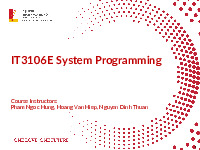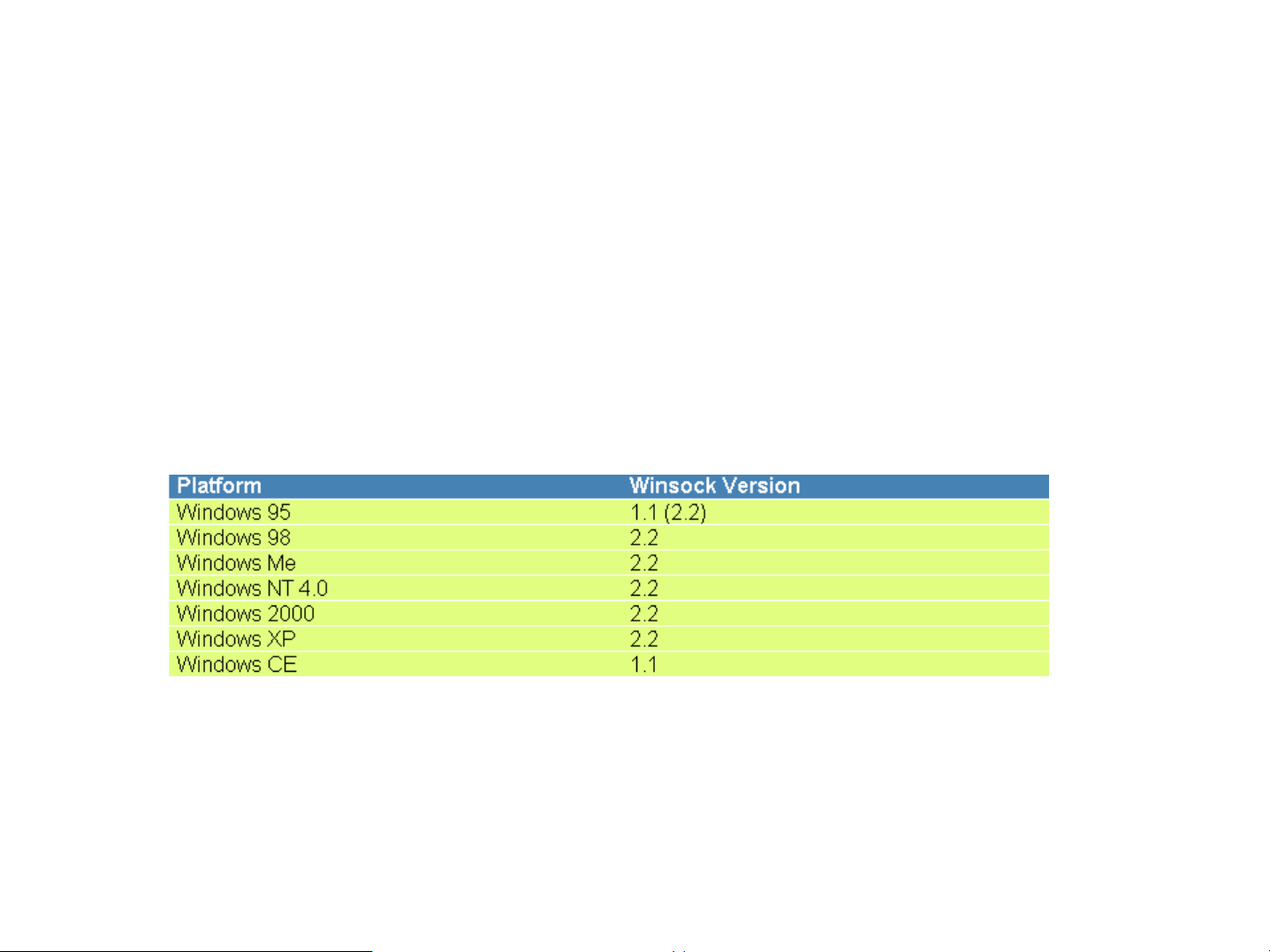





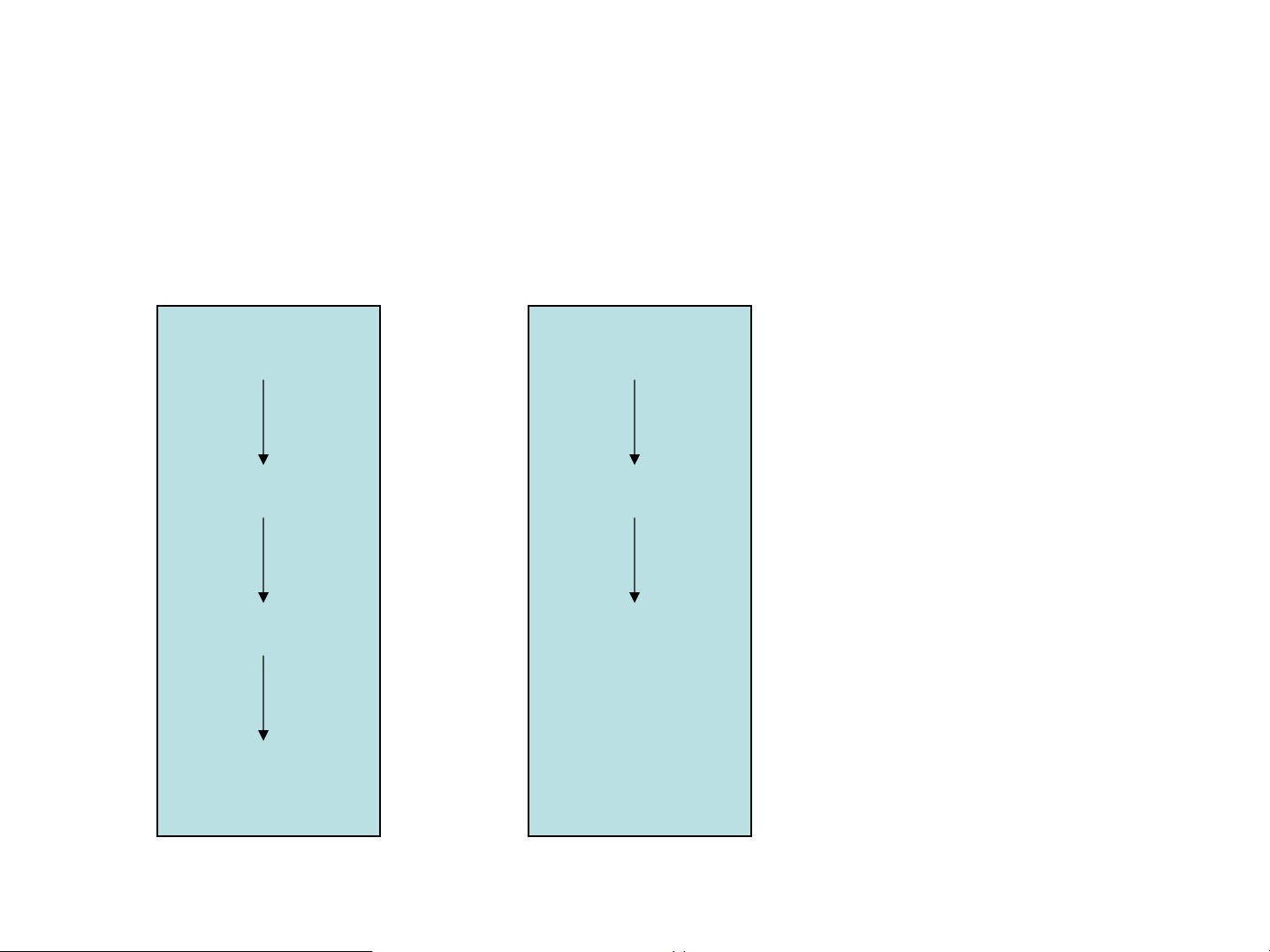










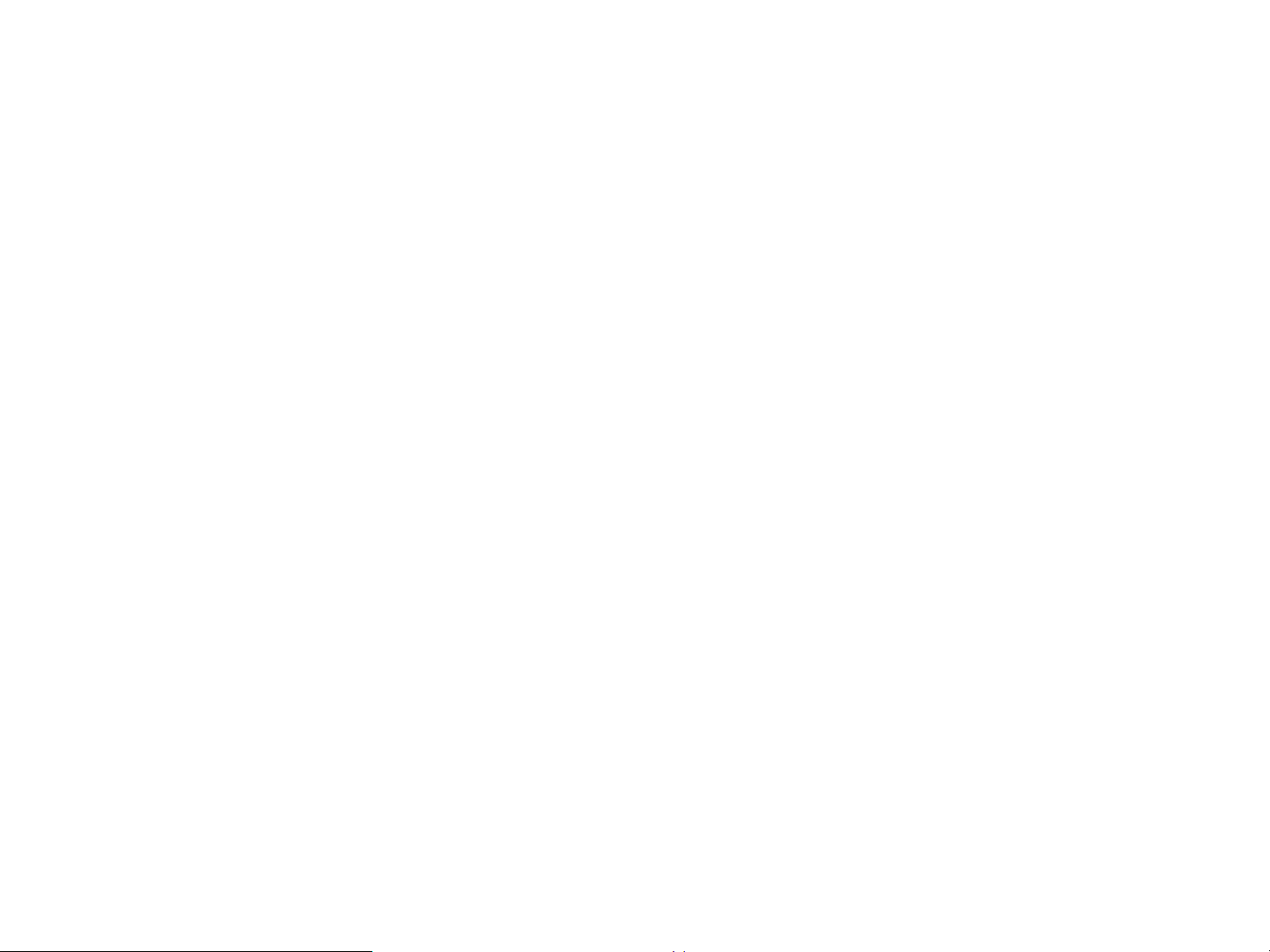

Preview text:
Chương 2: Lập trình mạng trong windows Chương 2
1. Giới thiệu thư viện winsock -
Giao tiếp lập trình mạng cho phép phát triển ứng dụng giao tiếp trên cùng
một máy hoặc nhiều máy khác nhau thông qua môi trường mạng -
Winsock được hỗ trợ sẵn trong windows cho phép lập trình mạng với giao thức TCP/IP hoặc IPX -
Lập trình Winsock trong windows ta sử dụng thư viện WINSOCK2.H, WS2_32.LIB -
Phiên bản winsock hỗ trợ cho các hệ điều hành Windows như sau: Chương 2
1. Giới thiệu thư viện winsock Khởi động Winsock -
Trước khi chạy ứng dụng winsock cần khởi động thư viện winsock, winsock DLL bằng hàm WSAStartup int WSAStartup( WORD wVersionRequested, LPWSADATA lpWSAData );
wVersionRequested : version của winsock
lpWSAData : trỏ tới struct LPWSADATA Chương 2
1. Giới thiệu thư viện winsock Khởi động Winsock - typedef struct WSAData { WORD wVersion; WORD wHighVersion;
char szDescription[WSADESCRIPTION_LEN + 1];
char szSystemStatus[WSASYS_STATUS_LEN + 1]; unsigned short iMaxSockets; unsigned short iMaxUdpDg; char FAR * lpVendorInfo; } WSADATA, * LPWSADATA; Chương 2
1. Giới thiệu thư viện winsock Kết thúc Winsock
Gọi hàm int WSACleanup(void); Chương 2
2. Tạo socket trong windows - Cú pháp SOCKET socket ( int af, int type, int protocol );
af: họ địa chỉ giao thức, thiết lập là AF_INET nếu ta sử dụng IPv4
type: kiểu giao thức của socket, thiết lập là SOCK_STREAM cho TCP/IP, SOCK_DGRAM cho UDP/IP
Protocol: thiết lập là IPPROTO_TCP đối với TCP, IPPROTO_UDP đối với UDP Chương 2
2. Tạo socket trong windows - Địa chỉ
winsock quản lý địa chỉ thông qua SOCKADDR_IN structure
SOCKADDR_IN structure có dạng sau struct sockaddr_in { short sin_family; u_short sin_port; struct in_addr sin_addr; char sin_zero[8]; }; sin_family : AF_INET
sin_addr : lưu trữ địa chỉ IP sin_port : port
sin_zero : make the SOCKADDR_IN structure the same size as the SOCKADDR structure. Chương 2
3. Xây dựng chương trình giao tiếp có kết nối dùng winsock Server client socket socket bind Address resolution listen connect accept Chương 2
3. Xây dựng chương trình giao tiếp có kết nối dùng winsock 3.1 Server binding: int bind( SOCKET s,
const struct sockaddr FAR* name, int namelen );
Khi socket được tạo ra cần dùng hàm bind để bind tới địa chỉ s: socket
name: kiểu địa chỉ socket struct sockaddr
namelen: kích thước của name Chương 2
3. Xây dựng chương trình giao tiếp có kết nối dùng winsock
Đoạn lệnh tạo socket và bind SOCKET s; SOCKADDR_IN tcpaddr; int port = 5150;
s = socket(AF_INET, SOCK_STREAM, IPPROTO_TCP); tcpaddr.sin_family = AF_INET;
tcpaddr.sin_port = htons(port);
tcpaddr.sin_addr.s_addr = htonl(INADDR_ANY);
bind(s, (SOCKADDR *)&tcpaddr, sizeof(tcpaddr)); Chương 2
3. Xây dựng chương trình giao tiếp có kết nối dùng winsock
Listenning: lắng nghe kết nối từ client int listen( SOCKET s, int backlog );
backlog : chiều dài tối đa của hàng đợi kết nối Chương 2
3. Xây dựng chương trình giao tiếp có kết nối dùng winsock
accepting: chấp nhận kết nối SOCKET accept( SOCKET s, struct sockaddr FAR* addr, int FAR* addrlen );
addrlen: tham chiếu tới kích thước của SOCKADDR_IN structure Chương 2
3. Xây dựng chương trình giao tiếp có kết nối dùng winsock
Chương trình phía server: #include
#pragma comment(lib, "wsock32.lib") void main(void) { WSADATA wsaData; SOCKET ListeningSocket; SOCKET NewConnection; SOCKADDR_IN ServerAddr; SOCKADDR_IN ClientAddr; int Port = 5150;
// Initialize Winsock version 2.2
WSAStartup(MAKEWORD(2,2), &wsaData); Chương 2
3. Xây dựng chương trình giao tiếp có kết nối dùng winsock
Chương trình phía server:
// Create a new socket to listen for client connections.
ListeningSocket = socket(AF_INET, SOCK_STREAM, IPPROTO_TCP);
// Set up a SOCKADDR_IN structure that will tell bind that we
ServerAddr.sin_family = AF_INET;
ServerAddr.sin_port = htons(Port);
ServerAddr.sin_addr.s_addr = htonl(INADDR_ANY);
// Associate the address information with the socket using bind.
bind(ListeningSocket, (SOCKADDR *)&ServerAddr, sizeof(ServerAddr));
// Accept a new connection when one arrives.
NewConnection = accept(ListeningSocket, (SOCKADDR *)
&ClientAddr,&ClientAddrLen));
// At this point you can do two things with these sockets. Wait
// for more connections by calling accept again on ListeningSocket
// and start sending or receiving data on NewConnection Chương 2
3. Xây dựng chương trình giao tiếp có kết nối dùng winsock
Chương trình phía server: closesocket(NewConnection); closesocket(ListeningSocket);
// When your application is finished handling the connections, // call WSACleanup. WSACleanup(); Chương 2
3. Xây dựng chương trình giao tiếp có kết nối dùng winsock 3.2 Client #include
#pragma comment(lib, "wsock32.lib") void main(void) { WSADATA wsaData; SOCKET s; SOCKADDR_IN ServerAddr; int Port = 5150;
// Initialize Winsock version 2.2
WSAStartup(MAKEWORD(2,2), &wsaData);
// Create a new socket to make a client connection. Chương 2
3. Xây dựng chương trình giao tiếp có kết nối dùng winsock 3.2 Client #include
#pragma comment(lib, "wsock32.lib") void main(void) { WSADATA wsaData; SOCKET s; SOCKADDR_IN ServerAddr; int Port = 5150;
// Initialize Winsock version 2.2
WSAStartup(MAKEWORD(2,2), &wsaData);
// Create a new socket to make a client connection.
s = socket(AF_INET, SOCK_STREAM, IPPROTO_TCP); Chương 2
3. Xây dựng chương trình giao tiếp có kết nối dùng winsock 3.2 Client // server IP: 136.149.3.29
ServerAddr.sin_family = AF_INET;
ServerAddr.sin_port = htons(Port);
ServerAddr.sin_addr.s_addr = inet_addr("136.149.3.29");
// Make a connection to the server with socket s.
connect(s, (SOCKADDR *) &ServerAddr, sizeof(ServerAddr));
// At this point you can start sending or receiving data on
// the socket s. We will describe sending and receiving data closesocket(s);
// When your application is finished handling the connection, call // WSACleanup. WSACleanup(); } Chương 2
4. Truyền/nhận dữ liệu
Hàm send và WSASend (dùng cho socket version 2) Hàm send: int send( SOCKET s, const char FAR * buf, int len, int flags );
buf : bộ đệm truyền dữ liệu
flags: trạng thái send MSG_DONTROUTE, or MSG_OOB Chương 2
4. Truyền/nhận dữ liệu Hàm WSASend : int WSASend( SOCKET s, LPWSABUF lpBuffers, DWORD dwBufferCount, LPDWORD lpNumberOfBytesSent, DWORD dwFlags, LPWSAOVERLAPPED lpOverlapped,
LPWSAOVERLAPPED_COMPLETION_ROUTINE lpCompletionRoutine );
lpBuffers : buffer kiếu LPWSABUF
dwBufferCount : số lượng buffer
lpNumberOfBytesSent : số lượng bytes đã truyền dwFlags: số bản sao
lpOverlapped and lpCompletionRoutine : thông số về đường truyền I/O