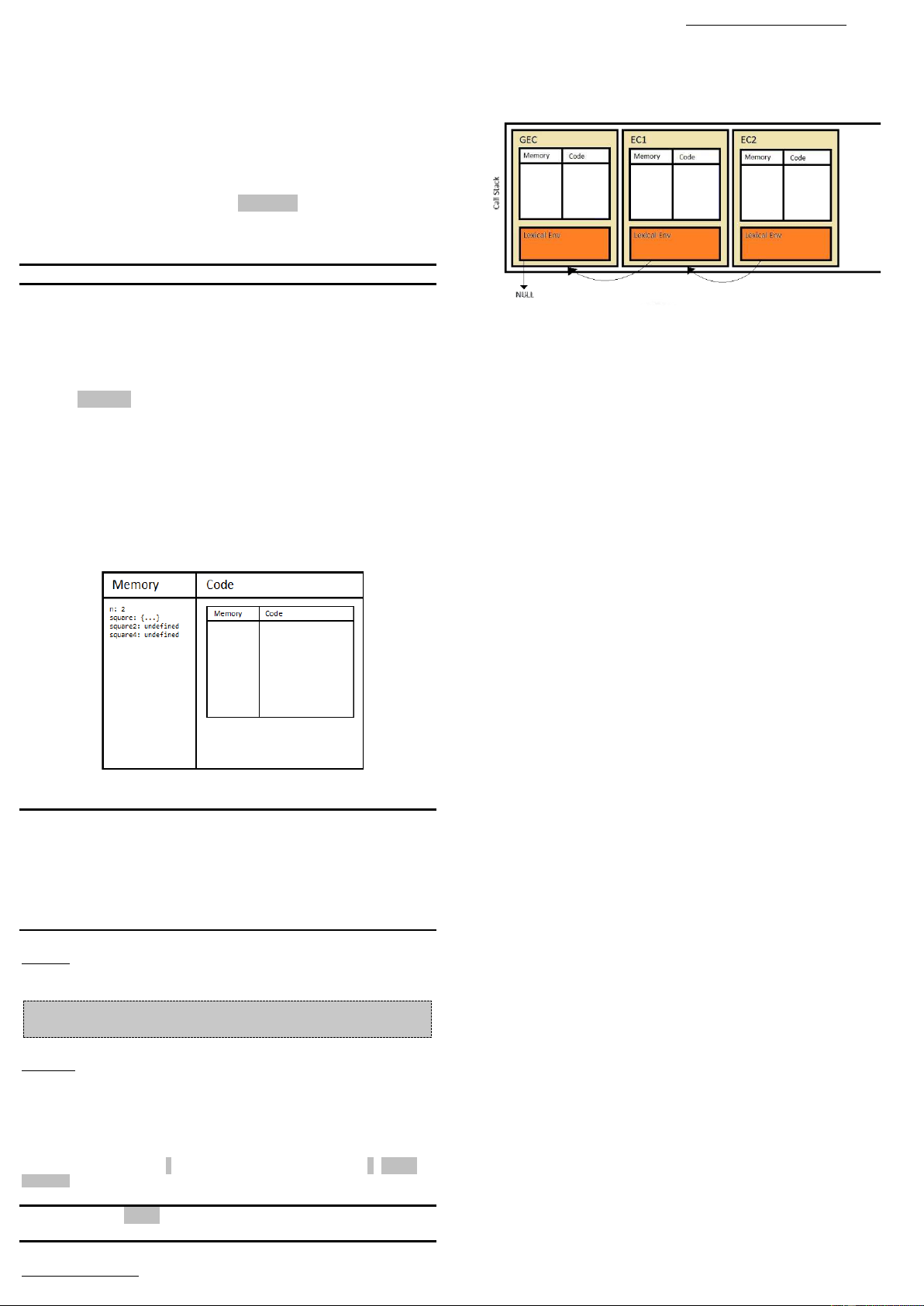
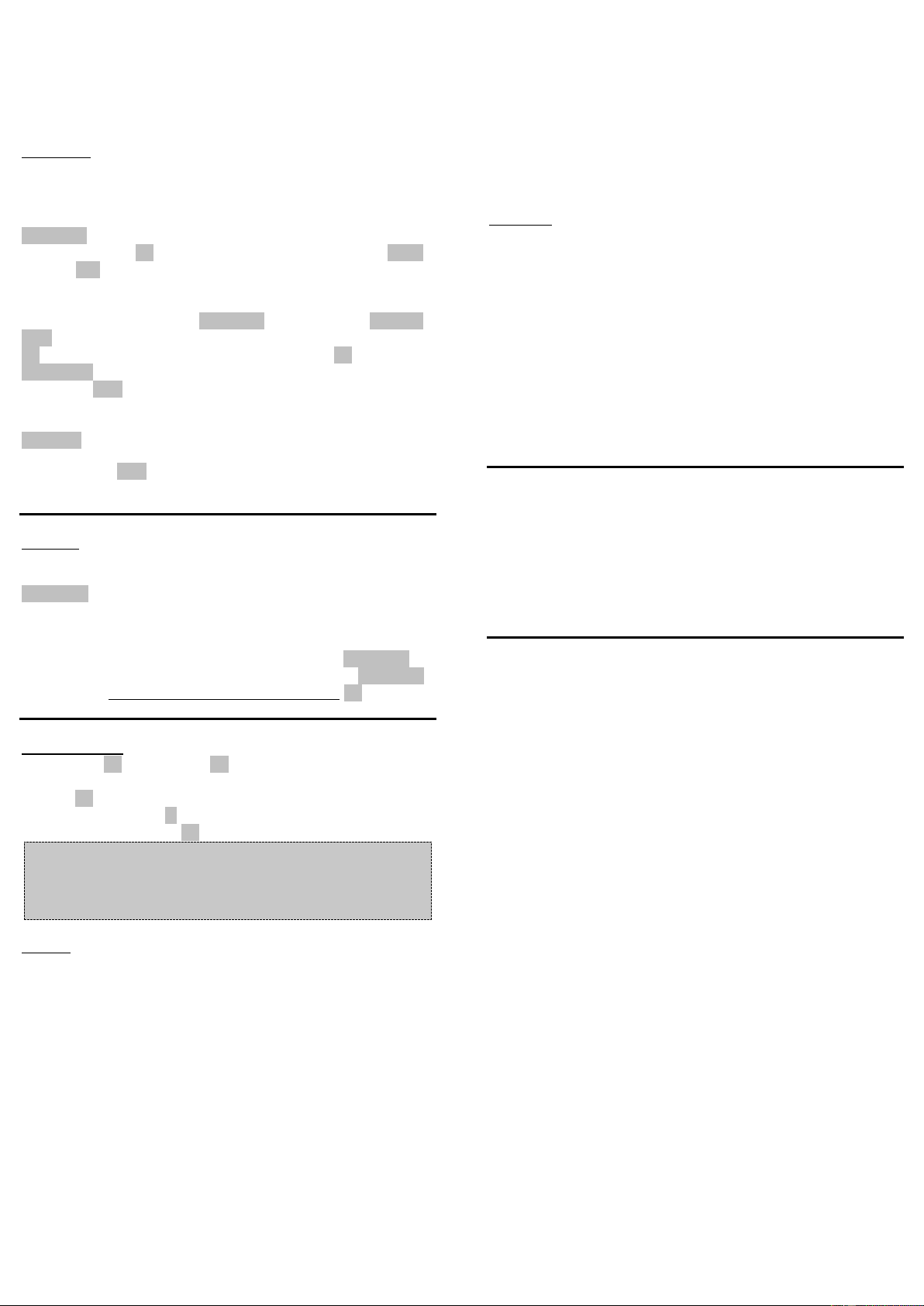


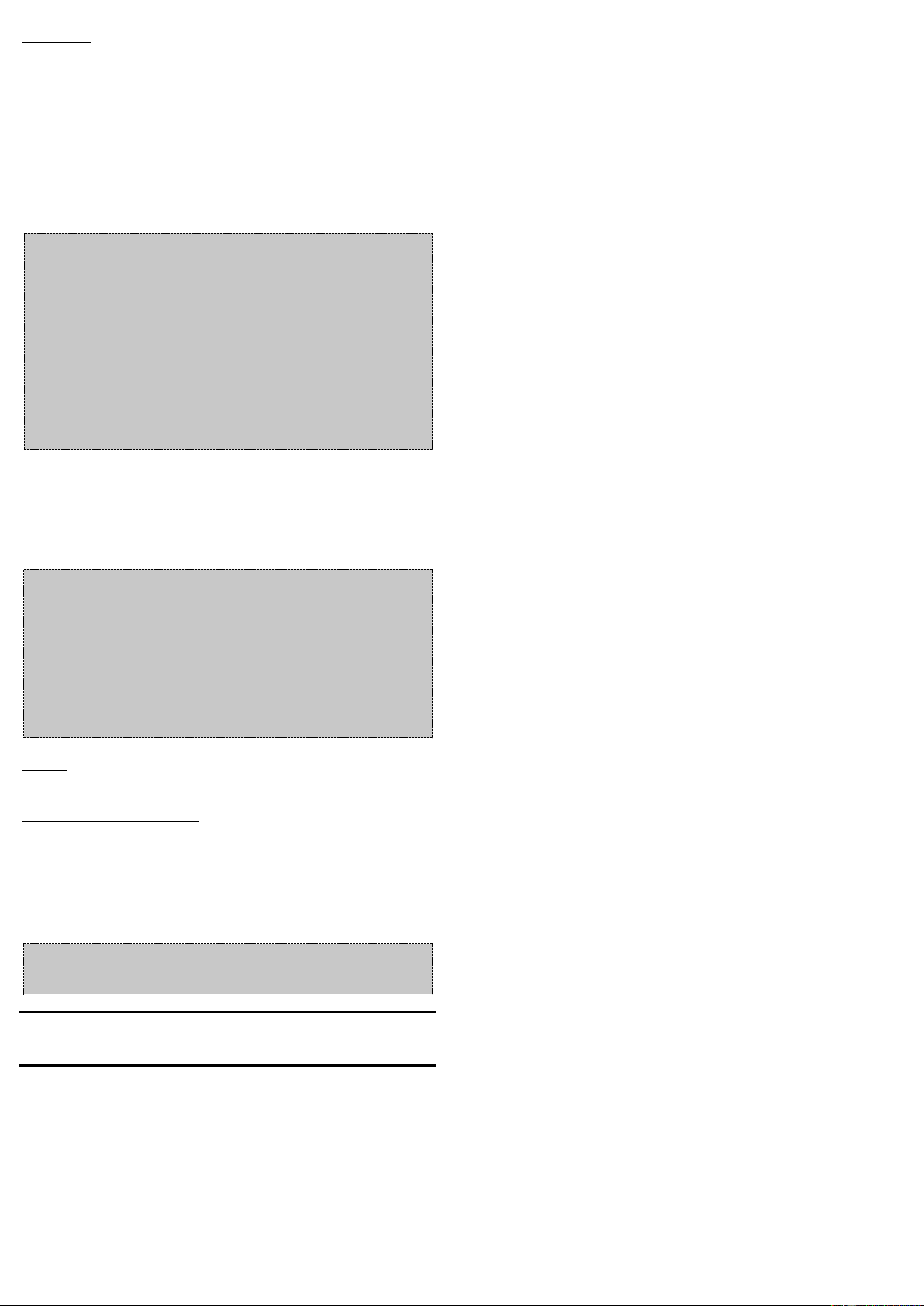
Preview text:
lOMoAR cPSD| 35883770 JavaScript
It comprises of local memory and ‘reference’ (and not ‘copy’) of lexical by Akshay Saini environment of its parent.
For Global Exec. Context, lexical environment points to null. How JS works?
Everything in JS happens inside an Execution Context.
Execution Context: Component where JS is executed. It has: • Memory or Variable Env.
Here variables are stored as key: value pair. •
Code Env or Thread of execution
This is the place where code is executed one line at a time.
Note: JavaScript is a synchronous single−thread language.
1st Phase: Memory creation phase
Whenever execution context is created, a lexical environment is also •
Everything happens in a ‘Global’ execution context. created. •
In this phase, memory is allocated to all variables and function(s). •
For variable(s), key is the variable name itself and value is
undefined (even if the variable is initialized). And, for
function(s), key is the function name and value is body of the code.
2nd Phase: Code Execution phase •
Code is traversed line by line and actual value of variables are assigned to them. •
A new ‘local’ execution context is created, when function
‘invocation’ is encountered. Again, two phase perform their role.
Fig. JS execution context
Q. How it manages all the execution context, i.e., local & global?
A. It is managed through Stack, aka, Call stack, with Global execution
context at the bottom and all the subsequent function invocation or
new execution context is pushed to this call stack. Once the execution
context is done with the task, it is popped.
Well, call stack is also called by names like, Execution context, Program,
Machine, Control, Runtime stack. Hoisting
Phenomena in JS through which we can access the variables and
functions even before they have initialized, without any error.
console.log(x); //perfectly fine but o/p will be ‘undefined’ x = 90; JS Engine
It is responsible for any js code to execute. It creates:
1. Global object (in browsers, it is called window) which is referenced by ‘this’. 2. Global execution context
, even if the file is empty.
Any global attribute, say a, can be accessed, in browser, by a, this.a or window.a
Note: In browser, window object, thus created, comes with various inbuilt
attributes and functions (discussed later). Lexical Environment lOMoAR cPSD| 35883770
Whenever a variable is encountered while execution, it is first
searched in the local memory space and if not found, it goes to the
lexical environment of its parent and perform the same step, until
found or reaches global scope. Scope chain
The above ‘chaining’ of lexical environments in order to find a
particular variable, is called scope chain. let & const
let & const are hoisted but stored in different memory space than
other variables like var. (And hence they cannot be access via window object or this specifier)
They cannot be accessed until they’re initialized. Hence, the time from
hoisting these variable(s) and initialization is temporal dead zone, and
during this we cannot access let & const, in turns throws Reference error.
let cannot be re−declared in the same scope unlike var, it will throw Syntax Error.
In case of const we need to declare and initialise at the same
line/time. If we try changing the value later at some line to const variable, we’ll get Type Error.
Note: In case of const array or object, if we try to change the value, it
is perfectly fine/valid. The property of a const object can be change
but it cannot be change to reference to the new object. Block in js
Block combines multiple js statement and can be used at places where single line is expected.
let & const cannot be accessed outside the block, in which they reside.
Hence, they’re called as block scoped, and var to be function scoped.
Note: The variable(s) in the local scope shadows the same−named
variable in the outer scope. But due to the fact that let & const is
block scoped, a different memory space is created for let & const
variable(s) but same variable is over−written in case of var. Well, this
phenomenon is called Shadowing. Illegal Shadowing
Shadowing a let variable with var type is not allowed and this is
called Illegal Shadowing. (Why?)
Because var ‘overflows’ from the inner scope to outer (since it is
function scoped) where let variable is present and we are now left
with multiple declaration of let variable which is invalid. let a = 10; { var a = 100; }
//illegal shadowing throws Syntax Error Closures
A Closure is the combination of a function bundled together (enclosed)
with references to its surrounding state (the lexical environment).
That means, each function in JS has access to its surrounding
environment (which includes variables and functions). lOMoAR cPSD| 35883770
Event listeners are heavy, i.e., it takes memory. And even if the call stack
//notice use of double parenthesis function outer(){
is empty, memory is not freed up from the lexical environment of the var a = 10; event listener function. function inner(){ console.log(a); } Web APIs return inner;
All the code execution is done inside call stack, which is present in JS }
engine, which in turn is in browser. outer()(); // o/p 10
Browser has some added functionalities like, Local storage, Timer,
The above snippet will execute the inner() function in the same line. Address field, etc.
For incorporating additional functionalities and connecting to outer ENV Constructor function
like localStorage, fetching data from remote source, etc, browser comes
Function which is used to create Objects (by using new keyword) with up with Web APIs like:
properties being accessed by the ‘dot’ operator. We can see below 1. SetTimeout()
counter as constructor function. 2. DOM APIs function counter(){ 3. Fetch() var count = 0; 4. LocalStorage
this.incrementCounter = function() { count++; 5. Console } 6. Location
this.decrementCounter = function(){ count--; }
Any js running inside browser gets all this functionality included due to }
the global object, thus created (window).
var counter1 = new counter(); //Remember to use ‘new’ keyword
Since these APIs are present in the global scope, so these can be //for constructor function.
accessed directly. So, window.setTimeout() and setTimeout() are essentially same.
Disadvantages of Closures
Closure is associated directly with memory consumption. Hence, it leads
Working of setTimeout()
to high consumption of memory, if lot of closures are created, since the •
As soon as setTimeout() is encountered, the callback method is
allocated memory are not garbage collected till program expires.
first registered (in the Web APIs environment) and the timer is started. Garbage Collector •
As soon as timer expires, the callback function is put in the
It is a program in the browser/JS Engine which is responsible for freeing callback queue.
up the memory which are unutilised. •
Event loop continuously checks for the call stack and callback
queue, and if we have something in call back queue AND the
Function Statement/Declaration
call stack is empty, it pushes callback method into call stack.
This is defining any function like following: function A () { Microtask queue //body
This is exactly similar to callback queue but with higher priority. }
All callback function coming through promises and mutation observers,
will go into microtask queue. Everything else goes into callback queue. Function Expression
This is assigning function to a variable.
Note: Since the priority of microtask queue is more than callback queue, var a = function () {
the methods in the callback queue cannot get chance to enter call stack //body
if microtask queue is long, which leads to starvation of task inside } callback queue.
Note: The MutationObserver interface provides the ability to watch for
Named Function Expression
changes being made to the DOM tree.
Same as function expression but the right−hand side has got a name. var x = function A () {
Javascript Runtime Environment (let call it JsRE) //body }
It contains all components required to run JS code.
Js Engine is the heart of JsRE.
Parameters vs Arguments
The variables defined in the function declaration are called Parameter(s)
and the variables that are actually passed during a function call is called Argument(s).
function counter(x, y){ //x & y are parameter console.log(x+y); } var a = 10, b = 2; counter(a, b); //a & b are argument First class function
The ability of functions to be: 1. Assigned to variable
2. Passed as argument to another function
3. Returned from another function
In JS, is called first class function, aka, first class citizens.
For any js engine, it must follow ECMAScript language standard.
Js Engine takes code as input and undergoes 3 major phases: CallBack functions
PARSING, COMPILATION and EXECUTION.
Functions passed as argument into another functions.
JS is synchronous single threaded language but through use of Callback 1. Parsing
functions we can perform async task.
In this phase, code is broken down into array of tokens. The syntax
Eg, Event listeners make use of this.
parser takes the array of tokens and convert it into AST (Abstract Syntax Tree).
Why do we need to remove event listeners? lOMoAR cPSD| 35883770 2. Compilation
let multiply = function(x, y){
AST is passed to compilation phase. Implementation of JS engine Console.log(x*y);
decides whether JS is interpreted or compiled language. JS Engine can }
let multiplyByTwo = multiply.bind(this, 2);
use interpreter along with compiler to make it JIT (Just in time) compiled
multiplyByTwo(3); //consoles: 6 language.
JIT compilation: Generating machine code during runtime.
AOT compilation: In this compiler takes piece of code (which is Prototype
Whenever we create any var/object/function in JS, js engine creates an
supposed to be executed later) and tries to optimize it.
object with multiple properties/methods (from immediate parent), and
attaches to our created object. We can access those implicit features by
Interpreter and compiler are in sync with execution phase making use of . proto or Memory heap and call stack. .prototype property.
Everything in js is Object, hence each prototype is basically linking
immediate parent’s property to created var/obj/function. In turn the
parent can also have the property attached to them of their immediate
parent until Object is found, for which the .prototype is null. This is
called Prototype chain.
Note: Behaviour−wise, everything inside proto can be accessed
directly via . (dot) operator as if those were the property of object itself. let object = { name: "Rohit", city: "Pune", getIntro: function() {
console.log(console.log(this.name+" from "+this.city)); } } let obj = {
Fig. Js v8 engine architecture name: "ram", city: "Mumbai" }
Q. Are only asynchronous web API callbacks, registered in the web API
// JUST FOR DEMONSTRATION, NEVER DO THE FOLLOWING environment? obj. proto = object;
A. YES, the synchronous callback functions like what we pass inside map,
//obj can directly access the getIntro method
filter, and reduce aren't registered in the Web API environment. It's just obj.getIntro(); // o/p: ram from Mumbai
those async callback function that are registered.
Event bubbling and capturing Higher Order function
By default, events are bubbled. These propagation of event is expensive
Function that takes other function as argument or return function from
and we can stop it by calling, .stopPropagation() method.
it, is called higher order function, whereas the passed function is called callback function.
Because of this event bubbling, we can make use of this, for event
delegation where, instead of attaching the events to a lot of child items,
[].map(), [].filter(), [].reduce()
we’re attaching the event to the parent.
map() is used for transformation of each elements of array.
filter() is used to filter elements of array based on some condition. PROS of event delegation:
Both of the above method takes function as argument for the logic to be 1. Improves Memory used. 2. Write less code
reduce() is used to find out some result based on the elements of the 3. DOM manipulation
array, like sum of all element, max among elements, so on.
It takes function as first arg and initial value for the accumulator as CONS of event delegation: second arg.
1. All events are not bubbled up, like, blur, resize, etc.
The callback function in this case has 2 args accumulator and current.
Accumulator: Variable in which final result is expected. Call, apply and bind
Current: Current element of the array.
.call() is function borrowing. It takes one argument as the object on let a = [1, 2, 3, 4, 5, 6];
which will be acting as ‘this’ for the called function.
A.call(B) is equal to B.A(); i.e., A called by B. function multiplyByTwo(num) { return num * 2;
If function has arguments, then in this case, first arg of call will be }
object, and the rest comma separated arg will be corresponding args. function oddNum(num) { return num%2;
.apply() is similar to call but instead of comma separated arg, this }
method need array of args for the original function.
console.log(a.map(multiplyByTwo)); //[2, 4, 6, 8, 10, 12]
console.log(a.filter(oddNum)); //[1, 3, 5]
.bind() instead of calling the method, returns copy of the method and let empName = {
console.log(a.reduce((acc, curr) => { bind the method with the obj. firstName: "Akshay", return acc+curr; lastName: "Saini" }, 0)); //21 .cal
} l() and .apply() invokes the function in the same line it is written.
let printFullName = function(homeTown, state) { (BONUS VIDEOS :P )
console.log(this.firstName + " " + this.lastName);
console.log( "I'm from " + homeTown + "," + state); Function Currying }
Technique in which we convert a function with multiple arguments into
printFullName.call(empName, "Pune", "Maharashtra");
several functions of a single arguments in sequence.
printFullName.apply(empName, ["Mumbai", "Maharashtra"]);
.bind() method returns a new function. lOMoAR cPSD| 35883770 Debouncing
Calling functions only after certain threshold time, from the last invocation.
If some source is trying to call some function continuously, then,
through debouncing we attempt to call the function only after some ‘delay’.
Eg. If we’re searching for some product in the search bar(say in e−
commerce website), then instead of hitting API for each letter, through
this, we can call it, after user has stopped for a while, say 300ms.
It takes 2 args , function and delay, and the function is only called after
the delay, and all previous ‘attempt to invocation’ is ignored. const getData = () => {
console.log("fetching data.."); }
const debounce = function(fn, delay) { let timer; return function() { let context = this; clearTimeout(timer); timer = setTimeout(() => { fn.apply(context); }, delay); } }
const debouncedMethod = debounce(getData, 300); Throttling
Limiting the fun call rate by ‘only’ making the ‘next’ call after some time interval.
Eg. if api call happen at button click and user is continuously clicking the
button , the api call would be made continuously which is costly. So,
through throttling, we can prevent this.
const throttle = (fn, limit) => { let flag = true; return function() { if(flag) { fn(); flag = false; setTimeout(() => { flag = true; }, limit); } } } Polyfills
It is sort of browser fallback.
Async defer attributes in script
Normally when html parsing is done and script is encountered, parsing is
kept on hold. It loads the script and compiles it and the parsing is then resumed.
In case of async, the script is loaded parallelly and once loaded, parsing
is halted, script is compiled and after that parsing is resumed.
In case of defer, the script is loaded parallelly but compilation is only
done when whole parsing is done.