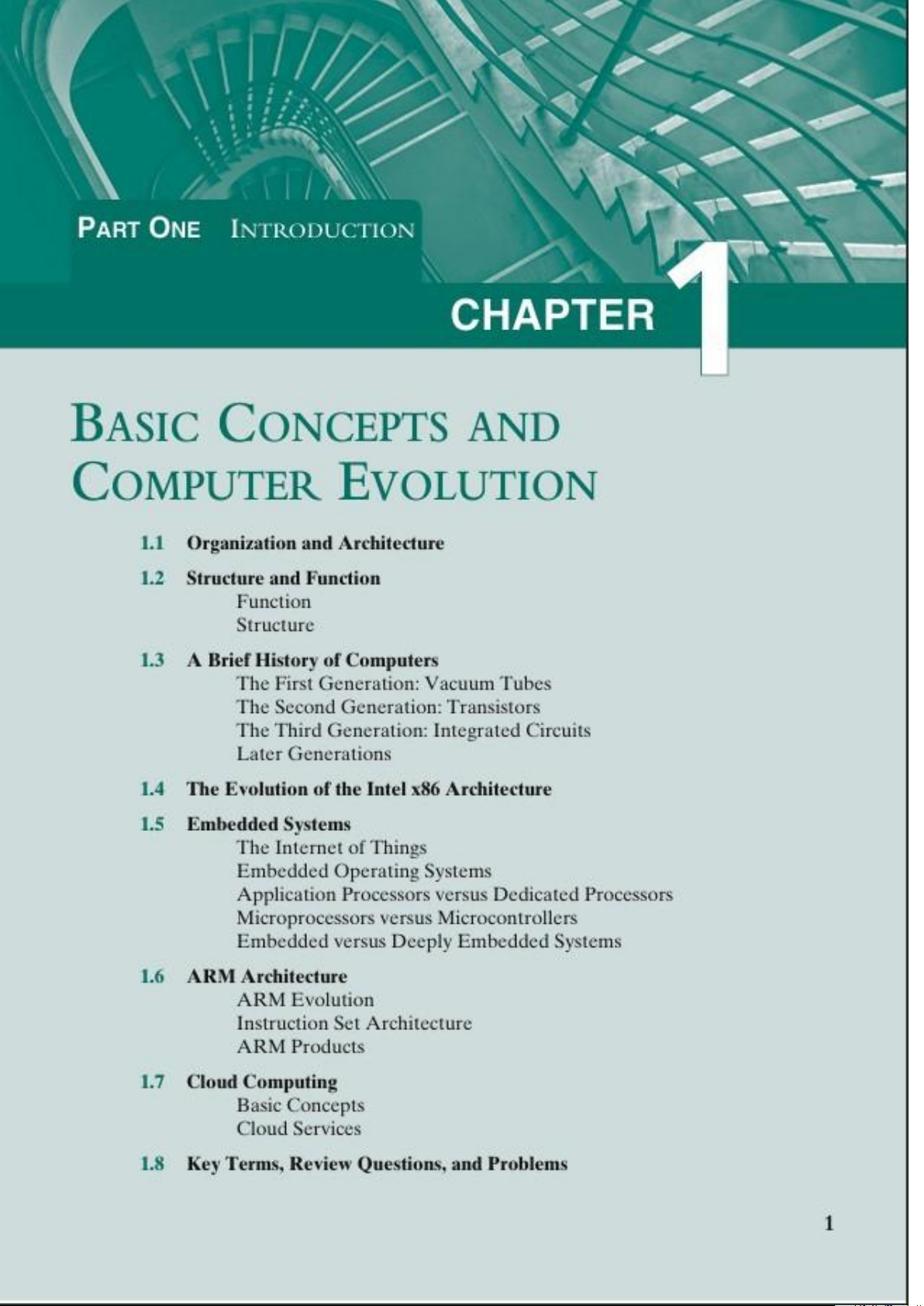
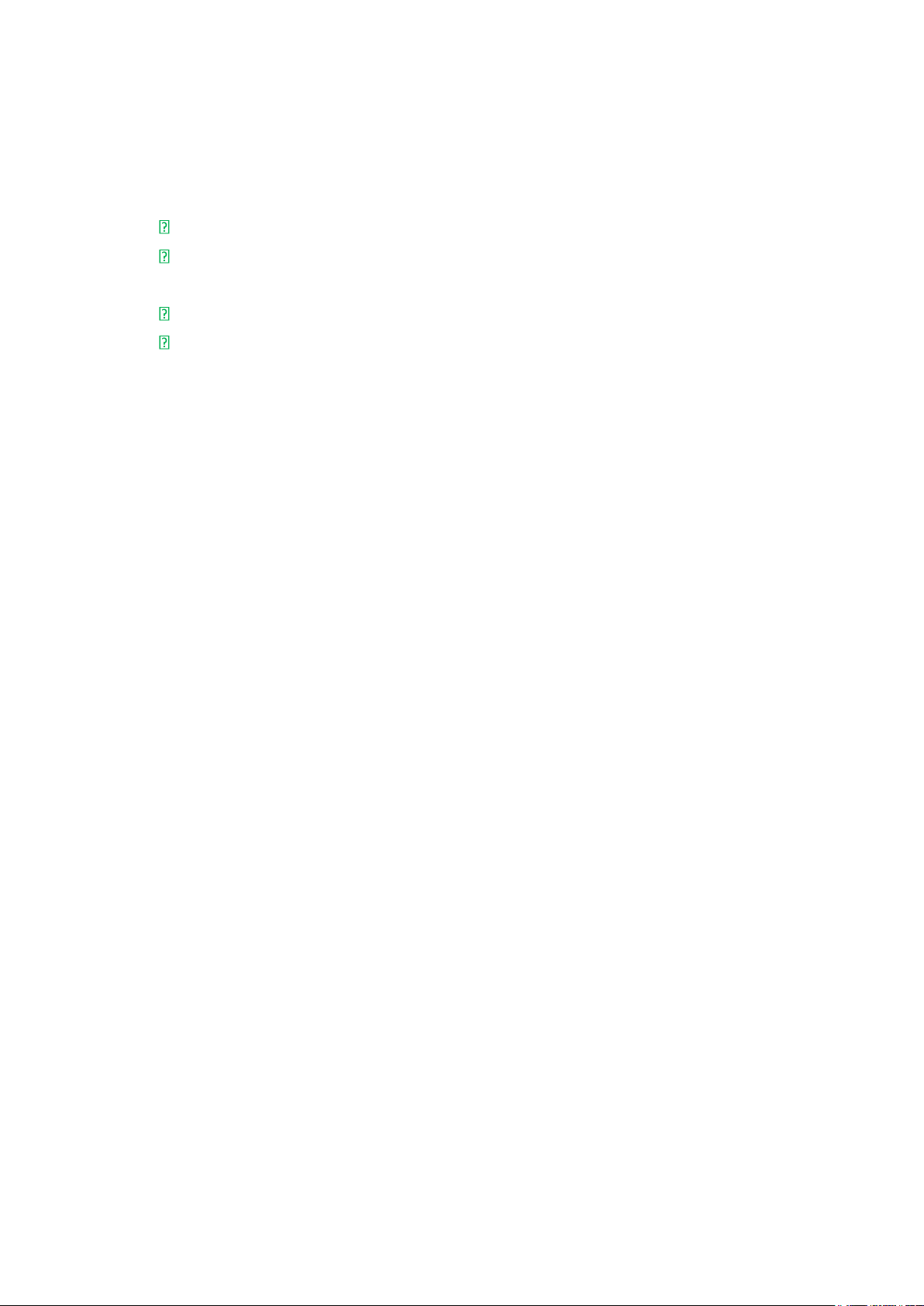
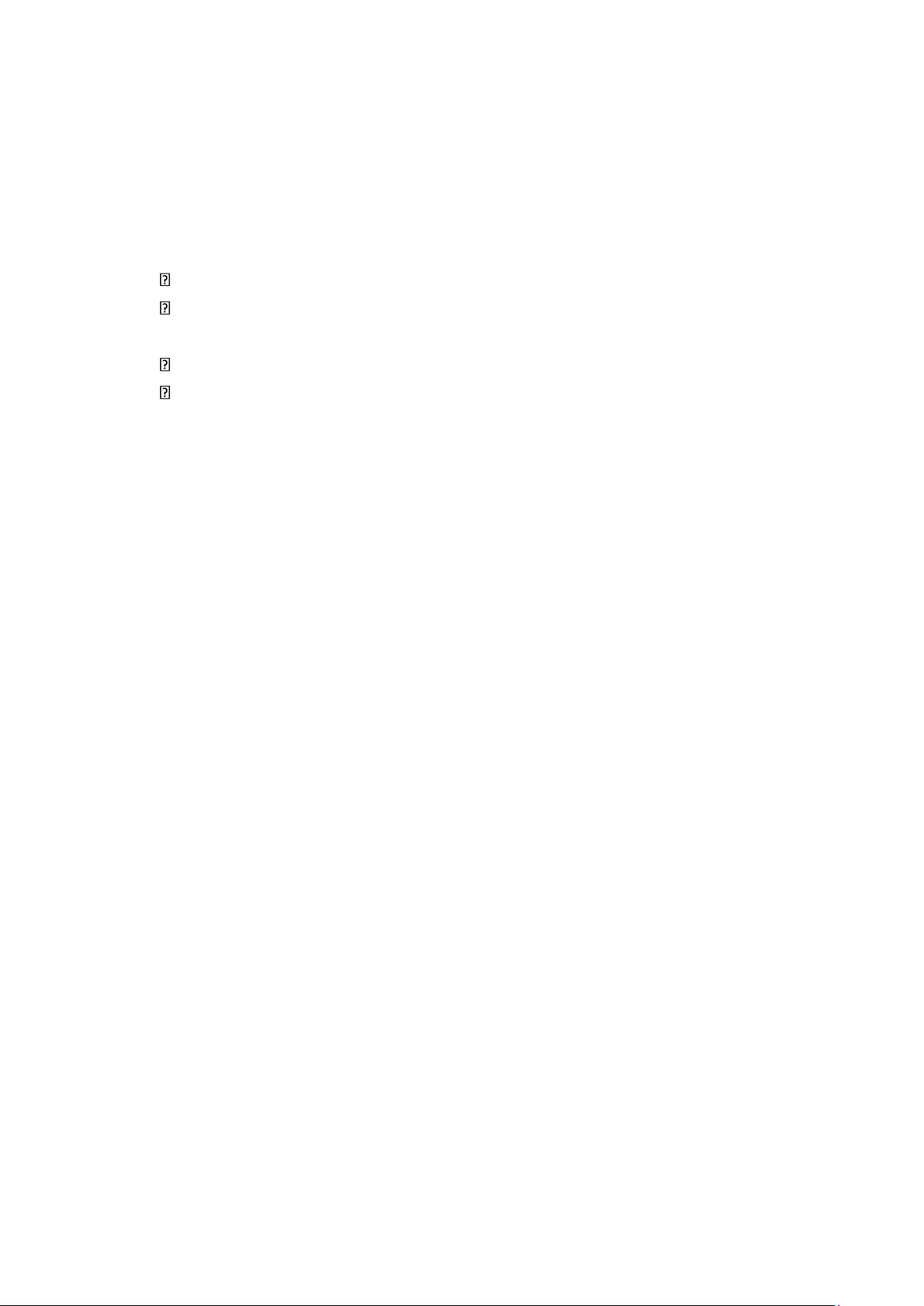







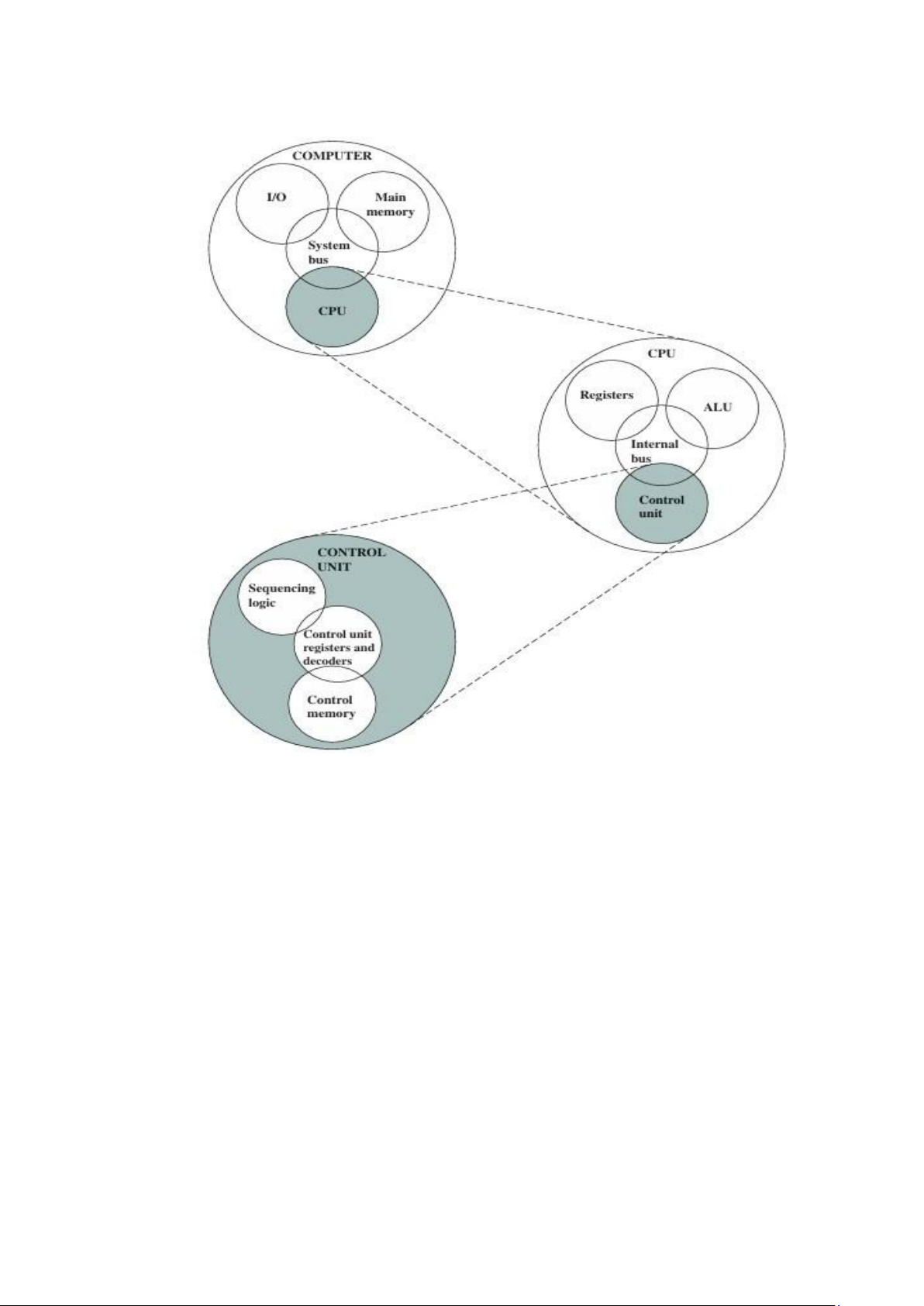
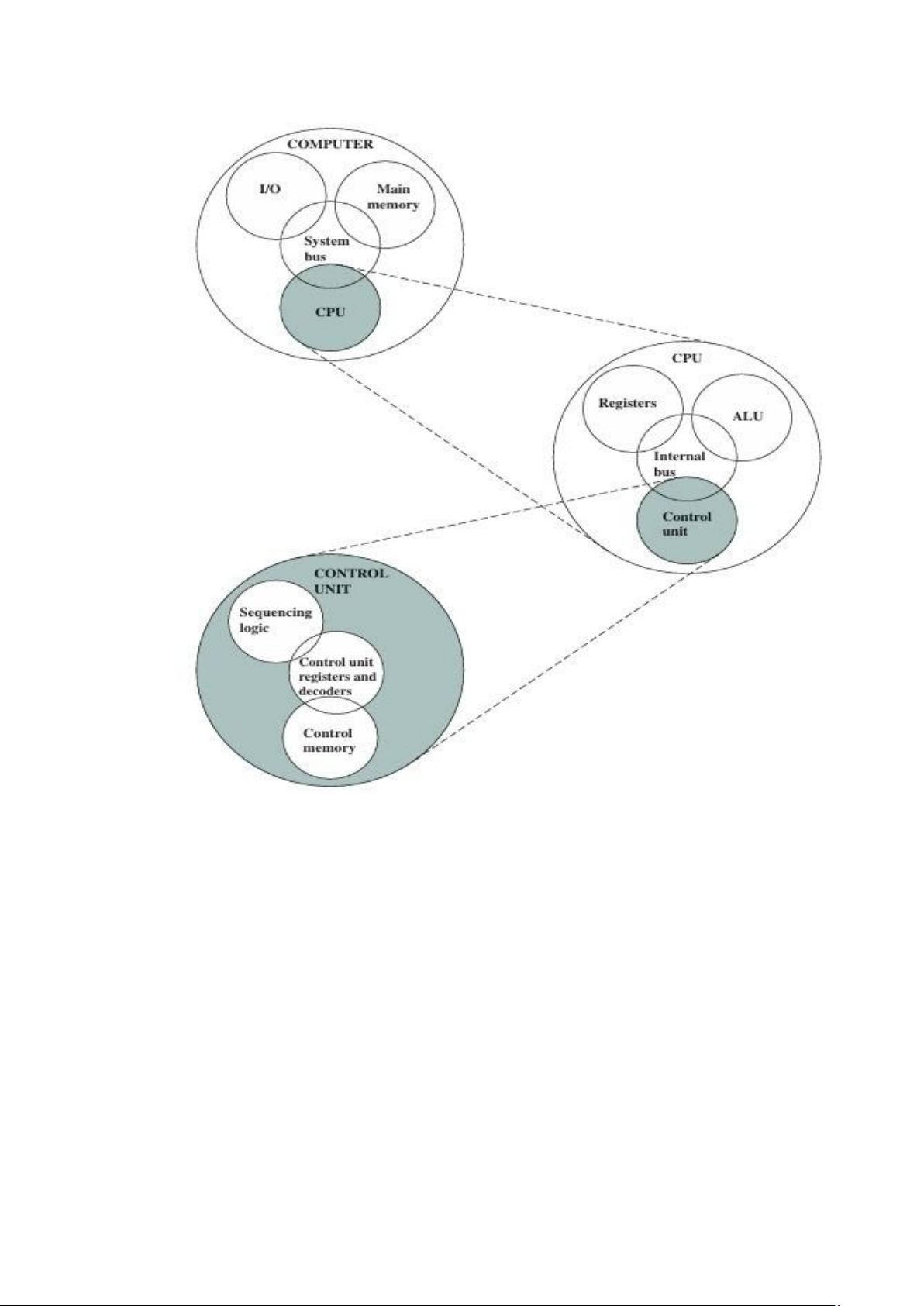





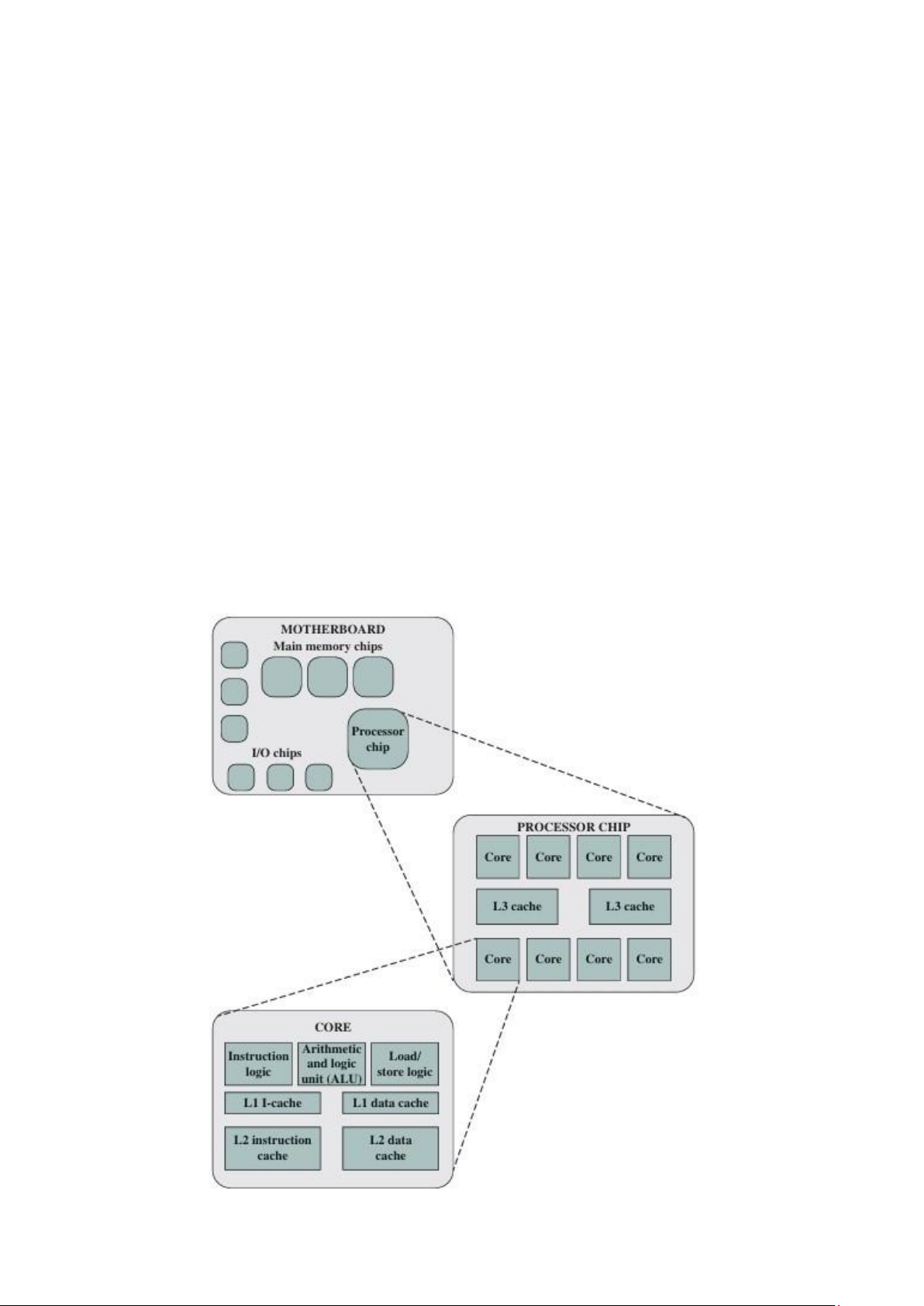

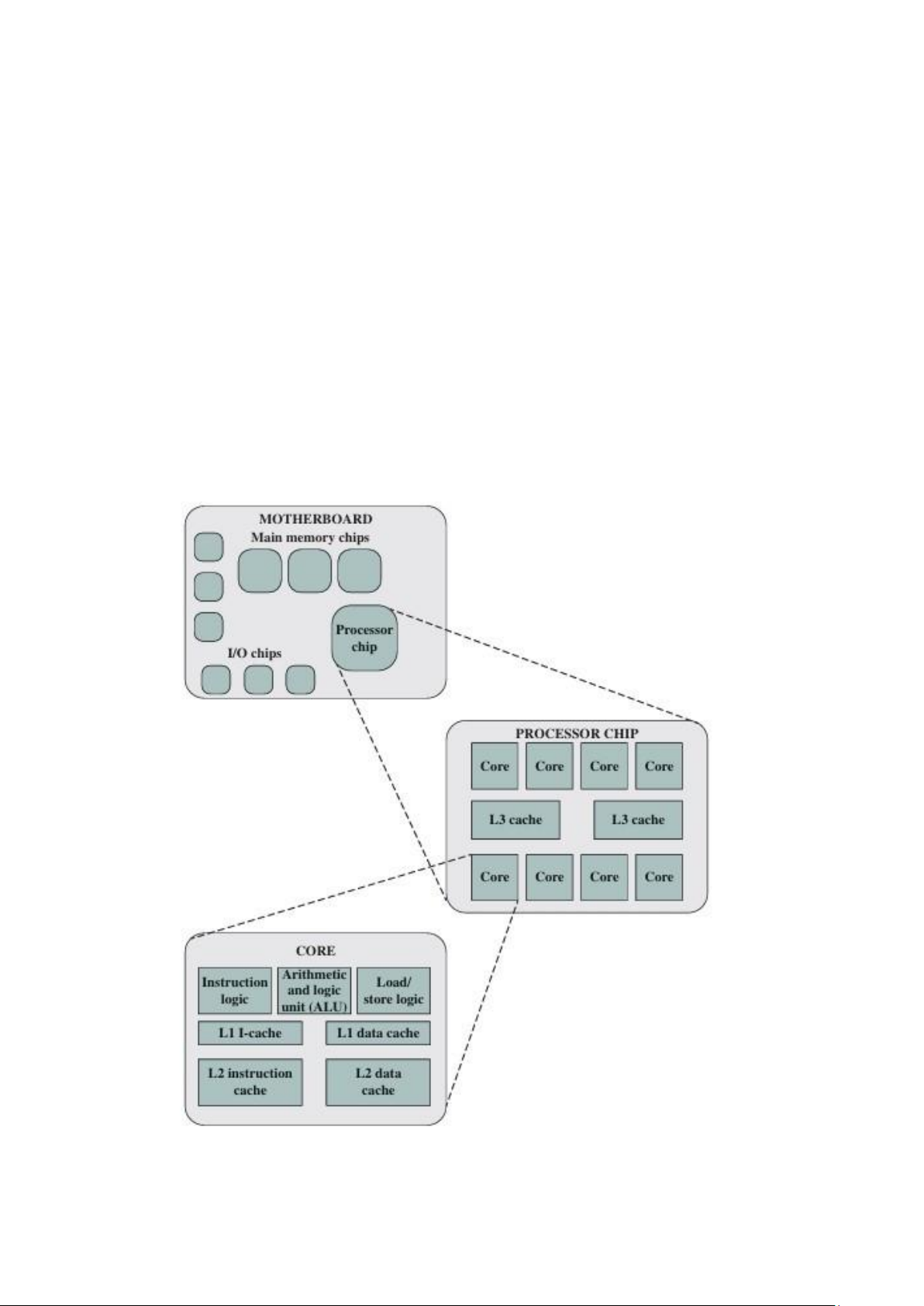
Preview text:
lOMoAR cPSD| 58950985 lOMoAR cPSD| 58950985 2
Chapter 1 / Basic Concepts and Computer evolution Learning Objectives
After studying this chapter, you should be able to:
Explain the general functions and structure of a digital computer.
Present an overview of the evolution of computer technology from early digital
computers to the latest microprocessors.
Present an overview of the evolution of the x86 architecture.
Define embedded systems and list some of the requirements and constraints that
various embedded systems must meet.
1.1 Organization and architecture
In describing computers, a distinction is often made between computer
architecture and computer organization. Although it is difficult to give precise
definitions for these terms, a consensus exists about the general areas covered by
each. For example, see [VRAN80], [SIEW82], and [BELL78a]; an interesting
alternative view is presented in [REDD76].
Computer architecture refers to those attributes of a system visible to a
programmer or, put another way, those attributes that have a direct impact on the
logical execution of a program. A term that is often used interchangeably with
computer architecture is instruction set architecture (ISA). The ISA defines
instruction formats, instruction opcodes, registers, instruction and data memory;
the effect of executed instructions on the registers and memory; and an algorithm
for control ling instruction execution. Computer organization refers to the
operational units and their interconnections that realize the architectural
specifications. Examples of architectural attributes include the instruction set, the
number of bits used to represent various data types (e.g., numbers, characters),
I/O mechanisms, and techniques for addressing memory. Organizational attributes
include those hardware details transparent to the programmer, such as control
signals; interfaces between the computer and peripherals; and the memory technology used.
For example, it is an architectural design issue whether a computer will
have a multiply instruction. It is an organizational issue whether that instruction
will be implemented by a special multiply unit or by a mechanism that makes
repeated use of the add unit of the system. The organizational decision may be
based on the anticipated frequency of use of the multiply instruction, the relative
speed of the two approaches, and the cost and physical size of a special multiply unit. lOMoAR cPSD| 58950985 3
CHƯƠNG 1 / CÁC KHÁI NIỆM CƠ BẢN VÀ SỰ PHÁT TRIỂN CỦA MÁY TÍNH Mục tiêu học tập
Sau khi học xong chương này, bạn sẽ có khả năng:
Giải thích các chức năng chung và cấu trúc của một máy tính số.
Trình bày tổng quan về sự tiến hóa của công nghệ máy tính từ những máy tính
số đầu tiên đến các vi xử lý mới nhất.
Trình bày tổng quan về sự tiến hóa của kiến trúc x86.
Định nghĩa các hệ thống nhúng và liệt kê một số yêu cầu và giới hạn mà các hệ
thống nhúng phải đáp ứng.
1.1 TỔ CHỨC VÀ KIẾN TRÚC
Khi mô tả về máy tính, thường có sự phân biệt giữa kiến trúc máy tính và tổ
chức máy tính. Mặc dù rất khó để đưa ra định nghĩa chính xác cho các thuật ngữ này,
nhưng có sự đồng thuận về các lĩnh vực chung mà mỗi thuật ngữ này đề cập đến. Ví
dụ, có thể tham khảo [VRAN80], [SIEW82], và [BELL78a]; một quan điểm thay thế
thú vị được trình bày trong [REDD76].
Kiến trúc máy tính đề cập đến những đặc điểm của hệ thống mà lập trình
viên có thể nhìn thấy, hoặc nói cách khác, những đặc điểm có tác động trực tiếp đến
việc thực thi logic của một chương trình. Một thuật ngữ thường được sử dụng thay thế
cho kiến trúc máy tính là kiến trúc bộ lệnh (ISA). ISA định nghĩa các định dạng lệnh,
mã lệnh, các thanh ghi, bộ nhớ lệnh và dữ liệu; tác động của các lệnh đã thực thi lên
các thanh ghi và bộ nhớ; và thuật toán điều khiển việc thực thi lệnh. Tổ chức máy
tính đề cập đến các đơn vị hoạt động và sự kết nối của chúng để thực hiện các đặc tả
kiến trúc. Các đặc điểm của kiến trúc bao gồm bộ lệnh, số bit được sử dụng để biểu
diễn các kiểu dữ liệu khác nhau (ví dụ: số, ký tự), cơ chế I/O, và kỹ thuật định địa chỉ
bộ nhớ. Các đặc điểm tổ chức bao gồm những chi tiết phần cứng mà lập trình viên
không cần quan tâm, chẳng hạn như tín hiệu điều khiển; giao diện giữa máy tính và
các thiết bị ngoại vi; và công nghệ bộ nhớ được sử dụng.
Ví dụ, đó là một vấn đề thiết kế kiến trúc liệu máy tính có lệnh nhân
(multiply) hay không. Còn đó là vấn đề tổ chức liệu lệnh đó sẽ được thực hiện bởi một
đơn vị nhân đặc biệt hay bởi một cơ chế tái sử dụng đơn vị cộng (add unit) của hệ
thống. Quyết định tổ chức có thể dựa trên tần suất sử dụng dự kiến của lệnh nhân, tốc
độ tương đối của hai phương pháp, cũng như chi phí và kích thước vật lý của một đơn vị nhân đặc biệt. 4 lOMoAR cPSD| 58950985
Historically, and still today, the distinction between architecture and
organ ization has been an important one. Many computer manufacturers offer a
family of computer models, all with the same architecture but with differences in
organization. Consequently, the different models in the family have different price
and perform ance characteristics. Furthermore, a particular architecture may
span many years and encompass a number of different computer models, its
organization changing with changing technology. A prominent example of both
these phenomena is the IBM System/370 architecture. This architecture was first
introduced in 1970 and included a number of models. The customer with modest
requirements could buy a cheaper, slower model and, if demand increased, later
upgrade to a more expensive, faster model without having to abandon software
that had already been developed. Over the years, IBM has introduced many new
models with improved technology to replace older models, offering the customer
greater speed, lower cost, or both. These newer models retained the same
architecture so that the customer’s software investment was protected.
Remarkably, the System/370 architecture, with a few enhancements, has survived
to this day as the architecture of IBM’s mainframe product line.
In a class of computers called microcomputers, the relationship between
archi tecture and organization is very close. Changes in technology not only
influence organization but also result in the introduction of more powerful and
more complex architectures. Generally, there is less of a requirement for
generation- to- generation compatibility for these smaller machines. Thus, there is
more interplay between organizational and architectural design decisions. An
intriguing example of this is the reduced instruction set computer (RISC), which we examine in Chapter 15.
This book examines both computer organization and computer
architecture. The emphasis is perhaps more on the side of organization. However,
because a computer organization must be designed to implement a particular
architectural specification, a thorough treatment of organization requires a
detailed examination of architecture as well. 5
Lich sử,và còn đến ngày nay, sự phân biệt giữa kiến trúc và tổ chức luôn là
một điểm quan trọng. Nhiều nhà sản xuất máy tính cung cấp một gia đình các mô hình
máy tính, tất cả đều có cùng kiến trúc nhưng khác biệt về tổ chức. Do đó, các mô hình
khác nhau trong gia đình này có những đặc điểm về giá cả và hiệu suất khác nhau.
Hơn nữa, một kiến trúc cụ thể có thể kéo dài qua nhiều năm và bao gồm nhiều mô
hình máy tính khác nhau, với tổ chức thay đổi theo công nghệ thay đổi. Một ví dụ nổi
bật cho cả hai hiện tượng này là kiến trúc IBM System/370. Kiến trúc này lần đầu tiên
được giới thiệu vào năm 1970 và bao gồm một số mô hình. Khách hàng có yêu cầu lOMoAR cPSD| 58950985
khiêm tốn có thể mua một mô hình rẻ hơn, chậm hơn và, nếu nhu cầu tăng lên, có thể
nâng cấp lên một mô hình đắt tiền hơn, nhanh hơn mà không phải từ bỏ phần mềm đã
phát triển trước đó. Trong suốt những năm qua, IBM đã giới thiệu nhiều mô hình mới
với công nghệ cải tiến để thay thế các mô hình cũ, mang lại cho khách hàng tốc độ cao
hơn, chi phí thấp hơn, hoặc cả hai. Những mô hình mới này giữ nguyên kiến trúc để
bảo vệ đầu tư phần mềm của khách hàng. Đáng chú ý, kiến trúc System/370, với một
số cải tiến, đã tồn tại cho đến ngày nay như là kiến trúc của dòng sản phẩm mainframe của IBM.
Trong một lớp máy tính gọi là máy tính vi mô, mối quan hệ giữa kiến trúc
và tổ chức là rất gần gũi. Những thay đổi trong công nghệ không chỉ ảnh hưởng đến tổ
chức mà còn dẫn đến việc giới thiệu các kiến trúc mạnh mẽ và phức tạp hơn. Thông
thường, yêu cầu về khả năng tương thích giữa các thế hệ máy tính đối với những máy
tính nhỏ hơn này ít hơn. Do đó, có nhiều sự tương tác giữa quyết định thiết kế tổ chức
và kiến trúc. Một ví dụ thú vị về điều này là máy tính với bộ lệnh giảm (RISC), mà
chúng ta sẽ nghiên cứu trong Chương 15.
Cuốn sách này nghiên cứu cả tổ chức máy tính và kiến trúc máy tính. Mặc
dù sự chú trọng có thể nghiêng về phía tổ chức, nhưng vì tổ chức máy tính phải được
thiết kế để thực hiện một đặc tả kiến trúc cụ thể, nên việc xem xét kỹ lưỡng về tổ chức
yêu cầu phải có một nghiên cứu chi tiết về kiến trúc. 6
1.2 Structure and Function
A computer is a complex system; contemporary computers contain
millions of elementary electronic components. How, then, can one clearly describe
them? The key is to recognize the hierarchical nature of most complex systems,
including the computer [SIMO96]. A hierarchical system is a set of interrelated
subsystems, each of the latter, in turn, hierarchical in structure until we reach
some lowest level of elementary subsystem.
The hierarchical nature of complex systems is essential to both their
design and their description. The designer need only deal with a particular level of lOMoAR cPSD| 58950985
the system at a time. At each level, the system consists of a set of components and
their interrelationships. The behavior at each level depends only on a simplified,
abstracted characterization of the system at the next lower level. At each level, the
designer is concerned with structure and function:
■ Structure: The way in which the components are interrelated. ■
Function: The operation of each individual component as part of the structure.
In terms of description, we have two choices: starting at the bottom and
building up to a complete description, or beginning with a top view and
decomposing the system into its subparts. Evidence from a number of fields
suggests that the top-down approach is the clearest and most effective [WEIN75].
The approach taken in this book follows from this viewpoint. The computer system
will be described from the top down. We begin with the major components of a
computer, describing their structure and function, and proceed to successively
lower layers of the hierarchy. The remainder of this section provides a very brief
overview of this plan of attack. 7
1.2 CÁU TRÚC VÀ CHỨC NĂNG
Máy tính là một hệ thống phức tạp; các máy tính hiện đại chứa hàng triệu
thành phần điện tử cơ bản. Vậy làm thế nào để có thể mô tả chúng một cách rõ ràng?
Chìa khóa là nhận ra tính chất phân cấp của hầu hết các hệ thống phức tạp, bao gồm cả
máy tính [SIMO96]. Một hệ thống phân cấp là một tập hợp các hệ thống con có mối
quan hệ với nhau, mỗi hệ thống con này, lần lượt, lại có cấu trúc phân cấp cho đến khi
chúng ta đạt đến một mức độ cơ bản nhất của hệ thống con.
Tính phân cấp của các hệ thống phức tạp là yếu tố quan trọng trong cả thiết
kế và mô tả của chúng. Nhà thiết kế chỉ cần làm việc với một mức độ của hệ thống tại
mỗi thời điểm. Ở mỗi mức độ, hệ thống bao gồm một tập hợp các thành phần và mối
quan hệ của chúng. Hành vi ở mỗi mức độ chỉ phụ thuộc vào một đặc điểm đơn giản
hóa, trừu tượng của hệ thống ở mức độ thấp hơn. Ở mỗi mức độ, nhà thiết kế quan tâm
đến cấu trúc và chức năng:
■ Cấu trúc: Cách các thành phần liên kết với nhau.
■ Chức năng: Hoạt động của từng thành phần như một phần của cấu trúc.
Về mặt mô tả, chúng ta có hai sự lựa chọn: bắt đầu từ dưới lên và xây dựng
dần lên một mô tả đầy đủ, hoặc bắt đầu từ cái nhìn tổng thể và phân tách hệ thống
thành các phần nhỏ hơn. Các bằng chứng từ nhiều lĩnh vực cho thấy phương pháp tiếp
cận từ trên xuống là rõ ràng và hiệu quả nhất [WEIN75].
Phương pháp được áp dụng trong cuốn sách này dựa trên quan điểm này.
Hệ thống máy tính sẽ được mô tả từ trên xuống. Chúng ta bắt đầu với các thành phần lOMoAR cPSD| 58950985
chính của một máy tính, mô tả cấu trúc và chức năng của chúng, và tiến hành đến các
lớp dưới của hệ thống phân cấp. Phần còn lại của mục này cung cấp một cái nhìn tổng
quan rất ngắn gọn về kế hoạch tiếp cận này. 8 Function
Both the structure and functioning of a computer are, in essence, simple. In
general terms, there are only four basic functions that a computer can perform:
■ Data processing: Data may take a wide variety of forms, and the range of
processing requirements is broad. However, we shall see that there are only a few
fundamental methods or types of data processing.
■ Data storage: Even if the computer is processing data on the fly (i.e., data
come in and get processed, and the results go out immediately), the computer must
temporarily store at least those pieces of data that are being worked on at any given
moment. Thus, there is at least a short- term data storage function. Equally important,
the computer performs a long- term data storage function. Files of data are stored on
the computer for subsequent retrieval and update.
■ Data movement: The computer’s operating environment consists of devices
that serve as either sources or destinations of data. When data are received from or
delivered to a device that is directly connected to the computer, the process is known
as input– output (I/O), and the device is referred to as a peripheral. When data are
moved over longer distances, to or from a remote device, the process is known as data communications.
■ Control: Within the computer, a control unit manages the computer’s
resources and orchestrates the performance of its functional parts in response to instructions. lOMoAR cPSD| 58950985
The preceding discussion may seem absurdly generalized. It is certainly
possible, even at a top level of computer structure, to differentiate a variety of
functions, but to quote [SIEW82]:
There is remarkably little shaping of computer
structure to fit the function to be performed. At the root of this lies
the general- purpose nature of computers, in which all the
functional specialization occurs at the time of programming and not at the time of design 9 CHỨC NĂNG
Cả cấu trúc và chức năng của một máy tính về bản chất đều rất đơn giản. Nói chung,
có bốn chức năng cơ bản mà một máy tính có thể thực hiện:
■ Xử lý dữ liệu: Dữ liệu có thể có nhiều dạng khác nhau, và yêu cầu về xử lý
cũng rất đa dạng. Tuy nhiên, chúng ta sẽ thấy rằng chỉ có một vài phương pháp cơ bản
hoặc loại xử lý dữ liệu.
■ Lưu trữ dữ liệu: Ngay cả khi máy tính đang xử lý dữ liệu trực tiếp (tức là dữ
liệu vào và được xử lý, và kết quả ra ngay lập tức), máy tính vẫn phải tạm thời lưu trữ
ít nhất những phần dữ liệu đang được xử lý vào bất kỳ thời điểm nào. Do đó, có ít nhất
một chức năng lưu trữ dữ liệu ngắn hạn. Cũng quan trọng không kém, máy tính thực
hiện chức năng lưu trữ dữ liệu dài hạn. Các tệp dữ liệu được lưu trữ trong máy tính để
có thể truy xuất và cập nhật sau này.
■ Di chuyển dữ liệu: Môi trường vận hành của máy tính bao gồm các thiết bị
phục vụ như nguồn hoặc đích của dữ liệu. Khi dữ liệu được nhận từ hoặc gửi đến một
thiết bị được kết nối trực tiếp với máy tính, quá trình này được gọi là nhập-xuất (I/O),
và thiết bị đó được gọi là ngoại vi. Khi dữ liệu được di chuyển qua các khoảng cách
dài hơn, đến hoặc từ một thiết bị từ xa, quá trình này được gọi là truyền thông dữ liệu.
■ Điều khiển: Bên trong máy tính, một đơn vị điều khiển quản lý các tài
nguyên của máy tính và điều phối hoạt động của các bộ phận chức năng của nó theo các lệnh. lOMoAR cPSD| 58950985
Cuộc thảo luận trên có thể có vẻ quá tổng quát. Chắc chắn rằng, ngay cả ở
mức độ cao nhất của cấu trúc máy tính, chúng ta có thể phân biệt một loạt các chức
năng, nhưng để trích dẫn từ [SIEW82]:
Có rất ít sự điều chỉnh cấu trúc máy tính để phù hợp với
chức năng cần thực hiện. Nền tảng của điều này là tính chất máy
tính đa dụng, trong đó tất cả sự chuyên biệt chức năng xảy ra vào
thời điểm lập trình chứ không phải lúc thiết kế. 10 Structure
We now look in a general way at the internal structure of a computer. We begin with a
traditional computer with a single processor that employs a microprogrammed control
unit, then examine a typical multicore structure.
Simple single- processor computer Figure 1.1 provides a hierarchical view of the
internal structure of a traditional single- processor computer. There are four main structural components:
■ Central processing unit (CPU): Controls the operation of the computer
and performs its data processing functions; often simply referred to as processor.
■ Main memory: Stores data. lOMoAR cPSD| 58950985 11 CÁU TRÚC
Bây giờ, chúng ta sẽ nhìn chung về cấu trúc bên trong của một máy tính. Chúng ta bắt
đầu với một máy tính truyền thống có một bộ xử lý duy nhất sử dụng đơn vị điều khiển
lập trình vi mô, sau đó xem xét một cấu trúc đa lõi điển hình.
MÁY TÍNH ĐƠN LÕI ĐƠN GIẢN Hình 1.1 cung cấp một cái nhìn phân cấp về cấu
trúc bên trong của một máy tính truyền thống với bộ xử lý đơn. Có bốn thành phần cấu trúc chính:
■ Đơn vị xử lý trung tâm (CPU): Kiểm soát hoạt động của máy tính và
thực hiện các chức năng xử lý dữ liệu của nó; thường được gọi đơn giản là bộ xử lý.
■ Bộ nhớ chính: Lưu trữ dữ liệu. lOMoAR cPSD| 58950985 12
Figure 1.1 The Computer: Top-Level Structure CPU Registers Internal bus Control unit ALU
■ I/O: Moves data between the computer and its external environment.
■ System interconnection: Some mechanism that provides for
communication among CPU, main memory, and I/O. A common example of
system intercon nection is by means of a system bus, consisting of a number
of conducting wires to which all the other components attach.
There may be one or more of each of the aforementioned components. Tra
ditionally, there has been just a single processor. In recent years, there has been
increasing use of multiple processors in a single computer. Some design issues relat
ing to multiple processors crop up and are discussed as the text proceeds; Part Five focuses on such computers lOMoAR cPSD| 58950985 13
Hình 1.1 Máy tính: Cấu trúc bậc cao
■ I/O: Di chuyển dữ liệu giữa máy tính và môi trường bên ngoài của nó.
■ Kết nối hệ thống: Một cơ chế cung cấp khả năng giao tiếp giữa CPU, bộ nhớ chính
và I/O. Một ví dụ phổ biến về kết nối hệ thống là thông qua một bus hệ thống, bao
gồm một số dây dẫn mà tất cả các thành phần khác gắn vào.
Có thể có một hoặc nhiều thành phần như đã đề cập ở trên. Truyền thống, máy
tính chỉ có một bộ xử lý duy nhất. Trong những năm gần đây, việc sử dụng nhiều bộ
xử lý trong một máy tính đơn lẻ ngày càng trở nên phổ biến. Một số vấn đề thiết kế
liên quan đến việc sử dụng nhiều bộ xử lý sẽ được đề cập và thảo luận khi bài viết tiếp
tục; Phần Năm tập trung vào các máy tính như vậy. lOMoAR cPSD| 58950985 14
Each of these components will be examined in some detail in Part Two.
However, for our purposes, the most interesting and in some ways the most complex
component is the CPU. Its major structural components are as follows:
■ Control unit: Controls the operation of the CPU and hence the computer.
■ Arithmetic and logic unit (ALU): Performs the computer’s data processing functions.
■ Registers: Provides storage internal to the CPU.
■ CPU interconnection: Some mechanism that provides for
communication among the control unit, ALU, and registers.
Part Three covers these components, where we will see that complexity is
added by the use of parallel and pipelined organizational techniques. Finally, there
are sev eral approaches to the implementation of the control unit; one common
approach is a microprogrammed implementation. In essence, a microprogrammed
control unit operates by executing microinstructions that define the functionality of the
control unit. With this approach, the structure of the control unit can be depicted, as in
Figure 1.1. This structure is examined in Part Four.
Multicore Computer Structure As was mentioned, contemporary
computers generally have multiple processors. When these processors all reside on a
single chip, the term multicore computer is used, and each processing unit (consisting
of a control unit, ALU, registers, and perhaps cache) is called a core. To clarify the
terminology, this text will use the following definitions.
■ Central processing unit (CPU): That portion of a computer that fetches
and executes instructions. It consists of an ALU, a control unit, and registers. In a
system with a single processing unit, it is often simply referred to as a processor.
■ Core: An individual processing unit on a processor chip. A core may be
equiv alent in functionality to a CPU on a single- CPU system. Other specialized pro
cessing units, such as one optimized for vector and matrix operations, are also referred to as cores.
■ Processor: A physical piece of silicon containing one or more cores. The
processor is the computer component that interprets and executes instruc tions. If a
processor contains multiple cores, it is referred to as a multicore processor. 15 lOMoAR cPSD| 58950985
After about a decade of discussion, there is broad industry consensus on this
usage. Another prominent feature of contemporary computers is the use of multiple
layers of memory, called cache memory, between the processor and main memory.
Chapter 4 is devoted to the topic of cache memory. For our purposes in this section,
we simply note that a cache memory is smaller and faster than main memory and is
used to speed up memory access, by placing in the cache data from main memory, that
is likely to be used in the near future. A greater performance improvement may be
obtained by using multiple levels of cache, with level 1 (L1) closest to the core and
additional levels (L2, L3, and so on) progressively farther from the core. In this
scheme, level n is smaller and faster than level n + 1. lOMoAR cPSD| 58950985 16
Mỗi thành phần này sẽ được xem xét chi tiết trong Phần Hai. Tuy nhiên, đối với
mục đích của chúng ta, thành phần thú vị nhất và theo một số cách là thành phần phức
tạp nhất là CPU. Các thành phần cấu trúc chính của nó bao gồm:
■ Đơn vị điều khiển: Kiểm soát hoạt động của CPU và do đó của toàn bộ máy tính.
■ Đơn vị số học và logic (ALU): Thực hiện các chức năng xử lý dữ liệu của máy tính.
■ Thanh ghi: Cung cấp bộ nhớ bên trong CPU.
■ Kết nối CPU: Một cơ chế cung cấp khả năng giao tiếp giữa đơn vị điều
khiển, ALU và các thanh ghi.
Phần Ba sẽ bao phủ các thành phần này, nơi chúng ta sẽ thấy rằng độ phức tạp
được gia tăng nhờ việc sử dụng các kỹ thuật tổ chức song song và ống dẫn. Cuối
cùng, có một số cách tiếp cận để triển khai đơn vị điều khiển; một cách tiếp cận phổ
biến là triển khai bằng vi chương trình. Về bản chất, một đơn vị điều khiển vi chương
trình hoạt động bằng cách thực thi các vi lệnh định nghĩa chức năng của đơn vị điều
khiển. Với phương pháp này, cấu trúc của đơn vị điều khiển có thể được mô tả như
trong Hình 1.1. Cấu trúc này sẽ được xem xét trong Phần Bốn.
CÁU TRÚC MÁY TÍNH ĐA LÕI Như đã đề cập, các máy tính hiện đại thường có
nhiều bộ xử lý. Khi tất cả các bộ xử lý này đều nằm trên một chip duy nhất, thuật ngữ
"máy tính đa lõi" được sử dụng, và mỗi đơn vị xử lý (bao gồm đơn vị điều khiển,
ALU, thanh ghi và có thể là bộ nhớ đệm) được gọi là một lõi. Để làm rõ thuật ngữ,
cuốn sách này sẽ sử dụng các định nghĩa sau:
■ Đơn vị xử lý trung tâm (CPU): Phần của máy tính thực hiện việc lấy và thực
thi lệnh. Nó bao gồm ALU, đơn vị điều khiển và thanh ghi. Trong một hệ thống với
một đơn vị xử lý duy nhất, nó thường được gọi đơn giản là bộ xử lý.
■ Lõi: Một đơn vị xử lý riêng lẻ trên một chip bộ xử lý. Một lõi có thể tương
đương về chức năng với một CPU trong hệ thống có một CPU. Các đơn vị xử lý
chuyên biệt khác, chẳng hạn như một lõi được tối ưu hóa cho các phép toán vectơ và
ma trận, cũng được gọi là lõi.
■ Bộ xử lý: Một phần silicon vật lý chứa một hoặc nhiều lõi. Bộ xử lý là thành
phần của máy tính giải thích và thực thi các lệnh. Nếu một bộ xử lý chứa nhiều lõi, nó
được gọi là bộ xử lý đa lõi. lOMoAR cPSD| 58950985 17
Sau khoảng một thập kỷ thảo luận, đã có sự đồng thuận rộng rãi trong ngành công
nghiệp về cách sử dụng thuật ngữ này.
Một đặc điểm nổi bật khác của các máy tính hiện đại là việc sử dụng nhiều
lớp bộ nhớ, gọi là bộ nhớ đệm (cache), giữa bộ xử lý và bộ nhớ chính. Chương 4 dành
riêng cho chủ đề bộ nhớ đệm. Đối với mục đích của chúng ta trong phần này, chúng ta
chỉ lưu ý rằng bộ nhớ đệm nhỏ hơn và nhanh hơn bộ nhớ chính và được sử dụng để
tăng tốc độ truy cập bộ nhớ, bằng cách đưa vào bộ nhớ đệm những dữ liệu từ bộ nhớ
chính có khả năng sẽ được sử dụng trong tương lai gần. Cải thiện hiệu suất lớn hơn có
thể đạt được bằng cách sử dụng nhiều cấp độ bộ nhớ đệm, với cấp độ 1 (L1) gần nhất
với lõi và các cấp độ bổ sung (L2, L3, và các cấp độ tiếp theo) xa dần lõi. Trong sơ đồ
này, cấp độ n nhỏ hơn và nhanh hơn cấp độ n + 1. lOMoAR cPSD| 58950985 18
Figure 1.2 is a simplified view of the principal components of a typical multicore
computer. Most computers, including embedded computers in smartphones and
tablets, plus personal computers, laptops, and workstations, are housed on a
motherboard. Before describing this arrangement, we need to define some terms. A
printed circuit board (PCB) is a rigid, flat board that holds and interconnects chips
and other electronic components. The board is made of layers, typically two to ten,
that interconnect components via copper pathways that are etched into the board. The
main printed circuit board in a computer is called a system board or motherboard,
while smaller ones that plug into the slots in the main board are called expansion boards.
The most prominent elements on the motherboard are the chips. A chip is a
single piece of semiconducting material, typically silicon, upon which electronic
circuits and logic gates are fabricated. The resulting product is referred to as an
integrated circuit. lOMoAR cPSD| 58950985 19
Figure 1.2 Simplified View of Major Elements of a Multicore Computer lOMoAR cPSD| 58950985 19
Hình 1.2 là một cái nhìn đơn giản về các thành phần chính của một máy tính
đa lõi điển hình. Hầu hết các máy tính, bao gồm máy tính nhúng trong điện thoại
thông minh và máy tính bảng, cũng như máy tính cá nhân, laptop và trạm làm việc,
đều được lắp đặt trên một bo mạch chủ. Trước khi mô tả cấu hình này, chúng ta cần
định nghĩa một số thuật ngữ. Bo mạch in (PCB) là một tấm board cứng, phẳng, dùng
để gắn và kết nối các vi mạch và các thành phần điện tử khác. Tấm board này được
cấu tạo từ được khắc vào tấm board. Bo mạch in chính trong một máy tính được gọi là
bo mạch hệ thống hoặc bo mạch chủ, trong khi các bo mạch nhỏ hơn cắm vào các
khe trên bo mạch chính được gọi là bo mạch mở rộng.
Các yếu tố nổi bật nhất trên bo mạch chủ là các vi mạch. Một vi mạch là một
mảnh vật liệu bán dẫn duy nhất, thường là silicon, trên đó các mạch điện tử và cổng
logic được chế tạo. Sản phẩm cuối cùng này được gọi là một mạch tích hợp.
Hình 1.2 Cái nhìn đơn giản về các yếu tố chính của một máy tính đa lõi




