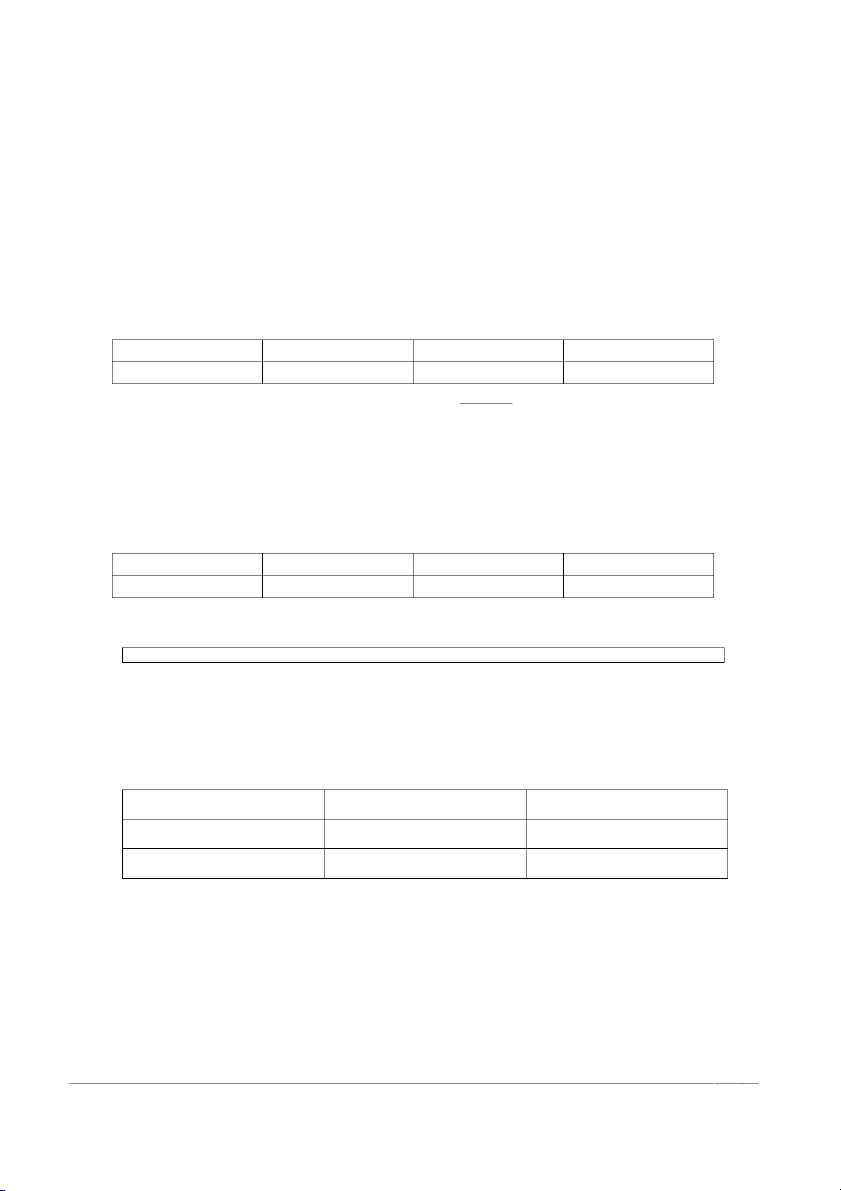
Preview text:
16:35 9/8/24 Moodle 1 - 2022
Name: _________________________________ Number ___ TACN 2 – MOODLE 1- 2023 Section 1
Match 1–8 to a–h to make sentences 1 An external drive a needs a product key. 2 A hard drive b is an audio device. 3 This window c turns off the computer. 4 A pair of headphones d boots from the optical drive. 5 A projector e has three tabs. 6 This computer f
connects to the motherboard and stores data. 7 This switch g
is for showing images and video. 8 To install this software, he h
often connects to the computer using a USB port. 1. 2. 3. 4. 5. 6. 7. 8. Section 2
Correct the mistakes in these sentences. Underline one incorrect word and write the
correct word on the line. 9
Insert the cable from the socket. ________ 10
Turn into the computer when you’ve finished. ________ 11
To see the bottom of the window, drag the scroll button down. ________ 12
Slide the ‘save’ button to save the file. ________ 13
The power supply icon provides power to the internal components. ________ 14
Disconnect the headphones on the computer after you’ve finished with them, please. ________ 15
Click the ‘minimise’ button by make the window smaller. ________ 16
Make sure your software has a ‘help’ menu to some people will need it. ________ 9. 10. 11. 12. 13. 14. 15. 16. Section 3
Complete these instructions with the words in the box.
connect disconnect purposes internal motherboard partition plug push switch
It isn’t difficult to add a new (17) ________ drive to a desktop computer. First, make sure the computer is off and (18)
________ it from the electricity socket. Then (19) ________ the drive into a spare space as far as it will go. Next, find the
SATA cable that came with the drive and (20) ________ one end of it into the SATA socket on the (21) ________ and the
other end into the drive. You’ll also need to (22) ________ a power cable. Then, when you (23) ________ on the
computer, you just need to format the drive. You can also (24) ________ it if you want to use different parts of it for different (25) ________. 17. 18. 19. 20. 21. 22. 23. 24. 25. --- The end --- about:blank 1/1




