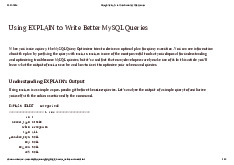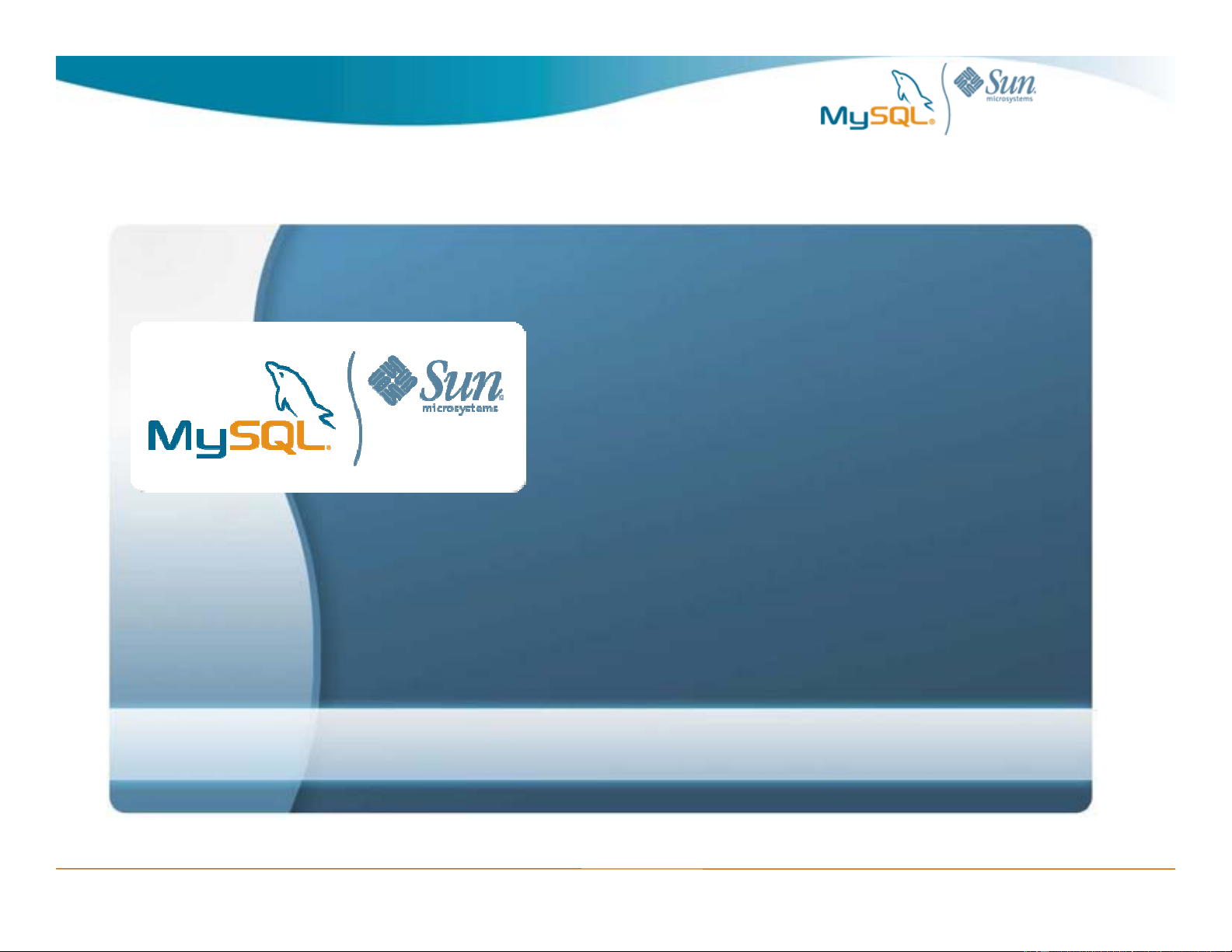

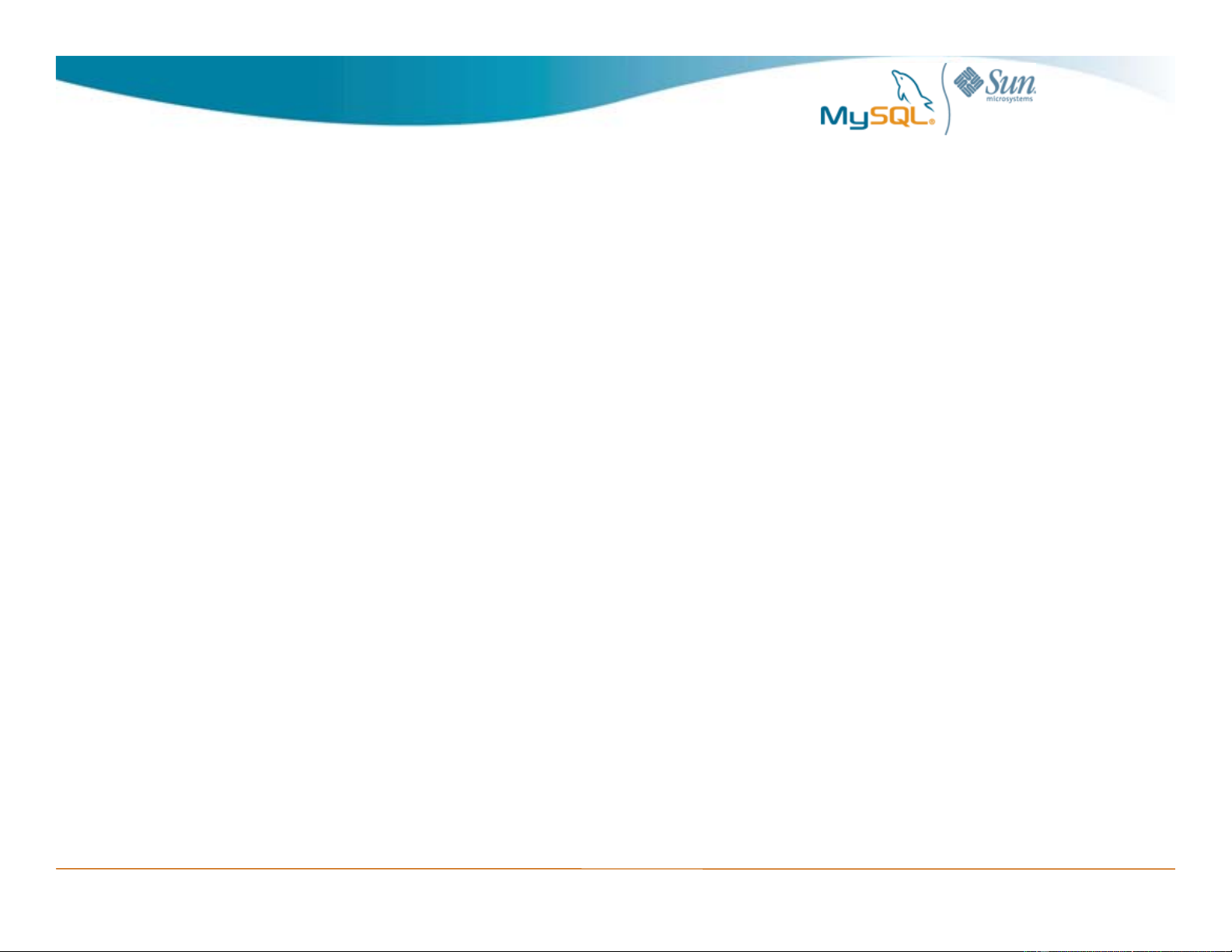


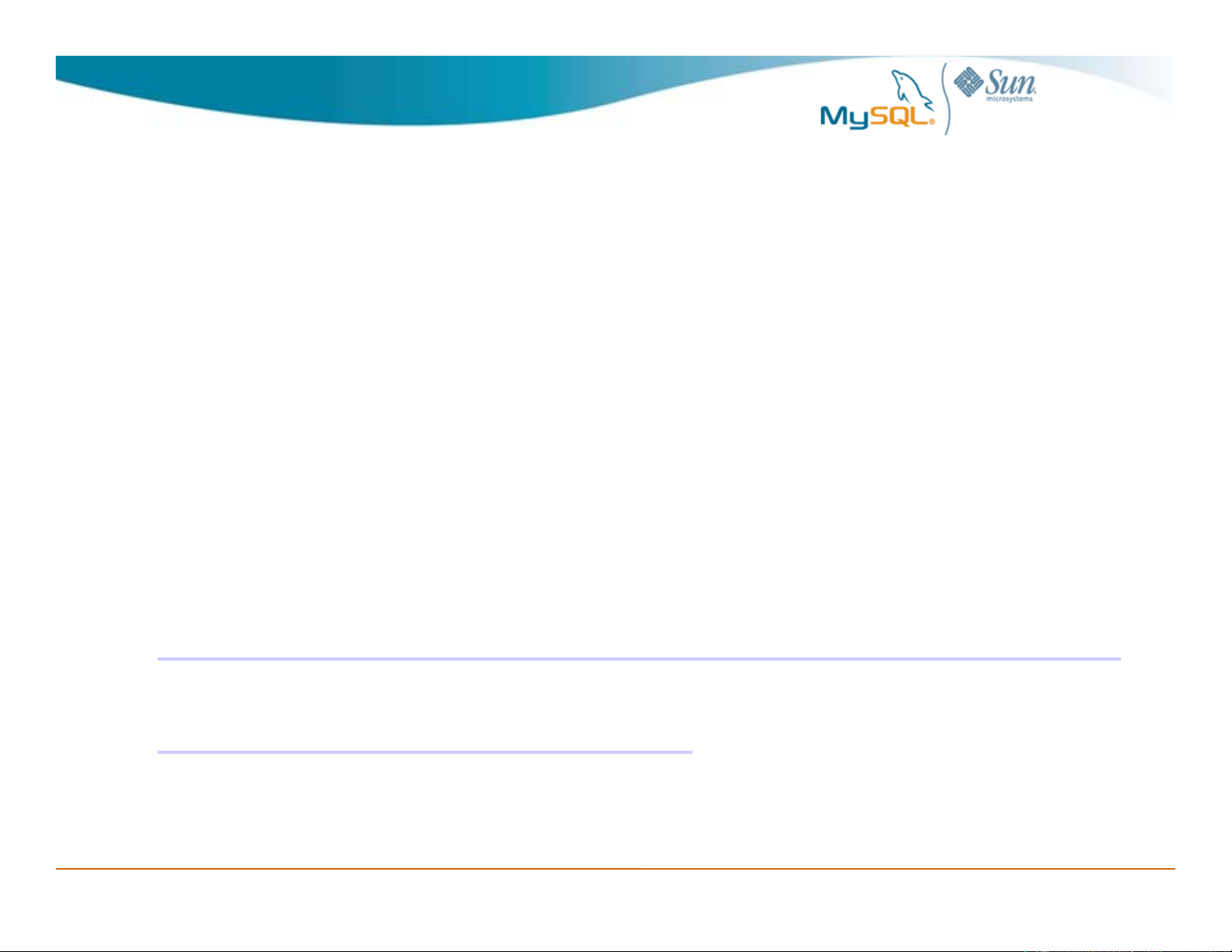
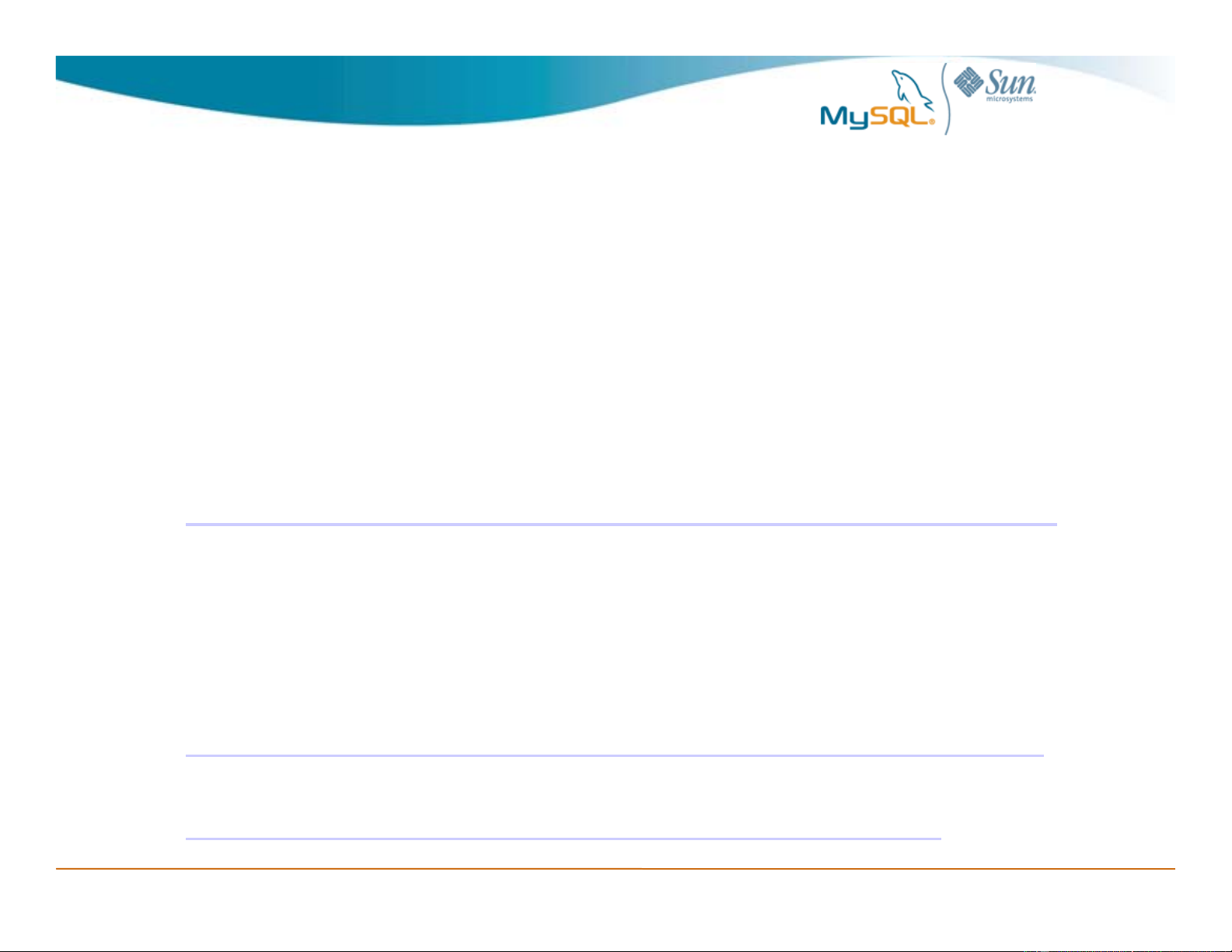
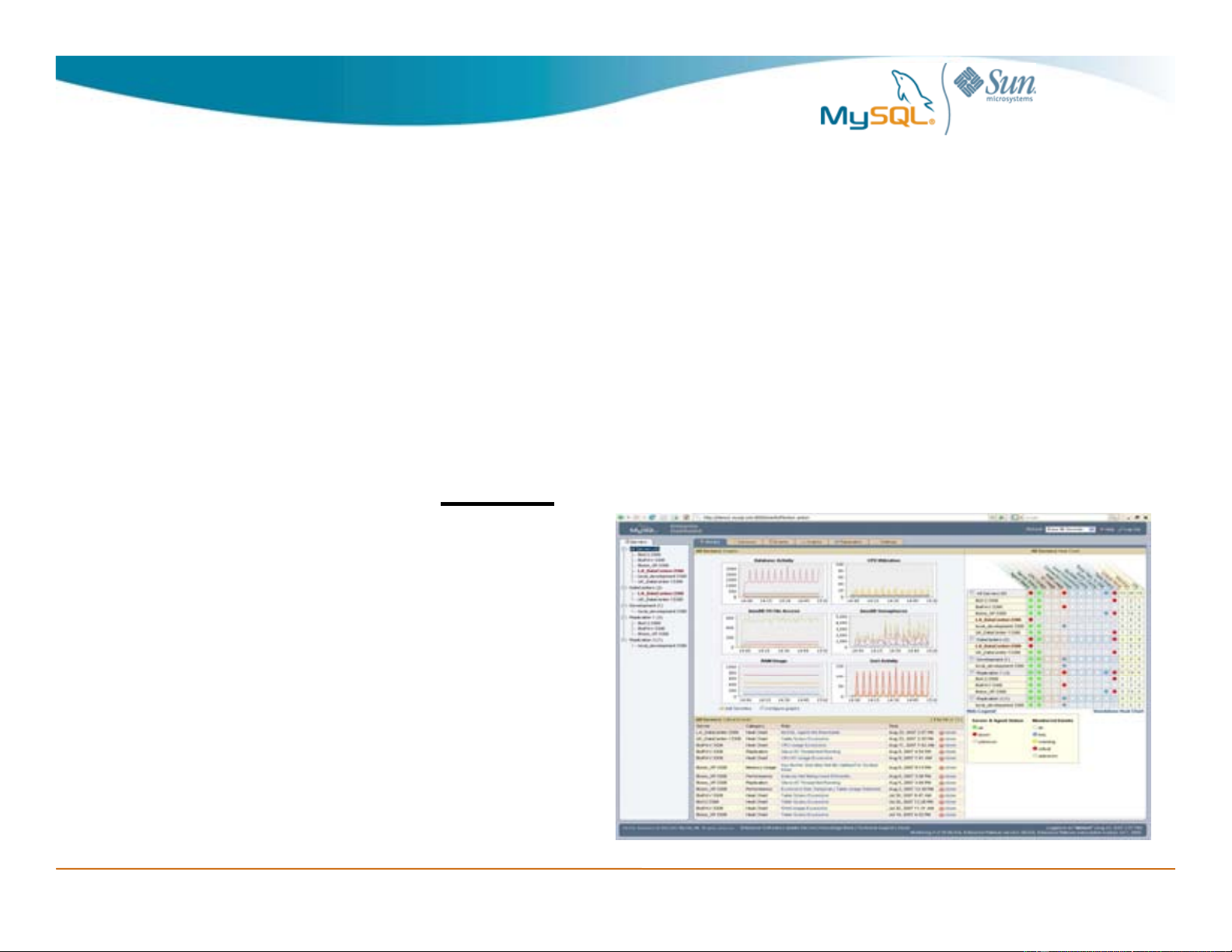
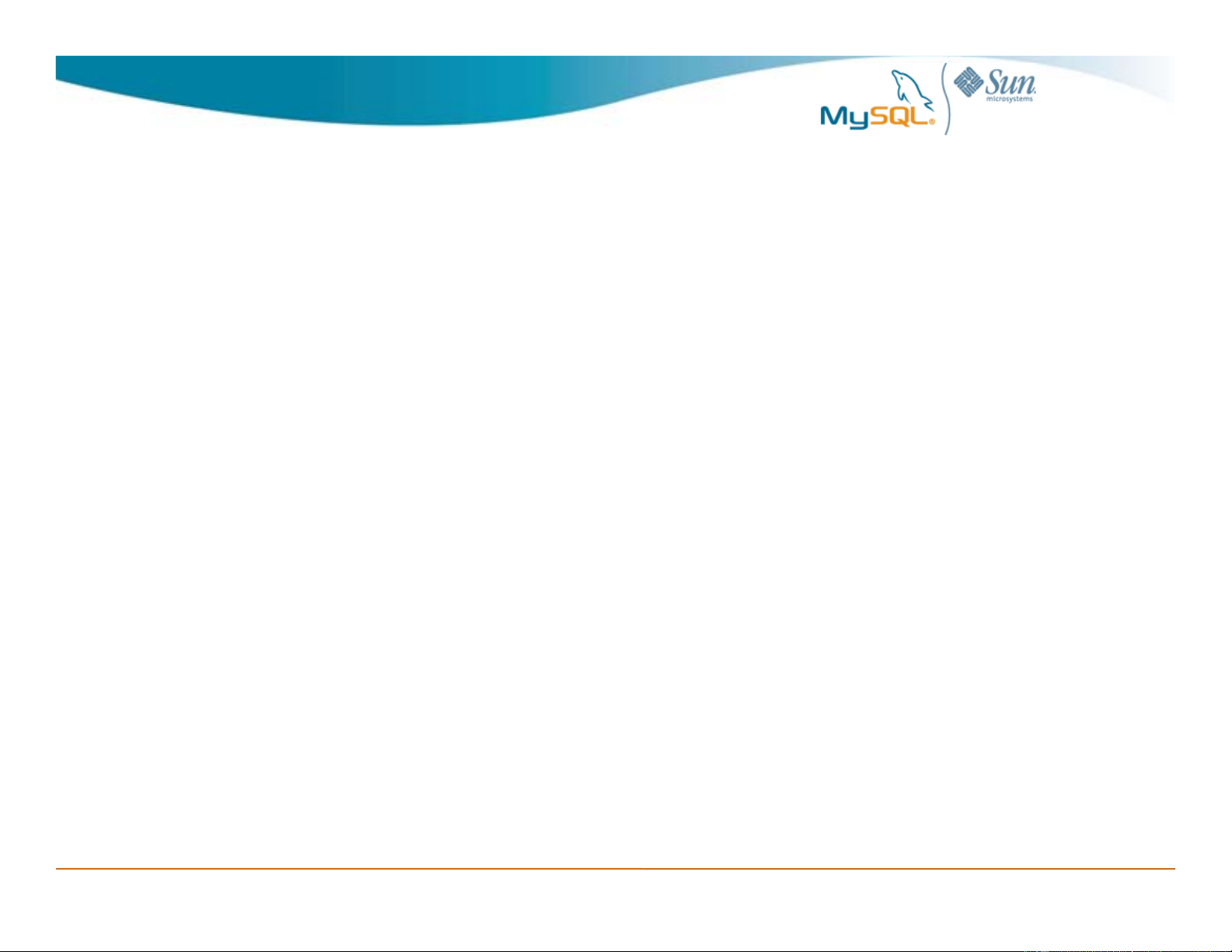
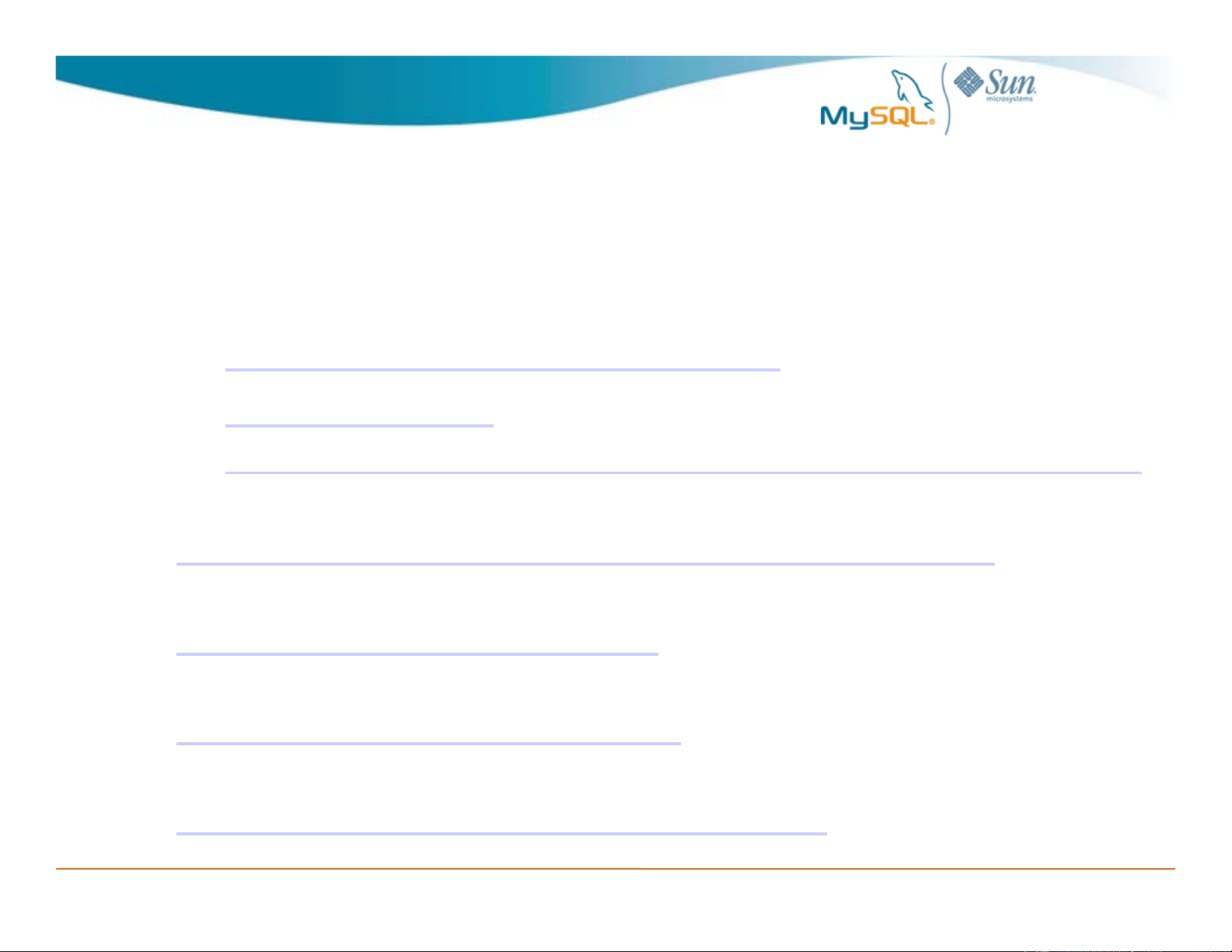
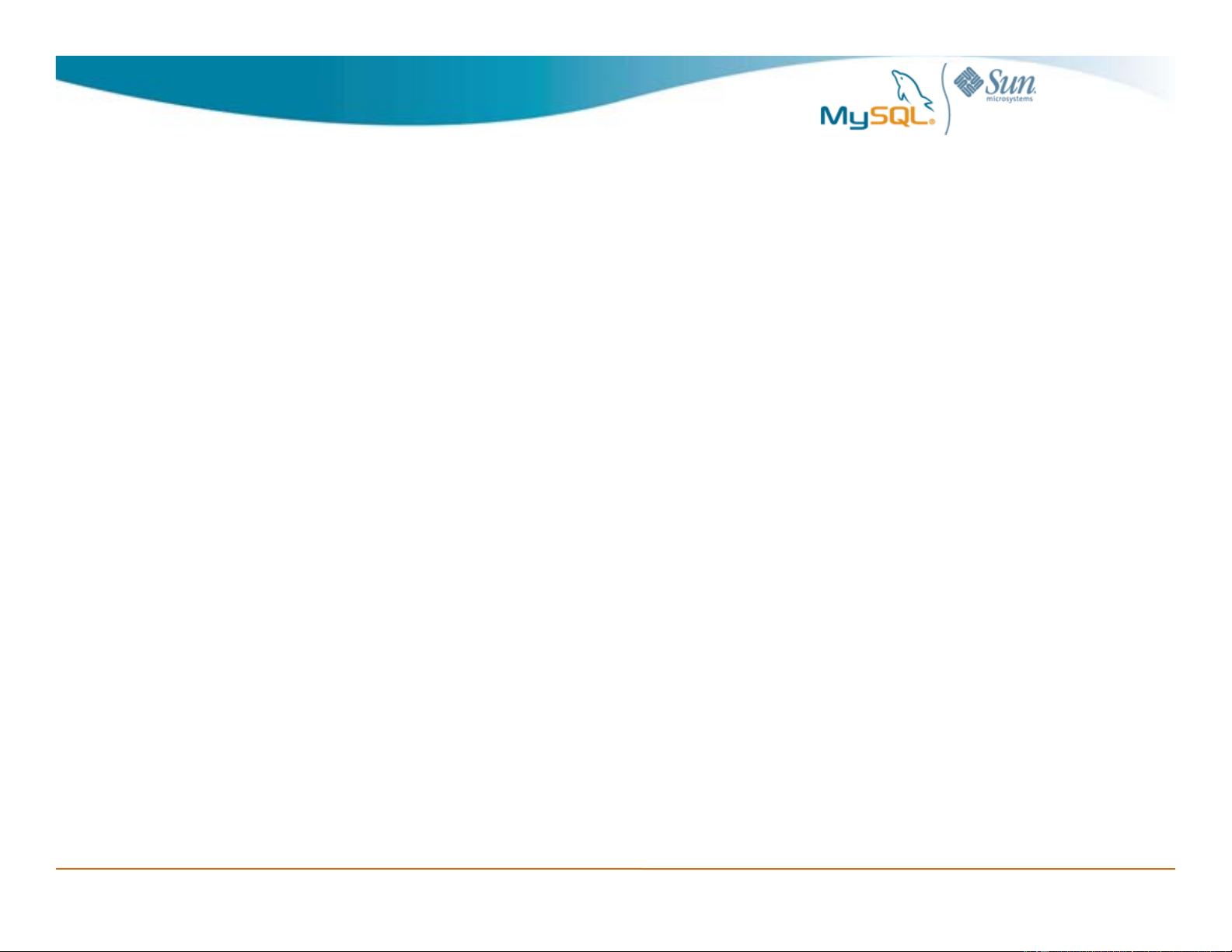
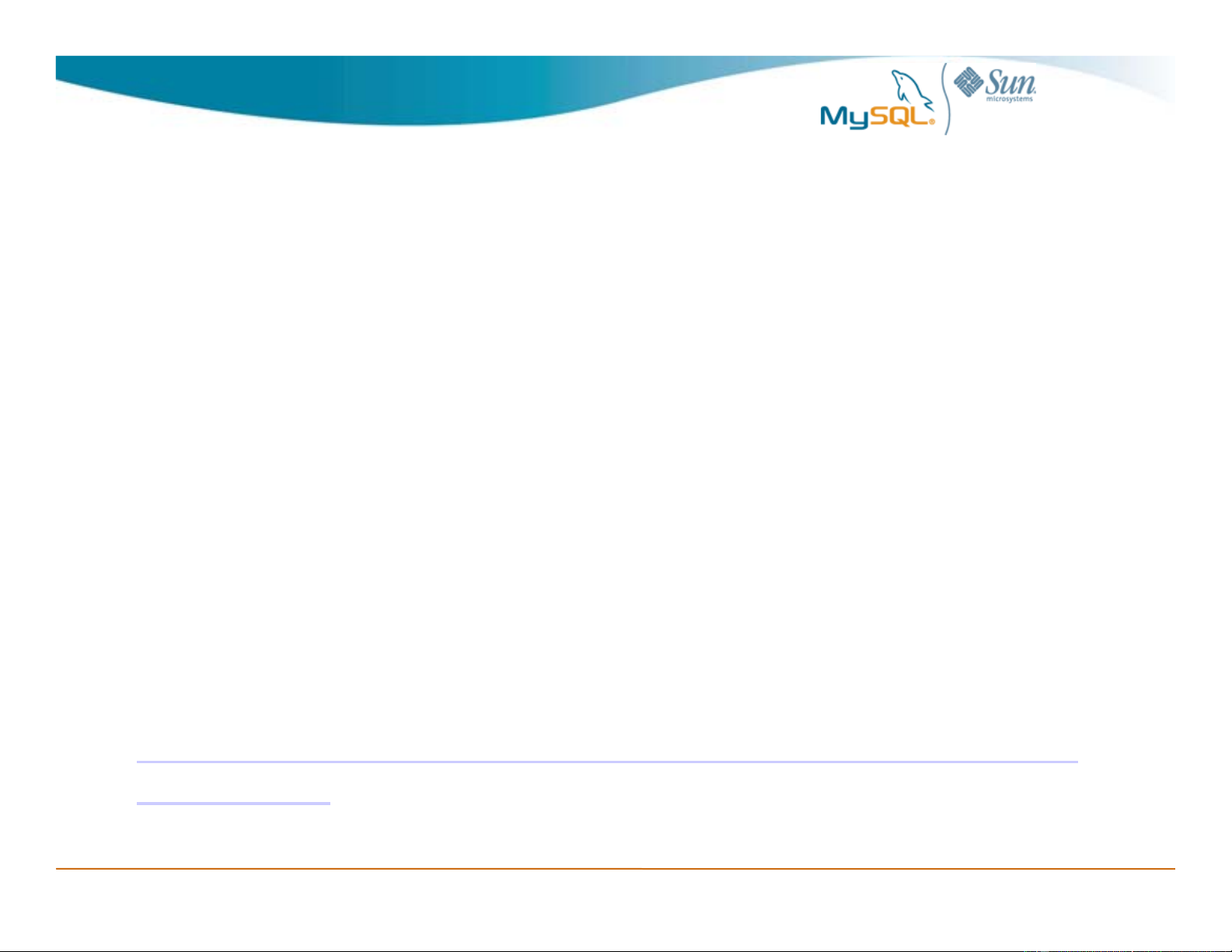
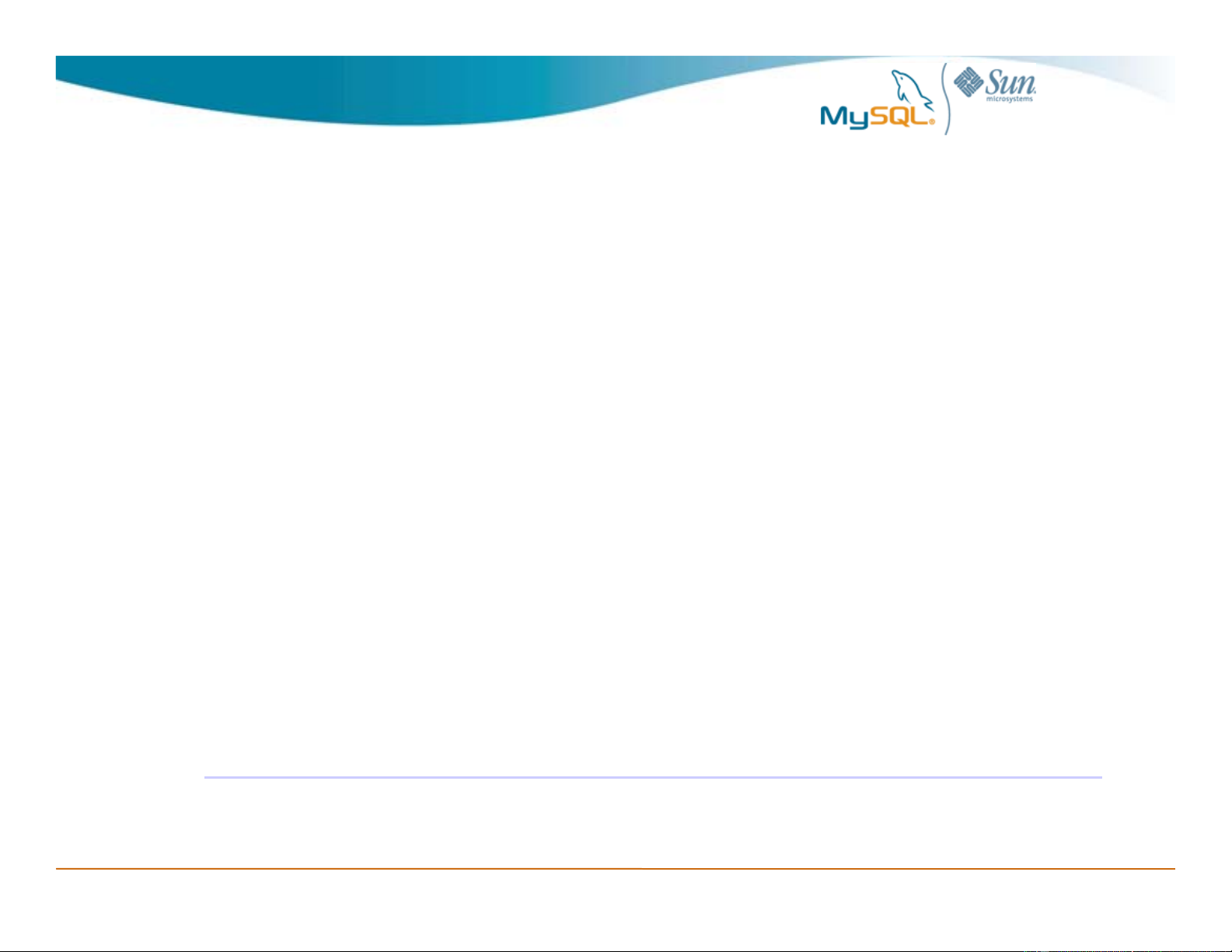
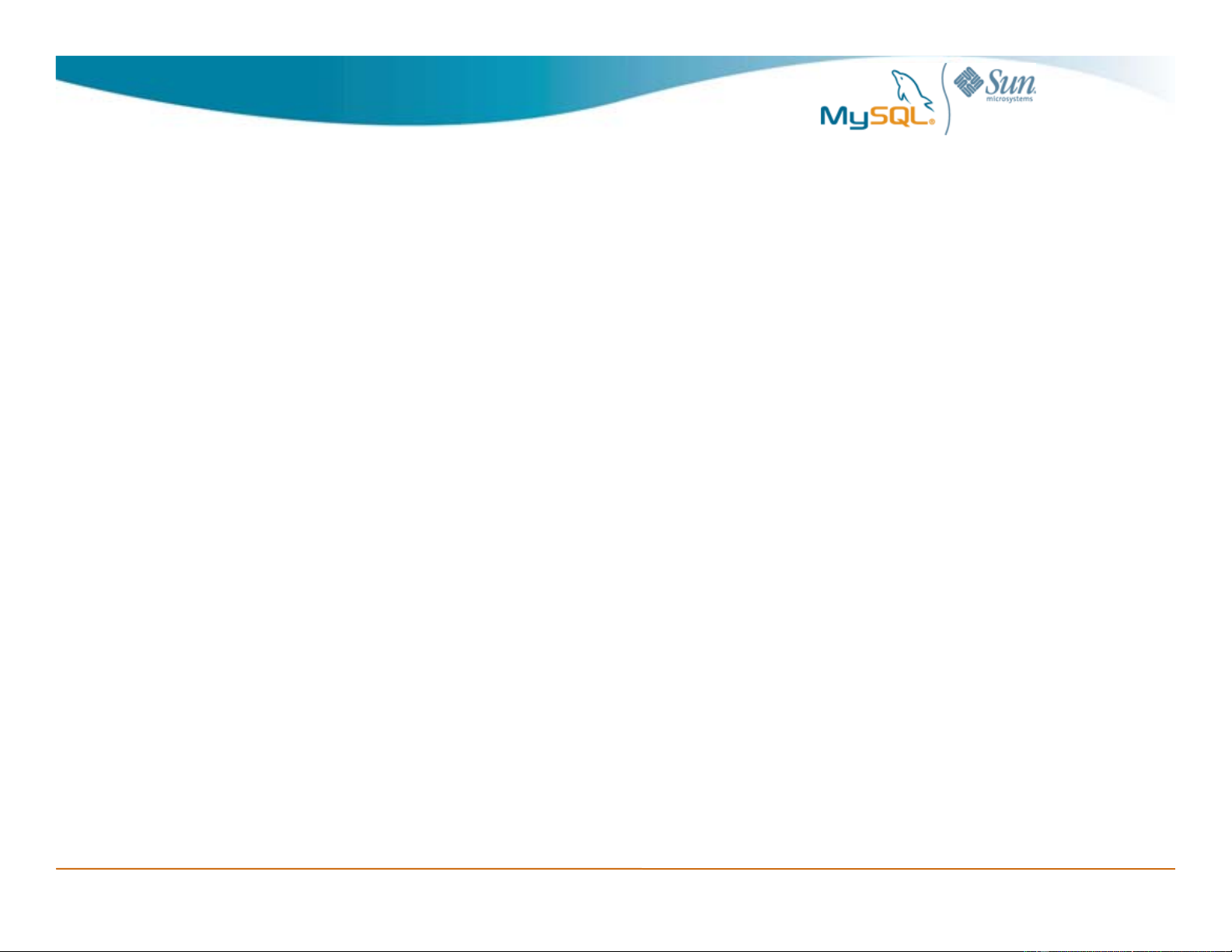
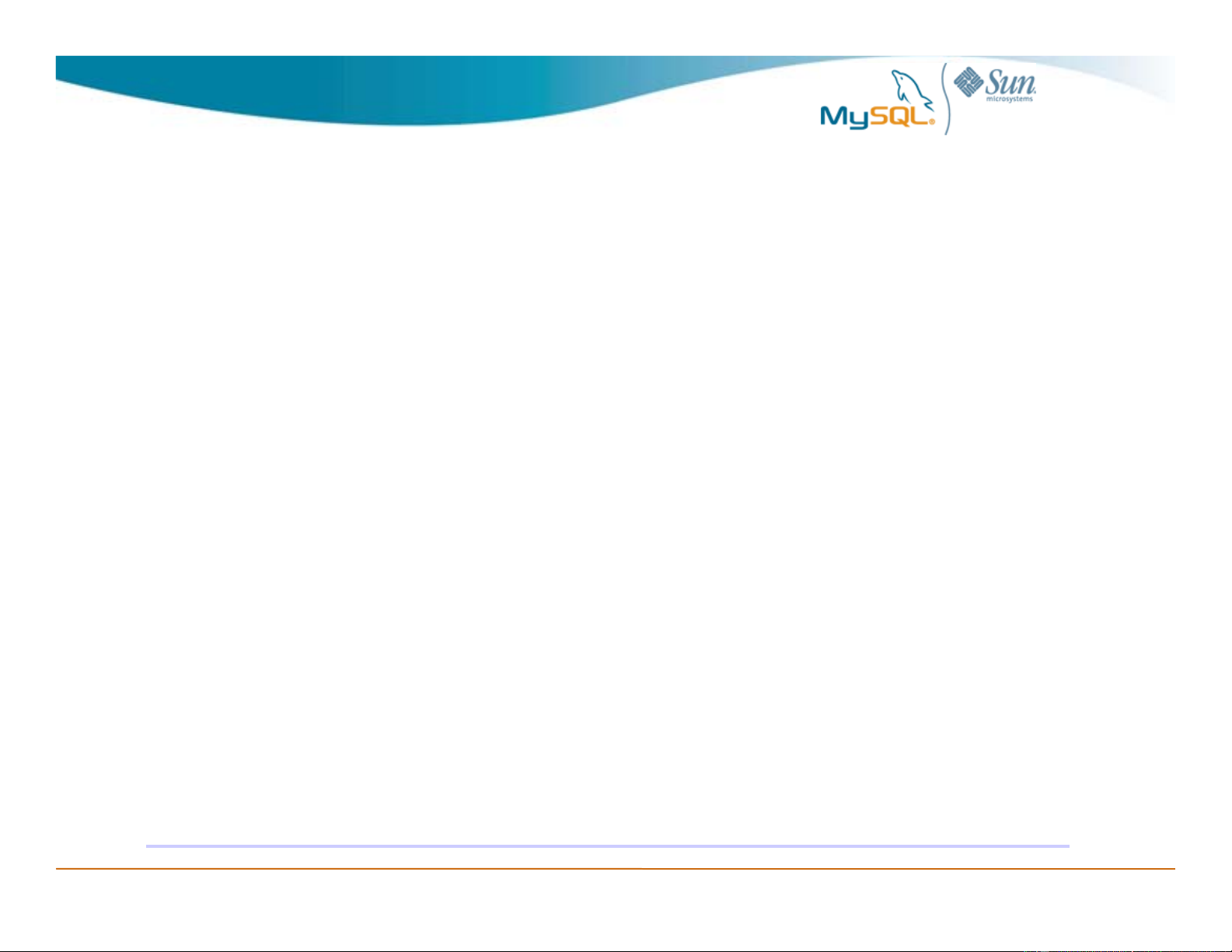
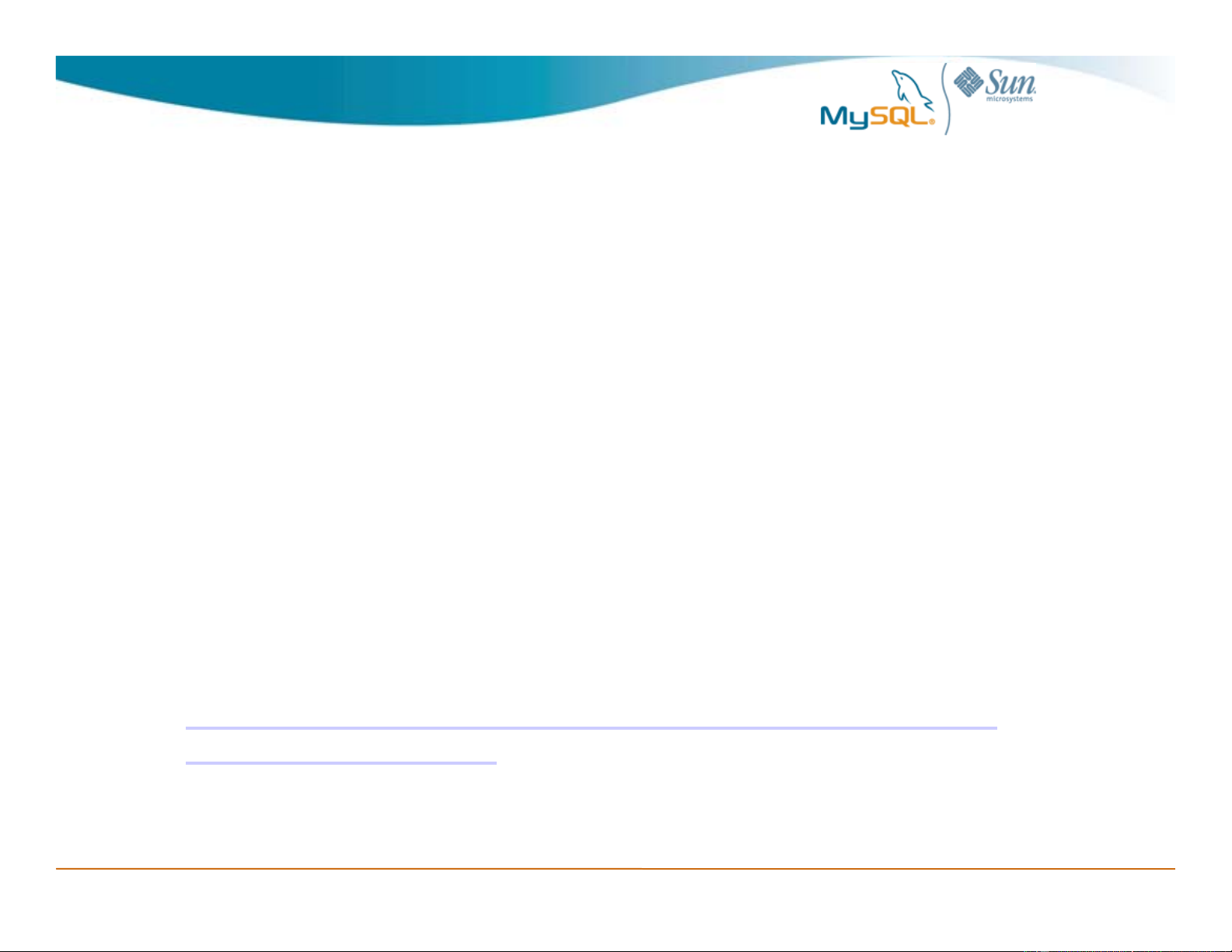
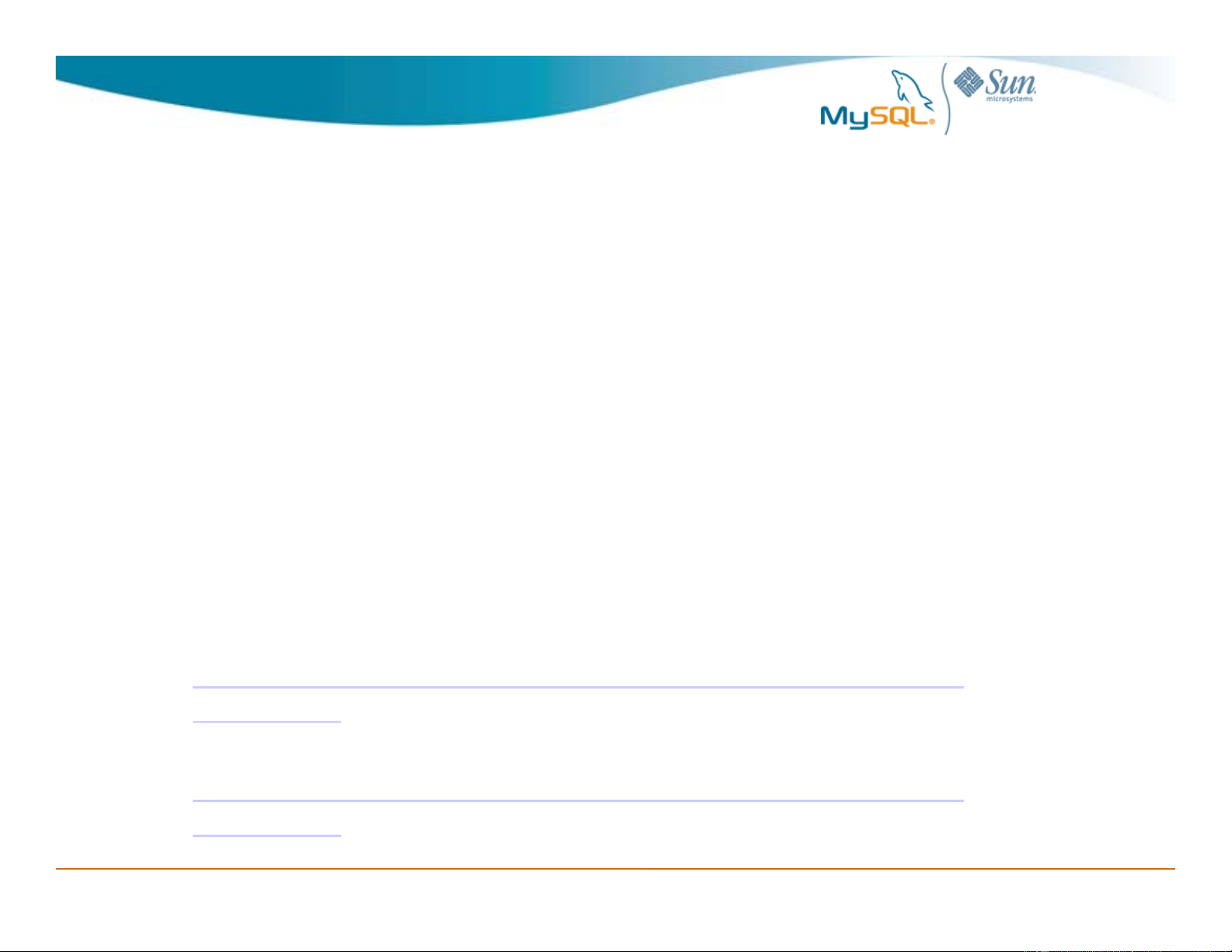
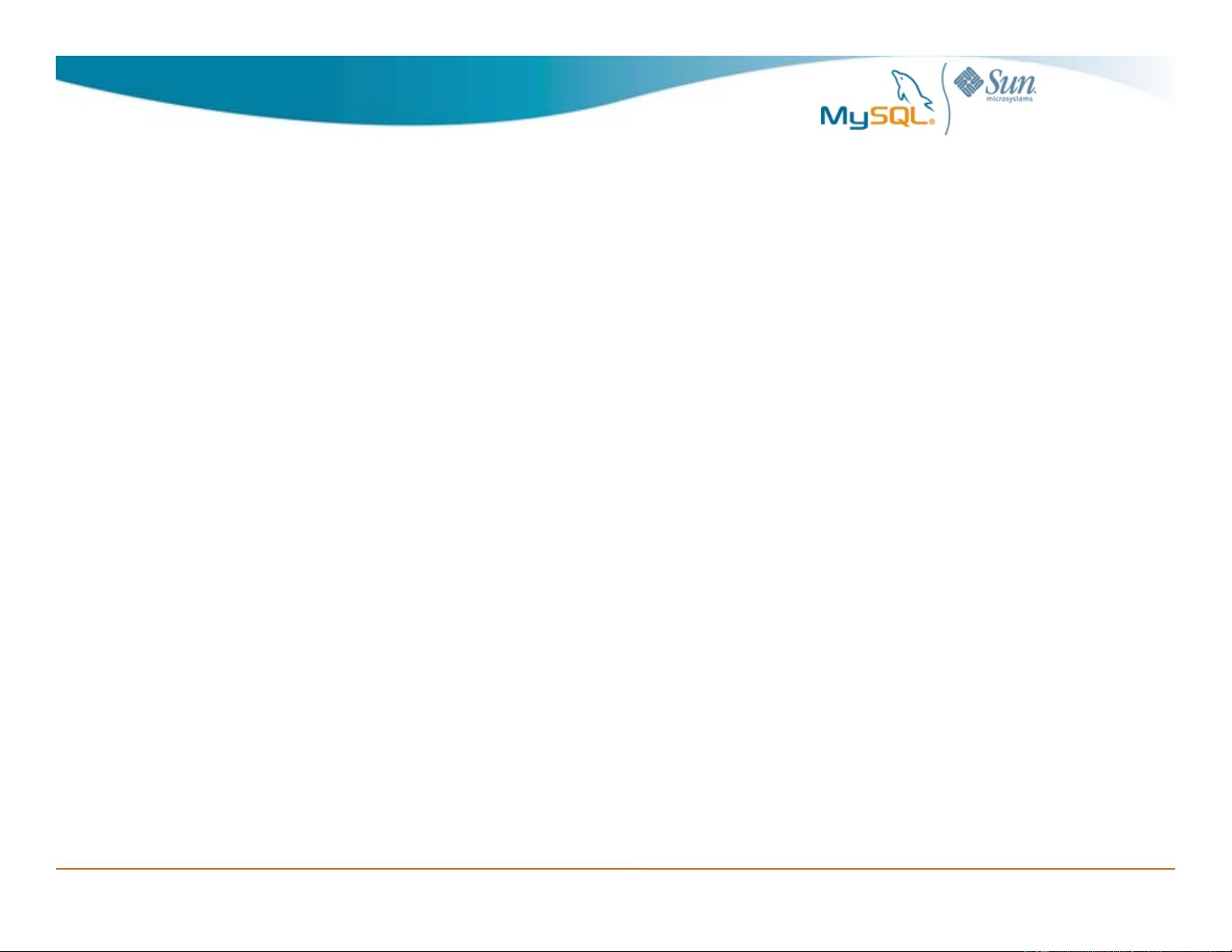
Preview text:
MySQL Performance Tuning Step by Step Brian Miezejewski
Sr Manager MySQL US East – Sun Microsystems Jimmy Guerrero
Sr Product Marketing Manager - Sun Microsystems, Database Group Copyright 2009 MySQL AB
The World’s Most Popular Open Source Database 1 • Sun – MySQL Overview • MySQL Performance Tuning • Next Steps Copyright 2009 MySQL AB
The World’s Most Popular Open Source Database 2 About MySQL • 13 Years of Development
• 400+ in Database Group • 750+ Partners
• 70K+ Downloads Per Day
Customers across every major operating system, hardware
vendor, geography, industry, and application type
High Performance ▪ Reliable ▪ Easy to Use Copyright 2009 MySQL AB
The World’s Most Popular Open Source Database 3
Serving Key Markets & Industry Leaders Web / Web 2.0 OEM / ISV's On Demand, SaaS, Hosting Telecommunications Enterprise 2.0
Open-source powers the Web Copyright 2009 MySQL AB
The World’s Most Popular Open Source Database 4 MySQL 5.4 Performance Tuning Step by Step Copyright 2009 MySQL AB
The World’s Most Popular Open Source Database 5
MySql Server Performance Tuning Step-by-Step Brian Miezejewski Senior Manager Professional Services MySql Database group bski@sun.com Copyright 2009 MySQL AB
The World’s Most Popular Open Source Database 6 Agenda • Overview • Step 1 - Storage Engines • Step 2 - Connections • Step 3 - Sessions • Step 4 - Query Cache • Step 5 - Queries • Step 6 - Schema • What if I need more help? Copyright 2009 MySQL AB
The World’s Most Popular Open Source Database 7 Overview
• Focus of this talk is the MySQL server, not:
– Operating System, Disk performance, Network performance, etc. • Cover the main steps
– Show at least one example for each step
– Examples are things I run into most commonly in the field
– Include links to MySQL manual for additional information • This will be technical!
• I can’t make you a performance tuning wizard in 45 minutes - PT Class is 4 day class
– http://www.mysql.com/training/courses/performance_tuning.html • MySQL Performance Forum
– http://forums.mysql.com/list.php?24 Copyright 2009 MySQL AB
The World’s Most Popular Open Source Database 8
What you will need to know first •
The MySQL server is controlled by “System Variables”
– mysql> SHOW VARIABLES [LIKE ];
– linux1> mysqladmin -u -p variables – Set Via: • my.cfg • SET [GLOBAL] = • command line
– http://dev.mysql.com/doc/refman/5.1/en/server-system-variables.html •
You monitor how well your system variables are configured using “Status Variables”
– mysql> SHOW STATUS [LIKE ];
– linux1> mysqladmin -u -p extended
– linux1> mysqladmin ... ex -i 15 -r | grep -v ‘ 0 ‘
– http://dev.mysql.com/doc/refman/5.1/en/server-status-variables.html • Enabling the slow query log
– http://dev.mysql.com/doc/refman/5.1/en/slow-query-log.html Copyright 2009 MySQL AB
The World’s Most Popular Open Source Database 9
MySQL Enterprise Monitor w/Query Analyzer
• Single, consolidated view into entire MySQL environment
• Auto discovery of MySQL Servers, Replication Topologies
• Problem Query Detection, Analysis and Tuning – New!
• Customizable rules-based monitoring and alerts
• Identifies problems before they occur • Reduces risk of downtime • Makes it easier to scale-out without requiring more DBAs
“Virtual MySQL DBA” Assistant Copyright 2009 MySQL AB
The World’s Most Popular Open Source Database 10 Rules of Tuning •
Never make a change in production first •
Have a good benchmark or reliable load • Start with a good baseline • Only change 1 thing at a time
– identify a set of possible changes – try each change separately
– try in combinations of 2, then 3, etc. • Monitor the results
– Query performance - query analyzer, slow query log, etc. • throughput • single query time • average query time – CPU - top, vmstat
– IO - iostat, top, vmstat, bonnie++ – Network bandwidth • Document and save the results Copyright 2009 MySQL AB
The World’s Most Popular Open Source Database 11 Were do I find a benchmark? • Make your own
– Can use general query log output • DBT2
• http://osdldbt.sourceforge.net/ • http://samurai-
mysql.blogspot.com/2009/03/settingup-dbt-2.html • mysqlslap MySQL 5.1 +
– http://dev.mysql.com/doc/refman/5.1/en/mysqlslap.html • Sysbench
– http://sysbench.sourceforge.net/ • supersmack
– http://vegan.net/tony/supersmack/ • mybench
– http://jeremy.zawodny.com/mysql/mybench/ Copyright 2009 MySQL AB
The World’s Most Popular Open Source Database 12
Step 1 MySQL Supports Multiple Storage Engines
• MyISAM - Original Storage Engine, great for web apps
• InnoDB - Robust transactional storage engine
• Memory Engine - Stores all data in Memory
• InfoBright - Large scale data warehouse with 10x or more compression
• Kickfire - Appliance based, Worlds fasted 100GB TPC-H
• To see what tables are in what engines
– mysql> SHOW TABLE STATUS ;
• Selecting the storage engine to use is a tuning decision •
mysql> alter table tab engine=myisam ; Copyright 2009 MySQL AB
The World’s Most Popular Open Source Database 13 MyISAM Step 1
• Fastest storage engine 3x or more when appropriate – Most web applications
– Perfect for web search databases
– 80/20 read/modify or higher
– pure inserts and deletes with partitions or merge engine – no transactions
– reporting DB/ Data Warehouse
• Most compact data of all non-compressed engines • Table locking
• Supports concurrent inserts
• Full-Text and Geospatial support
• http://dev.mysql.com/doc/refman/5.1/en/myisam-storage- engine.html Copyright 2009 MySQL AB
The World’s Most Popular Open Source Database 14 MyISAM Tuning Step 1
• The primary tuning factor in MyISAM are its two caches:
– key_buffer_cache - should be 25% of available memory
– system cache - leave 75% of available memory free • Available memory is:
– All on a dedicated server, if the server has 8GB, use 2GB for the
key_buffer_cache and leave the rest free for the system cache to use.
– Percent of the part of the server allocated for MySQL, i.e. if you have a
server with 8GB, but are using 4GB for other applications then use
1GB for the key_buffer_cache and leave the remaining 3GB free for the system cache to use.
• Maximum size for a single key buffer cache is 4GB
• You can define multiple key buffer’s
• For more details on configuring the MyISAM key cache see:
– http://dev.mysql.com/doc/refman/5.1/en/myisam-key-cache.html Copyright 2009 MySQL AB
The World’s Most Popular Open Source Database 15
Step 1 Monitoring the MyISAM Key Buffer Cache •
mysql>show status like 'Key%' ; •
Key_blocks_not_flushed - Dirty key blocks not flushed to disk •
Key_blocks_unused - unused blocks in the cache •
Key_blocks_used - used Blocks in the cache •
% of cache free : Key_blocks_unused /(Key_blocks_unused + Key_blocks_used) •
Key_read_requests - key requests to the cache •
Key_reads - times a key read request went to disk •
Cache read hit % : Key_reads / Key_read_requests •
Key_write_requests - key write request to cache •
Key_writes - times a key write request went to disk •
Cache write hit % : Key_writes / Key_write_request •
cat /proc/meminfo to see the system cache in linux
MemFree + Cached = memory available for system cache Copyright 2009 MySQL AB
The World’s Most Popular Open Source Database 16 InnoDB Step 1
• Transactional and fully ACID compliant
• Behavior most like traditional databases such as Oracle, DB2, SQL Server, etc.
• Data size is normally 2-3 X MyISAM
• MVCC = Non-blocking reads in most cases
• Fast, reliable recovery from crashes with zero committed data loss
• Always clustered on the primary key
– Lookups by primary key, very fast
– Range scans on primary key also very fast
– Non-Primary key lookups use the primary key to find the record, this means 2 key lookups
– Important to keep primary key small
• http://dev.mysql.com/doc/refman/5.1/en/innodb.html Copyright 2009 MySQL AB
The World’s Most Popular Open Source Database 17 Step 1 InnoDB
• Unlike MyISAM InnoDB uses a single cache for both index and data
– Innodb_buffer_pool_size - should be 70-80% of available memory.
– It is not uncommon for this to be very large, i.e. 44GB on a system with 40GB of memory
– Make sure its not set so large as to cause swapping!
– mysql>show status like 'Innodb_buffer%' ;
• InnoDB can use direct IO on systems that support it, linux, FreeBSD, and Solaris.
– Innodb_flush_method = O_DIRECT • For more InnoDB tuning see
– http://dev.mysql.com/doc/refman/5.1/en/innodb-tuning- troubleshooting.html Copyright 2009 MySQL AB
The World’s Most Popular Open Source Database 18 Connections Step 2 •
MySQL Caches the threads used by a connection
– thread_cache_size - Number of threads to cache
– Setting this to 100 or higher is not unusual •
Monitor Threads_created to see if this is an issue
– Counts connections not using the thread cache
– Should be less that 1-2 a minute
– Usually only an issue if more than 1-2 a second •
Only an issue is you create and drop a lot of connections, i.e. PHP •
Overhead is usually about 250k per thread • Aborted_clients -
http://dev.mysql.com/doc/refman/5.1/en/communication- errors.html • Aborted_connections -
http://dev.mysql.com/doc/refman/5.1/en/communication- errors.html Copyright 2009 MySQL AB
The World’s Most Popular Open Source Database 19 Step 3 Sessions •
Some session variables control space allocated by each session (connection)
– Setting these to small can give bad performance
– Setting these too large can cause the server to swap! – Can be set by connection
• SET SORT_BUFFER_SIZE=1024*1024*128
– Set small be default, increase in connections that need it •
sort_buffer_size - Used for ORDER BY, GROUP •
BY, SELECT DISTINCT, UNION DISTINCT
– Monitor Sort_merge_passes < 1-2 an hour optimal
– Usually a problem in a reporting or data warehouse database •
Other important session variables
– read_rnd_buffer_size - Set to 1/2 sort_buffer_size
– join_buffer_size - (BAD) Watch Select_full_join
– read_buffer_size - Used for full table scans, watch Select_scan
– tmp_table_size - Max temp table size in memory, watch Created_tmp_disk_tables Copyright 2009 MySQL AB
The World’s Most Popular Open Source Database 20