






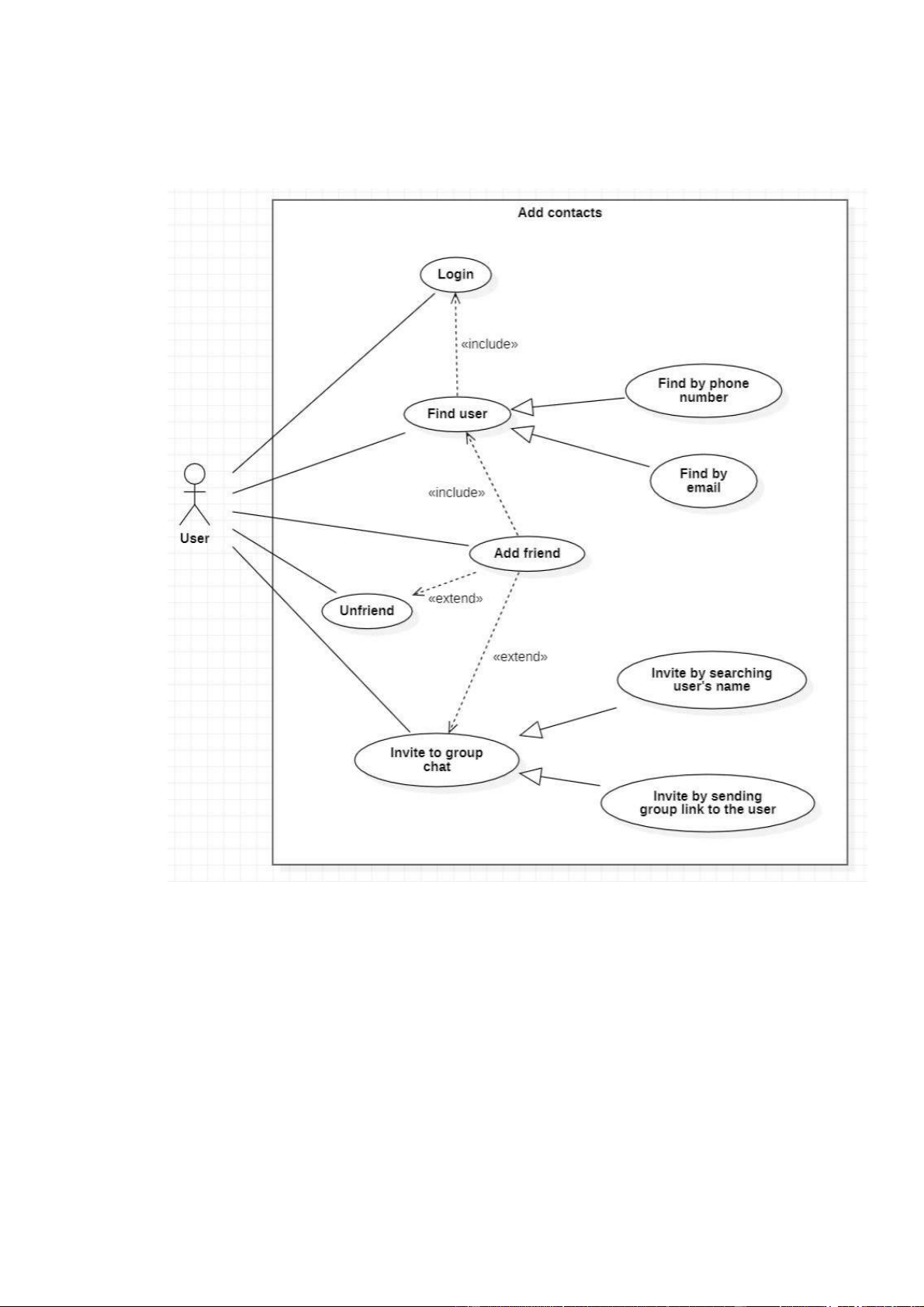
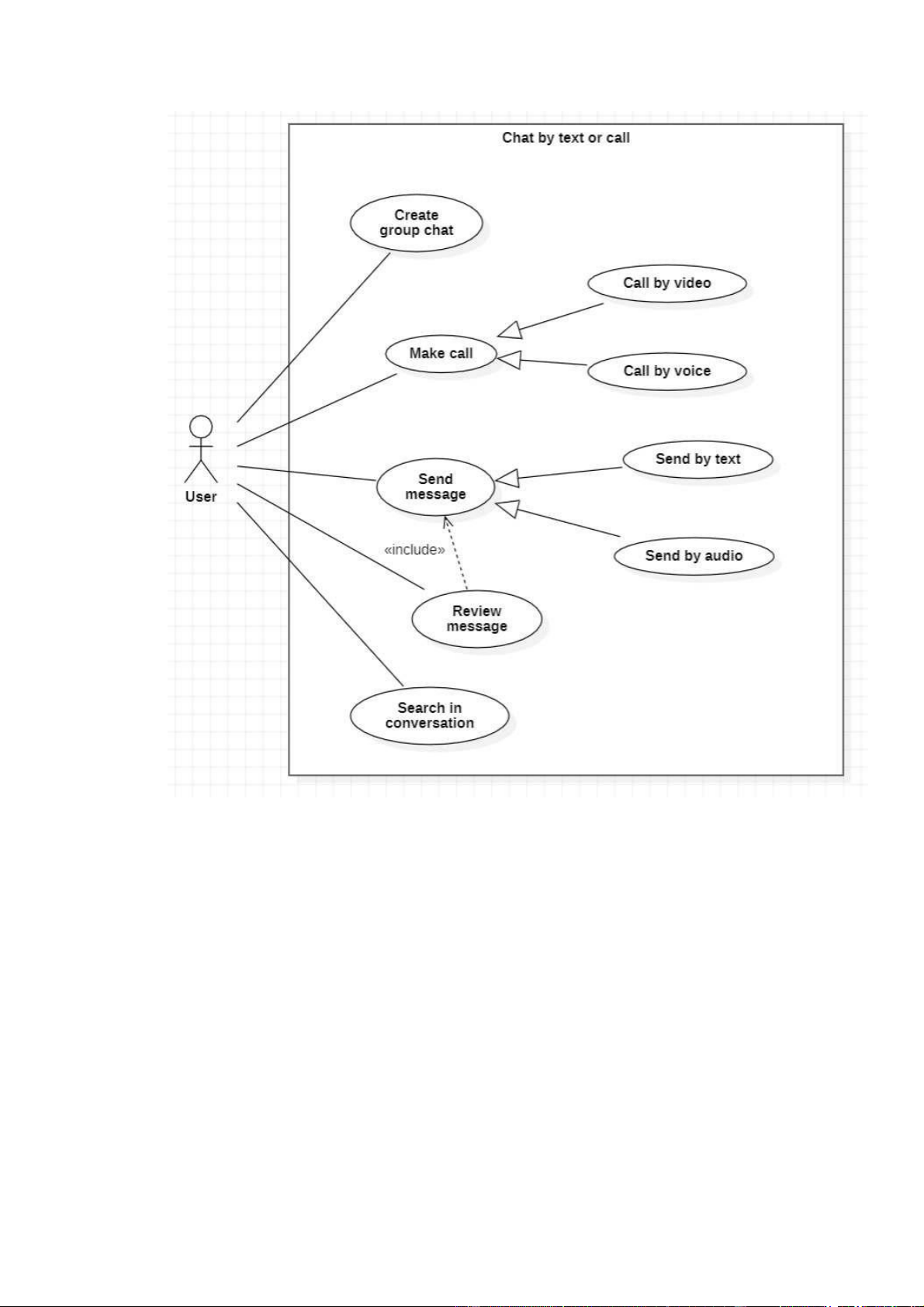
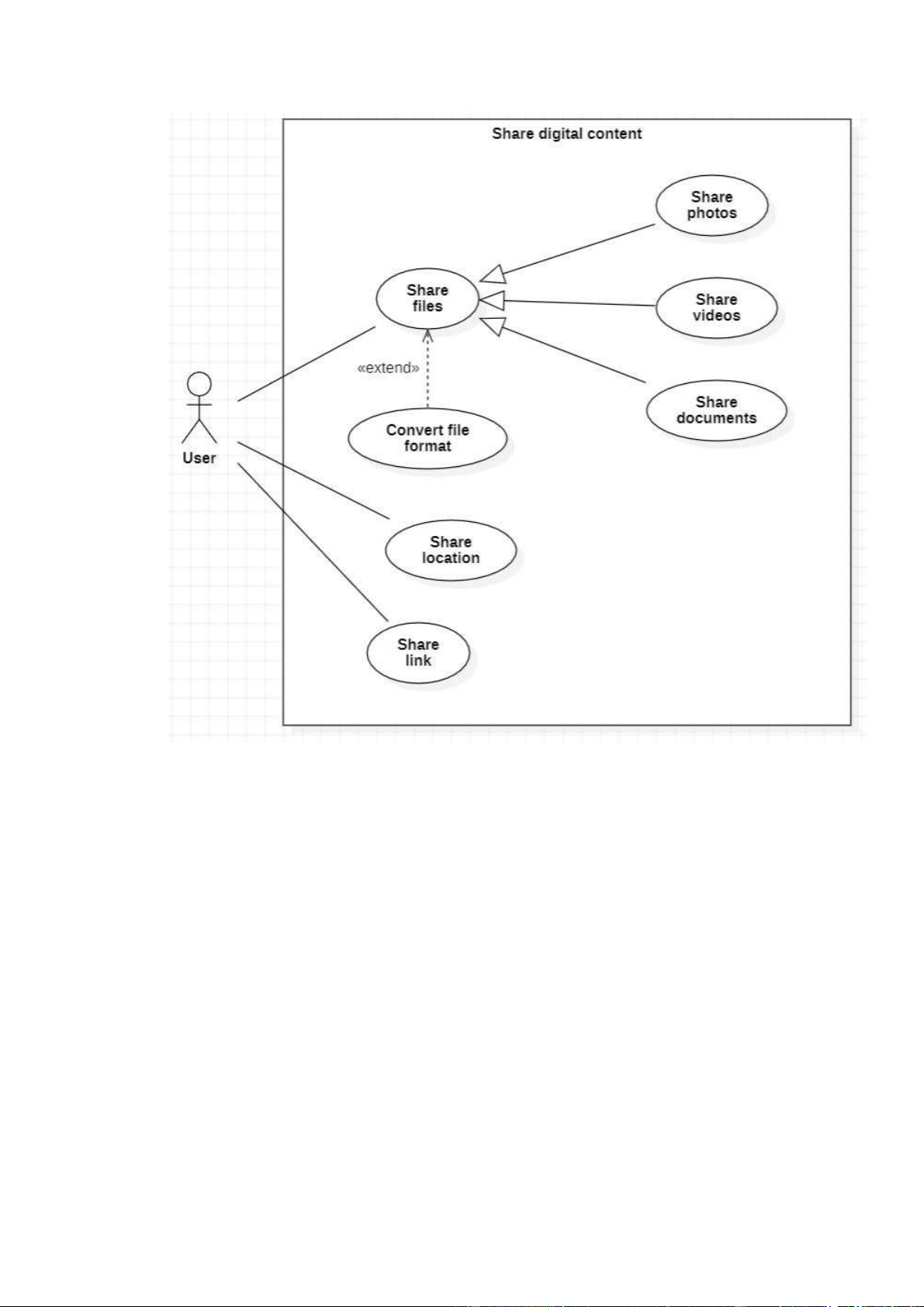
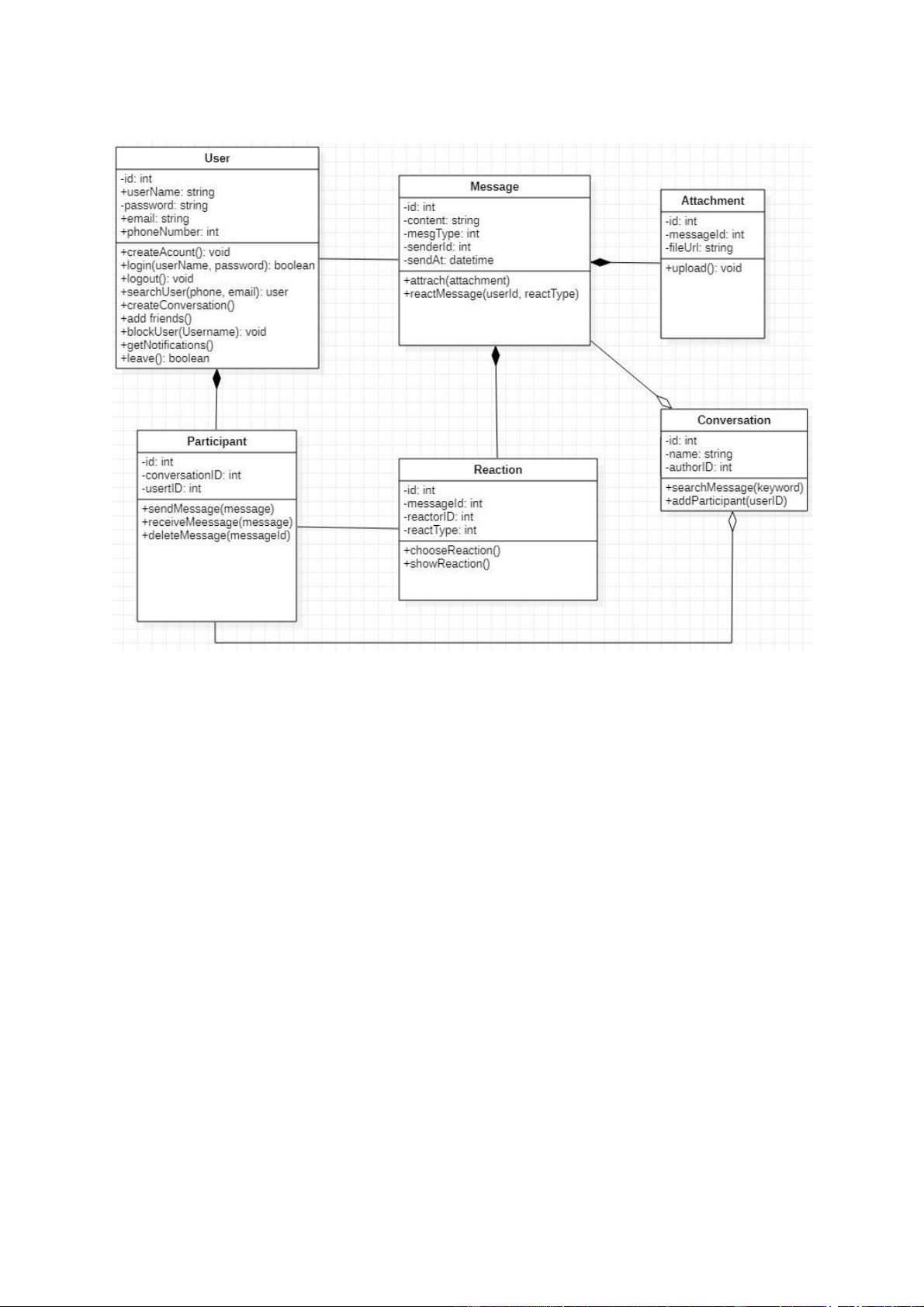
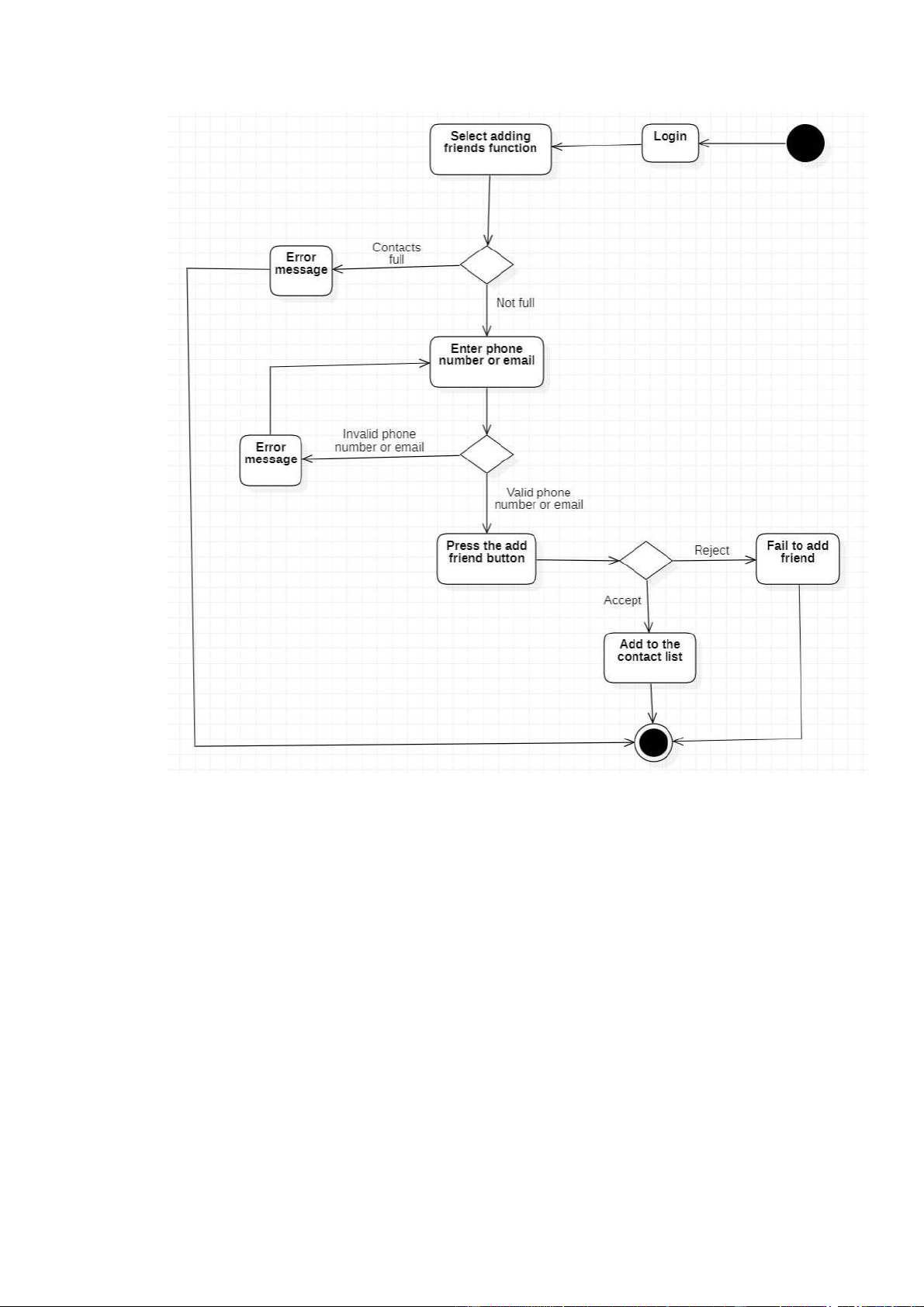
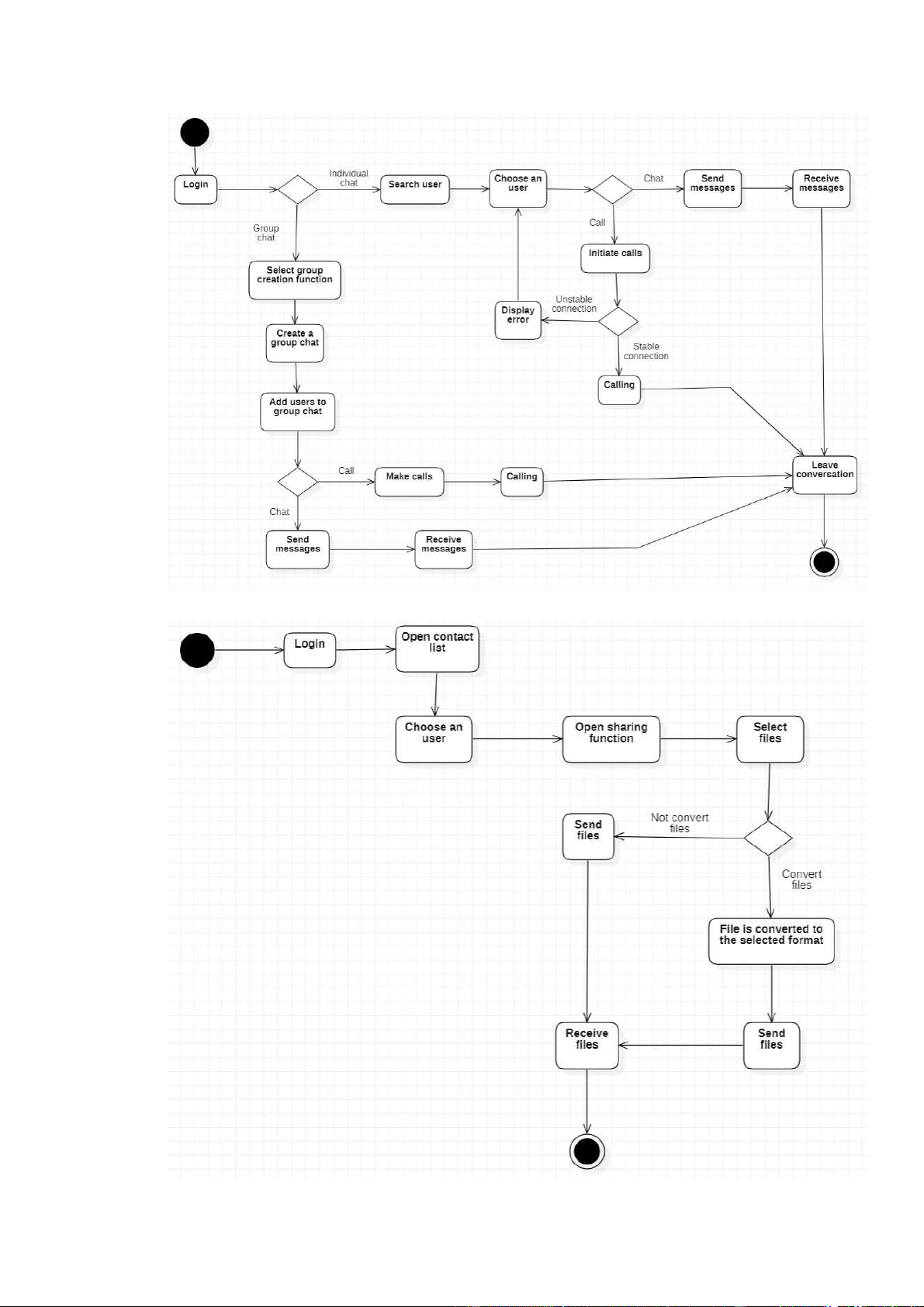
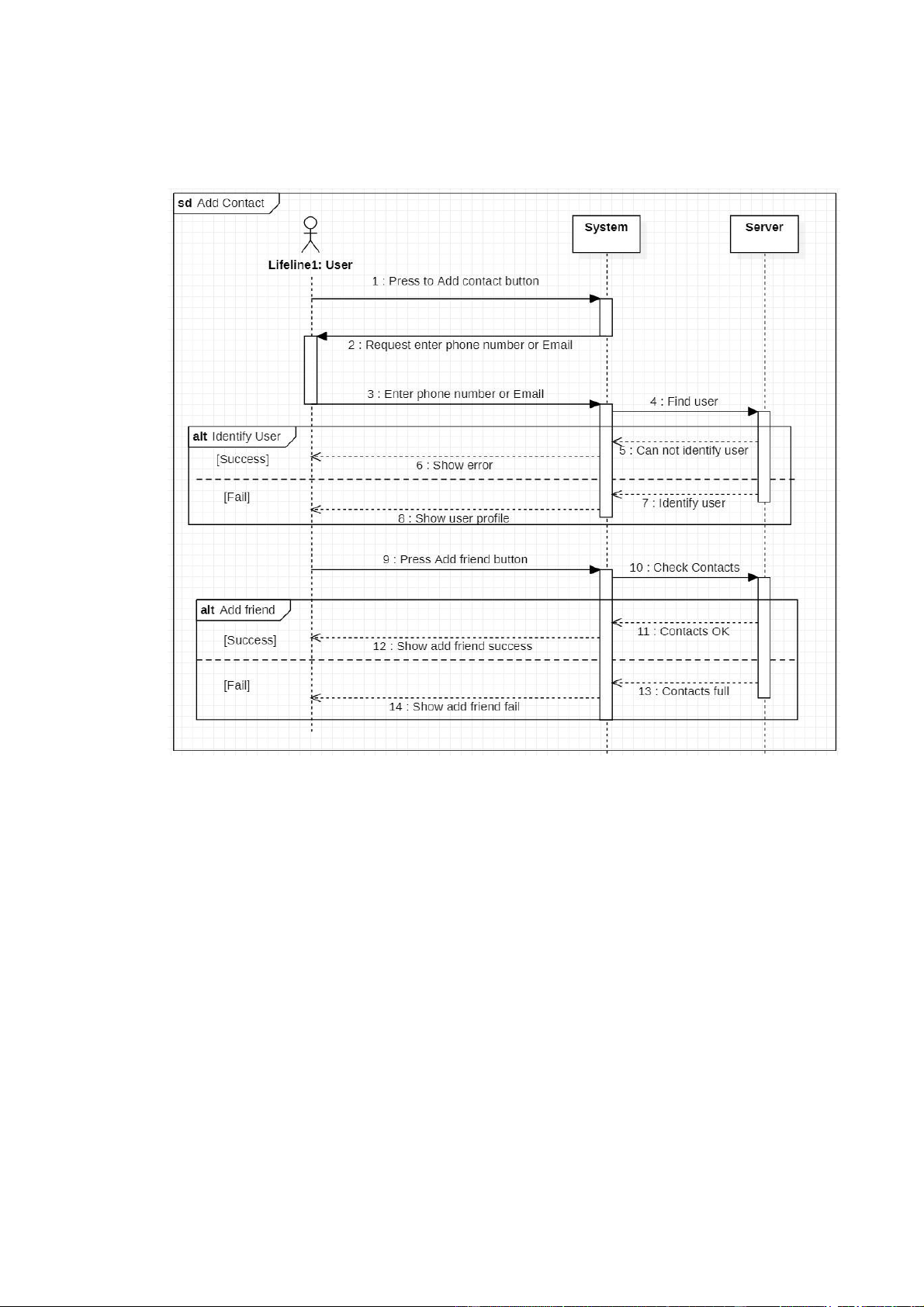
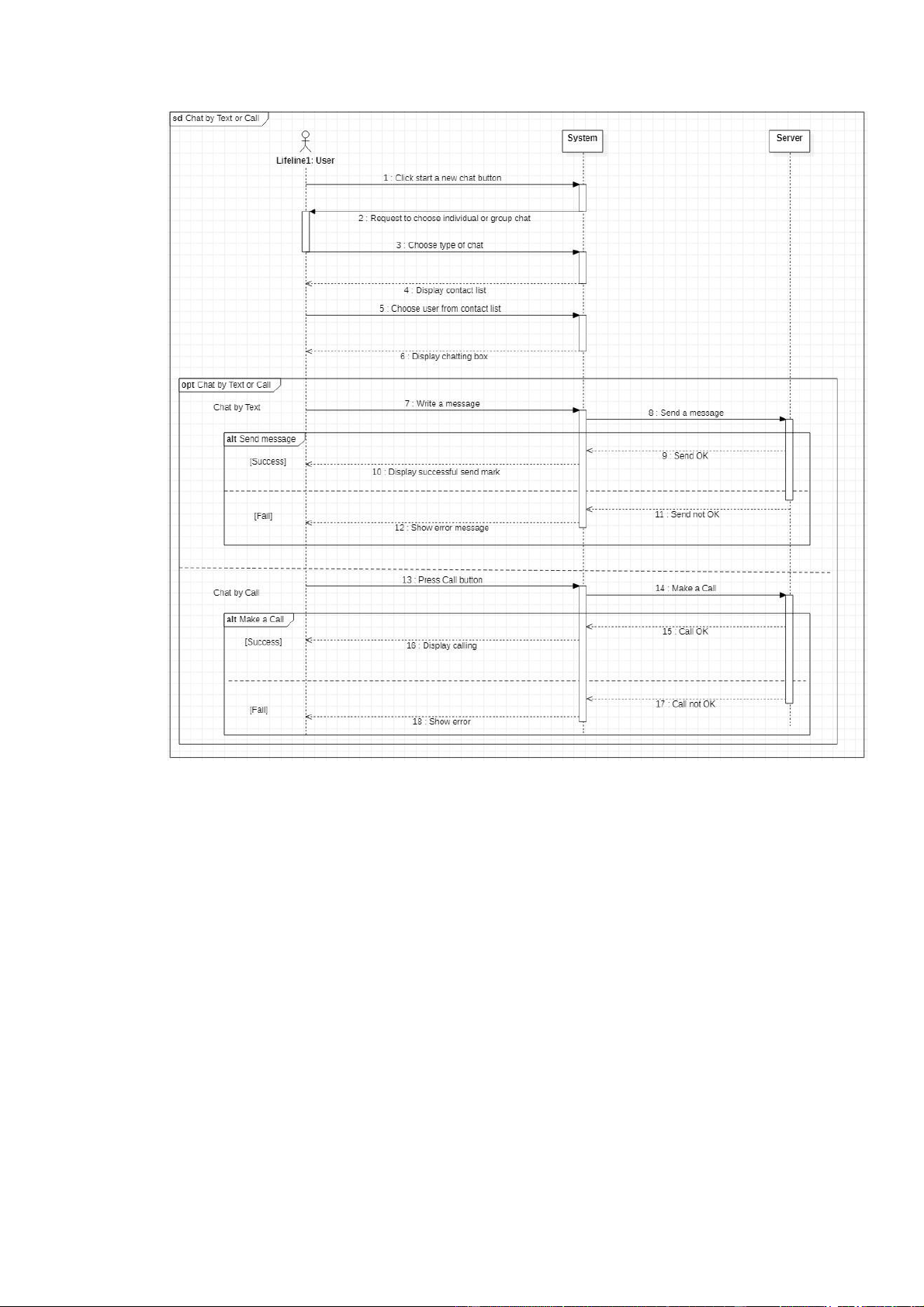
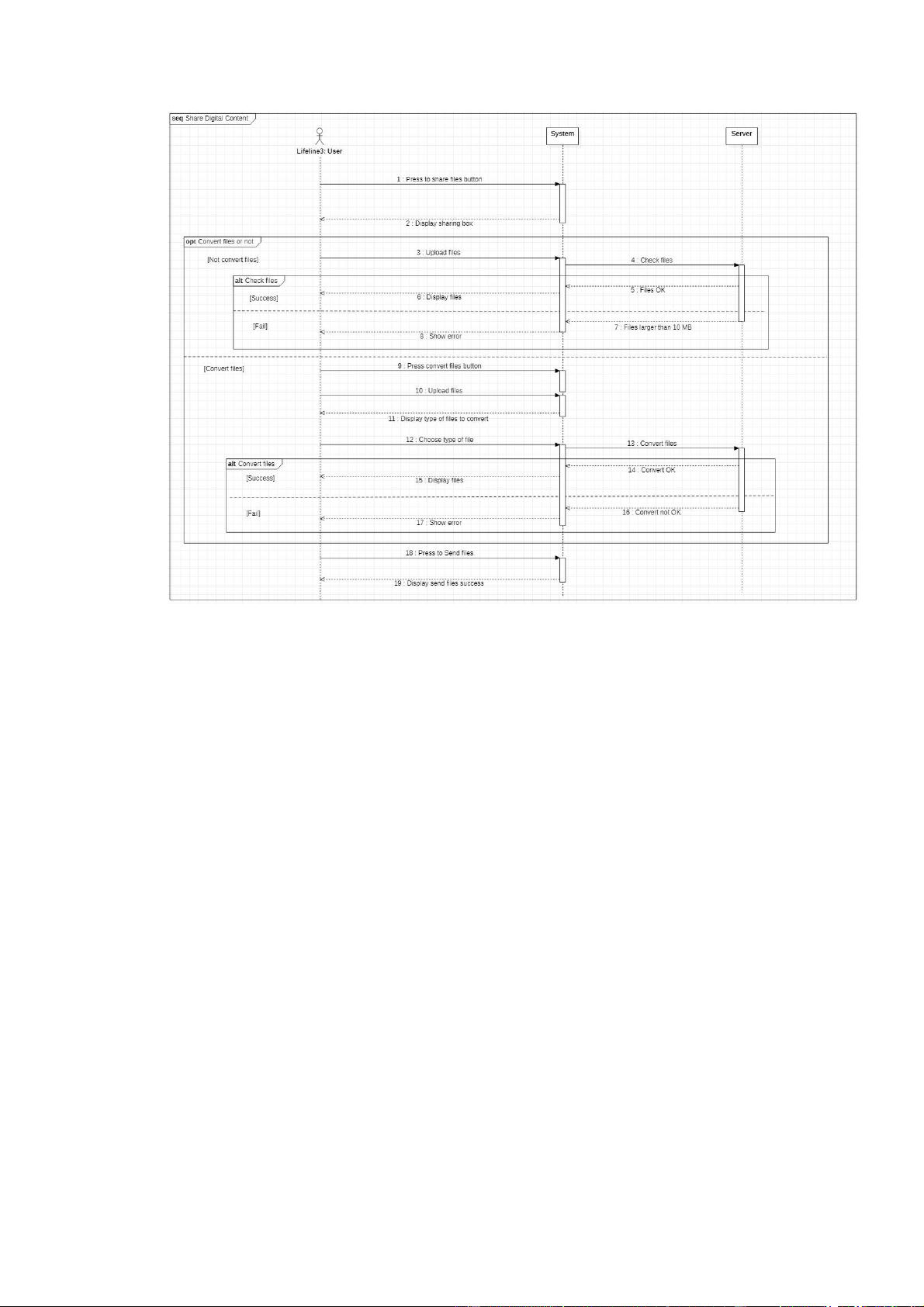

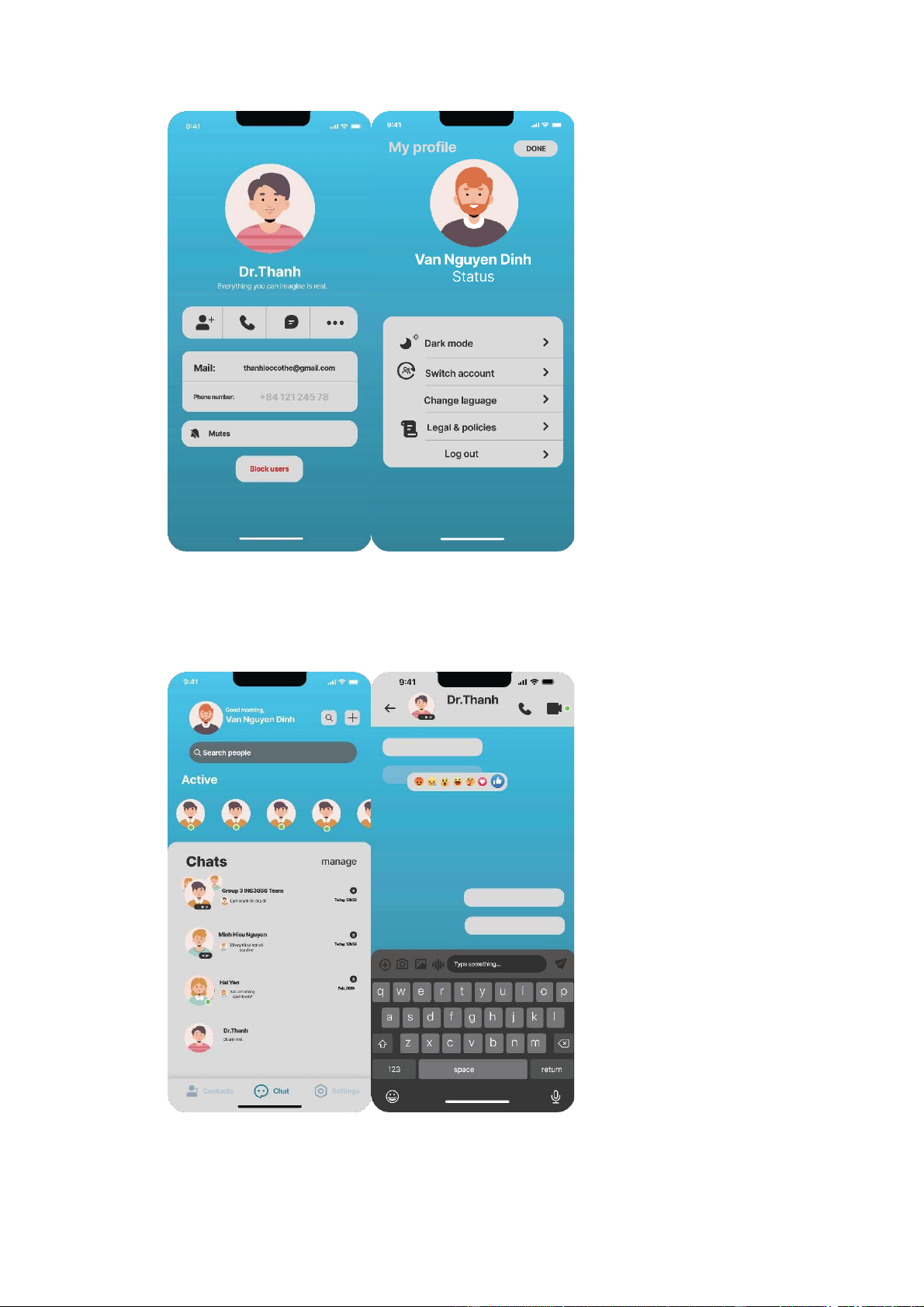

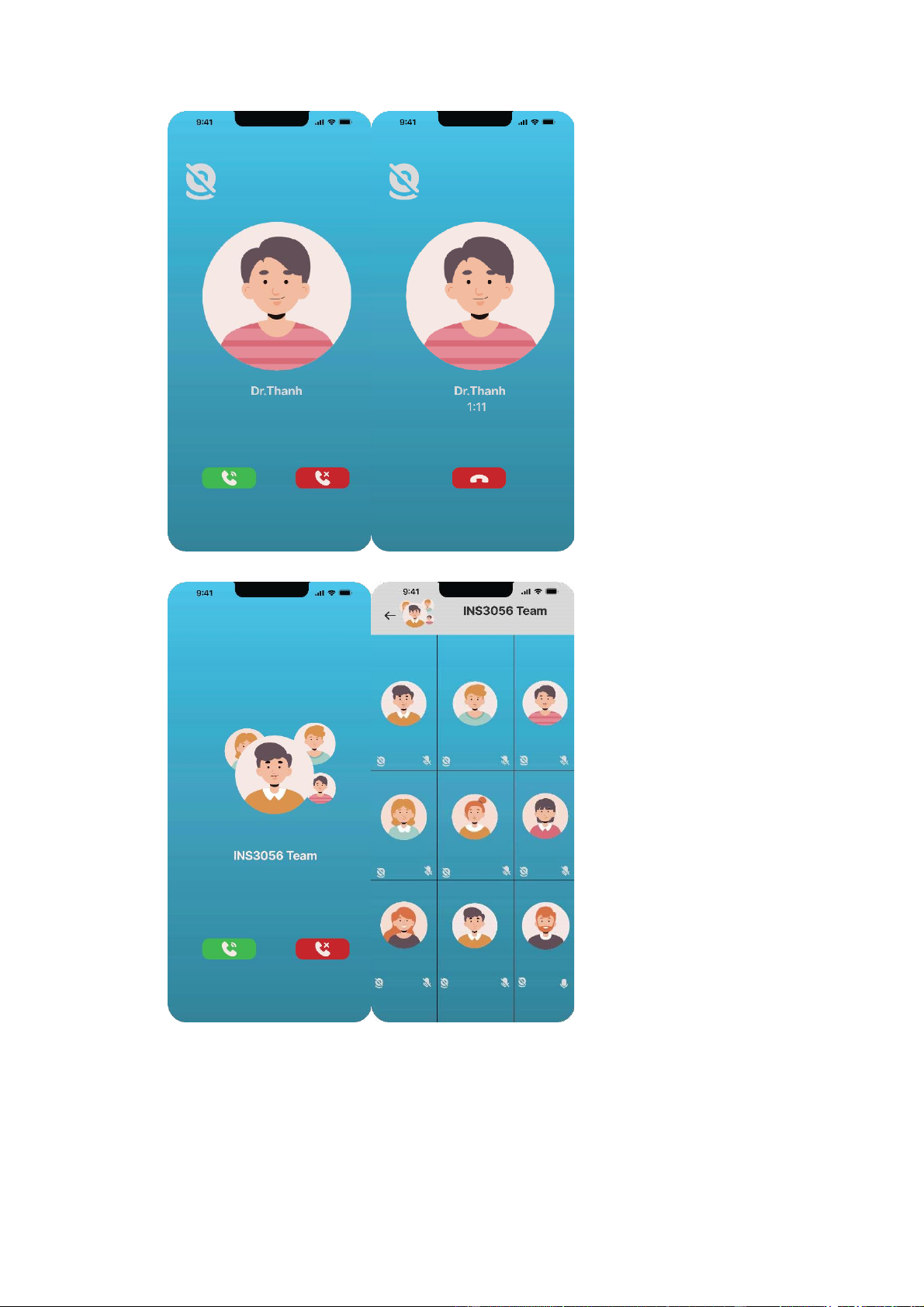
Preview text:
VIETNAM NATIONAL UNIVERSITY, HANOI INTERNATIONAL SCHOOL
INS3056 - INFORMATION SYSTEMS MODELING AND DESIGN
ONLINE MESSENGER APPLICATION Group Information Group 03
Nguyễn Minh Hiếu - 18071471
Đỗ Việt Anh – 18071451
Nguyễn Hoàng Long – 18071481
Phan Hải Yến - 19071101 Lecturer Nguyễn Đình Văn Hanoi - 2022 Contents
INTRODUCTION .............................................................................................. 3
FUNCTIONAL REQUIREMENTS .................................................................. 3
NON-FUNCTIONAL REQUIREMENTS ....................................................... 4
USE CASE ANALYSIS ...................................................................................... 5
USE CASE DIAGRAM ...................................................................................... 8
CLASS DIAGRAM .......................................................................................... 11
ACTIVITY DIAGRAM ................................................................................... 11
SEQUENCE DIAGRAM.................................................................................16
USER INTERFACE DESIGN.........................................................................19
CONCLUSION.................................................................................................24 INTRODUCTION
As the internet becomes more and more dispensable with a vast section of society, the
significance and importance of online communication is also becoming quite evident.
Messaging and texting are among the most popular methods of communication among children
and teenagers. A study by Common Sense Media in 2018 found that 70% of teenagers report
using social media multiple times a day.
Messaging and texting can be much more than ways to communicate. They can also be tools
that help young people learn and master important skills.
Today there are many social networking applications that allow us to communicate with each
other easily and quickly in real time, typically applications such as Messenger, WhatsApp, Skype and many more.
From the assigned topic as well as the knowledge we learned from this course, our team has
launched an application for online chat called Chattin'.
Like most other online chat applications, Chattin' will also allow users to connect with other
users so that they can text, call or share digital content with each other. Finally, we will try to
make the interface as user-friendly as possible so that newcomers can quickly get used to it
and increase the user experience.
FUNCTIONAL REQUIREMENTS FR1. Contacts
FR1.1. Allow users to find other people by phone number or email.
FR1.2. Allow users to add friends via phone number or email.
FR1.3. Allow users to invite others to group chat.
FR2. Chatting and Calling
FR2.1. Allow users to create group chat.
FR2.2. Allow users to make individual calls or group calls by audio or video.
FR2.3. Allow users to send text message.
FR2.4. Allow users to send audio message.
FR2.5. Allow users to review message.
FR2.6. Allow users to search in conversation.
FR3. Sharing Digital Content
FR3.1. Users should be able to send photos, videos, voice messages, live location, links with previews, any files.
FR3.2. Allows users to convert file formats.
NON-FUNCTIONAL REQUIREMENTS NFR1. Operational
NFR1.1. The application can run on different operating systems.
NFR1.2. The application is able to work in many types of smart devices.
NFR1.3. The application will ask users for permission. NFR2. Performance
NFR2.1. The application should be up-to-date and can use 24/24.
NFR2.2. Waiting time to connect to other people is 0.1s.
NFR2.3. The application should be able to support up to 10000 users at a time.
NFR2.4. The maximum file size per send does not exceed 10MB. NFR3. Security
NFR3.1. The application includes all available safeguards from viruses and attackers.
NFR3.2. The application includes data security system for users by 1024 bit SSL and
do not disclose it to the outside.
NFR3.3. The application will automatically lock the account if the user enters the
wrong password more than 5 times.
NFR4. Cultural and Political
NFR4.1. Language support: English, Vietnamese.
NFR4.2. The application theme: Based on blue as the main color.
NFR4.3. No copyright infringement, plagiarism with similar applications of other designers. USE CASE ANALYSIS I. Use case 1:
Use Case Name: Add contacts ID: UC-1 Priority: High Actor: User
Description: The user wants to add friends by phone number or email.
Trigger: The user wants to add friends. Type: External Preconditions:
1. The user’s account is authenticated.
2. The application has permission to access the user's contact. Normal Course:
1.0 The user wants to add friends via a phone number or email. 1.
The application will allow users to add people by phone number or email 2.
The user enters a phone number or email to add 3.
The application displays the other’s account 4.
The user sends a friend invitation 5.
The other user can either accept or decline the invitation 6.
The invitee will be added to the inviter's contacts Alternative Course:
1.1 The application cannot add other users
1. The application request user to enter the phone number or email again
2a. The user starts typing again
3a. The user asks to cancel the request
4a. The application terminates the use case Postconditions:
1. The application will save the user in the contact list. Exceptions:
E1: The application doesn't allow user to add friends
1. The application displays message: “Your contacts are full, can't add more”
2. The application asks the user if they want to remove other users to add
3. The user can either accept or exit
4. The application terminates the use case II. Use case 2:
Use Case Name: Chat by text or call ID: UC-2 Priority: High Actor: User
Description: The user wants to chat individually or in group.
Trigger: The user wants to chat with others. Type: External Preconditions:
1. The user’s account is authenticated.
2. The application has permission to access the microphone and camera. Normal Course:
1.0 The user wants to chat with others by text message or voice/video call. 1.
The application will allow users to find the person or the group they want to chat with 2.
The user enters a phone number or email to find others 3.
The application displays the person/group the user want to chat 4.
The application displays the group list invitation and asks the user to choose 5. The user sends a chat request 6.
The invitee's application shows the pop-up (accept/decline/exit) 7.
The other user can accept or decline the request 8.
The application starts the conversation 9.
The user ends the conversation 10.
The application stored data in the serverAlternative Course:
1.1 The application can't find the other user/group that the user wants to chat
1. The application requests user to enter the phone number or email again
2a. The user starts typing again
3a. The user asks to cancel the request
4a. The app terminates the use case Postconditions:
1. The application stores the data for the conversation into the server.
2. The application logs the activity of the call. Exceptions: E1. Unstable connection
1. The application displays message: “Your connection is poor, please reconnect”
2. The application will automatically disconnect the conversation
3. The application terminates the use case III.Use case 3:
Use Case Name: Share digital content ID: UC-3 Priority: High Actor: User
Description: The user wants to share files, location, link or any digital documents to other users.
Trigger: The user wants to share digital content. Type: External Preconditions:
3. The user’s account is authenticated.
4. The application has permission to access the file location. Normal Course:
1.0 The user wants to share files to other users. 1.
The application will allow users to find the file they want to share with 2.
The application displays the kind of contents and asks the user to choose 3.
The user can either convert the file or not 4.
The user selects the specific type of file 5.
The user sends the file Alternative Course:
1.1 The application can't send the file to other user.
1. The application requests user to choose the file again.
2a. The user starts choosing again
3a. The user asks to cancel the request
4a. The app terminates the use case Postconditions:
1. The application stores the files that have been sent to the server Exceptions:
E1. File size exceeds the allowed limit
1. The application displays message: “Your selected file has exceeded 10MB, please
choose a file with a smaller size”
2. The application will unable user to send the file 3. The user asks to exit
4. The application terminates the use case USE CASE DIAGRAM I.
Use case diagram 1: Add contacts II.
Use case diagram 2: Chat by text or call
III. Use case diagram 3: Share digital content CLASS DIAGRAM ACTIVITY DIAGRAM I.
Activity diagram 1: Add contacts II.
Activity diagram 2: Chat by text or call
III. Activity diagram 3: Share digital content SEQUENCE DIAGRAM I.
Sequence diagram 1: Add contacts II.
Sequence diagram 2: Chat by text or call
III. Sequence diagram 3: Share digital content USER INTERFACE DESIGN
Here are mockups of the user interface designed by our team with the help of Figma: I.
Sign in or create a new account II. Add contacts III. User profile IV. Chatting V. Calling
VI. Share digital content