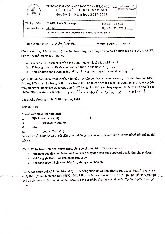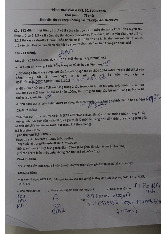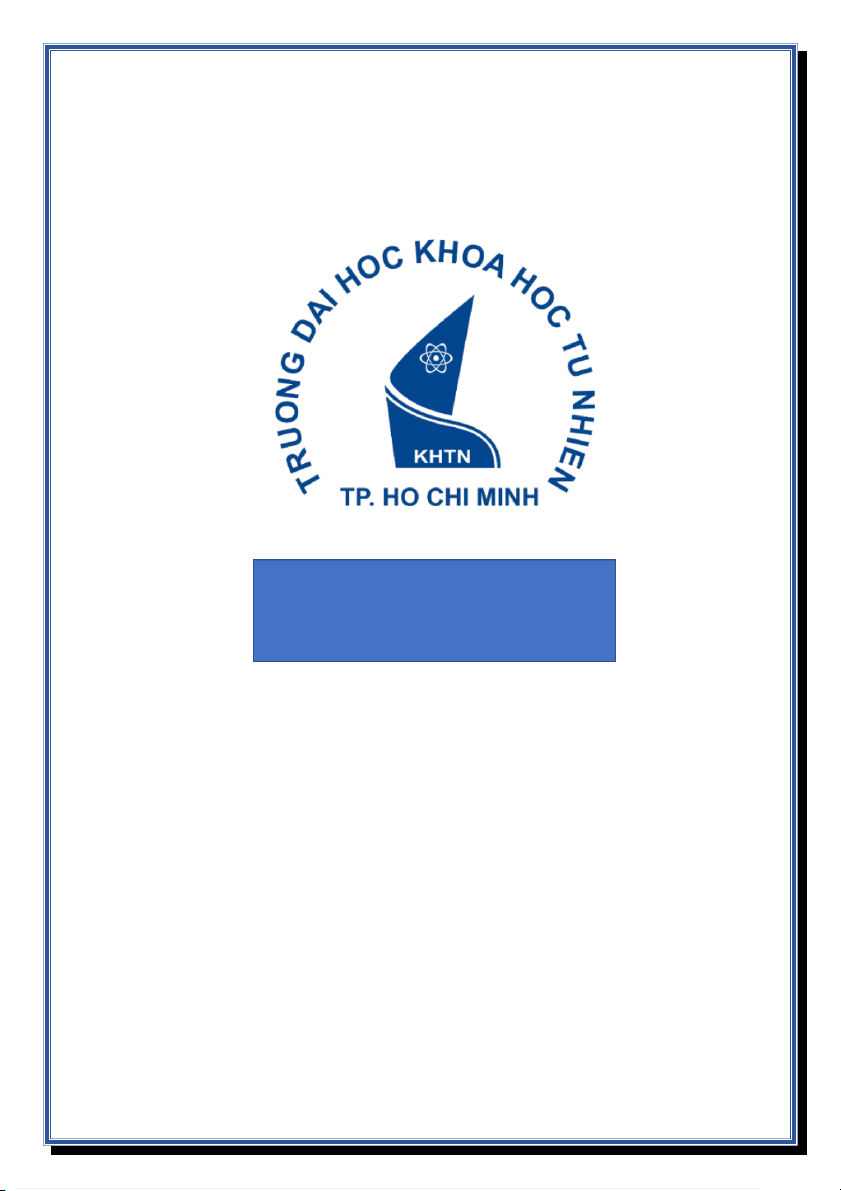

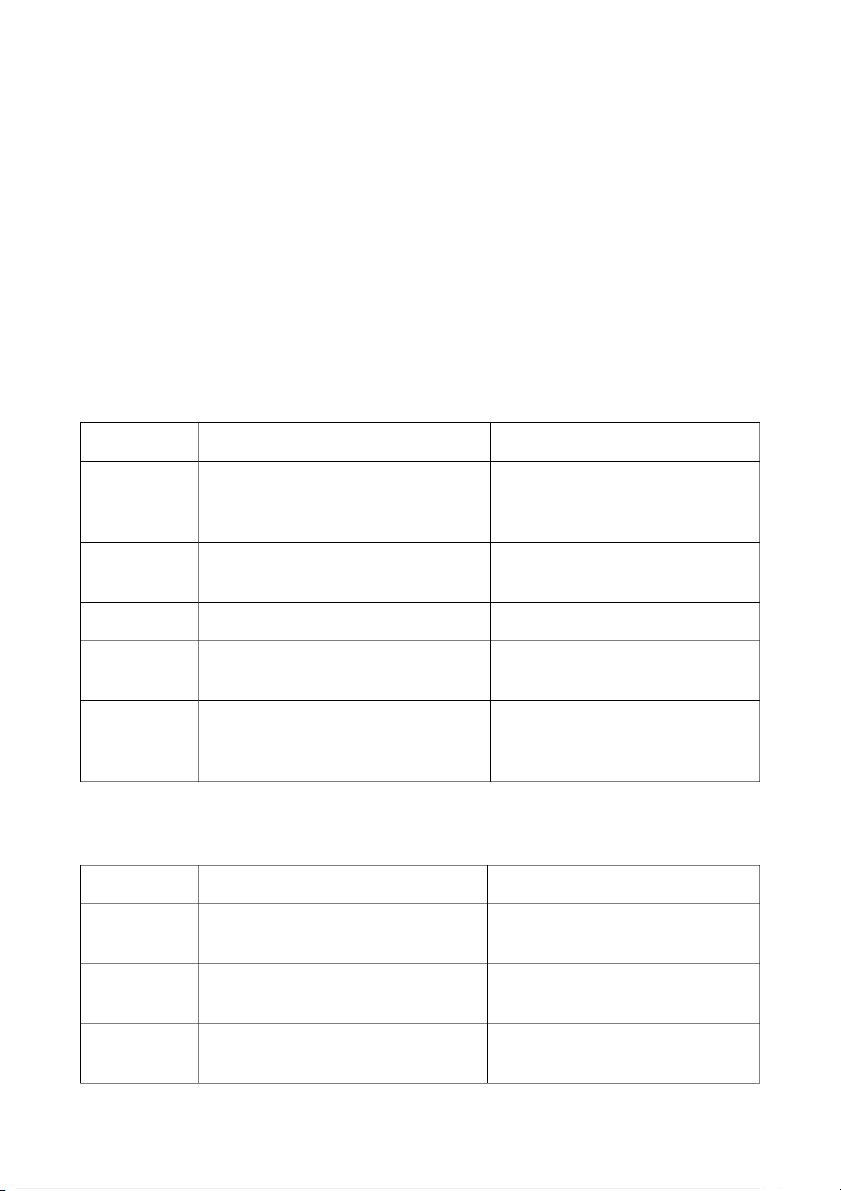
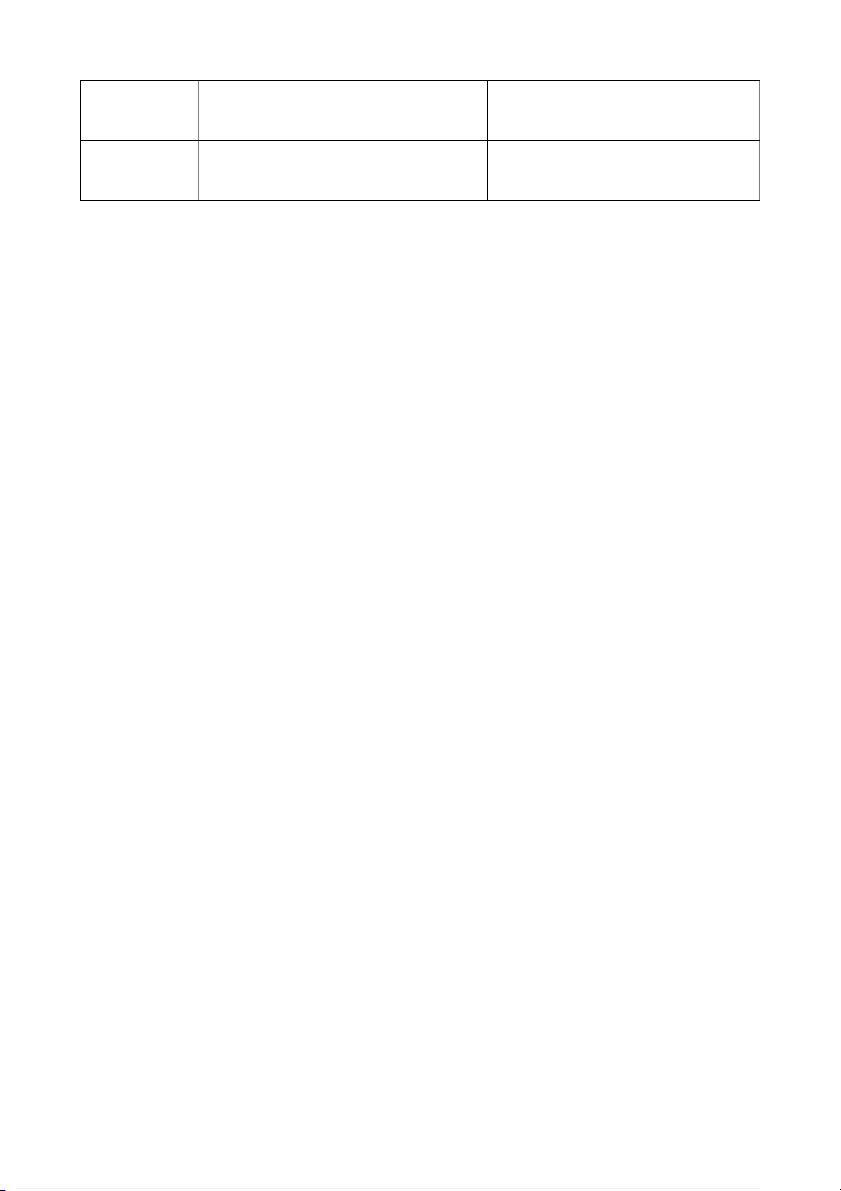
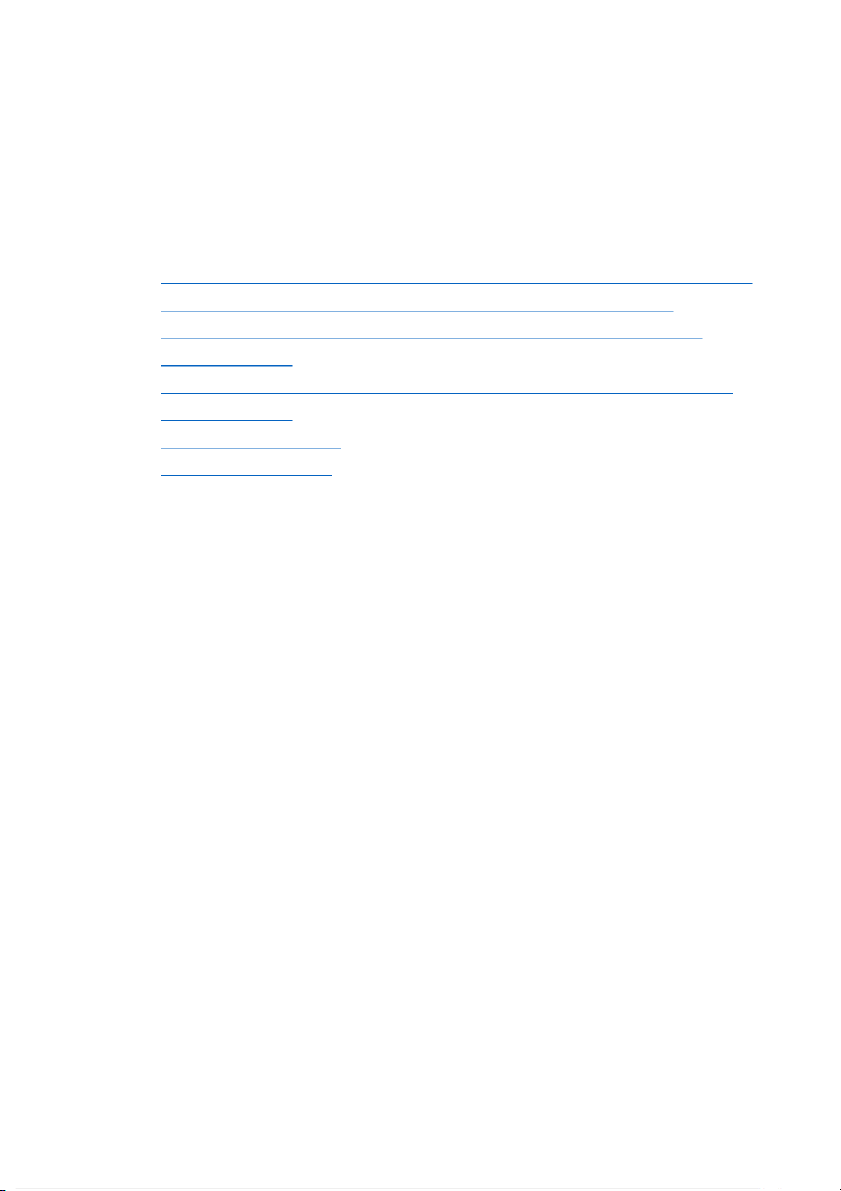
Preview text:
TRƯỜNG ĐẠI HỌC KHOA HỌC TỰ NHIÊN
ĐẠI HỌC QUỐC GIA THÀNH PHỐ HỒ CHÍ MINH Assignment 1.01
Chủ đề: Operating System
Môn: Hệ điều hành
Giảng viên: Thái Hùng Văn Đặng Trần Minh Hậu Lớp: 22CLC05
Sinh viên thực hiện: Giang Gia Bảo – 20127446
Hồ Chí Minh, 14 tháng 01 năm 2024 Table of content
I. What is the difference between OS software and other software? ............... 1
1. Definition of software ..................................................................................... 1
2. Compare OS and other software .................................................................. 1
2.1. Operating System and System Software[2] ................................................. 1
2.2. Operating System and Application Software[3] .......................................... 1
II. How important is the OS in our lives? ........................................................... 2
III. List major applications you can do if you have knowledge about OSes. . 2
IV. Reference ......................................................................................................... 3
I. What is the difference between OS software and other software? 1. Definition of software
- To point out the difference between OS software and other software. First, we need to
know what is software and types of software.
- Software is a set of instructions, data or programs used to operate computers and
execute specific tasks. Software is a generic term used to refer to applications, scripts and
programs that run on a device.[1]
- Types of software: Application software, System software, Driver software,…
2. Compare OS and other software
2.1. Operating System and System Software[2] No. Operating System System Software Purpose Communicates with computer Manages the resources and mak
hardware and provides a place to ruthe interaction between a user a the application. machine possible.
Resource Manages system as wel as system Manages system resources, ofte Management software. at a lower level than the OS. Execution It runs al the time. It runs only when required.
Self-Loading It is loaded by the operating system It resides in the main memory al
the time while the system is on. Examples
Examples of system software are Examples of OS are Windows, MacOS, Android, and Microsoft OS X, and Linux. windows.
2.2. Operating System and Application Software[3] No. Operating System Application Software Purpose
Manages hardware resources and Performs specific tasks for the en provides services. user.
Foundation Foundation for the entire computer Runs on top of the OS, utilizing it system. services.
Interactions Interacts directly with hardware. Interacts with OS to utilize hardware resources. 1 File
Manages file systems and storage. Creates, reads, and modifies use Management files. Examples Its examples are Microsoft
Its examples are Photoshop, VLC
Windows, Linux, Unix, and DOS. player, etc.
II. How important is the OS in our lives?
- The operating system is an important part of al operations of today's device lines. The
operating system wil help exploit the resources and performance of hardware components,
helping users take ful advantage of the device's features and performance in work and entertainment.[4]
• The operating system wil be responsible for managing the computer's resources
including hardware components such as memory, hard drive, CPU, and
peripheral devices. At the same time, it provides services and driver software to
support different applications that can be launched on the system.
• The operating system is also responsible for managing the security of the system,
protecting against threats from malware and cyber attacks.
• In addition, the operating system is also compatible with different applications
and software, al owing users to use different applications on the same system.
III. List major applications you can do if you have knowledge about OSes.
- Having knowledge about operating systems opens up various opportunities to work on
and contribute to different aspects of computer systems. Some major applications need OS knowledge[5]:
1. Operating System Development: Designing, developing, and optimizing operating
systems to enhance performance, security, and user experience.
2. System Administration: Managing and maintaining computer systems, networks,
and servers to ensure their smooth operation, security, and performance.
3. Embedded Systems Development: Creating operating systems for embedded
systems, such as those used in IoT devices, industrial automation, and specialized hardware.
4. Kernel Development: Working on the core of operating systems, known as the
kernel, to implement low-level functionalities and improve system efficiency.
5. Device Driver Development: Writing drivers to facilitate communication between
hardware devices and the operating system, ensuring proper functionality and compatibility. 2
6. Virtualization: Developing and implementing virtualization technologies to create
and manage virtual machines, enabling multiple operating systems to run on a single physical machine.
7. Cloud Computing: Designing and managing cloud infrastructure, ensuring
efficient resource al ocation, scalability, and reliability. IV. Reference
[1] https://www.techtarget.com/searchapparchitecture/definition/software#:~:text=S
oftware%20is%20a%20set%20of,that%20run%20on%20a%20device.
[2] https://www.geeksforgeeks.org/difference-between-system-software-and- operating-system/
[3] https://www.geeksforgeeks.org/difference-between-application-software-and- operating-system/
[4] Vai trò của hệ điều hành [5] https://chat.openai.com 3