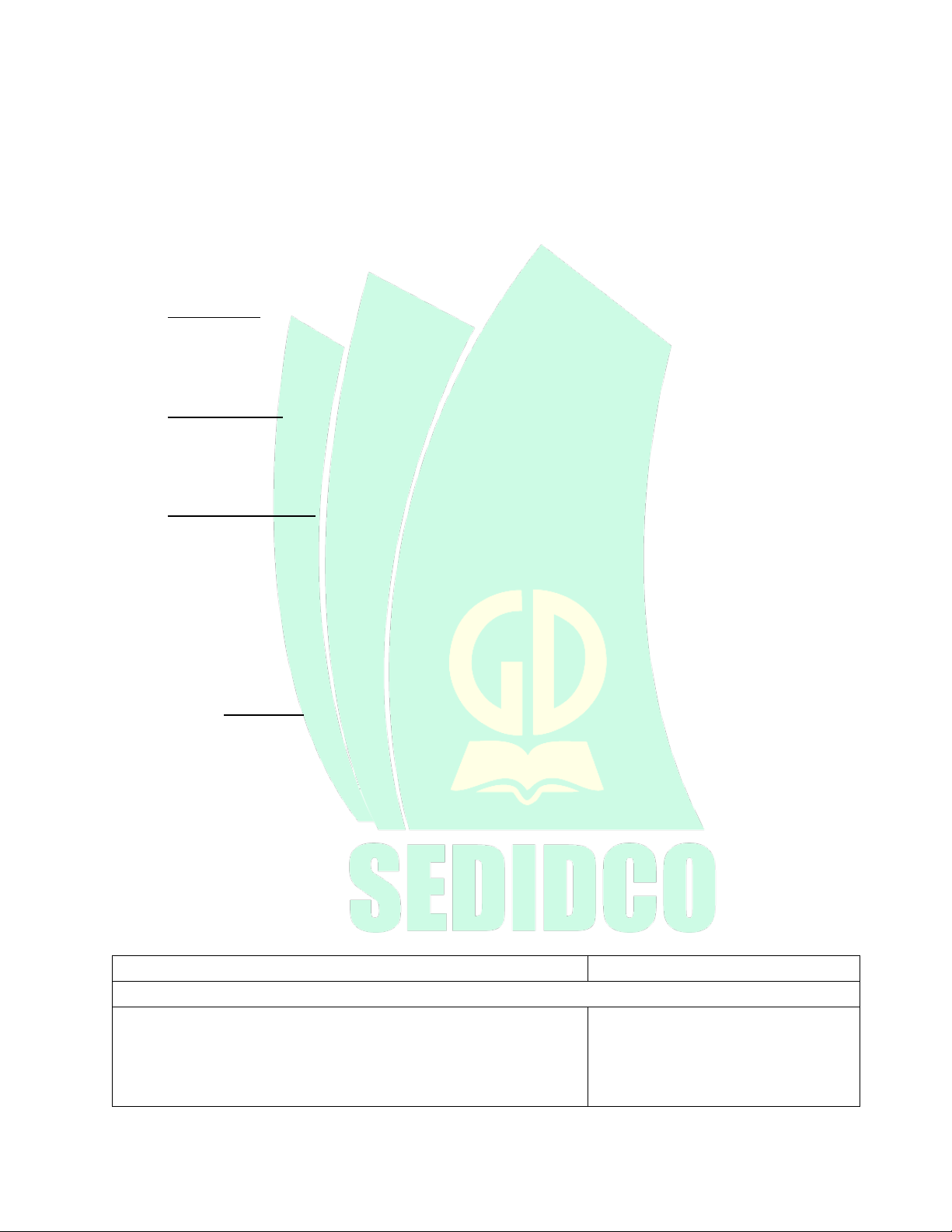
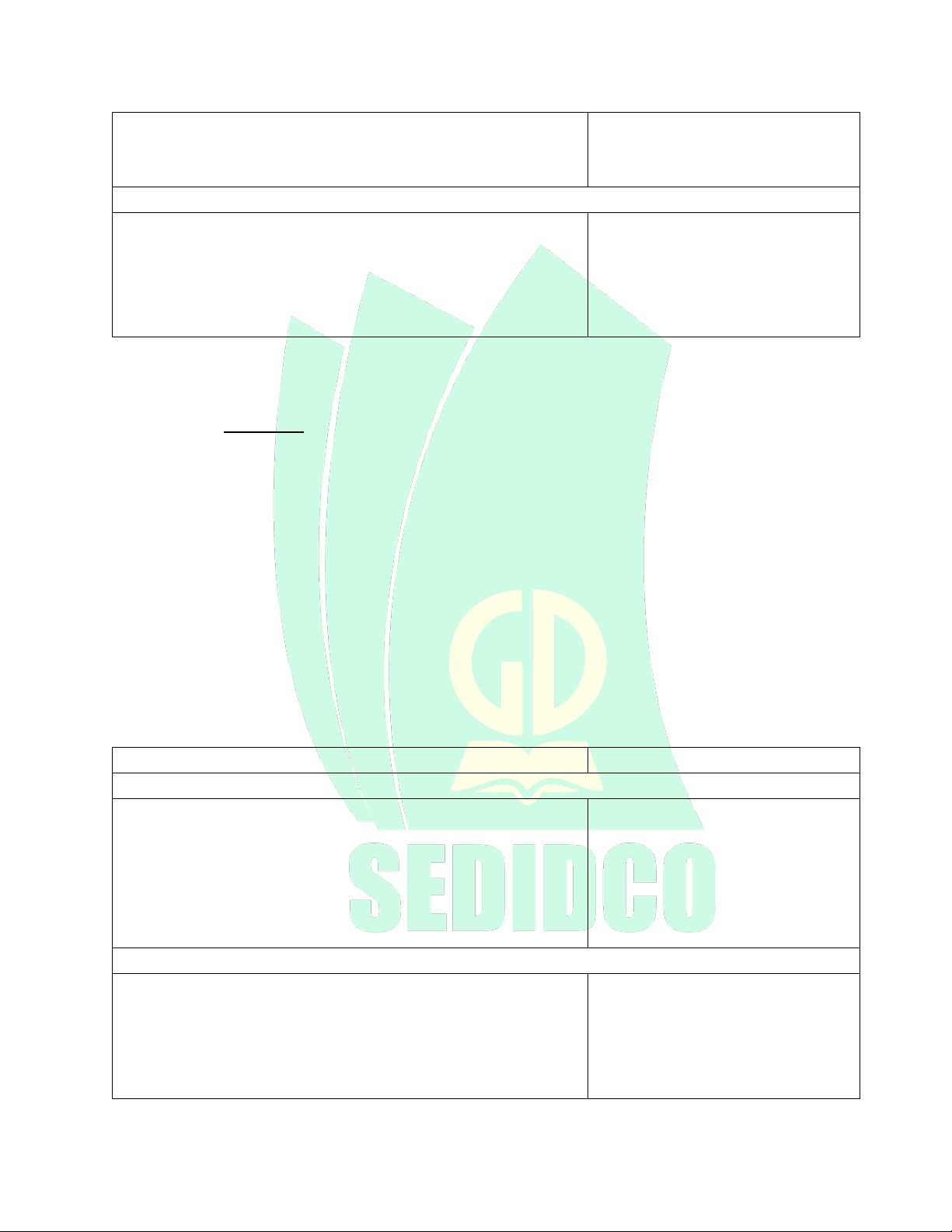
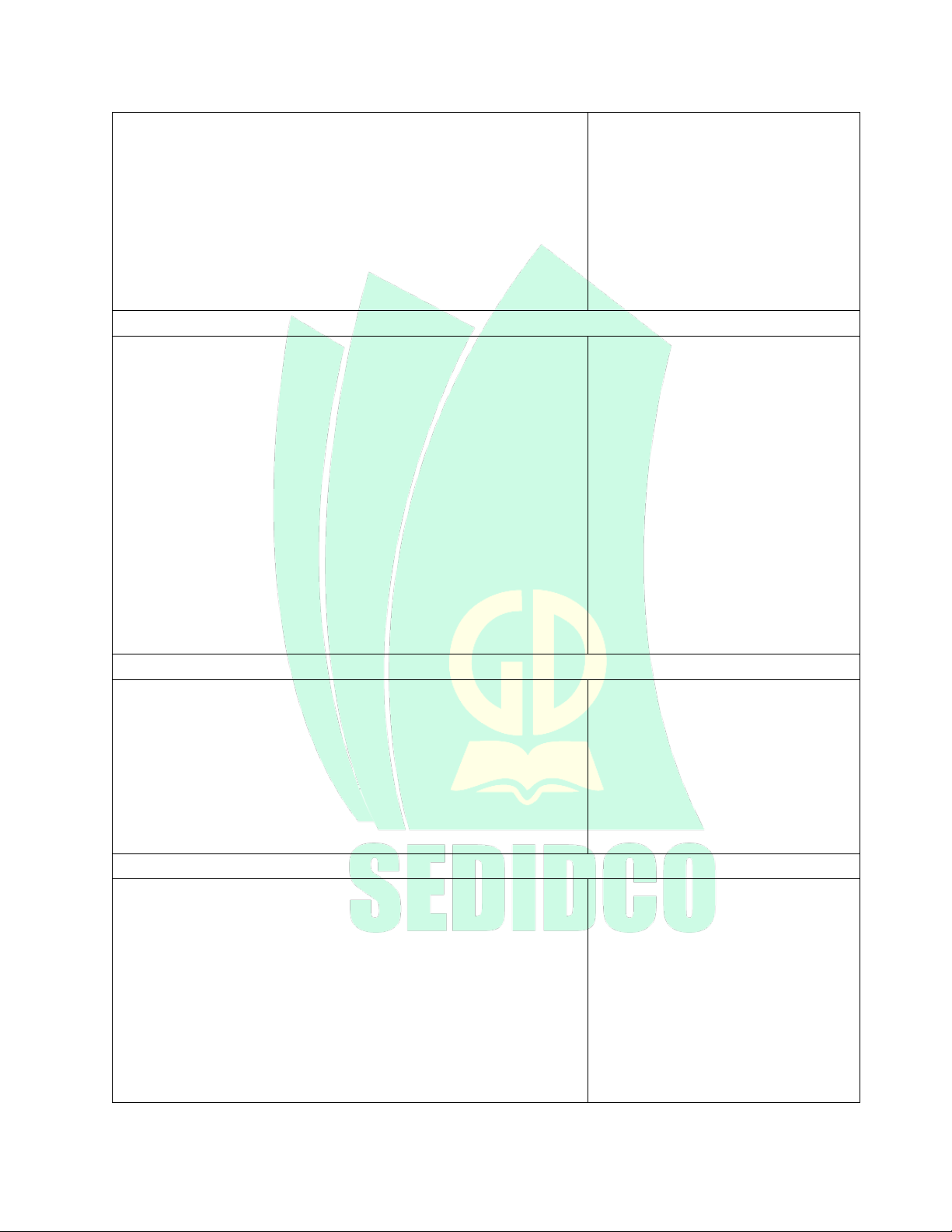
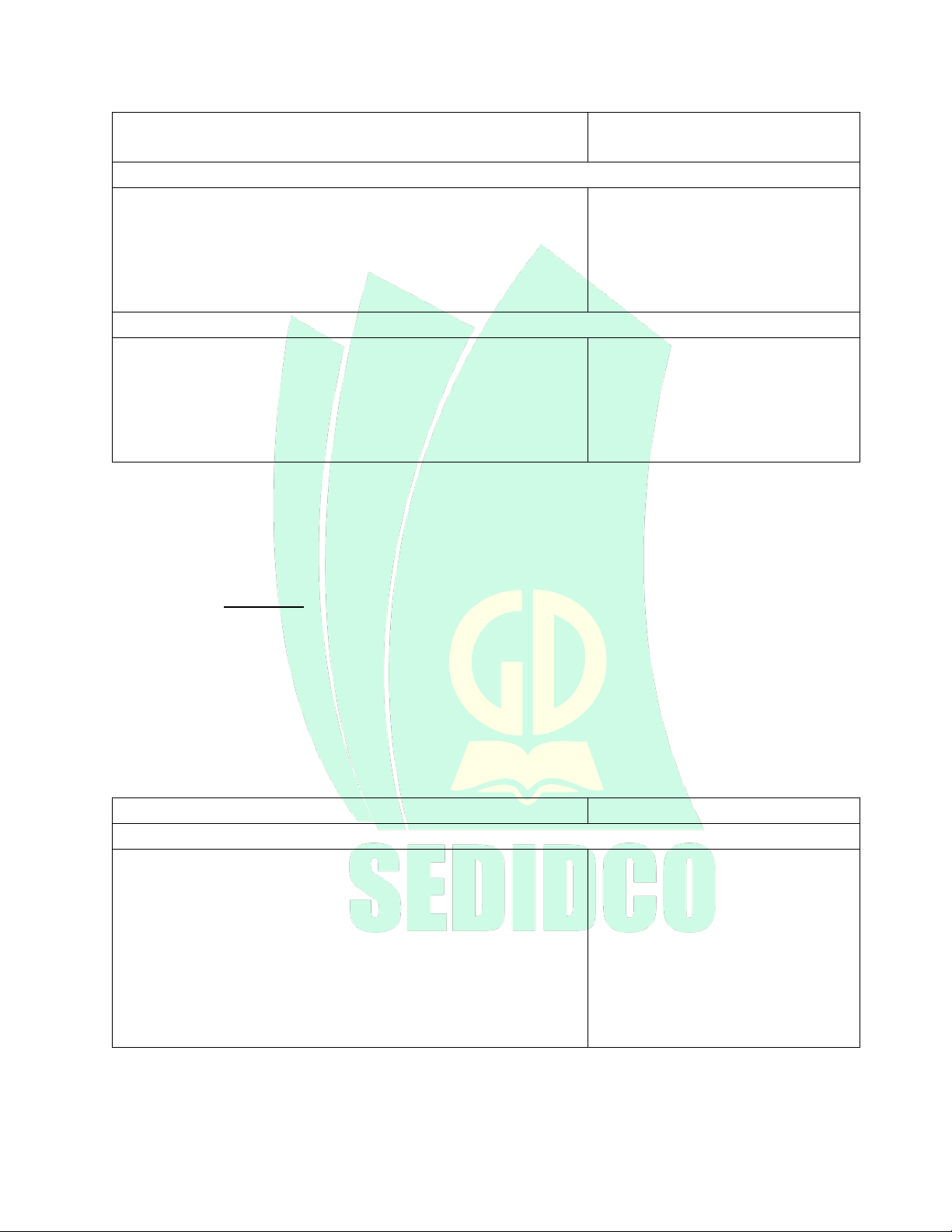
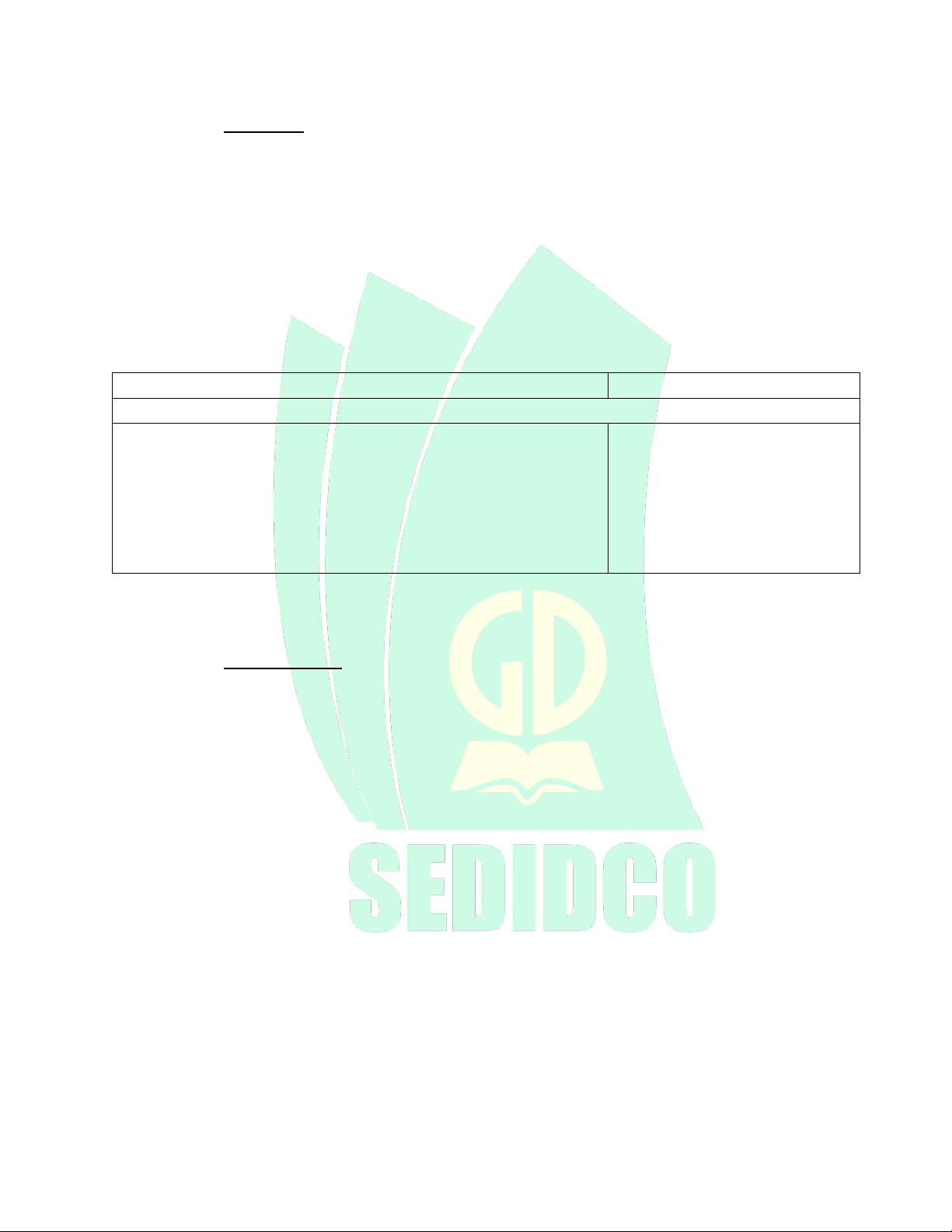
Preview text:
LESSON PLAN FRIENDS GLOBAL 11
LESSON 5H: WRITING – AN INTERNET FORUM POST I. Objectives
By the end of this lesson, students wil be able to: 1. Knowledge
- Describe computer equipment and programs
- Know a structure of an Internet forum post - Discuss concession clauses 2. Competences
- Understand two Internet forum posts about computers
- Apply the correct form of concession clauses in writing a forum post
- Write an Internet forum post about a new gadget 3. Personal qualities
- Raise awareness of how to describe a gadget
- Improve confidence in expressing ideas in English
- Develop learning autonomy and the ability to work in groups II. Materials
- Textbook: Friends Global 11 (Unit 5 – lesson H) - Computer and projector III. Procedures
1. Activity 1: warm-up and lead-in (5 minutes) a. Objectives:
- Set the scene for Ss acquire new language
- Draw Ss’ attention to the topic – a forum post - Introduce the lesson b. Content: - Quick discussion c. Products: - Oral answers from students d. Organization ACTIVITIES CONTENT Quick discussion
- T puts Ss in groups and asks them to discuss - Ss’ own answers (e.g.
the question What do you do before you buy research , watch anything? review, check some
- T asks some Ss to share their answers.
- T then asks Ss whether they have heard of an channels for review, Internet forum. etc.) - Exercise 1
- T checks the definition of Internet forum and - An online site where
asks Ss to do exercise 1 in pairs. people can post
- T then introduces the lesson (5H – Writing) comments and read about particular subjects. e. Assessment:
- T observes Ss and gives feedback.
2. Activity 2: pre – writing (16 mins) a. Objectives:
- Provides Ss with a model text (an Internet forum)
- Ss can analyze an Internet forum
- Ss discuss the use and form of concession clauses
- Teaches Ss some vocabulary of computer equipment b. Content: - Exercise 2,3,4,5,6 c. Products: - Oral answers from Ss
- Ss’ notes of new phrases and grammar points
- Ss’ ideas during the brainstorming d. Organization: ACTIVITIES CONTENT Exercise 2 (p.69)
- T goes through the Writing Strategy box - Key: describe, together. compare, present, ask
- T asks Ss to read the task in exercise 2 and
make a note of the verbs which tel them what to do.
- T checks answers with the whole class. Exercise 3
- T lets Ss work in pairs and read the posts - Key: Sam 245 has
- T asks some comprehensive questions to make completed the task
sure Ss understand the forums. correctly. Hol yXX has
- T then asks Ss to decide whether the writers not. She describes her completed the task correctly. computer’s appearance
- T requires Ss to give evidence for their answers. rather than her
- T checks answers as a class. experience of using it. she gives her own opinion about teenagers relying too much on computers rather than the opinions of other people. Exercise 4 (p.69)
- T introduces the Learn this! box and use CCQs - although / even though
to make sure Ss understand the meaning of + clause + main clause
although, even though, despite, in spite of. - although / even though
- T draws Ss’ attention to the structures that fol ow + clause + main clause
the conjunctions/ prepositions
- T asks Ss to find four examples of concession - Key: although it was clauses in the forum posts. powerful, …; despite its
- T checks answers as a class. smal size, …;…despite the fact that I got it second-hand on eBay; …although I don’t real y think it’s a serious problem
Grammar builder 5.3 (p.124)
- T lets Ss read the notes and complete exercise - Key: 1. although / even 1 (p.124) though 2. despite / in
- T check Ss answers as a class. spite of 3. although / even though 4. despite / in spite of 5. although / even though 6. although / even though
VOCABULARY BUILDER (p.110)
- T asks Ss to do exercise 2 in the Vocabulary - Key: 1 f 2 a 3 d 4 e 5 c builder 5H. 6 b 7 l 8 j 9 k 10 h 11 i
- T checks answers as a class. 12 g
- T then elicits the vocabulary and focus Ss’ on
the pronunciation of each word. T use CCQs to - Key: 1. all-in-one check their understanding. desktop 2. battery life 3.
- T asks Ss to do exercise 3 and checks answers flash drive 4. spam filter as a class. 5. search engine 6. graphics card 7. anti- virus protection 8. Trojan horse Exercise 5 (p.69)
- T asks Ss to read the task and note down the - Key: describe the tablet key words in each point. and … its features; give
- T checks answers as a class. … instructions; give your (overal ) opinion; explain how it helps you Exercise 6 (p.69)
- T puts Ss in groups of four and lets them Ss’ own ideas
brainstorm ideas for each of the points in the task.
- T circulates and monitors, helping with vocabulary where necessary. e. Assessment:
- T checks Ss’ understanding of the vocabulary of computer equipment.
- T checks Ss’ understanding of concession clauses.
- T observes Ss’ work and gives feedback.
3. Activity 3: while – writing (12 mins) a. Objectives:
- Ss can write an internet forum about a gadget b. Content: - Exercises 7 c. Products: - Ss’ writing d. Organization: ACTIVITIES CONTENT Exercise 7 (p.69)
- T lets Ss read the task and use ICQs check to
make sure they understand what they wil have Ss’ writing in groups to do.
- Ss work in groups of 4 to write a complete forum post.
- T circulates the classroom to monitor, takes
notes of some common and significant mistakes
and provides help if necessary. e. Assessment:
- T’s observation on Ss’ work
4. Activity 4: post – writing (10 mins) a. Objectives:
- Gives feedback on Ss’ writing
- Ss can improve their work based on the feedback b. Content:
- T’s feedback and peer feedback c. Products:
- Feedback from teacher and peers
- Ss’ notes of their mistakes and how to improve their work d. Organization: ACTIVITIES CONTENT Feedback
- T asks Ss to swap their writing with other groups Have you … and gives some comments.
- covered al four points?
- T then gives feedback as a class by noting down - used one or two
some focused points and common mistakes that concession clauses?
he/ she has col ected earlier. - checked the grammar and spel ing? e. Assessment:
- Teacher’s feedback and peers’ feedback 5. Consolidation : (2 mins) a. Wrap – up:
- If you are using the Classroom presentation tool, first do the lesson closer to
review what has been covered in this lesson.
- T asks Ss: What have you learnt today? What can you do now? (I can write an
internet forum post. I can ensure that I address al of the elements in a writing
task and use concession clauses.) b. Homework:
- Prepare for the next lesson.




