
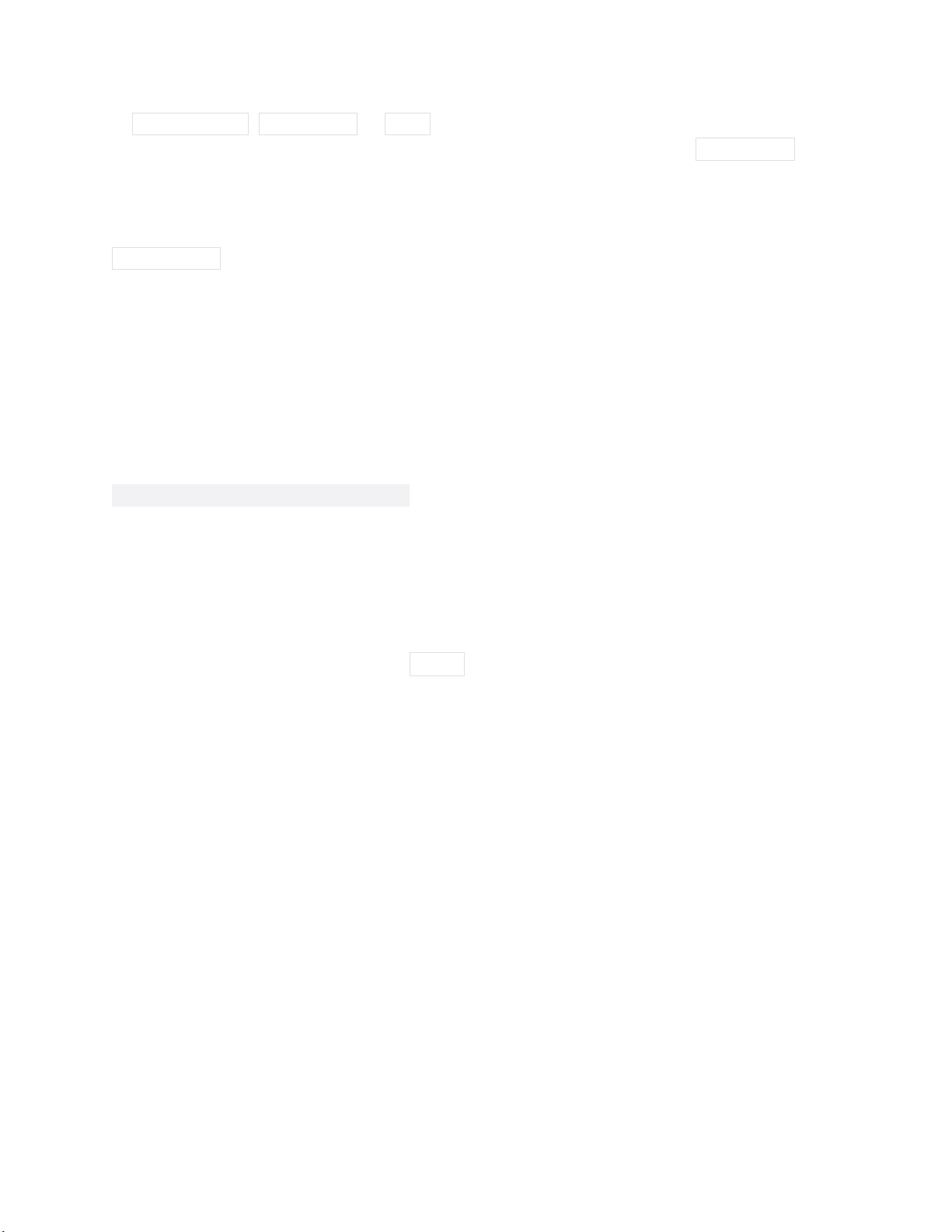

Preview text:
lOMoARcPSD| 60380256 Webpack fffff Entry:
The source entry point to module that webpack use to start building its internal
dependency. From there, it determines which other modules and libraries that entry point
depends on (directly and indirectly) and includes them in the graph until no dependency
is left. By default, the entry property is set to ./src/index.js Output:
the output property instructs webpack where to emit the bundle(s) and what name to
use for the file(s). The default value for this property is ./dist/main.js for the main
bundle and ./dist for other generated files — such as images, for example. Loaders:
by default, webpack only understands JavaScript and JSON files. To process other
types of files and convert them into valid modules, webpack uses loaders. Loaders
transform the source code of non-JavaScript modules, allowing us to preprocess those
files before they’re added to the dependency graph. Plugins:
plugins are used for any other task that loaders can’t do. They provide us with a wide
range of solutions about asset management, bundle minimization and optimization, and so on. Module:
An array of rules applied by default for modules. Mode:
typically, when we develop our application we work with two types of source code —
one for the development build and one for the production build. Webpack allows us to
set which one we want to be produced by changing the mode parameter lOMoARcPSD| 60380256
to development, production or none. This allows webpack to use built-in
optimizations corresponding to each environment. The default value is production How It Work
Based on the provided configuration, webpack starts from the entry points and resolves
each module it encounters while constructing the dependency graph. If a module
contains dependencies, the process is performed recursively against each dependency
until the traversal has completed. Then webpack bundles all the project’s modules into a
small number of bundles — usually, just one — to be loaded by the browser.
webpack.config.js : config file for webpack Useful Plugin
html-webpack-plugin@next --save-dev : generate html base on output
css-loader style-loader --save-dev : parses the CSS into JavaScript and resolves any
dependencies , outputs our CSS into a



