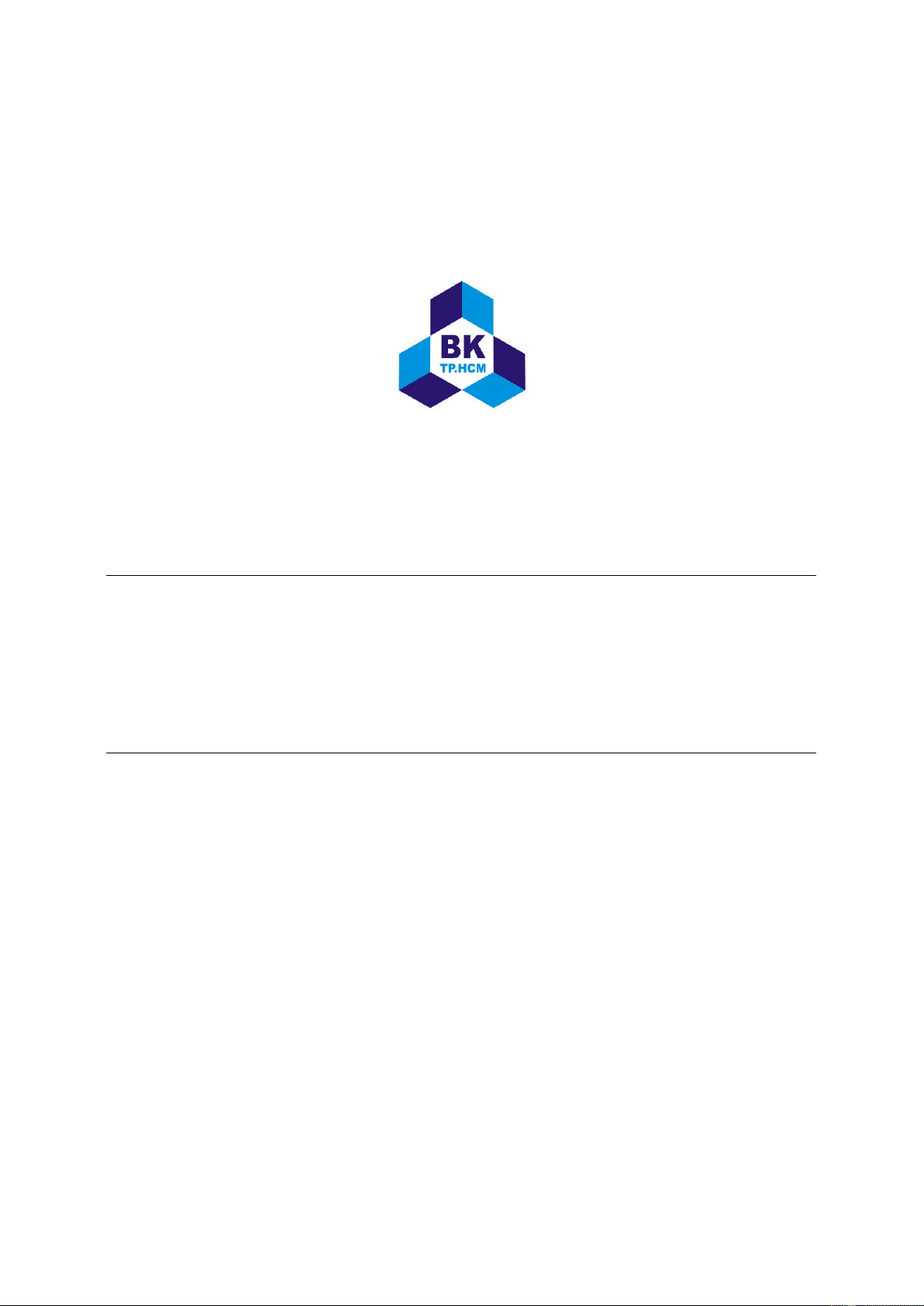
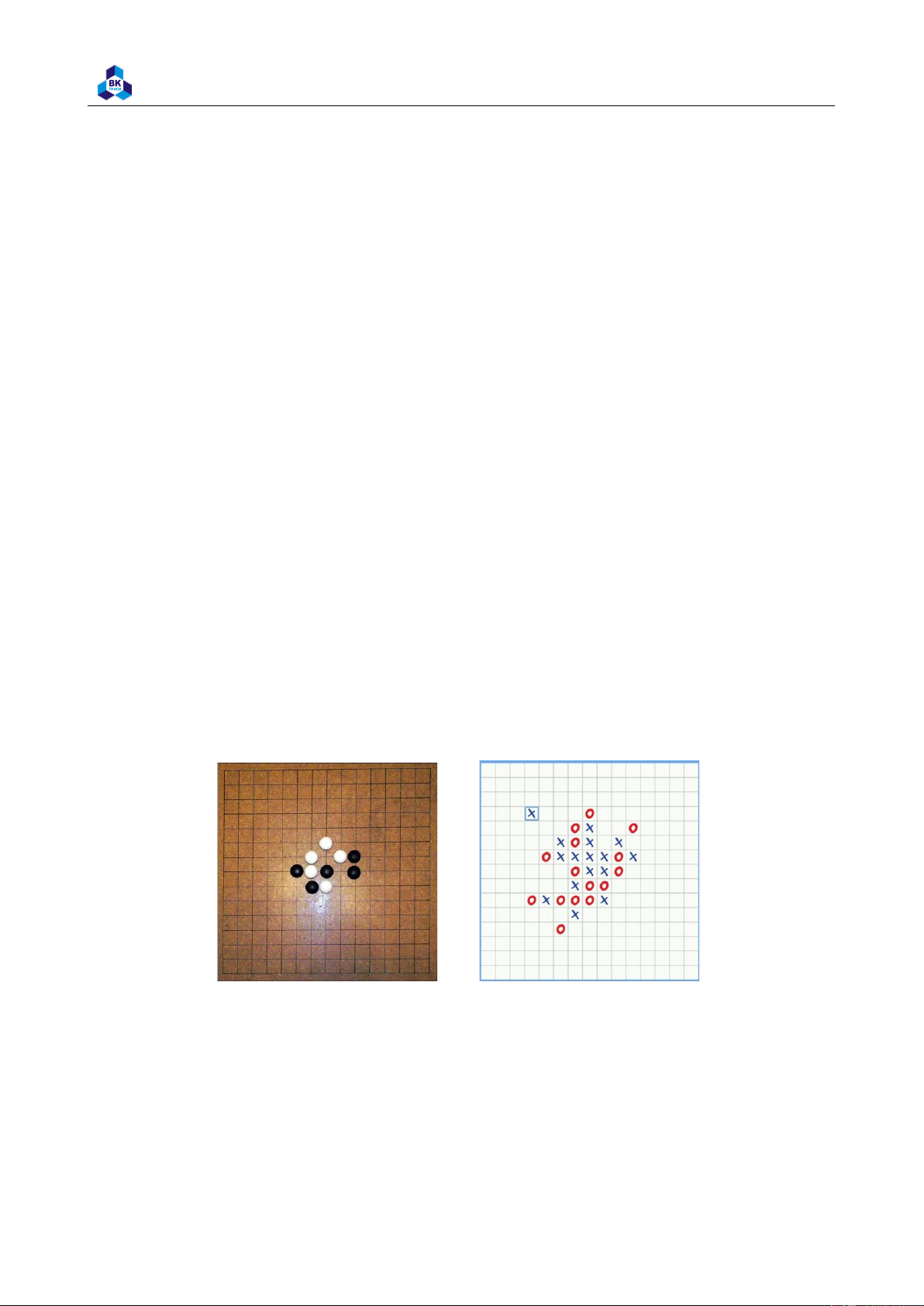
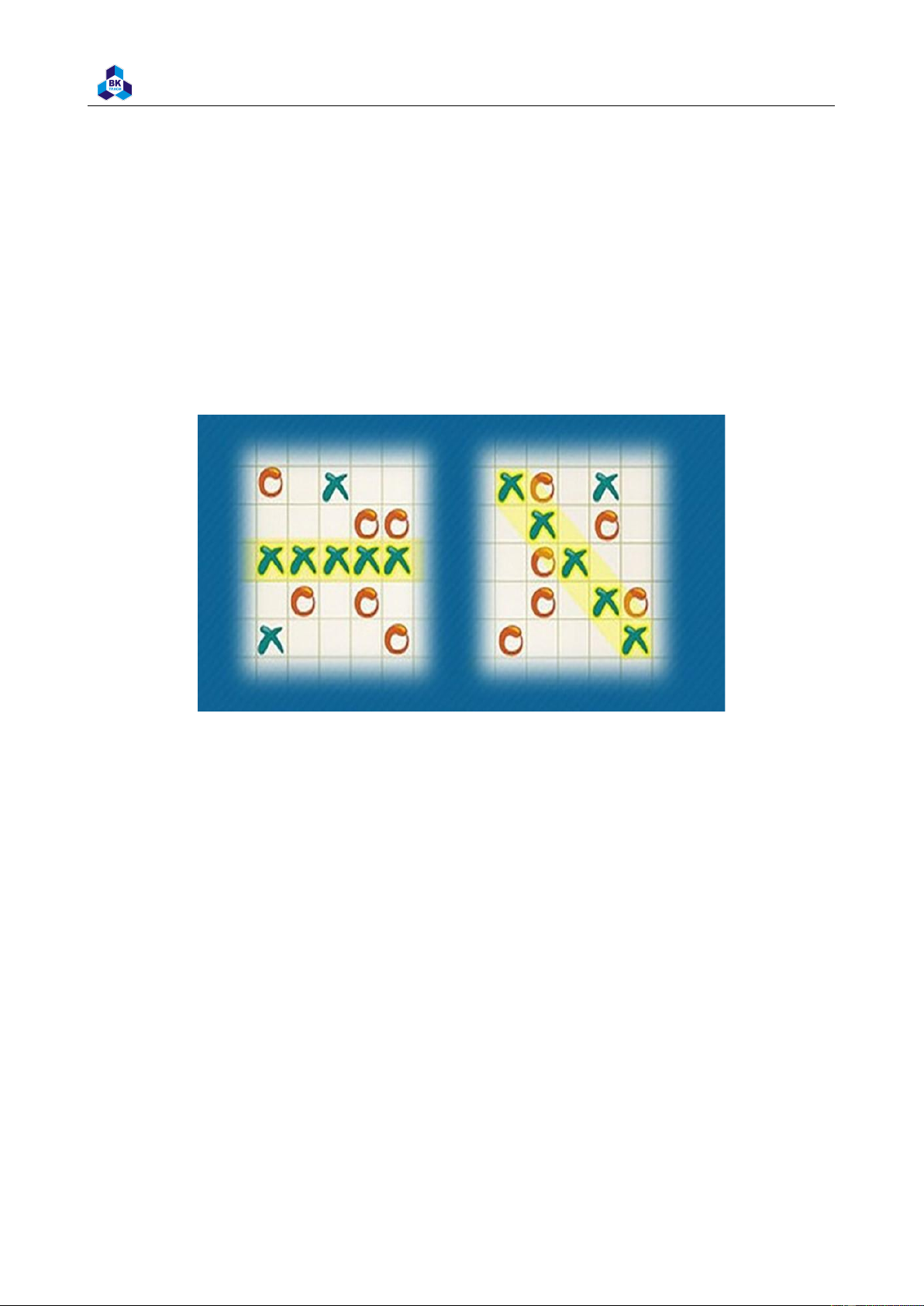
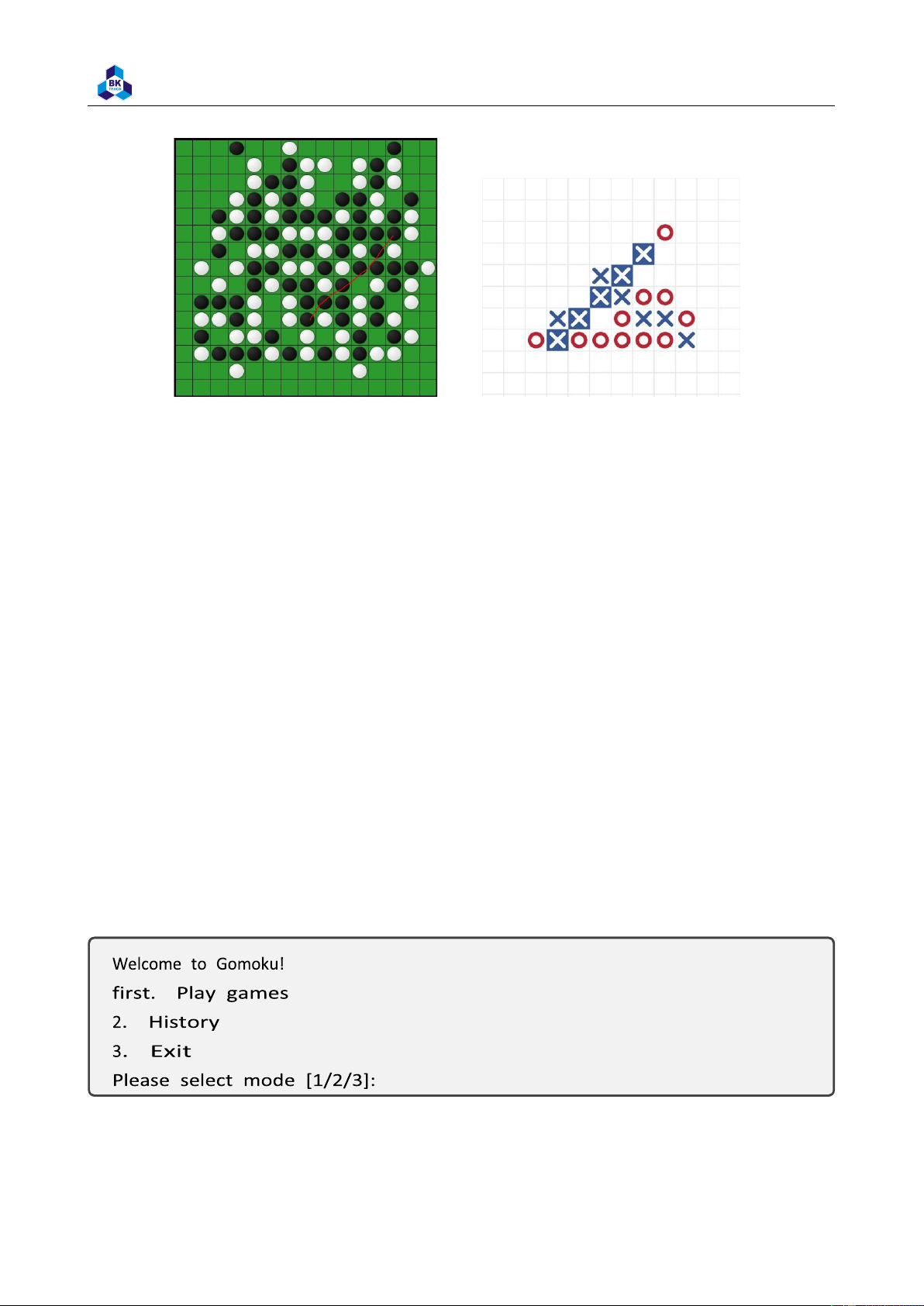


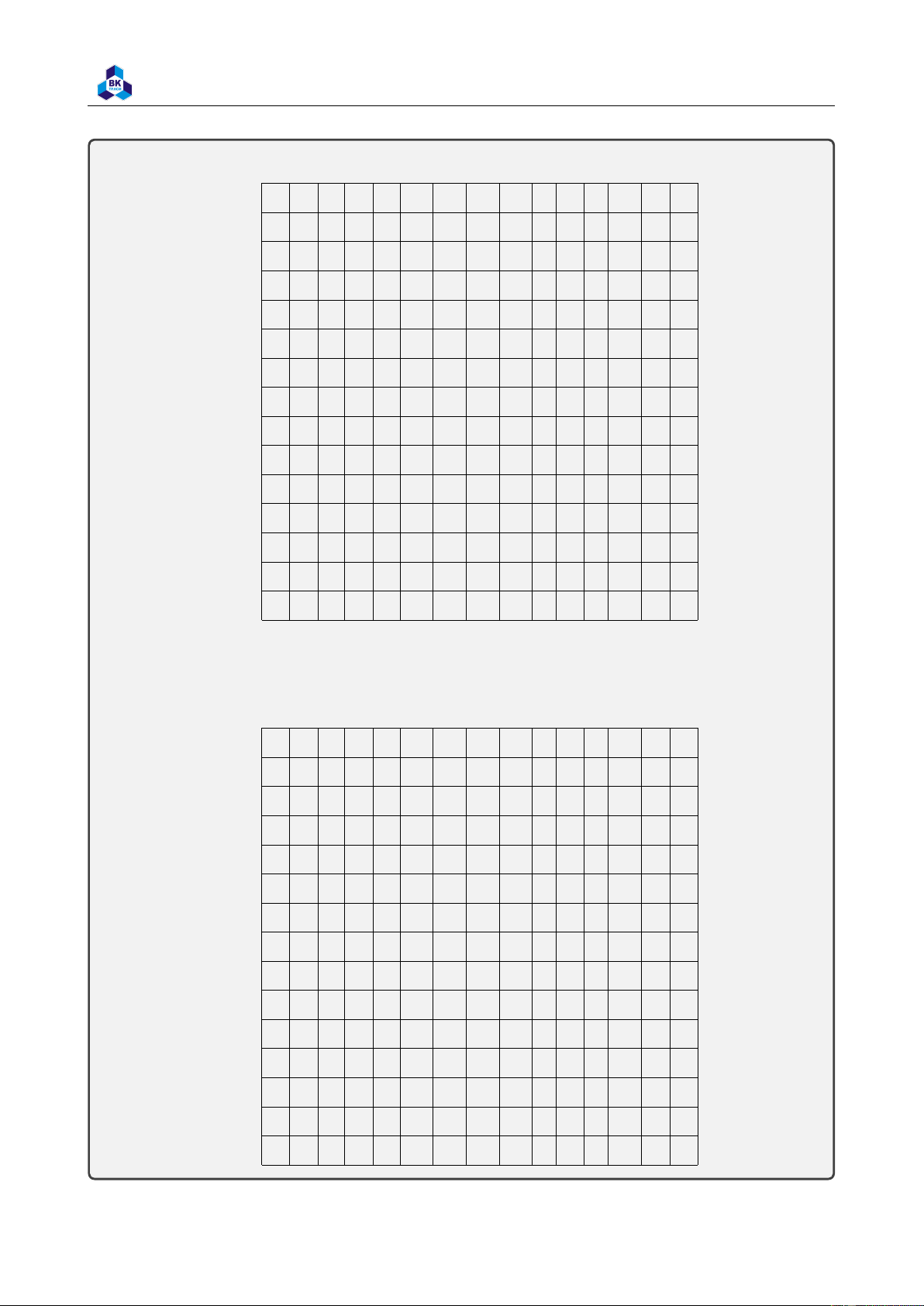
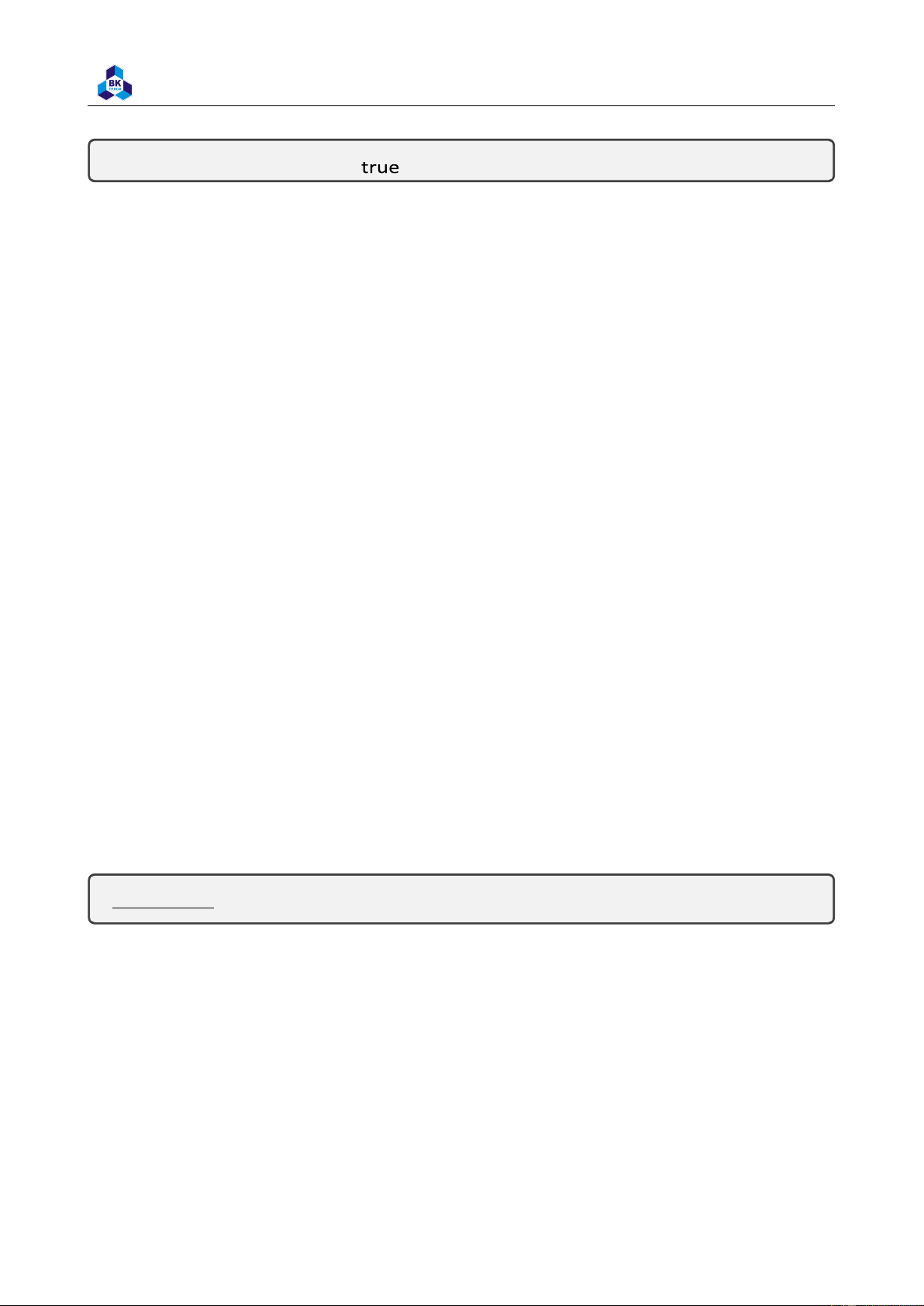
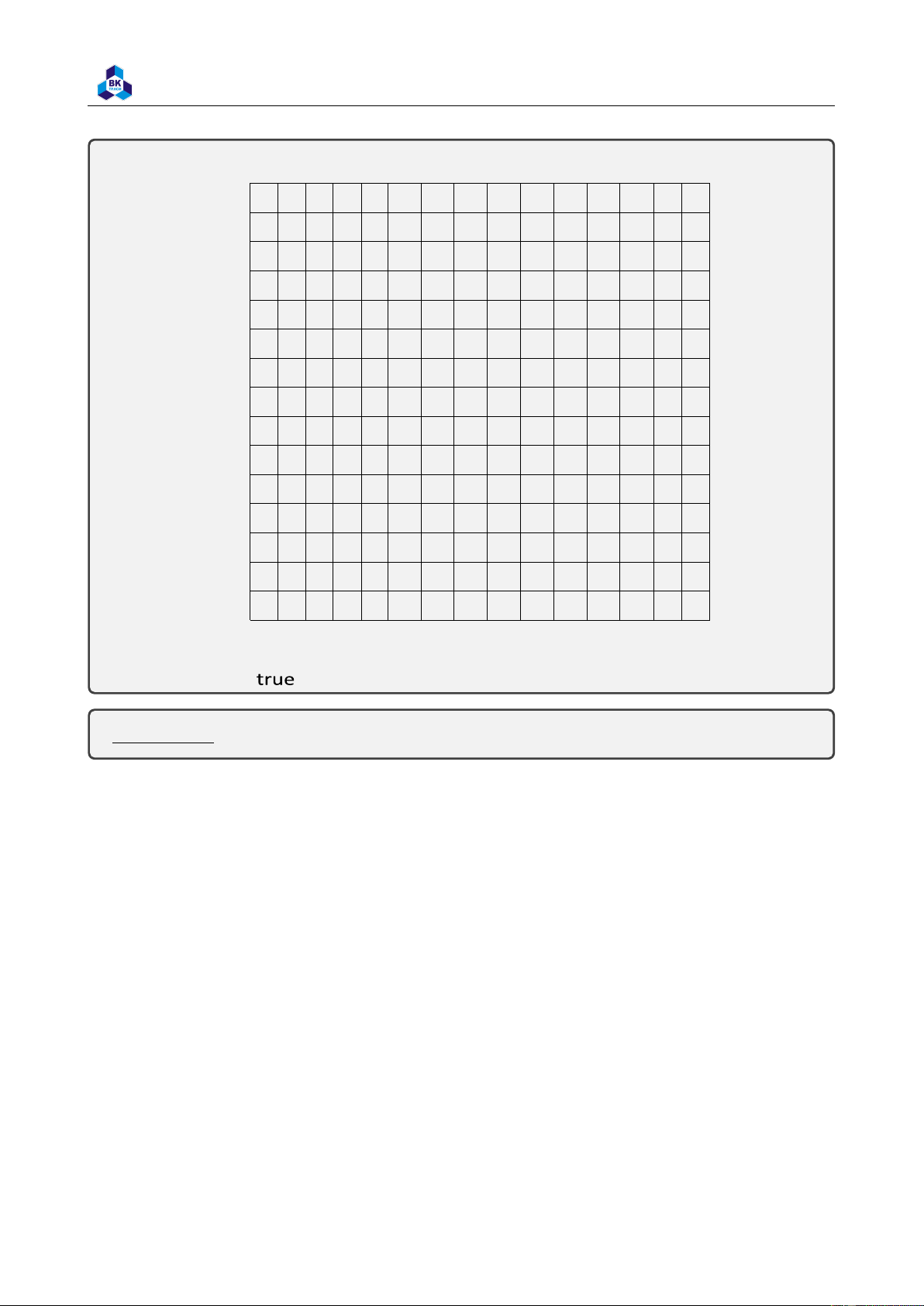
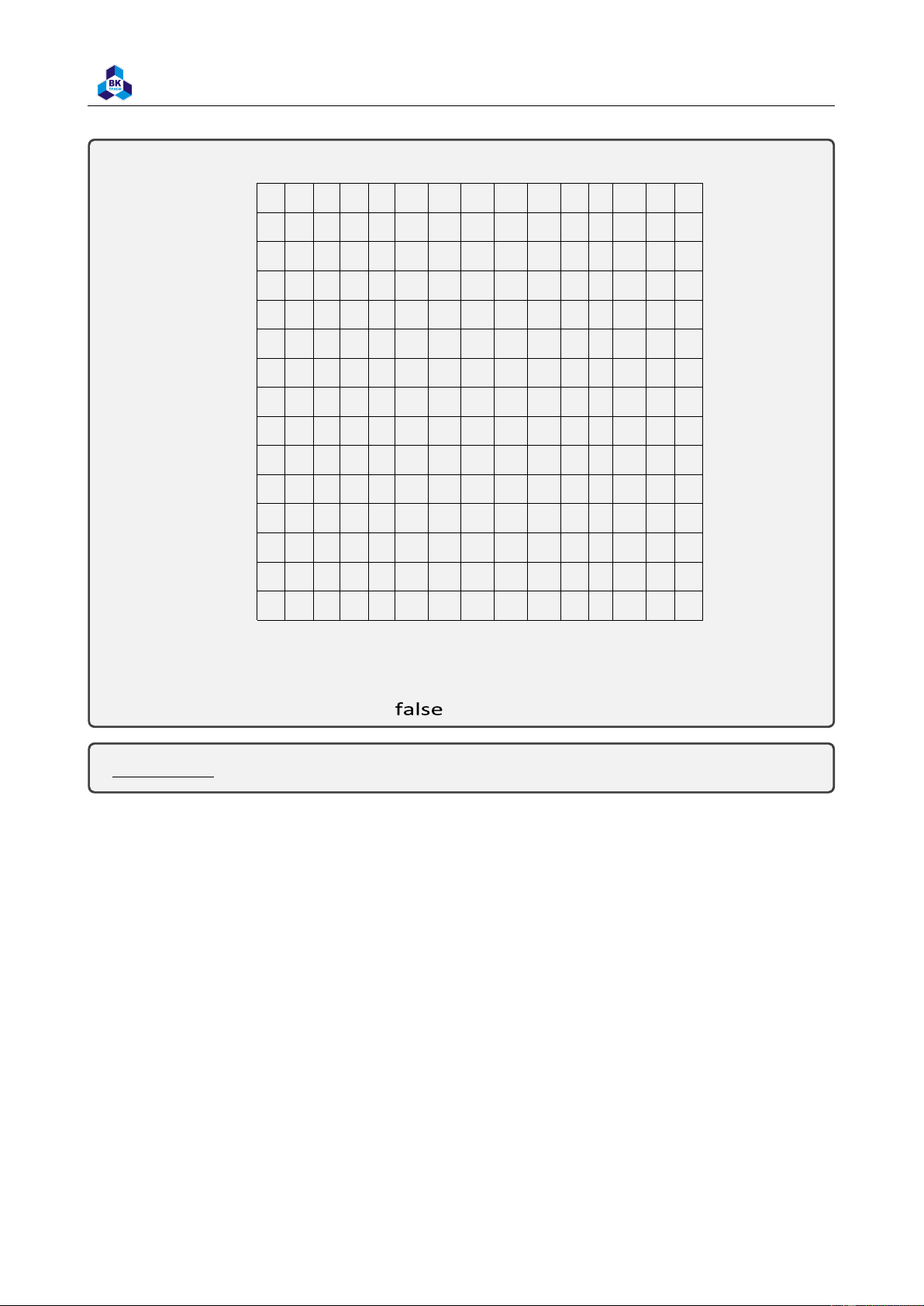
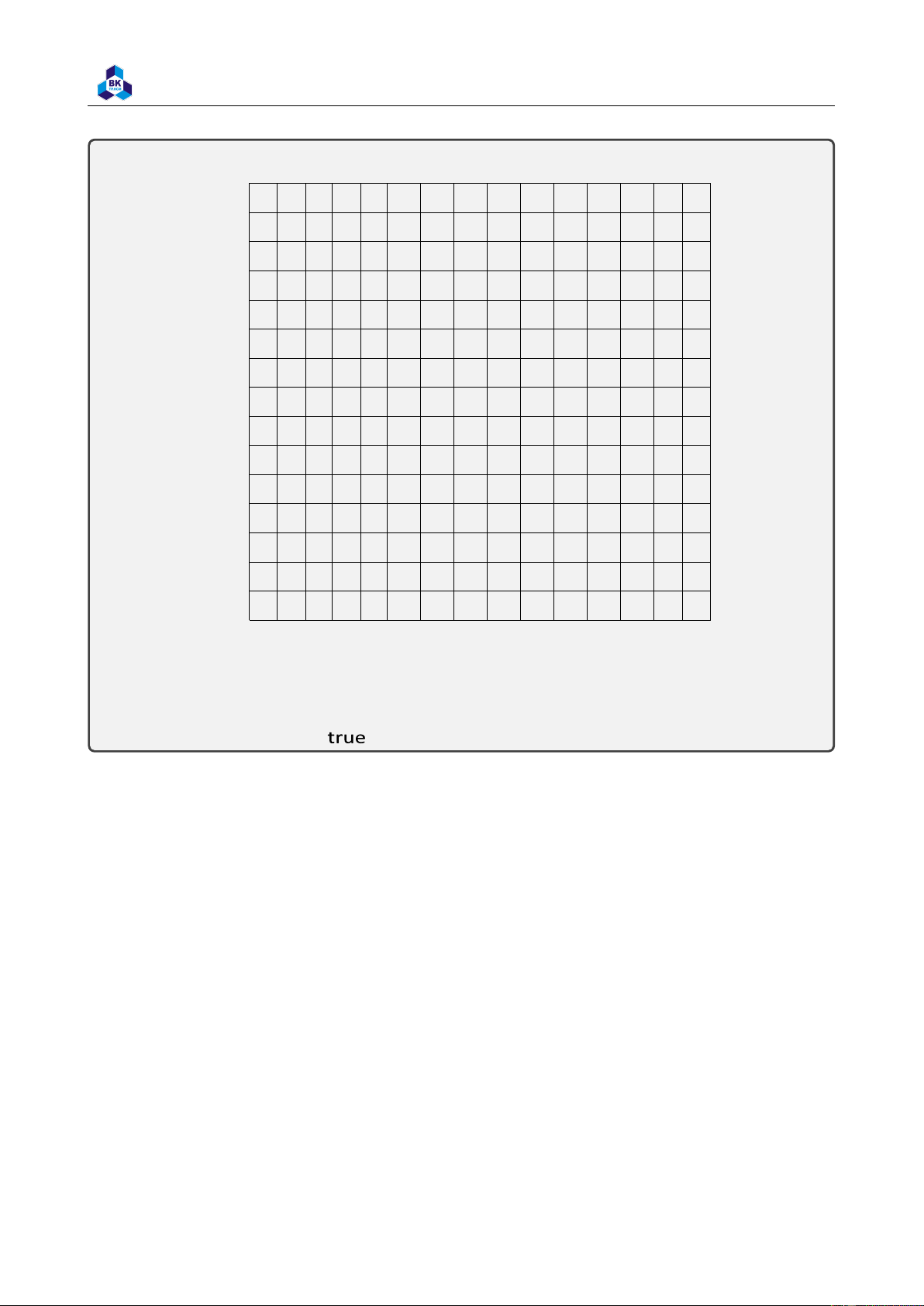

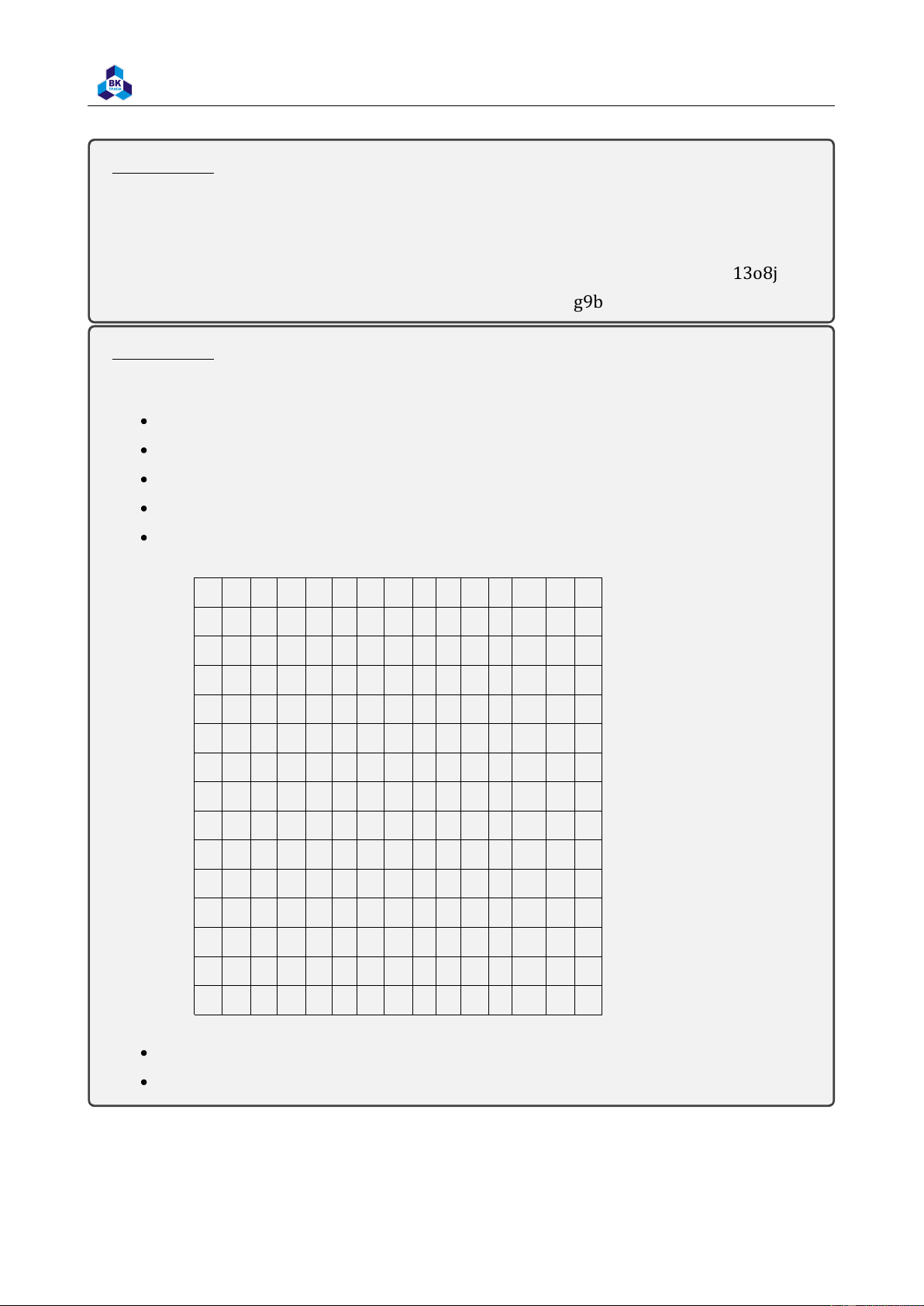
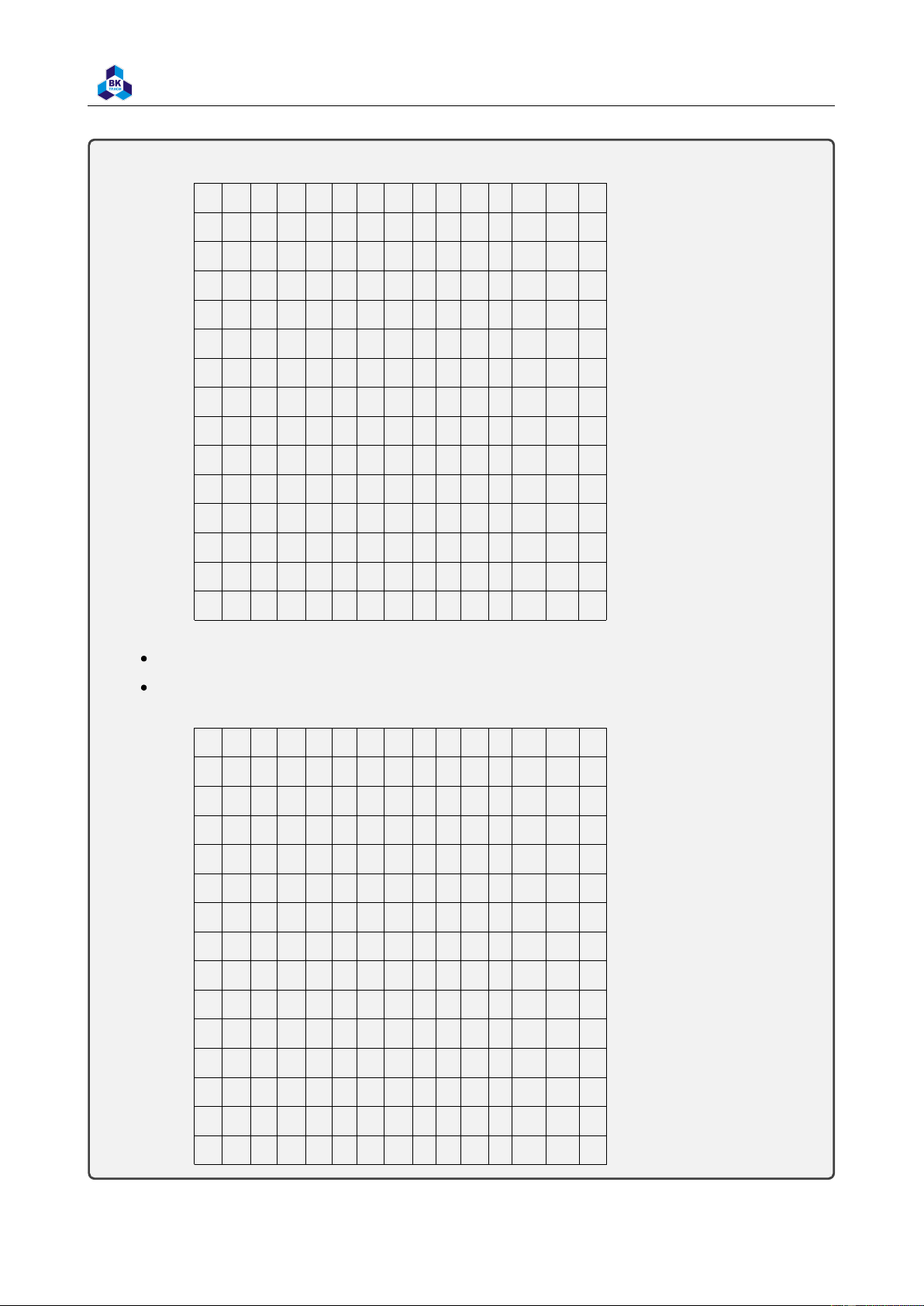
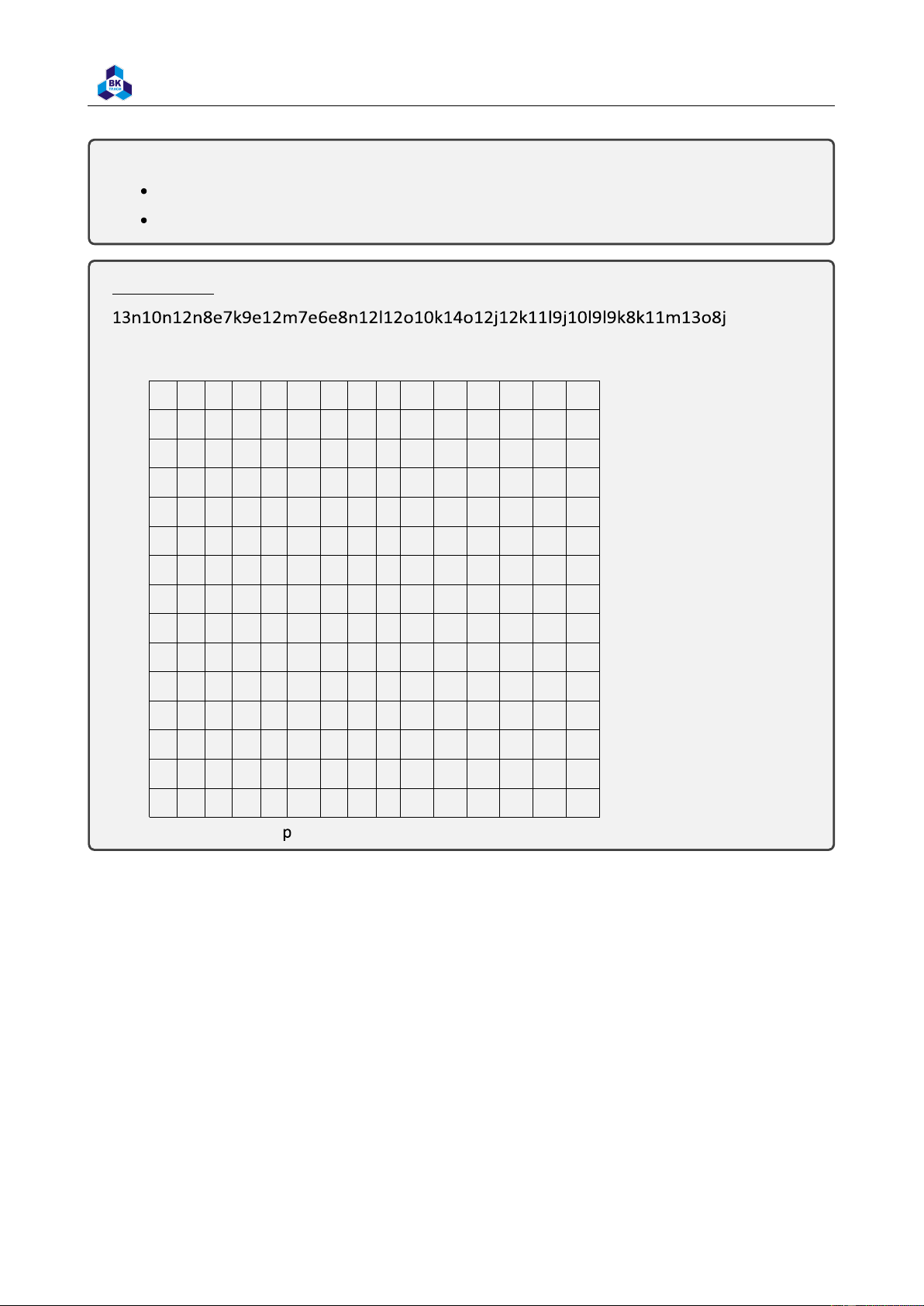
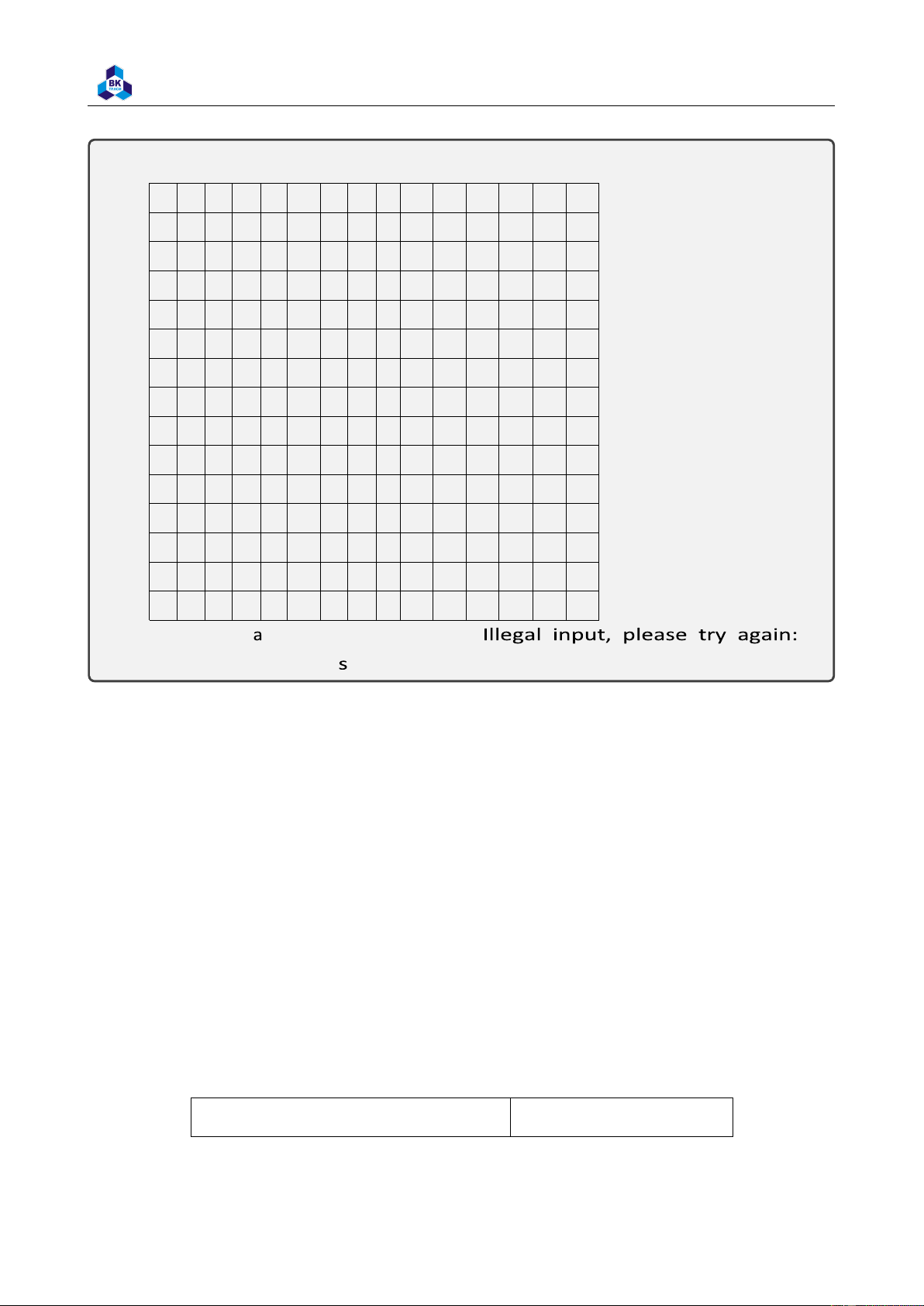
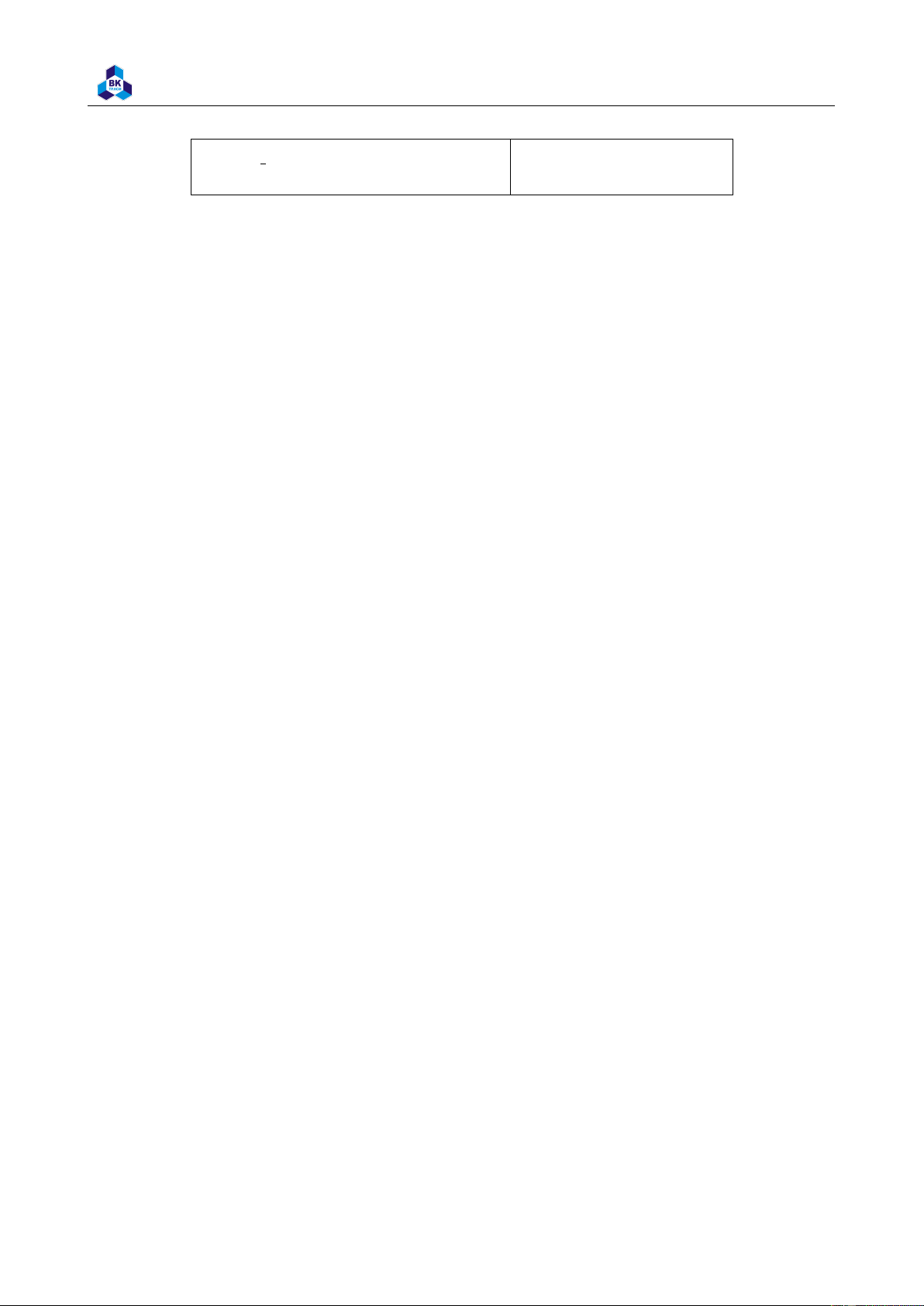

Preview text:
lOMoAR cPSD| 37879319
VIETNAM NATIONAL UNIVERSITY - HO CHI MINH CITY
HO CHI MINH CITY UNIVERSITY OF TECHNOLOGY
FACULTY OF COMPUTER SCIENCE AND ENGINEERING
INTRODUCTION TO PROGRAMMING - CO1003 ASSIGNMENT GOMOKU HO CHI MINH CITY, AUGUST 2024
ASSIGNMENT SPECIFICATIONS Version 1.0 lOMoAR cPSD| 37879319
HCMC UNIVERSITY OF TECHNOLOGY - VNU-HCM
FACULTY OF COMPUTER SCIENCE AND ENGINEERING 1 Outcomes
After finishing this assignment, the student is revised and can proficiently use: • Conditional statements • Loop statements
• Array and 2-dimensional array • String processing
• Function and function call
• User-defined data type (struct) 2 Introduction
Gomoku, also called Five in a Row, Caro, etc., is an abstract strategy board game. It is
traditionally played with Go pieces (black and white stones) on a Go board. It is played using a
15×15 board while in the past a 19×19 board was standard. Because pieces are typically not
moved or removed from the board, Gomoku may also be played as a paper-and-pencil game.[1]
In this assignment, you will re-implement the Gomoku game with some of the rules provided below. (a) Gomoku on Go board (b) Gomoku on paperandpencil
Figure 1: Illustration for the game Gomoku lOMoAR cPSD| 37879319
HCMC UNIVERSITY OF TECHNOLOGY - VNU-HCM
FACULTY OF COMPUTER SCIENCE AND ENGINEERING 3 Game rules
For the sake of simplicity, the rules used in this assignment will be applied to the paper version
of Gomoku (the move is denoted by X or O).
In the regular rule of Gomoku, two players will alternately place a stone on an empty
square. The first player will start with stone X, the next player will use stone O and take turns
placing stones down the board. The winner is the first player to form a sequence of five (5)
moves (which are stones) in a row, unbroken horizontally, vertically or diagonally. The figure
2 depicts some of the winning states of the game.
Figure 2: Winning states of Gomoku
Also, in this assignment, we will add 2 more rules to the game:
• Supplementary Rule 1 (6 moves or more): A consecutive sequence of moves with more
than five (5) moves will not be considered as a win.
• Supplementary Rule 2 (2-headed Block): A sequence of five (5) consecutive moves that is
blocked by both ends by the opponent’s 2 moves will not be considered as a win. lOMoAR cPSD| 37879319
HCMC UNIVERSITY OF TECHNOLOGY - VNU-HCM
FACULTY OF COMPUTER SCIENCE AND ENGINEERING
(a) Illustration for the 1st complement (b) Illustration for the 2nd complement rule rule Figure 3: Supplementary Rules
In the figure 3(a), the red line indicates that player Black, even with 6 moves, is not
considered a winner. In the figure 3(b), player O is not considered to have won even though he
has made 5 consecutive O moves because he was blocked by player X with move X at both ends. 4 Program description
This section will present the information that students need to know about the program before
starting to work on the requirements of the assignment. In this assignment, students are
provided with a source code that has already been implemented including: function main(),
function startGame(), function displayBoard( ) (along with the displayBoard lineString()
add-in function), function displayBoardSimple(), the enum Stone type and some other global variables.
When the program starts running, the console screen will show the following:
The program will wait for the user’s input to be an integer and for each corresponding input: lOMoAR cPSD| 37879319
HCMC UNIVERSITY OF TECHNOLOGY - VNU-HCM
FACULTY OF COMPUTER SCIENCE AND ENGINEERING
• If input is 1: The program will call the function startGame() and start the turn-based mode of the game Gomoku.
• If input is 2: The program will call the function displayHistory() and start the replay mode of a Gomoku game.
• If input is 3: Program will terminate.
• If the input is invalid: The program will print Illegal input, please try again: and ask the user to enter it again. 5 Tasks
In this assignment, students need to implement a program in C language to simulate the process
of playing the game Gomoku on the console screen through the game rules described above and
the tasks described below. Each task is required to write a corresponding function with
parameters of which are given in the description of the task request.
Before continuing below, students are required to read and understand how the main()
and startGame() functions work. It is not recommended to understand the content of the
function displayBoard() and lineString(). 5.1 Make a move (3 points)
When the user selects the turn-based game mode, the program calls the function startGame().
Next, the program will wait for the user to enter a move that is a position of the board.
Gomoku are played on a square board consisting of 15 rows numbered 15 to 1 (top to
bottom) and 15 columns ordered from character ’a’ to ’o’ (left to right). A player’s move on the
board will be denoted by a combination RowColumn with row and column values within the
valid range of the board. Some examples of valid moves: 1a, 3d, 5o, etc.
Students are asked to write a function that determines if a player’s input is a valid move or
not, and records the move to the board if it is valid. Specifically, the description of the function is as follows:
• Function name: makeMove. • Input parameters: lOMoAR cPSD| 37879319
HCMC UNIVERSITY OF TECHNOLOGY - VNU-HCM
FACULTY OF COMPUTER SCIENCE AND ENGINEERING
– board[][MAX SIZE] (type enum Stone): 2-dimensional array of type enum Stone,
storing information about the current state of the board.
– size (type int): The size of the board.
– playerMove (char*): String containing the player’s move
– isFirstPlayerTurn (bool): Logical variable used to determine whether the current
turn is the turn of the first player or not • Function requirements:
1. The function will check if the player’s move is a valid move or not. A valid move is a
move that: follows the notation of a move; the row and column values are within the
valid range, and the square to be placed on the board is empty.
2. If the move is valid, the function updates the player’s move on the board array based
on the isFirstPlayerTurn variable. Otherwise, the function will do nothing.
3. Returns true if the board is updated with a new move, otherwise returns false.
Example1: Examplesof playerMove beinganinvalidmove:
32 x : invalidbecausearowvalueof32andacolumnvalueof’x’areoutsidethe validrangeoftheboard.
t3 : invalidbecauseitdoesnotfollowthenotationofamove. Thefunctionreturnsthevalue inthesetwocases.
Example2: Giventhecurrentstateoftheboardasfollows: lOMoAR cPSD| 37879319
HCMC UNIVERSITY OF TECHNOLOGY - VNU-HCM
FACULTY OF COMPUTER SCIENCE AND ENGINEERING a b c d e f g h i j k l m n o 15 14 13 12 11 O X 10 X O X 9 O 8 7 6 5 4 3 2 1
WithplayerMove=”12i”andisFirstPlayerTurn=true,thefunctionwillupdatethe boardto: a b c d e f g h i j k l m n o 15 14 13 12 X 11 O X 10 X O X 9 O 8 7 6 5 4 3 2 1 lOMoAR cPSD| 37879319
HCMC UNIVERSITY OF TECHNOLOGY - VNU-HCM
FACULTY OF COMPUTER SCIENCE AND ENGINEERING Thefunctionreturnsthevalue . 5.2
Winning checking(4 points)
We continue to observe the function startGame(). After the move is valid and the stone has
been placed on the board, the program will continue to check if the player who just made that
move has won or not. The winning conditions of the game are clearly described in the section Game rules.
Students are asked to write the following function to describe the winning checking process.
The function information is as follows:
• Function name: hasWon. • Input parameters:
– board[][MAX SIZE] (type enum Stone): 2-dimensional array of type enum Stone,
storing information about the current state of the board.
– size (type int): The size of the board.
– isFirstPlayerTurn (bool): Logical variable used to determine whether the current
turn is the turn of the first player or not
• Function requirements: The function checks if the current state of the board is the
winning state of player 1/player 2 (based on the variable isFirstPlayerTurn).
• Return result: The function returns the value true if the board is in a winning state. Otherwise, returns false.
Example3: Giventhecurrentstateoftheboardasfollows: lOMoAR cPSD| 37879319
HCMC UNIVERSITY OF TECHNOLOGY - VNU-HCM
FACULTY OF COMPUTER SCIENCE AND ENGINEERING a b c d e f g h i j k l m n o 15 14 13 O O 12 X 11 O X X X O 10 X O X O 9 O X X X X X O 8 O O 7 6 5 4 3 2 1
NoticethatplayerXhas5movesinarowfrom9hto9l.So,playerXwon.Thefunction returnstheresult .
Example4: Giventhecurrentstateoftheboardasfollows: lOMoAR cPSD| 37879319
HCMC UNIVERSITY OF TECHNOLOGY - VNU-HCM
FACULTY OF COMPUTER SCIENCE AND ENGINEERING a b c d e f g h i j k l m n o 15 14 X 13 O O 12 X X O 11 O X X O 10 X O X O 9 O X O 8 O X 7 6 5 4 3 2 1
AlthoughplayerOhasmade5movesinarow(from9jto13j)butaccordingtothe
2- HeadedBlockrule,playerOhasnotwonbecausehewasblockedbyplayerXonmoves
14 jand8j.Sothefunctionreturns becausenoonehaswonyet.
Example5: Giventhecurrentstateoftheboardasfollows: lOMoAR cPSD| 37879319
HCMC UNIVERSITY OF TECHNOLOGY - VNU-HCM
FACULTY OF COMPUTER SCIENCE AND ENGINEERING a b c d e f g h i j k l m n o 15 14 13 O O O O O O 12 X O 11 O X X X X O 10 X O X X X X X 9 O X 8 O 7 6 5 4 3 2 1
PlayerOisnotconsideredtohavewoneventhoughtherehavebeen5consecutivemoves
(13 gto13k,or13hto13l)becausethosemovesfellwithintherules 6 movesormore .
Meanwhile,playerXhas5consecutivemovesfrom10ito10msoXisthewinner.The functionreturnstheresult . 5.3
Watch match history (3 points)
This section asks students to implement the function of reviewing a game of Gomoku by
implementing the function displayHistory(). Know that after a match ends, the match history
will be saved in the following format:
a0a1a2...ai...an In which:
• ai: Notation of a move
• n: Number of moves of the match lOMoAR cPSD| 37879319
HCMC UNIVERSITY OF TECHNOLOGY - VNU-HCM
FACULTY OF COMPUTER SCIENCE AND ENGINEERING
After this match history mode is selected, the user will enter the match history to watch
this match. The program will continue to provide users with 3 ways to control the watching
process including: Watch next move, Watch previous move and Stop.
SV was asked to write the following function to allow the user to control the replay of the
match based on the history entered by the user. The details of the function are as follows:
• Function name: displayHistory. • Input parameters:
– history (char*): string containing match history –
numOfMoves (type int): number of moves of the match • Function requirements:
1. Declare a 2D array of type enum Stone (called game) with size 15x15 to store the
match state. Initialize all elements of the array to the value NA.
2. Displays the current state by calling the displayBoard function with the necessary
arguments to display the empty board.
3. Prints the string inputCommand to the screen.
4. Reads user input as a character of type char.
– If the user enters the character ’n’: Display the board state after playing the next
move (continue using the displayBoard function). However, if the current move
is the last move, print the string endOfHistory. Then go back to step 4.
– If the user enters the character ’p’: Displays the board before playing the current
move (using the displayBoard function). However, if the board is currently
empty, startOfGame is printed to the screen. Then go back to step 4.
– If the user enters the character ’s’: Ends the function.
– If the user enters a character other than the three above, the string invalidInput
is printed to the screen. Then go back to step 4. • Returns: Nothing
• Note: In this assignment, user-entered match history is guaranteed to be always valid and n ¡ 225. lOMoAR cPSD| 37879319
HCMC UNIVERSITY OF TECHNOLOGY - VNU-HCM
FACULTY OF COMPUTER SCIENCE AND ENGINEERING
Example6: Herearesomeexamplesofmatchhistorystring:
1. 7 i7h8f8h9g10h9h9i8j6h6f9f4h6g5f7f10g11f5h5g4g10j11k6i8g11g3h2i4f4e2h1h3f2f3g5e3e3d3i (n=34)
2. 13 n10n12n8e7k9e12m7e6e8n12l12o10k14o12j12k11l9j10l9l9k8k11m13o8 (n=2 j 5)
3. 13 n10n12n8e7k9f9h7f9d8f6f7d6c7e7g8c8d6e5e5f4g9b (n= 22)
Example7: Thefollowingexampleisaflowofuseractivityinteractingwiththeprogram
aftertheuserselectsthewatchmatchhistorymode:
Theprogramprints:Pleaseenternumberofmoves: Userenters:22
Theprogramprints:Pleaseenterhistory:
Userenters:13n10n12n8e7k9f9h7f9d8f6f7d6c7e7g8c8d6e5e5f4g9b Theprogramprints: a b c d e f g h i j k l m n o 15 14 13 12 11 10 9 8 7 6 5 4 3 2 1
Previousmove/Nextmove/Stop[p/n/s]: Userenters:n Theprogramprints: lOMoAR cPSD| 37879319
HCMC UNIVERSITY OF TECHNOLOGY - VNU-HCM
FACULTY OF COMPUTER SCIENCE AND ENGINEERING a b c d e f g h i j k l m n o 15 14 13 X 12 11 10 9 8 7 6 5 4 3 2 1
Previousmove/Nextmove/Stop[p/n/s]: Userenters:n Theprogramprints: a b c d e f g h i j k l m n o 15 14 13 X 12 11 10 O 9 8 7 6 5 4 3 2 1 lOMoAR cPSD| 37879319
HCMC UNIVERSITY OF TECHNOLOGY - VNU-HCM
FACULTY OF COMPUTER SCIENCE AND ENGINEERING
Previousmove/Nextmove/Stop[p/n/s]: Userenters:s Theprogramends.
Example8: Consideringthematchhistoryis
withn=25.Hereisastateoftheboardduringplayback: a b c d e f g h i j k l m n o 15 14 O 13 X 12 X O X X X O 11 X 10 X O 9 O O 8 O O 7 O X 6 X 5 4 3 2 1 Aftertheuserenters ,theprogramwillprint: lOMoAR cPSD| 37879319
HCMC UNIVERSITY OF TECHNOLOGY - VNU-HCM
FACULTY OF COMPUTER SCIENCE AND ENGINEERING a b c d e f g h i j k l m n o 15 14 O 13 X 12 X O X X X O 11 X 10 X O 9 O 8 O O 7 O X 6 X 5 4 3 2 1 Iftheuserenters ,theprogramwillprint: Theusercontinuestoinput ,theprogramterminates. 5.4
Update displayBoard function (required)
Because the output size displayed by the function displayBoard is very large and the system
will grade the student’s work by matching test cases, the student is required to replace all
function calls displayBoard to the function call displayBoardSimple before submitting the
work. Instead of printing the entire board like displayBoard, the function
displayBoardSimple encodes the chessboard a string of numbers to speed up matching and
reduce the size of the testcase. The function displayBoardSimple is already implemented. 6 Submission
Students download the following files from the course’s e-learning site: gomoku.cpp Initial source code lOMoAR cPSD| 37879319
HCMC UNIVERSITY OF TECHNOLOGY - VNU-HCM
FACULTY OF COMPUTER SCIENCE AND ENGINEERING
233 FP Assignment Gomoku-v1.0.pdf Assignment specifications
The file gomoku.cpp is the initial source code. Student must use this source code to continue writing.
When submitting assignment, students submit their work on the course’s e-Learning site.
Students fill in the code for the assignment like other exercises. The content to be filled in will
be the entire gomoku.cpp file after it has been implemented. Students are provided with 4 places to submit their work:
• Test place: Students submit their work and are graded on 5 testcases to check for
possible syntax errors or basic logic errors of student work.
• Assignment - Make a move: Students submit their work and will be graded on 30
testcases to check cases related to Task Make a move.
• Assignment - Winning checking: Students submit work and will be graded on 40
testcases to check cases related to Task Winning checking.
• Assignment - Watching match history: Students submit work and will be graded on 30
testcases to check cases related to Task Watch match history.
In each of the above places, excluding Test place, students have a maximum of 10
attempts. For each attempt, students have 10 minutes to submit the code and check. Only the
first ”Check” is scored, the following times will not be scored. The test results are displayed only
after you press the ”Complete” button. The highest-score attempt will be taken as the score for that task.
The student’s assignment score is calculated according to the following formula:
Assignment = (30 %) Task Make a move + (40 %) Task Winning checking + (30 %) Task Watch match history
For example, student A gets 10 points in Task Make a move, 7 points in Task Winning checking
and 8 points in Task Watch match history.:
A’s assignment score = 10 * 0.3 + 7 * 0.4 + 8 * 0.3 = 8.2
Submission deadlines are announced at the submission site in the above site. By the
submission deadline, the link will be automatically locked so students will not be able to submit lOMoAR cPSD| 37879319
HCMC UNIVERSITY OF TECHNOLOGY - VNU-HCM
FACULTY OF COMPUTER SCIENCE AND ENGINEERING
late. To avoid possible mishaps at the time of submission, students MUST submit their papers
at least one hour before the deadline.
Students must test their program on MinGW and Test place before submission. 7 Handling fraud
Assignment must be done BY YOURSELF. Students will be considered fraudulent if:
• There is an unusual similarity between the source code of the submissions. In this case,
ALL submissions are considered fraudulent. Therefore, students must protect the source code of their assignments.
• Students do not understand the source code written by themselves, except for the parts
of the code provided in the initialization program. Students can consult from any source,
but make sure they understand the meaning of all the lines they write. In the case of not
understanding the source code of the place they refer, students are especially warned NOT
to use this source code; instead use what has been learned to write programs.
• Mistakenly submit another student’s assignment on your personal account.
In the case of cheating, students will get a 0 for the entire subject (not just the assignment).
DO NOT ACCEPT ANY INTERPRETATION AND NO EXCEPTION!
After each major assignment has been submitted, a number of students will be called for
random interviews to prove that the assignment has been done by themselves. 8
Change from previous version References
[1] Gomoku, Wikipedia, https://en.wikipedia.org/wiki/Gomoku
———————END———————


