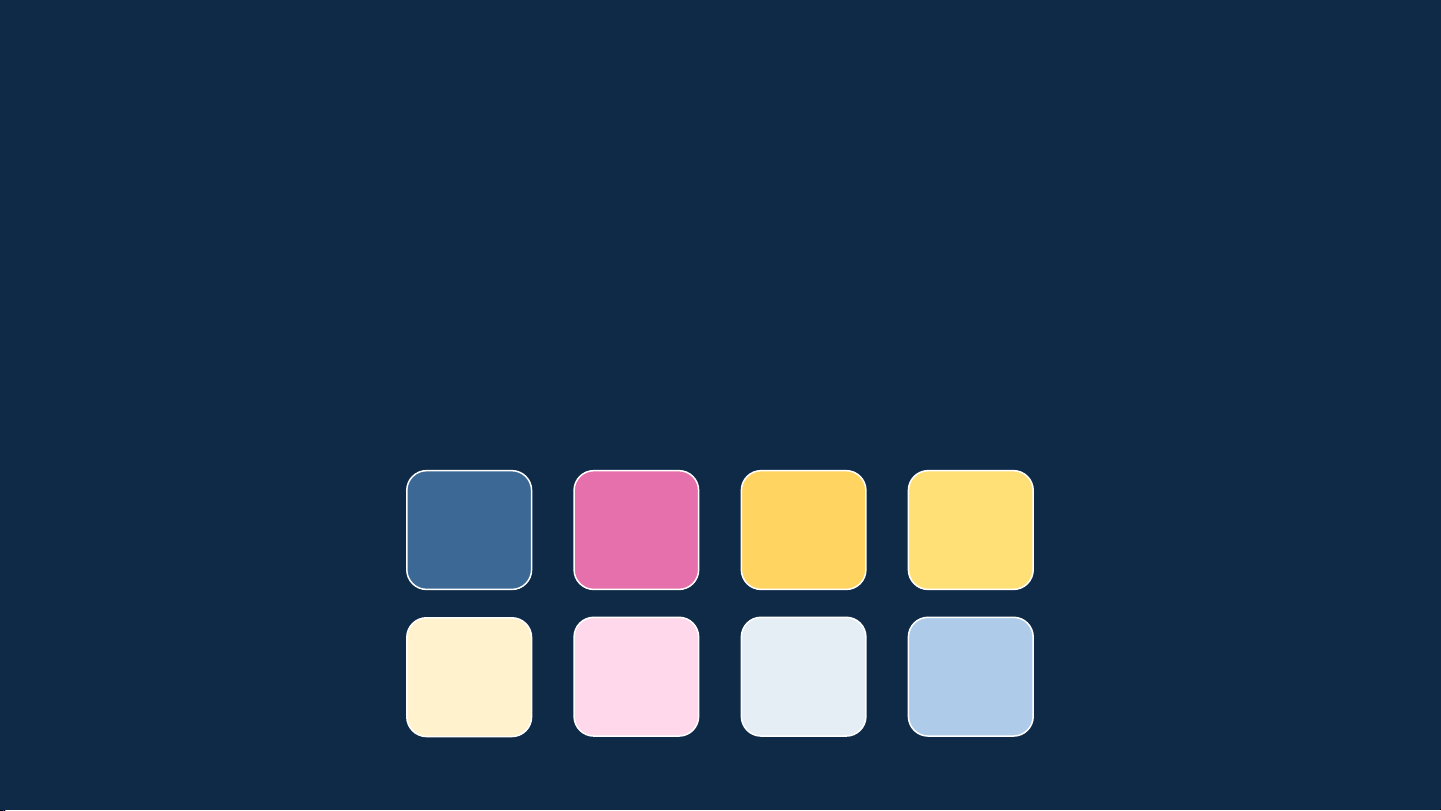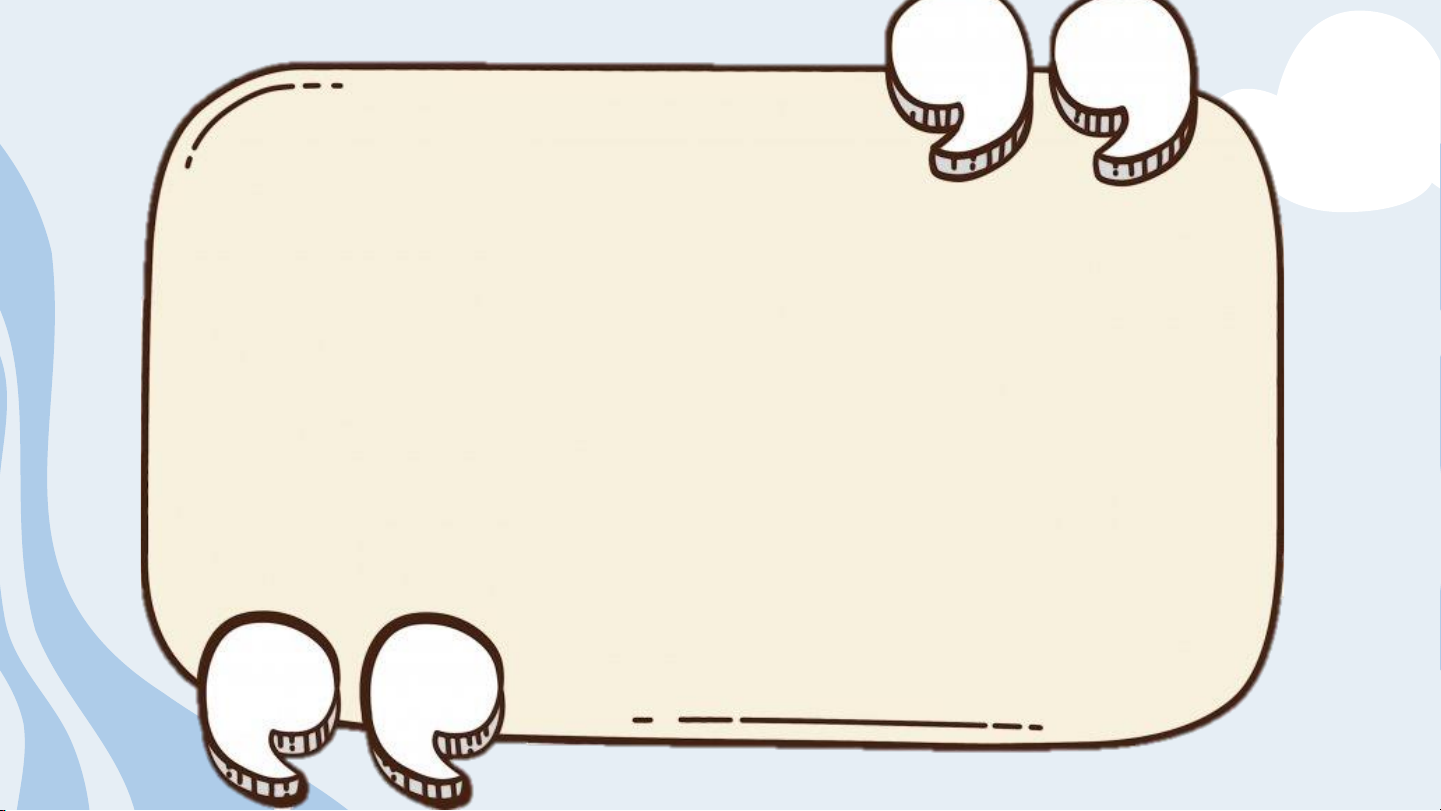















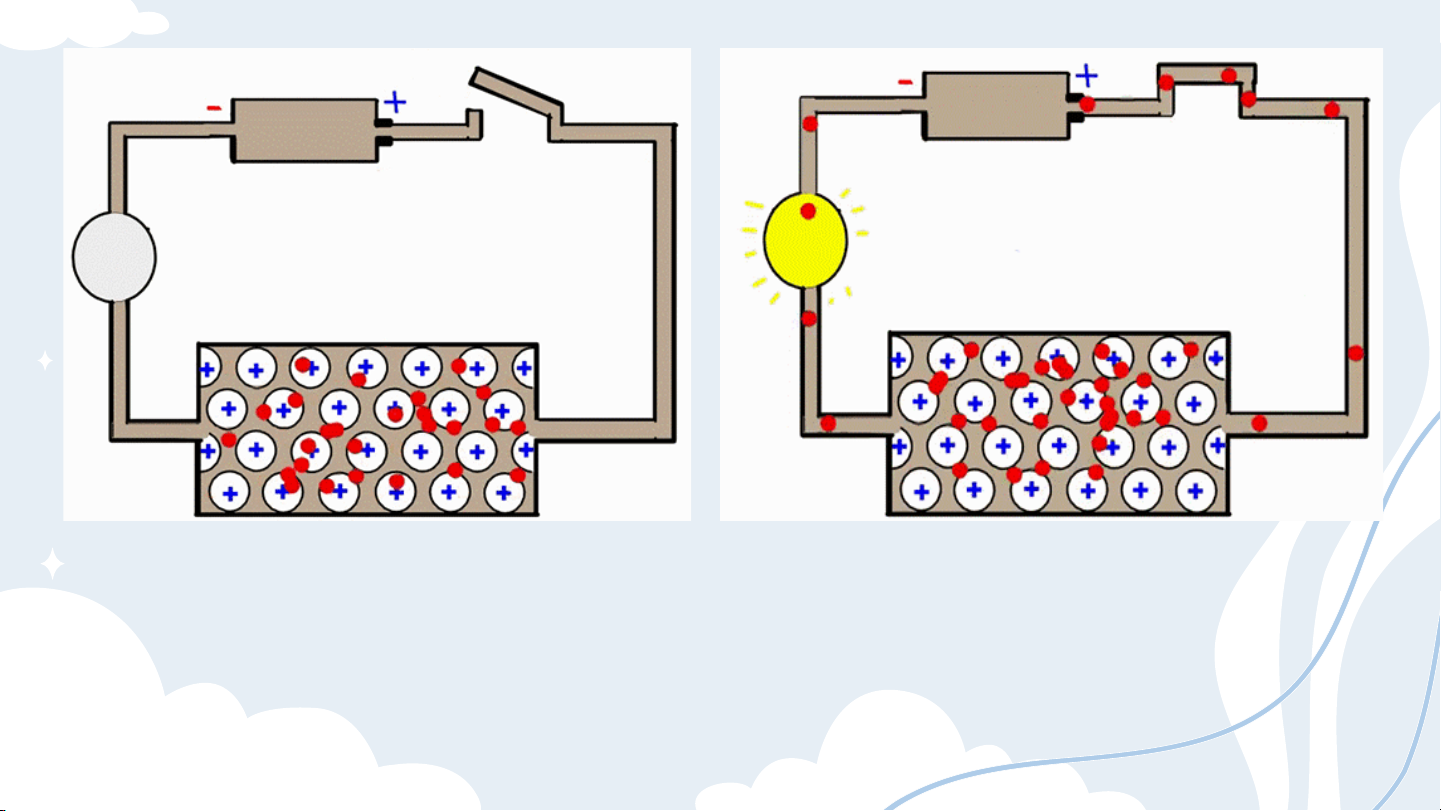

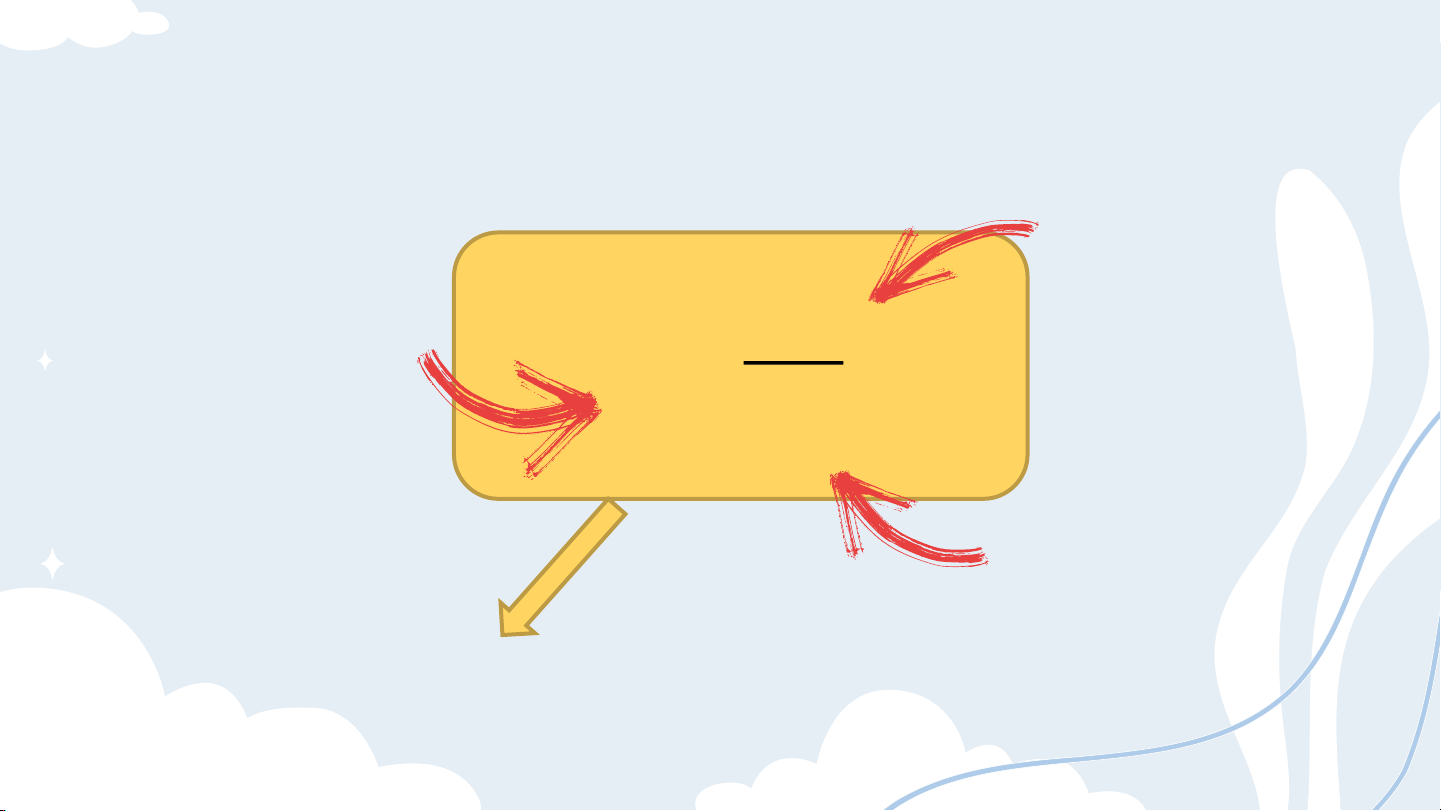










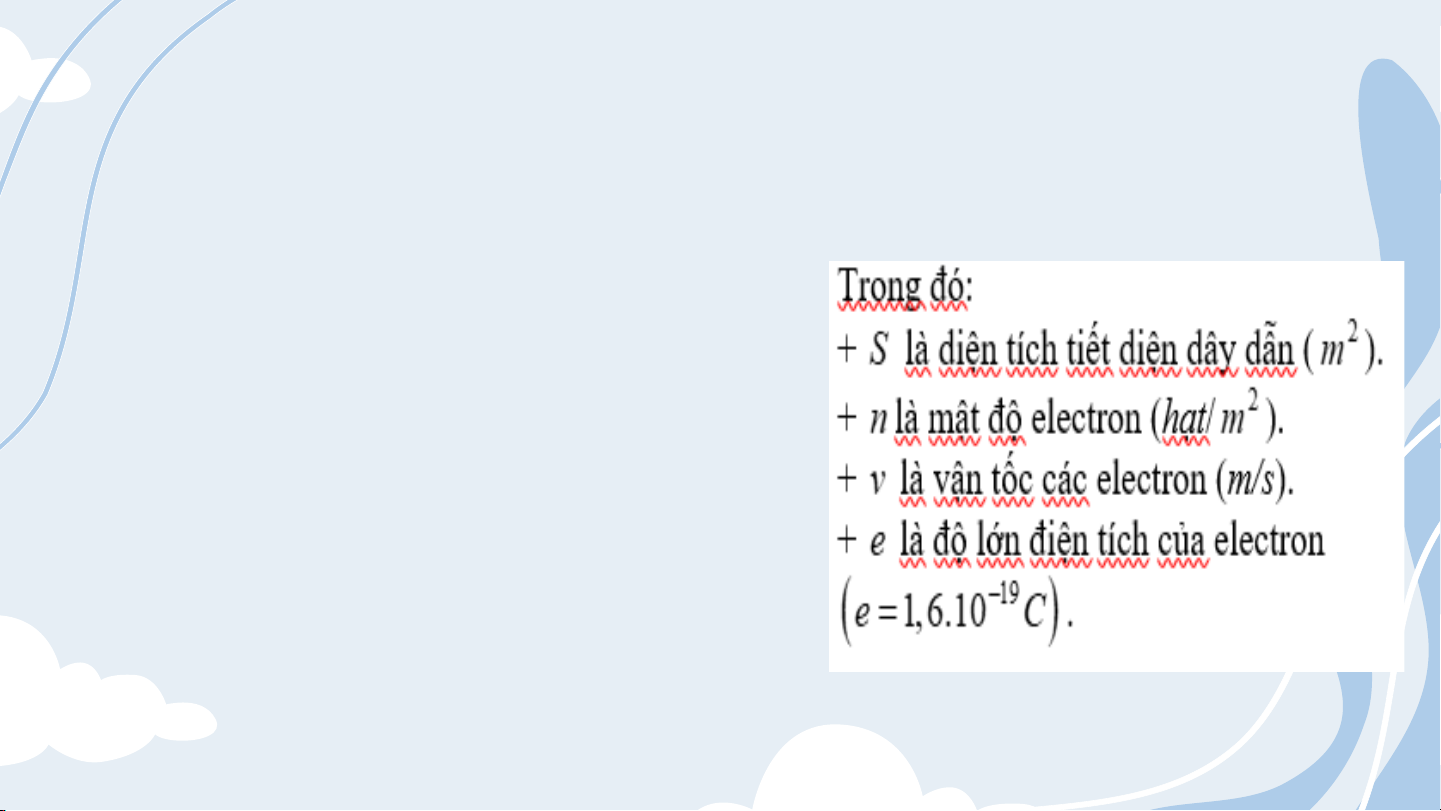




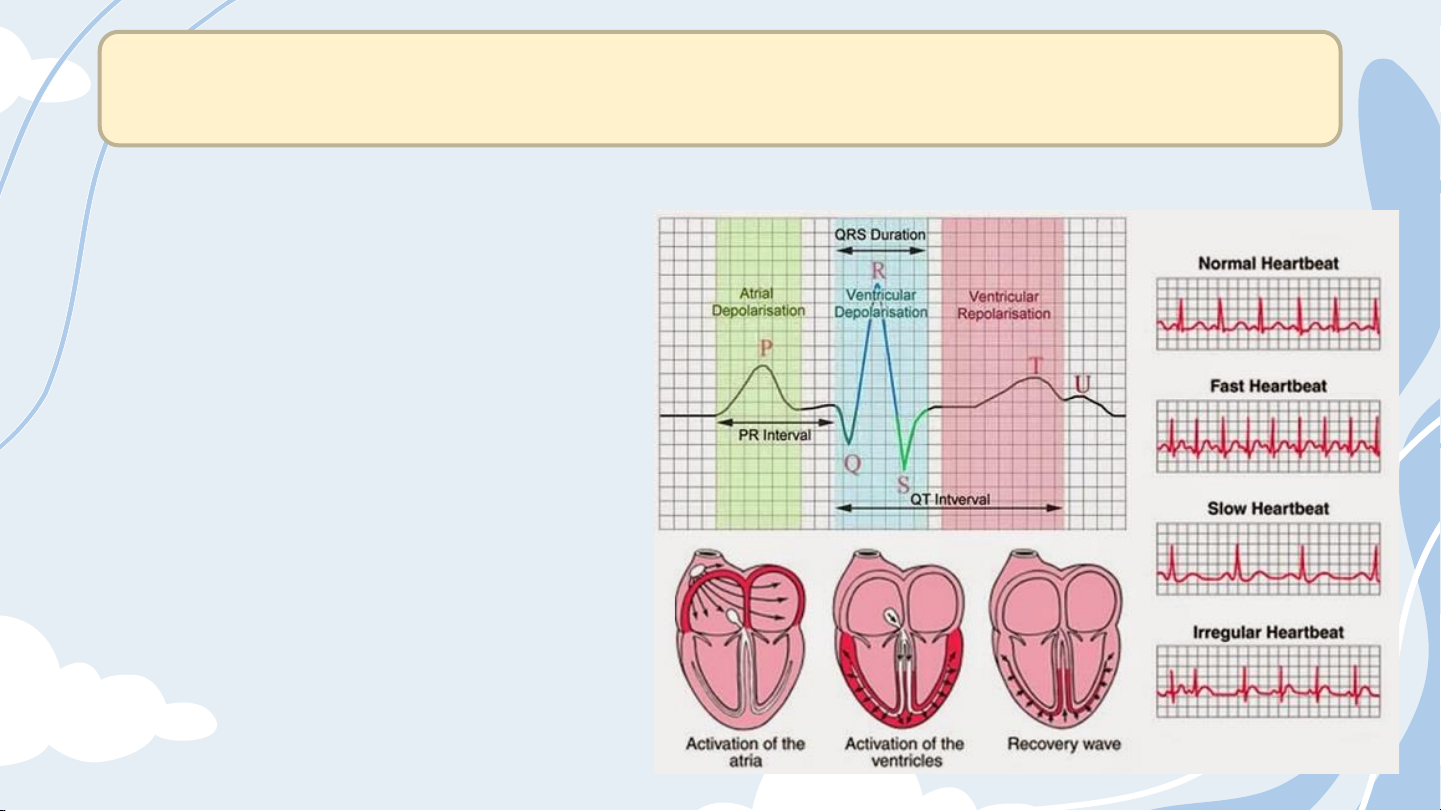







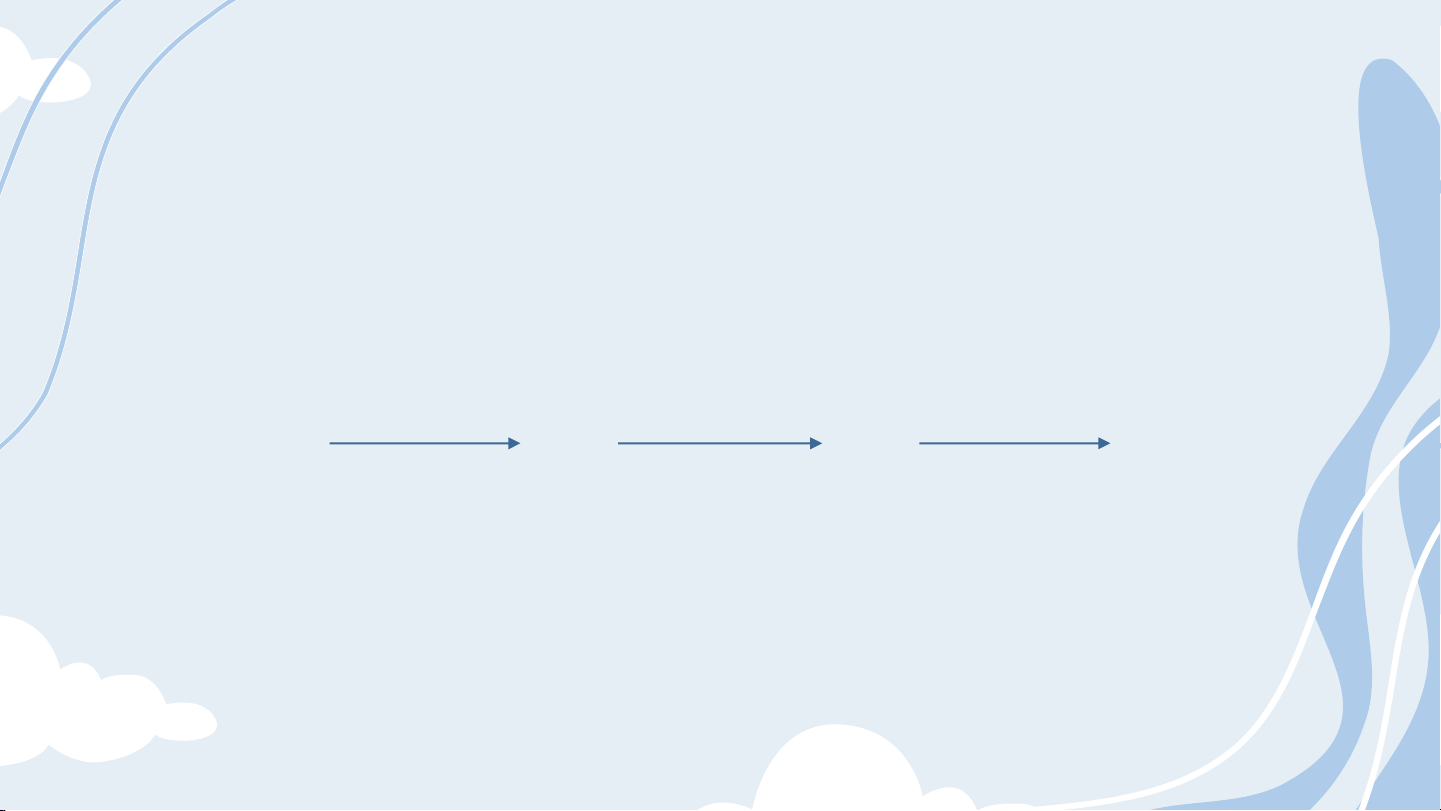







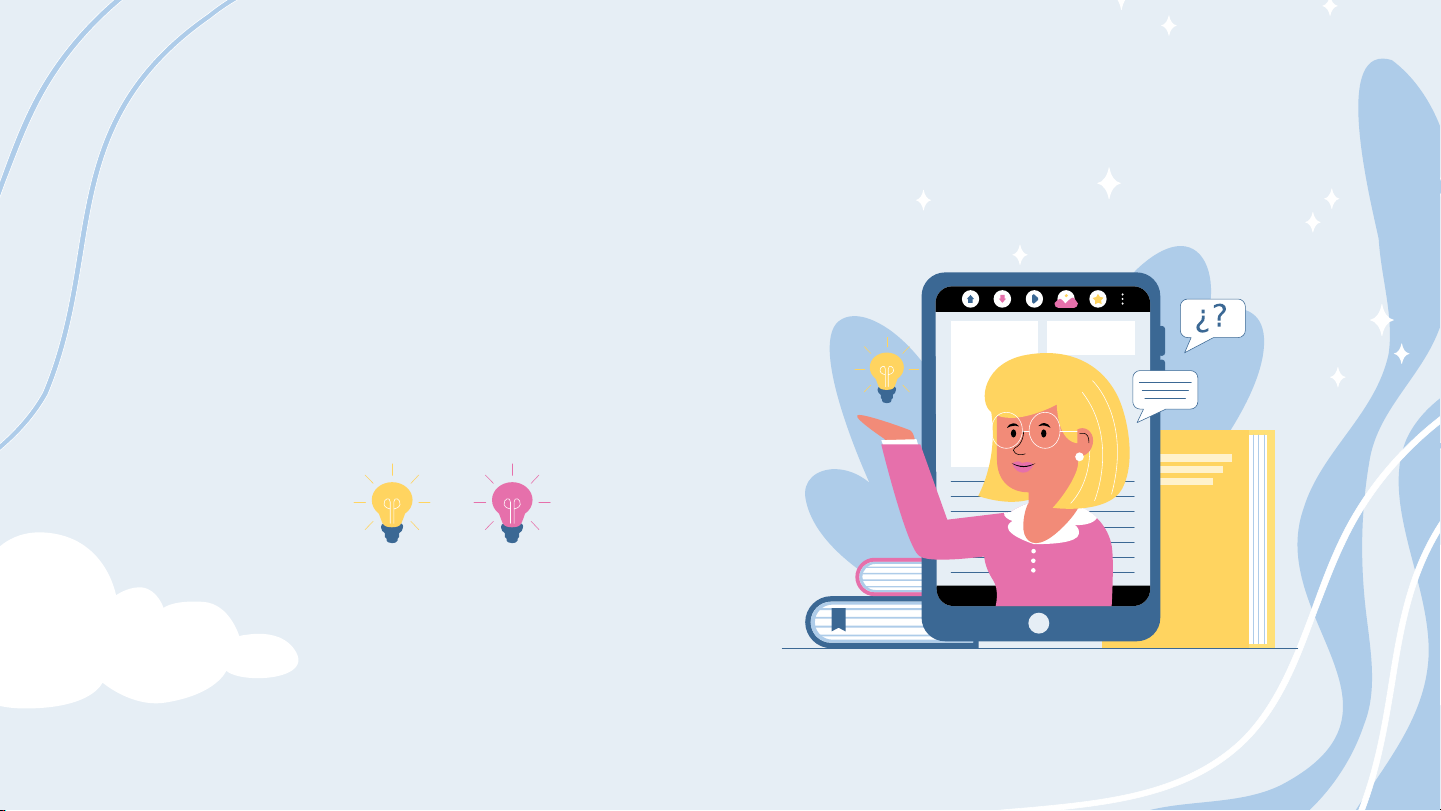


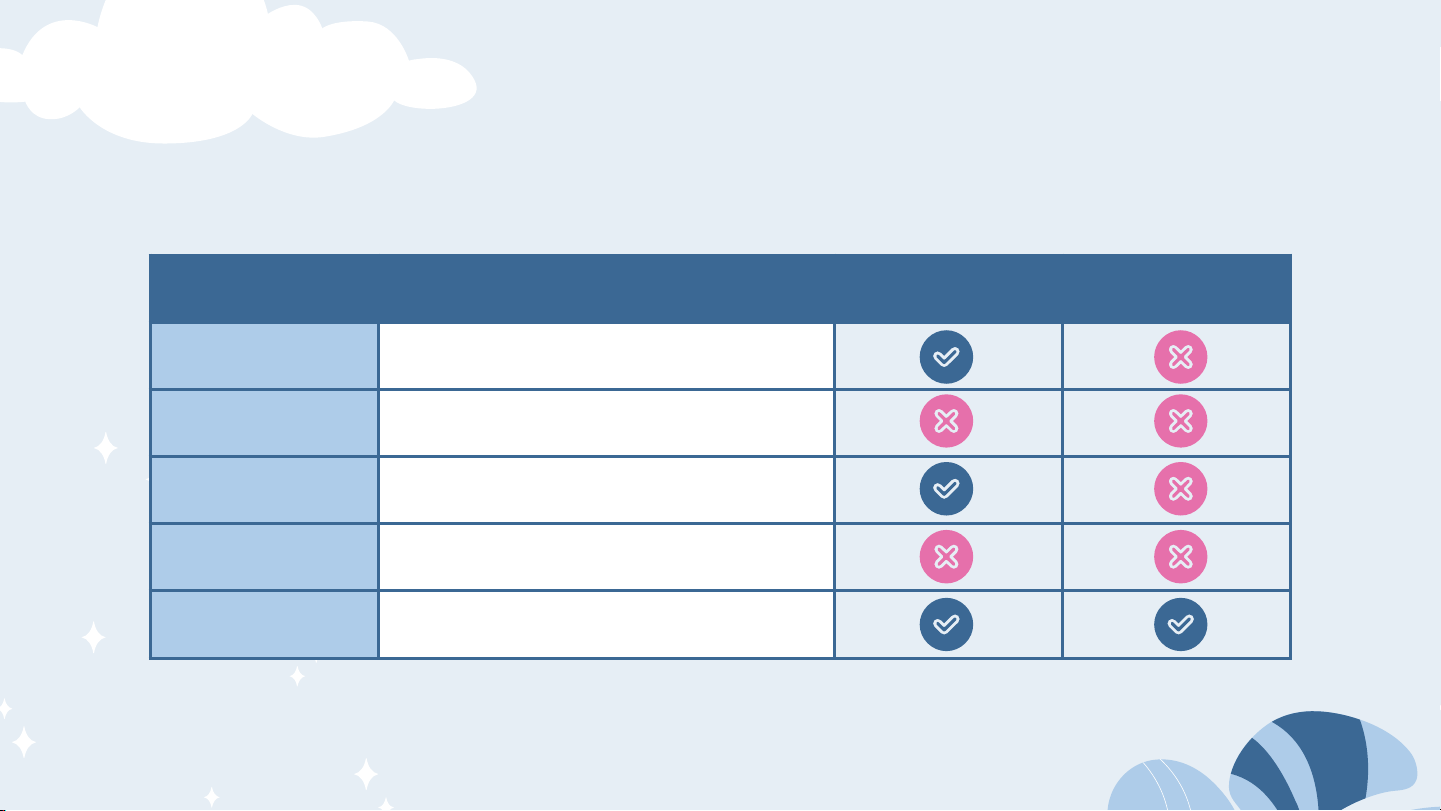






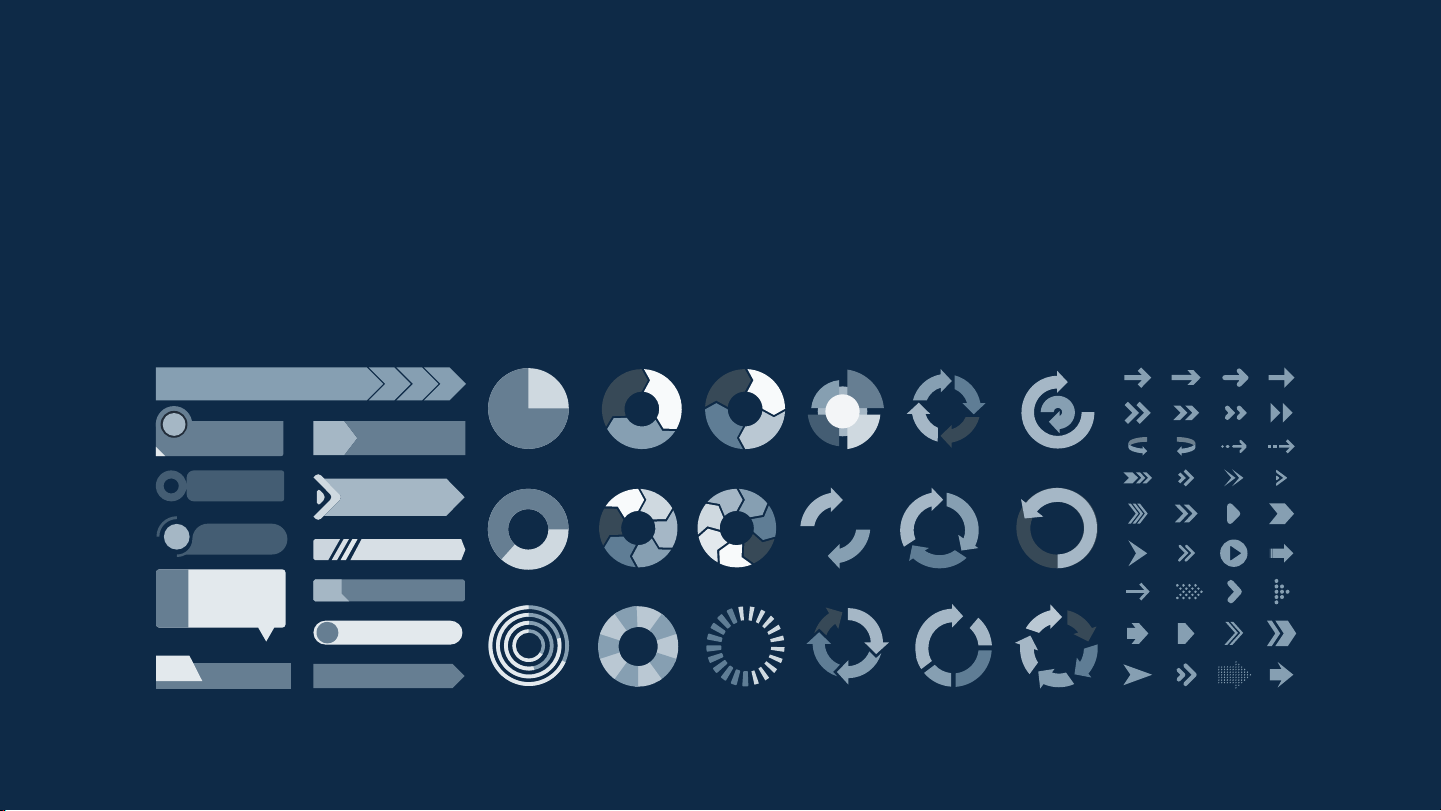


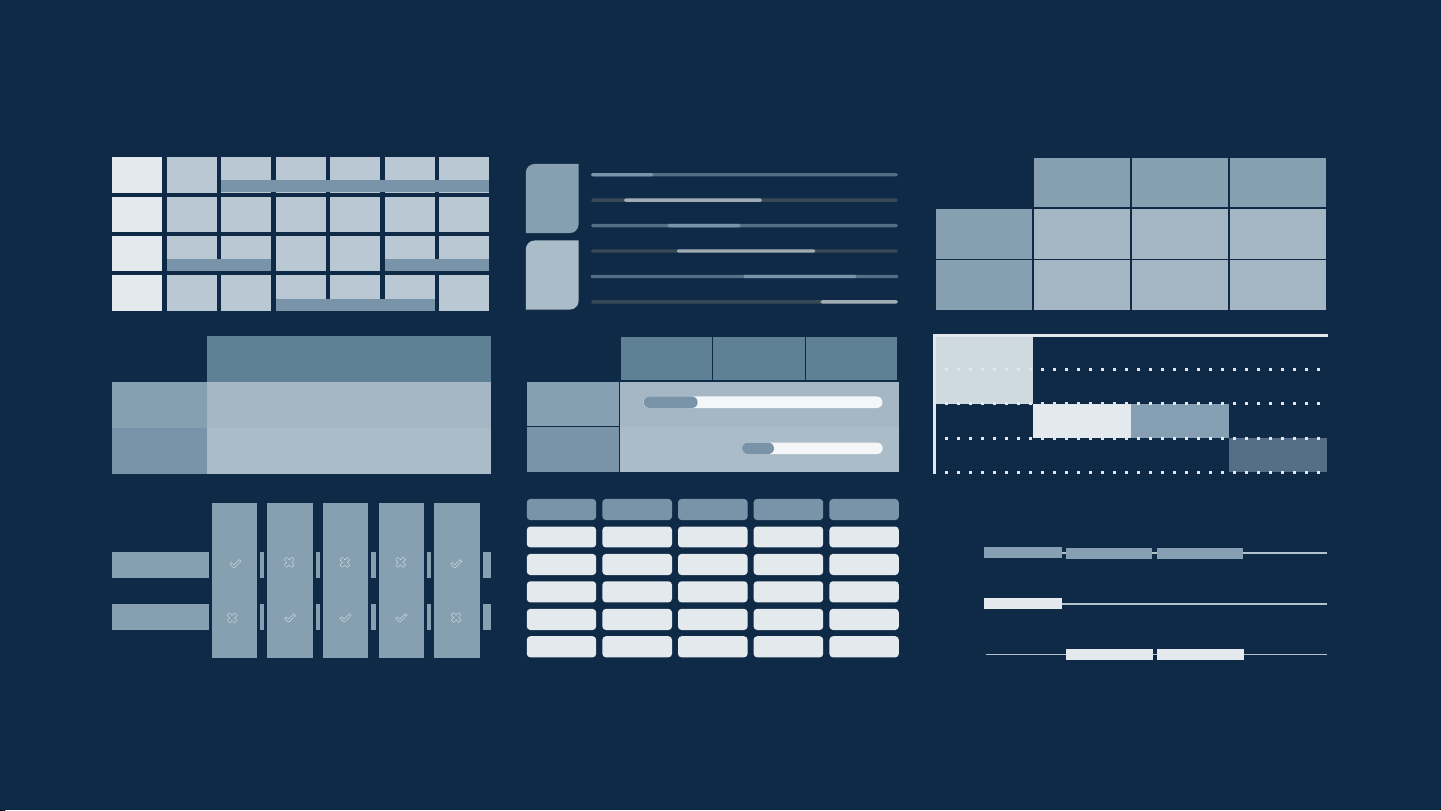
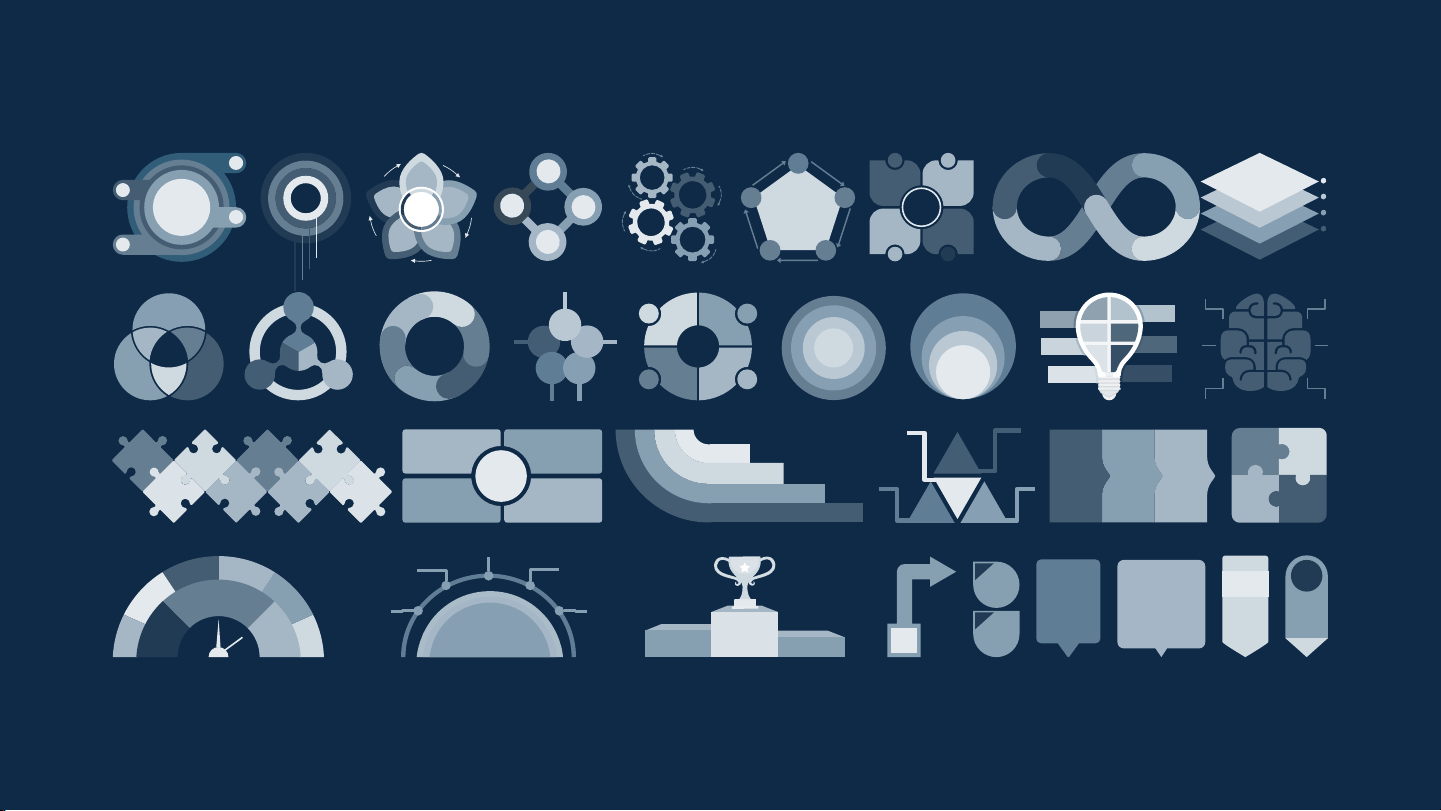







Preview text:
Cường độ dòng điện
là gì và đặc trưng cho
tính chất nào của
dòng điện? Lớp 7
Cường độ dòng điện là đại lượng
đặc trưng cho độ mạnh, yếu của dòng điện.
Vậy sự mạnh hay yếu
của cường độ dòng điện
trong thực tế sẽ được thể
hiện như thế nào và
cường độ dòng điện phụ
thuộc vào các yếu tố nào? Bài 22:
Cường độ dòng điện Nội dung
01 Cường độ dòng điện
02 Liên hệ giữa cường độ dòng điện với
mật độ và tốc độ các hạt mang điện. I.
Cường độ dòng điện 1. Thí nghiệm Thí nghiệm 1 - - Dụng cụ - 1 Ampe kế - 1 biến trở - 1 bóng đèn - 1 nguồn điện - Dây nối - Khóa K
Quan sát thí nghiệm và trả lời câu hỏi:
Khi tăng (giảm) số chỉ của Ampe kế thì
độ sáng của bóng đèn thay đổi như thế nào?
Phần này GV làm thí nghiệm thực tế trên lớp Video tham khảo
(bắt đầu từ 5s15)
https://www.youtube.com/watch?v=WzgxD15- jIg&t=357s Thí nghiệm 2 - - Dụng cụ - 1 Ampe kế - 1 biến trở - 1 nguồn điện - Dây nối - Khóa K - Nam châm điện
Quan sát thí nghiệm và trả lời câu hỏi:
Khi tăng (giảm) số chỉ của Ampe kế thì
số lượng ghim giấy bám vào nam
châm điện thay đổi như thế nào?
Tại sao số chỉ của
ampe kế thay đổi thì
tác dụng của dòng
điện thay đổi?
Ampe kế - đo cường độ dòng điện trong mạch
Khi số chỉ ampe kế tăng => cường độ dòng điện
lớn => đèn sáng hơn (nam châm hút mạnh hơn)
Cường độ dòng điện đặc trưng cho tính
mạnh, yếu của dòng điện 2. Công thức tính
cường độ dòng điện THCS:
+ Dòng điện là dòng chuyển dời có hướng
của các hạt mang điện
=> Nếu số lượng hạt mang điện dịch
chuyển qua tiết diện S trong 1 đơn vị thời
gian càng lớn thì I càng lớn.
Lượng điện tích dịch chuyển qua tiết diện thẳng của dây
dẫn trong một đơn vị thời gian được gọi là cường độ dòng điện Kí hiệu: I Cường độ Đơn vị: Ampe (A) dòng điện q I = t Quãng Điện đườ lư ng ợng ( C) Cường độ dòng q (km, m,…) I = điện (A) t Th Thời ời gian gian để lượng (giờ, phút điện tí , giâ ch y đi ,…) qua (s) q = I. t
Trên một thiết bị dùng để nạp
cho điện thoại di động có ghi
thông số 10 000 mA.h
Thông số đó cho biết điều gì? Thông số 10000 mAh có nghĩa là nó sẽ cung cấp dòng điện 10000 mA cho
thiết bị của bạn
hoạt động được trong 1 giờ. II.
Liên hệ giữa cường độ dòng
điện với mật độ và tốc độ các hạt mang điện.
1. Dòng điện chạy trong dây dẫn kim loại
Hãy kể tên một số kim loại dẫn
điện tốt và cho biết các hạt
dẫn điện trong các kim loại đó là hạt nào? Đồng Bạc
Hạt tải điện trong KL: electron tự do Hãy nh Trong ận kim xét loại về ch electr iều on của tự do điện ch trư uyển ờng động và chiều dịch ngược ch ch uyển iều điện của tr ele ường ctron?
Quy ước: Chiều dòng điện là chiều dịch
chuyển của các điện tích dương
Trong dây dẫn kim loại, chiều dòng điện ngược
với chiều dịch chuyển của các e tự do
2. Biểu thức liên hệ giữa
cường độ dòng điện với
mật độ và tốc độ các hạt mang điện. Xét 1 đoạn dây dẫn có: + các hạt mang điện e
chuyển động với tốc độ v
+ Dây dẫn có chiều dài h và tiết diện S.
+ mật độ hạt tải điện trong dây
dẫn là: n (số e dẫn/𝑚3)
Hãy lập biểu thức xác định cường độ dòng điện
trong dây dẫn đó dựa vào mật độ và tốc độ các hạt mang điện
Công thức tính cường độ dòng điện .
dựa vào mật độ và tốc độ các hạt mang điện là: I = Snve BÀI TẬP VẬN DỤNG . BTVD/SGK/93 Tóm tắt: Giải
d = 2mm = 0, 002m Ta có: I = 5A I I 4I
I = Snve v = = = 28 3
n = 8, 45.10 electron m 2 2 Sne d d ne ne Tính v =? 2
Vậy: v = 0,12 mm s Tổng kết Vận dụng
Câu 1: Hiểu được ý nghĩa của thông số mA.h ghi trên
pin, acquy và sạc dự phòng.
Câu 2: Trong các loại sét thường thấy, một lượng điện
tích âm có độ lớn 1,5C được phóng xuống mặt đất trong
thời gian 𝟓. 𝟏𝟎−𝟓s. Tính cường độ dòng điện của tia sét.
Câu 3: Giải thích nguyên tắc đo điện tâm đồ. A picture is worth a thousand words A picture always reinforces the concept
Images reveal large amounts of data, so remember: use an image instead of long texts 4,498,300,000
Big numbers catch your audience’s attention 9h 55m 23s Is Jupiter's rotation period 333,000.000 Earths is the Sun’s mass 386,000 km
Is the distance between Earth and the Moon
Let's use some percentages 20% 50% 90% Mercury Venus Mars
It’s the closest planet to the Venus has a beautiful name Despite being red, Mars is Sun and the smallest one in and is the second planet
actually a cold place. It’s full the Solar System from the Sun of iron oxide dust Our team Sofia Hill Peter Harris You can talk a bit about this You can talk a bit about this person here person here This is a map Saturn Saturn is a gas giant and has several rings Venus Venus is the second planet from the Sun
A timeline always works fine Mercury is the closest planet Jupiter is the biggest planet to the Sun of them all Mercury Jupiter 01 02 03 04 Venus Mars Venus is the second planet Despite being red, Mars is a from the Sun cold place, not hot
You can use this infographic Mars Jupiter
It’s a cold place. It’s full of It’s the biggest planet of iron oxide dust them all Mercury Neptune Mercury is the closest Neptune is the farthest planet to the Sun planet from the Sun This is a table Mass Diameter Surface gravity (earths) (earths) (earths) Mercury 0.38 0.38 0.38 Mars 1.16 0.53 0.38 Saturn 95.2 9.4 1.16 Mercury 0.38 0.38 0.38 Neptune 1.16 1.16 1.16 You can use this graph 60 % 40 % Saturn Venus Saturn is a gas Venus is the giant and has second planet several rings from the Sun
Follow the link in the graph to modify its data and then paste the new one here. For more info, click here Desktop software
You can replace the image on the screen with
your own work. Right-click on it and then choose
"Replace image" (in Google Slides) or "Change
Picture" (in PPT) so you can add yours Tablet app
You can replace the image on the screen with
your own work. Right-click on it and then choose
"Replace image" (in Google Slides) or "Change
Picture" (in PPT) so you can add yours Smartphone web
You can replace the image on the screen with
your own work. Right-click on it and then choose
"Replace image" (in Google Slides) or "Change
Picture" (in PPT) so you can add yours 02 Name of the section
You can enter a subtitle here if you need it To keep in mind! Problems Solutions 1. Saturn is a gas giant 1. Venus has a beautiful name 2. Saturn has several rings 2.
It’s the second planet from the Sun 3.
It’s composed of hydrogen and helium 3. It has a poisonous atmosphere True or false
Venus has a beautiful name and is the
second planet from the Sun. It’s hot and has a poisonous atmosphere ● True ● False Five columns Jupiter Neptune Mercury Jupiter is the biggest planet
It’s the farthest planet from
It’s the closest planet to the of them all the Sun Sun Saturn Mars Saturn is a gas giant and has Mars is actually a very cold several rings place Did you know? Jupiter Jupiter is the biggest planet of them all Mars Mars is actually a very cold place Saturn Saturn is a gas giant and has several rings Neptune Neptune is far away from Earth Mercury It’s the closest planet to the Sun Checklist Tool Description Lesson 1 Lesson 2 Mercury
It’s the closest planet to the Sun Jupiter
It’s the biggest planet of them all Mars
Mars is actually a very cold place Saturn Saturn is the ringed planet Neptune
It’s the farthest planet from the Sun Top three tutorials Jupiter
It’s the biggest planet in the 01 Solar System Mars
It’s a cold place. It’s full of iron 02 oxide Saturn Saturn is a gas giant and has 03 several rings
Which one uses more energy? Put them in the right order 4
Despite being red, Mars is actually a cold place. It’s full of iron oxide dust 2 3 5 6 1 Thanks!
Do you have any questions? youremail@freepik.com +91 620 421 838 yourcompany.com
CREDITS: This presentation template was created by
Slidesgo, including icons by Flaticon, and infographics & images by Freepik
Please keep this slide for attribution
Renewable energy icon pack Alternative resources Resources Vectors ● Hand drawn banner ● Artificial intelligence ● Landing page template ● Elements collection ● Earth hour illustration ● Construction equipment ● Technology devices ● Colorful home appliances ● Outlet background
● Online courses and tutorials ● Light bulb infographic ● Player in device ● Electric car infographic Resources Photos ● African woman teaching ● Girls doing science ● Young male technician ● Multimeter and tapes Icons ● Renewable-energy Instructions for use
In order to use this template, you must credit Slidesgo by keeping the Thanks slide. You are allowed to: - Modify this template.
- Use it for both personal and commercial projects. You are not allowed to:
- Sublicense, sell or rent any of Slidesgo Content (or a modified version of Slidesgo Content).
- Distribute Slidesgo Content unless it has been expressly authorized by Slidesgo.
- Include Slidesgo Content in an online or offline database or file.
- Offer Slidesgo templates (or modified versions of Slidesgo templates) for download.
- Acquire the copyright of Slidesgo Content.
For more information about editing slides, please read our FAQs or visit Slidesgo School:
https://slidesgo.com/faqs and https://slidesgo.com/slidesgo-school
Instructions for use (premium users)
In order to use this template, you must be a Premium user on Slidesgo. You are allowed to: ● Modify this template. ●
Use it for both personal and commercial purposes. ●
Hide or delete the “Thanks” slide and the mention to Slidesgo in the credits. ●
Share this template in an editable format with people who are not part of your team. You are not allowed to: ●
Sublicense, sell or rent this Slidesgo Template (or a modified version of this Slidesgo Template). ●
Distribute this Slidesgo Template (or a modified version of this Slidesgo Template) or include it in a database or in
any other product or service that offers downloadable images, icons or presentations that may be subject to distribution or resale. ●
Use any of the elements that are part of this Slidesgo Template in an isolated and separated way from this Template. ●
Register any of the elements that are part of this template as a trademark or logo, or register it as a work in an
intellectual property registry or similar.
For more information about editing slides, please read our FAQs or visit Slidesgo School:
https://slidesgo.com/faqs and https://slidesgo.com/slidesgo-school Fonts & colors used
This presentation has been made using the following fonts: Lexend
(https://fonts.google.com/specimen/Lexend) Libre Franklin
(https://fonts.google.com/specimen/Libre+Franklin) #3b6894 #e670ab #ffd460 #ffe077 #fff2cc #ffd9eb #e6eef5 #aecce9 Storyset
Create your Story with our illustrated concepts. Choose the style you like the most, edit its colors, pick
the background and layers you want to show and bring them to life with the animator panel! It will boost
your presentation. Check out How it Works. Pana Amico Bro Rafiki Cuate
Use our editable graphic resources...
You can easily resize these resources without losing quality. To change the color, just ungroup the resource
and click on the object you want to change. Then, click on the paint bucket and select the color you want.
Group the resource again when you’re done. You can also look for more infographics on Slidesgo. JANUARY FEBRUARY MARCH APRIL MAY JUNE PHASE 1 Task 1 Task 2 PHASE 2 Task 1 Task 2 JANUARY FEBRUARY MARCH APRIL PHASE 1 Task 1 Task 2
...and our sets of editable icons
You can resize these icons without losing quality.
You can change the stroke and fill color; just select the icon and click on the paint bucket/pen.
In Google Slides, you can also use Flaticon’s extension, allowing you to customize and add even more icons. Educational Icons Medical Icons Business Icons Teamwork Icons Help & Support Icons Avatar Icons Creative Process Icons Performing Arts Icons Nature Icons SEO & Marketing Icons
Tài liệu được chia sẻ bởi Website https://www.vnteach.com
Một sản phẩm của cộng đồng facebook Thư Viện VnTeach.Com
https://www.facebook.com/groups/vnteach/
https://www.facebook.com/groups/thuvienvnteach/
Document Outline
- Slide 1: Cường độ dòng điện là gì và đặc trưng cho tính chất nào của dòng điện?
- Slide 2
- Slide 3: Vậy sự mạnh hay yếu của cường độ dòng điện trong thực tế sẽ được thể hiện như thế nào và cường độ dòng điện phụ thuộc vào các yếu tố nào?
- Slide 4: Bài 22: Cường độ dòng điện
- Slide 5: Nội dung
- Slide 6: I. Cường độ dòng điện
- Slide 7: 1. Thí nghiệm
- Slide 8
- Slide 9: Quan sát thí nghiệm và trả lời câu hỏi: Khi tăng (giảm) số chỉ của Ampe kế thì độ sáng của bóng đèn thay đổi như thế nào? Phần này GV làm thí nghiệm thực tế trên lớp
- Slide 10: Video tham khảo (bắt đầu từ 5s15)
- Slide 11
- Slide 12
- Slide 13
- Slide 14
- Slide 15
- Slide 16
- Slide 17: THCS: + Dòng điện là dòng chuyển dời có hướng của các hạt mang điện
- Slide 18
- Slide 19: Cường độ dòng điện
- Slide 20
- Slide 21
- Slide 22
- Slide 23
- Slide 24
- Slide 25
- Slide 26: Hạt tải điện trong KL: electron tự do
- Slide 27
- Slide 28
- Slide 29
- Slide 30: Xét 1 đoạn dây dẫn có: + các hạt mang điện e chuyển động với tốc độ v + Dây dẫn có chiều dài h và tiết diện S. + mật độ hạt tải điện trong dây dẫn là: n (số e dẫn/m cubed)
- Slide 31
- Slide 32: BTVD/SGK/93 Tóm tắt:
- Slide 33: Tổng kết
- Slide 34: Vận dụng
- Slide 35
- Slide 36
- Slide 37: A picture is worth a thousand words
- Slide 38: A picture always reinforces the concept
- Slide 39: 4,498,300,000
- Slide 40: 9h 55m 23s
- Slide 41: 50%
- Slide 42: Our team
- Slide 43: This is a map
- Slide 44: A timeline always works fine
- Slide 45: You can use this infographic
- Slide 46: This is a table
- Slide 47: You can use this graph
- Slide 48: Desktop software
- Slide 49: Tablet app
- Slide 50: Smartphone web
- Slide 51: Name of the section
- Slide 52: To keep in mind!
- Slide 53: True or false
- Slide 54: Five columns
- Slide 55: Did you know?
- Slide 56: Checklist
- Slide 57: Top three tutorials
- Slide 58: Which one uses more energy?
- Slide 59: Thanks!
- Slide 60: Renewable energy icon pack
- Slide 61: Alternative resources
- Slide 62: Resources
- Slide 63: Resources
- Slide 64
- Slide 65
- Slide 66
- Slide 67
- Slide 68
- Slide 69
- Slide 70
- Slide 71
- Slide 72
- Slide 73
- Slide 74
- Slide 75
- Slide 76
- Slide 77
- Slide 78
- Slide 79
- Slide 80
- Slide 81