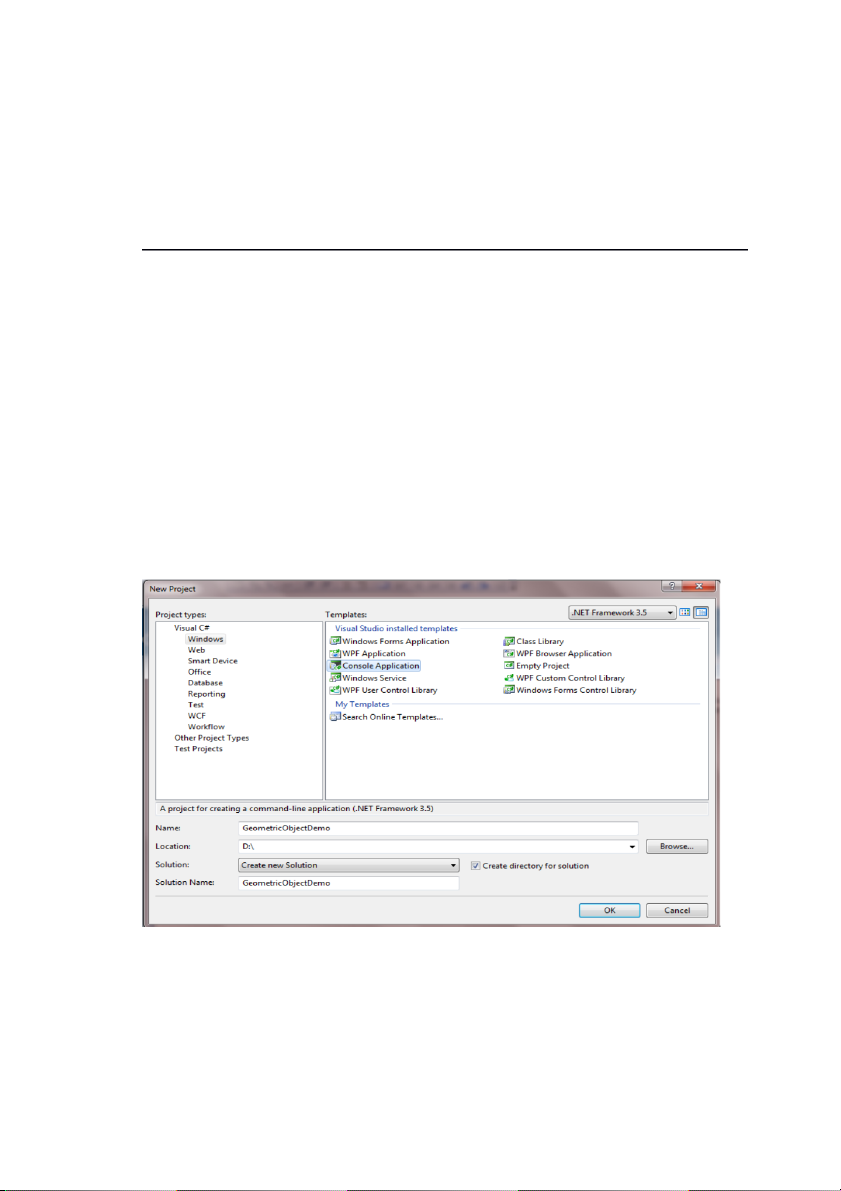
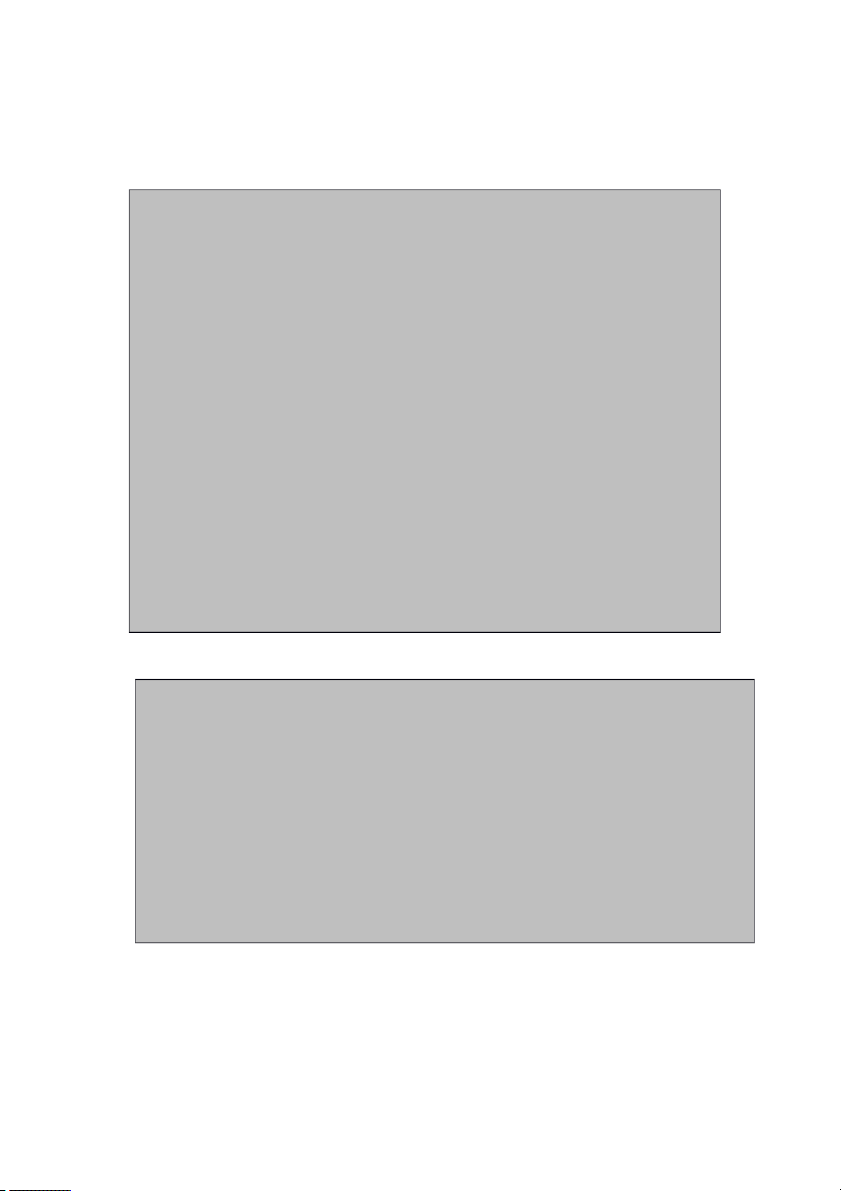
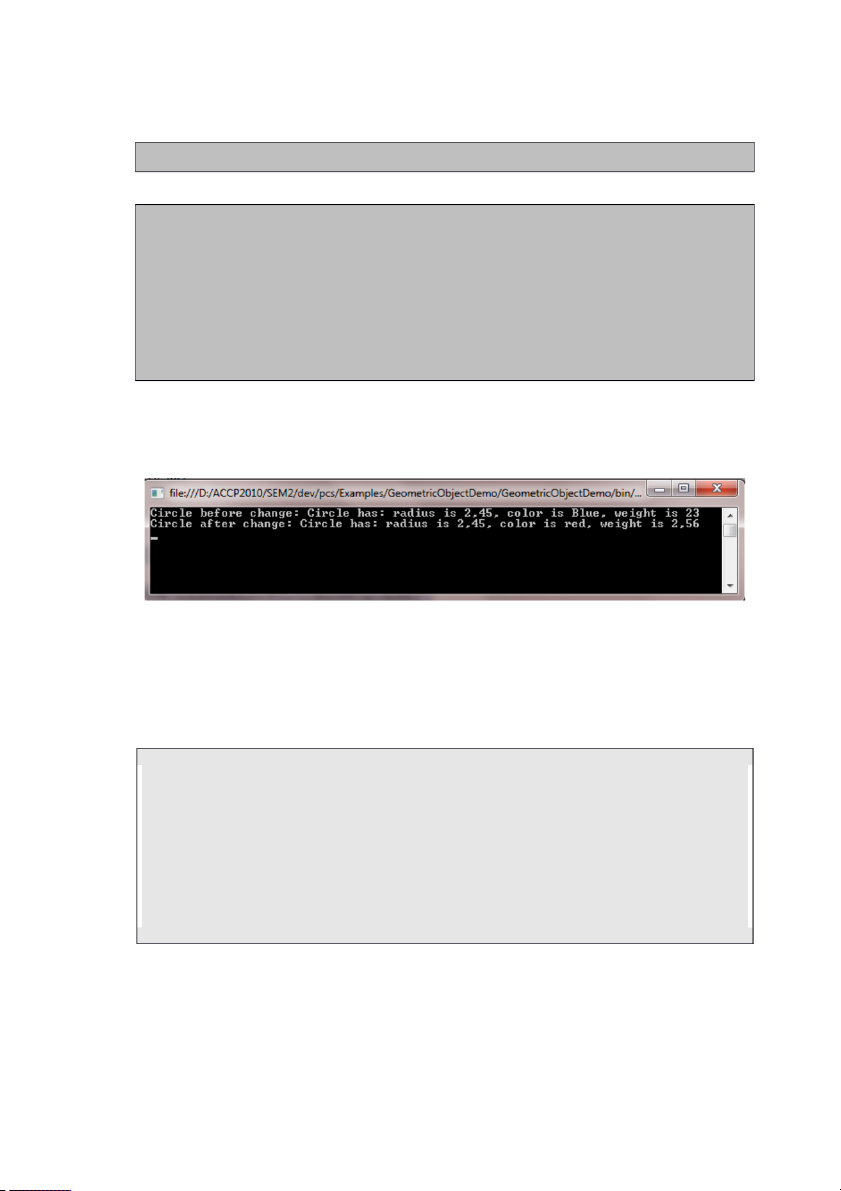
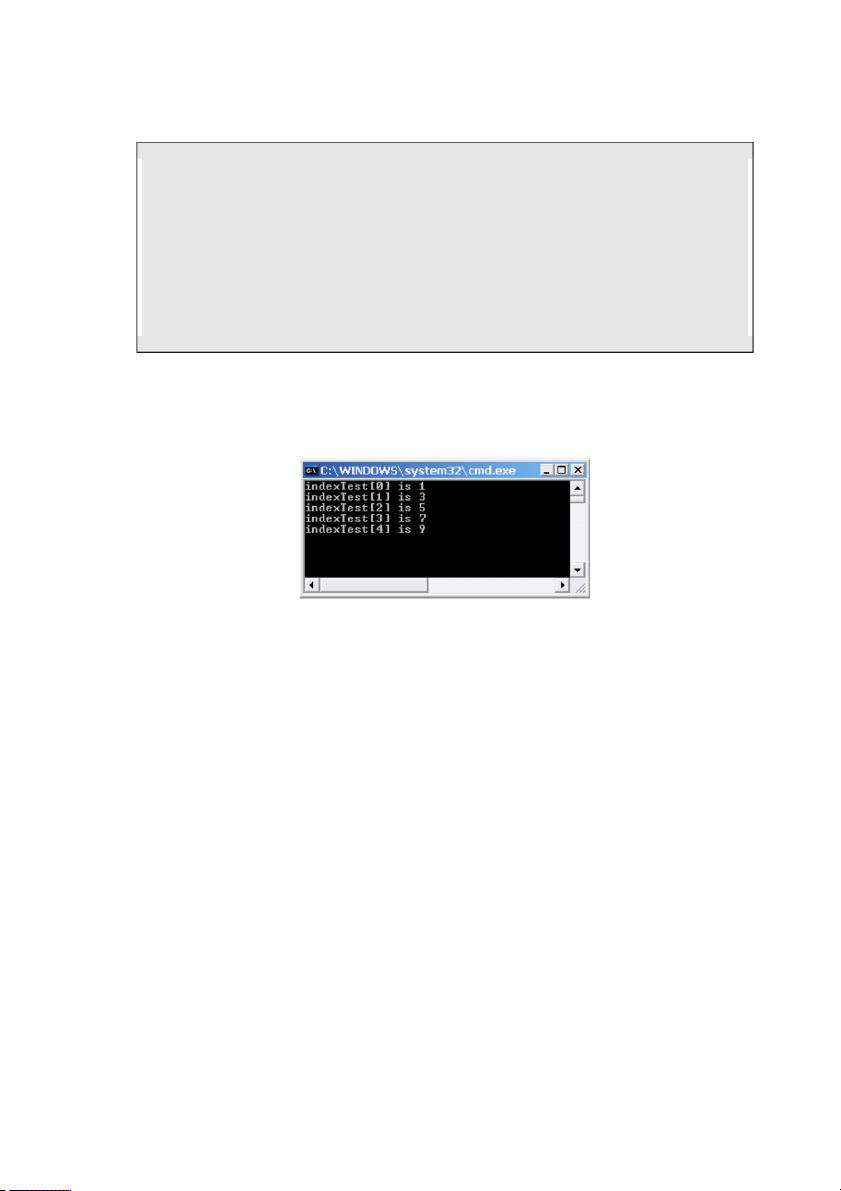

Preview text:
PROGRAMMING IN C#
Module 8: Abstract classes and Interface
Module 9: Properties and Indexers Lab Guide for Lab4 Session Objectives
In this session, you will be practicing with
Abstract classes and Interface. Properties and Indexers
Part 1 – Getting started (30 minutes)
1. Abstract class and properties demo
This application create 3 class:
GeometricObject abstract class has
+ Fields: color (String), weight (double)
+ Properties: PColor, PWeight (read, write)
+ Abstract method: findArea(),findPerimeter
Circle class and class Program in Main method creates some its objects and use its fields and methods. Step 1: Open Visual Studio
Step 2: Select the menu File->New->Project to create console based project named ‘GeometricObjectDemo’
Step 3: Create GeometricObject.cs abstract class and write code in it
public abstract class GeometricObject { protected string color; protected double weight; // Default construct
protected GeometricObject(){ color = "white"; weight = 1.0; }
// Construct a geometric object
protected GeometricObject(string color, double weight) { this.color = color; this.weight = weight; } //properties public string PColor { get{return color;} set{color = value;} } public double PWeight { get{return weight;} set{weight = value;} } // Abstract method
public abstract double findArea(); // Abstract method
public abstract double findPerimeter(); }
Step 4: Create new file is Circle.cs and write code in it
//Circle class extends GeometricObject class
public class Circle : GeometricObject { private double radius; public Circle(double x) { this.radius = x; }
public Circle(double x, string c, double w) : base (c, w) { this.radius = x; } public String T override oString(){
return "Circle has: radius is " + radius + ", color is " + PColor + ", weight is " + PWeight; } public double override
findArea(){return Math.PI*radius*radius;} public double override
findPerimeter(){return 2 * Math.PI * radius;} }
Step 5: Create new file is Program.cs and write code in it public class Program{ static Main( void string[] args){
Circle c1 = new Circle(2.45, "Blue", 23); Console.WriteLine( + c1.ToString()); "Circle before change: " //using properties c1.PColor = "red"; c1.PWeight = 2.56;
Console.WriteLine("Circle after change: " + c1.ToString()); Console.ReadLine(); } }
Step 6: Select menu File -> Save to save the file
Step 7: Select Build -> Build ‘GeometricObjectDemo’ option to build the project
Step 8: Select Debug -> Start without Debuging to execute the program
The output of the program as following 2. Indexers demo
Step 1: Add a console based project ‘IndexersDemo’ to the solution
Step 2: Right click on project IndexersDemo -> set as Startup project
Step 3: Rename the class file ‘Program.cs’ to ‘IndexersDemo.cs’
Step 4: Replace the code in ‘IndexersDemo.cs’ with the given code using System; class IndexerExample {
public int[] intList = new int[10]; public int this[int index] { get{return intList[index];} set{intList[index] = value;} } } class IndexerDemo { static void Main() { int i, j = 0;
IndexerExample indexTest = new IndexerExample();
for (i = 1; i < 10; i += 2) { indexTest[j] = i; j++; } for (i = 0; i < 5; i++)
Console.WriteLine("indexTest[{0}] is {1}", i, indexTest[i]); Console.ReadLine(); } }
Step 5: Select menu File -> Save to save the file
Step 6: Select Build -> Build ‘IndexersDemo’ option to build the project
Step 7: Select Debug -> Start without Debuging to execute the program
The output of program as following
Part 2 – Workshops (30 minutes)
Quickly look at Module 8 and 9 of workshops for reviewing basic steps for using Abstract class,
Interface, Propreties and Indexers types.
Try to compile, run and observe the output of sample code provided for related workshop. Discuss
with your class-mate and your instructor if needed.
Part 3 – Lab Assignment (60 minutes)
Do the assignment for Module 8 carefully. Discuss with your class-mates and your instructor if needed. See file.
ACTCSharp_Module8_Assignment.pdf
Part 4 – Do it your self
Implement a class named Person and
two sub classes of Person named Student and . Employee Make
Faculty and Staff
sub classes of Employee. A Person has a name, phone number and email address. A
student has a program to which he/she enrolled ( Business, Computer Science...) . An Employee has a
department, salary and the date hired. A faculty member has office hours and a rank. A staff member has a title. You are required to:
1. Override the ToString() to display the class name and the person's name and email address.
2. Provide properties in each class to read and write it's fields
3. Define a CalculateBonus and CalculateVacation as abstract methods in Employee class and
implement them in Faculty and Staff as follows
o Faculty get 1000 + 0.05 x Salary and Staff get 0.06 x Salary
o Faculty get 5 weeks if they are employed more than 3 years and additional one week if
he/she is "Senior Lecturer". Otherwise 4 weeks. Staff get 4 weeks for 5 year service. Otherwise get 3 weeks




