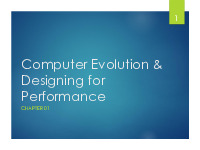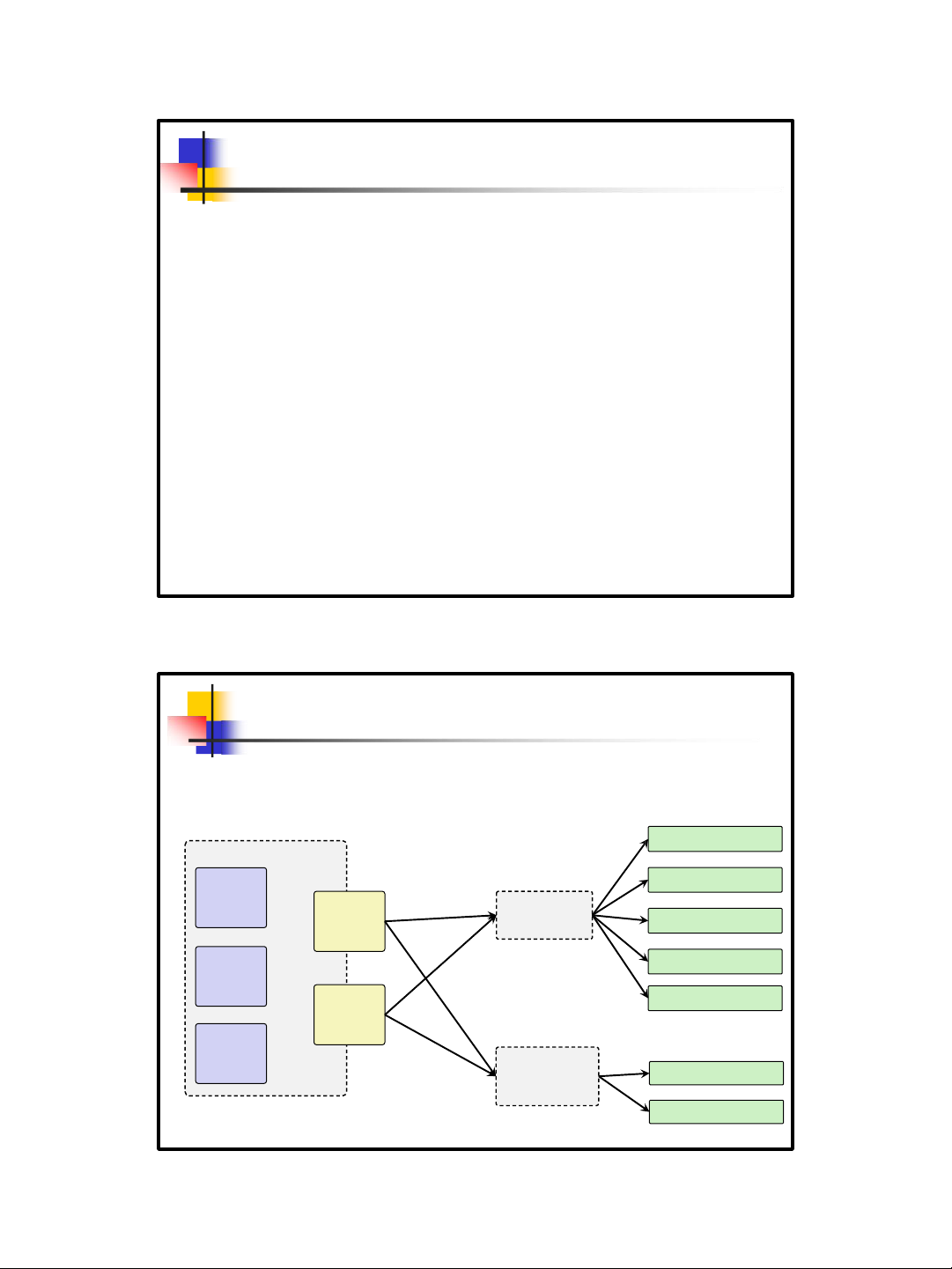
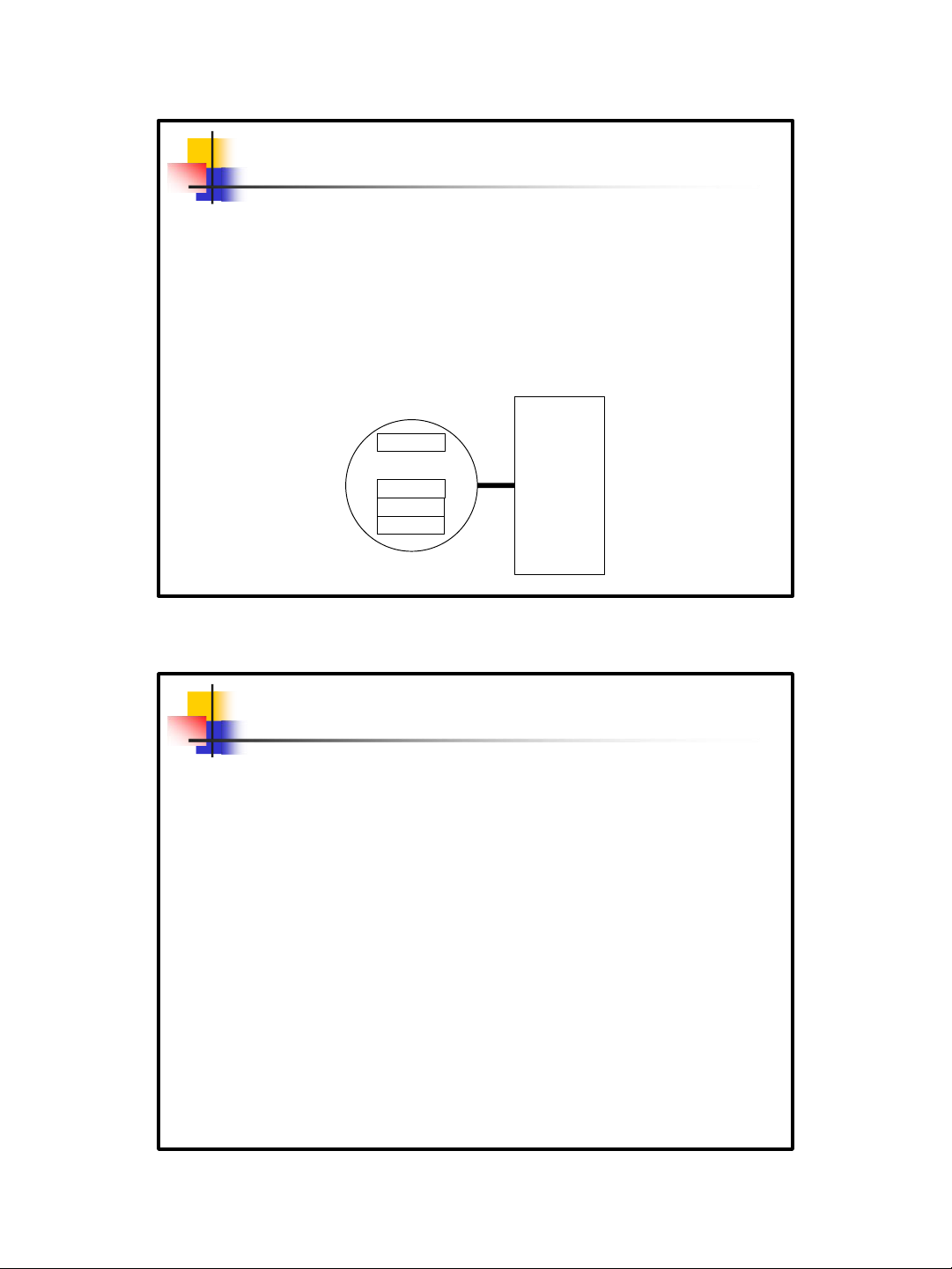
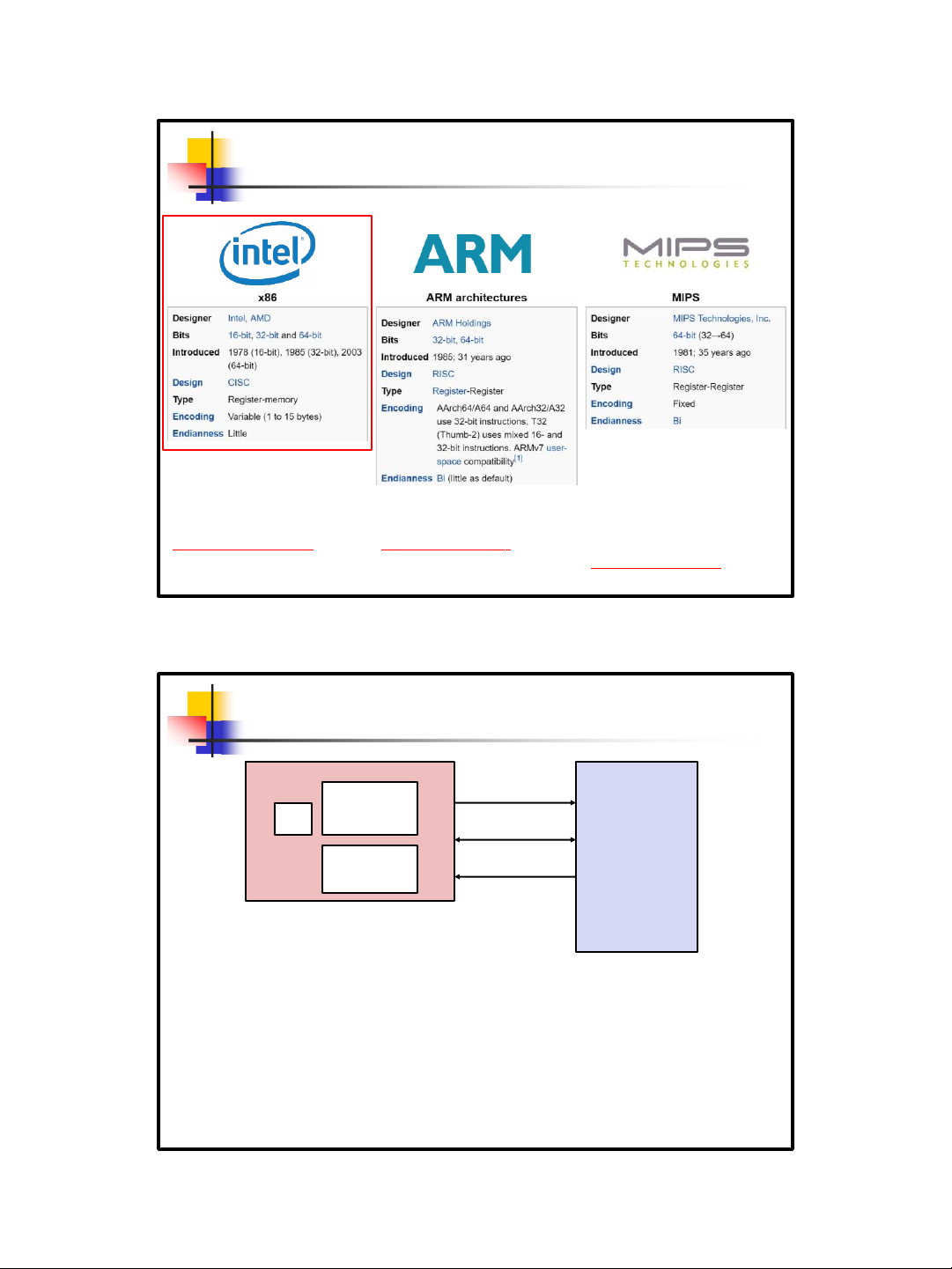
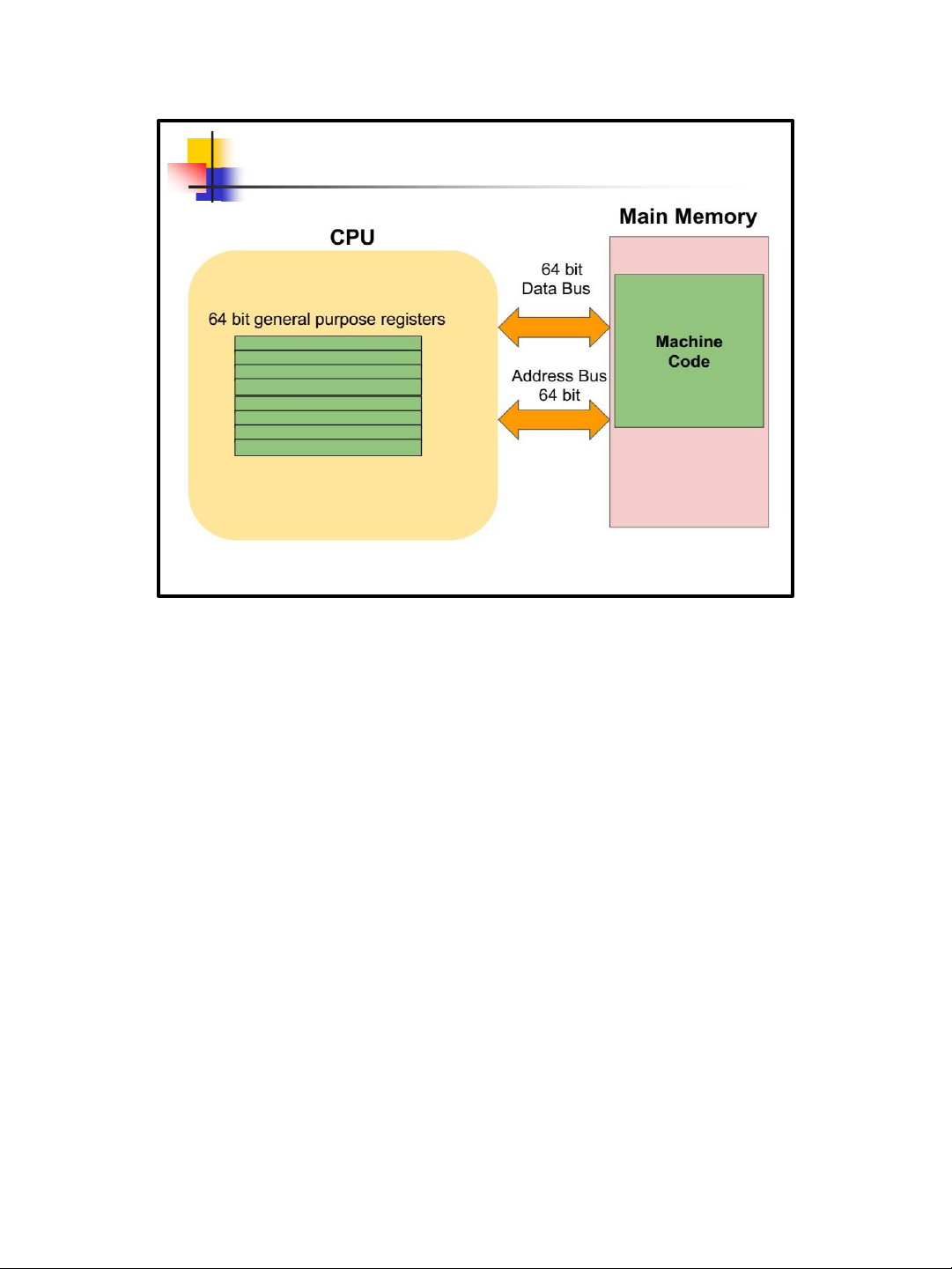
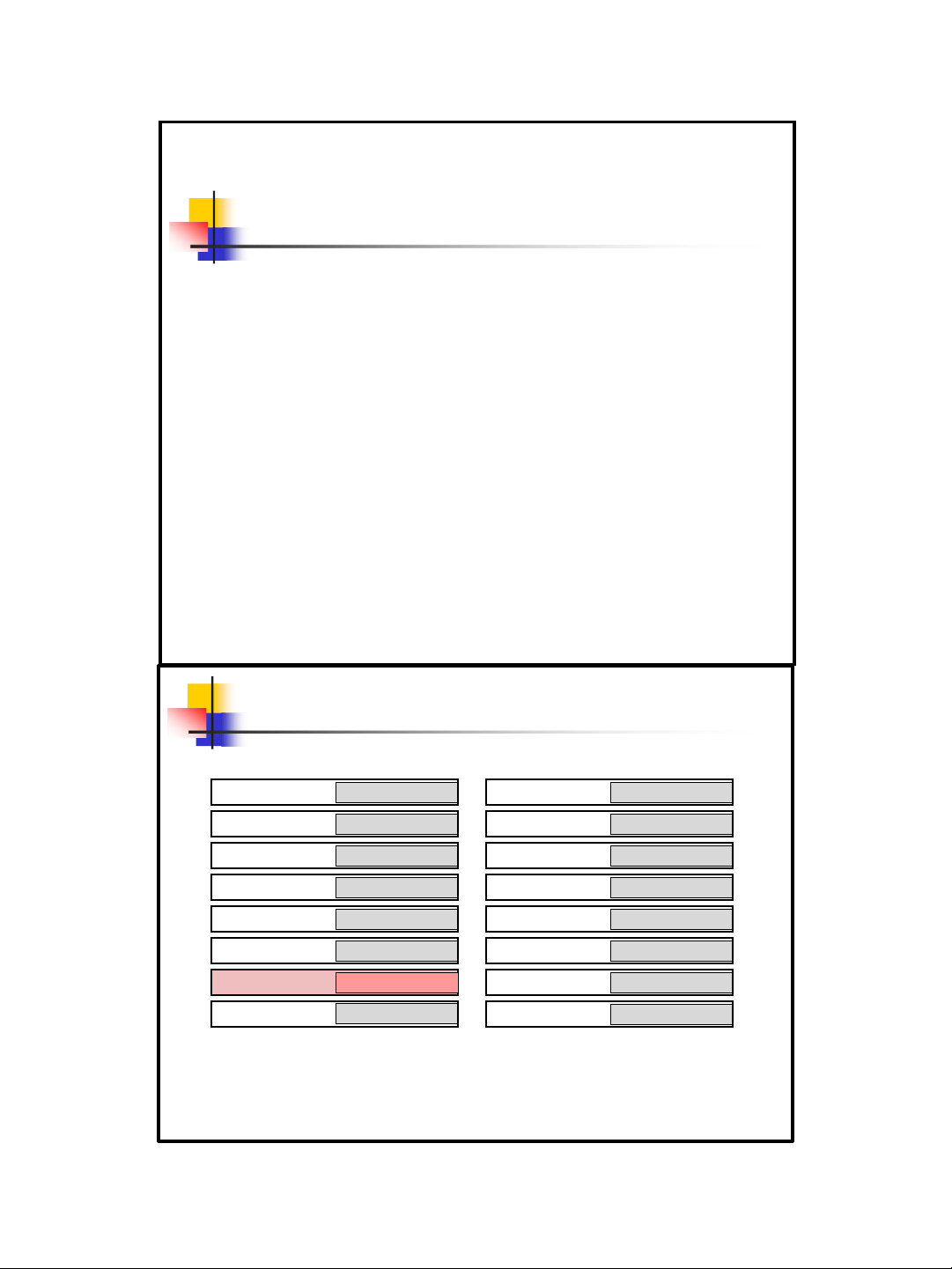
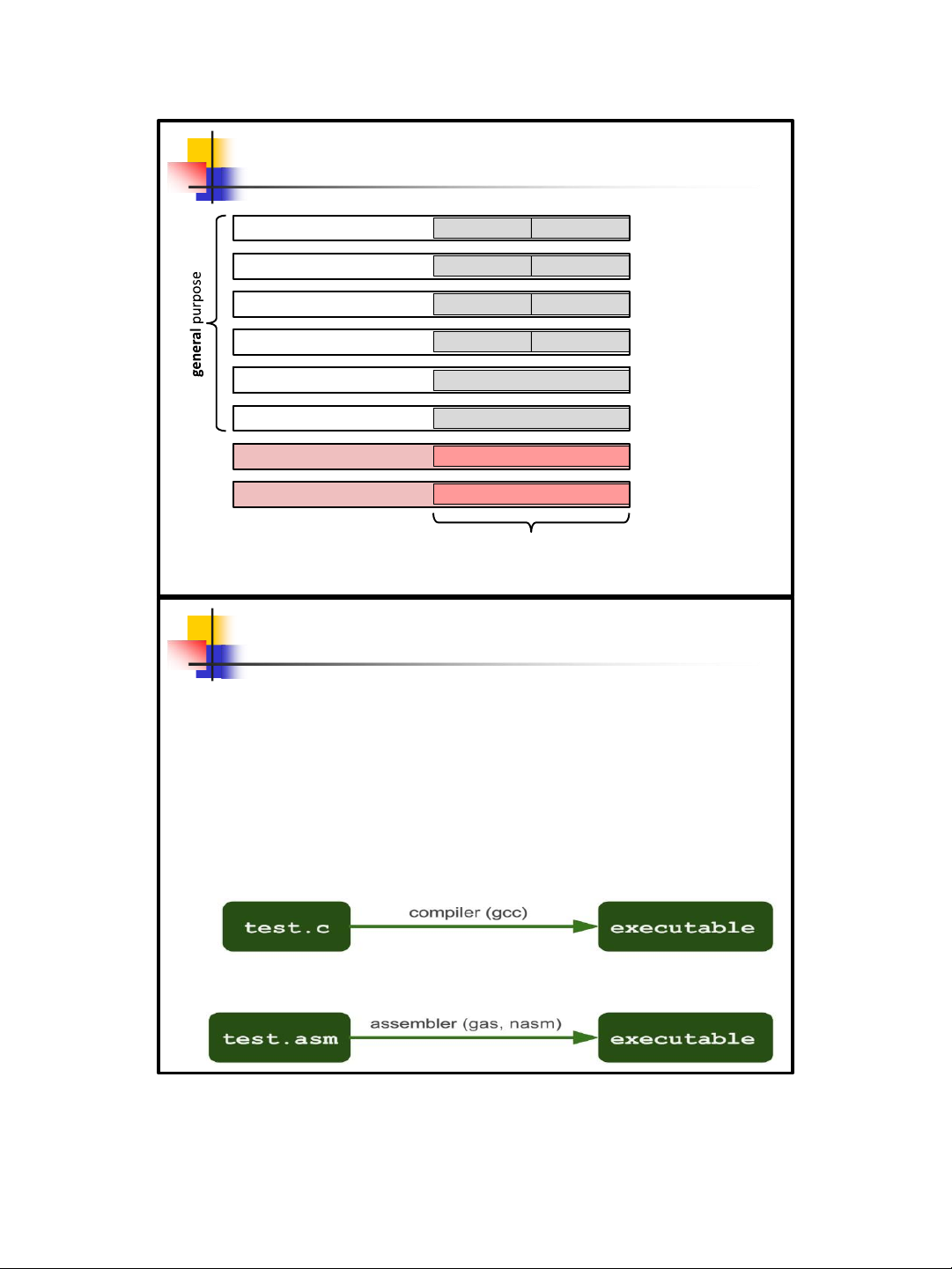
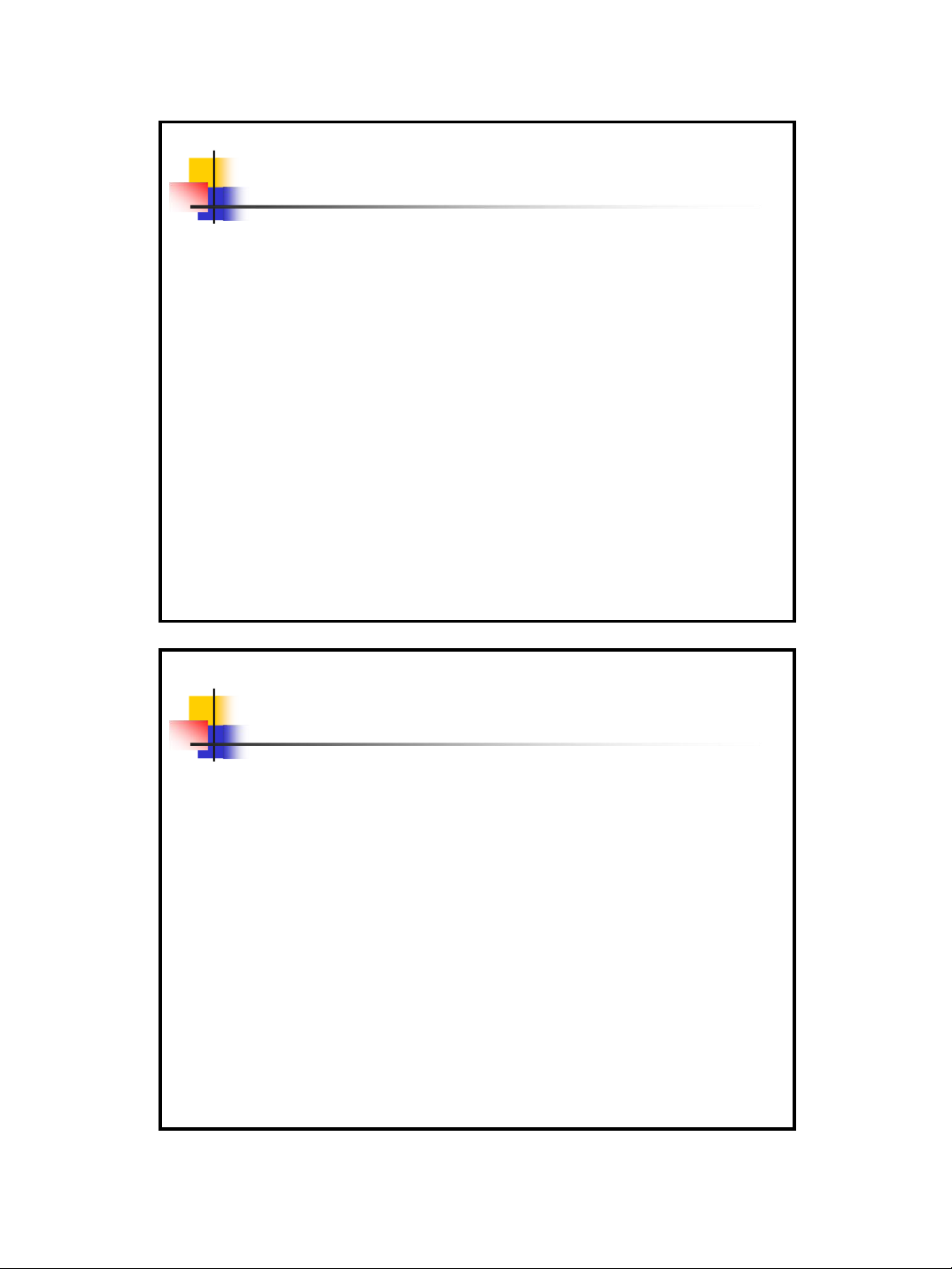
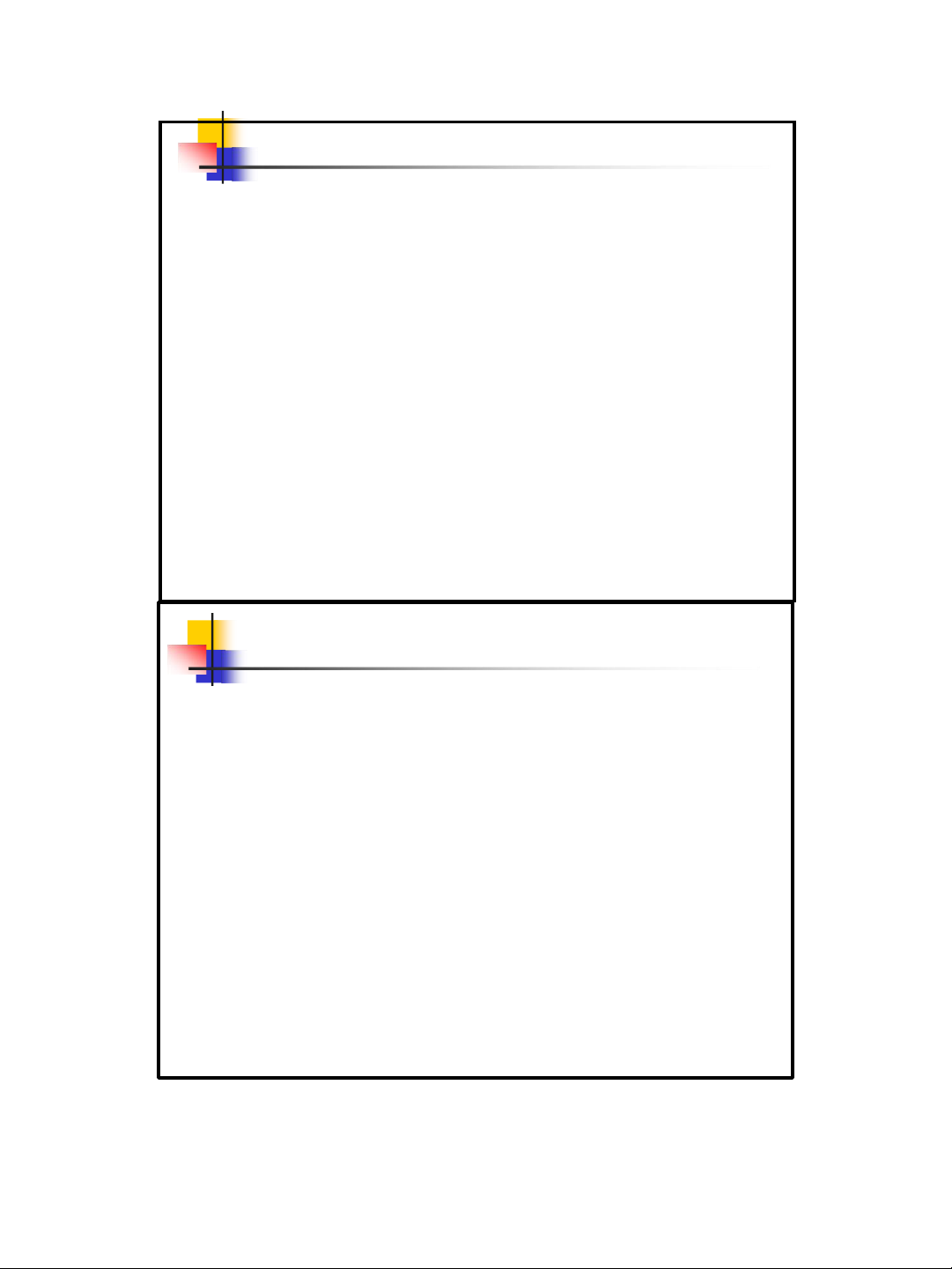
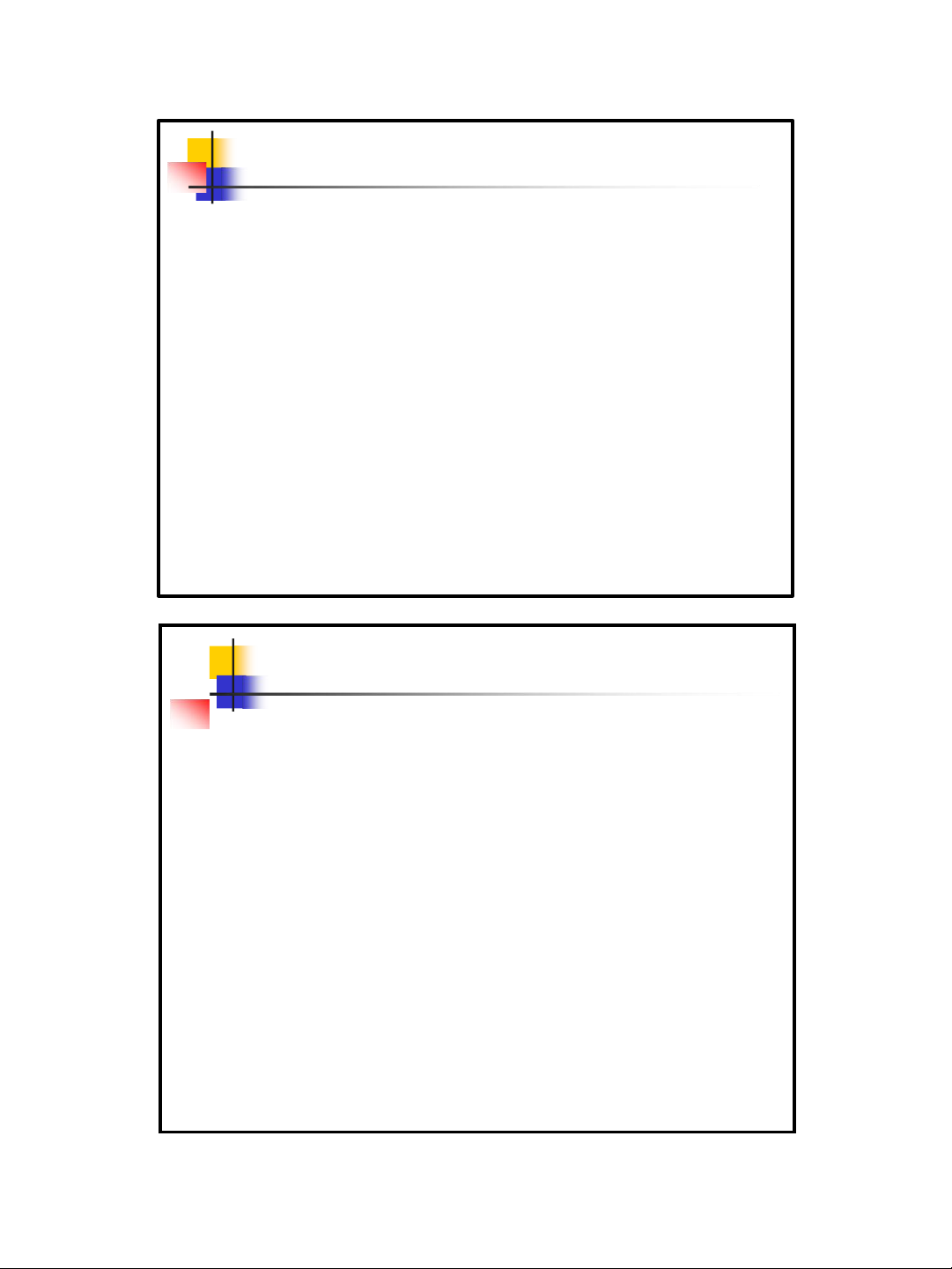
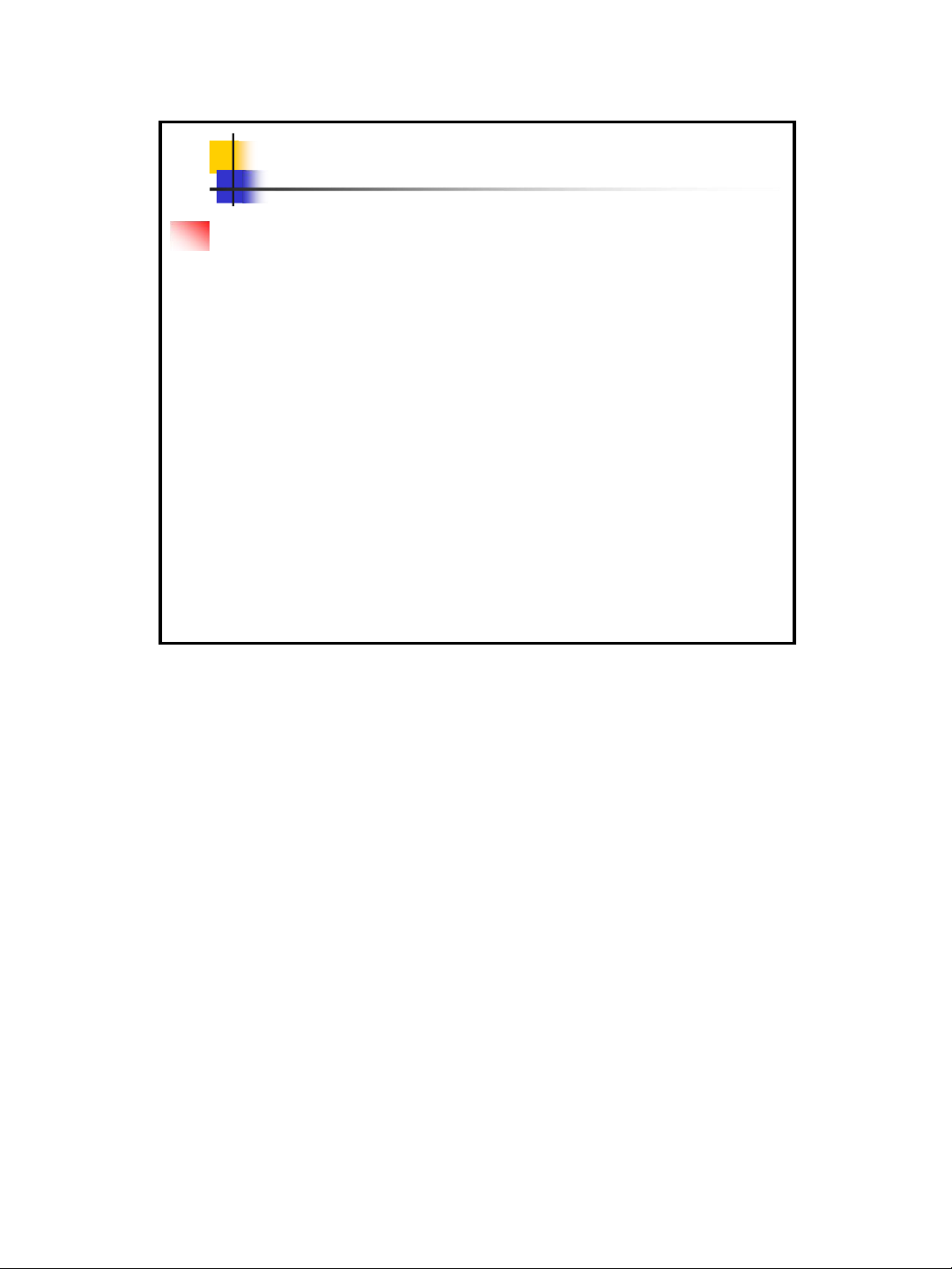
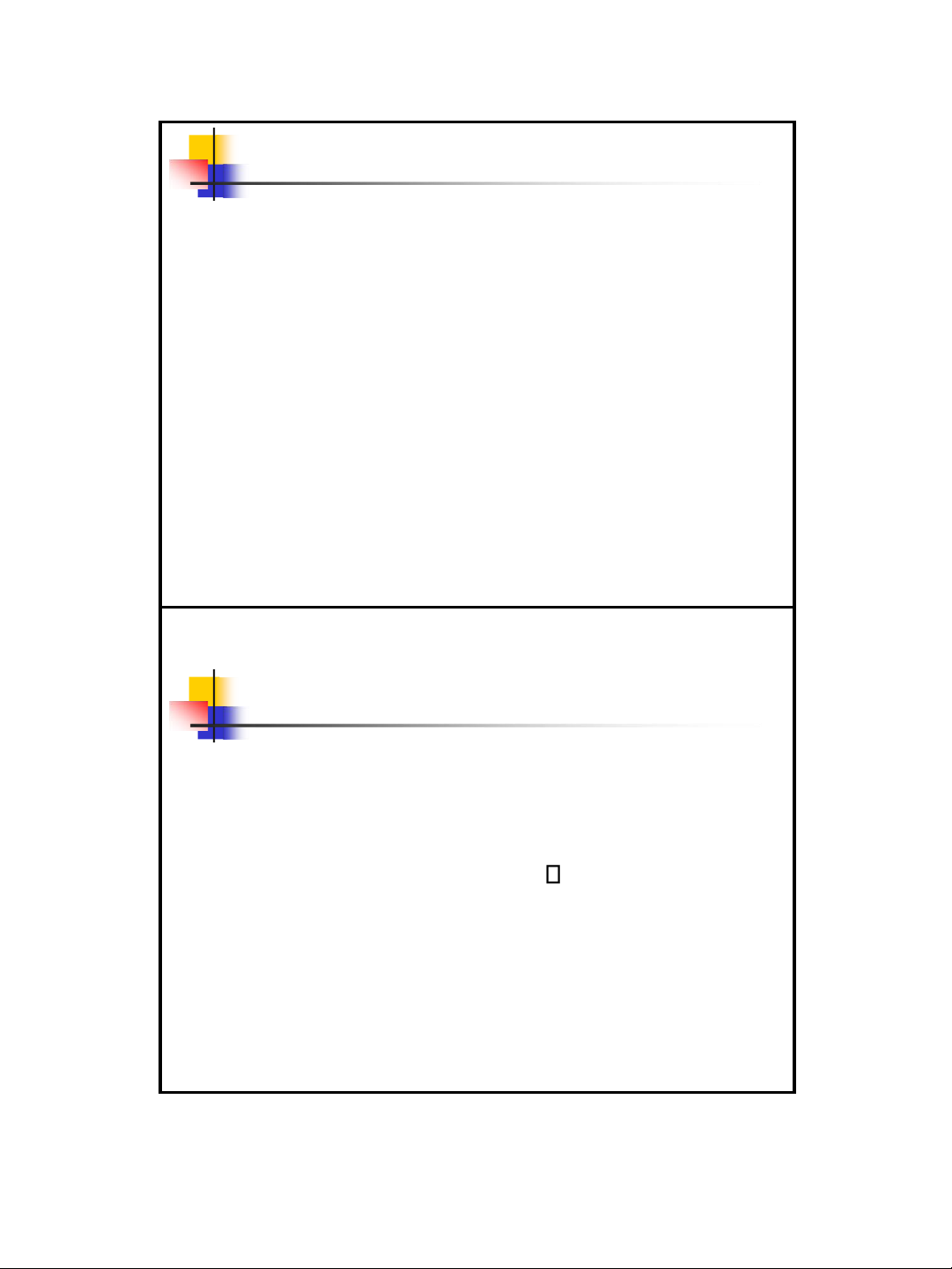
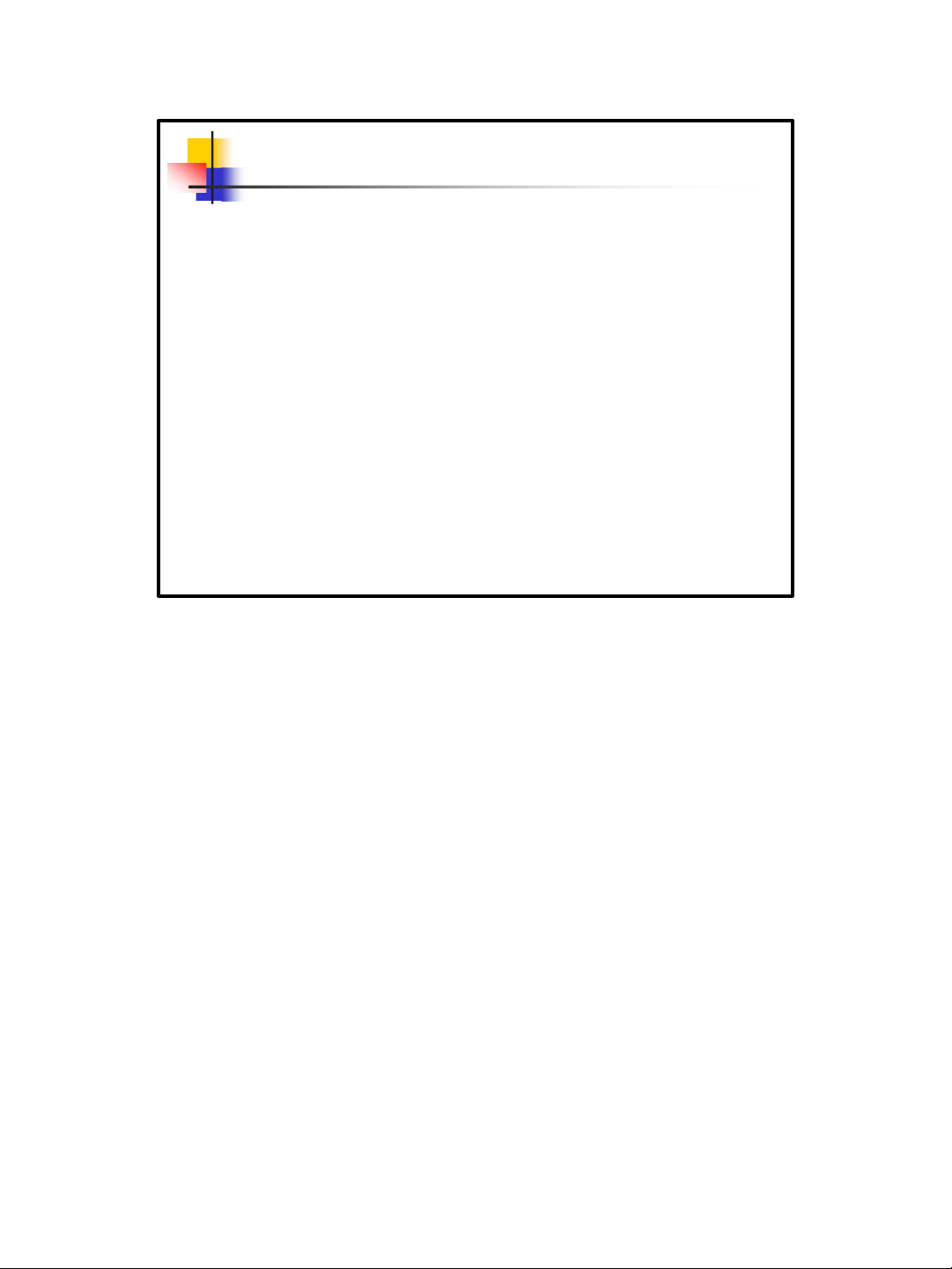
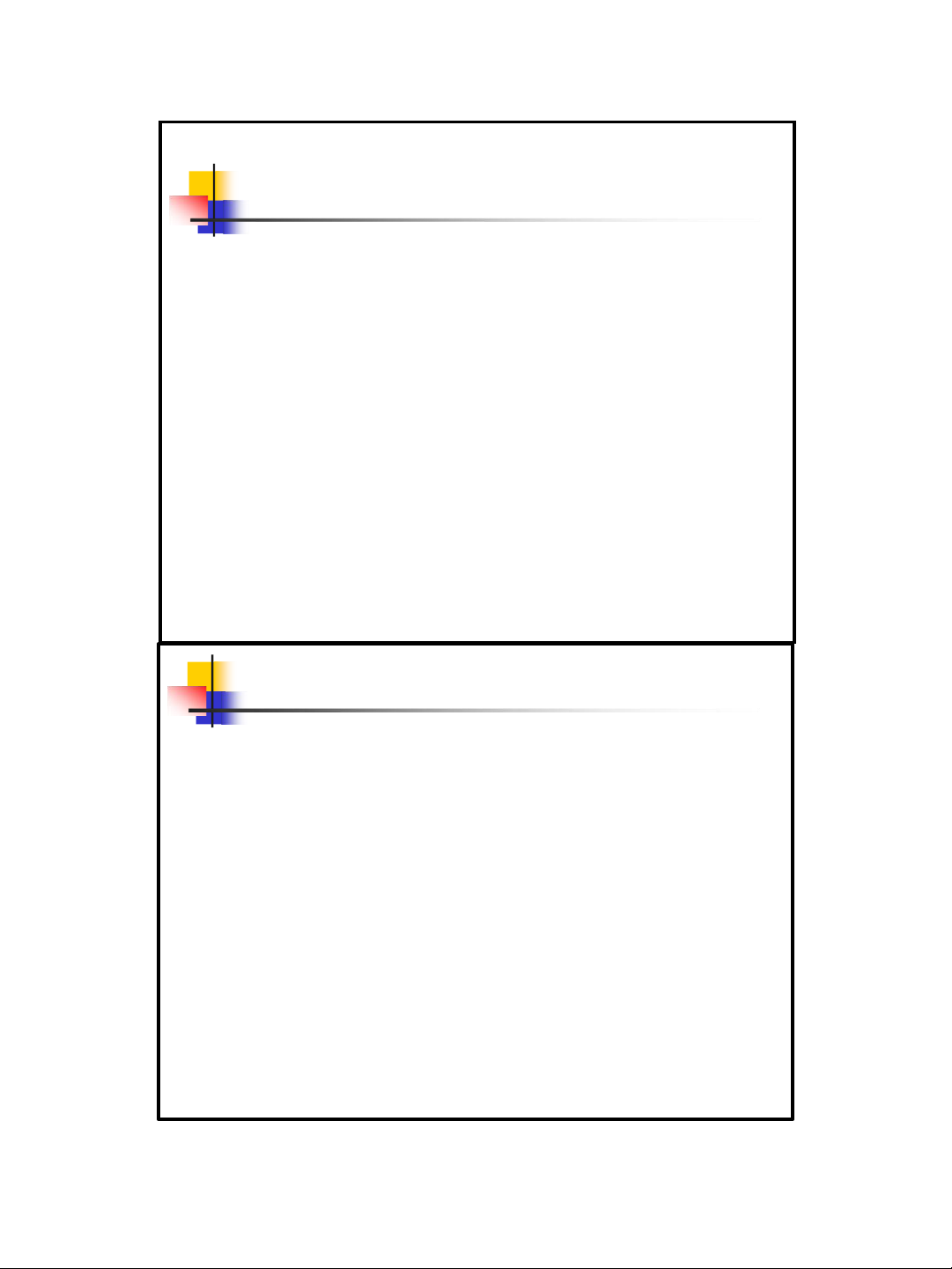
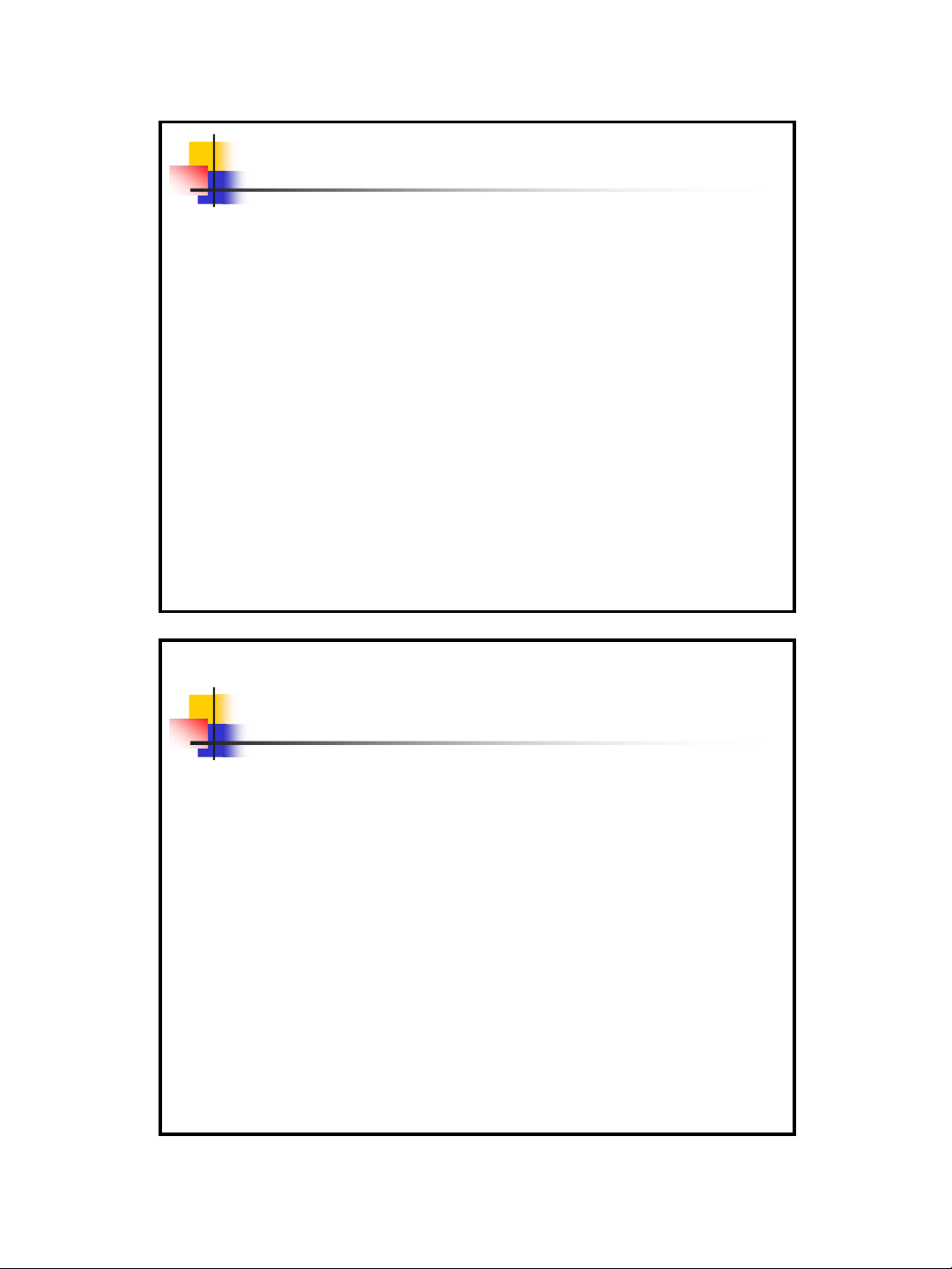
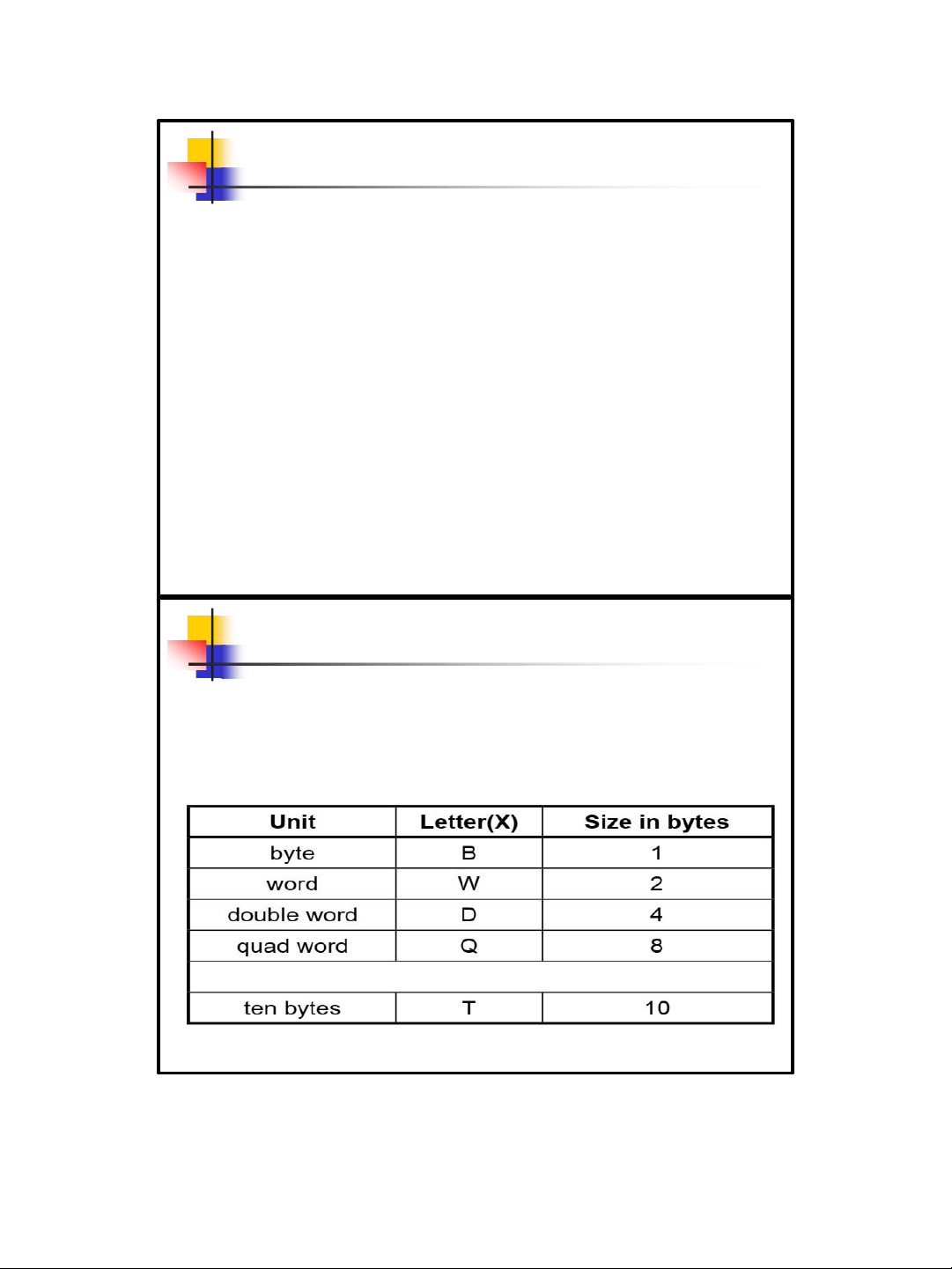
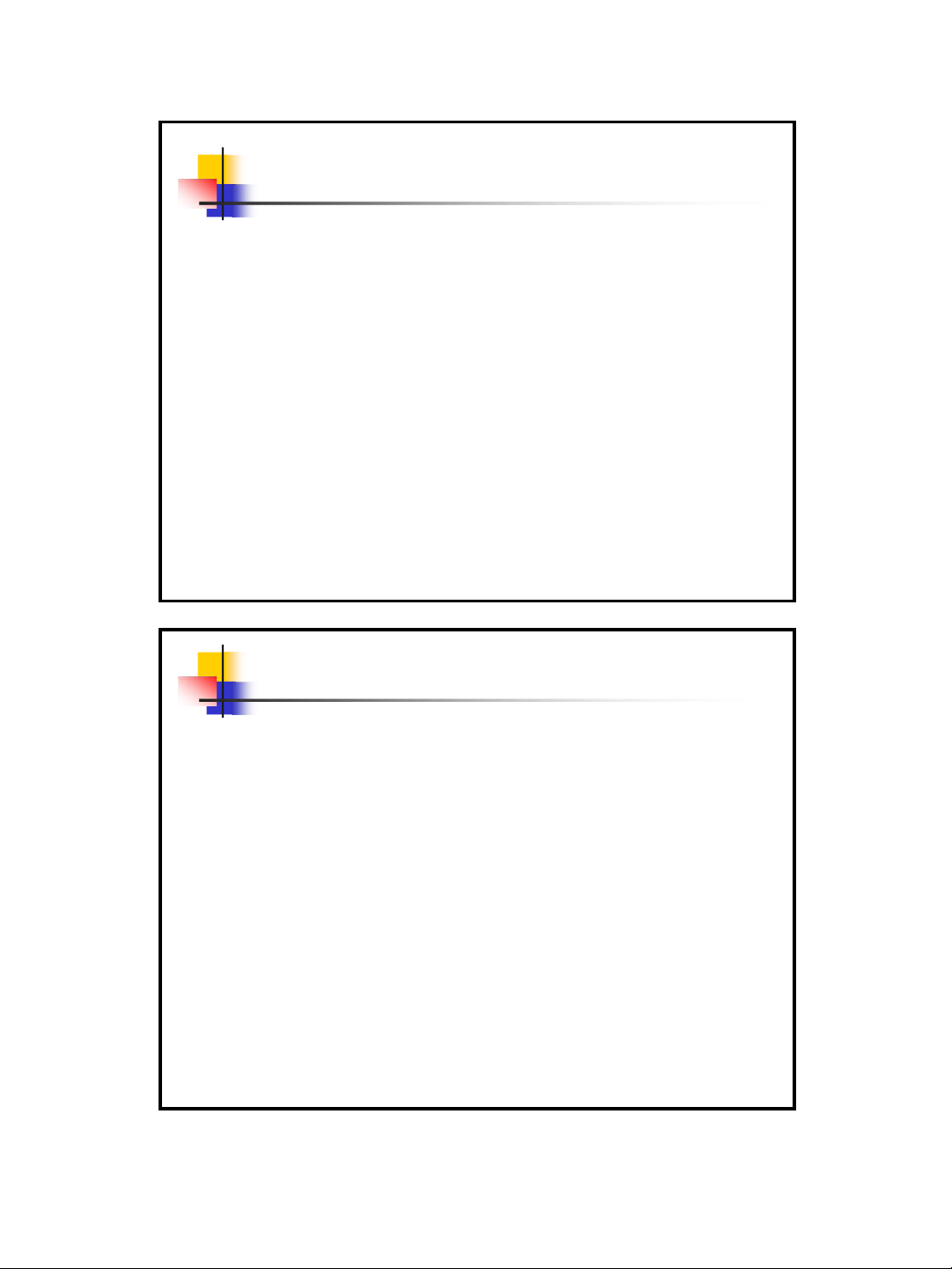
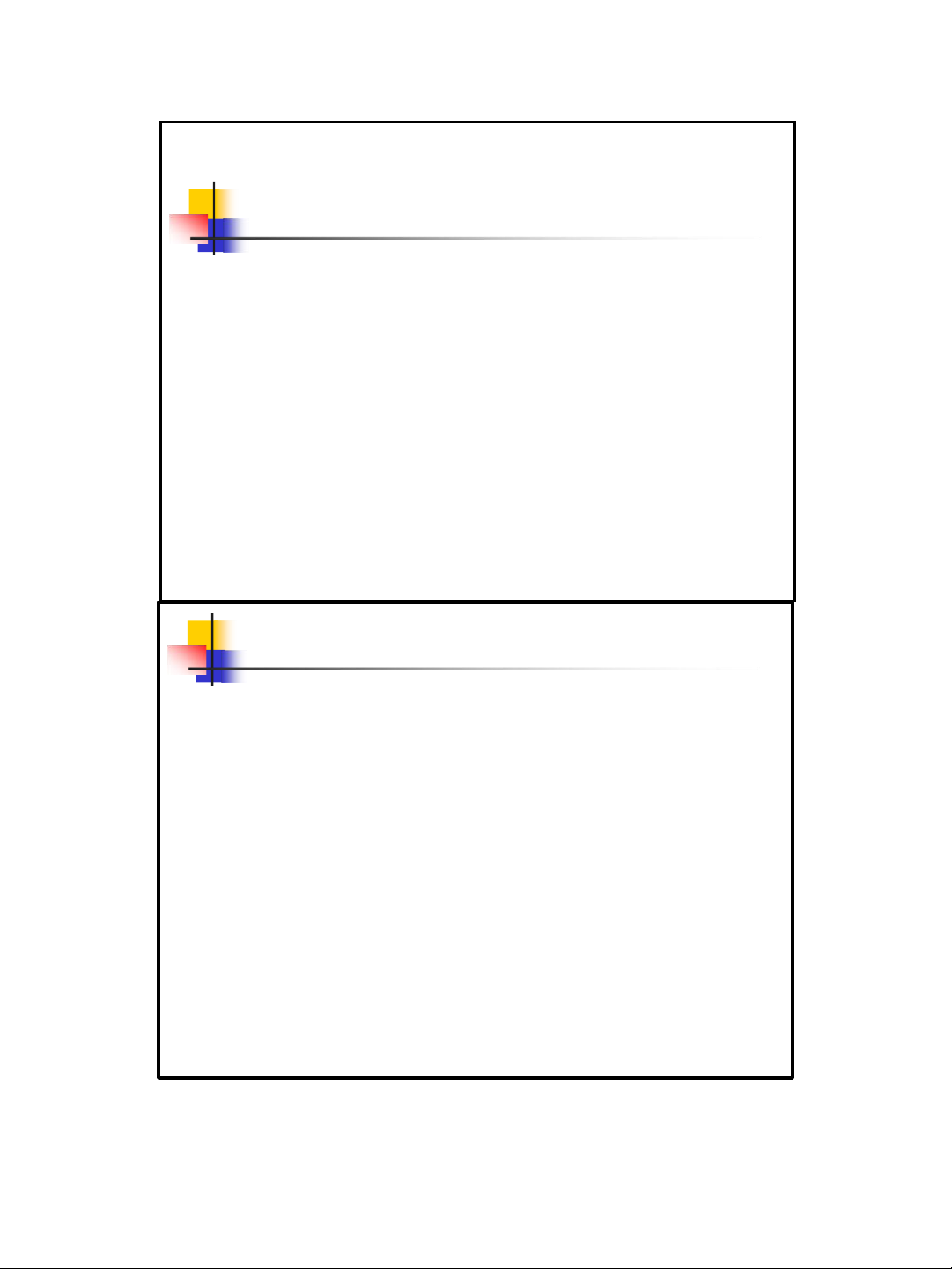
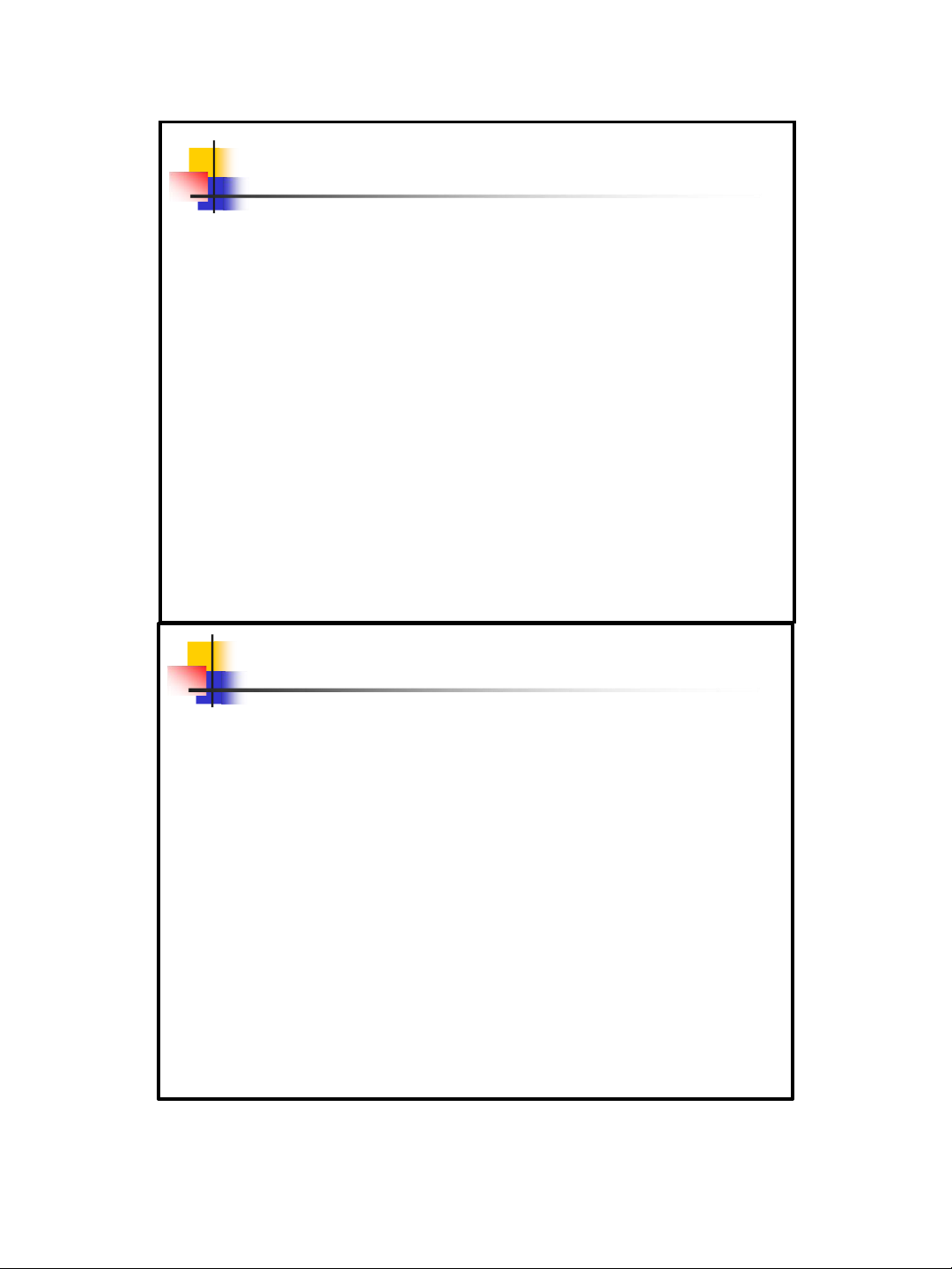
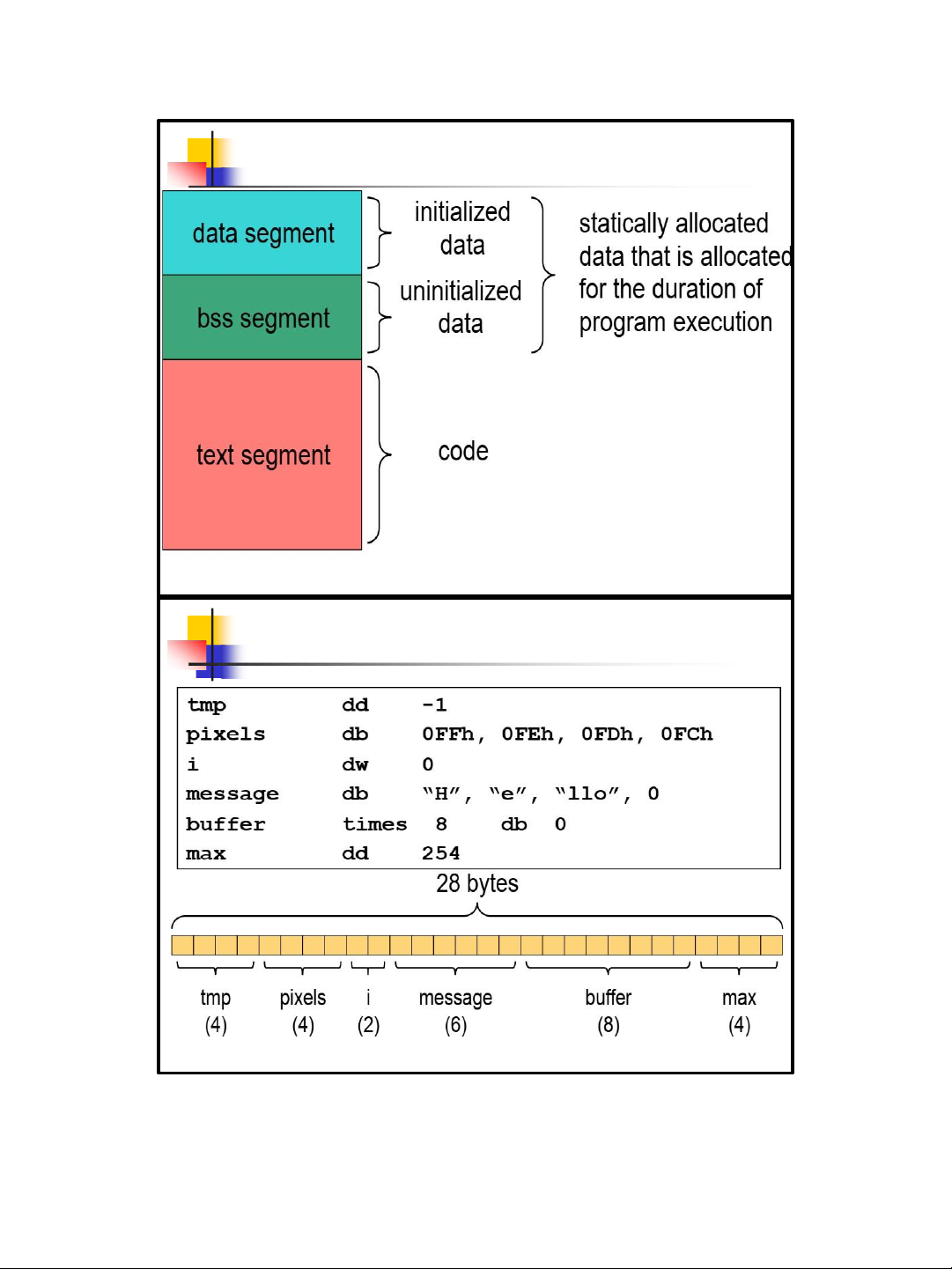
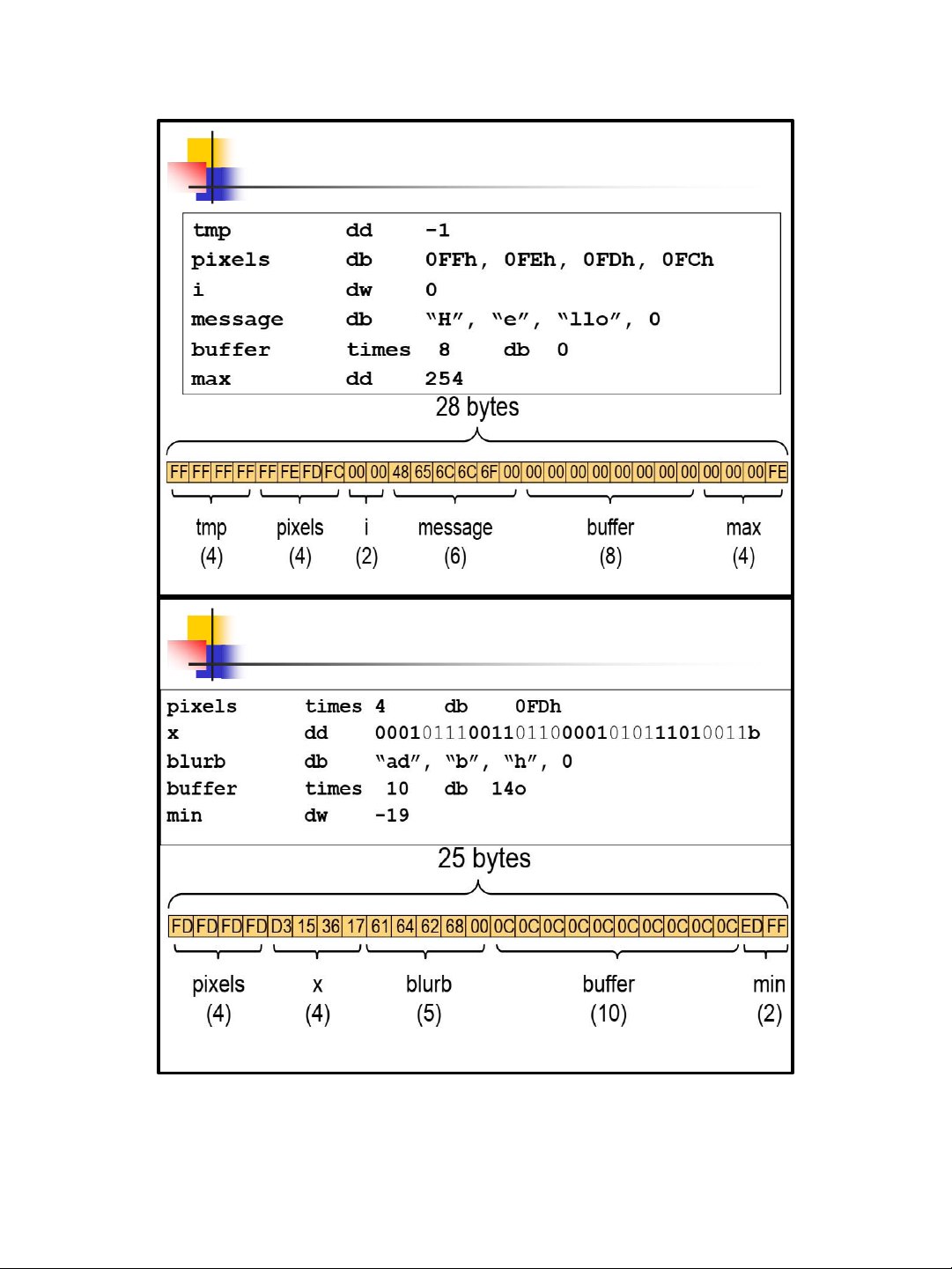
Preview text:
lOMoAR cPSD| 58728417 02/03/2019 Chapter 6 ASSEMBLY LANGUAGE
HW Interface Affects Performance Source code Compiler Architecture Hardware Different applications Perform optimizations, Instruction set Different or algorithms generate instructions implementations Intel Pentium 4 C Language Intel Core i7 Program A x86 - 64 GCC AMD Ryzen AMD Epyc Program B Intel Xeon Clang Your program ARMv8 ARM Cortex - A53 (A Arch64/A 64) Apple A7 lOMoAR cPSD| 58728417 02/03/2019
Instruction Set Architectures ◼ The ISA defines:
◼ The system’s state ( e.g. registers, memory, program counter)
◼ The instructions the CPU can execute
◼ The effect that each of these instructions will have on the system state CPU PC Memory Registers
General ISA Design Decisions ◼ Instructions
◼ What instructions are available? What do they do? ◼ How are they encoded? ◼ Registers
◼ How many registers are there? ◼ How wide are they? ◼ Memory
◼ How do you specify a memory location? lOMoAR cPSD| 58728417 02/03/2019 Mainstream ISAs Macbooks & PCs Smartphone - like devices Digital home & networking (Co re i3, i5, i7, M )
( iPhone, iPad, Raspberry Pi ) equipment x8 6 - 64 Instruction Se t ARM Instruction Se t ( Blu - ray, PlayStation 2) MIPS Instruction Se t
Assembly Programmer’s View CPU Memory Addresses Registers PC • Code Data • Data Condition • Stack Instructions Codes
◼ Programmer - visible state
◼ PC: the Program Counter ( rip in x86 - 64)
◼ Address of next instruction ❖ Memory ◼ Named registers ▪ Byte - addressable array
◼ Together in “register file” ▪ Code and user data ◼ Heavily used program data
▪ Includes the Stack ( for ◼ Condition codes supporting procedures)
◼ Store status information about most recent arithmetic operation
◼ Used for conditional branching lOMoAR cPSD| 58728417 02/03/2019 64
bit x86 systems (x 86 - 64) lOMoAR cPSD| 58728417 02/03/2019
x86 - 64 Assembly “Data Types”
◼ Integral data of 1, 2, 4, or 8 bytes ◼ Data values
◼ Addresses (untyped pointers)
◼ Floating point data of 4, 8, 10 or 2x8 or 4x4 or 8x2
◼ Different registers for those (e.g. xmm1, ymm2)
◼ Come from extensions to x86 (SSE, AVX, …)
◼ No aggregate types such as arrays or structures
◼ Just contiguously allocated bytes in memory ◼ Two common syntaxes
◼ “AT&T”: used by our course, slides, textbook, gnu tools, …
◼ “Intel”: used by Intel documentation, Intel tools, …
◼ Must know which you’re reading
x86 - 64 Integer Registers – 64 bits wide rax eax r8 r8d rbx ebx r9 r9d rcx ecx r10 r10d rdx edx r11 r11d rsi esi r12 r12d rdi edi r13 r13d rsp esp r14 r14d rbp ebp r15 r15d
◼ Can reference low - order 4 bytes (also low - order 2 & 1 bytes) lOMoAR cPSD| 58728417 02/03/2019
Some History: IA32 Registers – 32 bits wide eax ax ah al accumulate ecx cx ch cl counter edx dx dh dl data ebx bx bh bl base esi si source index edi di
destination index esp sp stack pointer ebp bp base pointer 16 - bit virtual registers Name Origin (b
ackwards compatibility ) ( mostly obsolete ) What is an Assembler? ◼ Major Assemblers ◼ An assembler is a program that translates an
◼ Microsoft Assembler (MASM) assembly language ◼ GNU Assembler (GAS) program into binary code ◼ Flat Assembler (FASM) ◼ Turbo Assembler (TASM)
◼ Netwide Assembler (NASM) lOMoAR cPSD| 58728417 02/03/2019 Our platform
◼ Hardware: 80x86 processor (32, 64 bit) ◼ OS: Linux
◼ Assembler: Netwide Assembler (NASM)
◼ C Compiler: GNU C Compiler (GCC)
◼ Linker: GNU Linker (LD)
◼ We will use the NASM assembler, as it is:
◼ Free. You can download it from various web sources.
◼ Well-documented and you will get lots of information on net.
◼ Could be used on both Linux and Windows.
Introduction to NASM assembler ◼ NASM Command Line Options ◼ -h for usage instructions ◼ -o output file name ◼ -f output file format ◼ Must be coff always
◼ -l generate listing file, i.e. file with code generated ◼ -e preprocess only
◼ -g enable debugging information ◼ Example
nasm -g -f coff foo.asm -o foo.o lOMoAR cPSD| 58728417 02/03/2019
Base elements of NASM Assemble ◼ Character Set
◼ Letters a..z A..Z ◼ Digits 0..9
◼ Special characters ? _ @ $ . ~
◼ NASM (unlike most assemblers) is case-sensitive
with respect to labels and variables
◼ It is not case-sensitive with respect to keywords,
mnemonics, register names, directives, etc. Literals
◼ Literals are values that are known or calculated at assembly time. Examples:
◼ 'This is a string constant‘ ◼ "So is this“
◼ ‘Backquoted strings can use escape chars \ n‘ ◼ 123 ◼ 1.2 ◼ 0 FAAh ◼ $1A01 ◼ 0 x1A01 lOMoAR cPSD| 58728417 02/03/2019 Integers
◼ Numeric digits (including A .. F ) with no decimal point
◼ may include radix specifier at end:
◼ b or y binary ◼ d decimal ◼ h hexadecimal ◼ q octal ◼ Examples ◼ 200 decimal (default) ◼ 200 d decimal ◼ 200 h hex ◼ 200 q octal ◼ 10110111 b binary NASM Syntax
In order to refer to the contents of a memory location, use square ◼ brackets. ◼
In order to refer to the address of a variable, leave them out, e.g.,
◼ mov eax, bar ;Refers to the address of bar
◼ mov eax, [bar] ;Refers to the contents of bar No need for the OFFSET directive. ◼
NASM does not support the hybrid syntaxes such as:
◼ mov eax,table[ebx] ;ERROR
◼ mov eax,[table+ebx] ;O.K
◼ mov eax,[es:edi] ;O.K ◼
NASM does NOT remember variable types: ◼ data dw 0 ;Data type defi ned as double word. ◼ mov [data], 2
;Doesn’t work. ◼ mov word [data], 2 ;O.K lOMoAR cPSD| 58728417 02/03/2019
NASM does NOT remember variable types. Therefore, un-typed
operations are not supported, e.g. ◼
LODS, MOVS, STOS, SCAS, CMPS, INS, and OUTS. ◼ You must use instead: LODSB, MOVSW, and SCASD, etc. ◼ NASM does not support ASSUME.
It will not keep track of what values you choose to put in your segment registers. ◼
NASM does not support memory models. ◼
The programmer is responsible for coding CALL FAR instructions
where necessary when calling external functions.
call (seg procedure):proc ;call segment:offset ◼
seg returns the segment base of procedure proc. lOMoAR cPSD| 58728417 02/03/2019
◼ NASM does not support memory models.
◼ The programmer has to keep track of which functions are
supposed to be called with a far call and which with a near call,
and is responsible for putting the correct form of RET instruction (RETN or RETF).
◼ NASM uses the names st0, st1, etc. to refer to floating point registers.
◼ NASM’s declaration syntax for un-initialized storage is different.
◼ stack DB 64 DUP (?) ;ERROR
◼ stack resb 64 ;Reserve 64 bytes
◼ Macros and directives work differently than they do in MASM Statemenmts ◼ Syntax:
[label[:]] [mnemonic] [operands] [;comment]
◼ [ ] indicates optionality
◼ Note that all parts are optional blank lines are legal
◼ [label] can also be [name]
◼ Variable names are used in data definitions
◼ Labels are used to identify locations in code
◼ Statements are free form; they need not be formed into columns
◼ Statement must be on a single line, max 128 chars lOMoAR cPSD| 58728417 02/03/2019 ◼ Example:
◼ L100: add eax, edx ; add subtotal to total
◼ Labels often appear on a separate line for code clarity: ◼ L100:
add eax, edx ; add subtotal to total lOMoAR cPSD| 58728417 02/03/2019 Labels and Names
◼ Names identify labels, variables, symbols, and keywords ◼ May contain:
◼ letters: a..z A..Z
◼ digits: 0..9
◼ special chars: ? _ @ $ . ~
◼ NASM is case-sensitive (unlike most x86 assemblers)
◼ First character must be a letter, _ or . (which has a
special meaning in NASM as a “local label” indicating it can be redefined)
◼ Names cannot match a reserved word (and there are many reserved words!) Type of statements ◼ 1 . Directives ◼ limit EQU 100 ; defines a symbol limit ◼ % define limit 100 ; like C #define ◼ 2. Data Definitions
◼ msg db 'Welcome to Assembler!‘ ◼ db 0Dh, 0Ah ◼ count dd 0 ◼ mydat dd 1,2,3,4,5 ◼ resd 100 ; reserves 400 bytes ◼ 3 . Instructions ◼ mov eax, ebx ◼ add ecx, 10 lOMoAR cPSD| 58728417 02/03/2019 Directives
◼ A directive is an instruction to the assembler, not the CPU
◼ A directive is not an executable instruction
◼ A directive can be used to ◼ define a constant ◼ define memory for data
◼ include source code & other file
◼ They are similar to C’s #include and #define
◼ equ directive : EQU defi nes a symbol to a constant ◼ format: symbol equ value ◼ Defines a symbol ◼ Cannot be redefined later
◼ Examples : message db 'hello, world' msglen equ $- message ◼ % directive
◼ format: %define symbol value ◼ Similar to #define in C
◼ Example : %define N 100 mov eax , N lOMoAR cPSD| 58728417 02/03/2019 ◼ Including files ◼ %include “some_file”
◼ If you know the C preprocessor, these are the same ideas as
◼ #define SIZE 100 or #include “stdio.h Data formats
◼ Defines storage for uninitialized or uninitialized data
◼ Double and single quotes are treated the same lOMoAR cPSD| 58728417 02/03/2019
There are two kinds of data directives
◼ RESx directive; x is one of b, w, d, q, t
REServe memory (uninitialized data)
◼ Dx directive; x is one of b, w, d, q, t Define
memory (initialized data) ◼ Example :
◼ L1 db 0 ;defines a byte and initializes to 0
◼ L2 dw FF0Fh ;define a word and initialize to FF0Fh
◼ L3 db "A" ;byte holding ASCII value of A
◼ L4 resd 100 ;reserves space for 100 double words ◼ L5 times
100 db 0 ;defines 100 bytes init. to 0
◼ L6 db "s","t","r","i","n","g",0 ;defines "string“
◼ L7 db ’string’,0 ;same as above ◼ L8 resb 10 ; reserves 10 bytes
The DX data directives
◼ One declares a zone of initialized memory using three elements:
◼ Label: the name used in the program to refer to that zone of memory
◼ A pointer to the zone of memory, i.e., an address
◼ DX, where X is the appropriate letter for the size of the data being declared
◼ Initial value, with encoding information ◼ default: decimal ◼ b: binary ◼ h: hexadecimal ◼ o: octal ◼ quoted: ASCII
◼ Example : L8 db 0, 1, 2, 3 lOMoAR cPSD| 58728417 02/03/2019 ◼ Examples
◼ mov al , [L2] ;move a byte at L2 to al
◼ mov eax, L2 ;move the address of L2 to eax
◼ mov [L1], ah ;move ah to the byte pointed to by L1 ◼ mov eax, dword 5
◼ add [L2], eax ;double word at L2 containing [L2]+eax
◼ mov [L2], 1 ;does not work, why? ◼ mov dword [L2], 1 ;works, why
DX with the times qualifier
◼ Say you want to declare 100 bytes all initialized to 0
◼ NASM provides a nice shortcut to do this, the “times” qualifier ◼ L11 times 100 db 0
◼ Equivalent to L11 db 0,0,0,....,0 (100 times) ◼ lOMoAR cPSD| 58728417 02/03/2019 NASM directives
◼ BITS 32 generate code for 32 bit processor mode
◼ CPU 386 | 686 | ... restrict assembly to the specified processor ◼ SECTION
specifies the section the assembly code will be assembled into. For COFF can be one of:
◼ .text code (program) section
◼ .data initialized data section
◼ .bss uninitialized data section
◼ EXTERN declare as declared
elsewhere, allowing it to be used in the module;
◼ GLOBAL declare as global so that it
can be used in other modules that import it via EXTERN Examples using $
◼ message db ’hello, world’ ◼ msglen equ $ - message ◼ Note
◼ The msglen is evaluated once using the value of $ at the point of definition
◼ $ evaluates to the assembly position at the beginning
of the line containing the expression lOMoAR cPSD| 58728417 02/03/2019
NASM Program Structure Data segment example lOMoAR cPSD| 58728417 02/03/2019 Data segment example Example