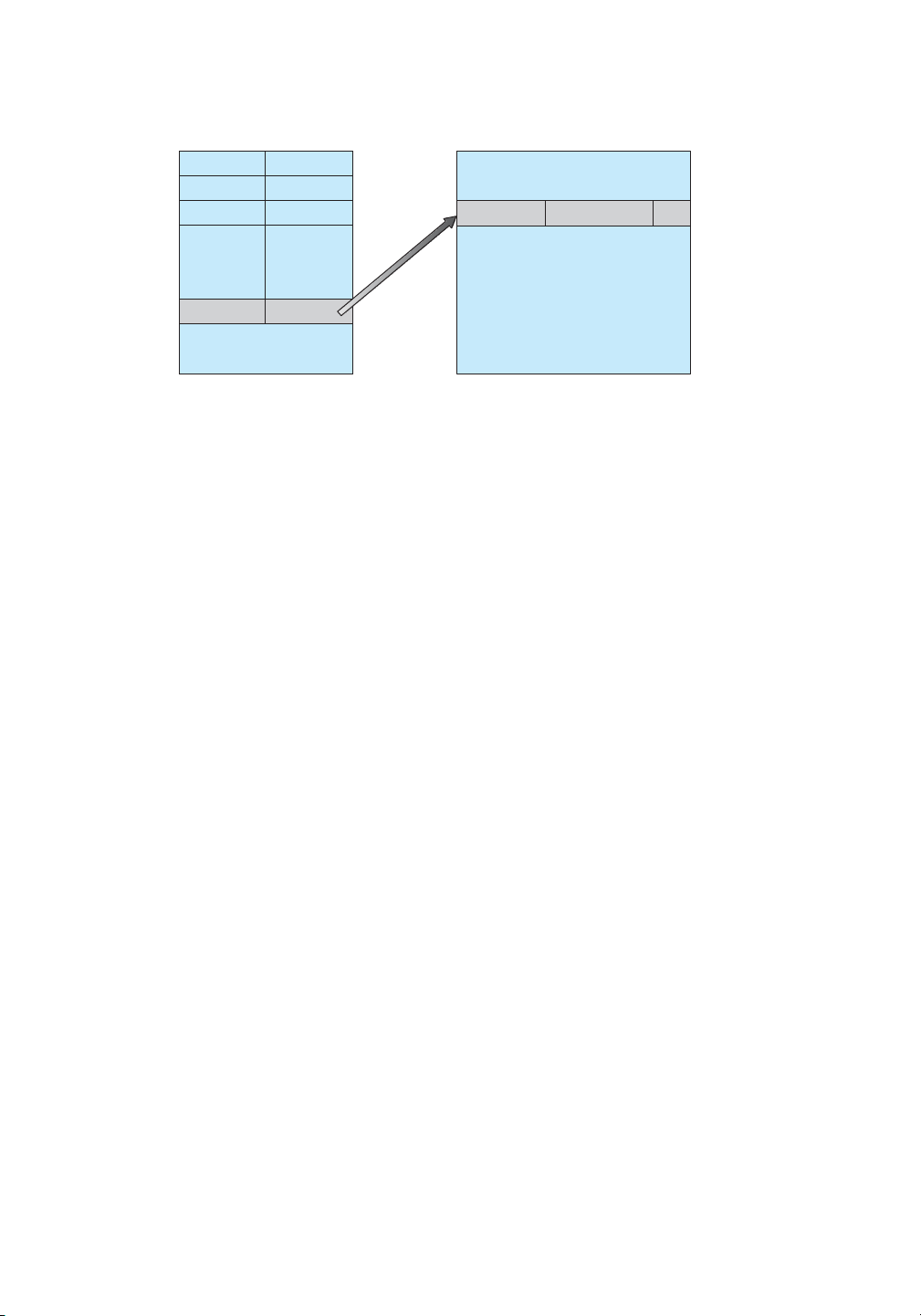
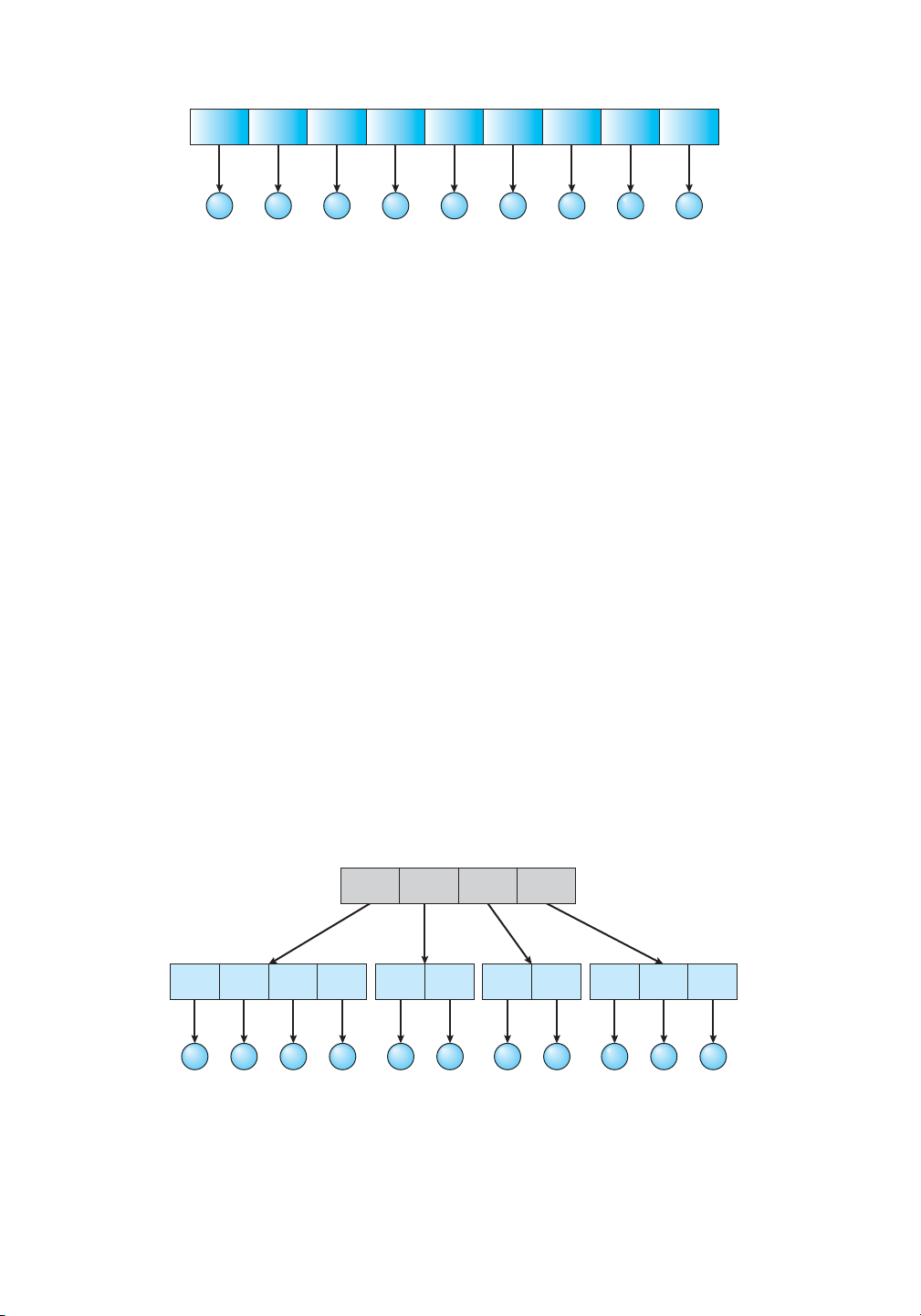

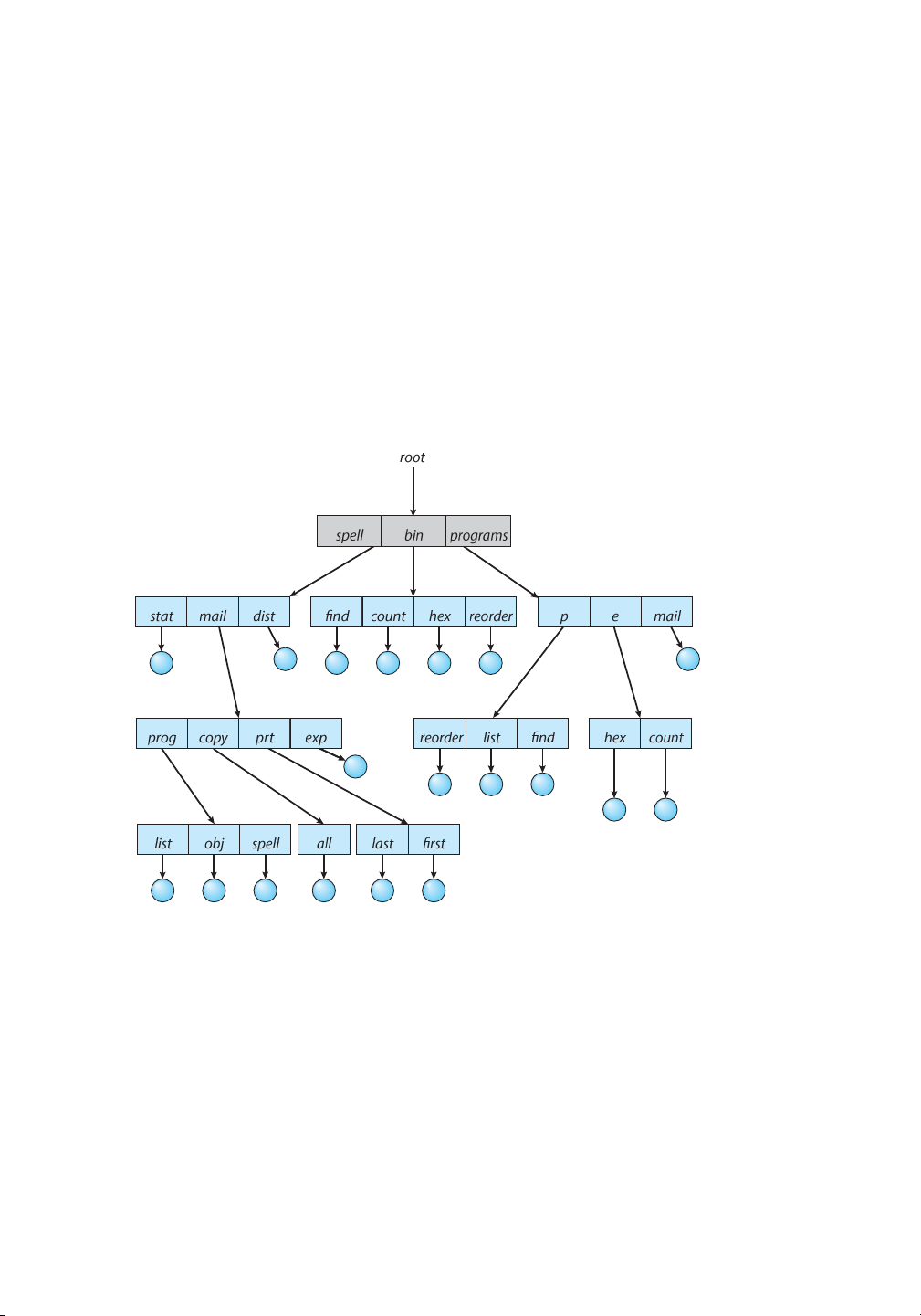

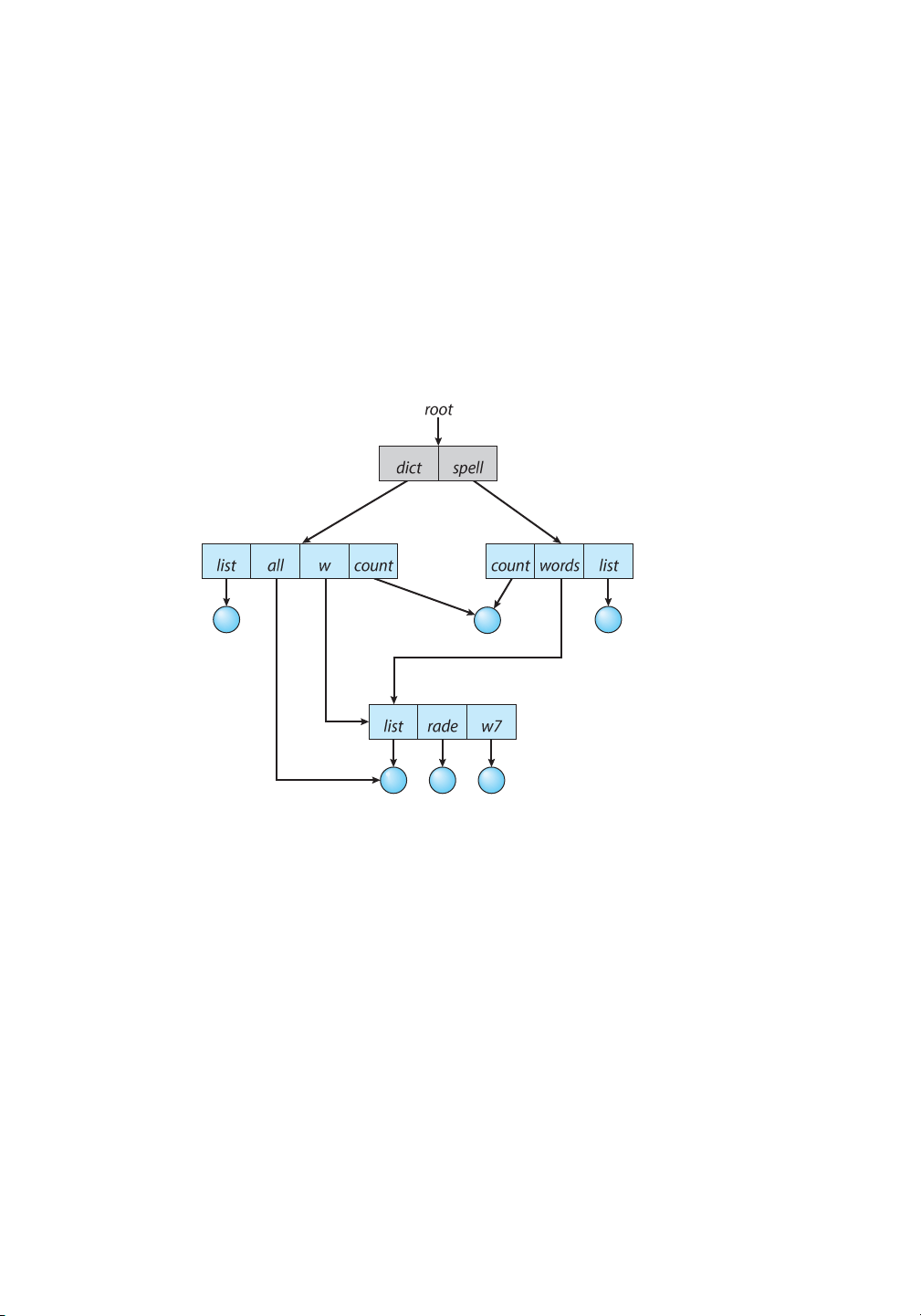

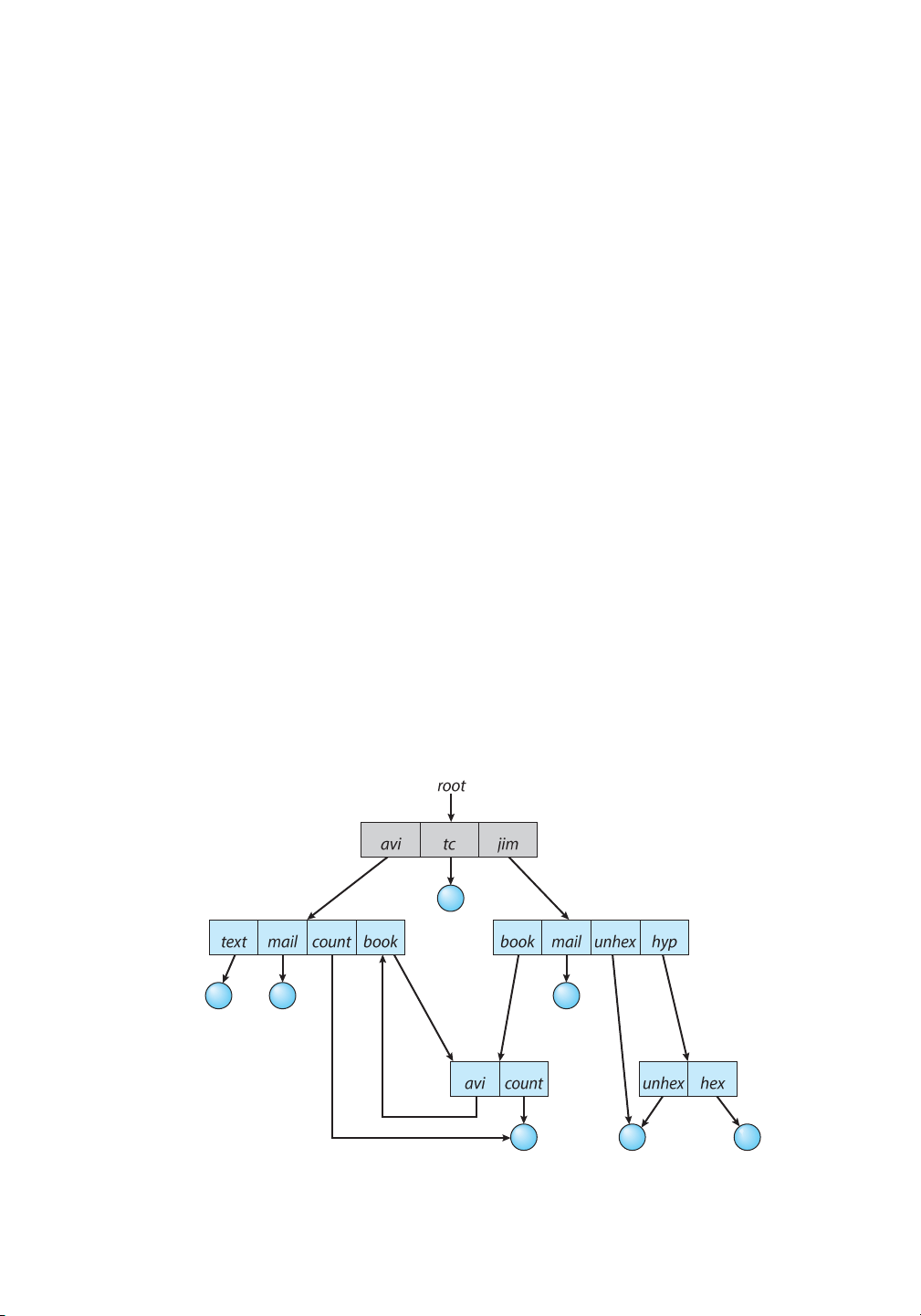






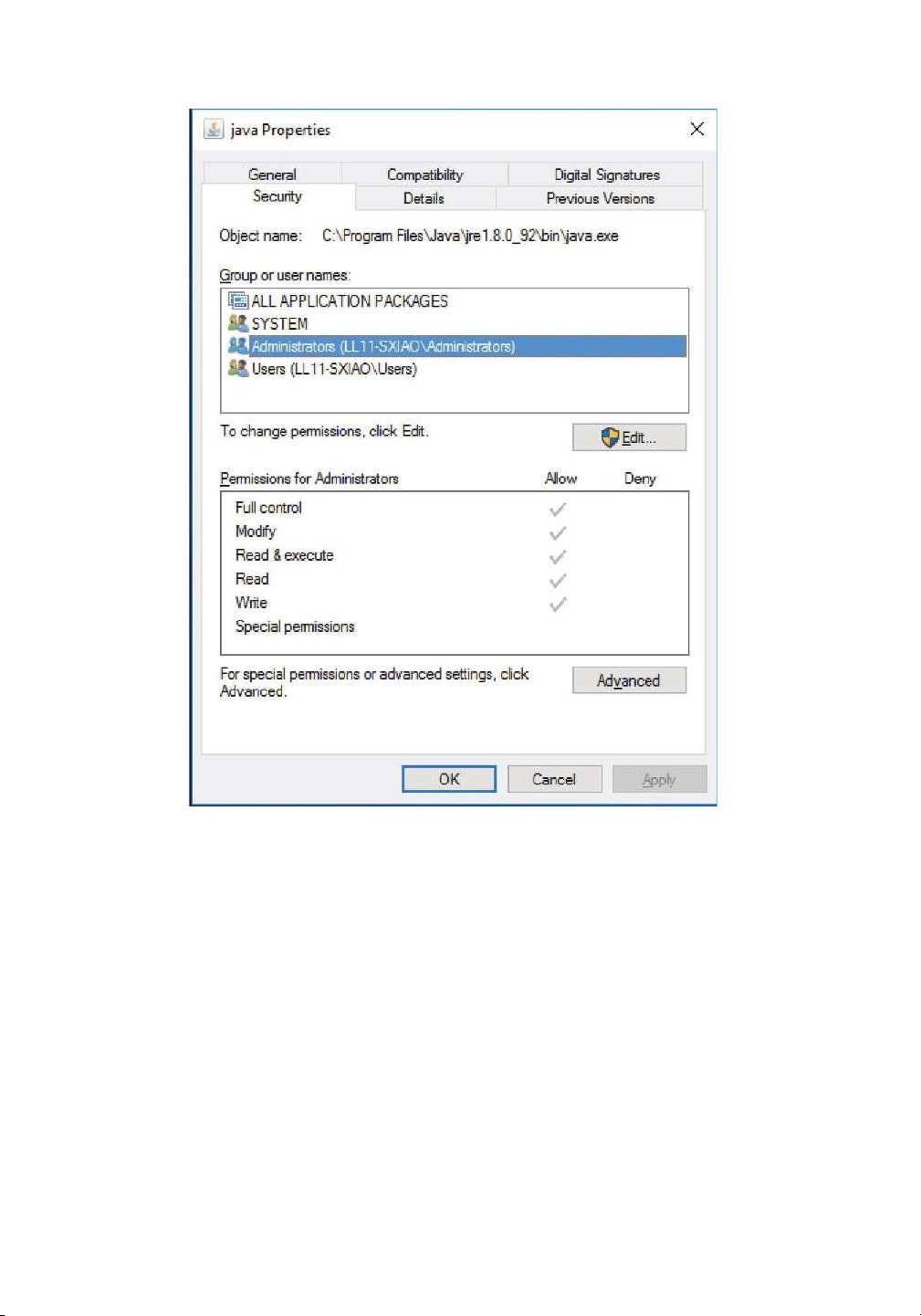
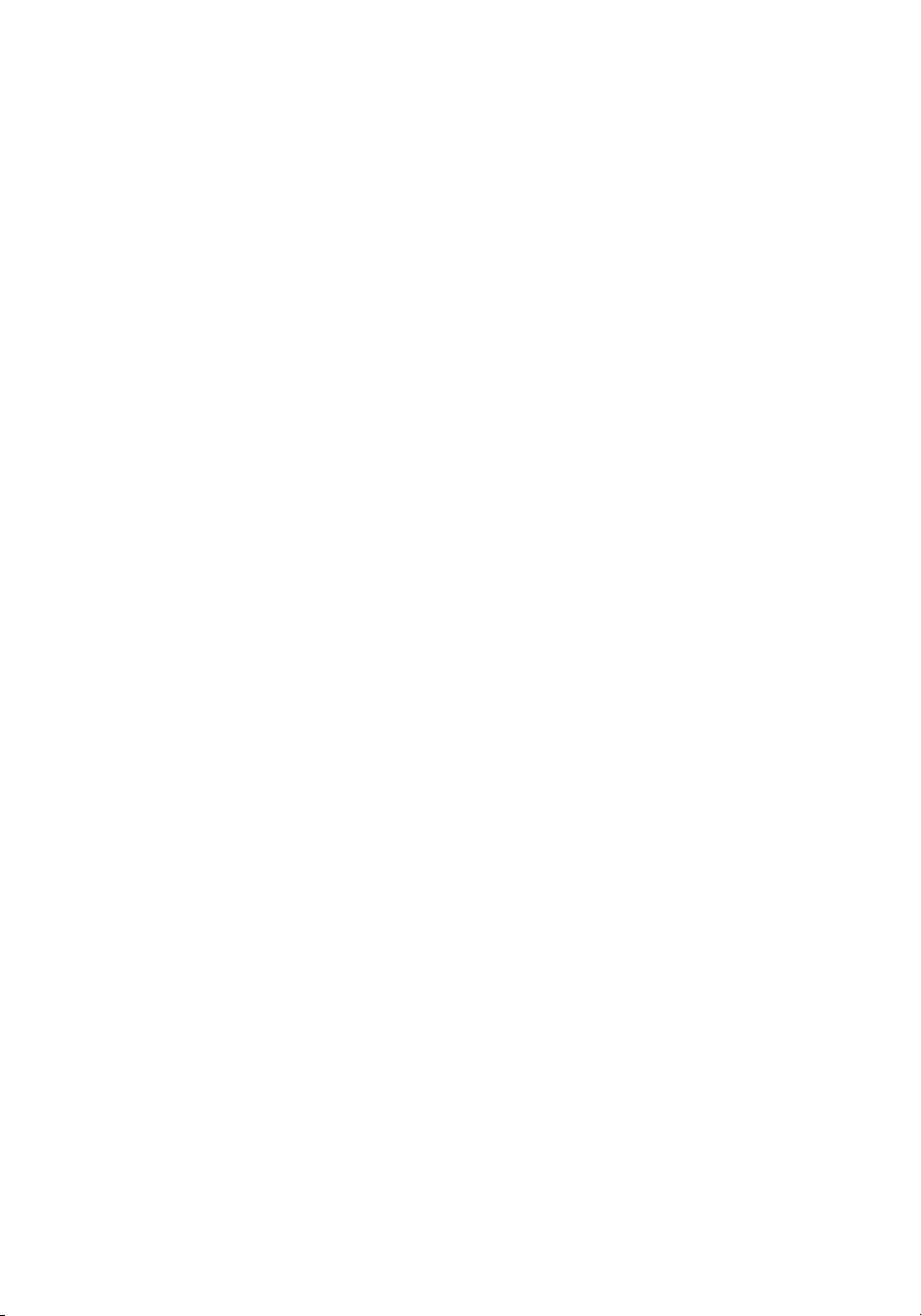
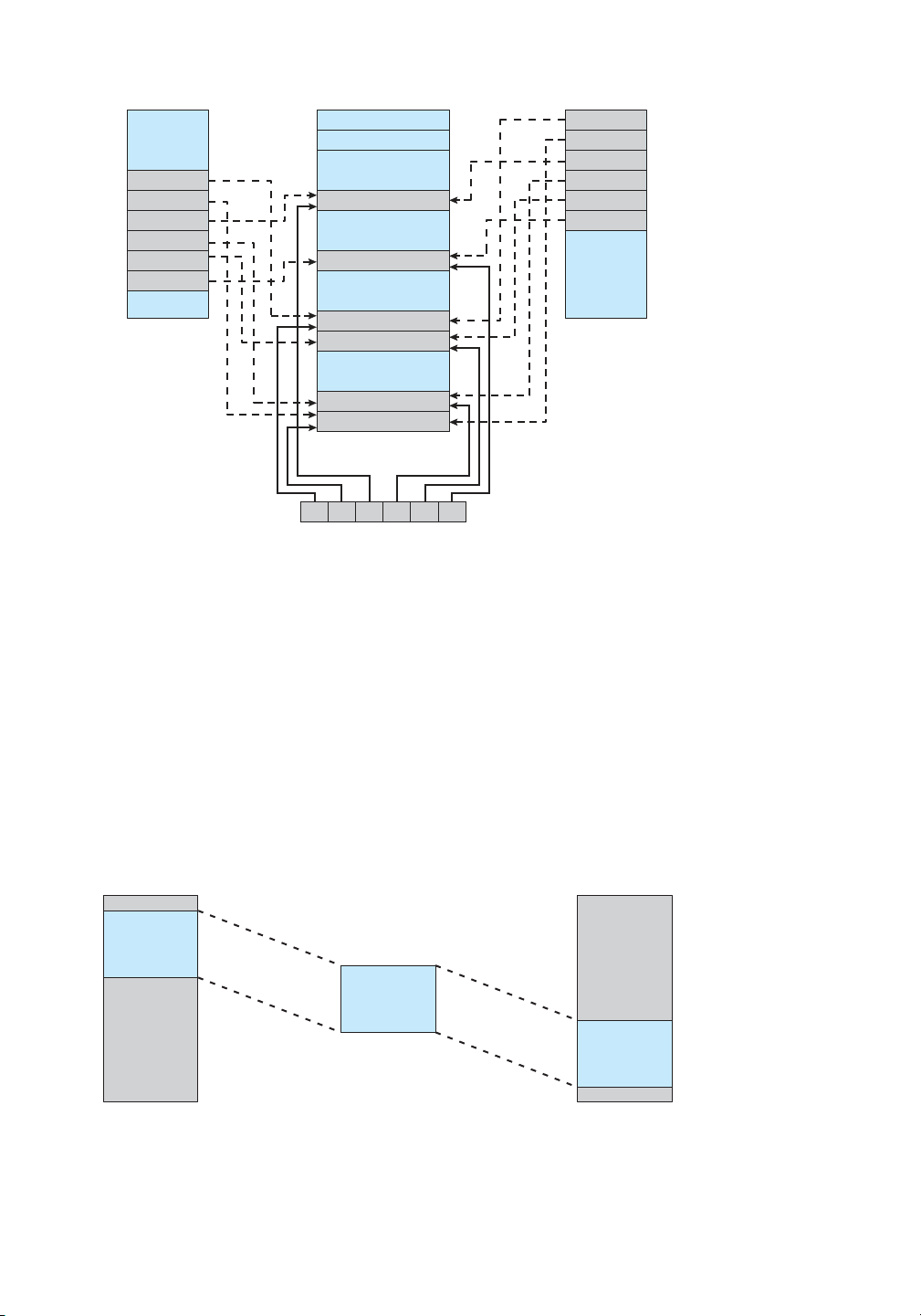
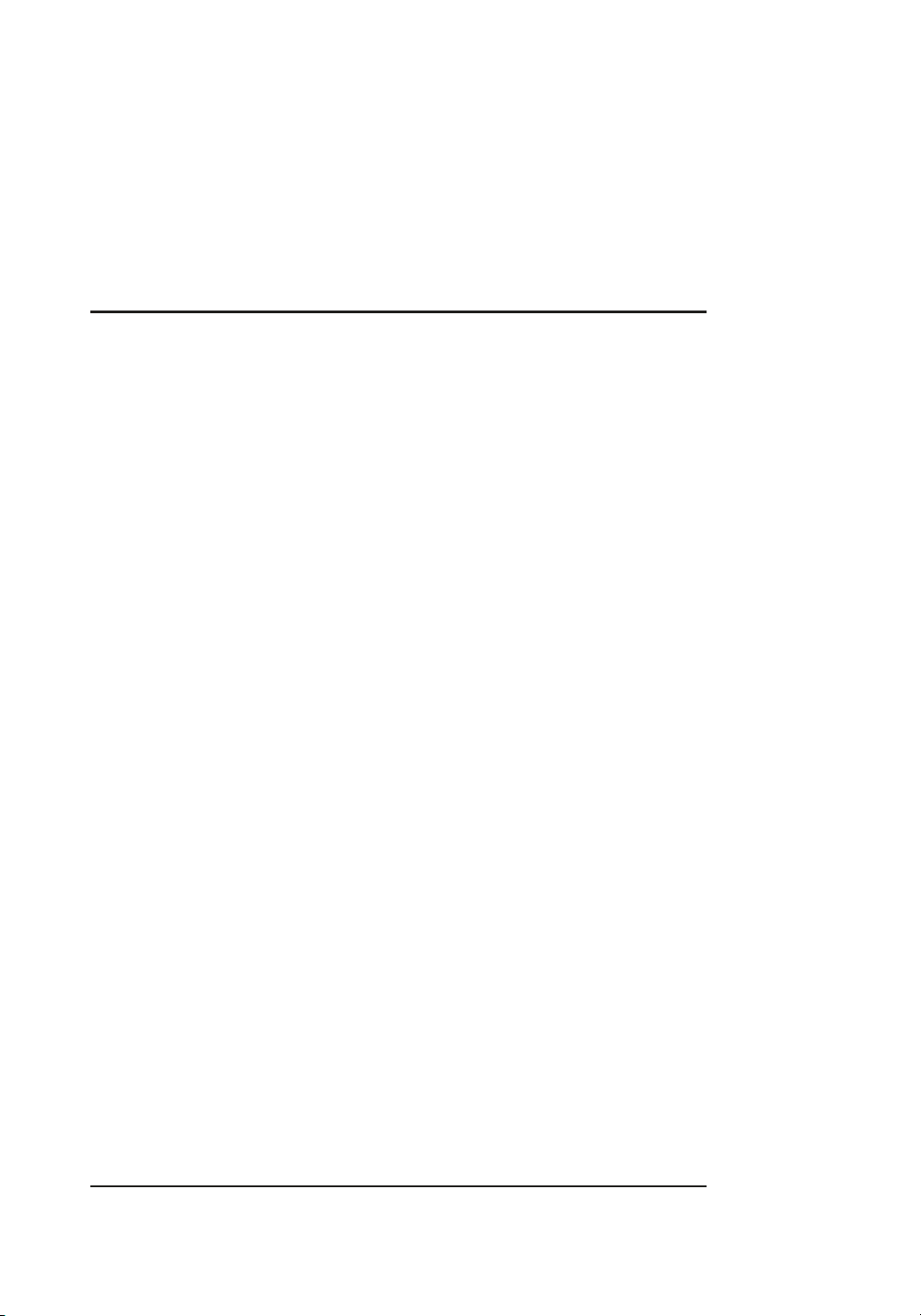


Preview text:
lOMoAR cPSD| 58933639 542 Chapter 13 File-System Interface logical record last name number Adams Arthur Asher smith, johnsocial-securityage • • • Smith index file relative file
Figure 13.6 Example of index and relative files.
names may indicate a relationship among files, we may want to be able to find all files
whose names match a particular pattern.
• Create a fil . New files need to be created and added to the directory.
• Delete a file. When a file is no longer needed, we want to be able to remove it from the
directory. Note a delete leaves a hole in the directory structure and the file system may
have a method to defragement the directory structure.
• List a directory. We need to be able to list the files in a directory and the contents of the
directory entry for each file in the list.
• Rename a file. Because the name of a file represents its contents to its users, we must be
able to change the name when the contents or use of the file changes. Renaming a file
may also allow its position within the directory structure to be changed.
• Traverse the file system. We may wish to access every directory and every file within a
directory structure. For reliability, it is a good idea to save the contents and structure of
the entire file system at regular intervals. Often, we do this by copying all files to magnetic
tape, other secondary storage, or across a network to another system or the cloud. This
technique provides a backup copy in case of system failure. In addition, if a file is no longer
in use, the file can be copied the backup target and the disk space of that file released for reuse by another file.
In the following sections, we describe the most common schemes for defining the logical structure of a directory. 13.3.1 Single-Level Directory
The simplest directory structure is the single-level directory. All files are contained in the same
directory, which is easy to support and understand (Figure 13.7). lOMoAR cPSD| 58933639 13.3 Directory Structure 543 directory cat bo a test data mail cont hex records files
Figure13.7 Single-leveldirectory.
A single-level directory has significant limitations, however, when the number of files
increases or when the system has more than one user. Since all files are in the same directory,
they must have unique names. If two users call their data file test.txt, then the unique-
name rule is violated. For example, in one programming class, 23 students called the program
for their second assignment prog2.c; another 11 called it assign2.c. Fortunately, most
file systems support file names of up to 255 characters, so it is relatively easy to select unique file names.
Even a single user on a single-level directory may find it difficult to remember the names
of all the files as the number of files increases. It is not uncommon for a user to have hundreds
of files on one computer system and an equal number of additional files on another system.
Keeping track of so many files is a daunting task. 13.3.2 Two-Level Directory
As we have seen, a single-level directory often leads to confusion of file names among different
users. The standard solution is to create a separate directory for each user.
In the two-level directory structure, each user has his own user fil directory (UFD). The
UFDs have similar structures, but each lists only the files of a single user. When a user job starts
or a user logs in, the system’s master fil directory (MFD) is searched. The MFD is indexed by
user name or account number, and each entry points to the UFD for that user (Figure 13.8).
When a user refers to a particular file, only his own UFD is searched. Thus, different users
may have files with the same name, as long as all the file names within each UFD are unique.
To create a file for a user, the operating system searches only that user’s UFD to ascertain
whether another file of that name
master file user 1 user 2 user 3 user 4 directory
user file cat bo a test a data a test x data a directory
Figure13.8 Two-leveldirectorystructure.
exists. To delete a file, the operating system confines its search to the local UFD; thus, it cannot
accidentally delete another user’s file that has the same name. lOMoAR cPSD| 58933639 544 Chapter 13 File-System Interface
The user directories themselves must be created and deleted as necessary. A special
system program is run with the appropriate user name and account information. The program
creates a new UFD and adds an entry for it to the MFD. The execution of this program might be
restricted to system administrators. The allocation of disk space for user directories can be
handled with the techniques discussed in Chapter 14 for files themselves.
Although the two-level directory structure solves the name-collision problem, it still has
disadvantages. This structure effectively isolates one user from another. Isolation is an
advantage when the users are completely independent but is a disadvantage when the users
want to cooperate on some task and to access one another’s files. Some systems simply do
not allow local user files to be accessed by other users.
If access is to be permitted, one user must have the ability to name a file in another user’s
directory. To name a particular file uniquely in a two-level directory, we must give both the
user name and the file name. A two-level directory can be thought of as a tree, or an inverted
tree, of height 2. The root of the tree is the MFD. Its direct descendants are the UFDs. The
descendants of the UFDs are the files themselves. The files are the leaves of the tree. Specifying
a user name and a file name defines a path in the tree from the root (the MFD) to a leaf (the
specified file). Thus, a user name and a file name define a path name. Every file in the system
has a path name. To name a file uniquely, a user must know the path name of the file desired.
For example, if user A wishes to access her own test file named test.txt, she can
simply refer to test.txt. To access the file named test.txt of user B (with directory-
entry name userb), however, she might have to refer to /userb/test.txt. Every
system has its own syntax for naming files in directories other than the user’s own.
Additional syntax is needed to specify the volume of a file. For instance, in Windows a
volume is specified by a letter followed by a colon. Thus, a file specification might be
C:∖userb∖test. Some systems go even further and separate the volume, directory name,
and file name parts of the specification. In OpenVMS, for instance, the file login.com might
be specified as: u:[sst.crissmeyer]login.com;1, where u is the name of the
volume, sst is the name of the directory, crissmeyer is the name of the subdirectory,
and 1 is the version number. Other systems—such as UNIX and Linux—simply treat the volume
name as part of the directory name. The first name given is that of the volume, and the rest is
the directory and file. For instance, /u/pgalvin/test might specify volume u, directory pgalvin, and file test.
A special instance of this situation occurs with the system files. Programs provided as part
of the system—loaders, assemblers, compilers, utility routines, libraries, and so on—are
generally defined as files. When the appropriate commands are given to the operating system,
these files are read by the loader and executed. Many command interpreters simply treat such
a command as the name of a file to load and execute. In the directory system as we defined it
above, this file name would be searched for in the current UFD. One solution would be to copy
the system files into each UFD. However, copying all the system files would waste an enormous
amount of space. (If the system files require 5 MB, then supporting 12 users would require 5 ×
12 = 60 MB just for copies of the system files.)
The standard solution is to complicate the search procedure slightly. A special user
directory is defined to contain the system files (for example, user 0). Whenever a file name is
given to be loaded, the operating system first searches the local UFD. If the file is found, it is
used. If it is not found, the system automatically searches the special user directory that
contains the system files. The sequence of directories searched when a file is named is called
the search path. The search path can be extended to contain an unlimited list of directories to lOMoAR cPSD| 58933639 13.3 Directory Structure 545
search when a command name is given. This method is the one most used in UNIX and
Windows. Systems can also be designed so that each user has his own search path. 13.3.3 Tree-Structured Directories
Once we have seen how to view a two-level directory as a two-level tree, the natural
generalization is to extend the directory structure to a tree of arbitrary height (Figure 13.9).
This generalization allows users to create their own subdirectories and to organize their files
accordingly. A tree is the most common directory structure. The tree has a root directory, and
every file in the system has a unique path name.
A directory (or subdirectory) contains a set of files or subdirectories. In many
implementations, a directory is simply another file, but it is treated in a special way. All
directories have the same internal format. One bit in each directory entry defines the entry as
a file (0) or as a subdirectory (1). Special
Figure 13.9 Tree-structured directory structure.
system calls are used to create and delete directories. In this case the operating system (or the
file system code) implements another file format, that of a directory.
In normal use, each process has a current directory. The current directory should contain
most of the files that are of current interest to the process. When reference is made to a file,
the current directory is searched. If a file is needed that is not in the current directory, then
the user usually must either specify a path name or change the current directory to be the
directory holding that file. To change directories, a system call could be provided that takes a
directory name as a parameter and uses it to redefine the current directory. Thus, the user
can change her current directory whenever she wants. Other systems leave it to the lOMoAR cPSD| 58933639 546 Chapter 13 File-System Interface
application (say, a shell) to track and operate on a current directory, as each process could
have different current directories.
The initial current directory of a user’s login shell is designated when the user job starts
or the user logs in. The operating system searches the accounting file (or some other
predefined location) to find an entry for this user (for accounting purposes). In the accounting
file is a pointer to (or the name of) the user’s initial directory. This pointer is copied to a local
variable for this user that specifies the user’s initial current directory.From that shell,other
processes can be spawned. The current directory of any subprocess is usually the current
directory of the parent when it was spawned.
Path names can be of two types: absolute and relative. In UNIX and Linux, an absolute path
name begins at the root (which is designated by an initial “/”) and follows a path down to the
specified file, giving the directory names on the path. Arelative path name defines a path from
the current directory. For example,in the tree-structuredfile systemof Figure13.9, if the current
directory is /spell/mail, then the relative path name prt/first refers to the same
file as does the absolute path name /spell/mail/prt/first.
Allowing a user to define her own subdirectories permits her to impose a structure on her
files. This structure might result in separate directories for files associated with different topics
(for example, a subdirectory was created to hold the text of this book) or different forms of
information. For example, the directory programs may contain source programs; the
directory bin may store all the binaries. (As a side note, executable files were known in many
systems as “binaries” which led to them being stored in the bin directory.)
An interesting policy decision in a tree-structured directory concerns how to handle the
deletion of a directory. If a directory is empty, its entry in the directory that contains it can
simply be deleted. However, suppose the directory to be deleted is not empty but contains
several files or subdirectories. One of two approaches can be taken. Some systems will not
delete a directory unless it is empty. Thus, to delete a directory, the user must first delete all
the files in that directory. If any subdirectories exist, this procedure must be applied recursively
to them, so that they can be deleted also. This approach can result in a substantial amount of
work. An alternative approach, such as that taken by the UNIX rm command, is to provide an
option: when a request is made to delete a directory, all that directory’s files and
subdirectories are also to be deleted. Either approach is fairly easy to implement; the choice
is one of policy. The latter policy is more convenient, but it is also more dangerous, because
an entire directory structure can be removed with one command. If that command is issued
in error, a large number of files and directories will need to be restored (assuming a backup exists).
With a tree-structured directory system, users can be allowed to access, in addition to
their files, the files of other users. For example, user B can access a file of user A by
specifying its path name. User B can specify either an absolute or a relative path name.
Alternatively, user B can change her current directory to be user A’s directory and access the file by its file name. 13.3.4 Acyclic-Graph Directories
Consider two programmers who are working on a joint project. The files associated with that
project can be stored in a subdirectory, separating them from other projects and files of the
two programmers. But since both programmers are equally responsible for the project, both
want the subdirectory to be in their own directories. In this situation, the common lOMoAR cPSD| 58933639 13.3 Directory Structure 547
subdirectory should be shared. A shared directory or file exists in the file system in two (or more) places at once.
A tree structure prohibits the sharing of files or directories. An acyclic graph—that is, a
graph with no cycles—allows directories to share subdirectories and files (Figure 13.10). The
same file or subdirectory may be in two different directories. The acyclic graph is a natural
generalization of the treestructured directory scheme.
It is important to note that a shared file (or directory) is not the same as two copies of the
file. With two copies, each programmer can view the copy rather than the original, but if one
programmer changes the file, the changes will not appear in the other’s copy. With a shared
file, only one actual file exists, so any changes made by one person are immediately visible to the other. Sharing is
Figure 13.10 Acyclic-graph directory structure.
particularly important for subdirectories; a new file created by one person will automatically
appear in all the shared subdirectories.
When people are working as a team, all the files they want to share can be put into one
directory. The home directory of each team member could contain this directory of shared
files as a subdirectory. Even in the case of a single user, the user’s file organization may require
that some file be placed in different subdirectories. For example, a program written for a
particular project should be both in the directory of all programs and in the directory for that project.
Shared files and subdirectories can be implemented in several ways. A common way,
exemplified by UNIX systems, is to create a new directory entry called a link. A link is effectively
a pointer to another file or subdirectory. For example, a link may be implemented as an
absolute or a relative path name. When a reference to a file is made, we search the directory.
If the directory entry is marked as a link, then the name of the real file is included in the link lOMoAR cPSD| 58933639 548 Chapter 13 File-System Interface
information. We resolve the link by using that path name to locate the real file. Links are easily
identified by their format in the directory entry (or by having a special type on systems that
support types) and are effectively indirect pointers. The operating system ignores these links
when traversing directory trees to preserve the acyclic structure of the system.
Another common approach to implementing shared files is simply to duplicate all
information about them in both sharing directories. Thus, both entries are identical and equal.
Consider the difference between this approach and the creation of a link. The link is clearly
different from the original directory entry; thus, the two are not equal. Duplicate directory
entries, however, make the original and the copy indistinguishable. A major problem with
duplicate directory entries is maintaining consistency when a file is modified.
An acyclic-graph directory structure is more flexible than a simple tree structure, but it is
also more complex. Several problems must be considered carefully. A file may now have
multiple absolute path names. Consequently, distinct file names may refer to the same file.
This situation is similar to the aliasing problem for programming languages. If we are trying to
traverse the entire file system—to find a file, to accumulate statistics on all files, or to copy all
files to backup storage—this problem becomes significant, since we do not want to traverse
shared structures more than once.
Another problem involves deletion. When can the space allocated to a shared file be
deallocated and reused? One possibility is to remove the file whenever anyone deletes it, but
this action may leave dangling pointers to the now-nonexistent file. Worse, if the remaining
file pointers contain actual disk addresses, and the space is subsequently reused for other files,
these dangling pointers may point into the middle of other files.
In a system where sharing is implemented by symbolic links, this situation is somewhat
easier to handle. The deletion of a link need not affect the original file; only the link is removed.
If the file entry itself is deleted, the space for the file is deallocated, leaving the links dangling.
We can search for these links and remove them as well, but unless a list of the associated links
is kept with each file, this search can be expensive. Alternatively, we can leave the links until
an attempt is made to use them. At that time, we can determine that the file of the name
given by the link does not exist and can fail to resolve the link name; the access is treated just
as with any other illegal file name. (In this case, the system designer should consider carefully
what to do when a file is deleted and another file of the same name is created, before a
symbolic link to the original file is used.) In the case of UNIX, symbolic links are left when a file
is deleted, and it is up to the user to realize that the original file is gone or has been replaced.
Microsoft Windows uses the same approach.
Another approach to deletion is to preserve the file until all references to it are deleted.
To implement this approach, we must have some mechanism for determining that the last
reference to the file has been deleted. We could keep a list of all references to a file (directory
entries or symbolic links). When a link or a copy of the directory entry is established, a new
entry is added to the file-reference list. When a link or directory entry is deleted, we remove
its entry on the list. The file is deleted when its file-reference list is empty.
The trouble with this approach is the variable and potentially large size of the file-
reference list. However, we really do not need to keep the entire list —we need to keep only
a count of the number of references. Adding a new link or directory entry increments the
reference count. Deleting a link or entry decrements the count. When the count is 0, the file
can be deleted; there are no remaining references to it. The UNIX operating system uses this
approach for nonsymbolic links (or hard links), keeping a reference count in the file lOMoAR cPSD| 58933639 13.3 Directory Structure 549
information block (or inode; see Section C.7.2). By effectively prohibiting multiple references
to directories, we maintain an acyclic-graph structure.
To avoid problems such as the ones just discussed, some systems simply do not allow shared directories or links. 13.3.5 General Graph Directory
A serious problem with using an acyclic-graph structure is ensuring that there are no cycles. If
we start with a two-level directory and allow users to create subdirectories, a tree-structured
directory results. It should be fairly easy to see that simply adding new files and subdirectories
to an existing tree-structured directory preserves the tree-structured nature. However, when
we add links, the tree structure is destroyed, resulting in a simple graph structure (Figure 13.11).
The primary advantage of an acyclic graph is the relative simplicity of the algorithms to
traverse the graph and to determine when there are no more references to a file. We want to
avoid traversing shared sections of an acyclic graph twice, mainly for performance reasons. If
we have just searched a major shared subdirectory for a particular file without finding it, we
want to avoid searching that subdirectory again; the second search would be a waste of time.
If cycles are allowed to exist in the directory, we likewise want to avoid searching any component twice, for reasons of correctness as well as performance.
Apoorlydesignedalgorithm might resultin an infinite loop continually searching through the
cycle and never terminating. One solution is to limit arbitrarily the number of directories that
will be accessed during a search.
A similar problem exists when we are trying to determine when a file can be deleted. With
acyclic-graph directory structures, a value of 0 in the reference count means that there are no
more references to the file or directory, and the file can be deleted. However, when cycles
exist, the reference count may not be 0 even when it is no longer possible to refer to a directory
or file. This anomaly results from the possibility of self-referencing (or a cycle) in the directory
structure. In this case, we generally need to use a garbage collection lOMoAR cPSD| 58933639 550 Chapter 13 File-System Interface
Figure 13.11 General graph directory.
scheme to determine when the last reference has been deleted and the disk space
can be reallocated. Garbage collection involves traversing the entire file system,
marking everything that can be accessed. Then, a second pass collects everything that
is not marked onto a list of free space. (A similar marking procedure can be used to
ensure that a traversal or search will cover everything in the file system once and only
once.) Garbage collection for a disk-based file system, however, is extremely time
consuming and is thus seldom attempted. Garbage collection is necessary only
because of possiblecycles in the graph. Thus, an acyclic-graph structure is much easier
to work with. The difficulty is to avoid cycles as new links are added to the structure.
How do we know when a new link will complete a cycle? There are algorithms to
detect cycles in graphs; however, they are computationally expensive, especially
when the graph is on disk storage. A simpler algorithm in the special case of
directories and links is to bypass links during directory traversal. Cycles are avoided,
and no extra overhead is incurred. 13.4 Protection
When information is stored in a computer system, we want to keep it safe from
physical damage (the issue of reliability) and improper access (the issue of protection).
Reliability is generally provided by duplicate copies of files. Many computers have
systems programs that automatically (or through computer-operator intervention)
copy disk files to tape at regular intervals (once per day or week or month) to maintain
a copy should a file system be accidentally destroyed. File systems can be damaged
by hardware problems (such as errors in reading or writing), power surges or failures,
head crashes, dirt, temperature extremes, lOMoAR cPSD| 58933639 551 13.4 Protection
and vandalism. Files may be deleted accidentally. Bugs in the file-system software can
also cause file contents to be lost. Reliability was covered in more detail in Chapter 11.
Protection can be provided in many ways. For a laptop system running a modern
operating system, we might provide protection by requiring a user name and password
authentication to access it, encrypting the secondary storage so even someone opening
the laptop and removing the drive would have a difficult time accessing its data, and
firewalling network access so that when it is in use it is difficult to break in via its network
connection. In multiuser system, even valid access of the system needs more advanced
mechanisms to allow only valid access of the data. 13.4.1 Types of Access
The need to protect files is a direct result of the ability to access files. Systems that do
not permit access to the files of other users do not need protection. Thus, we could
provide complete protection by prohibiting access. Alternatively, we could provide free
access with no protection. Both approaches are too extreme for general use. What is needed is controlled access.
Protection mechanisms provide controlled access by limiting the types of file access
that can be made. Access is permitted or denied depending on several factors, one of
which is the type of access requested. Several different types of operations may be controlled:
• Read. Read from the file.
• Write. Write or rewrite the file.
• Execute. Load the file into memory and execute it.
• Append. Write new information at the end of the file.
• Delete. Delete the file and free its space for possible reuse.
• List. List the name and attributes of the file.
• Attribute change. Changing the attributes of the file.
Other operations, such as renaming, copying, and editing the file, may also be
controlled. For many systems, however, these higher-level functions may be
implemented by a system program that makes lower-level system calls. Protection is
provided at only the lower level. For instance, copying a file may be implemented simply
by a sequence of read requests. In this case, a user with read access can also cause the
file to be copied, printed, and so on.
Many protection mechanisms have been proposed. Each has advantages and
disadvantages and must be appropriate for its intended application. A small computer
system that is used by only a few members of a research group, for example, may not
need the same types of protection as a large corporate computer that is used for lOMoAR cPSD| 58933639 552 Chapter 13 File-System Interface
research, finance, and personnel operations. We discuss some approaches to protection
in the following sections and present a more complete treatment in Chapter 17. 13.4.2 Access Control
The most common approach to the protection problem is to make access dependent on
the identity of the user. Different users may need different types of access to a file or
directory. The most general scheme to implement identitydependent access is to
associate with each file and directory an access-control list (ACL) specifying user names
and the types of access allowed for each user. When a user requests access to a
particular file, the operating system checks the access list associated with that file. If
that user is listed for the requested access, the access is allowed. Otherwise, a
protection violation occurs, and the user job is denied access to the file.
This approach has the advantage of enabling complex access methodologies. The
main problem with access lists is their length. If we want to allow everyone to read a
file, we must list all users with read access. This technique has two undesirable consequences:
• Constructing such a list may be a tedious and unrewarding task, especially if we do
not know in advance the list of users in the system.
• The directory entry, previously of fixed size, now must be of variable size, resulting
in more complicated space management.
These problems can be resolved by use of a condensed version of the access list.
To condense the length of the access-control list, many systems recognize three
classifications of users in connection with each file:
• Owner. The user who created the file is the owner.
• Group. A set of users who are sharing the file and need similar access is a group, or work group.
• Other. All other users in the system.
The most common recent approach is to combine access-control lists with the more
general (and easier to implement) owner, group, and universe accesscontrol scheme just
described. For example, Solaris uses the three categories of access by default but allows
access-control lists to be added to specific files and directories when more fine-grained access control is desired.
To illustrate, consider a person, Sara, who is writing a new book. She has hired three
graduate students (Jim, Dawn, and Jill) to help with the project. The text of the book is
kept in a file named book.tex. The protection associated with this file is as follows:
• Sara should be able to invoke all operations on the file.
• Jim, Dawn, and Jill should be able only to read and write the file; they should not
be allowed to delete the file. lOMoAR cPSD| 58933639 553
• All other users should be able to read, but not write, the file. (Sara is interested in
letting as many people as possible read the text so that she can obtain feedback.) 13.4 Protection
PERMISSIONSINAUNIX SYSTEM
In the UNIX system, directory protection and file protection are handled similarly.
Associated with each file and directory are three fields—owner, group, and universe—
each consisting of the three bits rwx, where r controls read access, w controls write
access, and x controls execution. Thus, a user can list the content of a subdirectory
only if the r bit is set in the appropriate field. Similarly, a user can change his current
directory to another current directory (say, foo) only if the x bit associated with the
foo subdirectory is set in the appropriate field.
A sample directory listing from a UNIX environment is shown in below:
-rw-rw-r-- 1 pbg staff 31200 Sep 3 08:30 intro.ps drwx------ 5 pbg staff
512 Jul 8 09.33 private/ drwxrwxr-x 2 pbg staff 512 Jul 8 09:35 doc/
drwxrwx--- 2 jwg student 512 Aug 3 14:13 student-proj/ -rw-r--r-- 1 pbg
staff 9423 Feb 24 2017 program.c -rwxr-xr-x 1 pbg staff 20471 Feb
24 2017 program drwx--x--x 4 tag faculty 512 Jul 31 10:31 lib/ drwx--
---- 3 pbg staff 1024 Aug 29 06:52 mail/ drwxrwxrwx 3 pbg staff 512 Jul 8 09:35 test/
The first field describes the protection of the file or directory. A d as the first character
indicates a subdirectory. Also shown are the number of links to the file, the owner’s
name, the group’s name, the size of the file in bytes, the date of last modification, and
finally the file’s name (with optional extension).
To achieve such protection, we must create a new group—say, text— with
members Jim, Dawn, and Jill. The name of the group, text, must then be associated
with the file book.tex, and the access rights must be set in accordance with the policy we have outlined.
Now consider a visitor to whom Sara would like to grant temporary access to
Chapter 1. The visitor cannot be added to the text group because that would give
him access to all chapters. Because a file can be in only one group, Sara cannot add
another group to Chapter 1. With the addition of access-controllist functionality,
though, the visitor can be added to the access control list of Chapter 1.
For this scheme to work properly, permissions and access lists must be controlled
tightly. This control can be accomplished in several ways. For example, in the UNIX
system, groups can be created and modified only by the manager of the facility (or by
any superuser). Thus, control is achieved through human interaction. Access lists are
discussed further in Section 17.6.2.
With the more limited protection classification, only three fields are needed to
define protection. Often, each field is a collection of bits, and each bit either allows or lOMoAR cPSD| 58933639 554 Chapter 13 File-System Interface
prevents the access associated with it. For example, the UNIX system defines three fields
of three bits each—rwx, where r controls read access, w controls write access, and
x controls execution. A separate field is kept for the file owner, for the file’s group, and
for all other users. In this scheme, nine bits per file are needed to record protection
information. Thus, for our example, the protection fields for the file book.tex are as
follows: for the owner Sara, all bits are set; for the group text, the r and w bits are
set; and for the universe, only the r bit is set.
One difficulty in combining approaches comes in the user interface. Users must be
able to tell when the optional ACL permissions are set on a file. In the Solaris example,
a “+” is appended to the regular permissions, as in:
19 -rw-r--r--+ 1 jim staff 130 May 25 22:13 file1
A separate set of commands, setfacl and getfacl, is used to manage the ACLs.
Windows users typically manage access-control lists via the GUI. Figure 13.12 shows
a file-permission window on Windows 7 NTFS file system. In this example, user “guest”
is specifically denied access to the file ListPanel.java.
Another difficulty is assigning precedence when permission and ACLs conflict. For
example, if Walter is in a file’s group, which has read permission, but the file has an ACL
granting Walter read and write permission, should a write by Walter be granted or
denied? Solaris and other operating systems give ACLs precedence (as they are more
fine-grained and are not assigned by default). This follows the general rule that
specificity should have priority. 13.4.3 Other Protection Approaches
Another approach to the protection problem is to associate a password with each file.
Just as access to the computer system is often controlled by a password, access to each
file can be controlled in the same way. If the passwords are chosen randomly and
changed often, this scheme may be effective in limiting access to a file. The use of
passwords has a few disadvantages, however. First, the number of passwords that a user
needs to remember may become large, making the scheme impractical. Second, if only
one password is used for all the files, then once it is discovered, all files are accessible;
protection is on an all-or-none basis. Some systems allow a user to associate a password
with a subdirectory, rather than with an individual file, to address this problem. More
commonly encryption of a partition or individual files provides strong protection, but password management is key.
In a multilevel directory structure, we need to protect not only individual files but
also collections of files in subdirectories; that is, we need to provide a mechanism for
directory protection. The directory operations that must be protected are somewhat
different from the file operations. We want to control the creation and deletion of files
in a directory. In addition, we probably want to control whether a user can determine
the existence of a file in a directory. Sometimes, knowledge of the existence and name
of a file is significant in itself. Thus, listing the contents of a directory must be a protected
operation. Similarly, if a path name refers to a file in a directory, the user must be allowed
access to both the directory and the file. In systems where files may have numerous lOMoAR cPSD| 58933639 555
path names (such as acyclic and general graphs), a given user may have different access
rights to a particular file, depending on the path name used. lOMoAR cPSD| 58933639 556 Chapter 13 File-System Interface
Figure 13.12 Windows 10 access-control list management. 13.5 Memory-Mapped Files
There is one other method of accessing files, and it is very commonly used. Consider a
sequential read of a file on disk using the standard system calls open(), read(), and
write(). Each file access requires a system call and disk access. Alternatively, we can use
the virtual memory techniques discussed in Chapter 10 to treat file I/O as routine memory
accesses. This approach, known as memory mapping a file, allows a part of the virtual
address space to be logically associated with the file. As we shall see, this can lead to
significant performance increases. lOMoAR cPSD| 58933639 13.5 Memory-Mapped Files 557 13.5.1 Basic Mechanism
Memory mapping a file is accomplished by mapping a disk block to a page (or pages) in
memory. Initial access to the file proceeds through ordinary demand paging, resulting in a
page fault. However, a page-sized portion of the file is read from the file system into a
physical page (some systems may opt to read in more than a page-sized chunk of memory
at a time). Subsequent reads and writes to the file are handled as routine memory accesses.
Manipulating files through memory rather than incurring the overhead of using the
read() and write() system calls simplifies and speeds up file access and usage.
Note that writes to the file mapped in memory are not necessarily immediate (synchronous)
writes to the file on secondary storage. Generally, systems update the file based on changes to the
memory image only when the file is closed. Under memory pressure, systems will have any
intermediate changes to swap space to not lose them when freeing memory for other uses. When
the file is closed, all the memory-mapped data are written back to the file on secondary storage and
removed from the virtual memory of the process.
Some operating systems provide memory mapping only through a specific system call and use
the standard system calls to perform all other file I/O. However,some systemschoose to memory-
map a file regardlessof whether the file was specified as memory-mapped. Let’s take Solaris as an
example. If a file is specified as memory-mapped (using the mmap() system call), Solaris maps the
file into the address space of the process. If a file is opened and accessed using ordinary system calls,
such as open(), read(), and write(), Solaris still memory-maps the file; however, the file is
mapped to the kernel address space. Regardless of how the file is opened, then, Solaris treats all file
I/O as memorymapped, allowing file access to take place via the efficient memory subsystem and
avoiding system call overhead caused by each traditional read() and write().
Multiple processes may be allowed to map the same file concurrently, to allow sharing of data.
Writes by any of the processes modify the data in virtual memory and can be seen by all others that
map the same section of the file. Given our earlier discussions of virtual memory, it should be clear
how the sharing of memory-mapped sections of memory is implemented: the virtual memory map
of each sharing process points to the same page of physical memory—the page that holds a copy of
the disk block. This memory sharing is illustrated in Figure 13.13. The memory-mapping system calls
can also support copy-on-write functionality, allowing processes to share a file in read-only mode
but to have their own copies of any data they modify. So that access to the shared data is
coordinated, the processes involved might use one of the mechanisms for achieving mutual
exclusion described in Chapter 6.
Quite often, shared memory is in fact implemented by memory mapping files. Under this
scenario, processes can communicate using shared memory by having the communicating processes
memory-map the same file into their virtual address spaces. The memory-mapped file serves as the
region of shared memory between the communicating processes (Figure 13.14). We have already
seen this in Section 3.5, where a POSIX shared-memory object is created and each communicating
process memory-maps the object into its address space. In the following section, we discuss support
in the Windows API for shared memory using memory-mapped files. 13.5.2
Shared Memory in the Windows API
The general outline for creating a region of shared memory using memorymapped files in the
Windows API involves first creating a fil mapping for the lOMoAR cPSD| 58933639 558 Chapter 13 File-System Interface 1 2 3 1 4 2 3 5 3 6 4 5 6 6 1 process A 5 process B virtual memory virtual memory 4 2 physical memory 1 2 3 4 5 6 disk file
Figure 13.13 Memory-mapped files.
file to be mapped and then establishing a view of the mapped file in a process’s virtual address
space. A second process can then open and create a view of the mapped file in its virtual address
space. The mapped file represents the shared-memory object that will enable communication to
take place between the processes.
We next illustrate these steps in more detail. In this example, a producer process first creates a
shared-memory object using the memory-mapping features available in the Windows API. The
producer then writes a message to shared memory. After that, a consumer process opens a mapping
to the sharedmemory object and reads the message written by the consumer. process 1 process 2 shared memory-mapped memory file shared memory shared memory
Figure 13.14 Shared memory using memory-mapped I/O. lOMoAR cPSD| 58933639 13.5 Memory-Mapped Files 559
To establish a memory-mapped file, a process first opens the file to be mapped with the
CreateFile() function, which returns a HANDLE to the opened file. The process then
creates a mapping of this file HANDLE using the CreateFileMapping() function. Once
the file mapping is done, the process establishes a view of the mapped file in its virtual address
space with the MapViewOfFile() function. The view of the mapped file represents the
portion of the file being mapped in the virtual address space of the process—the entire file or
only a portion of it may be mapped. This sequence in the program #include #include
int main(int argc, char *argv[]) {
HANDLE hFile, hMapFile; LPVOID lpMapAddress;
hFile = CreateFile("temp.txt", /* file name */
GENERICREAD | GENERICWRITE, /* read/write access */
0, /* no sharing of the file */ NULL, /* default security */
OPEN ALWAYS, /* open new or existing file */
FILE ATTRIBUTENORMAL, /* routine file attributes */ NULL); /* no file template */
hMapFile = CreateFileMapping(hFile, /* file handle */ NULL, /* default security */
PAGE READWRITE, /* read/write access to mapped pages */ 0, /* map entire file */ 0,
TEXT("SharedObject")); /* named shared memory object */
lpMapAddress = MapViewOfFile(hMapFile, /* mapped object handle
*/ FILE MAP ALL ACCESS, /* read/write access */
0, /* mapped view of entire file */ 0, 0); /* write to shared memory */
sprintf(lpMapAddress,"Shared memory message");
UnmapViewOfFile(lpMapAddress); CloseHandle(hFile); CloseHandle(hMapFile); } lOMoAR cPSD| 58933639 560 Chapter 13 File-System Interface
Figure 13.15 Producer writing to shared memory using the Windows API.
is shown in Figure 13.15. (We eliminate much of the error checking for code brevity.)
The call to CreateFileMapping() creates a named shared-memory object called
SharedObject. The consumer process will communicate using this shared-memory segment
by creating a mapping to the same named object. The producer then creates a view of the
memory-mapped file in its virtual address space. By passing the last three parameters the value
0, it indicates that the mapped view is the entire file. It could instead have passed values
specifying an offset and size, thus creating a view containing only a subsection of the file. (It is
important to note that the entire mapping may not be loaded into memory when the mapping
is established. Rather, the mapped file may be demand-paged, thus bringing pages into memory
only as they are accessed.) The MapViewOfFile() function returns a pointer to the shared-
memory object; any accesses to this memory location are thus accesses to the memory-mapped
file. In this instance, the producer process writes the message “Shared memory message” to shared memory.
A program illustrating how the consumer process establishes a view of the named shared-
memory object is shown in Figure 13.16. This program is #include #include
int main(int argc, char *argv[]) { HANDLE hMapFile; LPVOID lpMapAddress;
hMapFile = OpenFileMapping(FILEMAP ALL ACCESS, /* R/W access */ FALSE, /* no inheritance */
TEXT("SharedObject")); /* name of mapped file object */
lpMapAddress = MapViewOfFile(hMapFile, /* mapped object handle
*/ FILE MAP ALL ACCESS, /* read/write access */
0, /* mapped view of entire file */ 0, 0);
/* read from shared memory */ printf("Read message %s", lpMapAddress);
UnmapViewOfFile(lpMapAddress); CloseHandle(hMapFile); } lOMoAR cPSD| 58933639 13.5 Memory-Mapped Files 561
Figure 13.16 Consumer reading from shared memory using the Windows API.
somewhat simpler than the one shown in Figure 13.15, as all that is necessary is for the
process to create a mapping to the existing named shared-memory object. The consumer
process must also create a view of the mapped file, just as the producer process did in the
program in Figure 13.15. The consumer then reads from shared memory the message
“Shared memory message” that was written by the producer process.
Finally, both processes remove the view of the mapped file with a call to
UnmapViewOfFile(). We provide a programming exercise at the end of this chapter
using shared memory with memory mapping in the Windows API. 13.6 Summary
• A file is an abstract data type defined and implemented by the operating system. It is a
sequence of logical records. A logical record may be a byte, a line (of fixed or variable
length), or a more complex data item. The operating system may specifically support
various record types or may leave that support to the application program.
• A major task for the operating system is to map the logical file concept onto physical
storage devices such as hard disk or NVM device. Since the physical record size of the
device may not be the same as the logical record size, it may be necessary to order
logical records into physical records. Again, this task may be supported by the operating
system or left for the application program.
• Within a file system, it is useful to create directories to allow files to be organized. A
single-level directory in a multiuser system causes naming problems, since each file
must have a unique name. A two-level directory solves this problem by creating a
separate directory for each user’s files. The directory lists the files by name and includes
the file’s location on the disk, length, type, owner, time of creation, time of last use, and so on.
• The natural generalization of a two-level directory is a tree-structured directory. Atree-
structured directory allows a user to create subdirectories to organize files. Acyclic-
graph directory structures enable users to share subdirectories and files but complicate
searching and deletion. A general graph structure allows complete flexibility in the
sharing of files and directories but sometimes requires garbage collection to recover unused disk space.
• Remote file systems present challenges in reliability, performance, and security.
Distributed information systems maintain user, host, and access information so that
clients and servers can share state information to manage use and access.
• Since files are the main information-storage mechanism in most computer systems, file
protection is needed on multiuser systems. Access to files can be controlled separately
for each type of access—read, write, execute, append, delete, list directory, and so on.
File protection can be provided by access lists, passwords, or other techniques.



