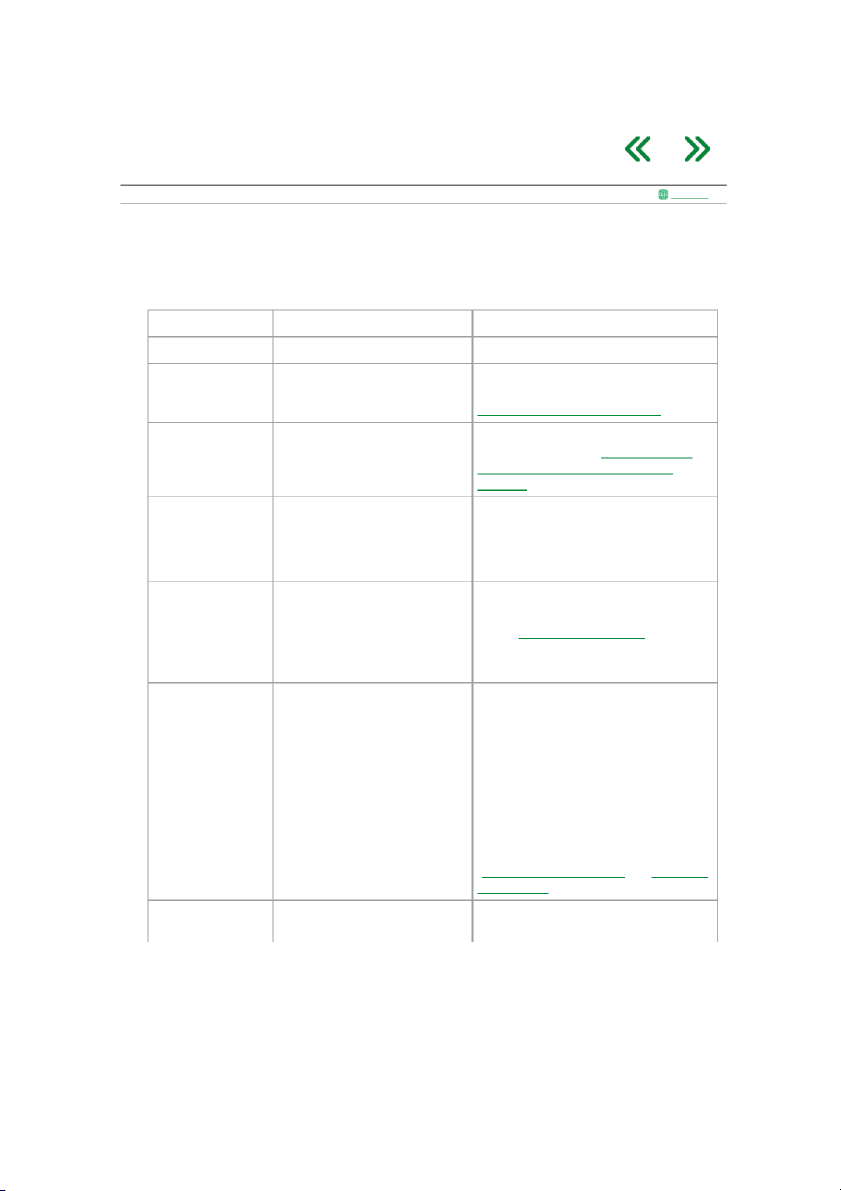
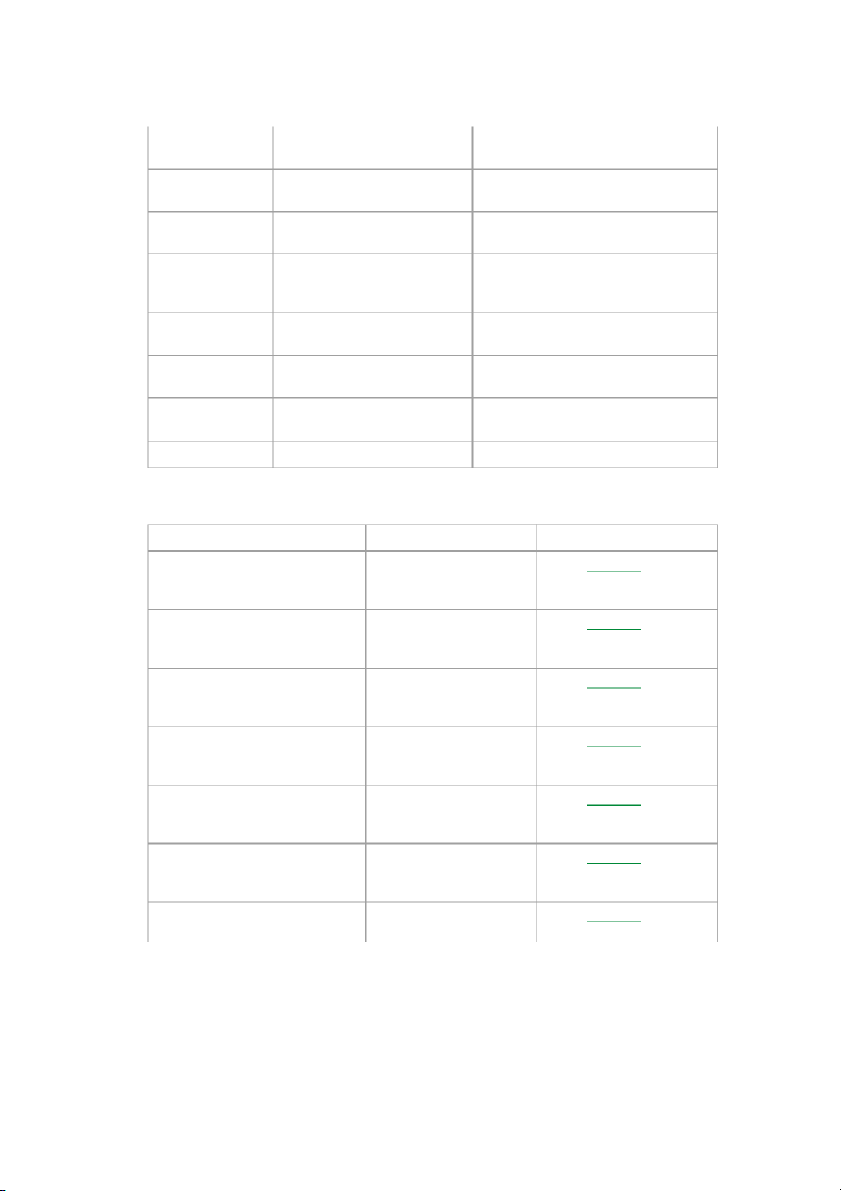
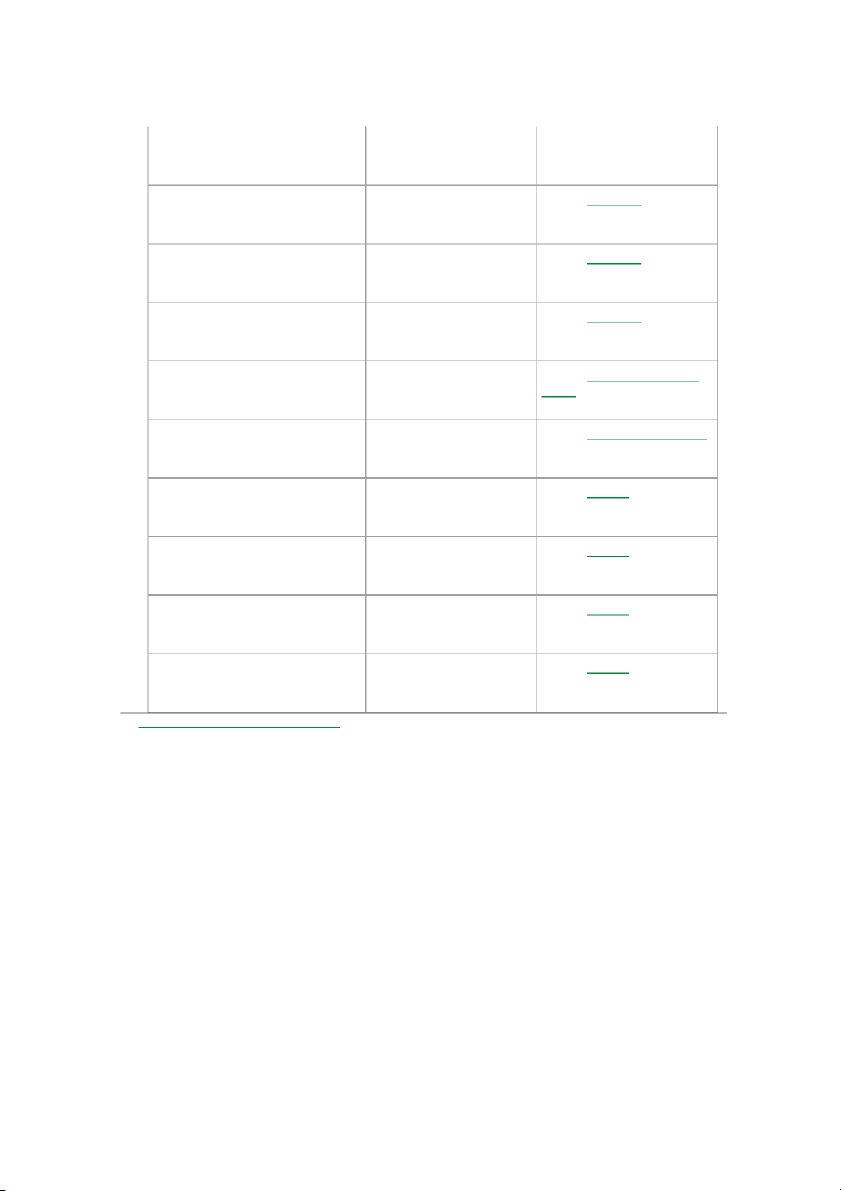
Preview text:
chương 3 Fu nlcịtc ioh n sử Conf iđ g ả ur n ati g o c
n hương 3 lịch sử đảng Page 1 of 3 Function Configuration About us Pr P o r p o e p r e t r ite i s e s
Double-click on the function block to open the function properties table.
The properties of this function block cannot be modified in online mode.
The %WRITE_READ_VAR function block has the following properties: Pr P o r p o e p r e t r y t y Va V l a u l e u e De D s e c s r c i r p i t p ito i n o n Us U e s d e
Activated / deactivated checkbox
Indicates whether the address is in use. Ad A d d r d e r s e s s %WRITE_READ_VARi, where i is
i is the instance identifier. For the
from 0 to the number of objects
maximum number of instances, refer to
available on this logic controller
Maximum Number of Objects table. Sy S m y b m o b l o User-defined text
The symbol uniquely identifies this object.
For details, refer to the SoMachine Basic
Operating Guide (Defining and Using Symbols). Li L n i k n Port selection l SL S 1 L : Serial 1 l SL S 2 L : Serial 2 NOT N E OT : E : S L S 2 L and ET E H T 1 H embedded l ET E H T 1 H : Ethernet
communication ports are available on
certain controller references only. Id I
This parameter depends on the link Device identifier configuration:
For more details about the Ethernet index,
refer to Adding Remote Servers.
l 1...247 for serial lines slave address l 1...16 for Ethernet index Ti T m i e m o e u o t u
Specified in units of 100ms, with a
The timeout sets the maximum time to wait
default of 100 (10seconds). to receive an answer. A value of 0 means no timeout
If the timeout expires, the exchange enforced.
terminates in error with an error code
(CommError = 01hex). If the system
receives a response after the timeout
expiration, this response is ignored. NOT N E OT : E
: The timeout set on the function
block overrides the value configured into
SoMachine Basic configuration screens
(Modbus TCP Configuration and Serial Line Configuration). Obj Ob T j y T p y e p %M % W M W ( M ( b M s b s F c F t c t 2 3 2 )
3 : memory words The type of Modbus read/write function
mk:@MSITStore:C:\Program%20Files%20(x86)\Schneider%20Electric\SoMachine%20B... 1/16/2024 Function Configuration Page 2 of 3 code is Mb M s b s F c F t c t 2 3 2 , 3 which is equivalent to Modbus function code 23. Fi F r i s r t s W t r W i r tie t Ob e j Ob 0...65535
The address of the first object on the remote
device to which values are written. Wr W i r tie t Qu e a Qu n a t n ittiy t 1...121
The number of objects to write to the remote device. In I d n e d x e D x a D t a a t Ou a t Ou 0...7999
The address of the local word table (%MW)
containing values to be written to the remote device. Fi F r i s r t s R t e R a e d a Ob d j Ob 0...65535
The address of the first object on the remote
device from which values are read. Re R a e d a Qu d a Qu n a t n ittiy t 1...125
The number of objects to read from the remote device. In I d n e d x e D x a D t a a t I a n I 0...7999
The address of the local word table (%MW)
into which the values read are stored. Co C m o m m e m n e t n User-defined text
A comment to associate with this object. Obj Ob e j c e t c s t s
The %WRITE_READ_VAR function block has the following objects: Obj Ob e j c e t c t De D s e c s r c i r p i t p ito i n o n Va V l a u l e u e %WRITE_READ_VARi.LINK Port selection Refer to Properties. Can be read and written. Can be
modified in an animation table. %WRITE_READ_VARi.ID Remote device identifier Refer to Properties. Can be read and written. Can be
modified in an animation table. %WRITE_READ_VARi.TIMEOUT Function block timeout Refer to Properties. Can be read and written. Can be
modified in an animation table. %WRITE_READ_VARi.OBJTYPE Type of objects to read Refer to Properties. Can be read and written. Can be
modified in an animation table. %
The address of the first object Refer to Properties. Can be
WRITE_READ_VARi.FIRSTWRITEOBJ on the remote device to which read and written. Can be values are written.
modified in an animation table. % The number of objects to Refer to Properties. Can be
WRITE_READ_VARi.WRITEQUANTITY write to the remote device. read and written. Can be
modified in an animation table.
%WRITE_READ_VARi.INDEXDATAOUT The address of the local word Refer to Properties. Can be
mk:@MSITStore:C:\Program%20Files%20(x86)\Schneider%20Electric\SoMachine%20B... 1/16/2024 Function Configuration Page 3 of 3 table (%MW) containing values read and written. Can be to be written to the remote
modified in an animation table. device.
%WRITE_READ_VARi.FIRSTREADOBJ The address of the first object Refer to Properties. Can be on the remote device from read and written. Can be which values are read.
modified in an animation table.
%WRITE_READ_VARi.READQUANTITY The number of objects to read Refer to Properties. Can be from the remote device. read and written. Can be
modified in an animation table. %WRITE_READ_VARi.INDEXDATAIN The address of the local word Refer to Properties. Can be table (%MW) into which the read and written. Can be values read are stored.
modified in an animation table. %WRITE_READ_VARi.COMMERROR Communication Error Codes Refer to Communication Error Codes. Read only. Can be read in an animation table. %WRITE_READ_VARi.OPERERROR Operation Error Codes
Refer to Operation Error Codes. Read only. Can be read in an animation table. %WRITE_READ_VARi.DONE Execution completed Refer to Outputs. Read only. successfully Can be read in an animation table. %WRITE_READ_VARi.BUSY Execution is in progress Refer to Outputs. Read only. Can be read in an animation table. %WRITE_READ_VARi.ABORTED Execution was canceled Refer to Outputs. Read only. Can be read in an animation table. %WRITE_READ_VARi.ERROR An error was detected Refer to Outputs. Read only. Can be read in an animation table.
© 2016 Schneider Electric. All Rights Reserved.
mk:@MSITStore:C:\Program%20Files%20(x86)\Schneider%20Electric\SoMachine%20B... 1/16/2024




