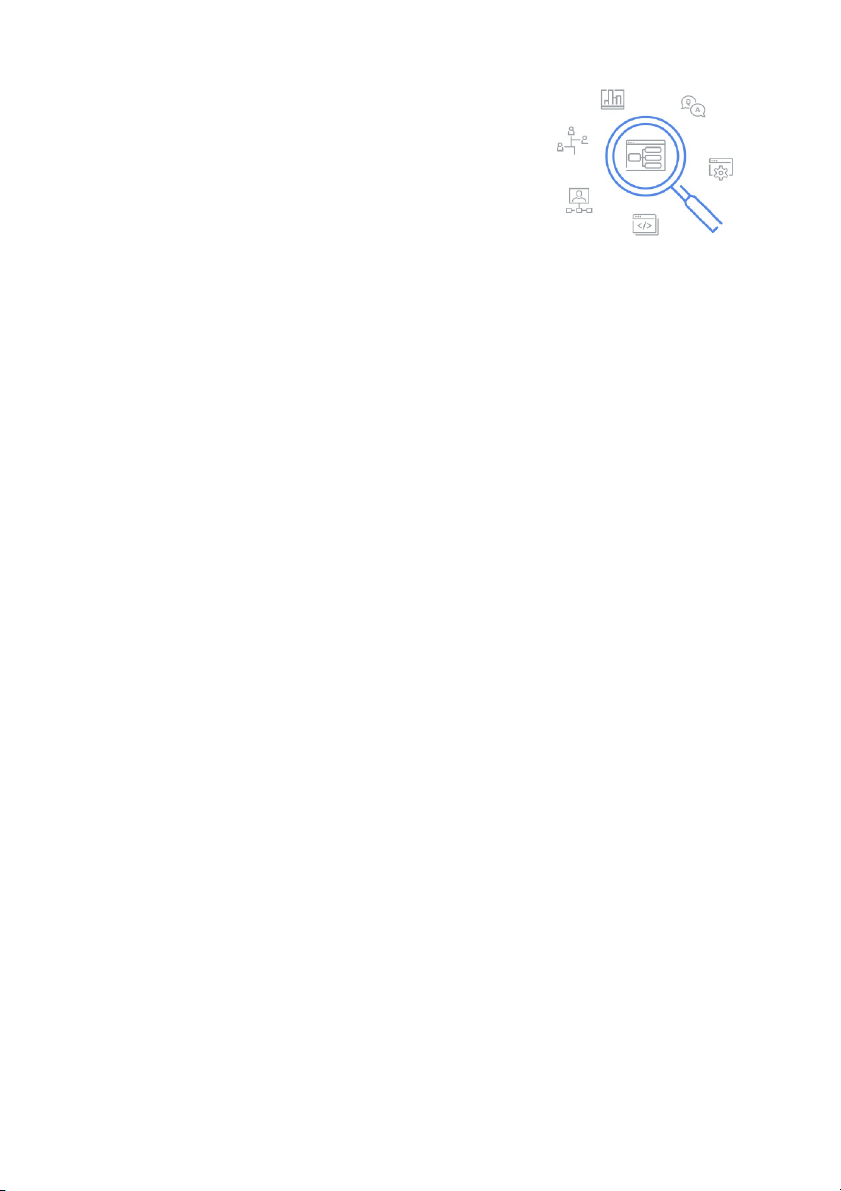






Preview text:
Glossary Google UX Design Certificate
Terms and definitions from Course 1 A
Accessibility: The design of products, devices, services, or environments for people with disabilities
Advertising agencies: Teams of creatives hired by clients to build marketing campaigns
Alternative text (alt text): Text that helps translate something visual, such as an image or
graph, into a description that can be read by screen readers
Apprenticeships: Provides on-the-job training to help people develop real skills
Assets: Everything from the text and images to the design specifications, like font style, color, size, and spacing
Assistive technology: Any products, equipment, or systems that enhance learning, working,
and daily living for people with disabilities B
Bias: Favoring or having prejudice against something based on limited information
Brand Identity: The visual appearance and voice of a company C
Call-to-action (CTA): A visual prompt that tells the user to take action, like to click a button
Color modification: Features that increase the contrast of colors on a screen, like high-contrast mode or dark mode
Confirmation Bias: Occurs when you start looking for evidence to prove a hypothesis you have D
Define: The phase of design thinking that involves leveraging the insights gained during the
empathize phase to identify the problem you’ll solve with your design
Design Agency: A one-stop shop for the look of brands, products, and services
Design Research: Answers the question: How should we build it?
Design Sprint: A time-bound process, with five phases typically spread over five full 8-hour
days. The goal of design sprints is to answer critical business questions through designing,
prototyping, and testing ideas with users
Design thinking: A UX design framework that focuses on the user throughout all five phases:
empathize, define, ideate, prototype, and test.
Digital Literacy: A user's level of ability related to using digital information and technologies E
Empathize: The phase of design thinking that involves getting to know your user through research
Empathy: The ability to understand someone else’s feelings or thoughts in a situation
Equality: Providing the same amount of opportunity and support
Equity-focused design: Designing for groups that have been historically underrepresented or ignored when building products F
False consensus bias: The assumption that others will think the same way as you do
Foundational research: Answers the questions: What should we build? What are the user
problems? How can we solve them?
Framework: Creates the basic structure that focuses and supports the problem you’re trying to solve
Freelancers: Designers who work for themselves and market their services to businesses to find customers G
Generalist: A UX designer with a broad number of responsibilities
Graphic designers: Create visuals that tell a story or message I
Ideate: The phase of design thinking that involves brainstorming all potential solutions to the user’s problem
Ideation: The process of generating a broad set of ideas on a given topic, with no attempt to judge or evaluate them
Implicit bias: The collection of attitudes and stereotypes you associate with people without your conscious knowledge
Inclusive design: Making design choices that take into account personal identifiers like ability,
race, economic status, language, age, and gender
Information architecture: The framework of a website or how it’s organized, categorized, and structured
Insight: An observation that helps you understand the user or their needs from a new perspective
Interviews: A research method used to collect in-depth information on people’s opinions,
thoughts, experiences, and feelings
Interaction designers: Focus on designing the experience of a product and how it functions
Iterate: Revise the original design to create a new and improved version
Iteration: Doing something again, by building on previous versions and making tweaks
Internship: A short term job with limited responsibility K
Key Performance Indicators (KPIs): Critical measures of progress toward an end goal M
Motion designers: Think about what it feels like for a user to move through a product P
Platform: The medium that users experience your product on
Post-launch research: Answers the question: Did we succeed?
Primacy bias: Remembering the first user more than others
Primary research: Research you conduct yourself
Product: A good, service, or feature
Production designers: Make sure first and final designs match in the finished project materials
and that the assets are ready to be handed off to engineering team
Prototype: An early model of a product that demonstrates functionality Q
Qualitative research: Focuses observations on why and how things happen
Quantitative research: Focuses on data that can be gathered by counting or measuring R
Recency bias: Most easily remembering the last thing you heard
Responsive web design: A design approach that allows a website to change automatically
depending on the size of the device
Retrospective: A collaborative critique of the team’s design sprint S
Screen reader: Software that reads aloud any on-screen text, interactive elements, or alternative text
Secondary research: Research that uses information someone else has put together
Speech to text: Software that allows users to compose text by speaking into their device
Specialist: A designer who dives deep into one particular type of user experience, like
interaction design, visual design, or motion design
Sprint Brief: A document that you share with all your attendees to help them prepare for the sprint
Startup: A new business that wants to develop a unique product or service and bring it to market
Sunk cost fallacy: The idea that the deeper we get into a project we’ve invested in, the harder it is to change course
Surveys: An activity where many people are asked the same questions in order to understand
what most people think about a product
Switch device: An assistive technology device that replaces the need to use a computer keyboard or a mouse T
Test: The phase of design thinking that involves facilitating and observing user tests with your design prototypes
T-shaped designer: A designer who specializes in one kind of user experience (e.g.,
interaction, visual, motion) and has a breadth of knowledge in other areas U
Universal design: The process of creating one product for users with the widest range of
abilities and in the widest range of situations
UX designers: Focus on how users interact with a product
Usability study: A technique used to evaluate a product by testing it on users
User: Any person who uses a product
User-centered design: Puts the user front-and-center
User experience: How a person, the user, feels about interacting with, or experiencing, a product
UX engineers: Translate the design’s intent into a functioning experience
UX program managers: Ensure clear and timely communication so that the process of building
a useful product moves smoothly from start to finish
UX research: Understand users and learn about their backgrounds, demographics, motivations,
pain points, emotions, and life goals
UX researchers: A type of researcher that conducts studies or interviews to learn about the
users of a product and how people use a product
UX writers: Create the language that appears throughout a digital product, like websites or mobile apps V
Visual designers: Focus on how the product or technology looks
Voice control: Allows users to navigate and interact with the buttons and screens on their devices using only their voice W
Wireframe: An outline or a sketch of a product or a screen



