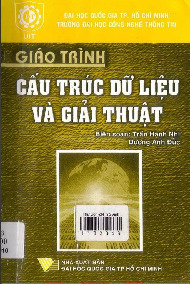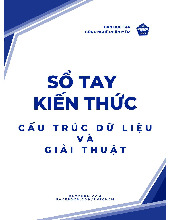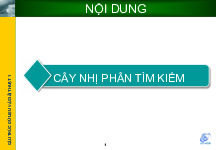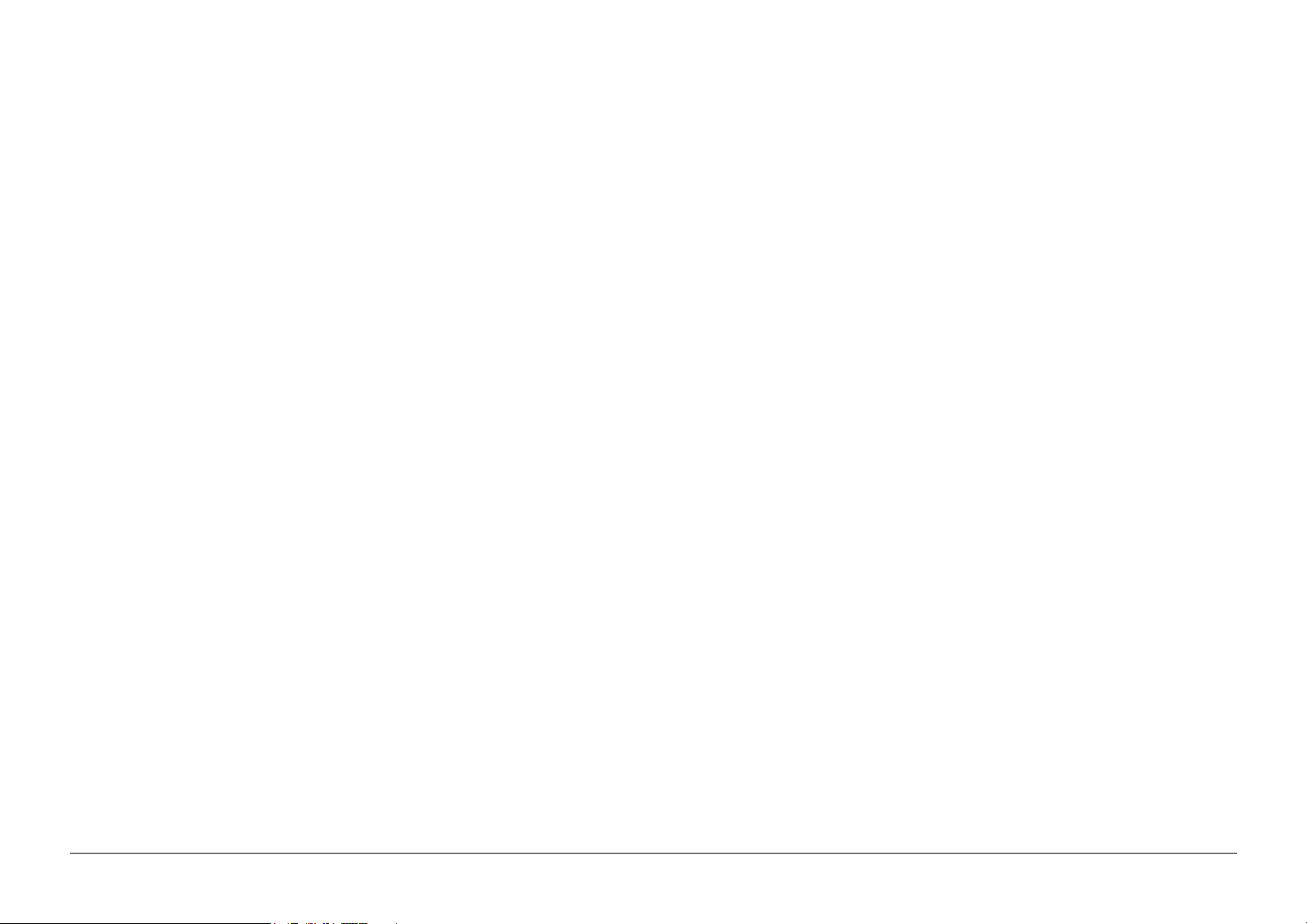



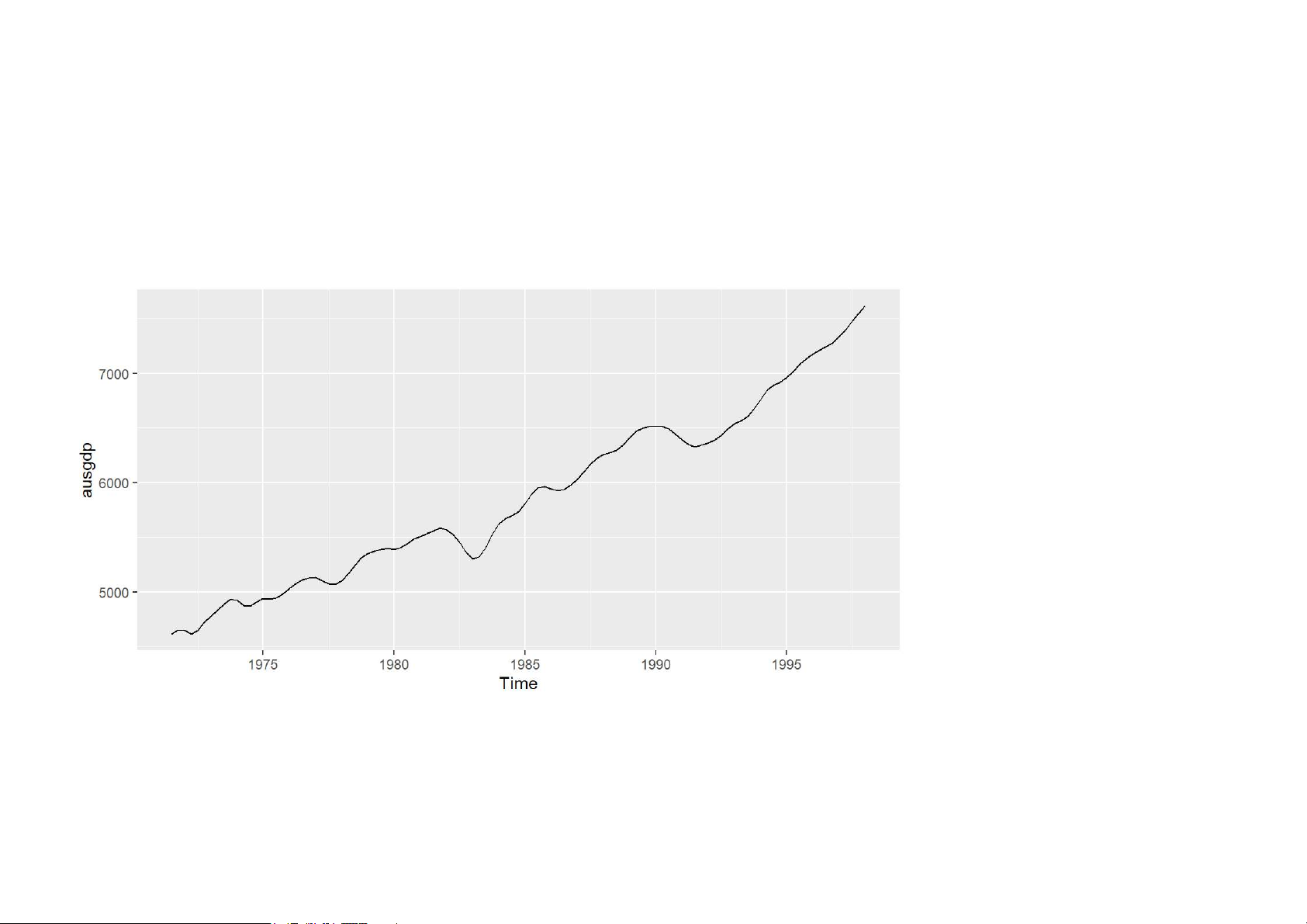



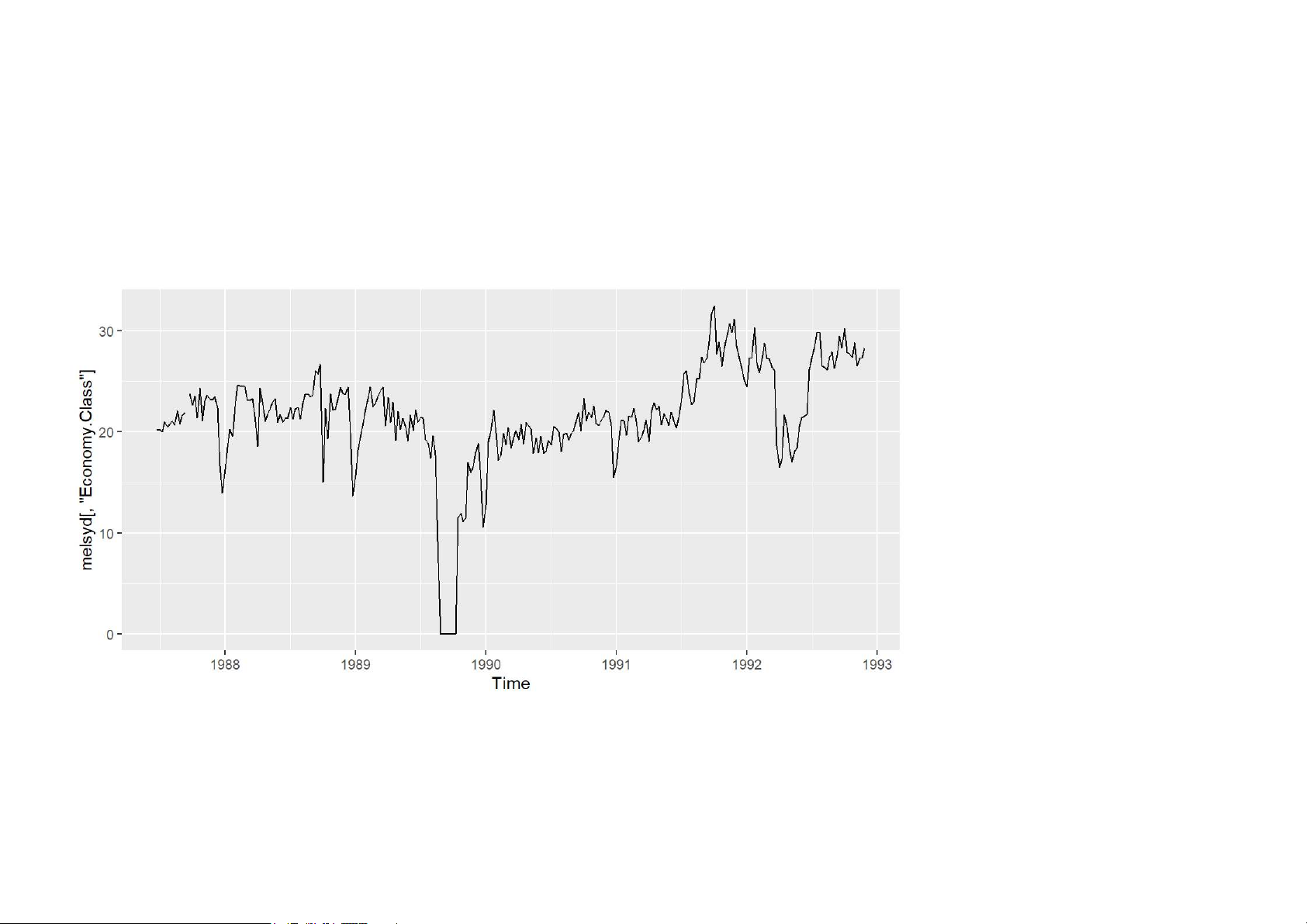
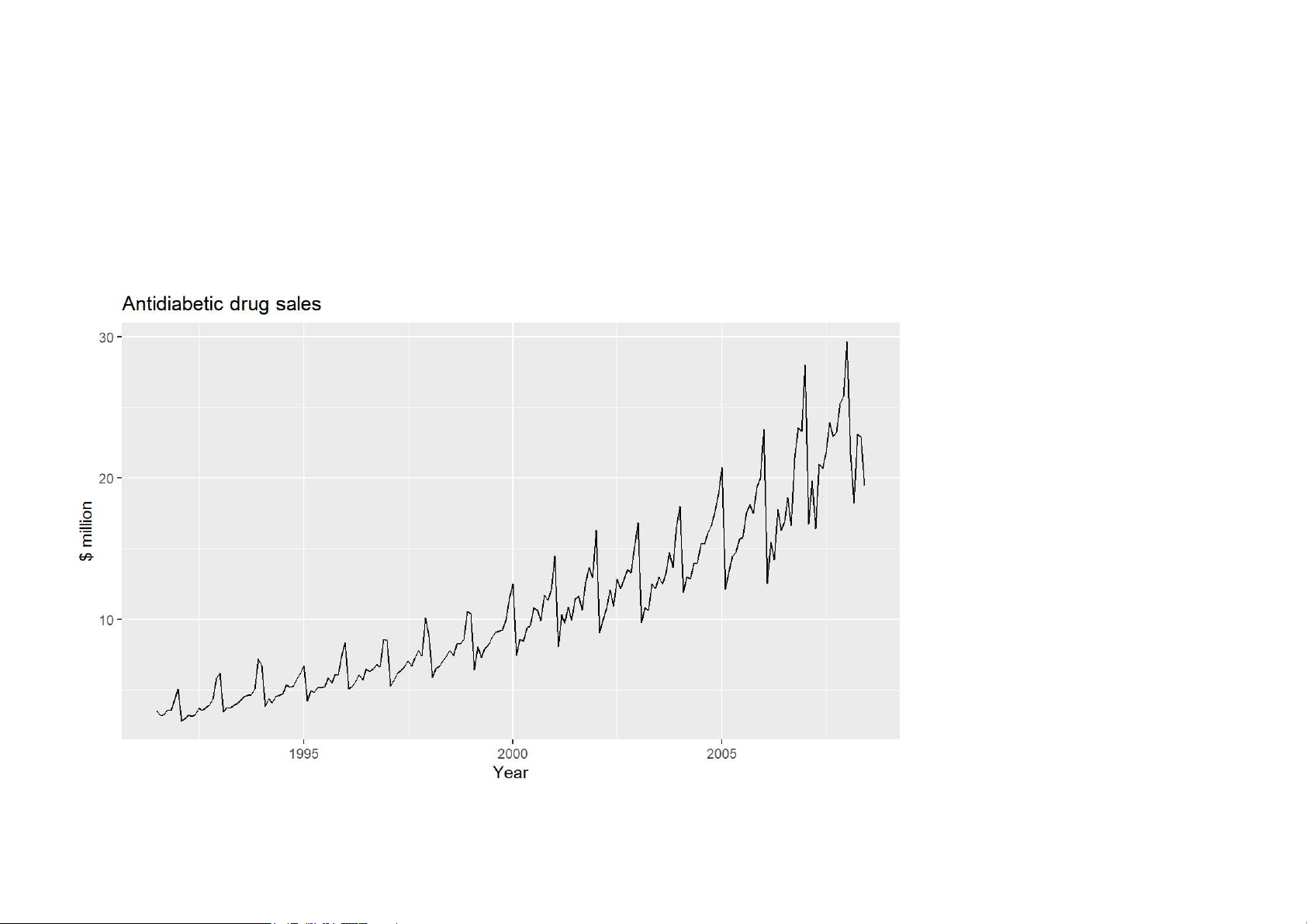
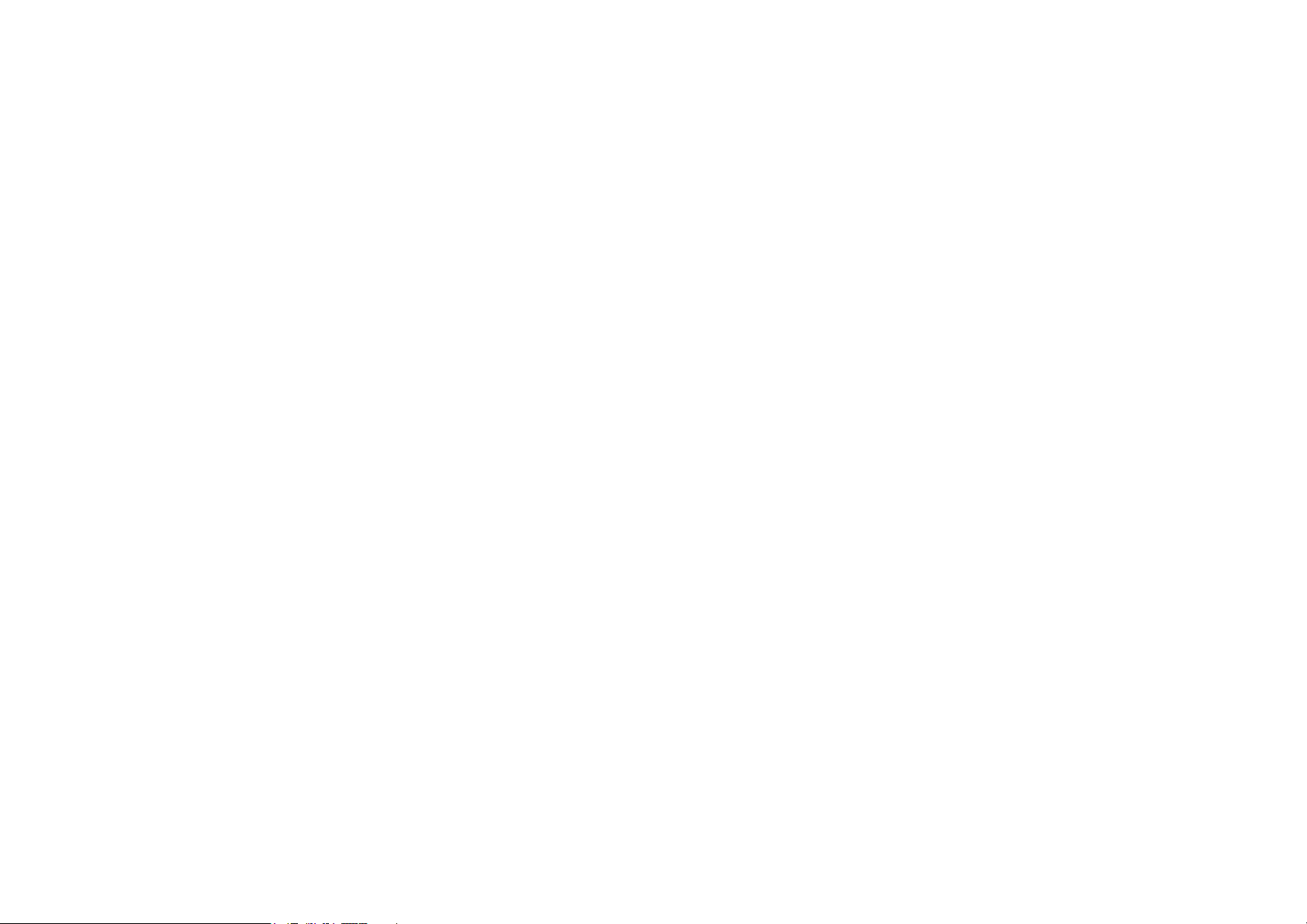
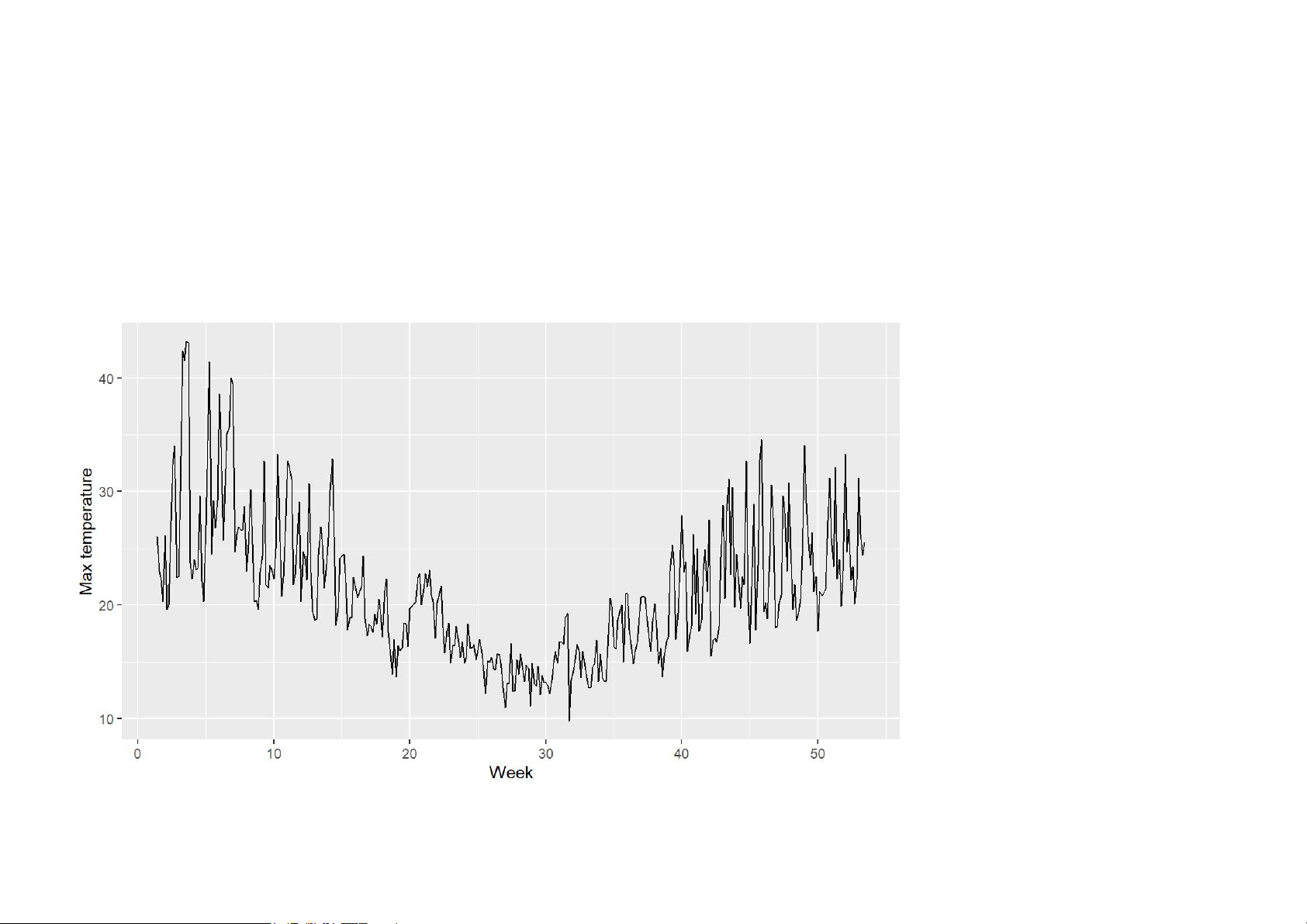
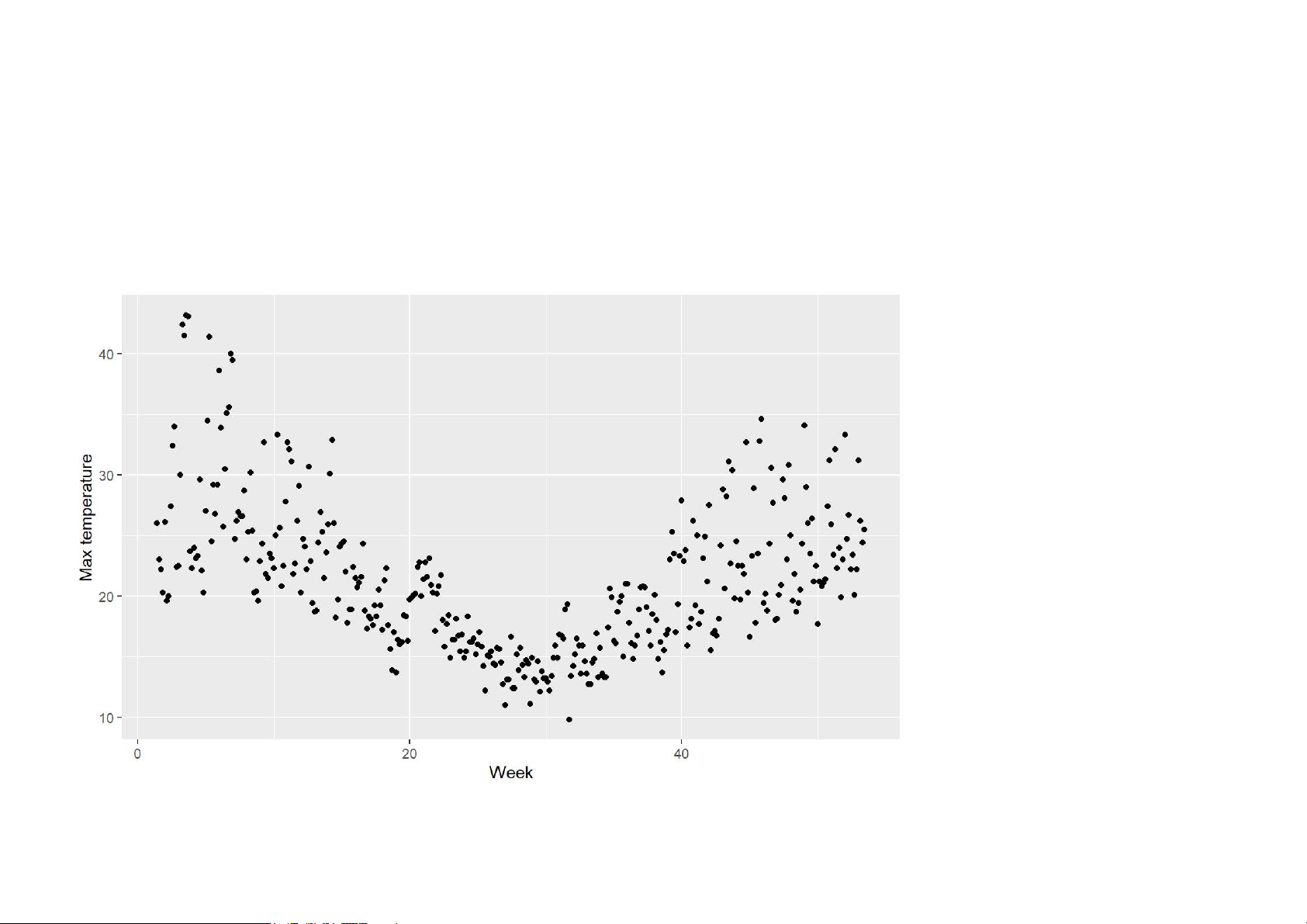
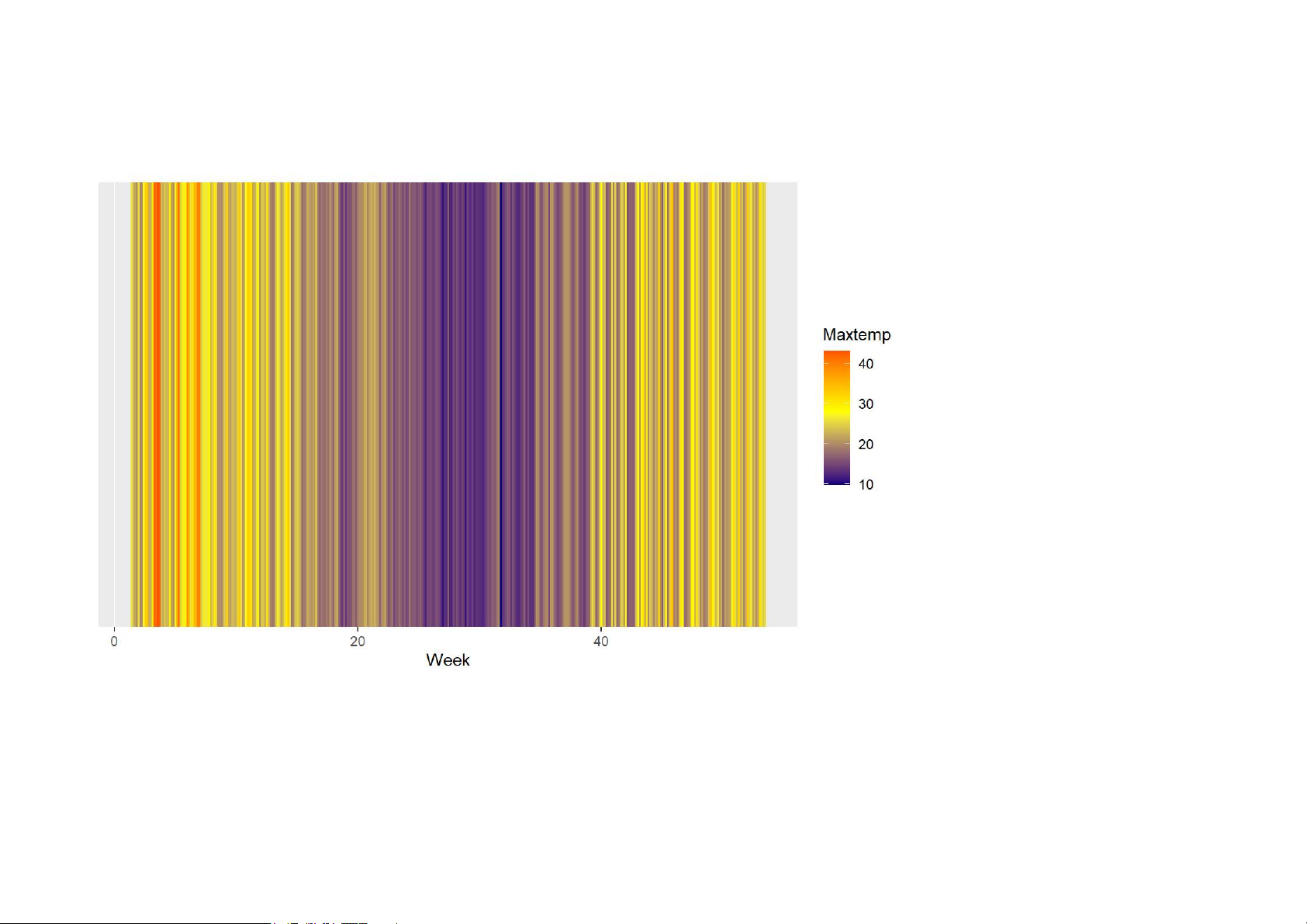


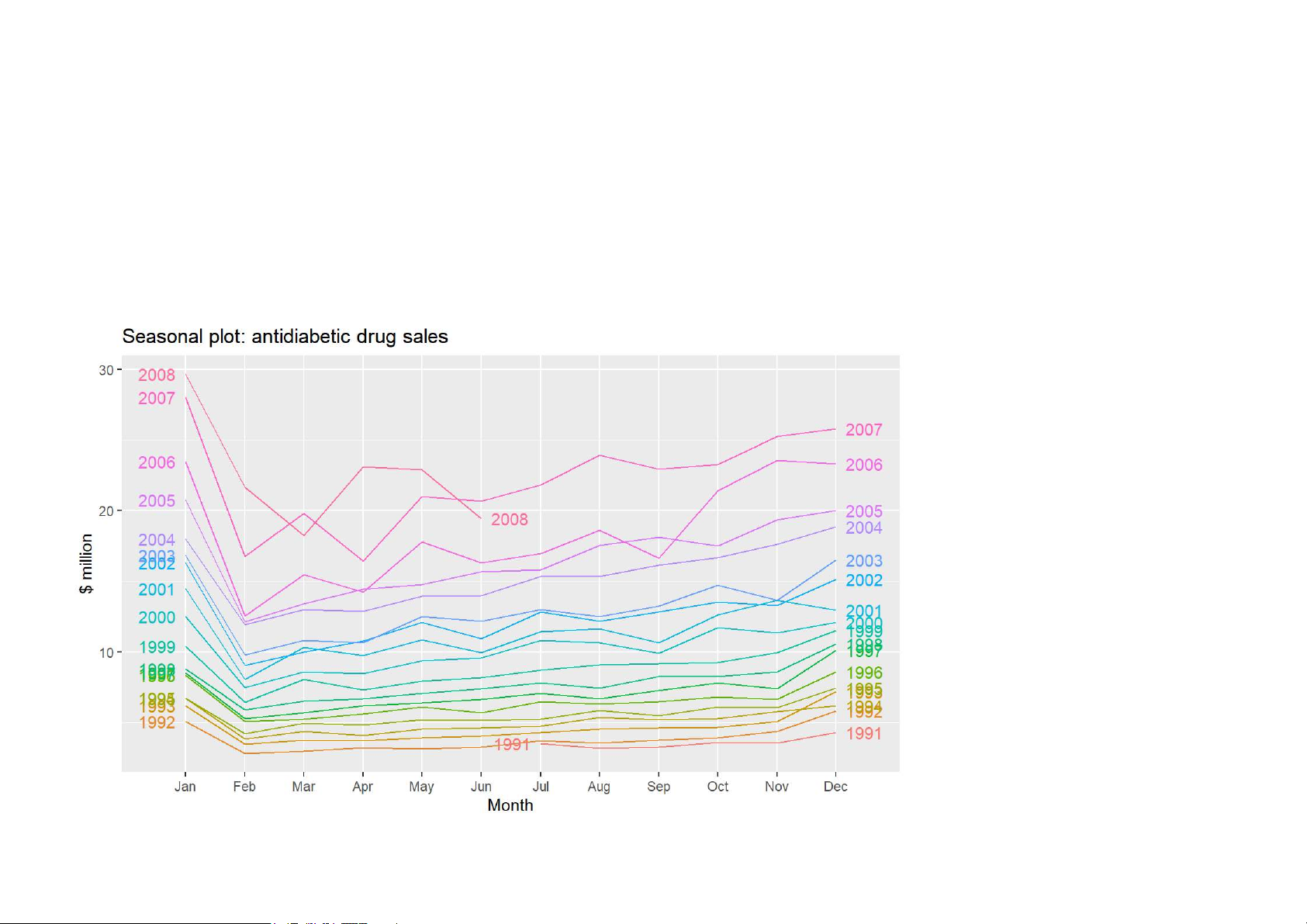

Preview text:
Data Analytics with R-Time Series with R 1. Time series graphics 2023 Time series in R
ts objects and ts function
A time series is stored in a ts object in R: · a list of numbers
· information about times those numbers were recorded. Example Year Observation 2012 123 2013 39 2014 78 2015 52 2016 110
y <- ts(c(123,39,78,52,110), start=2012) 3/62
ts objects and ts function
For observations that are more frequent than once per year, add a frequency argument.
E.g., monthly data stored as a numerical vector z:
y <- ts(z, frequency=12, start=c(2003, 1)) 4/62
ts objects and ts function ts(data, frequency, start) 5/62 Australian GDP
ausgdp <- ts(x, frequency=4, start=c(1971,3)) · Class: “ts”
· Print and plotting methods available. ausgdp ## Qtr1 Qtr2 Qtr3 Qtr4 ## 1971 4612 4651 ## 1972 4645 4615 4645 4722 ## 1973 4780 4830 4887 4933 ## 1974 4921 4875 4867 4905 ## 1975 4938 4934 4942 4979 ## 1976 5028 5079 5112 5127 ## 1977 5130 5101 5072 5069 ## 1978 5100 5166 5244 5312 ## 1979 5349 5370 5388 5396 ## 1980 5388 5403 5442 5482 ## 1981 5506 5531 5560 5583 ## 1982 5568 5524 5452 5358 6/62 ## 1983 5303 5320 5408 5531 Australian GDP autoplot(ausgdp) 7/62
Residential electricity sales elecsales ## Time Series: ## Start = 1989 ## End = 2008 ## Frequency = 1
## [1] 2354.34 2379.71 2318.52 2468.99 2386.09
## [6] 2569.47 2575.72 2762.72 2844.50 3000.70
## [11] 3108.10 3357.50 3075.70 3180.60 3221.60
## [16] 3176.20 3430.60 3527.48 3637.89 3655.00 8/62 Class package > library(fpp2) This loads:
· some data for use in examples and exercises
· forecast package (for forecasting functions)
· ggplot2 package (for graphics functions)
· fma package (for lots of time series data)
· expsmooth package (for more time series data) 9/62 Time plots Time plots
autoplot(melsyd[,"Economy.Class"]) 11/62 Time plots
autoplot(a10) + ylab("$ million") + xlab("Year") +
ggtitle("Antidiabetic drug sales") 12/62 Your turn
· Create plots of the following time series: dole, bricksq, lynx, goog
· Use help() to find out about the data in each series.
· For the last plot, modify the axis labels and title. 13/62 Are time plots best?
autoplot(elecdaily[,"Temperature"]) +
xlab("Week") + ylab("Max temperature") 14/62 Are time plots best?
qplot(time(elecdaily), elecdaily[,"Temperature"]) +
xlab("Week") + ylab("Max temperature") 15/62 Are time plots best? 16/62 Are time plots best? 17/62 Seasonal plots Seasonal plots
ggseasonplot(a10, year.labels=TRUE, year.labels.left=TRUE) + ylab("$ million") +
ggtitle("Seasonal plot: antidiabetic drug sales") 19/62 Seasonal plots
· Data plotted against the individual “seasons” in which the data were observed.
(In this case a “season” is a month.)
· Something like a time plot except that the data from each season are overlapped.
· Enables the underlying seasonal pattern to be seen more clearly, and also
allows any substantial departures from the seasonal pattern to be easily identified. · In R: ggseasonplot() 20/62