Report tài liệu
Chia sẻ tài liệu
Windows 8 Notice - English Reading 3 | Trường Đại học Văn hóa Thành phố Hồ Chí Minh
Windows 8 Notice - English Reading 3 | Trường Đại học Văn hóa Thành phố Hồ Chí Minh được sưu tầm và soạn thảo dưới dạng file PDF để gửi tới các bạn sinh viên cùng tham khảo, ôn tập đầy đủ kiến thức, chuẩn bị cho các buổi học thật tốt. Mời bạn đọc đón xem!
Môn: English reading 3 43 tài liệu
Trường: Trường Đại học Văn hóa Thành phố Hồ Chí Minh 199 tài liệu
Tác giả:
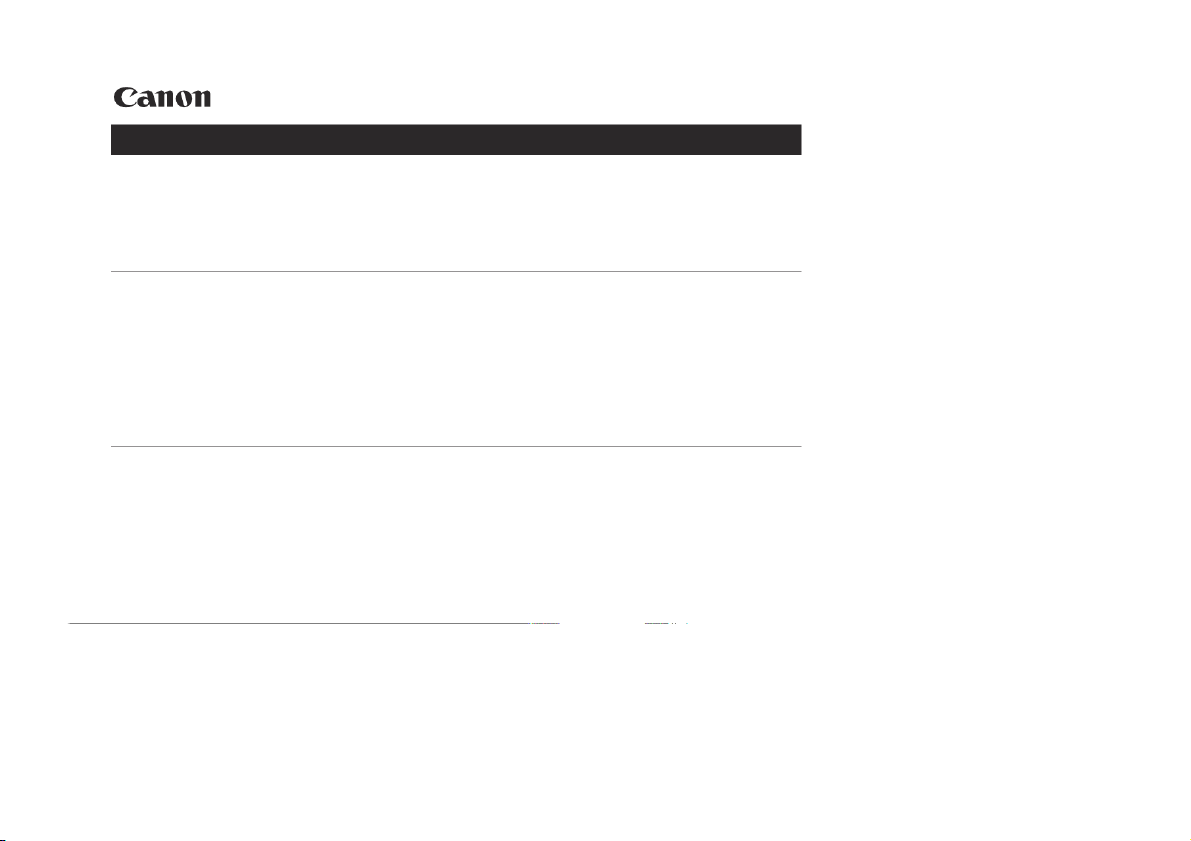
Tài liệu khác của Trường Đại học Văn hóa Thành phố Hồ Chí Minh
Preview text:
For Windows 8/Server 2012 Users
This printer supports Windows 8/Server 2012 operating system. For operation and description on Windows 8/Server 2012,
refer to Windows Vista/7 sections. This document describes notes on using this printer with Windows 8/Server 2012. Read
this document carefully before using the printer. [Precautions]
Use the desktop mode when performing the followings.
• Installing/Uninstalling the printer driver
• Displaying the Printer Status Window
• Setting the printer driver *
* Please note that the setting specified on the desktop may not be reflected to all Windows Store applications.
[If You Cannot Display the Online Help]
To display the Online Help, the Windows Help program is required.
For details on the Windows Help program, refer to the Microsoft Web site.
Alternatively, you can also open the Online Help by double-clicking "XXXXX.chm" file in the Manuals folder. © CANON INC. 2013 USRM2-3205 (02)
Tài liệu liên quan:
-

Reading Part 5 - Practice Test | Trường Đại học Văn hóa Thành phố Hồ Chí Minh
37 19 -

Life B1 - learning English - English Reading 3 | Trường Đại học Văn hóa Thành phố Hồ Chí Minh
2.1 K 1 K -

Vstep Speaking - English Reading 3 | Trường Đại học Văn hóa Thành phố Hồ Chí Minh
365 183 -

Reading Explorer 3-8 - English Reading 3 | Trường Đại học Văn hóa Thành phố Hồ Chí Minh
227 114 -

Tasca comprensio - English Reading 3 | Trường Đại học Văn hóa Thành phố Hồ Chí Minh
269 135