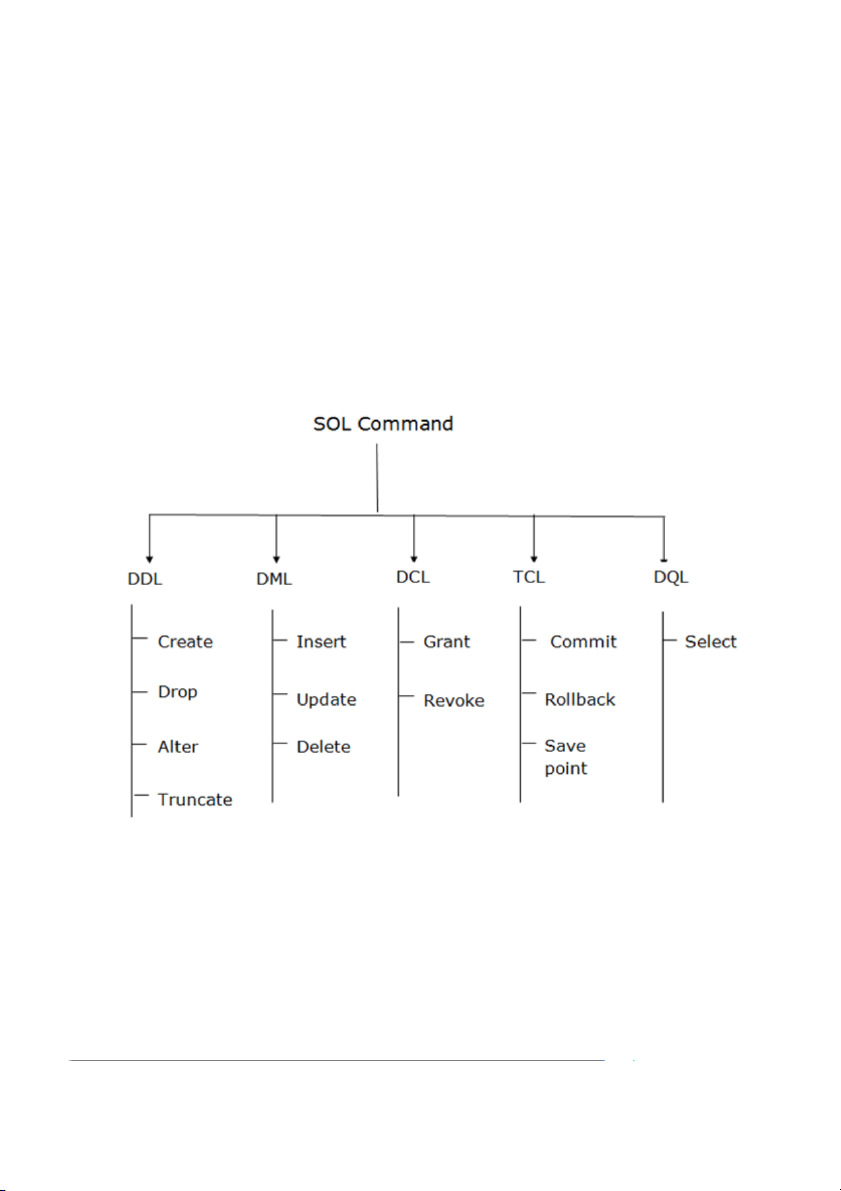
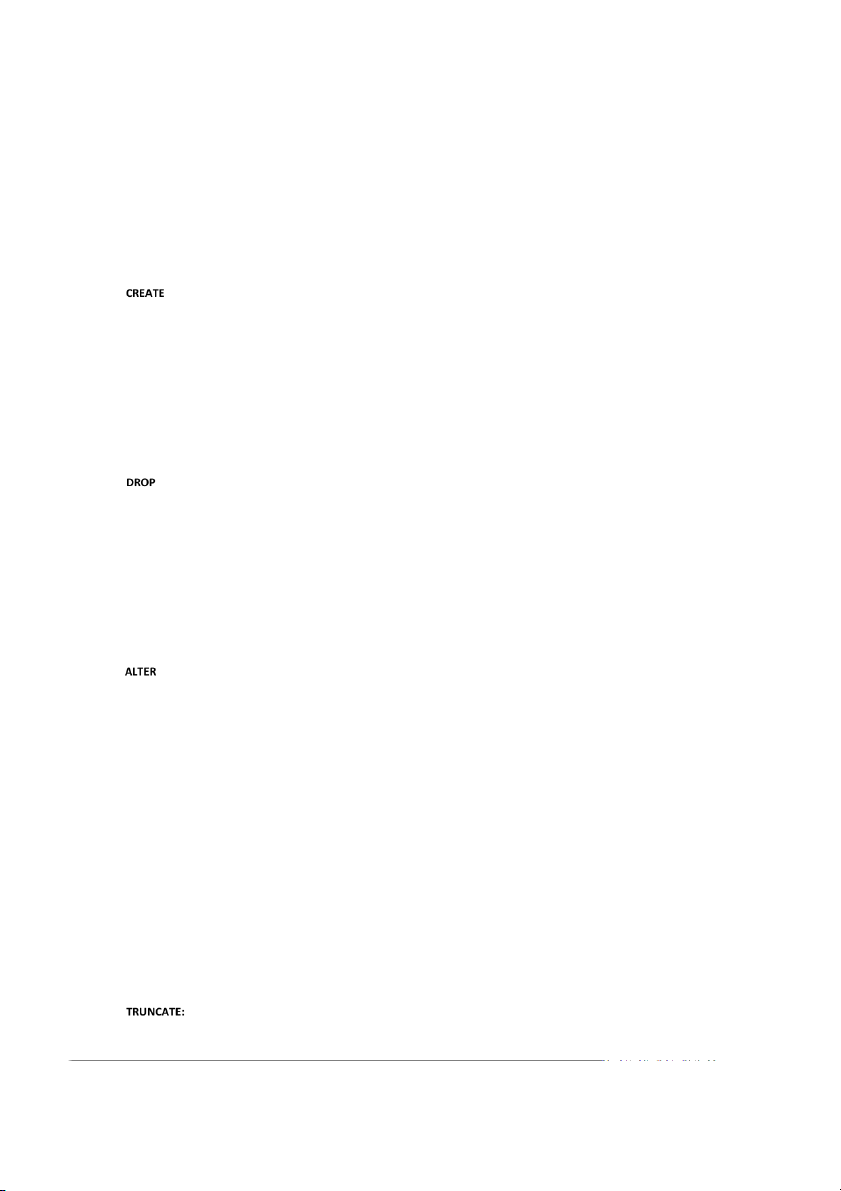
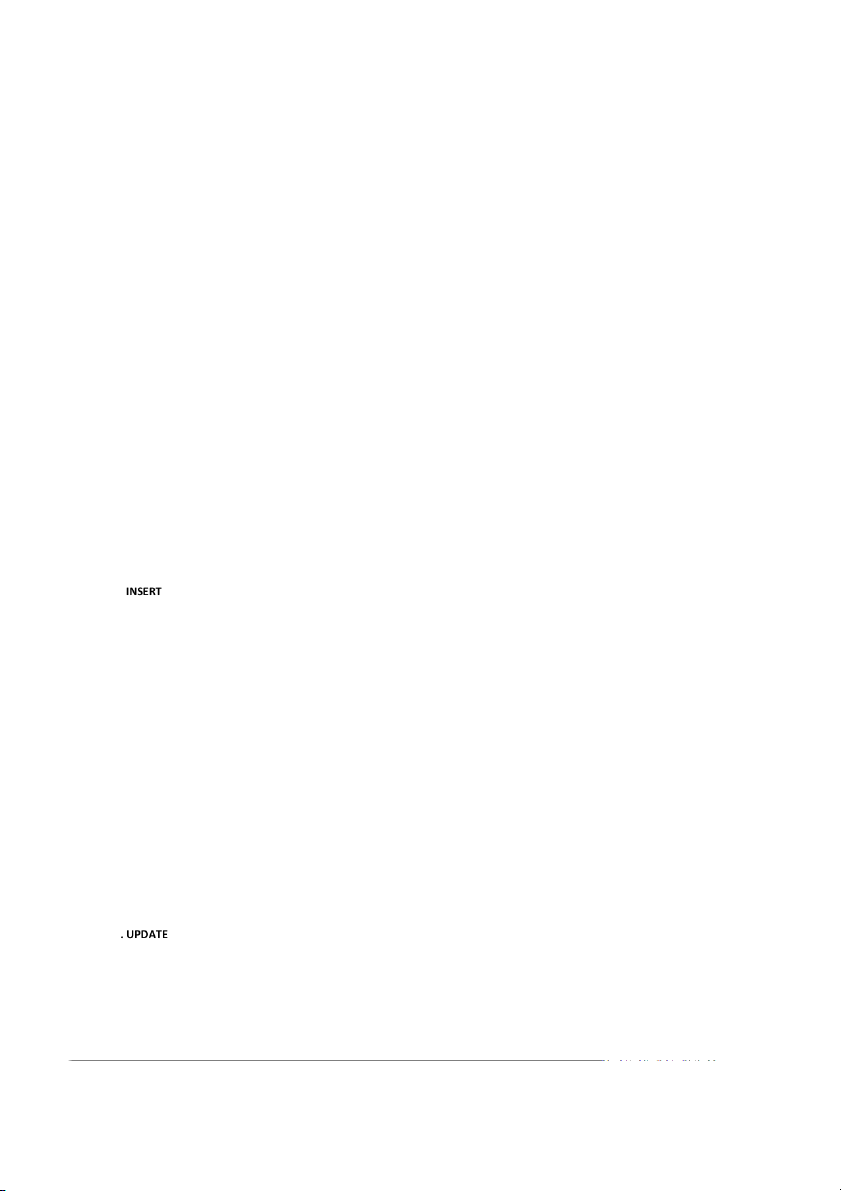
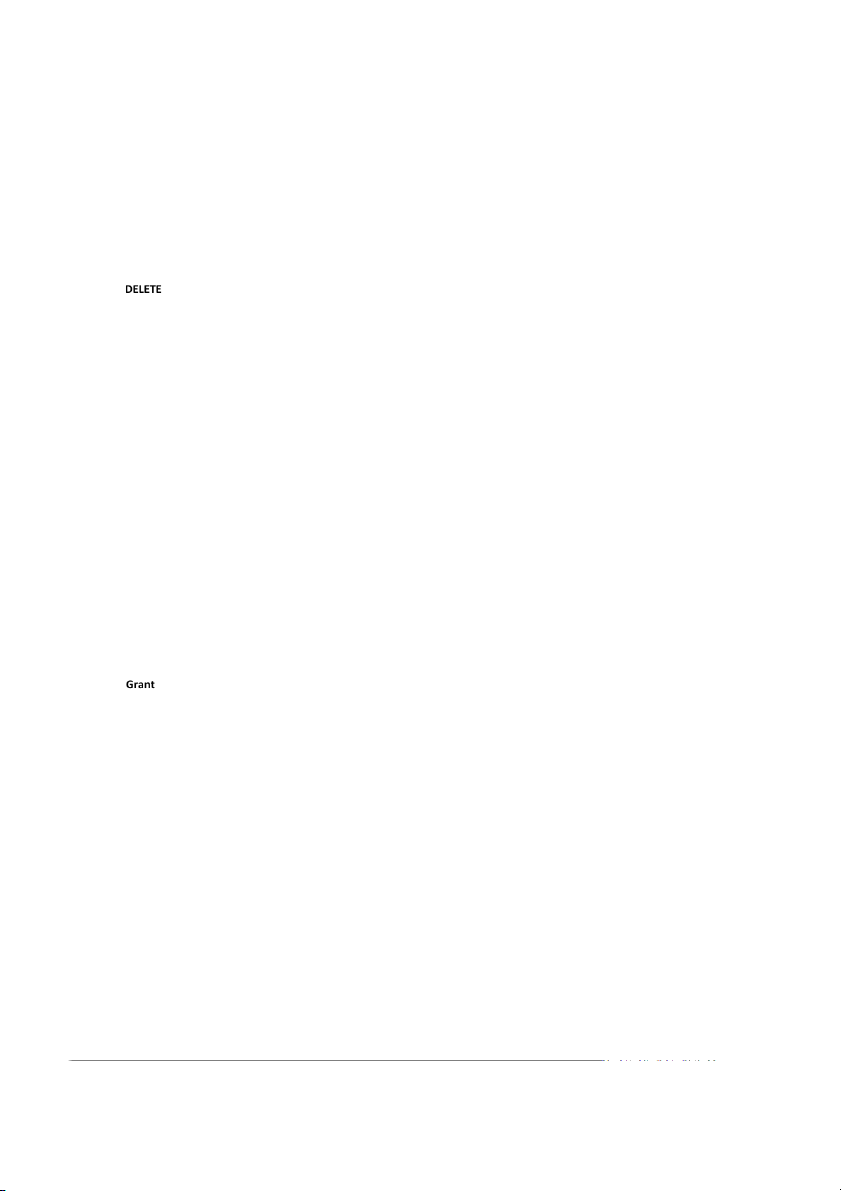
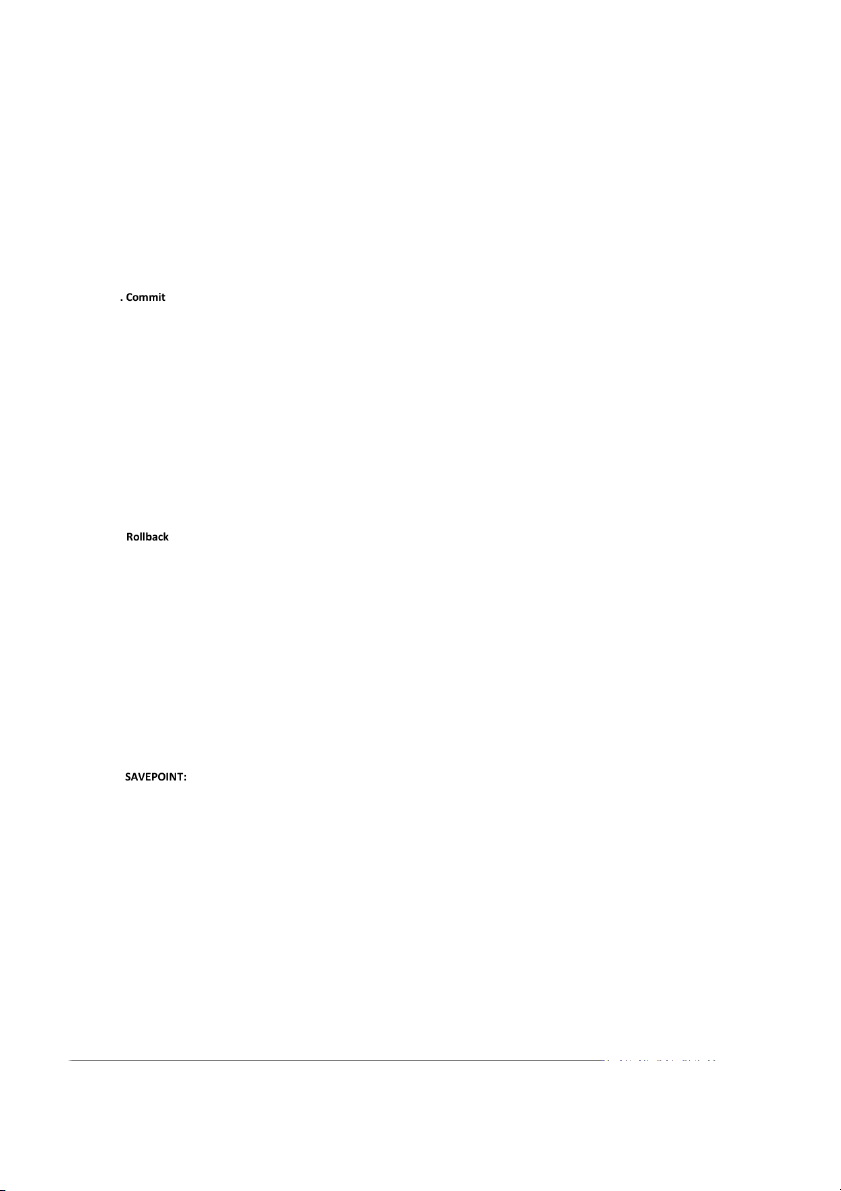
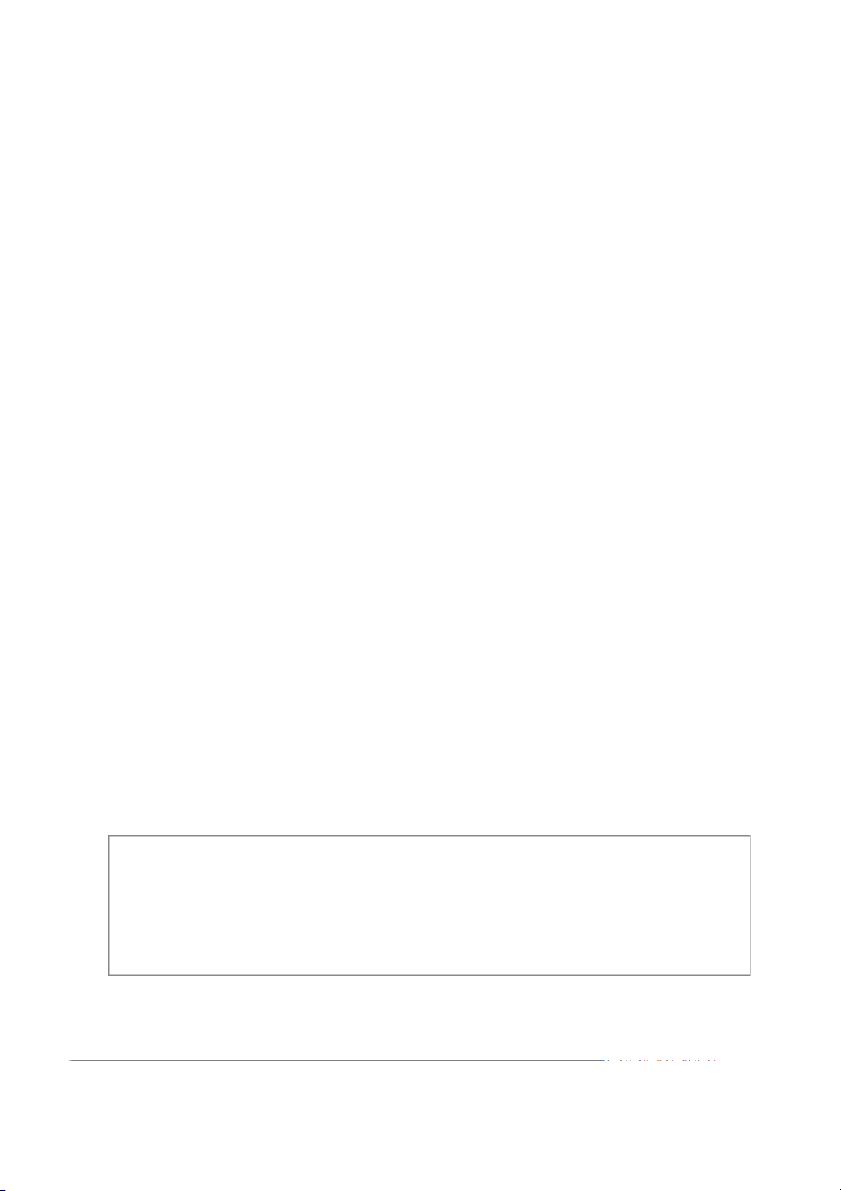
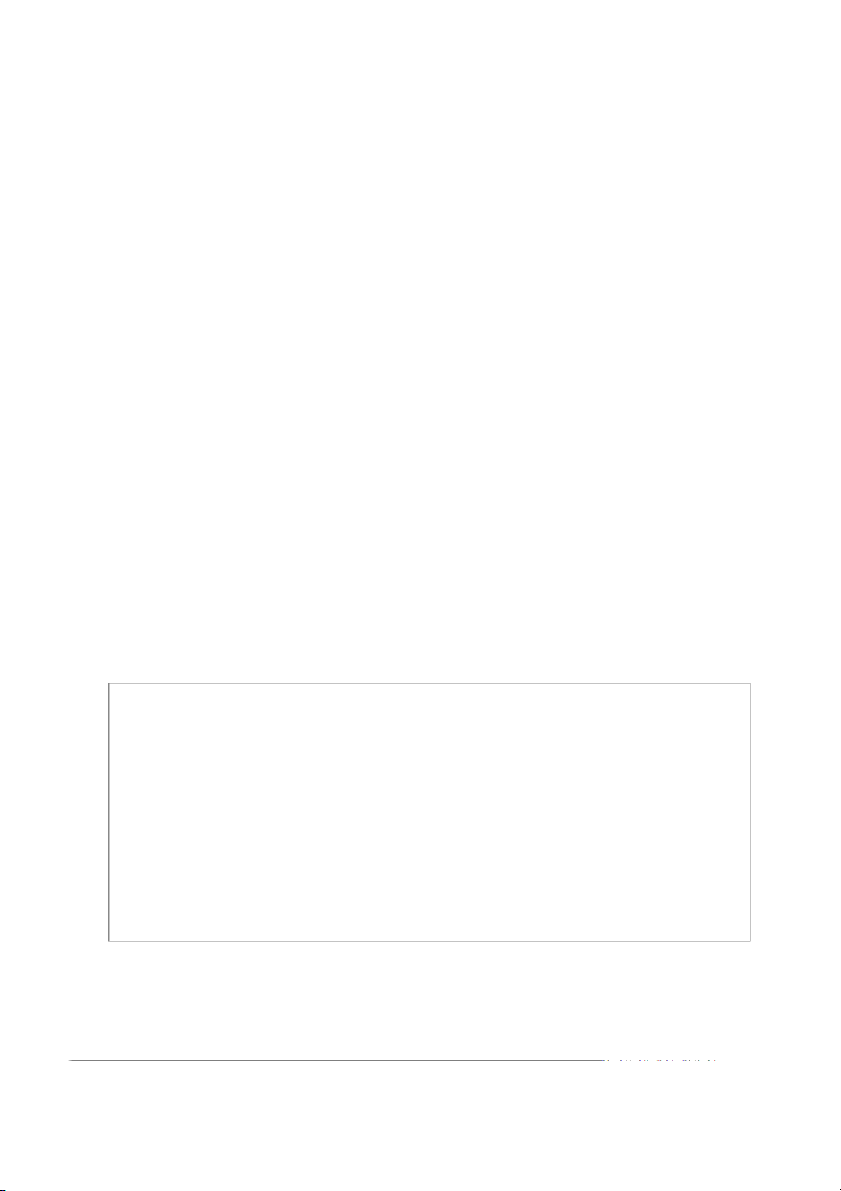
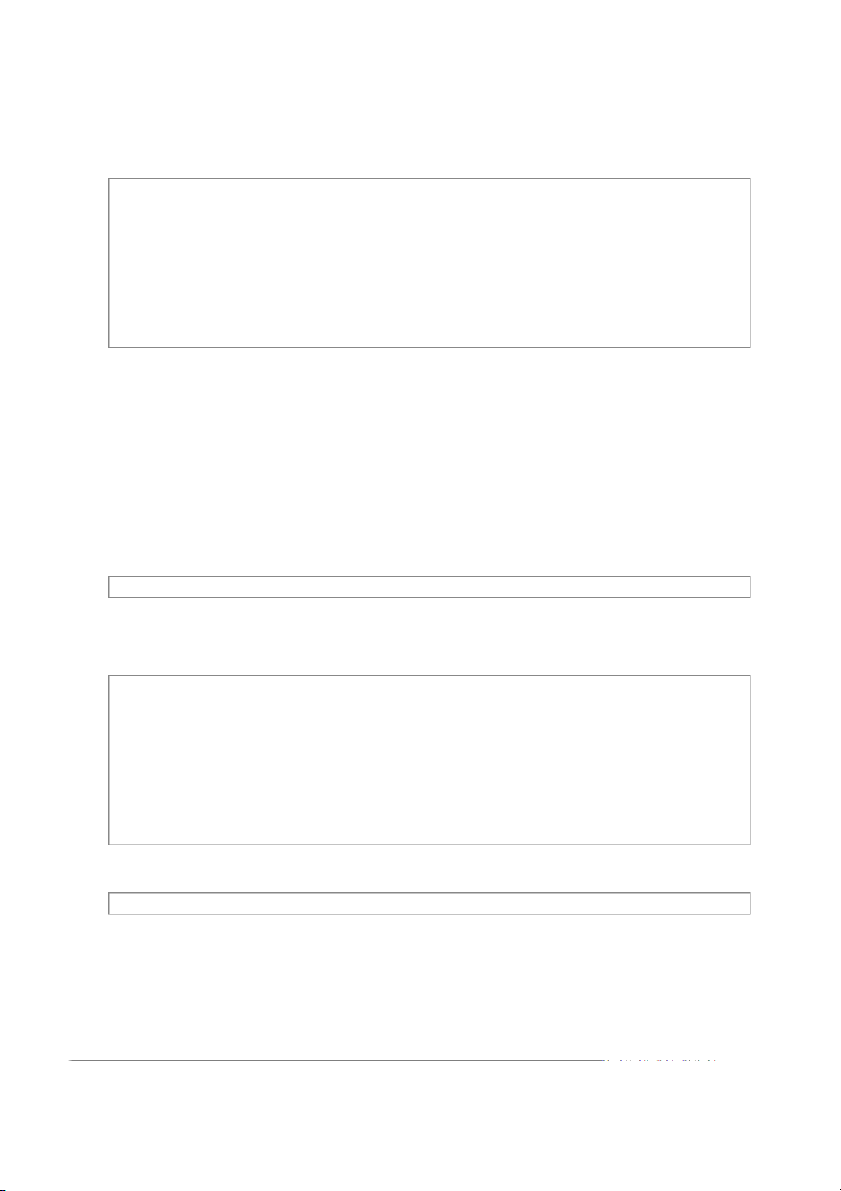
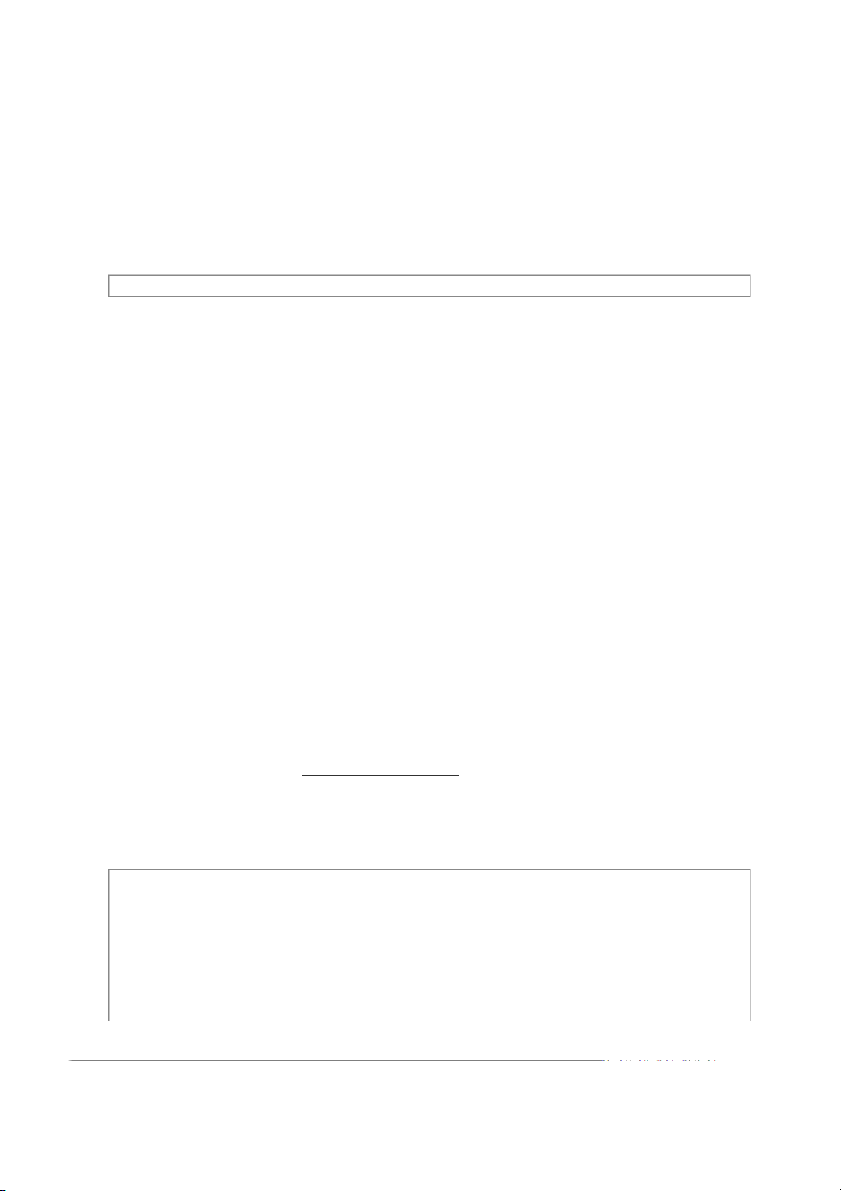
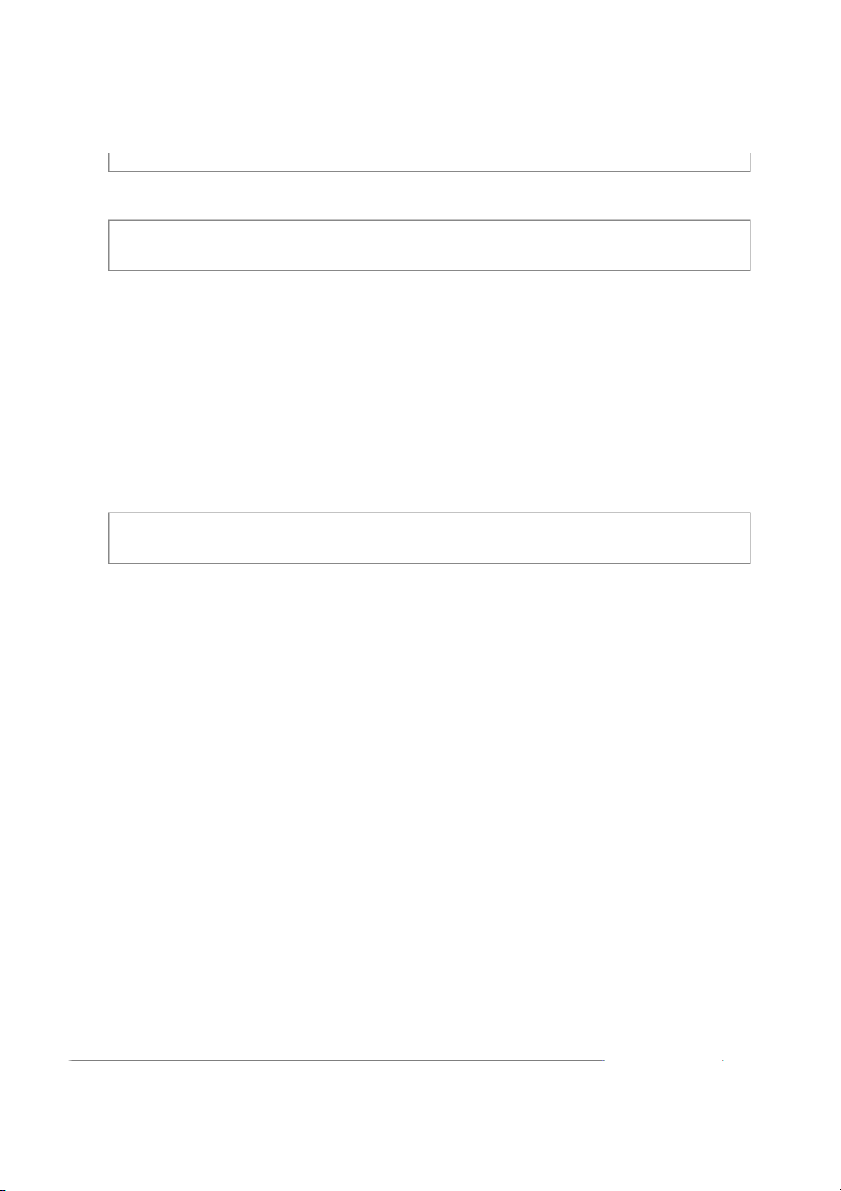


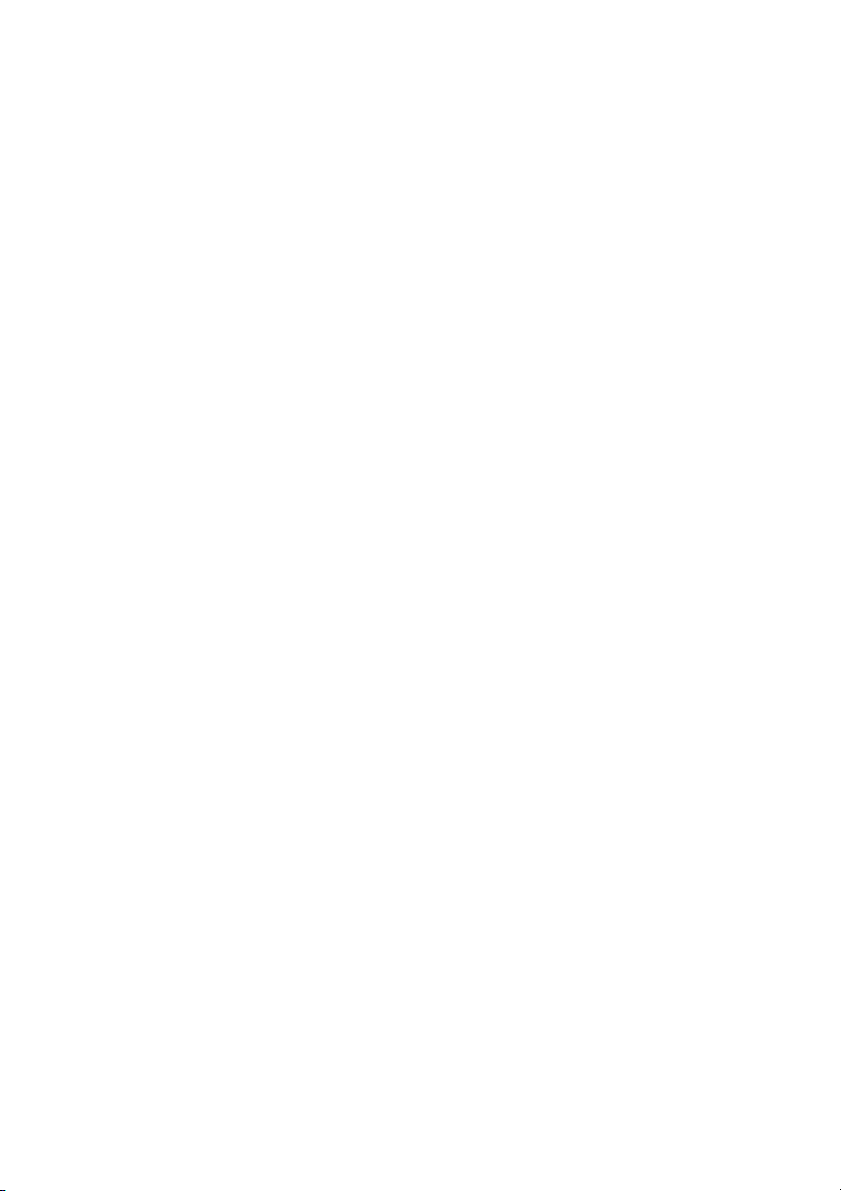







Preview text:
SQL Commands o
SQL commands are instructions. It is used to communicate with the database. It is also used to perform specific tasks,
functions, and queries of data. o
SQL can perform various tasks like create a table, add data to tables, drop the table, modify the table, set permission for users. Types of SQL Commands
There are five types of SQL commands: DDL, DML, DCL, TCL, and DQL.
1. Data Definition Language (DDL) o
DDL changes the structure of the table like creating a table, deleting a table, altering a table, etc. o
All the command of DDL are auto-committed that means it permanently save all the changes in the database.
Here are some commands that come under DDL: o CREATE o ALTER o DROP o TRUNCATE a.
It is used to create a new table in the database. Syntax: 1.
CREATE TABLE TABLE_NAME (COLUMN_NAME DATATYPES[,....]); Example: 1.
CREATE TABLE EMPLOYEE(Name VARCHAR2(20), 1
Email VARCHAR2( 00), DOB DATE); b.
: It is used to delete both the structure and record stored in the table. Syntax 1. DROP TABLE ; Example 1. DROP TABLE EMPLOYEE; c.
: It is used to alter the structure of the database. This change could be either to modify the characteristics of an existing
attribute or probably to add a new attribute. Syntax:
To add a new column in the table 1.
ALTER TABLE table_name ADD column_name COLUMN-definition;
To modify existing column in the table: 1.
ALTER TABLE MODIFY(COLUMN DEFINITION....); EXAMPLE 1.
ALTER TABLE STU_DETAILS ADD(ADDRESS VARCHAR2(20)); 2.
ALTER TABLE STU_DETAILS MODIFY (NAME VARCHAR2(20)); d.
It is used to delete all the rows from the table and free the space containing the table. Syntax: 1. TRUNCATE TABLE table_name; Example: 1. TRUNCATE TABLE EMPLOYEE; 2. Data Manipulation Language o
DML commands are used to modify the database. It is responsible for all form of changes in the database. o
The command of DML is not auto-committed that means it can't permanently save all the changes in the database. They can be rollback.
Here are some commands that come under DML: o INSERT o UPDATE o DELETE a.
: The INSERT statement is a SQL query. It is used to insert data into the row of a table. Syntax: 1. INSERT INTO TABLE_NAME 2. (col1, col2, col3,.... col N) 3.
VALUES (value1, value2, value3, ... v . alueN); Or 1. INSERT INTO TABLE_NAME 2.
VALUES (value1, value2, value3, ... v . alueN); For example: 1.
INSERT INTO javatpoint (Author, Subject) VALUES ("Sonoo", "DBMS"); b
: This command is used to update or modify the value of a column in the table. Syntax: 1.
UPDATE table_name SET [column_name1= value1,...column_nameN = valueN] [WHERE CONDITION] For example: 1. UPDATE students 2. SET User_Name = 'Sonoo' 3. WHERE Student_Id = '3' c.
: It is used to remove one or more row from a table. Syntax: 1.
DELETE FROM table_name [WHERE condition]; For example: 1. DELETE FROM javatpoint 2. WHERE Author="Sonoo"; 3. Data Control Language
DCL commands are used to grant and take back authority from any database user.
Here are some commands that come under DCL: o Grant o Revoke a.
: It is used to give user access privileges to a database. Example 1.
GRANT SELECT, UPDATE ON MY_TABLE TO SOME_USER, ANOTHER_USER;
b. Revoke: It is used to take back permissions from the user. Example 1.
REVOKE SELECT, UPDATE ON MY_TABLE FROM USER1, USER2;
4. Transaction Control Language
TCL commands can only use with DML commands like INSERT, DELETE and UPDATE only.
These operations are automatically committed in the database that's why they cannot be used while creating tables or dropping them.
Here are some commands that come under TCL: o COMMIT o ROLLBACK o SAVEPOINT a
: Commit command is used to save all the transactions to the database. Syntax: 1. COMMIT; Example: 1. DELETE FROM CUSTOMERS 2. WHERE AGE = 25; 3. COMMIT; b.
: Rollback command is used to undo transactions that have not already been saved to the database. Syntax: 1. ROLLBACK; Example: 1. DELETE FROM CUSTOMERS 2. WHERE AGE = 25; 3. ROLLBACK; c.
It is used to roll the transaction back to a certain point without rolling back the entire transaction. Syntax: 1. SAVEPOINT SAVEPOINT_NAME; 5. Data Query Language
DQL is used to fetch the data from the database. It uses only one command: o SELECT
a. SELECT: This is the same as the projection operation of relational algebra. It is used to select the attribute based on the
condition described by WHERE clause. Syntax: 1. SELECT expressions 2. FROM TABLES 3. WHERE conditions; For example: 1. SELECT emp_name 2. FROM employee 3. WHERE age > 20; • CREATE TABLE
The SQL CREATE TABLE statement is used to create a new table. Syntax
The basic syntax of the CREATE TABLE statement is as follows – CREATE TABLE table_name( column1 datatype, column2 datatype, column3 datatype, ..... columnN datatype,
PRIMARY KEY( one or more columns ) );
CREATE TABLE Employees_details( ID int, Name varchar(20), Address varchar(20) ); Ex: CREATE TABLE CUSTOMERS( ID INT NOT NULL, NAME VARCHAR (2 ) 0 NOT NULL, AGE INT NOT NULL, ADDRESS CHAR (2 ) 5 , SALARY DECIMAL (18, 2), PRIMARY KEY (ID) ); • DROP TABLE
The SQL DROP TABLE statement is used to remove a table definition and all the data, indexes, triggers, constraints and
permission specifications for that table.
NOTE − You should be very careful while using this command because once a table is deleted then all the information available
in that table will also be lost forever. Syntax
The basic syntax of this DROP TABLE statement is as follows − DROP TABLE table_name; • INSERT INTO
The SQL INSERT INTO Statement is used to add new rows of data to a table in the database. Syntax
There are two basic syntaxes of the INSERT INTO statement which are shown below.
INSERT INTO TABLE_NAME (column1, column2, column3,...columnN)
VALUES (value1, value2, value3,...valueN);
Here, column1, column2, column3,...columnN are the names of the columns in the table into which you want to insert the data.
You may not need to specify the column(s) name in the SQL query if you are adding values for all the columns of the table. But
make sure the order of the values is in the same order as the columns in the table.
The SQL INSERT INTO syntax will be as follows −
INSERT INTO TABLE_NAME VALUES (value1,value2,value3,...valueN); Example
The following statements would create six records in the CUSTOMERS table.
INSERT INTO CUSTOMERS (ID,NAME,AGE,ADDRESS,SALARY) VALUES (1 , 'Ramesh', 32 , 'Ahmedabad', 2000.00 );
INSERT INTO CUSTOMERS (ID,NAME,AGE,ADDRESS,SALARY) VALUES (2 , 'Khilan', 25 , 'Delhi', 1500.00 );
INSERT INTO CUSTOMERS (ID,NAME,AGE,ADDRESS,SALARY) VALUES (3
, 'kaushik', 23, 'Kota', 2000.00 );
INSERT INTO CUSTOMERS (ID,NAME,AGE,ADDRESS,SALARY) VALUES (4 , 'Chaitali', 2 , 5 'Mumbai', 6500.00 );
INSERT INTO CUSTOMERS (ID,NAME,AGE,ADDRESS,SALARY) VALUES (5 , 'Hardik' , 27 , 'Bhopal', 8500.00 );
INSERT INTO CUSTOMERS (ID,NAME,AGE,ADDRESS,SALARY) VALUES (6 , 'Komal', 22 , 'MP', 4500.00 );
You can create a record in the CUSTOMERS table by using the second syntax as shown below. INSERT INTO CUSTOMERS
VALUES (7, 'Muffy', 24, 'Indore', 10000.00 );
All the above statements would produce the following records in the CUSTOMERS table as shown below. +----+--------- + - ---- + - ---------- + - ----------+
| ID | NAME | AGE | ADDRESS | SALARY | +----+--------- + - ---- + - ---------- + - ----------+ | 1 | Ramesh | 32 | Ahmedabad | 2000.00 | | 2 | Khilan | 25 | Delhi | 1500.00 |
| 3 | kaushik | 23 | Kota | 2000.00 | | 4 | Chaitali | 2 5 | Mumbai | 6500.00 |
| 5 | Hardik | 27 | Bhopal | 8500.00 | | 6 | Komal | 22 | MP | 4500.00 | | 7 | Muffy | 24 | Indore | 10000.00 | +----+--------- + - ---- + - ---------- + - ----------+ • The Select Query
The SQL SELECT statement is used to fetch the data from a database table which returns this data in the form of a result table.
These result tables are called result-sets. Syntax:
The basic syntax of the SELECT statement is as follows −
SELECT column1, column2, columnN FROM table_name;
Here, column1, column2... are the fields of a table whose values you want to fetch. If you want to fetch all the fields available
in the field, then you can use the following syntax. SELECT * FROM table_name; Example:
Consider the CUSTOMERS table having the following records − +----+--------- + - ---- + - ---------- + - ----------+
| ID | NAME | AGE | ADDRESS | SALARY | +----+--------- + - ---- + - ---------- + - ----------+ | 1 | Ramesh | 32 | Ahmedabad | 2000.00 | | 2 | Khilan | 25 | Delhi | 1500.00 |
| 3 | kaushik | 23 | Kota | 2000.00 | | 4 | Chaitali | 2 5 | Mumbai | 6500.00 |
| 5 | Hardik | 27 | Bhopal | 8500.00 | | 6 | Komal | 22 | MP | 4500.00 | | 7 | Muffy | 24 | Indore | 10000.00 | +----+--------- + - ---- + - ---------- + - ----------+
The following code is an example, which would fetch the ID, Name and Salary fields of the customers available in CUSTOMERS table.
SQL> SELECT ID, NAME SALARY FROM CUSTOMERS , ;
This would produce the following result − +----+--------- + - ----------+ | ID | NAME | SALARY | +----+--------- + - ----------+ | 1 | Ramesh | 2000.00 | | 2 | Khilan | 1500.00 | | 3 | kaushik | 2000.00 | | 4 | Chaitali | 6500.00 | | 5 | Hardik | 8500.00 | | 6 | Komal | 4500.00 | | 7 | Muffy | 10000.00 | +----+--------- + - ----------+
If you want to fetch all the fields of the CUSTOMERS table, then you should use the following query.
SQL> SELECT * FROM CUSTOMERS;
This would produce the result as shown below. +----+--------- + - ---- + - ---------- + - ----------+
| ID | NAME | AGE | ADDRESS | SALARY | +----+--------- + - ---- + - ---------- + - ----------+
| 1 | Ramesh | 32 | Ahmedabad | 2000.00 |
| 2 | Khilan | 25 | Delhi | 1500.00 |
| 3 | kaushik | 23 | Kota | 2000.00 |
| 4 | Chaitali | 25 | Mumbai | 6500.00 |
| 5 | Hardik | 27 | Bhopal | 8500.00 |
| 6 | Komal | 22 | MP | 4500.00 |
| 7 | Muffy | 24 | Indore | 10000.00 | +----+--------- + - ---- + - ---------- + - ----------+ • WHERE Clause The SQL WHE clause RE
is used to specify a condition while fetching the data from a single table or by joining with multiple
tables. If the given condition is satisfied, then only it returns a specific value from the table. You should use the WHERE clause
to filter the records and fetching only the necessary records.
The WHERE clause is not only used in the SELECT statement, but it is also used in the UPDATE, DELETE statement, etc., which
we would examine in the subsequent chapters. Syntax
The basic syntax of the SELECT statement with the WHERE clause is as shown below.
SELECT column1, column2, columnN FROM table_name WHERE [condition]
You can specify a condition using the comparison or logical operators like >, <, =, LIKE, NOT, etc. The following examples would make this concept clear. Example
Consider the CUSTOMERS table having the following records − +----+--------- + - ---- + - ---------- + - ----------+
| ID | NAME | AGE | ADDRESS | SALARY | +----+--------- + - ---- + - ---------- + - ----------+ | 1 | Ramesh | 32 | Ahmedabad | 2000.00 | | 2 | Khilan | 25 | Delhi | 1500.00 |
| 3 | kaushik | 23 | Kota | 2000.00 | | 4 | Chaitali | 2 5 | Mumbai | 6500.00 |
| 5 | Hardik | 27 | Bhopal | 8500.00 | | 6 | Komal | 22 | MP | 4500.00 | | 7 | Muffy | 24 | Indore | 10000.00 | +----+--------- + - ---- + - ---------- + - ----------+
The following code is an example which would fetch the ID, Name and Salary fields from the CUSTOMERS table, where the salary is greater than 2000 − SQL> SELECT ID NAM , E SALARY , FROM CUSTOMERS WHERE SALARY > 2000;
This would produce the following result − +----+--------- + - ----------+ | ID | NAME | SALARY | +----+--------- + - ----------+ | 4 | Chaitali | 6500.00 | | 5 | Hardik | 8500.00 | | 6 | Komal | 4500.00 | | 7 | Muffy | 10000.00 | +----+--------- + - ----------+
The following query is an example, which would fetch the ID, Name and Salary fields from the CUSTOMERS table for a customer with the name Hardik.
Here, it is important to note that all the strings should be given inside single quotes (''). Whereas, numeric values should be
given without any quote as in the above example.
SQL> SELECT ID, NAME SALARY , FROM CUSTOMERS WHERE NAME = 'Hardik';
This would produce the following result − +----+--------- + - ----------+ | ID | NAME | SALARY | +----+--------- + - ----------+ | 5 | Hardik | 8500.00 | +----+--------- + - ----------+ •
AND and OR Conjunctive Operators
The SQL AND & O oper R
ators are used to combine multiple conditions to narrow data in an SQL statement. These two operators
are called as the conjunctive operators.
These operators provide a means to make multiple comparisons with different operators in the same SQL statement. ▪ The AND Operator
The AND operator allows the existence of multiple conditions in an SQL statement's WHERE clause. Syntax
The basic syntax of the AND operator with a WHERE clause is as follows −
SELECT column1, column2, columnN FROM table_name
WHERE [condition1] AND [condition2]...AND [conditionN];
You can combine N number of conditions using the AND operator. For an action to be taken by the SQL statement, whether it
be a transaction or a query, all conditions separated by the AND must be TRUE.




