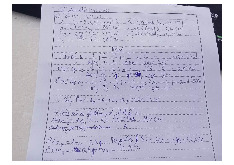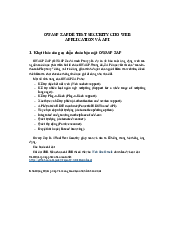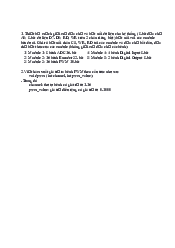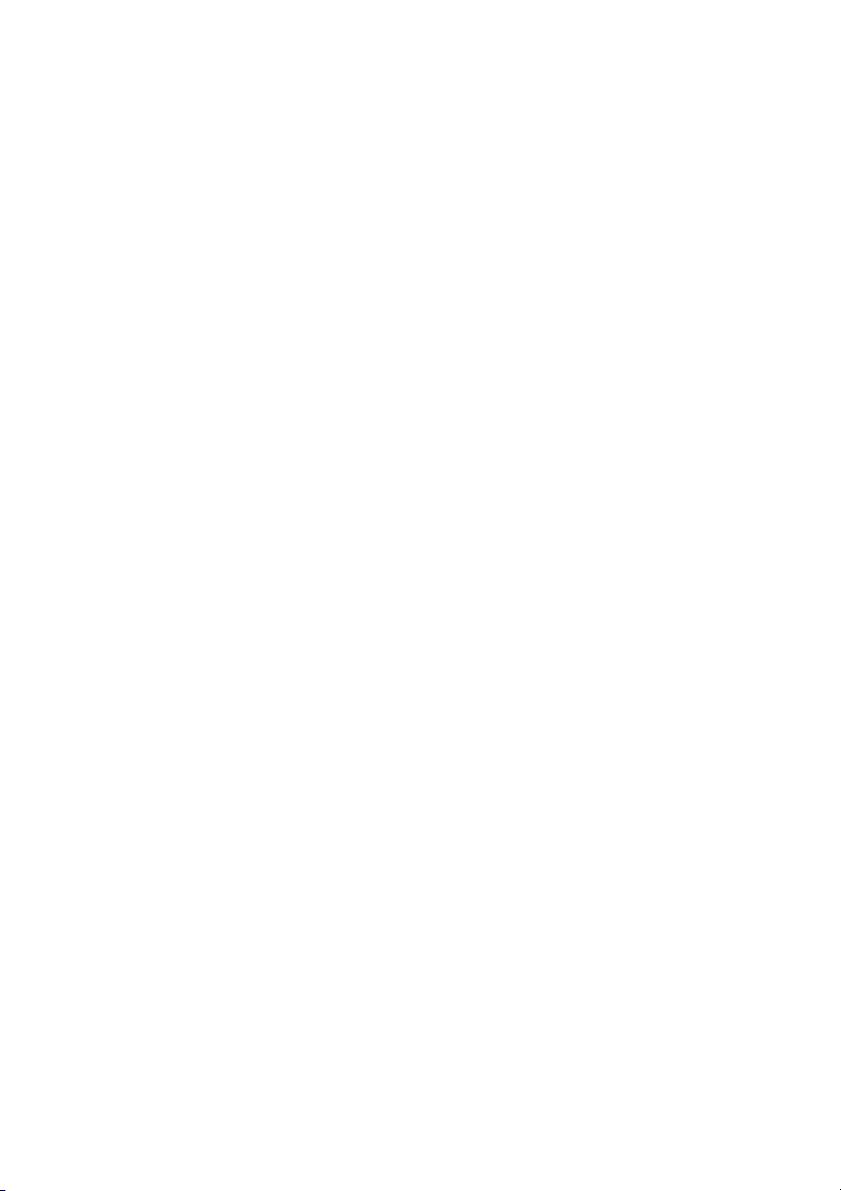







Preview text:
Authentication Authentication
Authentication is the process of determining a user's identity
1 or more authentication handlers registered in authentication service, and then used by authentication middleware or in
endpoints (sign in, logout, …)
The registered authentication handlers and their configuration options are called "schemes”.
Authentication handlers do authentication-related actions: Authenticating a user
Responding when an unauthenticated user tries to access a restricted resource
Registers authentication services ( IAuthenticationService) and handlers
builder.Services.AddAuthentication(JwtBearerDefaults.AuthenticationScheme)
.AddJwtBearer(JwtBearerDefaults.AuthenticationScheme,
options => builder.Configuration.Bind("JwtSettings", options))
.AddCookie(CookieAuthenticationDefaults.AuthenticationScheme,
options => builder.Configuration.Bind("CookieSettings", options));
register schemes with AddJwtBearer and AddCookie after AddAuthentication
specify default scheme in AddAuthentication
AuthenticationService & AuthenticationHandler
AuthenticationService implements IAuthenticationService :
AuthenticateAsync: Authenticate for the specified authentication scheme
ChallengeAsync: Challenge the specified authentication scheme when an unauthenticated user requests an
endpoint that requires authentication
ForbidAsync: Forbid is used when an authenticated user attempts to access a resource they are not permitted to access. SignInAsync: Sign a
in for the specified authentication scheme principal
SignOutAsync: Sign out the specified authentication scheme
When calling these methods with an IAuthenticationService instance, the method from the specified scheme will be
called, else the one from the default scheme will be used.
public virtual async Task AuthenticateAsync(HttpContext context, string? scheme) { if (scheme == null) {
var defaultScheme = await Schemes.GetDefaultAuthenticateSchemeAsync();
scheme = defaultScheme?.Name; if (scheme == null) {
throw new InvalidOperationException($"No authenticationScheme was specified, and there was no DefaultAuthentica } }
var handler = await Handlers.GetHandlerAsync(context, scheme); if (handler == null) {
throw await CreateMissingHandlerException(scheme); }
// Handlers should not return null, but we'll be tolerant of null values for legacy reasons.
var result = (await handler.AuthenticateAsync()) ?? AuthenticateResult.NoResult();
Usually, authentication methods is called through HttpContext (in middleware or somewhere else) by extension methods
public static Task AuthenticateAsync(this HttpContext context, string? scheme) =>
GetAuthenticationService(context).AuthenticateAsync(context, scheme); UseAuthentication middleware
call HttpContext.AuthenticateAsync to authenticate request
must be placed after UseRouting in request pipeline Claims-based identity
Authentication is responsible for providing the ClaimsPrincipal for authorization to make permission decisions against
Claim: A claim is simply a piece of information about a subject. A claim does not dictate what a subject can, or cannot do
ClaimsIdentity: Claims representing the same subject can be grouped together and placed in a ClaimsIdentity public class ClaimsIdentity { public string Name { get; }
public IEnumerable Claims { get; }
public string AuthenticationType { get; }
public bool IsAuthenticated { get; }
// some properties have been omitted. }
ClaimPrincipals : exposes a collection of identities. public class ClaimsPrincipal {
public IEnumerable Claims { get; } public IEnumerable { get; }
public ClaimsIdentity Identity { get; }
// some properties have been omitted. }
When working within an API controller in ASP.NET we can access the current principal via the User property
Token-based & cookie-based authentication Json web token Header: Consists of two parts:
The signing algorithm that’s being used.
The type of token, mostly “JWT”.
Payload: The payload contains the claims or the JSON object.
Signature: A string that is generated via a cryptographic algorithm that can be used to verify the integrity of the JSON payload.
Jwt authentication with custom authentication handler appsettings.json "Jwt": {
"Issuer": "https://localhost:5000",
"Audience": "https://localhost:5000", "Key": "VeryVerySecretKey" }
Issuer: indicate where the JWT came from, might be set to the URL of identity server…
Audience: identifies the recipients that the JWT is intended for, ie: address of application or service
Create a login endpoint that generates a token [HttpPost("login")]
public IActionResult Login([FromBody] LoginDto loginDto) {
if (loginDto.userName == "admin" && loginDto.password == "admin") {
var token = GenerateToken(loginDto.userName); return Ok(token); } return Unauthorized(); }
private string GenerateToken(string userName) {
var header = new JwtHeader(new SigningCredentials(
new SymmetricSecurityKey(Encoding.UTF8.GetBytes(_configuration["Jwt:Key"])),
SecurityAlgorithms.HmacSha256));
var payload = new JwtPayload(
issuer: _configuration["Jwt:Issuer"],
audience: _configuration["Jwt:Audience"],
claims: // Lấy claim của user từ db new List {
new(ClaimTypes.Name, userName),
new(ClaimTypes.Role, "Admin"),
new(ClaimTypes.DateOfBirth, "31/01/2002"),
new(ClaimTypes.Email, "pp311@yahoo.com"),
new(ClaimTypes.Gender, "Male") }, notBefore: DateTime.UtcNow,
expires: DateTime.UtcNow.AddMinutes(5)); // Create and encode the JWT
var token = new JwtSecurityToken(header, payload);
var encodedToken = new JwtSecurityTokenHandler().WriteToken(token); return encodedToken; }
Create a options class for our authentication handler
public class CustomJwtAuthenticationOptions : AuthenticationSchemeOptions { }
Create the custom authentication handler
public class CustomJwtAuthenticationHandler : AuthenticationHandler {
private readonly IConfiguration _configuration;
// Removed constructor for brevity
protected async override Task HandleAuthenticateAsync() {
// Check if Authorization header valid
if (!Request.Headers.ContainsKey("Authorization"))
return AuthenticateResult.Fail("Unauthorized");
var authorizationHeader = Request.Headers["Authorization"].ToString();
if (string.IsNullOrEmpty(authorizationHeader) || authorizationHeader.Length < 7)
return AuthenticateResult.NoResult();
if (!authorizationHeader.StartsWith("bearer", StringComparison.OrdinalIgnoreCase))
return AuthenticateResult.Fail("Unauthorized"); // Validate the token
var token = authorizationHeader.Substring("bearer".Length).Trim();
var validationParameters = new TokenValidationParameters { ValidateIssuer = true, ValidateAudience = true,
ValidIssuer = _configuration["Jwt:Issuer"],
ValidAudience = _configuration["Jwt:Audience"],
IssuerSigningKey = new SymmetricSecurityKey(Encoding.UTF8.GetBytes(_configuration["Jwt:Key"])) }; try {
var handler = new JwtSecurityTokenHandler();
var principal = handler.ValidateToken(token, validationParameters, out var validatedToken);
var ticket = new AuthenticationTicket(principal, Scheme.Name);
return AuthenticateResult.Success(ticket); } catch (Exception ex) {
return AuthenticateResult.Fail(ex.Message); } } }
For authentication with jwt, we can also create a handler from JwtBearerHandler base class
A custom authentication handler must implement a method named HandleAuthenticateAsync at the minimum.
This method return an AuthenticateResult. If the result is Success, it must contains an AuthenticationTicket indicates the
requested user’s principal and the scheme just did the authentication
Then authorization handlers can use that principal for authorization actions
Add the handler to AuthenticationService
builder.Services.AddAuthentication("CustomJwtAuthentication") .AddScheme ("CustomJwtAuthentication", options => {});- Test [Authorize] [HttpGet("user-info")]
public IActionResult GetUserInfo() {
// User's type is ClaimsPrincipal
var claimsIdentity = HttpContext.User.Identity as ClaimsIdentity;
var claims = claimsIdentity?.Claims.Select(x => x.Value); return Ok(claims); } /* [ "admin", "Admin", "31/01/2002", "pp311@yahoo.com", "Male", "1689824646", "1689824946", "https://localhost:5000", "https://localhost:5000" ] ASP.NET Core Identity
Manages users, passwords, profile data, roles, claims, tokens, email confirmation, and more
Users can create an account with the login information stored in Identity or they can use an external login provider
(Facebook, Google, Microsoft…)
Create entity with custom data from Identity’s entity:
public class User : IdentityUser {
public string Name { get; set; } = null!; }
When using Identity with support for roles, an IdentityDbContext class should be used
public class CRMDbContext : IdentityDbContext, int> {...}
Add Identity to Services with configurations:
public static void ConfigureIdentity(this IServiceCollection services) {
services.AddIdentity>(options => {
options.Password.RequiredLength = 8;
options.Password.RequireDigit = true;
options.Password.RequireUppercase = true;
options.Password.RequireLowercase = true;
options.Password.RequireDigit = true;
options.Password.RequireNonAlphanumeric = true;
options.User.RequireUniqueEmail = true; }) .AddEntityFrameworkStores() .AddDefaultTokenProviders(); }
ASP.NET Core Identity architecture:
Managers are high-level classes which an app developer uses to perform operations, such as creating an Identity user.
Managers are decoupled from stores.
Stores are lower-level classes that specify how entities, such as users and roles, are persisted. Stores follow the repository pattern and are
with the persistence mechanism closely coupled
By default, the ASP.NET Core Identity system stores user information in a SQL Server database using Entity Framework Core
To create a custom storage provider, create the data source, the data access layer, and the store classes that interact
with this data access layer → don't need to customize the managers or app code