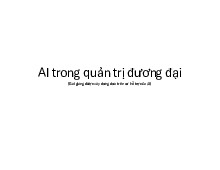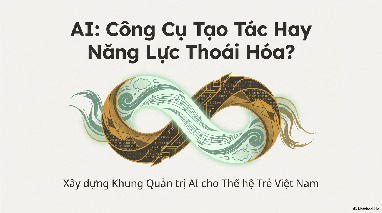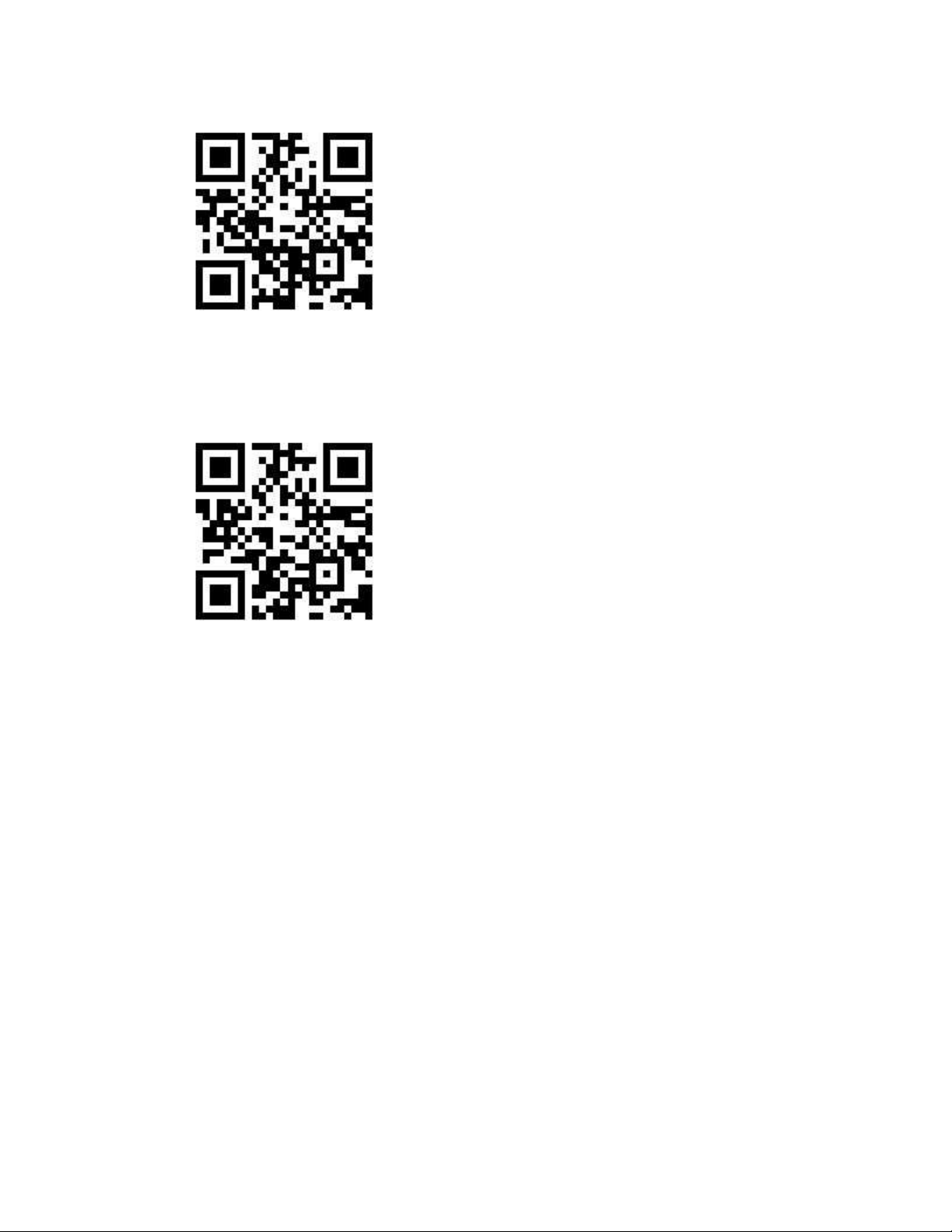
Preview text:
lOMoARcPSD| 36086670
BỘ GIÁO DỤC VÀ ĐÀO TẠO
TRƯỜNG ĐẠI HỌC SƯ PHẠM KỸ THUẬT TP.HCM
KHOA:ĐÀO TẠO CHẤT LƯỢNG CAO -------- FINAL REPORT
ARTIFICIAL INTELLIGENCE THEME:
VIETNAM CURRENCY IDENTIFICATION
GVHD: Associate Professor Dr. Nguyễn Trường Thịnh NAME: Nguyễn Ngọc Phúc MSSV: 20146269
HCM, Ngày 22 Tháng 5 Năm 2023 lOMoARcPSD| 36086670 PROLOGUE
In the era of technology 4.0, artificial intelligence is becoming a hot research field and
has great potential for development. At the same time, the development of systems to
identify and classifies Vietnam's currency important requirement in financial, business and commercial activities.
In this topic, we will learn about the identification of the Vietnamese currency, the
methods and techniques used to solve this problem, as well as its application in practice.
Thereby, we will see the importance and potential of artificial intelligence in improving people's lives. lOMoARcPSD| 36086670 I. Introduction
The topic is "Identifying Vietnamese currency" is a topic in the field of artificial
intelligence, studying the ability of computers in Vietnamese image processing to generate input data.
The objective of the project is to learn and analyze techniques and methods to
recognize Vietnamese banknotes (from VND 5,000 to VND 500,000) by artificial
intelligence and determine its application in practice.
The scope of the topic covers methods and techniques of emotion recognition such
as neural networks, deep learning, facial recognition techniques, voice, natural
language processing, and its applications in various fields such as advertising
markets, education, healthcare, and entertainment.
The significance of the topic is to make computer systems smarter and more
sophisticated in interacting and communicating with humans. This will make it
possible to shorten the process of classifying money and develop methods to detect
counterfeit money, thereby bringing higher economic and social efficiency. II. Method
The image-based method of identifying banknotes is one of the common methods
used for currency identification. This method uses software and computer
technology to analyze features in images, such as colors and images in banknotes, to determine human emotions.
Image-based currency identification can be used in economic sectors such as
vending machines, especially after the recent COVID-19 outbreak, contactless
direct pay has also been developed.
However, image-based currency identification still faces challenges. One of the
challenges are the accuracy of recognizing bills of the same color that are still
hitting. In addition, the processing and analysis of different data between banknotes
also require advanced techniques and technologies to achieve high accuracy. III. Implement
The training model will be implemented on the colab: a) Data preparation lOMoARcPSD| 36086670 lOMoARcPSD| 36086670 lOMoARcPSD| 36086670
The dataset contains images with labels as monetary values that are collected and
processed to match the training process. This dataset is divided into a training set and a
test set to evaluate the accuracy of the model. b) Model building
# connect to Drive to get data
from google.colab import drive drive.mount('/content/drive')
# tải các thư viện cần thiết import numpy as np from os import listdir from numpy import asarray, save
from keras.utils import load_img, img_to_array, to_categorical
from keras.models import Sequential, load_model from keras.layers import
Dense,Dropout,Flatten,Conv2D,MaxPooling2D,Normalization,LeakyReL
U from keras.optimizers import Adam from keras.losses import
categorical_crossentropy import matplotlib.pyplot as plt from
keras.utils.image_utils import img_to_array
#lưu forder chứa dữ liệu vào 1 biếng
folder = '/content/drive/MyDrive/money/'
#tiến hành tiền xử lý dữ liệu
photos, labels = list(), list() for file in listdir(folder): output = 0.0 if file.startswith('5k'): output = 1.0 lOMoARcPSD| 36086670 if file.startswith('10k'): output = 2.0 if file.startswith('20k'): output = 3.0 if file.startswith('50k'): output = 4.0 if file.startswith('100k'): output = 5.0 if file.startswith('200k'): output = 6.0 if file.startswith('500k'): output = 7.0 img
=load_img(folder+file,target_size=(100,200))
photo = img_to_array(img) photos.append(photo) labels.append(output) photos = asarray(photos) labels = asarray(labels)
# lưu dữ liệu vừa xử lý
save('luuhinhtien.npy',photos) save('luutentien.npy',labels) c) Model training
#32 lần tích chặp model = Sequential()
model.add(Conv2D(32,kernel_size = (3,3),activation =
'relu',input_shape=(100,200,3),padding='Same'))
model.add(MaxPooling2D((2,2),padding='same')) model.add(Dropout(0.25)) #64 lần tích chặp
model.add(Conv2D(64,(3,3),activation ='relu',padding ='same'))
model.add(MaxPooling2D((2,2),padding='same')) model.add(Dropout(0.25)) #128 lần tích chặp
model.add(Conv2D(128,(3,3),activation ='relu',padding ='same')) lOMoARcPSD| 36086670
model.add(MaxPooling2D((2,2),padding='same')) model.add(Dropout(0.25)) model.add(Flatten())
model.add(Dense(64,activation = 'relu')) model.add(Dropout(0.25))
model.add(Dense(10,activation='softmax'))
model.compile(loss = categorical_crossentropy,optimizer = Adam(),metrics=['accuracy']) model.summary()
# gọi các dử liệu đã sử lý và biến đổi cho phù hợp với mô hình đã chuẩn bị
x_train = np.load('/content/luuhinhtien.npy') y_train =
np.load('/content/luutentien.npy') x_train = x_train.astype('float32')/255
y_train = to_categorical(y_train,10)
#Train_model train = model.fit(x_train,y_train,batch_size=32,epochs = 200,verbose = 1)\
After training the model, we use the command to save and download the .h5 file to the
machine: model.save('doancuoiky.h5') d) Check lOMoARcPSD| 36086670 lOMoARcPSD| 36086670 lOMoARcPSD| 36086670 lOMoARcPSD| 36086670
The accuracy is still not high, this may be due to the small number of training samples or
the sharpness of the image needs to be higher. IV. Interface design
The interface design process is performed on Visual Studio Code
#tải các thư viện cần thiết import numpy as np
import matplotlib.pyplot as plt from
keras.models import load_model from
keras.utils import load_img, img_to_array from
keras.utils.image_utils import img_to_array from
tkinter import * from tkinter.filedialog import *
from PIL import Image, ImageTk
#lưu model đã được huấn luyện trước
doan=load_model(‘doancuoiky.h5')
#chuẩn bị 1 biến dùng để xuất ảnh ra màng hình img =0
# 1 hàm dùng để đoán giá trị tờ tiền và đưa phán đoán lên màng hình
def phandoan(): global doan global img #lb1.config('')
vat = {1: '5000',2:'10000', 3:'20000', 4:'50000', 5:'100000', 6:'200000', 7:'500000' }
result = np.argmax(doan.predict(img),axis=1) lb1.config(text=' {} VND'.format(vat[result[0]]))
#1 hàm dùng để tiềm ảnh và xuất lên màng hình def doi(): global img try:
filename=askopenfilename(initialdir='c:\\python31\\',filetypes=[('jpg files', '.jpg')])
load = Image.open(filename) load=load.resize((200,100)) render =
ImageTk.PhotoImage(load) img = load_img(filename,target_size=(100,200))
plt.imshow(img) img = img_to_array(img) img=img.reshape(1,100,200,3)
img = img.astype('float32') img =img/255 hinh.configure(image=render) hinh.image = render DOAN ["state"] = "normal"
lb1.config(text='') except:pass
#1 hàm dùng để xóa các ảnh và giá trị đã đoán
def xoa(): global hinh hinh.destroy()
hinh= Label() hinh.place(x=50, y=215) DOAN ["state"] = DISABLED lb1.config(text='')
#tạo giao diện root = Tk() root.geometry("1000x600") lOMoARcPSD| 36086670
#lb1 để hiện giá trịu phán đoán lb1 =
Label(text='',font=('times',30)) lb2 =
Label(text='Kết quả',font=('times',30))
#label dùng để hiển thị hình ảnh đã chọn hinh= Label()
lb3 = Label(text='Ảnh Cần Xác Định',font=('times',24))
lb4 = Label(text='=>',font=('times',50))
#gắn tất cả lên giao diện lb4.place(x=425, y=250) lb3.place(x=50, y=50) hinh.place(x=50, y=215) lb1.place(x=600, y=250) lb2.place(x=650, y=50) #nút xóa
xoa = Button(text='Xóa/Hủy', font=('Verdana', 24),command=xoa) xoa.place(x=400, y=450)
#nút tìm và hiển thị hình ảnh
chuyen = Button(text='Chọn ảnh', font=('Verdana', 24),command=doi) chuyen.place(x=50, y=450)
#Nút kích hoạt phán đoán
DOAN = Button(text='Định Dạng', font=('Verdana', 24),command= phandoan) DOAN.place(x=700, y=450)
#chỉ khi đã chọn hình mới được nhấn nút DOAN ["state"] = DISABLED mainloop() lOMoARcPSD| 36086670 V. Result lOMoARcPSD| 36086670 lOMoARcPSD| 36086670 VI. Conclude
Visual currency recognition is an important area of research in artificial intelligence. By
researching and applying methods to identify features in images, we can help computers
will be able to convert image data into digital data and detect features through images.
In this article, we have been introduced to the basic concepts of currency identification,
as well as the applications of currency identification in life and an industry. In particular,
we have learned about how to use CNN algorithms to train image recognition models.
Although the method of visual currency identification has made much progress, however,
there are many challenges that need to be addressed. These challenges include the
accuracy of the system, especially in classifying banknotes of the same color, and the
ability to handle low-quality images.
In short, visual currency identification is very promising and highly applicable field in
life and an industry. Currency identification methods are currently being continuously
researched and improved to achieve greater accuracy and efficiency. Mã QR Github lOMoARcPSD| 36086670
Mã QR Google Drive chứa dữ liệu: