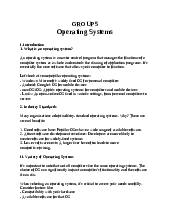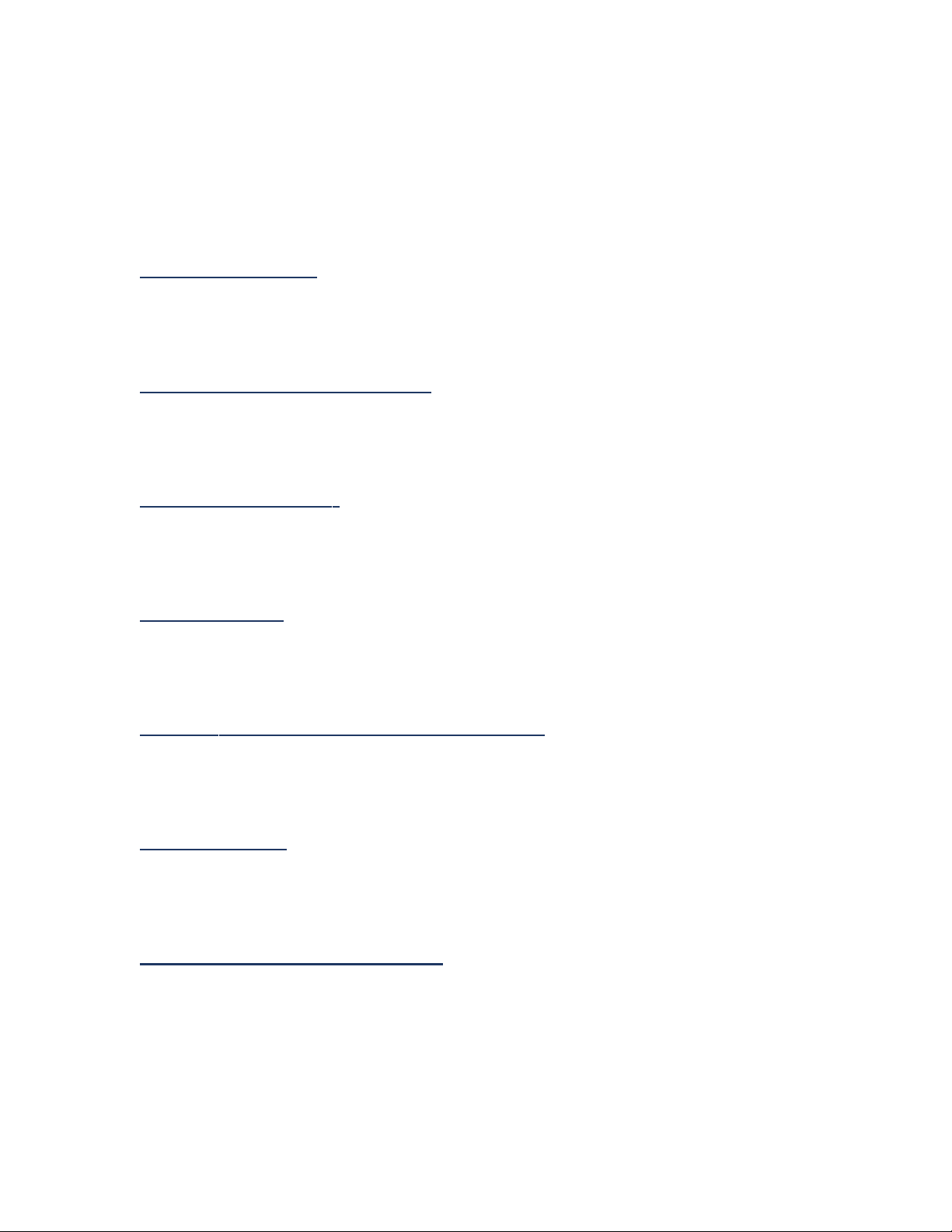
Computer graphics have a wide range of
applicaons across various elds. Here are some
key areas where they are commonly used:
Entertainment:
Design and Visualizaon
Medical Imaging
! "#$ %
Simulaons
&' ( ) *
* '
+ Virtual and Augmented Reality %
!
,-
. Web Design
! - '
,
Educaon and E-Learning $
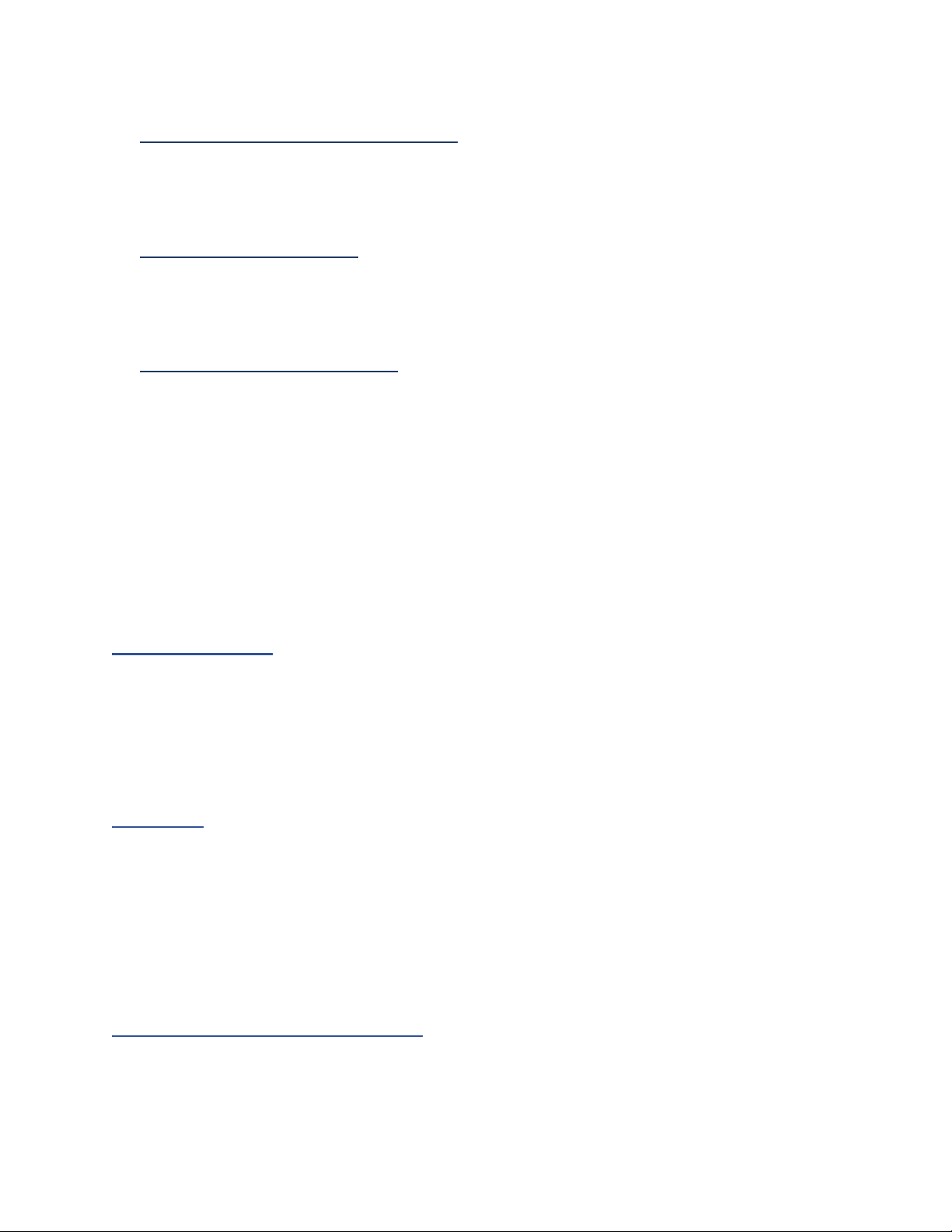
/ Adversing and Markeng
$ Data Visualizaon '
0 * '
1
2 Art and Digital Media
-' !
%
IRL Example:
Video Games:
• Example: "The Legend of Zelda: Breath of the Wild"
features stunning 3D graphics that create an
immersive open world for players to explore.
Movies:
• Example: "Avatar" ulized advanced computer
graphics to create realisc alien landscapes and
characters, pushing the boundaries of visual e2ects in
cinema.
Architectural Visualizaon:

• Example: Programs like Autodesk Revit allow architects
to create 3D models of buildings, enabling clients to
visualize projects before construcon begins.
Medical Imaging:
• Example: So5ware like OsiriX uses computer graphics
to render 3D images from MRI and CT scans, aiding in
the diagnosis and treatment of medical condions.
Virtual Reality (VR):
• Example: Oculus Ri5 o2ers VR experiences where
users can interact with 3D environments, such as
exploring virtual museums or parcipang in
simulaons.
Data Visualizaon:
• Example: Tableau provides tools for creang
interacve graphs and charts, helping businesses
visualize data trends and insights e2ecvely.
Animaon:
• Example: Pixar's "Toy Story" was the rst fully
computer- animated feature lm, showcasing the
capabilies of computer graphics in storytelling.
Web Design:
• Example: Websites o5en use CSS animaons and
graphics to create dynamic user interfaces, enhancing
the overall user experience.
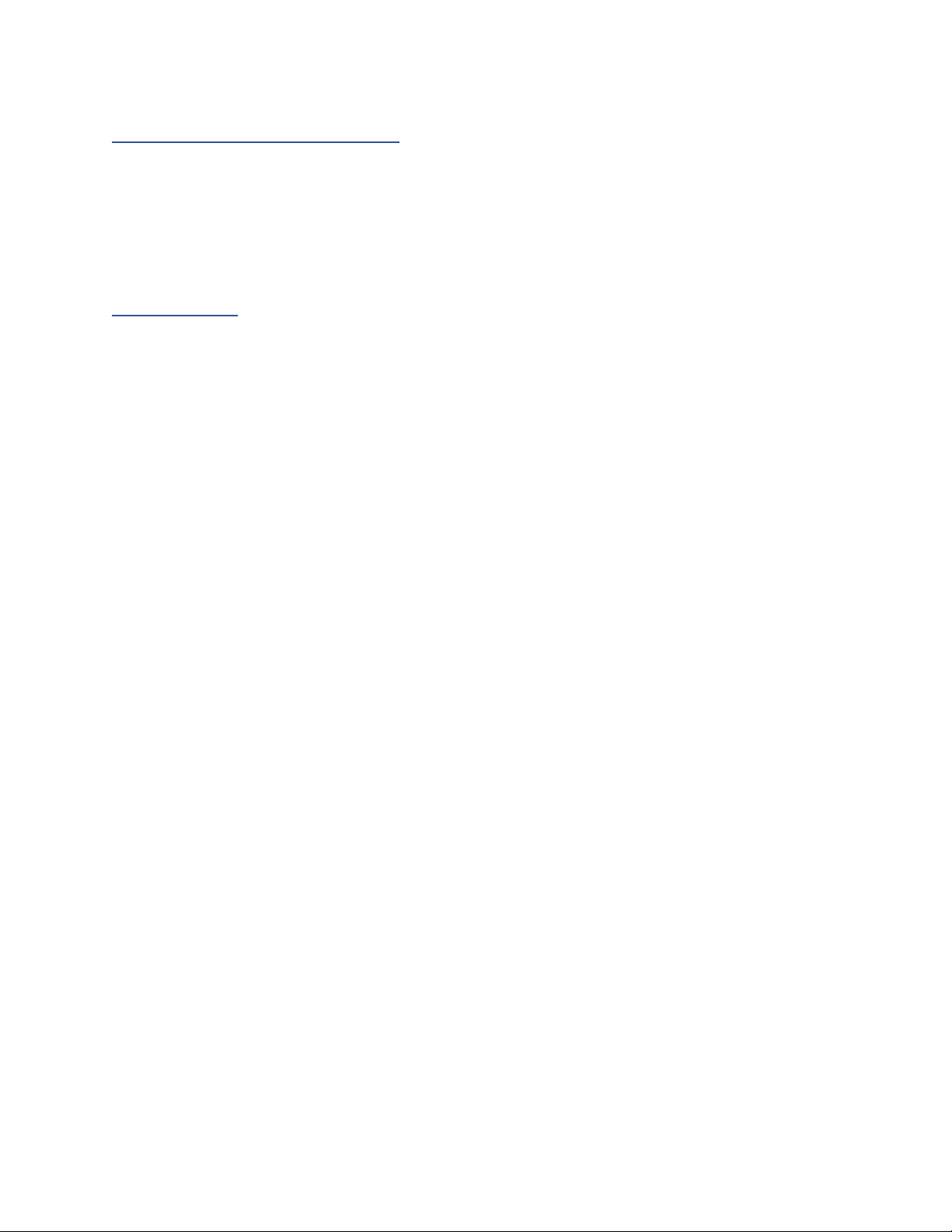
Augmented Reality (AR):
• Example: Pokémon GO overlays digital characters
onto real-world environments, using computer
graphics to create an engaging AR experience.
Digital Art:
• Example: Arsts use so5ware like Adobe Photoshop
and Procreate to create intricate digital painngs and
illustraons, blending tradional art techniques with
technology.
Bấm Tải xuống để xem toàn bộ.
Preview text:
Computer graphics have a wide range of applications across various fields. Here are some key areas where they are commonly used:
- Entertainment: Video games, movies, and animations rely heavily on computer graphics for creating immersive environments and realistic characters.
- Design and Visualization: Architects and designers use 3D modeling and rendering to create visual representations of buildings and products before they are built or manufactured.
- Medical Imaging: Graphics play a crucial role in visualizing complex medical data, such as MRIs and CT scans, helping in diagnosis and treatment planning.
- Simulations: Computer graphics are essential in simulations for training (like flight simulators) and for scientific visualizations in fields like physics and engineering.
- Virtual and Augmented Reality: These technologies utilize computer graphics to create interactive experiences that blend digital and real-world environments.
- Web Design: Graphics enhance user interfaces and user experiences on websites and applications, making them visually appealing and user-friendly.
- Education and E-Learning: Interactive graphics help in creating engaging educational content, from simulations to interactive diagrams.
- Advertising and Marketing: Graphics are used to create compelling visuals for campaigns, including digital ads, social media content, and promotional materials.
- Data Visualization: Graphical representation of data makes it easier to analyze trends, patterns, and insights in fields like business, science, and journalism.
- Art and Digital Media: Artists use computer graphics tools to create digital artwork, illustrations, and designs, expanding the boundaries of traditional art forms.
These applications illustrate the versatility and impact of computer graphics in enhancing communication, creativity, and understanding across many disciplines.
IRL Example:
Video Games:
Example: "The Legend of Zelda: Breath of the Wild" features stunning 3D graphics that create an immersive open world for players to explore.
Movies:
Example: "Avatar" utilized advanced computer graphics to create realistic alien landscapes and characters, pushing the boundaries of visual effects in cinema.
Architectural Visualization:
Example: Programs like Autodesk Revit allow architects to create 3D models of buildings, enabling clients to visualize projects before construction begins.
Medical Imaging:
Example: Software like OsiriX uses computer graphics to render 3D images from MRI and CT scans, aiding in the diagnosis and treatment of medical conditions.
Virtual Reality (VR):
Example: Oculus Rift offers VR experiences where users can interact with 3D environments, such as exploring virtual museums or participating in simulations.
Data Visualization:
Example: Tableau provides tools for creating interactive graphs and charts, helping businesses visualize data trends and insights effectively.
Animation:
Example: Pixar's "Toy Story" was the first fully computer- animated feature film, showcasing the capabilities of computer graphics in storytelling.
Web Design:
Example: Websites often use CSS animations and graphics to create dynamic user interfaces, enhancing the overall user experience.
Augmented Reality (AR):
Example: Pokémon GO overlays digital characters onto real-world environments, using computer graphics to create an engaging AR experience.
Digital Art:
- Example: Artists use software like Adobe Photoshop and Procreate to create intricate digital paintings and illustrations, blending traditional art techniques with technology.