

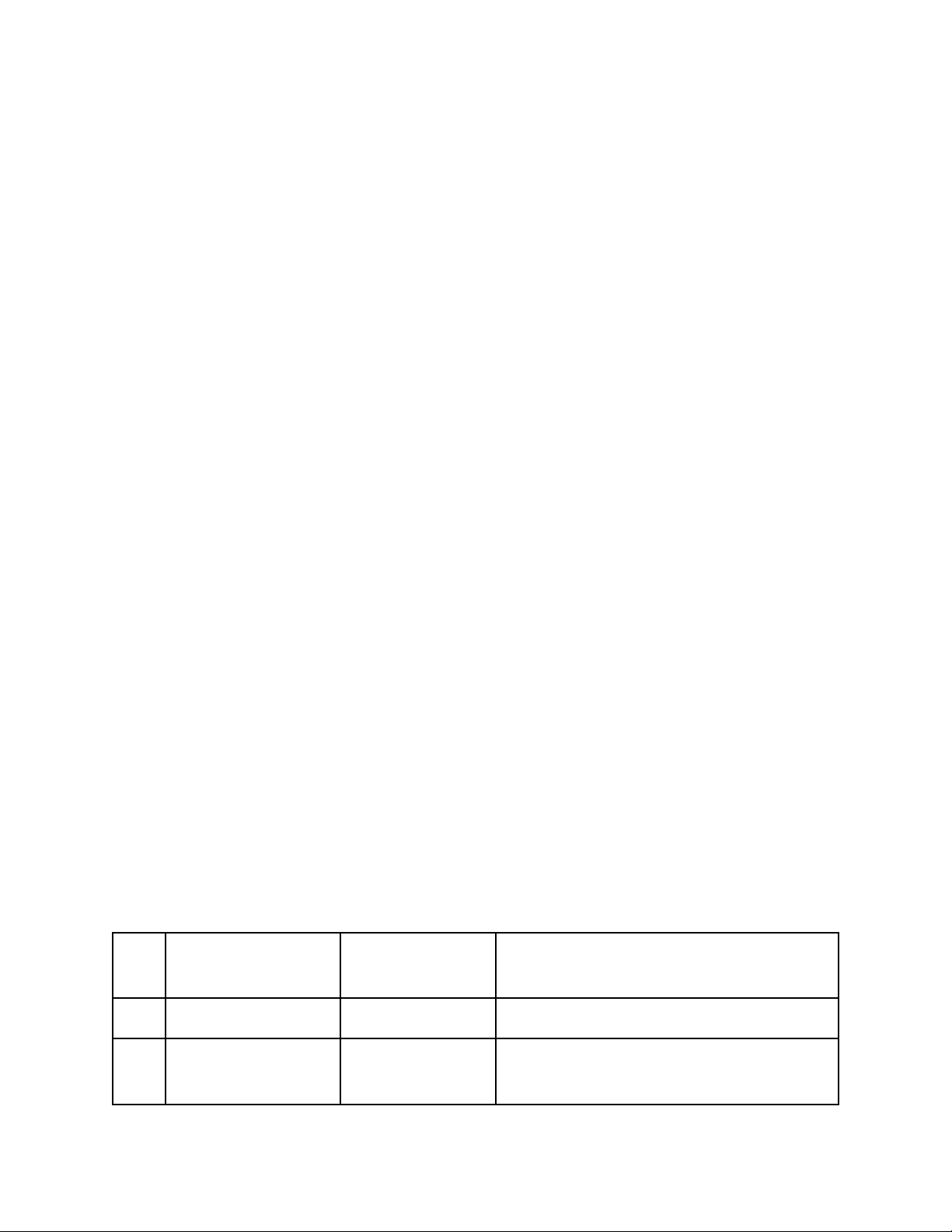
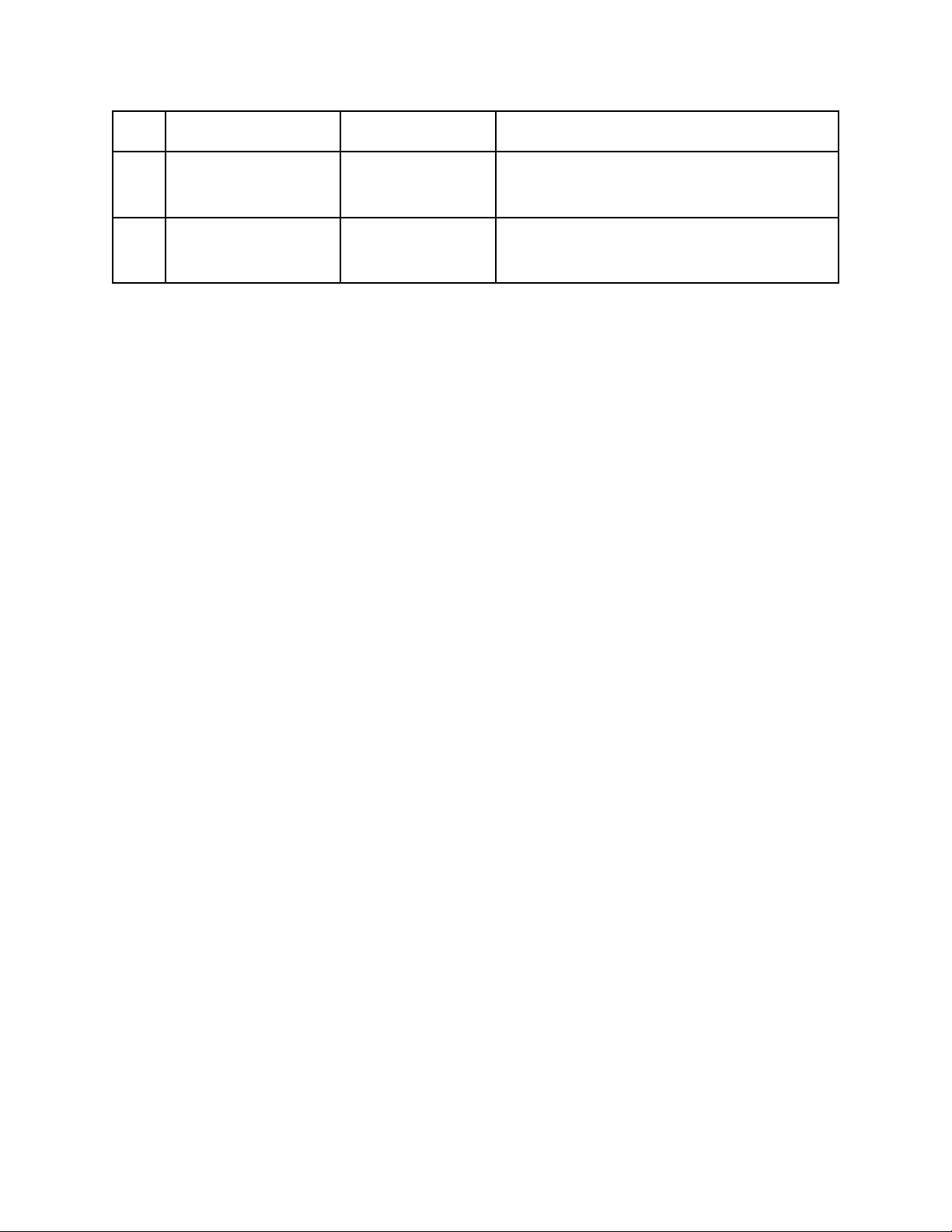
Preview text:
GROUP 5
Operating Systems
Introduction
- What is an operating system?
An operating system is a master control program that manages the functions of a computer system as a whole and controls the running of application programs. It's essentially the core software that allows your computer to function.
Let's look at some popular operating systems:
- Windows: Microsoft's widely used OS for personal computers
- Android: Google's OS for mobile devices
- macOS/iOS: Apple's operating systems for computers and mobile devices
- Linux: An open-source OS used in various settings, from personal computers to servers
Industry Standards
Many organizations adopt industry-standard operating systems. Why? There are several benefits:
- Good software base: Popular OSes have a wide range of available software.
- Attract software development resources: Developers are more likely to create software for widely-used systems.
- Lower software costs: A larger user base often leads to more competitive pricing.
Variety of Operating Systems
It's important to note that not all computers use the same operating systems. The choice of OS can significantly impact a computer's functionality and the software it can run.
When selecting an operating system, it's crucial to assess your needs carefully. Consider factors like:
- Compatibility with your hardware
- Available software for that OS
- Your technical expertise
- Specific requirements of your work or personal use
Memory Management
Memory management is a crucial function of operating systems:
- The OS is stored on disk and booted into RAM when the computer starts
- Commands must be readily available during processing
- Only frequently used portions are retained in memory to optimize performance
This efficient memory management ensures your computer runs smoothly even when handling multiple tasks.
Multiprogramming and Multi-user Environment 1.Multiprogramming
Modern operating systems support multiprogramming, which means they can:
- Process multiple application programs concurrently
- Increase processing productivity
However, this requires a powerful OS with sophisticated work scheduling facilities. The ability to run multiple programs simultaneously is a key feature of today's operating systems.
Multi-user Environment
Many operating systems also support multi-user environments. In these systems:
- The OS controls shared access to terminals
- It allocates control to each terminal in turn
- The system prevents conflicts with record locking and unlocking
This allows multiple users to work on the same system simultaneously, increasing efficiency in workplace settings.
Disk Operating System (DOS)
While less common now, it's worth mentioning the Disk Operating System or DOS:
- It was a common OS for many microcomputers
- All functions operated under the control of this disk-based system
- It laid the groundwork for many features we see in modern operating systems
Conclusion
To wrap up, let's highlight the key takeaways:
- Operating systems play a critical role in computing, managing hardware and software resources.
- The choice of OS significantly impacts software availability and cost.
- Robust management is necessary for multitasking and multi-user environments.
- As technology evolves, operating systems continue to advance, offering more features and better performance.
Question?
- An operating system is stored……
- into the internal memory
- in application memory
- on disk
Is it important to assess the operating system on the computer before using it? Why?
Yes, it is. Because not all computers use the same operating systems.
Name some of the most common operating systems.
- Windows
- Android
- macOS/iOS
- Linux
Thank you for your attention. Are there any questions?
NO. | MEMBERS | STUDENT CODE | CONTENT |
1 | Cù Thị Mai Hoa | 2255010083 | I. Introduction |
2 | Cao Ngọc Hà | 2255010068 | II. Variety of Operating Systems III. Memory Management |
3 | Nguyễn Thị Thu Trang | 2255010233 | IV. Multiprogramming and Multi- user Environment |
4 | Nguyễn Mai Huyền | 2255010103 | V. Disk Operating System (DOS) VI. Conclusion |



