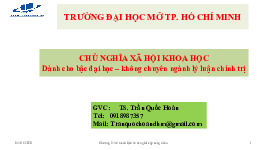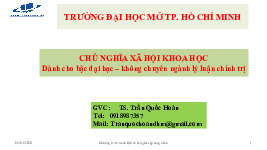Preview text:
lOMoARcPSD|45316467 lOMoARcPSD|45316467
những công cụ thiết yếu để giúp bạn tạo ra một bài thuyết trình tốt:
1. Microsoft PowerPoint:
Tính năng thuyết trình chuyên nghiệp: Cung cấp nhiều
công cụ mạnh mẽ để tạo slide thuyết trình, bao gồm các hiệu ứng chuyển động, biểu đồ,…
Khả năng tích hợp và tương thích: Dễ dàng tích hợp với các
phần mềm Microsoft Office khác và hỗ trợ đa dạng định dạng file, giúp
chia sẻ và trình bày một cách tiện lợi. 2. Google Slides: ,
Tính năng cộng tác trực tuyến: Google Slides cho phép
nhiều người chỉnh sửa cùng lúc trên một bản trình bày, tăng cường quá trình teamwork
Lưu trữ và truy cập dễ dàng: Google Slides tự động lưu
trên Google Drive, giúp truy cập và chia sẻ dễ dàng từ mọi thiết bị có kết nối internet. 3. SlideGo:
Cập nhật thường xuyên: Slide Go liên tục bổ sung các mẫu
mới theo xu hướng, đảm bảo người dùng luôn có các lựa chọn hiện đại và sáng tạo.
Phân loại chủ đề rõ ràng: Các mẫu trên Slide Go được sắp
xếp theo chủ đề, giúp người dùng dễ dàng tìm kiếm thiết kế phù hợp
với mục đích thuyết trình của mình. 4. Canva:
Dễ sử dụng: Canva có giao diện trực quan, cho phép người
dùng thiết kế nhanh mà không cần kỹ năng chuyên môn.
Kho tài nguyên phong phú: Canva cung cấp nhiều mẫu
thiết kế, hình ảnh, và biểu tượng sẵn có, giúp tiết kiệm thời gian.
Vậy làm thế nào để chúng ta có thể sửu dụng các công cụ này một cách hiệu quả và tối ưu:
1. Giữ cho slide đơn giản: lOMoARcPSD|45316467
chỉ nên liệt kê từ 3-5 ý chính trong slide ,không nên ghi quá nhiều
nội dung để khán giả không bị quá tải thông tin).
tóm tắt chúng thành các từ khóa, và diễn giải bằng lời trong lúc thuyết trình.
Tránh việc slide lộn xộn bằng cách sử dụng gạch đầu dòng, cụm từ ngắn và
phông chữ lớn, dễ đọc.
2. Thiết kế nhất quán:
nên sử dụng cùng một bố cục, kiểu chữ và màu sắc trên tất cả các slide
Ví dụ: Chúng ta có thể sử dụng font chữ: Arrial và 2 màu đen,
cam làm màu chủ đạo để bài trình chiếu hài hòa và đẹp mắt hơn.
3. Sử dụng hình ảnh khéo léo:
Đưa vào hình ảnh, biểu đồ và sơ đồ có kích cỡ thích hợp liên
quan đến nội dung muốn truyền tải
4. Giảm thiểu hiệu ứng:
Thay vì sử dụng các hiệu ứng phức tạp, nên áp dụng các hiệu ứng
đơn giản và tránh các hoạt ảnh .
Through Ngan's presentation, you also understood the
importance of having clear goals. Next I will introduce some
essential tools to help you create a good presentation:
First is Microsoft PowerPoint: This is a popular tool with many
templates, animations and features to create slides from simple to
complex. Microsoft PowerPoint tops the list of presentation
software with wide coverage because of its impressive features.
The second is Google Slides: one of Google's famous presentation software,
it is popular because it is easy to use and allows users to work online, easily
share and collaborate among team members, enhance teamwork process
3. SlideGo: it offers a variety of professional templates, is easy to
use and has a modern design. We can create a presentation
quickly using available templates to save time.
4. Canva: provides users with thousands of beautiful, impressive
templates, classified by different topics. You can choose a template
that suits the purpose and style of your presentation, then simply
"refresh" to create your own perfect slide.
So how can we use these tools effectively and optimally: • Keep the slide simple:
1. We should only list 3-5 main ideas in the slide, do not write too
much content so that the audience is not overloaded with
information). Instead we should summarize them into keywords,
and explain them verbally during the presentation.
2. Avoid cluttered slides by using bullet points, short phrases, and
large, easy-to-read fonts. Font size in slides should be at least 18.
Some fonts that can be used are:... • Consistent design: lOMoARcPSD|45316467
1. In a presentation, we should use the same layout, font style and color on
all slides to create a professional feel and aesthetics for a presentation. • Use images skillfully:
2. Include images, charts and diagrams of appropriate sizes related
to the content you want to convey to the viewer (photos should not
be too big or too small, photos need to be clear and of high quality).
3. When inserting images, you should only insert 1-3 images to attract
and make it easier for viewers to imagine and remember knowledge. • Minimize effects:
Instead of using complex effects, we should apply simple effects
and avoid distracting animations unless absolutely necessary.