
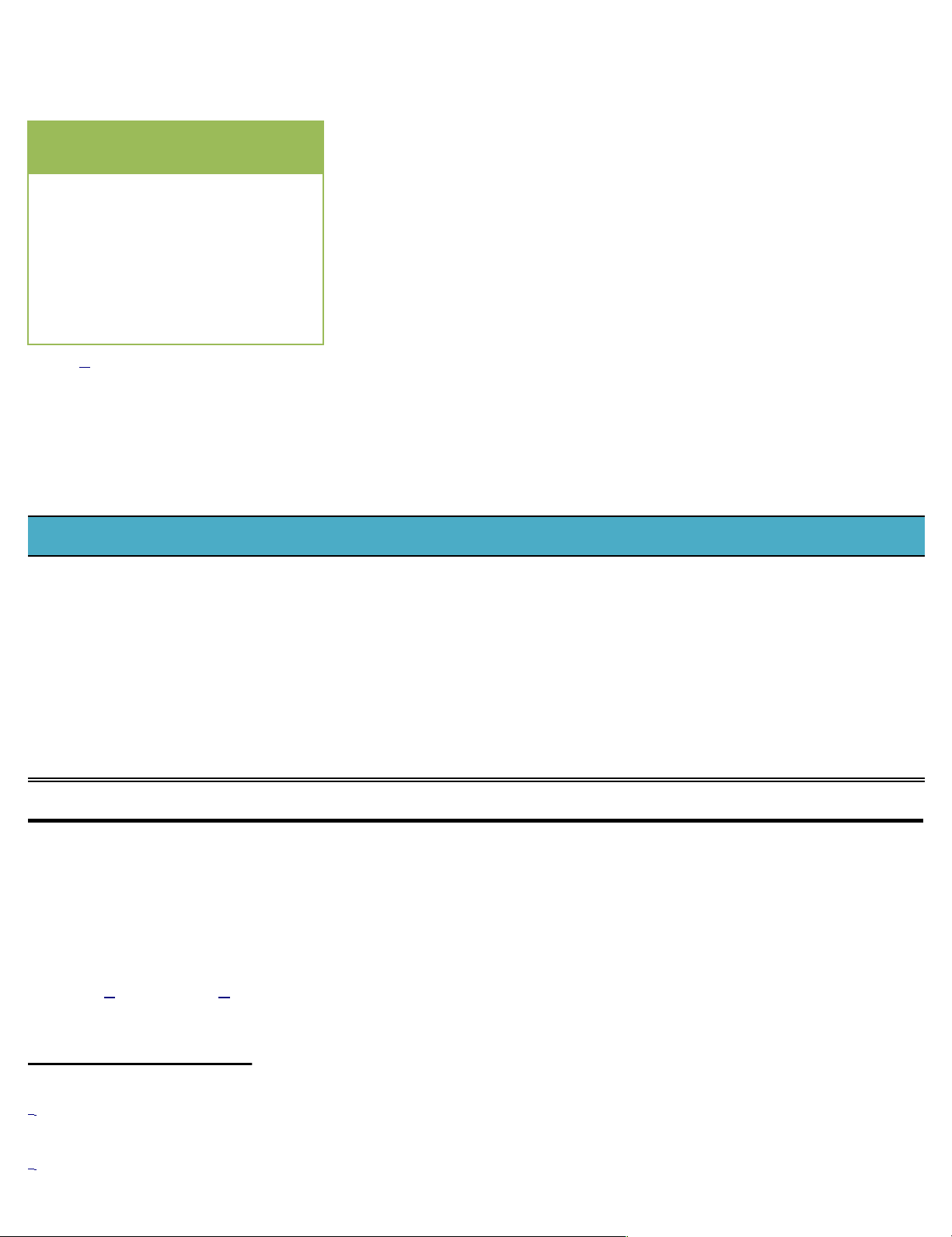
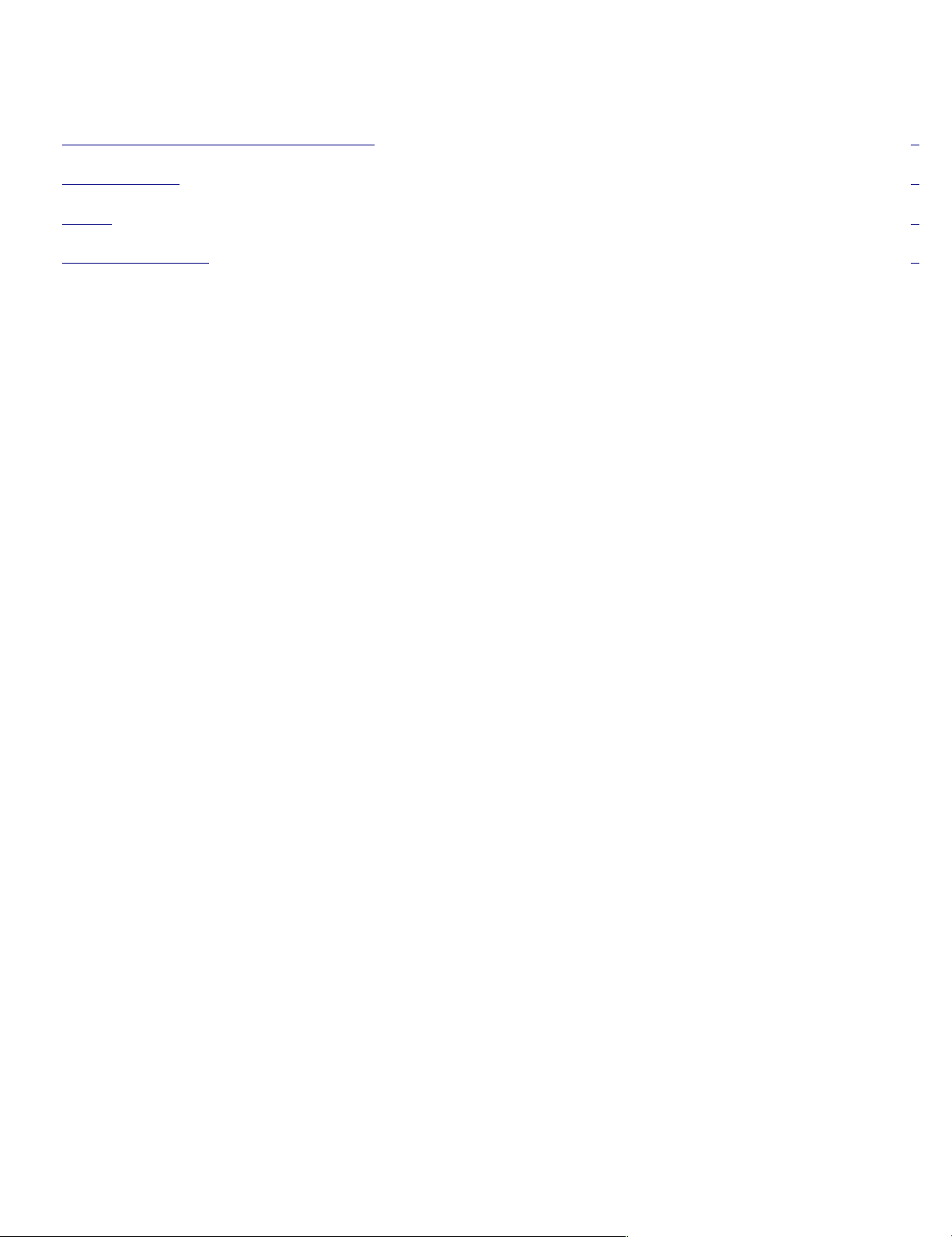
Preview text:
lOMoARcPSD|44744371 lOMoARcPSD|44744371
Demonstration of DOCX support in calibre
This document demonstrates the ability of the calibre DOCX Input plugin to convert the various typographic
features in a Microsoft Word (2007 and newer) document. Convert this document to a modern ebook format, such
as AZW3 for Kindles or EPUB for other ebook readers, to see it in action.
There is support for images, tables, lists, footnotes, endnotes, links, dropcaps and various types of text and paragraph level formatÝng.
To see the DOCX conversion in action, simply add this file to calibre using the “Add Books” button and then click
“Convert”. Set the output format in the top right corner of the conversion dialog to EPUB or AZW3 and click “OK”. Text Formatting Inline formatting
Here, we demonstrate various types of inline text formatÝng and the use of embedded fonts.
Here is some bold, italic, bold-italic, underlined and struck out text. Then, we have a superscript and a subscript. Now we
see some red, green and blue text. Some text with a yel ow highlight. Some text in a box. Some text in inverse video.
A paragraph with styled text: subtle emphasis fol owed by strong text and intense emphasis. This paragraph
uses document wide styles for styling rather than inline text properties as demonstrated in the previous paragraph
— calibre can handle both with equal ease. Fun with fonts
This document has embedded the Ubuntu font family. The body text is in the Ubuntu typeface, here is some text in
the Ubuntu Mono typeface, notice how every letter has the same width, even i and m. Every embedded font wil
automatical y be embedded in the output ebook during conversion.
Paragraph level formatting
You can do crazy things with paragraphs, if the urge strikes you. For instance this paragraph is right aligned and
has a right border. It has also been given a light gray background.
For the lovers of poetry amongst you, paragraphs with hanging indents, like this often come in handy. You can use
hanging indents to ensure that a line of poetry retains its individual identity as a line even when the screen is
too narrow to display it as a single line. Not only does this paragraph have a hanging indent, it is also has an
extra top margin, setÝng it apart from the preceding paragraph. lOMoARcPSD|44744371 Tables ITEM NEEDED Books 1 Pens 3 Pencils 2 Highlighter 2 colors Scissors 1 pair
Tables1 in Word can vary from the extremely simple to the extremely complex. calibre tries to do its best when
converting tables. While you may run into trouble with the occasional table, the vast majority of common cases
should be converted very wel , as demonstrated in this section. To the left of this paragraph is a floating two column
table with a nice green border and header row.
Next, we see a table with special formatÝng in various locations. Notice how the formatÝng for the header row and sub header rows is preserved. College New students Graduating students Change Undergraduate Cedar University 110 103 +7 Oak Institute 202 210 -8 Graduate Cedar University 24 20 +4 Elm Col ege 43 53 -10 Total 998 908 90
Source: Fictitious data, for il ustration purposes only Structural Elements
Miscel aneous structural elements you can add to your document, like footnotes, endnotes, dropcaps and the like.
Footnotes & Endnotes
Footnotes2 and endnotes3 are automatical y recognized and both are converted to endnotes, with backlinks for
maximum ease of use in ebook devices.
1Note that for optimum results, when creating tables in Word, you should set their widths using percentages, rather than absolute units.
2 In paged media, footnotes are usual y displayed at the bottom of the text. However, in ebooks, a better paradigm is to
make them clickable endnotes that the user can browse at her pleasure. This conversion is
handled automatical y by calibre.
3 Endnotes are typical y used for longer notes, they remain endnotes when converted into ebook form, except that they have an
additional backlink to make it easy to return to the current position after reading the note. lOMoARcPSD|44744371 Contents
Demonstration of DOCX support in calibre........................................................................................................................... 1
Text Formatting........................................................................................................................................................................ 1
Tables....................................................................................................................................................................................... 2
Structural Elements................................................................................................................................................................. 2




