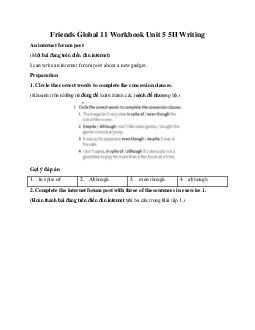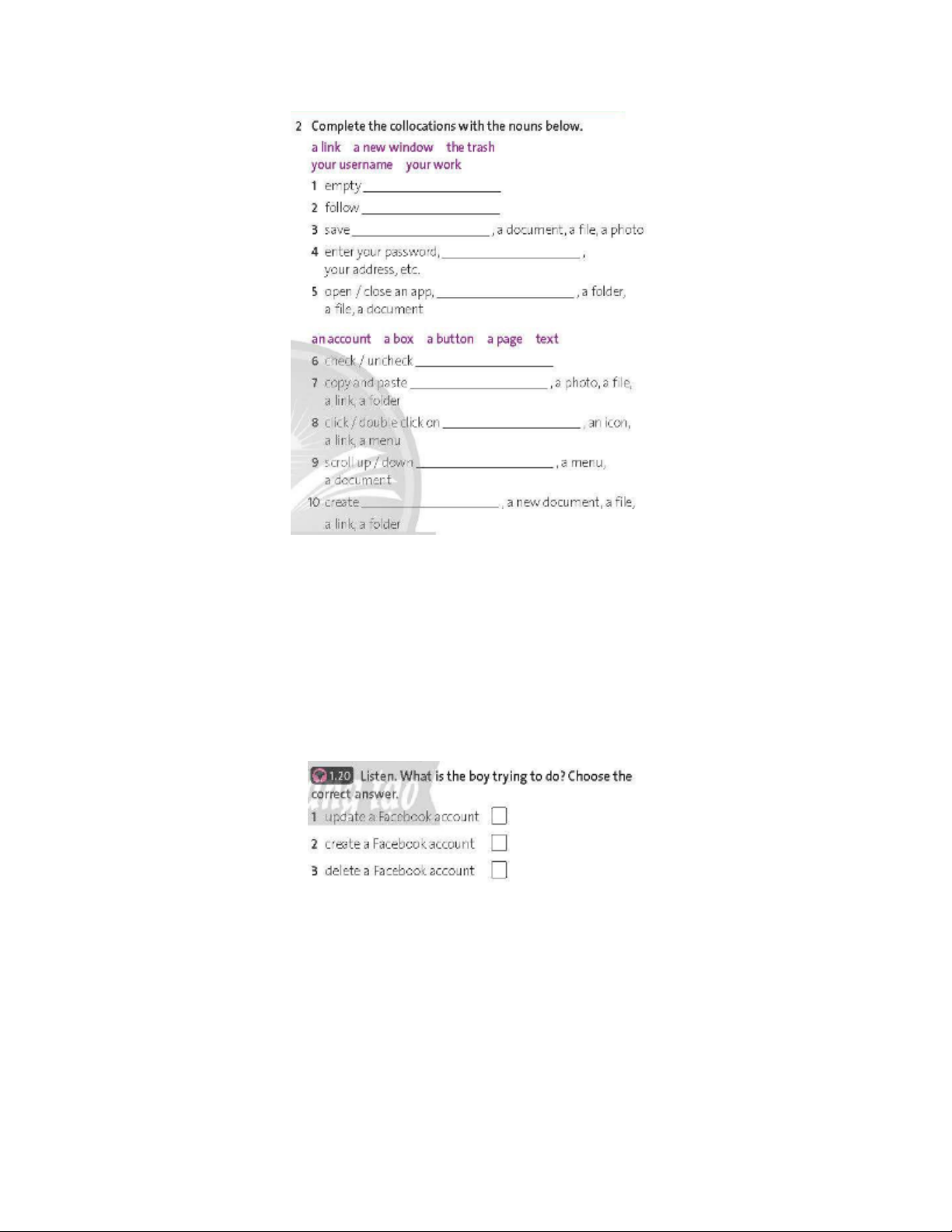

Preview text:
Friends Global 11 Workbook Unit 5 5A Vocabulary
1. Complete the crossword
(Hoàn thành giải ô chữ) Gợi ý đáp án Hàng ngang
3 - search; 4 - log on; 6 - subscribe; 8 - upload; 10 - forward; 12 - comment; 13 - set up Hàng dọc
1 - rate; 2 - install; 5 - programme; 7 - update; 9 - print; 11 - post
2. Complete the collocations with the nouns below
(Hoàn thành các cụm từ với các danh từ bên dưới) Gợi ý đáp án 1. the trash 2. a link 3. your work 4. your 5. a new usename window 6. a box 7. text 8. a button 9. a page 10. an account
3. Listen. What is the boy trying to do? Choose the correct answer
(Nghe. Cậu bé đang cố gắng làm gì? Chọn đáp án đúng) Gợi ý đáp án 2. create a Facebook account
4. Listen again. Choose the correct words
(Nghe lại. Chọn từ đúng) Gợi ý đáp án 1. button, enter 2. confirm, following 3. profile 4. upload 5. Open
5. Write instructions on how to do one of these things with a computer.
(Viết hướng dẫn cách thực hiện một trong những việc này với máy tính) Gợi ý đáp án How to Download Music:
- Open your web browser: Launch the internet browser on your computer. Common
browsers include Chrome, Firefox, Safari, or Edge.
- Search for a music download site: Use a search engine to find a website that offers legal
and free music downloads. Examples include Jamendo, SoundCloud, or Bandcamp.
- Navigate to the desired song: Explore the site to find the music you want. You can use
the search bar or browse through categories.
- Select the download option: Once you've found the song, look for a "Download" or
"Free Download" button. Click on it to initiate the download.
- Choose download location: Your computer may prompt you to select where you want to
save the file. Choose a folder or location on your computer where you can easily find the downloaded music.
- Wait for the download to complete: Depending on your internet speed, the download
may take a few moments. Once finished, you'll have the music file on your computer ready to play.