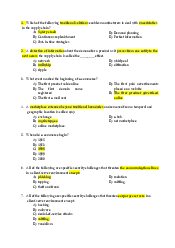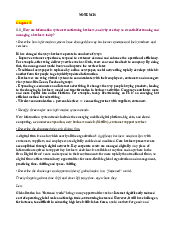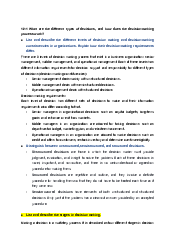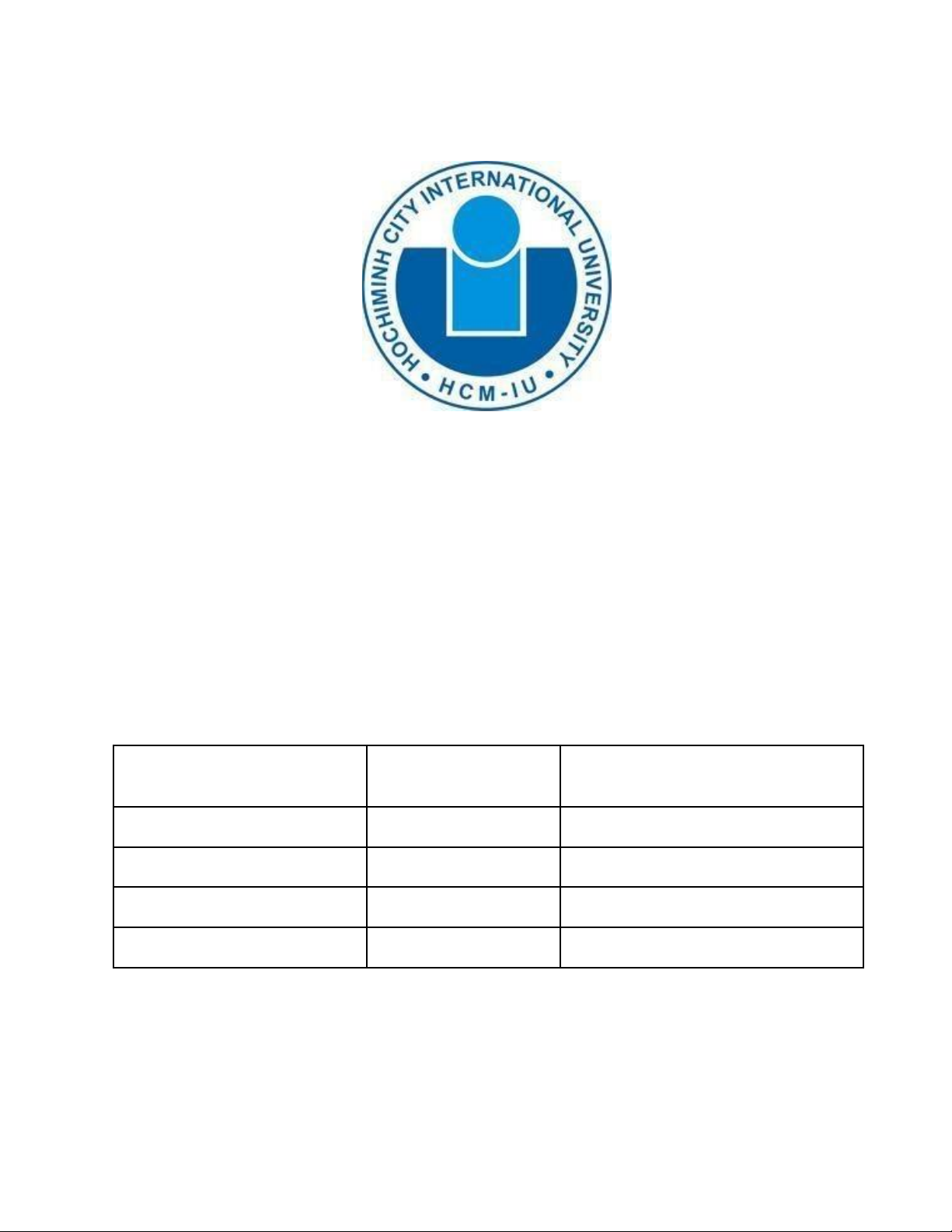
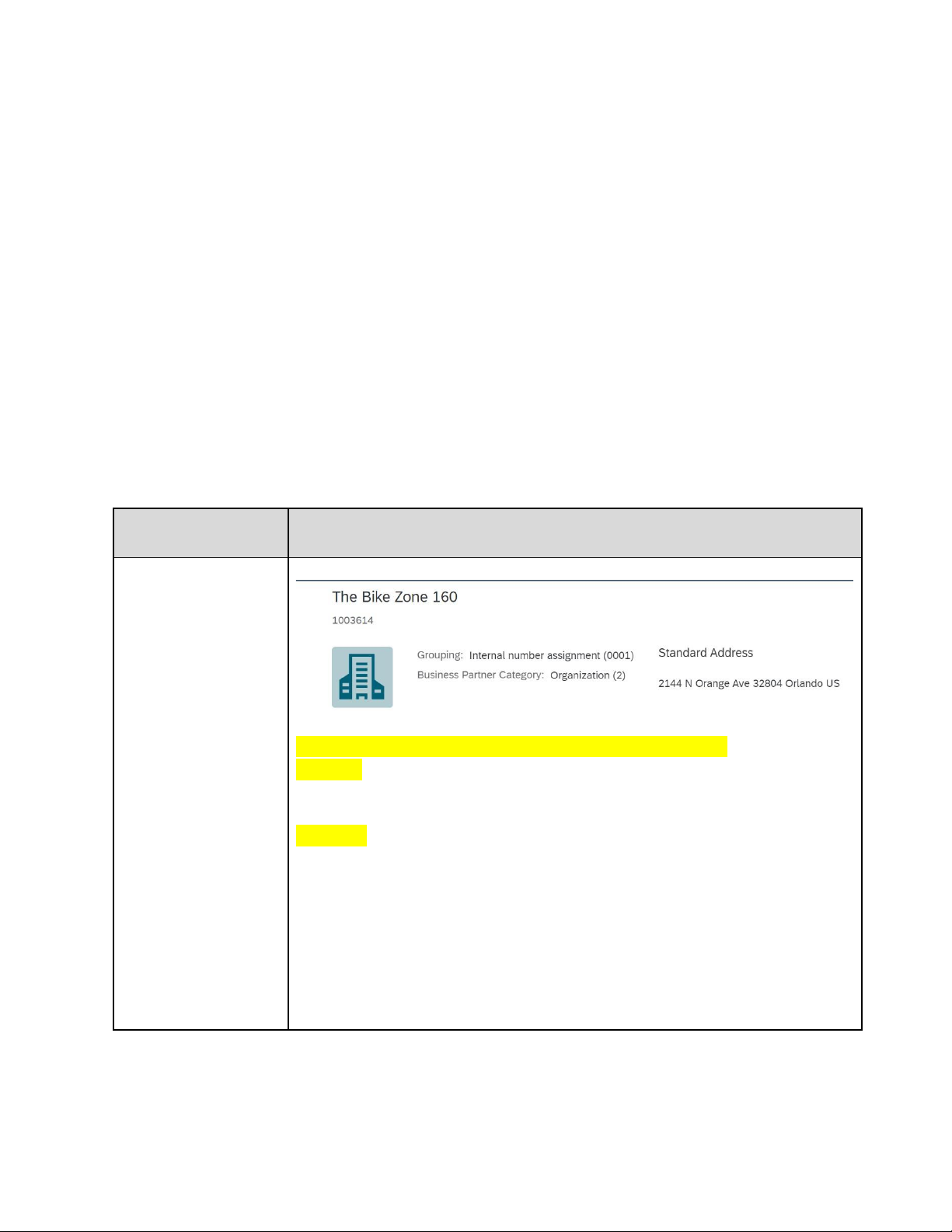
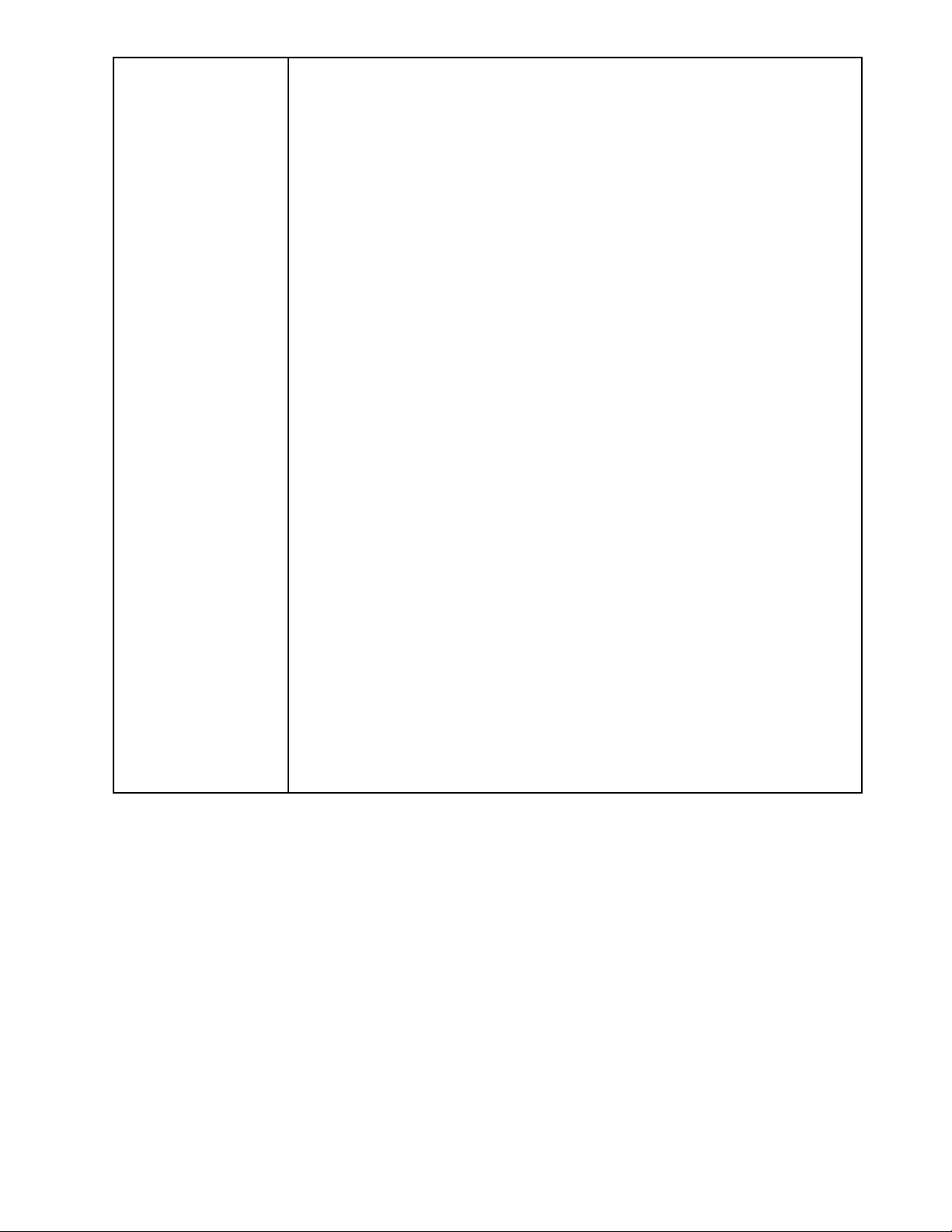
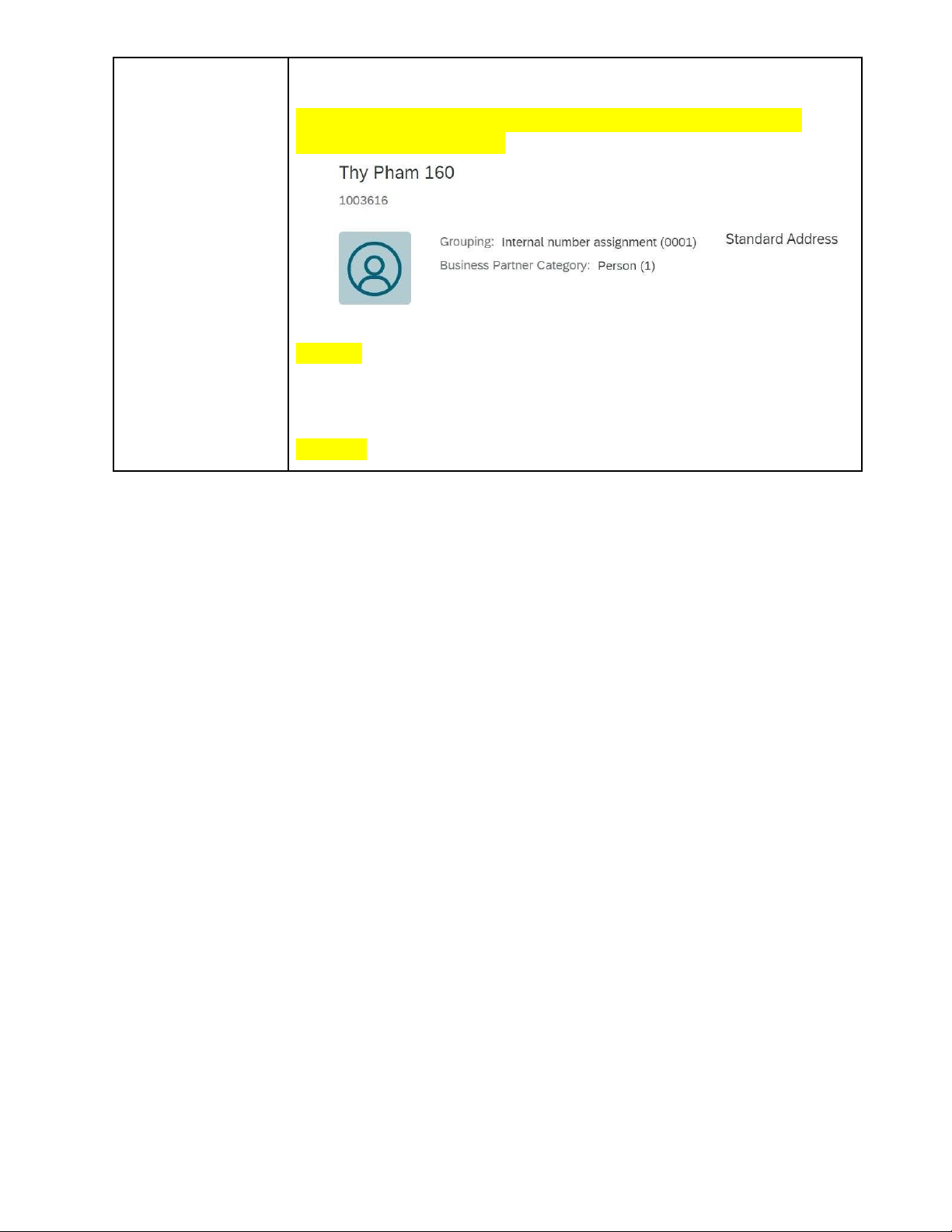
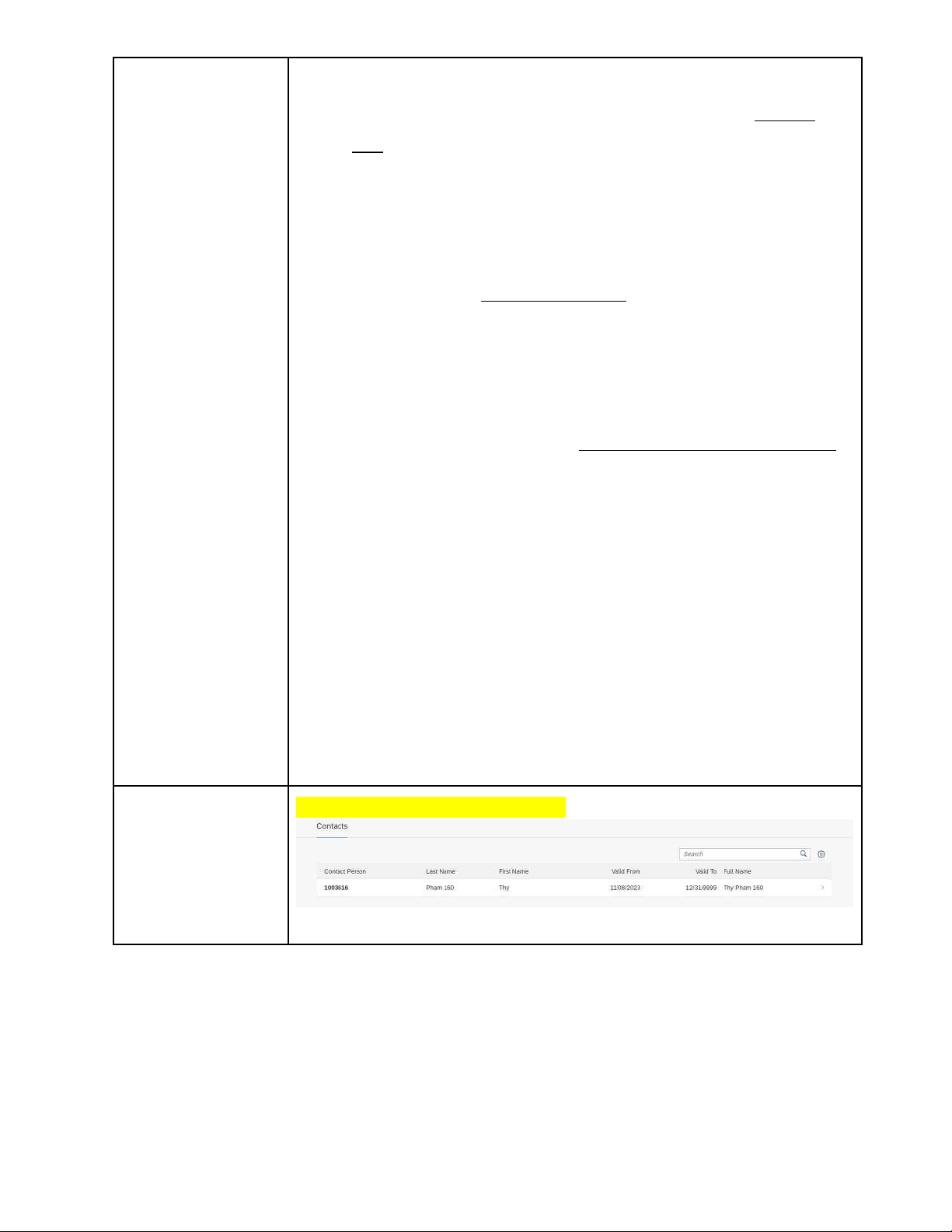
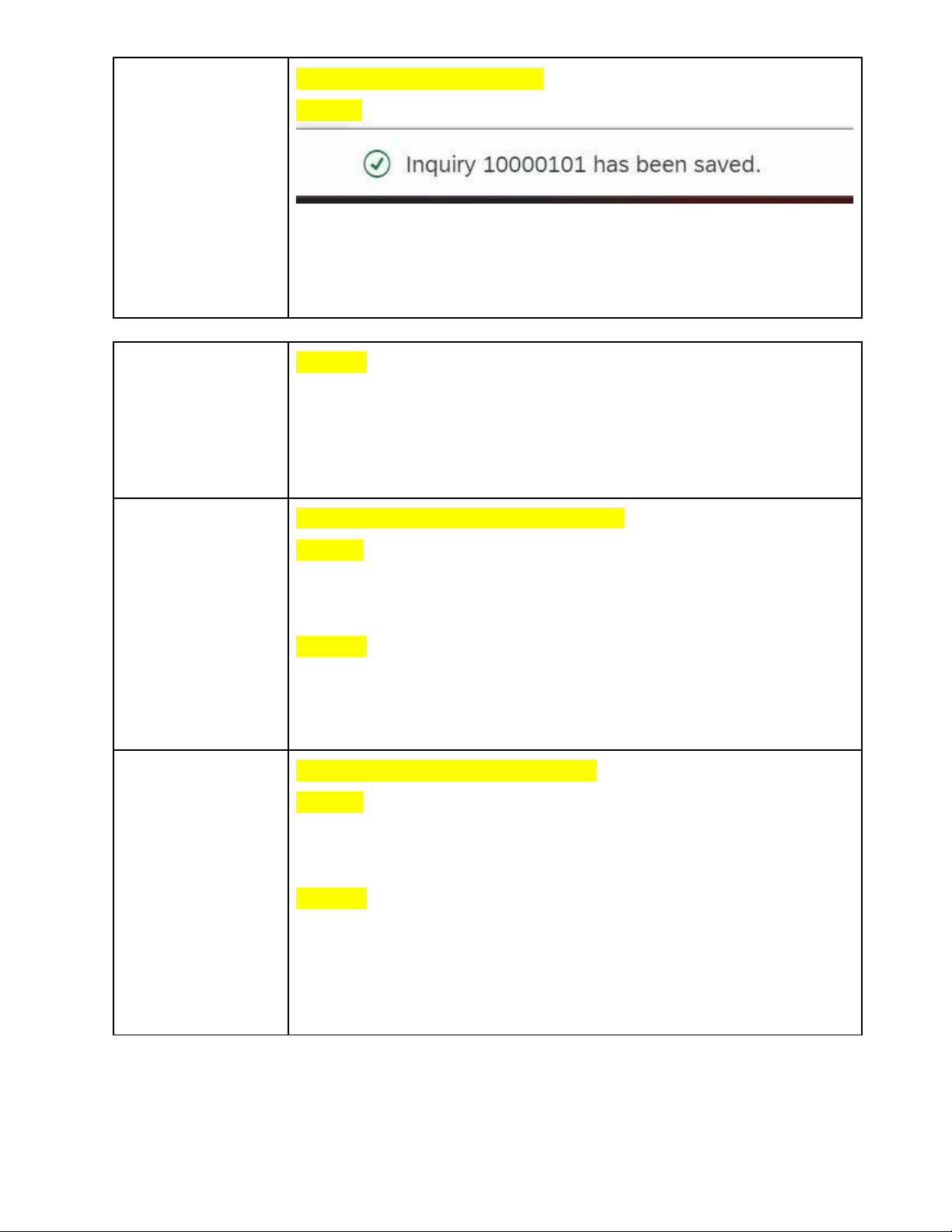
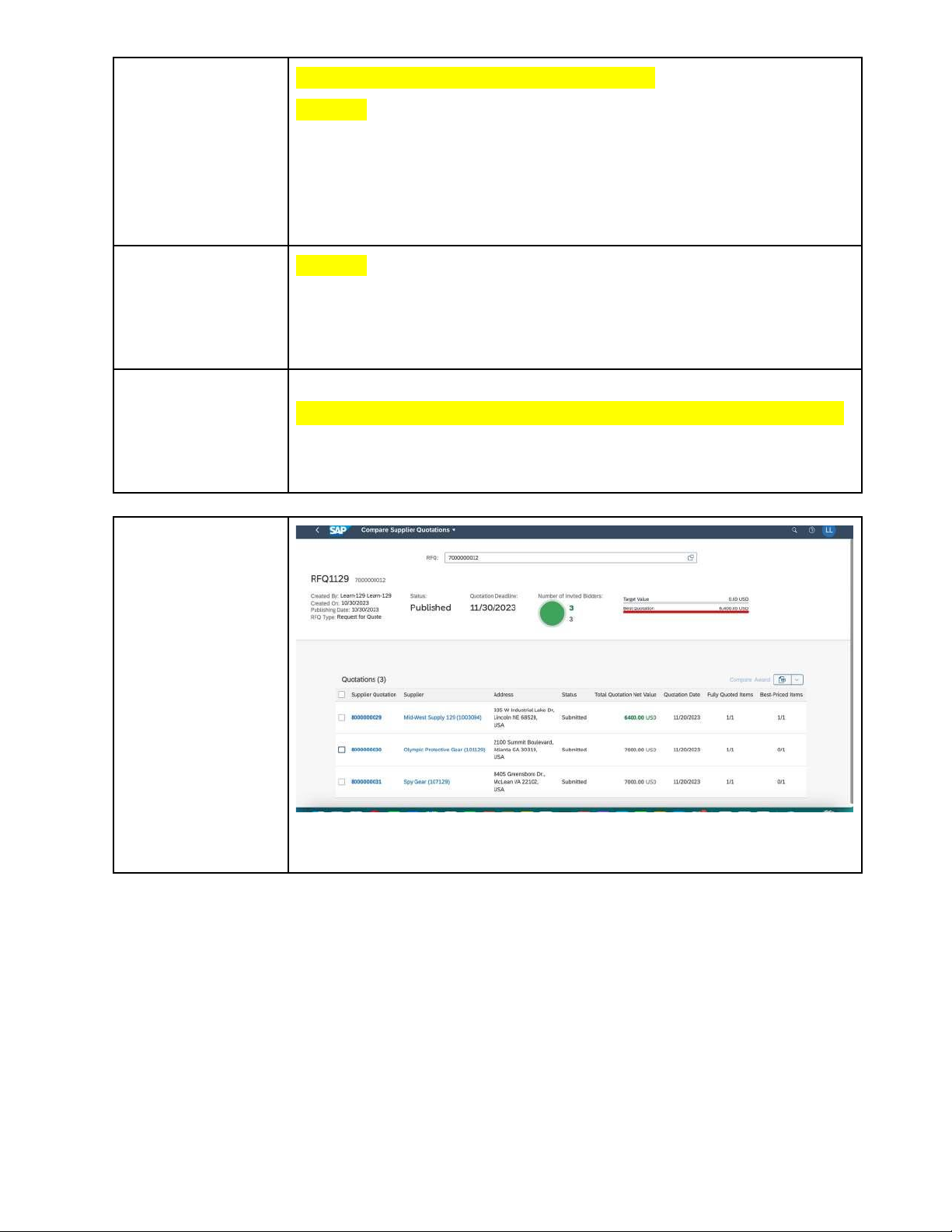
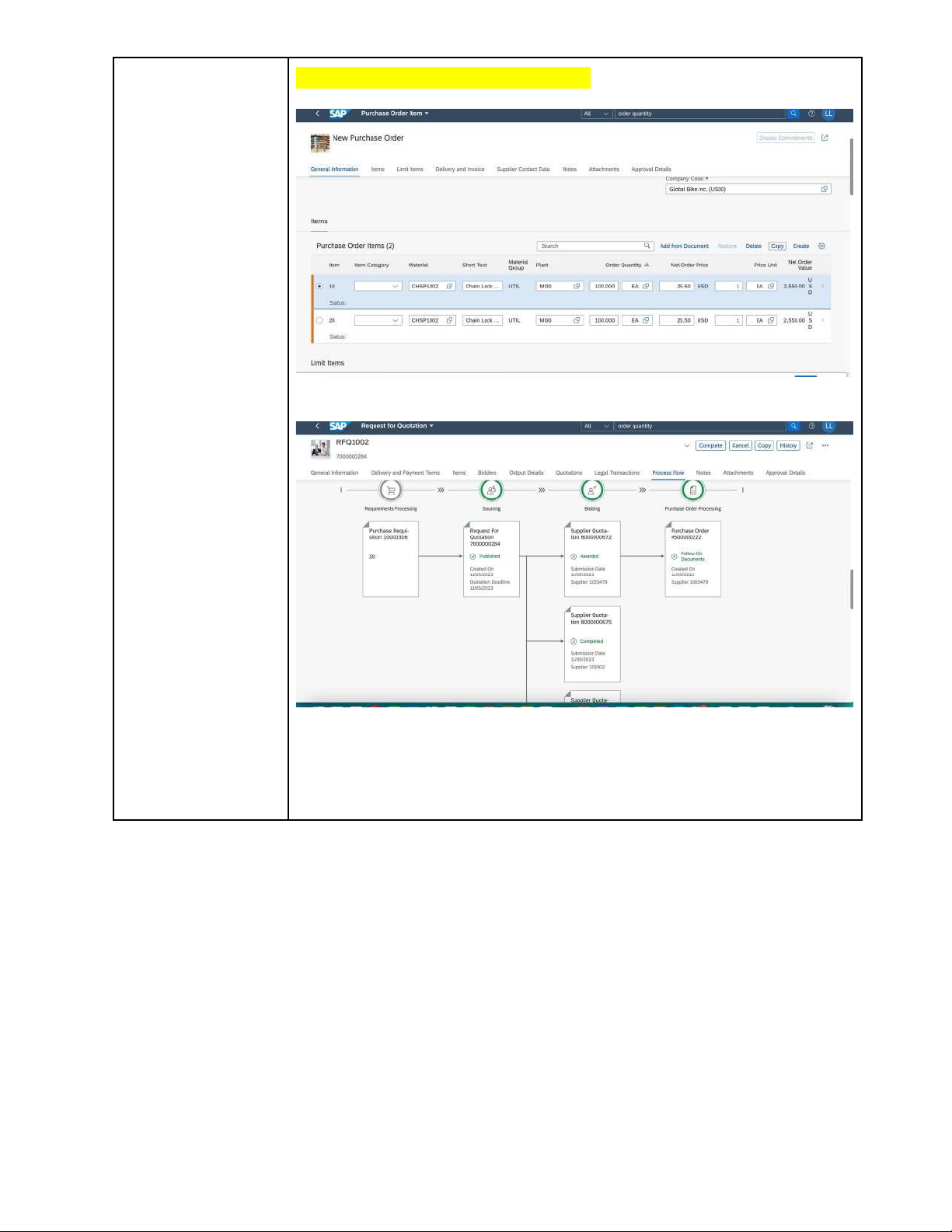
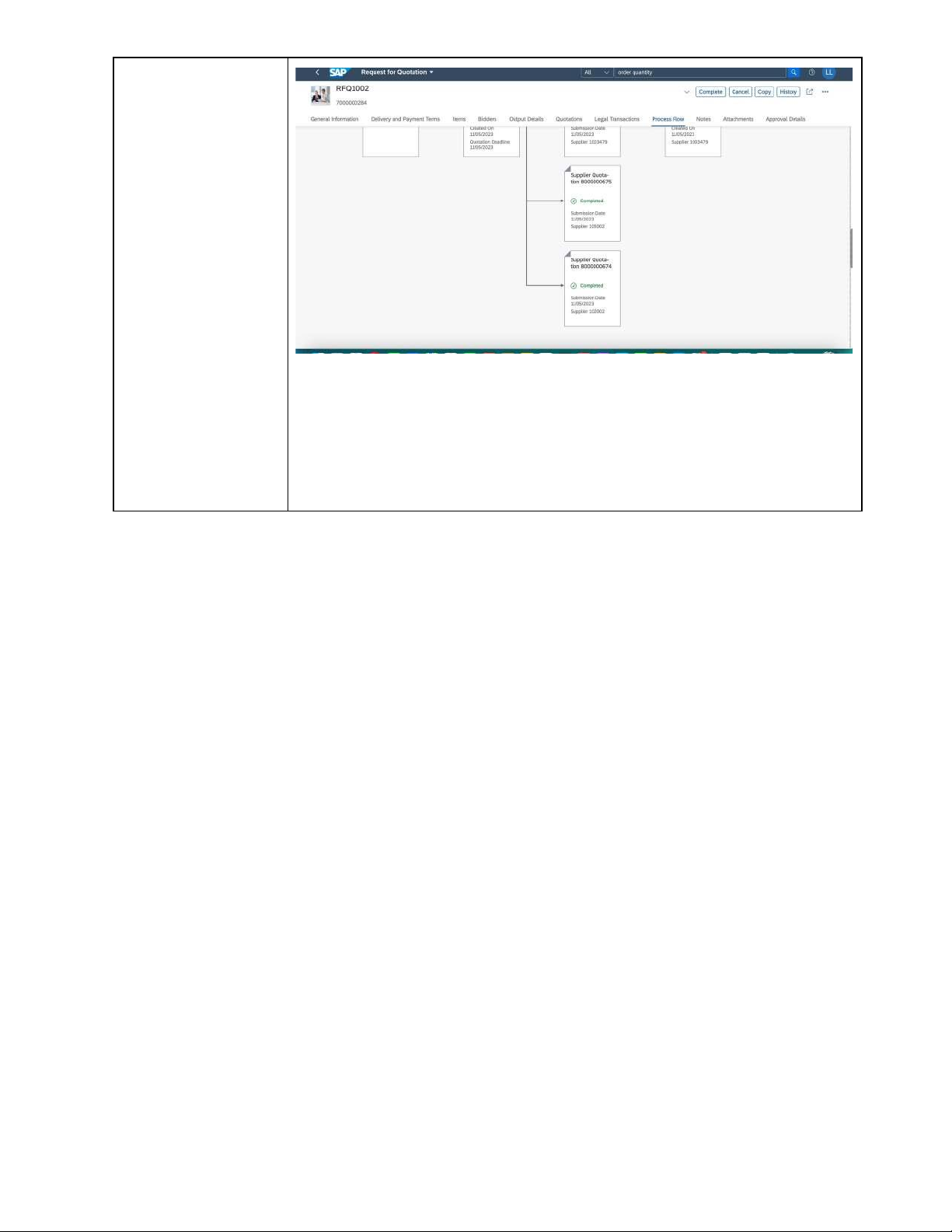
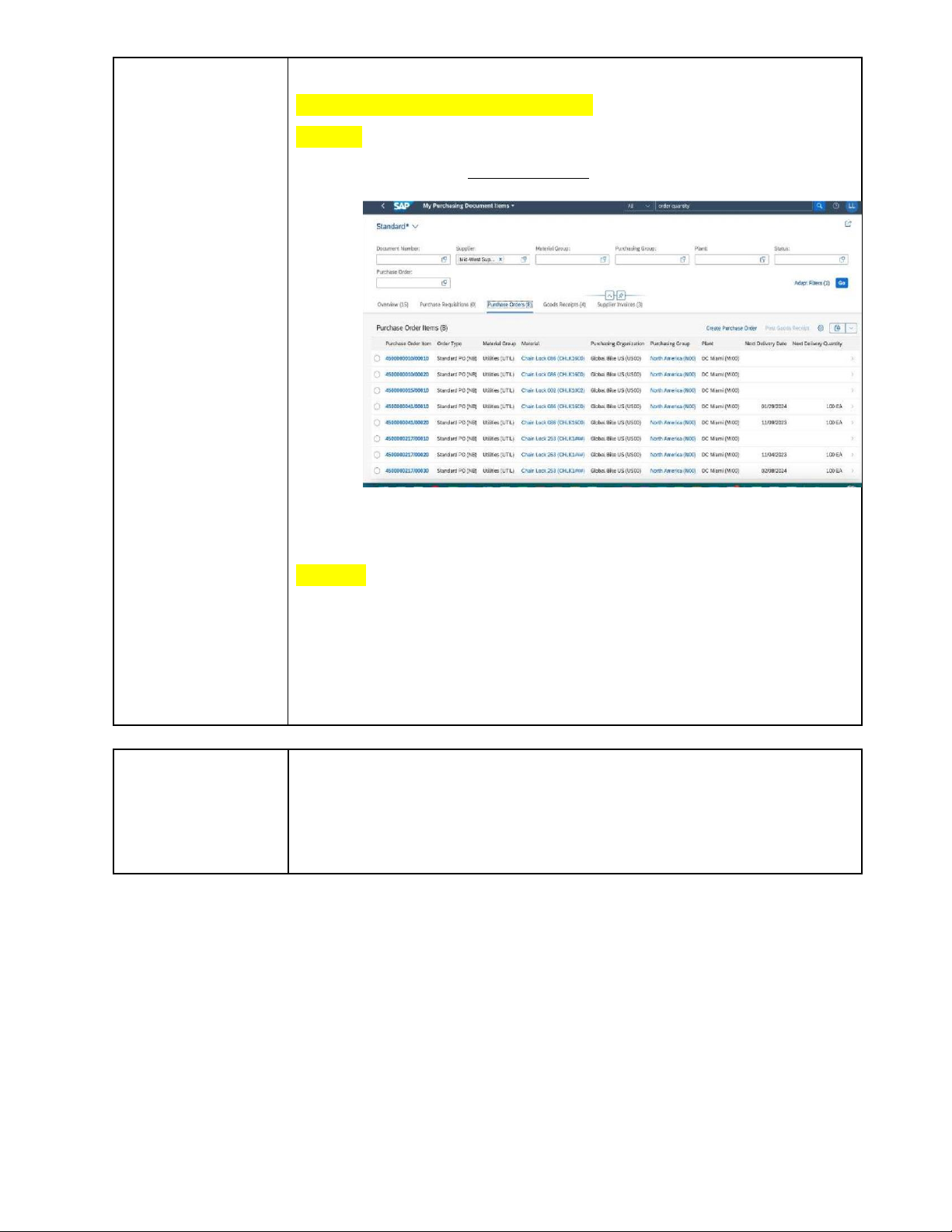
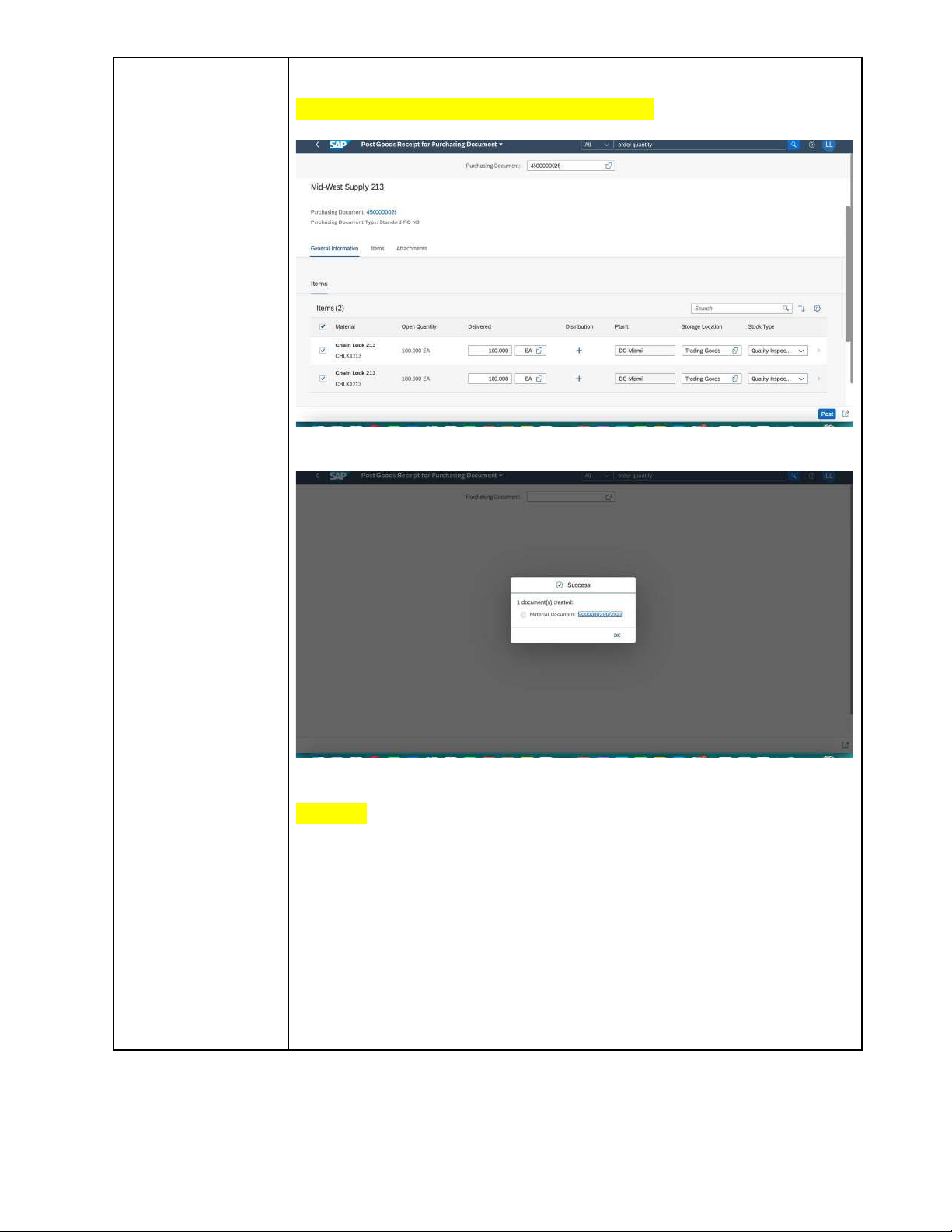
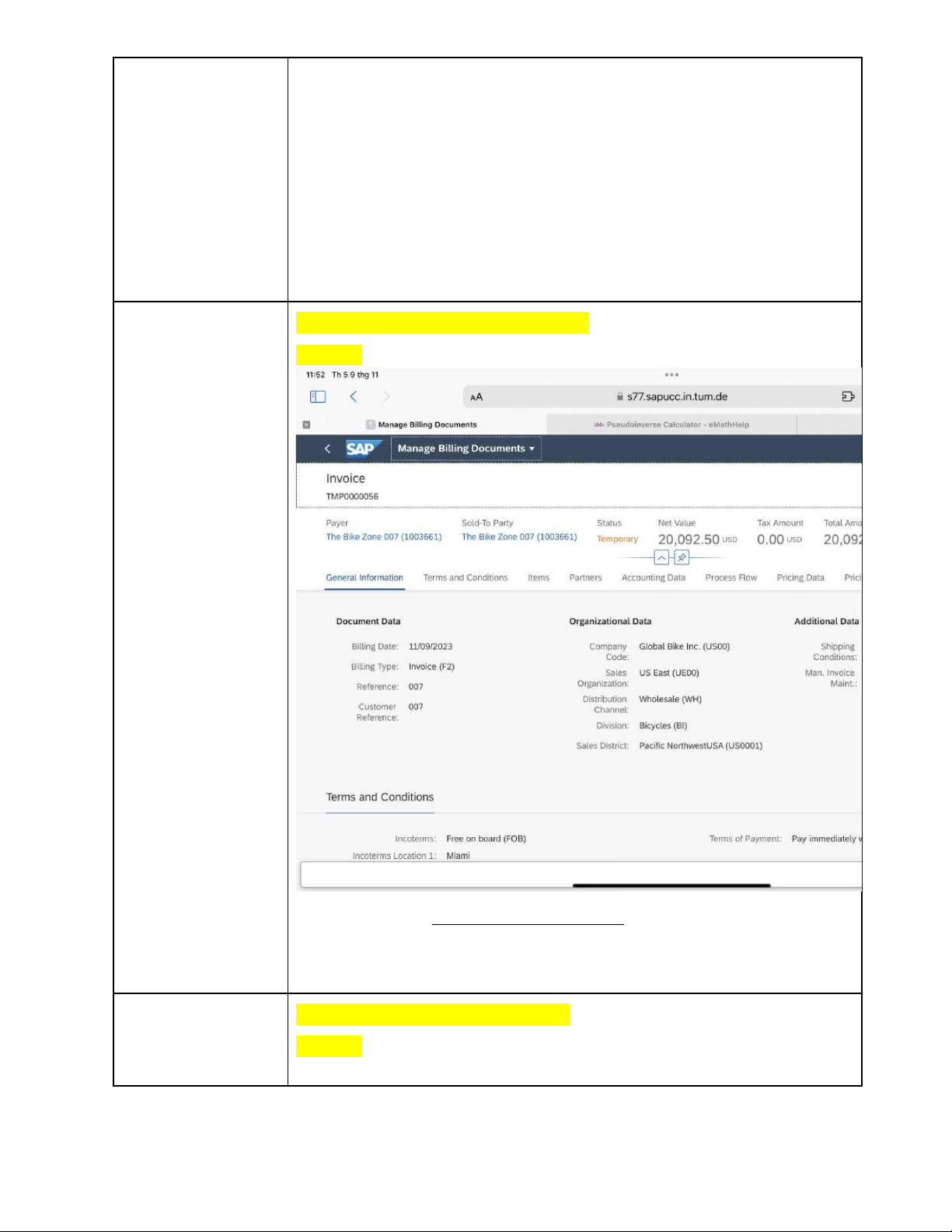
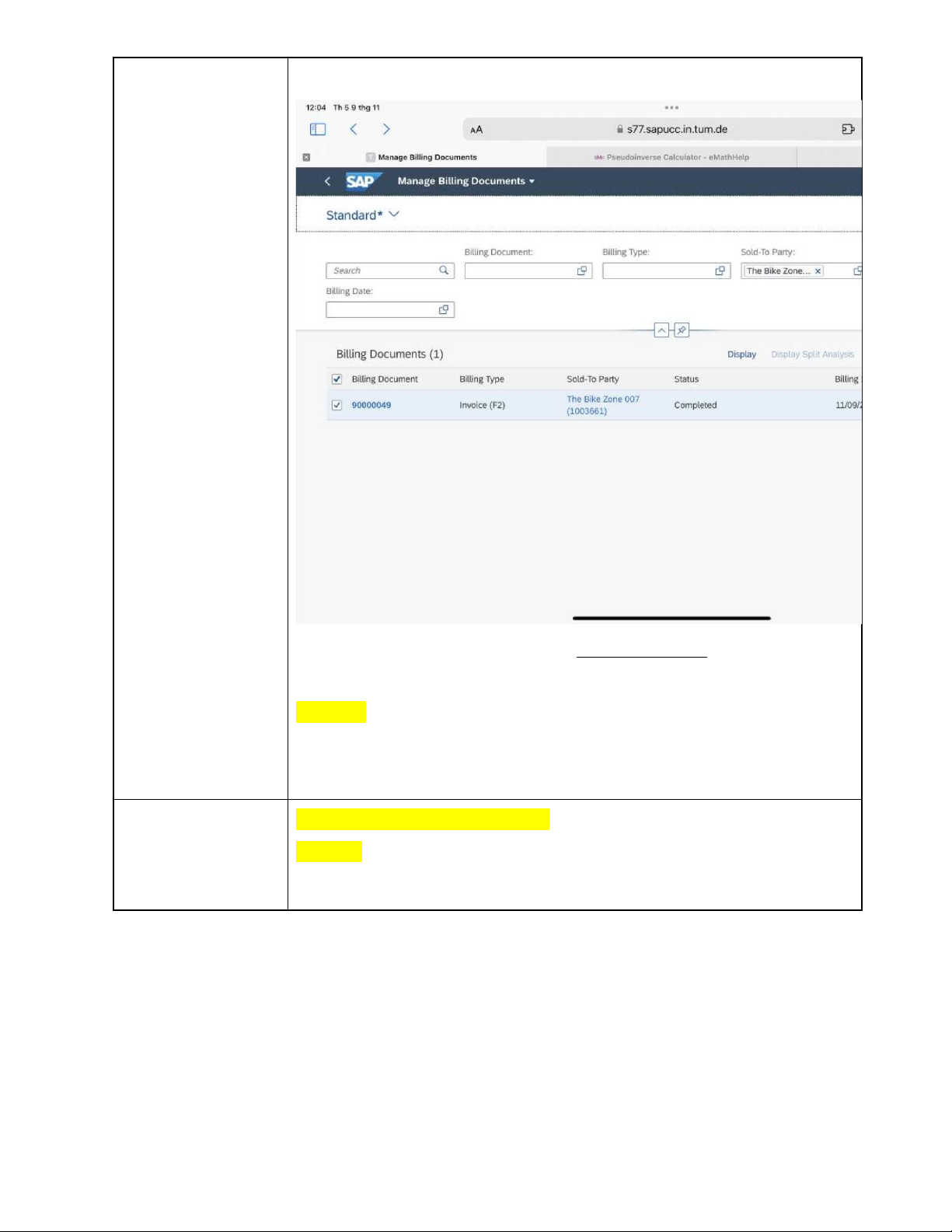
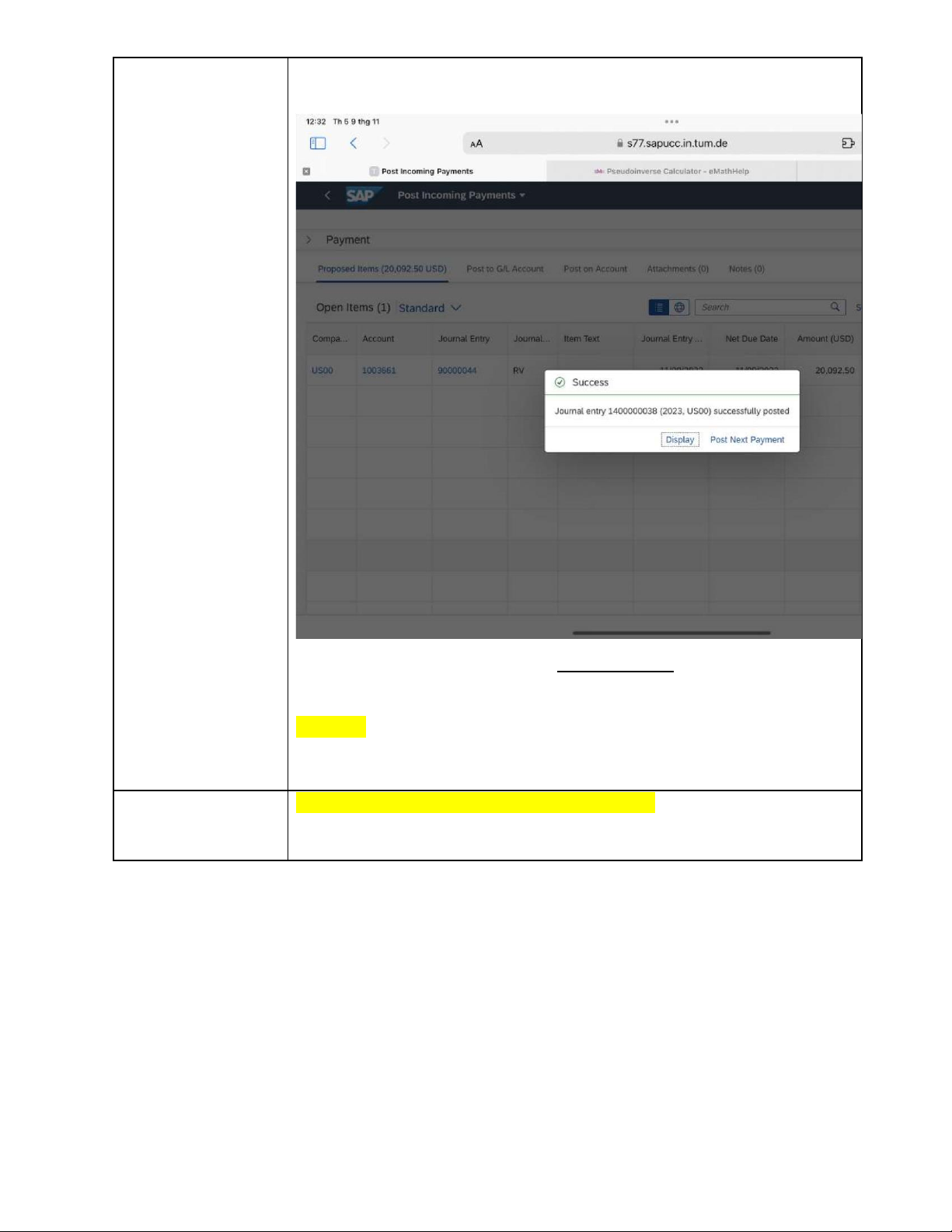
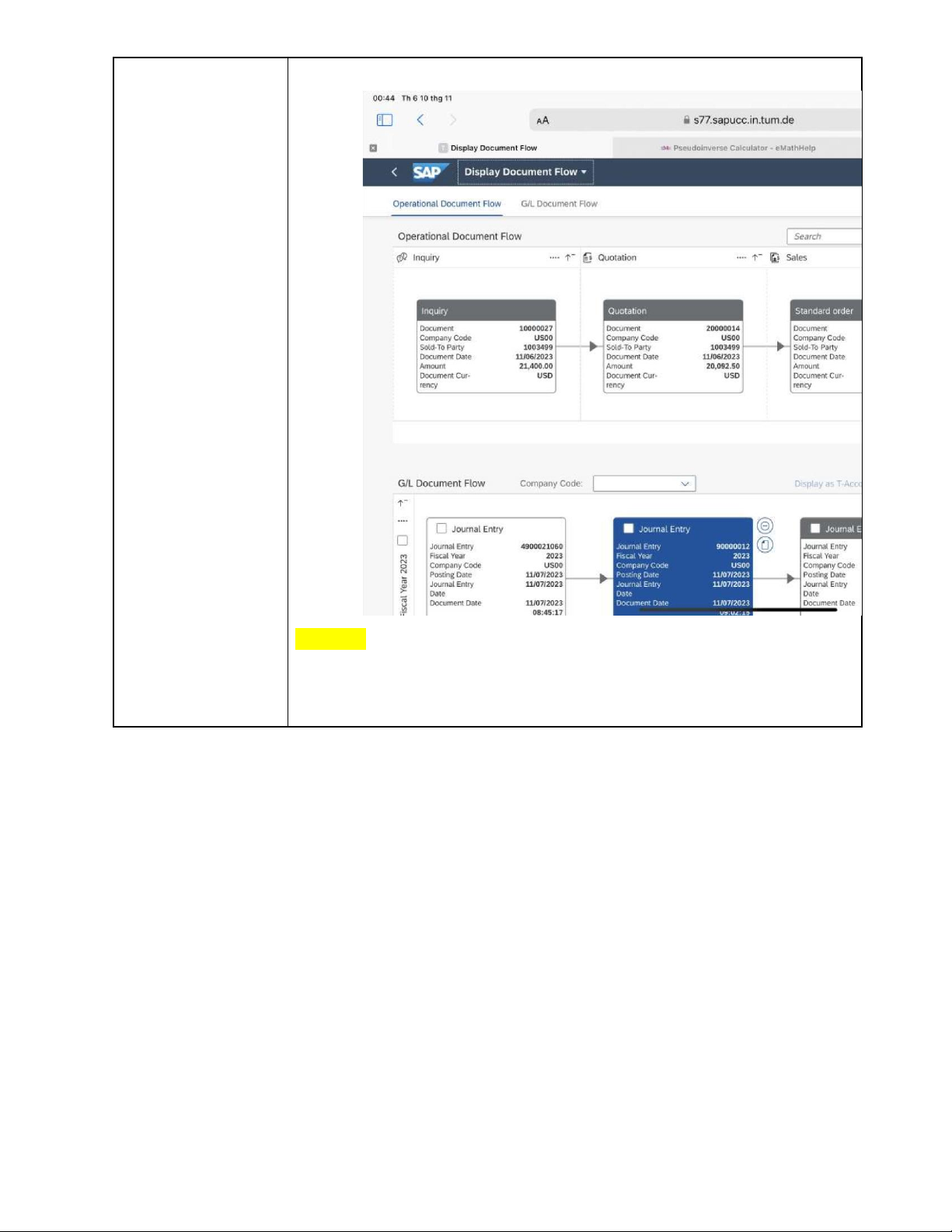
Preview text:
VIETNAM NATIONAL UNIVERSITY – HO CHI MINH CITY
INTERNATIONAL UNIVERSITY
SCHOOL OF INDUSTRIAL ENGINEERING & MANAGEMENT Course Code: IS040IU
MANAGEMENT INFORMATION SYSTEMS with
ENTERPRISE RESOURCES PLANNING APPLICATION
Introduction to S4HANA _ Using Global Bike
Case Study: Sales and Distribution
Contribution based on assigned Student Full Name Student ID task Nguyễn Doãn Nho BAFNIU21526 100% (Step 9,10,11,12) Phạm Huỳnh Anh Thy BAFNIU21593 100% (Step 1,2,3,4 ) Đỗ Nhật Bảo Trân IELSIU22319 100%( Step 13,14,15,16) November 2023 I. Objectives Knowledge
CLO1. Able to describe the key processes in the firms supported by modern ERP systems.
CLO2. Able to explain the roles of ERP systems in managing and planning resources and
information systems in the firm. Skill
CLO3. Able to carry out actions to apply the concepts covered in the text to real-world
situations and to the running case study used in their hands-on exercises, cooperate in group work to complete exercises. Attitude
CLO4. Able to reason around ethical and privacy issues in information system control and apply ethical practices. II. Answer
Please answer questions, record messages, or paste screenshots as directed throughout the
SD Case Study to the table below. Step and PIC Recording 1. Create New Customer David Lopez
[Screenshot of your business partner general information] [Record]
Business Partner Number : 1003614 [Answer]
1) How many Distribution Channels are there in GBI? Name them.
There are 3 distribution chains. The first ones are GBI - US00 - UE00 - WH - BI -
AS and this problem of distribution channels can be solved using the bill of
material concept. The second and third ones are GBI - US00 - UW00 - WH - BI -
AS and GBI - US00 - UW00 - IN - BI - AS
2) What Divisions are available in the US East Sales Organization? The
US East Sales Organization typically consists of the following divisions: +
Enterprise Sales Division: This division focuses on selling
products and services to large-scale enterprises and forming longterm
strategic partnerships + Mid-Market Sales Division: This division focuses on
selling products and services to mid-sized companies and businesses. +Small
Business Sales Division: This division focuses on selling products and services
to small businesses and startups. +Channel Sales Division: This division
focuses on building and managing relationships with channel partners to
facilitate the indirect sale of products and services. + Inside Sales Division:
This division focuses on selling products and services through phone and
online channels, usually targeting smaller companies and individual customers.
3) List out the 21 built-in incoterms in SAP. Which one is for sea freight only?
+ EXW (Ex Works)
+ FCA (Free Carrier)
+ CPT (Carriage Paid To)
+ CIP (Carriage and Insurance Paid To)
+ DAT (Delivered At Terminal)
+ DAP (Delivered At Place)
+ DDP (Delivered Duty Paid)
+ CFR (Cost and Freight)
+ CIF (Cost, Insurance, and Freight)
+ FAS (Free Alongside Ship)
+ FOB (Free On Board)
+ DPU (Delivered at Place Unloaded)
+ DDP (Delivered Duty Paid)
+ DEQ (Delivered Ex Quay)
+ DDP (Delivered Duty Paid)
+ FOB (Free On Board)
+ FAS (Free Alongside Ship)
+ FCA (Free Carrier)
+ DDU (Delivered Duty Unpaid)
+ DES (Delivered Ex Ship)
+ DAF (Delivered At Frontier)
Among these, FAS is speciacally for sea freight only. 2. …
[Create contact person who is the group leader. Screenshot of your contact person general info] [Record]
Contact Person Number : 1003616 [Answer]
4) Why do we have to create a business partner two times in the SD
case study but only one time in the MM case study? + Different
roles: In the SD case study, the business partner may have different roles or
functionalities within the sales process, such as a customer and a vendor.
Therefore, creating two separate instances allows for distinct management
and data handling for each role. In the MM case study, there might not be a
need for a dual role or separate handling, resulting in creating a business
partner only once. + Unique functionalities: The SD case study might involve
unique functionalities or configurations that require separate instances of
the business partner. It could be due to specific customer requirements,
contractual agreements, or complex sales processes. On the other hand, the
MM case study might not have such unique requirements, resulting in a
single business partner creation. + Limitations or restrictions on the system:
It's critical to take into account any limitations or restrictions on the system
that can need the use of numerous instances of the business partner.
5) Does SAP understand that this contact person belongs to The Bike
Zone at this point? Elaborate your answer. 3. ...
[Screenshot of the relationship info] 4. …
[Screenshot of inquiry overview] [Record]
Material Numbers : DXTR1160 and PRTR1160 Inquiry Number : 10000101 [Answer]
6) Explain how Order Probabilities can be interpreted in real life. 5. …
[Screenshot showing your applied discount] [Record] Quotation Number : [Answer]
7) What is the difference between the two types of discount used? 6. …
[Screenshot of standard order overview] [Record] Standard Order Number : [Answer]
8) How many Order Types are there in SAP? Explain your understanding of GR and BV. 7. …
[Screenshot of your Stock Overview Basic List] [Answer]
9) List out what we have in stock at Plant MI00. 10)Why do we need this step? 8. … [Answer]
11)Explain your understanding of the info in Future Supply. 9. …
[Screenshots of Create Outbound Deliveries before AND after searching] 10. …
[Screenshot of your Fulfillment screen] 11. …
[Screenshot showing your Goods Issue] [Record] Goods Issue Number : 1003052 [Answer]
12)Explain your understanding of the Pick process.
Regardless of which method you choose, order picking is simply the
process of pulling the right product from inventory to place an order. This
is the first step in the order fulfillment process, so if the warehouse gets
the order picking process right they will be one step closer to achieving customer satisfaction. 12. …
[Screenshot of your Stock Overview Basic List] [Answer]
13)Explain the difference between the Stock Overview Basic List in step 7 and step 12.
In step 7, the Stock Overview Basic List refers to a basic list or summary of
stocks that provides a high-level view of important information related to
each stock. This basic list typically includes details such as the stock symbol,
current price, overall performance, volume traded, and any recent changes.
On the other hand, in step 12, the Stock Overview Basic List represents a
more comprehensive and detailed list of stocks. It contains additional
information beyond the basic list mentioned earlier. This more extensive list
includes various fundamental and technical indicators, financial ratios, and
key metrics for each stock. These may include earnings per share (EPS), price-
to-earnings ratio (P/E ratio), dividend yield, market capitalization, average
daily trading volume, and other relevant datas. 13. …
[Screenshot of your Invoice Overview] [Record] Invoice Number : TMP0000056 14. …
[Screenshot of the billing document] [Record]
Billing Document Number : 90000049 [Answer]
14)What is the difference between Billing Documents and Customer Invoice? 15. …
[Screenshot of your journal entry] [Record]
Journal Entry Incoming Payment : 20,092.50USD [Answer]
15)What event initiated this step? 16. …
[Screenshot of the Document Flow for this sale] [Answer]
16)Based on G/L Document Flow, use T-account to represent different postings from this sale.
—------------------------END—------------------------