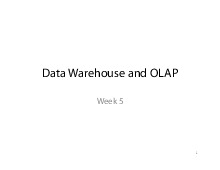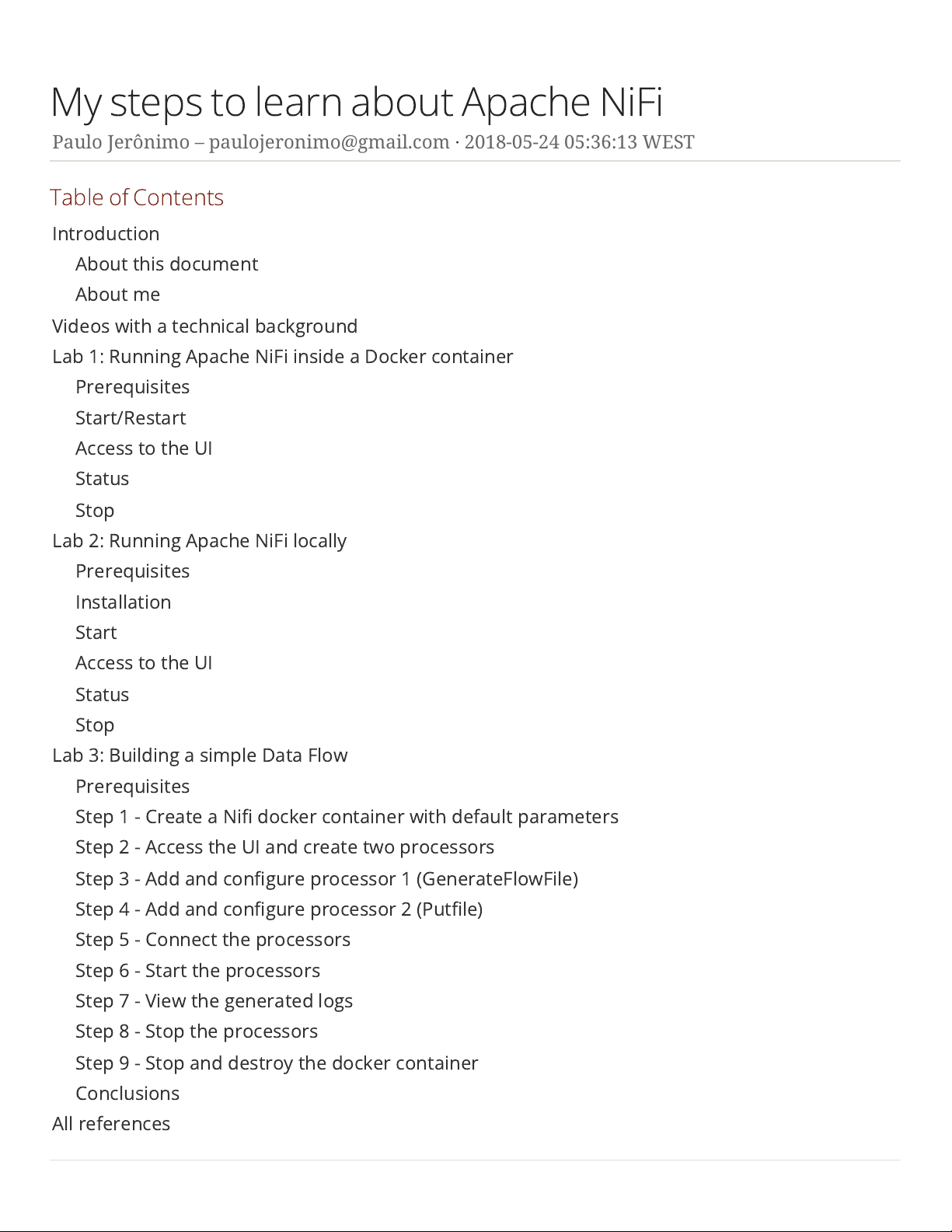
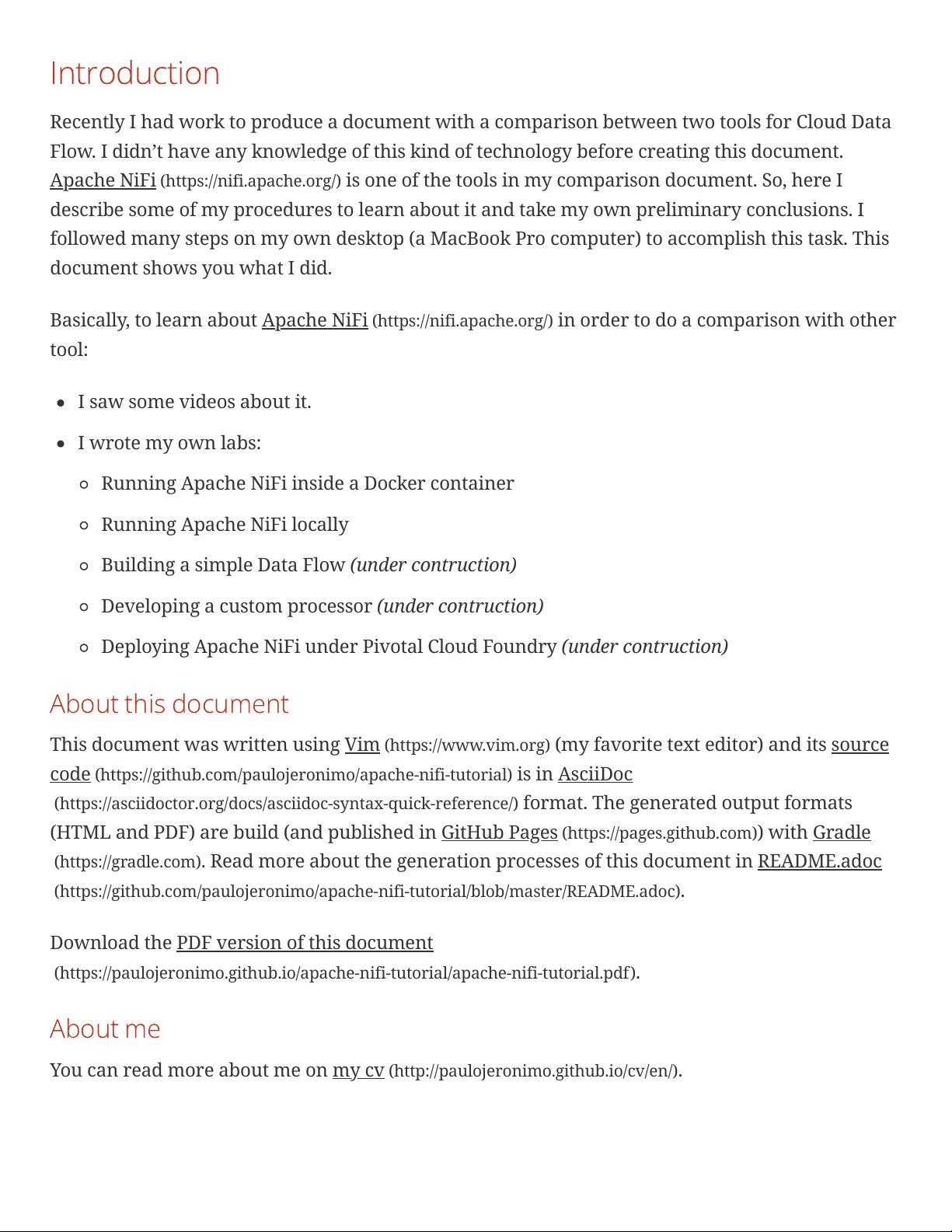
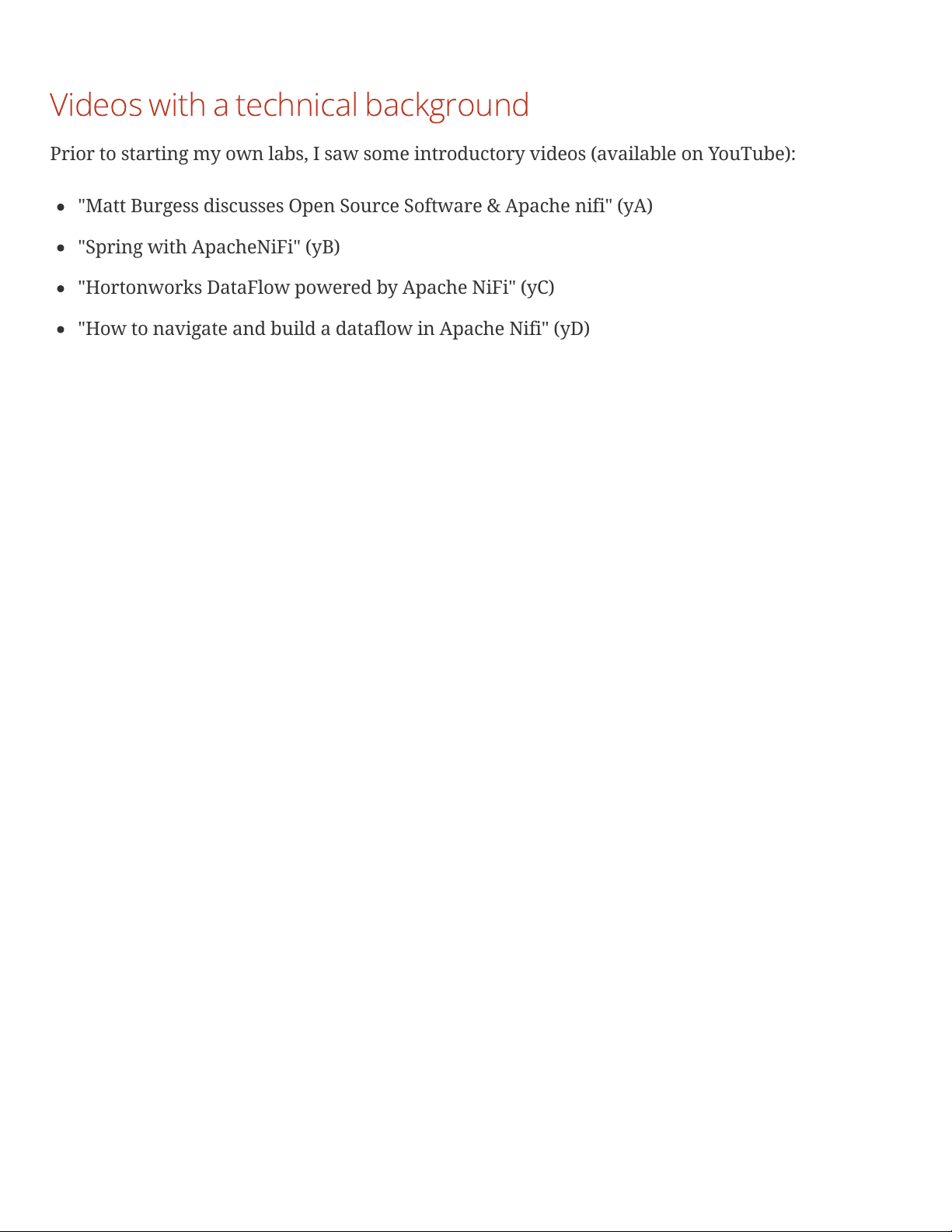
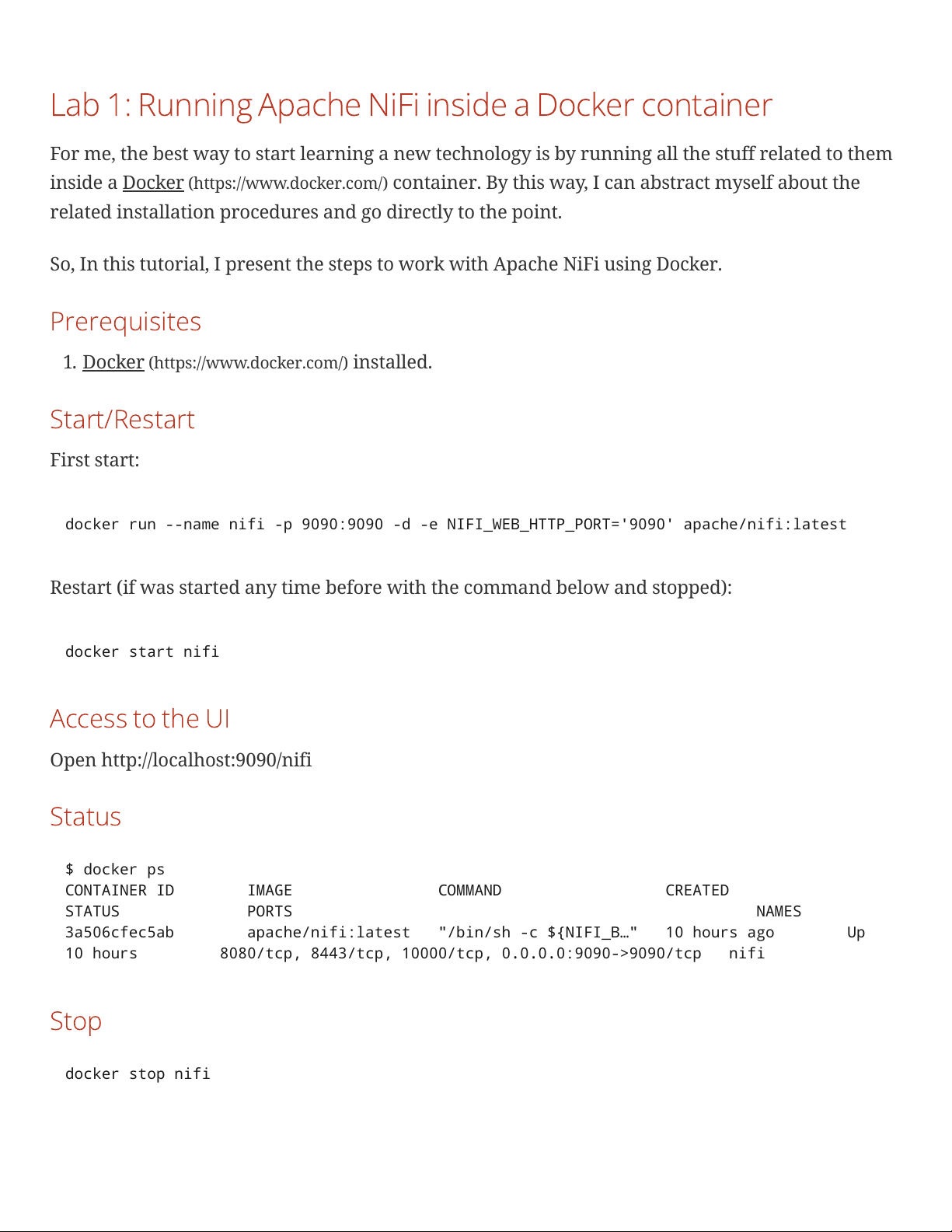
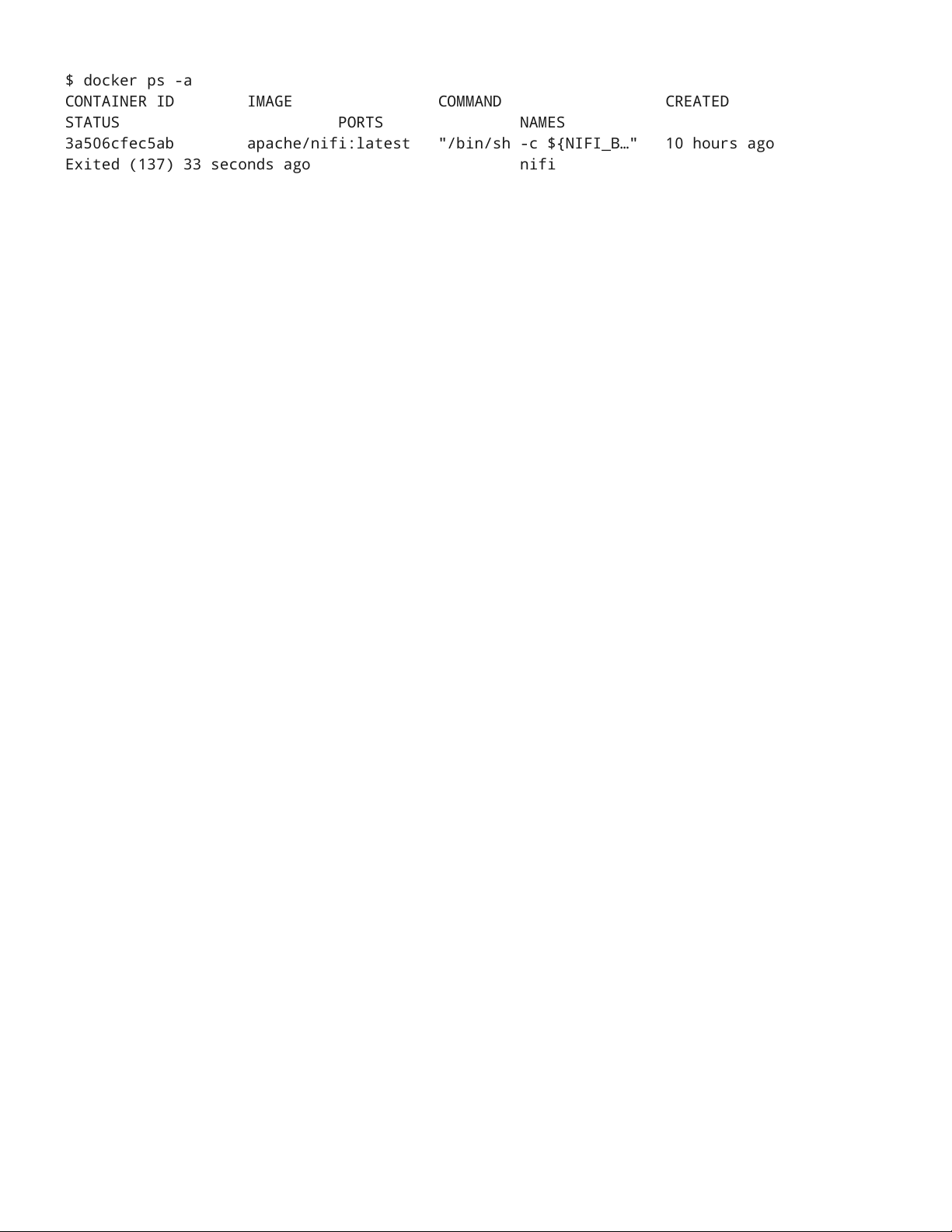
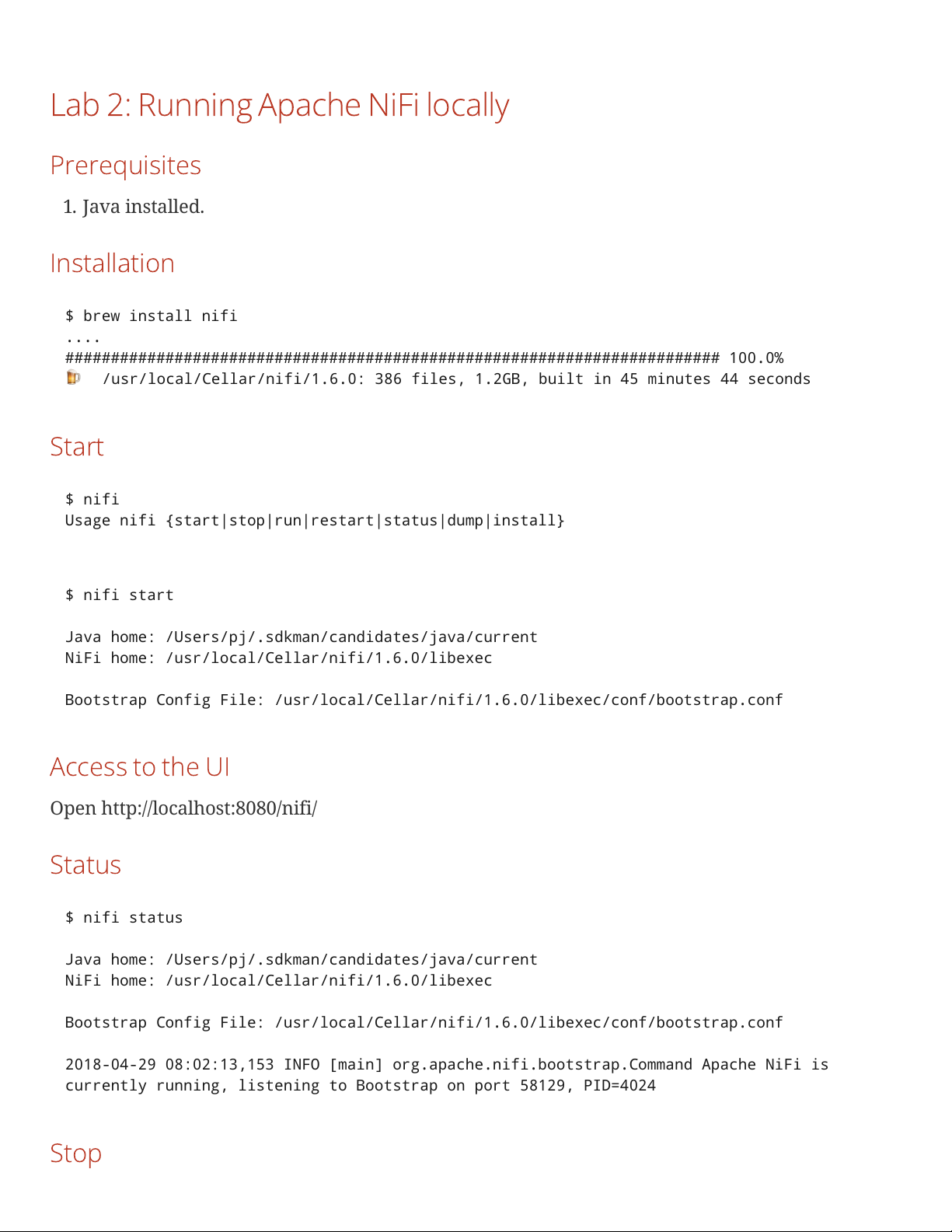
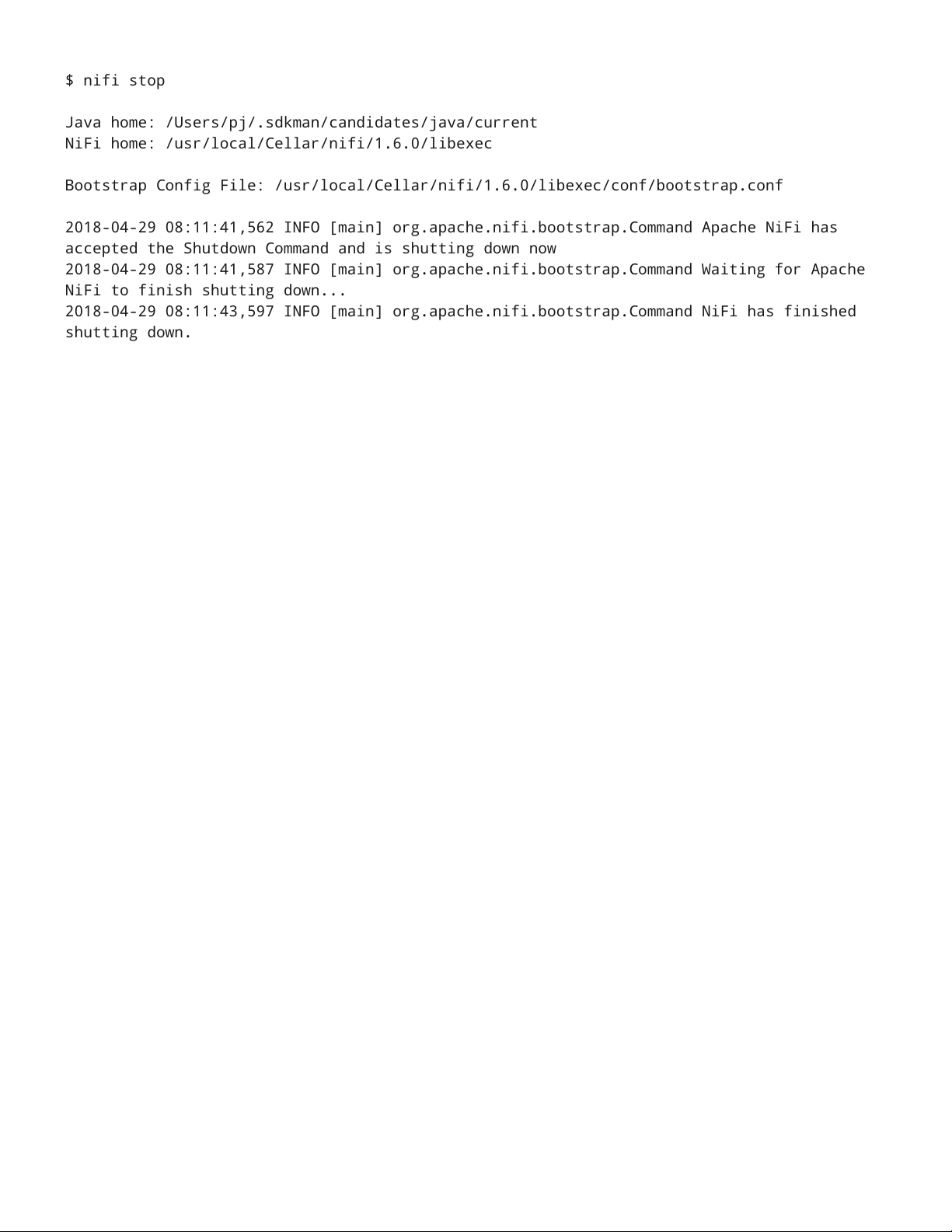
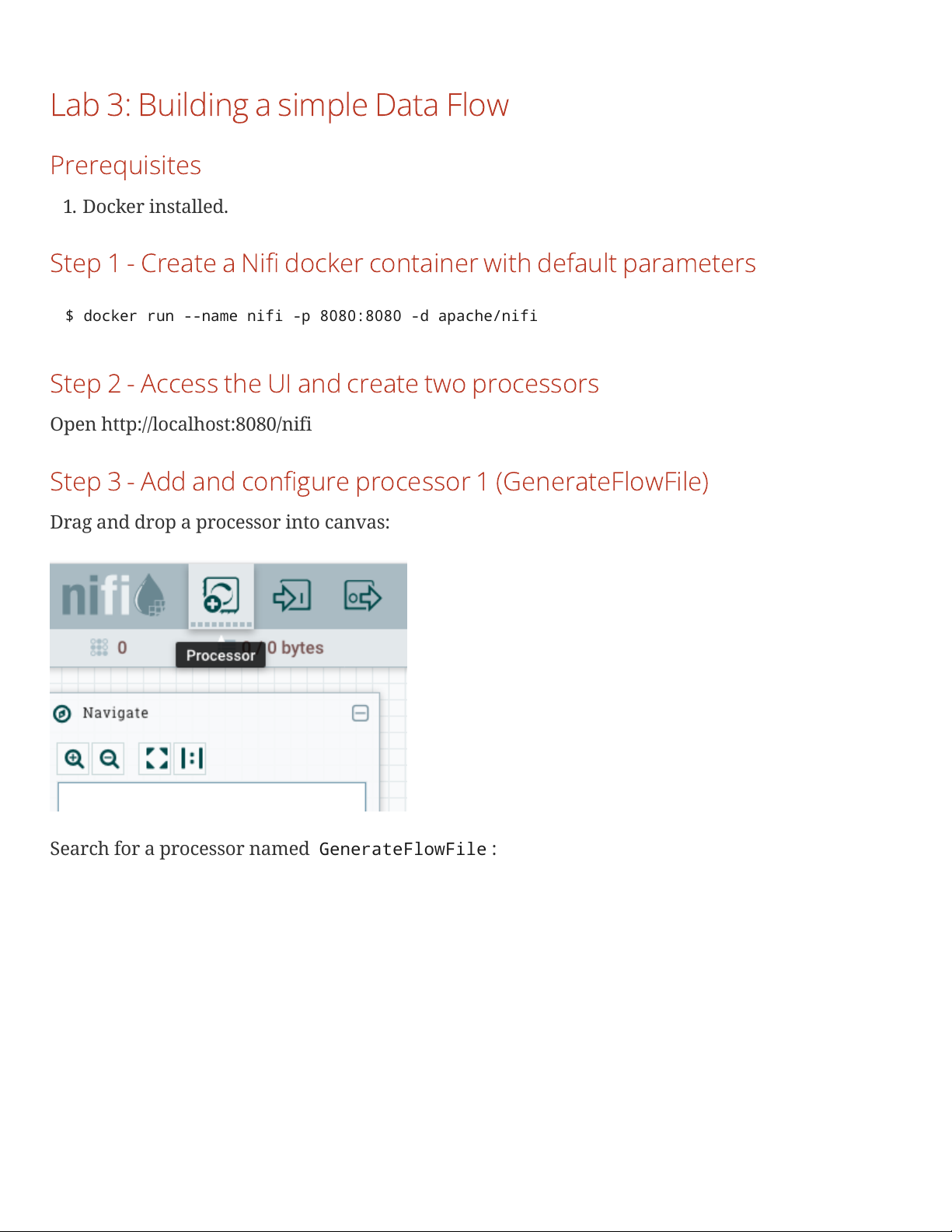
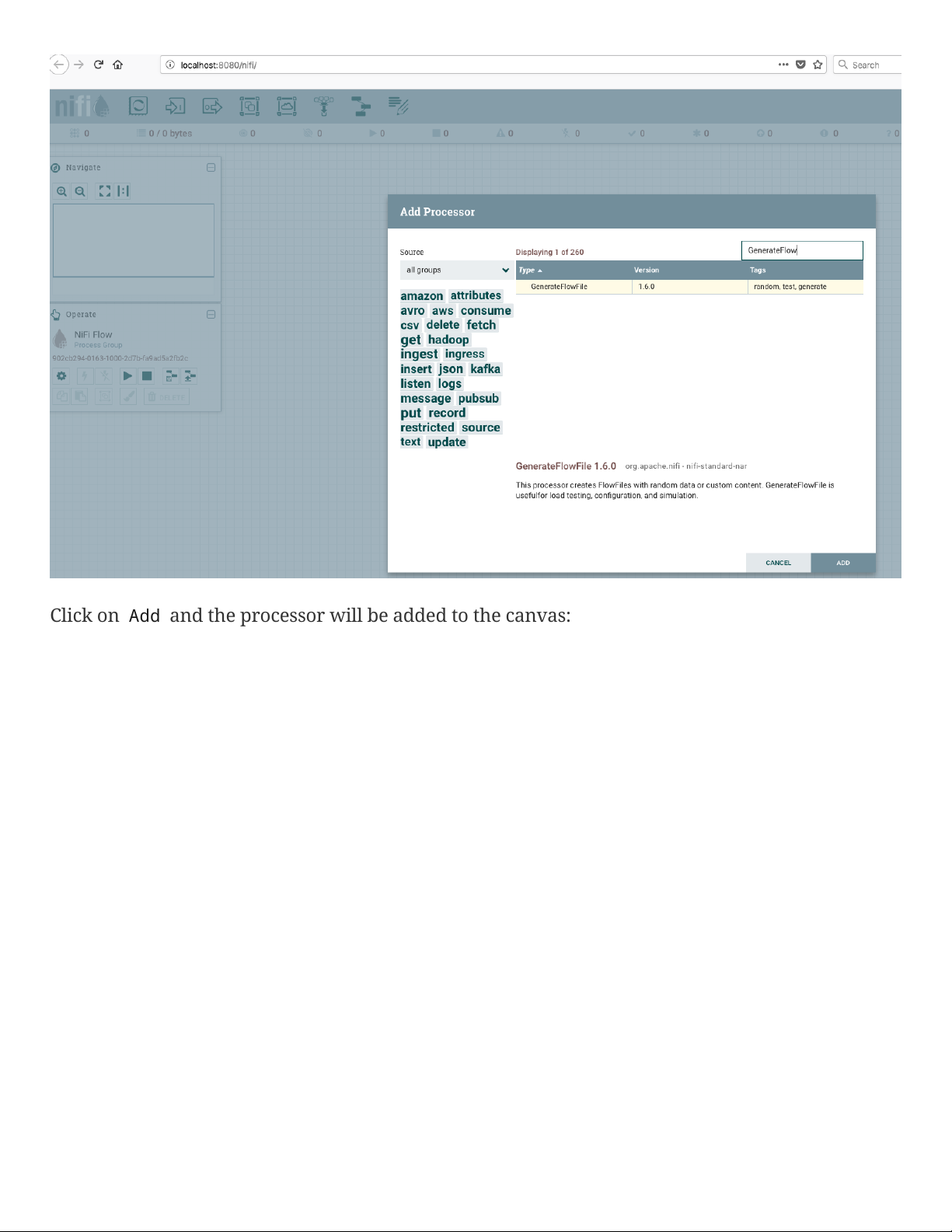
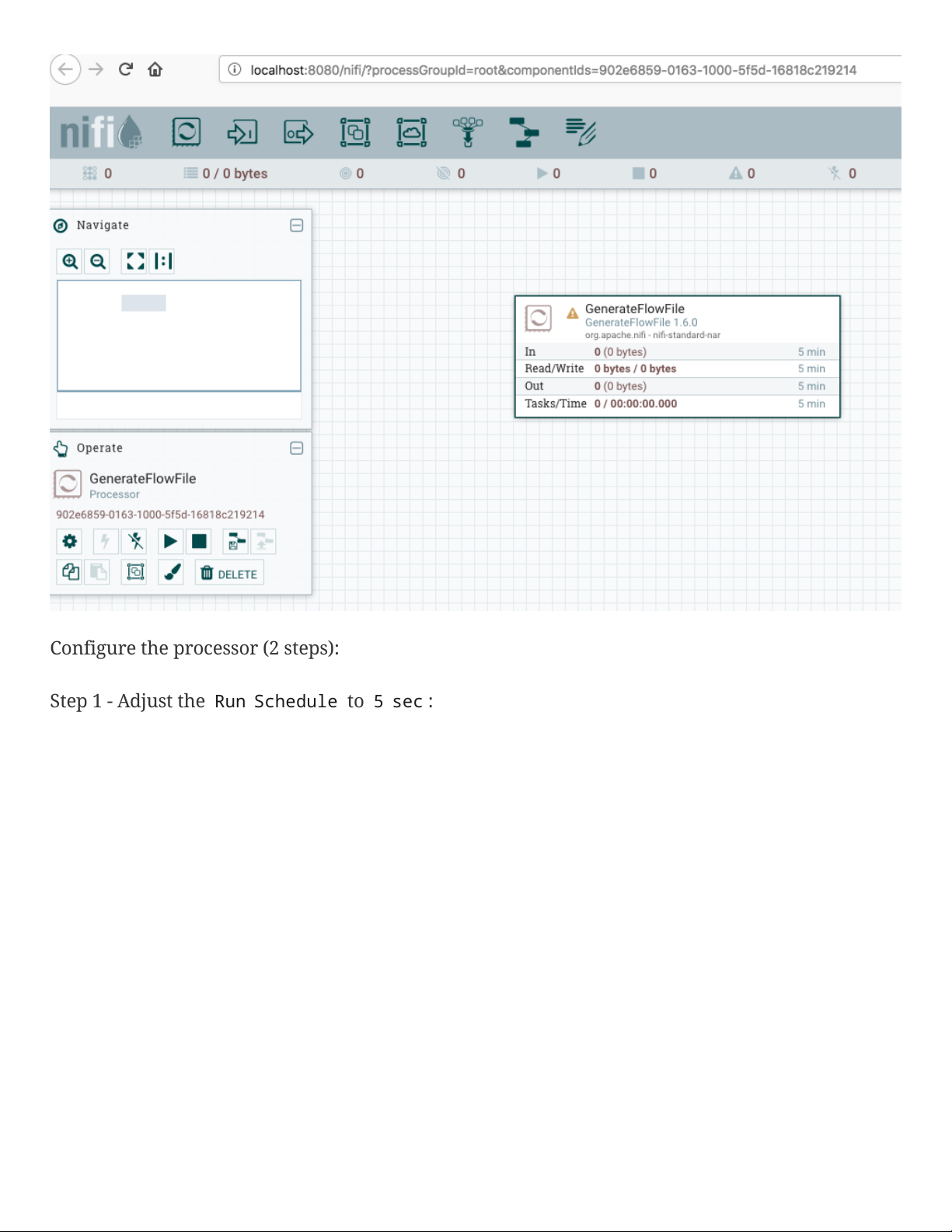
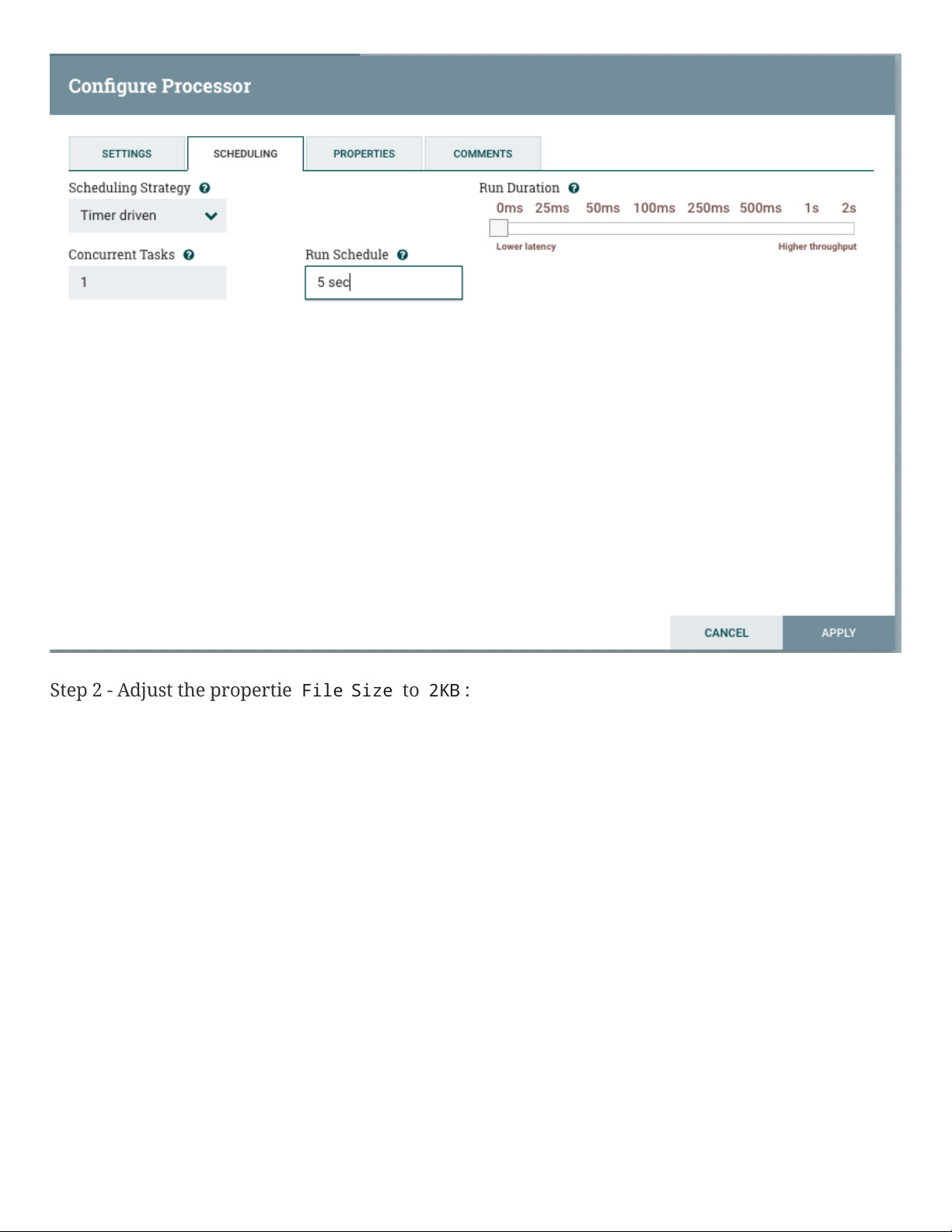
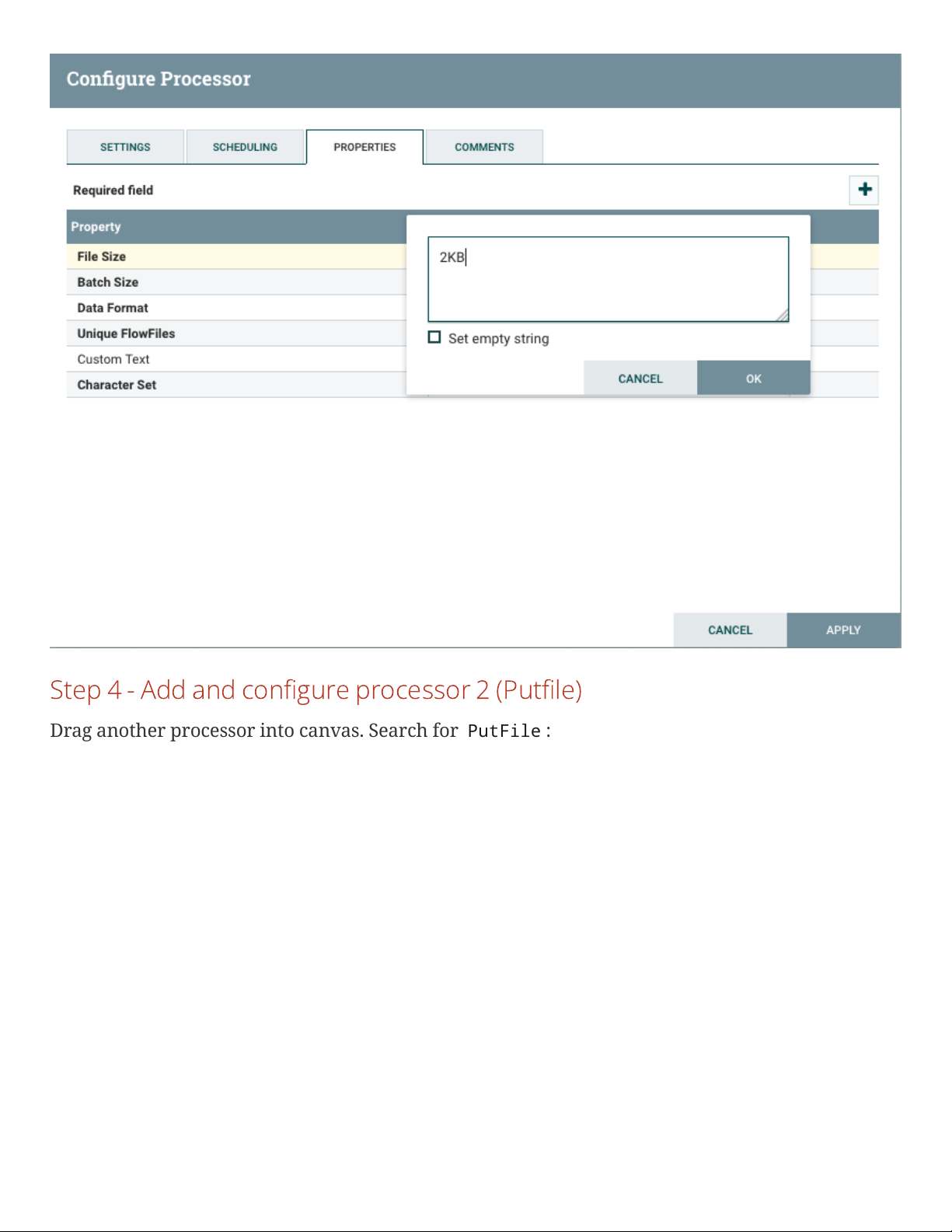
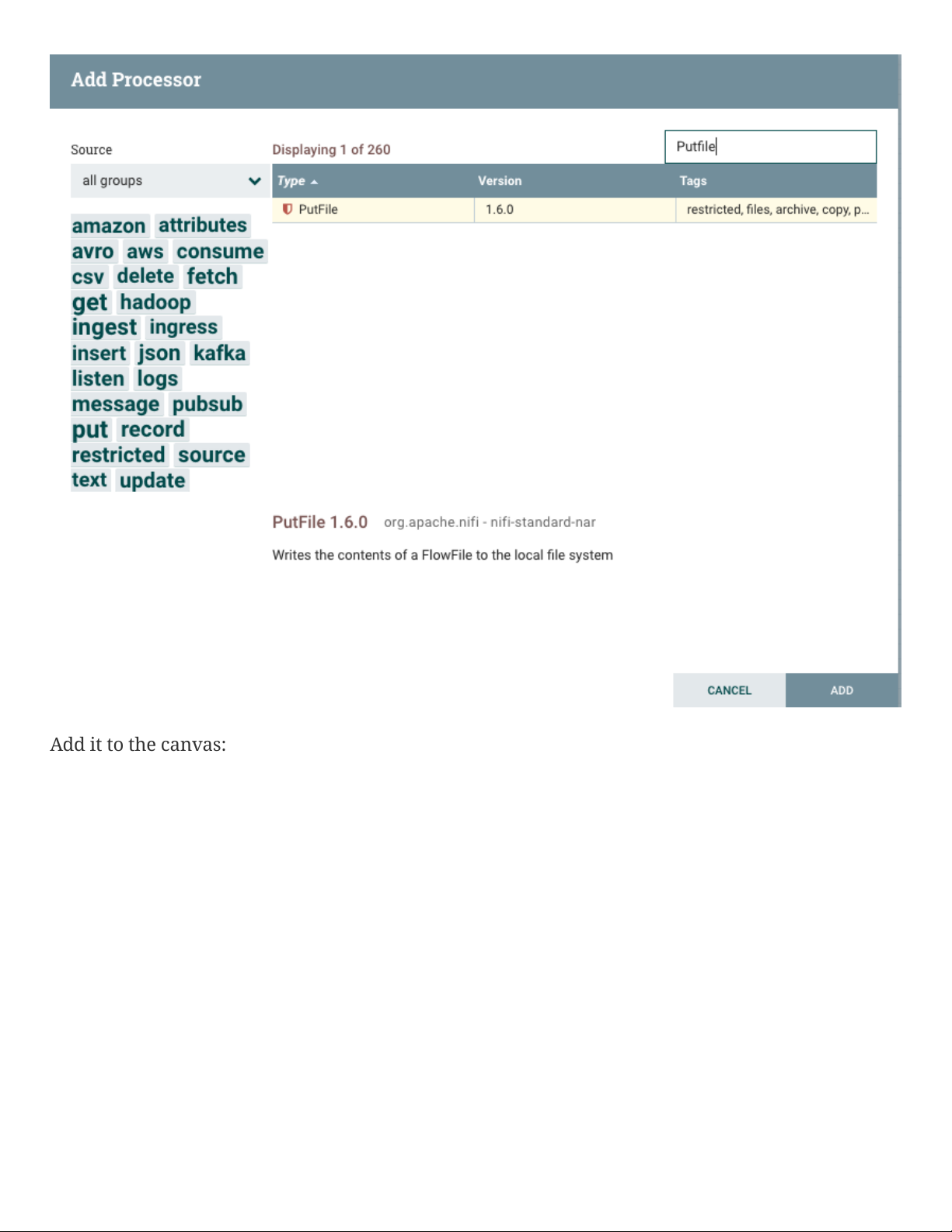
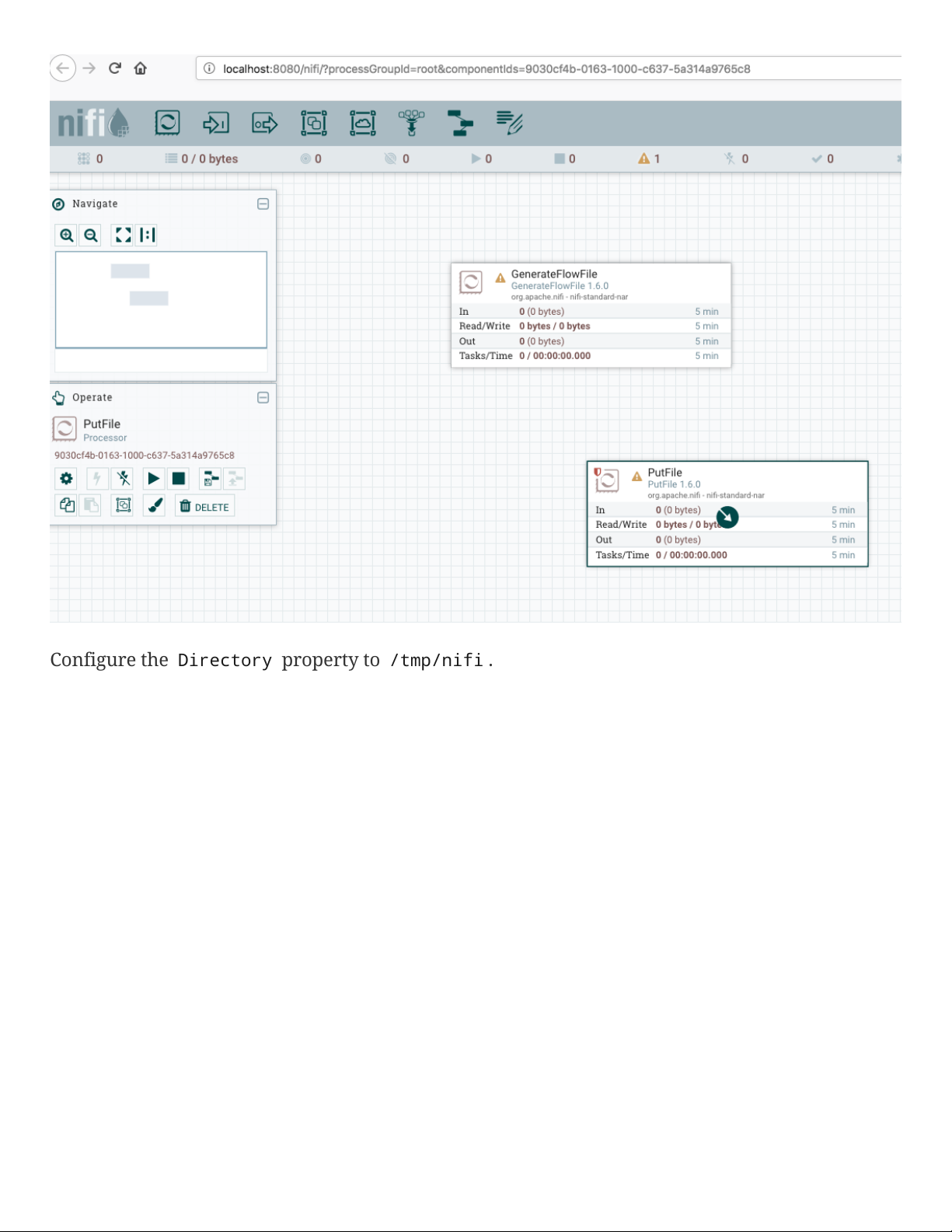
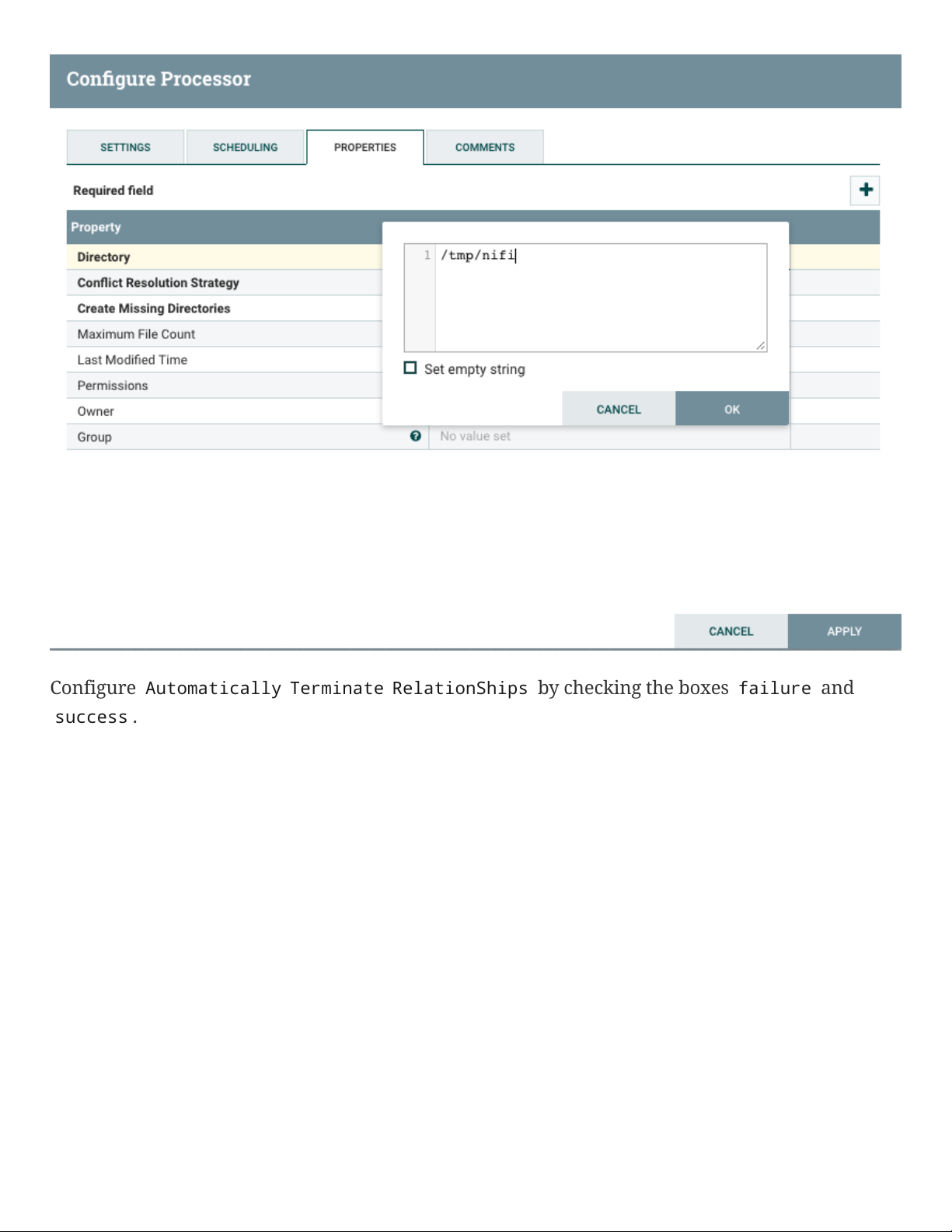
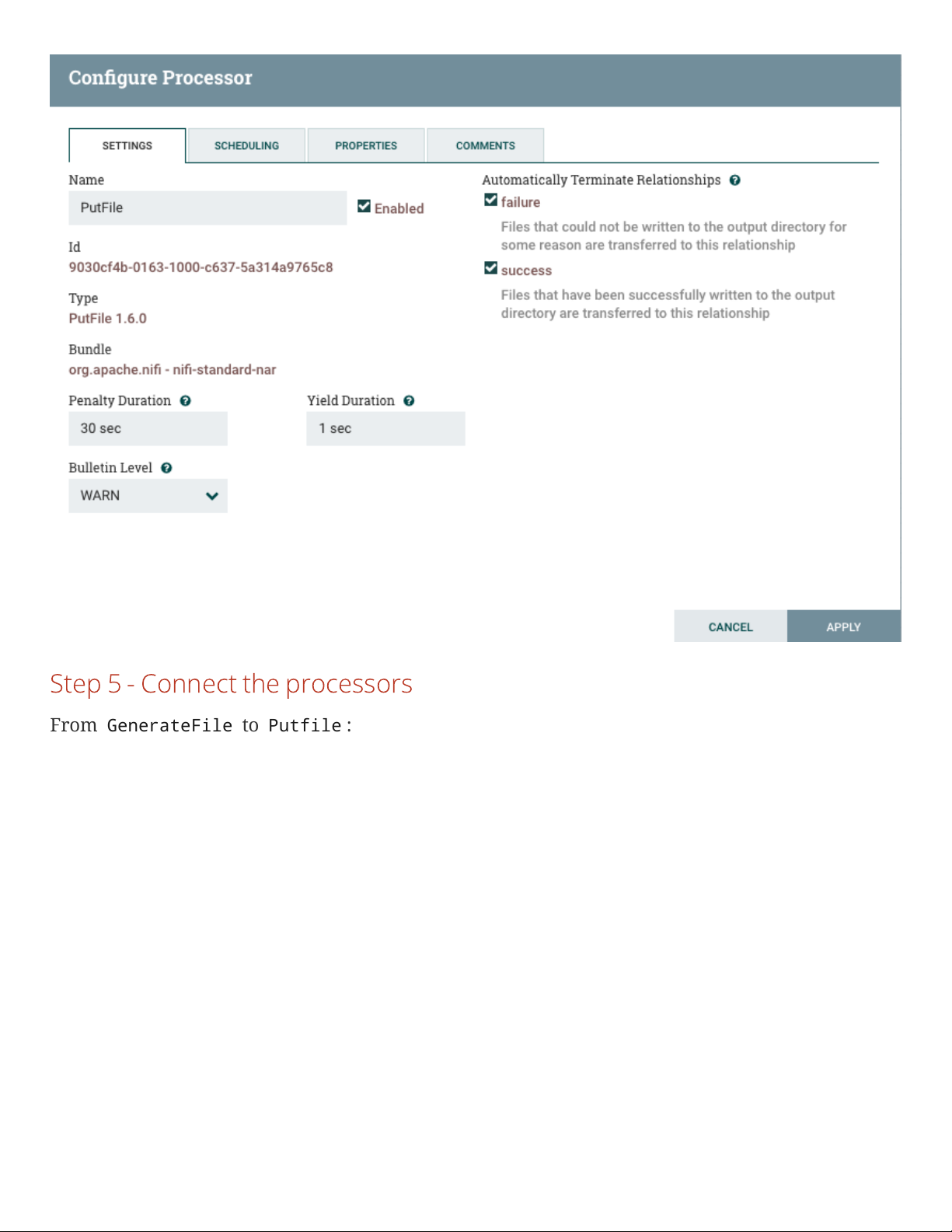
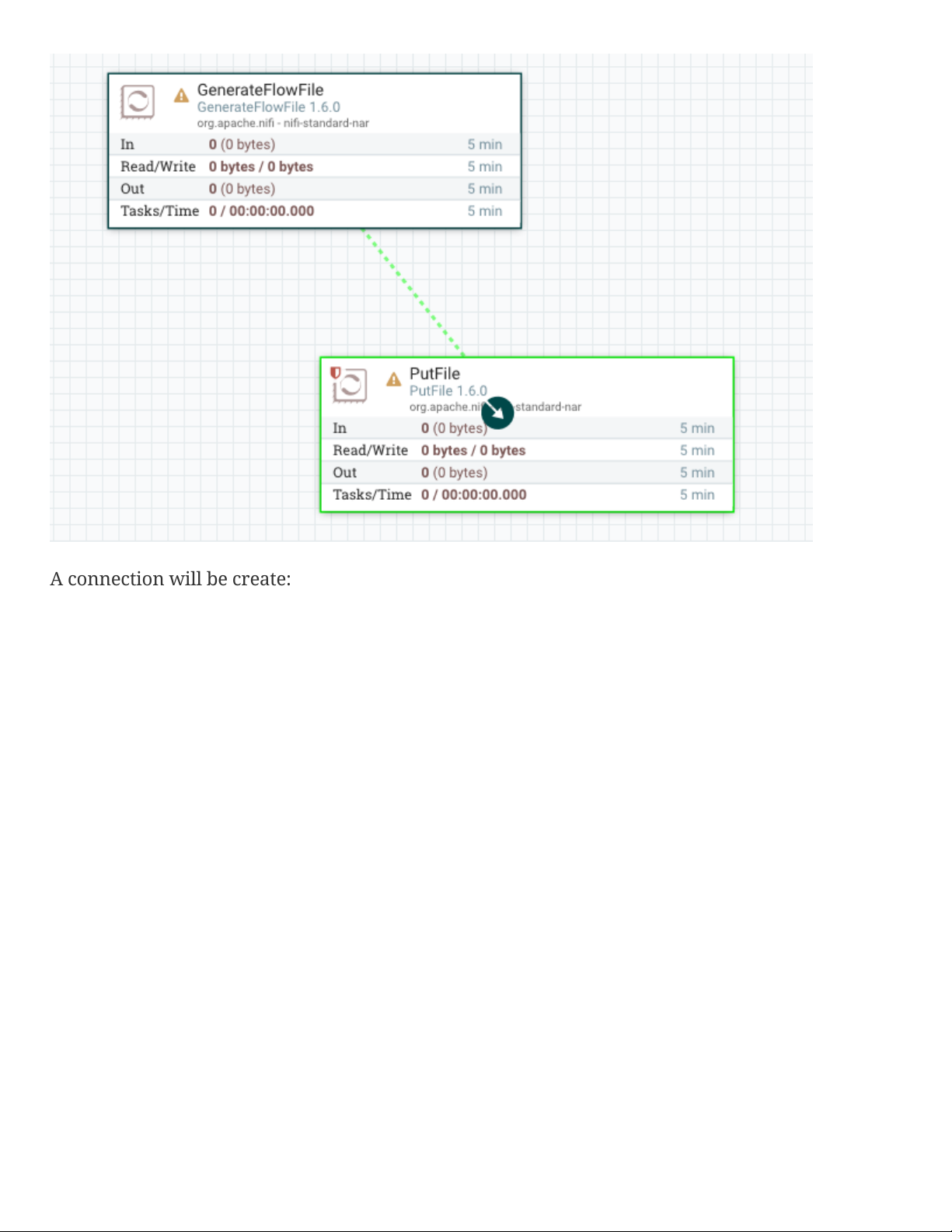
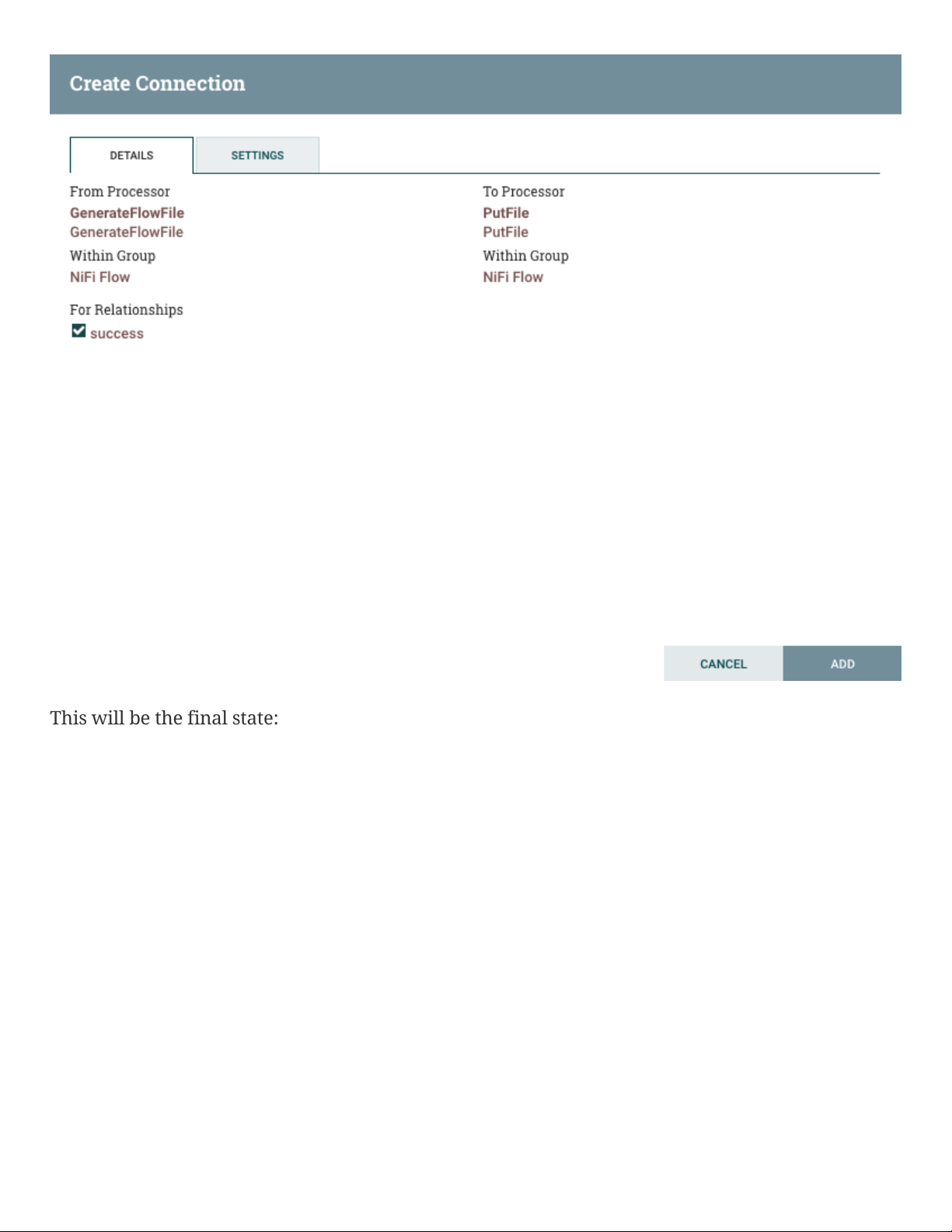
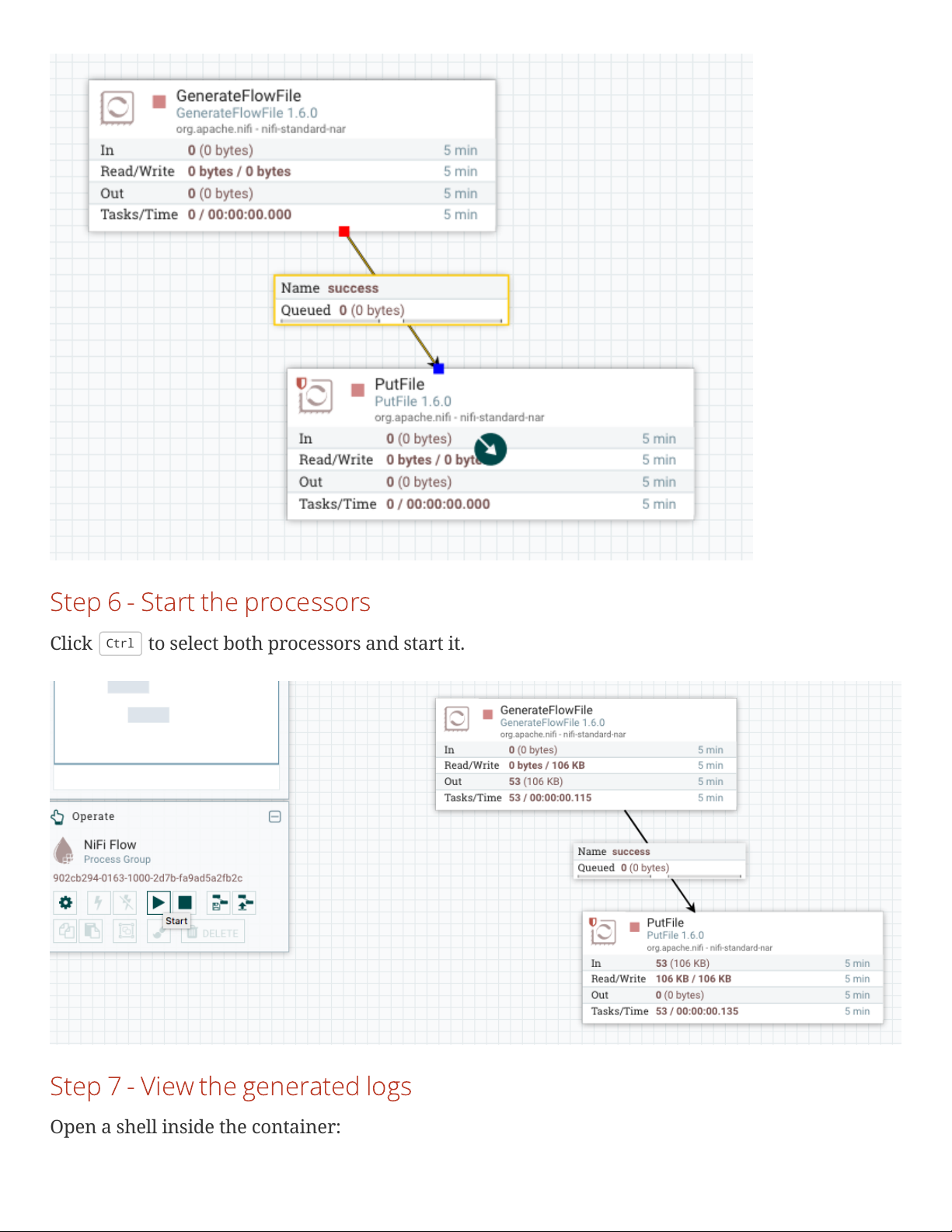
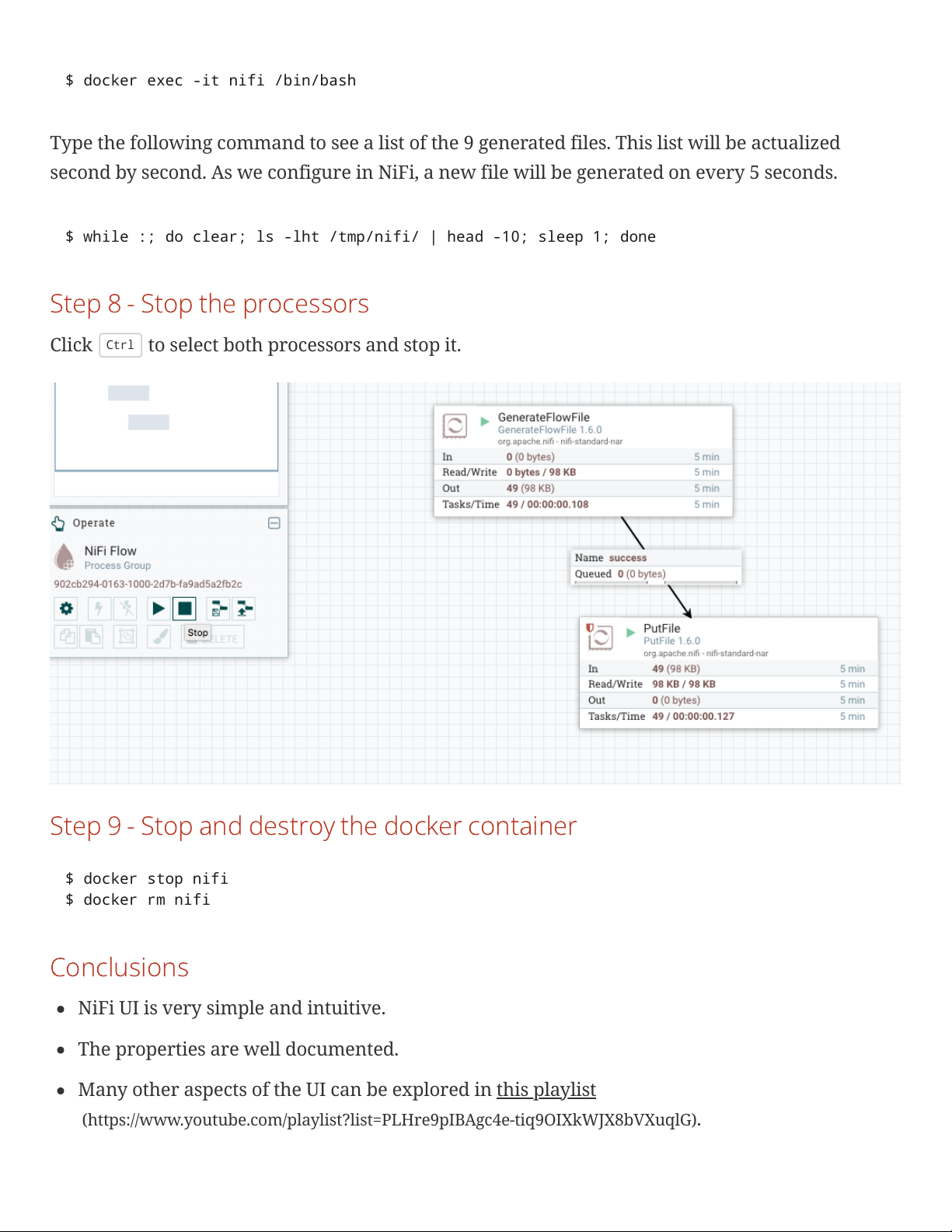
Preview text:
11/3/21, 3:46 PM
My steps to learn about Apache NiFi
My steps to learn about Apache NiFi
Paulo Jerônimo – paulojeronimo@gmail.com ⋅ 2018-05-24 05:36:13 WEST Table of Contents Introduction About this document About me
Videos with a technical background
Lab 1: Running Apache NiFi inside a Docker container Prerequisites Start/Restart Access to the UI Status Stop
Lab 2: Running Apache NiFi locally Prerequisites Installation Start Access to the UI Status Stop
Lab 3: Building a simple Data Flow Prerequisites
Step 1 - Create a Ni docker container with default parameters
Step 2 - Access the UI and create two processors
Step 3 - Add and con gure processor 1 (GenerateFlowFile)
Step 4 - Add and con gure processor 2 (Put le)
Step 5 - Connect the processors Step 6 - Start the processors
Step 7 - View the generated logs Step 8 - Stop the processors
Step 9 - Stop and destroy the docker container Conclusions All references
https://paulojeronimo.com/apache-nifi-tutorial/ 1/23 11/3/21, 3:46 PM
My steps to learn about Apache NiFi Introduction
Recently I had work to produce a document with a comparison between two tools for Cloud Data
Flow. I didn’t have any knowledge of this kind of technology before creating this document.
Apache NiFi (https://nifi.apache.org/) is one of the tools in my comparison document. So, here I
describe some of my procedures to learn about it and take my own preliminary conclusions. I
followed many steps on my own desktop (a MacBook Pro computer) to accomplish this task. This document shows you what I did.
Basically, to learn about Apache NiFi (https://nifi.apache.org/) in order to do a comparison with other tool: I saw some videos about it. I wrote my own labs:
Running Apache NiFi inside a Docker container Running Apache NiFi locally
Building a simple Data Flow (under contruction)
Developing a custom processor (under contruction)
Deploying Apache NiFi under Pivotal Cloud Foundry (under contruction) About this document
This document was written using Vim (https://www.vim.org) (my favorite text editor) and its source
code (https://github.com/paulojeronimo/apache-nifi-tutorial) is in AsciiDoc
(https://asciidoctor.org/docs/asciidoc-syntax-quick-reference/) format. The generated output formats
(HTML and PDF) are build (and published in GitHub Pages (https://pages.github.com)) with Gradle
(https://gradle.com). Read more about the generation processes of this document in README.adoc
(https://github.com/paulojeronimo/apache-nifi-tutorial/blob/master/README.adoc).
Download the PDF version of this document
(https://paulojeronimo.github.io/apache-nifi-tutorial/apache-nifi-tutorial.pdf). About me
You can read more about me on my cv (http://paulojeronimo.github.io/cv/en/).
https://paulojeronimo.com/apache-nifi-tutorial/ 2/23 11/3/21, 3:46 PM
My steps to learn about Apache NiFi
Videos with a technical background
Prior to starting my own labs, I saw some introductory videos (available on YouTube):
"Matt Burgess discusses Open Source Software & Apache nifi" (yA) "Spring with ApacheNiFi" (yB)
"Hortonworks DataFlow powered by Apache NiFi" (yC)
"How to navigate and build a dataflow in Apache Nifi" (yD)
https://paulojeronimo.com/apache-nifi-tutorial/ 3/23 11/3/21, 3:46 PM
My steps to learn about Apache NiFi
Lab 1: Running Apache NiFi inside a Docker container
For me, the best way to start learning a new technology is by running all the stuff related to them
inside a Docker (https://www.docker.com/) container. By this way, I can abstract myself about the
related installation procedures and go directly to the point.
So, In this tutorial, I present the steps to work with Apache NiFi using Docker. Prerequisites
1. Docker (https://www.docker.com/) installed. Start/Restart First start:
docker run --name nifi -p 9090:9090 -d -e NIFI_WEB_HTTP_PORT='9090' apache/nifi:latest
Restart (if was started any time before with the command below and stopped): docker start nifi Access to the UI
Open http://localhost:9090/nifi Status $ docker ps
CONTAINER ID IMAGE COMMAND CREATED STATUS PORTS NAMES
3a506cfec5ab apache/nifi:latest "/bin/sh -c ${NIFI_B…" 10 hours ago Up
10 hours 8080/tcp, 8443/tcp, 10000/tcp, 0.0.0.0:9090->9090/tcp nifi Stop docker stop nifi
https://paulojeronimo.com/apache-nifi-tutorial/ 4/23 11/3/21, 3:46 PM
My steps to learn about Apache NiFi $ docker ps -a
CONTAINER ID IMAGE COMMAND CREATED STATUS PORTS NAMES
3a506cfec5ab apache/nifi:latest "/bin/sh -c ${NIFI_B…" 10 hours ago
Exited (137) 33 seconds ago nifi
https://paulojeronimo.com/apache-nifi-tutorial/ 5/23 11/3/21, 3:46 PM
My steps to learn about Apache NiFi
Lab 2: Running Apache NiFi local y Prerequisites 1. Java installed. Installation $ brew install nifi ....
######################################################################## 100.0%
🍺 /usr/local/Cellar/nifi/1.6.0: 386 files, 1.2GB, built in 45 minutes 44 seconds Start $ nifi
Usage nifi {start|stop|run|restart|status|dump|install} $ nifi start
Java home: /Users/pj/.sdkman/candidates/java/current
NiFi home: /usr/local/Cellar/nifi/1.6.0/libexec
Bootstrap Config File: /usr/local/Cellar/nifi/1.6.0/libexec/conf/bootstrap.conf Access to the UI
Open http://localhost:8080/nifi/ Status $ nifi status
Java home: /Users/pj/.sdkman/candidates/java/current
NiFi home: /usr/local/Cellar/nifi/1.6.0/libexec
Bootstrap Config File: /usr/local/Cellar/nifi/1.6.0/libexec/conf/bootstrap.conf
2018-04-29 08:02:13,153 INFO [main] org.apache.nifi.bootstrap.Command Apache NiFi is
currently running, listening to Bootstrap on port 58129, PID=4024 Stop
https://paulojeronimo.com/apache-nifi-tutorial/ 6/23 11/3/21, 3:46 PM
My steps to learn about Apache NiFi $ nifi stop
Java home: /Users/pj/.sdkman/candidates/java/current
NiFi home: /usr/local/Cellar/nifi/1.6.0/libexec
Bootstrap Config File: /usr/local/Cellar/nifi/1.6.0/libexec/conf/bootstrap.conf
2018-04-29 08:11:41,562 INFO [main] org.apache.nifi.bootstrap.Command Apache NiFi has
accepted the Shutdown Command and is shutting down now
2018-04-29 08:11:41,587 INFO [main] org.apache.nifi.bootstrap.Command Waiting for Apache
NiFi to finish shutting down...
2018-04-29 08:11:43,597 INFO [main] org.apache.nifi.bootstrap.Command NiFi has finished shutting down.
https://paulojeronimo.com/apache-nifi-tutorial/ 7/23 11/3/21, 3:46 PM
My steps to learn about Apache NiFi
Lab 3: Building a simple Data Flow Prerequisites 1. Docker installed.
Step 1 - Create a Ni docker container with default parameters
$ docker run --name nifi -p 8080:8080 -d apache/nifi
Step 2 - Access the UI and create two processors
Open http://localhost:8080/nifi
Step 3 - Add and con gure processor 1 (GenerateFlowFile)
Drag and drop a processor into canvas:
Search for a processor named GenerateFlowFile :
https://paulojeronimo.com/apache-nifi-tutorial/ 8/23 11/3/21, 3:46 PM
My steps to learn about Apache NiFi
Click on Add and the processor will be added to the canvas:
https://paulojeronimo.com/apache-nifi-tutorial/ 9/23 11/3/21, 3:46 PM
My steps to learn about Apache NiFi
Configure the processor (2 steps):
Step 1 - Adjust the Run Schedule to 5 sec :
https://paulojeronimo.com/apache-nifi-tutorial/ 10/23 11/3/21, 3:46 PM
My steps to learn about Apache NiFi
Step 2 - Adjust the propertie File Size to 2KB :
https://paulojeronimo.com/apache-nifi-tutorial/ 11/23 11/3/21, 3:46 PM
My steps to learn about Apache NiFi
Step 4 - Add and con gure processor 2 (Put le)
Drag another processor into canvas. Search for PutFile :
https://paulojeronimo.com/apache-nifi-tutorial/ 12/23 11/3/21, 3:46 PM
My steps to learn about Apache NiFi Add it to the canvas:
https://paulojeronimo.com/apache-nifi-tutorial/ 13/23 11/3/21, 3:46 PM
My steps to learn about Apache NiFi
Configure the Directory property to /tmp/nifi .
https://paulojeronimo.com/apache-nifi-tutorial/ 14/23 11/3/21, 3:46 PM
My steps to learn about Apache NiFi
Configure Automatically Terminate RelationShips by checking the boxes failure and success .
https://paulojeronimo.com/apache-nifi-tutorial/ 15/23 11/3/21, 3:46 PM
My steps to learn about Apache NiFi
Step 5 - Connect the processors From GenerateFile to Putfile :
https://paulojeronimo.com/apache-nifi-tutorial/ 16/23 11/3/21, 3:46 PM
My steps to learn about Apache NiFi A connection will be create:
https://paulojeronimo.com/apache-nifi-tutorial/ 17/23 11/3/21, 3:46 PM
My steps to learn about Apache NiFi This will be the final state:
https://paulojeronimo.com/apache-nifi-tutorial/ 18/23 11/3/21, 3:46 PM
My steps to learn about Apache NiFi Step 6 - Start the processors
Click Ctrl to select both processors and start it.
Step 7 - View the generated logs
Open a shell inside the container:
https://paulojeronimo.com/apache-nifi-tutorial/ 19/23 11/3/21, 3:46 PM
My steps to learn about Apache NiFi
$ docker exec -it nifi /bin/bash
Type the following command to see a list of the 9 generated files. This list will be actualized
second by second. As we configure in NiFi, a new file will be generated on every 5 seconds.
$ while :; do clear; ls -lht /tmp/nifi/ | head -10; sleep 1; done Step 8 - Stop the processors
Click Ctrl to select both processors and stop it.
Step 9 - Stop and destroy the docker container $ docker stop nifi $ docker rm nifi Conclusions
NiFi UI is very simple and intuitive.
The properties are well documented.
Many other aspects of the UI can be explored in this playlist
(https://www.youtube.com/playlist?list=PLHre9pIBAgc4e-tiq9OIXkWJX8bVXuqlG).
https://paulojeronimo.com/apache-nifi-tutorial/ 20/23