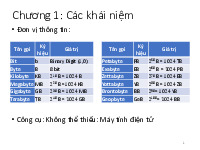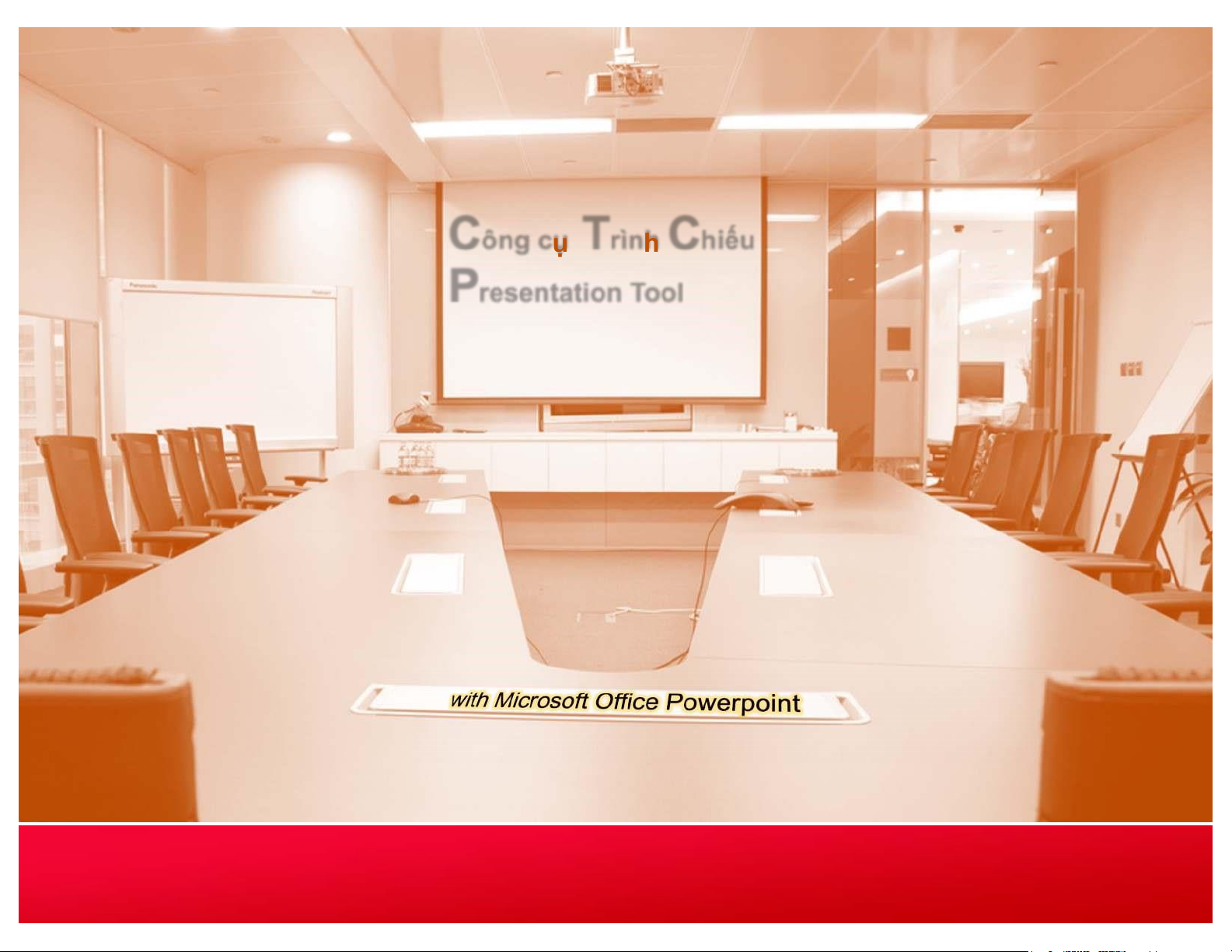
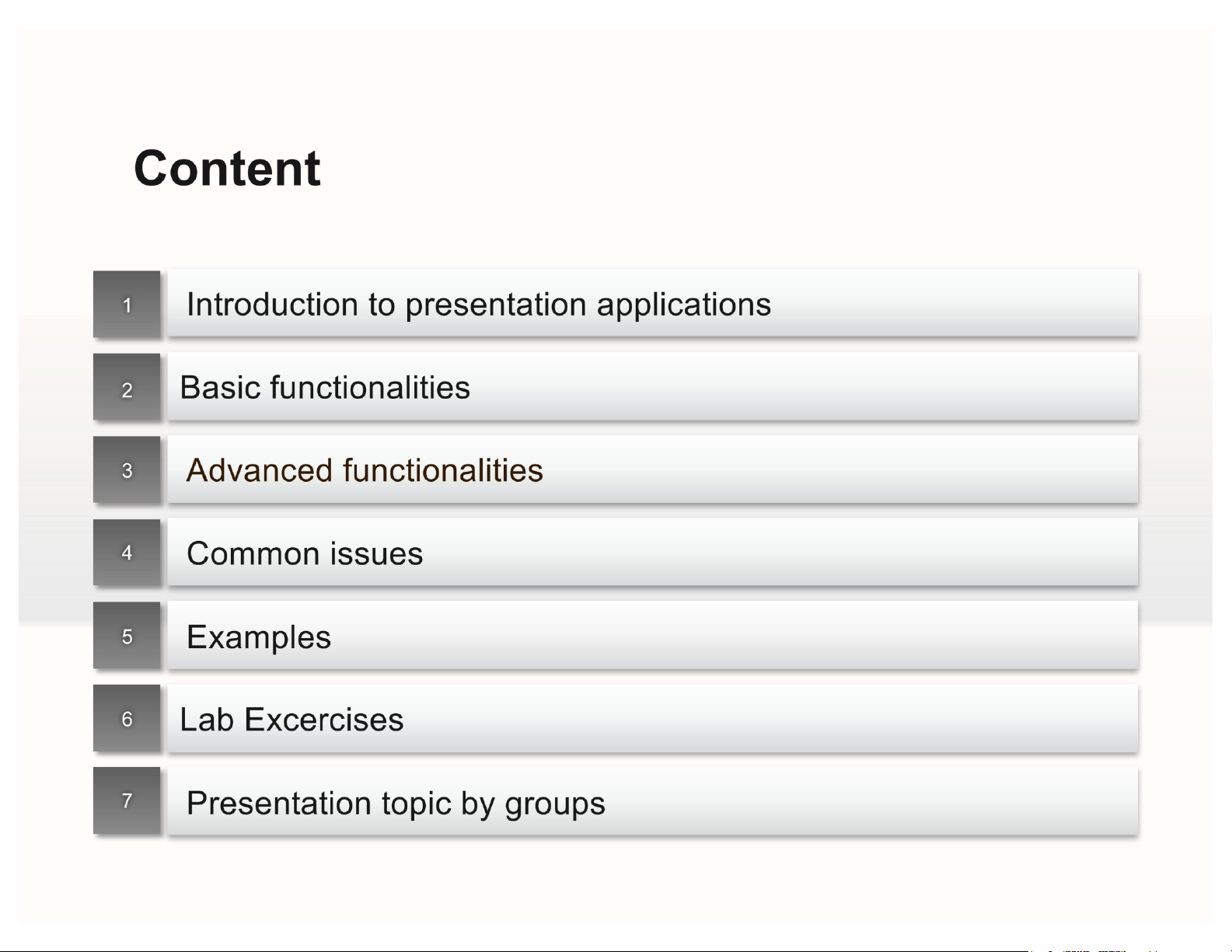
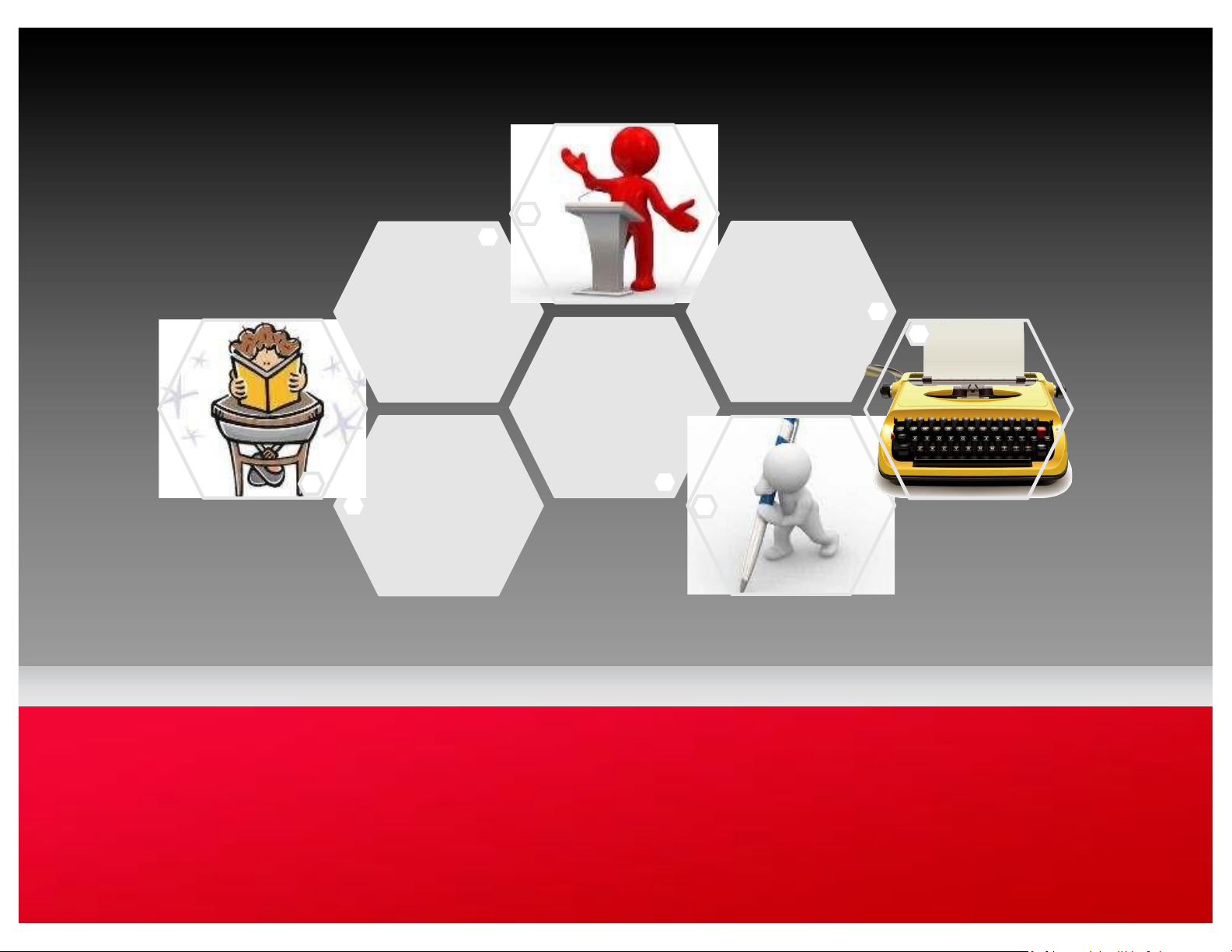
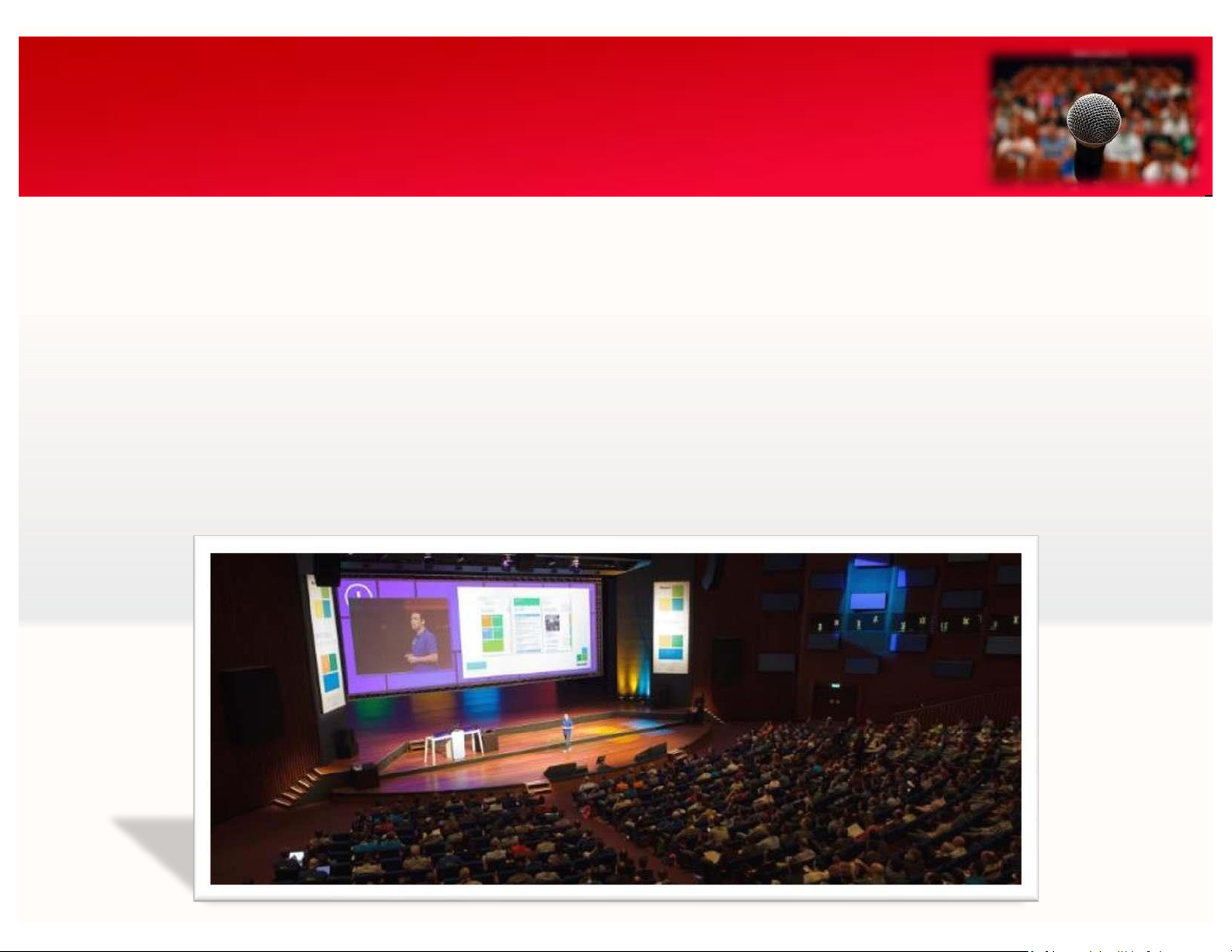
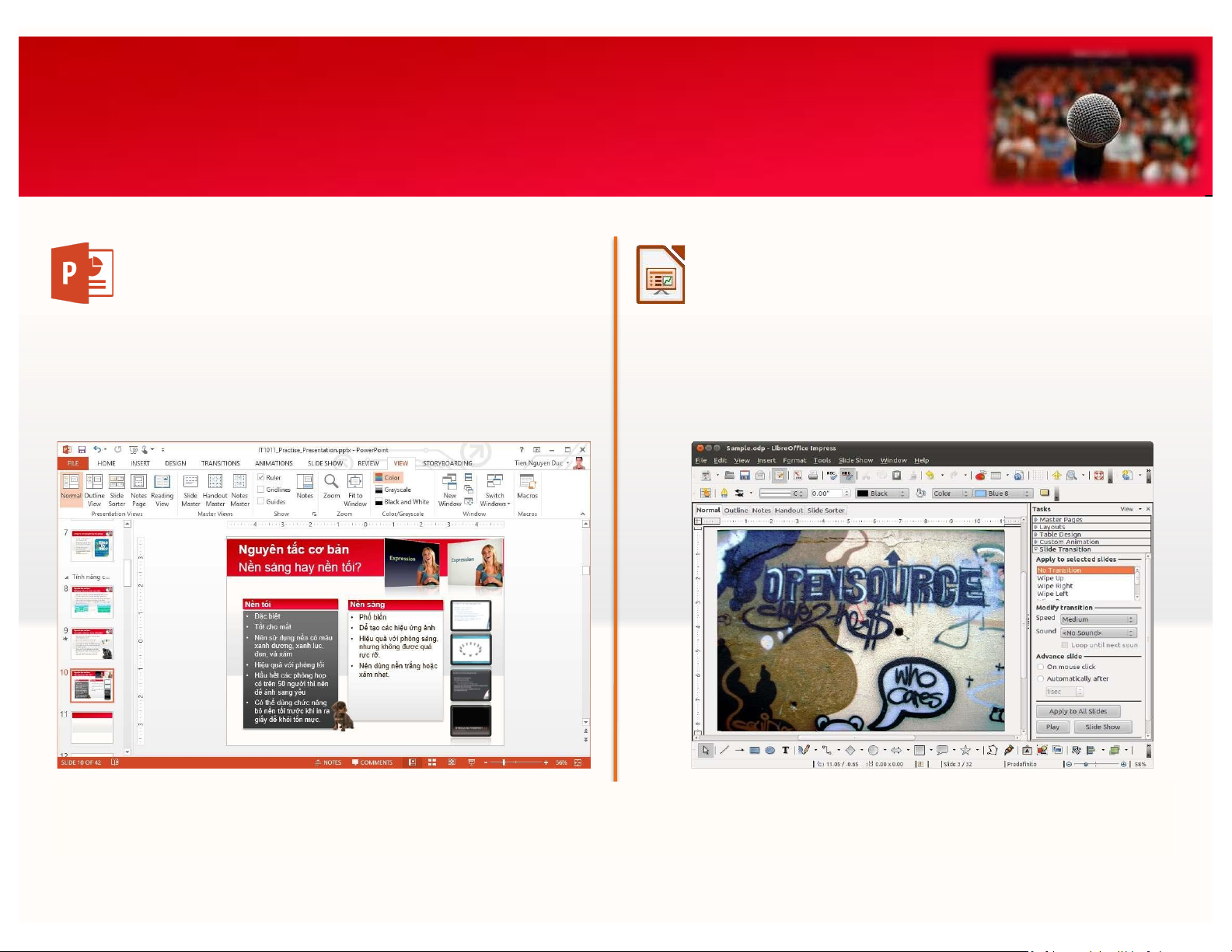
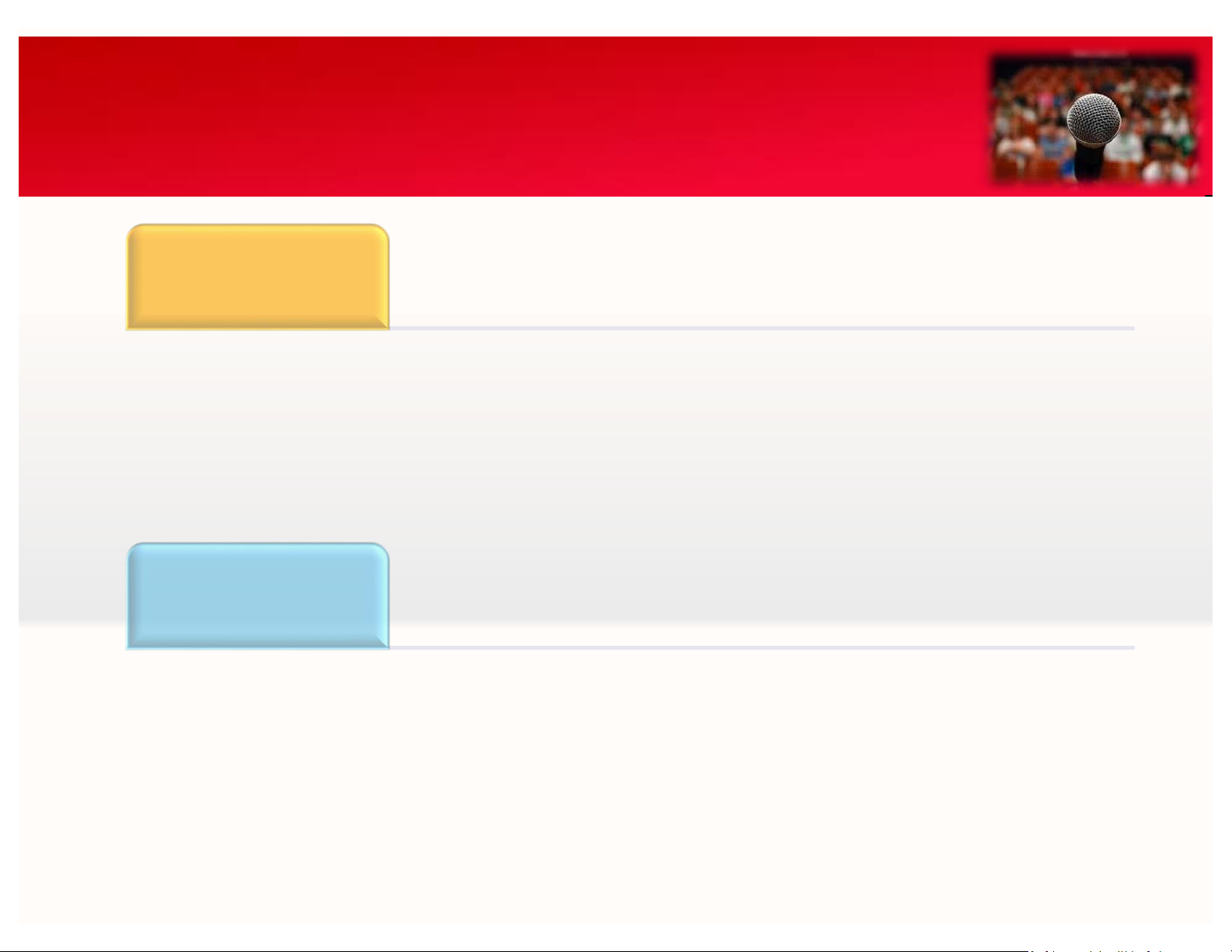
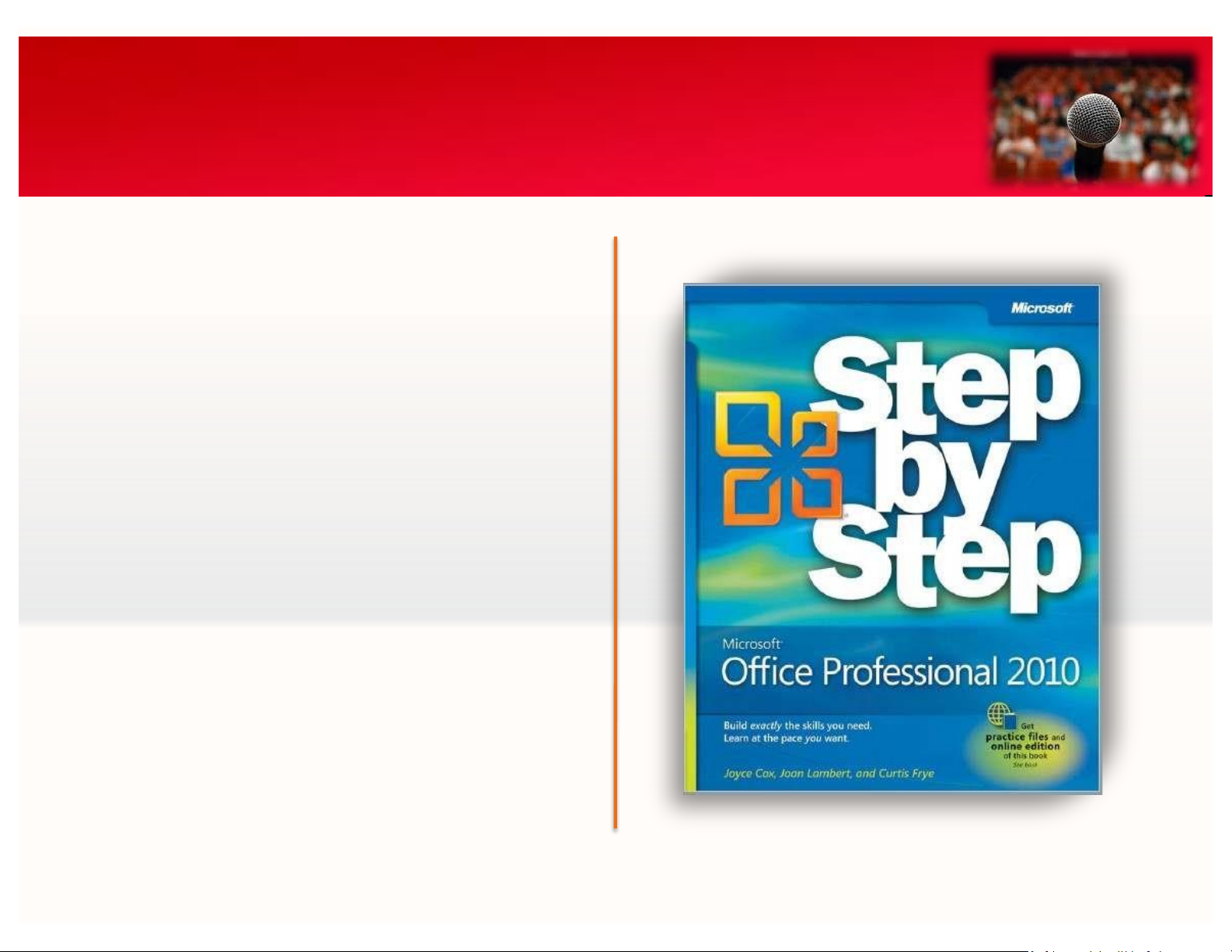
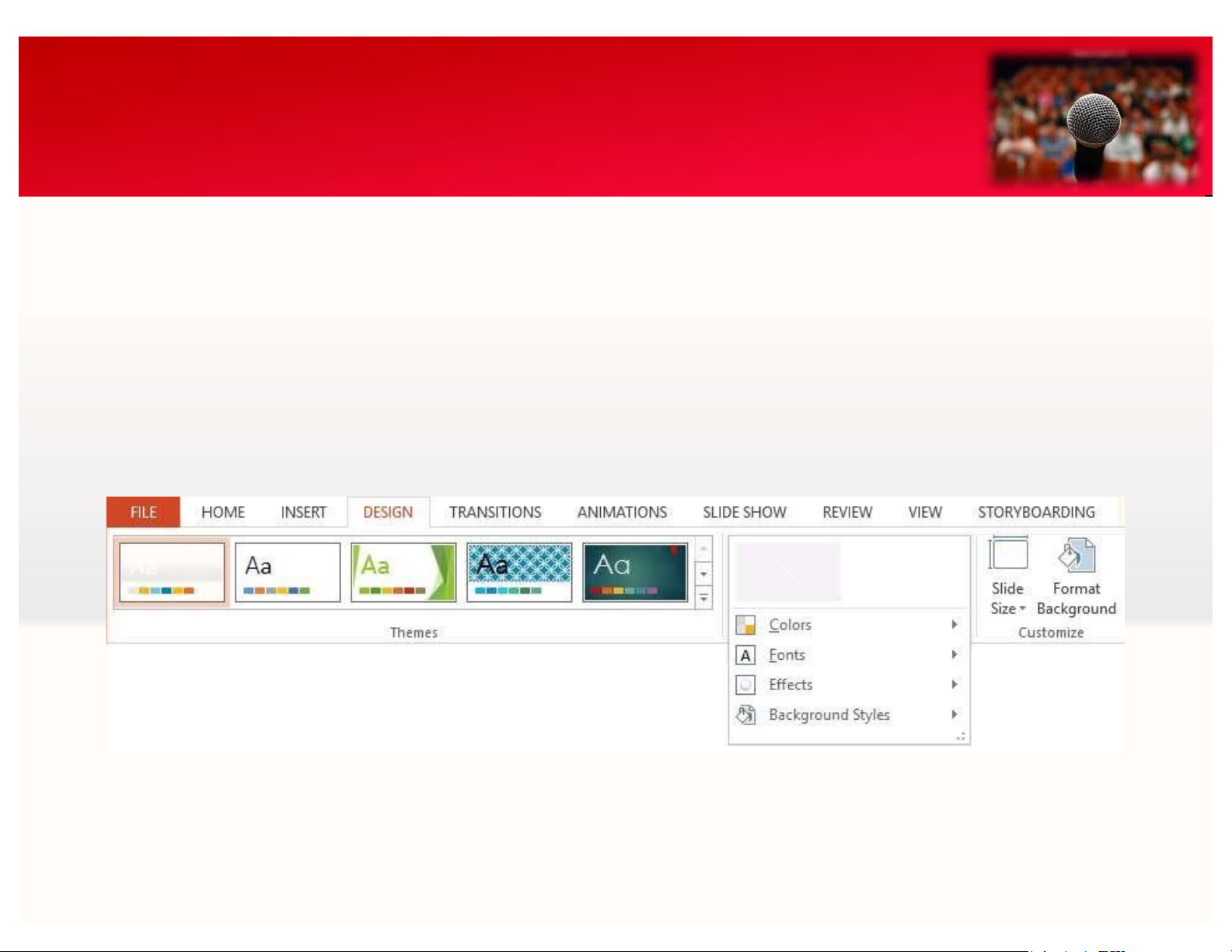
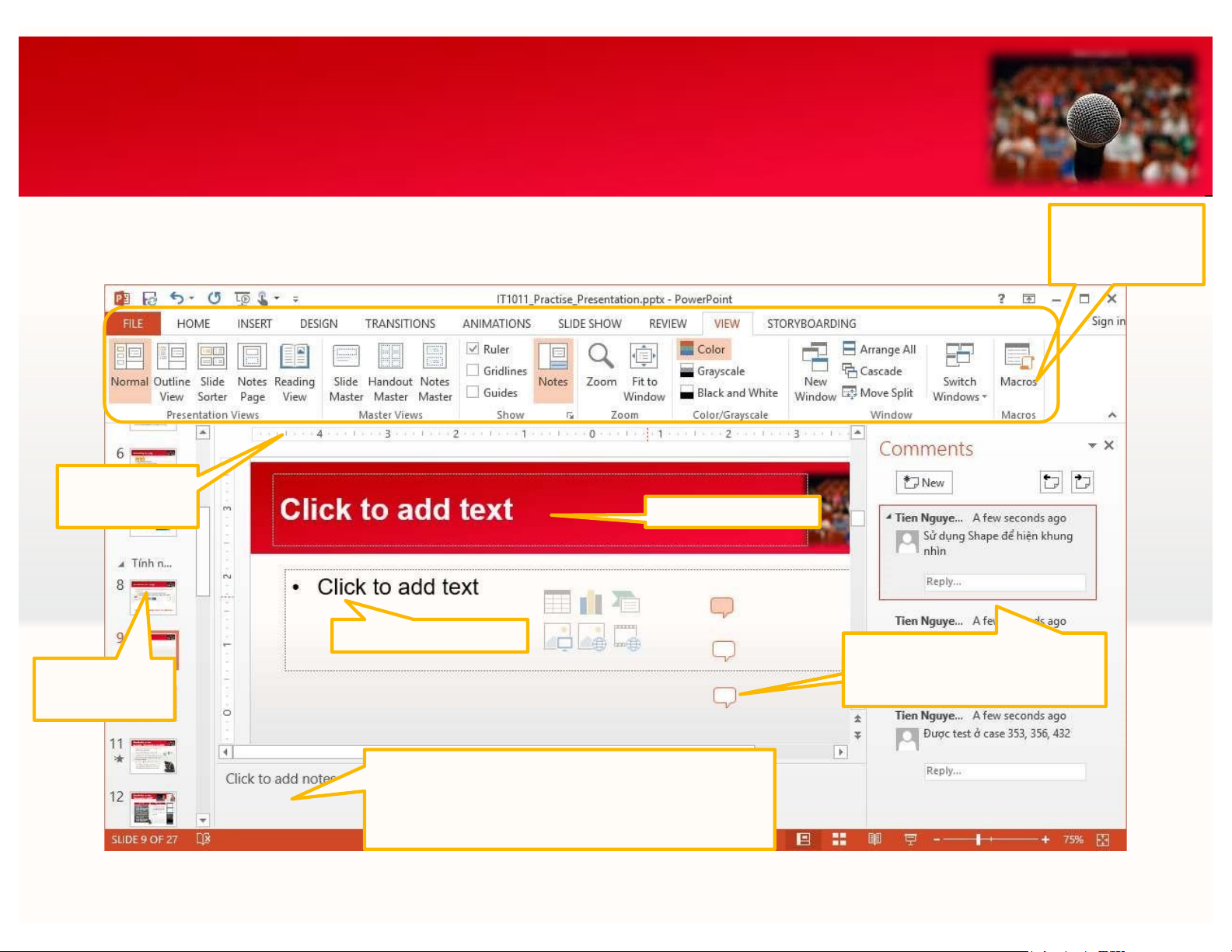
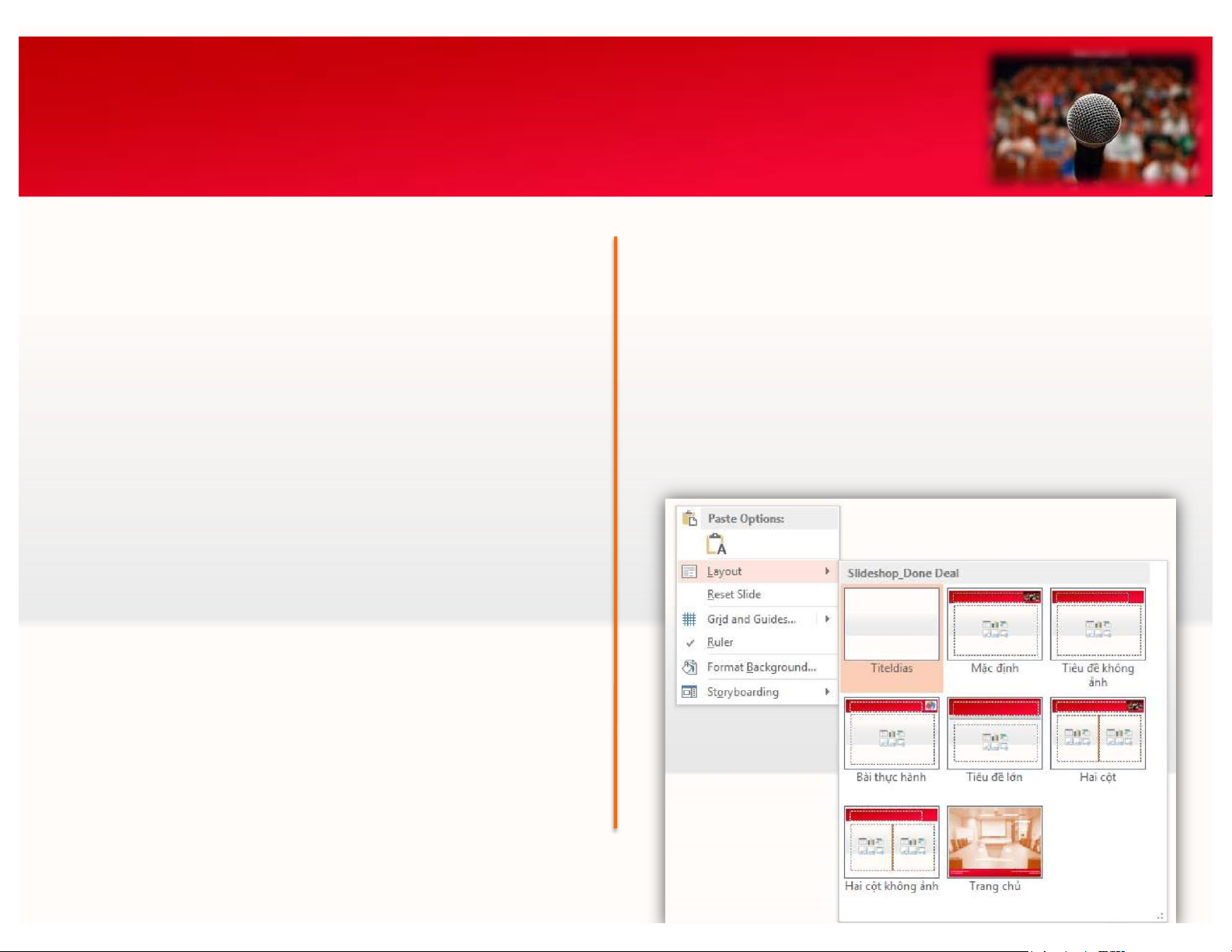

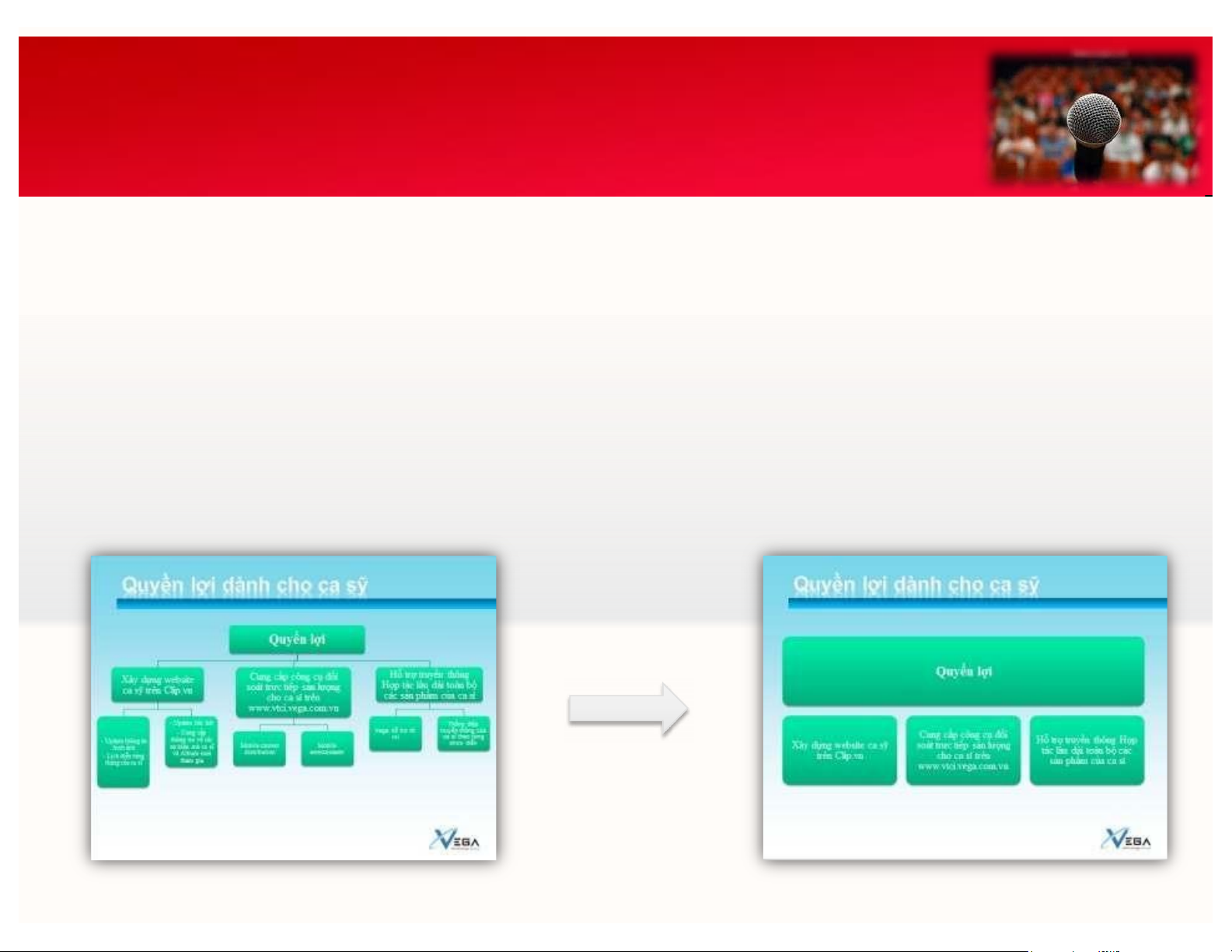
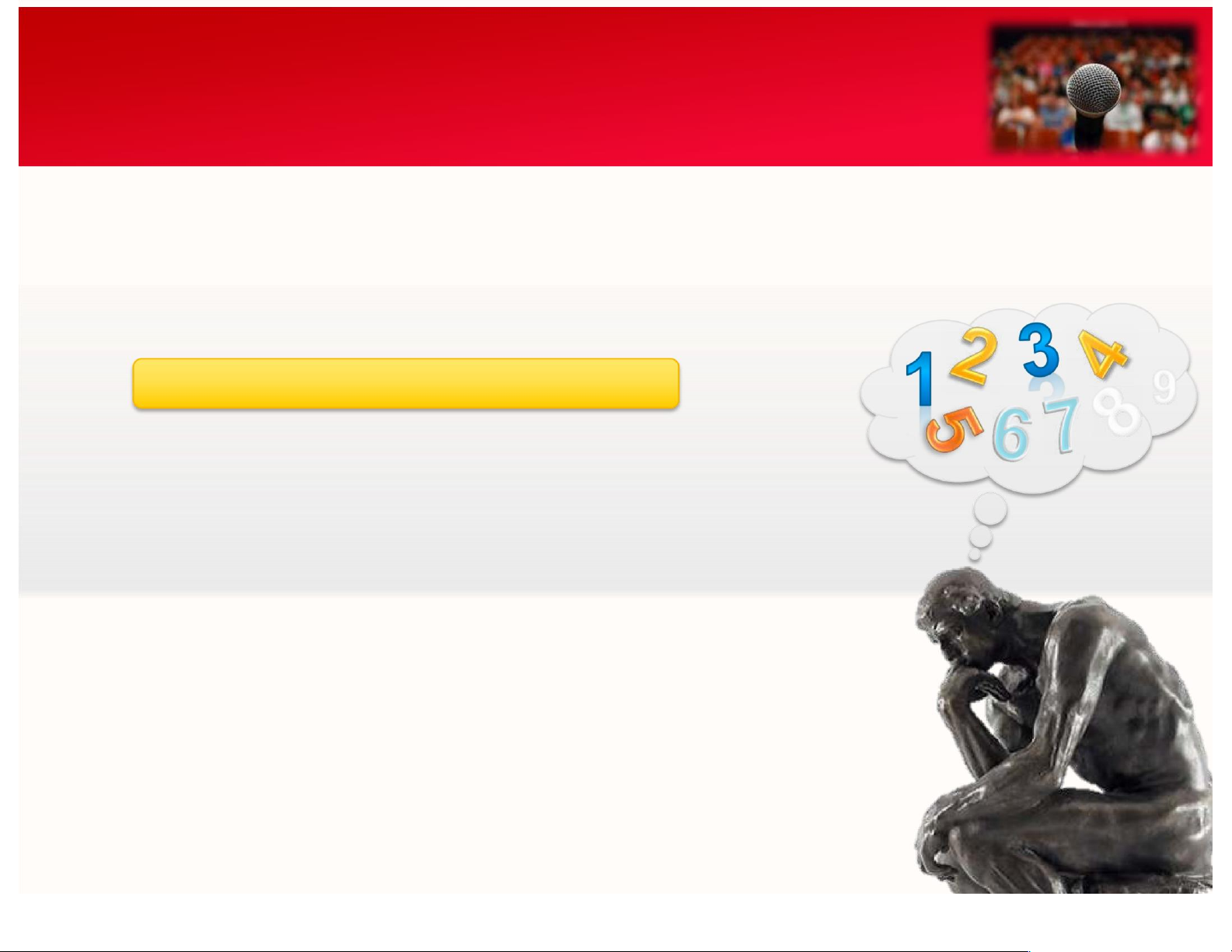

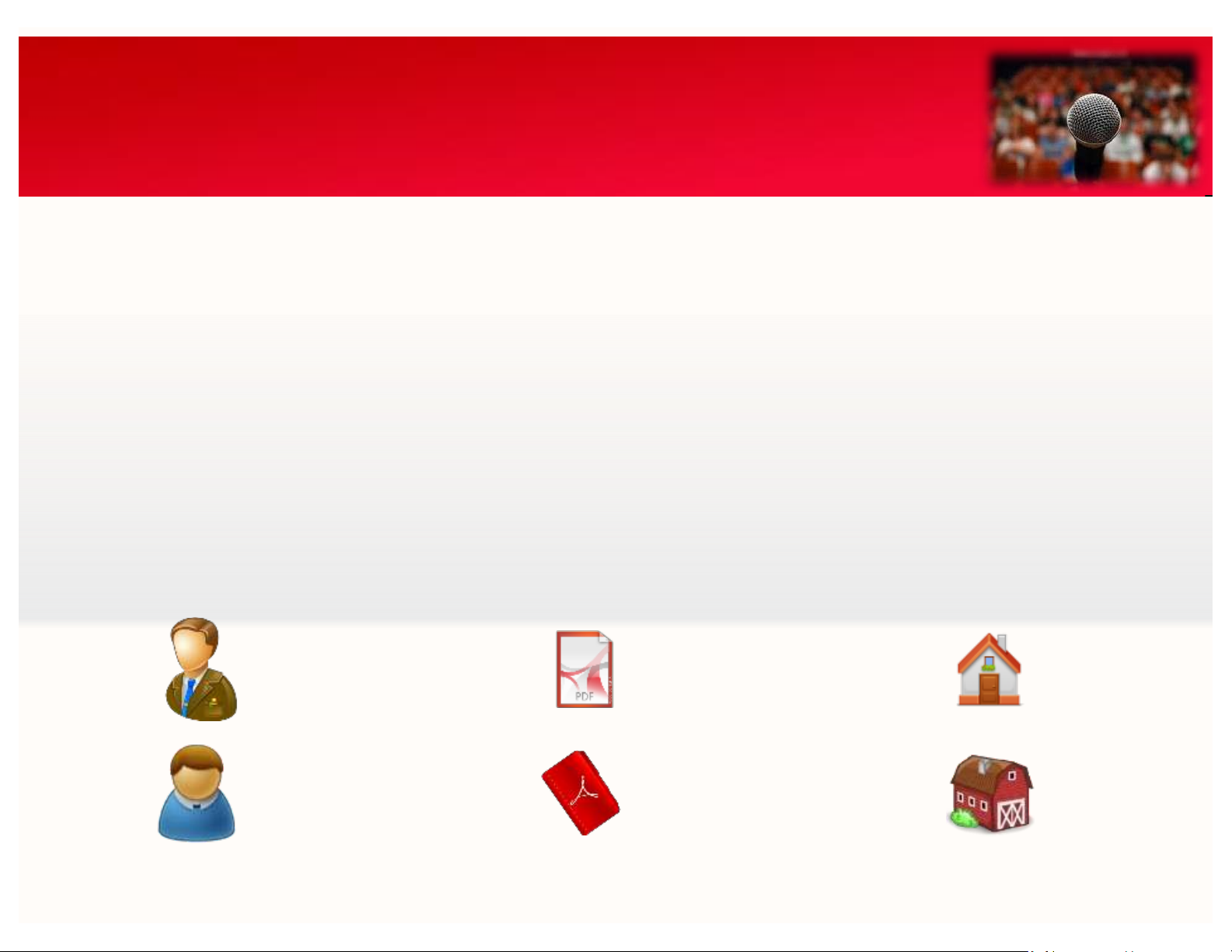
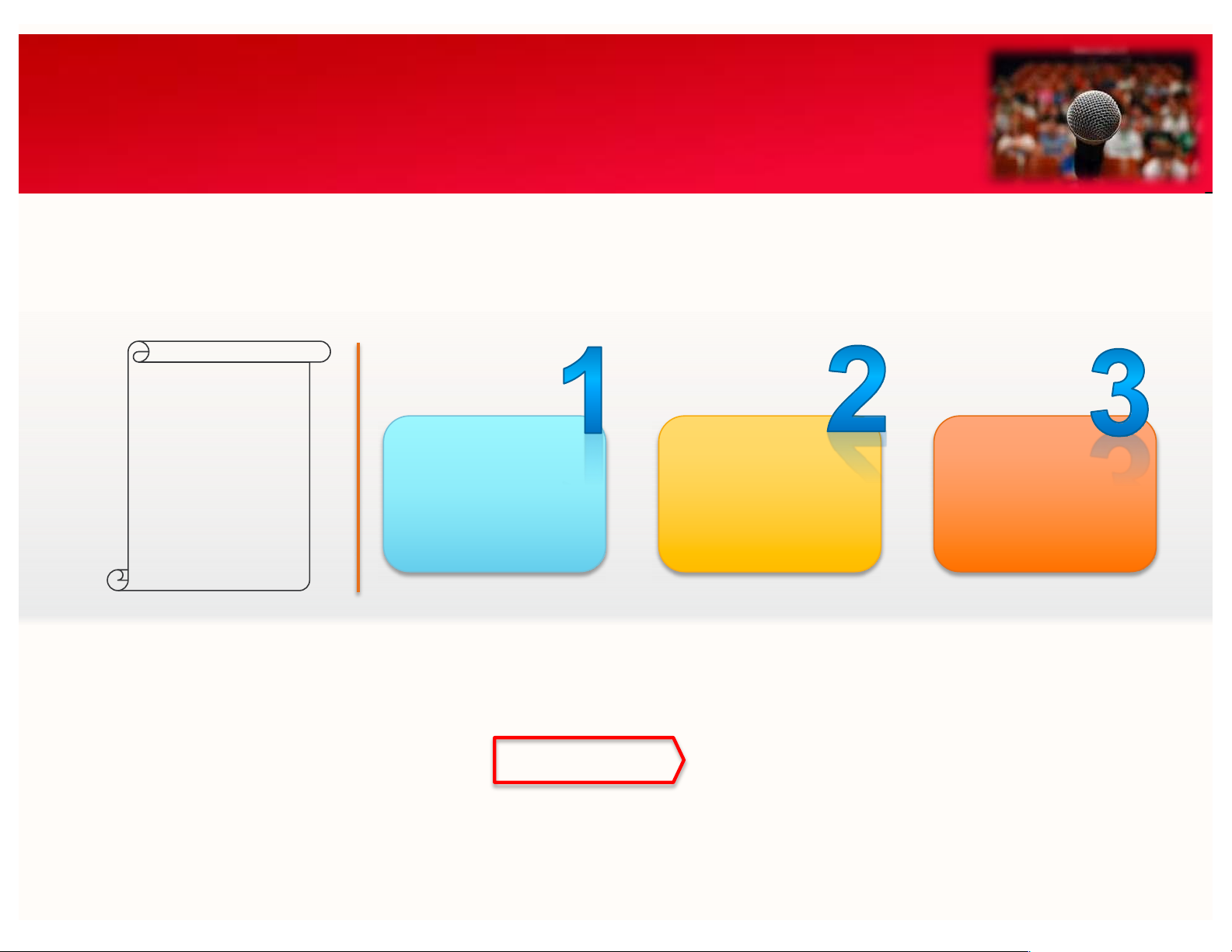
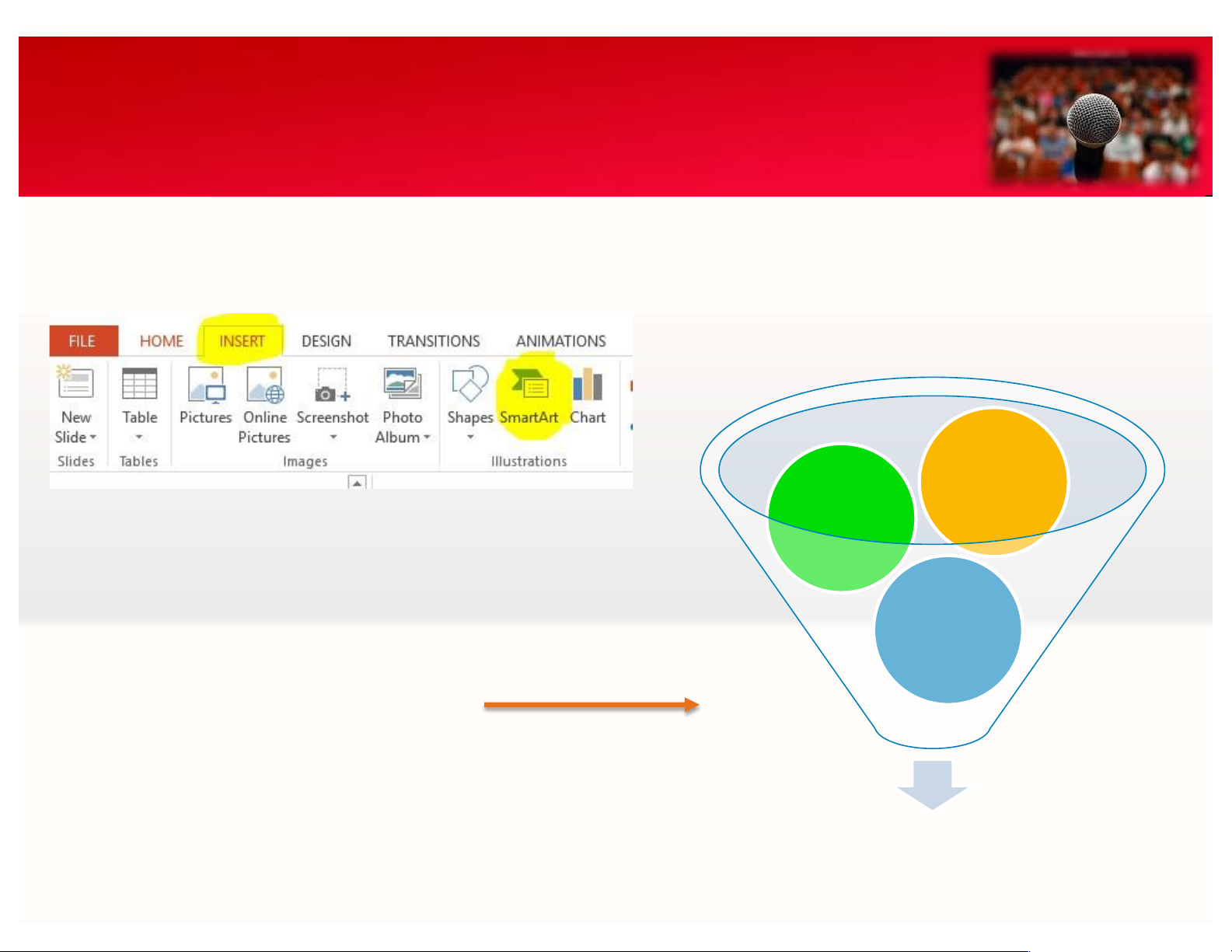
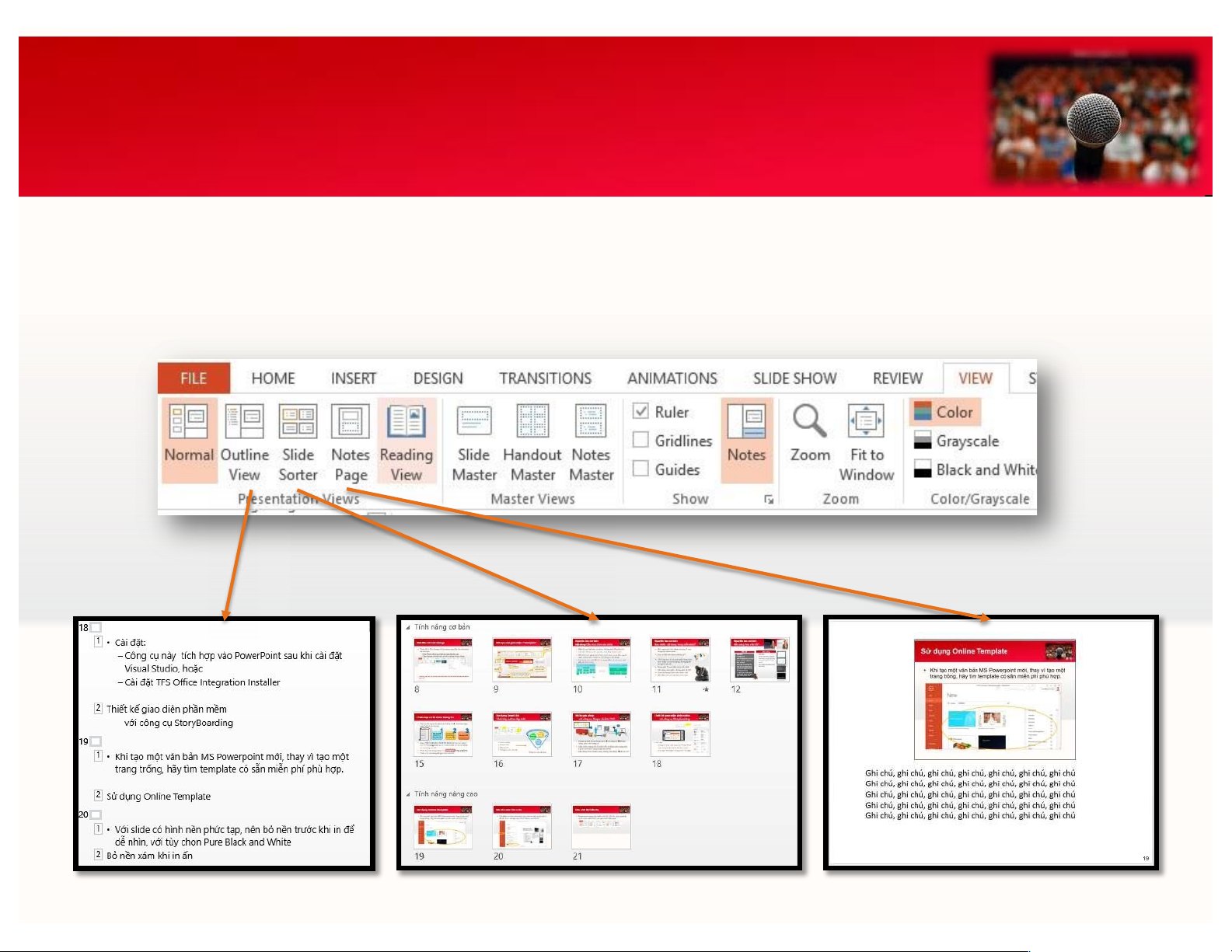
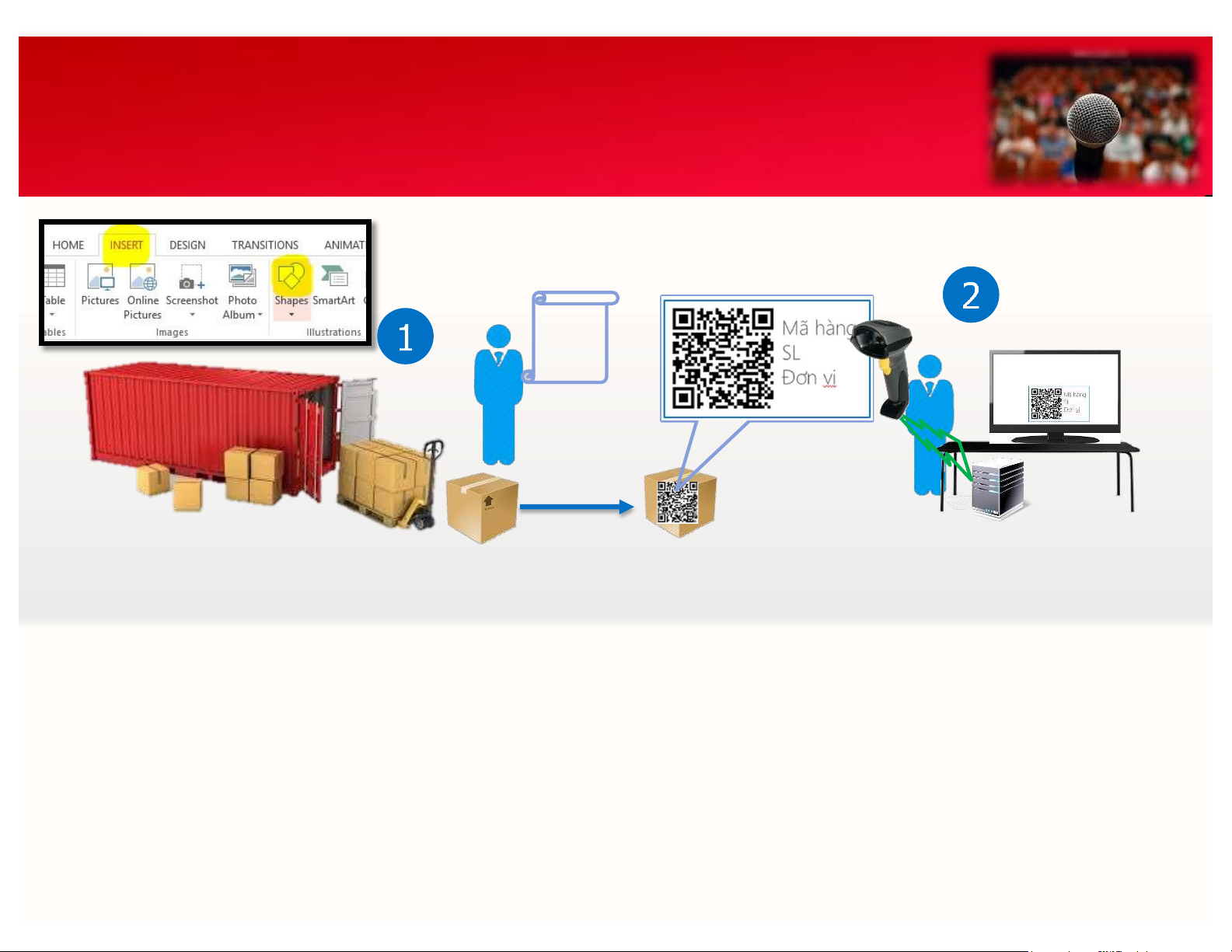
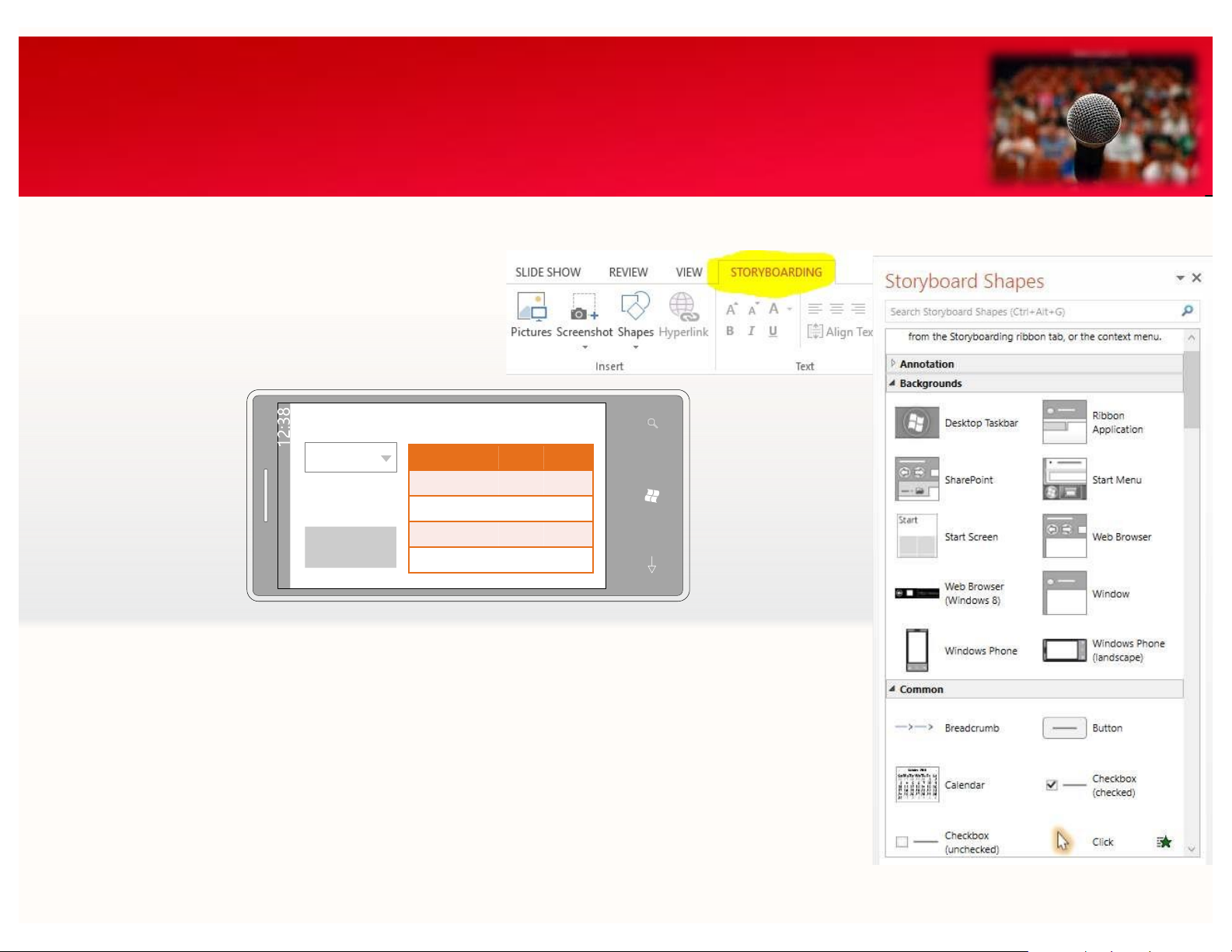
Preview text:
lOMoAR cPSD| 27879799 C T C ông cụ rình hiếu
P resentation Tool
Đại học Bách Khoa Hà Nội
Viện Công nghệ Thông tin và Truyền Thông www.hust.edu.vn soict.hust.edu.vn lOMoAR cPSD| 27879799 lOMoAR cPSD| 27879799 Bảng Văm tính phòng Trình chiếu Soạn thảo
Introductionto presentation applications lOMoAR cPSD| 27879799
What is a presentation tool?
• Chương trình trìnhchiếu là một loạiphần mềmđược
dùngđể trìnhbàythôngtin trựctiếp trướcđôngngười •Chức năng chính
–chức năng biêntập để gõvàtạo địnhdạng chữ
–chức năng chènvàđiều chỉnhkhuônhìnhđồ họa
–chức năng chiếu slide để thểhiện nội dung lOMoAR cPSD| 27879799 Presentation Softwares Microsoft Office Powerpoint LibreOffice Impress • Licensed • Free • Format .ppt, .pptx • Format .odp • OS: Windows, MacOS • OS: Windows, MacOS, Linux
Other software applications: OpenOff ice, Apple Pages, BKAV eOffice… 5 lOMoAR cPSD| 27879799 Applications At School
•Preparing group project presentation
•Studying topic presentations
•Capstone project presentation
•Seminar/Conference research presentations At Work
•Present ideas, products, marketing strategies •Present start-up projects
•Product design and presentation to stakeholders 6 lOMoAR cPSD| 27879799 Recommended Tools •MS Power Point from 2010 Version or Office 365 Bundle 7 lOMoAR cPSD| 27879799
Starting with Designing Tab
•Changes in the Design Tab will apply immediately to the entire text
•Choose Theme for an effective color combination
•Select Variants to edit details about Color, Fonts, Effects..
Any changes after the text has been completed, the layout of the text may be distorted lOMoAR cPSD| 27879799
Interface Layout of Power Point Ribbon Tool Ruler Tiêu đề slide Nội dung slide Slide Chú thí Comm c enh t s/Notes Thumbnail Transcriptions/Notes lOMoAR cPSD| 27879799
Changing the layout of slides •The structure or the
•In the slide, right-click to organization of a slide is open the Context Menu / Layout, like the Style in select Layout / then select Word text editor. the appropriate presentation template •When editing a Layout, every slide that uses that Layout will change simultaneously 10 lOMoAR cPSD| 27879799 Edit Layout •All layouts are in a group •Select the VIEW tab / called Slide Master Master Views / click Slide Master •Editing layouts is the same as editing regular slides
Two-columns layout of the current slide 11 lOMoAR cPSD| 27879799
Header of the slides
•Slide is used to show ideas, not to explain
•Just present "What to do", and say, "How to do".
•Using images helps to visualize concepts to attract the attention of audiences
•Combining pictures and texts to describe in slides, and to further explain. lOMoAR cPSD| 27879799
How many contents should be put to a slide?
• A person can only remember about 7 items on a list.
• What can you remember? R-K-Y-T-I-P-B-M-O- C
• Memorizing random numbers and letters is
much more difficult than putting them together to make sense.
• No more than 7 bullet points per slide
• Use short sentences, no more than 12 words
• Group content into small groups
• Each slide should have an illustration 13 lOMoAR cPSD| 27879799 Bright or dark background? Dark Background Bright Background • Especially • Popular • Good for eyes • Easy to create photo effects • The background should be blue, green, black, and • Works well with bright gray rooms, but not too bright. • Effective with dark rooms • Use a white or light gray background. • Most meeting rooms with more than 50 people should have low lighting 14 lOMoAR cPSD| 27879799 Consistent Style
•Use only one font per content type.
•Very important: use only one font size for all slides.
•Do not use underlined form: very difficult to see.
•More extensive: presentation style, image format, color tone should be uniform. lOMoAR cPSD| 27879799
Organizing information in slide
• Find out the relationship between the information for
logical, attractive and impressive presentation. Content A2 Content B1 Content C3 Content D1 Content B1 Content A2 Content E2 Content D1 Content E2 Content C3 Content B2 Content C1 Content B2 Content C1
• Use SIMPLE HUGE OBJECTS to attract, emphasize
or figure out the intention of the talker
• Sort content by color, shape, text effect.
• The text is for detailed explanation only. lOMoAR cPSD| 27879799 Using Smart Art
Make impressive the outline of slides Trình Soạn chiếu thảo Bảng •Trìnhchiếu tính •Soạnthảo •Bảngtính •Côngcụvănphòng Công cụ văn phòng lOMoAR cPSD| 27879799 View mode
•Power Point provides many display modes, helping to
manage and organize slides in effective views. lOMoAR cPSD| 27879799 Using Shape and Images PO Số PO bluetooth
•Using shape to present the ideas and to highlight the information of slides
•Attract the attention of audiences lOMoAR cPSD| 27879799
Design GUI of applications using StoryBoarding Danh sách sinh viên filter STT A B C 1 abc abc Abc 2 zyx Zyx 3 Ksn Tìm 4 dce Dce •Install:
•After installing Visual Studio, this tool
will be integrated into Power Point
•Install TFS Office Integration Installer