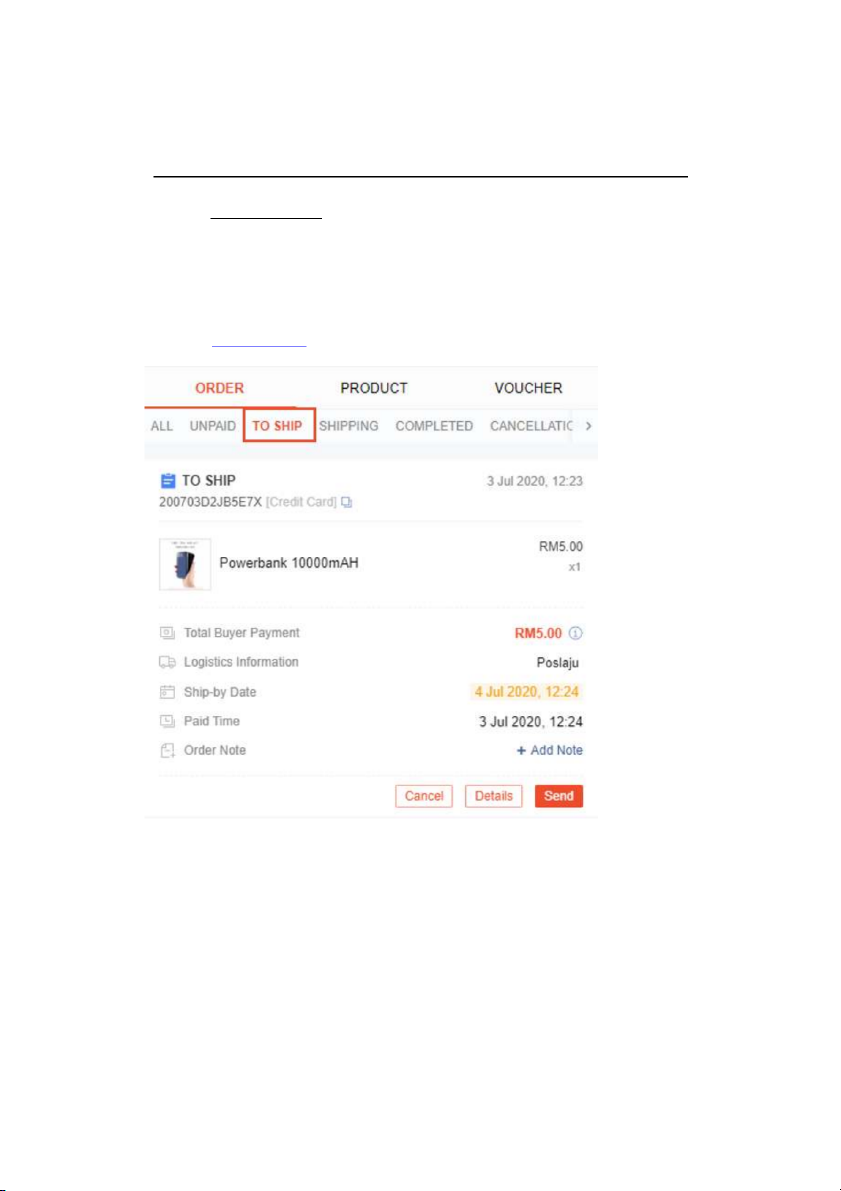
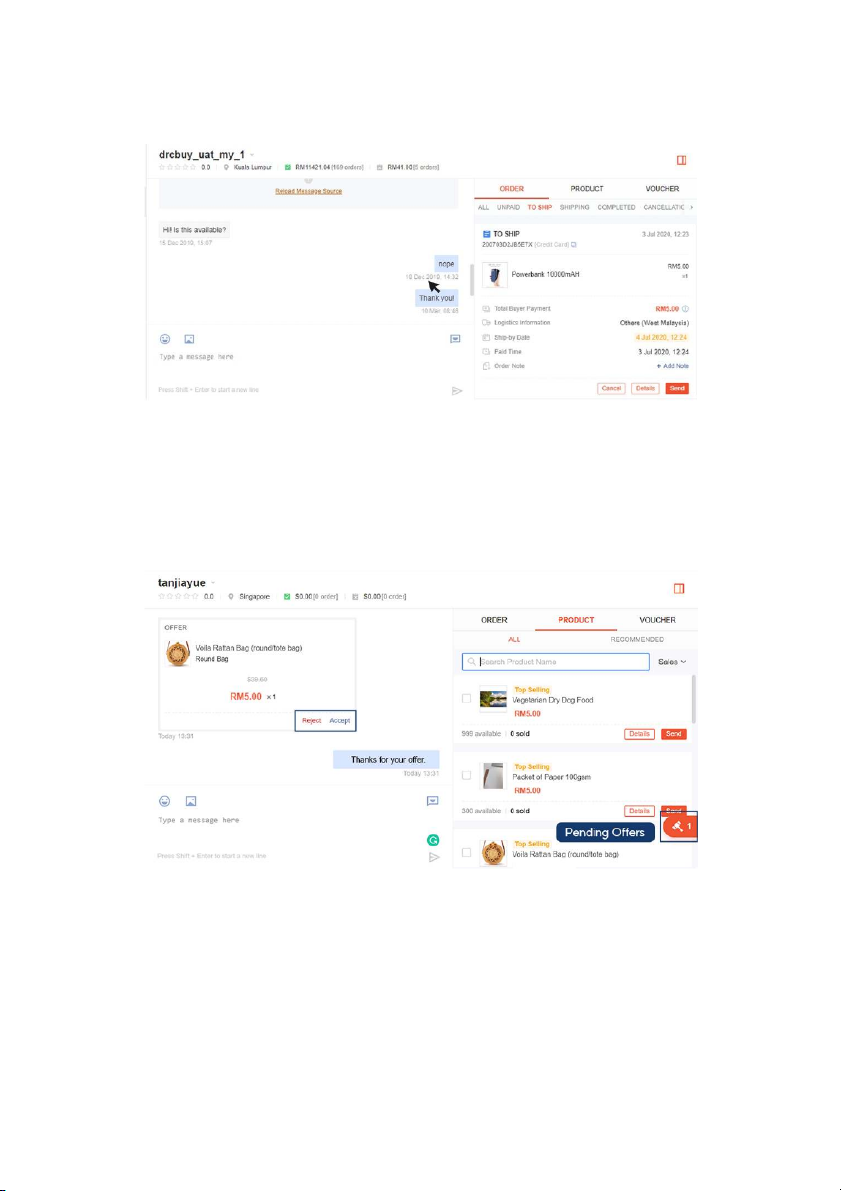
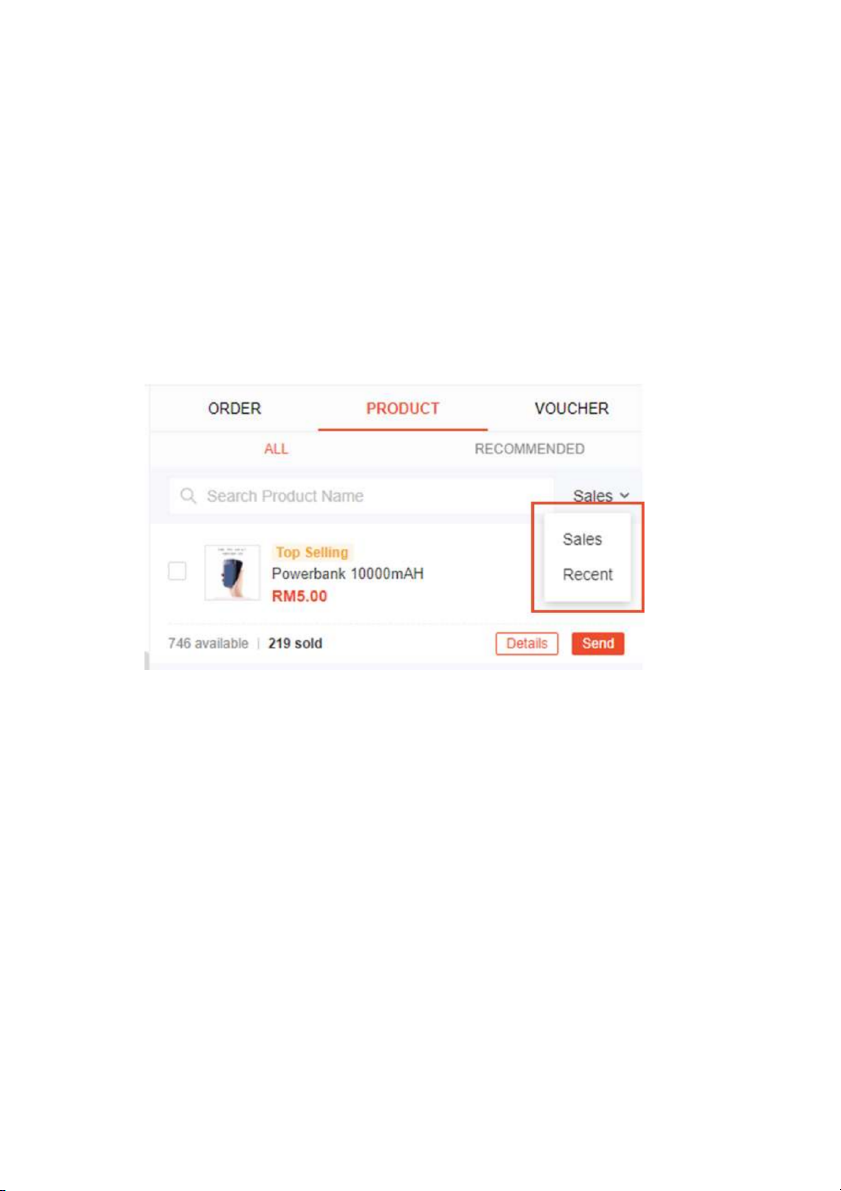
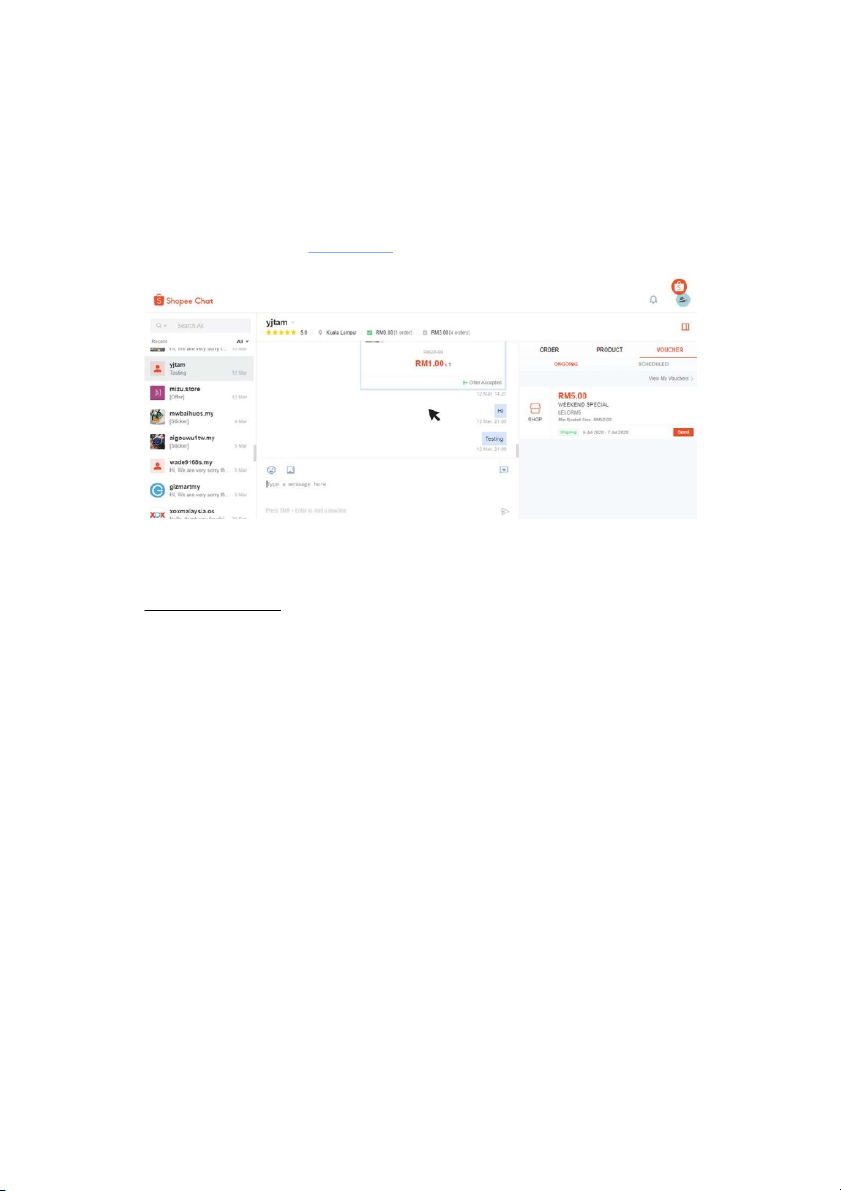
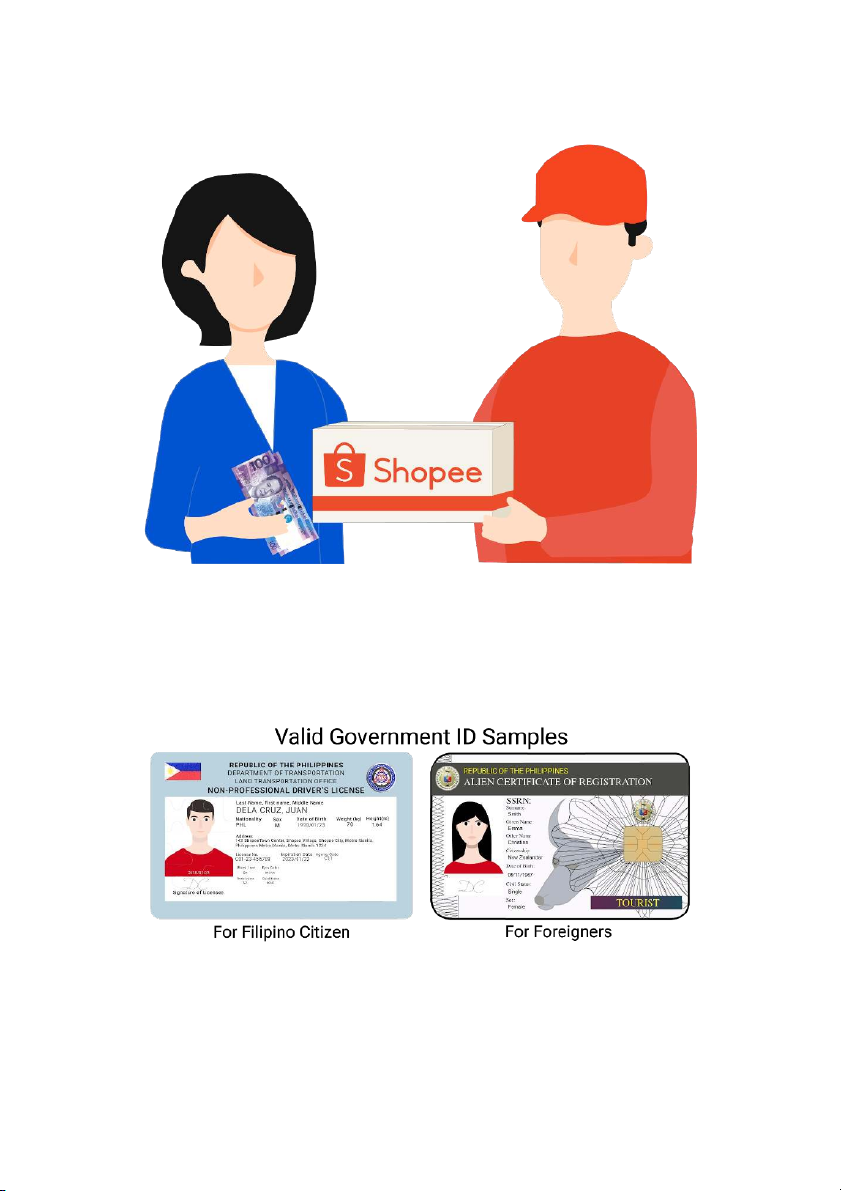
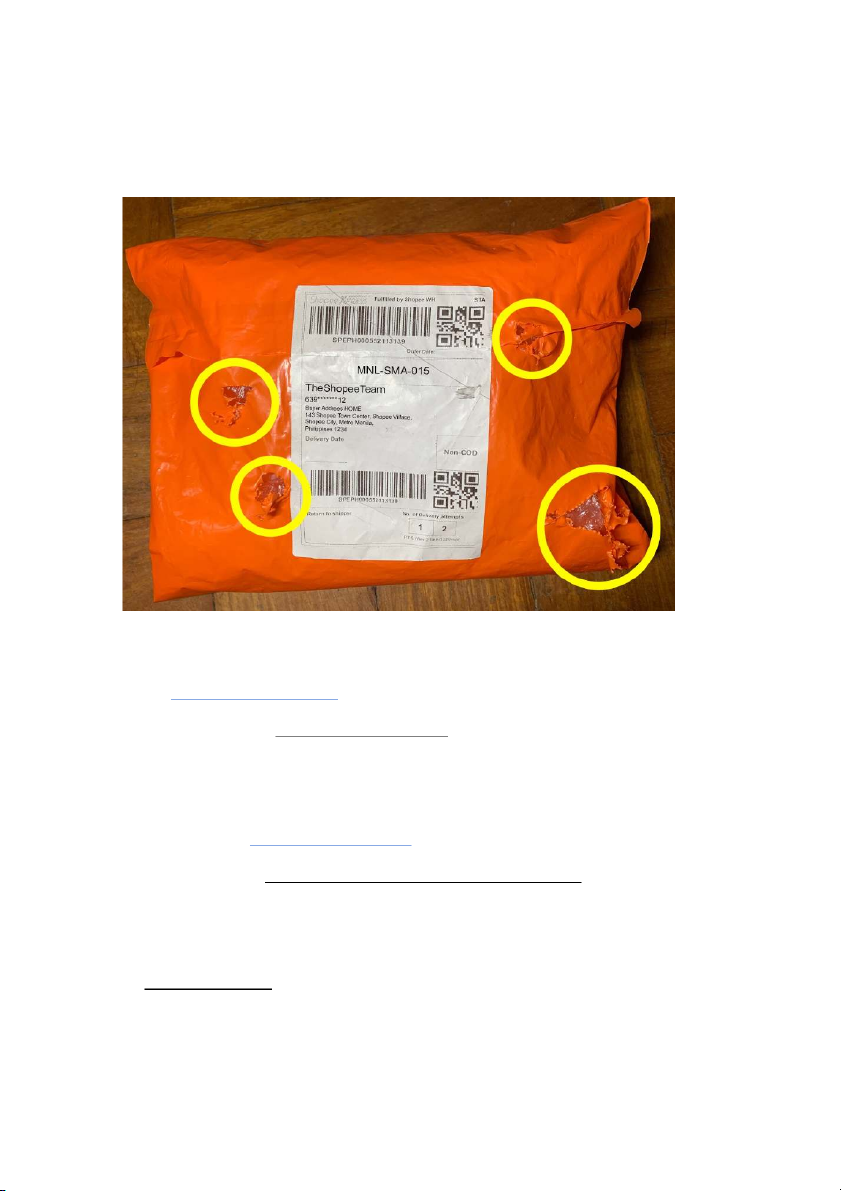
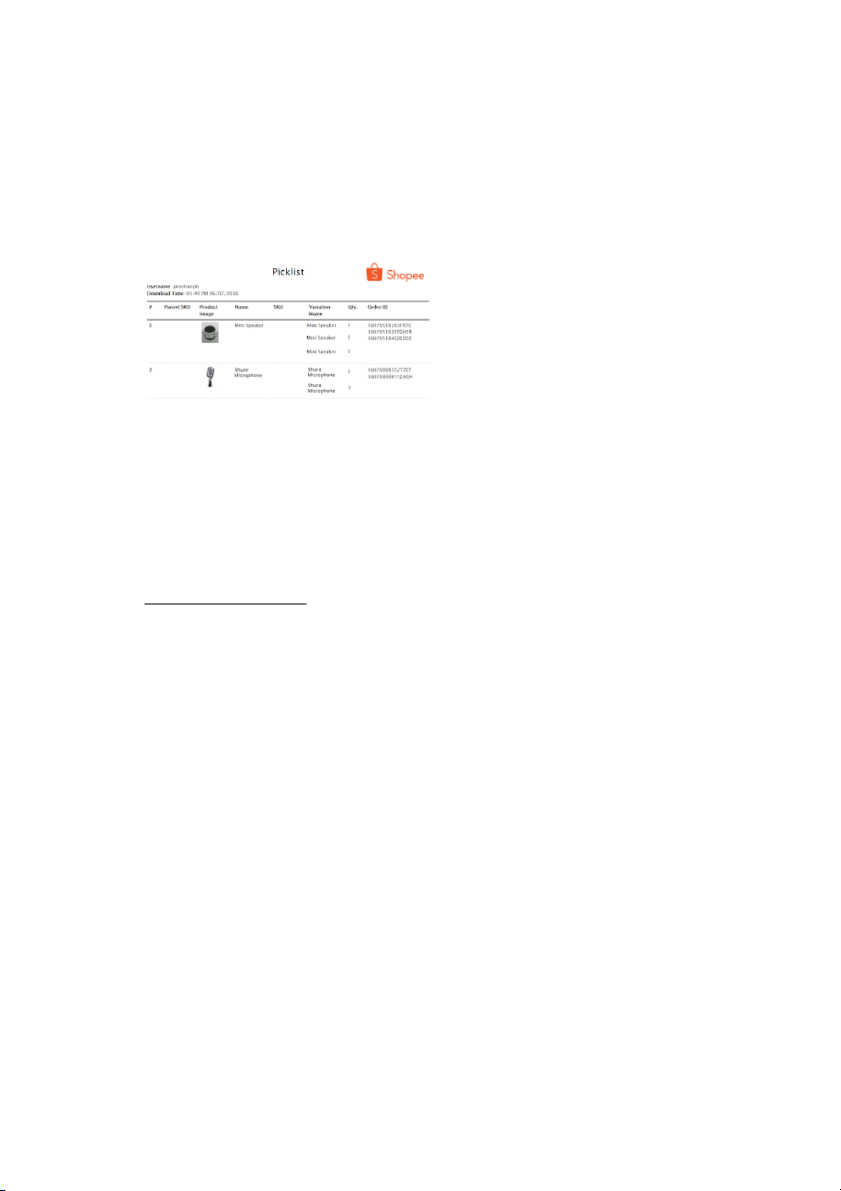


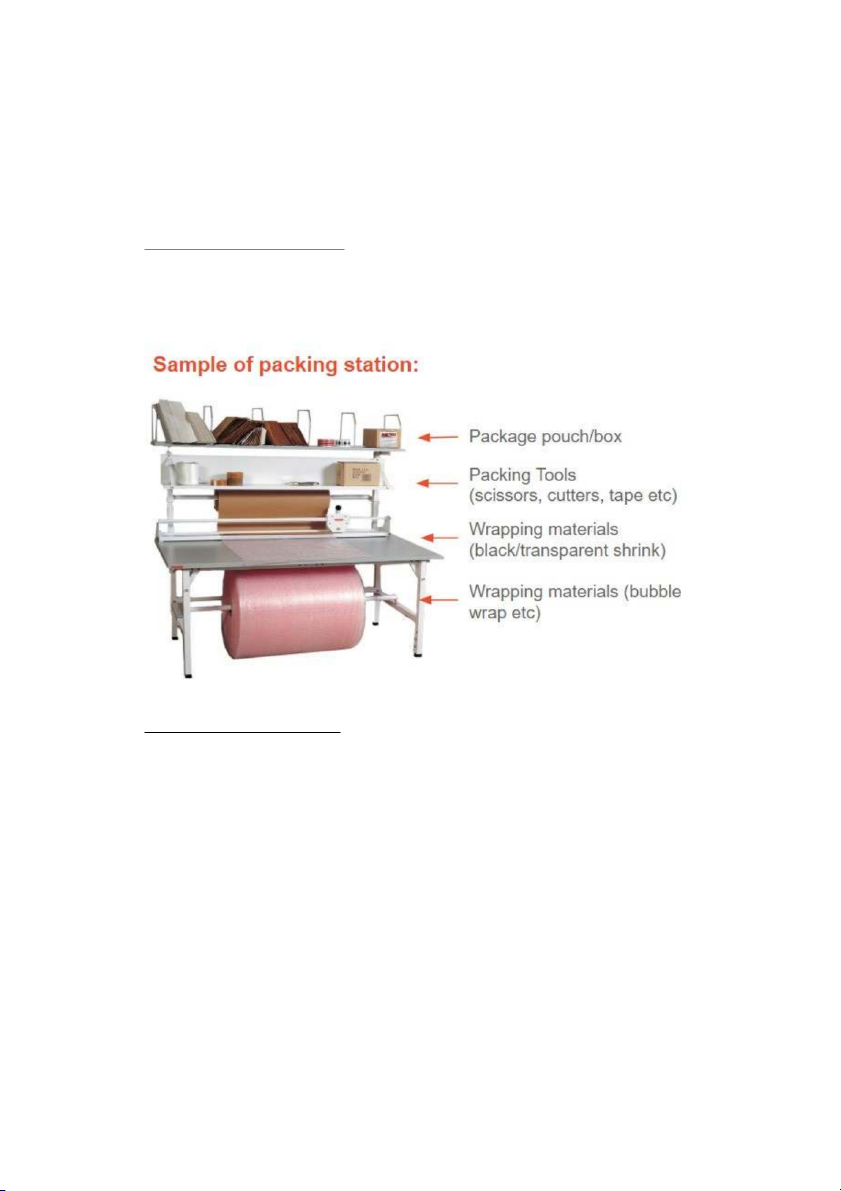
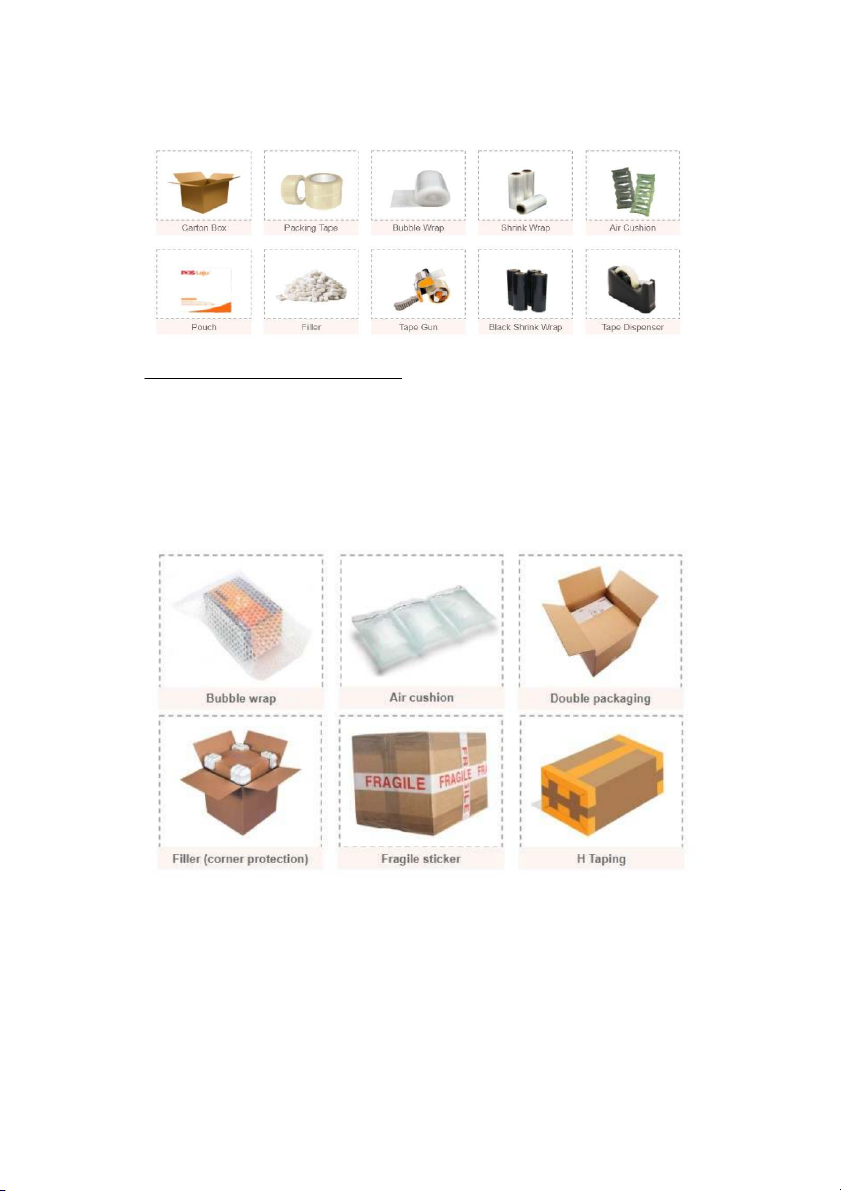
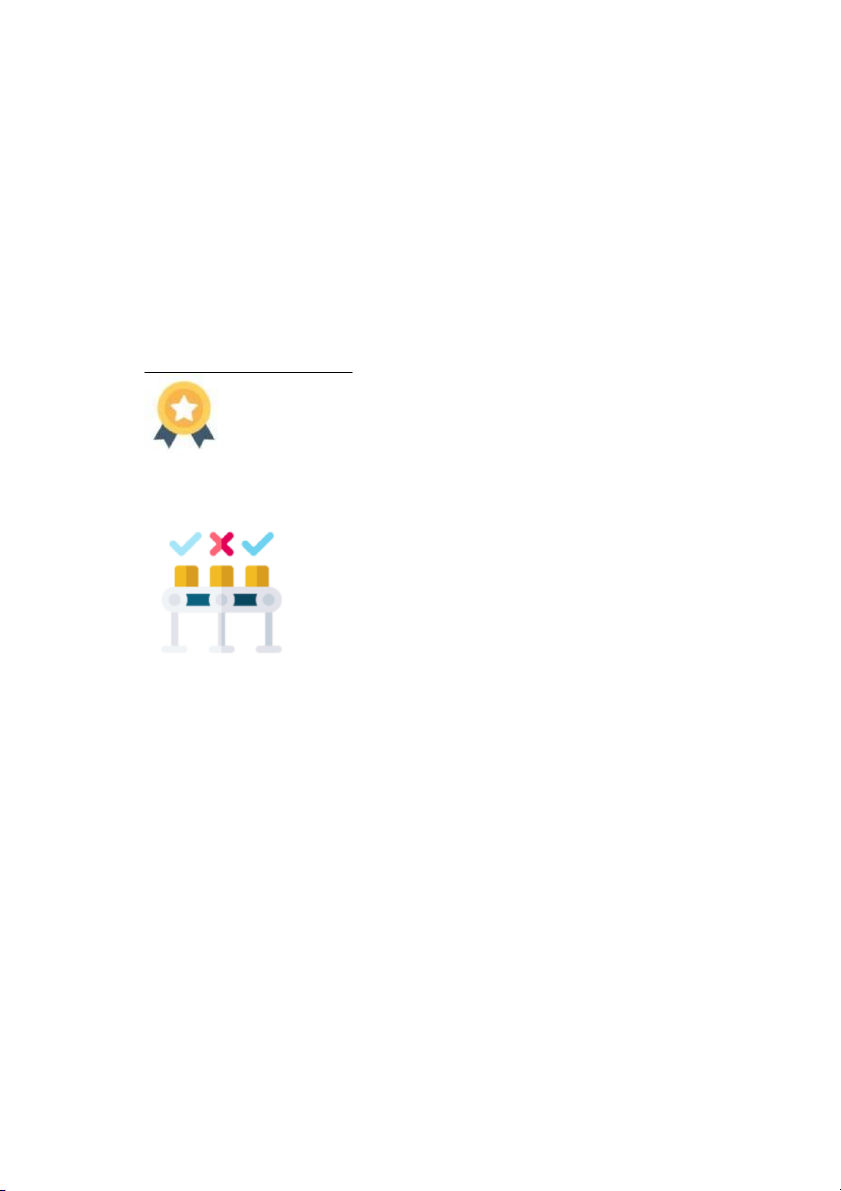
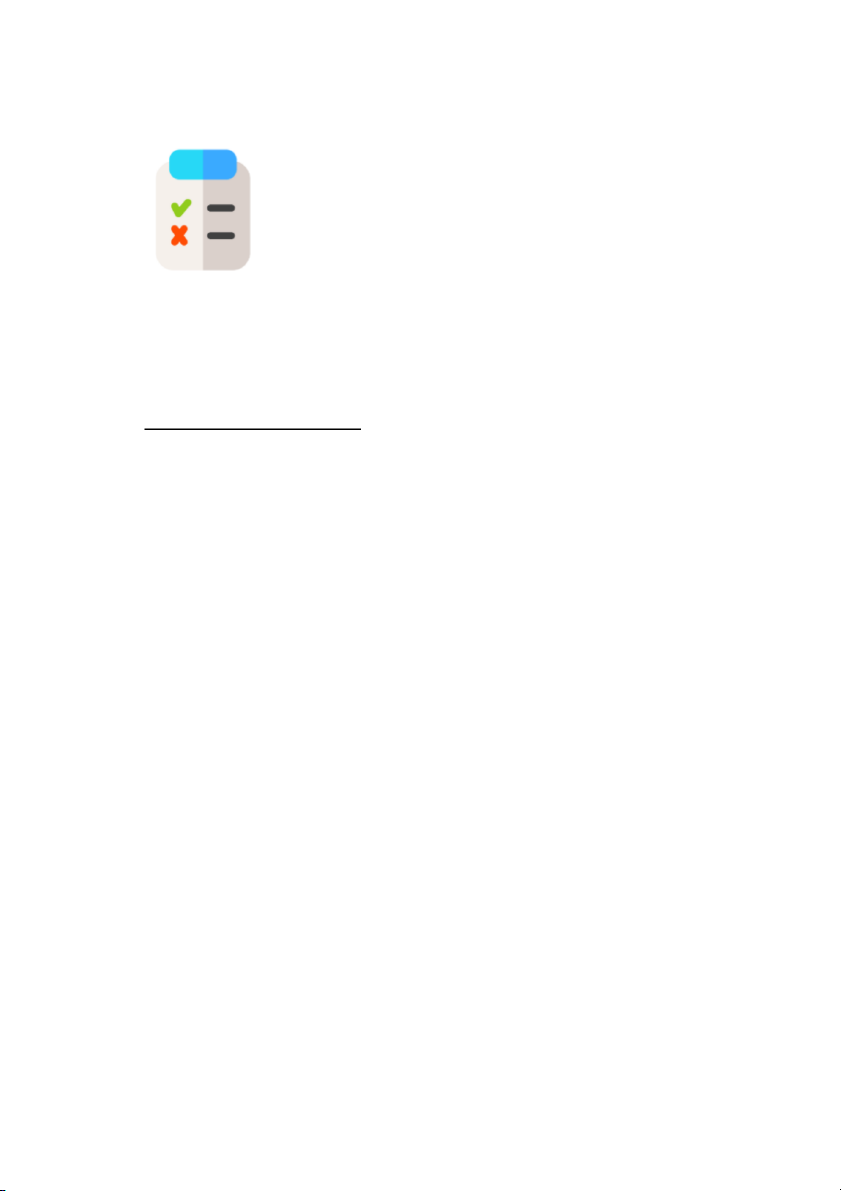
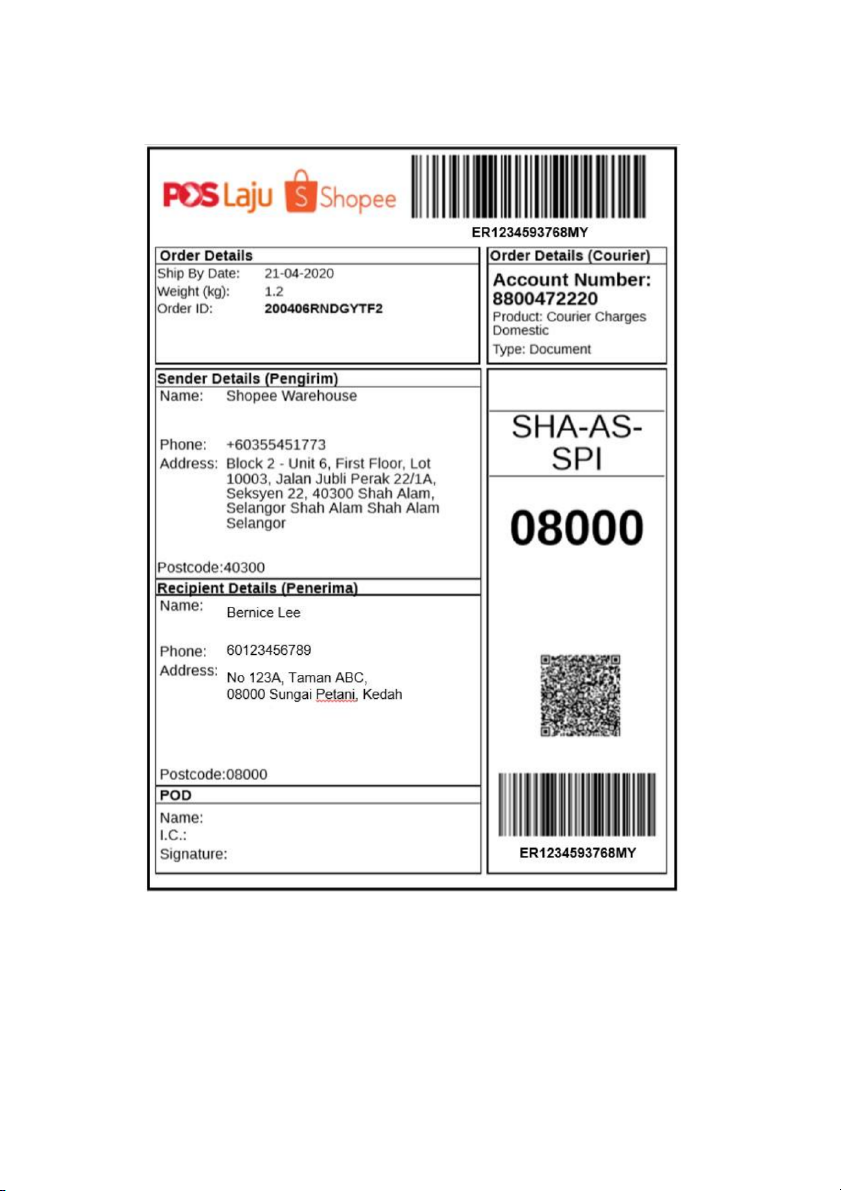
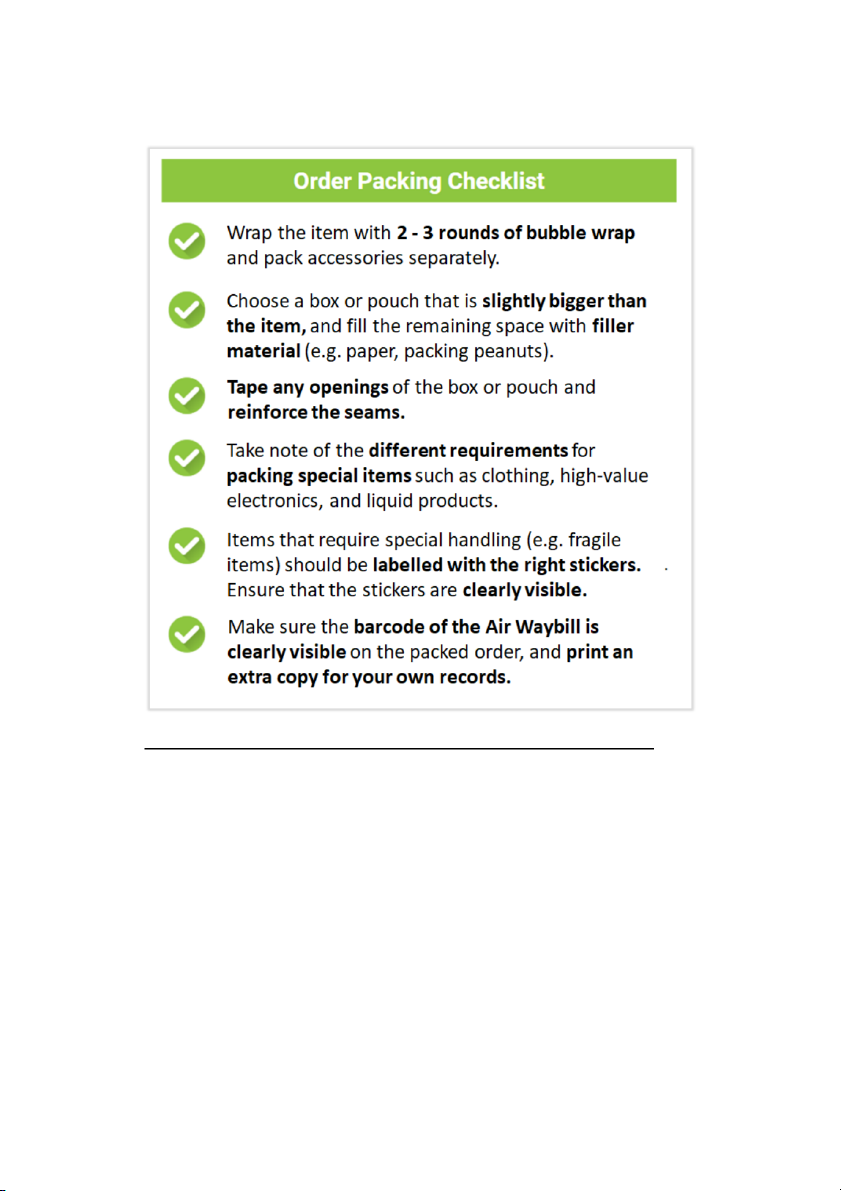
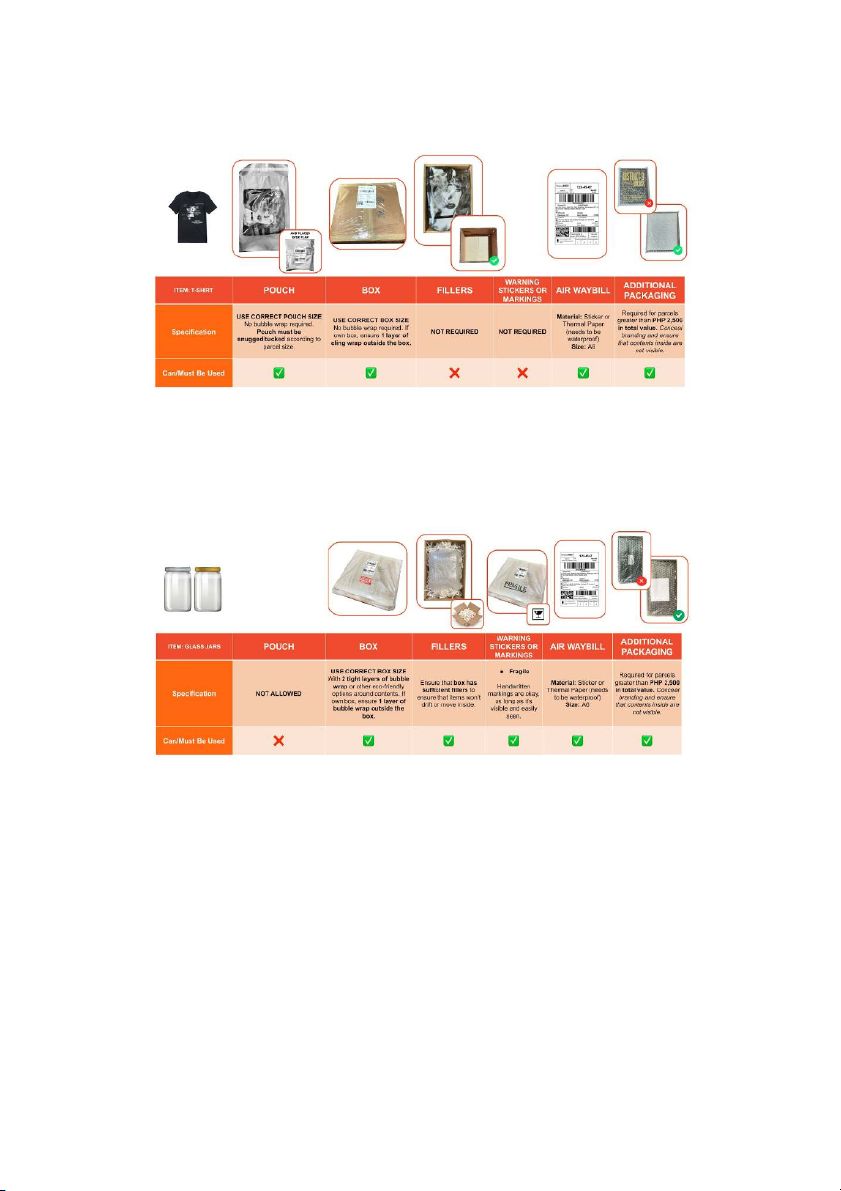

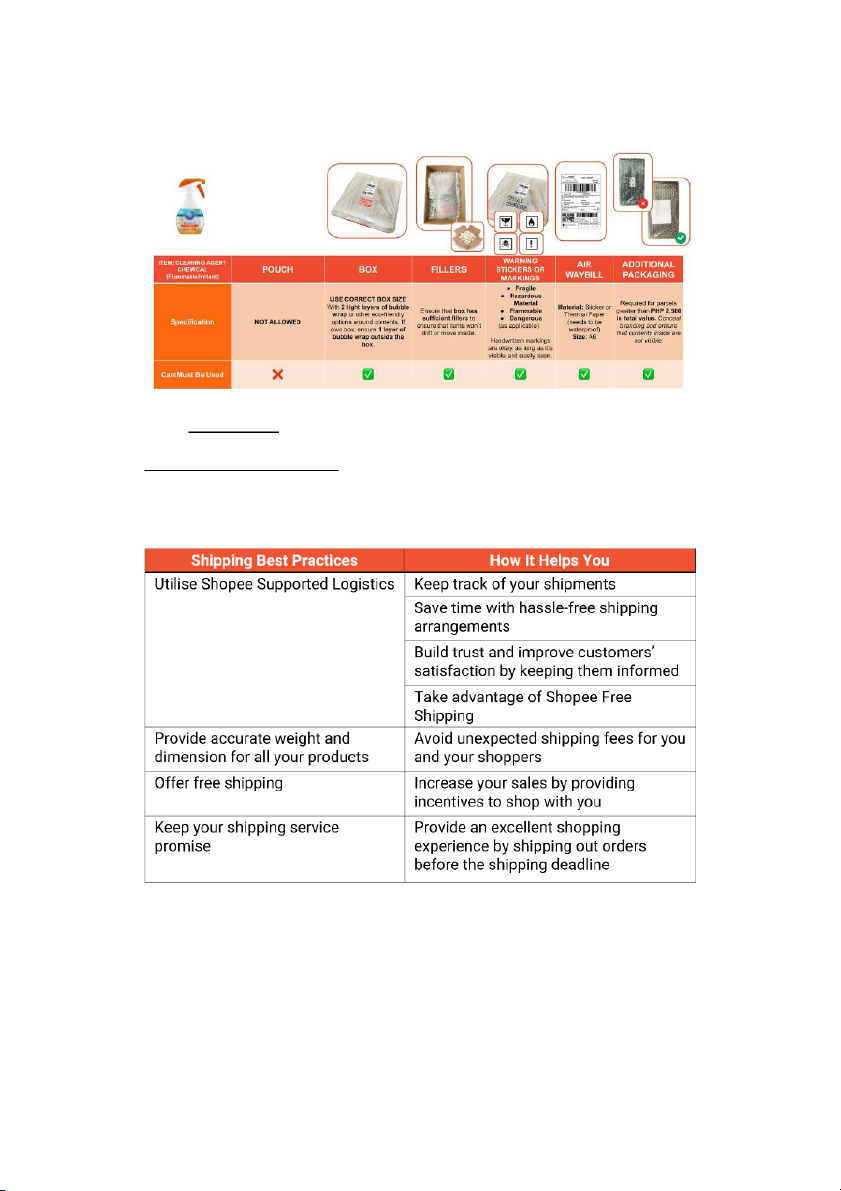
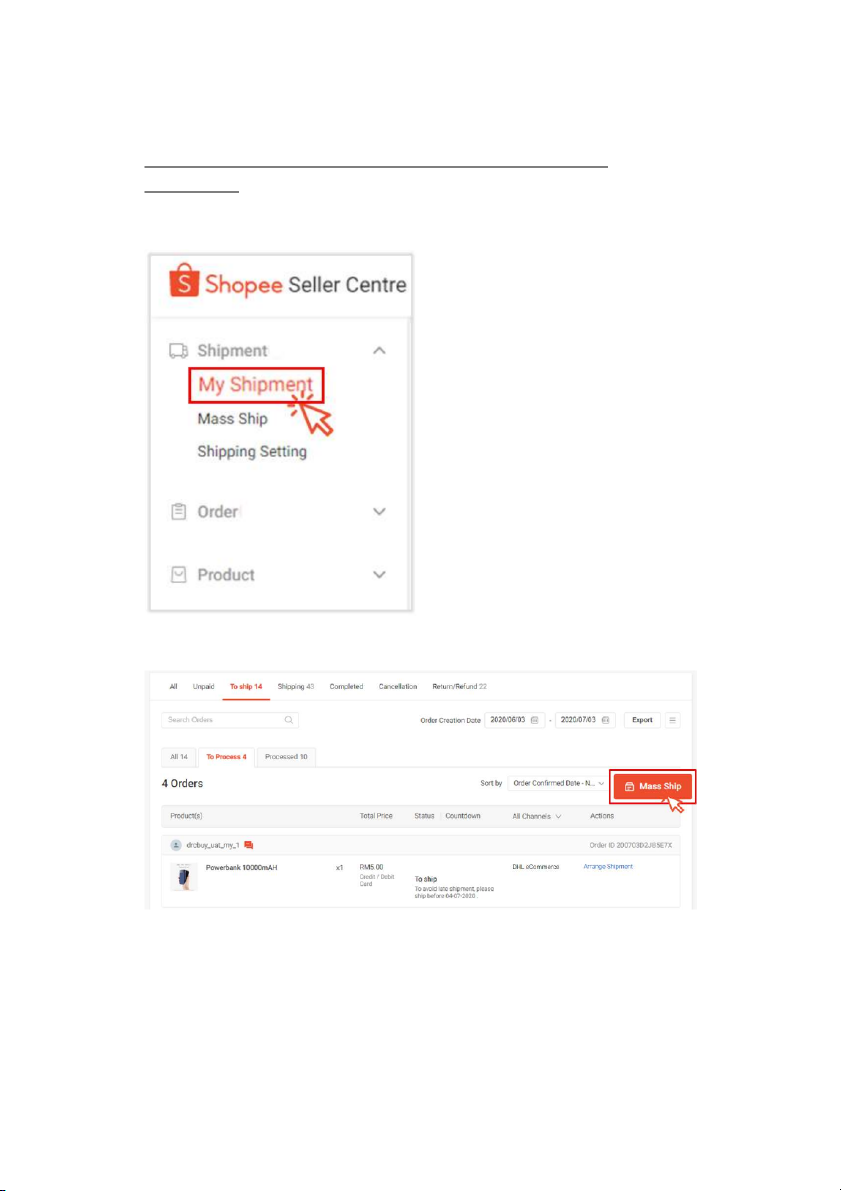
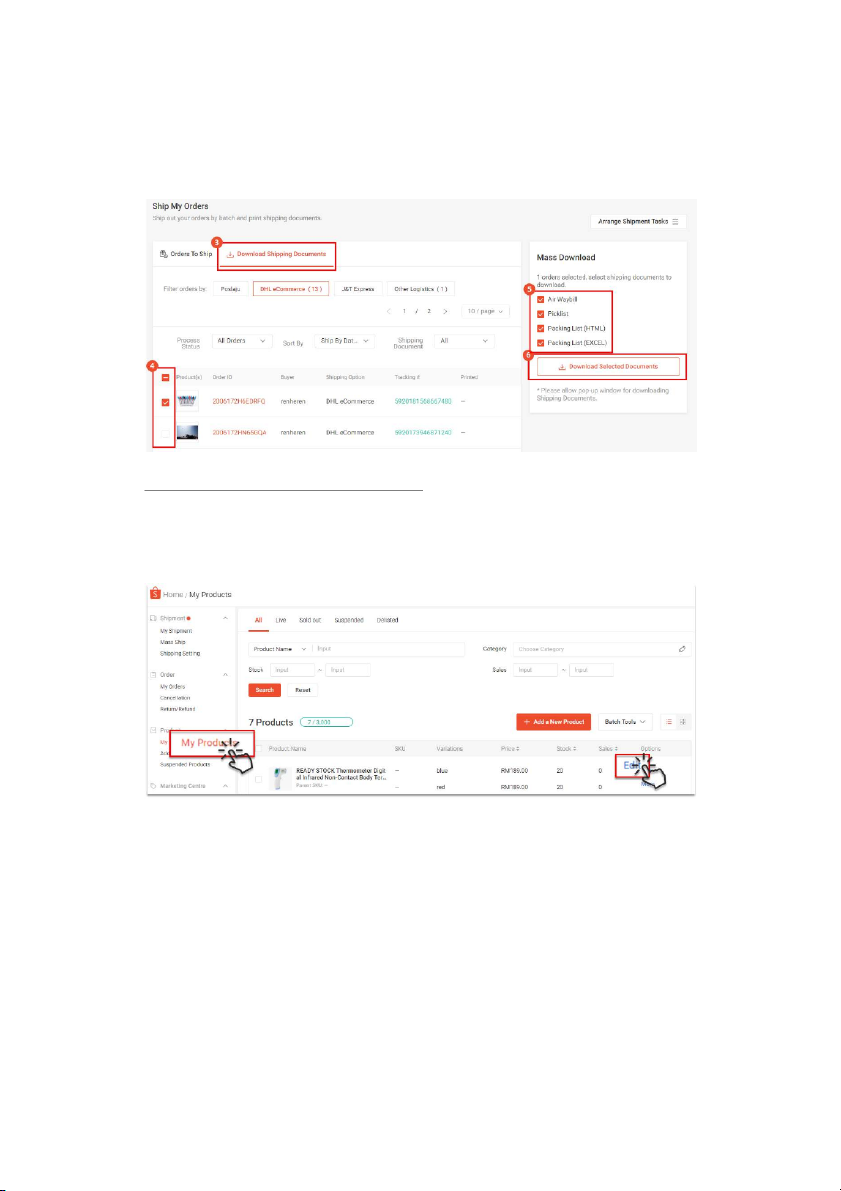
Preview text:
The order management cycle of Shopee I. Order placed
The Order page lets you see the order det
ails of the buyers you are chatting with.
You can find details such as the ship-by date and logistics channel of each order under the To Ship tab.
You should ship your orders before the ship-by date in order to avoid the orders being counted as late-shipment.
You can also Send buyers their order details, and track the order details from the
Details button. This will redirect you to the order details page in the Seller Centre. Managing offers
Buyers may sometimes offer prices that are lower than what is listed. This can happen
in instances where they purchase in bulk.
You can Accept or Reject the offers within the chat window, or via the hammer icon
in the order management window.
Product recommendations
To optimise your product inventory, the Product tab can help you gain insights on
what your buyers need. This feature is separated into two columns: a) All column
You can see the overview of your product performances under the All column, and
categorise your products through: Sales
The list of products will be sorted according to their performances, with the highest-
performing products appearing at the top of the list. Recent
The product listings will appear according to how recent they have been added in your shop.
You can also analyse individual products and their performances by keying the product in the search bar. b) Recommended column
Under the Recommended column, Shopee will help to recomm end products you
should be selling more of through: Seller Recommendation
You will be able to add up to 10 products to be featured as Recommended on the
product page. This can be edited in the Seller Recommendation tab under Chat Settings. System Recommendation
Products which buyers show the greatest interest in will appear. This is based on the
products that buyers initiate the most conversations for within the product page. 3. Sending vouchers
Buyers may sometimes miss out on certain vouchers in the product page if they don't actively search for them.
Use the Voucher feature to reach out to buyers, or share the vouchers directly through the Send icon.
For sellers with access to My Vouchers, you can view the ongoing and scheduled
vouchers under the Voucher tab.
To see the full list of ongoing vouchers, go to the View My Vouchers tab. 2. Order received
What to do when receiving an order?
When the rider arrives to deliver the order, here are the following guidelines on what
to do upon receiving the parcel:
For the Cash on Delivery (COD), show your valid government ID and please
prepare the exact amount of payment and give it to the rider.
For the Non-Cash on Delivery (Non-COD), show your valid government ID and claim your order.
The buyer can only refuse to accept an order/parcel if the following conditions apply:
Signs of tampering on the packaging of the order (unsealed packages, damaged packaging)
The shipping information indicated on the airwaybill (AWB) is wrong. This
could mean that the parcel handed to you is not your order.
Please note that you cannot return the opened parcel back to the rider. Instead, you
can request for Return/Refund for incomplete, wrong, or damaged products.
However, if you are satisfied with the condition of the received product, you can tap
the “Order Received” button in your Shopee App. Keep in mind that:
By tapping the “Order Received” button, the payment will be released to the
Seller and you can no longer request for Return/Refund.
Once the Shopee Guarantee Period of the order has expired, the “Order
Received” button will no longer be available and the payment is released to the seller.
If you have accidentally tapped the “ Order Received ” button , you will not be
able to request for return/refund. Please contact the seller immediately. 3. Order picked
What should I do if my parcel is picked up/dropped off but the order status is not updated?
In the event that your parcel has been picked up/dropped off but the order status remains not updated, you may:
Reach out to the logistics partner directly to check on the status of your parcel.
Contact Shopee Customer Service for assistance.
Do note that it might take up to 1 day for the order status to be updated in the system.
Kindly have the following information ready before you contact the logistics partner or Shopee Customer Service: Order ID
Proof of pickup or drop-off, such as:
Time and date of pickup/drop-off Pickup/drop-off location
Name of driver who collected the parcel
Any receipt, delivery note, etc. 4. Order is packaged
Packing your orders carefully and neatly will ensure that buyers receive them in good condition.
By using the right packing techniques and good packaging materials, you can:
Avoid damage or delays to your orders when shipping;
Avoid request for refunds due to damaged products reported by buyers;
Achieve more positive reviews and higher buyer satisfaction when your products are received in perfect condition.
Depending on the type of products to be shipped, you may need to use different
packing techniques and materials. Be sure to familiarise yourself with the different
packing requirements for different types of products. Basic packing tips
In general, you can pack most products by following these 4 simple steps below.
Packing tips for clothing
In general, clothes can be packed by following these 3 simple steps.
Packing tips for high-value electronics
High-value electronic devices such as tablet computers, laptops, monitors
and TVs are fragile and should be packed carefully to prevent damage.
Follow these steps when packing high-value electronics.
For electronic devices, the items should come together with the box. Sellers will need
to take extra steps to ensure that items are well protected and neatly packed. Retail
packaging is usually not enough to provide adequate protection during transit.
Packing tips for liquids
Liquids such as soap, shampoo, cream, and other beauty / personal care
products may leak or spill when in transit. Follow these simple steps to
ensure that liquid products are properly packed.
For liquid products, sellers may follow the following tips: 1.
Secure the bottom of the box with extra tape to ensure that
the products will not fall out of the packaging. 2.
The cap of the item must be secured by tape to avoid any leakage 3.
Apply layers of thick bubble wrap (at least 3 layers),
especially for glass bottled liquids. 4.
There should be no gaps within the packaging to ensure there that
the products do not move when shipment is in progress. 5.
Sellers are advised to use hard and sturdy packaging materials to
ensure that the parcels are able to hold the weight of the items.
Set up a packing station
A good packing station is always neat and strategically organized. Locate your
packing station near product storing place for easier accessibility. Equip packing
station with all the necessary tools and consignment notes at one place. Prepare before packing
Ensure that you have the necessary materials before you start packing. For proper
packing, it is required that you have at least the following items ready:
Maximise protection to parcels
Products which are packed with minimum packaging and does not have enough
protection will increase possibility of damages during delivery and lead to high return
and refund cases especially for bulky items.
To prevent damage during shipment, always pack your parcels carefully with adequate
protection and label the fragile items accordingly.
Steps to maximize protection to parcels:
1. Apply at least 2-3 layer of bubble wraps per product.
2. For liquid products, tape the opening of container and include air cushion in packing to prevent spilling.
3. If there are multiple items in an order, tape them together tightly to avoid collision during delivery.
4. Do double packaging (2 layer cardbox) for bulky, fragile items, fill up empty space with fillers.
5. Paste 'fragile' sticker on the surface of the box for fragile items.
6. Tape the packaging box with H-taping method.
7. Invest in better packaging material for bulky items and high value items. Implement quality check
It is very important to implement quality check, tracking performance of supplier and
verify with supplier to proactively monitor product quality before ship out to buyers.
1.Look for supplier with better product quality: -
Visit the supplier to verify the production capability. -
Communicate with your supplier to ensure the quality of stocks. -
Keep track on supplier's performance.
2. Check product condition during inbound and packing process: 1.
Check on the expiry date during inbound time. 2.
Products might be placed on racks and not moving for a period of time, hence
the second Quality Check should be done during packing process.
3. Ensure the correct item is packed with the right Air Waybill:
Download the picklist and packing list in Seller Centre to help you check that you
have packed the right items. You should also check if the correct Air Waybill is pasted on the parcel. Documents packed order:
Before shipping your orders, you will need to have the Air Waybill for your order.
The Air Waybill contains important information about the order and documents as a proof of consignment.
Before shipping your order, please take note of the following steps:
Print 1 copy of the Air Waybill in A6 size.
Attach the Air Waybill securely to the parcel or pouch, ensuring that the barcode is clearly displayed.
Here is an example of an Air Waybill for Pos Laju:
Order packaging checklist
Before shipping your orders, make sure that you have completed all of the following steps.
Packaging guidelines are grouped based on the product type: Non-Breakable
Items that have no tendency of being deformed, broken, or damaged in transit
Example: shirts, curtains, rugs Potentially Breakable
Items that are not fragile and not spillable, but have the tendency of being deformed, broken,
or damaged in transit when not packed properly
Example: shoes, bags, cellphone casing, potato chips, other snacks Fragile and Breakable
Items that have very high tendency of being deformed, broken, or damaged while in transit when not packed properly
Example. candles, ceramic plates, glass jars, electronic accessories with batteries such as mobile devices, tablets Dangerous or Hazardous
Items that are physically dangerous, flammable, corrosive, poisonous, or explosive
Example: solid - knives, solid pesticides; liquid - aerosol sprays, LPG Heavy and Bulky
Items that are of high volumetric weight (length, width, or height exceeding 100 cm) or high
actual weight (greater than 10 kg)
Example: appliances such as television, monitors, camera stand, ring lights 6. Order ships
Prepare for first order:
Increase your sales and provide a great customer experience by following our shipping best practices.
Get started by setting your shipping options and the weight and dimension of your products.
Print the pick-list and pack-list before arranging shipment:
1.Go to Seller Centre and click on My Shipment. 2.Click on Mass Ship.
3.Click on Download Shipment Documents. 4. Click Confirm.
5. Note down the tracking number.
6. Refer to the list to find the nearest drop-off point.
Downloading and printing Air Waybill is available only after arranging shipment.
Set shipping fees for my products
Below are the graphics of how to set shipping fees:
1)Access your Seller Center and then 'My Product'. You will need to find your product
and click on 'Edit' to initiate a change to the product listing.
2) Click on the product you would like to edit the product weight and dimensions of
your product. The shipping fees shown below will change according to the updated weight.




