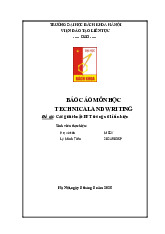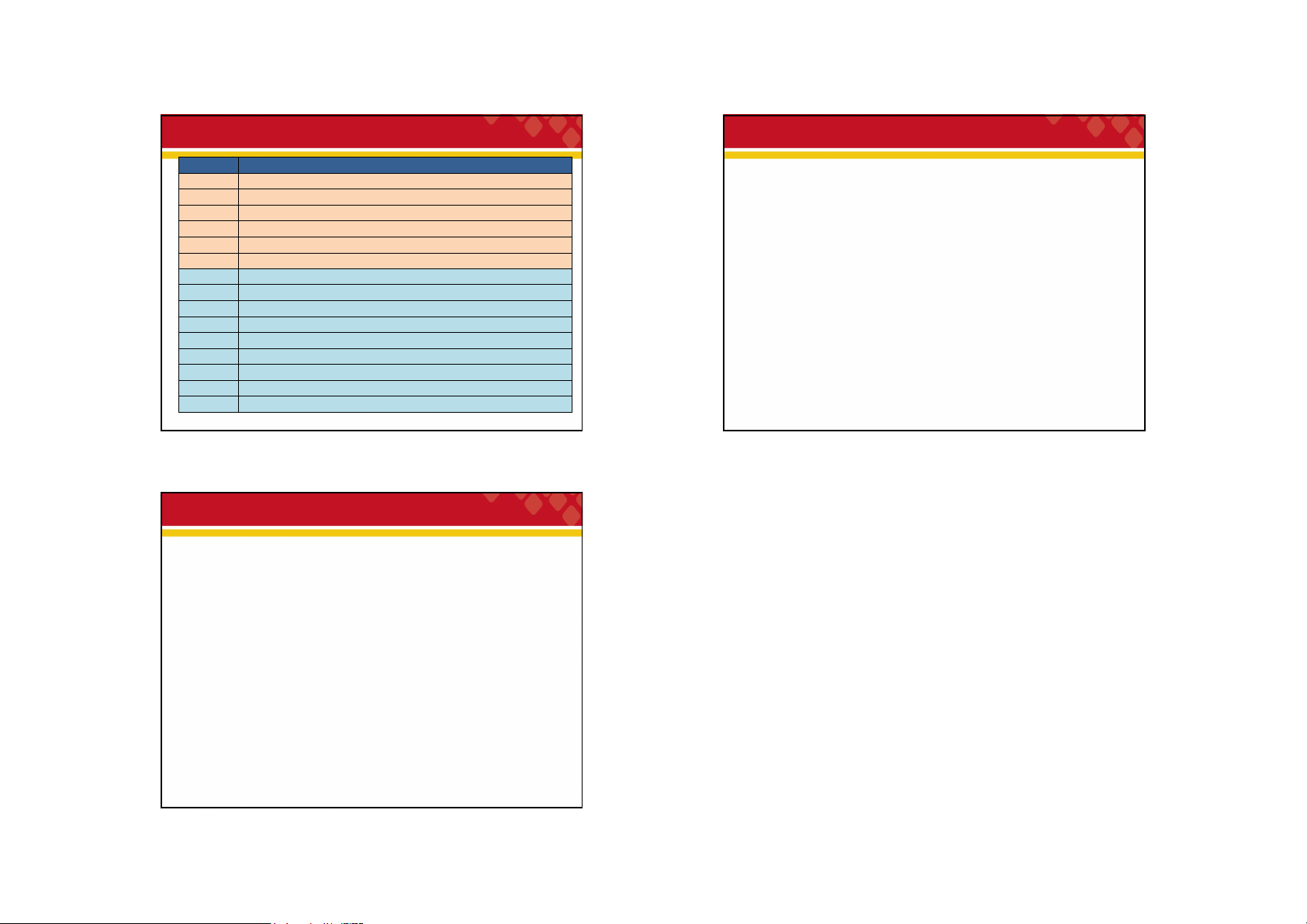
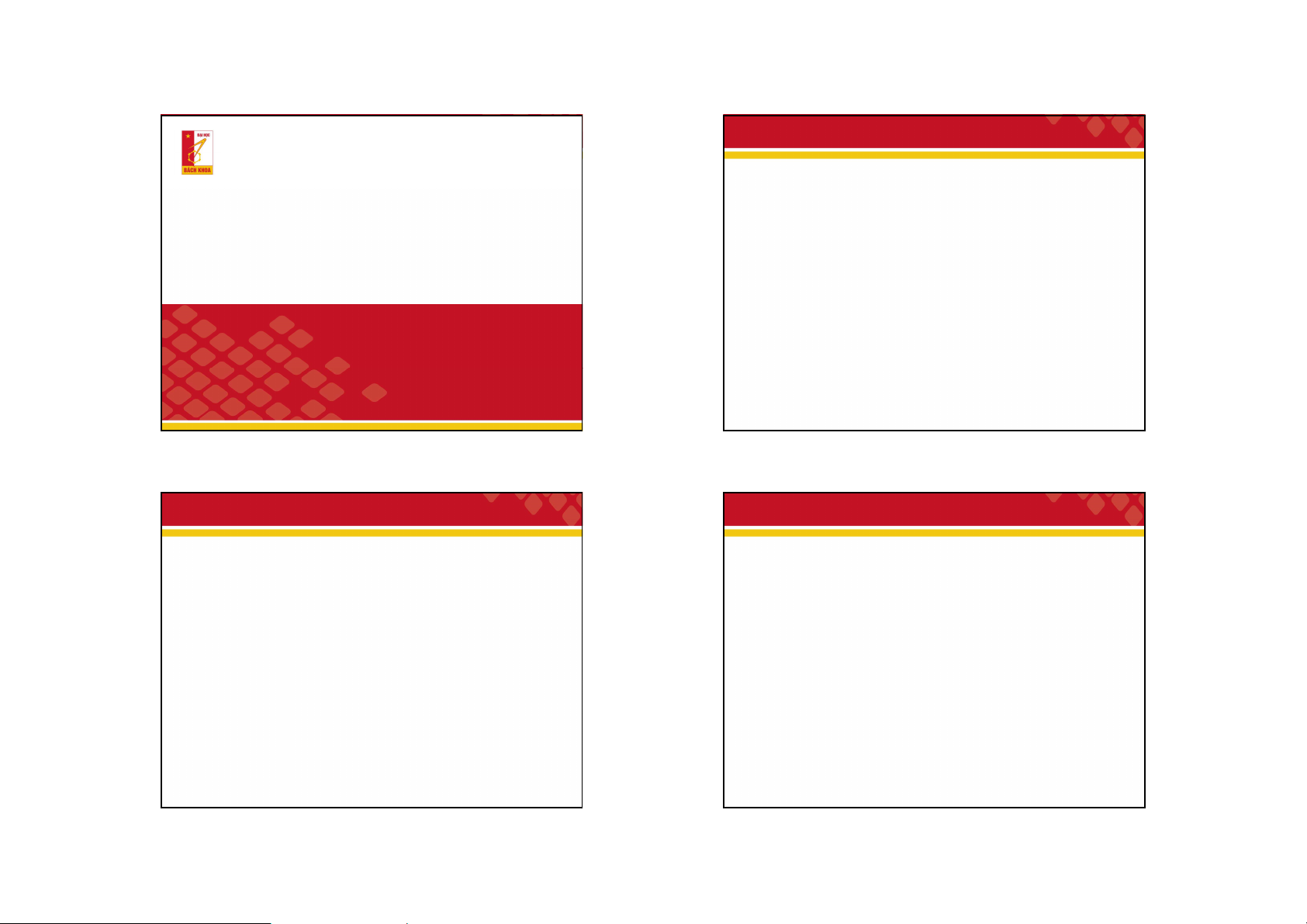
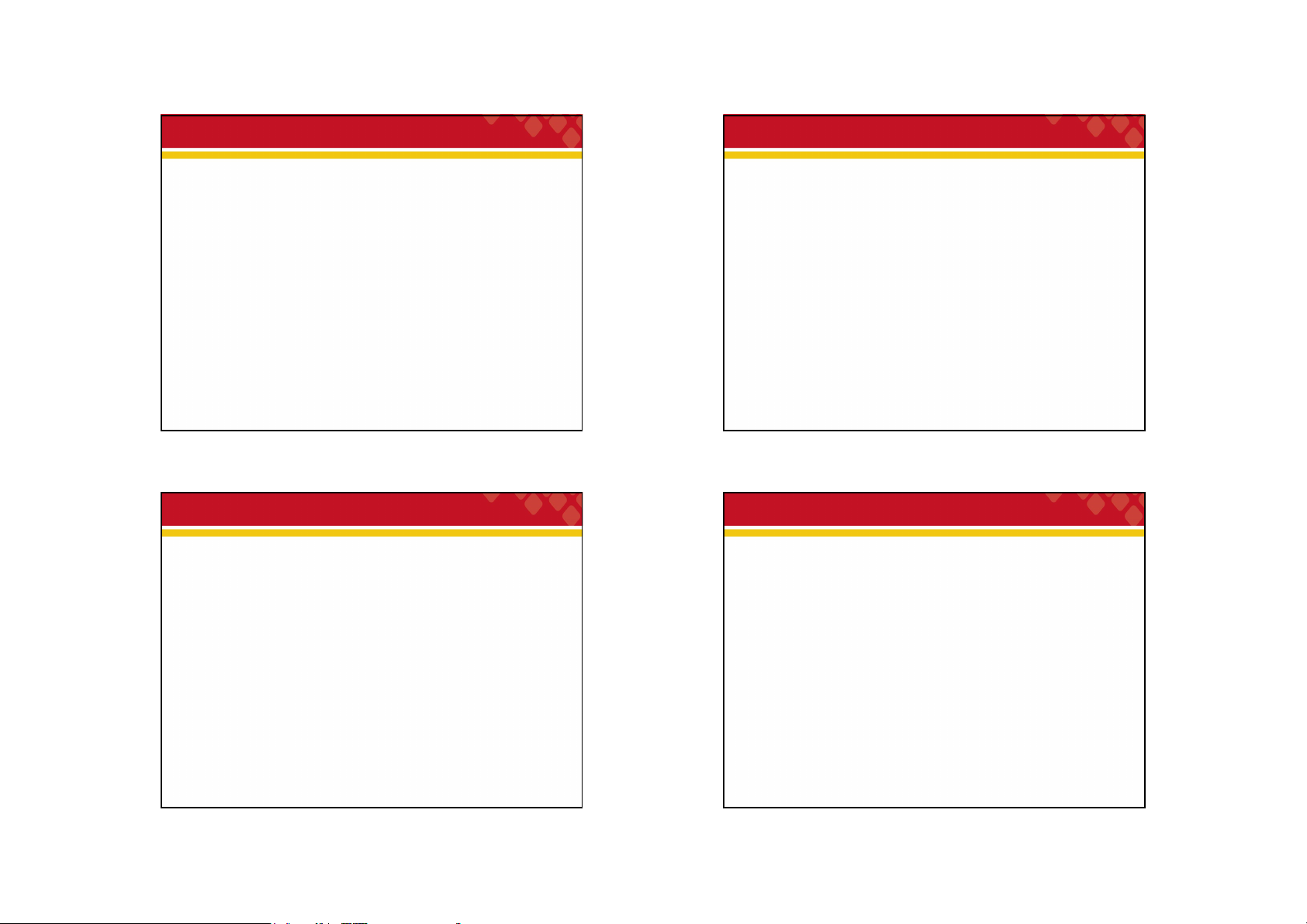
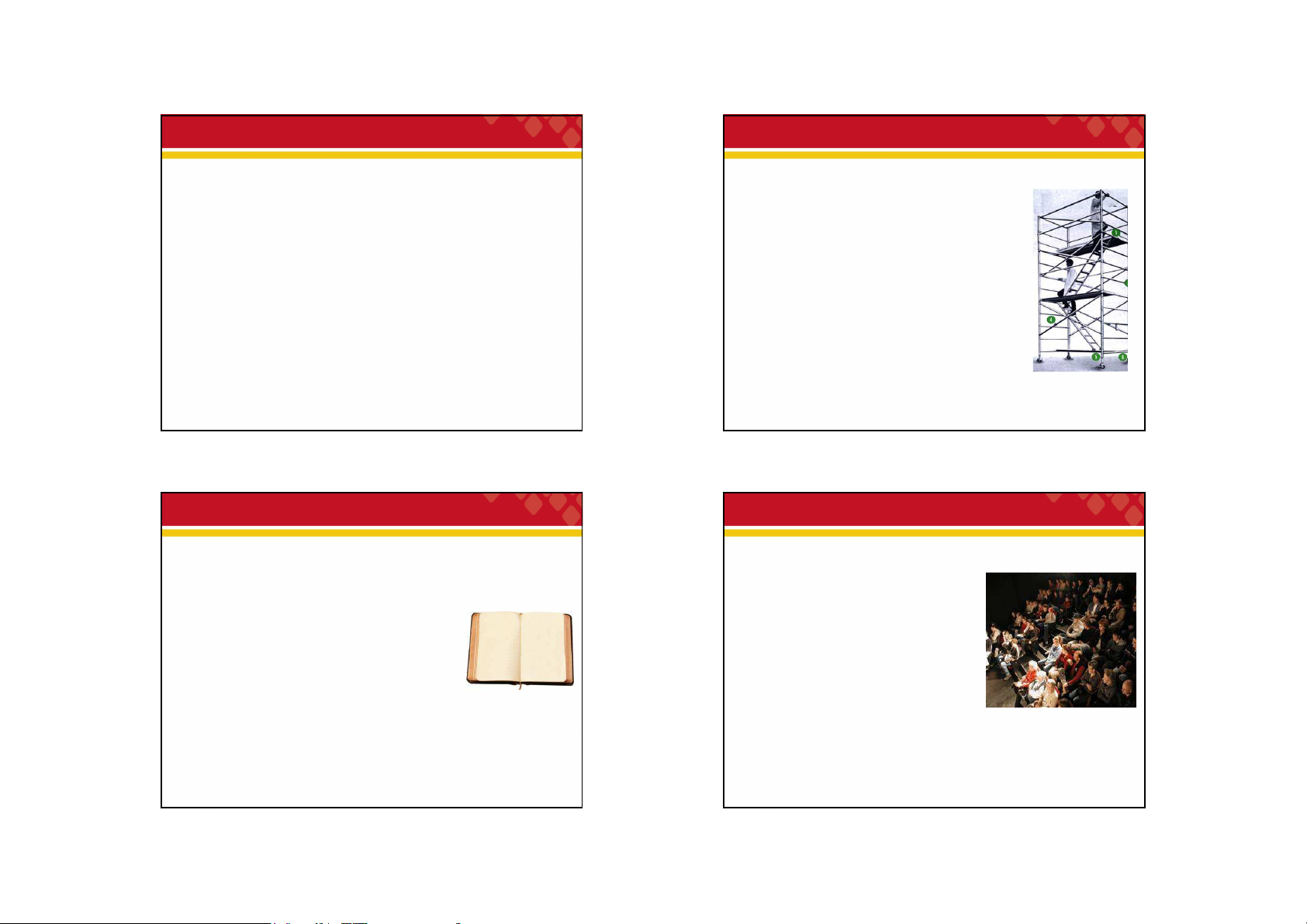
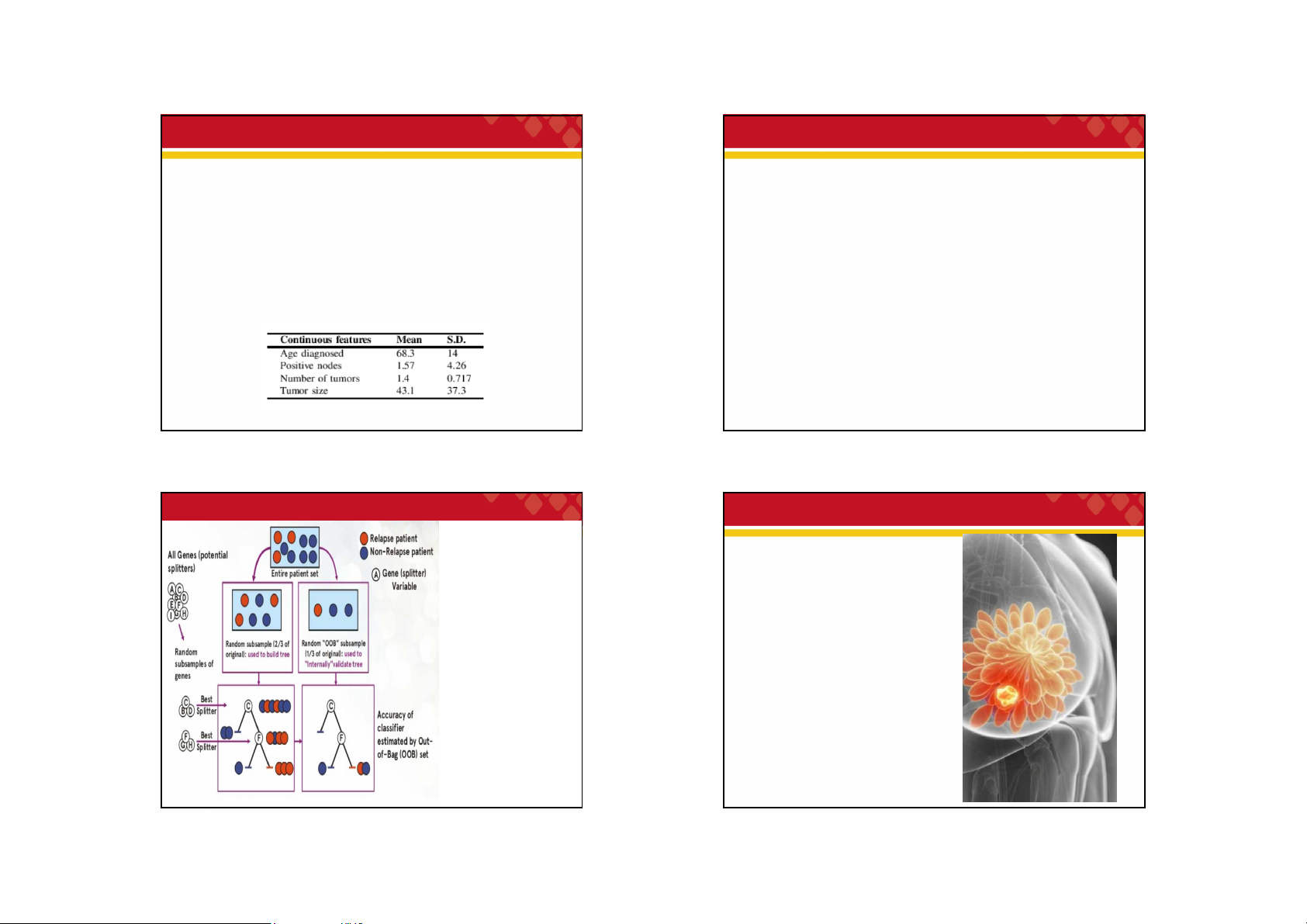
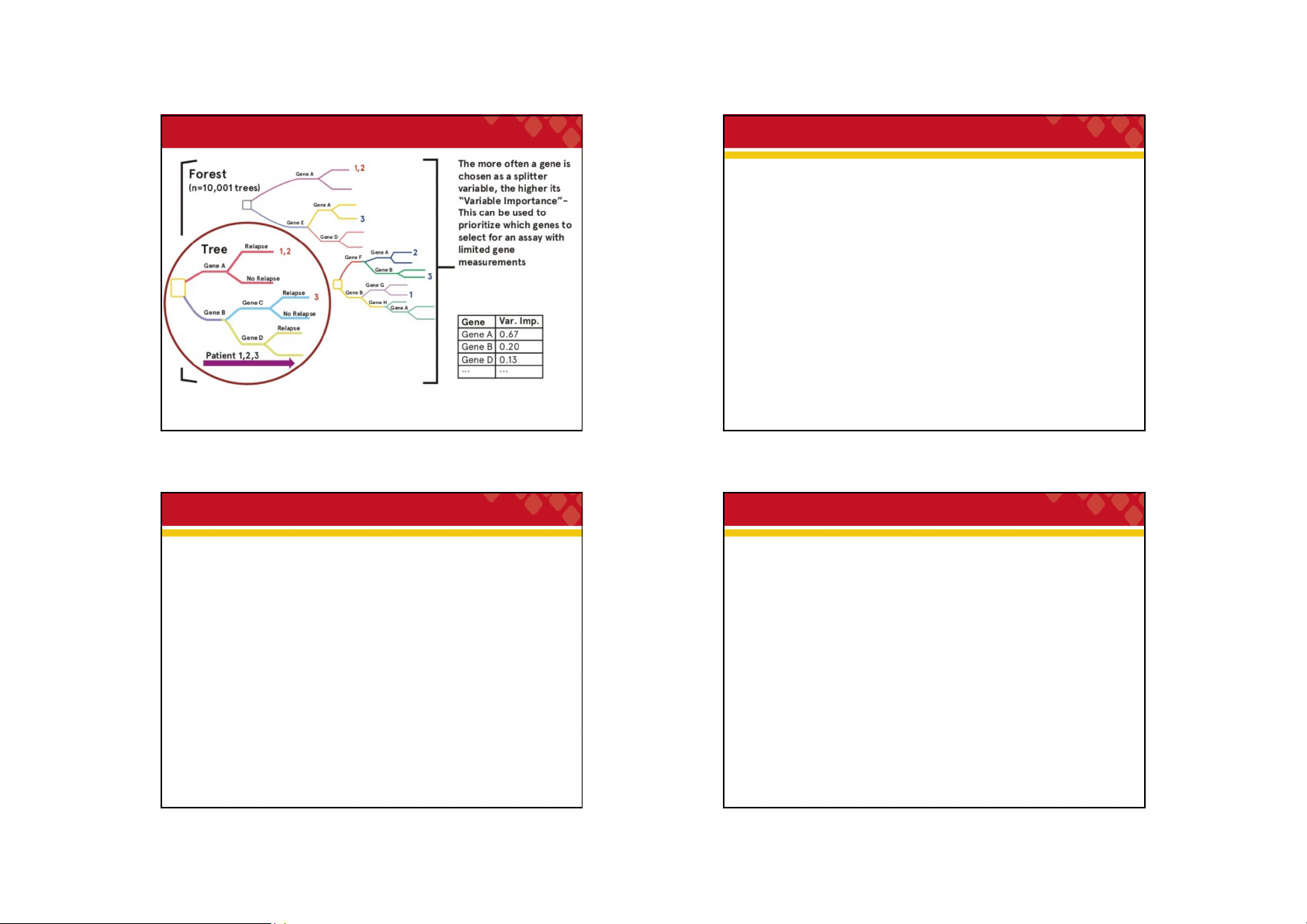
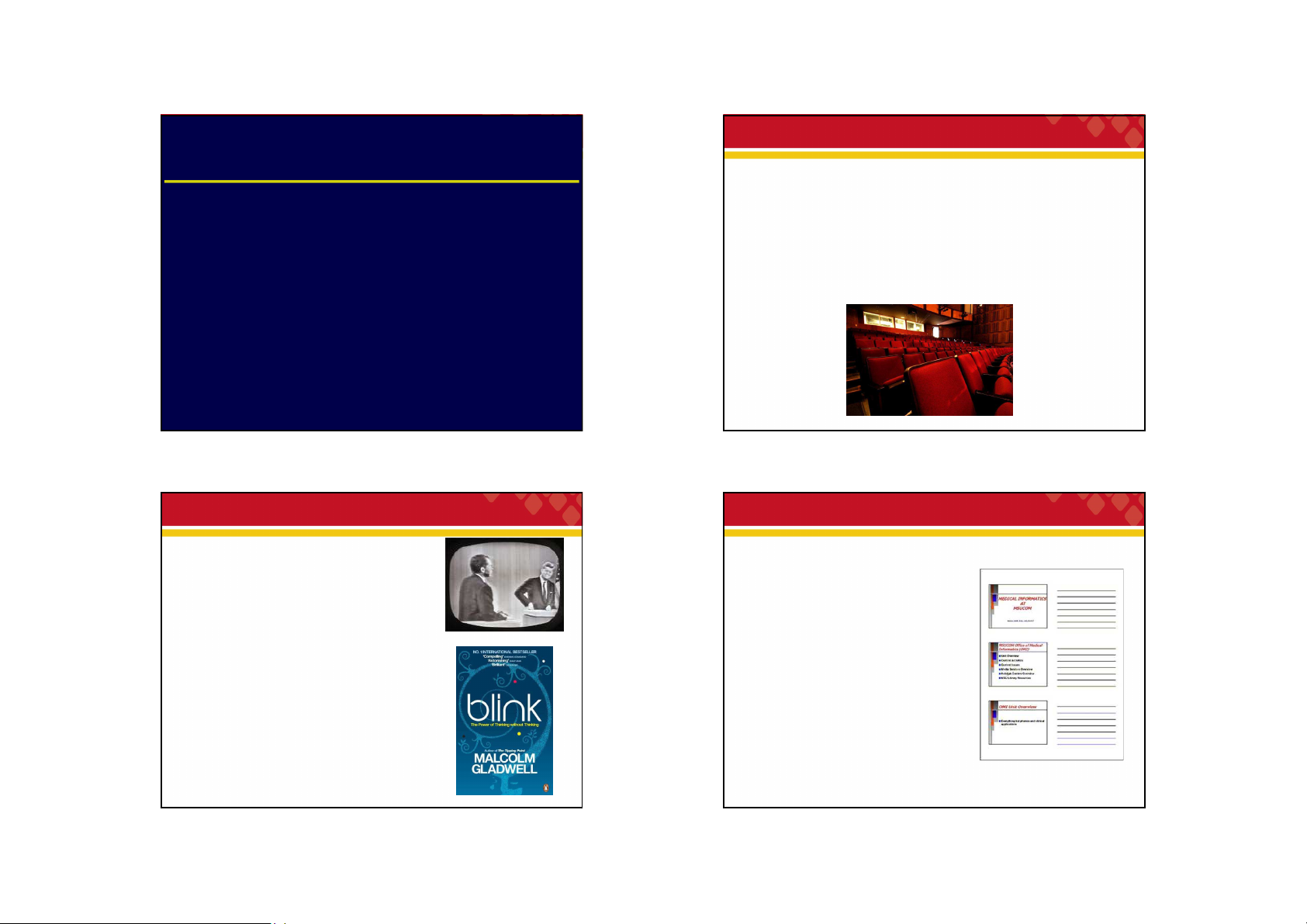
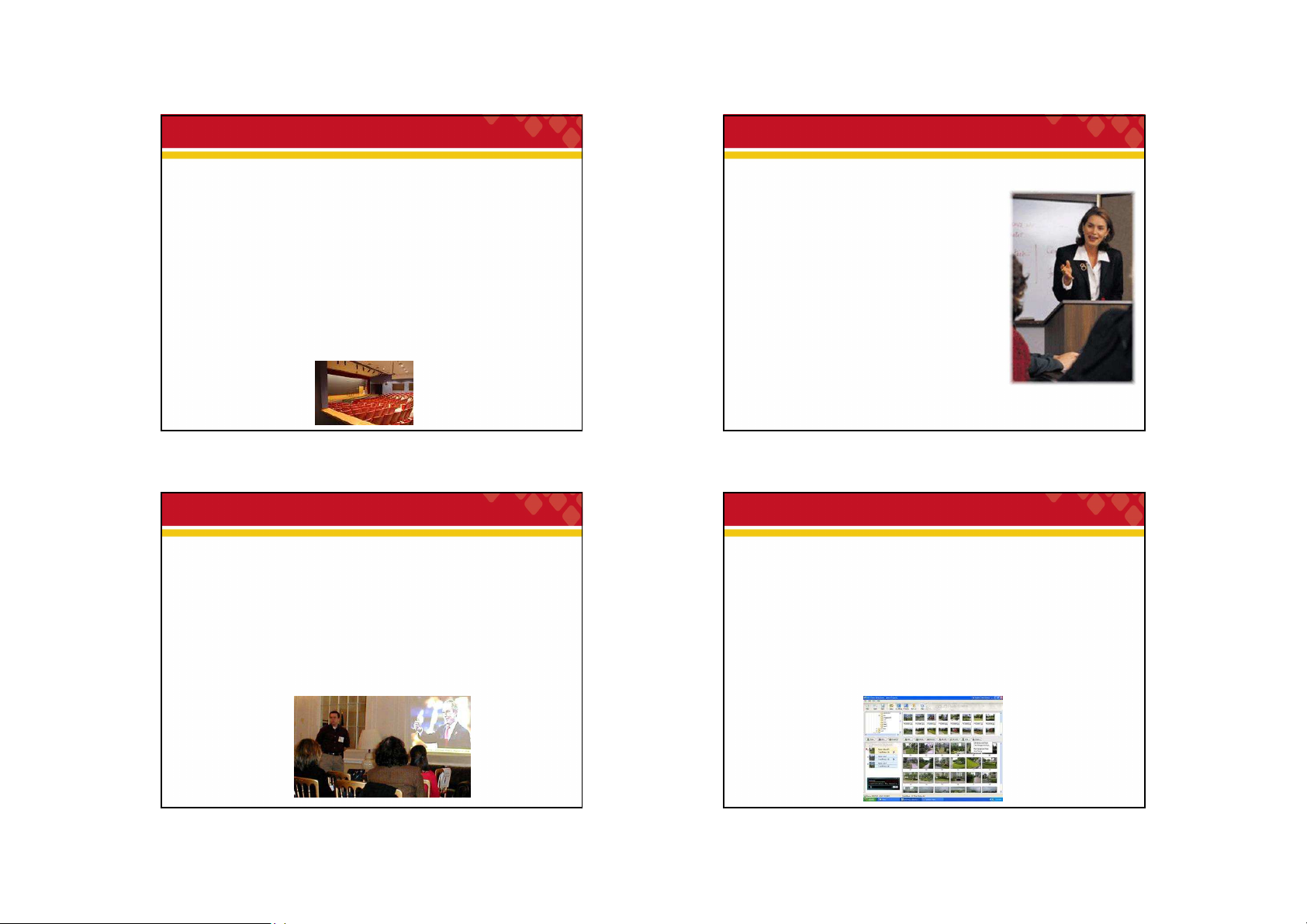
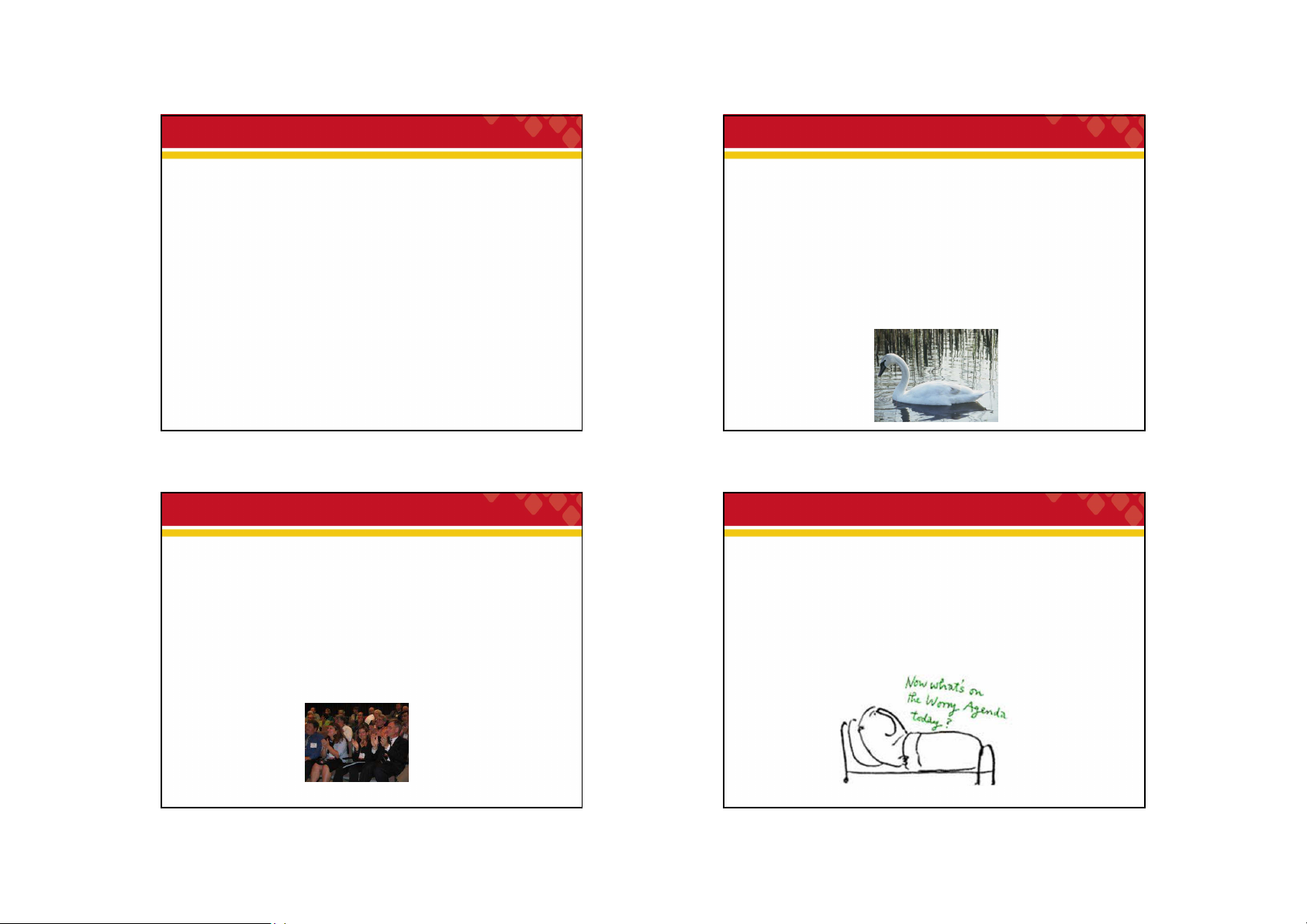
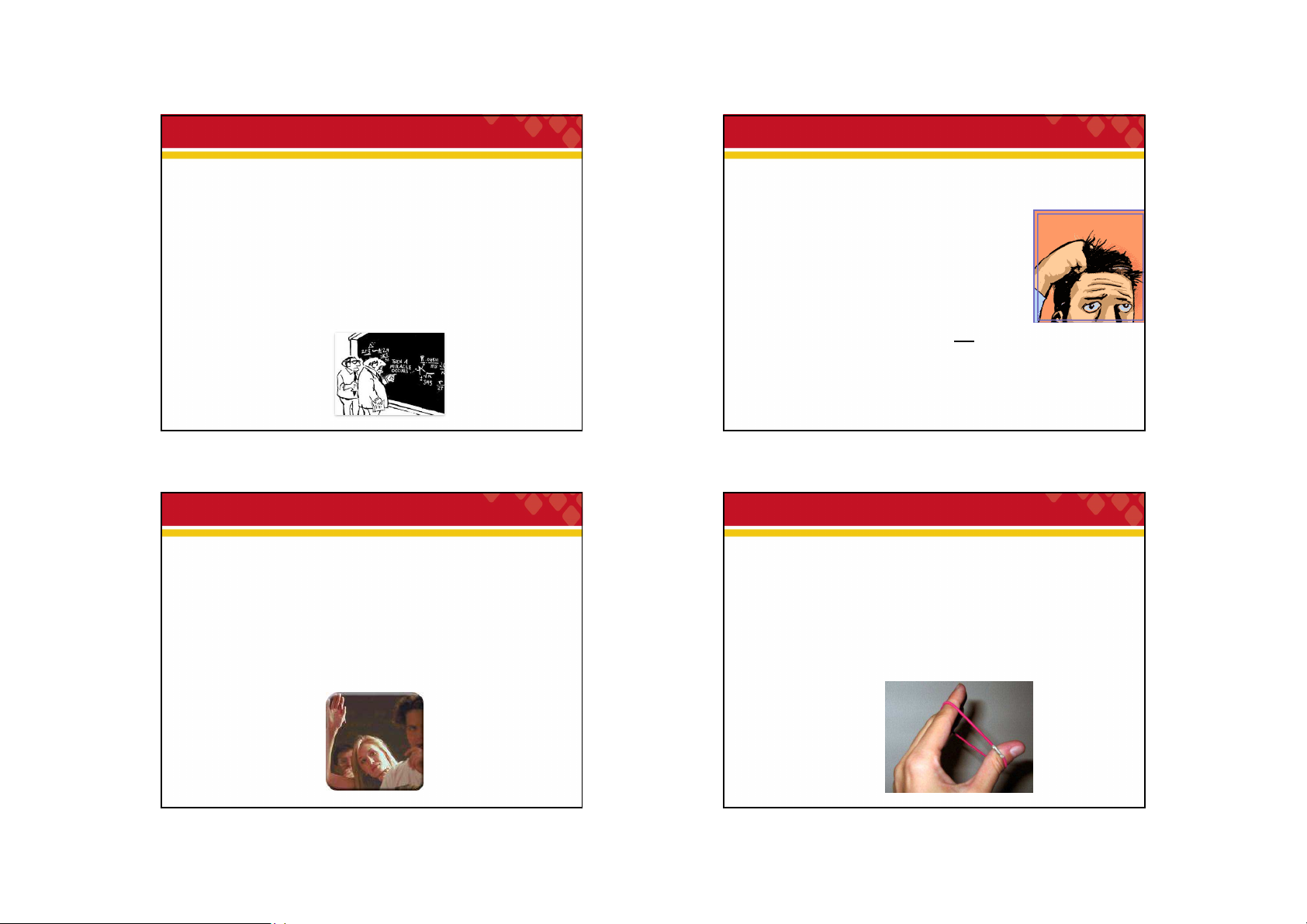
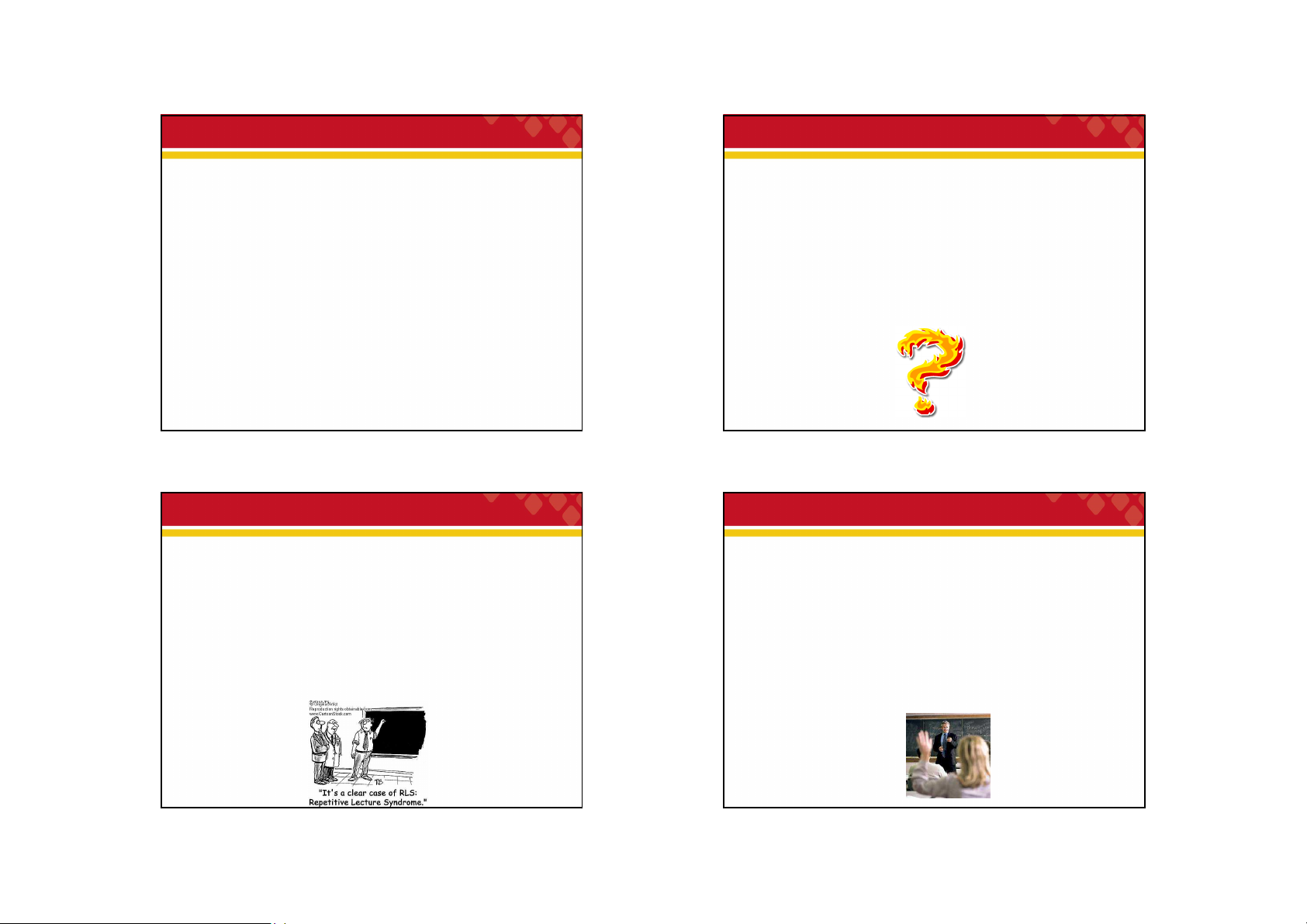
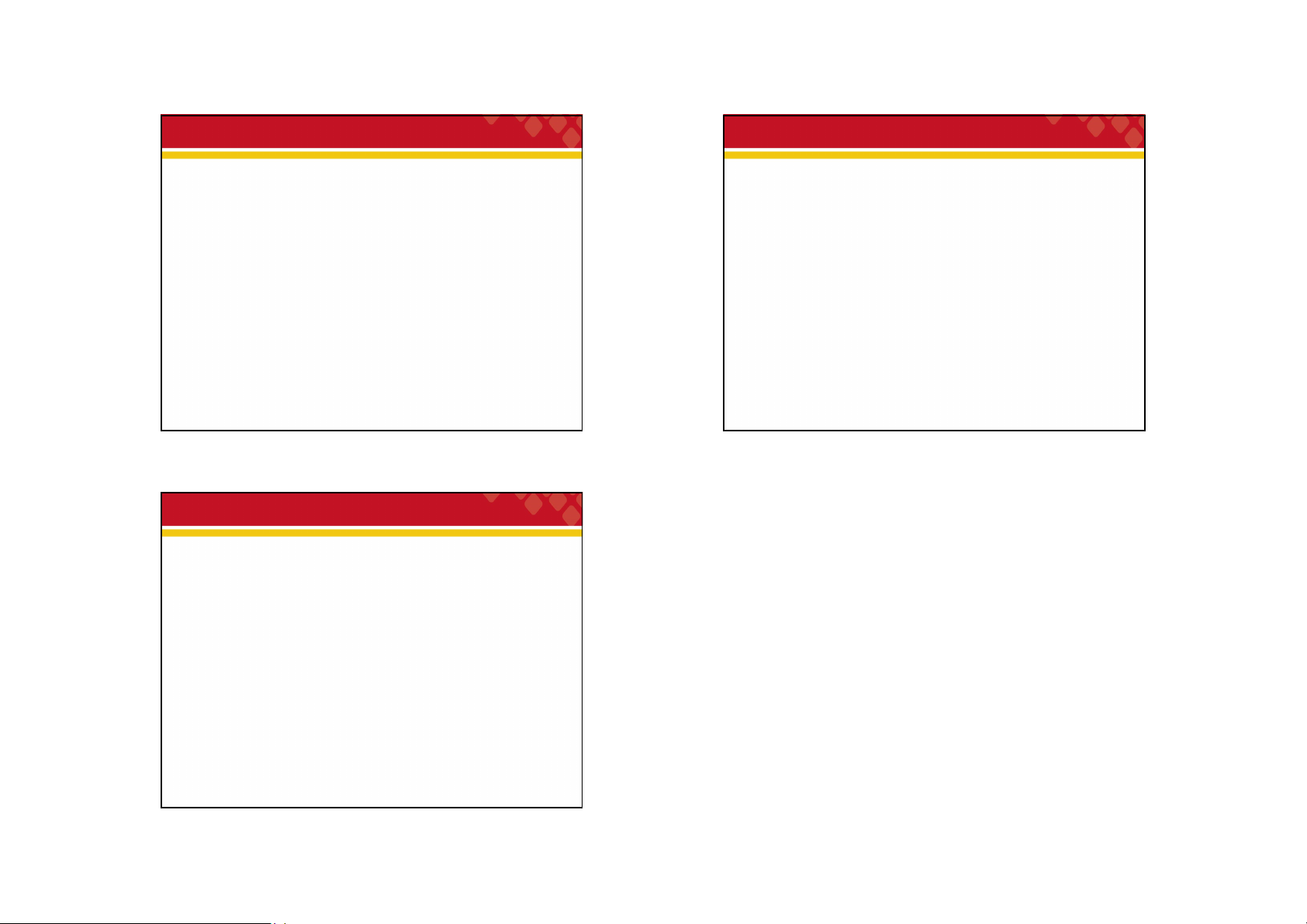
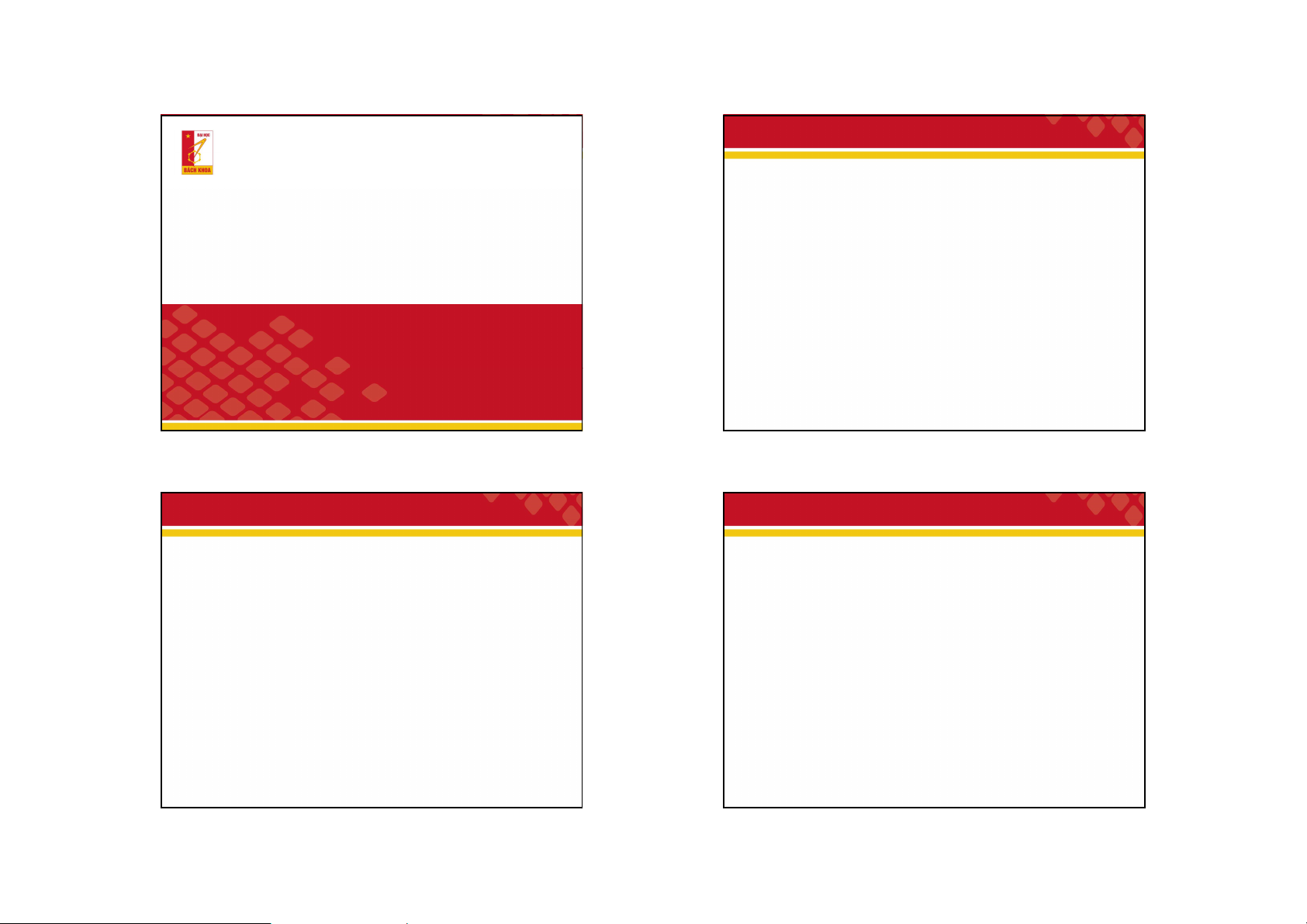




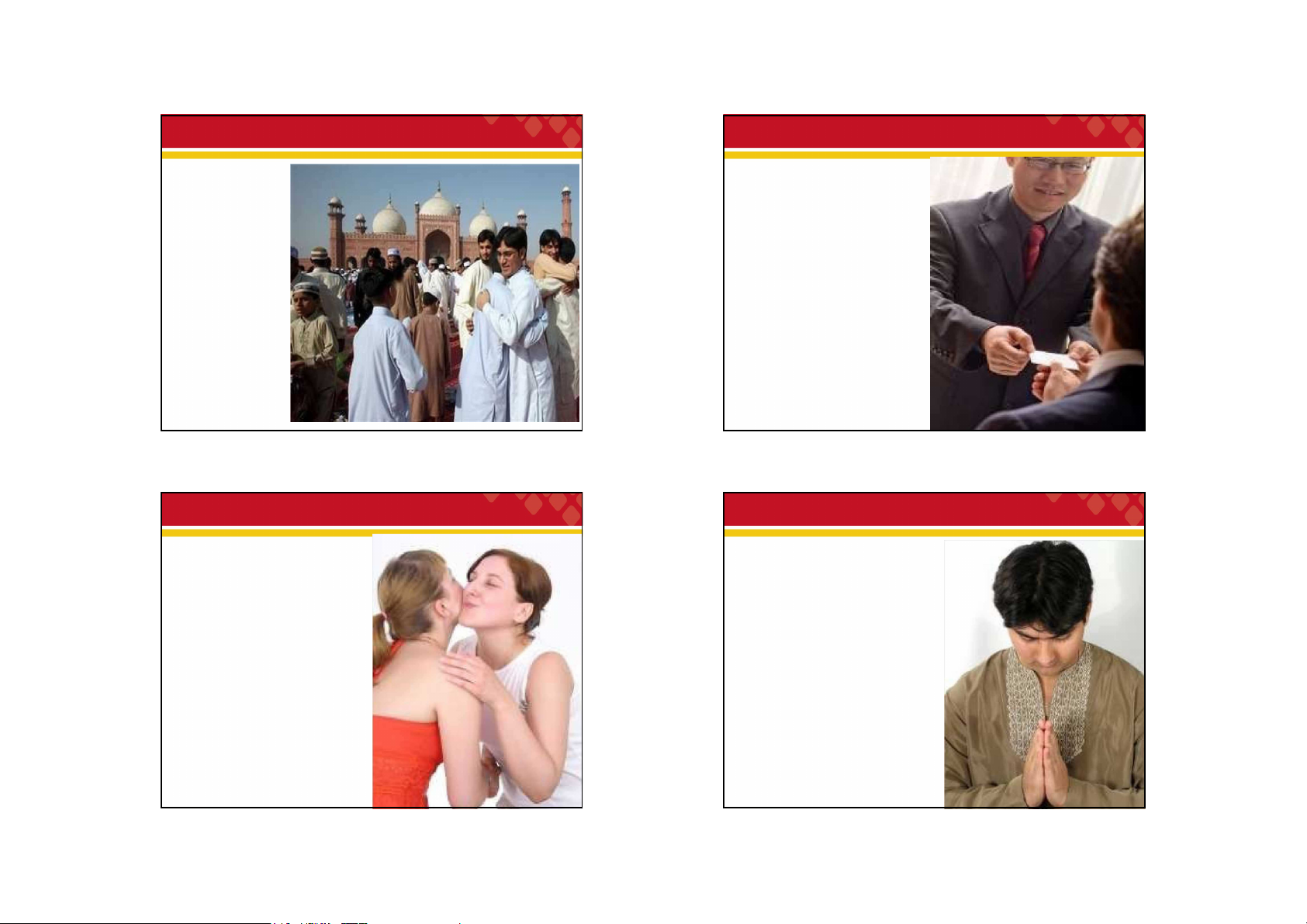
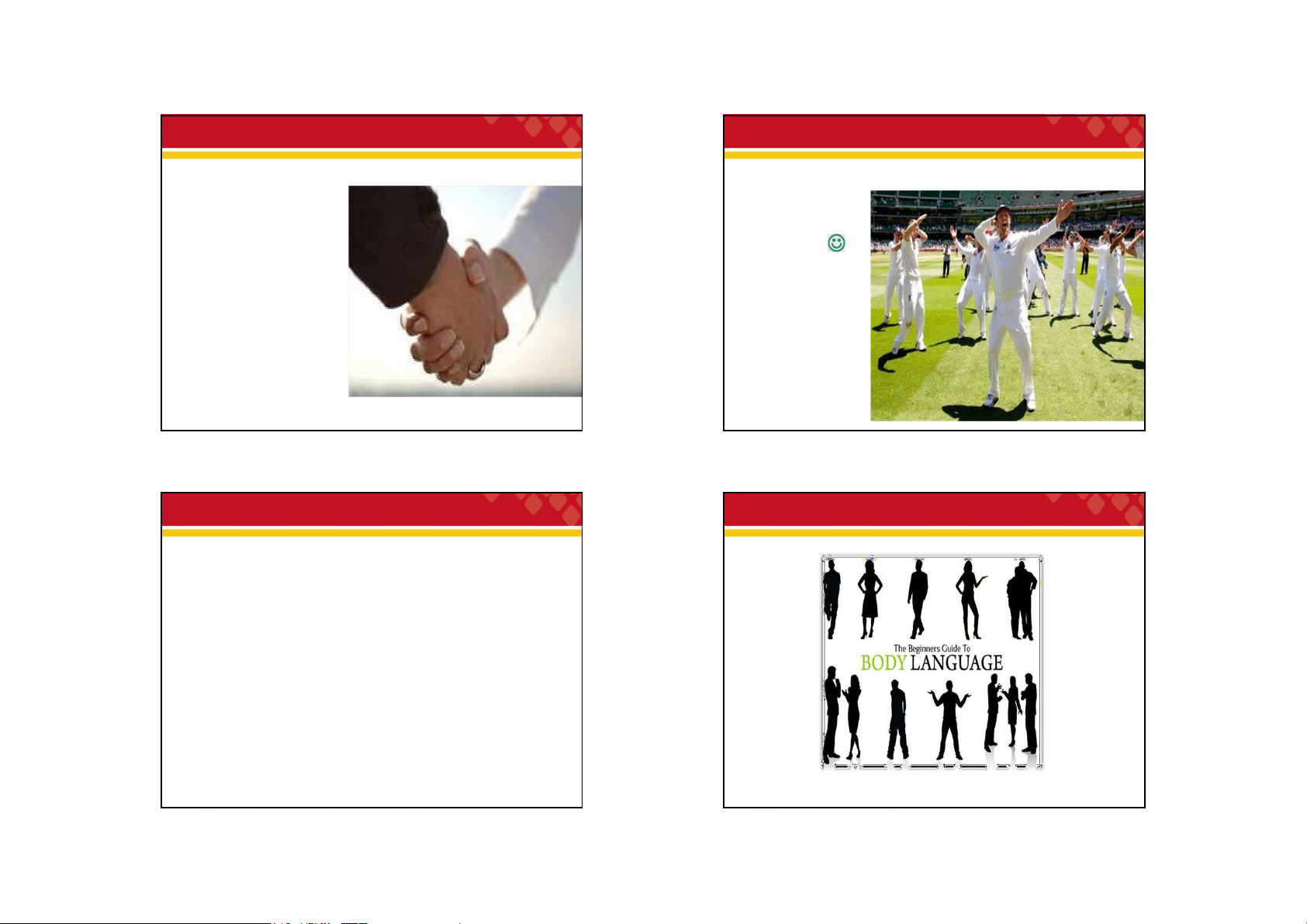
Preview text:
Nhập môn CNTT&TT 2016 Lecturer Information
TRƯỜNG ĐẠI HỌC BÁCH KHOA HÀ NỘI
HANOI UNIVERSITY OF SCIENCE AND TECHNOLOGY Dr. Vu Van Thieu
School of Information and Communication
Introduction to the course Office : P902-B1 Mobile : 0982928307
Technical Writing and Presentation e-mail : thieuvv@soict.hust.edu.vn SOICT - 2020 © SoICT 2020
Technical Writing and Presentation 2 1 2 Syllabus Studying documents IT2030 3(2-2-0-6) Slides Theory: 30 hr, 2 hr/week Books:
Exercises in class: 30 hr, 2 hr/week
[1] Justin Zobel (2014), Writing for Computer Evaluation: Science, Springer. Progress: 50%
[2] Lucinda Becker and Joan Van Emden • Home work : 10%
(2016), Presentation skills for students, • Group presentation : 20% • Report writing : 20% Palgrave Final exam: 50% Handouts
• Multi choice + writing topic Exercises/Assignments © SoICT 2020
Technical Writing and Presentation 3 © SoICT 2020
Technical Writing and Presentation 4 3 4 1 Nhập môn CNTT&TT 2016 Teaching Schedule
Objectives of the course Week Topics
1. Provide to students principles and skills of writing scientific 1
Introduction to the course; Introduction to Presentation
and technical documents and making effective 2 Visual Aid for presentation presentations 3
Paper presentation (individual) 4
Preparation slides for given topic (Group working)
2. Understanding writing process including planning, drafting, 5 Group presentation evaluation evaluation, and editing 6 Group presentation evaluation
3. Can write technical reports, theses, abstracts, proposals, 7
Introduction to research writing
CVs, etc. in a correct and professional way 8 Research ethics
4. Ability to analyze the objectives of the text, organize 9 Reading and reviewing
information, use graphical support tools are also 10 Basic writing introduced 11 Writing a report 12 Organization of a report
5. Efficiently use of voices, changes of tone, body languages 13 Report evaluation in presentation 14 Report evaluation
6. Accumulating teamwork skills, positive working attitudes. 15 Rehearsal © SoICT 2020
Technical Writing and Presentation 5 © SoICT 2020
Technical Writing and Presentation 6 5 6 Expected Outcomes
Actively participate as well as being able to form a group appropriate to the job
Ability to cooperate, coordinate with other members of the group to solve problems
Ability to listen, speak, write and present effectively in English
Ability to present and effectively use electronic /
multimedia communication equipments
Ability to use English in communication and work
Ability to use specialized English in ICT area in both writing and presentation © SoICT 2020
Technical Writing and Presentation 7 7 2
Technical Writing and Presentation 2016 The aims of the lesson
TRƯỜNG ĐẠI HỌC BÁCH KHOA HÀ NỘI
HANOI UNIVERSITY OF SCIENCE AND TECHNOLOGY
Training skill of talking to an audience
Contents involved in public speaking
Introduction to Presentation skills
Understanding what influences the audience?
Ability to speak clearly, concisely and
Technical Writing and Presentation convincingly
Developing both personal confidence and
skills to take into your future career SoICT - 2020 © SoICT 2020
Technical Writing and Presentation 2 1 2
The importance of presentation skill
Presentation skill in the 21st century
We all need to do this in on an
People are exposed to vast volumes of everyday basis information
You need to maximize your message in a
It is an integral part from most subjects minimized amount of time. at school, work, and life
Example – On a televised interview, the interviewee
has an uninterrupted amount of time of between 2 -3
Efficiency in performing a task minutes. Increase motivation
Can you get your point across in such a short amount of
Using simple explanation and allocating time? a small amount of time
Remember, the audience has a choice, they
don’t have to sit and listen to you ! © SoICT 2020
Technical Writing and Presentation 3 © SoICT 2020
Technical Writing and Presentation 4 3 4 1
Technical Writing and Presentation 2016
Choice of words in presentation Speaking is an art Depends upon Think carefully about:
the meaning we want to convey,
the person receiving the message and
Do the audiences really want to listen?
the situation in which the communication takes place
Do they know how to interpret our tone of Examples voice and our body language?
Words for a pleasant feeling of general goodwill: cheerfulness,
jollity, merriment, pleasure, joy, happiness.
Are they preoccupied with their own Use appropriate words thoughts? • merriment vs joy
Are conditioned both by the person who is going to hear them
Is their knowledge of the language we’re
and the situation in which we find ourselves.
speaking good enough for our purposes?
Talking to a friend: can be informal, even careless about our words
Speaking to a prospective employer: must be formal and careful. © SoICT 2020
Technical Writing and Presentation 5 © SoICT 2020
Technical Writing and Presentation 6 5 6
10 tips for Presentation Contents
1. Practice, practice, practice I.
Introduction to Presentation skills 2. Speak, don’t read II. Non-verbal Communication 3. Be yourself
4. Aim for a positive state of mind and a confident attitude
III. Voice, Silence, Body language 5. Use verbal signposting IV. Model digital introduction
6. Use examples, illustrations and humor
7. Ask questions and invite participation
8. Be aware of eye contact and body language 9. Learn from the Pros 10. Be aware of technique © SoICT 2020
Technical Writing and Presentation 7 © SoICT 2020
Technical Writing and Presentation 8 7 8 2
Technical Writing and Presentation 2016
I. Introduction to Presentation skills
How to Give an Effective Presentation: Structure 1. Structuring your story Basic rule
2. Preparing your data/information Say what you are going to say
• 1-3 main points in the introduction
3. Preparing and giving the presentation Say it
4. Concluding your presentation • Give the talk 5. Questions and answers Then say what you said
• Summarize main points in the conclusion
Don’t try to build suspense and then unveil a surprise ending 9 10 Tell a Story Audience
Prepare your material so that it tells a story logically Why and to whom are you
Subject: title, authors, acknowledgements giving this presentation? Introduction/overview Method/approach What do you want the Results/information/analysis audience to learn? Conclusion/summary Use examples, anecdotes, and Think about this as you significant details construct your talk
Create continuity so that your slides
Edit your slides -- delete what flow smoothly is unnecessary, distracting,
Guide the audience through your story confusing, off point
Your last point on one slide can anticipate the next slide 11 12 3
Technical Writing and Presentation 2016
Presenting Your Methods, Data, and Results
Preparing Your Data (continue) Methods, Instrumentation Figures
For most talks, only present the minimum ‘1 figure ≈ 1000 words’ Data Tables
Figures should be readable, understandable,
Tables are useful for a small amount of data uncluttered Include units
Keep figures simple, use color logically for clarification
Indicate data source if they are not your own
• Blue = cold, red = warm, dark = little, bright = a lot • Invisible color
• Meaning attached to colors (color blindness is more common than you think Explain axes and variables Include reference on figure 13 14 Figures continued ... Problem: Classìication. An
algorithm tries to predict the label for a sample. Create a summary Sample: feature data (gene cartoon with major
expression level for a patient + label findings, or an illustration of the processes or Label : What category problem (basal, luminal) the sample falls in Consider showing it at the beginning and the end The Machine Learning algorithm takes many You can use web
samples to a training set sources for figures and builds an internal model Include reference ML algorithm predicts labels of other sample called testing set. 15 16 4
Technical Writing and Presentation 2016
Variable importance-feature of Random Forest
Preparing the Presentation
Average not more than 1 slide per minute MS Powerpoint is now standard
If you use something else, be careful to check it in advance
No sounds! Some logical animations good Use 3-7 bullets per page
Avoid writing out, and especially reading, long and complete
sentences on slides because it is really boring to the audience
Slide appearance (font, colors) should be consistent Spell check 17 18 What Font to Use Color
Type size should be 18 points or larger: 18 point
Dark letters against a light background work 20 point 24 point 28 point
Dark letters against a light background 36 point
are best for smaller rooms, especially when the
lights are on for teaching
AVOID USING ALL CAPITAL LETTERS
BECAUSE IT’S MUCH HARDER TO READ
http://www.fw.msu.edu/orgs/gso/documents/GSOWorkshopDocsS
* References can be in 12-14 point font
p2006/PresentationTipsinPowerPoint.ppt#302,5,Powerpoint basics: 1. What font to use 19 20 5
Technical Writing and Presentation 2016 Preparing Yourself... Color
Immerse yourself in what you are going to say
Web of Science/Google it: use the latest news
Make sure you are familiar with the projection
equipment, remote control and Powerpoint
Light letters against a dark background also work
Bring your presentation on a memory stick AND a
laptop with power supply AND an extension cord K
Many experts feel that a dark blue or black
background works best for talks in a large room
http://www.fw.msu.edu/orgs/gso/documents/GSOWorkshopDoc
sSp2006/PresentationTipsinPowerPoint.ppt#302,5,Powerpoint basics: 1. What font to use 21 22 What to Wear ; Print Your Slides Dress up – maybe wear a Don’t read the jacket? presentation More formal attire makes you Print out copies of your
appear more authoritative and you
show you care enough to try to slides (‘handouts’) look nice You can annotate them and From “Ask Dr. Marty” use them as notes AnimalLabNews (Jan-Feb 2007) You can review them as
Dark clothes are more powerful you’re waiting than light clothes If everything crashes – the
Shirts or blouses with collars are bulb blows, you can still better than collarless ones make your main points in a
Clothes with pressed creases (!) logical way are signs of power 23 24 6
Technical Writing and Presentation 2016 Rehearsing Giving the Presentation
Practice – actually stand up and say the words out loud
You discover what you don’t understand
Starting out is the hardest part You develop a natural flow of the talk
You come up with better phrasings and ways to describe things
To get going, memorize the first
• It is harder to explain things than you think, practicing helps you find few lines the words Stay within the time limit
“Hello, I’m Huong Nguyen. The title
of my presentation is, ‘Machine
Try speaking too loud to get a feeling where the upper limit is
Learning for cancer’ .I want to
Don’t over rehearse or memorize the talk
combine computer science and
The first practice things will improve at least 10 fold -- the second
biology.Machine learning
will make things twice as good -- the third may add a bit of
techniques have been exploited as
polish, but from there it can easily get worse
an aim to model or to simulate the progression and treatment of cancerous condition.” 25 26 Giving the Presentation Giving the Presentation Experienced speakers:
Stand where the figures can be seen
Speak freely and look directly at audience
Look at people during presentation Inexperienced speakers: Be enthusiastic
Put outline and key points of your presentation on your slides
Don’t worry about stopping to think
• You don’t have to remember what to say Don’t rush
• Eyes are on the slide not on you
Figure out which slide is your half-way mark and use that to check
• Key points are there for people who weren’t listening or who your time are visual learners 27 28 7
Technical Writing and Presentation 2016 Giving the Presentation Concluding Your Content
Announce the ending so that people are prepared
Don’t apologize or make comments about
For example, with a slide titled “Conclusions” yourself
Or by saying, “In my final slide K” or “My final point is K”
“I hope you’re not bored”
Have only a few concluding statements
“I was working on this ‘til 3 am”
Come back to the big picture and summarize the Don’t overuse the pointer
significance of your work in that context
Don’t try to be cute and don’t force being funny
Extend logically beyond your limited study – but don’t overreach
Don’t forget acknowledgements, always give Open up new perspective proper credit
Describe future work, raise questions, potential implications
Tip: Everyone in the audience has come to listen to your lecture
with the secret hope of hearing their work mentioned 29 30
Finishing Your Presentation What Can Go Wrong?
Think carefully about your final words and how Uncertainty about material
to finish your presentation strongly Interruptions
Don’t just drift off K “I guess that’s all I have to say K”
You may want to actually memorize your ending lines, just as Running out of slides you do your starting points Running out of time Ending your talk
Say “Thank You” K pause for applause K then Say: “Any questions?” 31 32 8
Technical Writing and Presentation 2016
Uncertainty About the Material
Minor Interruptions during Your Presentation
Try to structure your talk so that you are sure about
Don’t look irritated or rushed the material you present
Answer – briefly – just enough to
If you have to address something important that you straighten it out are unsure of
Then carry on with your presentation without
Acknowledge the gap in your understanding checking back
• “I’m working on it” or “I’m looking into it”
This is better than being pressed to admit something
A question that you will answer later in
Also it may very well be an open question your talk?
Another way to handle this is to raise it as a
Say “Good point; just wait two slides” question yourself
Requires a long answer and is not critical understanding?
Say “Good point; I’ll come back to it at the end of the talk.” 33 34
Major Interruptions During Your Presentation Running Out of Slides
Short talks are better than ones that are too long
If most in the audience are non-specialists What to do:
Explain the issue to the audience
Don’t make a personal comment
Delay discussion until after the talk
• “hum, I’m running out of slides K”
If most of the audience is knowledgeable
Stretch it a little -- see if you can think of an example, or story, to bolster your points
Make your point as clearly as you can
Conclude unhurriedly, summarizing your main points, but
Discuss it out – don’t try to diminish or avoid it don’t be repetitious 35 36 9
Technical Writing and Presentation 2016 Running Out of Time Questions and Answers
Avoid this – impolite to other speakers
Questions after your talk can be difficult but they
and the audience: if it happens K
definitely help you in writing up your research
Identifies parts the audience did not understand
Do not assume that you can carry on past
Focuses and adds dimension to your analysis your time You can repeat the question
Do not skip all of your slides looking for This gives you time to think the right one to put on next
The rest of the audience may not have heard the question
Conclude – on time wherever you are in
Also if you heard the question incorrectly, it presents an opportunity for clarification
your talk -- by making your main points
• In Powerpoint you can just type the
number of your concluding slide and
press Enter to skip right to it 37 38
Questions and Answers (continued) Difficult Questions
Keep your answers short and to the point – don’t
Usually you have thought more about the material than respond with another lecture
anyone else -- this puts you in a stronger position than
Don’t say that a question is bad, or that you addressed it you may think already
Rephrase it into something that you want to talk about
Anticipate typical questions and prepare for them
Never demean the question or questioner
Generalizability of your findings to other times? Other places? Other conditions?
They may have friends in the audience, and you never need more enemies
Methodological bias? Uncertainties? Exceptions? Priorities?
The research world is smaller than you think and you will
Still concerned about questions?
continue to encounter people throughout your career
Make extra slides – perhaps on details of instrumentation or methodology 39 40 10
Technical Writing and Presentation 2016
Difficult Questions (continued) Deal with difficulties
If you really don't know the answer
Taking the high road and thinking long term
Say "Interesting, I will look into that" or “That’s a good
If your host or the session chair handles
point, let’s discuss it afterwards”
something badly, don’t refer to it in public
Don't feel that you have to invent an answer on the fly -
If other panelists take too long – don’t complain,
- you are only human and you can't have thought of
just make your main points within the remaining everything time
If the questioner disagrees with you and it looks
If something happens to make you angry, think
like there will be an argument then defuse the
of a way to turn it around rather than having a situation public confrontation,
"We clearly don't agree on this point, let's go on to
other questions and you and I can talk about this later" 41 42 Conclusions
Structure your content in a way that is comfortable for you
Use your own style to your advantage
Think ahead about where you might encounter
difficulties and figure out ways to overcome them 43 11 Nhập môn CNTT&TT 2016 Content
TRƯỜNG ĐẠI HỌC BÁCH KHOA HÀ NỘI
HANOI UNIVERSITY OF SCIENCE AND TECHNOLOGY
1. What is nonverbal communication? Nonverbal Communication 2. Difference between verbal & nonverbal communication.
3. Importance & Power of nonverbal communication. (Ref: Waqas Khan)
4. Types of nonverbal communication.
5. Forms of nonverbal communication.
6. Nonverbal Communication Around the World.
7. Nonverbal communication must be understandable. SoICT - 2020 1 2
What is nonverbal communication?
Verbal & Nonverbal communication
Before moving forward, let’s keep in your mind that
Nonverbal Communication = Communication without words
verbal communication and nonverbal communication
are interconnected and they operate together in
Nonverbal communication is a process of communication communication.
through sending and receiving wordless messages.
Verbal and non verbal are all types of communication.
But the difference between them is that we use our
voice in verbal communication and we use body signs in non-verbal communication. 3 4 1 Nhập môn CNTT&TT 2016
Importance of Nonverbal Communication
Power of nonverbal communication
Verbal & nonverbal Communication plays an important role in
how people interact with one another. People are using
around 35% verbal communication and 65% nonverbal Nonverbal communication is
communication in daily life. Nonverbal communication has the most powerful form of also cultural meaning. communication. More than
voice or even words, nonverbal communication helps to create your image in others mind and
“The most important thing even you can express your in communication is to
emotions and feelings in front
of others, which you are unable
hear what isn’t being said.” to express in words. Peter F. Drucker 5 6
Types of Nonverbal Communication
Form of nonverbal communication
There are two types of nonverbal communication: 1. Eye Contact
Intentional nonverbal communication 2. Facial Expressions
Example: Pointing out the finger, giving smile and 3. Posture clapping. 4. Haptics or Touch
Unintentional nonverbal communication 5. Gestures 6. Personal Space Example:...................? This may be intentional or
unintentional nonverbal communication message? 7 8 2 Nhập môn CNTT&TT 2016 Eye Contact Facial Expressions Eye contact, a key characteristic of nonverbal communication, Facial expressions are the expresses much without key characteristics of using a single word. In nonverbal communication. American culture, maintaining eye contact Your facial expression can shows respect and communicate happiness, indicates interest. sadness, anger or fear. Eye contact also
establish the nature of a relationship. 9 10 Posture Haptic or Touch Posture and how you carry your self tells a Haptic communication lot about you. How you is communicating by walk, sit, stand or hold touch. Touch or Haptic your head not only is the characteristic of indicates your current nonverbal mood, but also your communication and personality in general. used when we come into physical contact with other people.
For example, if you cross your arms while standing, you indicate that you may be For example: We use
closed off and defensive.
handshakes to gain trust and
Meanwhile, walking with your introduce ourselves. head down and avoiding eye contact with others may indicate shyness. 11 12 3 Nhập môn CNTT&TT 2016 Gestures A gesture is a characteristic of nonverbal communication in which visible body actions
Let see some most common gestures communicate particular message. Gestures include movement of the hands, face, or other parts of the body. 13 14 15 16 4 Nhập môn CNTT&TT 2016 17 18 Personal space Personal space is your "bubble" - the space you place between yourself and others. This invisible boundary becomes apparent only when someone bumps or tries to enter your bubble. 19 20 5 Nhập môn CNTT&TT 2016
Nonverbal Communication Around the World
Nonverbal Communication Around the World Nonverbal Communication in
Nonverbal Communication in Pakistan China Expressing The Chinese don't like being happiness,
touched by strangers. Therefore respect and don’t make any body contact. love for others. 21 22
Nonverbal Communication Around the World
Nonverbal Communication Around the World
Nonverbal Communication in
Nonverbal Communication Argentina in India A handshake and nod show respect when greeting someone. Greeting with 'namaste' - placing both hands together with a slight bow is a very common nonverbal communication and shows respect. 23 24 6 Nhập môn CNTT&TT 2016
Nonverbal Communication Around the World
Nonverbal Communication must be understandable
But what the........is this? Nonverbal Communication in the U.S.A Chicken Dance Dance is an artistic Quite Informal way of form of nonverbal nonverbal communication communication. But no one really knows what - A handshake, a smile, England’s creepy and 'hello'. chicken dance is trying to communicate. I just understand that they are happy. 25 26 What is body language? Body Language 27 28 7