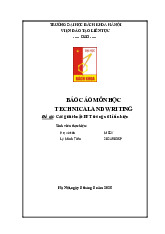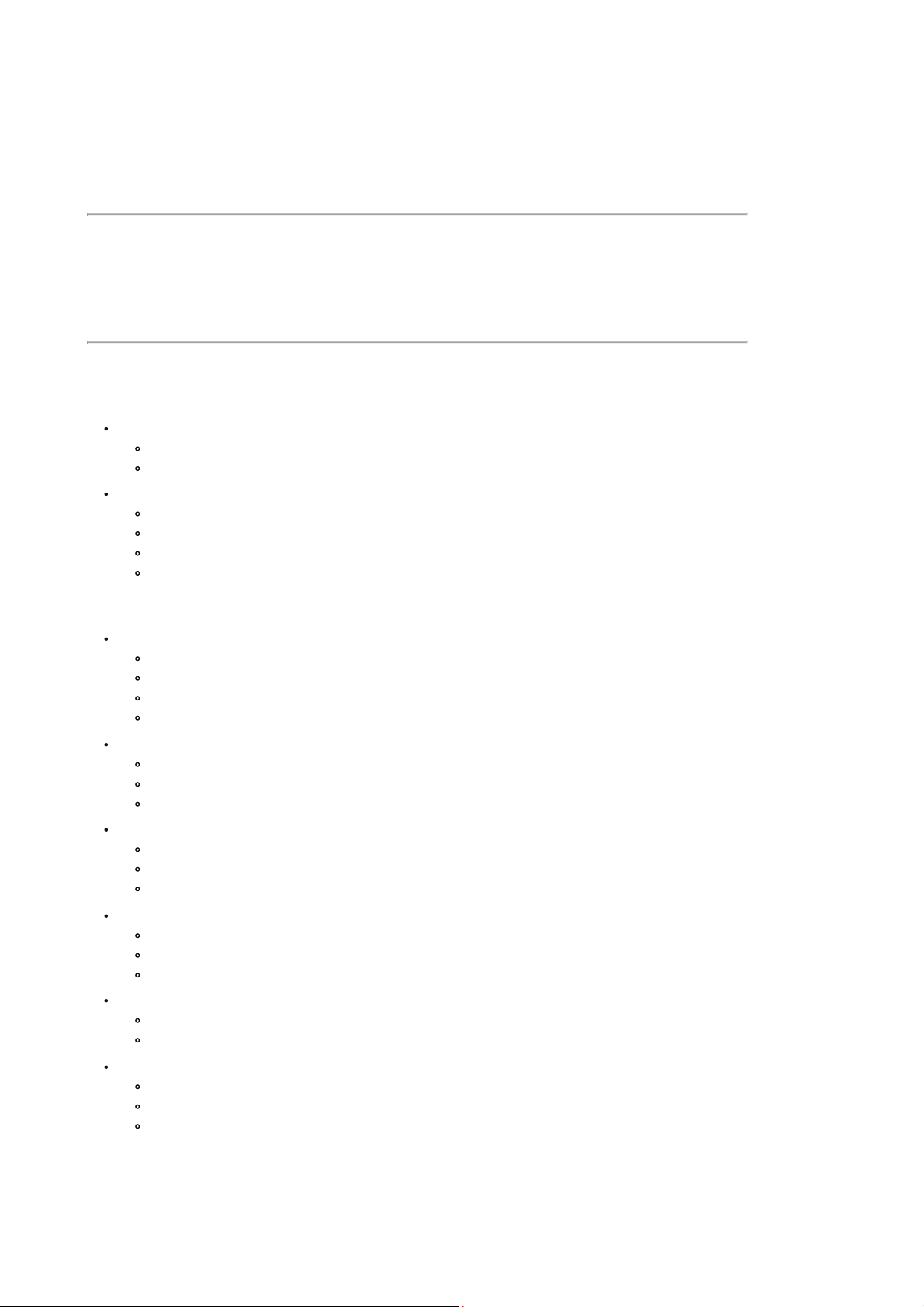
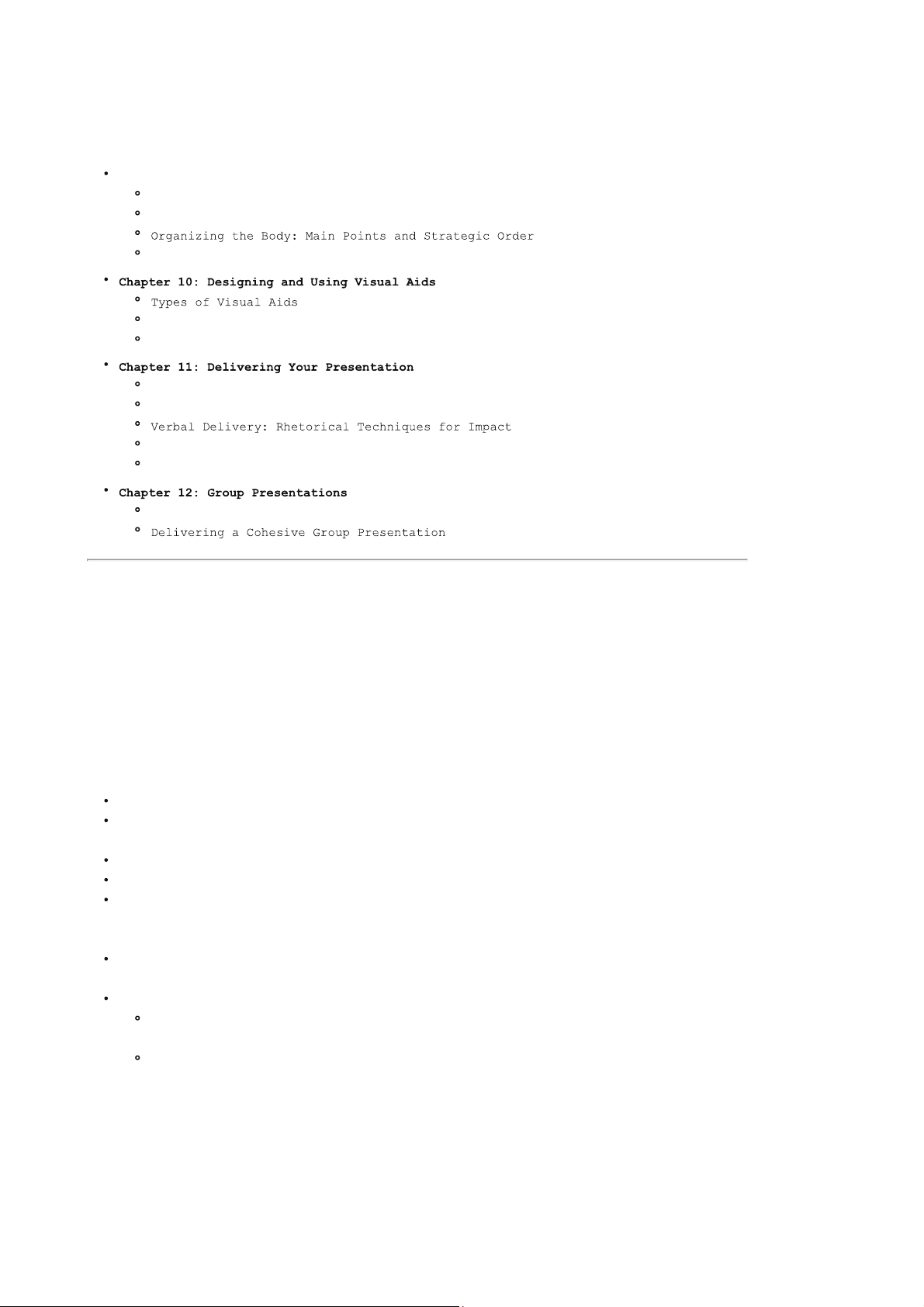
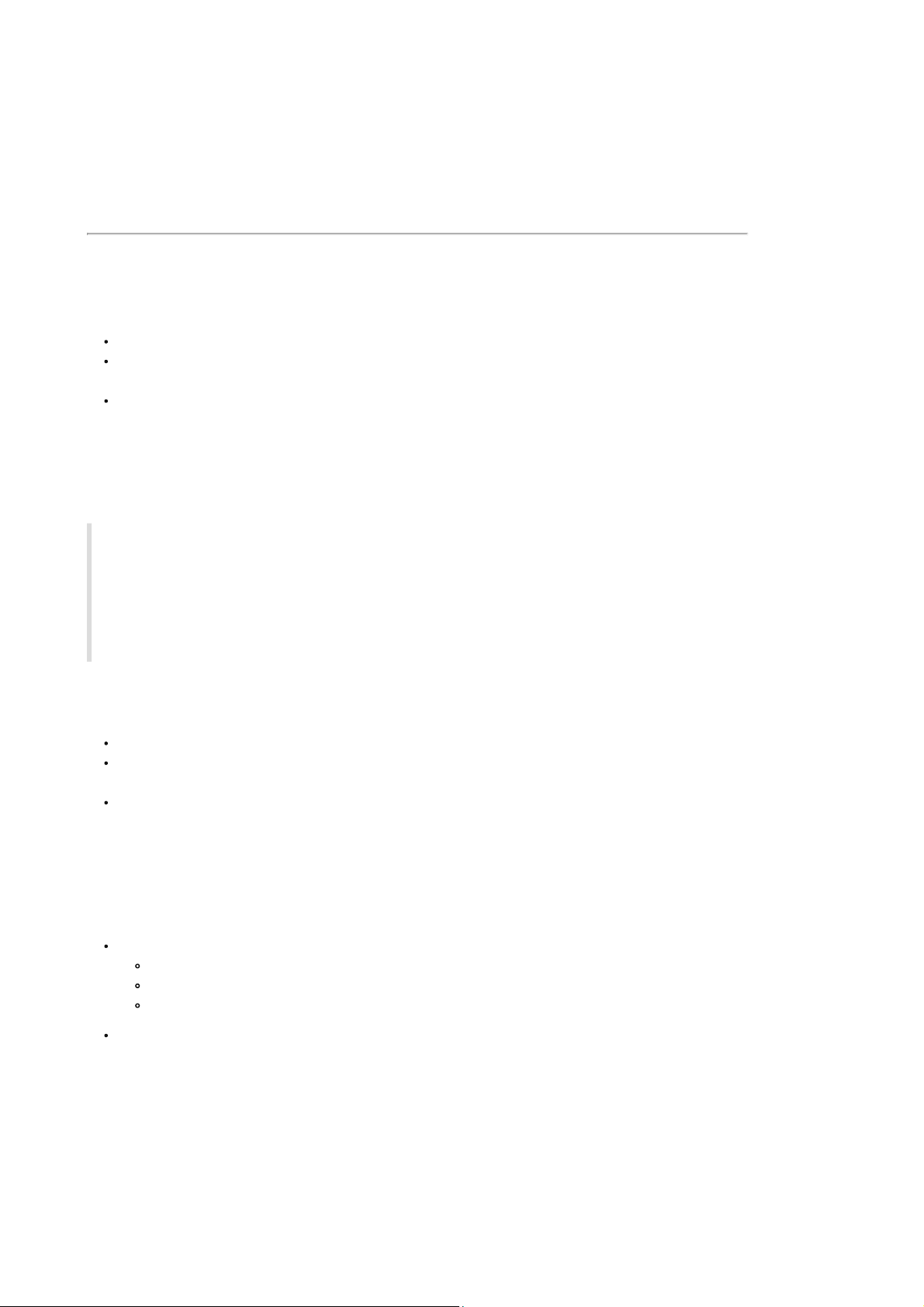
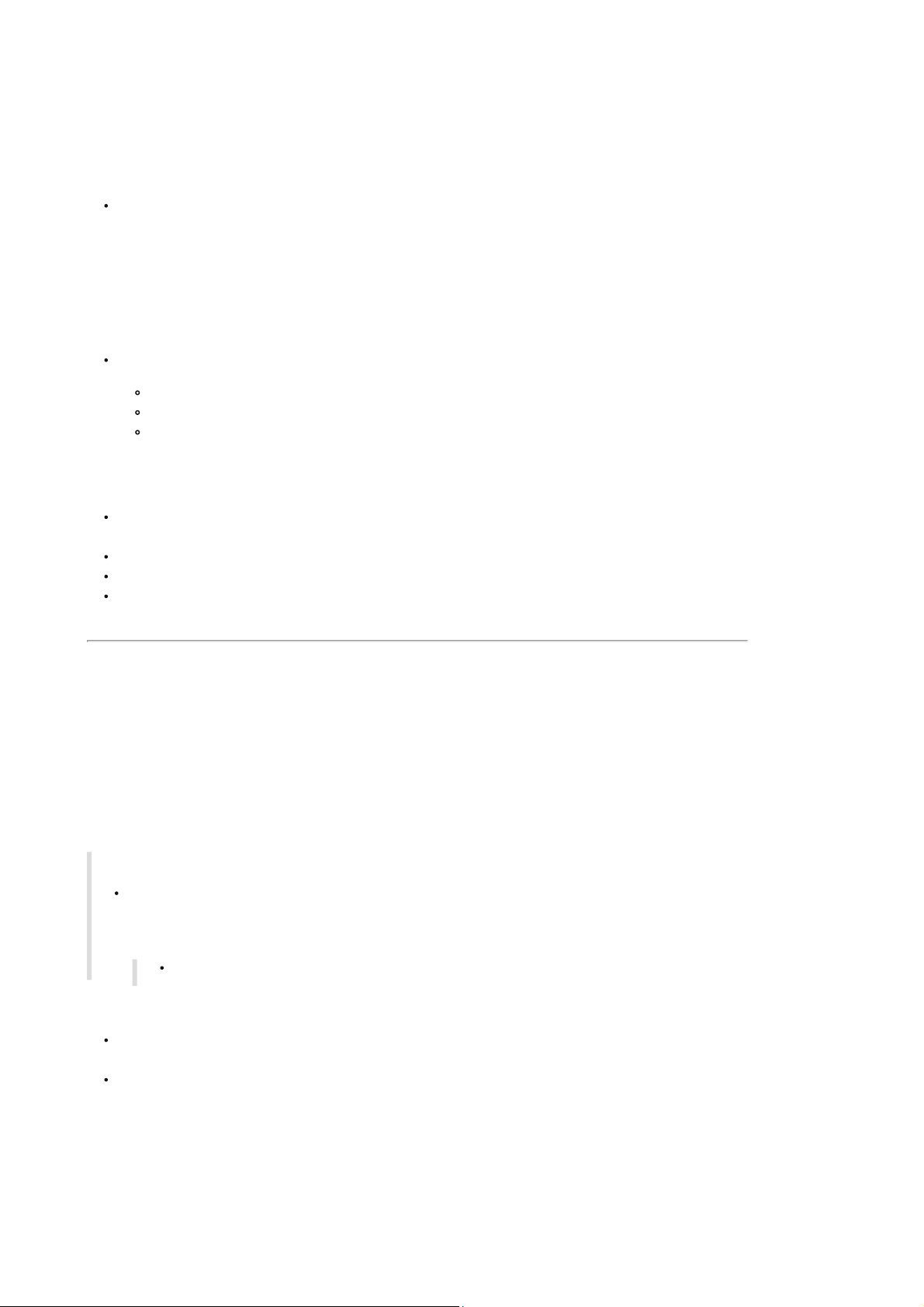
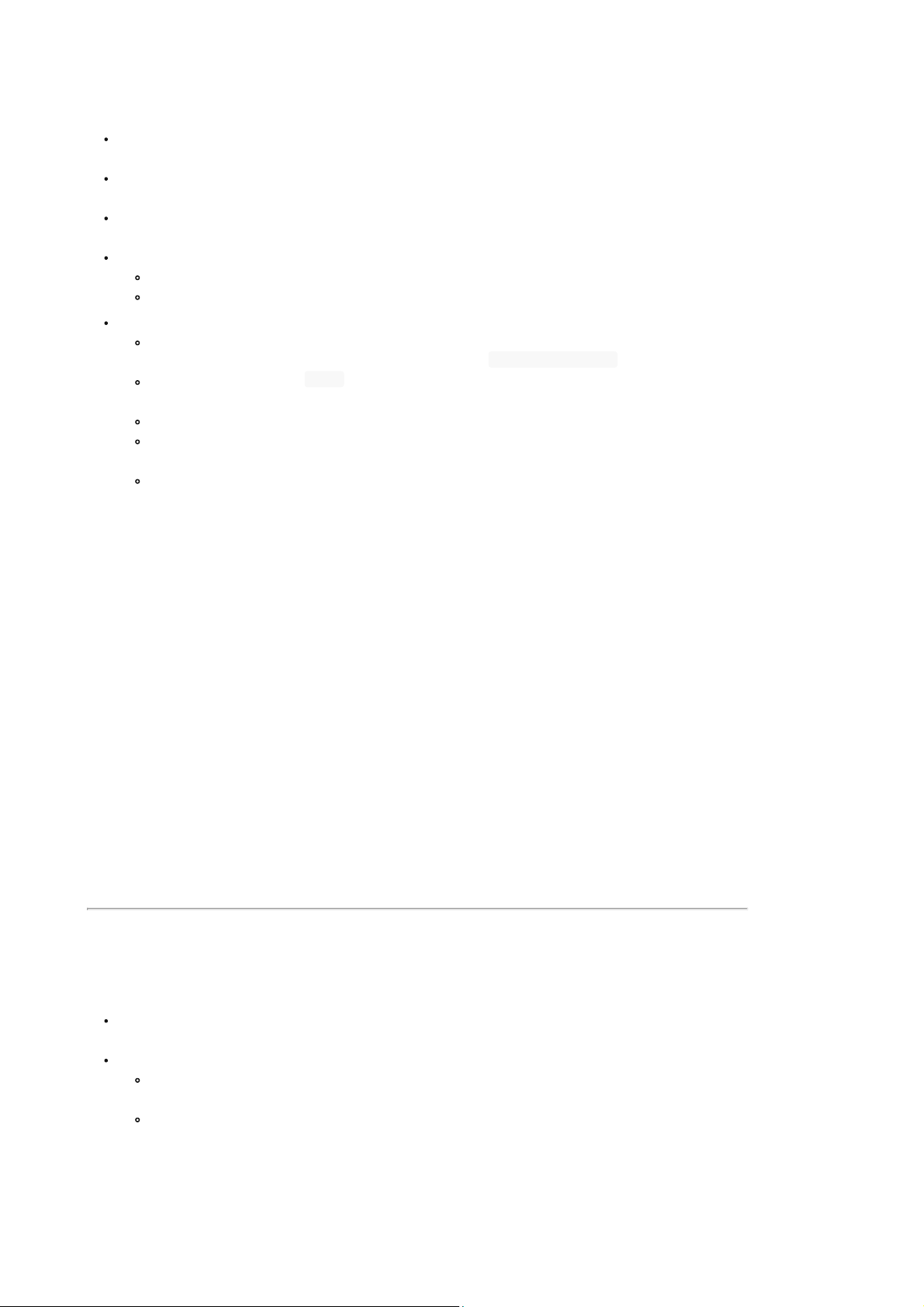
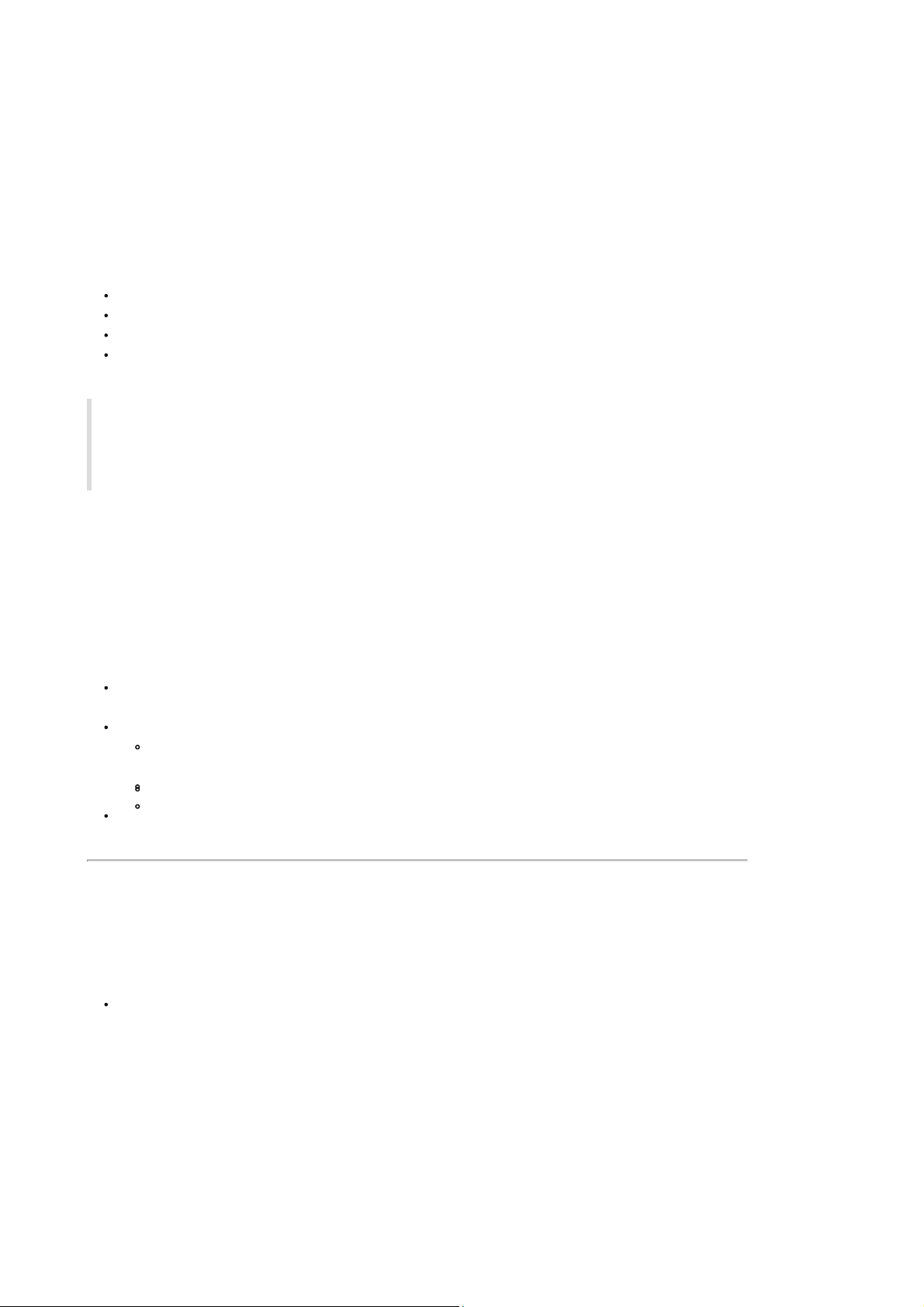
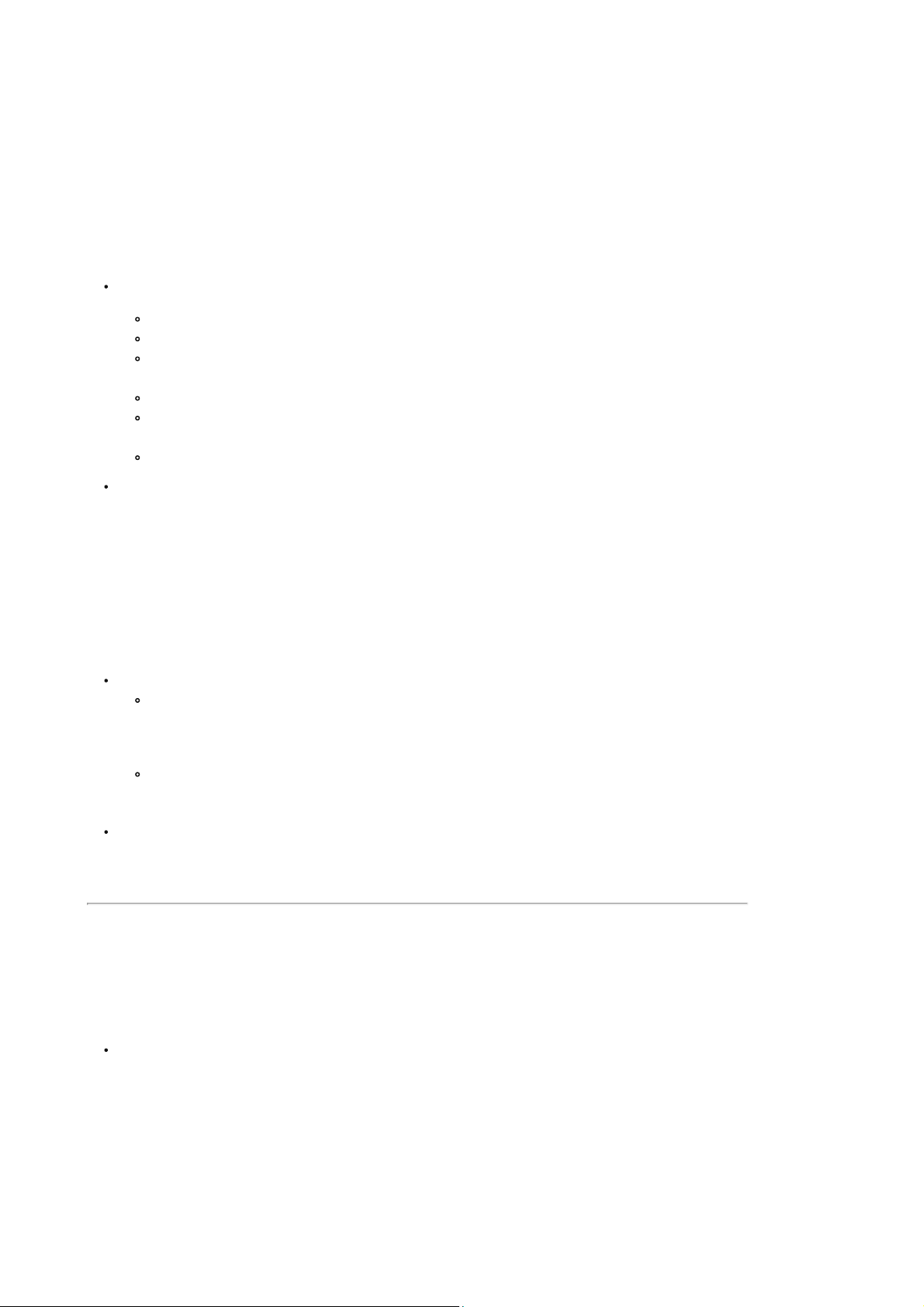
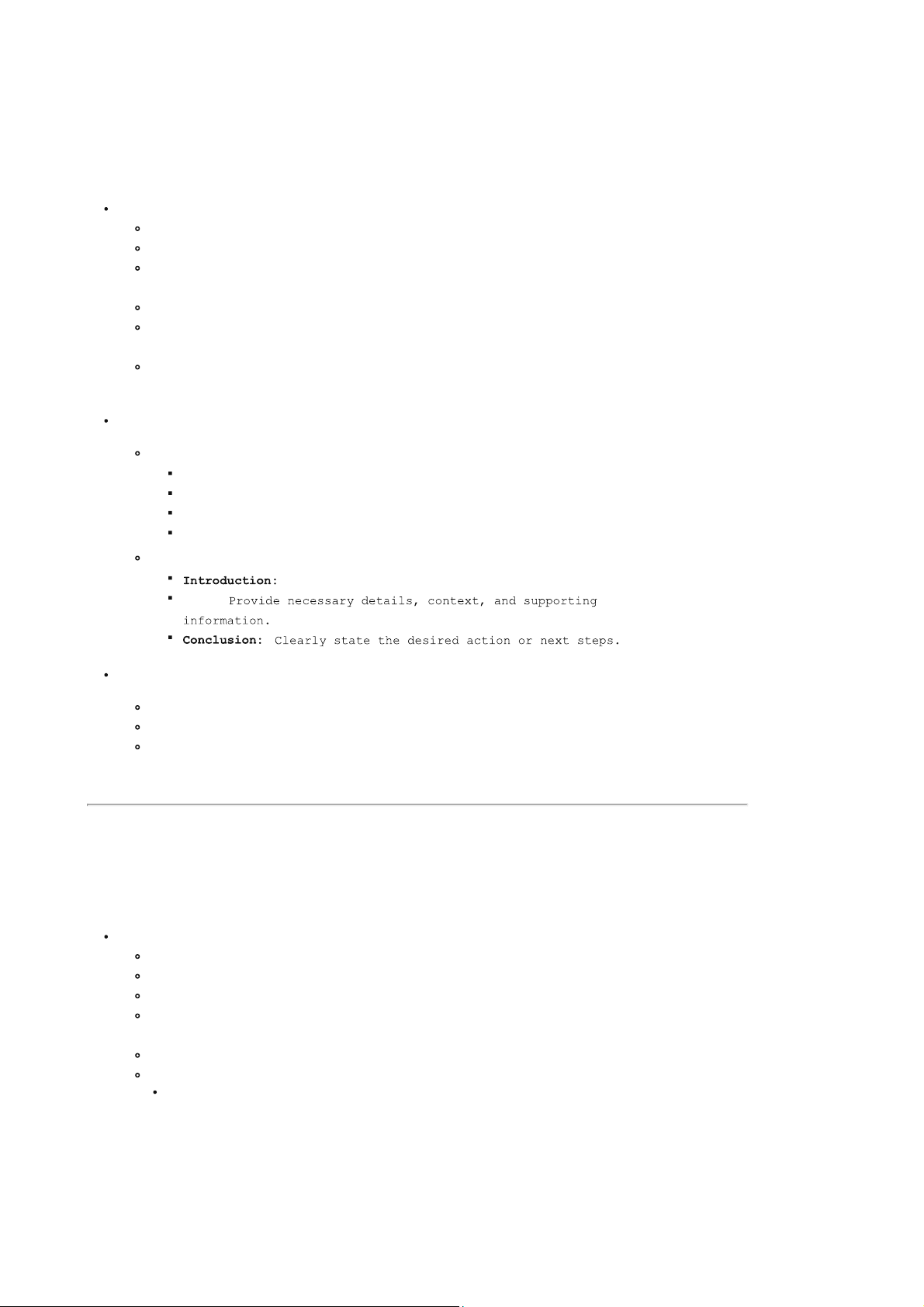
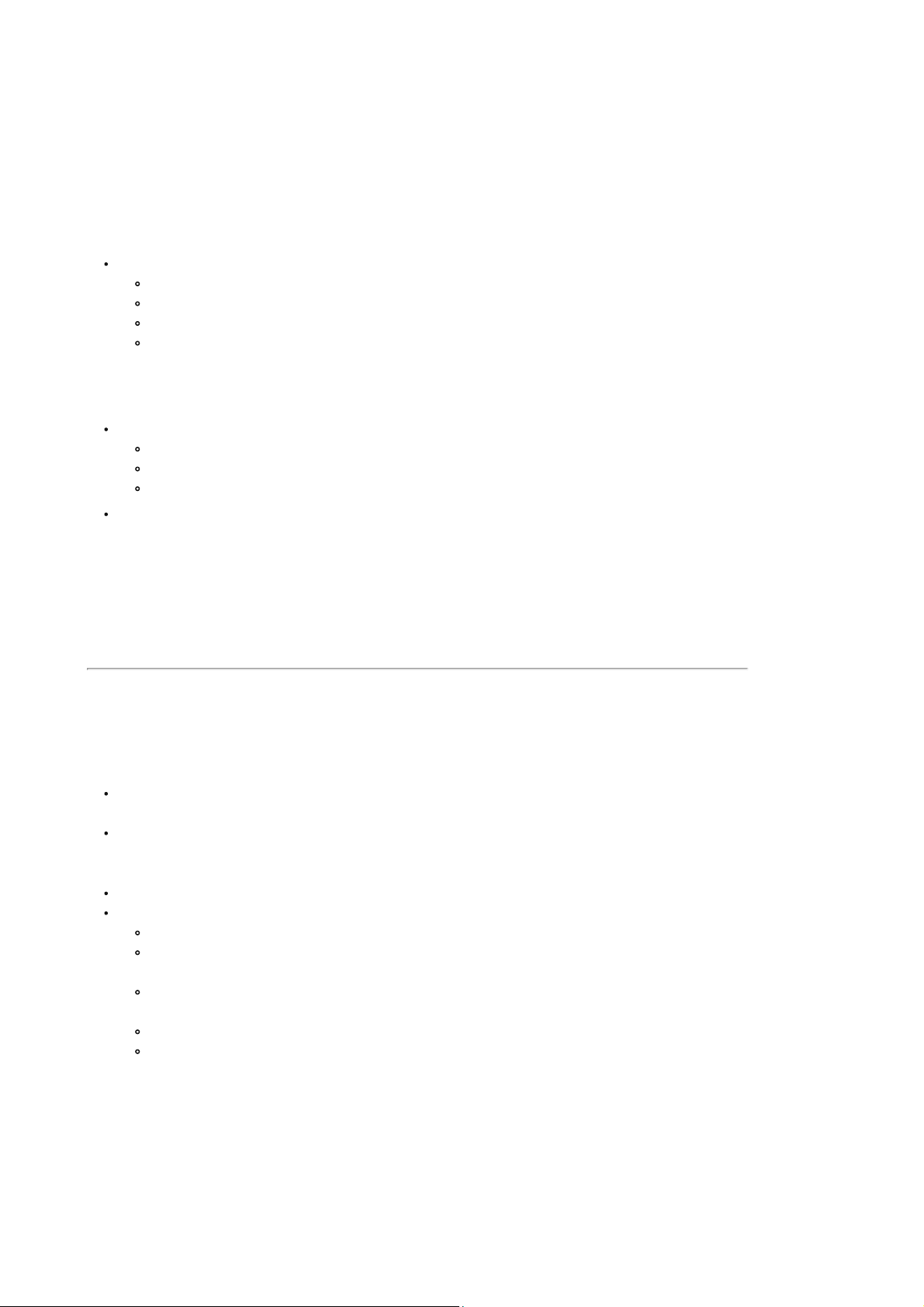
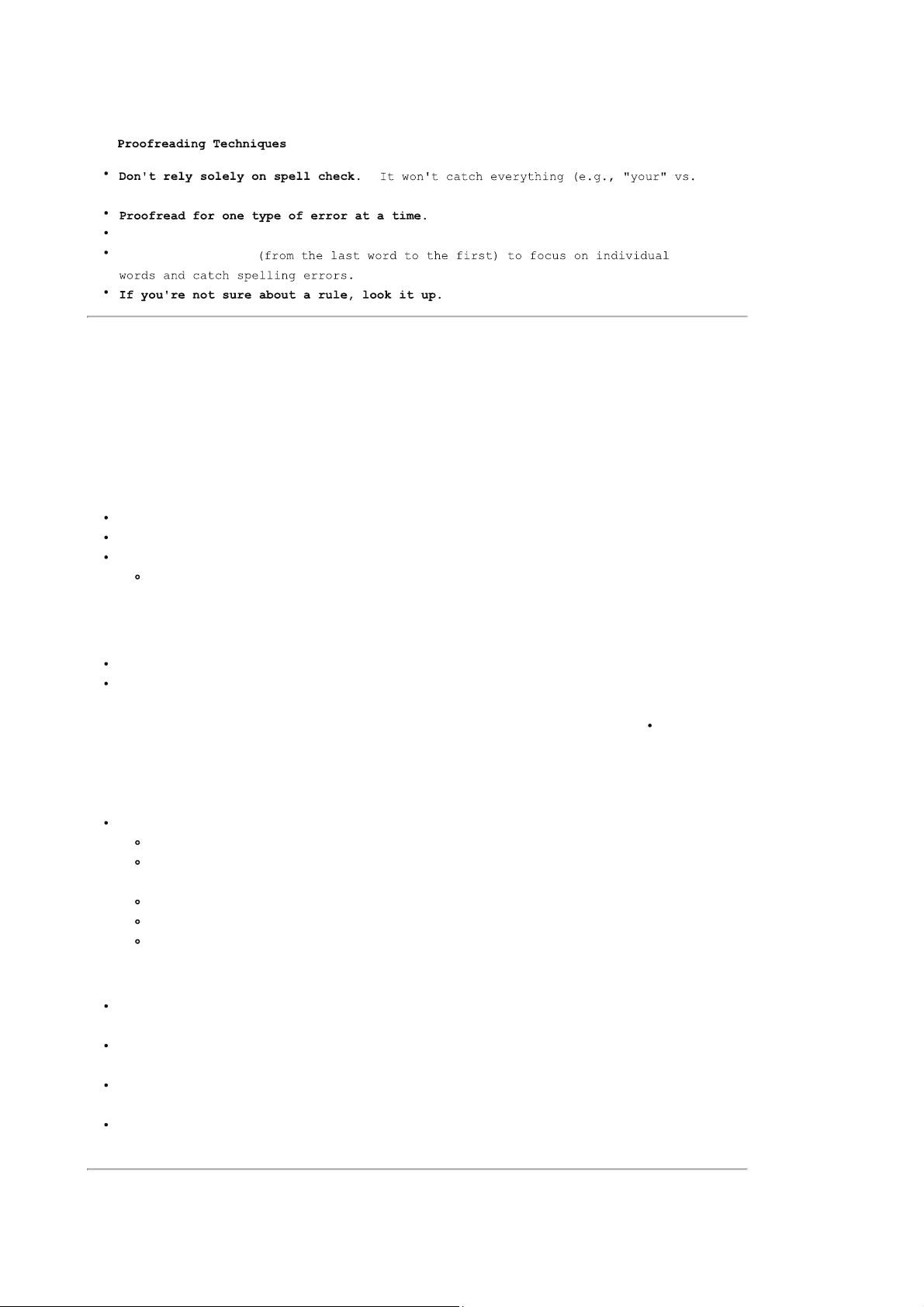
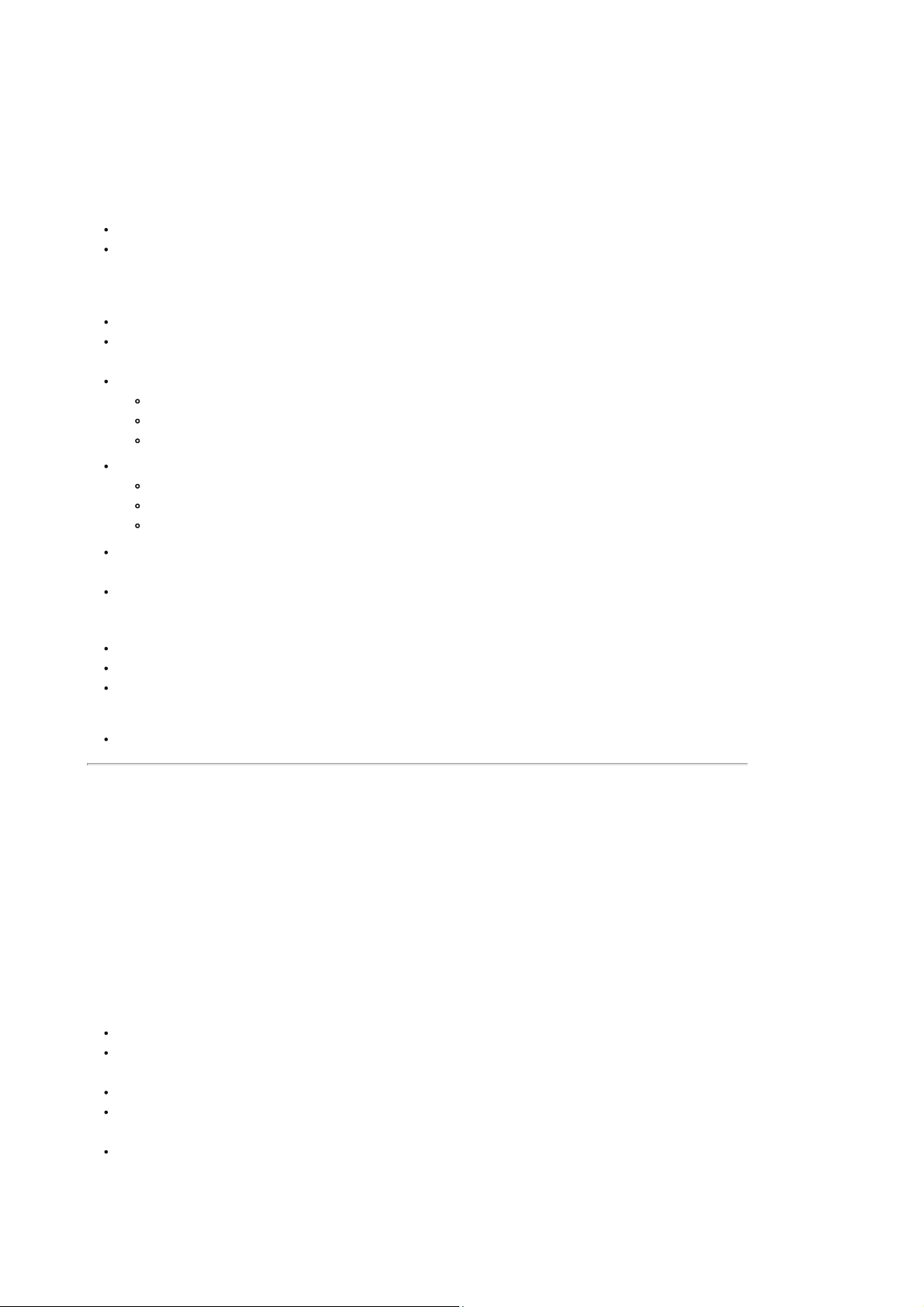
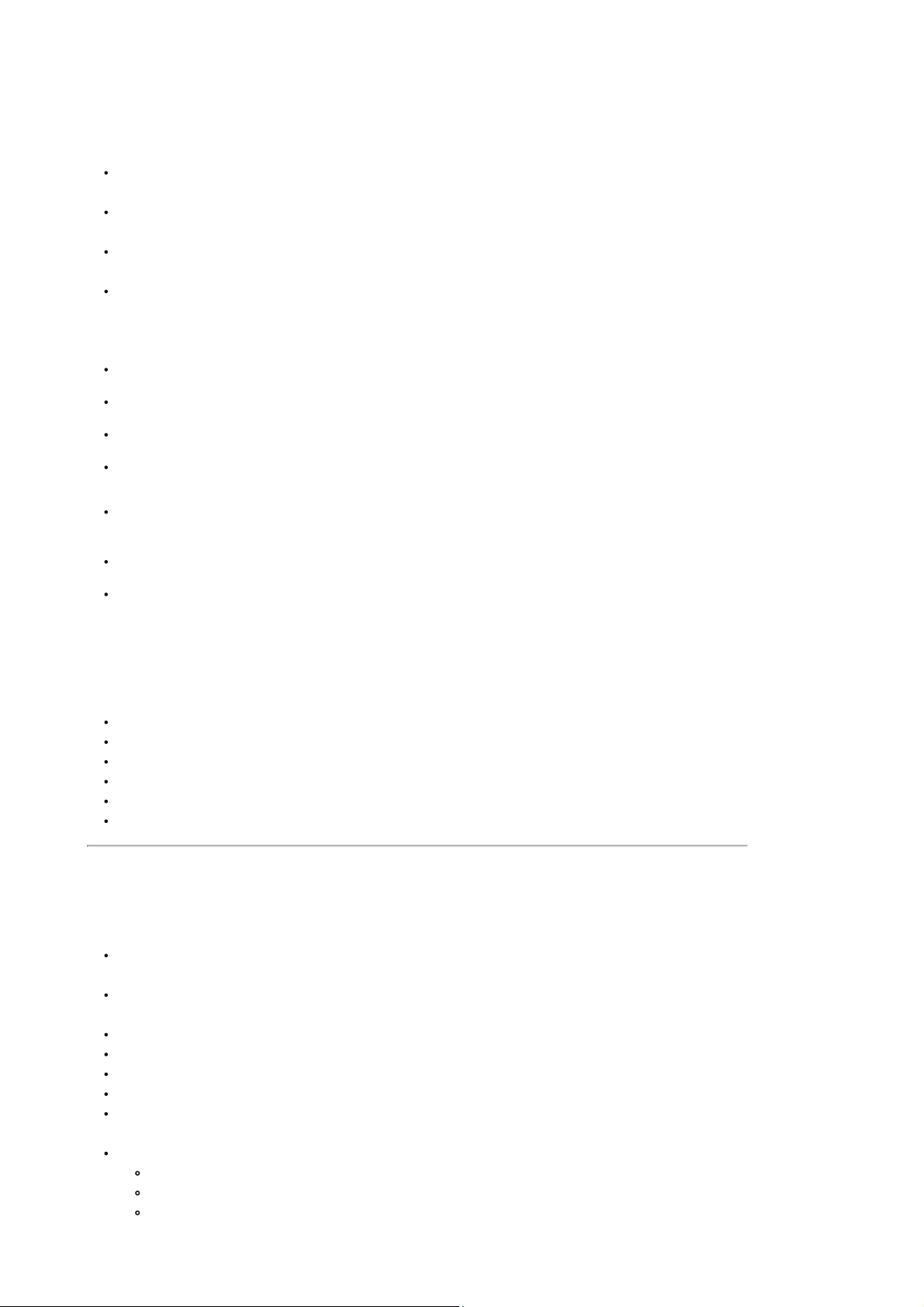

Preview text:
Of course. Here is a comprehensive, logically structured document synthesized from all the
provided course materials on Technical Writing and Presentation. The content has been
reorganized, expanded with explanations and examples, and formatted for effective self-study.
A Comprehensive Guide to Technical Writing and Presentation
This guide consolidates the key principles and practices of effective technical communication,
covering both written documents and oral presentations. It is designed to be a complete resource
for self-study, building from foundational concepts to specific applications. Table of Contents
Part 1: Foundations of Effective Technical Communication
Chapter 1: Audience Analysis Understanding Your Audience
Gathering Information About Your Audience
Chapter 2: Communication Ethics: Avoiding Fraud and Plagiarism
The Foundation of Trust in Research Main Types of Academic Fraud
Understanding and Avoiding Plagiarism
Quoting, Paraphrasing, and Citing Sources
Part 2: Mastering Technical Writing
Chapter 3: Core Principles of Technical Writing Style
The Golden Rule: Clarity and Simplicity
Sentence and Paragraph Structure Using Plain English: Mechanics and Vocabulary Writing with Mathematics
Chapter 4: Research, Sourcing, and Literature Reviews
Finding and Evaluating Research Papers
Understanding Bibliographies and Reference Lists (APA Style)
How to Write a Literature Review
Chapter 5: Crafting Common Technical Documents The Lab Report The Journal Article Abstracts and Summaries
Chapter 6: Professional Business Communication Writing Formal Letters Writing Effective Emails Writing Memos
Chapter 7: Job Application Documents
How to Write a Compelling Cover Letter
How to Structure a Professional Résumé
Chapter 8: Editing and Proofreading The Revision Process Editing Strategies Proofreading Techniques
Part 3: Mastering Technical Presentations
Chapter 9: Planning and Structuring Your Presentation
Selecting and Narrowing Your Topic
Defining Your Purpose and Central Idea
Using Connectives to Create Flow
Guidelines for Effective Slide Design
Tips for Presenting with Visual Aids
The Four Basic Methods of Delivery Verbal Delivery: Your Voice
Non-Verbal Delivery: Body Language Managing Presentation Nerves
Organizing and Preparing as a Team
Part 1: Foundations of Effective Technical Communication
This section covers the core principles that underpin all forms of technical writing and presentation.
Chapter 1: Audience Analysis
The most important rule in communication is to know your audience. Tailoring your message to
their needs, knowledge, and expectations is critical for success.
1.1 Understanding Your Audience Before you write or speak, consider the following
characteristics of your audience:
Needs: What do they need to get out of your communication?
Knowledge: What do they already know about the topic? What do you need to explain?
Attitudes & Beliefs: What are their preconceived notions about the subject?
Values: What is important to them?
Other Characteristics: Consider their professional roles, cultural background, and relationship to you.
1.2 Gathering Information About Your Audience
For Professional/External Speeches: Ask the person who invited you. Inquire about the
audience's size, background, and expectations. For Classroom Speeches/Reports:
Observe and Talk: Engage with your classmates to understand their perspectives and knowledge levels.
Create a Questionnaire: A simple survey can provide valuable insights.
Types of Questionnaire Questions:
1. Fixed-Alternative Questions: Offer a choice of pre-selected answers (e.g., "Do you have
experience with Python? Yes/No").
2. Scale Questions: Ask respondents to rate something on a scale (e.g., "On a scale of 1 to
5, how familiar are you with machine learning?").
3. Open-Ended Questions: Allow respondents to answer in their own words (e.g., "What are
your biggest questions about cloud computing?").
Chapter 2: Communication Ethics: Avoiding Fraud and Plagiarism
Scientific and technical communication is built on a foundation of trust. Honesty and ethical
conduct are not optional. 2.1 The Foundation of Trust in Research
Researchers are expected to be honest, trustworthy, and fair. This includes respecting
privacy, protecting data, and giving proper credit for the work of others. While there is
no global "academic police," the professional consequences of fraud are severe.
2.2 Main Types of Academic Fraud
1. Fabrication: Making up data, experiments, or entire studies.
2. Falsification: Manipulating or changing data to get a desired outcome.
3. Plagiarism: Using someone else's work, words, or ideas without clear attribution and citation.
Case Study: Falsifying Stem Cell Research In 2014, researcher Haruko Obokata was found
guilty of falsifying data and images in a prestigious paper for the journal Nature. The
scandal rocked the scientific community, led to the paper's retraction, and had devastating
career consequences, illustrating the high stakes of academic fraud. The primary reasons for
such fraud often include intense competition, the "publish or perish" culture, and the
pressure to secure funding and recognition.
2.3 Understanding and Avoiding Plagiarism Plagiarism is presenting someone else’s work
(ideas, text, images) as your own without proper acknowledgement.
Common Types of Plagiarism:
Direct Plagiarism: Copying someone else's work word-for-word.
Improper Citation: Mentioning a source but failing to cite it correctly, making it difficult or impossible to find.
Self-Plagiarism: Reusing your own previously published work without acknowledging it.
2.4 Quoting, Paraphrasing, and Citing Sources
The key to avoiding plagiarism is to properly credit your sources through quoting, paraphrasing, and citation.
Quoting A quote uses the exact wording of the source material. When to Quote:
When the original language is particularly vivid or expressive.
When exact wording is critical for technical accuracy.
When the words of a key authority add weight to your argument. How to Quote:
1. Enclose short quotes in quotation marks (" ").
2. Format long quotes (typically 40+ words) as a block quote (indented, no quotation marks).
3. Cite the source correctly according to a specific style guide.
4. Ensure the text is identical to the original.
Paraphrasing A paraphrase is a restatement of the source material in your own words and sentence
structure. It should preserve the original meaning but not the original wording.
How to Paraphrase (A 5-Step Process):
1. Read the original passage several times to fully understand it.
2. Note down the key concepts without looking at the original text.
3. Write your own version based on your notes.
4. Compare your version to the original to ensure you haven't copied phrasing and have retained the meaning.
5. Cite the source. No quotation marks are needed.
Tips for Effective Paraphrasing:
Start your sentence at a different point from the original.
Use synonyms for key words. Change the sentence structure (e.g., from active to
passive voice, or combine/split sentences).
Citation Styles Every time you quote or paraphrase, you must cite the source. Common styles include:
APA (American Psychological Association): Widely used in social sciences and technical fields.
MLA (Modern Language Association): Common in the humanities. Chicago: Used in history and other humanities.
IEEE (Institute of Electrical and Electronics Engineers): Common in engineering and computer science.
Part 2: Mastering Technical Writing
This section details the specific skills and formats required for creating clear, professional technical documents.
Chapter 3: Core Principles of Technical Writing Style
Good technical writing is clear, concise, accurate, and easy for the reader to navigate.
3.1 The Golden Rule: Clarity and Simplicity Your goal is to communicate information, not to
impress with complex vocabulary. Example:
Complex: "It is of considerable importance to ensure that under no circumstances should
anyone fail to deactivate the overhead luminescent function at its local activation point
on their departure to their place of residence..."
Simple: "Always turn the lights out when you go home."
3.2 Sentence and Paragraph Structure
Sentences: Prefer shorter, single-idea sentences. Avoid long, complex sentences connected by too many commas.
Paragraphs: Each paragraph should focus on a single, coherent idea. Keep paragraphs to
less than half a page. Use bullet points or numbered lists for series of short, related items.
3.3 Using Plain English: Mechanics and Vocabulary
Replace Difficult Words: Use simple alternatives (e.g., use "use" instead of "utilize,"
"show" instead of "demonstrate").
Avoid Stock Phrases: Replace wordy phrases with concise ones (e.g., use "Because" instead
of "Owing to the situation that...").
Avoid Jargon and Legalisms: If you must use a technical term, define it. Avoid archaic
legal words like "herewith" or "aforementioned." Avoid Redundancy: Remove unnecessary words.
Redundant: "The user can visibly see the image moving." Concise: "The user can see the image moving." Punctuation:
Capital Letters: Use for the start of sentences, proper names, and official titles.
Apostrophes: Use only for possession (e.g., the user's guide) or contractions (e.g., it's).
Stops (Periods): Do not use at the end of a heading.
Commas: Use to separate items in a list and to clarify sentence structure, but avoid overusing them.
Exclamation Marks: Use only for true exclamations, not for emphasis in technical writing.
3.4 Writing with Mathematics
1. Clarity First: Use symbols and variables to make definitions clear, not more complex.
2. Italicize Variables: All variables should be in italics to distinguish them from normal
text (e.g., "The value of a increases...").
3. Place Variables Correctly: "a list L of numbers," not "a list of numbers L."
4. Punctuate Formulas: Treat displayed formulas as part of a sentence and end them with
appropriate punctuation (a comma or period).
5. Display and Label Equations: Place important equations on their own line and label them (e.g., Equation 1).
6. Don't Start a Sentence with a Symbol: Rephrase to avoid ambiguity (e.g., "The variable z
is..." instead of "z is...").
7. Avoid Awkward Line Breaks: Do not let a number or symbol start a new line if it can be avoided.
8. Be Consistent with Numbers: Don't mix words and digits in the same context (e.g., "There
were 7 successful runs and 46 failures," not "Seven successful runs and 46 failures").
9. Use Consistent Notation: Don't reuse a symbol to mean different things in the same document.
10. Follow Number Rules: Use digits for quantities, but words for approximate numbers or at
the start of a sentence. Always write percentages in figures (e.g., "5%").
Chapter 4: Research, Sourcing, and Literature Reviews Strong technical writing
is built on a solid foundation of research.
4.1 Finding and Evaluating Research Papers
Search Strategy: Use Google Scholar, ScienceDirect, and other academic databases. Follow
references in relevant papers.
Quality Check: Use bibliographic databases to check the quality of journals. ISI (Web of
Science) & Scopus: These are major databases that index high-quality, peer-reviewed journals.
Impact Factor (IF) & SJR: These are metrics that measure a journal's influence
based on how often its articles are cited. Journals are often ranked in quartiles
(Q1, Q2, Q3, Q4), with Q1 being the most prestigious.
4.2 Understanding Bibliographies and Reference Lists (APA Style) A bibliography or
reference list is a list of all the sources you cited in your work.
How to Format an APA Reference Page:
The title "References" is centered at the top.
Entries are listed in alphabetical order by the author's last name.
The entire page is double-spaced.
A hanging indent is used for each entry (the first line is flush left, subsequent lines are indented).
Annotated APA Reference Example:
This image shows a properly formatted APA reference page with callouts explaining key
rules like hanging indents, capitalization for titles, and placement of the page number.
4.3 How to Write a Literature Review A literature review summarizes and synthesizes the
existing research on a topic. Five Key Steps:
1. Search for relevant literature.
2. Evaluate your sources (assess their credibility, methodology, and contribution).
3. Identify themes, debates, and gaps in the research.
4. Outline the structure of your review (e.g., chronological, thematic). 5. Write the review.
Structure of a Literature Review:
Introduction: Define the topic, state the review's objective, and describe the scope. Body:
Summarize and Synthesize: Don't just list summaries; connect ideas between sources.
Analyze and Interpret: Discuss the significance of the findings. Critically Evaluate:
Point out the strengths and weaknesses of the research.
Organize into well-structured paragraphs based on your outline.
Conclusion: Summarize the key findings of the literature, point out gaps, and suggest
directions for future research.
Chapter 5: Crafting Common Technical Documents This chapter covers the structure and content
of specific technical document types.
5.1 The Lab Report A lab report is an analytical document that describes and analyzes a laboratory experiment. Structure:
1. Title: Clear and descriptive.
2. Abstract: A brief summary of the entire report.
3. Introduction: State the problem, hypothesis, and relevant background theory.
4. Materials and Methods: Detail the equipment and steps so the experiment is reproducible.
5. Results: Present the collected data, often using tables and figures. Do not interpret the data here.
6. Discussion: Analyze and interpret the results, explain unexpected outcomes, and
discuss strengths and weaknesses.
7. Conclusion: Summarize what was learned and its importance.
8. References: List any outside sources cited.
5.2 The Journal Article Journal articles follow a standardized structure, often called the "hourglass" model. General Structure:
Title: Specific and engaging.
Abstract: A concise summary.
Introduction (Broad): Establishes context, states the problem, and outlines the paper.
Body (Specific): Details the methods, results, and analysis.
Discussion (Broad): Interprets the results, discusses implications, and relates them back to the broader field.
References: A list of all cited works.
How to Read an Article Effectively (The 3-Pass Approach):
1. First Pass (Scan): Read the title, abstract, introduction, section headings, and
conclusion to get a high-level overview.
2. Second Pass (Grasp Content): Read the full text but ignore the fine details of
proofs. Pay close attention to figures, diagrams, and references.
3. Third Pass (In-Depth Understanding): Read for detail, challenging every assumption
and trying to virtually re-implement the work.
5.3 Abstracts and Summaries
Abstract: A self-contained, short summary of a larger work.
Informative Abstract: The most common type. It summarizes the entire study, including
its aims, methods, results, and conclusion (A-M-R-C structure). It can act as a
substitute for reading the full paper.
Descriptive Abstract: Briefly describes the content of the paper, like a table of
contents in paragraph form. It is less common.
Summary: A brief account of the main points of a text, written in your own words. It
requires you to identify the main arguments and rewrite them concisely, always citing the original author.
Chapter 6: Professional Business Communication This chapter covers documents used for internal
and external business communication.
6.1 Writing Formal Letters Formal letters (e.g., inquiry, complaint, sales) follow a standard
structure and professional tone. Key Elements:
1. Heading: Your address and the date.
2. Inside Address: The recipient's name, title, and address.
3. Salutation: "Dear [Mr./Ms. Last Name]:"
4. Body: The main message, clearly organized into paragraphs.
5. Complimentary Closing: "Sincerely," or "Yours faithfully,"
6. Signature: Your handwritten signature, followed by your typed name.
6.2 Writing Effective Emails Guidelines:
Stick to Business: Keep the content professional.
Clear Subject Line: Make it easy to understand the email's purpose. Use
Appropriate Formality: Adjust your tone based on your relationship with the recipient.
Write Correctly: Proofread for typos and grammar errors.
Make it Easy to Read: Use short paragraphs, white space, and bullet points.
Be Mindful of Forwarding: Don't share messages without permission.
6.3 Writing Memos A memo (memorandum) is a short, internal document used to inform
or request action from a group of people. Structure: Header: TO: FROM: DATE: SUBJECT: (or RE:) Message:
State the purpose of the memo. Body: Tips for a Good Memo:
Be Timely and Professional.
Get to the Point Quickly: The main message should be short and direct. Action-
Oriented: Clearly state what you need the readers to do, both at the beginning and end.
Chapter 7: Job Application Documents Your cover letter and résumé are your marketing tools for getting a job interview.
7.1 How to Write a Compelling Cover Letter A cover letter introduces you, highlights your
suitability for a specific job, and motivates the reader to look at your résumé. What to Include: Your contact information.
The hiring manager's name and the date.
Where you found the job posting. Why you are suitable for the job (match
your skills to the job description). What you can contribute to the
company. A closing statement with a call to action (e.g., requesting an interview).
Structure (4-Paragraph Model):
1. Paragraph 1 (Introduction): State the position you're applying for and where you saw it.
2. Paragraph 2 (Your Qualifications): Highlight your most relevant skills and experience.
3. Paragraph 3 (Your Fit with the Company): Show you've researched the company and
explain how you can contribute to their goals.
4. Paragraph 4 (Closing): Reiterate your interest and state your desire for an interview. Things to AVOID:
Using the same generic letter for every job.
Being overly personal or informal.
Focusing only on what you want, not what you can offer.
Drawing attention to weaknesses.
7.2 How to Structure a Professional Résumé A résumé is a concise summary of your
qualifications, skills, and experience. Key Differences:
Résumé: 1-2 pages, tailored to a specific job. CV (Curriculum Vitae):
Longer, more detailed academic history.
Portfolio: A collection of work samples.
Common Résumé Structures:
1. Chronological: Lists work experience in reverse-chronological order (most recent
first). Best for those with a strong, consistent work history.
2. Functional: Focuses on skills and abilities rather than work history. Good for
career changers or those with gaps in employment.
3. Combination: A hybrid that starts with a skills summary followed by a chronological work history.
Chapter 8: Editing and Proofreading
The writing process isn't over until you've revised your work. Editing and proofreading are two distinct, crucial stages.
8.1 The Revision Process
Editing: Focuses on the "big picture"—content, organization, clarity, and style.
Proofreading: The final stage, focusing on surface errors like spelling, grammar, and punctuation. 8.2 Editing Strategies
Get some distance: Step away from the text for a day before editing.
Edit on multiple levels:
Content: Is the information accurate and relevant?
Overall Structure: Is the organization logical? Are the intro and conclusion effective?
Paragraphs: Does each paragraph have a clear topic sentence and a single focus?
Clarity & Style: Are sentences clear? Is the tone appropriate?
Citations: Are all sources cited correctly? 8.3 "you're").
Read it aloud to catch awkward phrasing. Read it backwards
Part 3: Mastering Technical Presentations
This section covers the complete process of planning, designing, and delivering an effective technical presentation.
Chapter 9: Planning and Structuring Your Presentation A great
presentation starts with a solid plan.
9.1 Selecting and Narrowing Your Topic
Choose a topic you know well or want to learn more about.
Start early to give yourself enough time.
Narrow your topic to fit the time limit.
Example: AI -> Applications of AI -> Applications of AI in education -> Six
applications of AI in higher education.
9.2 Defining Your Purpose and Central Idea
General Purpose: To inform, to persuade, or to entertain.
Specific Purpose: A single infinitive phrase stating what you hope to accomplish (e.g., "To
inform my audience about the three main benefits of using Agile Scrum"). Central Idea: A
one-sentence statement that encapsulates the major ideas of your speech (your thesis).
9.3 Organizing the Body: Main Points and Strategic Order
Number of Main Points: Aim for 2-5 main points. More than five can confuse the audience.
Strategic Order: Organize your points logically.
Chronological: In time order.
Spatial: Following a directional pattern (e.g., top to bottom, left to right).
Causal: Showing cause-and-effect relationships.
Problem-Solution: Stating a problem and then proposing a solution.
Topical: Dividing the topic into logical subtopics.
9.4 Using Connectives to Create Flow Connectives are words or phrases that link ideas and show the relationship between them.
Transitions: Indicate a move from one thought to another (e.g., "Now that we've discussed the problem...").
Internal Previews: Let the audience know what you will discuss next (e.g., "Next, I will
focus on three solutions...").
Internal Summaries: Remind the audience of what they just heard (e.g., "In short, we've seen that...").
Signposts: Brief statements that indicate where you are in the speech (e.g., "The first
cause is..."; "To conclude...").
Chapter 10: Designing and Using Visual Aids Visual aids should enhance
your message, not distract from it.
10.1 Types of Visual Aids
Objects, models, photographs, graphs, charts, videos, handouts.
Slideware: PowerPoint, Apple iWork (Keynote), Prezi.
10.2 Guidelines for Effective Slide Design
Keep it Simple: One idea per slide.
The Rule of Six: Aim for no more than six words per bullet and six bullets per slide. Use Font Effectively:
Use clear, easy-to-read fonts (e.g., sans-serif like Arial, Helvetica).
Use a large font size (e.g., 30pt+). Avoid using ALL CAPS. Use Color Effectively:
Ensure high contrast (e.g., dark text on a light background).
Be consistent with your color scheme.
Avoid difficult combinations like red and green.
Use Images Strategically: Use high-resolution images that are relevant and large enough to be seen.
The 10/20/30 Rule (Guy Kawasaki): A presentation should have no more than 10 slides, last
no longer than 20 minutes, and contain no font smaller than 30 points.
10.3 Tips for Presenting with Visual Aids
Display aids only when you are discussing them.
Explain them clearly and concisely.
Talk to your audience, not to your slides. Practice with your aids.
Check the room and equipment beforehand.
Chapter 11: Delivering Your Presentation How you say it is
just as important as what you say.
11.1 The Four Basic Methods of Delivery
1. Reading from a Manuscript: Ensures accuracy but can sound wooden.
2. Reciting from Memory: Can be engaging but risks sounding robotic or forgetting your lines.
3. Speaking Impromptu: Delivered with little or no immediate preparation.
4. Speaking Extemporaneously: Carefully prepared and rehearsed, delivered from a brief set
of notes. This is the most common and recommended method for technical presentations.
11.2 Verbal Delivery: Your Voice
Volume: The loudness or softness of your voice.
Pitch: The highness or lowness of your voice. Vary your pitch to avoid a monotone delivery.
Rate: Your speaking speed. Aim for 120-150 words per minute.
Pauses: Use pauses for emphasis and to mark the end of a thought. Avoid vocal fillers like "uh," "um," or "er."
Vocal Variety: Changes in rate, pitch, and volume that give your voice expressiveness.
11.3 Verbal Delivery: Rhetorical Techniques for Impact
Repetition/Tripling: Repeating key words or phrases for emphasis (e.g., "We need time, effort, and money.").
Dramatic Contrast: Pitting two opposing ideas against each other (e.g., "Hope is more powerful than fear.").
Rhetorical Questions: Asking questions to make the audience think, not to get an answer
(e.g., "So, what are we waiting for?").
Creating Rapport: Use inclusive language like "we" and "us" to connect with the audience.
11.4 Non-Verbal Delivery: Body Language Your body language communicates more than your
words. The general breakdown of impact is: 55% Body Language 38% Voice 7% Content
Feet: Stand with your feet apart, firmly on the ground, for stability and credibility.
Hands and Arms: Use open, natural gestures. Avoid hiding your hands, crossing your arms,
or putting your hands on your waist.
Eyes: Make eye contact with people throughout the audience.
Walking and Movement: Move with purpose. Move forward to emphasize a point, and move backward to signal a transition.
Appearance: Dress appropriately for the audience and occasion.
11.5 Managing Presentation Nerves
Embrace Nerves: A little adrenaline can brighten your performance.
Be Prepared: Rehearse thoroughly. Know your opening lines by heart. Check
Equipment: Arrive early to test everything.
Breathe: Take slow, calm breaths before you begin.
Take Up Space: Stand confidently to project confidence. Have Water Handy.
Chapter 12: Group Presentations A group presentation requires coordination, teamwork, and unified delivery.
12.1 Organizing and Preparing as a Team
Forming the Group: An ideal size is 2-4 people to minimize coordination problems.
Divide the Work: Divide the content by subject, not just by the number of speakers.
Create a Group Image: Coordinate your attire to present a united front.
Plan the Venue: Decide where each person will stand or sit when not speaking. Rehearse
Together: Practice transitions, timing, and support cues. A full rehearsal is essential.
12.2 Delivering a Cohesive Group Presentation
Introduce All Members: The first speaker should introduce the entire team. Support Each
Other: Listen enthusiastically to your teammates. Be ready to step in if someone needs
help. Handle Q&A as a Team:
Decide in advance who will field questions.
The last speaker can moderate the Q&A. Never interrupt or contradict a
teammate. Maintain the impression of teamwork to the very end.