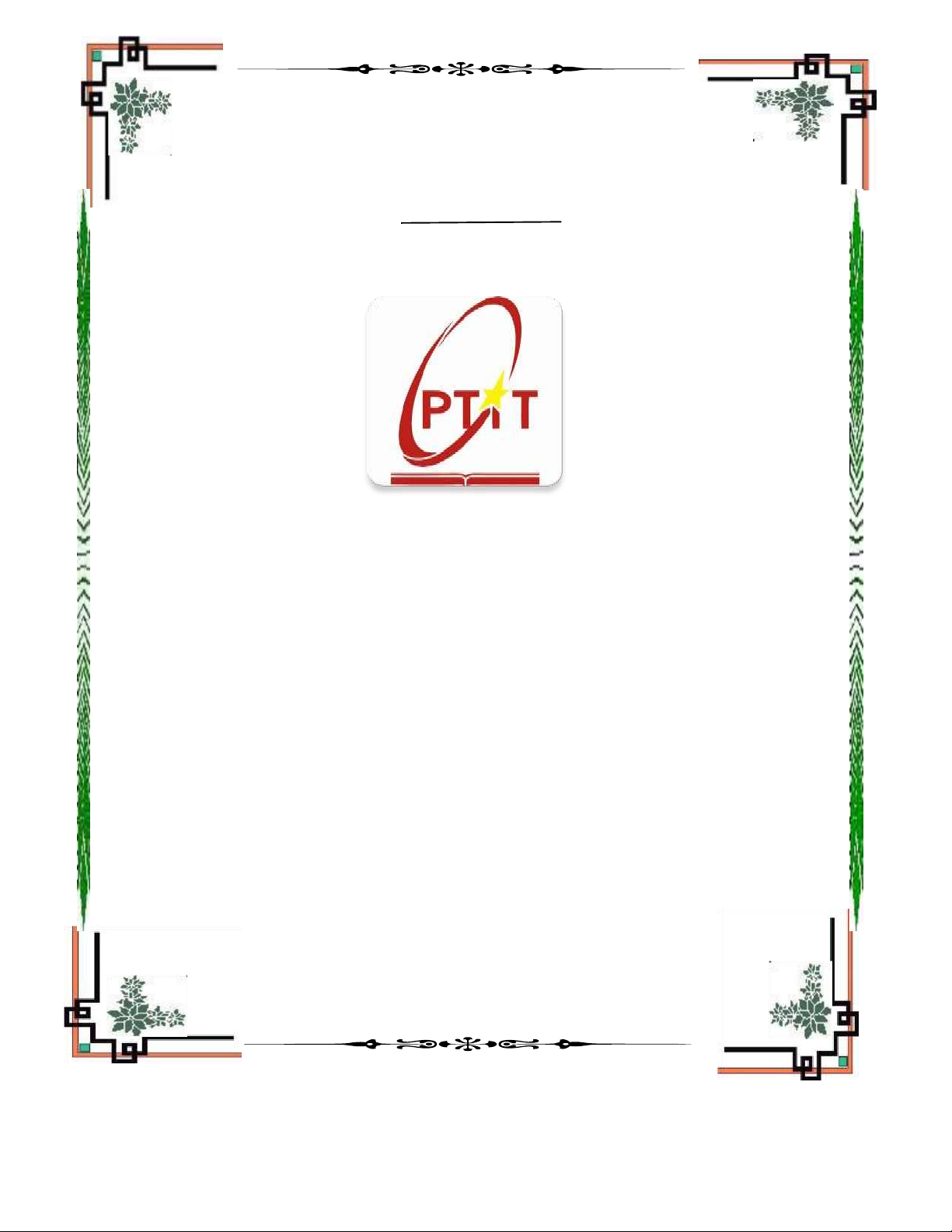





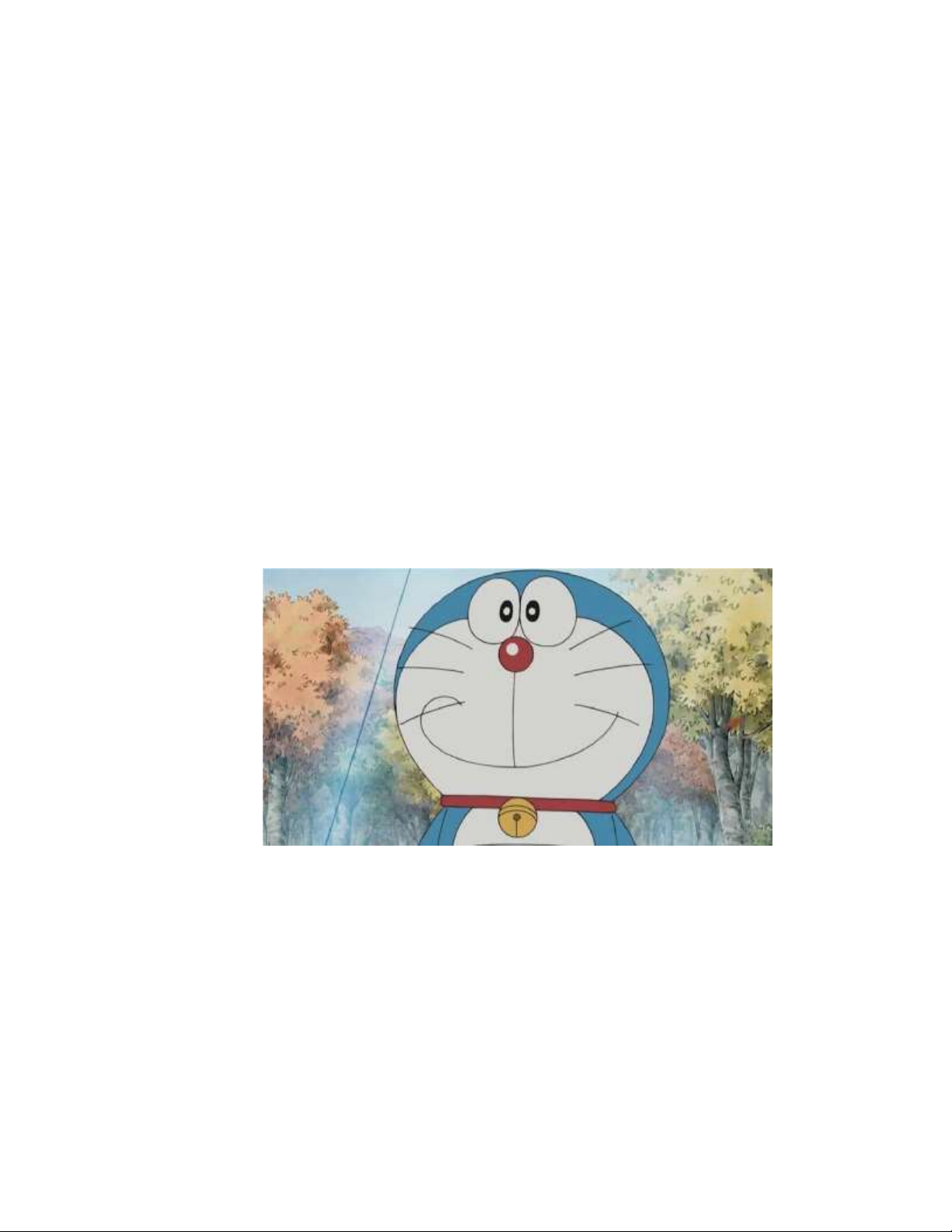






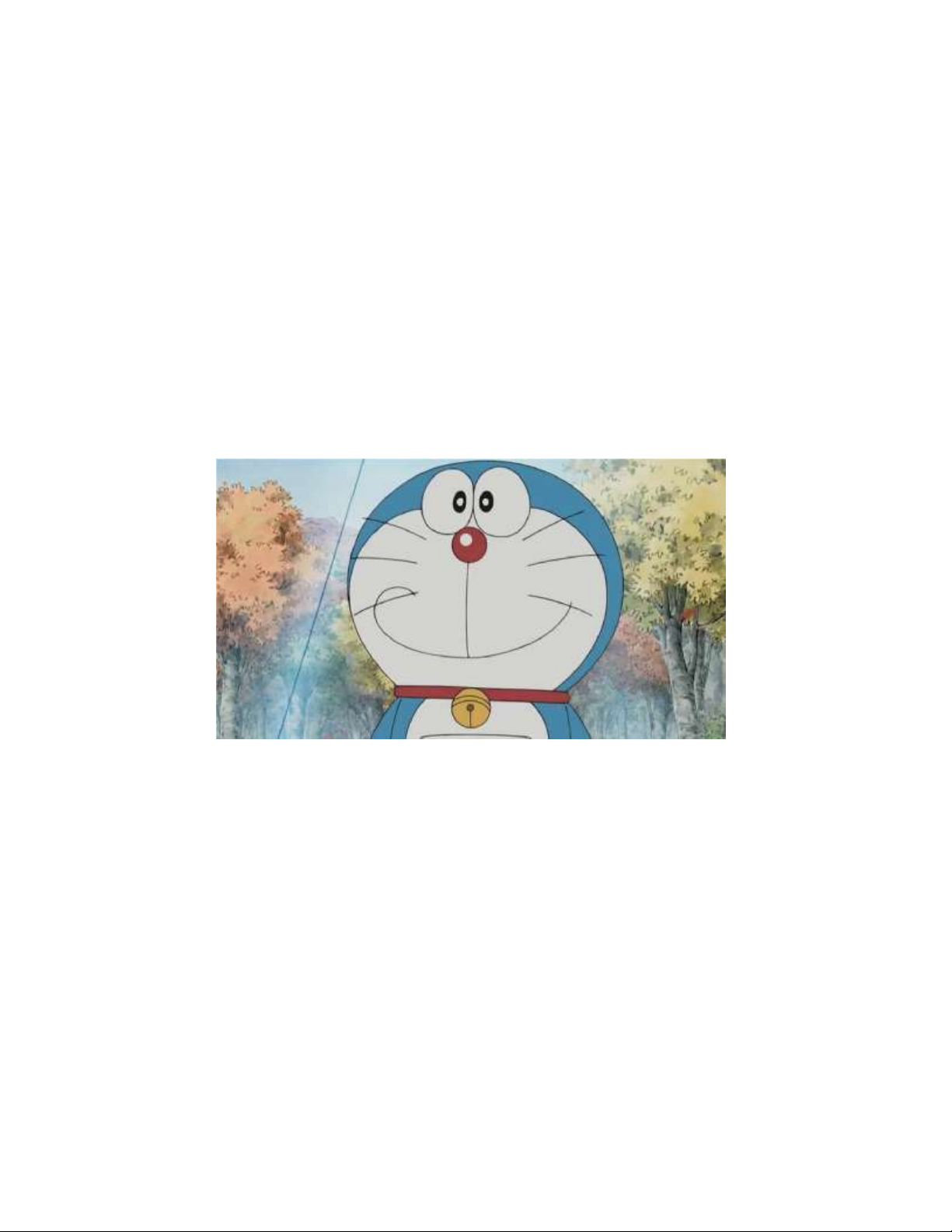


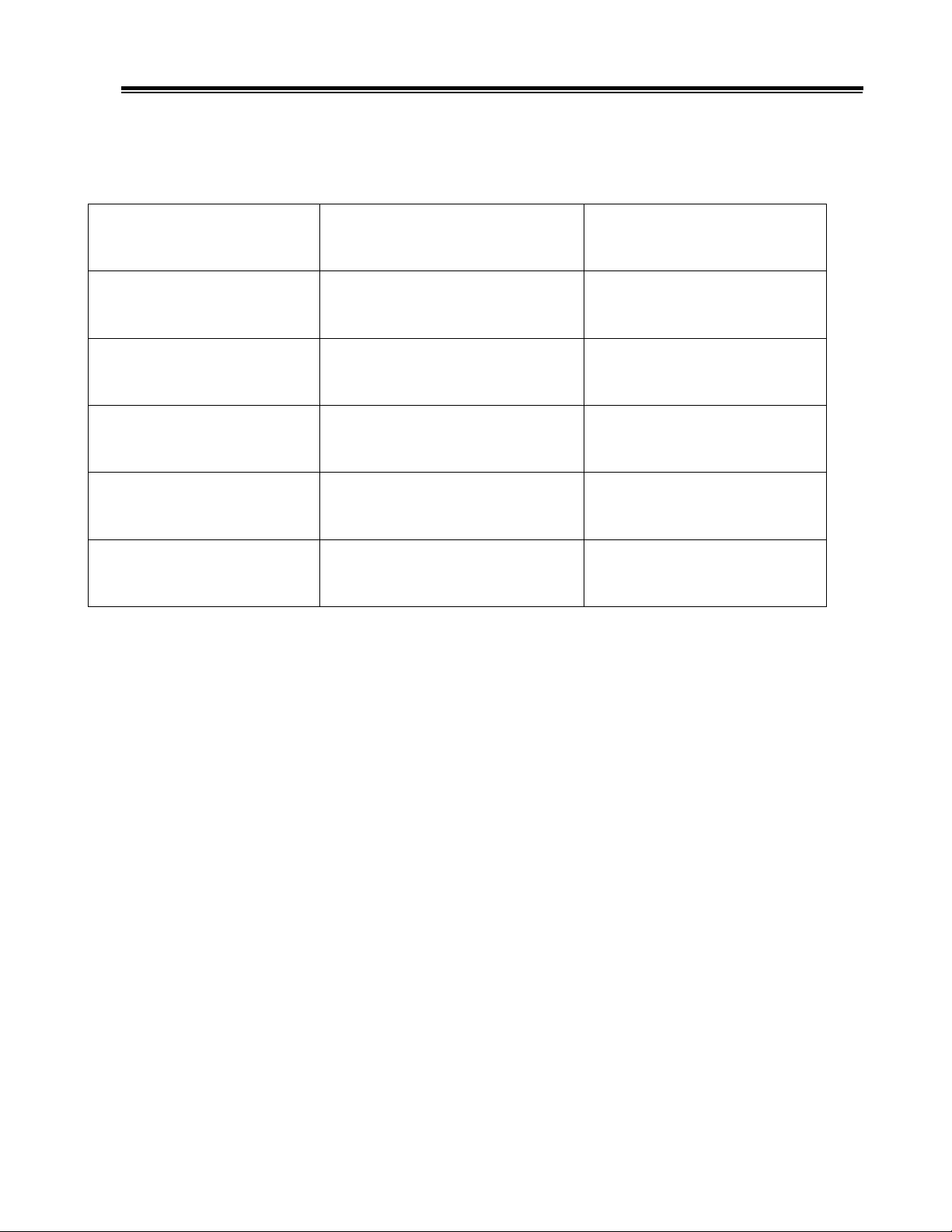
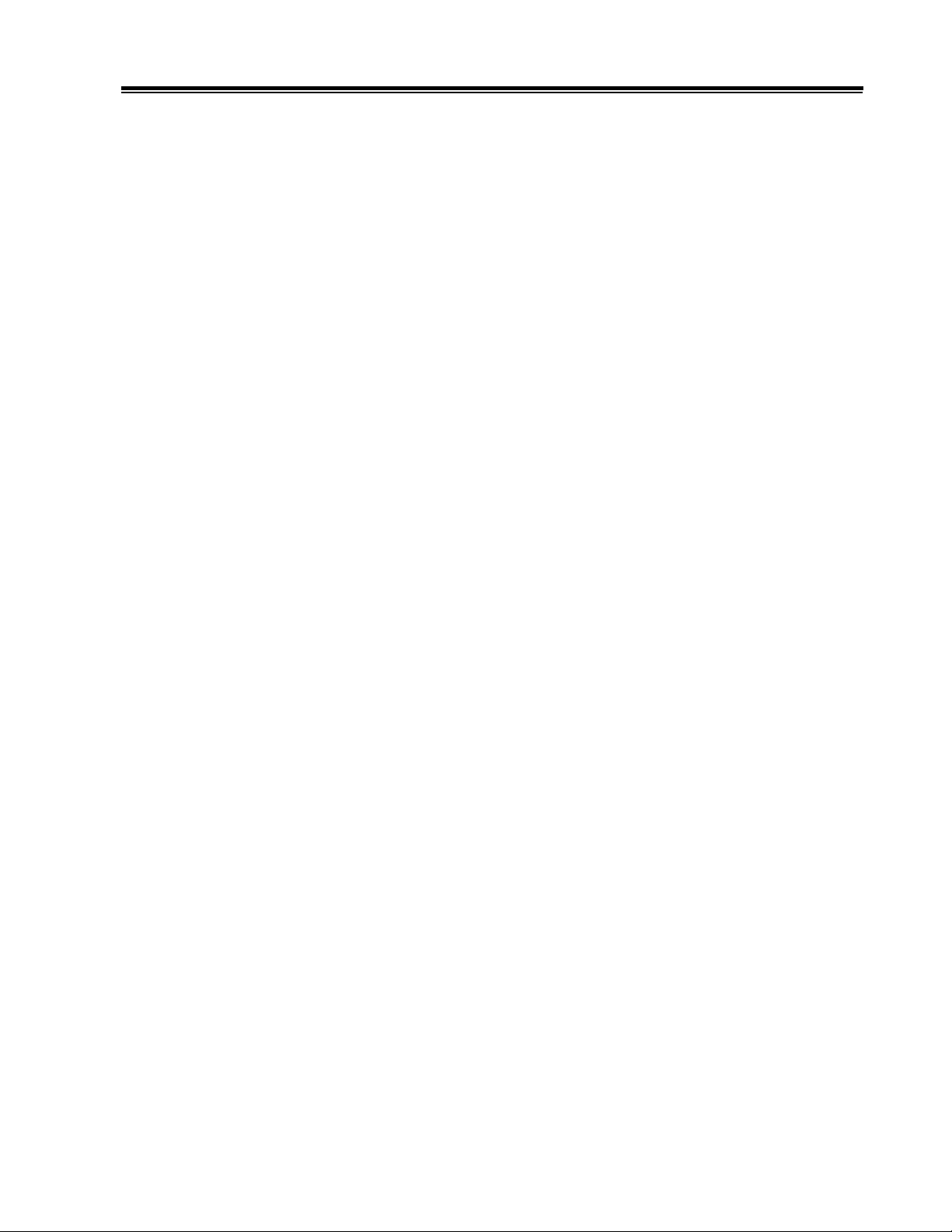






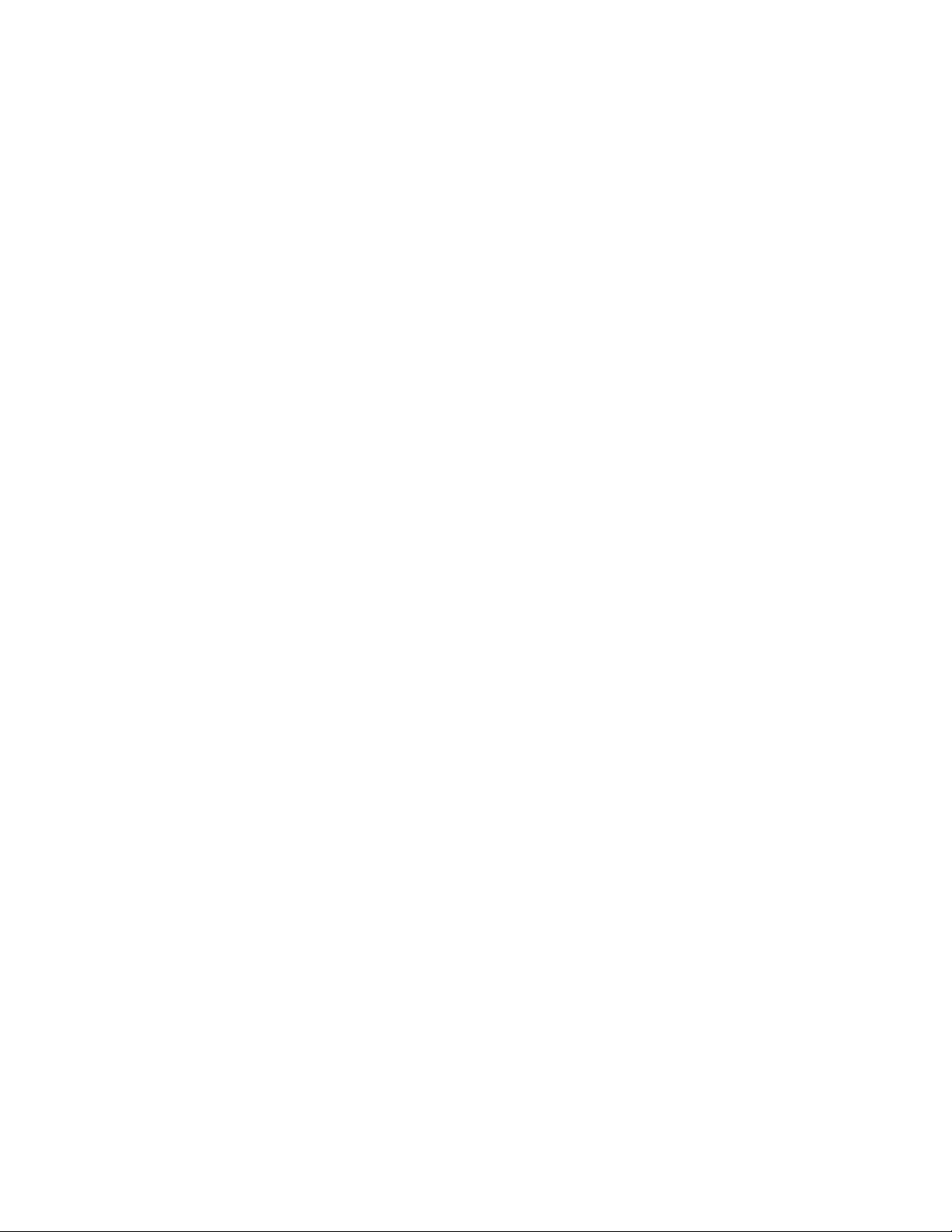










Preview text:
lOMoARcPSD| 37922327
HỌC VIỆN CÔNG NGHỆ BƯU CHÍNH VIỄN THÔNG
BỘ MÔN TIN HỌC CƠ SỞ 1 ( ATTT) lOMoARcPSD| 37922327
LỜI NÓI ĐẦU
On the Insert tab, the galleries include items that are designed to coordinate with the overall
look of your document. You can use these galleries to insert tables, headers, footers, lists,
cover pages, and other document building blocks. When you create pictures, charts, or
diagrams, they also coordinate with your current document look. You can easily change the
formatting of selected text in the document text by choosing a look for the selected text from
the Quick Styles gallery on the Home tab. You can also format text directly by using the
other controls on the Home tab. Most controls offer a choice of using the look from the
current theme or using a format that you specify directly.
To change the overall look of your document, choose new Theme elements on the Page
Layout tab. To change the looks available in the Quick Style gallery, use the Change Current
Quick Style Set command. Both the Themes gallery and the Quick Styles gallery provide
reset commands so that you can always restore the look of your document to the original
contained in your current template. On the Insert tab, the galleries include items that are
designed to coordinate with the overall look of your document. You can use these galleries
to insert tables, headers, footers, lists, cover pages, and other document building blocks.
When you create pictures, charts, or diagrams, they also coordinate with your current document look.
You can easily change the formatting of selected text in the document text by choosing a
look for the selected text from the Quick Styles gallery on the Home tab. You can also format
text directly by using the other controls on the Home tab. Most controls offer a choice of
using the look from the current theme or using a format that you specify directly. To change
the overall look of your document, choose new Theme elements on the Page
Layout tab. To change the looks available in the Quick Style gallery, use the Change 3
Current Quick Style Set command. Both the Themes gallery and the Quick Styles gallery provide reset commands lOMoARcPSD| 37922327
so that you can always restore the look of your document to the original contained in your current template.
On the Insert tab, the galleries include items that are designed to coordinate with the overall
look of your document. You can use these galleries to insert tables, headers, footers, lists,
cover pages, and other document building blocks. When you create pictures, charts, or
diagrams, they also coordinate with your current document look. You can easily change the
formatting of selected text in the document text by choosing a look for the selected text from
the Quick Styles gallery on the Home tab. You can also format text directly by using the
other controls on the Home tab. Most controls offer a choice of using the look from the
current theme or using a format that you specify directly.
To change the overall look of your document, choose new Theme elements on the Page
Layout tab. To change the looks available in the Quick Style gallery, use the Change Current
Quick Style Set command. Both the Themes gallery and the Quick Styles gallery provide
reset commands so that you can always restore the look of your document to the original
contained in your current template. On the Insert tab, the galleries include items that are
designed to coordinate with the overall look of your document. You can use these galleries
to insert tables, headers, footers, lists, cover pages, and other document building blocks.
When you create pictures, charts, or diagrams, they also coordinate with your current document look.
You can easily change the formatting of selected text in the document text by choosing a
look for the selected text from the Quick Styles gallery on the Home tab. You can also format
text directly by using the other controls on the Home tab. Most controls offer a choice of
using the look from the current theme or using a format that you specify directly. To change
the overall look of your document, choose new Theme elements on the Page Layout tab. lOMoARcPSD| 37922327 MỤC LỤC 1 Chương 1: Các khái niệm cơ
bản.............................................................................................6 1.1 Thông tin và xử lí thông
tin...............................................................................................6 1.1.1 Khái
quát...............................................................................................................6 1.1.2
Biểu diễn thông tin trong máy tính..............................................................7 1.2
Cấu trúc tổng quát của hệ thống máy tính...................................................7 1.2.1
Nguyên lí thiết kế cơ bản.............................................................................7 1.2.2
Qúa trình xử lí thông tin..............................................................................8 1.2.3
Cấu trúc tổng quát của máy tính điện tử......................................................8 1.2.4
Lịch sử phát triển của hệ thống máy tính....................................................9 2 Chương 2: Hệ điều
hành.........................................................................................................12 2.1 Khái niệm và phân
loại....................................................................................................12 2.1.1 Khái
niệm................................................................................................................ .12 2.1.2
Phân loại hệ điều hành..............................................................................13 2.2
Hệ điều hành MS-DOS.................................................................................14 2.2.1
Các khái niệm cơ bản của MS-DOS..........................................................14 2.2.2
Qúa trình làm việc của MS DOS...............................................................16 lOMoARcPSD| 37922327 3
Chương 3: Các phần mềm ứng dụng thông dụng.............................................18 3.1
Chương trình soạn thảo văn bản word.......................................................18 3.1.1
Câc thao tác điều khiển căn bản................................................................18 3.1.2
Các thao tác soạn thảo cơ bản..................................................................19 3.1.3
Lập bảng biểu............................................................................................21 3.2
Bảng tính Excel.............................................................................................22 3.2.1
Các khái niệm cơ bản................................................................................22 3.2.2
Định dạng dữ liệu......................................................................................24 3.2.3
Các hàm cơ bản.........................................................................................25 lOMoARcPSD| 37922327
Chương 1: Các khái niệm cơ bản
1.1 Thông tin và xử lí thông tin 1.1.1 Khái quát
On the Insert tab, the galleries include items that are designed to coordinate with the overall
look of your document. You can use these galleries to insert tables, headers, footers, lists,
cover pages, and other document building blocks. When you create pictures, charts, or
diagrams, they also coordinate with your current document look.
You can easily change the formatting of selected text in the document text by choosing a
look for the selected text from the Quick Styles gallery on the Home tab. You can also format
text directly by using the other controls on the Home tab. Most controls offer a choice of
using the look from the current theme or using a format that you specify directly.
Hình 1.1 Hình ảnh doraemon
On the Insert tab, the galleries include items that are designed to coordinate with the overall
look of your document. You can use these galleries to insert tables, headers, footers, lists lOMoARcPSD| 37922327
Chương 1 : Các khái niệm cơ bản
cover pages, and other document building blocks. When you create pictures, charts, or
diagrams, they also coordinate with your current document look.
You can easily change the formatting of selected text in the document text by choosing a
look for the selected text from the Quick Styles gallery on the Home tab. You can also format
text directly by using the other controls on the Home tab. Most controls offer a choice of
using the look from the current theme or using a format that you specify directly.
1.1.2 Biểu diễn thông tin trong máy tính
On the Insert tab, the galleries include items that are designed to coordinate with the overall
look of your document. You can use these galleries to insert tables, headers, footers, lists,
cover pages, and other document building blocks.
When you create pictures, charts, or diagrams, they also coordinate with your current
document look. You can easily change the formatting of selected text in the document text
by choosing a look for the selected text from the Quick Styles gallery on the Home tab.
You can also format text directly by using the other controls on the Home tab. Most controls
offer a choice of using the look from the current theme or using a format that you specify directly.
To change the overall look of your document, choose new Theme elements on the Page
Layout tab. To change the looks available in the Quick Style gallery, use the Change Current Quick Style Set command. lOMoARcPSD| 37922327 1.2
Cấu trúc tổng quát của hệ thống máy tính 1.2.1
Nguyên lí thiết kế cơ bản
Chương 1 : Các khái niệm cơ bản
1.2.2 Qúa trình xử lí thông tin
On the Insert tab, the galleries include items that are designed to coordinate with the overall
look of your document. You can use these galleries to insert tables, headers, footers, lists,
cover pages, and other document building blocks. When you create pictures, charts, or
diagrams, they also coordinate with your current document look.
You can easily change the formatting of selected text in the document text by choosing a
look for the selected text from the Quick Styles gallery on the Home tab. You can also format
text directly by using the other controls on the Home tab. Most controls offer a choice of
using the look from the current theme or using a format that you specify direct
On the Insert tab, the galleries include items that are designed to coordinate with the overall
look of your document. You can use these galleries to insert tables, headers, footers, lists,
cover pages, and other document building blocks. When you create pictures, charts, or
diagrams, they also coordinate with your current document look.
You can easily change the formatting of selected text in the document text by choosing a
look for the selected text from the Quick Styles gallery on the Home tab. You can also format
text directly by using the other controls on the Home tab. Most controls offer a choice of
using the look from the current theme or using a format that you specify directly. lOMoARcPSD| 37922327 1.2.3
Cấu trúc tổng quát của máy tính điện tử
On the Insert tab, the galleries include items that are designed to coordinate with the overall
look of your document. You can use these galleries to insert tables, headers, footers, lists,
cover pages, and other document building blocks. When you create pictures, charts, or
diagrams, they also coordinate with your current document look.
Chương 1 : Các khái niệm cơ bản
You can easily change the formatting of selected text in the document text by choosing a
look for the selected text from the Quick Styles gallery on the Home tab. You can also format
text directly by using the other controls on the Home tab. Most controls offer a choice of
using the look from the current theme or using a format that you specify directly.
To change the overall look of your document, choose new Theme elements on the Page
Layout tab. To change the looks available in the Quick Style gallery, use the Change Current
Quick Style Set command. Both the Themes gallery and the Quick Styles gallery provide
reset commands so that you can always restore the look of your document to the original
contained in your current template.
On the Insert tab, the galleries include items that are designed to coordinate with the overall
look of your document. You can use these galleries to insert tables, headers, footers, lists,
cover pages, and other document building blocks. When you create pictures, charts, or
diagrams, they also coordinate with your current document look.
You can easily change the formatting of selected text in the document text by choosing a
look for the selected text from the Quick Styles gallery on the Home tab. You can also format lOMoARcPSD| 37922327
text directly by using the other controls on the Home tab. Most controls offer a choice of
using the look from the current theme or using a format that you specify directly. 1.2.4
Lịch sử phát triển của hệ thống máy tính
On the Insert tab, the galleries include items that are designed to coordinate with the overall
look of your document. You can use these galleries to insert tables, headers, footers, lists,
cover pages, and other document building blocks. When you create pictures, charts, or
diagrams, they also coordinate with your current document look.
Chương 1 : Các khái niệm cơ bản
You can easily change the formatting of selected text in the document text by choosing a
look for the selected text from the Quick Styles gallery on the Home tab. You can also format
text directly by using the other controls on the Home tab. Most controls offer a choice of
using the look from the current theme or using a format that you specify directly.
To change the overall look of your document, choose new Theme elements on the Page
Layout tab. To change the looks available in the Quick Style gallery, use the Change Current
Quick Style Set command. Both the Themes gallery and the Quick Styles gallery provide
reset commands so that you can always restore the look of your document to the original
contained in your current template.
On the Insert tab, the galleries include items that are designed to coordinate with the overall
look of your document. You can use these galleries to insert tables, headers, footers, lists,
cover pages, and other document building blocks. When you create pictures, charts, or
diagrams, they also coordinate with your current document look. lOMoARcPSD| 37922327
You can easily change the formatting of selected text in the document text by choosing a
look for the selected text from the Quick Styles gallery on the Home tab. You can also format
text directly by using the other controls on the Home tab. Most controls offer a choice of
using the look from the current theme or using a format that you specify directly.
To change the overall look of your document, choose new Theme elements on the Page
Layout tab. To change the looks available in the Quick Style gallery, use the Change Current
Quick Style Set command. Both the Themes gallery and the Quick Styles gallery provide
reset commands so that you can always restore the look of your document to the original
contained in your current template.
Chương 1 : Các khái niệm cơ bản
On the Insert tab, the galleries include items that are designed to coordinate with the overall
look of your document. You can use these galleries to insert tables, headers, footers, lists,
cover pages, and other document building blocks. When you create pictures, charts, or
diagrams, they also coordinate with your current document look.
You can easily change the formatting of selected text in the document text by choosing a
look for the selected text from the Quick Styles gallery on the Home tab. You can also format
text directly by using the other controls on the Home tab. Most controls offer a choice of
using the look from the current theme or using a format that you specify directly.
To change the overall look of your document, choose new Theme elements on the Page
Layout tab. To change the looks available in the Quick Style gallery, use the Change Current
Quick Style Set command. Both the Themes gallery and the Quick Styles gallery provide lOMoARcPSD| 37922327
reset commands so that you can always restore the look of your document to the original
contained in your current template.
On the Insert tab, the galleries include items that are designed to coordinate with the overall
look of your document. You can use these galleries to insert tables, headers, footers, lists,
cover pages, and other document building blocks. When you create pictures, charts, or
diagrams, they also coordinate with your current document look. lOMoARcPSD| 37922327
2 Chương 2: Hệ điều hành
2.1 Khái niệm và phân loại 2.1.1 Khái niệm
On the Insert tab, the galleries include items that are designed to coordinate with the overall
look of your document. You can use these galleries to insert tables, headers, footers, lists,
cover pages, and other document building blocks. When you create pictures, charts, or
diagrams, they also coordinate with your current document look.
You can easily change the formatting of selected text in the document text by choosing a
look for the selected text from the Quick Styles gallery on the Home tab. You can also format
text directly by using the other controls on the Home tab. Most controls offer a choice of
using the look from the current theme or using a format that you specify directly.
Hình 2.1 Hình ảnh doraemon
To change the overall look of your document, choose new Theme elements on the Page
Layout tab. To change the looks available in the Quick Style gallery, use the Change Current
Quick Style Set command. Both the Themes gallery and the Quick Styles gallery provide
Chương 2 : Hệ điều hành
reset commands so that you can always restore the look of your document to the original
contained in your current template. lOMoARcPSD| 37922327
On the Insert tab, the galleries include items that are designed to coordinate with the overall
look of your document. You can use these galleries to insert tables, headers, footers, lists,
cover pages, and other document building blocks. When you create pictures, charts, or
diagrams, they also coordinate with your current document look. 2.1.2
Phân loại hệ điều hành
On the Insert tab, the galleries include items that are designed to coordinate with the overall
look of your document. You can use these galleries to insert tables, headers, footers, lists,
cover pages, and other document building blocks. When you create pictures, charts, or
diagrams, they also coordinate with your current document look. You can easily change the
formatting of selected text in the document text by choosing a look for the selected text from
the Quick Styles gallery on the Home tab.
You can also format text directly by using the other controls on the Home tab. Most controls
offer a choice of using the look from the current theme or using a format that you specify
directly. To change the overall look of your document, choose new Theme elements on the
Page Layout tab. To change the looks available in the Quick Style gallery, use the Change
Current Quick Style Set command.
Both the Themes gallery and the Quick Styles gallery provide reset commands so that you
can always restore the look of your document to the original contained in your current
template. On the Insert tab, the galleries include items that are designed to coordinate with
the overall look of your document. You can use these galleries to insert tables, headers,
footers, lists, cover pages, and other document building blocks. When you create pictures,
charts, or diagrams, they also coordinate with your current document look.
You can easily change the formatting of selected text in the document text by choosing a
look for the selected text from the Quick Styles gallery on the Home tab. You can also format
text directly by using the other controls on the Home tab. Most controls offer a choice of lOMoARcPSD| 37922327
Chương 2 : Hệ điều hành
using the look from the current theme or using a format that you specify directly. To change
the overall look of your document, choose new Theme elements on the Page Layout tab.
To change the looks available in the Quick Style gallery, use the Change Current Quick Style
Set command. Both the Themes gallery and the Quick Styles gallery provide reset commands
so that you can always restore the look of your document to the original contained in your
current template. On the Insert tab, the galleries include items that are designed to coordinate
with the overall look of your document. You can use these galleries to insert tables, headers,
footers, lists, cover pages, and other document building blocks. Hình 2.2 Hình ảnh nobita 2.2
Hệ điều hành MS-DOS 2.2.1
Các khái niệm cơ bản của MS-DOS 15 lOMoARcPSD| 37922327
Chương 2 : Hệ điều hành 2.2.2 STT Tên Điểm Bảng 2.1
On the Insert tab, the galleries include items that are designed to coordinate with the overall
look of your document. You can use these galleries to insert tables, headers, footers, lists,
cover pages, and other document building blocks.
When you create pictures, charts, or diagrams, they also coordinate with your current
document look. You can easily change the formatting of selected text in the document text
by choosing a look for the selected text from the Quick Styles gallery on the Home tab. You
can also format text directly by using the other controls on the Home tab. Most controls offer
a choice of using the look from the current theme or using a format that you specify directly.
To change the overall look of your document, choose new Theme elements on the Page
Layout tab. To change the looks available in the Quick Style gallery, use the Change Current Quick Style Set command.
Both the Themes gallery and the Quick Styles gallery provide reset commands so that you
can always restore the look of your document to the original contained in your current 16 lOMoARcPSD| 37922327
template. On the Insert tab, the galleries include items that are designed to coordinate with
the overall look of your document. 19
Chương 2 : Hệ điều hành lOMoARcPSD| 37922327
You can use these galleries to insert tables, headers, footers, lists, cover pages, and other
document building blocks. When you create pictures, charts, or diagrams, they also
coordinate with your current document look.
You can easily change the formatting of selected text in the document text by choosing a
look for the selected text from the Quick Styles gallery on the Home tab. You can also format
text directly by using the other controls on the Home tab.
Most controls offer a choice of using the look from the current theme or using a format that
you specify directly. To change the overall look of your document, choose new Theme
elements on the Page Layout tab.
To change the looks available in the Quick Style gallery, use the Change Current Quick Style
Set command. Both the Themes gallery and the Quick Styles gallery provide reset commands
so that you can always restore the look of your document to the original contained in your current template.
On the Insert tab, the galleries include items that are designed to coordinate with the overall
look of your document. You can use these galleries to insert tables, headers, footers, lists,
cover pages, and other document building blocks.
When you create pictures, charts, or diagrams, they also coordinate with your current
document look. You can easily change the formatting of selected text in the document text
by choosing a look for the selected text from the Quick Styles gallery on the Home tab. You
can also format text directly by using the other controls on the Home tab. Most controls offer
a choice of using the look from the current theme or using a format that you specify directly. 2.2.3
Qúa trình làm việc của MS DOS
On the Insert tab, the galleries include items that are designed to coordinate with the overall
look of your document. You can use these galleries to insert tables, headers, footers, lists, 17
cover pages, and other document building blocks. When you create pictures, charts, or
diagrams, they also coordinate with your current document look. lOMoARcPSD| 37922327 21
Chương 2 : Hệ điều hành
You can easily change the formatting of selected text in the document text by choosing a
look for the selected text from the Quick Styles gallery on the Home tab. You can also format
text directly by using the other controls on the Home tab. Most controls offer a choice of
using the look from the current theme or using a format that you specify directly. To change
the overall look of your document, choose new Theme elements on the Page Layout tab. To
change the looks available in the Quick Style gallery, use the Change Current Quick Style
Set command. Both the Themes gallery and the Quick Styles gallery provide reset commands
so that you can always restore the look of your document to the original contained in your current template.
On the Insert tab, the galleries include items that are designed to coordinate with the overall
look of your document. You can use these galleries to insert tables, headers, footers, lists,
cover pages, and other document building blocks. When you create pictures, charts, or
diagrams, they also coordinate with your current document look.
You can easily change the formatting of selected text in the document text by choosing a
look for the selected text from the Quick Styles gallery on the Home tab. You can also format
text directly by using the other controls on the Home tab. Most controls offer a choice of using
the look from the current theme or using a format that you specify directly. 18 lOMoARcPSD| 37922327
3 Chương 3: Các phần mềm ứng dụng thông dụng 3.1
Chương trình soạn thảo văn bản word 3.1.1
Câc thao tác điều khiển căn bản
On the Insert tab, the galleries include items that are designed to coordinate with the overall
look of your document. You can use these galleries to insert tables, headers, footers, lists,
cover pages, and other document building blocks. When you create pictures, charts, or
diagrams, they also coordinate with your current document look. You can easily change the
formatting of selected text in the document text by choosing a look for the selected text from
the Quick Styles gallery on the Home tab. You can also format text directly by using the
other controls on the Home tab.
Most controls offer a choice of using the look from the current theme or using a format that
you specify directly. To change the overall look of your document, choose new Theme
elements on the Page Layout tab. To change the looks available in the Quick Style gallery,
use the Change Current Quick Style Set command. Both the Themes gallery and the Quick
Styles gallery provide reset commands so that you can always restore the look of your
document to the original contained in your current template. On the Insert tab, the galleries
include items that are designed to coordinate with the overall look of your document. You
can use these galleries to insert tables, headers, footers, lists, cover pages, and other
document building blocks. When you create pictures, charts, or diagrams, they also
coordinate with your current document look. You can easily change the formatting of
selected text in the document text by choosing a look for the selected text from the Quick
Styles gallery on the Home tab. You can also format text directly by using the other controls
on the Home tab. Most controls offer a choice of using the look from the current theme or
using a format that you specify directly. 19
Chương 3: Các phần mềm ứng dụng thông dụng lOMoARcPSD| 37922327
To change the overall look of your document, choose new Theme elements on the Page
Layout tab. To change the looks available in the Quick Style gallery, use the Change Current
Quick Style Set command. Both the Themes gallery and the Quick Styles gallery provide
reset commands so that you can always restore the look of your document to the original
contained in your current template. On the Insert tab, the galleries include items that are
designed to coordinate with the overall look of your document. You can use these galleries
to insert tables, headers, footers, lists, cover pages, and other document building blocks.
When you create pictures, charts, or diagrams, they also coordinate with your current
document look. You can easily change the formatting of selected text in the document text
by choosing a look for the selected text from the Quick Styles gallery on the Home tab. You
can also format text directly by using the other controls on the Home tab. Most controls offer
a choice of using the look from the current theme or using a format that you specify directly.
To change the overall look of your document, choose new Theme elements on the Page Layout tab.
Both the Themes gallery and the Quick Styles gallery provide reset commands so that you
can always restore the look of your document to the original contained in your current
template. On the Insert tab, the galleries include items that are designed to coordinate with
the overall look of your document. You can use these galleries to insert tables, headers,
footers, lists, cover pages, and other document building blocks. When you create pictures,
charts, or diagrams, they also coordinate with your current document look. You can easily
change the formatting of selected text in the document text by choosing a look for the
selected text from the Quick Styles gallery on the Home tab. 3.1.2
Các thao tác soạn thảo cơ bản
On the Insert tab, the galleries include items that are designed to coordinate with the overall
look of your document. You can use these galleries to insert tables, headers, footers, lists, 20 lOMoARcPSD| 37922327
cover pages, and other document building blocks. When you create pictures, charts, or
diagrams, they also coordinate with your current document look. You can easily change the lOMoARcPSD| 37922327
Chương 3: Các phần mềm ứng dụng thông dụng
formatting of selected text in the document text by choosing a look for the selected text from
the Quick Styles gallery on the Home tab. You can also format text directly by using the
other controls on the Home tab. Most controls offer a choice of using the look from the
current theme or using a format that you specify directly. To change the overall look of your
document, choose new Theme elements on the Page Layout tab. To change the looks
available in the Quick Style gallery, use the Change Current Quick Style Set command. Both
the Themes gallery and the Quick Styles gallery provide reset commands so that you can
always restore the look of your document to the original contained in your current template.
On the Insert tab, the galleries include items that are designed to coordinate with the overall
look of your document. You can use these galleries to insert tables, headers, footers, lists,
cover pages, and other document building blocks. When you create pictures, charts, or
diagrams, they also coordinate with your current document look. You can easily change the
formatting of selected text in the document text by choosing a look for the selected text from
the Quick Styles gallery on the Home tab. You can also format text directly by using the
other controls on the Home tab. Most controls offer a choice of using the look from the
current theme or using a format that you specify directly. To change the overall look of your
document, choose new Theme elements on the Page Layout tab. To change the looks
available in the Quick Style gallery, use the Change Current Quick Style Set command. Both
the Themes gallery and the Quick Styles gallery provide reset commands so that you can
always restore the look of your document to the original contained in your current template.
On the Insert tab, the galleries include items that are designed to coordinate with the overall
look of your document. You can use these galleries to insert tables, headers, footers, lists,
cover pages, and other document building blocks. When you create pictures, charts, or
diagrams, they also coordinate with your current document look. You can easily change the
formatting of selected text in the document text by choosing a look for the selected text 21 lOMoARcPSD| 37922327
from the Quick Styles gallery on the Home tab. You can also format text directly by using
the other controls on the Home tab. Most controls offer a choice of using the look from the
current theme or using a format that you specify directly. To change the overall look of your lOMoARcPSD| 37922327
Chương 3: Các phần mềm ứng dụng thông dụng
document, choose new Theme elements on the Page Layout tab. To change the looks
available in the Quick Style gallery, use the Change Current Quick Style Set command.
Both the Themes gallery and the Quick Styles gallery provide reset commands so that
you can always restore the look of your document to the original contained in your current template.
On the Insert tab, the galleries include items that are designed to coordinate with the
overall look of your document. You can use these galleries to insert tables, headers,
footers, lists, cover pages, and other document building blocks. When you create
pictures, charts, or diagrams, they also coordinate with your current document look. You
can easily change the formatting of selected text in the document text by choosing a look
for the selected text from the Quick Styles gallery on the Home tab. You can also format
text directly by using the other controls on the Home tab. Most controls offer a choice
of using the look from the current theme or using a format that you specify directly. To
change the overall look of your document, choose new Theme elements on the Page
Layout tab. To change the looks available in the Quick Style gallery, use the Change
Current Quick Style Set command. Both the Themes gallery and the Quick Styles gallery
provide reset commands so that you can always restore the look of your document to the
original contained in your current template. 3.1.3 Lập bảng biểu
On the Insert tab, the galleries include items that are designed to coordinate with the
overall look of your document. You can use these galleries to insert tables, headers,
footers, lists, cover pages, and other document building blocks. When you create
pictures, charts, or diagrams, they also coordinate with your current document look. You
can easily change the formatting of selected text in the document text by choosing a look
for the selected text from the Quick Styles gallery on the Home tab. You can also format
text directly by using the other controls on the Home tab. 22 lOMoARcPSD| 37922327
You can easily change the formatting of selected text in the document text by choosing a
look for the selected text from the Quick Styles gallery on the Home tab. You can also format
text directly by using the other controls on the Home tab. Most controls offer a choice of
using the look from the current theme or using a format that you specify directly. To change lOMoARcPSD| 37922327
Chương 3: Các phần mềm ứng dụng thông dụng
the overall look of your document, choose new Theme elements on the Page Layout tab. To
change the looks available in the Quick Style gallery, use the Change Current Quick Style Set command.
Both the Themes gallery and the Quick Styles gallery provide reset commands so that you
can always restore the look of your document to the original contained in your current
template. On the Insert tab, the galleries include items that are designed to coordinate with
the overall look of your document. You can use these galleries to insert tables, headers,
footers, lists, cover pages, and other document building blocks. When you create pictures,
charts, or diagrams, they also coordinate with your current document look. You can easily
change the formatting of selected text in the document text by choosing a look for the
selected text from the Quick Styles gallery on the Home tab.
You can also format text directly by using the other controls on the Home tab. Most controls
offer a choice of using the look from the current theme or using a format that you specify
directly. To change the overall look of your document, choose new Theme elements on the
Page Layout tab. To change the looks available in the Quick Style gallery, use the Change
Current Quick Style Set command. Both the Themes gallery and the Quick Styles gallery
provide reset commands so that you can always restore the look of your document to the
original contained in your current template. 3.2
Bảng tính Excel 3.2.1
Các khái niệm cơ bản
On the Insert tab, the galleries include items that are designed to coordinate with the overall
look of your document. You can use these galleries to insert tables, headers, footers, lists,
cover pages, and other document building blocks. When you create pictures, charts, or
diagrams, they also coordinate with your current document look.
You can easily change the formatting of selected text in the document text by choosing a
look for the selected text from the Quick Styles gallery on the Home tab. You can also 23 lOMoARcPSD| 37922327
format text directly by using the other controls on the Home tab. Most controls offer a choice
of using the look from the current theme or using a format that you specify directly. lOMoARcPSD| 37922327
Chương 3: Các phần mềm ứng dụng thông dụng
To change the overall look of your document, choose new Theme elements on the Page
Layout tab. To change the looks available in the Quick Style gallery, use the Change
Current Quick Style Set command. Both the Themes gallery and the Quick Styles gallery
provide reset commands so that you can always restore the look of your document to the
original contained in your current template.
On the Insert tab, the galleries include items that are designed to coordinate with the
overall look of your document. You can use these galleries to insert tables, headers,
footers, lists, cover pages, and other document building blocks. When you create
pictures, charts, or diagrams, they also coordinate with your current document look.
You can easily change the formatting of selected text in the document text by choosing
a look for the selected text from the Quick Styles gallery on the Home tab. You can also
format text directly by using the other controls on the Home tab. Most controls offer a
choice of using the look from the current theme or using a format that you specify
directly. To change the overall look of your document, choose new Theme elements on
the Page Layout tab. To change the looks available in the Quick Style gallery, use the
Change Current Quick Style Set command. Both the Themes gallery and the Quick
Styles gallery provide reset commands so that you can always restore the look of your
document to the original contained in your current template.
On the Insert tab, the galleries include items that are designed to coordinate with the
overall look of your document. You can use these galleries to insert tables, headers,
footers, lists, cover pages, and other document building blocks. When you create
pictures, charts, or diagrams, they also coordinate with your current document look.
You can easily change the formatting of selected text in the document text by choosing
a look for the selected text from the Quick Styles gallery on the Home tab. You can also
format text directly by using the other controls on the Home tab. Most controls offer a choice
of using the look from the current theme or using a format that you specify directly. 24 lOMoARcPSD| 37922327 3.2.2
Định dạng dữ liệu lOMoARcPSD| 37922327
Chương 3: Các phần mềm ứng dụng thông dụng 3.2.3
On the Insert tab, the galleries include items that are designed to coordinate with the overall
look of your document. You can use these galleries to insert tables, headers, footers, lists,
cover pages, and other document building blocks. When you create pictures, charts, or
diagrams, they also coordinate with your current document look. You can easily change the
formatting of selected text in the document text by choosing a look for the selected text from
the Quick Styles gallery on the Home tab. You can also format text directly by using the
other controls on the Home tab. Most controls offer a choice of using the look from the
current theme or using a format that you specify directly.
To change the overall look of your document, choose new Theme elements on the Page
Layout tab. To change the looks available in the Quick Style gallery, use the Change Current
Quick Style Set command. Both the Themes gallery and the Quick Styles gallery provide
reset commands so that you can always restore the look of your document to the original
contained in your current template. On the Insert tab, the galleries include items that are
designed to coordinate with the overall look of your document. You can use these galleries
to insert tables, headers, footers, lists, cover pages, and other document building blocks.
When you create pictures, charts, or diagrams, they also coordinate with your current document look.
You can easily change the formatting of selected text in the document text by choosing a
look for the selected text from the Quick Styles gallery on the Home tab. You can also format
text directly by using the other controls on the Home tab. Most controls offer a choice of
using the look from the current theme or using a format that you specify directly. To change
the overall look of your document, choose new Theme elements on the Page Layout tab. To
change the looks available in the Quick Style gallery, use the Change Current Quick Style
Set command. Both the Themes gallery and the Quick Styles gallery provide reset commands
so that you can always restore the look of your document to the original contained in your current template. 25 lOMoARcPSD| 37922327
Chương 3: Các phần mềm ứng dụng thông dụng
On the Insert tab, the galleries include items that are designed to coordinate with the overall
look of your document. You can use these galleries to insert tables, headers, footers, lists,
cover pages, and other document building blocks. When you create pictures, charts, or
diagrams, they also coordinate with your current document look. You can easily change the
formatting of selected text in the document text by choosing a look for the selected text from
the Quick Styles gallery on the Home tab. You can also format text directly by using the
other controls on the Home tab. Most controls offer a choice of using the look from the
current theme or using a format that you specify directly. 3.2.4 Các hàm cơ bản
On the Insert tab, the galleries include items that are designed to coordinate with the overall
look of your document. You can use these galleries to insert tables, headers, footers, lists,
cover pages, and other document building blocks. When you create pictures, charts, or
diagrams, they also coordinate with your current document look.
You can easily change the formatting of selected text in the document text by choosing a
look for the selected text from the Quick Styles gallery on the Home tab. You can also format
text directly by using the other controls on the Home tab. Most controls offer a choice of
using the look from the current theme or using a format that you specify directly. To change
the overall look of your document, choose new Theme elements on the Page Layout tab. To
change the looks available in the Quick Style gallery, use the Change Current Quick Style
Set command. Both the Themes gallery and the Quick Styles gallery provide reset
commands so that you can always restore the look of your document to the original contained in your current template.
On the Insert tab, the galleries include items that are designed to coordinate with the overall
look of your document. You can use these galleries to insert tables, headers, footers, lists,
cover pages, and other document building blocks. When you create pictures, charts, or
diagrams, they also coordinate with your current document look. lOMoARcPSD| 37922327 26
Chương 3: Các phần mềm ứng dụng thông dụng
You can easily change the formatting of selected text in the document text by choosing a look
for the selected text from the Quick Styles gallery on the Home tab. You can also format text
directly by using the other controls on the Home tab. Most controls offer a choice of using the
look from the current theme or using a format that you specify directly. To change the overall
look of your document, choose new Theme elements on the Page Layout tab. To change the
looks available in the Quick Style gallery, use the Change Current Quick Style Set command.
Both the Themes gallery and the Quick Styles gallery provide reset commands so that you can
always restore the look of your document to the original contained in your current template.
On the Insert tab, the galleries include items that are designed to coordinate with the overall look
of your document. You can use these galleries to insert tables, headers, footers, lists, cover pages,
and other document building blocks. When you create pictures, charts, or diagrams, they also
coordinate with your current document look.
You can easily change the formatting of selected text in the document text by choosing a look
for the selected text from the Quick Styles gallery on the Home tab. You can also format text
directly by using the other controls on the Home tab. Most controls offer a choice of using the
look from the current theme or using a format that you specify directl lOMoARcPSD| 37922327 27




