

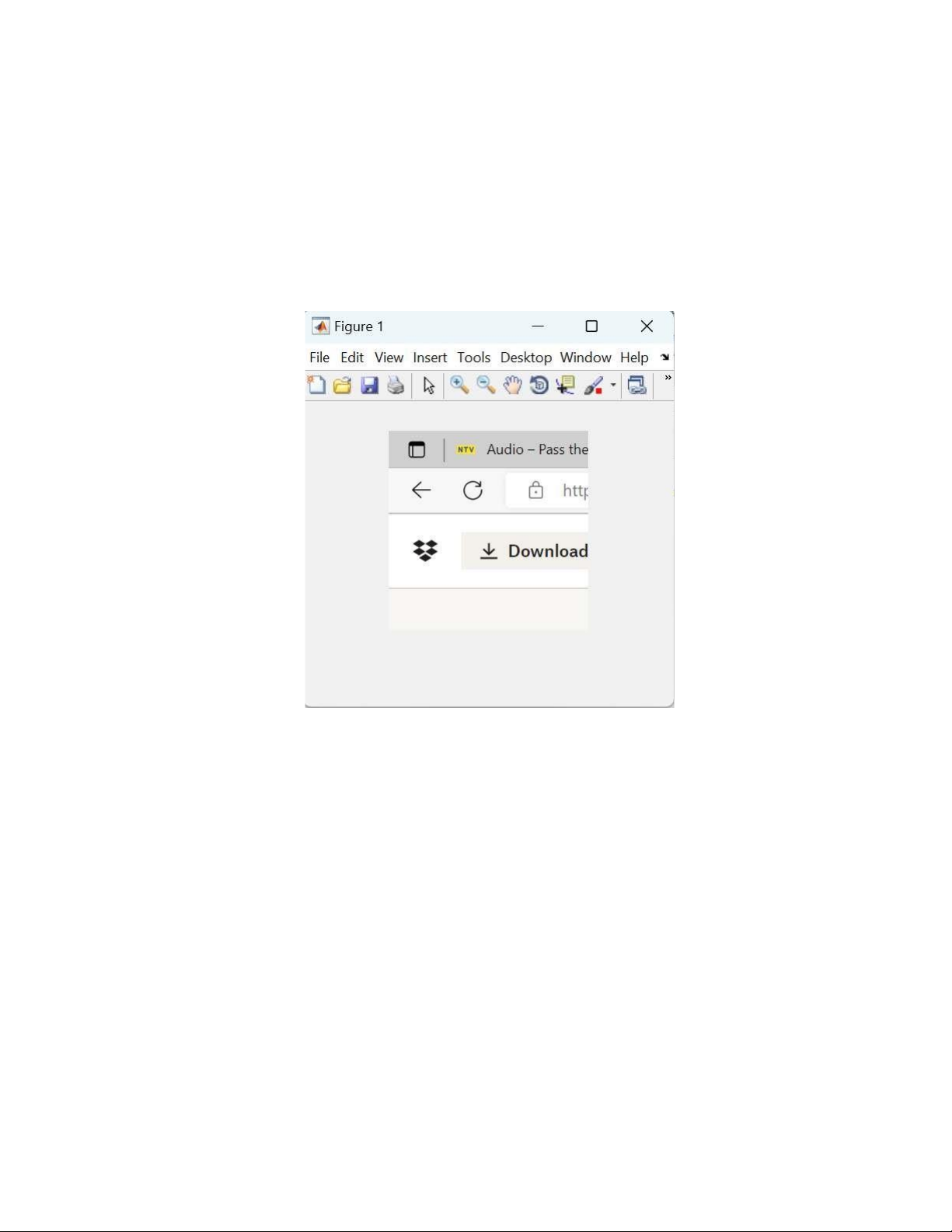

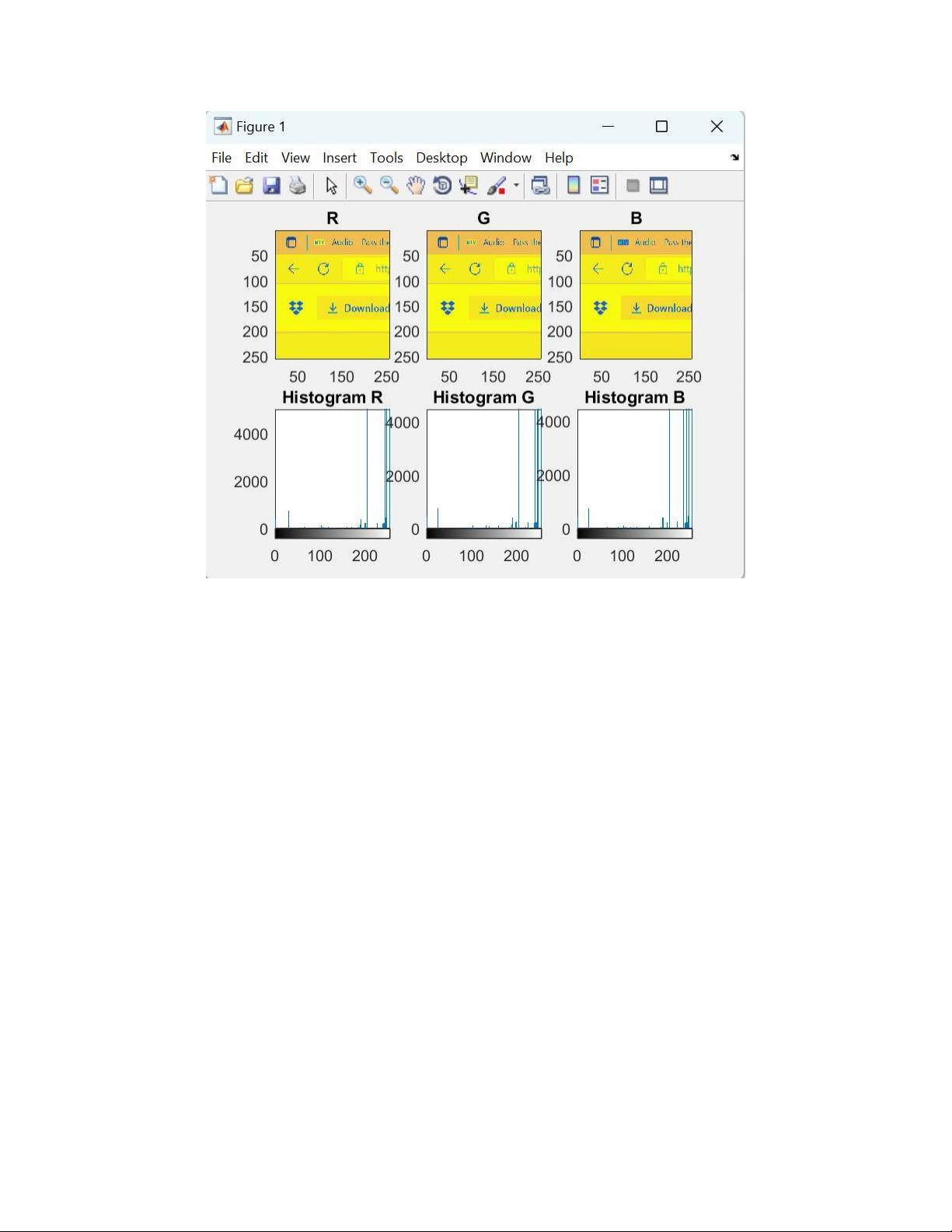
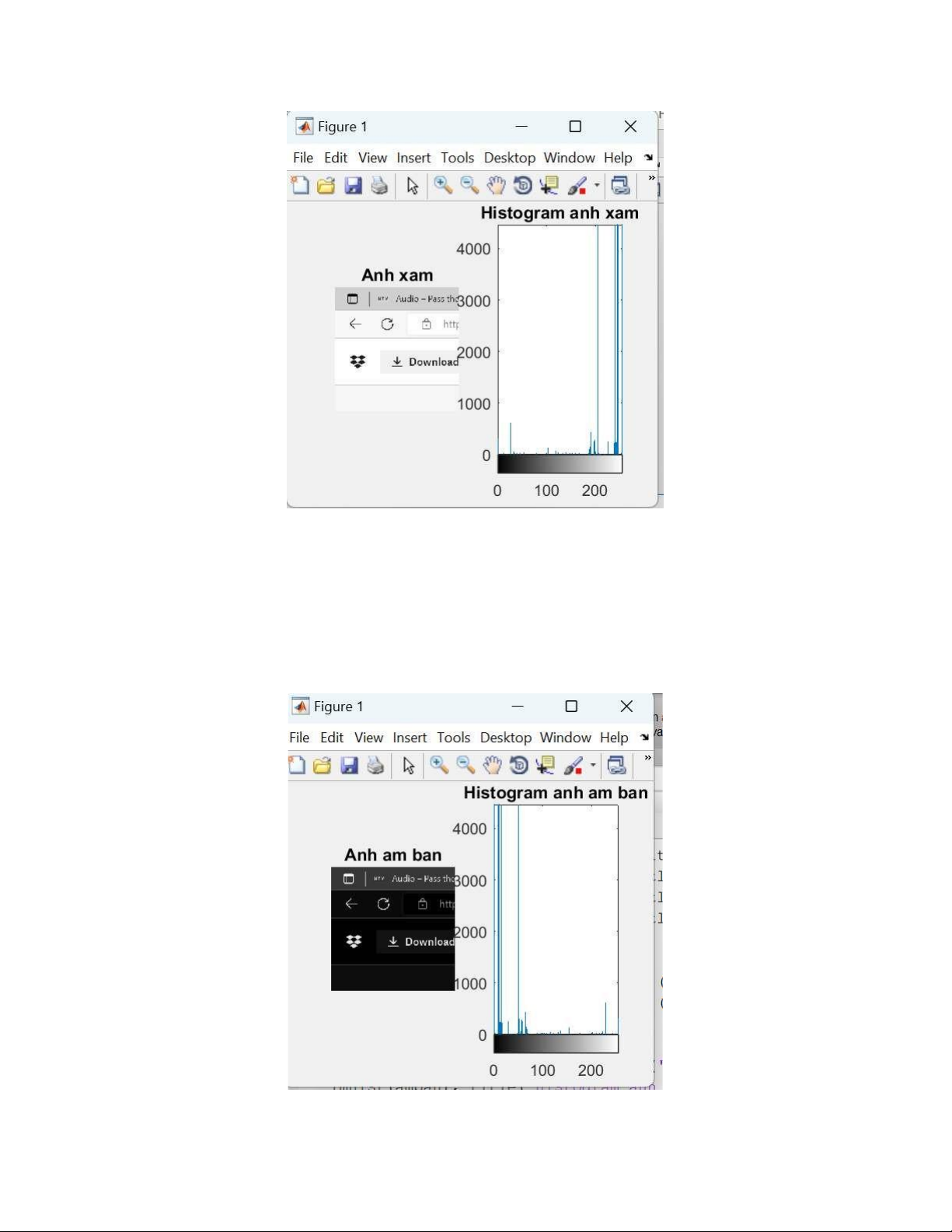



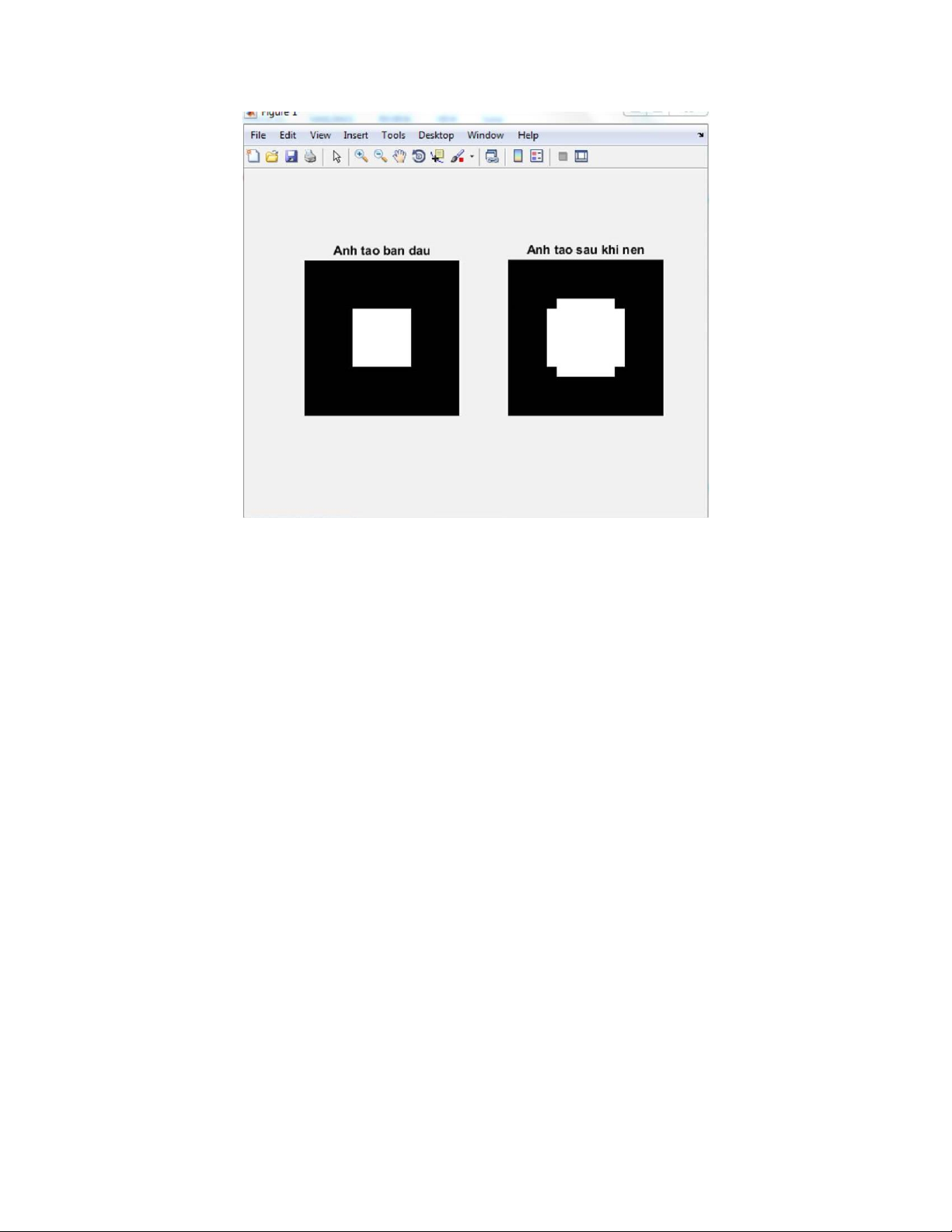

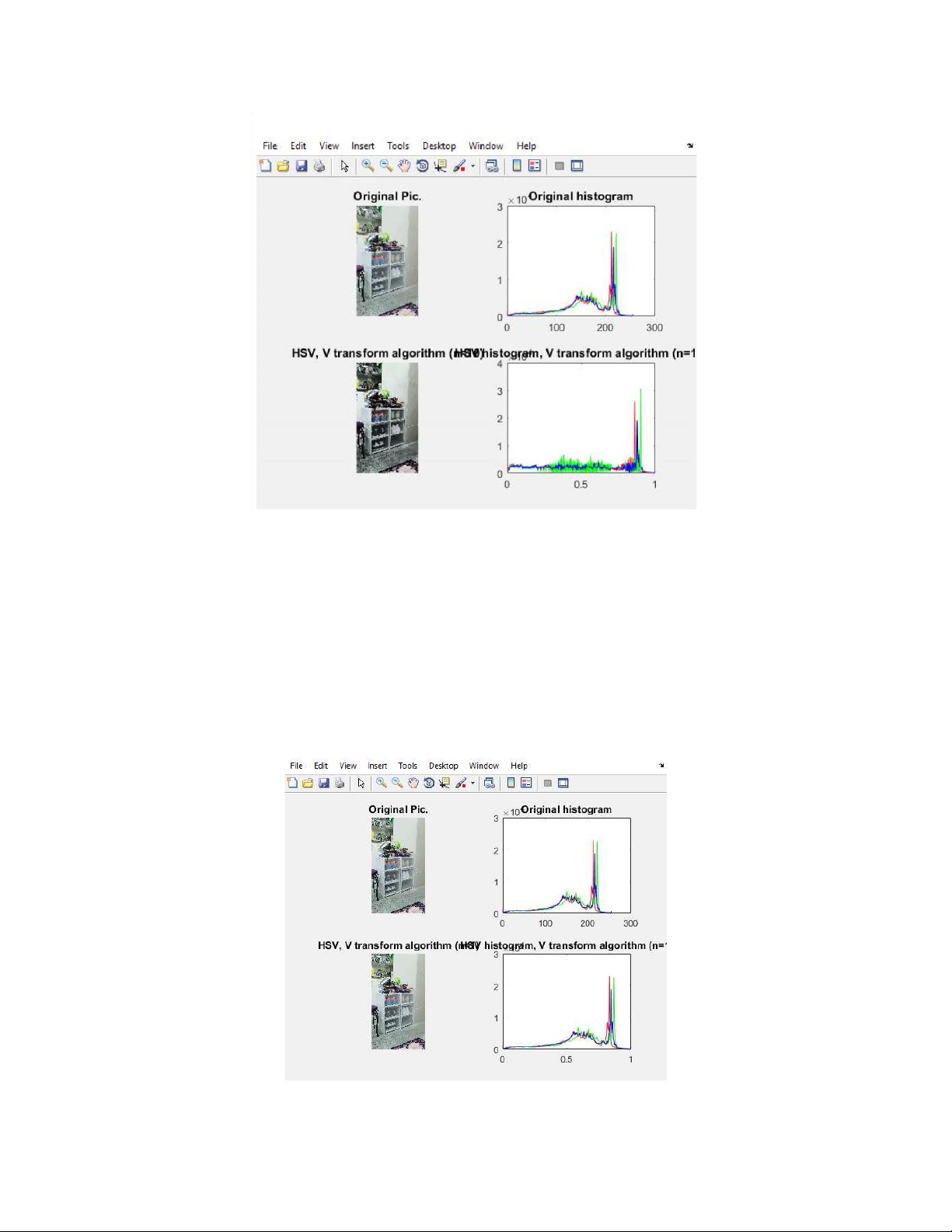

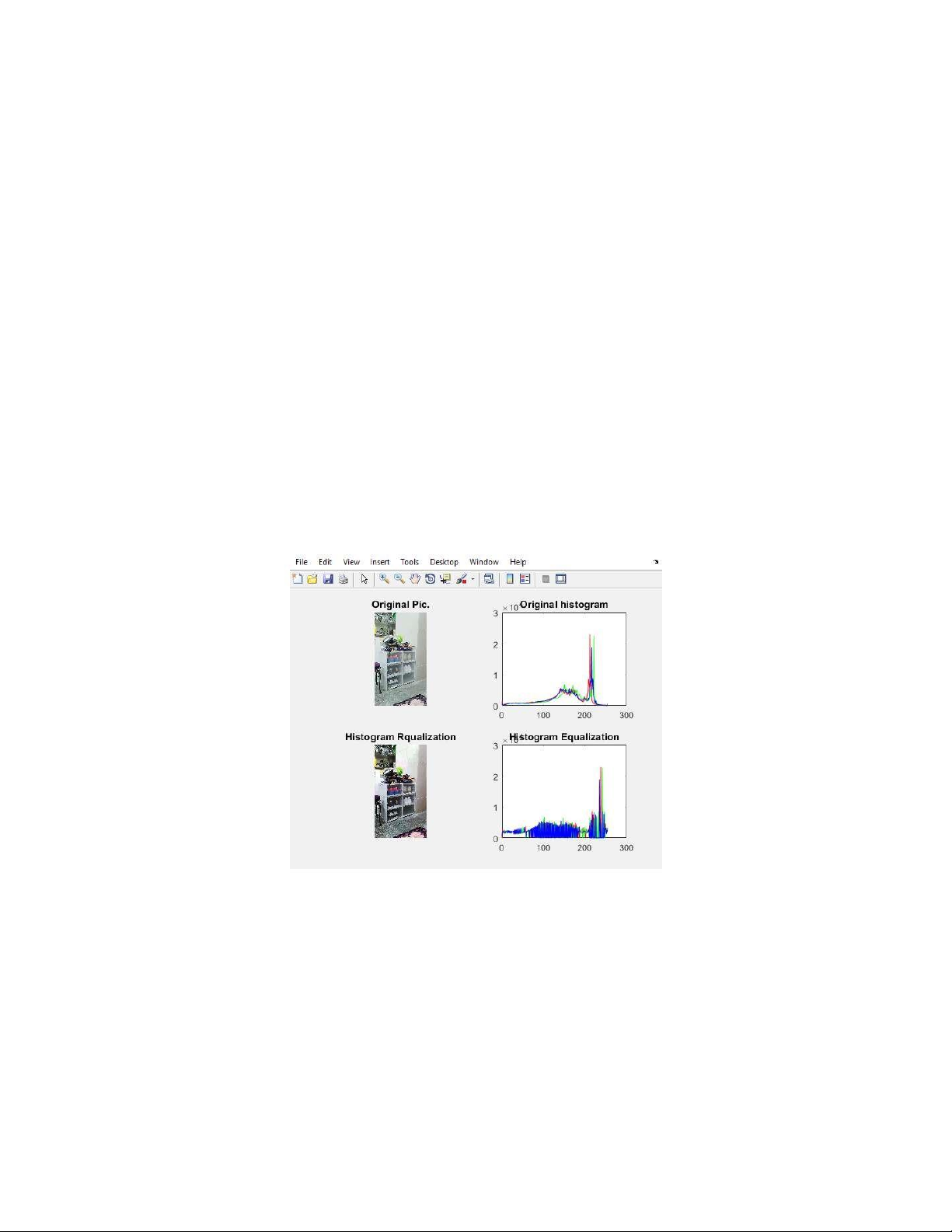


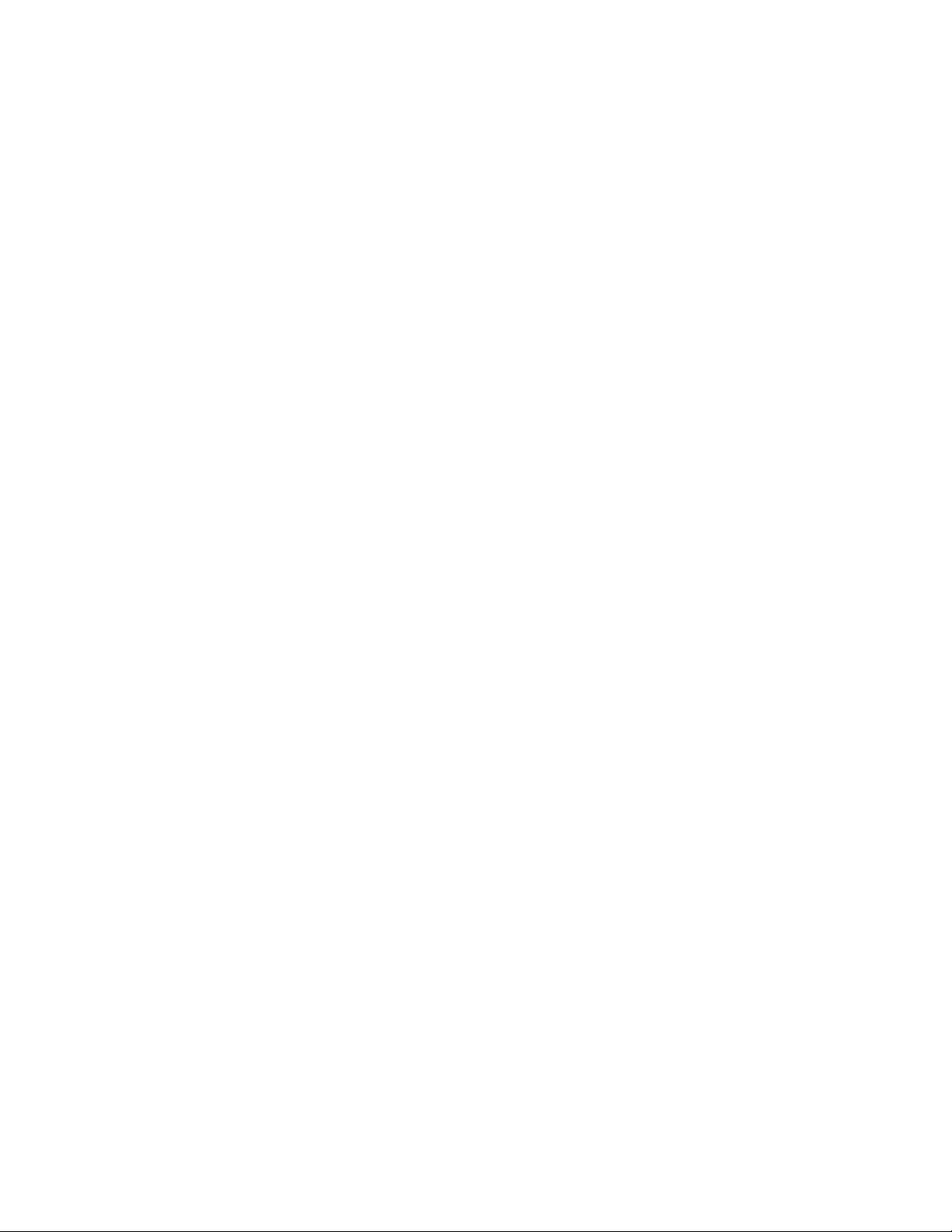

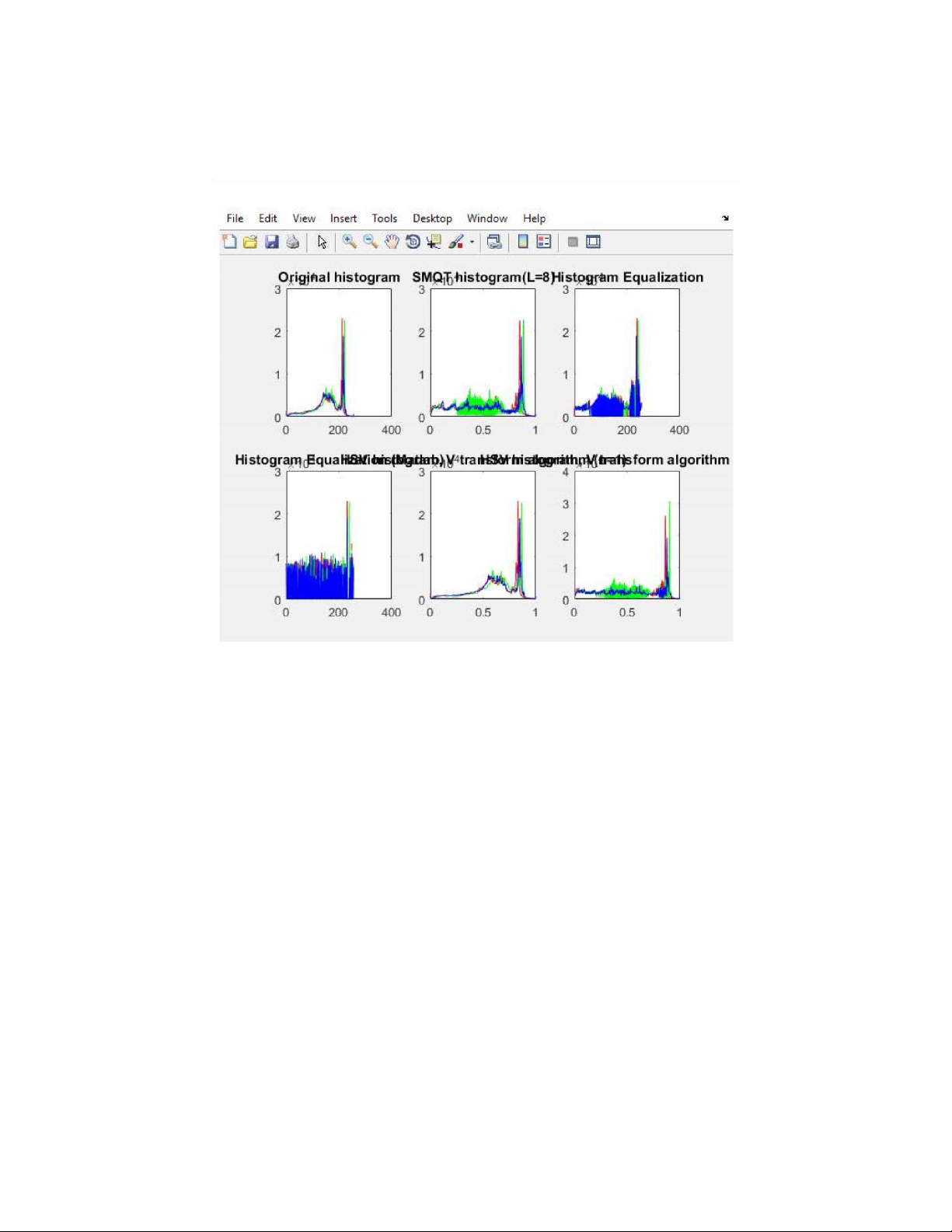

Preview text:
ĐẠI HỌC BÁCH KHOA HÀ NỘI
TRƯỜNG ĐIỆN-ĐIỆN TỬ ***
BÁO CÁO THÍ NGHIỆM
MÔN: ĐA PHƯƠNG TIỆN MỤC LỤC
MODULE 1: CÁC THAO TÁC XỬ LÝ ẢNH TRÊN MATLAB ........................................................... 3
MODULE 2. BIẾN ĐỔI DCT ẢNH KHỐI TRƯỚC KHI NÉN ............................................................ 7
MODULE 3. KỸ THUẬT TĂNG CƯỜNG CHẤT LƯỢNG HÌNH ẢNH .......................................... 11
MODULE 4. XỬ LÍ AUDIO VÀVIDEO ................................................................................................ 21
MODULE 5. THIẾT KẾ BỘ MÃ HÓA-GIẢI MÃ TỰA JPEG ........................................................... 27
MODULE 6. MÃ HÓA TIẾNG NÓI BẰNG PHƯƠNG PHÁP DỰ ĐOÁN TUYẾN TÍNH LPC ..... 30
MODULE 1: CÁC THAO TÁC XỬ LÝ ẢNH TRÊN MATLAB
Đọc file ảnh từ MatLab Code: A = imread('bai1.png'); imshow(A); Figure:
Hiển thị 3 ảnh thành phần của ảnh RGB của ảnh và vẽ histogram của 3 ảnh thành phần này Code: A = imread('bai1.png'); B=A; C=A; D=A; B(:,:,2)=0;B(:,:,3)=0; C(:,:,1)=0;C(:,:,3)=0; D(:,:,1)=0;D(:,:,2)=0; subplot(3,3,1);imshow(A);
subplot(3,3,4); imshow(B); title('R');
subplot(3,3,5); imshow(C); title('G');
subplot(3,3,6); imshow(D); title('B'); Figure:
Code: subplot(231); imagesc(A(:,:,1)); title('R');
subplot(232); imagesc(A(:,:,2)); title('G');
subplot(233); imagesc(A(:,:,3)); title('B');
subplot(234); imhist(A(:,:,1)); title('Histogram R');
subplot(235); imhist(A(:,:,2)); title('Histogram G');
subplot(236); imhist(A(:,:,3)); title('Histogram B'); Figure:
Chuyển đổi ảnh sang màu xám. Vẽ histogram của ảnh xám Code: gray=rgb2gray(A);
subplot (121); imshow(gray); title ('Anh xam'); subplot
(122); imhist(gray); title ('Histogram anh xam'); Figure:
Hiển thị ảnh âm bản của bức ảnh:
Để vẽ âm bản, ta lấy 255 trừ đi giá trị của từng điểm ảnh xám, sau đó vẽ histogram. amban=255.-gray;
subplot(121); imshow(amban); title('Anh am ban'); subplot(122);
imhist(amban); title('Histogram anh am ban');
MODULE 2. BIẾN ĐỔI DCT ẢNH KHỐI TRƯỚC KHI NÉN
Biến đổi DCT ma trận A A = 20 20 20 20 20 20 20 20 40 40 40 40 40 40 40 40 20 20 20 20 20 20 20 20 40 40 40 40 40 40 40 40 20 20 20 20 20 20 20 20 40 40 40 40 40 40 40 40 20 20 20 20 20 20 20 20 40 40 40 40 40 40 40 40
Thực hiện tính DCT trên Matlab: dctA = dct2(A) dctA = 240.0000 0 0 0 0 0 0 0 -14.4192 0 0 0 0 0 0 0 0 0 0 0 0 0 0 0 -17.0086 0 0 0 0 0 0 0 0 0 0 0 0 0 0 0 -25.4552 0 0 0 0 0 0 0 0 0 0 0 0 0 0 0 -72.4902 0 0 0 0 0 0 0 % Buoc 1 %tao ma tran 0 16x16 A = zeros(16); B = zeros(16);
% Buoc 2 %tao ma tran A nhu yeu cau, hinh vuong mau trang A(6:11,6:11) = 255;
Ta thu được ma trận A =
[0,0,0,0,0,0,0,0,0,0,0,0,0,0,0,0;
0,0,0,0,0,0,0,0,0,0,0,0,0,0,0,0;
0,0,0,0,0,0,0,0,0,0,0,0,0,0,0,0;
0,0,0,0,0,0,0,0,0,0,0,0,0,0,0,0;
0,0,0,0,0,0,0,0,0,0,0,0,0,0,0,0;
0,0,0,0,0,0,0,0,0,0,0,0,0,0,0,0;
0,0,0,0,0,0,255,255,255,255,255,255,0,0,0,0;
190,0,0,0,0,0,255,255,255,255,255,255,0,0,0,0;
0,0,0,0,0,0,255,255,255,255,255,255,0,0,0,0;
0,0,0,0,0,0,255,255,255,255,255,255,0,0,0,0;
0,0,0,0,0,0,255,255,255,255,255,255,0,0,0,0;
0,0,0,0,0,0,255,255,255,255,255,255,0,0,0,0;
0,0,0,0,0,0,0,0,0,0,0,0,0,0,0,0;
0,0,0,0,0,0,0,0,0,0,0,0,0,0,0,0;
0,0,0,0,0,0,0,0,0,0,0,0,0,0,0,0;
0,0,0,0,0,0,0,0,0,0,0,0,0,0,0,0]; subplot(121);
imshow(A); title('anh tao ban dau'); A1 = A(1:8,1:8) ; A2 = A(1:8,9:16); A3 = A(9:16,1:8); A4 = A(9:16,9:16); A1_dct = dct2(A1); A2_dct = dct2(A2); A3_dct = dct2(A3); A4_dct = dct2(A4);
Q = [ 16 11 10 16 24 40 51 61; 12 12 14 19 26 58 60 55; 14 13 16 24 40 57 69 56; 14 17 22 29 51 87 80 62; 18 22 37 56 68 109 103 77; 24 35 55 64 81 104 113 92; 49 64 78 87 103 121 120 101; 72 92 95 96 112 100 103 99;]; A1_lt = A1_dct./Q; A2_lt = A2_dct./Q; A3_lt = A3_dct./Q; A4_lt = A4_dct./Q;
A1_I = idct2(A1_lt); A2_I = idct2(A2_lt);
A3_I = idct2(A3_lt); A4_I = idct2(A4_lt); B(1:8,1:8) = A1_I ; B(1:8,9:16) = A2_I; B(9:16,1:8)= A3_I; B(9:16,9:16) = A4_I;
subplot(122); imshow(B); title('anh tao sau khi nen');
MODULE 3. KỸ THUẬT TĂNG CƯỜNG CHẤT LƯỢNG HÌNH ẢNH SMQT
function A = alg_m(RGBimage,l,n)
[row, column, d] = size(RGBimage); if (d==3) HSVimage = rgb2hsv(RGBimage); V = HSVimage(:,:,3); else V
=double(RGBimage)/255; end V=V(:); [Vsorted, ix] = sort(V); s =
(row*column)/n; i=0; h=[]; while (i < n) i = i+1;
z = Vsorted(((floor(s*(i-1))+1)):floor(s*i));
Vstart = (s*(i-1))/(row*column); Vstop =
(s*i)/(row*column); r = z-z(1); f =
(1/n)/(r(size(r,1))); g = r*f;
if(isnan(g(1))) g = r + Vstop; else g = g + Vstart; end h=vertcat(h,g);
end m(ix) = h; m = m(:); if(d == 3)
HSVimage(:,:,3) = reshape(m,row,column);
A = hsv2rgb(HSVimage); else A =
reshape(m,row,column); end return; end
Cân bằng mức xám đồ Matlab function HistogramEqualization = alg_hm(OriginalImage) [row, column, d] =
size(OriginalImage); i = 0; while(iHistogramEqualization(:,:,i) = histeq(OriginalImage(:,:,i)); end end
Chức năng cần bằng mức xám đồ function Output = alg_h(Input) [row,
column, d] = size(Input); i = 0; while(i < d) i = i + 1;
histo = imhist(Input(:,:,i)); Input(:,:,i)
= double (Input(:,:,i)); probability =
histo./(row*column); equalizer =
cumsum(probability)*256; Output(:,:,i) =
equalizer(Input(:,:,i)+1); end Input = uint8(Input); Output = uint8(Output); End Biến đổi V
function A = alg_a(RGBimage, n)
[row, column, d] = size(RGBimage); if (d==3) HSVimage = rgb2hsv(RGBimage); V = HSVimage(:,:,3); else V
=double(RGBimage)/255; end V=V(:); [Vsorted, ix] = sort(V); s =
(row*column)/n; i=0; h=[]; while
(iint = Vsorted(((floor(s*(i-1))+1)):floor(s*i));
Vstart = (s*(i-1))/(row*column); Vstop = (s*i)/(row*column);
r=int-int(1); f = (1/n)/(r(size(r,1)));
g = r*f; if(isnan(g(1))) g = r + Vstop;
else g = g + Vstart; end h=vertcat(h,g);
end m(ix)=h; if(d==3) HSVimage(:,:,3) = reshape(m,row,column); A=hsv2rgb(HSVimage); else
A=reshape(m,row,column); end return; end Các hàm khác Chương trình chính function ImageEnhancement()
OriginalImage = imread('vegeta.jpg');
OriginalImage = uint8(OriginalImage);
img_m=alg_m(OriginalImage,1,8); img_h=alg_h(OriginalImage); img_hm=alg_hm(OriginalImage);
img_a1=alg_a(OriginalImage,1);
img_a10=alg_a(OriginalImage,10);
generalComp(OriginalImage,img_m,img_h,img_hm,img_a1,img_a10);
individualComp(OriginalImage,img_m,img_h,img_hm,img_a1,img_a10); end Chia thành phần RGB function
[yRed,xr,yGreen,xg,yBlue,xb]=splitRGB(image) Green = image(:,:,2); Blue = image(:,:,3); [yRed, xr] = imhist(Red); [yGreen, xg] = imhist(Green); [yBlue, xb] = imhist(Blue); End In lên màn hình
So sánh riêng giữa hình ảnh gốc và hình ảnh biến đổi function
individualComp(OriginalImage,img_m,img_h,img_hm,img_a1,img_a10)
figure; subplot(2,2,1); imshow(OriginalImage); title('Original
Pic.'); subplot(2,2,3); imshow(img_m); title('SMQT (L=8)'); if
(size(OriginalImage,3)<=1) subplot(2,2,2);
imhist(OriginalImage); title('Original histogram');
subplot(2,2,4); imhist(img_m);
title('SMQT histogram(L=8)'); else
[yRed,xr,yGreen,xg,yBlue,xb]=splitRGB(OriginalImage); subplot(2,2,2);
plot(xr, yRed, 'r', xg, yGreen, 'g', xb, yBlue, 'b'); title('Original histogram');
[yRed,xr,yGreen,xg,yBlue,xb]=splitRGB(img_m); subplot(2,2,4);
plot(xr, yRed, 'Red', xg, yGreen, 'Green', xb, yBlue, 'Blue');
title('SMQT histogram(L=8)'); end figure; subplot(2,2,1);
imshow(OriginalImage); title('Original Pic.'); subplot(2,2,3); imshow(img_h);
title('Histogram Equalization');
if (size(OriginalImage,3)<=1) subplot(2,2,2); imhist(OriginalImage); title('Original histogram');
subplot(2,2,4); imhist(img_h);
title('Histogram Equalization'); else
[yRed,xr,yGreen,xg,yBlue,xb]=splitRGB(OriginalImage); subplot(2,2,2);
plot(xr, yRed, 'r', xg, yGreen, 'g', xb, yBlue, 'b'); title('Original histogram');
[yRed,xr,yGreen,xg,yBlue,xb]=splitRGB(img_h); subplot(2,2,4);
plot(xr, yRed, 'Red', xg, yGreen, 'Green', xb, yBlue, 'Blue');
title('Histogram Equalization'); end figure; subplot(2,2,1);
imshow(OriginalImage); title('Original Pic.'); subplot(2,2,3); imshow(img_hm);
title('Histogram Equalization (Matlab)');
if (size(OriginalImage,3)<=1)
subplot(2,2,2); imhist(OriginalImage); title('Original histogram');
subplot(2,2,4); imhist(img_hm);
title('Histogram Equalization (Matlab)'); else
[yRed,xr,yGreen,xg,yBlue,xb]=splitRGB(OriginalImage); subplot(2,2,2);
plot(xr, yRed, 'r', xg, yGreen, 'g', xb, yBlue, 'b'); title('Original histogram');
[yRed,xr,yGreen,xg,yBlue,xb]=splitRGB(img_hm); subplot(2,2,4);
plot(xr, yRed, 'Red', xg, yGreen, 'Green', xb, yBlue, 'Blue');
title('Histogram Equalization (Matlab)'); end figure; subplot(2,2,1); imshow(OriginalImage); title('Original Pic.'); subplot(2,2,3); imshow(img_a1);
title('HSV, V transform algorithm (n=1)');
if (size(OriginalImage,3)<=1)
subplot(2,2,2); imhist(OriginalImage); title('Original histogram');
subplot(2,2,4); imhist(img_a1);
title('HSV histogram, V transform algorithm (n=1)'); else
[yRed,xr,yGreen,xg,yBlue,xb]=splitRGB(OriginalImage); subplot(2,2,2);
plot(xr, yRed, 'r', xg, yGreen, 'g', xb, yBlue, 'b'); title('Original histogram');
[yRed,xr,yGreen,xg,yBlue,xb]=splitRGB(img_a1); subplot(2,2,4);
plot(xr, yRed, 'Red', xg, yGreen, 'Green', xb, yBlue, 'Blue');
title('HSV histogram, V transform algorithm (n=1)'); end figure; subplot(2,2,1); imshow(OriginalImage); title('Original Pic.'); subplot(2,2,3); imshow(img_a10);
title('HSV, V transform algorithm (n=10)');
if (size(OriginalImage,3)<=1) subplot(2,2,2); imhist(OriginalImage); title('Original histogram');
subplot(2,2,4); imhist(img_a10);
title('HSV histogram, V transform algorithm (n=10)'); else
[yRed,xr,yGreen,xg,yBlue,xb]=splitRGB(OriginalImage); subplot(2,2,2);
plot(xr, yRed, 'r', xg, yGreen, 'g', xb, yBlue, 'b'); title('Original histogram');
[yRed,xr,yGreen,xg,yBlue,xb]=splitRGB(img_a10); subplot(2,2,4);
plot(xr, yRed, 'Red', xg, yGreen, 'Green', xb, yBlue, 'Blue');
title('HSV histogram, V transform algorithm (n=10)'); end end
So sánh chung giữa hình ảnh gốc và tất cả hình ảnh biến đổi.
function generalComp(OriginalImage,img_m,img_h,img_hm,img_a1,img_a10)
figure; subplot(2,3,1); imshow(OriginalImage); title('Original
Pic.'); subplot(2,3,2); imshow(img_m); title('SMQT (L=8)');
subplot(2,3,3); imshow(img_h);
title('Histogram Equalization');
subplot(2,3,4); imshow(img_hm);
title('Histogram Equalization (Matlab)');
subplot(2,3,5); imshow(img_a1);
title('HSV, V transform algorithm (n=1)');
subplot(2,3,6); imshow(img_a10);
title('HSV, V transform algorithm (n=10)'); figure;
if (size(OriginalImage,3)<=1)
subplot(2,3,1); imhist(OriginalImage); title('Original histogram');
subplot(2,3,2); imhist(img_m); title('SMQT histogram(L=8)'); subplot(2,3,3); imhist(img_h); title('Histogram Equalization'); subplot(2,3,4); imhist(img_hm);
title('Histogram Equalization (Matlab)');
subplot(2,3,5); imhist(img_a1);
title('HSV histogram, V transform algorithm (n=1)');
subplot(2,3,6);imhist(img_a10);
title('HSV histogram, V transform algorithm (n=10)'); else
[yRed,xr,yGreen,xg,yBlue,xb]=splitRGB(OriginalImage); subplot(2,3,1);
plot(xr, yRed, 'r', xg, yGreen, 'g', xb, yBlue, 'b'); title('Original histogram');
[yRed,xr,yGreen,xg,yBlue,xb]=splitRGB(img_m); subplot(2,3,2);
plot(xr, yRed, 'Red', xg, yGreen, 'Green', xb, yBlue,'Blue'); title('SMQT histogram(L=8)');
[yRed,xr,yGreen,xg,yBlue,xb]=splitRGB(img_h); subplot(2,3,3);
plot(xr, yRed, 'Red', xg, yGreen, 'Green', xb, yBlue,'Blue');
title('Histogram Equalization');
[yRed,xr,yGreen,xg,yBlue,xb]=splitRGB(img_hm); subplot(2,3,4);



