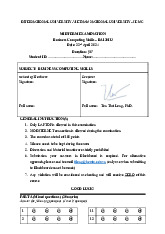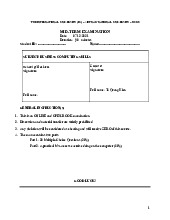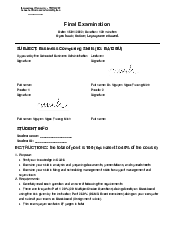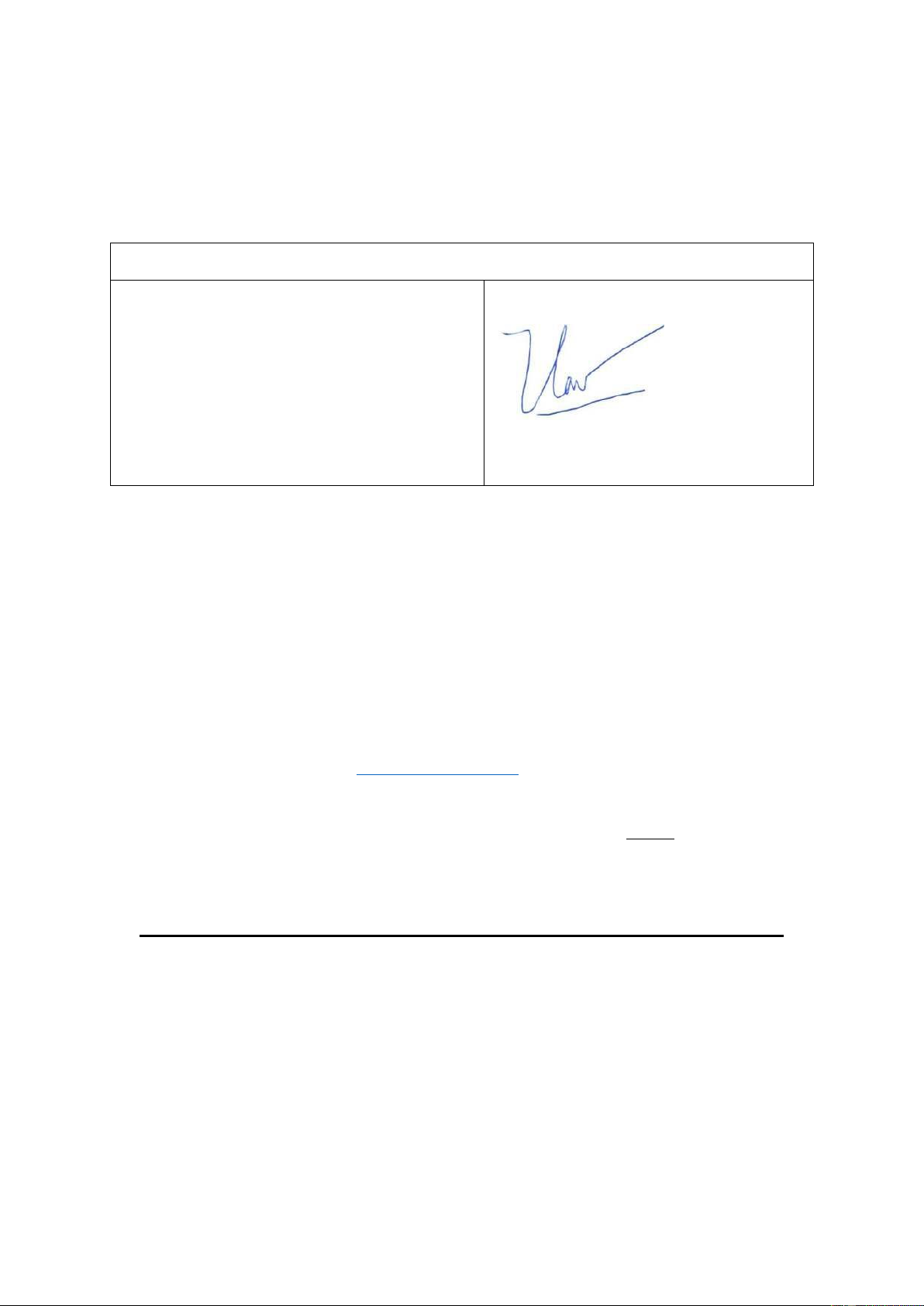
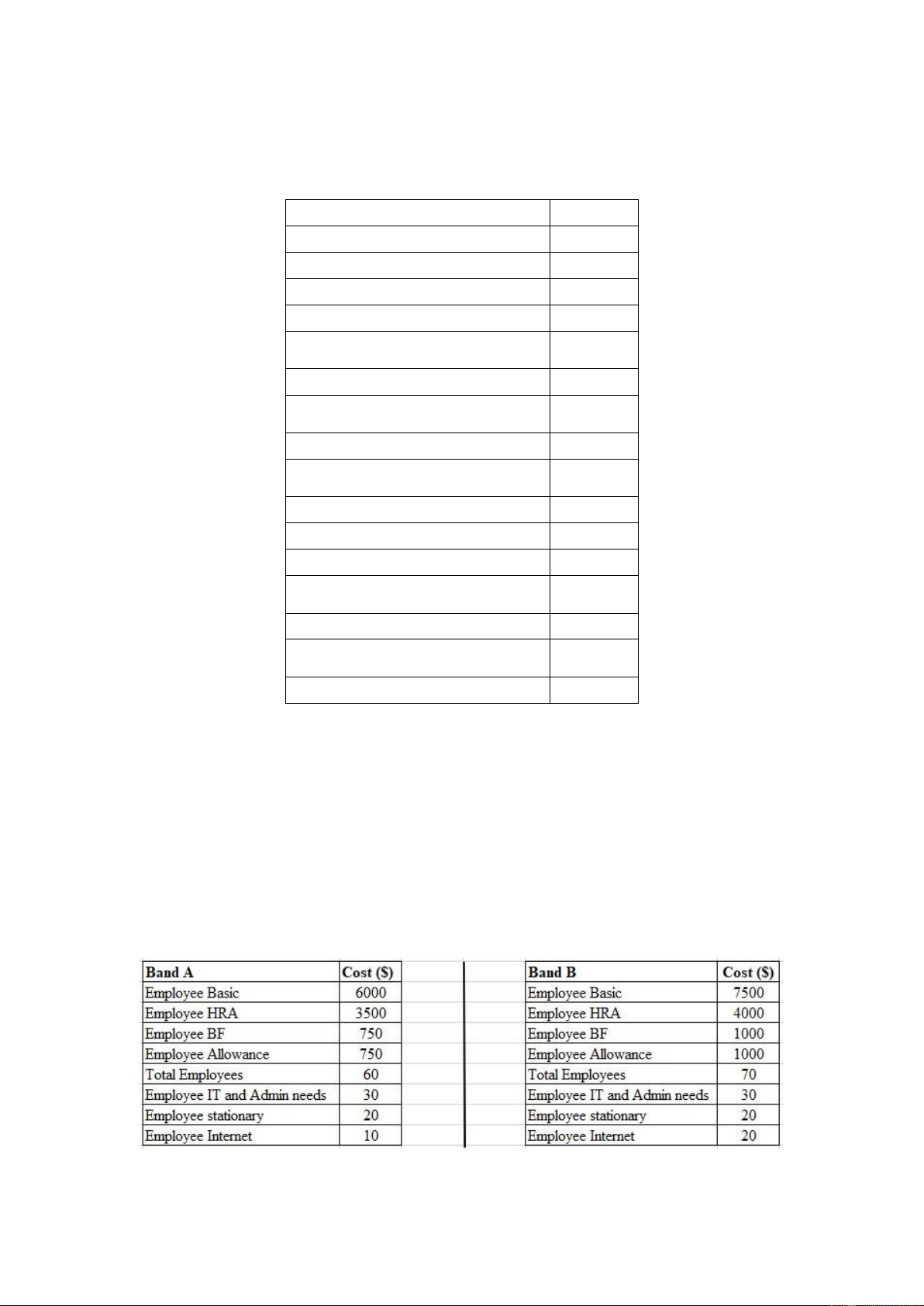
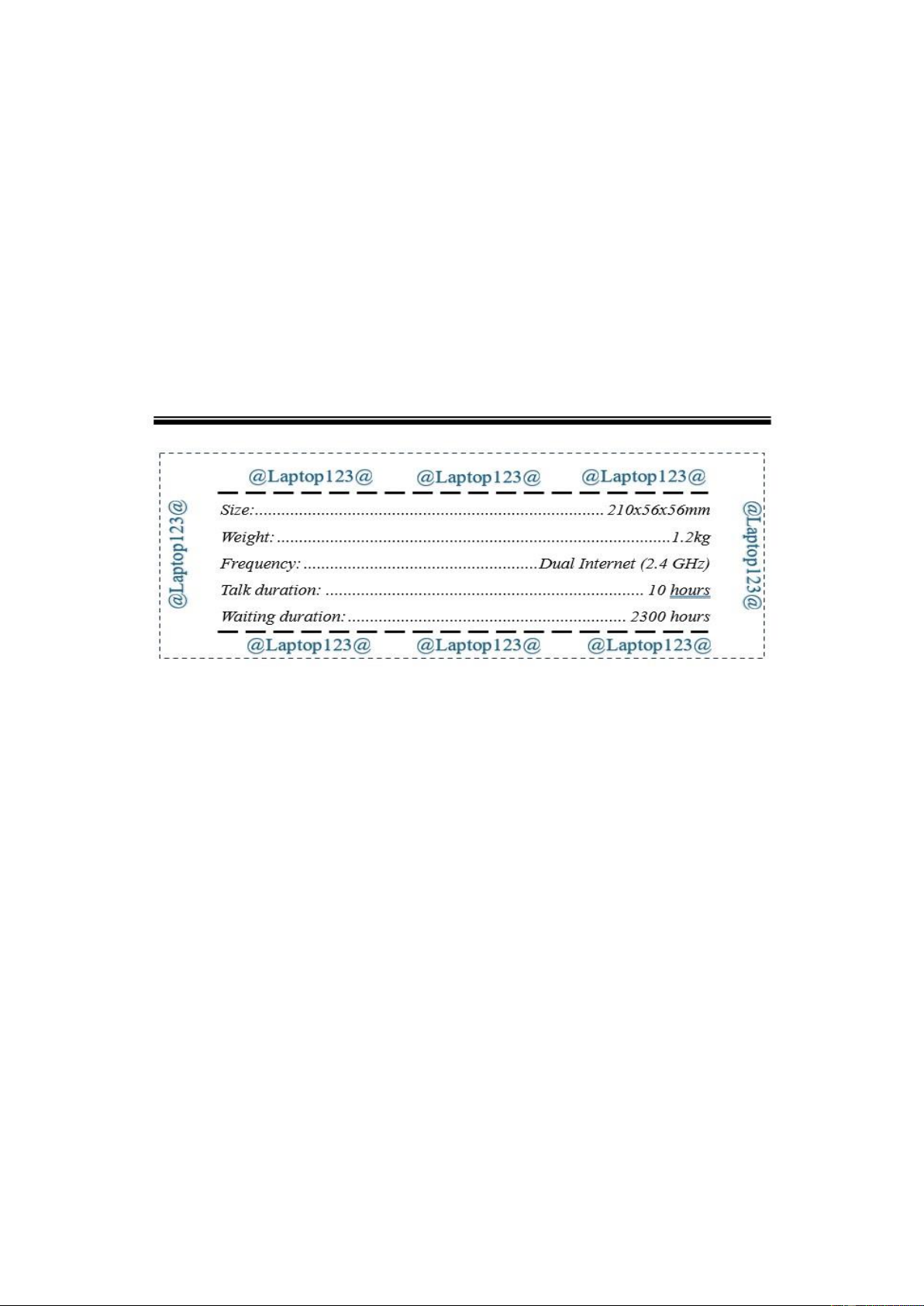
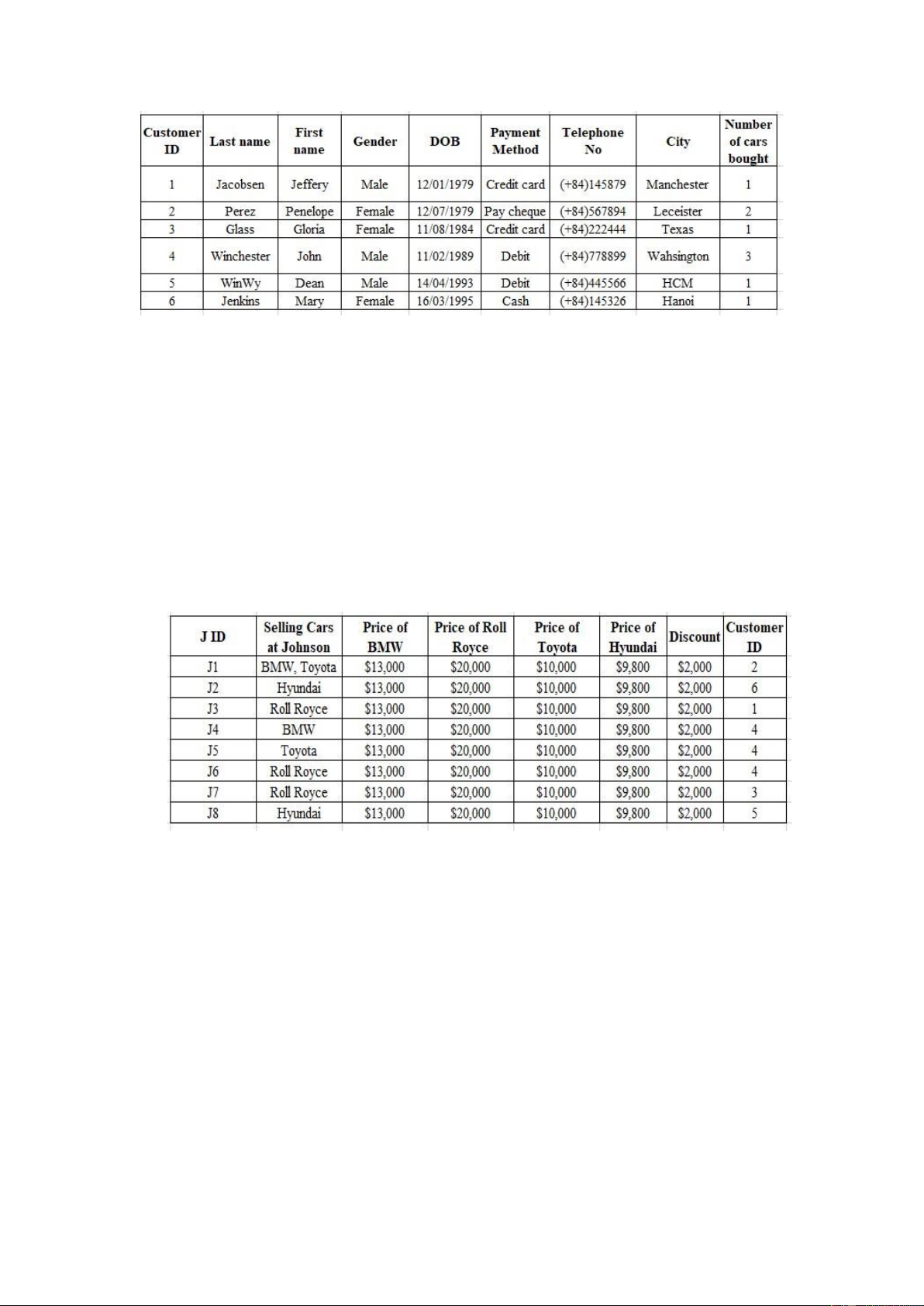
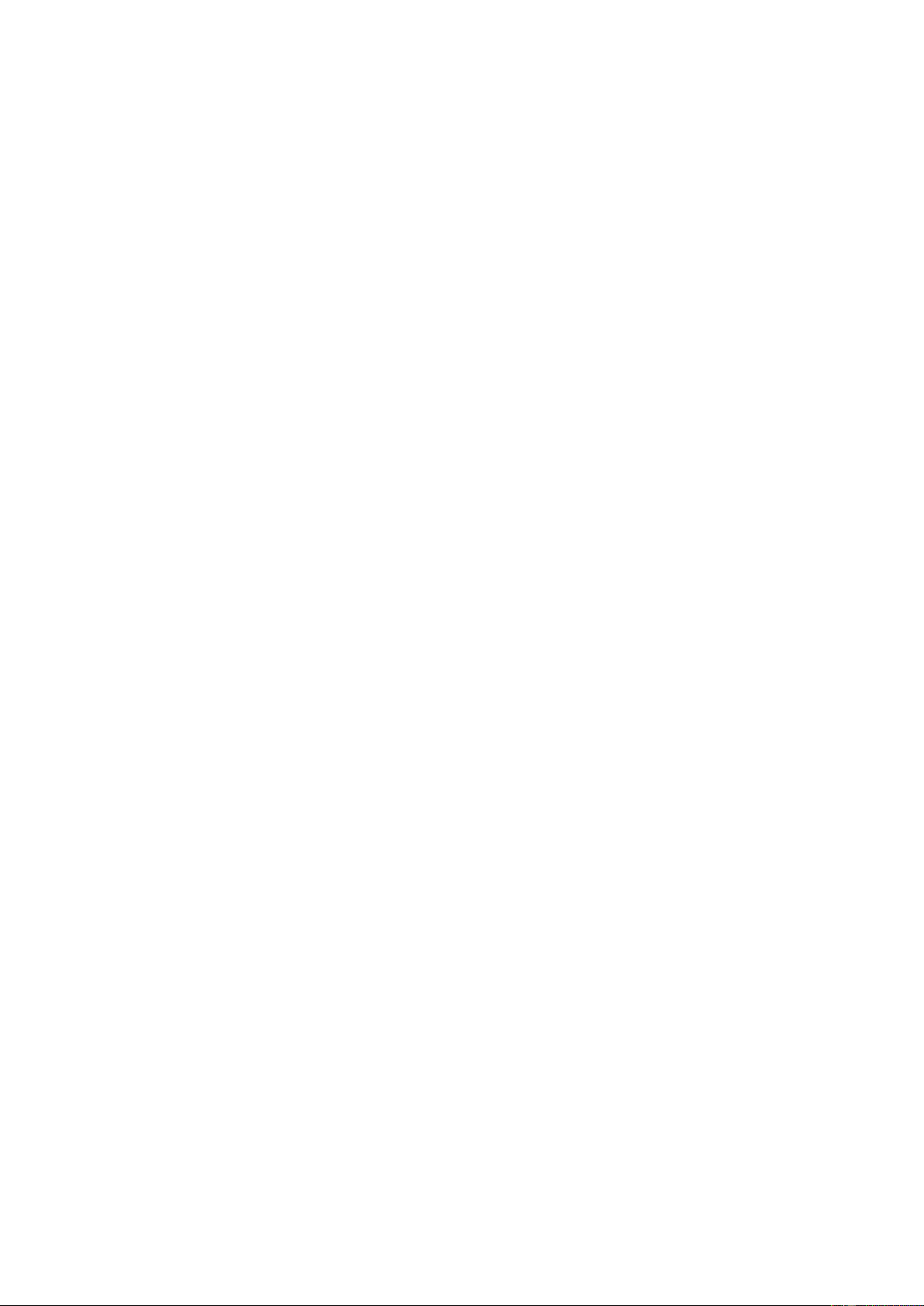
Preview text:
THE INTERNATIONAL UNIVERSITY (IU) – VIETNAM NATIONAL UNIVERSITY – HCMC FINAL EXAMINATION Date: 25/01/2024, Duration: 120 minutes
SUBJECT: BUSINESS COMPUTING SKILLS-BA120IU
School of Business Lecturer Signature: Signature: Full name: Full name: Tôn Thất Long GENERAL INSTRUCTION(S)
1. Only LAPTOP is allowed in this examination 2. The exam is OPEN BOOK.
3. NO INTERNET connection is allowed during the examination.
4. The exam has a total of 100 points
5. Silence needs to be kept during the exam
6. Discussion and Material transfer are strictly prohibited
7. Submission your answers in Blackboard is required. For alternative approach,
please send to email ttlong@hcmiu.edu.vn (only use when submitting to Blackboard cannot be made)
8. Any violation will be considered as cheating and will receive ZERO of this course GOOD LUCK!
Question 1 (30 marks)- EXCEL
a) Create a spreadsheet named Equation. Then, use Solver to determine the solution of the following linear model: Maximize Q where
Q=3 X+4Y +5 Z Subjects to:
5 X+Z≤150 2 X+4 Y ≤100 10Z−2 X−3Y ≥20 X ,Y ,Z≥0 1 [20 marks]
b) Create a spreadsheet named IT Company. Then, create the following table: Table 1. Band C Cost ($) Employee Basic 4000 Employee HRA 2500 Employee BF 500 Employee Allowance 500 Compensation from Company (I) Total Employees 50 Employee IT and Admin needs 20 Employee stationary 10 Employee Internet 20 Maintenance Bill Per Employee (II) Total Expense to Company (III) where
(I)=EmployeeBasic+Employee HRA+Employee BF+Employee Allowance
(II)=Employee¿ Adminneeds+Employee stationary+Internet
(III)=Maintenance Bill Per Employee(II)+Compensation¿Company(I)
Record the given Table 1 as scenario Band C. Then, create 2 other scenarios called
Band A and Band B where new information is given as Table 2. 2
Create a summary report to summarize the 3 Bands to compare Total Expense to
Company of the 3 Bands. [6 marks]
c) Use Goal Seek to achieve TotalExpense ¿Company=10,000 by changing Employee Basic. [4 marks]
Question 2 (20 marks)- Microsoft Word
Create a Word file named Laptop card. In this file, create the following arrangements as shown in Figure 1. Figure 1. Laptop card
Question 3 (50 marks)-Microsoft Access
a) Use Microsoft Access to create the 2 tables: Customer and Johnson Retailer with the
details and specifications shown in Tables 2 to 3. Table 2:
- Gender: create the list so that user is free to choose either Male or Female
- DOB: the format follows day/month/year, e.g. 21/01/1970
- Payment Method: create the list so that user is free to choose {Credit card, Pay cheque, Debit, Cash}
- Phone contact(s): number of characters and format follow “(+84) ******”
- Other Field names: choose the appropriate data types Table 2. Customer 3 Table 3:
- Selling Cars at Johnson: create the list so that user is free to choose multiple
options of {BMW, Toyota Hyundai, Roll Royce}
- Price of BMW: currency dollars with no decimal places
- Price of Roll Royce: currency dollars with no decimal places
- Price of Toyota: currency dollars with no decimal places - Price of Hyundai:
currency dollars with no decimal places - Other Field names: choose the appropriate data types.
Table 3. Johnson Retailer [15 marks]
b) Create the One-to-Many relationship between the Customer and Johnson Retailer tables. [5 marks]
Create Query based on the Tables 2 and 3 as follows.
c) Car Check query. Show First Name, Last Name, and Selling Cars at Johnson
Given that this query shows anyone who buys Roll Royce or Toyota. 4 [10 marks]
d) Discount query. Show First Name, Last Name, Gender, DOB, Discount. Then,
create a new field name Discountperperson in which if the month of customer’s
date of birth is in July and being Female, Discount is added $1000; otherwise, show
the original value of Discount. [10 marks]
e) Person Checking query. Show First Name, Last Name, Discount. Then, create a
new field name Total Spend such that this new field will show the total price of
number of cars that the person’s name Penelope has bought. [10 marks] 5