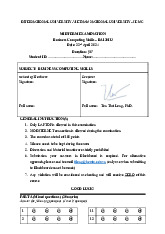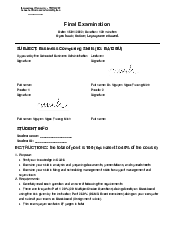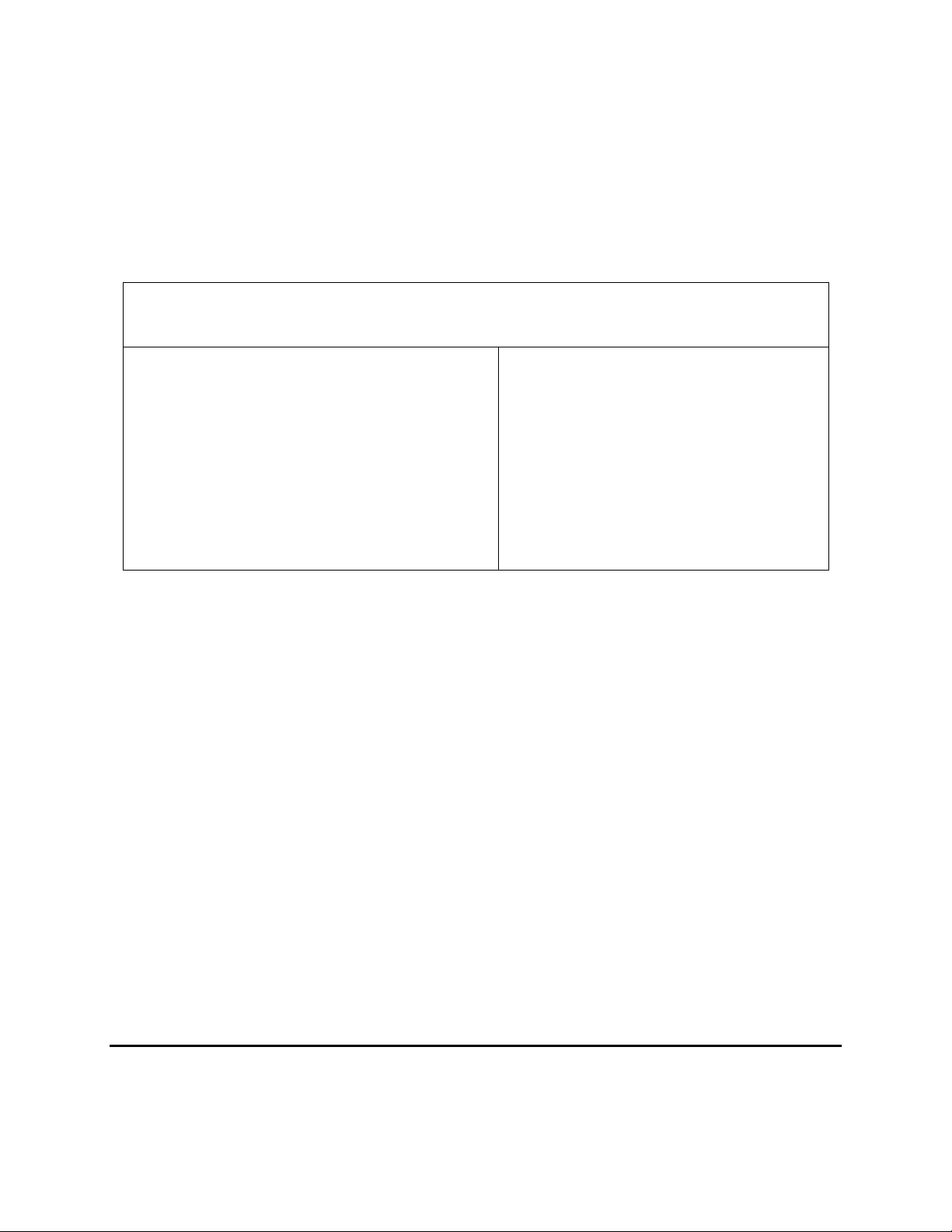
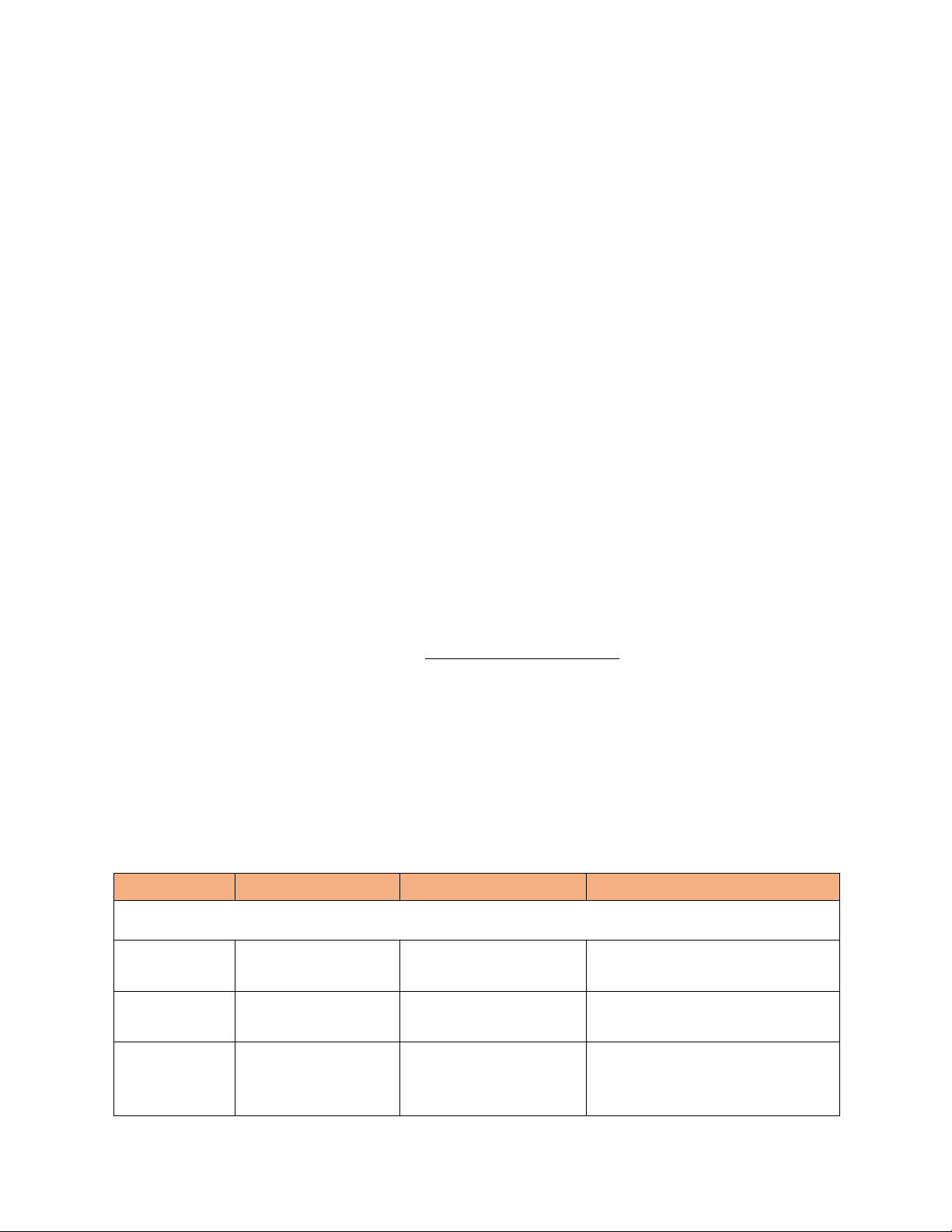
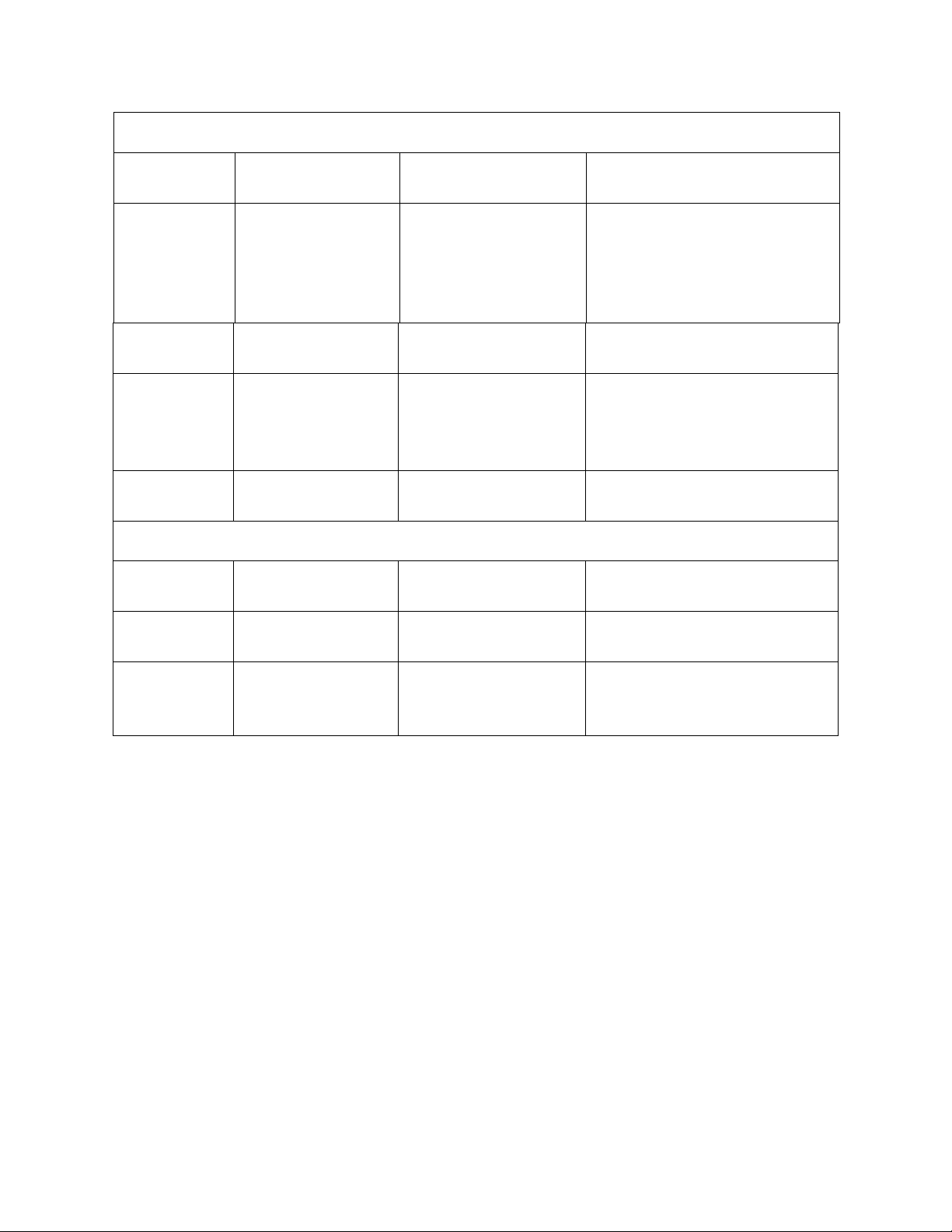
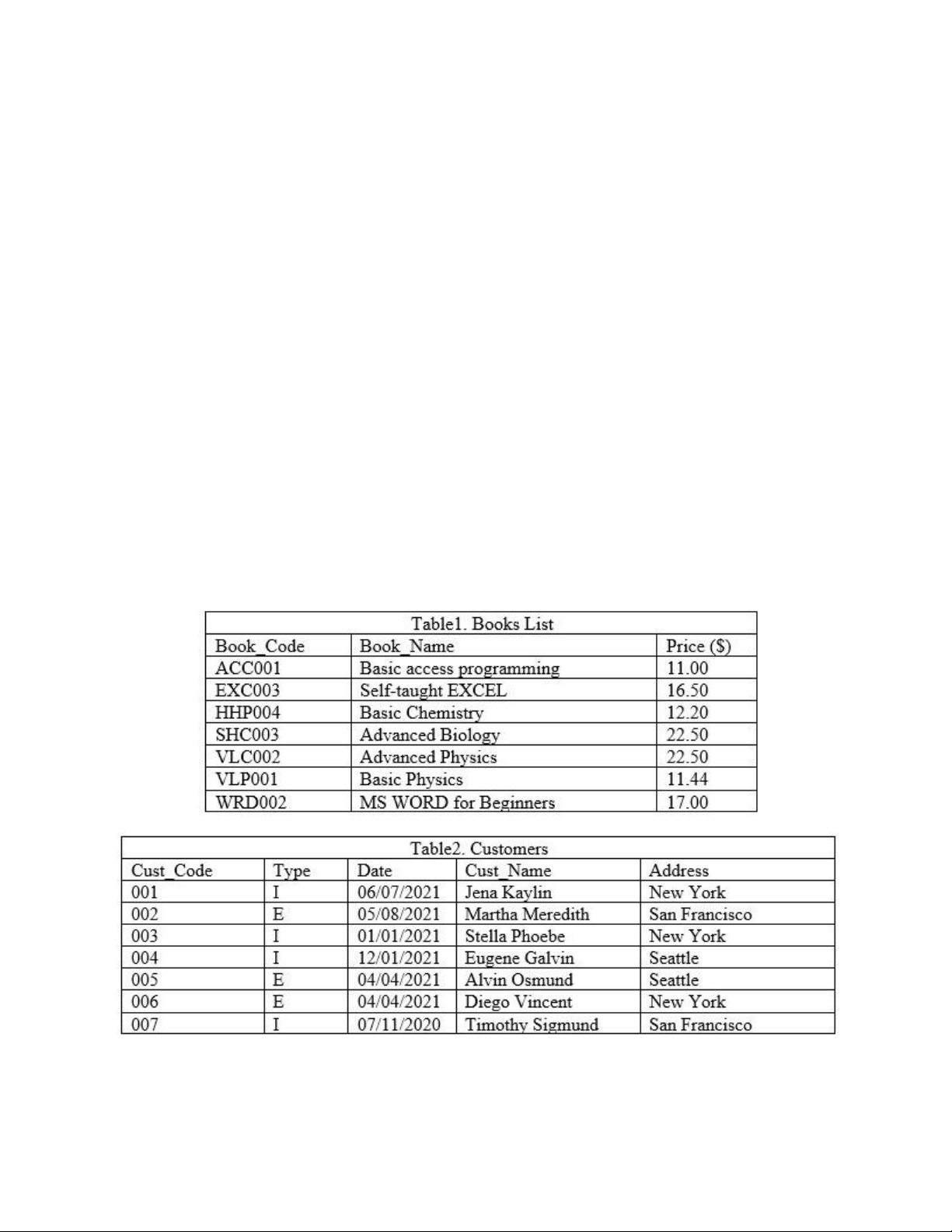
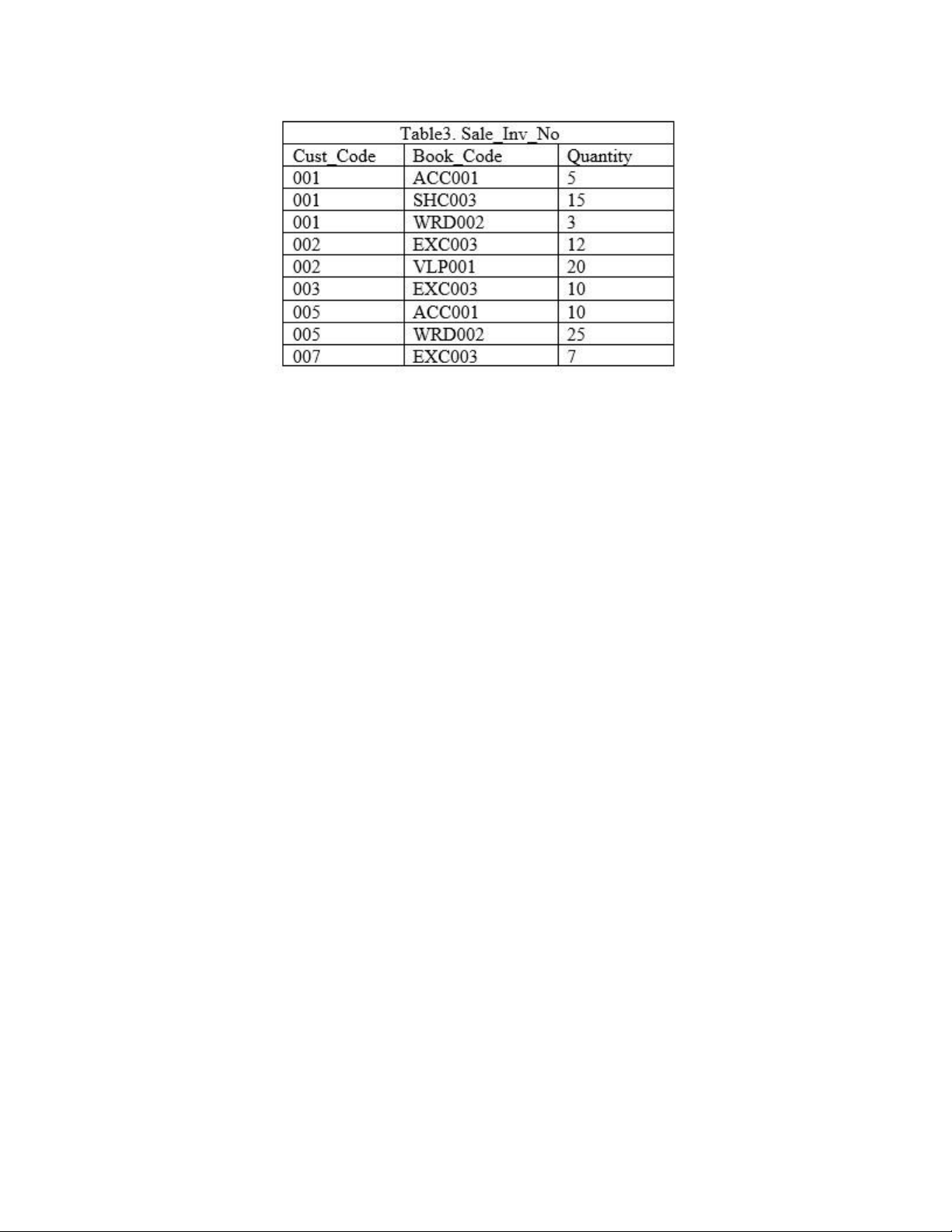
Preview text:
THE INTERNATIONAL UNIVERSITY (IU) – VIETNAM NATIONAL UNIVERSITY – HCMC MID-TERM EXAMINATION Date: 07/12/2021 Duration: 90 minutes
Student ID: ..................................
Name:................................................
SUBJECT: BUSINESS COMPUTING SKILLS
School of Business Lecturer Signature: Signature: Full name: Ta Quang Hien Full name:
GENERAL INSTRUCTION(S)
1. This is an ONLINE and OPEN-BOOK examination.
2. Discussion and material transfer are strictly prohibited.
3. Any violation will be considered as cheating and will receive ZERO of this course.
4. The exam contains two parts:
Part 1: 20 Multiple-Choice Questions (20%)
Part 2: A practical MS-Access exercise doing on the computer (80%) GOOD LUCK! 1 PART 2: ACCESS (80%)
You are given three tables of data (Table1_Books, Table2_Customers and Table3_SaleInvNo),
which contain the information about a bookstore. These tables describe the following information:
● Table1_Books: Details of all books such as their ISBN, title, author of the book, year of
publication, quantity kept in the storage and minimum quantity should be reserved.
● Table2_Customers: Details about all customers such as the code of the customer,
customer name and basic personal information.
● Table3_SaleInvNo: Details about all sales’ orders such as customer code, ISBN, date of
transaction, quantity and unit price of the books.
You will use the skills learned to solve the 08 tasks below. The tasks must be done by applying MS Access techniques.
a. Create a new blank database and save it under the format below: (20%)
StudentFullName_StudentID.accdb (no blank between words)
e.g.: NguyenVanAn_BABAIU20001.accdb
Each Table should be named by:
E.g.: NguyenVanAn_Book, NguyenVanAn_Author, NguyenVanAn_Publisher,
Then, create three tables, with names above, define the field properties and enter the data into three tables as follows: Field Data Type Description Requirements Table1. Books List Book_Code Text
The code of the book Field Size: 6 Indexed: Yes (No Duplicates) Book_Name Text Name of the book Field Size: 30 Indexed: Yes (No Duplicates) Price Number Book Unit Price Field Size: Single Indexed: Yes (Duplicates OK) Required: Yes 2 Table2. Customers Cust_Code Number Customer Code Field Size: 3 Indexed: Yes (Duplicates OK) Date Date/Time Date of transaction Format: Short Date (dd/mm/yy)
Validation Rule: Validation Text: Must be earlier than today’s date Type Text Type of invoice Field Size: 1 Indexed: Yes (Duplicates OK) Cust_Name Text Customer Name Field Size: 30 Validation Rule: Is Not Null Validation Text: Must enter a name here Address Text City where customer Field Size: 15 resides Indexed: Yes (Duplicates OK) Table3. Sale_Inv_No Cust_Code Number Customer Code Field Size: 3 Indexed: Yes (Duplicates OK) Book_Code Text
The code of the book Field Size: 6 Indexed: Yes (No Duplicates) Quantity Number Quantity of the Field Size: Integer transaction Indexed: Yes (Duplicates OK) Required: Yes
b. Create the relationship between these three tables, enforce referential integrity. (5%) Take a
screenshot of this relationship window
c. Create a Query (FullName_c_query) that list name and code of all the books that the price is over $15.00. (5%)
Take a screenshot of this query window
d. Create a Query (FullName_d_query) that list name and code of all books contains the word
“Basic” and has a number 1 in Book code. (10%)
Take a screenshot of this query window. 3
e. Create a Query (FullName_e_query) that lists all details of a customer. The result is created
by entering the Cust_Code from the user in a dialog box (“Enter Customer Code”) (10%)
Take a screenshot of this query window when entering Publisher ID is “C101”.
f. Create a Query (FullName_f_query) that list name, type of invoice, date of transaction and
address of all customers who live in New York. (10%)
Take a screenshot of this query window
g. Create a Query (FullName_g_query) that list the invoice that has the most total number of
books. Includes information: Cust_Code Type of invoice, Cust_Name; Date and the total
quantity of book in that invoice (header Total Quantity). (10%)
Take a screenshot of this query window
h. Create a Sale List Report that has name FullName_g_report (e.g.: NguyenVanAn_g_report)
The report has columns Cust Code, Cust Name, Book Code, Book Name, Quantity, Price,
Total Amount and add the date and time to the footer. (10%)
Take a screenshot this report window 4 5