


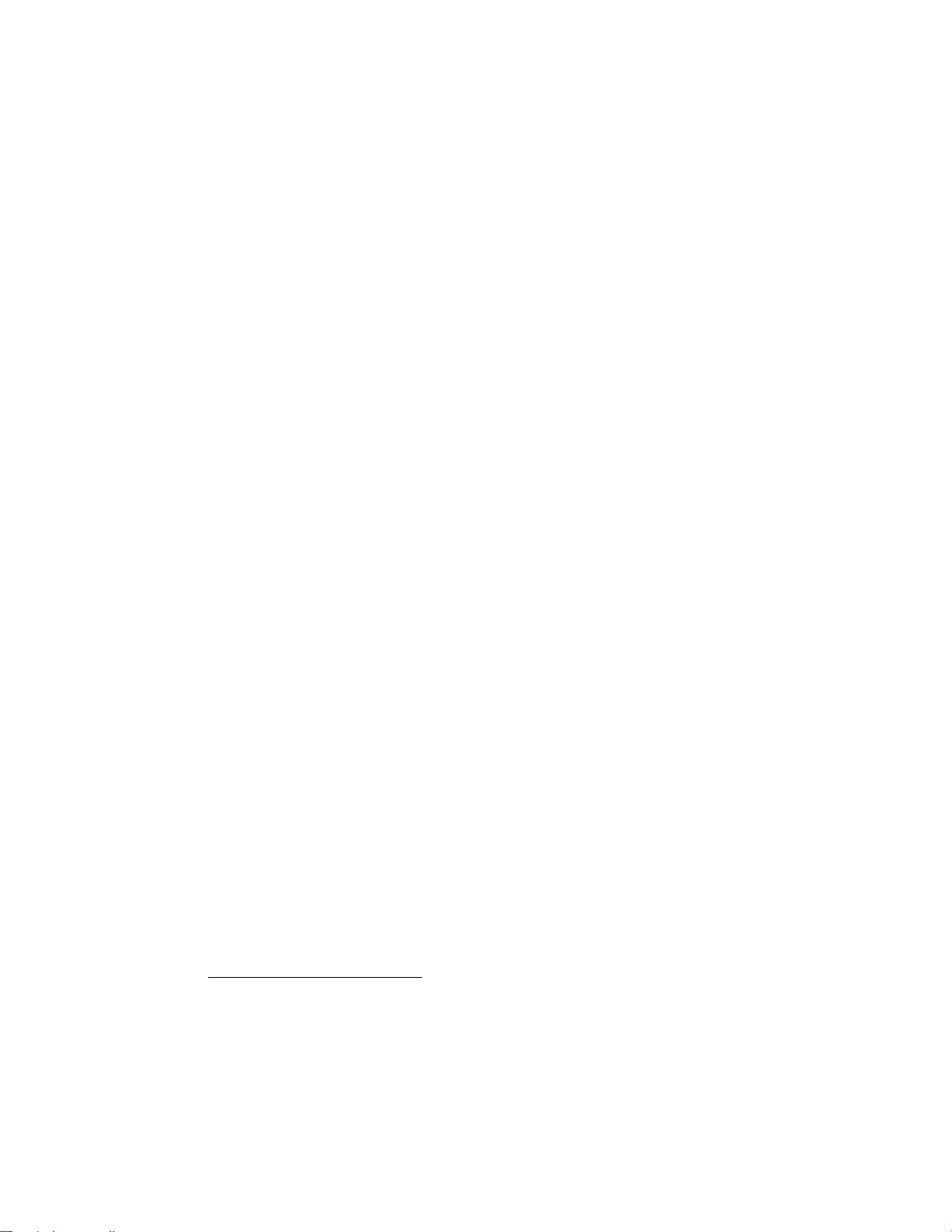
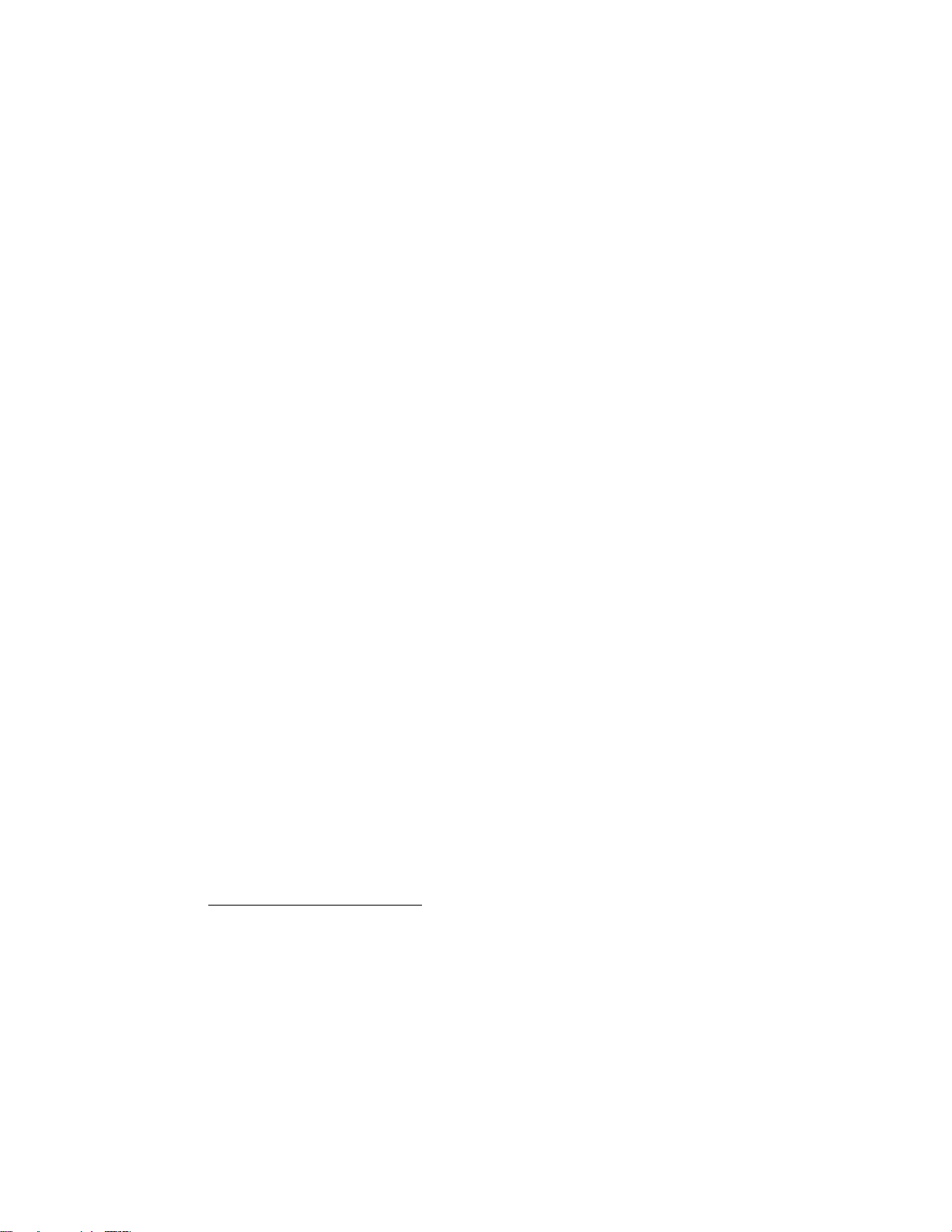
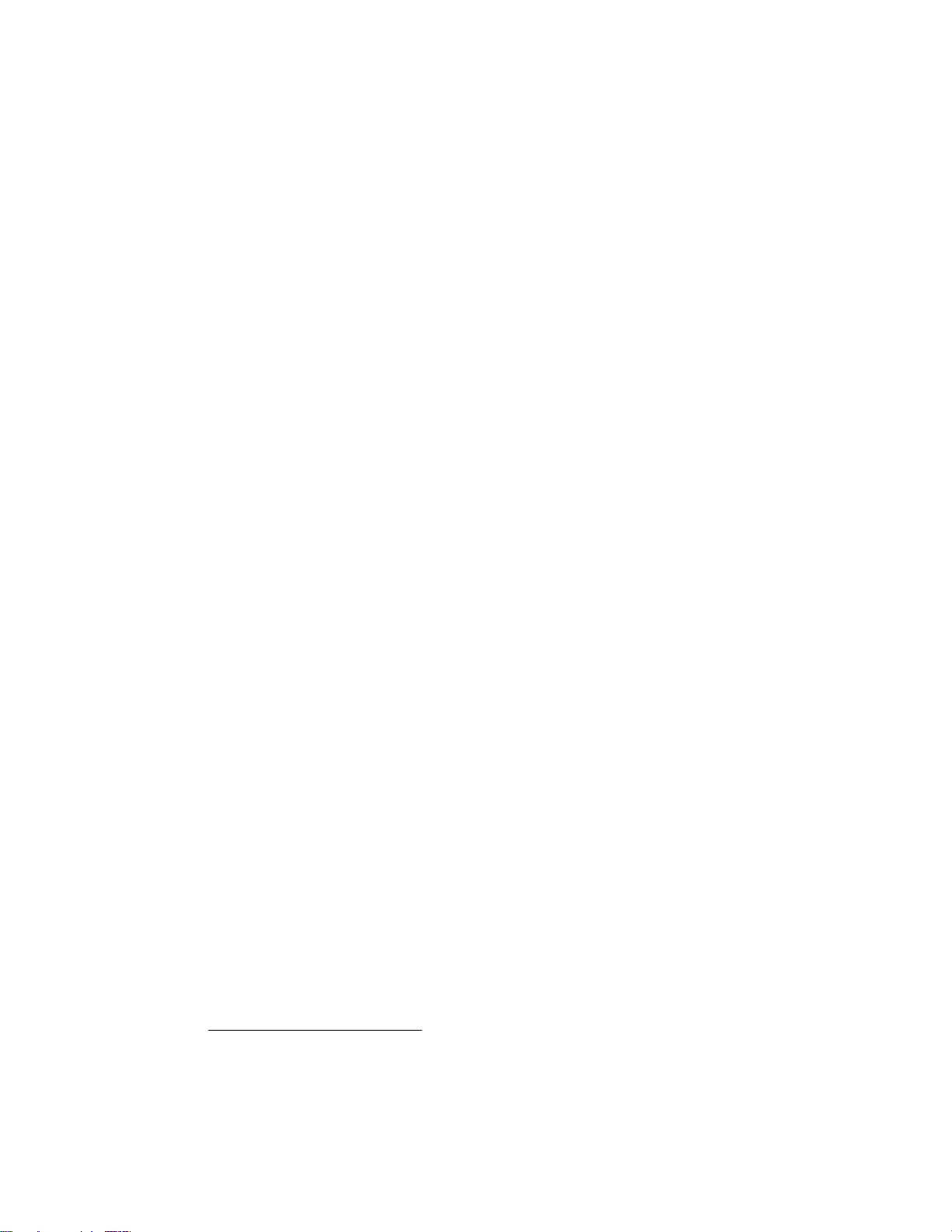


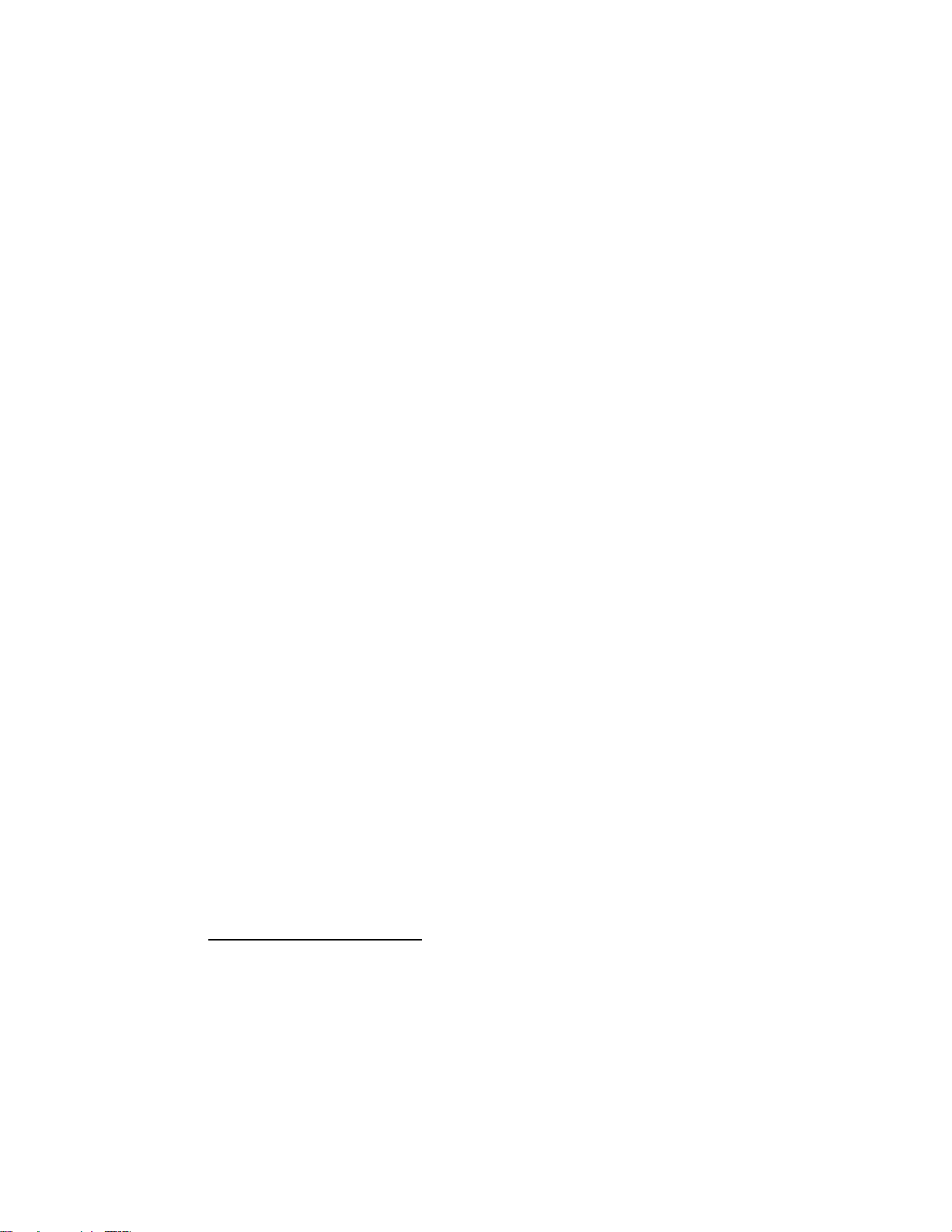






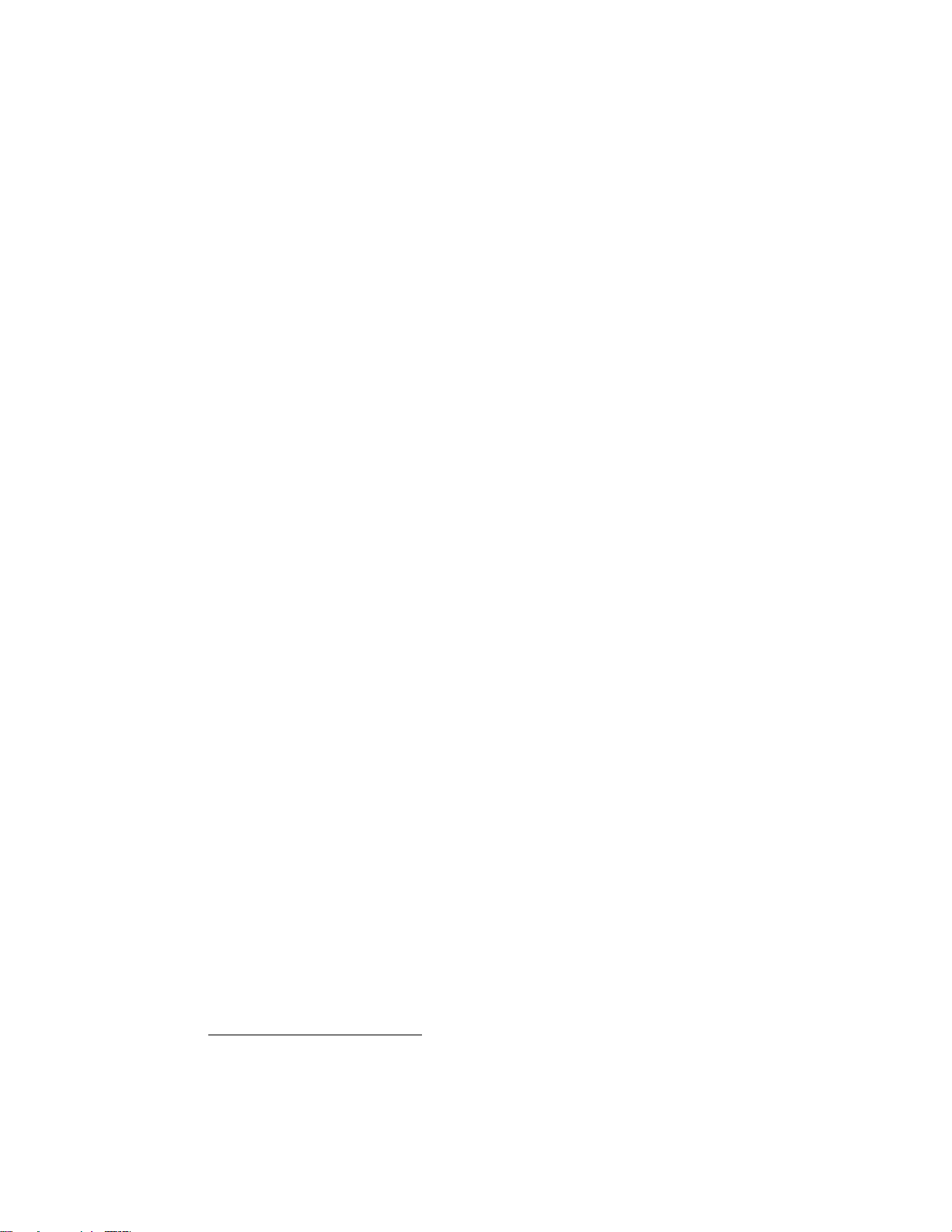
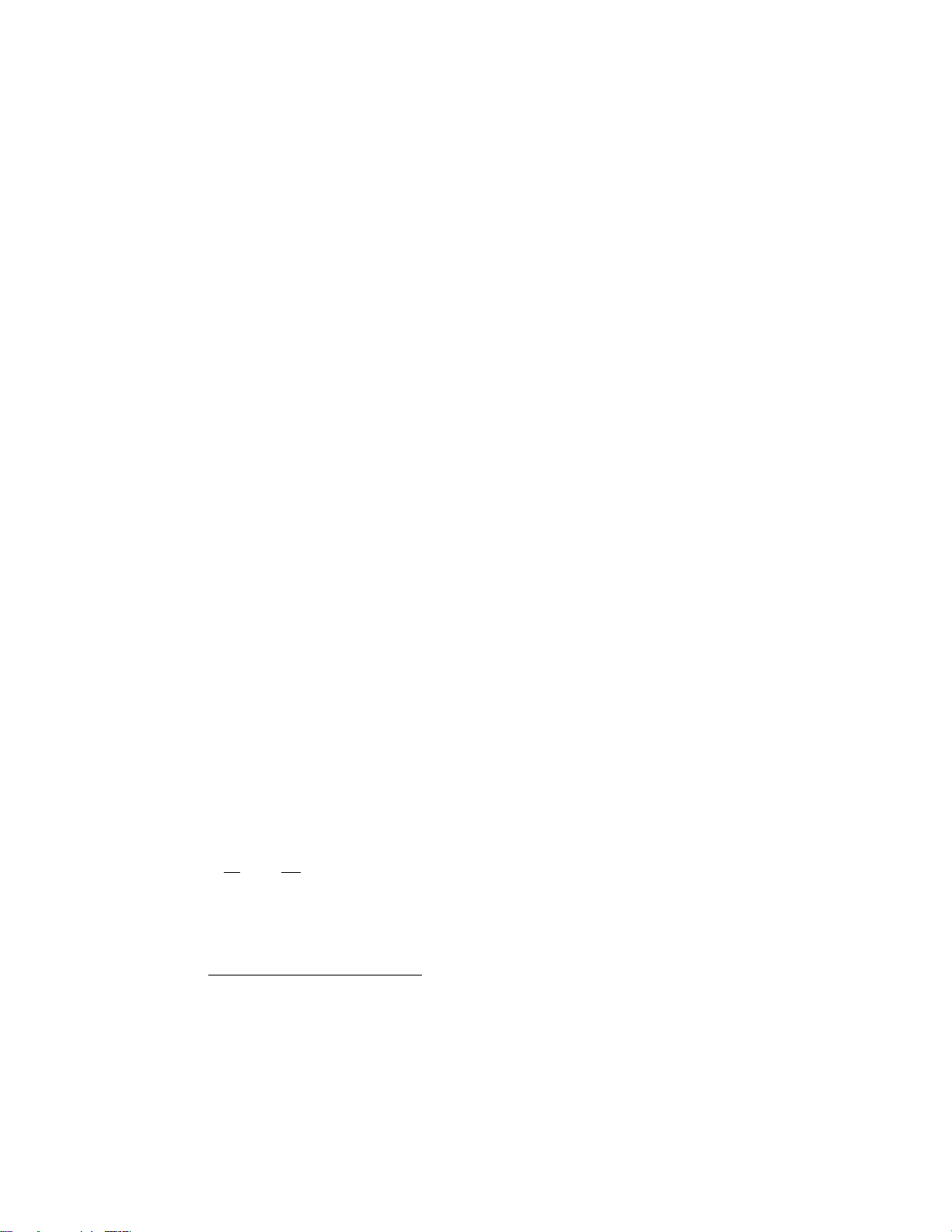
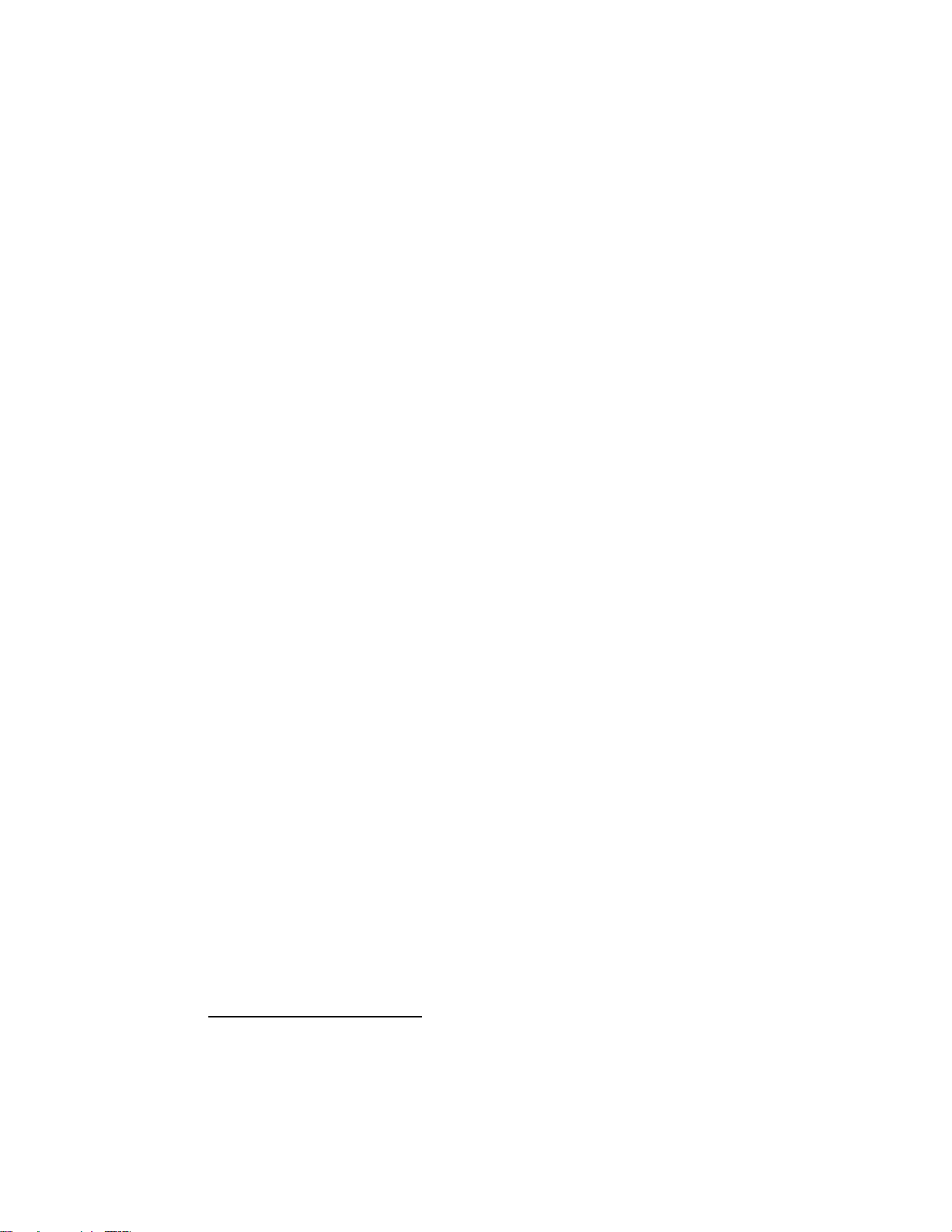


Preview text:
lOMoARcPSD|47892172 lOMoARcPSD|47892172 Javascript in Ten Minutes Spencer Tipping March 20, 2013 Contents 1 Introduction 3 2 Types 3 3 Functions 4
3.1 Variadic behavior (a cool thing). . . . . . . . . . . . . . . . . . . . . . . . . . . . . . . . 4
3.2 Lazy scoping (a cool thing). . . . . . . . . . . . . . . . . . . . . . . . . . . . . . . . . . . . 4
3.3 The meaning of this (the egregious disaster). . . . . . . . . . . . . . . . . . . . .5
3.3.1 Important consequence: eta-reduction. . . . . . . . . . . . . . . . . . . . 6
3.3.2 Odd tidbit: this is never falsy. . . . . . . . . . . . . . . . . . . . . . . . . . . 7 4 Gotchas 7
4.1 Semicolon inference. . . . . . . . . . . . . . . . . . . . . . . . . . . . . . . . . . . . . . . . . . 7
4.2 Void functions. . . . . . . . . . . . . . . . . . . . . . . . . . . . . . . . . . . . . . . . . . . . . . . 8
4.3 var. . . . . . . . . . . . . . . . . . . . . . . . . . . . . . . . . . . . . . . . . . . . . . . . . . . . . . . . . 8
4.4 Lazy scoping and mutability. . . . . . . . . . . . . . . . . . . . . . . . . . . . . . . . . . . 8
4.5 Equality. . . . . . . . . . . . . . . . . . . . . . . . . . . . . . . . . . . . . . . . . . . . . . . . . . . . .9
4.6 Boxed vs. unboxed. . . . . . . . . . . . . . . . . . . . . . . . . . . . . . . . . . . . . . . . . . 10
4.7 Things that will silently fail or misbehave. . . . . . . . . . . . . . . . . . . . . . .10
4.8 Numeric coercion. . . . . . . . . . . . . . . . . . . . . . . . . . . . . . . . . . . . . . . . . . . 11
4.9 Things that will loudly fail. . . . . . . . . . . . . . . . . . . . . . . . . . . . . . . . . . . .13
4.10 Throwing things. . . . . . . . . . . . . . . . . . . . . . . . . . . . . . . . . . . . . . . . . . . . 14
4.11 Be careful with typeof. . . . . . . . . . . . . . . . . . . . . . . . . . . . . . . . . . . . . . . 14
4.12 Also be careful with instanceof. . . . . . . . . . . . . . . . . . . . . . . . . . . . . . . 15
4.13 Browser incompatibilities. . . . . . . . . . . . . . . . . . . . . . . . . . . . . . . . . . . . .15 5 Prototypes 16
5.1 Why new is awful. . . . . . . . . . . . . . . . . . . . . . . . . . . . . . . . . . . . . . . . . . . . 17
5.2 Why new isn’t quite so awful. . . . . . . . . . . . . . . . . . . . . . . . . . . . . . . . . . 17
5.3 Why you should use prototypes. . . . . . . . . . . . . . . . . . . . . . . . . . . . . . . 18
5.4 Autoboxing. . . . . . . . . . . . . . . . . . . . . . . . . . . . . . . . . . . . . . . . . . . . . . . . .18 lOMoARcPSD|47892172 1
6 A Really Awesome Equality 19
7 If You Have 20 Minutes. . 20
7.1 Iterators for cool people. . . . . . . . . . . . . . . . . . . . . . . . . . . . . . . . . . . . . . 20
7.2 Java classes and interfaces. . . . . . . . . . . . . . . . . . . . . . . . . . . . . . . . . . . . 21
7.3 Recursive metaclasses. . . . . . . . . . . . . . . . . . . . . . . . . . . . . . . . . . . . . . . .21
7.4 Tail calls. . . . . . . . . . . . . . . . . . . . . . . . . . . . . . . . . . . . . . . . . . . . . . . . . . . 23
7.5 Syntactic macros and operator overloading. . . . . . . . . . . . . . . . . . . . . 25 8 Further reading 26 lOMoARcPSD|47892172 2 lOMoARcPSD|47892172 1 Introduction
This guide is for anyone who knows some Javascript but would like a quick1
intro to its advanced features. It will be easier reading if you also know another
functional language such as Ruby, Perl, Python, ML, Scheme, etc, since I don’t
really explain how first-class functions work. 2 Types
Javascript has nine types. They are:
1. Null – null. Chucks a wobbly if you ask it for any attributes; e.g. null.foo fails. Never boxed.2
2. Undefined – undefined. What you get if you ask an object for something
it doesn’t have; e.g. document.nonexistent. Also chucks a wobbly if you
ask it for any attributes. Never boxed.
3. Strings – e.g. ’foo’, "foo" (single vs. double quotation marks makes no
difference). Sometimes boxed. Instance of String when boxed.
4. Numbers – e.g. 5, 3e+10 (all numbers behave as floats – significant for
division, but can be truncated by x >>> 0). Sometimes boxed. Instance of Number when boxed.
5. Booleans – true and false. Sometimes boxed. Instance of Boolean when boxed.
6. Arrays – e.g. [1, 2, "foo", [3, 4]]. Always boxed. Instance of Array.
7. Objects – e.g. {foo: ’bar’, bif: [1, 2]}, which are really just hashta-
bles. Always boxed. Instance of Object.
8. Regular expressions – e.g. /foo\s*([bar]+)/. Always boxed. Instance of RegExp.
9. Functions – e.g. function (x) {return x + 1}. Always boxed. In- stance of Function.
The value null is actually almost never produced by Javascript. The only
case you’re likely to run across null is if you assign it somewhere (most of the
time you’ll get undefined instead – one notable exception is document.getElementById,
which returns null if it can’t find an element). Making sparing use of undefined
and instead using null can make bugs much easier to track down.
1Longer than ten minutes, despite what the title says.
2Boxing is just a way of saying whether something has a pointer. A boxed type is a reference
type, and an unboxed type is a value type. In Javascript, this has additional ramifications as well – see section 4.6. 3 lOMoARcPSD|47892172 3 Functions
Functions are first-class lexical closures,3 just like lambdas in Ruby or subs in
Perl.4 They behave pretty much like you’d expect, but there are several really
cool things about functions and one really egregious disaster.
3.1 Variadic behavior (a cool thing)
Functions are always variadic.5 Formal parameters are bound if they’re present;
otherwise they’re undefined. For example:
(function (x, y) {return x + y}) (’foo’) // => ’fooundefined’
The arguments to your function can be accessed in a first-class way, too:
var f = function () {return arguments[0] + arguments[1]};
var g = function () {return arguments.length}; f (’foo’) // => ’fooundefined’
g (null, false, undefined) // => 3
The arguments keyword is not an array! It just looks like one. In particular,
doing any of these will cause problems: arguments.concat ([1, 2, 3]) [1, 2, 3].concat (arguments) arguments.push (’foo’) arguments.shift ()
To get an array from the arguments object, you can say Array.prototype.slice.call (arguments).
As far as I know that’s the best way to go about it.
3.2 Lazy scoping (a cool thing)
Internally, functions use a lexical scoping chain. However, the variables inside
a function body aren’t resolved until the function is called. This has some really
nice advantages, perhaps foremost among them self-reference:
var f = function () {return f}; f () === f // => true
3First-class in the sense that you can pass them around as values at runtime. You can’t reliably
introspect them, however, because while you can obtain their source code via toString you won’t
be able to access the values they close over.
4Note that block scoping isn’t used – the only scopes that get introduced are at function bound- aries.
5The number of arguments a function accepts is referred to as its arity. So a unary function,
which is monadic, takes one, a binary function, which is dyadic, takes two, etc. A function that
takes any number of arguments is said to be variadic. 4 lOMoARcPSD|47892172
Tidbit of pathology: An important consequence of lazy scoping is
that you can create functions that refer to variables that might never
exist. This makes Javascript very difficult to debug. The good part
is that Javascript can be made to support syntactic macros via the toString method:
var f = function () {return $0 + $1};
var g = eval (f.toString ().replace (/\$(\d+)/g,
function (_, digits) {return ’arguments[’ + digits + ’]’})); g (5, 6) // => 11 (except on IE)
Theoretically by extending this principle one could implement true
structural macros, operator overloading, a type system,6 or other things.
3.3 The meaning of this (the egregious disaster)
One would think it is a simple matter to figure out what this is, but it’s
apparently quite challenging, and Javascript makes it look nearly impossible.
Outside of functions (in the global scope, that is), the word this refers to the
global object, which is window in a browser. The real question is how it behaves
inside a function, and that is determined entirely by how the function is called. Here’s how that works:
1. If the function is called alone, e.g. foo(5), then inside that function’s body
the word this will be equivalent to the global object.
2. If the function is called as a method, e.g. x.foo(5), then inside that
function’s body the word this refers to the object, in this case x.
3. If the function starts off as a method and then is called alone: var f = x.foo; f (5);
then this will be the global object again. Nothing is remembered about
where f came from; it is all determined right at the invocation site.
4. If the function is invoked using apply or call, then this points to what-
ever you set it to (unless you try to set it to null or undefined, in which
case it will be the global object again):
var f = function () {return this}; f.call (4) // => 4 f.call (0) // => 0 f.call (false) // => false f.call (null) // => [object global] 6God forbid. 5 lOMoARcPSD|47892172
Given this unpredictability, most Javascript libraries provide a facility to
set a function’s this binding (referred to within Javascript circles as just a
function’s binding) to something invocation-invariant. The easiest way to do
this is to define a function that proxies arguments using apply and closes over
the proper value (luckily, closure variables behave normally):
var bind = function (f, this_value) {
return function () {return f.apply (this_value, arguments)}; };
The difference between call and apply is straightforward: f.call (x, y, z)
is the same as f.apply (x, [y, z]), which is the same as bind (f, x) (y, z).
That is, the first argument to both call and apply becomes this inside the func-
tion, and the rest are passed through. In the case of apply the arguments are
expected in an array-like thing (arguments works here), and in the case of call they’re passed in as given.
3.3.1 Important consequence: eta-reduction
In most functional programming languages, you can eta-reduce things; that
is, if you have a function of the form function (x) {return f (x)}, you can
just use f instead. But in Javascript that’s not always a safe transformation; consider this code:
Array.prototype.each = function (f) {
for (var i = 0, l = this.length; i < l; ++i) f (this[i]); }; var xs = [];
some_array.each (function (x) {xs.push (x)});
It might be tempting to rewrite it more concisely as: some_array.each (xs.push);
however this latter form will result in a mysterious Javascript error when the
native Array.push function finds this to be the global object instead of xs.
The reason should be apparent: when the function is called inside each, it is
invoked as a function instead of a method. The fact that the function started
out as a method on xs is forgotten. (Just like case 3 above.)
The simplest way around this is to bind xs.push to xs:
some_array.each (bind (xs.push, xs)); 6 lOMoARcPSD|47892172
3.3.2 Odd tidbit: this is never falsy
For reasons explained in section 4.6, this will never be set to a falsy value. If
you try to set it to null or undefined, say by doing this: var f = function () {return this; }; f.call (null); // returns null, right?
it will in fact become the global this, usually window in the browser. If you use
a falsy primitive, this will refer to a boxed version of that primitive. This has
some counterintuitive consequences, covered in more detail in section 5.4. 4 Gotchas
Javascript is an awesome language just like Perl is an awesome language and
Linux is an awesome operating system. If you know how to use it properly, it
will solve all of your problems trivially (well, almost), and if you miss one of its
subtleties you’ll spend hours hunting down bugs. I’ve collected the things I’ve
run into here, which should cover most of Javascript’s linguistic pathology.7 4.1 Semicolon inference
You won’t run into any trouble if you always end lines with semicolons. How-
ever, most browsers consider it to be optional, and there is one potential surprise
lurking if you choose to omit them.
Most of the time Javascript does what you mean. The only case where it
might not is when you start a line with an open-paren, like this: var x = f (y = x) (5)
Javascript joins these two lines, forming: var x = f (y = x) (5)
The only way around this that I know of is to put a semicolon on the end of the first line.
7There is plenty of this pathology despite Javascript being generally an excellent language. This
makes it ideal both for people who want to get things done, and for bug-connoisseurs such as myself. 7 lOMoARcPSD|47892172 4.2 Void functions
Every function returns a value. If you don’t use a return statement, then your
function returns undefined; otherwise it returns whatever you tell it to. This
can be a common source of errors for people used to Ruby or Lisp; for instance,
var x = (function (y) {y + 1}) (5);
results in x being undefined. If you’re likely to make this slip, there’s an Emacs
mode called “js2-mode” that identifies functions with no side-effects or return
values, and it will catch most of these errors.8 4.3 var
Be careful how you define a variable. If you leave off the var keyword, your
variable will be defined in the global scope, which can cause some very subtle bugs: var f = function () { // f is toplevel, so global var x = 5; // x is local to f y = 6; // y is global };
As far as I know, the same is true in both types of for loop: for (i = 0; i < 10; ++i) // i is global
for (var i = 0; i < 10; ++i) // i is local to the function for (k in some_object) // k is global for (var k in some_object) // k is local to the function
4.4 Lazy scoping and mutability
This is a beautiful disaster. Check this out: var x = []; for (var i = 0; i < 3; ++i)
x[i] = function () { return i; }; x[0](); // What will these be? x[1](); x[2]();
8Of course, that’s if you’re an Emacs person. If you prefer a real editor (wink), I wrote a
custom JS highlighter that handles some cases better than the builtin one: http://github.com/
spencertipping/js-vim-highlighter. 8 lOMoARcPSD|47892172
What will our three functions return when they are eventually called? You
might expect them to return 0, 1, and 2, respectively, since those were the values
of i when they were created. However they will actually all return 3. This is
because of Javascript’s lazy scoping: Upon creation, each function receives
only a variable name and a scope in which to search for it; the value itself is not
resolved until the time of invocation, at which point i will equal 3.
The simplest way to fix this is to wrap our assignment in an anonymous
function that is evaluated immediately, introducing another layer of scope. The
following code works because within the enclosing anonymous function, the value of new_i never changes. for (var i = 0; i < 3; ++i) (function (new_i) {
x[new_i] = function () { return new_i; }; })(i);
By the way, you might be tempted to do this: for (var i = 0; i < 3; ++i) {var j = i;
x[j] = function () { return j; }; }
This won’t work for same reason that our original example failed: j will be
scoped to the nearest enclosing function (remember that Javascript’s scoping
is function level, not block level!), so its value is changing just as frequently as i’s. 4.5 Equality
Because the == is lame, these are all true in Javascript: null == undefined false == 0 false == ’’’’ == 0 true == 1 true == ’1’ ’1’ == 1
So, never use the == operator unless you really want this behavior. Instead,
use === (whose complement is !==), which behaves sensibly. In particular, ===
requires both operands to not only be the same-ish, but also be of the same type.
It does referential comparison for boxed values and structural comparison for
unboxed values. If one side is boxed and the other is unboxed, === will always
return false. Because string literals are unboxed, though, you can use it
there: ’foo’ === ’fo’ + ’o’. 9 lOMoARcPSD|47892172
There is one case in particular where == is more useful than ===. If you
want to find out whether something has a property table (i.e. isn’t null or
undefined), the easiest way to go about it is (x == null) rather than the more
explicit (x === null || x === undefined). Apart from this I can’t imagine using == very often.9
Tidbit of pathology: It turns out that == isn’t even stable under
truthiness. If x = 0 and y = new Number(0), then x == y, !!x is
false, and !!y is true. Section 4.6 talks more about why this kind of thing happens. 4.6 Boxed vs. unboxed
Boxed values are always truthy and can store properties. Unboxed values will
silently fail to store them; for example:10 var x = 5; x.foo = ’bar’; x.foo
// => undefined; x is an unboxed number. var x = new Number (5); x.foo = ’bar’; x. foo
// => ’bar’; x is a pointer.
How does a sometimes-boxed value acquire a box? When you do one of these things:
1. Call its constructor directly, as we did above
2. Set a member of its prototype and refer to this inside that method (see section 5)
3. Pass it as the first argument to a function’s call or apply method (see section 3.3.2)
All HTML objects, whether or not they’re somehow native, will be boxed.
4.7 Things that will silently fail or misbehave
Javascript is very lenient about what you can get away with. In particular, the
following are all perfectly legal: [1, 2, 3].foo // => undefined [1, 2, 3][4] // => undefined 1 / 0 // => Infinity 0 * ’foo’ // => NaN
9And, in fact, there are good security reasons not to do so; see section 4.8 for all the gory details.
10There are other consequences of boxing; see sections 4.11 and 4.12 for some examples. 10 lOMoARcPSD|47892172
This can be very useful. A couple of common idioms are things like these:
e.nodeType || (e = document.getElementById (e));
options.foo = options.foo || 5;
Also, the language will convert anything to a string or number if you use +.
All of these expressions are strings: null + [1, 2] // => ’null1,2’ undefined + [1, 2] // => ’undefined1,2’ 3 + {}
// => ’3[object Object]’ ’’ + true // => ’true’ And all of these are numbers: undefined + undefined // => NaN undefined + null // => NaN null + null // => 0 {} + {} // => NaN true + true // => 2 0 + true // => 1 And some of my favorites:
null * false + (true * false) + (true * true) // => 1
true << true << true // => 4 true / null // => Infinity [] == [] // => false [] == ![] // => true 4.8 Numeric coercion
This one caught me off guard recently. Javascript’s type coercions sometimes
have inconsistent properties. For example: {} // truthy !!{} // coerce to boolean, truthy +{}
// coerce to number, NaN, which is falsy [] // truthy !![] // coerce to boolean, truthy +[]
// coerce to number, 0, which is falsy [] == false
// true (because [] is really zero, or something) [] == 0 // true [] == ’’ // true (because 0 == ’’) [] == []
// false (different references, no coercion) [1] == [1]
// false (different references, no coercion) [1] == +[1]
// true (right-hand side is number, coercion) 11 lOMoARcPSD|47892172
You need to watch out for things like this when you’re using certain op-
erators with non-numeric things. For example, this function will not tell you
whether an array contains any truthy values:
var has_truthy_stuff = function (xs) {var result = 0;
for (var i = 0, l = xs.length; i < l; ++i) result |= xs[i]; return !!result; }; has_truthy_stuff([{}, {}, 0]) // returns false
The reason has_truthy_stuff returns false is because when {} is coerced
to a number, it becomes NaN, which is falsy in Javascript. Using |= with NaN is
just like using it with 0; nothing happens. So result remains 0 for all values of
the array, and the function fails.
By the way, you can change what numeric coercion does by (re)defining the valueOf method:
+{valueOf: function () {return 42}} // -> 42
Object.prototype.valueOf = function () { return 15; };
Array.prototype.valueOf = function () {return 91; }; +{} // -> 15 +[] // -> 91 +[1] // -> 91
It’s worth thinking about this a little bit because it has some interesting
implications. First, valueOf() may not halt. For example:
Object.prototype.valueOf = function () {while (true); }; {} == 5
// never returns; {} is coerced to a number +{} // never returns !{}
// returns false; this bypasses valueOf()
Second, valueOf is just a regular Javascript function, so it can create security
holes. In particular, suppose you’re using eval() as a JSON parser (not a good
idea, by the way) and didn’t check the input for well-formedness first. If
someone sends you {valueOf: function () {while (true);}}, then your
app will hang the first time it coerces the object to a number (and this coercion
can be implicit, like the == 5 case above). 12 lOMoARcPSD|47892172
Tidbit of pathology: The numeric value of an array depends on its contents: +[0] // 0 +[1] // 1 +[2] // 2 +[[1]] // 1 +[[[[[[[1]]]]]]] // 1 +[1, 2] // NaN +[true] // NaN +[’4’] // 4 +[’0xff’] // 255 +[’ 0xff’] // 255 -[] // 0 -[1] // -1 -[1, 2] // NaN
The built-in numeric coercion on arrays will fail with a stack over-
flow error if your array is deeply nested enough. For example:
for (var x = [], a = x, tmp, i = 0; i < 100000; ++i) {a.push(tmp = []); a = tmp; } a.push(42);
// the value we want, 100000 levels deep x == 5 // stack overflow in V8
Fortunately, at least in V8, numeric coercion is still well-defined
when you have an array that contains itself; so this example isn’t
nearly as much fun as it could be:11 var a = []; a.push(a); +a // 0
4.9 Things that will loudly fail
There is a point where Javascript will complain. If you call a non-function,
ask for a property of null or undefined, or refer to a global variable that
doesn’t exist,12 then Javascript will throw a TypeError or ReferenceError. By
extension, referring to local variables that don’t exist causes a ReferenceError,
since Javascript thinks you’re talking about a global variable.
11Though this could easily change if you redefine valueOf().
12To get around the error for this case, you can say typeof foo, where foo is the potentially
nonexistent global. It will return ’undefined’ if foo hasn’t been defined (or contains the value undefined). 13 lOMoARcPSD|47892172 4.10 Throwing things
You can throw a lot of different things, including unboxed values. This can
have some advantages; in this code for instance: try { ... throw 3; } catch (n) { // n has no stack trace! }
the throw/catch doesn’t compute a stack trace, making exception processing
quite a bit faster than usual. But for debugging, it’s much better to throw a proper error: try { ... throw new Error(3); } catch (e) {
// e has a stack trace, useful in Firebug among other things }
4.11 Be careful with typeof Because it behaves like this: typeof function () {} // => ’function’ typeof [1, 2, 3] // => ’object’ typeof {} // => ’object’ typeof null // => ’object’ typeof typeof // hangs forever in Firefox
typeof is a really lame way to detect the type of something in many cases.13
Better is to use an object’s constructor property, like this: (function () {}).constructor // => Function [1, 2, 3].constructor // => Array ({}).constructor // => Object true.constructor // => Boolean null.constructor
// TypeError: null has no properties
In order to defend against null and undefined (neither of which let you ask
for their constructor), you might try to rely on the falsity of these values: x && x.constructor
13And because it returns a string, it’s marginally slower than using .constructor. 14 lOMoARcPSD|47892172
But in fact that will fail for ’’, 0, false, NaN, and possibly others. The only
way I know to get around this is to just do the comparison:
x === null || x === undefined ? x : x.constructor x == null ? x : x.constructor
// same thing, but more concise
Alternatively, if you just want to find out whether something is of a given
type, you can just use instanceof, which never throws an exception.14
4.12 Also be careful with instanceof
instanceof is generally more useful than typeof, but it only works with boxed
values. For example, these are all false: 3 instanceof Number ’foo’ instanceof Stringtrue instanceof Boolean However, these are all true: [] instanceof Array ({}) instanceof Object [] instanceof Object // Array inherits from Object /foo/ instanceof RegExp
// regular expressions are always boxed
(function () {}) instanceof Function
One way to work around the first problem is to wrap primitives:
new Number(3) instanceof Number // true
new String(’foo’) instanceof String // also true
new Boolean(true) instanceof Boolean // also true
In general, (new x.constructor(x) instanceof x.constructor) will be
true for all primitive x. However, this doesn’t hold for null or undefined.
These will throw errors if you ask for their constructors, and as far as I know
are never returned from the result of a constructor invocation (using new, that is).
4.13 Browser incompatibilities
Generally browsers since IE6 have good compatibility for core language stuff.
One notable exception, however, is an IE bug that affects String.split:
var xs = ’foo bar bif’.split (/(\s+)/); xs
// on reasonable browsers: [’foo’, ’ ’, ’bar’, ’ ’, ’bif’] xs
// on IE: [’foo’, ’bar’, ’bif’]
14Well, almost. If you ask for it by putting null, undefined, or similarly inappropriate things on
the right-hand side you’ll get a TypeError. 15 lOMoARcPSD|47892172
A more subtle bug that took me several hours to find is that IE6 also doesn’t return functions from eval():
var f = eval(’function() {return 5}’); f() // on reasonable browsers: 5 f()
// on IE6: ’Object expected’ (because f is undefined)
I’m sure there are other similar bugs out there, though the most common
ones to cause problems are generally in the DOM.15 5 Prototypes
I used to have a very anti-OOP comment here, but considering that I occa-
sionally use prototypes I removed it. Despite my obvious and probably unfair
vendetta against Javascript’s linguistic compromises to pander to Java-inspired
marketing pressure,16 prototype-based programming can be useful on occasion.
This section contains my subjective and biased view of it.
Whenever you define a function, it serves two purposes. It can be what
every normal programmer assumes a function is – that is, it can take values
and return values, or it can be a mutant instance-generating thing that does
something completely different. Here’s an example: // A normal function:
var f = function (x) {return x + 1}; f (5) // => 6
This is what most people expect. Here’s the mutant behavior that no rational person would ever imagine: // A constructor function
var f = function (x) {this.x = x + 1}; // no return! var i = new f (5); // i.x = 6
The following things are true at this point: i.constructor === f i. proto === i.constructor.prototype // on Firefox, anyway i instanceof f typeof i === ’object’
The new keyword is just a right-associative (prefix) unary operator, so you
can instantiate things first-class:
15jQuery is your friend here. It’s branded as a Javascript library, but in fact it’s a set of enhance-
ments to the DOM to (1) achieve a uniform cross-browser API, and (2) make it easier to retrieve and manipulate nodes.
16Hence its name, Javascript, despite all of the dissimilarities. 16 lOMoARcPSD|47892172 var x = 5; new x.constructor ();
// Creates a boxed version of x, regardless of what x is
new new Function(’x’, ’this.x = 5’);
If you are going to program using this questionable design pattern, then
you’ll probably want to add methods to things:17
var f = function (x) {this.x = x};
f.prototype.add_one = function () {++this.x}; var i = new f (5); i.add_one (); i.x // => 6
You can find tons of information about this kind of prototype programming online. 5.1 Why new is awful
new has some cool features (such as being first-class), but it has a really horrible
shortcoming. Most functions in Javascript can be forwarded – that is, you can
write a new function to wrap an existing one and the function being called will
never know the difference. For example:
var to_be_wrapped = function (x) {return x + 1}; var wrapper = function () {
return to_be_wrapped.apply (this, arguments); };
// for all x, wrapper(x) === to_be_wrapped(x)
However, new has no such mechanism. You can’t forward a constructor in
the general case, because new has no equivalent of apply. (Though this isn’t the
whole story; see the next section for a brilliant workaround.)
5.2 Why new isn’t quite so awful
I recently received an e-mail from Ondrej Zara explaining that my bias against
new was ill-founded, and containing a remarkably elegant workaround for the
problem I complained about in the previous section. Here’s his implementation verbatim:
var Forward = function(ctor /*, args... */) {var tmp = function(){};
tmp.prototype = ctor.prototype; var inst = new tmp(); var args = [];
17This section used to say that i.x would evaluate to 7. That isn’t true though. It’s actually 6, as
indicated. (Thanks to Daniel Gasparotto for pointing this out.) 17 lOMoARcPSD|47892172
for (var i=1;ictor.apply(inst, args); return inst; } And the use case:
var Class = function(a, b, c) {}
var instance = Forward(Class, a, b, c);
instance instanceof Class; // true
At first I was very skeptical that this approach would work, but I have yet to
find a case where it fails. So constructors can indeed be forwarded in Javascript,
despite my previous claims to the contrary.
5.3 Why you should use prototypes
If you need a dynamic-dispatch pattern, then prototypes are probably your best
bet and you should use them rather than a roll-your-own approach. Google’s V8
has a bunch of prototype-specific optimizations, as do later releases of Firefox.
Also, prototypes save memory; having a pointer to a prototype is much cheaper
than having n pointers to n attributes.
If, on the other hand, you find yourself implementing actual inheritance
hierarchies, then you’re probably making a mistake.18 I have found prototypes
to be an effective way to program in Javascript, but inheritance in Javascript is
(1) slow,19 and (2) poorly representative of Javascript’s “everything is public” model. 5.4 Autoboxing
You might be tempted to try something like this:20
Boolean.prototype.xor = function (rhs) {return !! this !== !! rhs};
And, upon running this code, you’d run into this tragically unfortunate property: false.xor (false) // => true
18OK, I’m being biased about this point. I tend to treat Javascript more like Scheme than like
Smalltalk, so I don’t think much in terms of classical object-oriented modeling. Also, since closures
are really fast, it’s OK to use functional abstraction instead of inheritance. Javascript tends to be
better suited to metaprogramming than inheritance.
19In some cases really slow. The difference between single-level and multiple-level prototype
lookups in Firefox 3.5, for instance, is enormous.
20!! x is just an idiom to make sure that x ends up being a boolean. It’s a double-negation, and
! always returns either true or false. 18 lOMoARcPSD|47892172
The reason is that when you treat an unboxed value as an object (e.g. invoke
one of its methods), it gets temporarily promoted into a boxed value for the
purposes of that method call. This doesn’t change its value later, but it does
mean that it loses whatever falsity it once had. Depending on the type you’re
working with, you can convert it back to an unboxed value:
function (rhs) {return !! this.valueOf () !== !! rhs}; 6 A Really Awesome Equality
There is something really important about Javascript that isn’t at all obvious
from the way it’s used. It is this: The syntax foo.bar is, in all situations,
identical to foo[’bar’]. You could safely make this transformation to your
code ahead of time, whether on value-properties, methods, or anything else.
By extension, you can assign non-identifier things to object properties: var foo = [1, 2, 3]; foo[’@snorkel!’] = 4; foo[’@snorkel!’] // => 4
You can also read properties this way, of course: [1, 2, 3][’length’] // => 3 [1, 2, 3][’push’] // => [native function]
In fact, this is what the for (var ... in ...) syntax was built to do:
Enumerate the properties of an object. So, for example: var properties = [];
for (var k in document) properties.push (k); properties // => a boatload of strings
However, for ... in has a dark side. It will do some very weird things
when you start modifying prototypes. For example:
Object.prototype.foo = ’bar’; var properties = [];
for (var k in {}) properties.push (k); properties // => [’foo’]
To get around this, you should do two things. First, never modify Object’s
prototype, since everything is an instance of Object (including arrays and all
other boxed things); and second, use hasOwnProperty:21
21OK, so you’re probably wondering why we don’t see the hasOwnProperty method from a for
... in loop, since it’s obviously a property. The reason is that Javascript’s attributes have invisible
flags (as defined by the ECMAScript standard), one of which is called DontEnum. If DontEnum is
set for some attribute, then a for ... in loop will not enumerate it. Javascript doesn’t provide
a way to set the DontEnum flag on anything you add to a prototype, so using hasOwnProperty is a
good way to prevent looping over other people’s prototype extensions. Note that it fails sometimes
on IE6; I believe it always returns false if the prototype supplies an attribute of the same name. 19




