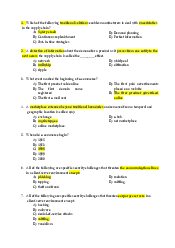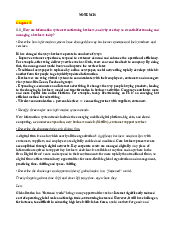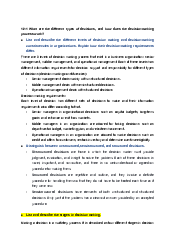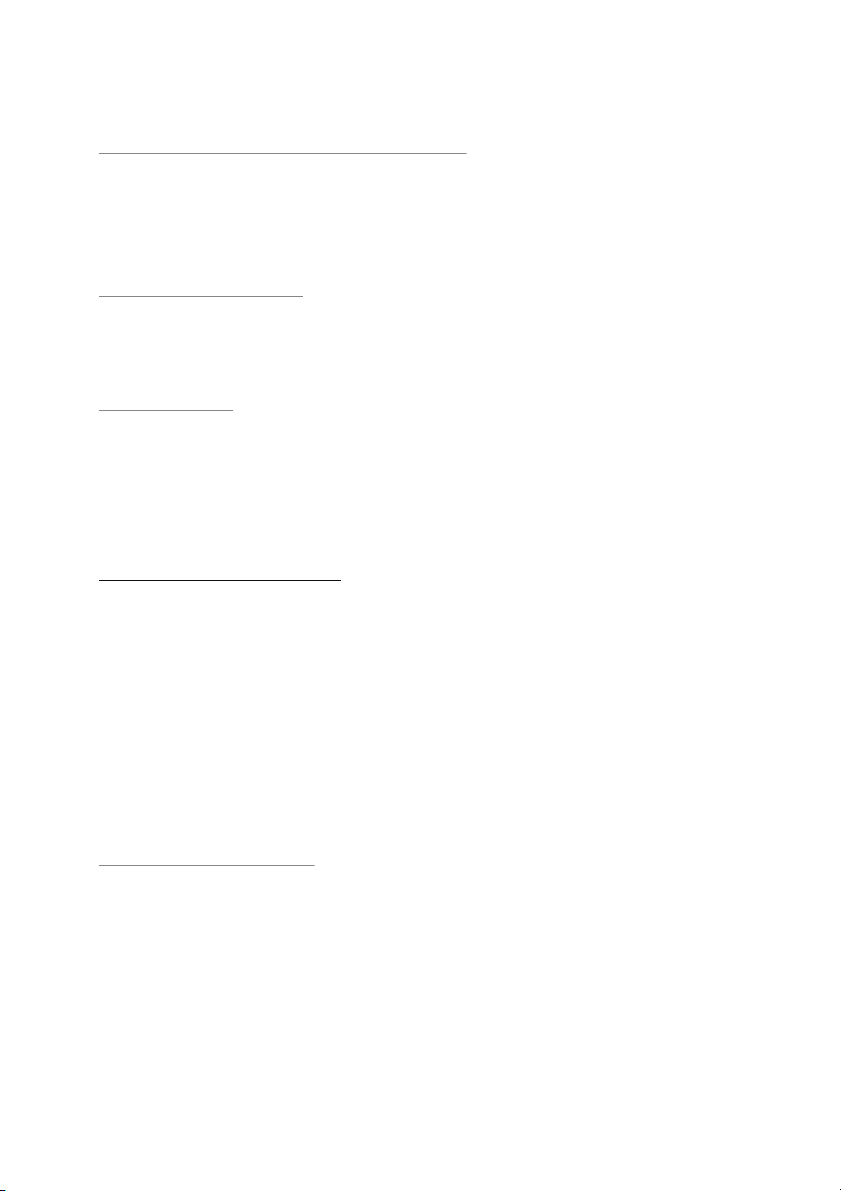
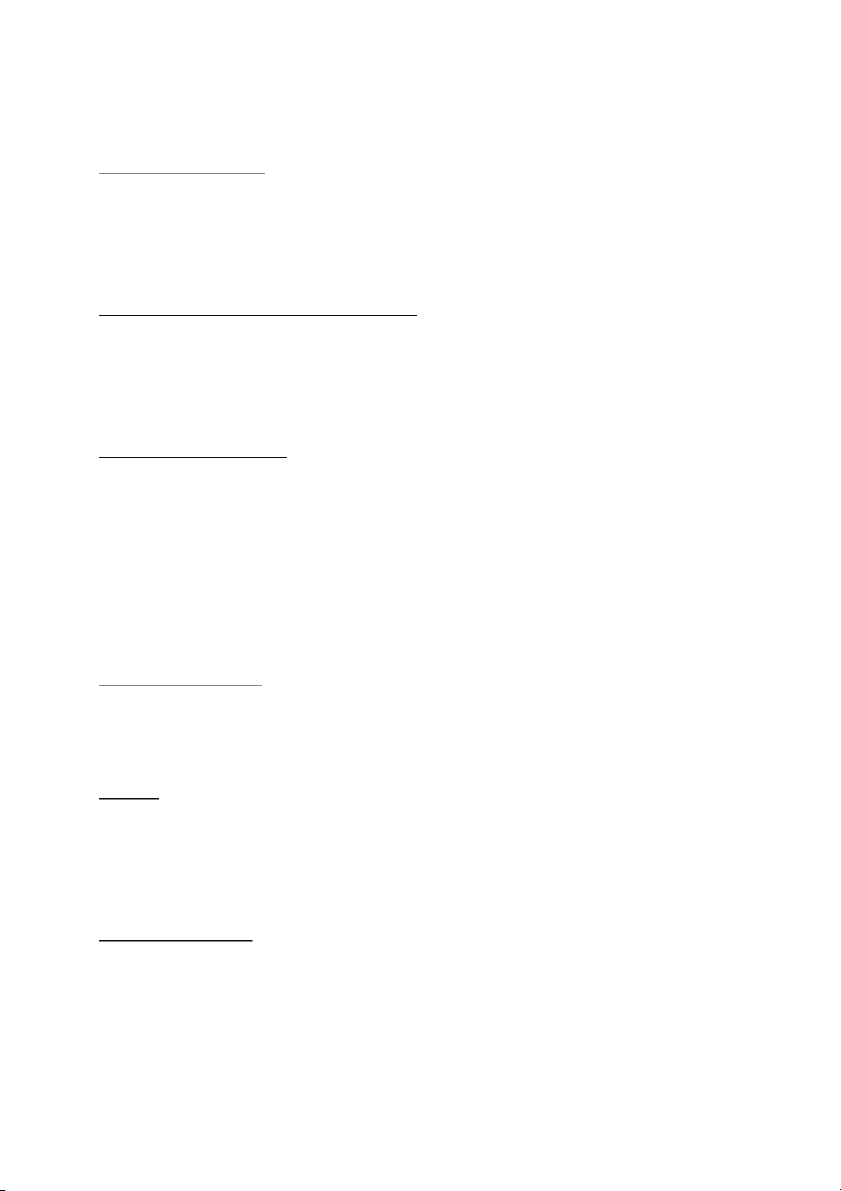
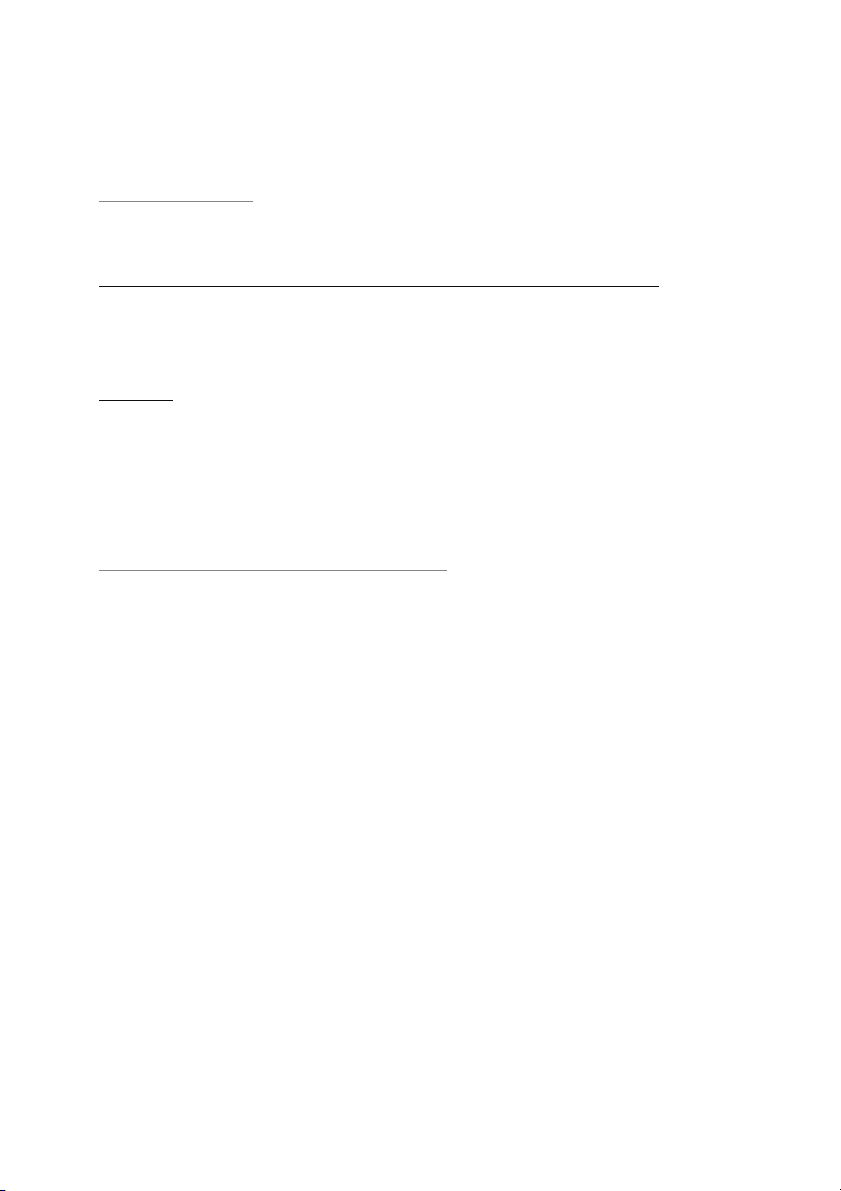
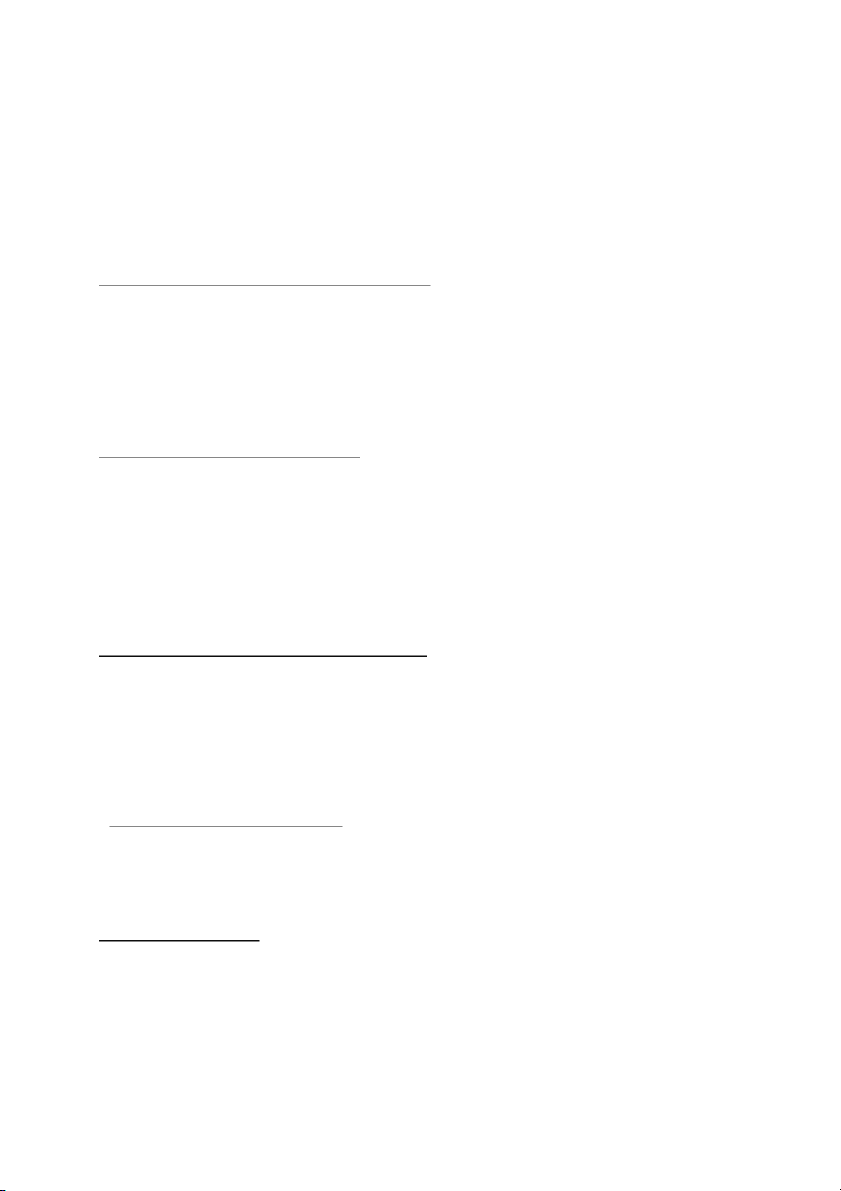
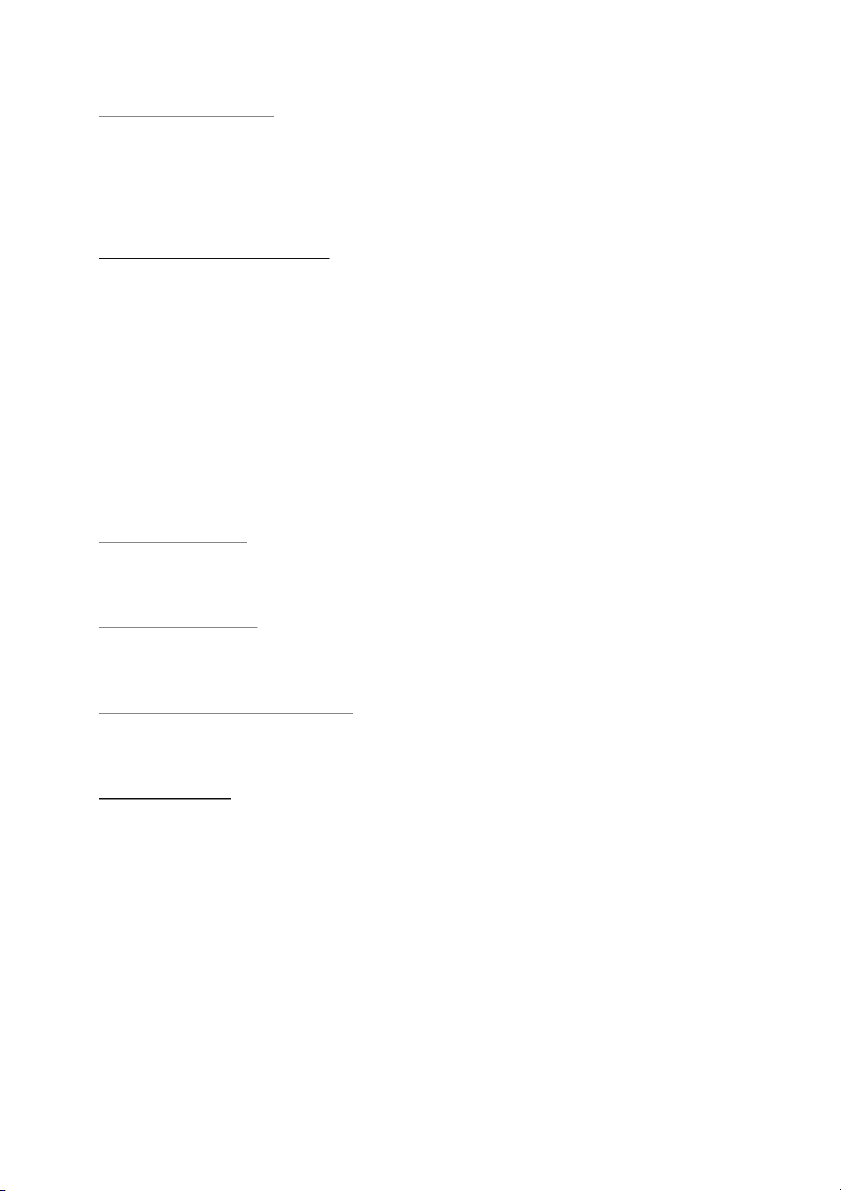



















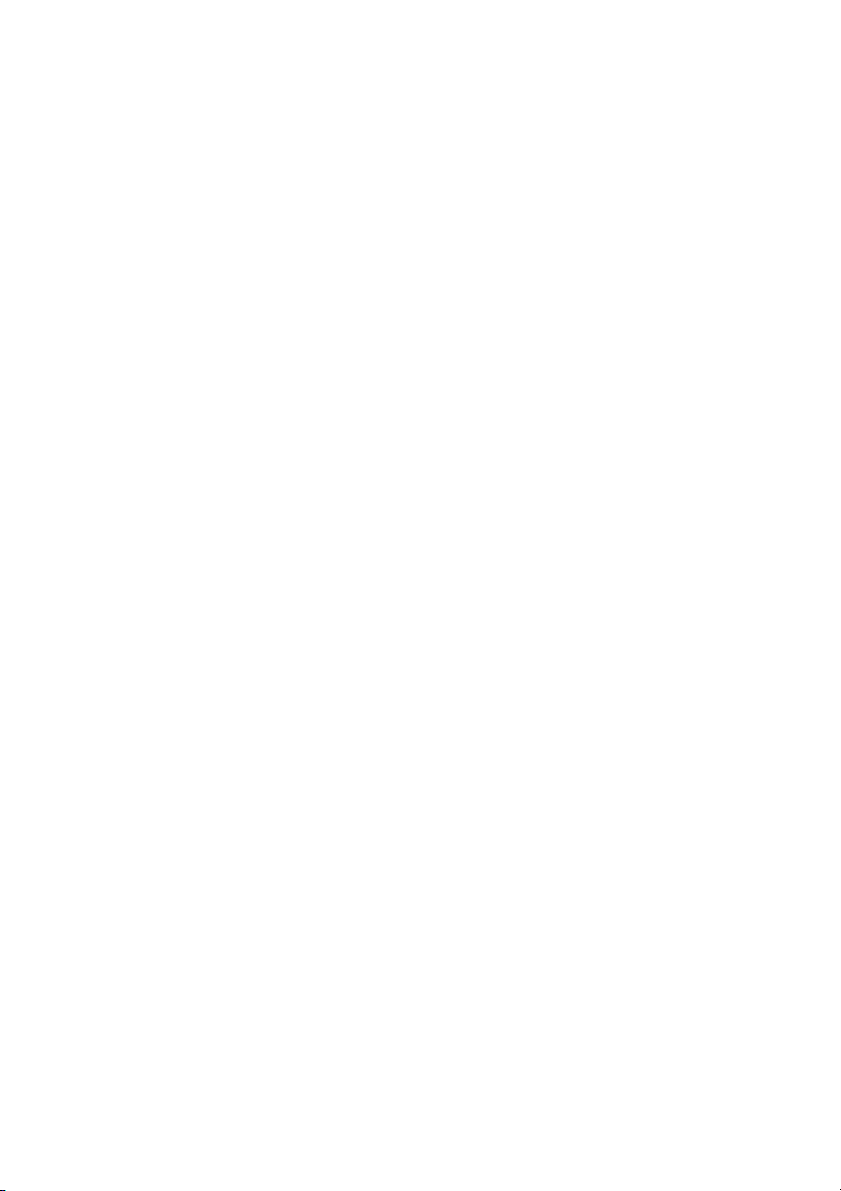



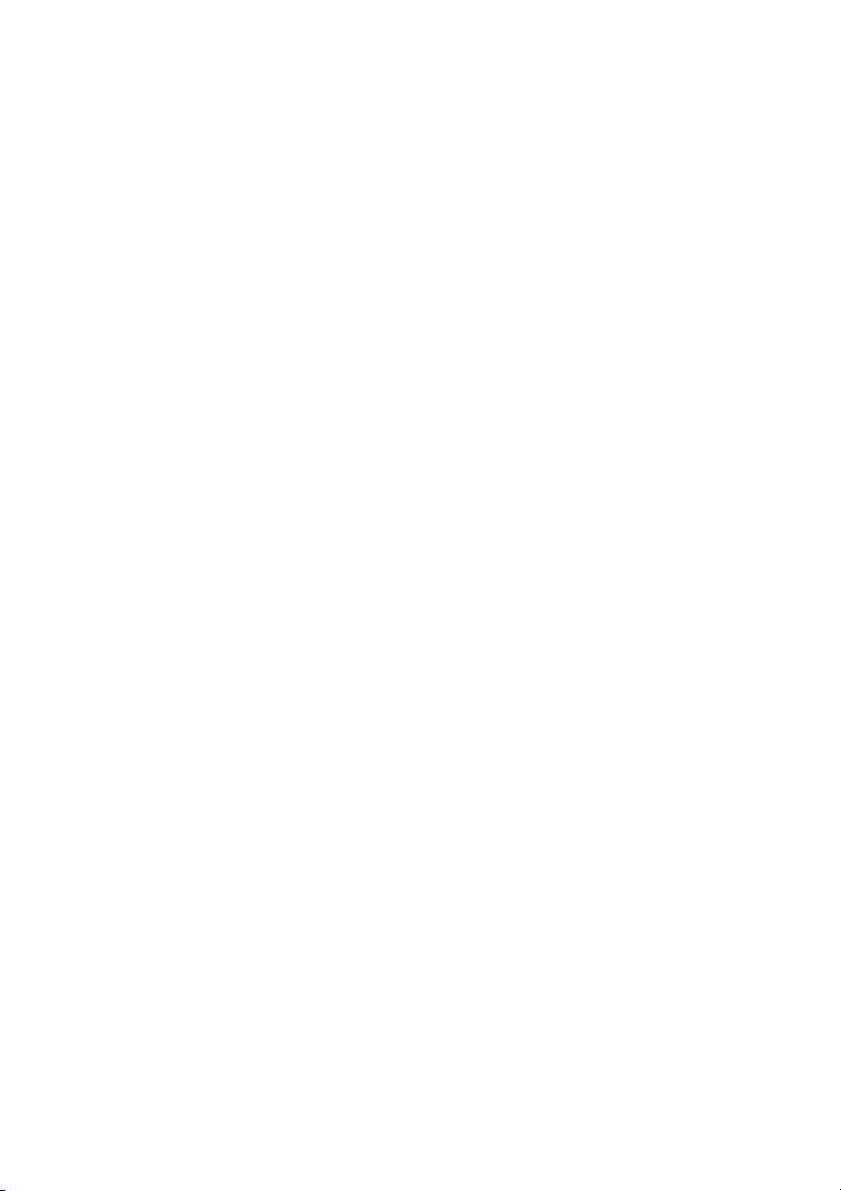








Preview text:
Chap 1:
How information systems are transforming business
– Emerging mobile digital platform
– Growing business use of “big data” – Growth in cloud computing
– Growing in users of social networks, e-newpaper •
Globalization opportunities
– Internet has drastically reduced costs of operating on global scale
– Increases in foreign trade, outsourcing
– Presents both challenges and opportunities Important changes • IT Innovations
• New business models: Internet TV revolution
• E-commerce expansion: Sell services
• Management changes: Go mobile
• Changes in firms and organizations: use data analysis, social network
In the emerging, fully digital firm:
– Significant business relationships are digitally enabled and mediated.
– Core business processes are accomplished through digital networks.
– Key corporate assets are managed digitally.
• Digital firms offer greater flexibility in organization and management.
– Time shifting, space shifting
• Close digital integration with suppliers, customers
Growing interdependence between:
– Ability to use information technology and
– Ability to implement corporate strategies and achieve corporate goals
6 strategic business objectives: 1. Operational excellence
2. New products, services, and business models
3. Customer and supplier intimacy 4. Improved decision making 5. Competitive advantage 6. Survival Operational excellence:
– Improvement of efficiency to attain higher profitability
– Information systems, technology an important tool in achieving greater efficiency and productivity
– Walmart’s Retail Link system links suppliers to stores for superior replenishment system
New products, services, and business models:
– Business model: describes how company produces, delivers, and sells product or service to create wealth
– Information systems and technology a major enabling tool for new products, services, business models
Improved decision making
– Without accurate information:
• Managers must use forecasts, best guesses, luck • Results in:
– Overproduction, underproduction – Misallocation of resources – Poor response times
• Poor outcomes raise costs, lose customers Competitive advantage
– Delivering better performance
– Charging less for superior products
– Responding to customers and suppliers in real time Survival
– Information technologies as necessity of business – Industry-level changes
• Example: Citibank’s introduction of ATMs
– Governmental regulations requiring recordkeeping • Information system:
– Set of interrelated components
– Collect, process, store, and distribute information
– Support decision making, coordination, and control • Information vs. data
– Data are streams of raw facts.
– Information is data shaped into meaningful form.
Three activities of information systems produce information organizations need
– Input: Captures raw data from organization or external environment
– Processing: Converts raw data into meaningful form
– Output: Transfers processed information to people or activities that use it Feedback:
– Output is returned to appropriate members of organization to help evaluate or correct input stage.
• Computer/computer program vs. information system
– Computers and software are technical foundation and tools, similar to the material and tools used to build a house.
Organizational dimension of information systems
– Hierarchy of authority, responsibility • Senior management • Middle management • Operational management • Knowledge workers • Data workers
• Production or service workers
– Separation of business functions • Sales and marketing • Human resources • Finance and accounting
• Manufacturing and production – Unique business processes – Unique business culture – Organizational politics
• Management dimension of information systems
– Managers set organizational strategy for responding to business challenges
– In addition, managers must act creatively:
• Creation of new products and services
• Occasionally re-creating the organization • T
echnology dimension of information systems
– Computer hardware and software – Data management technology
– Networking and telecommunications technology
• Networks, the Internet, intranets and extranets, World Wide Web
– IT infrastructure: provides platform that system is built on
• Dimensions of UPS tracking system – Organizational:
• Procedures for tracking packages and managing inventory and provide information – Management:
• Monitor service levels and costs – Technology:
• Handheld computers, bar-code scanners, networks, desktop computers, and so on
• Business perspective on information systems:
– Information system is instrument for creating value
– Investments in information technology will result in superior returns: • Productivity increases • Revenue increases
• Superior long-term strategic positioning
• Business information value chain
– Raw data acquired and transformed through stages that add value to that information
– Value of information system determined in part by extent to which it leads to better decisions,
greater efficiency, and higher profits
• Business perspective:
– Calls attention to organizational and managerial nature of information systems
• Complementary assets:
– Assets required to derive value from a primary investment
• Highways, roads, gasoline stations for automobiles
– Firms supporting technology investments with investment in complementary assets receive superior returns
• Complementary assets include:
– Organizational assets, for example: • Appropriate business model
• Efficient business processes
– Managerial assets, for example:
• Incentives for management innovation
• Teamwork and collaborative work environments
– Social assets, for example:
• The Internet and telecommunications infrastructure • Technology standards • Technical approach
– Emphasizes mathematically based models
– Computer science, management science, operations research • Behavioral approach
– Behavioral issues (strategic business integration, implementation, etc.)
– Psychology, economics, sociology
• Management Information Systems
– Combines computer science, management science, operations research, and practical
orientation with behavioral issues • Four main actors
– Suppliers of hardware and software – Business firms – Managers and employees
– Firm’s environment (legal, social, cultural context) Chap 2: •Business processes:
–Flows of material, information, knowledge –Sets of activities, steps
–May be tied to functional area or be cross-functional
•Businesses: Can be seen as collection of business processes
•Business processes may be assets or liabilities
•Examples of functional business processes
–Manufacturing and production •Assembling the product –Sales and marketing •Identifying customers
–Finance and accounting
•Creating financial statements –Human resources •Hiring employees
•Information technology enhances business processes by:
–Increasing efficiency of existing processes
•Automating steps that were manual
–Enabling entirely new processes •Change flow of information
•Replace sequential steps with parallel steps
•Eliminate delays in decision making •Support new business models
•Transaction processing systems
–Serve operational managers and staff
–Perform and record daily routine transactions necessary to conduct business
•Examples: sales order entry, payroll, shipping
–Allow managers to monitor status of operations and relations with external environment
–Serve predefined, structured goals and decision making
A TPS for payroll processing captures employee payment transaction data (such as a time card).
System outputs include online and hard-copy reports for management and employee paychecks.
•Business intelligence
–Data and software tools for organizing and analyzing data
–Used to help managers and users make improved decisions
•Business intelligence systems
–Management information systems –Decision support systems –Executive support systems
•Management information systems –Serve middle management
–Provide reports on firm’s current performance, based on data from TPS
–Provide answers to routine questions with predefined procedure for answering them
–Typically have little analytic capability
In the system illustrated by this diagram, three TPS supply summarized transaction data to the
MIS reporting system at the end of the time period. Managers gain access to the organizational
data through the MIS, which provides them with the appropriate reports.
•Decision support systems
–Serve middle management
–Support nonroutine decision making
•Example: What is the impact on production schedule if December sales doubled?
–May use external information as well TPS / MIS data –Model driven DSS •Voyage-estimating systems –Data driven DSS
•Intrawest’s marketing analysis systems
•Executive support systems –Support senior management
–Address nonroutine decisions
•Requiring judgment, evaluation, and insight
–Incorporate data about external events (e.g., new tax laws or competitors) as well as
summarized information from internal MIS and DSS
–Example: Digital dashboard with real-time view of firm’s financial performance: working
capital, accounts receivable, accounts payable, cash flow, and inventory
•Enterprise applications
–Systems for linking the enterprise –Span functional areas
–Execute business processes across firm
–Include all levels of management
–Four major applications: •Enterprise systems
•Supply chain management systems
•Customer relationship management systems
•Knowledge management systems
Enterprise applications automate processes that span multiple business functions and
organizational levels and may extend outside the organization. •Enterprise systems
–Collects data from different firm functions and stores data in single central data repository
–Resolves problem of fragmented data –Enable:
•Coordination of daily activities
•Efficient response to customer orders (production, inventory)
•Help managers make decisions about daily operations and longer-term planning
•Supply chain management (SCM) systems
–Manage firm’s relationships with suppliers –Share information about:
•Orders, production, inventory levels, delivery of products and services –Goal:
•Right amount of products to destination with least amount of time and lowest cost
•Customer relationship management systems:
–Provide information to coordinate all of the business processes that deal with customers •Sales •Marketing •Customer service
–Helps firms identify, attract, and retain most profitable customers
•Knowledge management systems (KMS)
–Support processes for capturing and applying knowledge and expertise
•How to create, produce, deliver products and services
–Collect internal knowledge and experience within firm and make it available to employees
–Link to external sources of knowledge
•Also used to increase integration and expedite the flow of information –Intranets:
•Internal company Web sites accessible only by employees –Extranets:
•Company Web sites accessible externally only to vendors and suppliers
•Often used to coordinate supply chain •E-business
–Use of digital technology and Internet to drive major business processes •E-commerce –Subset of e-business
–Buying and selling goods and services through Internet •E-government:
–Using Internet technology to deliver information and services to citizens, employees, and businesses •Collaboration: –Short lived or long term –Informal or formal (teams)
•Growing importance of collaboration: –Changing nature of work
–Growth of professional work—“interaction jobs”
–Changing organization of the firm –Changing scope of the firm –Emphasis on innovation –Changing culture of work •Social business
–Use of social networking platforms, internal and external
–Engage employees, customers, and suppliers
–Goal is to deepen interactions and expedite information sharing –“Conversations”
–Requires information transparency
•Driving the exchange of information without intervention from executives or others
•Business benefits of collaboration and teamwork
–Investments in collaboration technology can bring organization improvements, returning high ROI –Benefits: •Productivity •Quality •Innovation •Customer service •Financial performance
–Profitability, sales, sales growth
Successful collaboration requires an appropriate organizational structure and culture, along with
appropriate collaboration technology.
•Building a collaborative culture and business processes
– “Command and control”organizations
•No value placed on teamwork or lower-level participation in decisions
–Collaborative business culture
•Senior managers rely on teams of employees.
•Policies, products, designs, processes, and systems rely on teams.
•The managers purpose is to build teams.
•Tools for collaboration and teamwork
–E-mail and instant messaging –Wikis –Virtual worlds
–Collaboration and social business platforms
•Virtual meeting systems (telepresence)
•Cloud collaboration services (Google Tools, cyberlockers) •Microsoft SharePoint •IBM Notes
•Enterprise social networking tools
•Enterprise social networking software capabilities –Profiles –Content sharing –Feeds and notifications –Groups and team workspaces
–Tagging and social bookmarking –Permissions and privacy
•Two dimensions of collaboration technologies
–Space (or location)—remote or co-located
–Time—synchronous or asynchronous
•Six steps in evaluating software tools
1.What are your firm’s collaboration challenges?
2.What kinds of solutions are available?
3.Analyze available products’cost and benefits. 4.Evaluate security risks.
5.Consult users for implementation and training issues. 6.Evaluate product vendors.
Collaboration technologies can be classified in terms of whether they support interactions at the
same or different time or place or whether these interactions are remote or co-located.
•Information systems department:
•Formal organizational unit responsible for information technology services
•Often headed by chief information officer (CIO)
•Other senior positions include chief security officer (CSO), chief knowledge officer
(CKO), chief privacy officer (CPO) •Programmers •Systems analysts
•Information systems managers •End users
–Representatives of other departments for whom applications are developed
–Increasing role in system design, development •IT Governance:
–Strategies and policies for using IT in the organization –Decision rights –Accountability
–Organization of information systems function
•Centralized, decentralized, and so on Chap 3
•Problem: Transforming its administration to reflect its transition to a global firm. •Solutions:
–Transform Grupo Modelo into a process-oriented firm.
–Ensure that only authorized employees define business processes, and that there is proper “segregation of duties”.
•Demonstrates IT’s central role in unification of a far-flung company and in better decision-making.
•Information technology and organizations influence each other
–Relationship influenced by organization’s •Structure •Business processes •Politics •Culture •Environment •Management decisions
This complex two-way relationship is mediated by many factors, not the least of which are the
decisions made—or not made—by managers. Other factors mediating the relationship include
the organizational culture, structure, politics, business processes, and environment.
•What is an organization?
–Technical definition:
•Formal social structure that processes resources from environment to produce outputs
•A formal legal entity with internal rules and procedures, as well as a social structure
–Behavioral definition:
•A collection of rights, privileges, obligations, and responsibilities that is delicately
balanced over a period of time through conflict and conflict resolution
In the microeconomic definition of organizations, capital and labor (the primary production
factors provided by the environment) are transformed by the firm through the production process
into products and services (outputs to the environment). The products and services are consumed
by the environment, which supplies additional capital and labor as inputs in the feedback loop.
The behavioral view of organizations emphasizes group relationships, values, and structures.
•Features of organizations
•Use of hierarchical structure
•Accountability, authority in system of impartial decision making
•Adherence to principle of efficiency
•Routines and business processes
•Organizational politics, culture, environments, and structures
•Routines and business processes
•Routines (standard operating procedures)
•Precise rules, procedures, and practices developed to cope with virtually all expected situations
•Business processes: Collections of routines
•Business firm: Collection of business processes
All organizations are composed of individual routines and behaviors, a collection of which make
up a business process. A collection of business processes make up the business firm. New
information system applications require that individual routines and business processes change to
achieve high levels of organizational performance.
•Organizational politics:
•Divergent viewpoints lead to political struggle, competition, and conflict.
•Political resistance greatly hampers organizational change.
•Organizational culture:
•Encompasses set of assumptions that define goal and product
•What products the organization should produce
•How and where it should be produced
•For whom the products should be produced
•May be powerful unifying force as well as restraint on change
Environments shape what organizations can do, but organizations can influence their
environments and decide to change environments altogether. Information technology plays a
critical role in helping organizations perceive environmental change and in helping organizations act on their environment.
•Disruptive technologies
–Technology that brings about sweeping change to businesses, industries, markets
–Examples: personal computers, word processing software, the Internet, the PageRank algorithm
–First movers and fast followers
•First movers—inventors of disruptive technologies
•Fast followers—firms with the size and resources to capitalize on that technology
5 basic kinds of organizational culture - Entrepreneurial structure - Machine bureaucracy - Divisionalize bureaucracy - Professional bureaucracy - Adhocracy
•Other organizational features –Goals
•Coercive, utilitarian, normative, and so on –Constituencies –Leadership styles –Tasks –Surrounding environments •Economic impacts
–IT changes relative costs of capital and the costs of information.
–Information systems technology is a factor of production, like capital and labor.
–IT affects the cost and quality of information and changes economics of information.
•Information technology helps firms contract in size because it can reduce transaction
costs (the cost of participating in markets) –Outsourcing
•Transaction cost theory
–Transaction costs: locating, communicating, monitoring contract…
–Firms seek to economize on transaction costs Vertical integration: hiring more employees,
buying suppliers and distributors
–IT lowers market transaction costs for firm, making it worthwhile for firms to transact with
other firms rather than grow the number of employees. •Agency theory:
–Firm is nexus of contracts among self-interested parties requiring supervision.
–Firms experience agency costs (the cost of managing and supervising) which rise as firm grows.
–IT can reduce agency costs, making it possible for firms to grow without adding to the costs of
supervising, and without adding employees.
•Organizational and behavioral impacts
–IT flattens organizations
•Decision making is pushed to lower levels.
•Fewer managers are needed (IT enables faster decision making and increases span of control).
–Postindustrial organizations
•Organizations flatten because in postindustrial societies, authority increasingly relies on
knowledge and competence rather than formal positions.
Information systems can reduce the number of levels in an organization by providing managers
with information to supervise larger numbers of workers and by giving lower-level employees
more decision-making authority.
•Organizational resistance to change
–Information systems become bound up in organizational politics because they influence access
to a key resource—information.
–Information systems potentially change an organization’s structure, culture, politics, and work.
–Most common reason for failure of large projects is due to organizational and political resistance to change.
Implementing information systems has consequences for task arrangements, structures, and
people. According to this model, to implement change, all four components must be changed simultaneously.
•The Internet and organizations
–The Internet increases the accessibility, storage, and distribution of information and
knowledge for organizations.
–The Internet can greatly lower transaction and agency costs.
•Example: Large firm delivers internal manuals to employees via a corporate Web site,
saving millions of dollars in distribution costs
•Organizational factors in planning a new system: –Environment –Structure
•Hierarchy, specialization, routines, business processes –Culture and politics
–Type of organization and style of leadership
–Main interest groups affected by system; attitudes of end users
–Tasks, decisions, and business processes the system will assist
•Michael Porter’s competitive forces model
–Provides general view of firm, its competitors, and environment
–Five competitive forces shape fate of firm: 1.Traditional competitors 2.New market entrants
3.Substitute products and services 4.Customers 5.Suppliers
In Porter’s competitive forces model, the strategic position of the firm and its strategies are
determined not only by competition with its traditional direct competitors but also by four other
forces in the industry’s environment: new market entrants, substitute products, customers, and suppliers.
•Traditional competitors
–All firms share market space with competitors who are continuously devising new products,
services, efficiencies, and switching costs. •New market entrants
–Some industries have high barriers to entry, for example, computer chip business.
–New companies have new equipment, younger workers, but little brand recognition.
•Substitute products and services
–Substitutes customers might use if your prices become too high, for example, iTunes substitutes for CDs •Customers
–Can customers easily switch to competitor's products? Can they force businesses to compete on
price alone in transparent marketplace? •Suppliers
–Market power of suppliers when firm cannot raise prices as fast as suppliers
•Four generic strategies for dealing with competitive forces, enabled by using IT: –Low-cost leadership –Product differentiation –Focus on market niche
–Strengthen customer and supplier intimacy •Low-cost leadership
–Produce products and services at a lower price than competitors
–Example: Walmart’s efficient customer response system
•Product differentiation
–Enable new products or services, greatly change customer convenience and experience
–Example: Google, Nike, Apple –Mass customization
•Focus on market niche
–Use information systems to enable a focused strategy on a single market niche; specialize
–Example: Hilton Hotels’ OnQ system
•Strengthen customer and supplier intimacy
–Use information systems to develop strong ties and loyalty with customers and suppliers –Increase switching costs –Example: Netflix, Amazon
•The Internet’s impact on competitive advantage
–Transformation or threat to some industries
•Examples: travel agency, printed encyclopedia, media
–Competitive forces still at work, but rivalry more intense
–Universal standards allow new rivals, entrants to market
–New opportunities for building brands and loyal customer bases •Value chain model
–Firm as series of activities that add value to products or services
–Highlights activities where competitive strategies can best be applied
•Primary activities vs. support activities
–At each stage, determine how information systems can improve operational efficiency and
improve customer and supplier intimacy
–Utilize benchmarking, industry best practices •Value web:
–Collection of independent firms using highly synchronized IT to coordinate value chains to
produce product or service collectively
–More customer driven, less linear operation than traditional value chain
The value web is a networked system that can synchronize the value chains of business partners
within an industry to respond rapidly to changes in supply and demand.
•Information systems can improve overall performance of business units by promoting
synergies and core competencies –Synergies
•When output of some units used as inputs to others, or organizations pool markets and expertise
•Example: merger of Bank of NY and JPMorgan Chase
•Purchase of YouTube by Google •Core competencies
–Activity for which firm is world-class leader
–Relies on knowledge, experience, and sharing this across business units
–Example: Procter & Gamble’s intranet and directory of subject matter experts
•Network-based strategies
–Take advantage of firm’s abilities to network with one another –Include use of: •Network economics •Virtual company model •Business ecosystems
•Traditional economics: Law of diminishing returns
–The more any given resource is applied to production, the lower the marginal gain in output,
until a point is reached where the additional inputs produce no additional outputs •Network economics:
–Marginal cost of adding new participant almost zero, with much greater marginal gain
–Value of community grows with size
–Value of software grows as installed customer base grows
•Virtual company strategy
–Virtual company uses networks to ally with other companies to create and distribute products
without being limited by traditional organizational boundaries or physical locations
–Example: Li & Fung manages production, shipment of garments for major fashion companies,
outsourcing all work to more than 7,500 suppliers •Business ecosystems
–Industry sets of firms providing related services and products
•Microsoft platform used by thousands of firms
•Walmart’s order entry and inventory management
–Keystone firms: Dominate ecosystem and create platform used by other firms
–Niche firms: Rely on platform developed by keystone firm
–Individual firms can consider how IT will help them become profitable niche players in larger ecosystems
Using Information Systems to Develop Competitive Strategies
The digital firm era requires a more dynamic view of the boundaries among industries, firms,
customers, and suppliers, with competition occurring among industry sets in a business
ecosystem. In the ecosystem model, multiple industries work together to deliver value to the
customer. IT plays an important role in enabling a dense network of interactions among the participating firms.
•Sustaining competitive advantage
–Competitors can retaliate and copy strategic systems
–Systems may become tools for survival
•Aligning IT with business objectives
–Performing strategic systems analysis •Structure of industry •Firm value chains
•Managing strategic transitions
–Adopting strategic systems requires changes in business goals, relationships with customers and
suppliers, and business processes Chap 5:
•Problem: Providing a consistent maintenance service to millions of customers
•Solution: Cloud-based computing service that manages onboard computers in Toyota vehicles
•Demonstrates IT’s role in reducing costs and improving security and customer service •IT infrastructure:
–Set of physical devices and software required to operate enterprise
–Set of firmwide services including:
•Computing platforms providing computing services •Telecommunications services •Data management services
•Application software services
•Physical facilities management services
•IT management, education, and other services
–“Service platform”perspective
•More accurate view of value of investments
The services a firm is capable of providing to its customers, suppliers, and employees are a direct
function of its IT infrastructure. Ideally, this infrastructure should support the firm’s business and
information systems strategy. New information technologies have a powerful impact on business
and IT strategies, as well as the services that can be provided to customers.
•Evolution of IT infrastructure
–General-purpose mainframe and minicomputer era: 1959 to present
•1958: IBM first mainframes introduced
•1965: Less expensive DEC minicomputers introduced
–Personal computer era: 1981 to present
•1981: Introduction of IBM PC
•Proliferation in 80s, 90s resulted in growth of personal software
–Client/server era: 1983 to present
•Desktop clients networked to servers, with processing work split between clients and servers
•Network may be two-tiered or multitiered (N-tiered)
•Various types of servers (network, application, Web)
•Evolution of IT infrastructure (cont.)
–Enterprise computing era: 1992 to present
•Move toward integrating disparate networks, applications using Internet standards and enterprise applications
–Cloud and mobile computing: 2000 to present
•Cloud computing: computing power and software applications supplied over the Internet or other network
–Fastest growing form of computing
•Technology drivers of infrastructure evolution
–Moore’s law and microprocessing power
•Computing power doubles every 18 months •Nanotechnology:
–Shrinks size of transistors to size comparable to size of a virus
–Law of Mass Digital Storage
•The amount of data being stored each year doubles
Packing more than 5 billion transistors into a tiny microprocessor has exponentially increased
processing power. Processing power has increased to more than 200,000 MIPS (2.6 billion instructions per second).
Packing more transistors into less space has driven down transistor cost dramatically as well as
the cost of the products in which they are used.
Nanotubes are tiny tubes about 10,000 times thinner than a human hair. They consist of rolled up
sheets of carbon hexagons and have the potential uses as minuscule wires or in ultrasmall
electronic devices and are very powerful conductors of electrical current.
Since the first magnetic storage device was used in 1955, the cost of storing a kilobyte of data
has fallen exponentially, doubling the amount of digital storage for each dollar expended every
15 months on average. Cloud storage services provide 100 gigabytes of storage for about $1.00.
•Technology drivers of infrastructure evolution (cont.)
–Metcalfe’s Law and network economics
•Value or power of a network grows exponentially as a function of the number of network members.
•As network members increase, more people want to use it (demand for network access increases).
•Technology drivers of infrastructure evolution (cont.)
–Declining communication costs and the Internet
•An estimated 3 billion people worldwide have Internet access.
•As communication costs fall toward a very small number and approach zero, utilization
of communication and computing facilities explodes.
One reason for the growth in the Internet population is the rapid decline in Internet connection
and overall communication costs. The cost per kilobit of Internet access has fallen exponentially
since 1995. Digital subscriber line (DSL) and cable modems now deliver a kilobit of
communication for a retail price of less than one penny.
•Technology drivers of infrastructure evolution (cont.)
–Standards and network effects •Technology standards:
–Specifications that establish the compatibility of products and the ability to communicate in a network
–Unleash powerful economies of scale and result in price declines as
manufacturers focus on the products built to a single standard
•IT Infrastructure has seven main components 1.Computer hardware platforms 2.Operating system platforms
3.Enterprise software applications 4.Data management and storage
5.Networking/telecommunications platforms 6.Internet platforms
7.Consulting system integration services
•Computer hardware platforms –Client machines •Desktop PCs, laptops
•Mobile computing: smartphones, tablets –Servers
•Blade servers: ultrathin computers stored in racks –Mainframes:
•IBM mainframe equivalent to thousands of blade servers
–Top chip producers: Intel, AMD
•Operating system platforms –Operating systems
•Server level: 65% run Unix or Linux; 35% run Windows •Client level:
–90% run Microsoft Windows (Windows 8, Windows 7, etc.)
–Mobile/multitouch (Android, iOS)
–Cloud computing (Google’s Chrome OS)
•Enterprise software applications
–Enterprise application providers: SAP and Oracle
–Middleware providers: IBM, Oracle
•Data management and storage –Database software:
•IBM (DB2), Oracle, Microsoft (SQL Server), Sybase (Adaptive Server Enterprise), MySQL –Physical data storage:
•EMC Corp (large-scale systems), Seagate, Western Digital
–Storage area networks (SANs):
•Connect multiple storage devices on dedicated network
•Networking/telecommunications platforms –Telecommunication services
•Telecommunications, cable, telephone company charges for voice lines and Internet access •AT&T, Verizon –Network operating systems: •Windows Server, Linux, Unix
–Network hardware providers:
•Cisco, Alcatel-Lucent, \Juniper Networks •Internet platforms
–Hardware, software, management services to support company Web sites (including Web-
hosting services), intranets, extranets
–Internet hardware server market: IBM, Dell, Sun (Oracle), HP
–Web development tools/suites: Microsoft (Visual Studio and .NET), Oracle-Sun (Java), Adobe, Real Networks
•Consulting and system integration services
–Even large firms do not have resources for full range of support for new, complex infrastructure
–Leading consulting firms: Accenture, IBM Global Services, HP, Infosys, Wipro Technologies
–Software integration: ensuring new infrastructure works with legacy systems
–Legacy systems: older TPS created for mainframes that would be too costly to replace or redesign
•The mobile digital platform
–Smartphones (iPhone, Android, and Blackberry)
•Data transmission, Web surfing, e-mail, and IM –Netbooks:
•Small lightweight notebooks optimized for wireless communication and core tasks –Tablets (iPad)
–Networked e-readers (Kindle and Nook)
–Wearable devices (smart watches, smart glasses)
•BYOD (Bring your own device)
–Allowing employees to use personal mobile devices in workplace
•Consumerization of IT
–New information technology emerges in consumer markets first and spreads to business organizations
–Forces businesses and IT departments to rethink how IT equipment and services are acquired and managed •Quantum computing
–Uses quantum physics to represent and operate on data
–Dramatic increases in computing speed •Virtualization
–Allows single physical resource to act as multiple resources (i.e., run multiple instances of OS)
–Reduces hardware and power expenditures
–Facilitates hardware centralization •Cloud computing
–On-demand (utility) computing services obtained over network
•Infrastructure as a service (IaaS)
•Platform as a service (PaaS)
•Software as a service (SaaS)
–Cloud can be public or private
–Allows companies to minimize IT investments
–Drawbacks: Concerns of security, reliability
–Hybrid cloud computing model
In cloud computing, hardware and software capabilities are a pool of virtualized resources
provided over a network, often the Internet. Businesses and employees have access to
applications and IT infrastructure anywhere, at any time, and on any device.
•Green computing (Green IT)
–Practices and technologies for manufacturing, using, disposing of computing and networking hardware
–Reducing power consumption a high priority
–IT responsible for 2% U.S. power demand
•High performance, power-saving processors –Multi-core processors
–Power-efficient microprocessors
•Open-source software:
–Produced by community of programmers –Free and modifiable by user
–Examples: Apache web server, Mozilla Firefox browser, OpenOffice •Linux
–Open-source OS used in high-performance computing
–Used in mobile devices, local area networks, Web servers, Android OS •Software for the Web –Java:
•Object-oriented programming language
•Operating system, processor-independent –HTML/HTML5
•Web page description language •HTML5 is latest evolution –Embeds media, animation
–Supports cross-platform apps, offline data storage –Ruby and Python •Web Services
–Software components that exchange information using Web standards and languages
–XML: Extensible Markup Language
•More powerful and flexible than HTML
•Tagging allows computers to process data automatically
•SOA: Service-oriented architecture
–Set of self-contained services that communicate with one another to create a working software application
–Software developers reuse these services in other combinations to assemble other applications as needed
•Example: an “invoice service”to serve whole firm for calculating and sending printed invoices –Dollar Rent A Car
•Uses Web services to link online booking system with Southwest Airlines’ Web site
Dollar Rent A Car uses Web services to provide a standard intermediate layer of software to
“talk”to other companies’ information systems. Dollar Rent A Car can use this set of Web
services to link to other companies’ information systems without having to build a separate link to each firm’s systems.
•Software outsourcing and cloud services
–Three external sources for software:
•Software packages and enterprise software •Software outsourcing
–Contracting outside firms to develop software
•Cloud-based software services
–Software as a service (SaaS)
–Accessed with Web browser over Internet
–Service Level Agreements (SLAs): formal agreement with service providers
•Software outsourcing and cloud services (cont.) –Mashups
•Combinations of two or more online applications, such as combining mapping software
(Google Maps) with local content –Apps
•Small pieces of software that run on the Internet, on your computer, or on mobile device
•Refer commonly to mobile applications –iPhone, Android •Tie user to platform
•Dealing with platform and infrastructure change
–As firms shrink or grow, IT needs to be flexible and scalable –Scalability:
•Ability to expand to serve larger number of users
–For mobile computing and cloud computing
•New policies and procedures for managing these new platforms
•Contractual agreements with firms running clouds and distributing software required
–How should IT department be organized? •Centralized
–Central IT department makes decisions •Decentralized
–Business unit IT departments make own decisions
•Making wise infrastructure investments
–Amount to spend on IT is complex question
•Rent vs. buy, cloud computing •Outsourcing
–Total cost of ownership (TCO) model
•Analyzes direct and indirect costs
•Hardware, software account for only about 20% of TCO
•Other costs: Installation, training, support, maintenance, infrastructure, downtime, space, and energy –TCO can be reduced
•Use of cloud services, greater centralization and standardization of hardware and software resources
•Competitive forces model for IT infrastructure investment
1.Market demand for firm’s services 2.Firm’s business strategy
3.Firm’s IT strategy, infrastructure, and cost
4.Information technology assessment 5.Competitor firm services
6.Competitor firm IT infrastructure investments Chap 6:
•Problem:Accessing data from many systems is a complex task
•Solution: A single repository for CAD?CAM data that also facilitates the integration of the
data held in its legacy systems
•BAE implemented Siemens’ Teamcenterproduct lifecycle management software and
DassaultSystemes’ CATIA CAM/CAM software
•Demonstrates IT’s role in successful data management
•Illustrates digital technology’s ability to lower costs while improving performance
•File organization concepts
–Database: Group of related files
–File: Group of records of same type
–Record: Group of related fields
–Field: Group of characters as word(s) or number
•Describes an entity(person, place, thing on which we store information)
•Attribute: Each characteristic, or quality, describing entity
–Example: Attributes DATE or GRADE belong to entity COURSE
A computer system organizes data in a hierarchy that starts with the bit, which represents either a
0 or a 1. Bits can be grouped to form a byte to represent one character, number, or symbol. Bytes
can be grouped to form a field, and related fields can be grouped to form a record. Related
records can be collected to form a file, and related files can be organized into a database.
•Problems with the traditional file environment (files maintained separately by different departments) –Data redundancy:
•Presence of duplicate data in multiple files –Data inconsistency:
•Same attribute has different values –Program-data dependence:
•When changes in program requires changes to data accessed by program –Lack of flexibility –Poor security
–Lack of data sharing and availability
The use of a traditional approach to file processing encourages each functional area in a
corporation to develop specialized applications. Each application requires a unique data file that
is likely to be a subset of the master file. These subsets of the master file lead to data redundancy
and inconsistency, processing inflexibility, and wasted storage resources. •Database
–Serves many applications by centralizing data and controlling redundant data
•Database management system (DBMS)
–Interfaces between applications and physical data files
–Separates logicaland physicalviews of data
–Solves problems of traditional file environment •Controls redundancy •Eliminates inconsistency •Uncouples programs and data
•Enables organization to central manage data and data security
A single human resources database provides many different views of data, depending on the
information requirements of the user. Illustrated here are two possible views, one of interest to a
benefits specialist and one of interest to a member of the company’s payroll department. •Relational DBMS
–Represent data as two-dimensional tables
–Each table contains data on entity and attributes
•Table: grid of columns and rows
–Rows (tuples): Records for different entities
–Fields (columns): Represents attribute for entity
–Key field: Field used to uniquely identify each record
–Primary key: Field in table used for key fields
–Foreign key: Primary key used in second table as look-up field to identify records from original table
A relational database organizes data in the form of two-dimensional tables. Illustrated here are
tables for the entities SUPPLIER and PART showing how they represent each entity and its
attributes. Supplier Number is a primary key for the SUPPLIER table and a foreign key for the PART table.
•Operations of a Relational DBMS
–Three basic operations used to develop useful sets of data
•SELECT: Creates subset of data of all records that meet stated criteria
•JOIN: Combines relational tables to provide user with more information than available in individual tables
•PROJECT: Creates subset of columns in table, creating tables with only the information specified
The select, join, and project operations enable data from two different tables to be combined and
only selected attributes to be displayed.
•Non-relational databases: “NoSQL” –More flexible data model
–Data sets stored across distributed machines –Easier to scale
–Handle large volumes of unstructured and structured
data (Web, social media, graphics)
•Databases in the cloud
–Typically, less functionality than on-premises DBs
–Amazon Relational Database Service, Microsoft SQL Azure –Private clouds
•Capabilities of database management systems
–Data definition capability: Specifies structure of database content, used to create tables and
define characteristics of fields
–Data dictionary: Automated or manual file storing definitions of data elements and their characteristics
–Data manipulation language: Used to add, change, delete, retrieve data from database
•Structured Query Language (SQL)
•Microsoft Access user tools for generating SQL
–Many DBMS have report generation capabilities for creating polished reports (Crystal Reports)
Microsoft Access has a rudimentary data dictionary capability that displays information about the
size, format, and other characteristics of each field in a database. Displayed here is the
information maintained in the SUPPLIER table. The small key icon to the left of
Supplier_Number indicates that it is a key field. •Designing Databases
–Conceptual (logical) design: abstract model from business perspective
–Physical design: How database is arranged on direct-access storage devices
•Design process identifies:
–Relationships among data elements, redundant database elements
–Most efficient way to group data elements to meet business requirements, needs of application programs •Normalization
–Streamlining complex groupings of data to minimize redundant data elements and awkward many-to-many relationships
An unnormalized relation contains repeating groups. For example, there can be many parts and
suppliers for each order. There is only a one-to-one correspondence between Order_Number and Order_Date.
After normalization, the original relation ORDER has been broken down into four smaller
relations. The relation ORDER is left with only two attributes and the relation LINE_ITEM has a
combined, or concatenated, key consisting of Order_Number and Part_Number.
•Referential integrity rules
•Used by RDMS to ensure relationships between tables remain consistent
•Entity-relationship diagram
–Used by database designers to document the data model
–Illustrates relationships between entities
–Caution: If a business doesn’t get data model right, system won’t be able to serve business well •Big data
•Massive sets of unstructured/semi-structured data from Web traffic, social media, sensors, and so on •Petabytes, exabytes of data
•Volumes too great for typical DBMS
•Can reveal more patterns and anomalies
•Business intelligence infrastructure
–Today includes an array of tools for separate systems, and big data •Contemporary tools: –Data warehouses –Data marts –Hadoop –In-memory computing –Analytical platforms •Data warehouse:
–Stores current and historical data from many core operational transaction systems
–Consolidates and standardizes information for use across enterprise, but data cannot be altered
–Provides analysis and reporting tools •Data marts: –Subset of data warehouse
–Summarized or focused portion of data for use by specific population of users
–Typically focuses on single subject or line of business
A contemporary business intelligence infrastructure features capabilities and tools to manage and
analyze large quantities and different types of data from multiple sources. Easy-to-use query and
reporting tools for casual business users and more sophisticated analytical toolsets for power users are included. •Hadoop
–Enables distributed parallel processing of big data across inexpensive computers –Key services
•Hadoop Distributed File System (HDFS): data storage
•MapReduce: breaks data into clusters for work •Hbase: NoSQL database
–Used by Facebook, Yahoo, NextBio •In-memory computing –Used in big data analysis
–Uses computers main memory (RAM) for data storage to avoid delays in retrieving data from disk storage
–Can reduce hours/days of processing to seconds –Requires optimized hardware •Analytic platforms
–High-speed platforms using both relational and non-relational tools optimized for large datasets
•Analytical tools: Relationships, patterns, trends
–Tools for consolidating, analyzing, and providing access to vast amounts of data to help users make better business decisions
•Multidimensional data analysis (OLAP) •Data mining •Text mining •Web mining
•Online analytical processing (OLAP)
–Supports multidimensional data analysis
•Viewing data using multiple dimensions
•Each aspect of information (product, pricing, cost, region, time period) is different dimension
•Example: How many washers sold in the East in June compared with other regions?
–OLAP enables rapid, online answers to ad hoc queries •Data mining:
–Finds hidden patterns, relationships in datasets
•Example: customer buying patterns
–Infers rules to predict future behavior
–Types of information obtainable from data mining: •Associations •Sequences •Classification •Clustering •Forecasting •Text mining
–Extracts key elements from large unstructured data sets •Stored e-mails •Call center transcripts •Legal cases •Patent descriptions •Service reports, and so on
–Sentiment analysis software
•Mines e-mails, blogs, social media to detect opinions •Web mining
–Discovery and analysis of useful patterns and information from Web
–Understand customer behavior
–Evaluate effectiveness of Web site, and so on –Web content mining •Mines content of Web pages –Web structure mining
•Analyzes links to and from Web page –Web usage mining
•Mines user interaction data recorded by Web server
•Databases and the Web
–Many companies use Web to make some internal databases available to customers or partners
–Typical configuration includes: •Web server
•Application server/middleware/CGI scripts
•Database server (hosting DBMS)
–Advantages of using Web for database access:
•Ease of use of browser software
•Web interface requires few or no changes to database
•Inexpensive to add Web interface to system
•Establishing an information policy
–Firm’s rules, procedures, roles for sharing, managing, standardizing data –Data administration
•Establishes policies and procedures to manage data –Data governance
•Deals with policies and processes for managing availability, usability, integrity, and
security of data, especially regarding government regulations
–Database administration
•Creating and maintaining database
•Ensuring data quality
–More than 25 percent of critical data in Fortune 1000 company databases are inaccurate or incomplete –Redundant data –Inconsistent data –Faulty input
–Before new database in place, need to:
•Identify and correct faulty data
•Establish better routines for editing data once database in operation •Data quality audit:
–Structured survey of the accuracy and level of completeness of the data in an information system
•Survey samples from data files, or
•Survey end users for perceptions of quality •Data cleansing
–Software to detect and correct data that are incorrect, incomplete, improperly formatted, or redundant
–Enforces consistency among different sets of data from separate information systems