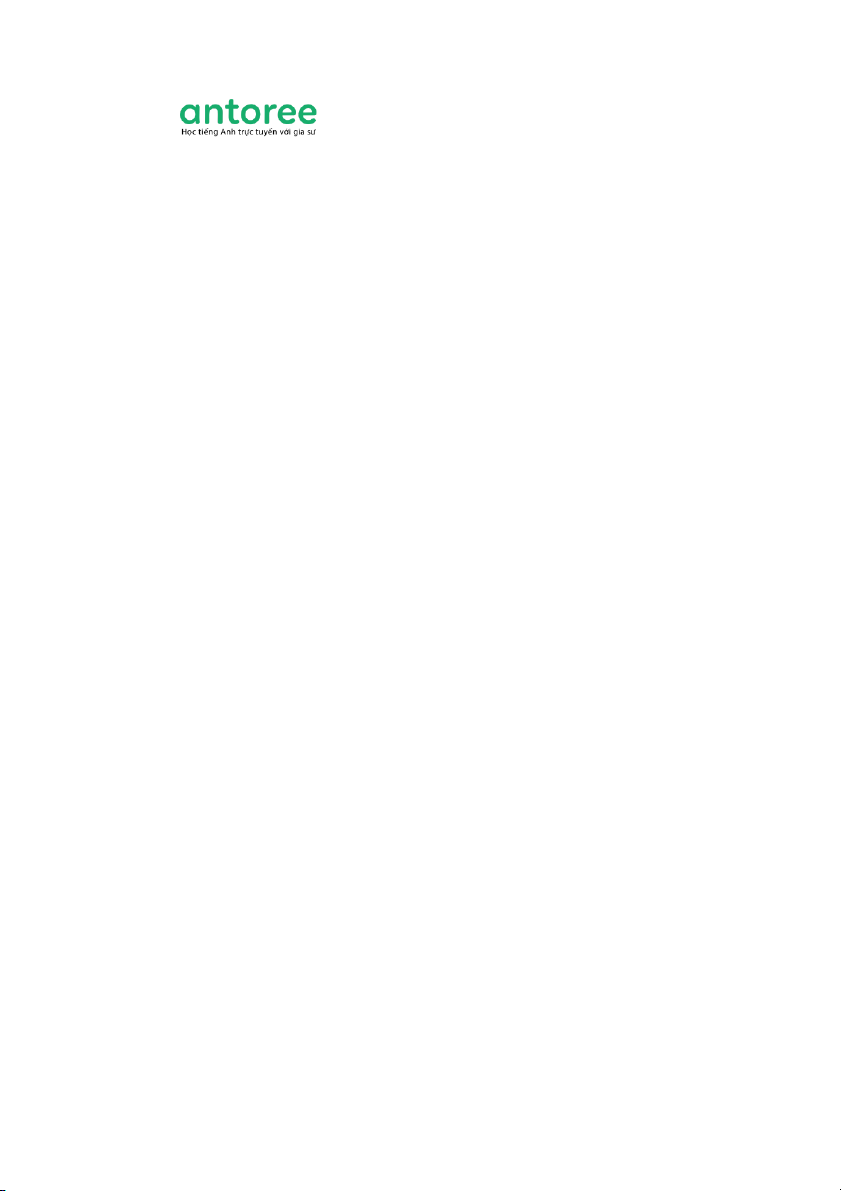



















Preview text:
BÀI GING
TI¾NG ANH CHUYÊN NGÀNH CNTT
Hßc vißn b±u chính vißn thông Biên son :
THS. LÊ TH HNG HNH
CN. NGUYN TH HU LÞI NÓI ¾U
Công ngh thông tin t lâu ± óng vai trò quan trng trong cuc sng ca chúng ta. Vic
dy và hc Ting Anh Công ngh thông tin ti Hc vin công ngh Bu chính vin thông t lâu
± c quan tâm và phát trin. Tip theo cun giáo trình Ting Anh công ngh thông tin ± và
ang c dy và hc ti Hc vin, cun sách Hng dn hc Ting Anh công ngh thông tin
dùng cho H ào to t xa ± c ra i nh¿m mc ích giúp hc viên có th tÿ hc t¿p tt h¡n.
Cun sách cÜng c hình thành dÿa trên sn ca cun giáo trình gc 10 bài gm các
hng dn c th t mc t mi, ý chính ca bài khoá, phn dch, ngÿ pháp xut hin trong bài
hc. Ngoài ra, giúp hc viên có c¡ hi tÿ trau di vn t vÿng và hoàn cnh giao tip chuyên
nghip h¡n trong l¿nh vÿc Công ngh thông tin, nhóm tác gi còn dành riêng mt mc Hi thoi
cui ca mßi bài hc. Kèm theo phn ni dung hng dn dy và hc cho 10 bài, các bn hc viên
còn có th tÿ luyn t¿p cng c các kin thc hc c trong 10 bài qua vic luyn t¿p làm các
bài t¿p và so sánh kt qu phn áp án.
Cun sách ln u ra m¿t không khi có nhiu khim khuyt, rt mong nh¿n c sÿ óng
góp ý kin ca c gi và hc viên gn xa.
Chúng tôi xin chân thành cám ¡n các bn ng nghip cÜng nh Ban l±nh o Hc vin và
Trung tâm ào to Bu chính vin thông I ± to iu kin giúp ÿ chúng tôi có th hoàn
thành tt cun sách hng dn hc t¿p này. Xin trân trng cám ¡n. 1 1 Unit 1: The computer UNIT 1: THE COMPUTER
I. MC ÍCH BÀI HC
Trong bài này chúng ta s¿ hc:
T vÿng chuyên ngành liên quan trong bài. -
N¿m c ý chính ca bài khoá. -
Làm quen vi cách liên kt và b cc ca mt on vn. -
Luyn t¿p kÿ nng nói qua tình hung hi thoi trong bài. -
II. HNG DN C TH
1. Tÿ vÿng chuyên ngành Accumulator (n) Tng Addition (n) Phép cng Address (n) a ch Appropriate (a) Thích hp Arithmetic (n) S hc Capability (n) Kh nng Circuit (n) Mch Complex (a) Phc tp Component (n) Thành phn Computer (n) Máy tính Computerize (v) Tin hc hóa 3 Unit 1: The computer Convert (v) Chuyn i Data (n) Dÿ liu Decision (n) Quyt nh Demagnetize (v) Khÿ t hóa Device (n) Thit b Disk (n) ¿a Division (n) Phép chia Electronic (n,a)
in tÿ, có liên quan n máy tính Equal (a) B¿ng Exponentiation (n) LÜy tha, hàm mÜ External (a) Ngoài, bên ngoài Feature (n) Thuc tính Firmware (n)
Phn mm c cng hóa Function (n) Hàm, chc nng Fundamental (a) C¡ bn Greater (a) Ln h¡n Handle (v) Gii quyt, xÿ lý Input (v,n) Vào, nh¿p vào Instruction (n) Ch dn Internal (a) Trong, bên trong Intricate (a) Phc tp Less (a) ßt h¡n Logical (a) Mt cách logic Magnetic (a) T Magnetize (v) T hóa, nhim t Manipulate (n) Xÿ lý Mathematical (a)
Toán hc, có tính cht toán hc Mechanical (a)
C¡ khí, có tính cht c¡ khí Memory (n) B nh Microcomputer (n) Máy vi tính Microprocessor (n) B vi xÿ lý Minicomputer (n) Máy tính mini 4 Unit 1: The computer Multiplication (n) Phép nhân Numeric (a)
S hc, thuc v s hc Operation (n) Thao tác Output (v,n) Ra, a ra Perform (v) Tin hành, thi hành Process (v) Xÿ lý Processor (n) B xÿ lý Pulse (n) Xung Register (v,n) Thanh ghi, ng ký Signal (n) Tín hiu Solution (n) Gii pháp, li gii Store (v) Lu trÿ Subtraction (n) Phép tr Switch (n) Chuyn Tape (v,n) Ghi bng, bng Terminal (n) Máy trm Transmit (v) Truyn
2. Các ý chính trong bài
Computers are machines capable of processing and outputting data. Máy tính là loi mà -
sÿ lý và cho ra c s liu.
All computers accept and process information in the form of instructions and characters. -
Các máy tính nh¿n và sÿ lý thông tin di dng các lnh và ký tÿ.
The information necessary for solving problems is found in the memory of the computer. -
Thông tin cn gii các bài toán c thy trong b nh ca máy tính.
Computers can still be useful machines even if they can?t communicate with the user. -
Máy tính vn là công c có ích k c khi nó không kt ni vi ngi ngi dùng.
There are many different devices used for feeding information into a computer. Có -
nhiu thit b khác nhau c dùng nh¿p dÿ liu vào máy tính.
There aren?t many diferent types of devices used for giving results as there are for -
accepting information. Không có nhiu loi thit b dùng cho ra sn phm nh các
thit b nh¿n thông tin.
Computers can work endlessly without having to stop to rest unless there is a -
breakdown. Máy tính có th làm vic không ngng không cn dng ngh tr khi có mt hng hóc nào ó. Bài khoá: 5 Unit 1: The computer
A computer is a machine with an intricate network of electronic circuits that operate
switches or magnetize tiny metal cores. The I switches, like the cores, are capable of being in one
of two possible I states, that is, on or off; magnetized or demagnetized. The machine is capable of
storing and manipulating numbers, letters, and characters.The basic idea of a computer is that we
can make the machine do what we want by inputting signals that turn certain switches on and turn
others off, or that magnetize or do not magnetize the cores.
The basic job of computers is the processing of information. For this reason, computer can
be defined as devices which accept information in the form of instructions called a program and
characters called data, perform mathematical and/or logical operations on the information, and
then supply results of these operations. The program, or part of it, which tells the computers what
to do and the data, which provide the information needed to solve the problem, are kept inside the
computer in a place called memory.
Computers are thought to have many remarkable powers. However, most computers,
whether large or small have three basic capabilities. First, computers have circuits for performing
arithmetic operations, such as: addition, subtraction, division, multiplication and exponentiation.
Second, computers have a means of communicating with the user. After all, if we couldn't feed
information in and get results back, these machines wouldn't be of much use. However,. certain
computers (commonly minicomputers and microcomputers) are used to control directly things
such as robots, aircraft navigation systems, medical instruments, etc.
Some of the most common methods of inputting information are to use punched cards,
magnetic tape, disks, and terminals. The computer's input device (which might be a card reader, a
tape drive or disk drive, depending on the medium used in inputting information) reads
theinformation into the computer.
For outputting infonnation, two common devices used are a printer which prints the new
information on paper, or a CRT display screen which shows the results on a TV-like screen.
Third, computers have circuits which can make decisions. The kinds of decisions which
computer circuits can make are not of the type: "Who would win a war between two countries?"
or "Who is the richest person in the world?" Unfortunately, the computer can only decide three
things, named: Is one number less than another? Are two numbers equal? and, Is one number greater than another?
A computer can solve a series of problems and make hundreds, even thousands, of logical
decisions without becoming tired or bored. It can find the solution to a problem in a fraction of the
time it takes a human being to do the job. A computer can replace people in dull, routine tasks, but
it has no originality; it works according to the instructions given to it and cannot exercise any
value judgements. There are times when a computer seems to operate like a mechanical "brain",
but its achievements are limited by the minds of human beings. A computer cannot do anything
unless a person tells it what to do and gives it the appropriate infonnation; but because electric
pulses can move at the speed of light, a computer can carry out vast numbers of arithmeticlogical
operations almost instantaneously. A person can do everything a computer can do, but in many
cases that person would be dead long before the job was finished. 6 Unit 1: The computer a. Main idea
Which statement best expresses the main idea of the text? Why did you eliminate the other choices?
1. Computers have changed the way in which many kinds of jobs are done.
2. Instructions and data must be given to the computer.
3. Computers are machines capable of processing and outputting data.
4. Without computers, many tasks would take much longer to do.
b. Understanding the passage
Decide whether the following statements are true or false (T/F) by referring to the
information in the text. Then make the necessary changes so that the false statements become true.
1. A computer can store or handle any data even if it hasn't received information to do so.
2. All computers accept and process information in the form of instructions and characters.
3. The information necessary for solving problems is found in the memory of the computer.
4. Not all computers can perform arithmetic operations, make decisions, and communicate in some ways with the users.
5.Computers can still be useful machines even if they can't communicate with the users.
6.There are many different devices used for feeding information into a computer.
7.There aren't as many different types of devices used for giving results as there are for accepting information.
8.Computers can make any type of decisions they are asked to do.
9. Computers can work endlessly without having to stop to rest unless there is a breakdown. Bài dßch
1. Máy tính là cß máy có mt mng các mch in tÿ phc tp iu hành các công t¿c hay
t hóa các lõi kim loi nh tý. Công t¿c cÜng nh lõi t, có kh nng mt trong hai
trng thái, t¿t ho¿c m, t hóa hay b khÿ t. Máy có kh nng lu trÿ và thao tác các
con s, mu tÿ và ký tÿ. ÿ nim c¡ bn v máy tính là ta có th khin máy thÿc hin
nhÿng iu mình mun b¿ng cách a vào các tín hiu m công t¿c này, t¿t công t¿c
kia, ho¿c t hóa hay khÿ t các lõi t.
2. Công vic c¡ bn ca máy tính là xÿ lý thông tin. Vì lý do này máy tính có th c
nh ngh¿a nh là thit b tip nh¿n thông tin di hình thc các ch th c gi là
ch¡ng trình và các ký tÿ gi là dÿ liu, thÿc hin các phép tính logic và/ho¿c toán hc 7 Unit 1: The computer
v thông tin ri cho kt qu. Ch¡ng trình hay mt phn ch¡ng trình ra lnh cho máy
nhÿng iu cn thÿc hin, và dÿ liu vn cung cp thông tin cn gii quyt vn ,
c lu vào máy tính ti mt n¡i gi là b nh.
3. Ngi ta cho r¿ng máy tính có nhiu nng lÿc áng k. Tuy nhiên tt c các máy tính dù
ln hay nh u có ba kh nng c¡ bn. Trc ht máy tính có các mch thÿc hin
nhÿng phép tính s hc nh cng tr nhân chia và lÜy tha. Th n máy tính có
ph¡ng tin giao tip vi ngi sÿ dng. Sau cùng, nu ta không th a thông tin vào
máy và nh¿n li kt qu, máy tính s¿ ch¿ng có tác dng gì. Tuy nhiên mt s máy tính
nht nh (thông thng là máy mini và máy vi tính) c dùng iu khin trÿc tip
nhÿng th nh ngi máy, h thng iu hành không lu, thit b y khoa v.v..
4. Mt s ph¡ng pháp thông thng nht nh¿p thông tin là sÿ dng card c lß, bng
t, ¿a và thit b u cui. Thit b nh¿p ca máy tính ( có th là b c card, bng
hay ¿a, tùy thuc vào ph¡ng tin c dùng khi nh¿p thông tin ) c thông tin vào
máy tính. xut thông tin, hai thit b thng c sÿ dng là máy in in thông tin
mi lên giy, ho¿c màn hình hin th CRT, hin th kt qu trên mt màn hình ht nh màn hình vi tivi.
5. Th ba, máy tính có nhÿng mch có th a ra quyt nh. Các loi quyt nh do mch
máy tính a ra không thuc loi câu hi: Ai là k¿ th¿ng tr¿n giÿa hai quc gia? hay Ai
là ngi giàu có nht th gii? Tiêc thay máy tính ch quyt nh c ba iu, ó là:
Có phi s này nh h¡n s kia? Hai s b¿ng nhau? hay s này ln h¡n s kia?
6. Máy tính có th gii mt lot bài toán và a ra hàng trm th¿m chí hàng ngàn quyt
nh hp lý mà không h mt mi hay bun chán. Nó có th tìm gii áp cho mt bài
toán trong mt thi gian rt ng¿n so vi thi gian con ngi phi mt. Máy tính có th
thay th con ngi trong nhÿng công vic bun t¿ h¿ng ngày. 3. Ngÿ pháp:
Trong Ting Anh các i t it, they, them, I, he, she và các i t quan h which, who,
whose, that, such, that, one c sÿ dng din t các t, cm t ± xut hin trc ó. Nó c
sÿ dng nh nhÿng t thay th tránh l¿p li trong mt on vn ng¿n. Ngoài ra còn có các t sau:
the former (cái ng nh¿c ti trc), the latter (cái nh¿c ti sau)
the first (cái u tiên), the second (cái th hai)v.v.. the last (cái cui cùng)
Bây giß bn h±y xem li bài khoá ri tìm các tÿ và cm tÿ c in m ám ch ti
1. that operate switches
2. which accept information 3. or part of it
4. which tells the computer
5. which prints the new information
6. which shows the results
7. which can make decisions
8. it can be find the solution 8 Unit 1: The computer
9. it has no originality
10. tells it what to do áp án 1. electronic circuits 2. devices 3. program 4. program 5. printer 6. CRT display screen 7. circuits 8. computer 9. computer 10. computer 4. Nâng cao: Input-process-output
Processing systems accomplish a task: they take one or more inputs and carry out a process
to produce one or more outputs. An input is something put into the system, a process is a series of'
actions or changes carried out by the system, while an output is something taken from the system.
¿u vào-xÿ lĀ-¿u ra
Các h thng xÿ lý hoàn thành mt nhim v: chúng nh¿p mt ho¿c nhiu h¡n u vào ri
xÿ lý cho ra sn phm u ra. Mt u vào c a vào h thng, mt quá trình xÿ lý gm hàng
lot hành ng ho¿c sÿ sÿa i c thÿc hin bi h thng và cho u ra khi h thng
III. Hi thoi
Dialogue 1: Buying your first computer.
Pair work. Practice the conversation.
Mary: Hi Jim. How's it going? Chào Jim , do này th nào?
Jim: Pretty good. I'm going to buy a new computer this afternoon. Rt tt. Chiu nay tôi s¿
mua mt chic máy tính mi.
Mary: What kind are you going to buy? Bn s¿ mua loi nào? 9 Unit 1: The computer
Jim: I think I'll buy a desktop, maybe a Gateway or Compaq. Tôi ngh¿ là loi bàn, có l¿ là Gateway ho¿c Compact.
Mary: Those are very popular in America, and the prices are really coming down.Nhÿng
loi này ph bin Mÿ, và giá c ca chúng ang thÿc sÿ h.
Dialogue 2: Printer problems
Pair work. Practice the conversation.
Linda: I finished my report, but the printer is broken.
What can I do?Tôi ± hoàn tt bn báo cáo nhng máy in b
hng. Tôi có th làm gì ây?
Mary: Save the file on a floppy and bring it to my
house. We can use my printer. Lu t¿p tin ó vào ¿a mm
và mang nó ti nhà tôi. Chúng ta có th dùng máy in ca tôi.
Linda: That's a great idea. ÿ kin hay y.
Mary: Or, email it to me - that might be faster.gÿi th
in tÿ cho tôi, nó có l¿ nhanh h¡n.
Linda: Hmm, that won't work. The report has
graphs.*Nhng s¿ không n. Bn báo cáo có biu .
* Is this really true? How can you send pictures by Email?
Lecture: the roots of the Internet: where it is now, what the future might bring.
Many people have heard the word "Internet", but what is it? A computer network is a group
of computers linked together so they can share data. The Internet is the linking of the thousands of
computer networks around the world. It started in the 1970s in the US as a military program.
Today, more than 120 countries and 60 million people use the Internet.
Dialogue 3: CD-ROMs and games
Pair work. Practice the conversation.
Jim: Should I get a CD-ROM with my new computer? Tôi có nên có ¿a CD vi cái máy tính mi không nh?
Mary: Of course. All the good game software now comes on CDs. Tt nhiên ri. Tt c các
phn mm trò ch¡i u trên ¿a CD.
Jim: CDs are also good for multi-media software. ¿a CD còn thu¿n tin cho phn mm a ph¡ng tin.
Mary: Yeah. I love playing Myst. , tôi thích ch¡i Myst.
Jim: I hear Riven is even better. Tôi thy bo Riven hay h¡n y.
IV. Bài tp cng c
1) Write down whether the following statements are true or false. 1 Computers can think. .
2 All systems are made up of groups of elements. 10 Unit 1: The computer
3 Computers can remember a set of instructions.
4 Computers make few mistakes.
5 A computer does not learn from past experiences.
6 Output is something put into the system.
7 A computer was first developed to perform numerical calculations. 8 Computers are human.
9 Our modern society is dependent on computers. 10 Computers hate people.
2) Chia ng tÿ trong ngo¿c
1. Various terminals (connect) to this workstation. 2. Microcomputers (know) as 'PUs'.
3. Magazines (typeset) by computers.
4. When a particular program is run, the data (process) .................by the computer very rapidly 5. Hard disks (use)
for the permanent storage of information.
6. The drug-detecting test in the Tour de France (support)¿¿ by computers.
7. All the activities of the computer system (coordinate) .................by the central processing unit.
8. In some modern systems information (hold) in optical disks.
3) Dch on vn sau sang Ti¿ng Vit What can computers do?
Computers and microchips have become part of our everyday lives: we visit shops and
offices which have been designed with the help of computers, we read magazines which have
been produced on computer, we pay bills prepared by computers. Just picking up a telephone and
dialling a number involves the use of a sophisticated computer system, as does making a flight
reservation or bank transaction. 11 Unit 1: The computer
We encounter daily many computers that spring to life the instant they're switched on (e.g.
calculators, the car's electronic ignition, the timer in the microwave, or the programmer inside the
TV set), all of which use chip technology.
What makes your computer such a miraculous device? Each time you turn it on, it is a
tabula rasa that, with appropriate hardware and software, is capable of doing anything you ask. It
is a calculating machine that speeds up financial calculations. It is an electronic filing cabinet
which manages large collections of data such as customers' lists, accounts, or inventories. It is a
magical typewriter that -allows you to type and print any kind of document - letters, memos or
legal documents. It is a personal communicator that enables you to interact with other computers
and with people around the world. If you like gadgets and electronic entertainment, you can even
use your PC to relax with computer games.
V. Tóm t¿t ni dung bài hc
Trong bài này chúng ta ± hc nhÿng ni dung sau:
Computers are machines capable of processing and outputting data. Máy tính là loi mà sÿ -
lý và cho ra c s liu.
All computers accept and process information in the form of instructions and characters. -
Các máy tính nh¿n và sÿ lý thông tin di dng các lnh và ký tÿ.
Trong Ting Anh các i t it, they, them, I, he, she và các i t quan h which, who, -
whose, that, such, that, one c sÿ dng din t các t, cm t ± xut hin trc ó.
Nó c sÿ dng nh nhÿng t thay th tránh l¿p li trong mt on vn ng¿n.
- Hc tình hung mua mt chic máy tính vi cu trúc: What kind are you going to buy?
- Bit thêm khái nim u vào-xÿ lý-u ra 12 Unit 2: History of computer
UNIT 2: HISTORY OF COMPUTER
I. Mc ích bài hc
Trong bài này chúng ta s¿ hc:
T vÿng chuyên ngành liên quan trong bài. -
N¿m c ý chính ca bài khoá. -
Làm quen vi h¿u t trong Ting Anh. -
Luyn t¿p kÿ nng nói qua tình hung hi thoi trong bài. -
II. Hng dn c th1. Tÿ vÿng chuyên ngành Abacus (n) Bàn tính Allocate (v) Phân phi Analog (n) T¡ng tÿ Application (n) ng dng Binary (a)
Nh phân, thuc v nh phân Calculation (n) Tính toán Command (v,n)
Ra lnh, lnh (trong máy tính) Dependable (a) Có th tin c¿y c Devise (v) Phát minh Different (a) Khác bit Digital (a) S, thuc v s Etch (v) Kh¿c axit Experiment (v,n)
Tin hành thí nghim, cuc thí nghim Figure out (v) Tính toán, tìm ra Generation (n) Th h History (n) Lch sÿ Imprint (v) In, kh¿c Integrate (v) Tích hp Invention (n) Phát minh Layer (n) Tng, lp Mainframe computer (n) Máy tính ln 13 Unit 2: History of computer Mathematician (n) Nhà toán hc Microminiaturize (v) Vi hóa Multi-task (n) a nhim Multi-user (n) a ngi dùng Operating system (n) H iu hành Particular (a) ¿c bit Predecessor (n)
Ngi, v¿t tin nhim; t tiên Priority (n) Sÿ u tiên Productivity (n) Hiu sut Real-time (a) Thi gian thÿc Schedule (v,n) L¿p lch; lch biu Similar (a) Ging Storage (n) Lu trÿ Technology (n) Công ngh Tiny (a) Nh bé Transistor (n) Bóng bán dn Vacuum tube (n) Bóng chân không
2. Các ý chính trong bài
Computers, as we know them today, have gone through many changes. Máy tính nh -
chúng ta bit ngày nay ± tri qua rt nhiu thay i.
Computers have had a very short history. Máy tính có mt lch sÿ còn rt ng¿n ngi. -
The abacus and the fingers are two calculating devices still in use today. Bàn tính và ngón -
tay là nhÿng công c tính toán mà ngày nay ngi ta vn còn sÿ dng.
Charles Babbage, an Englishman, could well be called the father of computers. Charles -
Babbage, mt ngi Anh có th c coi là cha ¿ ca máy tính.
The first computer was invented and built in USA .Máy tính u tiên c phát minh - nc Mÿ.
Today?s computers have more circuits than previous computers. Máy tính ngày nay có -
nhiu mch h¡n trc kia. 14 Unit 2: History of computer Bài khoá:
Let us take a look at the history of the computer that we know today. The very first
calculating device used was the ten fingers of a man's hands. This, in fact, is why today we still
count in tents and multiples of tens. Then the abacus was invented, a bead frame in which the
beads are moved from left to right. People went on using some form of abacus well into the 16th
century, and it is still being used in some parts of the world because it can be understood without knowing how to read.
During the 17th and 18th centuries many people tried to find easy ways of calculating. J.
Napier, a Scotsman, devised a mechanical way of multiplying and dividing, which is how the
modem slide rule works. Henry Briggs used Napier's ideas to produce logarithm tables which all
mathematicians use today. Calculus, another branch of mathematics, was independently invented
by Sir Isaac Newton, an Englishman, and Leibnitz, a German mathematician.
The first real calculating machine appeared in 1820 as the result of several people's
experiments. This type of machine, which saves a great deal of time and reduces the possibility of
making mistakes, depends on a series of ten-toothed gear wheels. In 1830 Charles Babbage, an
Englishman, designed a machine that was called "The Analytical Engine". This machine, which
Babbage showed at the Paris Exhibition in 1855, was an attempt to cut out the human being
altogether, except for providing the machine with the necessary facts about the problem to be
solved. He never finished this work, but many of his ideas were the basis for building today's computers.
In 1930, the first analog computer was built by an American named Vannevar Bush. This
device was used in World War II to help aim guns. Mark I, the name given to the first digital
computer, was completed in 1944. The men responsible for this invention were Professor Howard
Aiken and some people from IBM. This was the first machine that could figure out long lists of
mathematical problems, all at a very fast rate. In 1946 two engineers at the University of
Pennsylvania, J. Eckert and J. Mauchly, built the first digital computer using parts called vacuum
tubes. They named their new invention ENIAC. Another important advancement in computers
came in 1947, when John Yon Newmann developed the idea of keeping instructions for the
computer inside the computer's memory.
The first generation of computers, which used vacuum tubes, came out in 1950. Univac I is
an example of these computers which could perform thousands of calculations per second. In
1960, the second generation of computers was developed and these could perform work ten times
faster than their predecessors. The reason for this extra speed was the use of transistors instead of
vacuum tubes. Second-generation computers were smaller, faster and more dependable than first-
generation computers. The third-generation computers appeared on the market in 1965. These
computers could do a million calculations a second, which is 1000 times as many as first
generation computers. Unlike second-generation computers, these are controlled by tiny integrated
circuits and are consequently smaller and more dependable. Fourth-generation computers have
now arrived, and the integrated circuits that are being developed have been greatly reduced in
size. This is due to microminiaturization, which means that the circuits are much smaller than
before; as many as 1000 tiny circuits now fit onto a single chip. A chip is a square or rectangular 15 Unit 2: History of computer
piece of silicon, usually from 1/10 to 1/4 inch, upon which several layers of an integrated circuit
are etched or imprinted, after which the circuit is encapsulated in plastic, ceramic or metal.
Fourth-generation computers are 50 times faster than third - generation computers and can
complete approximately 1,000,000 instructions per second.
At the rate computer technology is growing, today's computers might be obsolete by 1985
and most certainly by 1990. It has been said that if transport technology had developed as rapidly
as computer technology, a trip across the Atlantic Ocean today would take a few seconds. a. Main idea
Which statement best expresses the main idea of the text? Why did you eliminate the other choices?
1. Computers, as we know them today, have gone through many changes.
2. Today's computer probably won't be around for long.
3. Computers have had a very short history.
b. Understanding the passage
Decide whether the following statements are true or false (T/F) by referring to the
information in the text. Then make the necessary changes so that the false statements become true.
1. The abacus and the fingers are two calculating devices still in use today.
2. The slide rule was invented hundreds of years ago.
3. During the early 1880s, many people worked on inventing a mechanical calculating machine.
4. Charles Babbage, an Englishman, could well b
e called the father of computers.
5. The first computer was invented and built in the USA.
6. Instructions used by computers have always been kept inside the computer's memory.
7. Using transistors instead of vacuum tubes did nothing to increase the speed at which calculations were done.
8. As computers evolved, their size decreased and their dependability increased.
9. Today's computers have more circuits than previous computers.
10. Computer technology has developed to a point from which new developments in the
field will take a long time to come. Bài dßch
1. Chúng ta h±y xem qua lch sÿ ca chic máy tính cho n nay. Dng c tính toán u tiên
c sÿ dng là 10 ngón tay ca con ngi. Thÿc v¿y, ây là lý do n nay ti sao chúng ta vn 16 Unit 2: History of computer
còn m n mi và các bi s ca 10. Sau ó bàn tính c phát minh, mt khung có ht tròn
trong ó ngi ta vn tip tc sÿ dng mt s loi bàn tính, và nó vn ang c sÿ dng mà không cn bit c.
2. Sut th kÿ 17 và 18, nhiu ngi ± c tìm ph¡ng pháp tính toán d dàng. J.Napierr
ngi Scot len sáng to mt ph¡ng pháp nhân chia c¡ hc, và ó chính là ph¡ng pháp hot
ng ca thc lô ga hin i. Henrry Briggs ± dùng ý tng ca Napier phát minh bng
logarit mà hin nay tt c các nhà toán hc sÿ dng. Calculuss, ngành toán hc chia làm hai phn
phép tính tích phân và phép tính vi phân gii các bài toán v h s các bin, là do Isac newwton
ngi Anh và Leibnitz, nhà toán hc ngi c phát minh c l¿p.
3. Máy tính thÿc sÿ u tiên xut hin nm 1820 là kt qu thí nghim ca nhiu ngi.
Loi máy này vn giúp tit kim c nhiu thi gian và gim kh nng sai sót, ph thuc vào
mt loi bánh xe có 10 rng. Vào nm 1830, Charle Babbage trng bày ti trin l±m Paris trng
bày ti trin l±m gi là ng c¡ phân tích. Máy này c Babbage trng bày ti trin l±m Paris
nm 1885, là mt c g¿ng tách khi vai trò con ngi ra khi máy, ngoi tr vic cung cp cho
máy nhÿng dÿ liu cn thit v bài toán phi gii. àng ± ch¿ng bao gi hoàn tt công trình ca
mình, nhng nhiu ý tng ca ông tr thành c¡ s cho vic hình thành máy tính hin nay.
4. Nm 1930, máy tính t¡ng tÿ do mt ngi Mÿ tên là Vannevar Bush ch to. Thit b
này c sÿ dng trong th chin th hai tr ng¿m súng. Mark I tên ¿t cho máy tính kÿ thu¿t
s u tiên, hoàn tt vào nm 1944. Chu trách nhim v phát minh này là giáo s Howard Aiken
và mt s ngi ca h±ng IBM. ây là máy u tiên có th gii hàng lot bài toán vi mt nhp
rt nhanh. Vào nm 1946, hai kÿ s ti i hc Pennsylvania, Eckert và Mauchly ch to máy
kÿ thu¿t s u tiên sÿ dng các b ph¿n gi là ng chân không. H ¿t tên phát minh mi ca
mình là ENIAC. Mt tin b quan trng khác v máy tính xut hin nm 1947, khi john Von
Newmann trin khai ý tng lu ch th dùng trong máy tính vào trong b nh ca máy.
5. Th h máy tính u tiên dùng èn ng chân không ra i nm 1950, Univac I là ví d v
loi máy tính này, nó có th thÿc hin hàng ngàn phép tính trong mt giây. Nm 1960, th h máy
tính th hai c phát trin, có kh nng thi hành công vic nhanh h¡n mt cacsch 10 ln so vi
i trc. Lý do ca sÿ vt b¿c v tc này là vic sÿ dng bóng bán dn thay cho èn ng
chân không. Máy tính th h th hai nh h¡n, nhanh h¡n và áng tin c¿y h¡n máy tính th h u
tiên. Máy tính th h th ba c iu khin b¿ng mch tích hp nh li ti, do ó chúng nh h¡n và
áng tin c¿y h¡n. Hin nay máy tính th h th t ± ra i và các mch tích hp có kích cÿ gim
i áng k. iu này nh vào công ngh vi hóa, ngh¿a là các mch nh h¡n nhiu so vi trc,
hin nay c ngàn mch nh li ti c g¿n va khít trên mt chip ¡n l¿. Chip là mt mnh silicon
hình v¡ng ho¿c hình chÿ nh¿t, thông thng t 1/10 n ¼ inch, trên ó có nhiu lp mch tích
hp c ép ho¿c kh¿c lên, sau ó c bc b¿ng cht d¿o, gm hay kim loi. Máy tính th h
th th có tc gp 50 ln so vi máy th h th ba và có th hoàn thành mt triu lnh trong mt giây.
6. Vi nhp phát trin ca công ngh máy tính hin nay, máy tính gi ây rt có th s¿ b
lc h¿u. Ngi ta nói r¿ng, nu kÿ thu¿t chuyên tr phát trin nhanh nh công ngh máy vi tính
thì ngày nay công cuc hành trình bng i tây d¡ng ch mt vài giây. 3. Ngÿ pháp:
Trong Ting Anh, các h¿u t sau thng xut hin: 17 Unit 2: History of computer
to thành các danh t: ance, ence, or, er, ist, ness. -
to thành các ng t: ize, ate, fy, en, ify. -
to thành các tính t: able, ible, less, ic, ical, ish, ive -
to thành các phó t: ly -
Bây gi bn h±y in vào khong trng dng thích hp ca các t
1. operation, operate, operator, operational, operationally, operating
a. A computer can perform mathematical ...... very quickly.
b. One of the first persons to note that the computer is malfunctioning is the computer ......
c. The job of a computer operator is to ......... the various machines in a computer installation.
d. The new machines in the computer installation are not yet ........
2. acceptance, accept, accepted, acceptable, acceptably
a. A computer is a device which ...... processes and gives out information.
b. The students are still waiting for their ..... into the Computer Science program.
c. It is ..... to work without a template if the flowcharts are not kept on file. áp án 1. a- operation b- operator c- operated d- operating/ operational 2. a- accepts b- acceptance c- acceptable 4. Nâng cao:
Refinement and synthesis
Refining a system means analysing it in more detail and breaking it down into smaller
components. Each part of the process may be considered either as a system in itself, or as a sub-
system. A sub-system is a small system which is part of a larger system. It also contains a group of
elements which work together to achieve a purpose.
Synthesis is the reverse process; it involves combining simple sub-systems into a larger, more complex system.
Phân tích và tßng hp
Phân tích mt h thng có ngh¿a là chia nó ra thành nhiu phn nh h¡n chi tit h¡n. Mßi
mt phn li c coi là mt h thng, hay gi là mt h thng nh h¡n. H thng nh là mt
phn ca mt h thng ln h¡n. Nó bao gm mt nhóm các thành phn làm vic vi nhau t
c mt mc ích.
Tng hp là mt quá trình ngc li, bao gm kt hp các h thng nh ¡n gin thành mt
h thng ln phc tp h¡n.
III. Hi thoi:
Dialogue 1 - Jim is at a store buying a computer.
Pair work. Practice the conversation. 18 Unit 2: History of computer
Clerk: May I help you? Tôi có th giúp gì anh?
Jim: Yes, I want to buy a new computer.Tôi mun mua mt chic máy tíh mi.
Clerk: How much RAM do you need? How big a hard drive will you need?Anh
cn RAM bao nhiêu, cng ln cÿ nào?
Jim:Well, Windows 95 needs at least 32 MBs RAM, and I'll be using a lot of
word processors and game programs.Win 95 cn ít nht RAM 32 MBs, tôi s¿ cn nhiu
b sÿ lý vn bn và các ch¡ng trình trò ch¡i.
Clerk: I recommend a Pentium 300 with an 8 GB hard drive.
Tôi khuyên anh dùng Pentium 300 vi cng 8 GB.
Pair work: What kind of computer do you want? If you have a computer, what do you have? Dialogue 2:
Pair work. Practice the conversation.
Jim: Does this desktop come with a
monitor?Mt máy tính bàn cn i vi mt màn hình à?
Clerk: Yes, a 15 inch monitor is included,
but I suggest buying a 17 inch one instead.Vng,
kèm mt màn hình 15inch, nhng tôi khuyên anh nên mua chic 17 inch.
Jim: What kind of sound card does it
have?Nó có loi th¿ âm thanh loi nào?
Clerk: It has a Sound Blaster 16. Nó có loi Blaster 16.
Group work: discussion - What kind of computers have you used?
Reading: When only a few computers are hooked together, usually in a single office or
building, the result is called a Local Area Network (LAN). When the computers are connected
over a greater distance, for example sales offices throughout a city, the result is called a Wide
Area Network (WAN). Connecting all of these LANs and WANs together results in an Internet.
The Internet is the world wide connection of all different kinds of networks. A new kind of
network is emerging for businesses called an intranet. This refers to all the computers in a
company sharing data using the same kind of system as the Internet.
IV. Bài tp cng c
1) in các tÿ, cm tÿ sau vào chß trng
the various parts of the program, language, binary numbers, may occur in programs, a given problem 1 algorithm
The step-by-step specification of how to reach the solution to .............................................. 2 flowchart 19




