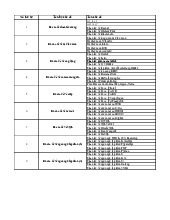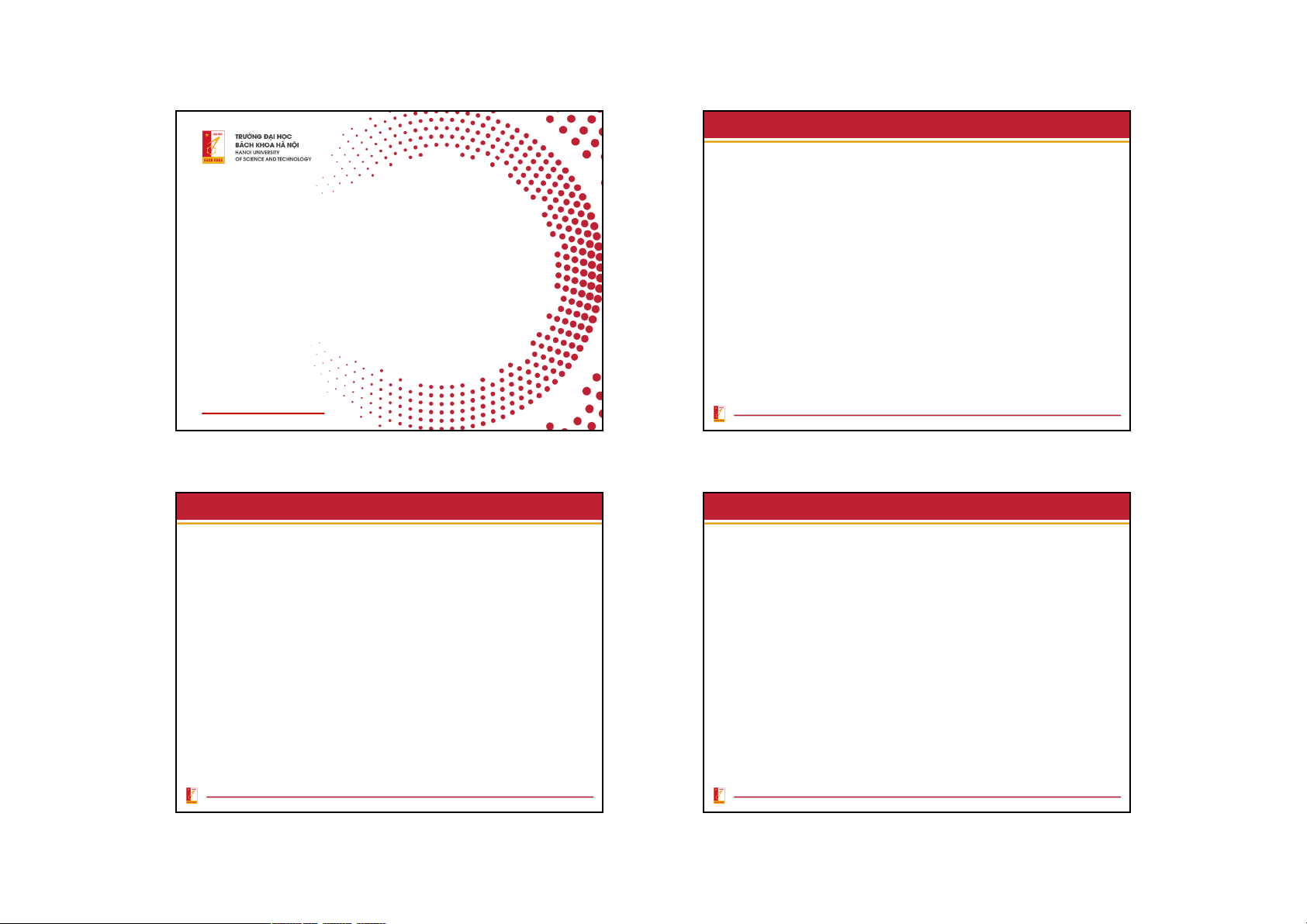
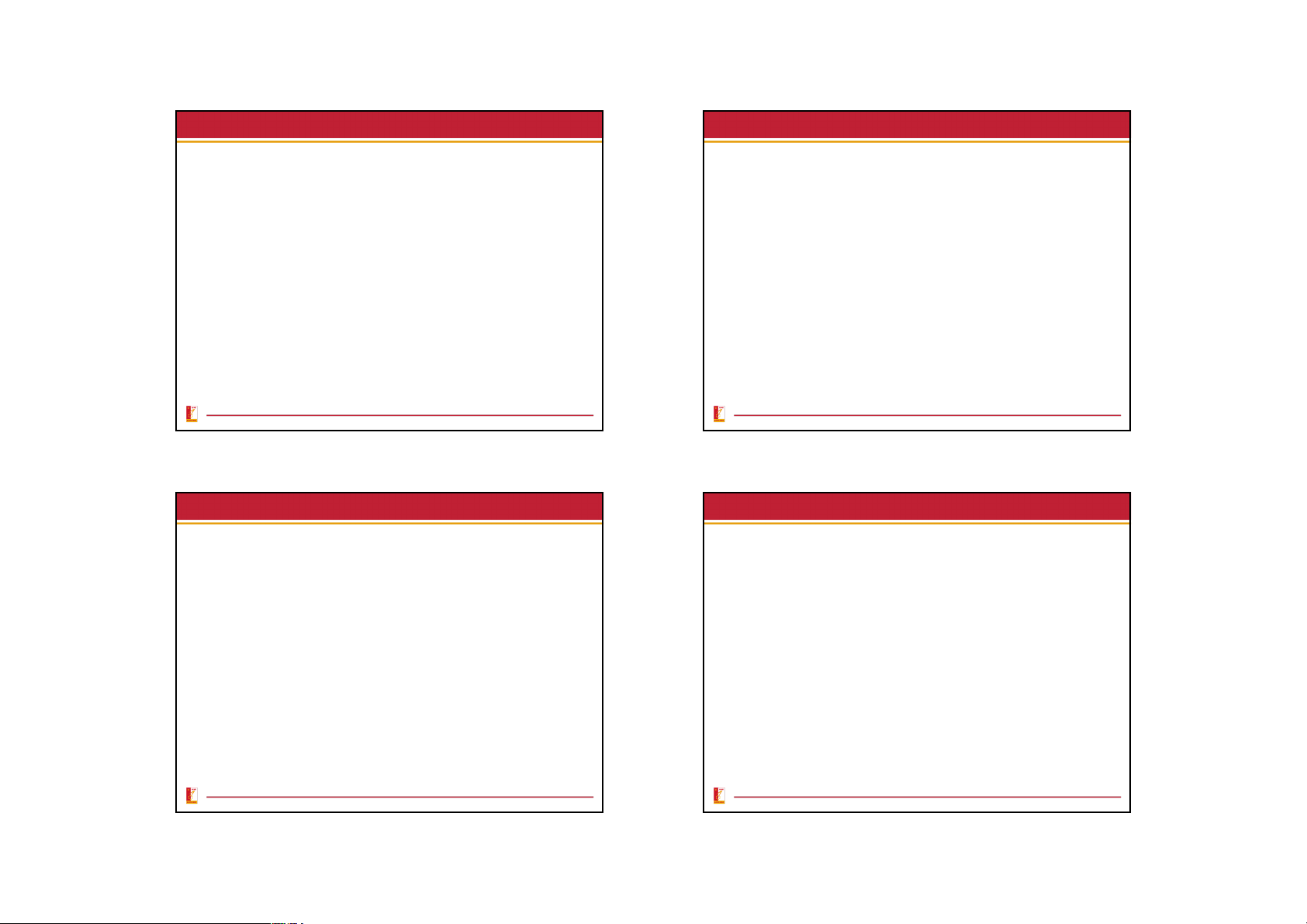
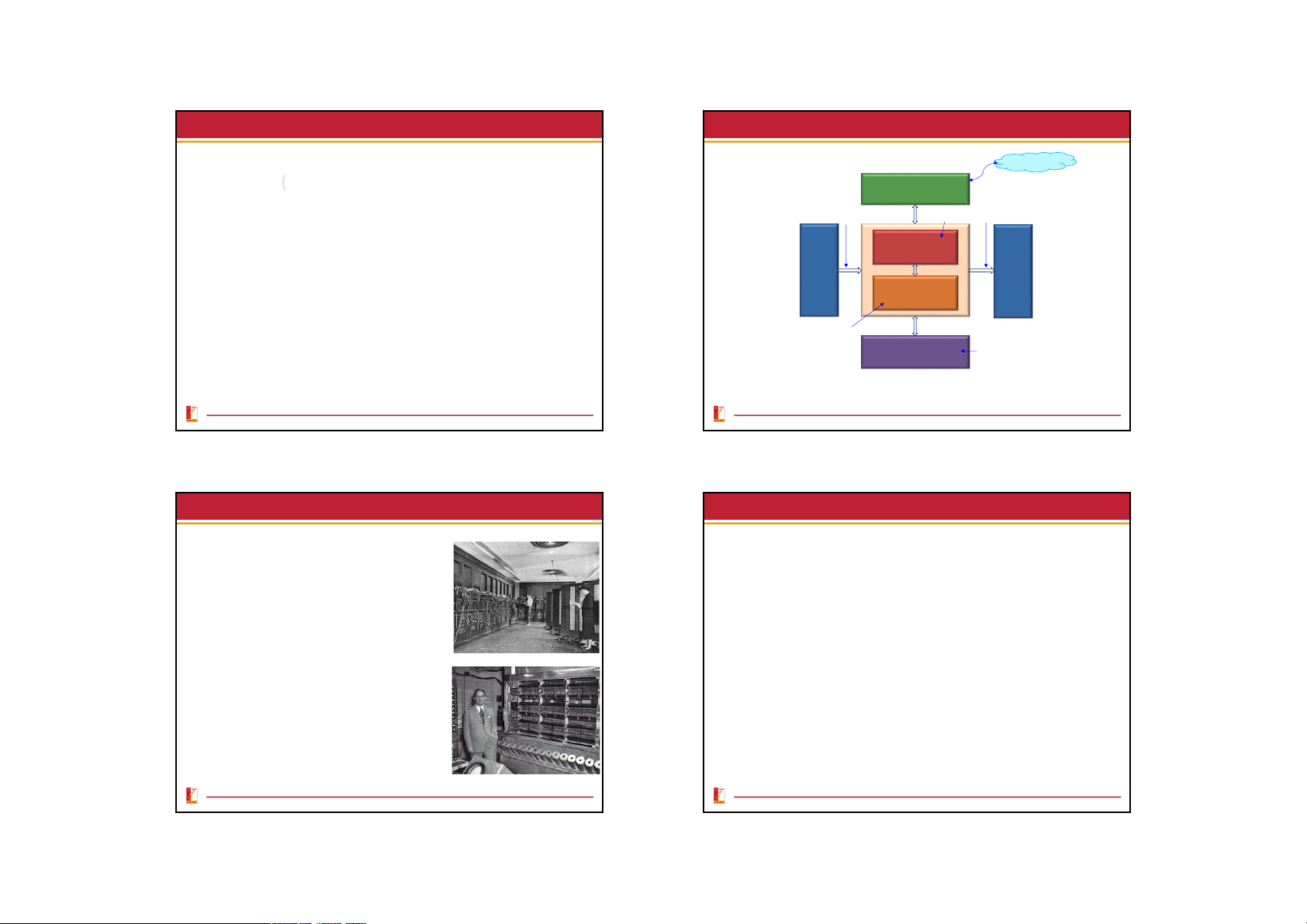
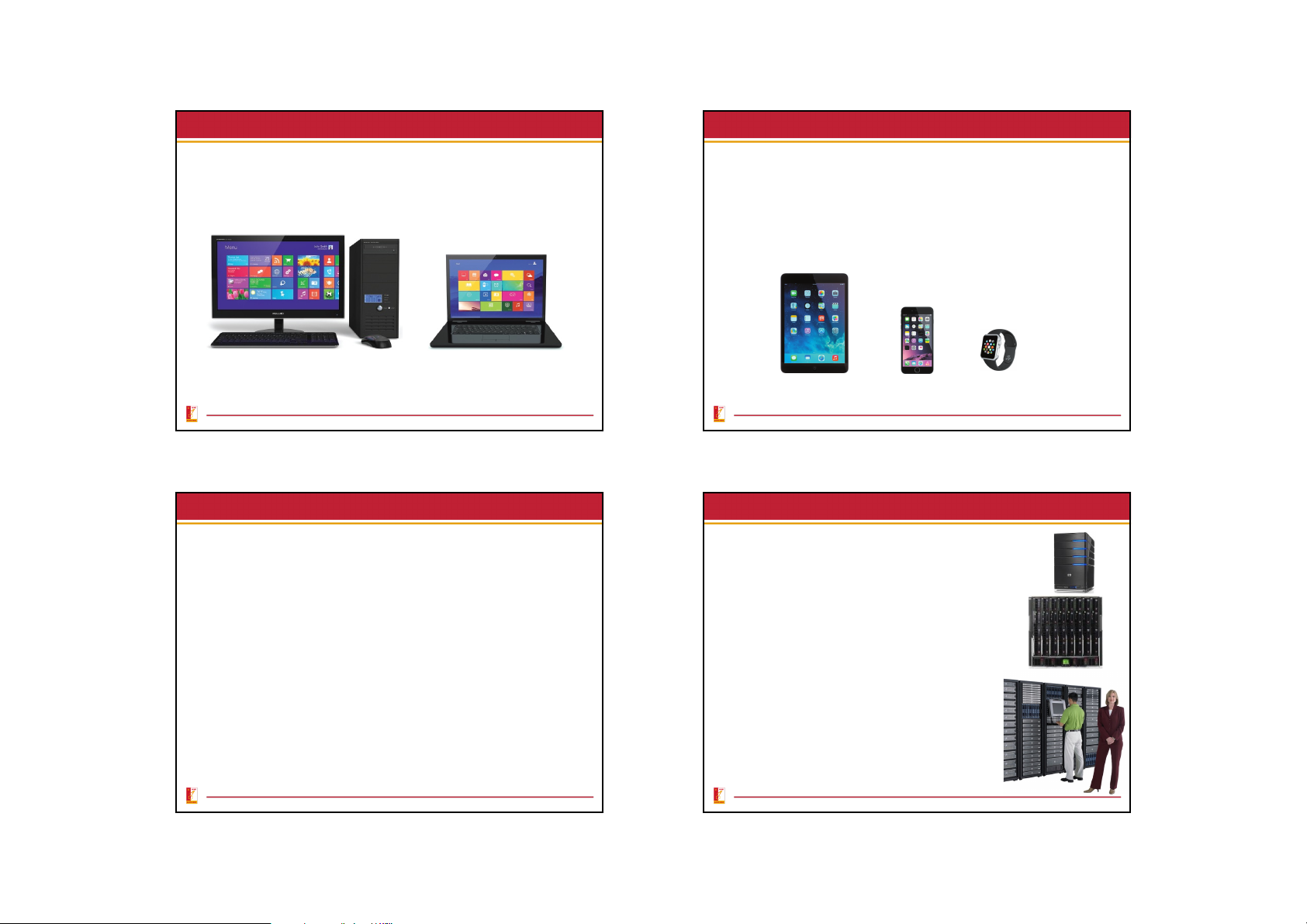
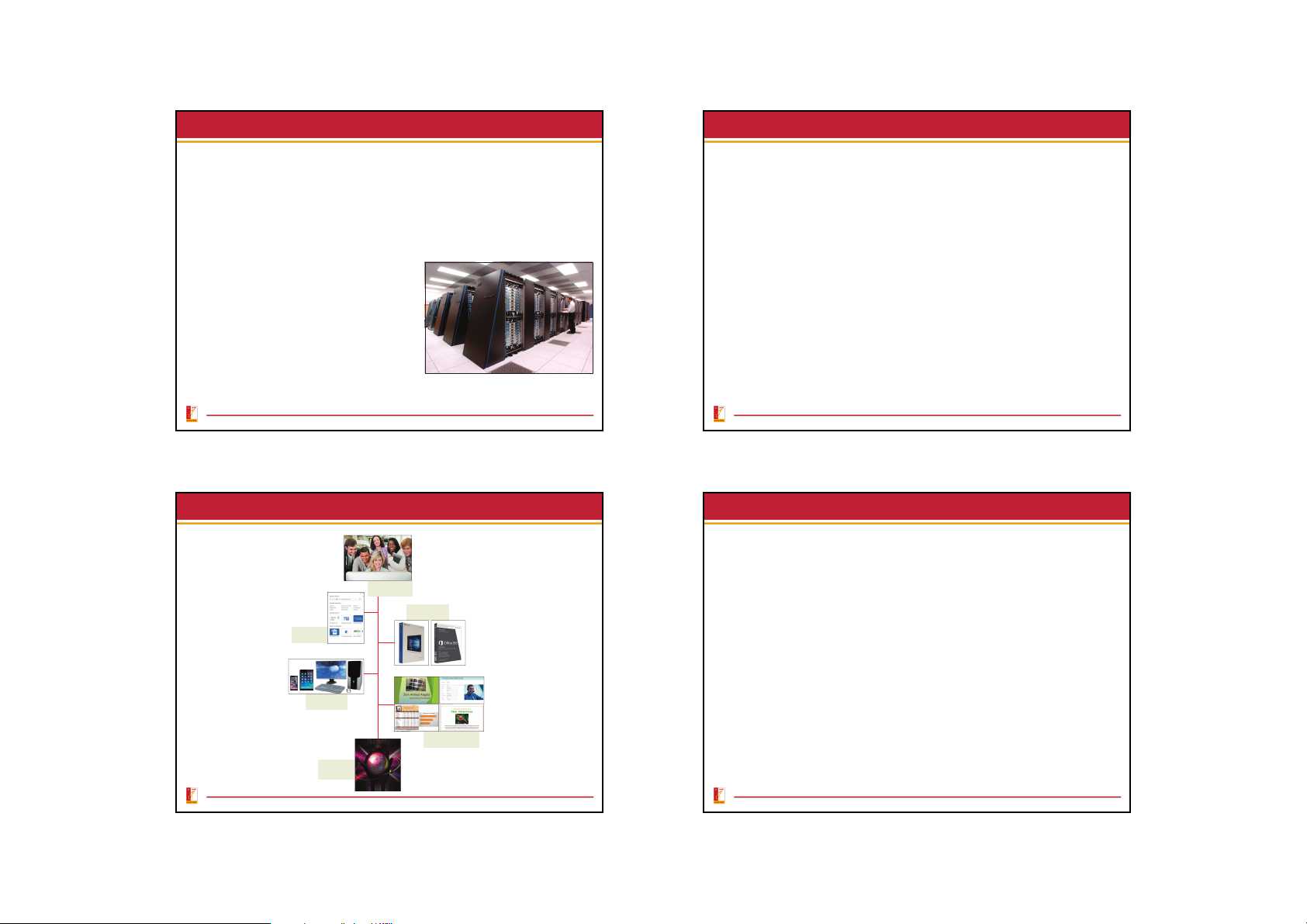
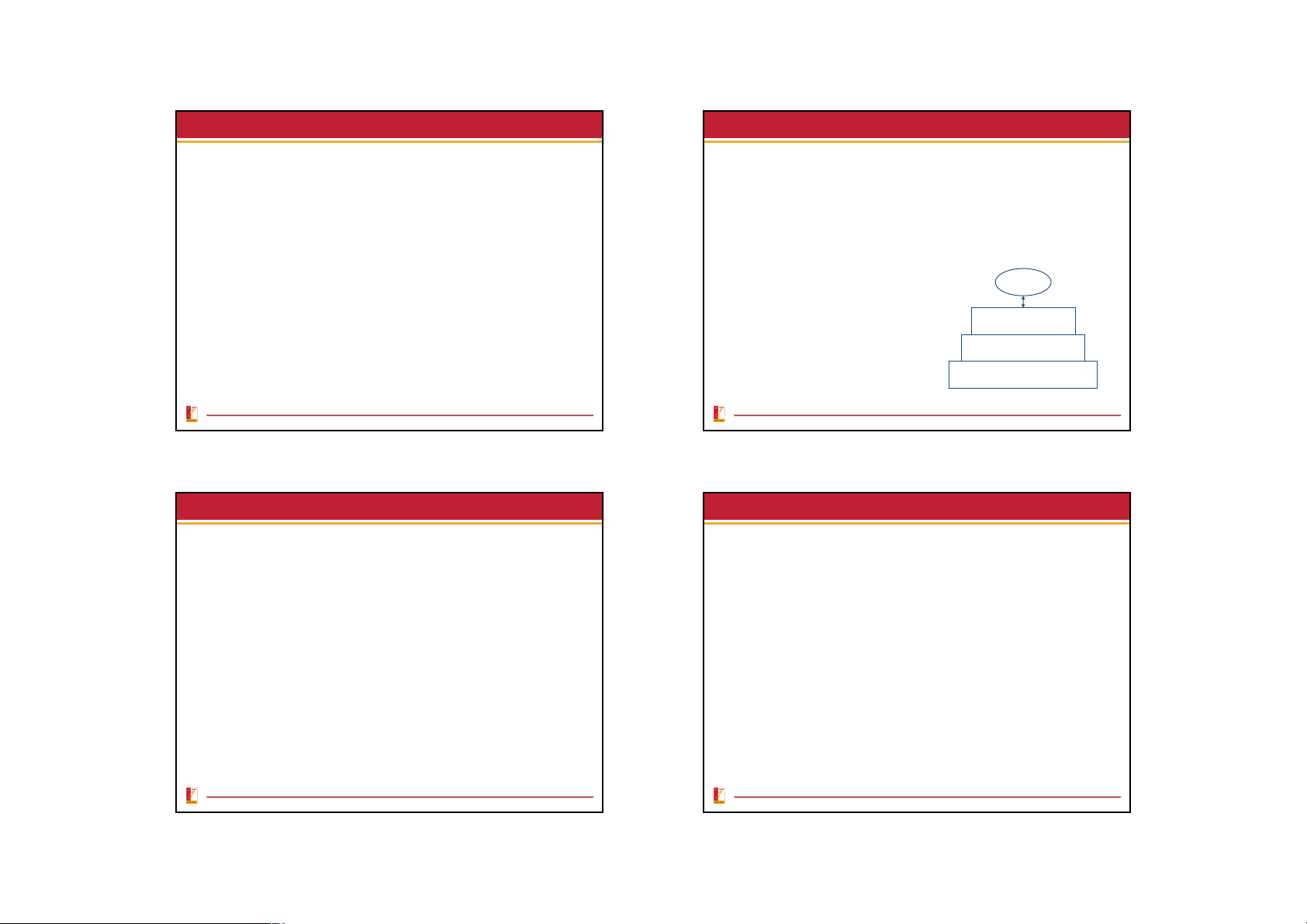
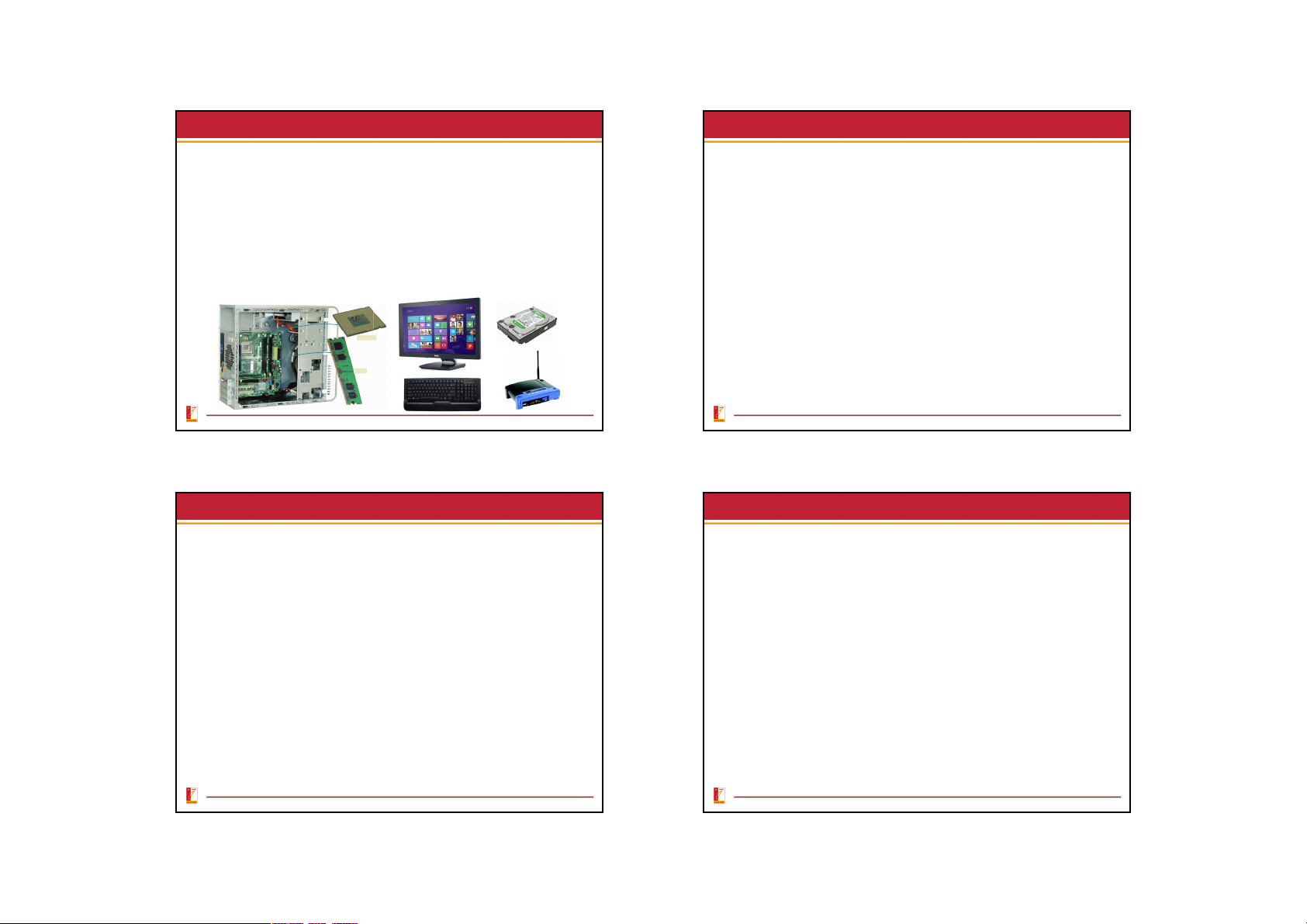
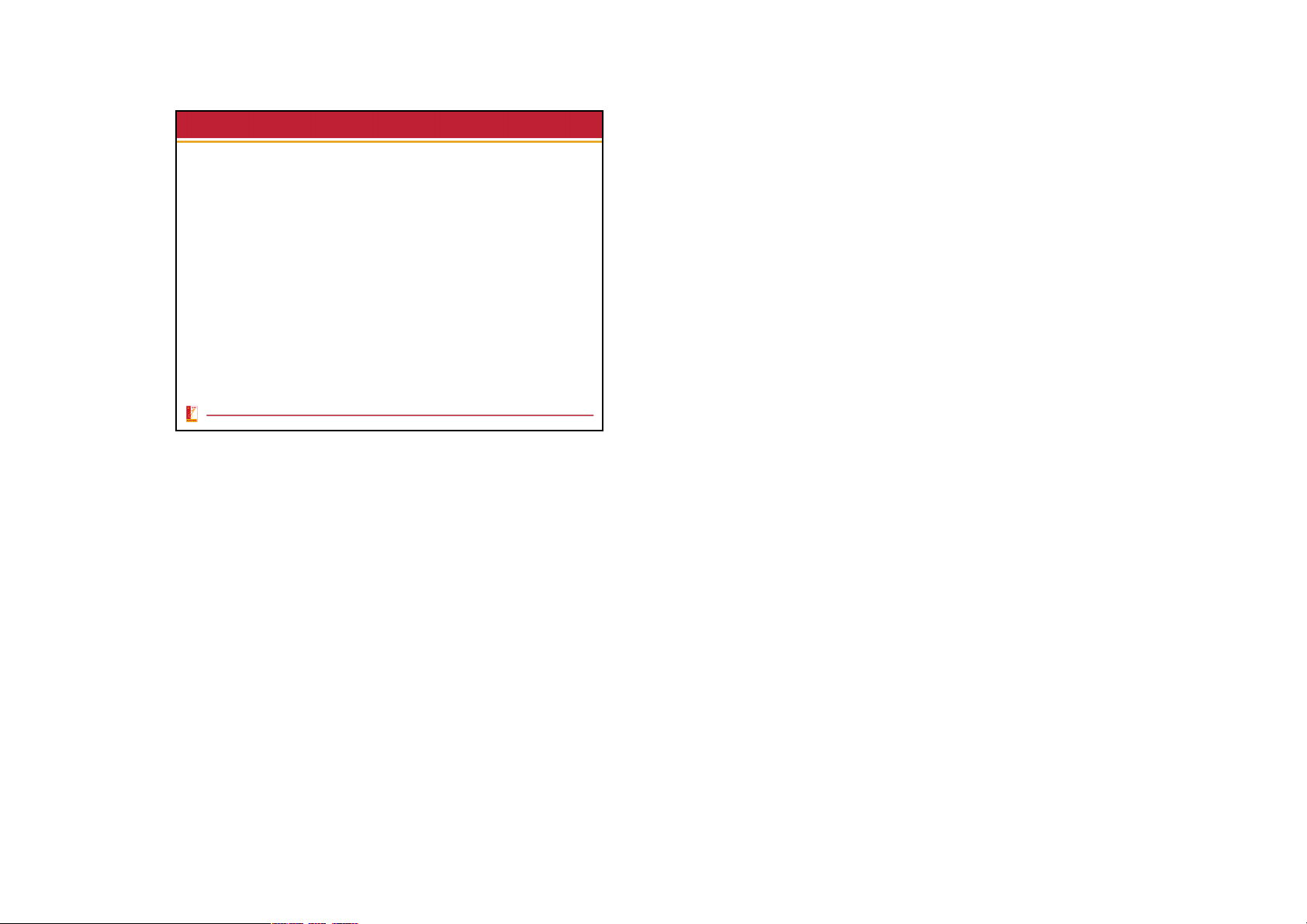
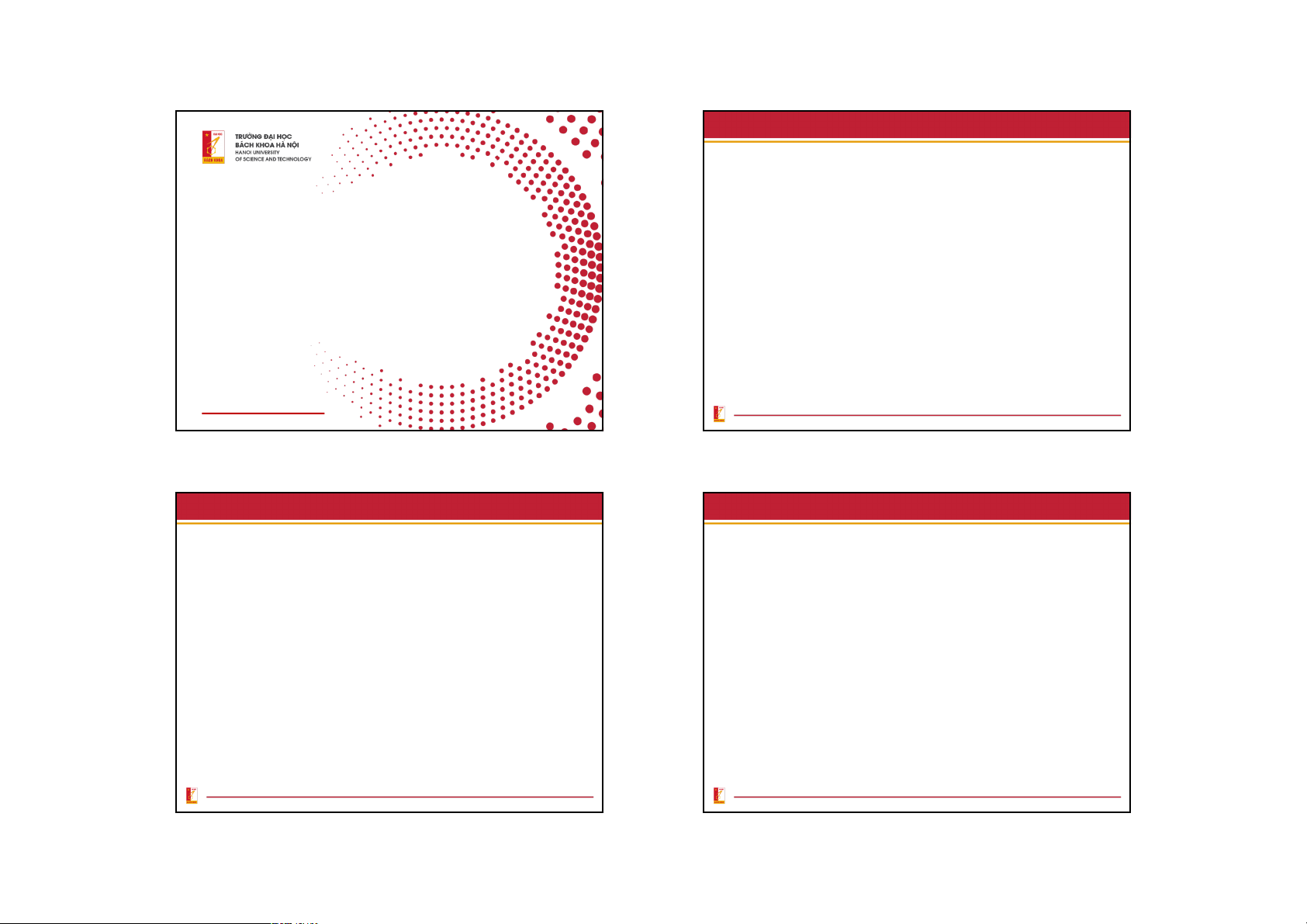
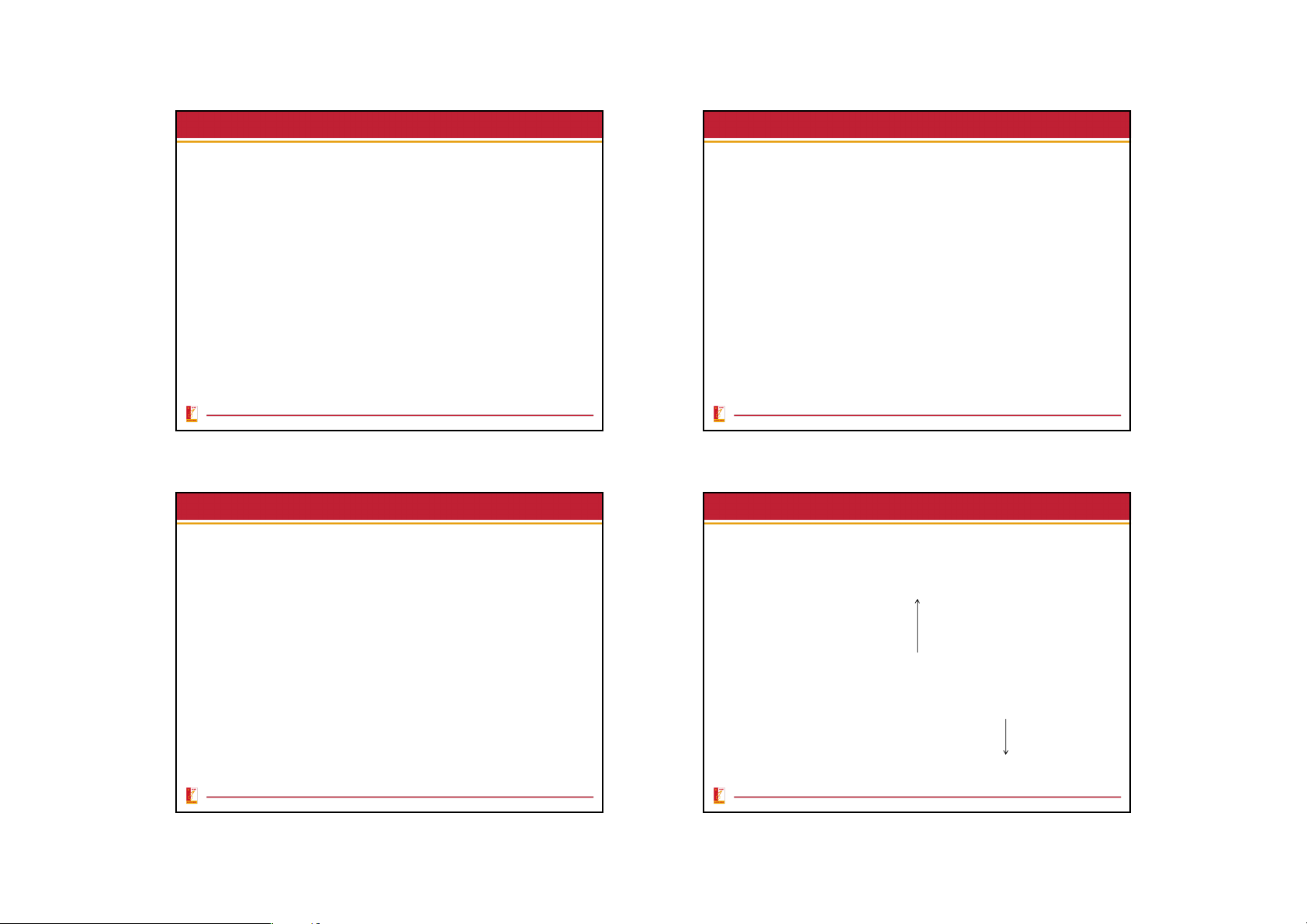
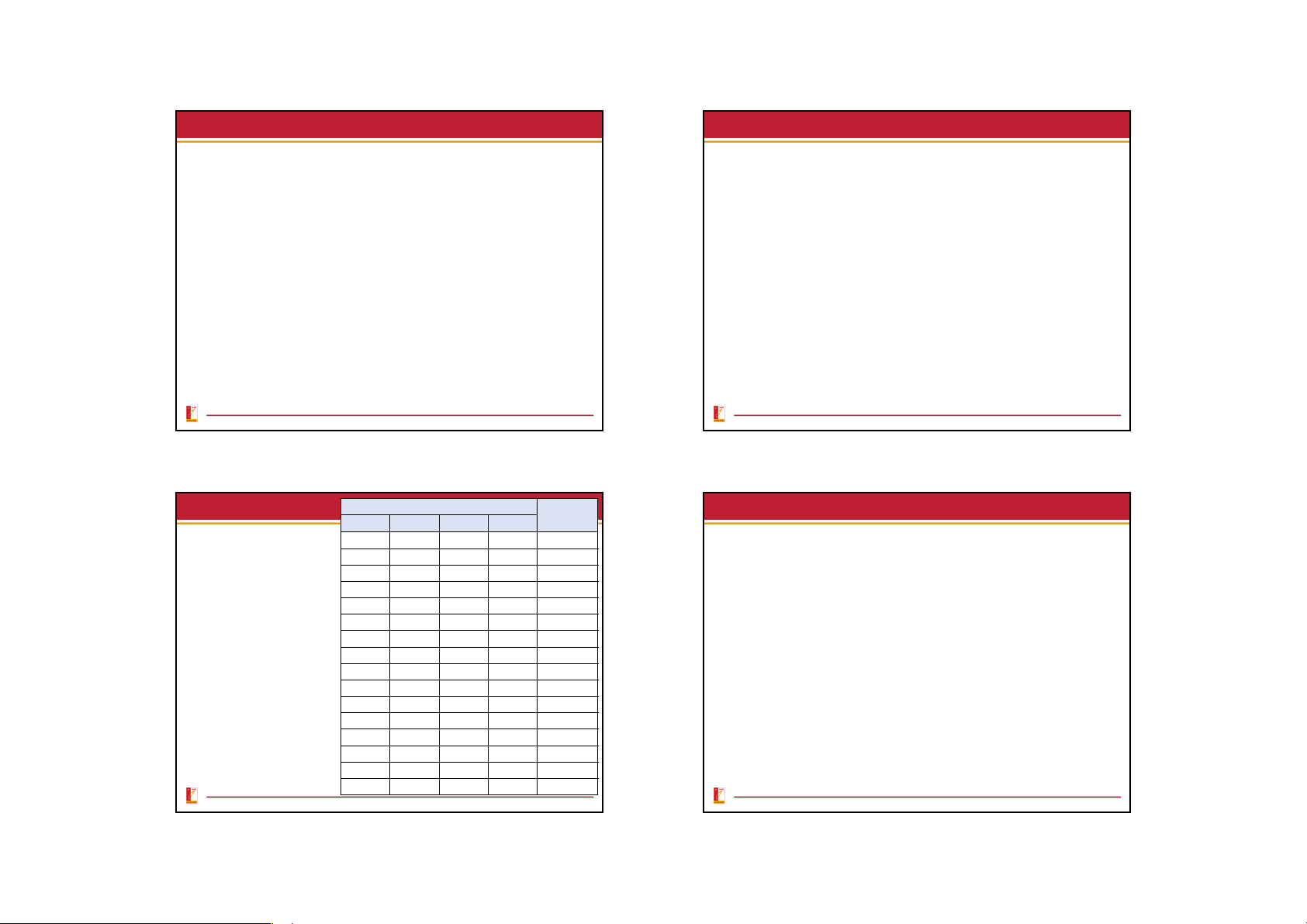
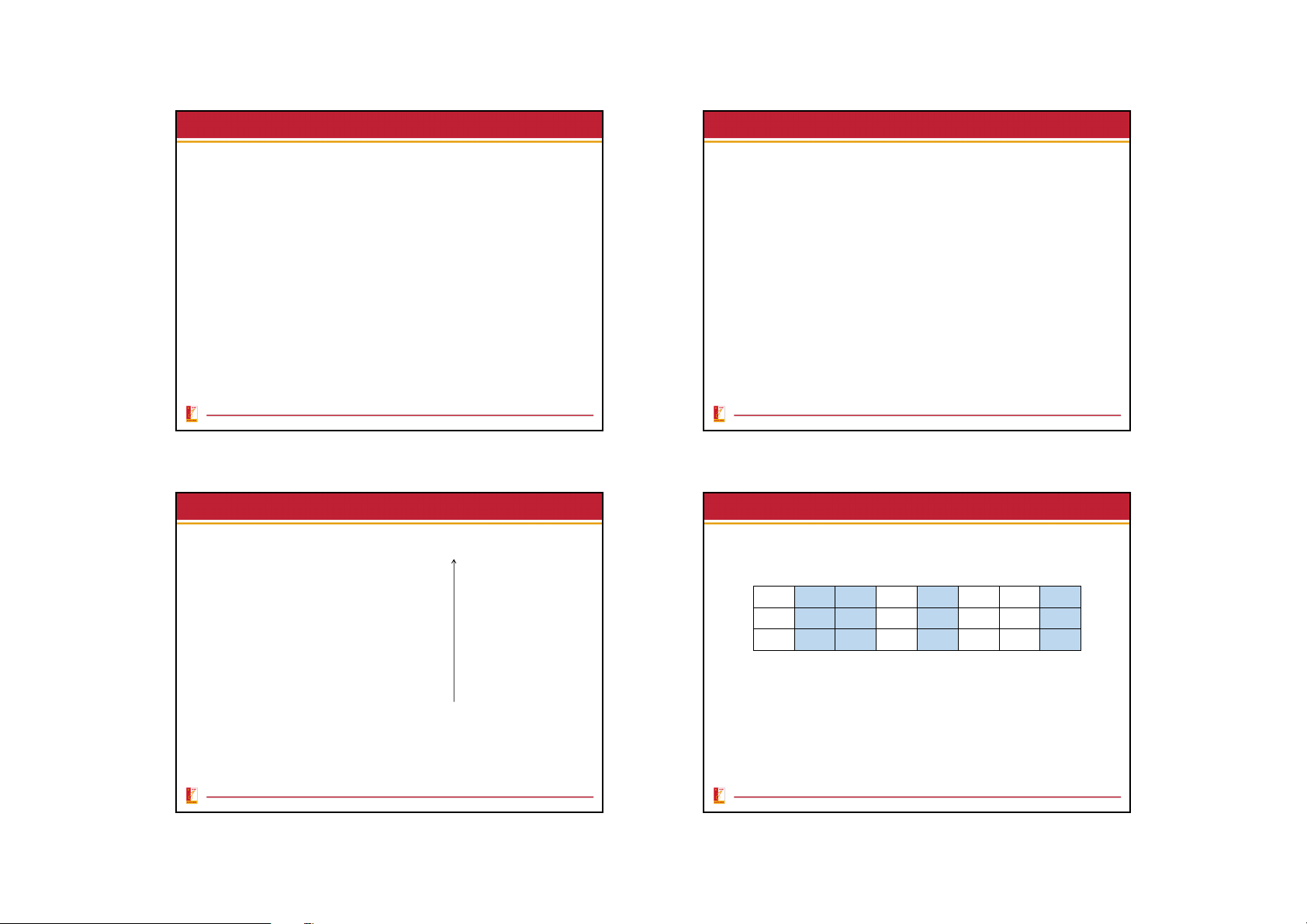
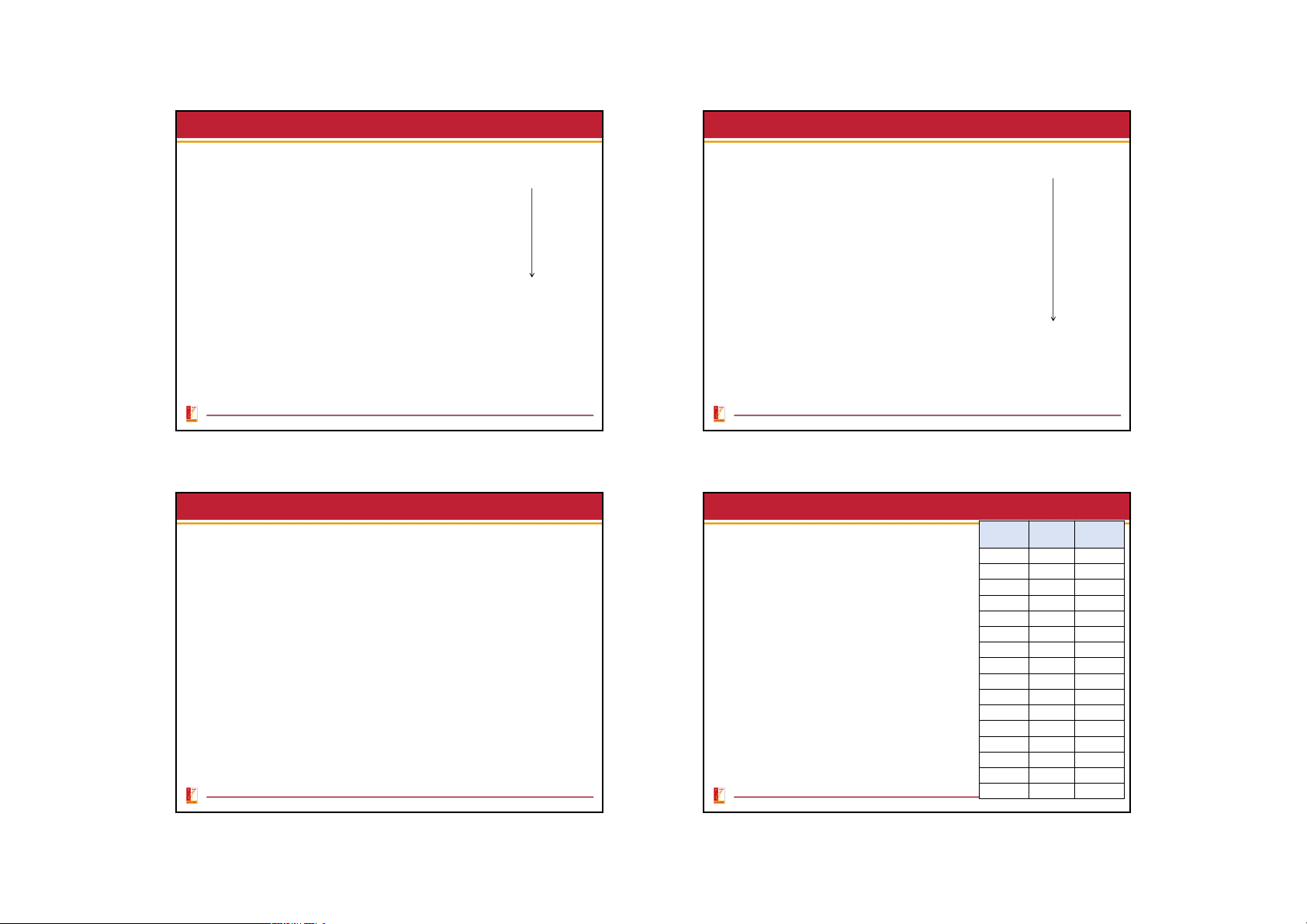
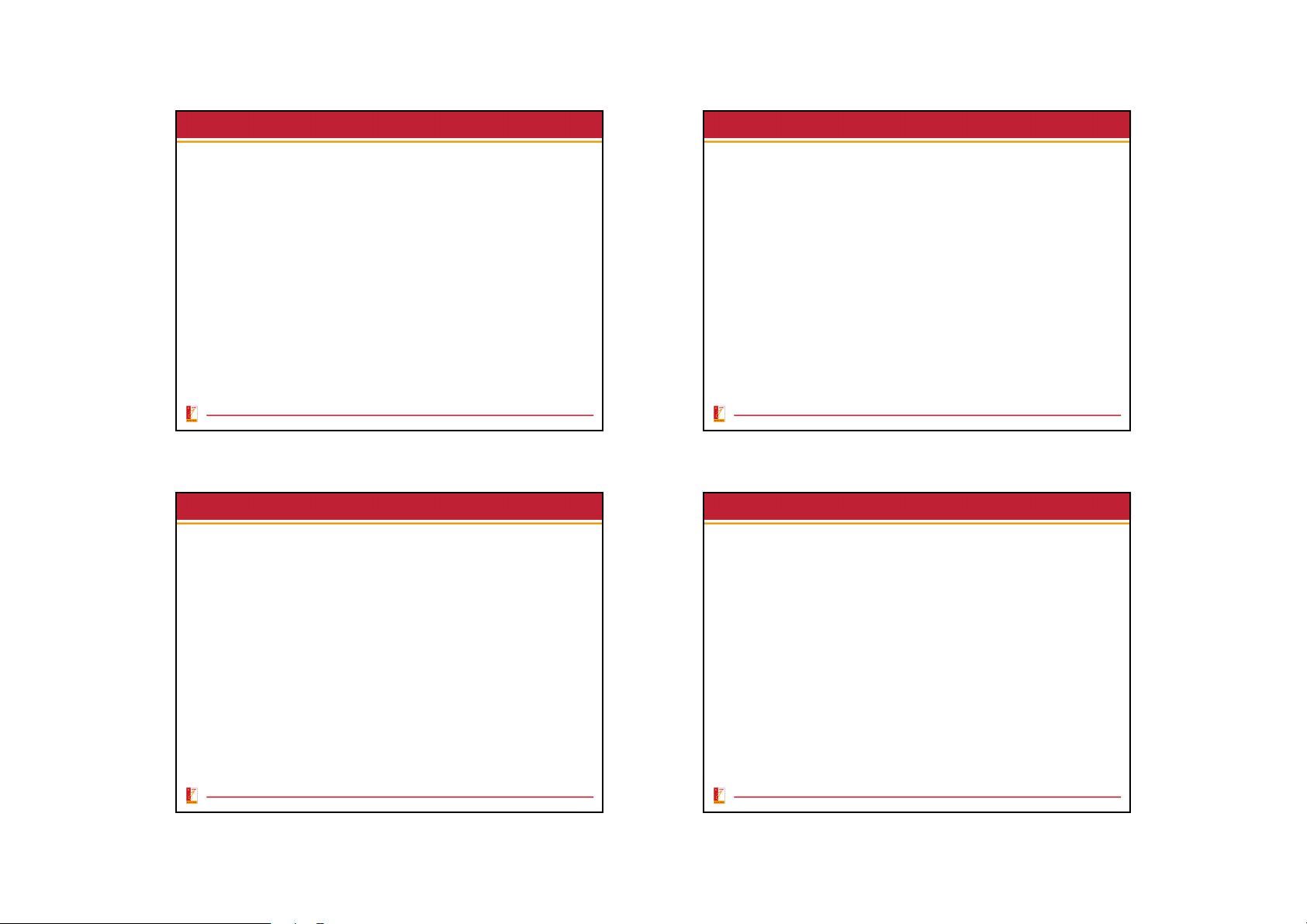
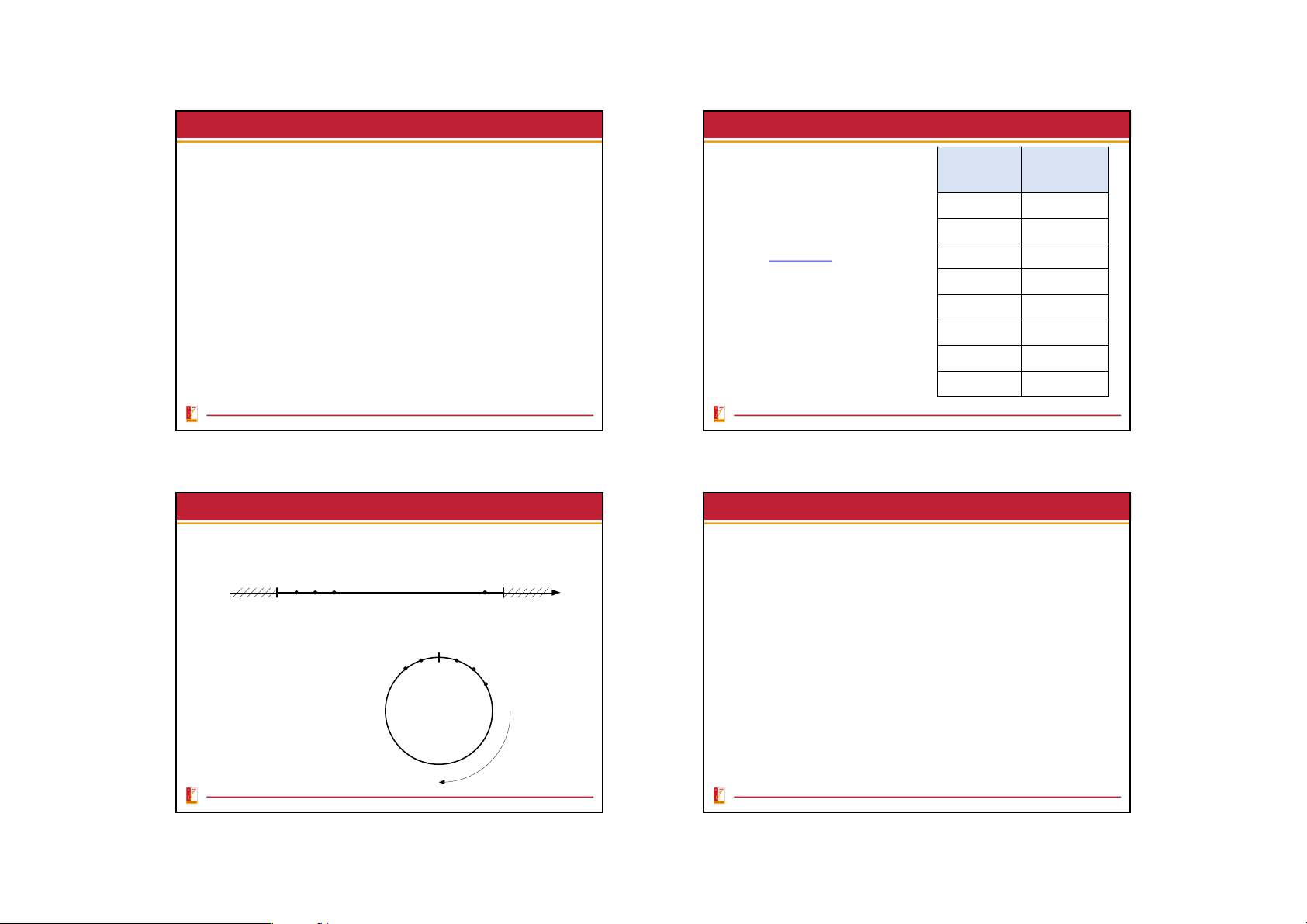
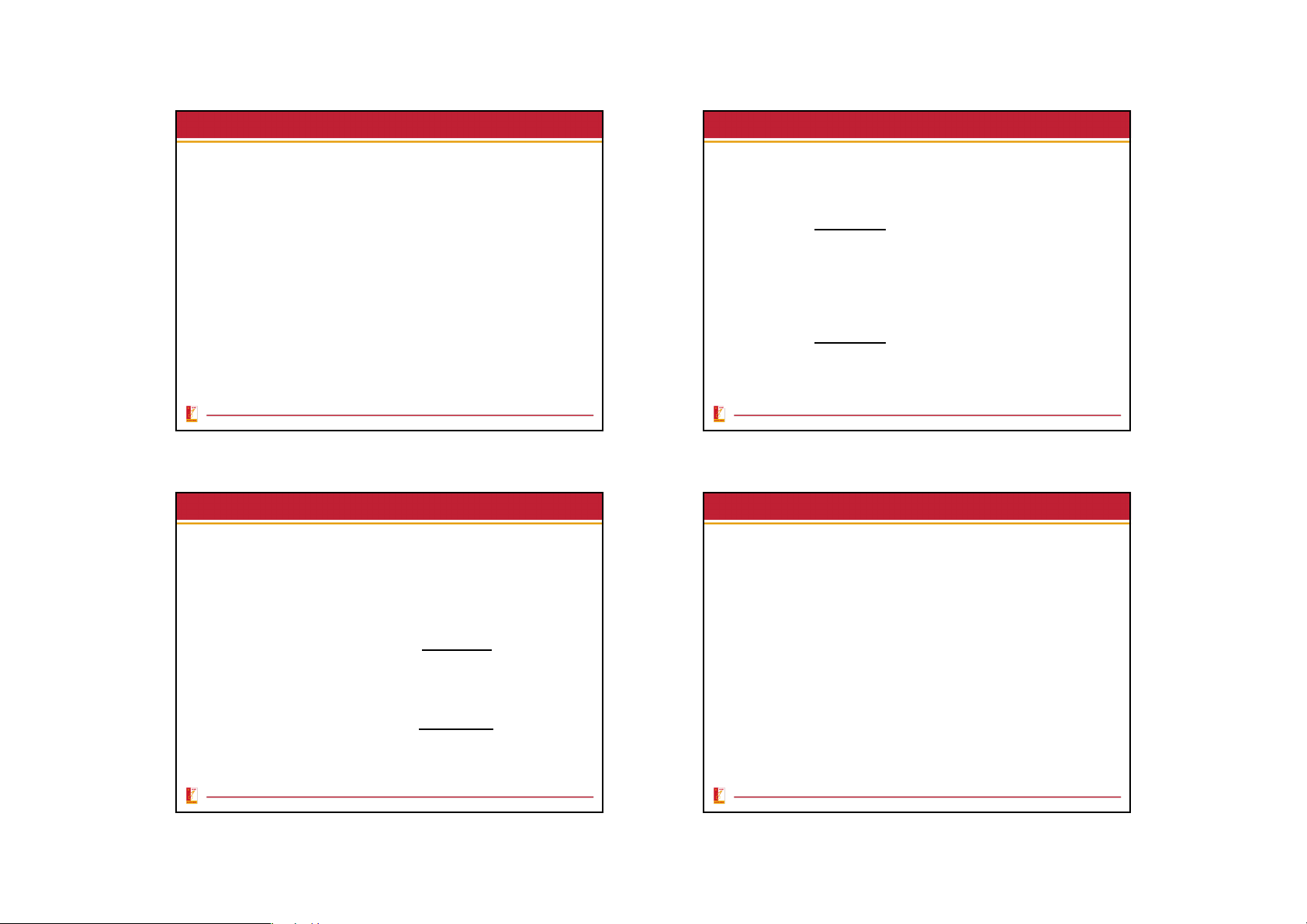
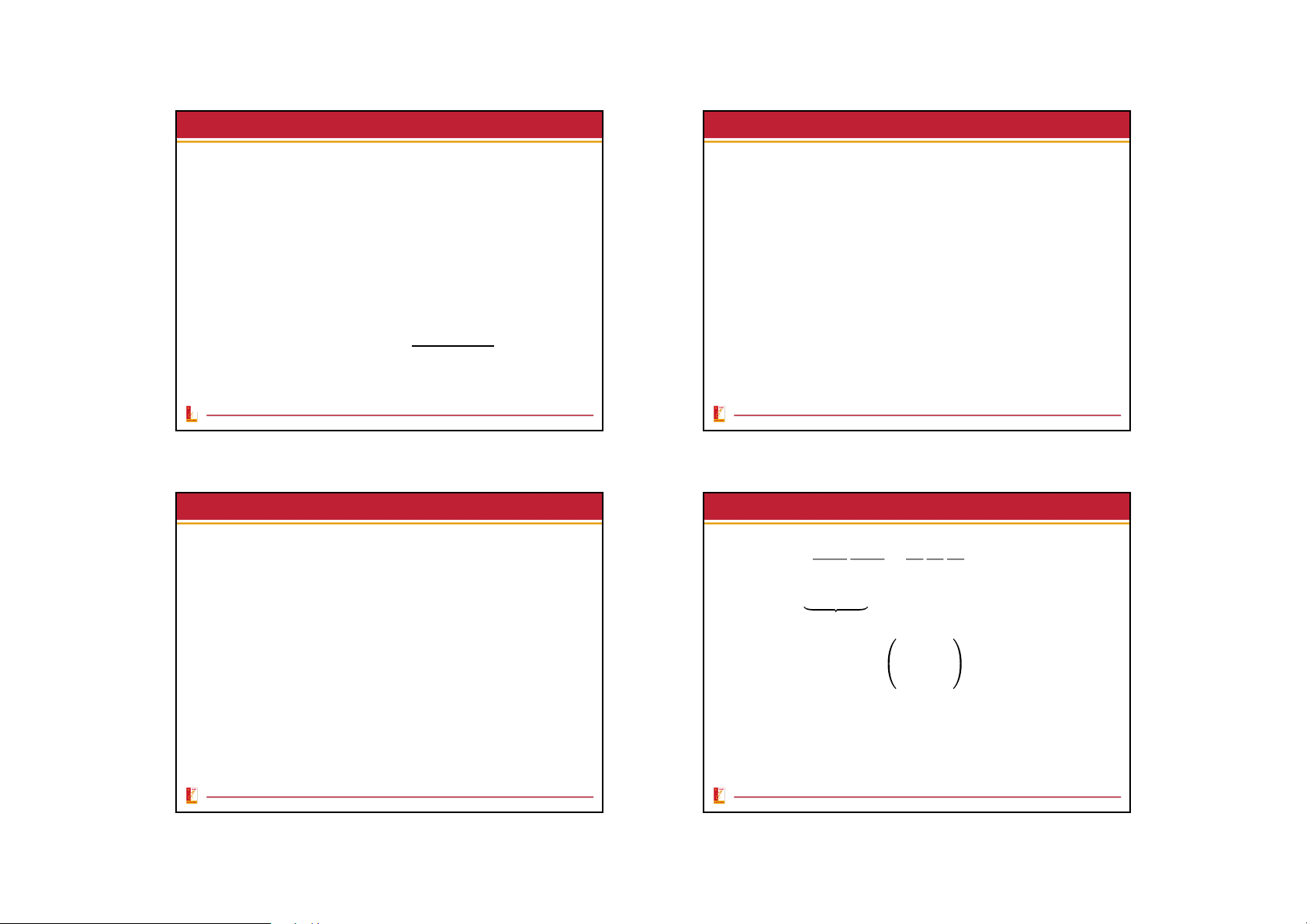
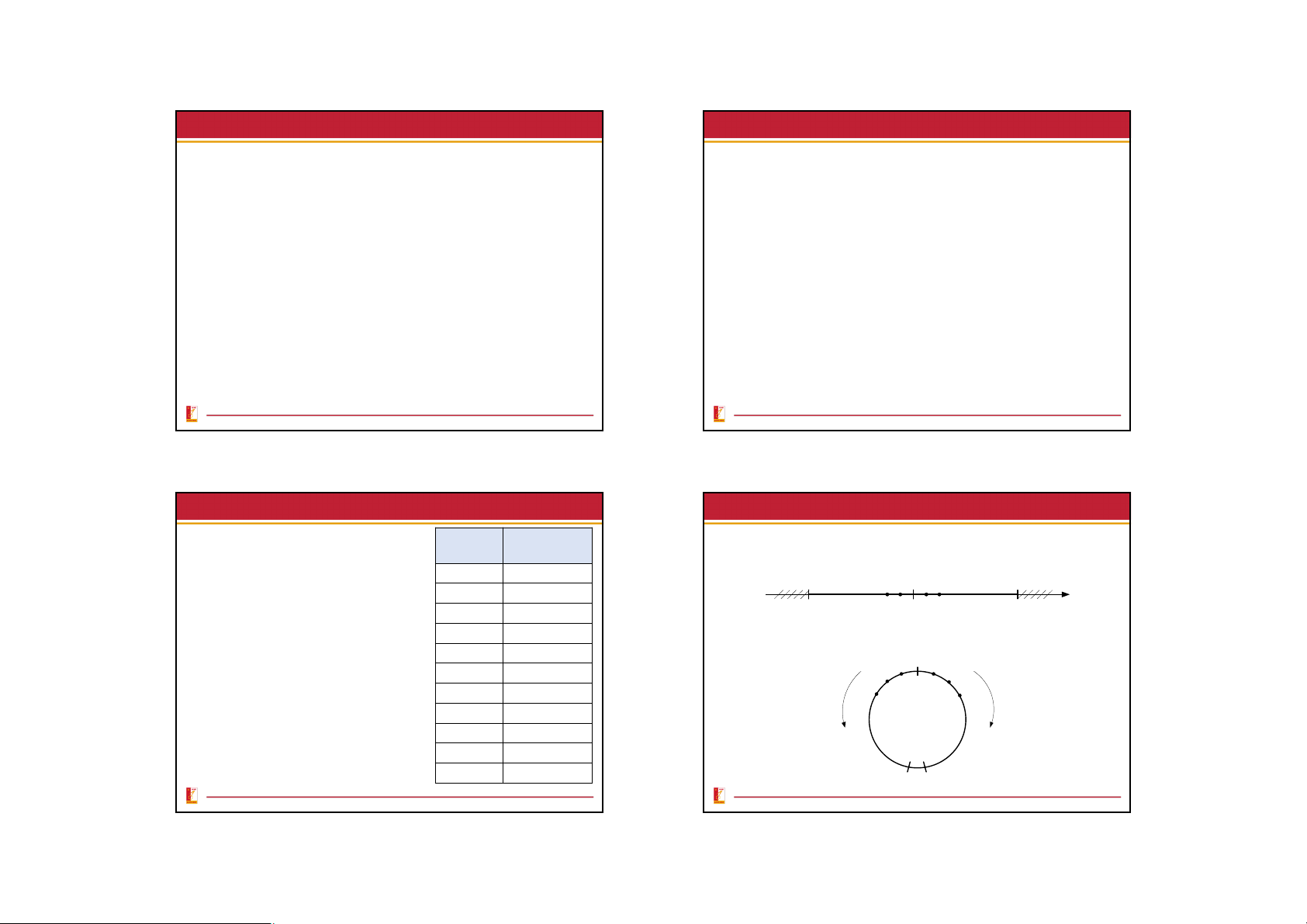
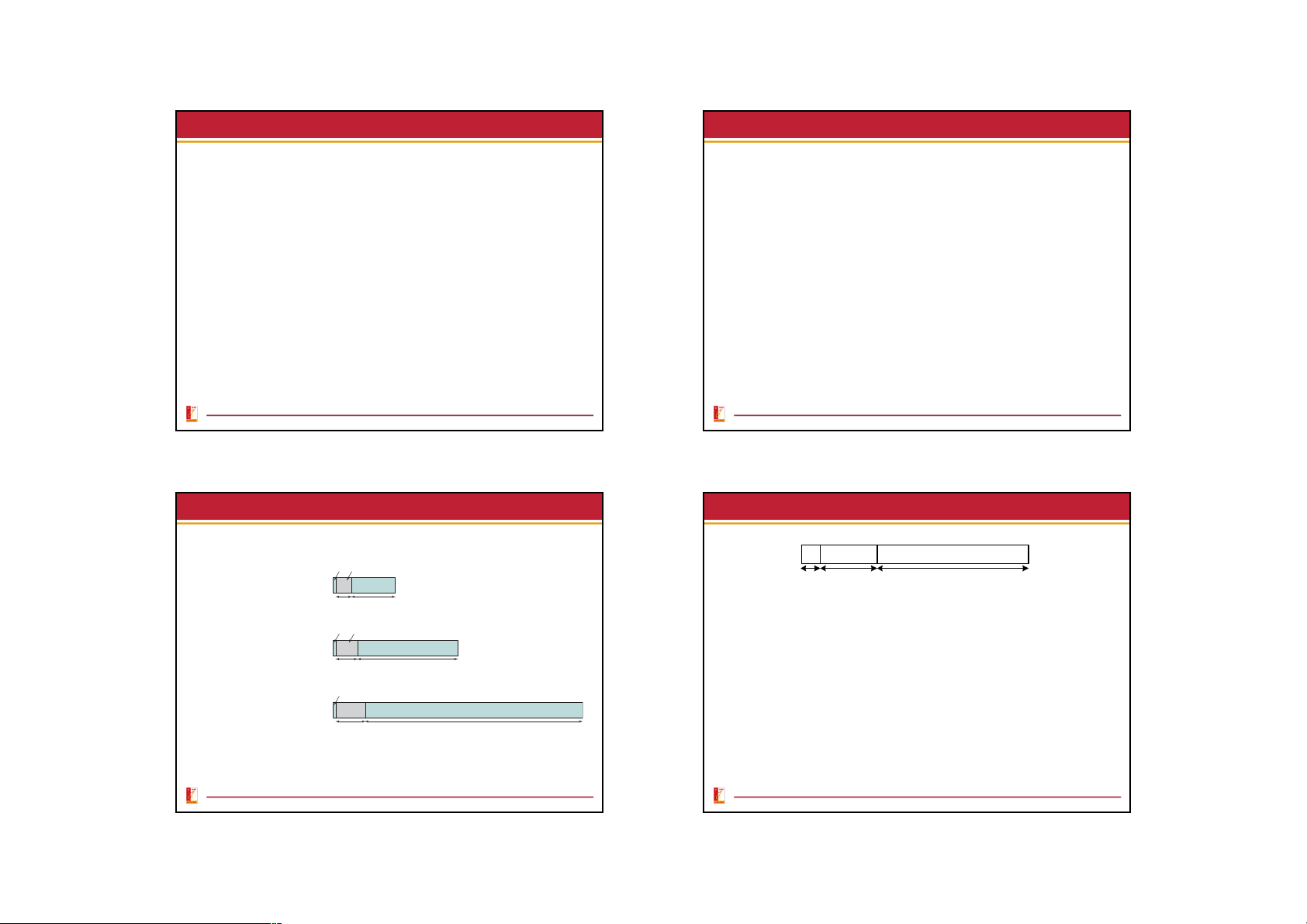
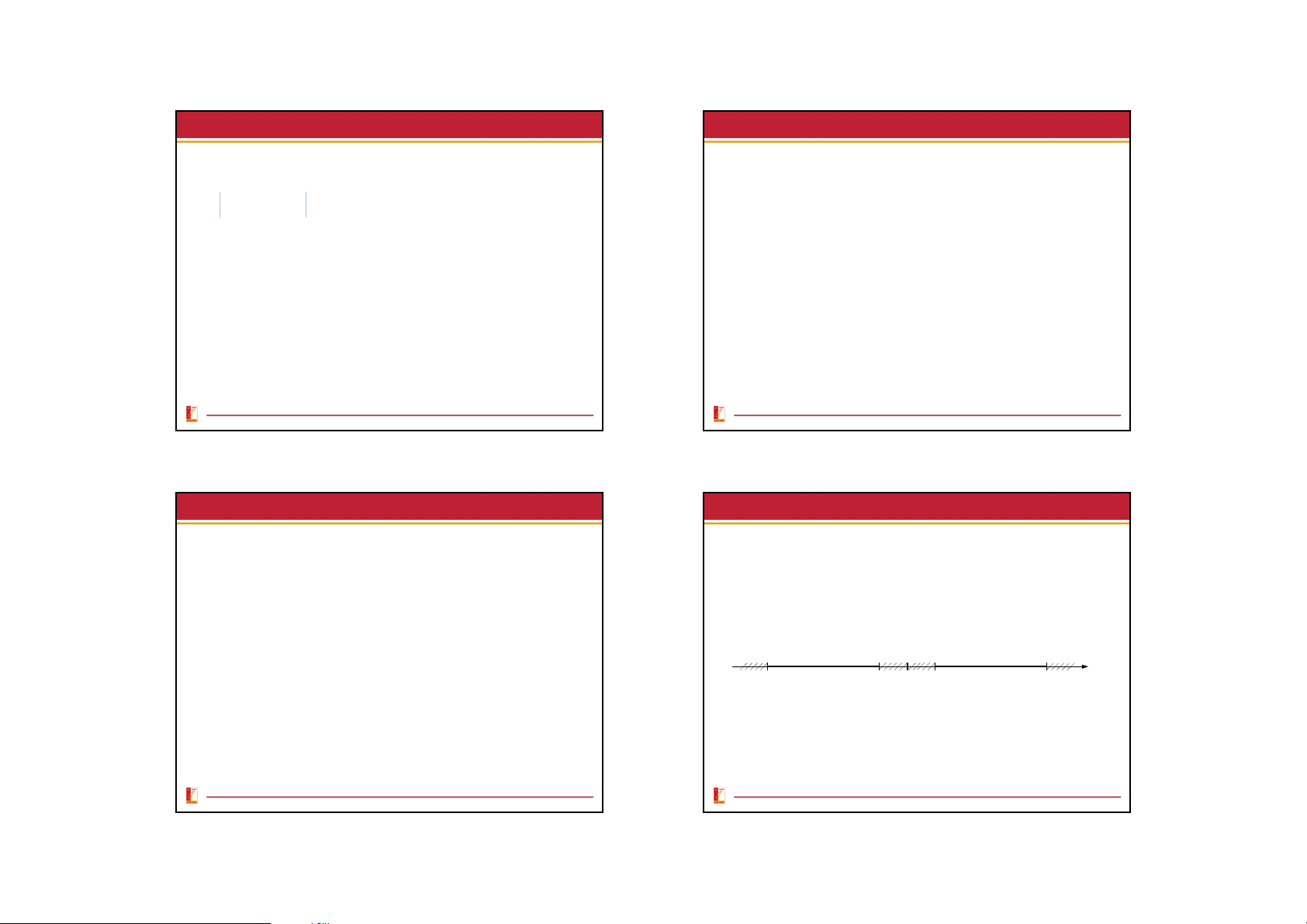
Preview text:
IT2110-ICT2022 Thông tin giảng viên § Nguyễn Kim Khánh
§ Khoa Kỹ thuật Máy tính, Trường CNTT&TT NHẬP MÔN § Office: 802-B1
CÔNG NGHỆ THÔNG TIN VÀ TRUYỀN THÔNG § e-mail: khanhnk@soict.hust.edu.vn Introduction to khanh.nguyenkim@hust.edu.vn
Information and Communications Technology § Mobile: 0913.585533 Course ID: IT2110
Các chương trình đào tạo: Việt-Nhật, Việt-Pháp, ICT Version: IT2110-ICT2022 Nguyễn Kim Khánh IT2110-ICT2022 Bài 1 - Giới thiệu chung 2 Mục tiêu học phần Tài liệu học tập
§ Giới thiệu các khái niệm cơ bản của Công nghệ
thông tin và truyền thông, với các chủ đề: Dữ liệu
§ Bài giảng: IT2110-ICT2022
trong máy tính, Phần cứng, Phần mềm, Mạng máy § Sách tham khảo:
tính và Internet, Thuật toán và lập trình, Cơ sở dữ
liệu, và Hệ thống thông tin
[1] Timothy J. O’Leary, Linda J. O’Leary - Computing Essentials – 2017
§ Giới thiệu khái quát các công nghệ cốt lõi của CNTT cho công nghiệp 4.0
[2] Brian K. Wil iams, Stacey C. Sawyer - Using Information Technology – 2011
§ Giới thiệu các chương trình đào tạo của Trường
Công nghệ Thông tin và Truyền thông, và cơ hội nghề nghiệp. IT2110-ICT2022 Bài 1 - Giới thiệu chung 3 IT2110-ICT2022 Bài 1 - Giới thiệu chung 4 1 IT2110-ICT2022 Nội dung học phần Nhập môn CNTT&TT Bài 1. Giới thiệu chung
Bài 2. Dữ liệu trong máy tính
Bài 3. Phần cứng máy tính Bài 1
Bài 4. Phần mềm máy tính GIỚI THIỆU CHUNG
Bài 5. Mạng máy tính và Internet
Bài 6. Thuật toán và lập trình Bài 7. Cơ sở dữ liệu
Bài 8. Hệ thống thông tin
Bài 9. Tương lai và tầm nhìn
Bài 10. Các chương trình đào tạo IT2110-ICT2022 Bài 1 - Giới thiệu chung 5 IT2110-ICT2022 Bài 1 - Giới thiệu chung 6 Nội dung 1. Các khái niệm cơ bản
§ Tin học (Informatics/Computing) là ngành khoa học nghiên
cứu về máy tính và xử lý thông tin trên máy tính. 1. Các khái niệm cơ bản
§ Công nghệ thông tin - (Information Technology - IT) là
2. Phân loại máy tính hiện đại
nhóm ngành kỹ thuật nghiên cứu hoặc sử dụng máy tính và
hệ thống truyền thông để lưu trữ, tìm kiếm, truyền, và xử lý 3. Hệ thống thông tin thông tin.
§ Công nghệ thông tin và truyền thông (Information and
Communications Technology - ICT) là sự kết hợp của Công
nghệ thông tin và Công nghệ truyền thông nhờ máy tính.
§ Khoa học máy tính (Computer Science) và Kỹ thuật máy
tính (Computer Engineering): hai ngành cốt lõi của Công nghệ thông tin IT2110-ICT2022 Bài 1 - Giới thiệu chung 7 IT2110-ICT2022 Bài 1 - Giới thiệu chung 8 2 IT2110-ICT2022 Máy tính và Chương trình
Mô hình cơ bản của máy tính Internet
§ Máy tính (Computers) là thiết bị thực hiện theo Thiết bị truyền thông
chương trình để nhận dữ liệu, xử lý dữ liệu, và tạo dữ liệu vào xử lý dữ liệu ra thông tin. dữ liệu ra
§ Chương trình (Program) là dãy các lệnh được lưu Bộ xử lý Các
trong bộ nhớ để điều khiển máy tính thực hiện Các thiết bị thiết bị vào ra theo. Bộ nhớ chính chứa chương trình chứa đang thực hiện Thiết bị lưu trữ phần mềm và dữ liệu IT2110-ICT2022 Bài 1 - Giới thiệu chung 9 IT2110-ICT2022 Bài 1 - Giới thiệu chung 10
Những máy tính đầu tiên
2. Phân loại máy tính hiện đại § Máy tính ENIAC
§ Máy tính điện tử đa năng đầu tiên
§ Máy tính cá nhân (Personal Computers)
§ Do John Mauchly và Presper Eckert ở
§ Thiết bị di động (Mobile Devices)
University of Pennsylvania thiết kế § Hoàn thành năm 1946
§ Máy tính nhúng (Embedded Computers) § Máy tính IAS § Máy chủ (Servers)
§ Do John von Neumann thiết kế và xây
§ Siêu máy tính (Supercomputers)
dựng ở Institute for Advanced Study in
Princeton, theo ý tưởng “chương trình
được lưu trữ” (stored program) § Hoàn thành năm 1952
§ Kiến trúc máy tính IAS (hay kiến trúc von
Neumann) trở thành kiến trúc cơ bản của máy tính IT2110-ICT2022 Bài 1 - Giới thiệu chung 11 IT2110-ICT2022 Bài 1 - Giới thiệu chung 12 3 Final PDF to printer Final PDF to printer IT2110-ICT2022 Figure 1-9 Desktop Figure 1-10 Laptop Final PDF to printer
Máy tính cá nhân – Personal Com
personal computer. Originally used by medium-size companies or departments of Fig p ure u 1- t 8
large companies to support their processing needs, today midrange computers are Se upe r rc s omputer Thiết mos b t widel ị d y used t i đ o suppor ộn t or serv g (M e end users f o or suc b h s i pecif le D ic needs as r e etrievv - ices)
Everett Collection Historical/Alamy Stock Photo
ing data from a database or supplying access to application software.
Personal computers, also known as PCs, are the least powerful, yet the most widely
used and fastest-growing type of computer. There are five types of personal com- Figure 1-9 Desktop
puters: desktops, laptops, tablets, smar Figure 1-10 tphones, and Laptop
wearables. Desktop computers are
§ Máy tính để bàn (Desktops) § Má small e y nou gt h t ío n fit h on t opb of ả or an lon g gsi de ( a T de a sk yb et alre e to t o bs ig )to carry around.
(See Figure 1-9.) Laptop computers, also known as notebook computers, are por-
personal computer. Originally used b table y medium-siz and lightwei e com ght an panies or depar d fit into most btments of
riefcases. (See Figure 1-10.) Tablets, also
§ Máy tính xách tay (Laptops, Notebooks) large companies t § o support t Đi heir pr kno ện wn as ta bt let h co o ocessing needs, t mpu ạ odater i s, at y midrre h ang sma ô e com ller, n put lig g er hter s ar , m e and g ienn eralh ly l es(s S powm erful a tha r n
laptops. Like a laptop, tablets have a flat screen but typically do not have a stan- tphones)
most widely used to support or serve end users for such specific needs as retriev-
ing data from a database or supplying access t dard keyboar o application sof d. (See Figure 1- tw 11.)ar Ie.
nstead, tablets typically use a virtual keyboard
that appears on the screen and is touch-sensitive. Figure 1-8 Supercomputer Personal computers, also § kno Đồ wn as n PCs, ar Smar g e t he h lea tphones ar ồ st p e t o t we h rful, he mos ô yet n the t widel gmo stm wide iln y h y used handheld com ( put S er m s. Smar artW tphones are atchs)
used and fastest-growing type of computer. There are five types of personal com- Figure 1-11 Tablet
Everett Collection Historical/Alamy Stock Photo
cell phones with wireless connections to the Internet and processing capabilities.
puters: desktops, laptops, tablets, smartphones, and wearables. Desktop computers are
(See Figure 1-12.) Other mobile computers include wearable devices like Apple’s Figure 1-9
small enough to fit on top of or alongside a desk yet are too big to carry around. Desktop watch. (See Figure 1-13.)
(See Figure 1-9.) Laptop computers, also known as notebook computers, are por- Scanrail1/Shutterstock Figure 1-9 Desktop
table and lightweight and fi F t igur in Pto ere 1-10 m s o o s n t al b Lri Captop efca om s
p eust. e(S r ee H F arig d u wre ar 1-1 e 0.) Tablets, also
known as tablet computers, are smaller, lighter, and generally less powerful than
laptops. Like a laptop, tablets hav Har e a f dw lat scr are for een but t a per ypicall sonal y do no computer t ha syst ve a s em tan-
consists of a variety of different devices.
dard keyboard. (See Figure 1-11.) I This nst pheyad, ta sical ble eq ts typica uipment llfy us alls e a int vi o rftual our keybo basic ard
categories: system unit, input/output,
personal computer. Originally used by medium-size companies or departments of
that appears on the screen and is touch secondar -s y esnts oritiv ag e.
e, and communication. Because we discuss hardware in detail later
large companies to support their processing needs, today midrange comput in t ers are
Smartphones are the most widely used handheld com his book, here w put e will pr ers. Smar esent jus tphones ar t a quick over e
view of the four basic categories.
most widely used to support or serve end users for such specific needs as retriev-
cell phones with wireless connections t Syst o the Int em unit: ernet and pr The syst ocessing capabilities. Figure 1-11 Tablet
em unit is a container that houses most of the electronic
ing data from a database or supplying access to application software.
(See Figure 1-12.) Other mobile com computers include ponents t wear hat mak able devices e up a com lik put e Apple’ er syst s
em. Two important components of the
Personal computers, also known as PCs, are the least powerful, yet the most widely watch. (See Figure 1-13.)
system unit are microprocessors and memory. (See Figure 1-14.) The microprocessor
used and fastest-growing type of computer. There are five types of personal com-
controls and manipulates data to produce information. Memory is a holding area Figure 1-12 Smartphone
puters: desktops, laptops, tablets, smartphones, Per and sonalwe Carab om lpes u .t Des er Hktop ard com wareputers are
for data, instructions, and information. One type, random-access memory (RAM),
small enough to fit on top of or alongside a desk yet are too big to carry around.
Hardware for a personal computer system holds t consis he progrts of a variet am and dat y a t of differ hat is curent r de entl vices.
y being processed. This type of mem-
(See Figure 1-9.) Laptop computers, also known as notebook computers, are por-
This physical equipment falls into four or basic categor y is sometimes r ies: eferr syst ed t em o as unit, t input/output,
emporary storage because its contents will typically
table and lightweight and fit into most briefcases. (See Figure 1-10.) Tablets, also
secondary storage, and communication. be los Because t if t we he electr discuss ic pow har er t dw o t are in he com det put ail later er is disrupted.
known as tablet computers, are smaller, lighter, and generally less powerful than Figure 1-9
in this book, here we will present just a q In uick ov put/outputer : vie In w of t put de he four basic cat vices translat egor e dat ies.
a and programs that humans can under- Desktop Figure 1-10 Laptop
laptops. Like a laptop, tablets have a flat screen but typically do not have a stan-
stand into a form that the computer can process. The most common input devices
dard keyboard. (See Figure 1-11.) Instead, tab Sy lsetts typic em unita:lly us The e syas tvirtual k em unit eyboard
is a container that houses most of the electronic Scanrail1/Shutterstock 4X-image/iStock/Getty Images
are the keyboard and the mouse. Output devices translate the processed informa-
that appears on the screen and is touch-sensiti comve.
ponents that make up a computer system. Two important components of the
tion from the computer into a form that humans can understand. The most com-
Smartphones are the most widely used handheld com system unit ar put e er micr s. Smar opr tphones ar ocessors and e
memory. (See Figure 1-14.) The microprocessor
mon output device is the display, also known as a monitor. Figure 1-13 Wearable
cell phones with wireless connections to the Int
contr ernet and processing capabilities. ols and manipulates data to pr F oduce inf igur or e 1-11 mation. Tablet Memory is a holding area Figure 1-12 Smartphone
(See Figure 1-12.) Other mobile computers include for dat wear a, instr able devices lik uctions, and inf e Apple’ or s
mation. One type, random-access memory (RAM), watch. (See Figure 1-13.)
holds the program and data that is currently being processed. This type of mem-
ory is sometimes referred to as
temporary storage because its contents will typically
INFORMATION TECHNOLOGY, THE INTERNET, AND YOU 11
Personal Computer Hardware
be lost if the electric power to the computer is disrupted. IT2110-ICT2022 Bài 1 - Giới thiệu chung Hardware f 13
or a personal computer system consis In ts of a v put/output:ar iet In y of put de diff vices IT er tr 2 ent 11 de anslat0-IC vices. e dat T2022
a and programs that humans can under- Bài 1 - Giới thiệu chung 14
This physical equipment falls into four basic st categor and int ies: o a f sy or stem m t unit, hat t input/output,
he computer can process. The most common input devices
secondary storage, and communication. Because are t we he kdiscuss eyboardhardw and t are he in det mouse. ail later
Output devices translate the processed informa-
in this book, here we will present just a quick overvie tion fr w of t om t he f he comour basic cat puter int egor o a for ies.
m that humans can understand. The most com- ole63650_ch01_002-025.indd 11 11/13/15 03:09 PM
mon output device is the display, also known as a monitor. Figure 1-13 Wearable
System unit: The system unit is a container that houses most of the electronic
components that make up a computer system. Two important components of the
system unit are microprocessors and memory. (See Figure 1-14.) The microprocessor
controls and manipulates data to produce inf
ormation. Memory is a holding area Figure 1-12 Smartphone
INFORMATION TECHNOLOGY, THE INTERNET, AND YOU 11
for data, instructions, and information. One type, random-access memory (RAM),
holds the program and data that is currently being processed. This type of mem- Figure 1-10
ory is sometimes referred to as temporary storage because its contents will typically Laptop
be lost if the electric power to the computer is disrupted.
Máy tính nhúng - Embedded Computers Máy chủ - Servers 4X-image/iStock/Getty Images
Input/output: Input devices translate data and pr ole63650_ch0 ograms t
1_002-025.indd hat humans can under 11 - 11/13/15 03:09 PM
stand into a form that the computer can process. The most common input devices
are the keyboard and the mouse. Output devices translate the processed informa-
tion from the computer into a form that humans can understand. The most com-
mon output device is the display, also known as a monitor. Figure 1-13 Wearable
§ Được đặt ẩn trong thiết bị khác để điều khiển thiết
INFORMATION TECHNOLOGY, THE INTERNET, AND YOU 11 bị đó làm việc
§ Thực chất là máy phục vụ
§ Được thiết kế chuyên dụng
§ Cung cấp các dịch vụ cho người ole63650_ch01_002-025.indd 11 11/13/15 03:09 PM § Ví dụ: dùng
§ Bộ điều khiển trong các thiết bị gia dụng
§ Dùng trong mạng theo mô hình
§ Bộ điều khiển trong robot
Client/Server (Khách hàng/Người phục vụ)
§ Các bộ điều khiển trong xe ô-tô, máy bay, tàu thủy, …
§ Hiệu năng tính toán cao
§ Máy rút tiền tự động (ATM)
§ Giá thành: hàng nghìn đến hàng
§ Trong các thiết bị công nghiệp trăm nghìn USD. § …
§ Giá thành: vài USD đến hàng nghìn USD. IT2110-ICT2022 Bài 1 - Giới thiệu chung 15 IT2110-ICT2022 Bài 1 - Giới thiệu chung 16 4 Final PDF to printer IT2110-ICT2022 concept check
Describe the two major kinds of software.
Describe two types of system software programs.
Define and compare general-purpose applications, specialized applications, and mobile apps.
Siêu máy tính - Supercompute Har r d s ware 3. Hệ thống thông tin
Computers are electronic devices that can follow instructions to accept input, process
that input, and produce information. This book focuses principally on personal com-
puters. However, it is almost certain that you will come in contact, at least indirectly, § Máy tính qui mô lớn with other types of computers.
§ Hệ thống thông tin (Information Systems) dựa trên Types of Computers
There are four types of computers: supercomputers, mainframe computers, midrange
§ Hiệu năng tính toán rất cao computers, and personal computers.
máy tính gồm có 6 phần:
Supercomputers are the most powerful type of computer. These machines are spe-
cial, high-capacity computers used by very large organizations. Supercomputers
are typically used to process massive amounts of data. For example, they are used
§ Giải các bài toán/vấn đề phứct tạ o analyzp vớ e and predict w ior số ldwide weat lư her patt ợ er n ns. IBM’ g s Blue Gene supercom- § Con người (People)
puter is one of the fastest computers in the world. (See Figure 1-8.)
Mainframe computers occupy specially wired, air-conditioned rooms. Although phép toán khổng lồ
not nearly as powerful as supercomputers, mainframe computers are capable of
great processing speeds and data storage. For example, insurance companies use
§ Các qui trình (Procedures)
mainframes to process information about millions of policyholders.
Midrange computers, also referred to as servers, are computers with processing
capabilities less powerful than a mainframe computer yet more powerful than a § Phần mềm (Software) § Ví dụ: § Phần cứng (Hardware) § IBM Blue Gene, Titan (USA) § Dữ liệu (Data) § K-Computer (Japan)
§ Kết nối mạng (Connectivity) § Giá thành: hàng triệu
§ Ngành Công nghệ thông tin nghiên cứu thiết kế
đến hàng trăm triệu USD.
tạo ra các hệ thống thông tin § top500.org
Figure 1-8 Supercomputer 10 CHAPTER 1 IT2110-ICT2022 Bài 1 ole63650_c - h0 Giới t 1_002-025.indd h 10i ệu chung 11/13/1 17 5 03:09 PM IT2110-ICT2022 Bài 1 - Giới thiệu chung 18
Các thành phần của hệ thống thông Final PDF to printer tin Con người
§ Là thành phần quan trọng nhất của hệ thống thông tin People
are end users who use computers
§ Người dùng máy tính và hệ thống thông tin (End
to make themselves more productive. Software
Users) để nâng cao hiệu quả công việc của họ
provides step-by step instructions for computer hardware. Procedures
§ Có kỹ năng sử dụng máy tính specify rules or guidelines for computer operations.
§ Có kiến thức cơ bản về công nghệ thông tin
§ Người quản trị hệ thống (Administrators) Hardware includes keyboard, mouse,
§ Có kiến thức và kỹ năng chuyên sâu về công nghệ display, system unit, tablets,
smartphones, and other devices. thông tin Data
consists of unprocessed facts including text, numbers, images, and sounds. Internet allows computers to connect to people and other computers.
Figure 1-1 Parts of an information system IT2110-ICT2022 Bài 1 - Giới INF t O h RM iệ A u TIO chu N TECHN n OL g
OGY, THE INTERNET, AND YOU 5 19 IT2110-ICT2022 Bài 1 - Giới thiệu chung 20 ole63650_ch01_002-025.indd 5 11/13/15 03:09 PM 5 IT2110-ICT2022 Qui trình Phần mềm máy tính
§ Là các qui tắc hay hướng dẫn cho người dùng để
§ Phần mềm là các chương trình máy tính
vận hành máy tính, các phần mềm và hệ thống
§ Chương trình là dãy các lệnh để yêu cầu máy tính thông tin
xử lý dữ liệu tạo ra thông tin về dạng mong muốn.
§ Do các chuyên gia CNTT viết thành tài liệu
§ Người lập trình (Programmers) sử dụng các ngôn
§ Các tài liệu được cung cấp dưới dạng tài liệu in
ngữ lập trình để tạo ra chương trình.
hoặc tài liệu điện tử § Các loại phần mềm: Người dùng § Phần mềm hệ thống § Phần mềm ứng dụng Phần mềm ứng dụng Phần mềm hệ thống Phần cứng IT2110-ICT2022 Bài 1 - Giới thiệu chung 21 IT2110-ICT2022 Bài 1 - Giới thiệu chung 22 Phần mềm hệ thống Phần mềm ứng dụng
§ Phần mềm hệ thống (System Software) cho phép
§ Phần mềm ứng dụng (Application Software) là các
các phần mềm ứng dụng tương tác với phần cứng
phần mềm được người dùng sử dụng để thực hiện máy tính. các công việc cụ thể.
§ Phần mềm hệ thống là phần mềm nền tảng để giúp § Các loại:
máy tính quản lý các tài nguyên bên trong của nó.
§ Các phần mềm ứng dụng cơ bản
§ Các loại phần mềm hệ thống:
§ Các phần mềm ứng dụng chuyên biệt
§ Hệ điều hành (Operating Systems)
§ Các phần mềm tiện ích (Utilties)
§ Các trình điều khiển thiết bị (Device Drivers)
§ Các chương trình dịch (Compilers) IT2110-ICT2022 Bài 1 - Giới thiệu chung 23 IT2110-ICT2022 Bài 1 - Giới thiệu chung 24 6 IT2110-ICT2022 Phần cứng máy tính
Dữ liệu, Thông tin và Tri thức
§ Bao gồm toàn bộ các trang thiết bị của máy tính
§ Dữ liệu (Data) là các yếu tố thô, chưa được xử lý, bao
§ Phần cứng được điều khiển bởi phần mềm
gồm: văn bản, số liệu, ký hiệu, hình ảnh, âm thanh, ..
§ Phần cứng máy tính cá nhân:
§ Thông tin (Information) là dữ liệu đã được xử lý để đáp
§ Đơn vị hệ thống (System Unit)
ứng yêu cầu của người dùng.
§ Thiết bị vào/ra (Input/Output devices)
§ Thiết bị lưu trữ (Storage)
§ Tri thức hay kiến thức (Knowledge): bao gồm những
§ Thiết bị truyền thông (Communication devices)
dữ kiện, thông tin, sự mô tả, hay kỹ năng có được nhờ Rev.Confirming Pages
trải nghiệm hay thông qua giáo dục.
§ Mọi dữ liệu (thông tin và tri thức) đưa vào máy tính
đều phải được mã hóa thành số nhị phân (bit). Microprocessor
§ Dữ liệu được cất giữ trong các thiết bị lưu trữ dưới Memory dạng các tệp (file). Figure 1-12 System unit IT2110-ICT2022 Bài 1 - Giới thiệu chung 25 IT2110-ICT2022 Bài 1 - Giới thiệu chung 26 Figure 1-13 Monitor Figure 1-14 Optical disc Kết nối mạng Kết nối mạng (tiếp)
less power. It saves data and information electronically similar to RAM
except that it is not volatile. Three types are solid-state drives (SSDs)
that are used much the same way as an internal hard disk, flash memory
cards that are widely used in portable devices, and USB drives that are a Explorations
widely used compact storage medium for transporting data and informa-
To learn more about one of the leaders in
tion between computers and a variety of specialty devices. Optical discs
the development of DVD technology, visit
use laser technology and have the greatest capacity. (See Figure 1-14 .)
§ Kết nối mạng (Connectivity): là khả năng máy tính
§ Điện toán đám mây (Cloud Computing): dịch vụ sử
our Web site at www.computing-2012
Three types of optical discs are compact discs (CDs) , digital versatile
.com and enter the keyword dvd.
(or video ) discs (DVDs) , and high-definition (hi def) discs .
của bạn chia sẻ thông tin với máy tính khác
dụng Internet và Web để dịch chuyển nhiều hoạt 14 CHAPTER 1
§ Mạng máy tính (Computer Networks): hệ thống
động tính toán từ máy tính của người dùng lên các ole16805_ch01_002-027.indd 14 11/9/10 7:51 PM
truyền thông kết nối hai hay nhiều máy tính với máy tính trên Internet. nhau
§ Truyền thông không dây (Wireless
§ Internet: Là mạng máy tính lớn nhất - Mạng máy
Communication): kiểu kết nối mạng được sử dụng tính toàn cầu rộng rãi nhất hiện nay.
§ Web: dịch vụ cung cấp giao diện đa phương tiện
§ Internet của vạn vật (Internet of Things – IoT): cho
đến tài nguyên có trên Internet.
phép tất cả các thiết bị liên lạc với nhau qua
Internet nhờ các máy tính nhúng đặt ẩn trong các thiết bị đó. IT2110-ICT2022 Bài 1 - Giới thiệu chung 27 IT2110-ICT2022 Bài 1 - Giới thiệu chung 28 7 IT2110-ICT2022 Hết Bài 1 IT2110-ICT2022 Bài 1 - Giới thiệu chung 29 8 IT2110-ICT2022 Nội dung học phần Bài 1. Giới thiệu chung
Bài 2. Dữ liệu trong máy tính
Bài 3. Phần cứng máy tính NHẬP MÔN
Bài 4. Phần mềm máy tính
CÔNG NGHỆ THÔNG TIN VÀ TRUYỀN THÔNG
Bài 5. Mạng máy tính và Internet Introduction to
Information and Communications Technology
Bài 6. Thuật toán và lập trình Bài 7. Cơ sở dữ liệu Course ID: IT2110
Bài 8. Hệ thống thông tin
Bài 9. Tương lai và tầm nhìn
Bài 10. Các chương trình đào tạo Nguyễn Kim Khánh IT2110-ICT2022
Bài 2 - Dữ liệu trong máy tính 2 Nhập môn CNTT&TT Nội dung
1. Các hệ đếm cơ bản và đơn vị thông tin Bài 2 2. Biểu diễn số nguyên DỮ LIỆU TRONG MÁY TÍNH 3. Biểu diễn số thực 4. Mã hóa ký tự
5. Mã hóa tín hiệu vật lý IT2110-ICT2022
Bài 2 - Dữ liệu trong máy tính 3 IT2110-ICT2022
Bài 2 - Dữ liệu trong máy tính 4 1 IT2110-ICT2022
1. Các hệ đếm cơ bản và đơn vị thông tin Hệ thập phân
§ Hệ thập phân (Decimal System) § Cơ số 10 à con người sử dụng
§ 10 chữ số: 0, 1, 2, 3, 4, 5, 6, 7, 8, 9
§ Hệ đếm cơ số bất kỳ
§ Dùng n chữ số thập phân có thể biểu diễn
à tổng quát về phương diện toán học
được 10n giá trị khác nhau:
§ Hệ nhị phân (Binary System) § 00...000 = 0 à máy tính sử dụng § 99...999 = 10n - 1
§ Hệ mười sáu (Hexadecimal System)
à dùng để viết gọn cho số nhị phân IT2110-ICT2022
Bài 2 - Dữ liệu trong máy tính 5 IT2110-ICT2022
Bài 2 - Dữ liệu trong máy tính 6
Dạng tổng quát của số thập phân Ví dụ số thập phân
472.38 = 4x102 + 7x101 + 2x100 + 3x10-1 + 8x10-2
𝐴 = 𝑎!𝑎!"# ... 𝑎# 𝑎$, 𝑎"# 𝑎"%... 𝑎"&
§ Các chữ số của phần nguyên:
Giá trị của A được hiểu như sau: § 472 : 10 = 47 dư 2 § 47 : 10 = 4 dư 7
𝐴 = 𝑎!10! + 𝑎!"#10!"#+ …+ 𝑎# 10# + 𝑎$10$ + 𝑎"#10"#+.. + 𝑎"%10"% § 4 : 10 = 0 dư 4 !
§ Các chữ số của phần lẻ: 𝐴 = % 𝑎.10. ./"&
§ 0.38 x 10 = 3.8 phần nguyên = 3 §
0.8 x 10 = 8.0 phần nguyên = 8 IT2110-ICT2022
Bài 2 - Dữ liệu trong máy tính 7 IT2110-ICT2022
Bài 2 - Dữ liệu trong máy tính 8 2 IT2110-ICT2022
Hệ đếm cơ số bất kỳ Hệ nhị phân § Cơ số r § Cơ số r = 2 § r chữ số
§ 2 chữ số nhị phân: 0 và 1 § Dạng tổng quát:
§ Chữ số nhị phân được gọi là bit (binary digit)
𝐴 = 𝑎!𝑎!"# ... 𝑎# 𝑎$, 𝑎"# 𝑎"%... 𝑎"&
§ bit là đơn vị thông tin nhỏ nhất
§ Dùng n bit có thể biểu diễn được 2n giá trị khác
§ Giá trị của A được hiểu như sau: nhau:
𝐴 = 𝑎!𝑟! + 𝑎!"#𝑟!"#+ …+ 𝑎# 𝑟# + 𝑎$𝑟$ + 𝑎"#𝑟"#+.. + 𝑎"%𝑟"% § 00...000 = 0 ! § 11...111 = 2n - 1 𝐴 = % 𝑎
§ Các lệnh của chương trình và dữ liệu trong máy .𝑟. ./"&
tính đều được mã hóa bằng số nhị phân IT2110-ICT2022
Bài 2 - Dữ liệu trong máy tính 9 IT2110-ICT2022
Bài 2 - Dữ liệu trong máy tính 10 Số nhị phân Số
Dạng tổng quát của số nhị phân 1-bit 2-bit 3-bit 4-bit thập phân Biểu diễn 0 00 000 0000 0 số nhị 1 01 001 0001 1
𝐴 = 𝑎!𝑎!"# ... 𝑎# 𝑎$, 𝑎"# 𝑎"%... 𝑎"& phân 10 010 0010 2 11 011 0011 3 100 0100 4
Giá trị của A được tính như sau: 101 0101 5 110 0110 6 111 0111 7
𝐴 = 𝑎!2! + 𝑎!"#2!"#+ … + 𝑎# 2# + 𝑎$2$ + 𝑎"#2"#+... + 𝑎"%2"% 1000 8 1001 9 1010 10 ! 1011 11 𝐴 = % 𝑎 1100 12 .2. 1101 13 ./"& 1110 14 1111 15 IT2110-ICT2022
Bài 2 - Dữ liệu trong máy tính 11 IT2110-ICT2022
Bài 2 - Dữ liệu trong máy tính 12 3 IT2110-ICT2022 Ví dụ số nhị phân
Chuyển đổi số nguyên thập phân sang nhị phân 1101001.1011(2) = 6 5 4 3 2 1 0 -1 -2 -3 -4
§ Phương pháp 1: chia dần cho 2 rồi lấy phần dư
= 26 + 25 + 23 + 20 + 2-1 + 2-3 + 2-4
§ Phương pháp 2: Phân tích thành tổng của các số 2i à nhanh hơn
= 64 + 32 + 8 + 1 + 0.5 + 0.125 + 0.0625 = 105.6875(10) IT2110-ICT2022
Bài 2 - Dữ liệu trong máy tính 13 IT2110-ICT2022
Bài 2 - Dữ liệu trong máy tính 14
Phương pháp chia dần cho 2
Phương pháp phân tích thành tổng của các 2i
§ Ví dụ: chuyển đổi 105(10)
n Ví dụ 1: chuyển đổi 105(10) § 105 : 2 = 52 dư 1
§ 105 = 64 + 32 + 8 +1 = 26 + 25 + 23 + 20 § 52 : 2 = 26 dư 0 27 26 25 24 23 22 21 20 § 26 : 2 = 13 dư 0 biểu diễn số dư 128 64 32 16 8 4 2 1 § 13 : 2 = 6 dư 1 theo chiều 0 1 1 0 1 0 0 1 mũi tên § 6 : 2 = 3 dư 0 Kết quả: 105 § 3 : 2 = 1 dư 1 (10) = 0110 1001(2) § 1 : 2 = 0 dư 1 n Ví dụ 2: § Kết quả: 105 17000 (10) = 1101001(2) (10) = 16384 + 512 + 64 + 32 + 8 = 214 + 29 + 26 + 25 + 23 17000(10) = 0100 0010 0110 1000(2)
15 14 13 12 11 10 9 8 7 6 5 4 3 2 1 0 IT2110-ICT2022
Bài 2 - Dữ liệu trong máy tính 15 IT2110-ICT2022
Bài 2 - Dữ liệu trong máy tính 16 4 IT2110-ICT2022
Chuyển đổi số lẻ thập phân sang nhị phân
Chuyển đổi số lẻ thập phân sang nhị phân (tiếp)
§ Ví dụ 2: chuyển đổi 0.81
§ Ví dụ 1: chuyển đổi 0.6875 (10) (10) § 0.81 x 2 = 1.62 phần nguyên = 1 § 0.6875 x 2 = 1.375 phần nguyên = 1 biểu diễn § 0.62 x 2 = 1.24 phần nguyên = 1 § 0.375 x 2 = 0.75 phần nguyên = 0 theo § 0.24 x 2 = 0.48 phần nguyên = 0 § 0.75 x 2 = 1.5 phần nguyên = 1 chiều mũi tên § 0.48 x 2 = 0.96 phần nguyên = 0 § 0.5 x 2 = 1.0 phần nguyên = 1 § 0.96 x 2 = 1.92 phần nguyên = 1 § 0.92 x 2 = 1.84 phần nguyên = 1
§ Kết quả : 0.6875(10)= 0.1011(2) § 0.84 x 2 = 1.68 phần nguyên = 1 0.81(10) » 0.1100111(2) IT2110-ICT2022
Bài 2 - Dữ liệu trong máy tính 17 IT2110-ICT2022
Bài 2 - Dữ liệu trong máy tính 18 Hệ mười sáu (Hexa)
Quan hệ giữa số nhị phân và số Hexa Thập 4-bit Số Hexa § Cơ số 16 phân Ví dụ: 0000 0 0
§ 16 chữ số: 0,1,2,3,4,5,6,7,8,9, A,B,C,D,E,F n 1011 0011 0001 1 1 (2) = B3(16) 0010 2 2
§ Dùng để viết gọn cho số nhị phân: cứ một nhóm n 0000 0000(2) = 00(16) 0011 3 3
4-bit sẽ được thay bằng một chữ số Hexa 0100 4 4 0101 5 5
n 0010 1101 1001 1010(2) = 2D9A(16) 0110 6 6 0111 7 7
n 1111 1111 1111 1111(2) = FFFF(16) 1000 8 8 1001 9 9 1010 A 10 1011 B 11 1100 C 12 1101 D 13 1110 E 14 1111 F 15 IT2110-ICT2022
Bài 2 - Dữ liệu trong máy tính 19 IT2110-ICT2022
Bài 2 - Dữ liệu trong máy tính 20 5 IT2110-ICT2022
Đơn vị dữ liệu và thông tin trong máy tính 2. Biểu diễn số nguyên
§ bit – chữ số nhị phân (binary digit): là đơn vị thông tin nhỏ
nhất, có thể nhận một trong hai giá trị: 0 hoặc 1.
§ byte là một tổ hợp 8 bit: có thể biểu diễn được 256 giá trị
§ Số nguyên không dấu (Unsigned Integer) (28)
§ Số nguyên có dấu (Signed Integer)
§ Qui ước các đơn vị dữ liệu: § KB (Kilobyte) = 210 bytes = 1024 bytes § MB (Megabyte) = 210 KB = 220bytes (~106) § GB (Gigabyte) = 210 MB = 230bytes (~109) § TB (Terabyte) = 210 GB = 240bytes (~1012) § PB (Petabyte) = 210 TB = 250bytes (~1015) § EB (Exabyte) = 210 PB = 260bytes (~1018) IT2110-ICT2022
Bài 2 - Dữ liệu trong máy tính 21 IT2110-ICT2022
Bài 2 - Dữ liệu trong máy tính 22
Biểu diễn số nguyên không dấu Ví dụ 1
Nguyên tắc tổng quát: Dùng n bit biểu diễn số
§ Biểu diễn các số nguyên không dấu sau đây bằng nguyên không dấu A: 8-bit: 𝐴 = 𝑎 A = 41 ; B = 150 !"#𝑎!"%...𝑎%𝑎#𝑎$ Giải:
Giá trị của A được tính như sau:
A = 41 = 32 + 8 + 1 = 25 + 23 + 20 41 = 0010 1001 !"# 𝐴 = % 𝑎
B = 150 = 128 + 16 + 4 + 2 = 27 + 24 + 22 + 21 .2. ./$ 150 = 1001 0110 Dải biểu diễn của A: [0, 2n – 1] IT2110-ICT2022
Bài 2 - Dữ liệu trong máy tính 23 IT2110-ICT2022
Bài 2 - Dữ liệu trong máy tính 24 6 IT2110-ICT2022 Ví dụ 2 Với n = 8 bit
§ Cho các số nguyên không dấu M, N được biểu
§ Biểu diễn được các giá trị từ Biểu diễn Giá trị diễn bằng 8-bit như sau: 0 đến 255 (28 - 1) nhị phân thập phân § M = 0001 0010 Chú ý: 0000 0000 0 § N = 1011 1001 1111 1111 0000 0001 1
Xác định giá trị của chúng ? + 0000 0001 0000 0010 2 Giải: 1 0000 0000 0000 0011 3
có tràn nhớ ra ngoài (Carry out) 0000 0100 4
§ M = 0001 0010 = 24 + 21 = 16 +2 = 18 255 + 1 = 0 ??? ...
§ N = 1011 1001 = 27 + 25 + 24 + 23 + 20
do vượt ra khỏi dải biểu diễn = 128 + 32 + 16 + 8 + 1 = 185 1111 1110 254 1111 1111 255 IT2110-ICT2022
Bài 2 - Dữ liệu trong máy tính 25 IT2110-ICT2022
Bài 2 - Dữ liệu trong máy tính 26
Trục số học với n = 8 bit
Với n = 16 bit, 32 bit, 64 bit
§ n= 16 bit: dải biểu diễn từ 0 đến 65535 (216 - 1) Trục số học: § 0000 0000 0000 0000 = 0 0 1 2 3 255 § ... § 0000 0000 1111 1111 = 255 Trục số học máy tính: § 0000 0001 0000 0000 = 256 0 255 1 § ... 254 2 § 1111 1111 1111 1111 = 65535 3
§ n= 32 bit: dải biểu diễn từ 0 đến 232 - 1
§ n= 64 bit: dải biểu diễn từ 0 đến 264 - 1 IT2110-ICT2022
Bài 2 - Dữ liệu trong máy tính 27 IT2110-ICT2022
Bài 2 - Dữ liệu trong máy tính 28 7 IT2110-ICT2022
Biểu diễn số nguyên có dấu Ví dụ
Số bù một và Số bù hai
Với n = 8 bit, cho A = 0010 0101
§ Số bù một của A được tính như sau:
§ Định nghĩa: Cho một số nhị phân A được biểu diễn bằng n bit, ta có: 1111 1111 (28 - 1) - 0010 0101 (A)
§ Số bù một của A = (2n-1) - A 1101 1010
§ Số bù hai của A = 2n – A à đảo các bit của A
§ Số bù hai của A = (Số bù một của A) +1
§ Số bù hai của A được tính như sau: 1 0000 0000 (28) - 0010 0101 (A) 1101 1011 à thực hiện khó khăn
à khắc phục: Số bù hai = Số bù một + 1 IT2110-ICT2022
Bài 2 - Dữ liệu trong máy tính 29 IT2110-ICT2022
Bài 2 - Dữ liệu trong máy tính 30
Quy tắc tìm Số bù một và Số bù hai
Biểu diễn số nguyên có dấu theo mã bù hai
§ Số bù một của A = đảo giá trị các bit của A
Nguyên tắc tổng quát: Dùng n bit biểu diễn số
§ (Số bù hai của A) = (Số bù một của A) + 1 nguyên có dấu A: § Ví dụ: § Cho A = 0010 0101
𝐴 = 𝑎!"#𝑎!"$...𝑎$𝑎#𝑎% § Số bù một của A = 1101 1010 + 1
§ Với A là số dương: bit an-1 = 0, các bit còn lại biểu
diễn độ lớn như số không dấu § Số bù hai của A = 1101 1011 § Nhận xét:
§ Với A là số âm: được biểu diễn bởi số bù hai của số A = 0010 0101
dương tương ứng, vì vậy bit an-1 = 1 Số bù hai của A = + 1101 1011 1 0000 0000 = 0 (bỏ qua bit nhớ ra ngoài) à Số bù hai của A = -A IT2110-ICT2022
Bài 2 - Dữ liệu trong máy tính 31 IT2110-ICT2022
Bài 2 - Dữ liệu trong máy tính 32 8 IT2110-ICT2022 Ví dụ
Xác định giá trị của số dương
§ Biểu diễn các số nguyên có dấu sau đây bằng 8-bit:
Dạng tổng quát của số dương: A = + 58 ; B = - 80 𝐴 = 0𝑎 Giải: !"%...𝑎%𝑎#𝑎$ A = + 58 = 0011 1010 Giá trị của số dương: B = - 80 !"% Ta có: + 80 = 0101 0000 𝐴 = % 𝑎.2. Số bù một = 1010 1111 ./$ + 1 Số bù hai = 1011 0000
Dải biểu diễn của số dương: [0, (2n-1 – 1)] Vậy: B = - 80 = 1011 0000 IT2110-ICT2022
Bài 2 - Dữ liệu trong máy tính 33 IT2110-ICT2022
Bài 2 - Dữ liệu trong máy tính 34
Xác định giá trị của số âm
Công thức xác định giá trị số âm
Dạng tổng quát của số âm:
𝐴 = 1𝑎!"% 𝑎!"2 … 𝑎% 𝑎# 𝑎$
𝐴 = 1𝑎!"%...𝑎%𝑎#𝑎$
-𝐴 = 0𝑎!"% 𝑎!"2 … 𝑎% 𝑎# 𝑎$ + 1
= 11 … 111 − 𝑎!"%𝑎!"2 … 𝑎%𝑎#𝑎$ + 1 Giá trị của số âm: !"# !"% !"% 𝐴 = −2!"# + % 𝑎.2. = (2!"#−1) − % 𝑎.2. + 1 ./$ ./$ !"%
Dải biểu diễn của số âm: [-2n-1 , -1] 𝑉ậy 𝐴 = −2!"# + % 𝑎.2. ./$ IT2110-ICT2022
Bài 2 - Dữ liệu trong máy tính 35 IT2110-ICT2022
Bài 2 - Dữ liệu trong máy tính 36 9 IT2110-ICT2022
Công thức tổng quát cho số nguyên có dấu Ví dụ
Dạng tổng quát của số nguyên có dấu A:
§ Hãy xác định giá trị của các số nguyên có dấu
𝐴 = 𝑎!"#𝑎!"% … 𝑎%𝑎#𝑎$
được biểu diễn theo mã bù hai với 8-bit như dưới đây:
Giá trị của A được tính như sau: § P = 0110 0010 !"% § Q = 1101 1011
𝐴 = −𝑎!"#2!"# + % 𝑎.2. Giải: ./$
§ P = 0110 0010 = 26 + 25 + 21 = 64 + 32 + 2 = +98 Dải biểu diễn: [-2
§ Q = 1101 1011 = -27 + 26 + 24 + 23 + 21 + 20 n-1 , +(2n-1 -1)]
= -128 + 64 + 16 + 8 + 2 + 1 = -37 IT2110-ICT2022
Bài 2 - Dữ liệu trong máy tính 37 IT2110-ICT2022
Bài 2 - Dữ liệu trong máy tính 38 Với n = 8 bit
Trục số học số nguyên có dấu với n = 8 bit
§ Biểu diễn được các giá trị từ Giá trị Biểu diễn -27 đến +27-1 thập phân bù hai n Trục số học: 0 0000 0000 § -128 đến +127 -128 -2 -1 0 1 2 +127 +1 0000 0001
§ Chỉ có một giá trị 0 +2 0000 0010
§ Không biểu diễn cho giá trị ...
n Trục số học máy tính: +128 +126 0111 1110 0 -1 +1 § Chú ý: +127 0111 1111 -2 +2 +127 + 1 = -128 -128 1000 0000 -3 +3 (-128)+(-1) = +127 -127 1000 0001 có tràn xảy ra (Overflow) ...
(do vượt ra khỏi dải biểu diễn) -2 1111 1110 -1 1111 1111 -128 +127 IT2110-ICT2022
Bài 2 - Dữ liệu trong máy tính 39 IT2110-ICT2022
Bài 2 - Dữ liệu trong máy tính 40 10 IT2110-ICT2022
Với n = 16 bit, 32 bit, 64 bit 3. Biểu diễn số thực
§ Với n = 16 bit: biểu diễn từ -215 đến 215-1 Nguyên tắc chung § 0000 0000 0000 0000 = 0
§ Số thực được biểu diễn thông qua Số dấu phẩy § 0000 0000 0000 0001 = +1
động (Floating Point Number) § ... § Dạng tổng quát: § 0111 1111 1111 1111 = +32767 (215 - 1) X = ± M * RE § 1000 0000 0000 0000 = -32768 (-215)
§ M là phần định trị (Mantissa), § 1000 0000 0000 0001 = -32767 § R là cơ số (Radix), § ...
§ E là phần mũ (Exponent). § 1111 1111 1111 1111 = -1
§ Với n = 32 bit: biểu diễn từ -231 đến 231-1
§ Với n = 64 bit: biểu diễn từ -263 đến 263-1 IT2110-ICT2022
Bài 2 - Dữ liệu trong máy tính 41 IT2110-ICT2022
Bài 2 - Dữ liệu trong máy tính 42 Chuẩn IEEE754-2008 Dạng 32-bit
§ Cơ số R = 2346 CHAPTER 10 / COMPUTER ARITHMETIC S e m § Các dạng: Sign Biased bit exponent 1 bit 8 bit 23 bit Trailing § Dạng 32-bit significand field 8 bits 23 bits § S là bit dấu: (a) Binary32 format § S = 0 à số dương Sign Biased bit exponent § S = 1 à số âm § Dạng 64-bit Trailing significand field 11 bits 52 bits
§ e (8 bit) là giá trị dịch chuyển của phần mũ E: (b) Binary64 format Sign
§ e = E + 127 à phần mũ E = e - 127 bit Biased § Dạng 128-bit Trailing significand field
§ m (23 bit) là phần lẻ của phần định trị M: exponent 15 bits 112 bits (c) Binary128 format § M = 1.m
Figure 10.21 IEEE 754 Formats
§ Công thức xác định giá trị của số thực:
is implementation dependent, but the standard places certain constraints on the
length of the exponent and significand. These formats are arithmetic format types
but not interchange format types. The extended formats are to be used for inter- X = (-1)S
mediate calculations. With their greater precision, the extended formats lessen the *1.m * 2e-127
Table 10.3 IEEE 754 Format Parameters IT2110-ICT2022
Bài 2 - Dữ liệu trong máy tính 43 IT2110-ICT2022
Bài 2 - Dữ liệu trong máy tính 44 Format Parameter Binary32 Binary64 Binary128 Storage width (bits) 32 64 128 Exponent width (bits) 8 11 15 Exponent bias 127 1023 16383 Maximum exponent 127 1023 16383 Minimum exponent -126 -1022 -16382 Approx normal number range 10-38, 10+38 10-308, 10+308 10-4932, 10+4932 11 (base 10)
Trailing significand width (bits)* 23 52 112 Number of exponents 254 2046 32766 Number of fractions 223 252 2112 Number of values 1.98 * 231 1.99 * 263 1.99 * 2128
Smallest positive normal number 2-126 2-1022 2-16362 Largest positive normal number 2128 - 2104 21024 - 2971 216384 - 216271 Smallest subnormal magnitude 2-149 2-1074 2-16494
Note: *not including implied bit and not including sign bit IT2110-ICT2022 Ví dụ 1 Ví dụ 2
Xác định giá trị của các số thực được biểu diễn
Biểu diễn số thực X= 83.75(10) về dạng số dấu phẩy động bằng 32-bit sau đây: IEEE754 32-bit
1100 0001 0101 0110 0000 0000 0000 0000 Giải:
§ X = 83.75(10) = 1010011.11(2) = 1.01001111 x 26 § S = 1 à số âm § Ta có:
§ e = 1000 0010(2) = 130(10) à E = 130 - 127 = 3
§ S = 0 vì đây là số dương Vậy
§ E = e - 127 = 6 à e = 127 + 6 = 133(10) = 1000 0101(2)
X = -1.10101100(2) * 23 = -1101.011(2) = -13.375(10) § Vậy:
X = 0100 0010 1010 0111 1000 0000 0000 0000
0011 1111 1000 0000 0000 0000 0000 0000 = ? IT2110-ICT2022
Bài 2 - Dữ liệu trong máy tính 45 IT2110-ICT2022
Bài 2 - Dữ liệu trong máy tính 46 Các qui ước đặc biệt Dải giá trị biểu diễn
§ Các bit của e bằng 0, các bit của m bằng 0, thì X = ± 0
x000 0000 0000 0000 0000 0000 0000 0000 à X = ± 0 2-127 đến 2+127
§ Các bit của e bằng 1, các bit của m bằng 0, thì X = ± ¥ 10-38 đến 10+38
x111 1111 1000 0000 0000 0000 0000 0000 à X =± ¥
§ Các bit của e bằng 1, còn m có ít nhất một bit bằng 1, thì
nó không biểu diễn cho số nào cả (NaN - not a number) -2+127 0 +2+127 +2-127 -2-127 IT2110-ICT2022
Bài 2 - Dữ liệu trong máy tính 47 IT2110-ICT2022
Bài 2 - Dữ liệu trong máy tính 48 12