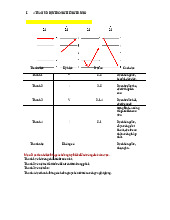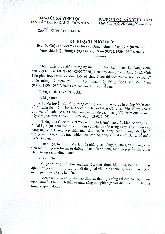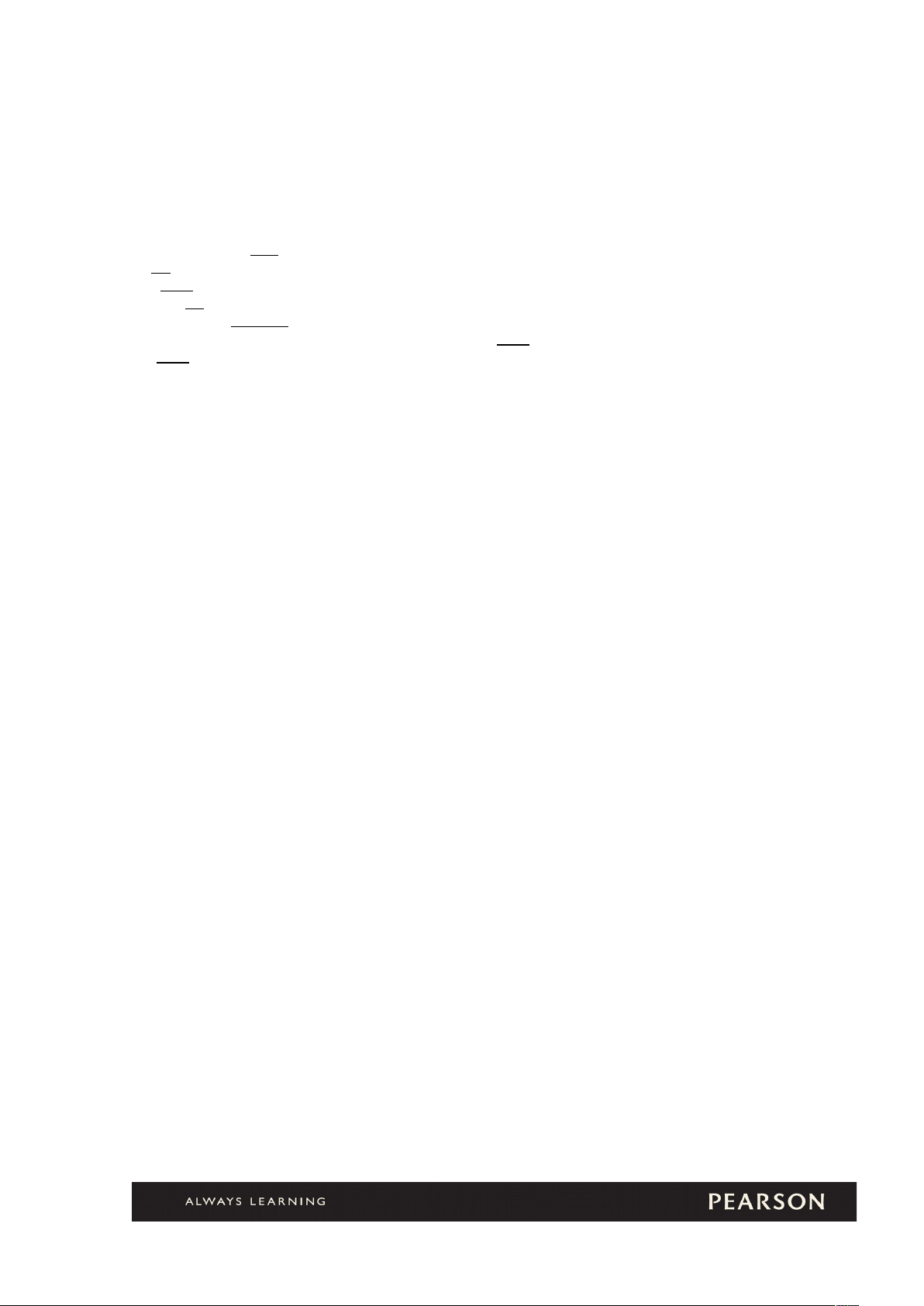

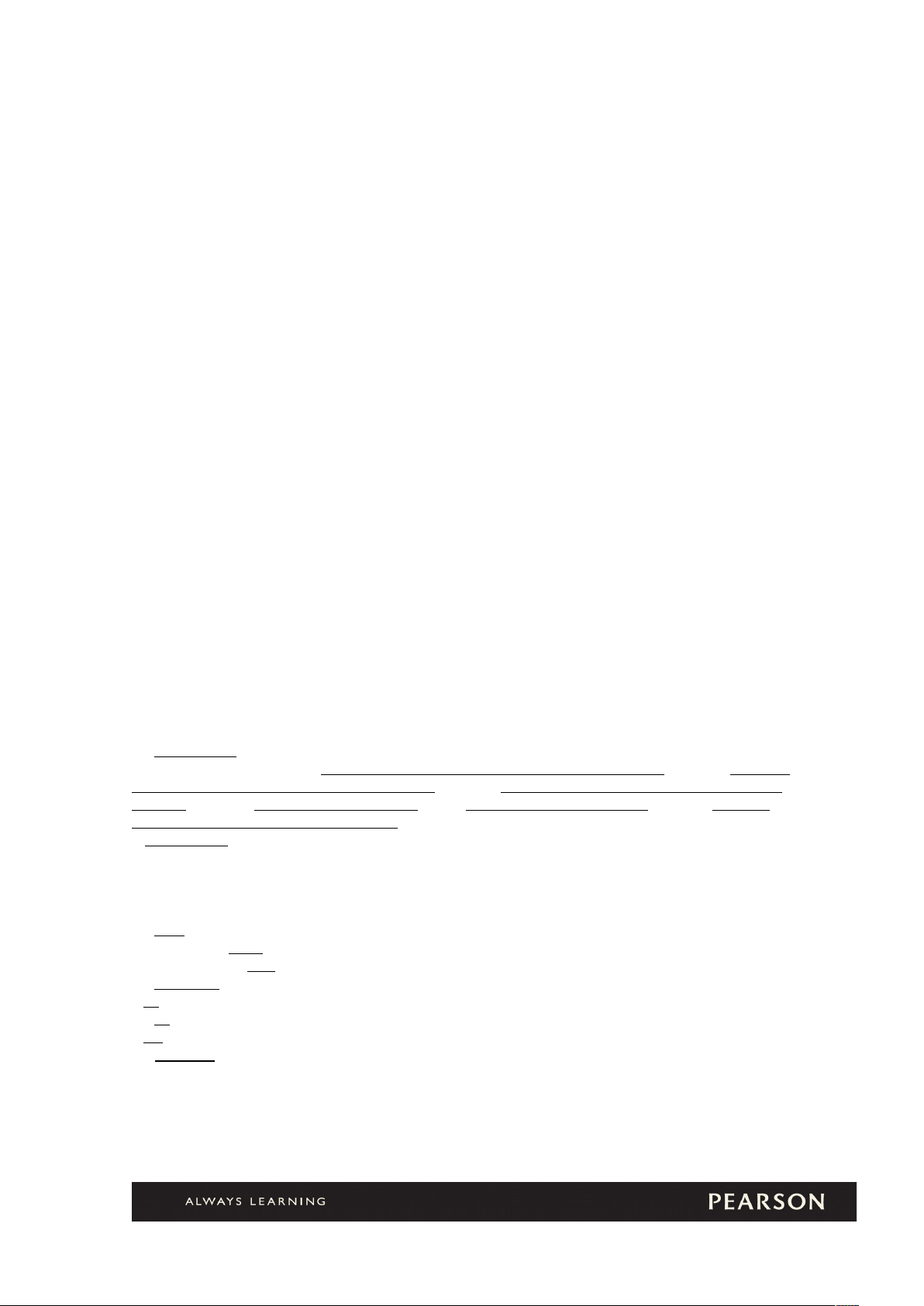
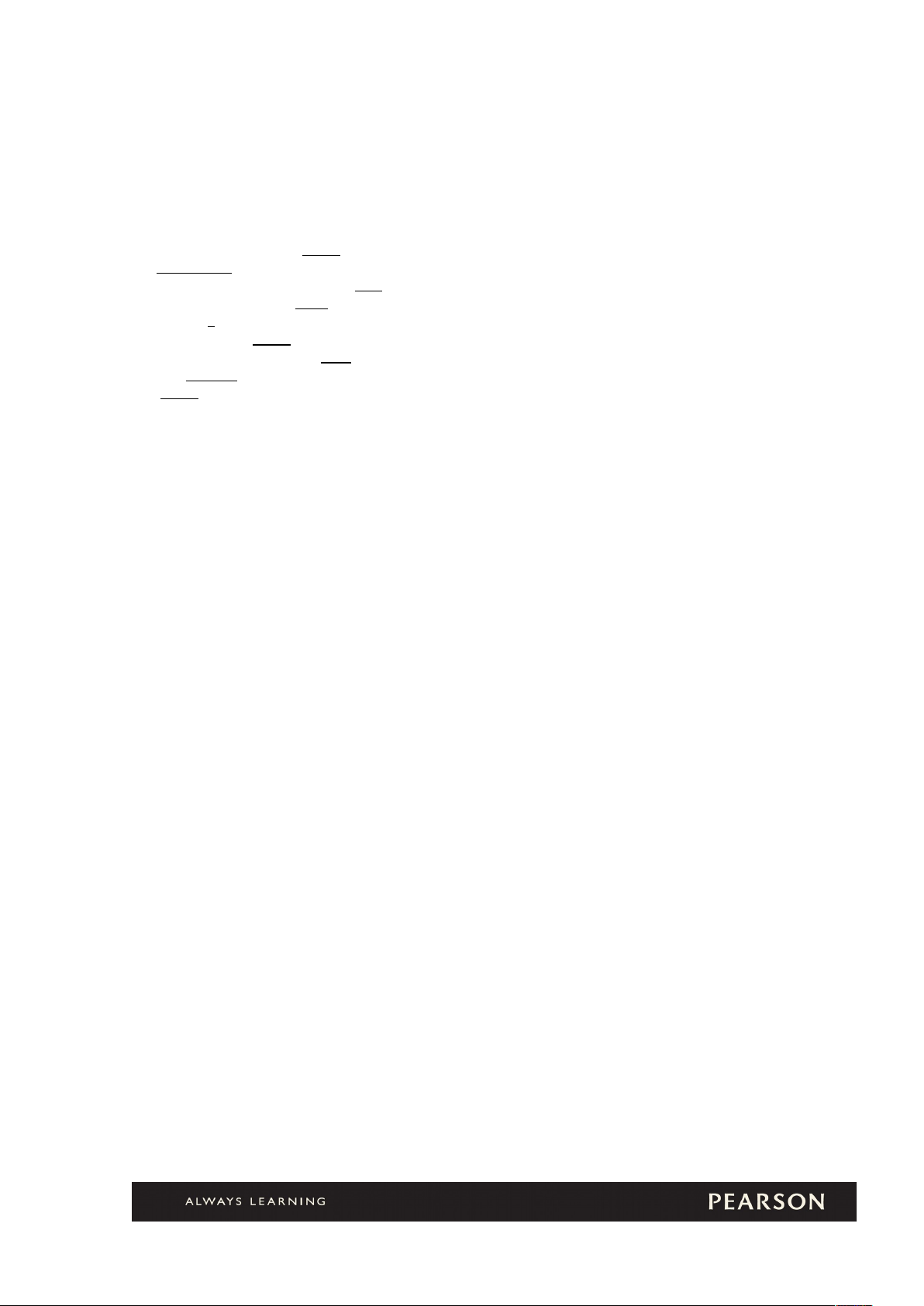



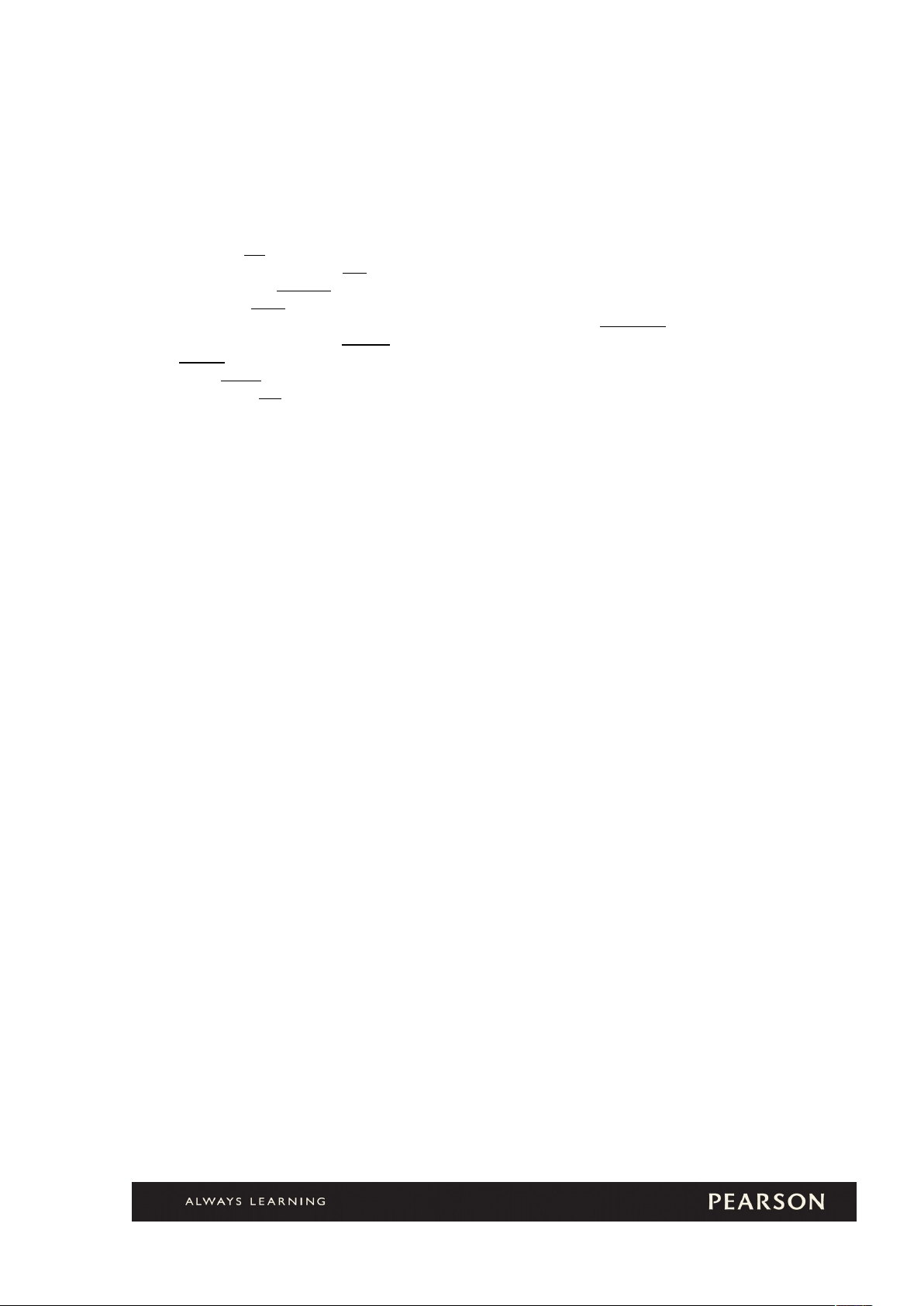


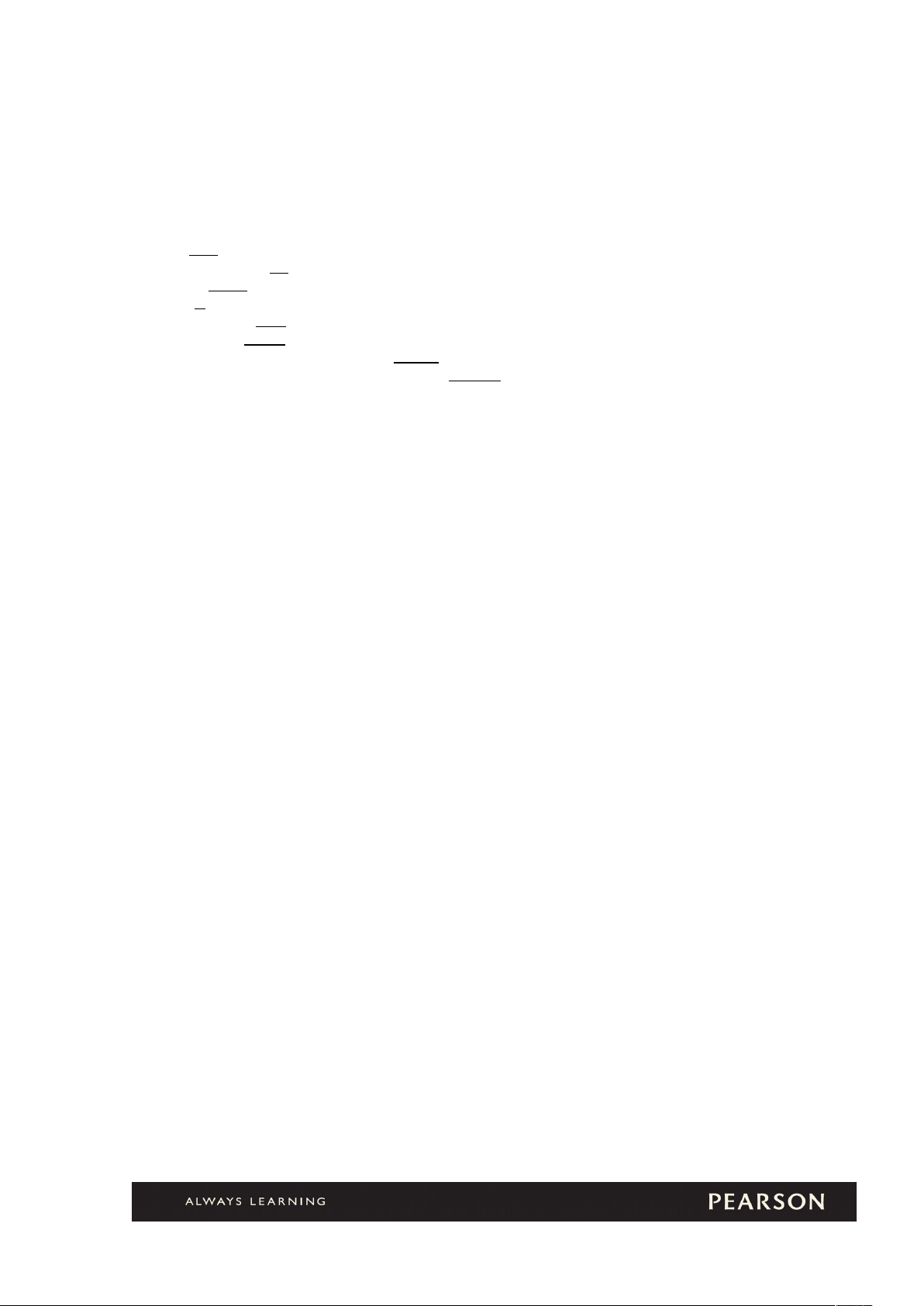


Preview text:
Answer key Entry test Section 1: Vocabulary 1
1 d 2 c 3 i 4 e 5 a 6 h 7 f 8 g 9 b Section 2: Language 1
1 C 2 A 3 B 4 A 5 B 6 D 7 C 8 B 9 D
Section 3: Skills development 1
1 b 2 e 3 c 4 f 5 a 6 g 7 d 8 h Section 4: Reading 1
1 1 2 a job advertisement 3 Westpoint Computer Services Ltd 4 2 5 Timura Digital
6 install new software, upgrade 7 by telephone 8 fun and friendly workplace, good
opportunities for learning/to improve your skills Section 5: Listening 1 1 d 2 a 3 e 4 b 5 f 6 c
PHOTOCOPIABLE © 2013 Pearson ELT 1 Unit 1 1
1 support 2 check 3 diagnose 4 provide 5 agenda 6 clients 7 characters 8 occasionally 2
9 I use a computer very day. (every)
10 Do your company supply software? (does)
11 I stand up new computers and maintain old ones. (set)
12 How for buying some new computers? (about)
13 We produce hardware for office workers, such as word processors and spreadsheets. (software)
14 What are the rules about mobile phones in your office? Need you use mobile phones? (Can)
15 ‘Have we buy some new computers?’ ‘Yes, great idea! We need some new ones.’ (Shall) 3
16 database administrator 17 systems analyst 18 project manager 19 helpdesk supervisor
20 support technician 21 software developer 4
22 Does he work at the service centre? 23 I repair computers.
24 Don’t answer personal phone calls in the office.
25 You must change your password every month. 26 I set up new computers. 27 My company sells software.
28 My company has two production facilities.
29 Shall we buy new computers?
30 How about upgrading the software?
PHOTOCOPIABLE © 2013 Pearson ELT 2 Unit 2 1
1 h 2 f 3 e 4 b 5 g 6 d 7 c 8 a 2
9 Insert the cable from the socket. (into)
10 Turn into the computer when you’ve finished. (off)
11 To see the bottom of the window, drag the scroll button down. (bar)
12 Slide the ‘Save’ button to save the file. (Click/Press)
13 The power supply icon provides power to the internal components. (unit)
14 Disconnect the headphones on the computer after you’ve finished with them, please. (from)
15 Click the ‘Minimise’ button by make the window smaller. (to)
16 Make sure your software has a ‘Help’ menu to some people will need it. (because) 3
17 internal 18 disconnect 19 push 20 plug 21 motherboard 22 connect 23 partition 4
24 for 25 because 26 to 27 so 28 to 29 to 30 so
PHOTOCOPIABLE © 2013 Pearson ELT 3 Progress test 1 Section 1: Vocabulary 1
1 hard drive/HDD/SDD 2 external 3 colleagues 4 motherboard 5 scroll bar 6 source 7 partition 8 back up Section 2: Language 1
1 I check my emails every day./Every day I check my emails.
2 Does your company develop software?
3 We need a new computer to run the latest OS.
4 Staff must not use computers for personal purposes.
5 There’s a problem with the software, I’m afraid./I’m afraid there’s a problem with the software.
6 Could you just turn that projector off?/Could you just turn off that projector?
7 First, could you unplug the headphones from the video camera?/Could you unplug the headphones from the video camera first?
8 All computer operators need to switch off their computer every day./ All computer operators need to
switch their computer off every day./Every day all computer operators need to switch off their
computer./Every day all computer operators need to switch their computer off. Section 3: Reading 1 1 F 2 F 3 F 4 F 5 F 6 T 7 T 8 T Section 4: Writing 1 (1) Hi/Dear Fred,
Here’s how to connect your (2) external drive to a/your computer (and save files to it). First, (3) connect a
USB cable from the hard drive to a/the computer. Then (4) click on the ‘Start’ menu and open Windows
Explorer. Next, (5) right-click on ‘Computer’ and (6) you should see the hard drive. Now (7) drag and
drop files from folders onto the hard drive. (8) Best wishes, [Student’s name] Section 5: Listening 1
1 a quad-core processor (dual)
2 a quad-speed DVD drive (Blu-ray)
3 a 3.5-millimetre plug (socket) 4 a millimetre (micrometre) 5 80 nanometres (18) 6 a 56-kilobyte file (26) 7 4.2 megahertz (2.4) 8 4 gigabytes (terabytes)
PHOTOCOPIABLE © 2013 Pearson ELT 4 Unit 3 1
1 network 2 address 3 password 4 link 5 websites 6 address 7 life 8 button 2
9 The internet is a network where covers the world. (which/that)
10 I’m knowing how to develop websites. (know)
11 If we buy some tablets soon, we save money. (will save)
12 A GPS is a device that show your location. (shows)
13 Where’s a document with the network information? I saved it in this folder. (the)
14 He’s the person which looks after the servers. (who/that)
15 If you follow a link, you’ll went to another web page. (go)
16 With a tablets and the right software, you can access your data anywhere. (a tablet/tablets)
17 I install some software at the moment but I’ll finish in a few minutes. (am installing) 3
18 d 19 a 20 g 21 f 22 e 23 b 24 c 4
25 browse (It’s the only action/verb; the others are things/nouns.)
26 stream (The others collocate with email.)
27 browser (The others collocate with network.)
28 printer (The others can be found on mobile devices.)
29 battery recharger (It’s the only hardware. The others are software.)
30 number (The others are symbols in web addresses.)
PHOTOCOPIABLE © 2013 Pearson ELT 5 Unit 4 1
1 in 2 record 3 by 4 key 5 database 6 permissions 7 smoothly 8 tablet 2 9 running a report
10 before you reinstall the OS/before reinstalling the OS 11 my computer crashed
12 didn’t check the hard drive
13 you repair the computer/repairing the computer 14 you’re in the server room
15 using the computer/you use the computer 3
16 headset 17 (paper) jam 18 minus/subtract 19 form 20 column 21 deploy
22 divided by/over/divide 23 multifunction printer 4
24 He founded a problem with his computer. (found)
25 Yesterday afternoon he visit a client. (visited)
26 You checked the spreadsheet carefully? (Did you check)
27 After starting a new OS install, you should back up your computer. (Before)
28 A stylus is an output device. (input)
29 If you divide eight by four, you get thirty-two. (multiply)/If you divide eight by four, you get thirty-two. (two)
30 There is a problem with the formula in query B2 of the spreadsheet. (cell)
PHOTOCOPIABLE © 2013 Pearson ELT 6 Progress test 2 Section 1: Vocabulary 1
1 browser 2 headset/microphone 3 customise 4 signature 5 add (up) 6 unique 7 attached storage 8 check Section 2: Language 1
1 I’m looking after the office because my manager is on holiday.
2 Mary is the person who manages our network.
3 If you use a database, you can find information quickly.
4 If you check the log, you’ll find the problem.
5 Were you in the server room this morning?
6 We can access the internet by using a secure virtual private network.
7 Can you call me after switching off the computer?/After switching off the computer, can you call me?
8 I was installing the network when you called. Section 3: Reading 1
(questions 4 and 6: two marks each; one mark for the rest of the questions) 1 companies 2 no (They’re customised.)
3 with built-in GPS and with maps.with maps & with GPS
4 The driver can communicate/report problems with the device.
5 He/She signs/They sign (for their deliveries) electronically.
6 By reducing paperwork and with more efficient administration – records are electronic. Section 4: Writing 1
(suggested answers; two marks per question; in any order)
1 The hard drive in the CEO’s laptop crashed, so I replaced it.
2 The website crashed, so I restarted the servers.
3 I created a new report for the Accounts Department database. 4 I replaced the old server. Section 5: Listening 1
1 T 2 F 3 T 4 T 5 F 6 F 7 F 8 T
PHOTOCOPIABLE © 2013 Pearson ELT 7 Unit 5 1
1 hosting 2 fee 3 warranty 4 pricing 5 guide 6 address 7 reader 8 compatibility 2
9 less 10 to 11 were 12 what 13 that 14 as 15 the 16 to 17 if/whether 3
18 d 19 e 20 f 21 c 22 g 23 a 24 b
20–f and 22–g need question marks at the end. The rest need full stops. 4
25 expensive (The others take -er or -est in comparatives and superlatives.)
26 trial period (The others are costs.)
27 train (The others collocate with money/are all verbs used to talk about money.)
28 dedicated (The others are types of pricing model.)
29 licence (The others collocate with battery.)
30 capability (The others are parts of a report or presentation.)
PHOTOCOPIABLE © 2013 Pearson ELT 8 Unit 6 1
1 mortar 2 encryption 3 document 4 remote 5 text 6 compression 7 integrate 8 field 2
9 Could someone say me how to use the videophone? (tell)
10 If we were a big company, we will buy some expensive equipment. (would/could)
11 It would be great to knowing how to use smartphone syncing. (know)
12 Our software is being cheaper and cheaper. (getting/becoming)
13 Our website is getting more and more popular: the number of visitors is decreasing. (increasing)/Our
website is getting more and more popular: the number of visitors is decreasing. (unpopular)
14 The instinct messaging system in my office isn’t working at the moment. (instant)
15 We need a shared room for the video conferencing equipment. (dedicated)
16 We use a system call DRM, Digital Rights Management, to protect our software. (called) 3
17 would reduce 18 are having more and more 19 find out about 20 is decreasing 21 called
22 Could you tell me 23 is going up 4
24 cookie(s) 25 local participants 26 microblogging/SMS 27 tagging 28 procedure/method 29 premises 30 component
PHOTOCOPIABLE © 2013 Pearson ELT 9 Progress test 3 Section 1: Vocabulary 1
1 out 2 guide 3 warranty 4 forum 5 period 6 tiered 7 shared 8 out Section 2: Language 1
1 C 2 B 3 A 4 B 5 C 6 B 7 A 8 A Section 3: Reading 1
1 B 2 BP 3 B 4 BP 5 P 6 B 7 P 8 P Section 4: Writing 1
(suggested answers; one mark per question)
1 recommend getting the SuperSocial ESN Premium system/recommend that we get the SuperSocial ESN Premium system 2 instant messaging
3 can do this with SuperSocial ESN
4 OCR and document management system ..., ... we can do this 5 has a VPN (and encryption)
6 it has (a) speech-to-text capability
7 The SuperSocial Premium system has a webinar feature
8 the SuperSocial ESN Premium system is the best. Section 5: Listening 1
1 F 2 T 3 F 4 F 5 T 6 T 7 T 8 F
PHOTOCOPIABLE © 2013 Pearson ELT 10 Unit 7 1
1 analysis 2 menu 3 code 4 testing 5 content 6 ranking 7 candidate 8 chart 2
9 to 10 linked 11 causes 12 to 13 needs/wants 14 can/may 15 make 16 are 17 to 3
18 g 19 a 20 h 21 d 22 c 23 e 24 b 25 f 4
26 content (The others are stages in writing software, as might be shown in a Gantt chart or schedule.)
27 user support (The others are stages in the software development process.)
28 development (The others are parts of a computer program.)
29 ranking (The others are typical web pages.)
30 bug (The others are elements of a programming instruction.)
PHOTOCOPIABLE © 2013 Pearson ELT 11 Unit 8 1
1 crashed 2 call 3 shock 4 experience 5 code 6 organisational 7 guide 8 escalate 2
9 We’ve have a few problems with the network this week. (had)
10 The problem can’t get a fault in the hard drive – I tested it yesterday! (be)
11 Let’s try restart the computer. (restarting)
12 I hope at work as a software developer. (to)
13 The computer is hang. The screen goes kind of grey and I can’t type anything in! (hanging)
14 Let the printer cooled down. (cool)
15 Have you finished repairing the server already? You were due to finish two hours ago. (yet)
16 If we replace the memory, the computer should working faster. (work) 3
17 done 18 might be a virus 19 might get backache 20 expect to work here 21 might not work/
might not be working 22 to work until 7 p.m. today 23 might not be plugged in/might not have been plugged in 4
24 tier 25 short circuit 26 hang 27 manual/user guide 28 virus 29 qualification 30 bill
PHOTOCOPIABLE © 2013 Pearson ELT 12 Progress test 4 Section 1: Vocabulary 1
1 approved 2 code 3 ranking 4 wrists 5 bloatware 6 held 7 FAQs 8 release Section 2: Language 1
1 should 2 causes 3 might 4 replacing 5 linked 6 the website to be fast 7 has received 8 due to Section 3: Reading 1 1 two 2 They open a new form. 3 the FAQs 4 the troubleshooting guide
5 No. He/She must follow the troubleshooting guide.
6 He/She should escalate it (to tier 2).
7 He/She clicks (on) the ‘Escalation’ check box.
8 It’s in the issue tracking software/system. Section 4: Writing 1
(example answers; questions 1–2: one mark each; questions 3–5: two marks each)
1 I have studied at Cairo High School and Alexandria University.
2 I studied Computer Science at Alexandria University.
3 I expect to finish my course at the end of this year and get good grades. Then, I hope to become a systems analyst next year.
4 I can program in C++ and Java. I’m also good at diagnosing problems with hardware and repairing them.
5 I get on well with most people, so I am good at working in a team. I work well with people from
different cultures and I always like to help people. This means I’m good at giving customer service. Section 5: Listening 1
1 F 2 F 3 T 4 NI 5 NI 6 F 7 F 8 T
PHOTOCOPIABLE © 2013 Pearson ELT 13 Exit test Section 1: Vocabulary 1
1 characters 2 headset 3 accelerometer 4 object 5 life 6 cookies 7 specifications 8 burn 9 variable 10 wireless Section 2: Language 1
1 get 2 put 3 am looking after 4 Did you find 5 have you answered 6 was repairing 7 tell
8 were sold 9 would/could download 10 reinstalling Section 3: Reading 1 1 an app/application 2 smartphones 3 Timura Digital
4 beta testing and release candidate
5 No, there are no problems. It’s going well.
6 because most of the bugs were removed at the previous testing stage 7 alpha testing
8 seven (37 total, minus 10 very serious and 20 important) 9 none
10 Yes. They worked well as a team. Section 4: Writing 1
(suggested answer; questions 1 and 6: : one mark each; questions 2–5: 2 marks each) Dear Vladimir,
I checked your computer and I found a problem with your hard drive – it was faulty. This problem might
cause you to lose all your data. So, I replaced the hard drive. After that, I restored all your data from the
backup. Your computer should be working fine now. Best wishes, (student’s name) Section 5: Listening 1
1 She can’t save her work/type anything. 2 The application is hanging. 3 every few hours
4 He needs to restart (his computer).
5 the browser window/an error message
6 His/The speaker’s computer is running (really) slowly. 7 the hard drive
8 Yes. (Everything was backed up.) 9 yesterday
10 recharging the battery and reading the instructions Section 6: Speaking 1
Students’ own answers; mark as indicated on the test.
PHOTOCOPIABLE © 2013 Pearson ELT 14