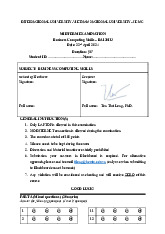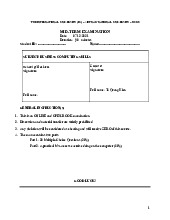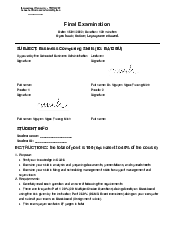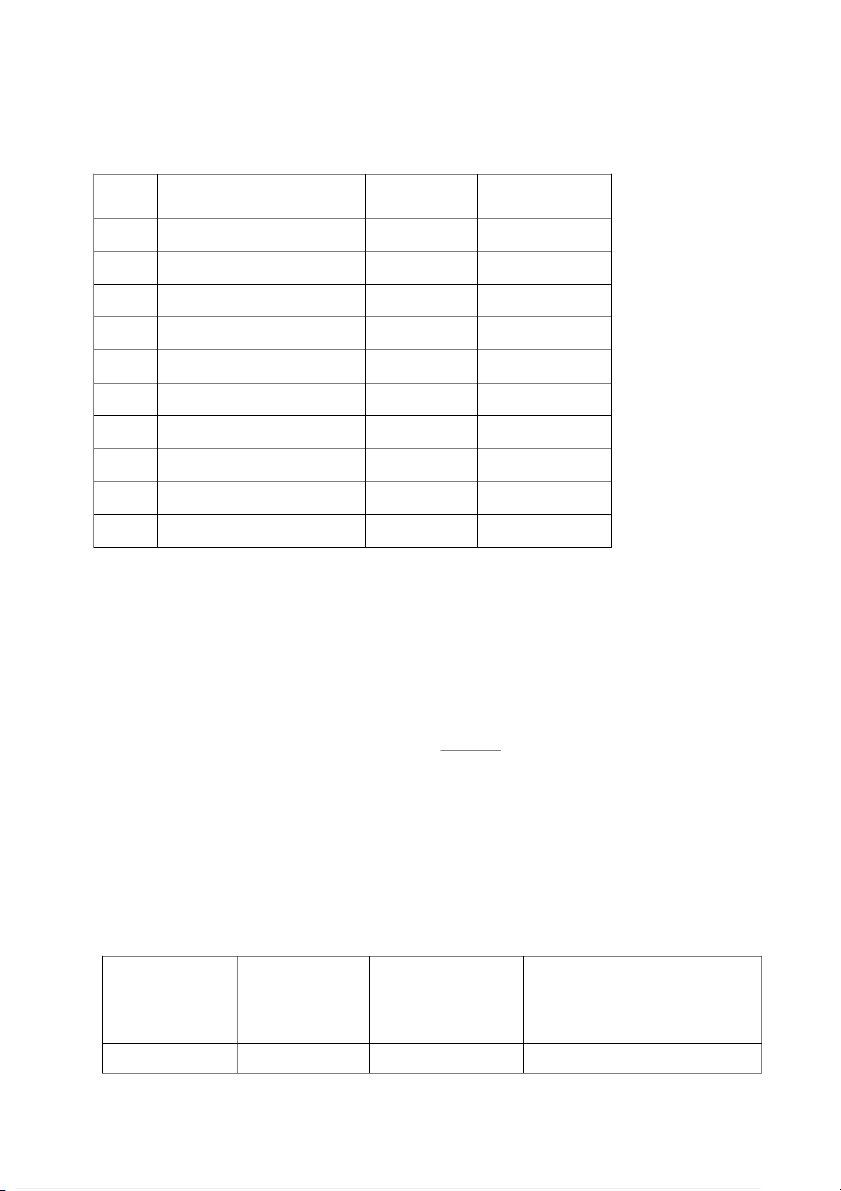
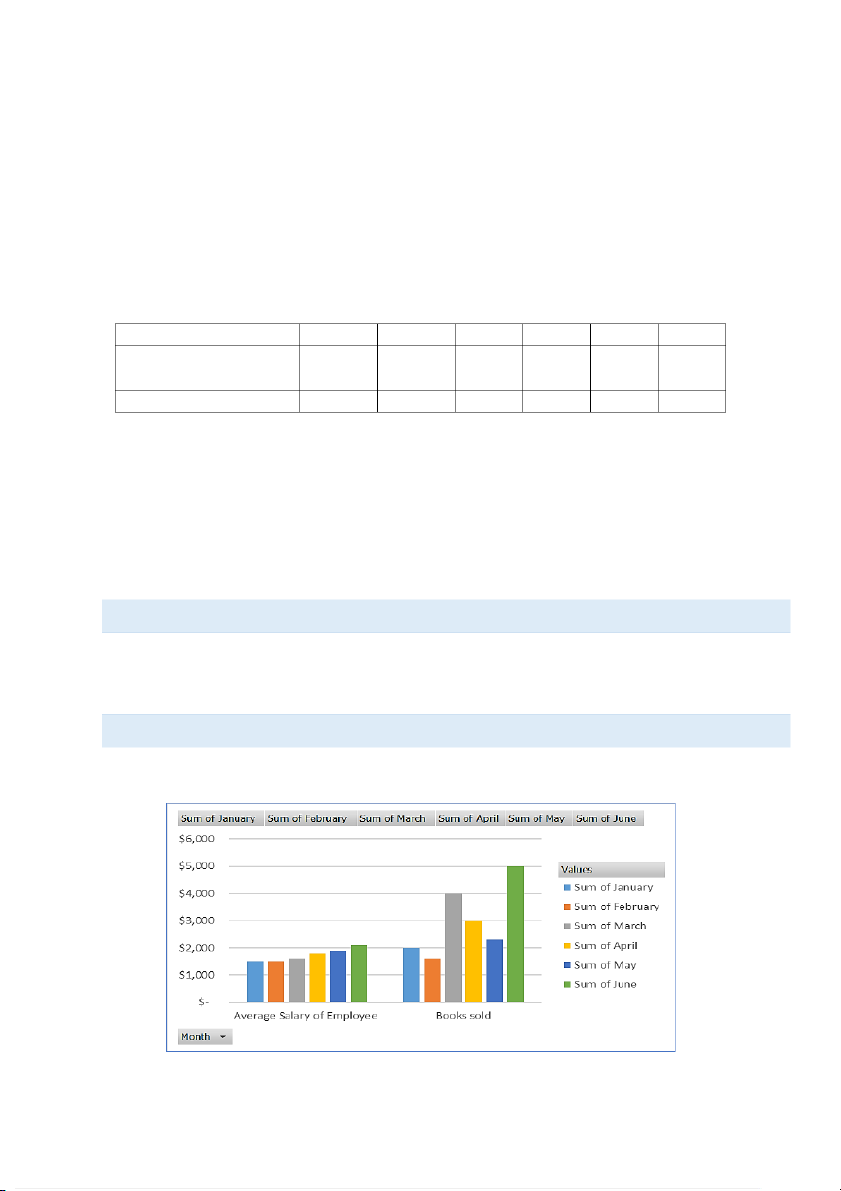

Preview text:
Assignment 1
Q1. Create a worksheet named Summary. In this worksheet, create the following Table. Order Application Name (Apps) Revenue Budget 01 GG $ 11,649 $ 10,593 Then, do as 02 Fa $ 7,718 $ 6,400 follows: 03 Blend $ 15,033 $ 12,700 a. Create 04 Accord $ 18,701 $ 19,100 additional 05 Misty Wash $ 14,432 $ 15,100 column with 06 Whsapp $ 17,990 $ 18,008 header called 07 Zal $ 11,022 $ 13,112 Revenue 08 Mess $ 17,760 $ 16,854 Analysis. 09 Vivo $ 30,400 $ 30,327 Fill the 10 Ymi $ 20,400 $ 18,444 value in this column as follows: -
Revenue ≤15000: take the corresponding value of Revenue -
15,000<¿ Revenue¿ 20,000: Good -
Revenue ≥20,000: Exceptional
b. Create additional column with header called Threshold Value. Fill in this column by the following equation Revenue Threshold Value= −1 Budget
where Threshold Value is shown in the format of percentage (%)
c. Use conditional formatting to highlight any threshold value (%) which is negative value.
Also use the same method to highlight any information related to Whsapp (including Revenue Budget , , Revenue analysis)
d. Create additional table as follows
No of both “good” in Revenue Number of Good in Largest threshold Smallest budget Analysis which has budget less Revenue Analysis than 15000
Known that, in this table, Largest threshold and Smallest budget are filled up by using
VLOOKUP. COUNTIF and COUNTIFS can be used to calculate the values of remaining columns.
e. Use the line chart with full format to display Revenue, Budget, and Threshold Value. Q2.
Create the following table in a worksheet named as Book price Month January February March April May June Average Salary of $ 1,500
$ 1,500 $ 1,600 $ 1,800 $ 1,900 $ 2,100 Employees Books sold $ 2,000
$ 1,600 $ 4,000 $ 3,000 $ 2,300 $ 5,000 Table 3
a) Create another row called Profit which is calculated by
Profit=Books sold- Average Salary of Employees
Perform the calculation of Profit for each month, January to June.
b) Create a standard chart that can show the comparison of 3 data sets Average Salary of
Employees, Books sold, and Profit.
c) Create a Pivot Table in another spreadsheet named Sum based on data given in Table as follows Sum of Sum of Sum of Sum of Sum of Sum of May January February March April June Average $ Salary of $ 1,500 $ 1,600 $ 1,800 $ 1,900 $ 2,100 1,500 Employee $ Books sold $ 2,000 $ 4,000 $ 3,000 $ 2,300 $ 5,000 1,600 $ Grand Total $ 3,500 $ 5,600 $ 4,800 $ 4,200 $ 7,100 3,100
and then in the same spreadsheet, create a Pivot Chart based on the obtained Pivot Table as follows
d) Use appropriate chart to obtain the exact linear equation describing the future estimates of Profit
in the later 6 months, from July to December. Show clearly on the chart the obtained equation.