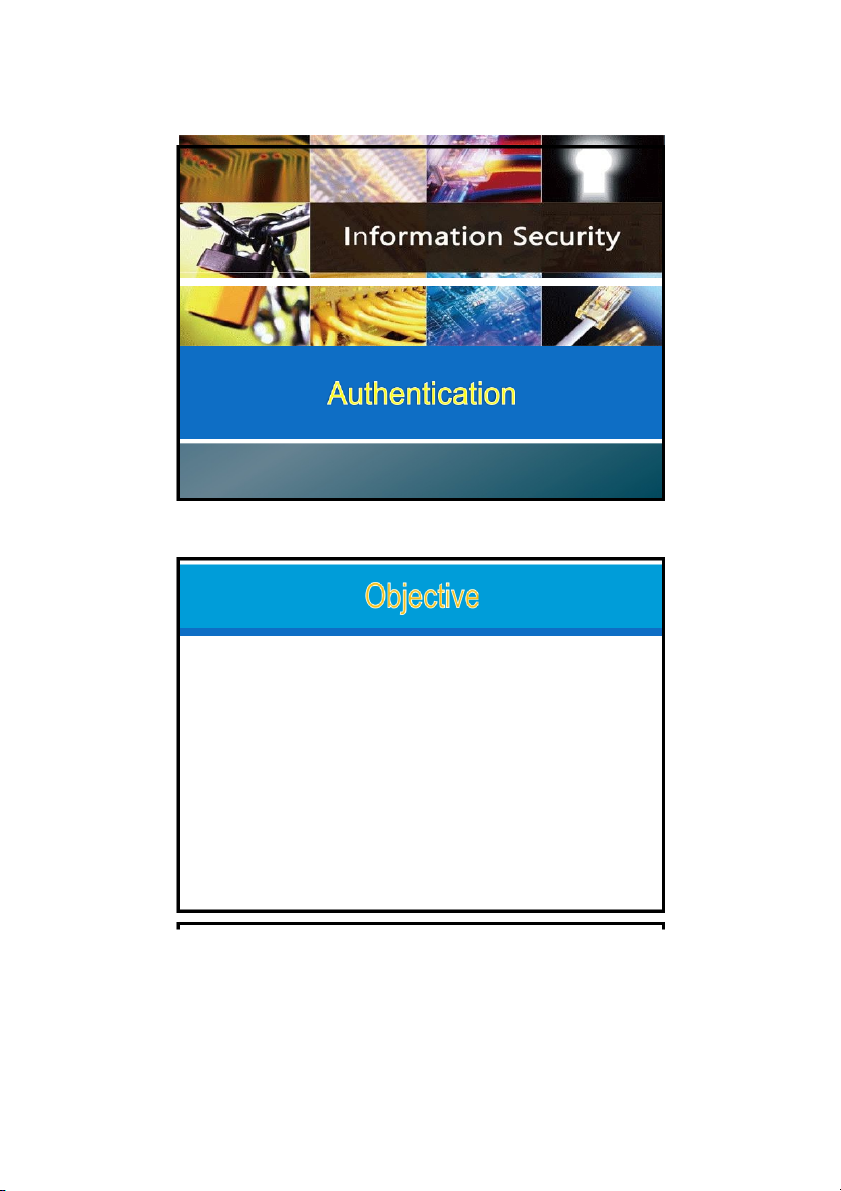


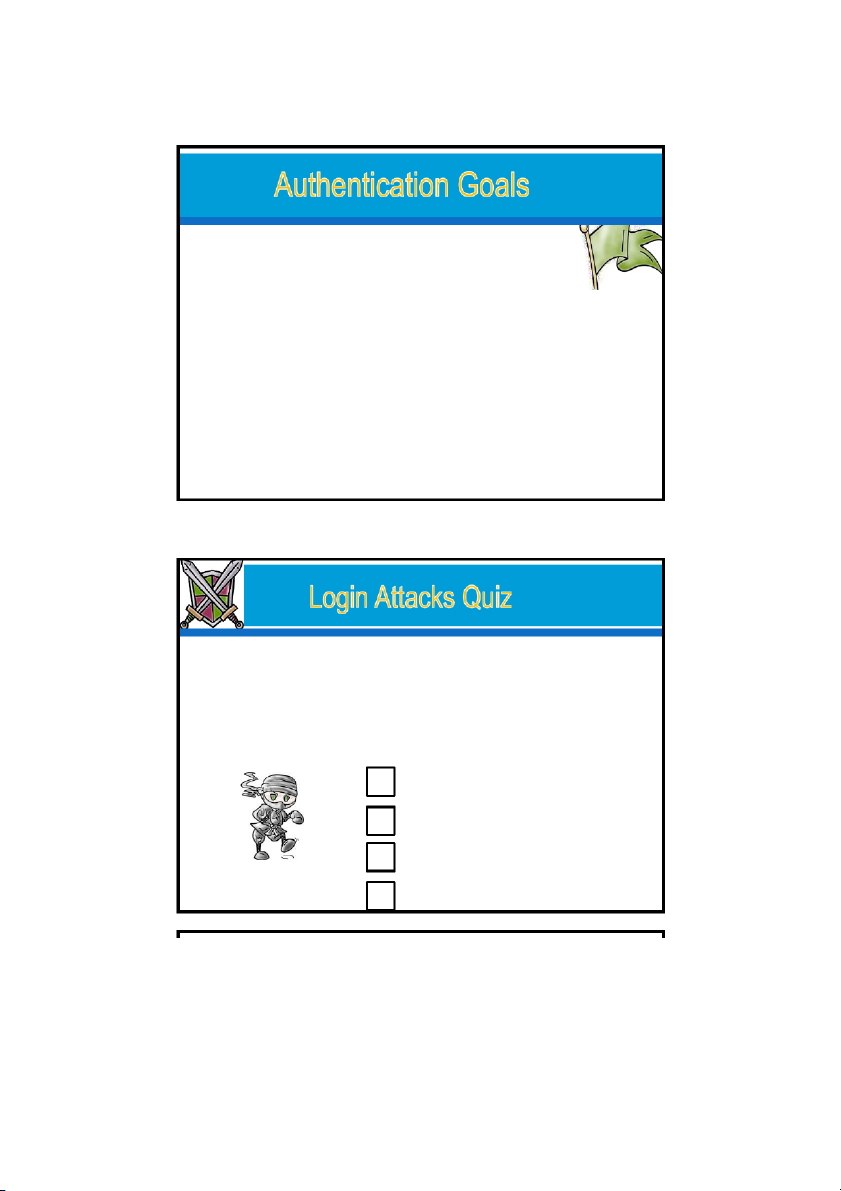
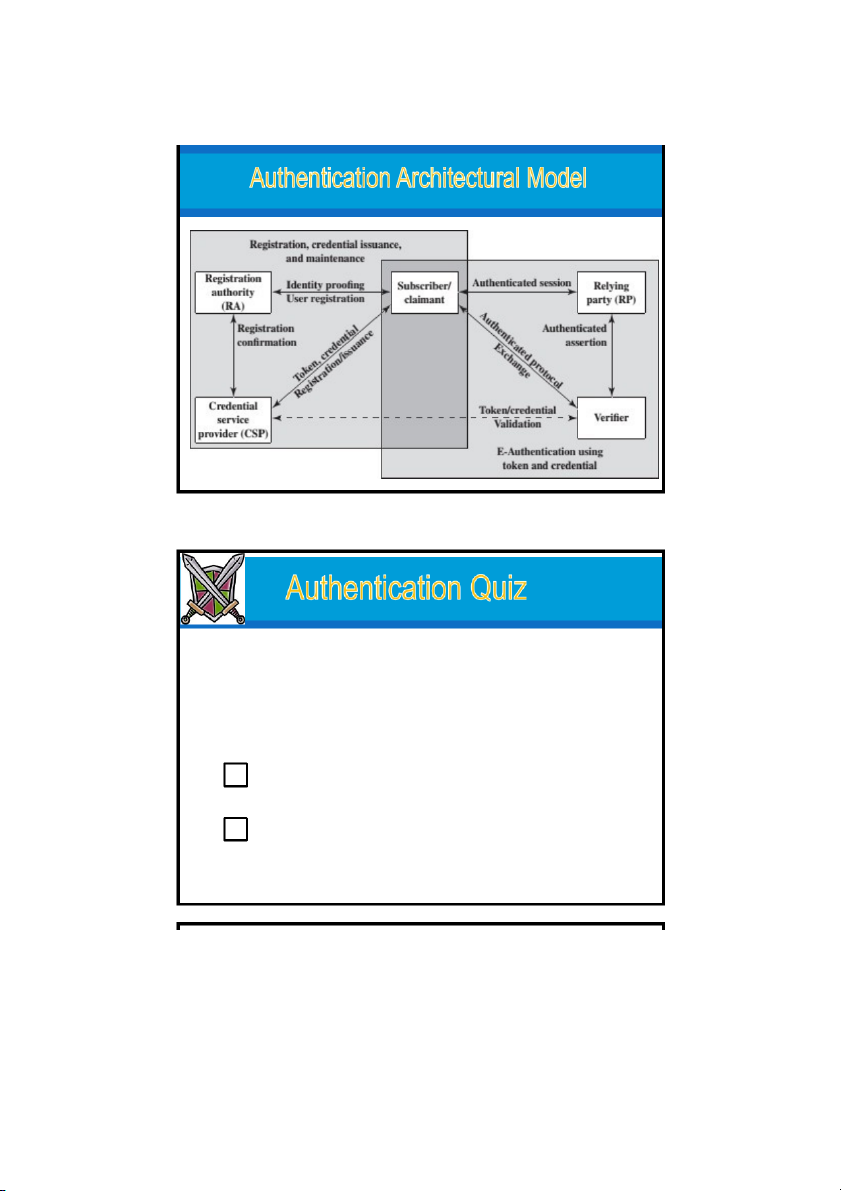
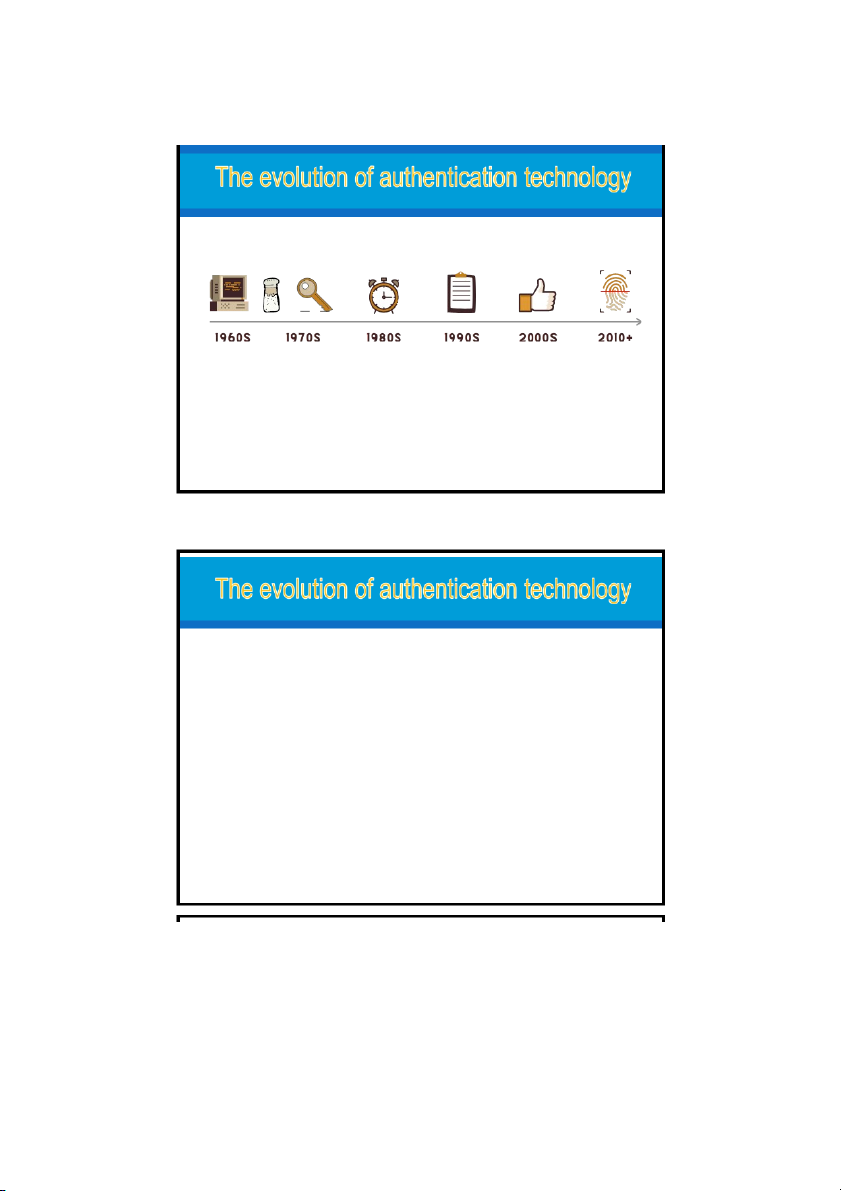

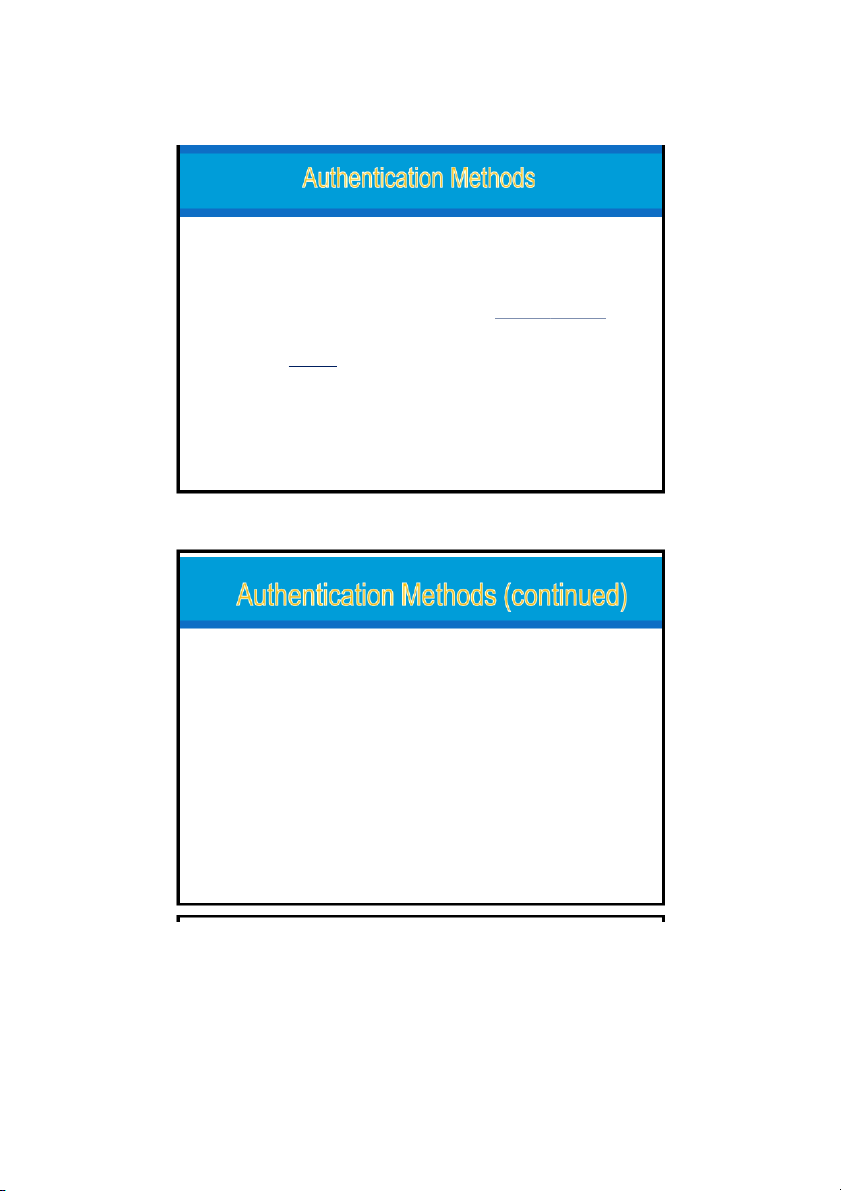


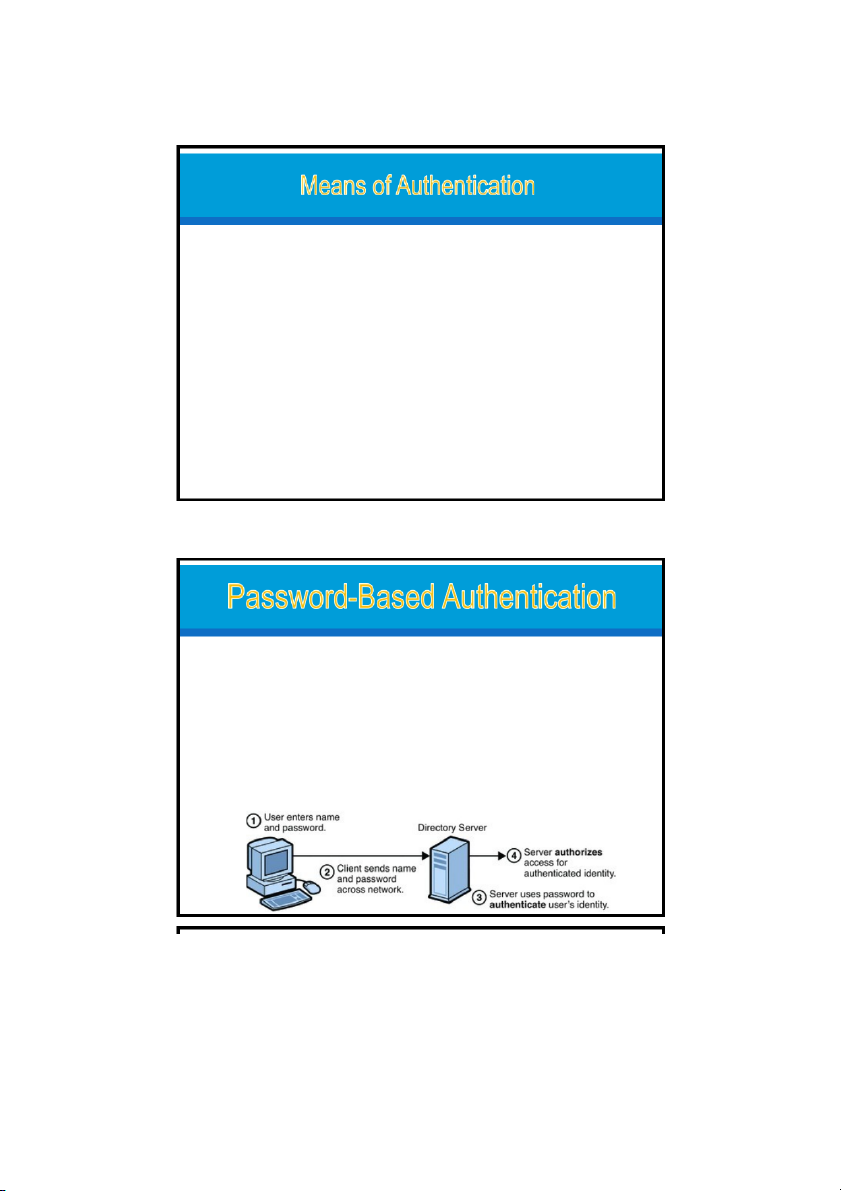
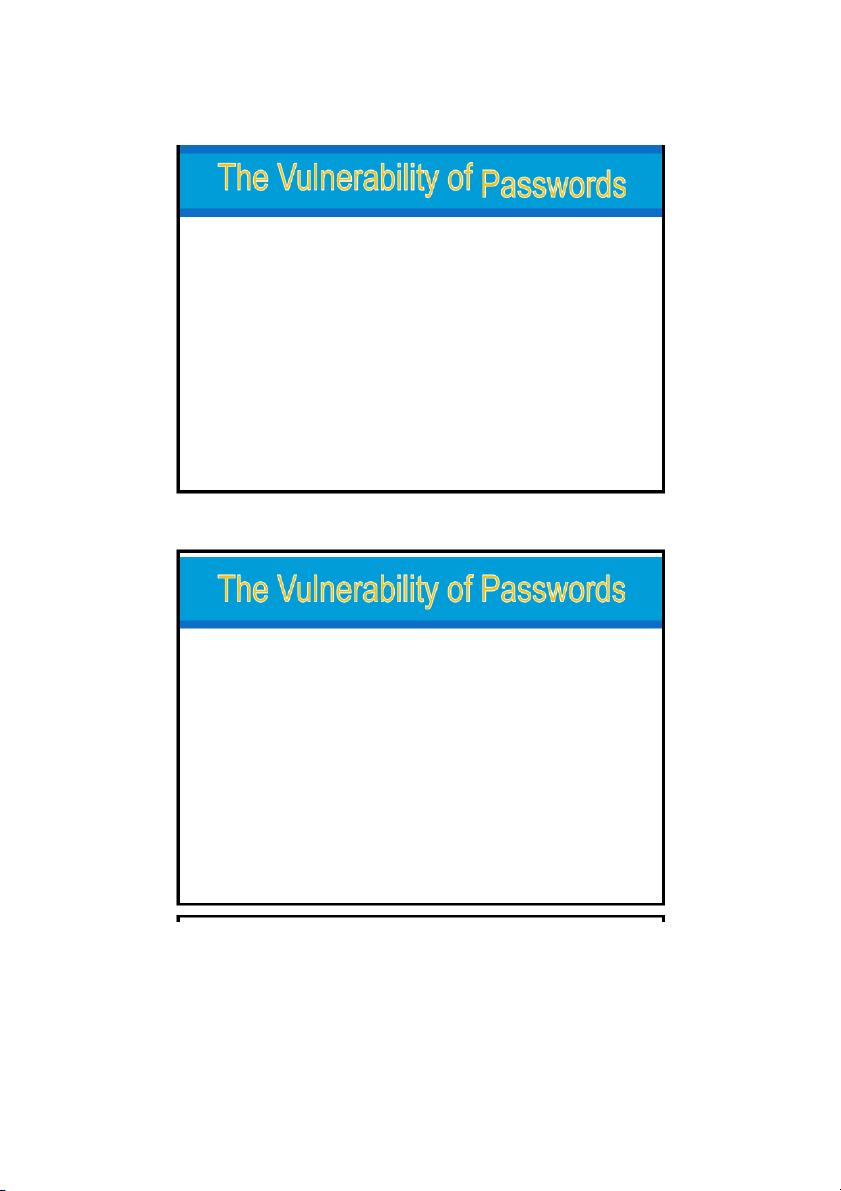


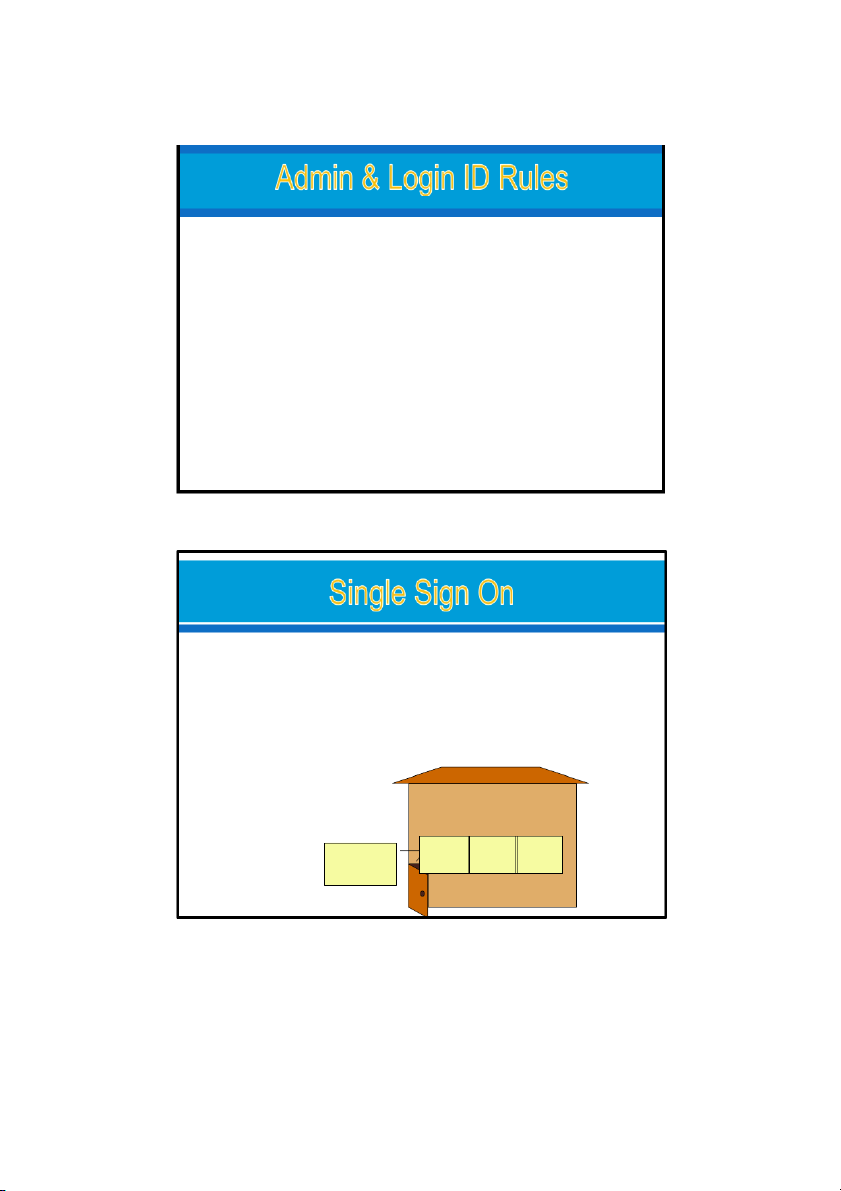

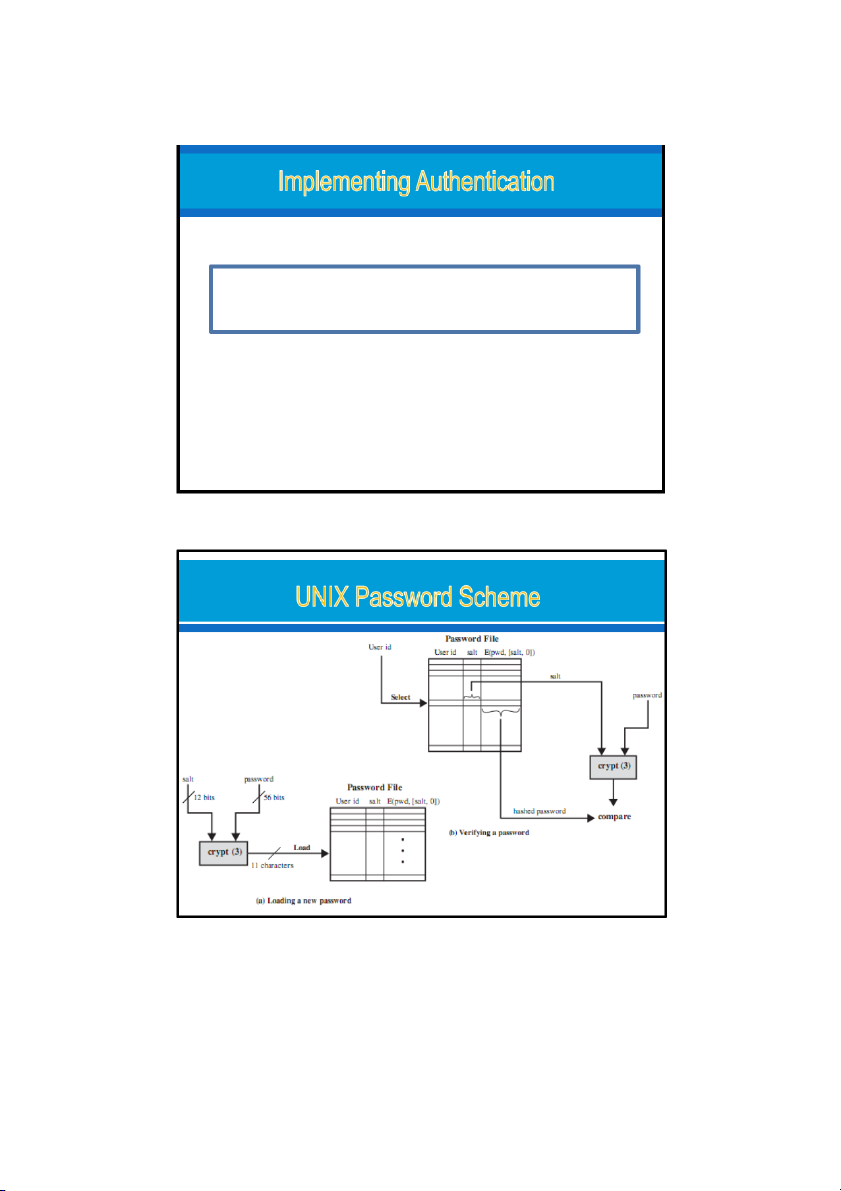

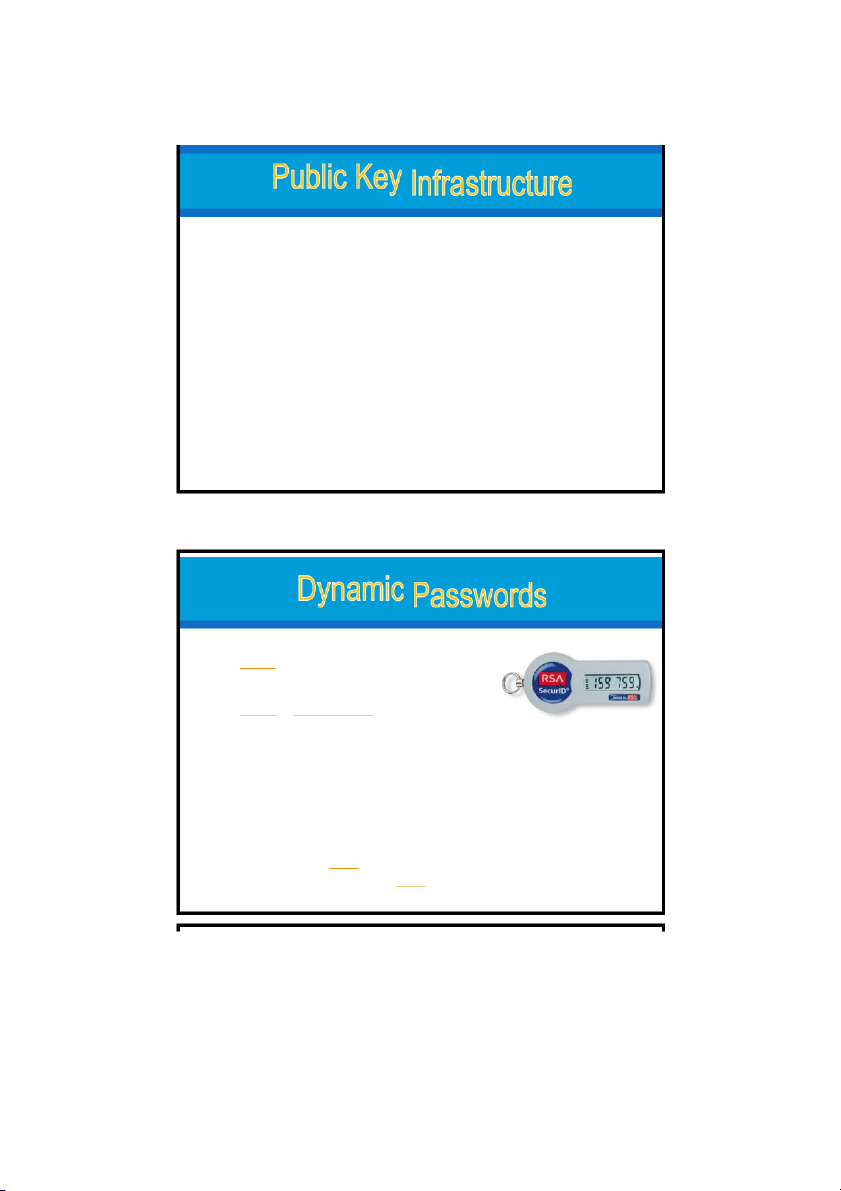

Preview text:
20/08/2023
Lecturer: Nguyễn Thị Thanh Vân – FIT - HCMUTE
Understand the importance of authentication
Learn how authentication can be implemented
Understand threats to authentication 20/08/2023 2 1 20/08/2023 Introduction
Electronic User Authentication Principles
Password-Based Authentication
Token-Based Authentication
Biometric Authentication
Remote User Authentication
Security Issues for User Authentication 20/08/2023 3
AAA is an architectural framework for configuring:
Verification that the credentials of a
user or other system entity are valid
The granting of a right/permission to a
system entity to access a system resource
examination of system records and activities in
order to test for adequacy of system controls, to
ensure compliance with established policy and 20/08/2023 operational procedures 4 2 20/08/2023 Authentication Who are you? Authorization How much can you spend? Accounting What did you spend it on? 20/08/2023 5 3 20/08/2023 Availability:
when the correct credentials are presented, the resources
should be made available to the processor (on behalf of the user). No false negatives:
if a process presents incorrect credentials but is given access These should not happen. No false positives:
if a process presents the correct credentials but is denied access
These should not happen either
Check the correct answer from the choices.
An attacker correctly guesses Alice’s password and
logins in as her. Is this a case of... False negative True positive False positive True negative 4 20/08/2023
Check the correct answer from the choices.
We now have personal devices that are not shared across
multiple users. What threats motivate the use of authentication in such devices?
Malware infection that may exfiltrate sensitive data Loss of theft of the device 5 20/08/2023 20/08/2023 11
1961: Password (Fernando J. Corbató, MIT): storing plaintext passwords
Late 1960s: password encryption (Robert Morris, Bell Labs.) hash of password o
extremely difficult to crack. Hackers can build password scanners. 1980s: Dynamic Passwords o
The passwords change based on factors such as time, location, or physical password updates. o
Two dynamic password protocols: Time-based one-time (OTP) and HMAC based OTP.
Late 1990s: Public Key Infrastructure o
Transport Layer Security protocol - TLS o
Late 1990s, Taher Elgamal - an engineer at Netscape - developed Secure Sockets Layer (SSL)
2000s: multi-factor authentication and single sign-on 2010s: Biometrics o
In 2011, the Motorola ATRIX Android was the first mobile device to feature a fingerprint scanner. o
Apple is behind the times with Touch ID technology. By 2017, Apple had a FaceID technology, o
Biometric authentication technology provides a higher level of security and convenience
Decades of 2020: Passwordless Authentication o
use the authentication key (physical key, virtual key application on smartphones) then activate
the biometric key for authentication. o
Big technology trend, inevitable of the future because of outstanding benefits in enhancing security
20/08/20e2ff3iciency, ex Apple, Microsoft, Samsung, Amazon, ... 12 6 20/08/2023
Something the individual knows
Something the individual process Password Smart card PIN, Physical key Answer Token
Something the individual is (Static biometrics) fingerprint retina, Face iris
Something the individual does (Dynamic biometric) Voice, gait Handwriting 20/08/2023 Typing rhythm 13
GOTPass: users employ “images and a one-time
numerical code” in order to secure password. o using patterns and images
instead of letters and numbers o
the generated digits random code 20/08/2023 14 7 20/08/2023
Authentication: Verifies user access to the operating system Physical authentication: o
Allows physical entrance to company property o
Magnetic cards and biometric measures
Digital authentication: verifies user identity by digital means
Digital certificates: identifies and verifies holder of certificate
Digital token (security token): o Small electronic device o Displays a number unique to the token holder; o
Uses a different password each time
Digital card: Also known as a security card or smart card o
Similar to a credit card; uses an electronic circuit instead of a magnetic strip o
Stores user identification information Kerberos: o Developed by MIT o
Uses tickets for authentication purposes 15
Lightweight Directory Access Protocol (LDAP): o
Developed by the University of Michigan o
A centralized directory database stores:
• Users (user name and user ID) • Passwords
• Internal telephone directory • Security keys o
Efficient for reading but not suited for frequently changing information NT LAN Manager (NTLM): o
Developed and used by Microsoft o
Employs a challenge/response authentication protocol
Public Key Infrastructures (PKI): o User keeps a private key o
Authentication firm holds a public key o
Encrypt and decrypt data using both keys 16 8 20/08/2023
RADIUS: used by network devices to provide
a centralized authentication mechanism
o RADIUS provides: Authentication, Authorization, Accounting
Secure Socket Layer (SSL): authentication
information is transmitted over the network in an encrypted form
Secure Remote Password (SRP): o Password is not stored locally o
Invulnerable to brute force or dictionary attacks 17 9 20/08/2023
● Assurance level: the degree of confidence
● Level 1: Little or no confidence in the asserted identity’s validity.
● Level 2: Some confidence in the asserted identity’s validity.
● Level 3: High confidence in the asserted identity’s validity
● Level 4: Very high confidence in the asserted identity’s validity.
● Potential impact: potential impact on organizations r individuals should there be a breach of security
● Low: adverse effect on organizational operation
● Moderate: serious adverse effect
● High: severe or catastrophic adverse effect
● areas of risk.: mapping between the potential impact and the appropriate level of assurance ● areas of risk. 10 20/08/2023
Password-Based Authentication
The Vulnerability of Passwords
The Use of Hashed Passwords Dynamic Passwords
Passwordless authentication
Token-Based Authentication
Biometric Authentication 21
The password systems defense against intruders
Systems require: user provide name or ID + password o all multiuser systems, o network-based servers, o Web-based e-commerce sites, o and other similar services
The password serves to authenticate the ID
of the individual logging on to the system. 20/08/2023 22 11 20/08/2023
1. Offline dictionary attack:
A hacker gain access to the system password file.
Compares the password hashes against hashes of commonly used passwords. 2. Specific account attack:
Attacker targets a specific account &submits password
guesses until the correct password is discovered.
3. Popular password attack / Against single user:
The attacker chooses a popular password and tries it.
Attacker attempts to gain knowledge about the account holder
and system password policies and uses that knowledge to guess the password. 20/08/2023 23 4. Workstation hijacking:
The attacker waits until a logged-in workstation is unattended.
5. Exploiting user mistakes:
User is more likely to write it down passwords, because it is difficult to remember.
6. Exploiting multiple password use.
Similar password for a many applications 7. Electronic monitoring:
If a password is communicated across a network to log on
to a remote system, it is vulnerable to eavesdropping. 20/08/2023 24 12 20/08/2023
Check which passwords made the top 10 most common passwords for 2014: 123456 696969 password 123123 letmein batman abc123 qwerty 111111 123456789 Security Admin User User allocated First time login: randomly-generated change password password Account [Forgot [Invalid password [unlocked] Password] Attempts] Account Inform user [locked] In [Manual] Enter 3 invalid controlled Passwords manner [Auto] timeout Notify Security admin System Account Verify user ID Automatically [unlocked] (e.g., call back) unlocks 13 20/08/2023
One-way encrypted using a strong algorithm
Never written down and retained near terminal or in desk
should be changed every 30 days, by notifying user in advance
A history of passwords should prevent user from using same password in 1 year
Passwords should be >= 8 (better 12) characters, including 3
of: alpha, numeric, upper/lower case, and special characters
Passwords should not be identifiable with user, e.g., family member or pet name
Four basic techniques are in use: • User education
• Computer-generated passwords • Reactive password checking • Complex password policy Bad Password Merry Christmas (Lengthen) Merry Xmas MerryChrisToYou (Synonym) (Intertwine MerryJul Letters) (convert vowels (Abbreviate) to numeric) MaryJul MerChr2You (Keypad shift Right …. Up) MXemrarsy GladJesBirth M5rryXm1s Mary*Jul Good ,rttuc,sd J3446sjqw Password mErcHr2yOu 14 20/08/2023
Restrict number of admin accounts
Admin password should only be known by one user
Admin accounts should never be locked out, whereas others are
Admin password can be kept in locked cabinet in sealed
envelope, where top manager has key
Login IDs should follow a confidential internal naming rule
Common accounts: Guest, Administrator, Admin should be renamed
Session time out should require password re-entry
Single Sign On (SSO) is the ability for a user to enter the same id
and password to logon to multiple applications within an enterprise. Advantages Disadvantages One good password replaces lots of passwords
Single point of failure -> total compromise
Complex software development IDs consistent throughout due to diverse OS system(s) Expensive Reduced admin work in setup & forgotten passwords Enter App1 DB2 App3 Quick access to systems Password Secondary Domains Primary Domain (System) 15 20/08/2023 20/08/2023
How do we check the password supplied with a user id?
Method 1 - store a list of passwords, one for each user in the system file.
● The file is readable only by the root/admin account
● What if the permissions are set incorrectly?
● Why should admin know the passwords?
● If security is breached, the passwords are exposed to an attacker. 16 20/08/2023
How do we check the password supplied with a user id?
Method 2 - do not store passwords, but store
something that is derived from them
●Use a one-way hash function and store the result
●The password file is readable only for root/admin 17 20/08/2023 Hash Functions
A hash function maps a variable-length message into a fixed-length hash value, or message digest
h = H(M)
The principal object: o data integrity
Problems: hackers could build programs to brute-force guess
passwords. To combat this, computer scientists came up with dynamic passwords. 20/08/2023 36 18 20/08/2023 Symetric cryptography
Asymmetric cryptography was developed in the ‘70s but kept secret until 1997 Every PKI must include: o
Certificate authority () = Issuer of digital certificates (including signing) o
Registration authority () = Verifier of identities requesting digital certificates o
Central directory = Where keys are stored o
Certificate management system = Structure for operations,
such as accessing stored certifications o
Certificate policy = Statement of PKI requirements 20/08/2023 37
Two dynamic password protocols: o TOTP = Time-based OTP where the
uniqueness of the OTP is generated based on the current time. o HOTP = HMAC-based OTP where the
uniqueness of the OTP is generated
based on the hash of the previous password.
These passwords change based on variables, like location,
time, or a physical password update (like a FOB).
They remove any risk of and solve the problem caused when
users have the same password in many places.
It’s very common for dynamic passwords to be used in
conjunction with regular passwords as a form of two-factor authentication (2FA).
Multi-factor authentication (MFA) a little later, but it’s important
to note that it did appear as early as the ‘80s 20/08/2023 38 19 20/08/2023 20/08/2023 39
Evaluate Recognition and Risk Signals to skip Passwords 20/08/2023 40 20




