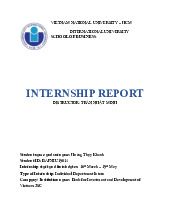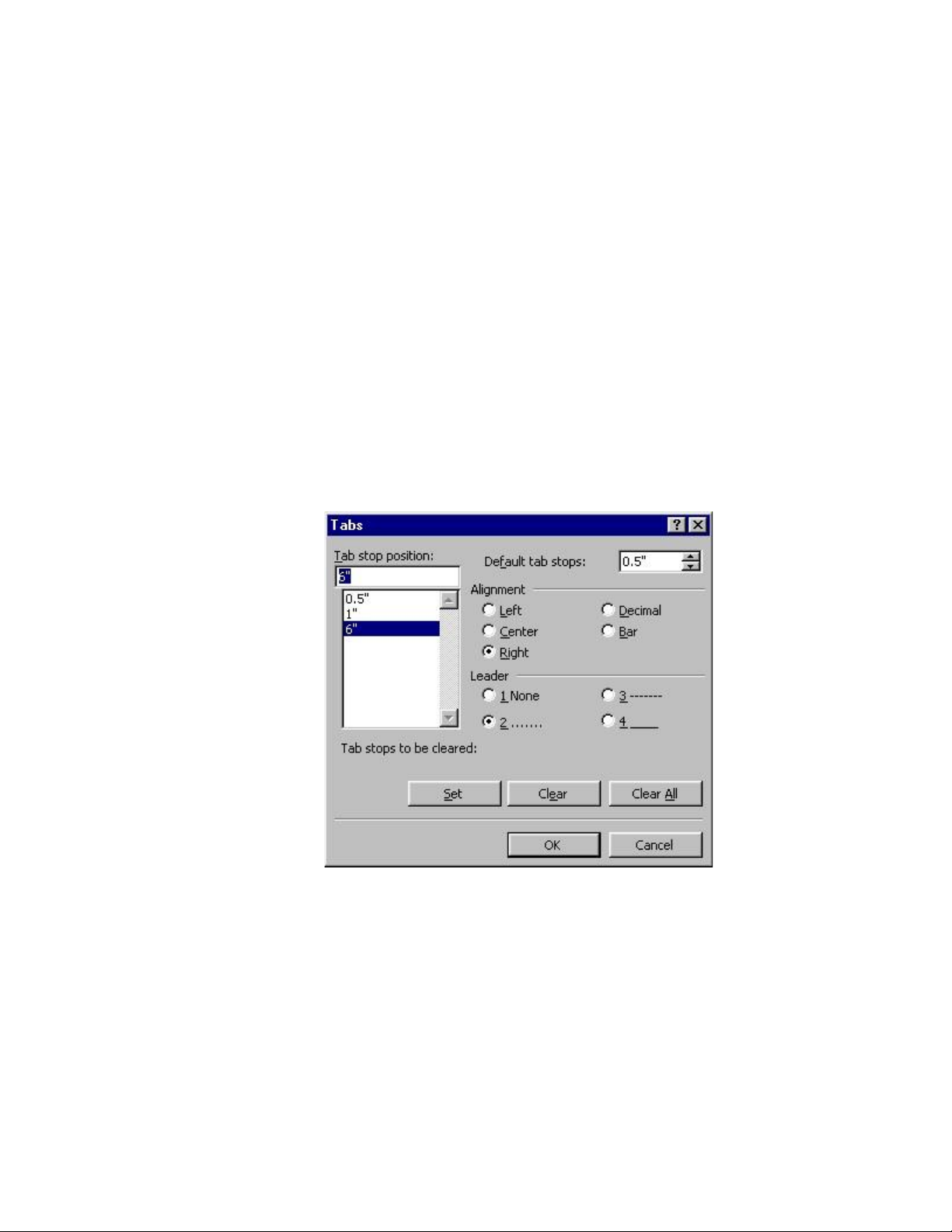

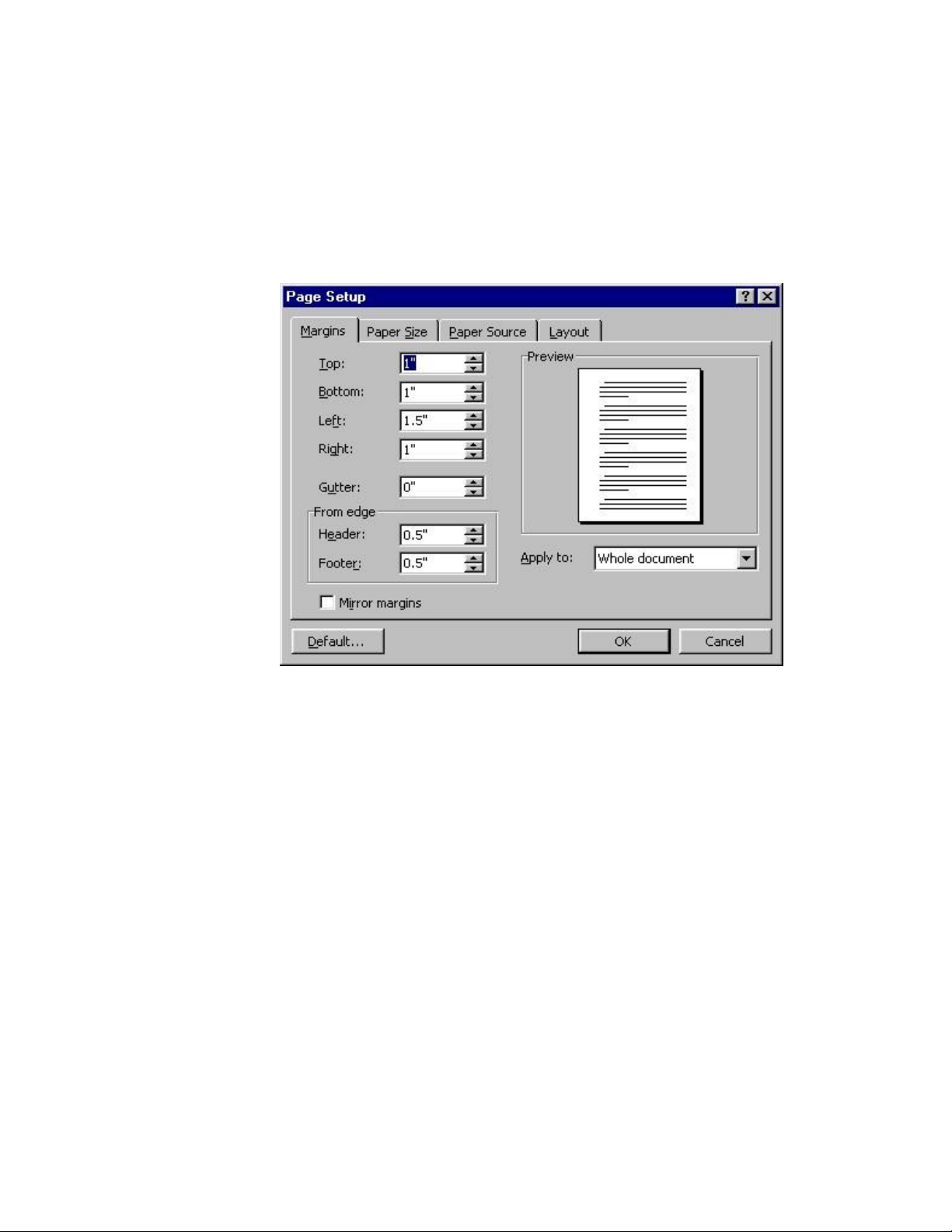
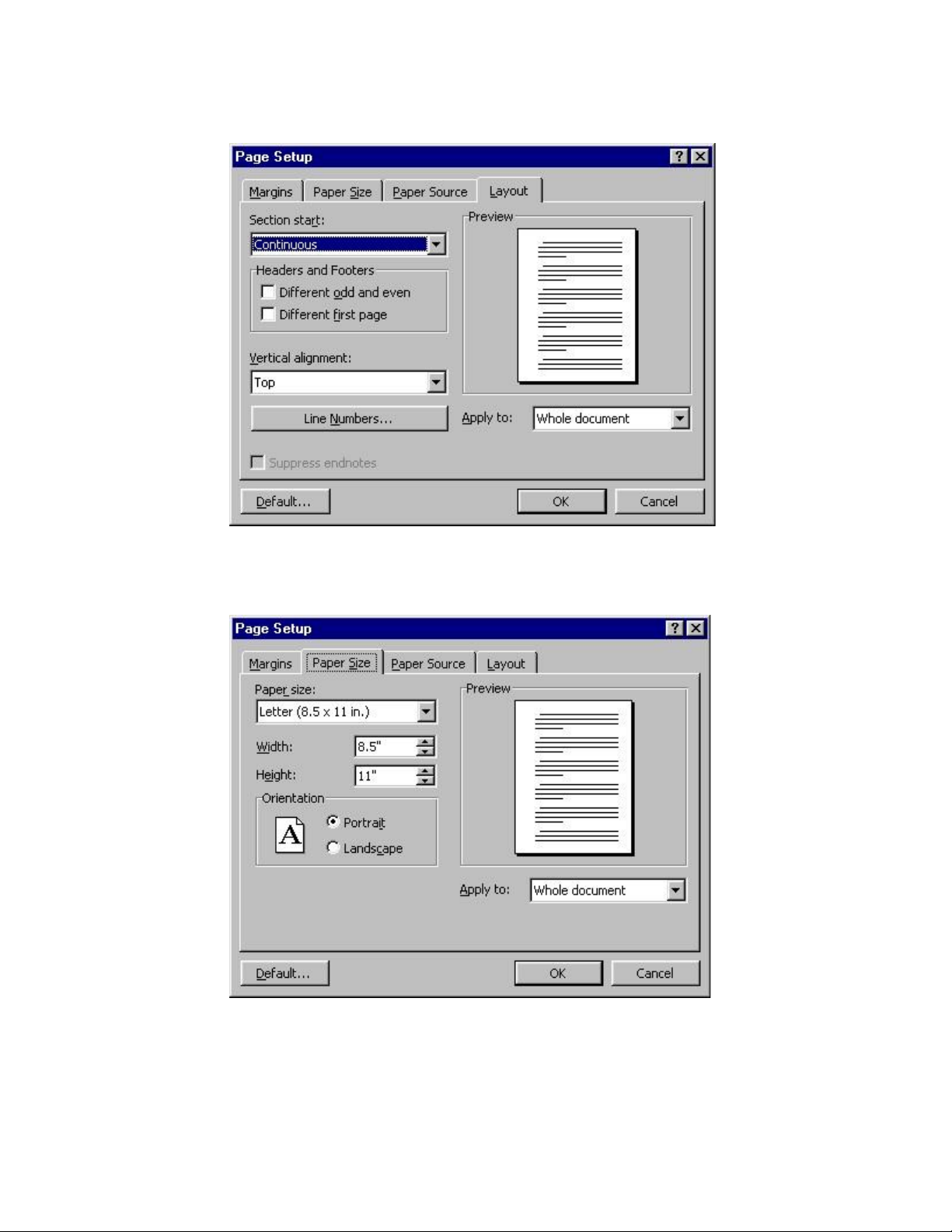
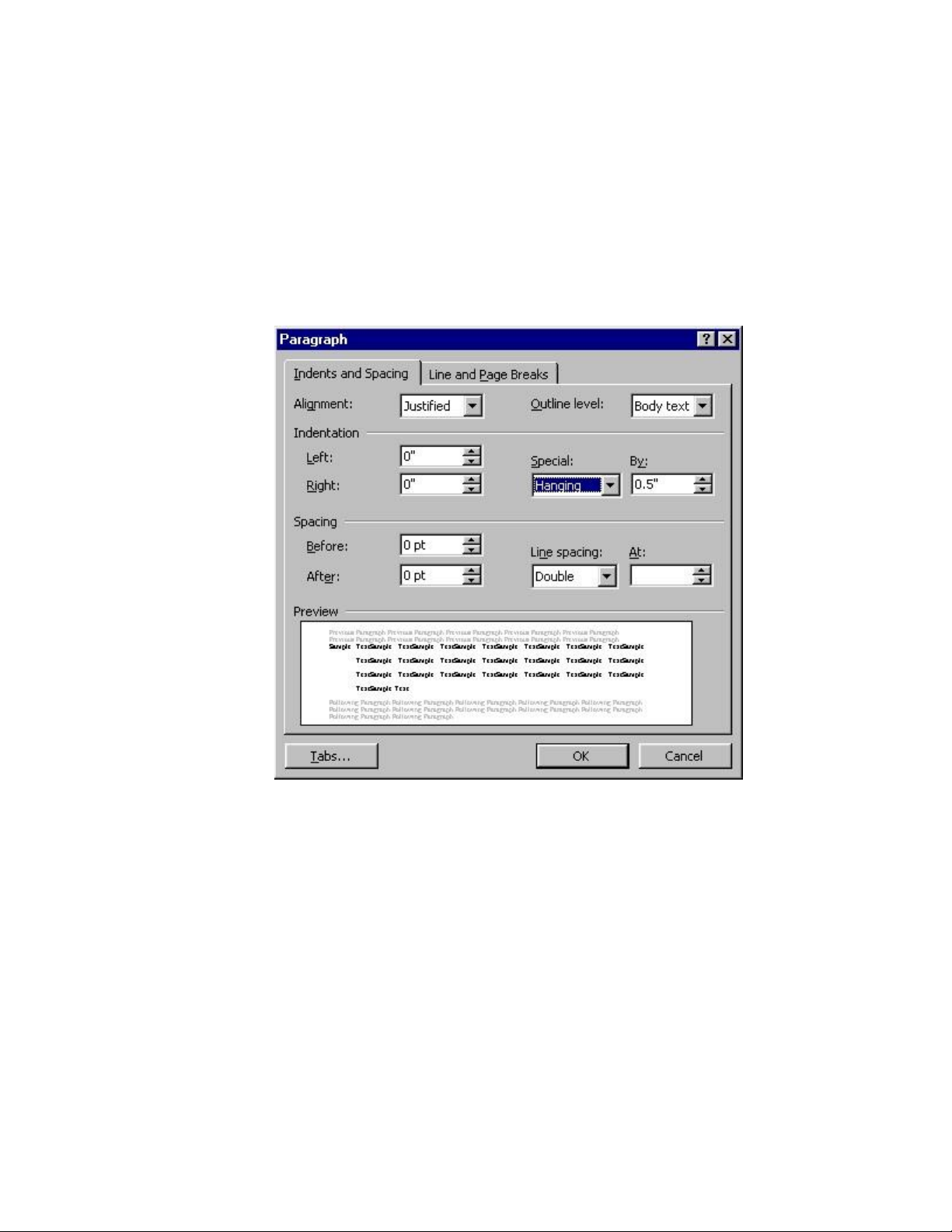
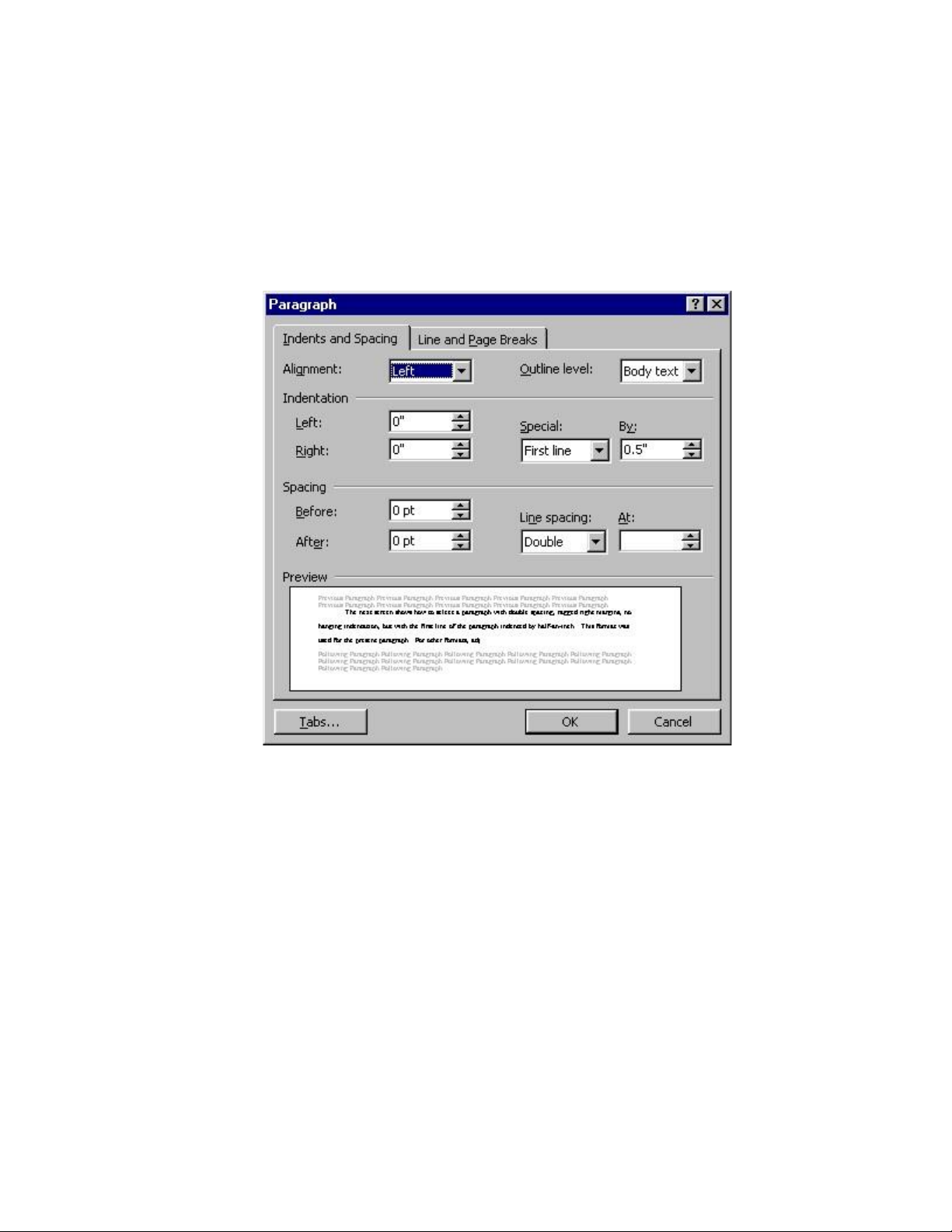

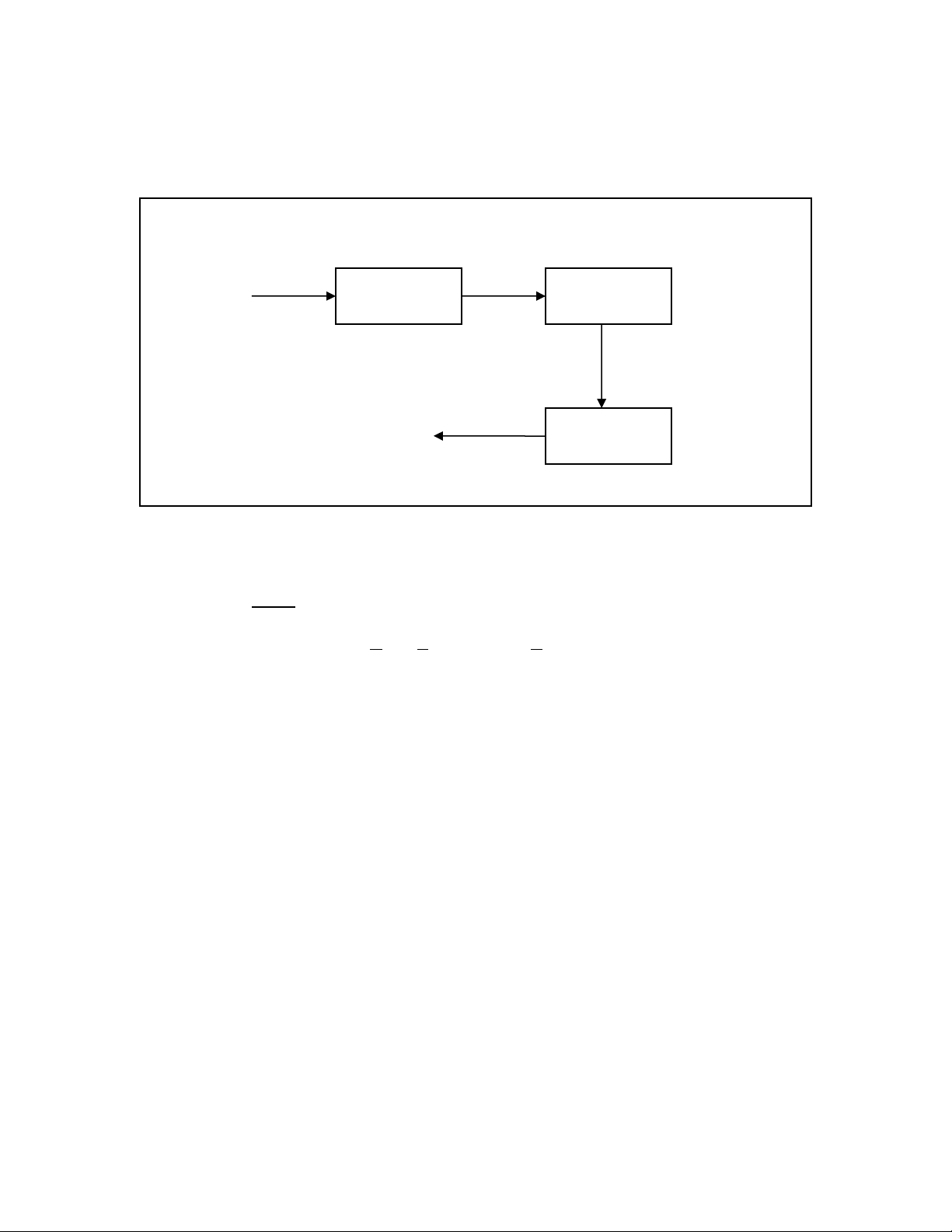


Preview text:
INTERNSHIP REPORT by Trần Minh Phương
Submitted to: School of Computer Science and Engineering
International University, VNU-HCM June 2024
Organization/Company: CÔNG TY CÔNG NGHỆ UTECH
Địa chỉ: 36B Ngô Quyền, Phường 6, Quận 5,
Duration of the Internship: 12 weeks (16-07-2024 – 16-10-2024)
Supervisor during the Internship: Trần Thạch Trận
Supervisor’s signature: ___________________________________
IU’s Internship Coordinator: Ts. Lê Thị Ngọc Hạnh ACKNOWLEDGMENTS
Type your acknowledgments text here. 2 TABLE OF CONTENTS List of Figures iv List of Tables v
I. DESCRIPTION OF COMPANY/ORGANIZATION 1 II. SUMMARY OF THE INTERNSHIP 2 III. PLANNING 3
IV. INTERNSHIP ACTIVITIES & ACHIEVEMENTS 5 V. INTERNSHIP ASSESSMENT 10 APPENDIX….. 12 REFERENCES 14
This page was produced with tab settings as shown: 3
Outline for Internship Report
The 1st page: should display the student's name and information related to the
student’s internship as shown above Acknowledgments Table of content List of figures List of tables
Description of the company/organization: this section has an introduction to the
company that the intern has attended during the internship period. The section should
contain: the full title of the company/organization, mailing address, web links, type of the
ownership of the company, specify product and services offered to customers, provide an
organization chart of the company, and specify the functions of your internship department
Summary of the internship (or statement of purpose): one or two pages summary of
the intern’s major activities during the internship period
Planning: a weekly timetable showing activities that have been accomplished during the internship period
Internship activities & achievements: this is the main body of your report, you
should present the activities performed during the internship period in detail.
Internship assessment: in this section, you should answer the following questions:
what kind of skills/qualifications you have gained during the internship period? what kind
of responsibilities you have undertaken during the internship? how do you think the
internship will influence your future career plans? how do you think the internship
activities you carried out correlate with your coursework at school? 1
Appendix and supplemental materials Reference
Format of your document:
Your document should be written using Times New Roman 12-point, double
spacing. Margins for the document are shown below: 2 lOMoARcPSD|47206417 Layout:
The “paper size” should be “letter” and oriented in “portrait mode”: 3 lOMoARcPSD|47206417
Now move to the “Format” menu and select “Paragraph”. The following screen shows a
paragraph with double spacing, no indentation of the first line, fully justified on
both left and right sides of the page, but with a “hanging” indent of half an inch on
each subsequent line of the paragraph. This produced the results shown in this paragraph. 4 lOMoARcPSD|47206417
The next screen shows how to select a paragraph with double spacing, ragged right
margins, and no hanging indentation, but with the first line of the paragraph indented by
half an inch. This format was used for the present paragraph (and most of the paragraphs
in this template). For other formats, adjust accordingly.
Now let’s see how to produce page numbering in the right places. After the first
page of each chapter, and at the end of each chapter, place a “Section Break” (under the
“Insert” Menu, under “Break”). Set it up as shown: 5 lOMoARcPSD|47206417
(You can see the section breaks in this template by going to the “View” menu and
selecting “Page Layout.”) Then go to the “View” Menu and go to “Headers and Footers.”
For each section, set up the header and footer by inserting page numbers in the appropriate
place, or leaving them blank, as appropriate. Make sure to switch off the “Same as Previous”
block at the top right corner of the header/footer block. To see examples, check out the
headers and footers of this template. The idea here is that by treating the first page of each
chapter as a separate “section,” you can paginate it differently than the bulk of the chapter,
which constitutes a separate “section.” Set up all the “front matter” as a separate section
and use the “Bottom Center” pagination format.
Figures, Tables and Link to Them in Content
Figures are used to display pictures, diagrams, charts… Generally, each figure is a
stand-alone piece of information. The figure’s title is center alignment, separately
numbered in each chapter and placed after the figure. The list of abbreviations and essential
explanations or notes about the figure can place after the figure’s title and formatted 6 lOMoARcPSD|47206417
differently from normal text. Figures can have borders to separate text. A sample of figure
representation can be seen in Figure 2.1. Stage 1 Stage 2 Data Pre- Model processin Learning g Stage 3 Consult RE&V ing Advice s
Figure 2.1 – A sample of figure representation Notes:
RE&V: Rules Extraction and Validation.
Whenever a figure is placed in the document, links to this figure have to be made
in the content. Common mistakes are placing a figure without any link or wrongly linking
as “the diagram is displayed in the following figure:” or “the above/following figure
displays…”. The correct way to link to figure in content can be one of the following cases:
● Figure 2.1 displays the model of processing data.
● Data is processed in several consequent stages as in Figure 2.1. 7 lOMoARcPSD|47206417
● Data is processed in several consequent stages (see Figure 2.1).
Tables are used to represent data required to be displayed in columns and rows. The
format and link of the tables are similar to the figures. The only different point is the table’s
title is placed in front of the table. 8 lOMoARcPSD|47206417 References
Number citations consecutively in square brackets [1]. The sentence punctuation follows
the brackets [2]. Multiple references [2], [3] are each numbered with separate brackets [1]–
[3]. When citing a section in a book, please give the relevant page numbers [2]. In sentences,
refer simply to the reference number, as in [3]. Do not use “Ref. [3]” or
“reference [3]” except at the beginning of a sentence: “Reference [3] shows ... .”
Unfortunately the IEEE document translator cannot handle automatic endnotes in Word;
therefore, type the reference list at the end of the paper using the “References” style.
Remember that only cited references are added to the reference list.
Please note that the references at the end of this document are in the preferred referencing
style. Give all authors’ names; do not use “et al.” unless there are three authors or more.
Use a space after the authors' initials. Papers that have not been published should be cited
as “unpublished” [4]. Papers that have been submitted for publication should be cited as
“submitted for publication” [5]. Papers that have been accepted for publication, but not yet
specified for an issue should be cited as “to be published” [6]. Please give affiliations and
addresses for private communications [7].
Capitalize only the first word in a paper title, except for proper nouns and element
symbols. For papers published in translation journals, please give the English citation first,
followed by the original foreign-language citation [8]. REFERENCES
[1] G. O. Young, “Synthetic structure of industrial plastics (Book style with paper title and
editor),” in Plastics, 2nd ed. vol. 3, J. Peters, Ed. New York: McGraw-Hill, 1964, pp. 15–64.
[2] W.-K. Chen, Linear Networks and Systems (Book style). Belmont,
CA: Wadsworth, 1993, pp. 123–135.
[3] H. Poor, An Introduction to Signal Detection and Estimation. New York: Springer- Verlag, 1985, ch. 4.
[4] B. Smith, “An approach to graphs of linear forms (Unpublished work style),” unpublished.
[5] E. H. Miller, “A note on reflector arrays (Periodical style—Accepted for publication),”
IEEE Trans. Antennas Propagat., to be published.
[6] J. Wang, “Fundamentals of erbium-doped fiber amplifiers arrays (Periodical style—
Submitted for publication),” IEEE J. Quantum Electron., submitted for publication.
[7] C. J. Kaufman, Rocky Mountain Research Lab., Boulder, CO, private communication, May 1995.
[8] Y. Yorozu, M. Hirano, K. Oka, and Y. Tagawa, “Electron spectroscopy studies on
magneto-optical media and plastic substrate interfaces(Translation Journals style),”
IEEE Transl. J. Magn.Jpn., vol. 2, Aug. 1987, pp. 740–741 [Dig. 9th Annu. Conf.
Magnetics Japan, 1982, p. 301]. 9