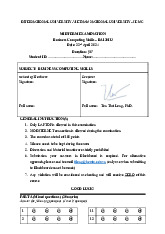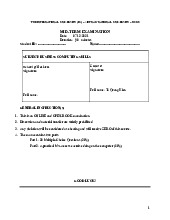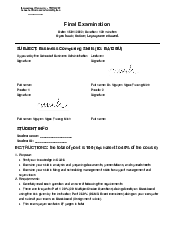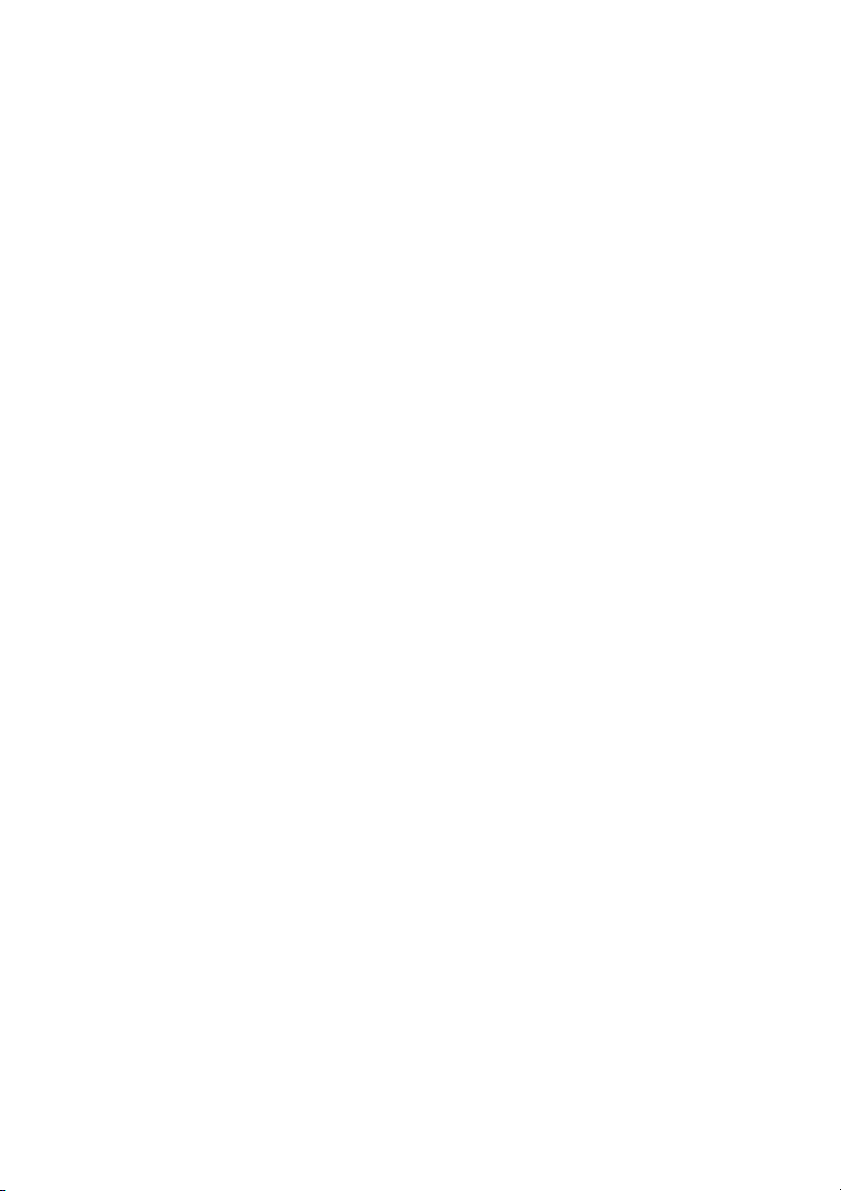


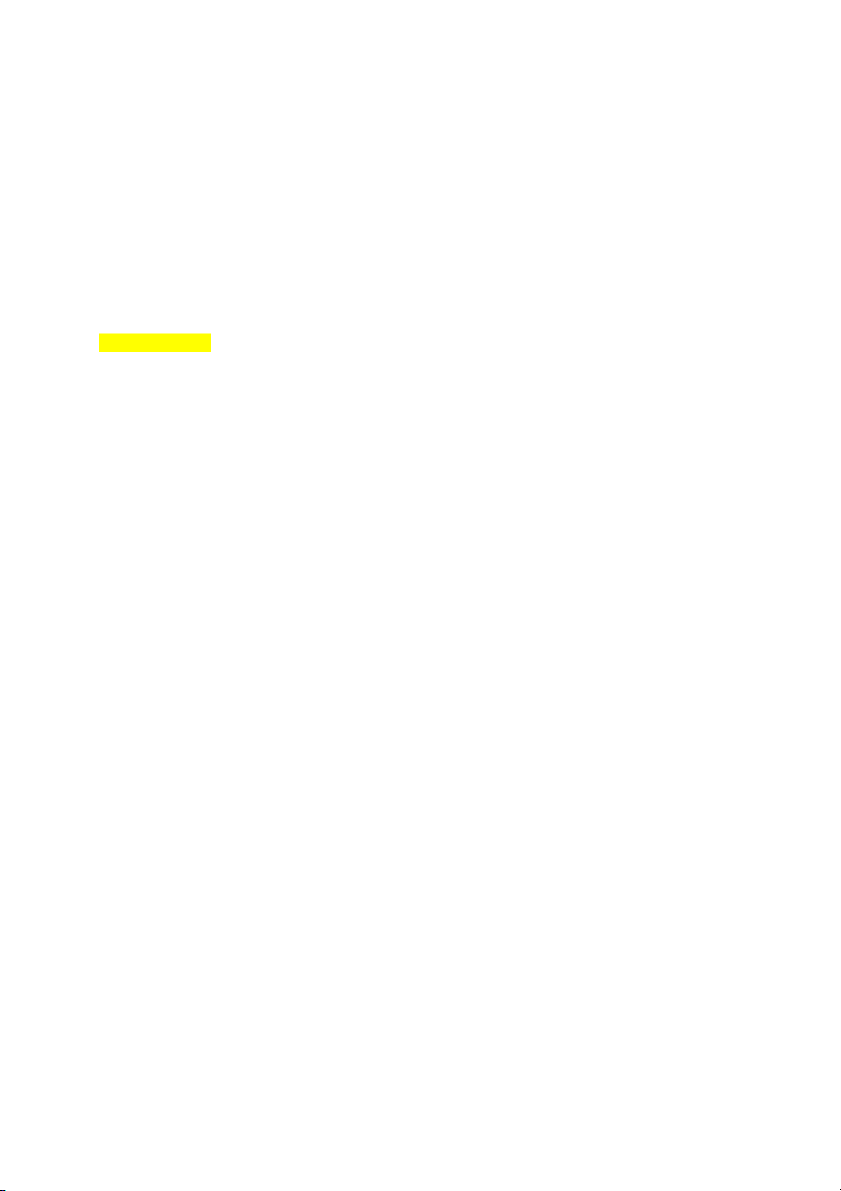









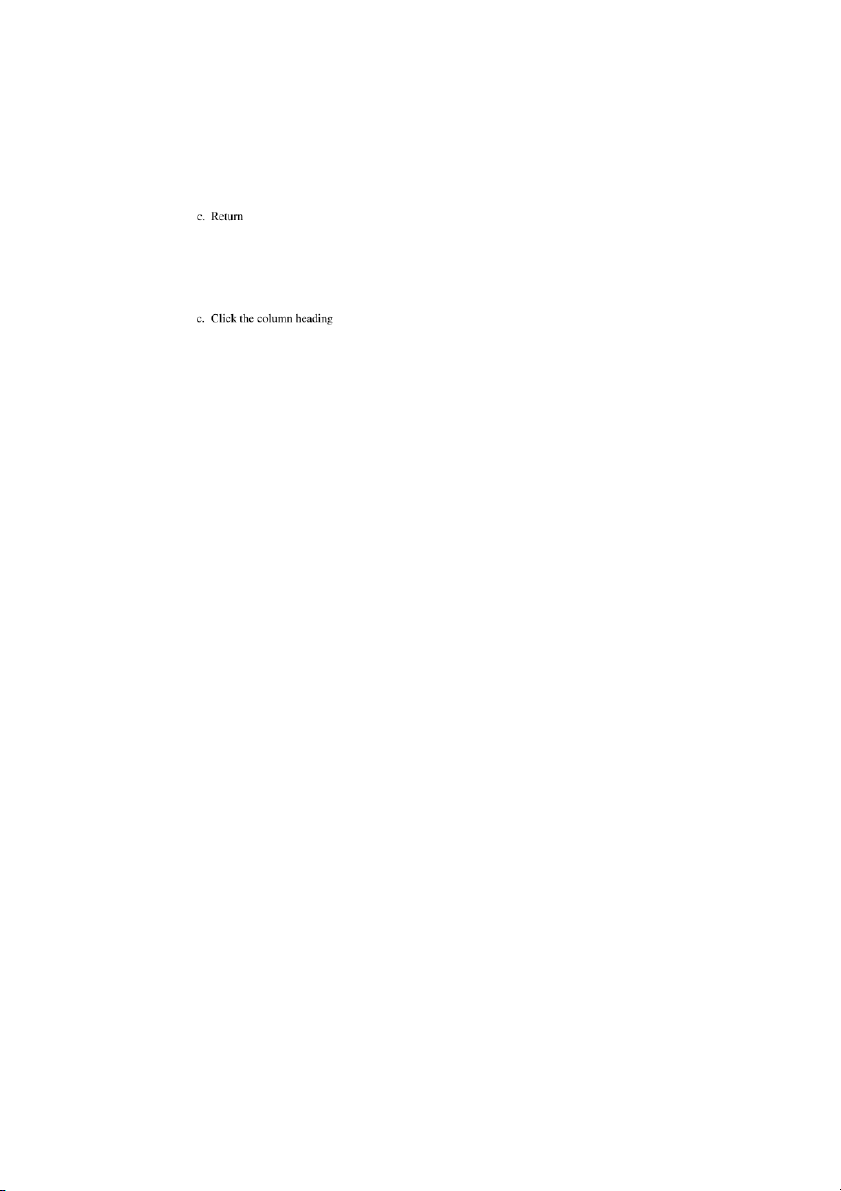









Preview text:
1. Through MS Excel, you can _____. a. Sort data to see it in a different order b. Filter data to see just pieces of it c. Use data in formulas to create new data d. All of the above 2. In Office 2007, Microsoft replaced the menus and toolbars with a new interface called _____. a. Quick Access Toolbar b. Office Button c. Ribbon d. None of the above 3. To format the contents of your Excel file, from the cell level to the sheet level, you refer to _____. a. Home tab b. Insert tab c. Page Layout tab d. Data tab 4. To work with the data in your sheet by adding formulas to the data, you use _____. a. Insert tab b. Review tab c. Data tab d. Formulas tab 1. Through MS Excel, you can _____. a. Sort data to see it in a different order b. Filter data to see just pieces of it c. Use data in formulas to create new data d. All of the above 2. In Office 2007, Microsoft replaced the menus and toolbars with a new interface called _____. a. Quick Access Toolbar b. Office Button c. Ribbon d. None of the above 3. To format the contents of your Excel file, from the cell level to the sheet level, you refer to _____. a. Home tab b. Insert tab c. Page Layout tab d. Data tab 4. To work with the data in your sheet by adding formulas to the data, you use _____. a. Insert tab b. Review tab c. Data tab d. Formulas tab
1. Through MS Excel, you can _____.
a. Sort data to see it in a different order
b. Filter data to see just pieces of it
c. Use data in formulas to create new data d. All of the above
2. In Office 2007, Microsoft replaced the menus and toolbars with a new interface called _____. a. Quick Access Toolbar b. Office Button c. Ribbon d. None of the above
3. To format the contents of your Excel file, from the cell level to the sheet level, you refer to _____. a. Home tab b. Insert tab c. Page Layout tab d. Data tab
4. To work with the data in your sheet by adding formulas to the data, you use _____. a. Insert tab b. Review tab c. Data tab d. Formulas tab
5. To save a previously saved workbook with a new name or on a different drive,_____.
a. click Save on the File Menu
b. click Save As on the File Menu c. press Ctrl+S d. None of the above
6. The default format for files created in Excel 2007 is _____. a. xls b. xlsx c. xltm d. xlsm
7. The extension .xlsm to indicate the Excel files that _____.
a. store any Excel spreadsheet that has macros b. in the binary format
c. contain all the data, document formatting, and formulas in a compress file d. None of the above
8. Before Excel 2007 was released, the number of rows that spreadsheets allowed was _____.
a. smaller than the number of columns now allowed b. fixed c. 26
d. There was no limit, just as there is none row
9. You can collapse the Ribbon by double-clicking a tab. a. True b. False
10. Which tab contains the commands for adding content to your worksheet? a. Home tab b. Data tab c. Insert tab d. Formulas tab 11. The .xlsx files _____.
a. are compress xml and formatting files b. are binary files
c. are files in a proprietary format
d. can be opened only by Excel
12. The Ribbon is made up of which of the following _____. a. Tabs b. Groups c. Buttons d. All of the above
13. Which of these file formats can Excel open? a. xlsx b. xls c. xlsb d. All of the above
14. When cell G55 is selected, which of the following cells can always be reached in one keystroke? a. cell A1
b. The first cell with data in column G c. cell H56 d. cell XFD55
15. When sharing files with people who are using other versions of Excel, you will need to _____.
a. send them the .xlsx file, which they will be able to open
b. send them a printout of the file, and tell them to mark it up and you will edit it
c. save your file as an .xls file, which they will be able to open
d. you cannot share files with people using older versions of Excel
16. When a formatted number does not fit within a cell, it displays _____. a. ##### b. #DIV/0 c. #DIV@ d. None of these
17. What symbol is used to enter number as text? a. ' b. " c. = d. +
18. Which of the following is concatenating operator? a. Apostrophe (') b. Exclamation (!) c. Ampersand (&) d. Hash (#)
19. In Excel, functions can be entered using any of the following methods except the _____.
a. Function command on the Tools Menu b. Keyboard or Mouse
c. Insert Function box in the formula bar
d. AutoSum command on the Formulas tab
20. Using the _____ button on the Ribbon instructs Excel to display additional decimal places in a cell. a. AutoFormat b. Currency Style c. Increase Decimal d. Percent Style
21. Red triangle at the top right corner of a cell indicates_____.
a. There is an error in the cell
b. There is a comment associated with the cell
c. The font color of the text in cell is red
d. The cell can't accept formula
22. To select multiple non-adjacent cells in a worksheet you will click them holding _____. a. Ctrl key b. Alt key c. Shift key d. Ctrl+Shift key
23. How many sheets are there in Excel Workbook by default? a. 2 b. 3 c. 4 d. 5
24. Which of the following component displays the contents of active cell? a. Name box b. Formula bar c. Menu bar d. Status bar
25. To move to the previous worksheet press _____. a. Ctrl+PgUp b. Ctrl+PgDn c. Shift+Tab d. Ctrl+Tab
26. A quick way to return to a specific area of a worksheet is to type in the _____. a. Name box b. Formula bar c. Zoom box d. None of these
27. When Excel starts and blank worksheet displays on the screen, all of the columns have a default width of _____.
a. 8.43 characters, or 64 pixels
b. 64 characters, or 8.43 pixels c. 12.75 points, or 17 pixels d. 17 points, or 12.75 pixels
28. As with column widths, when you decrease the row height to 0, the row is _____. a. hidden
b. visible temporarily at the top of the worksheet c. deleted
d. visible temporarily on the left side of the worksheet
29. To rename sheets, double-click the sheet tab in the lower-left corner of the window, type the new sheet name and then _____. a. click the Cancel box b. press the Esc key c. click the Name box d. press the Enter key
30. The individual elements of data, results of functions, and other types of information are stored in: a. sheets b. formulas c. cells d. None of the above
31. Cell references in formulas must be entered in uppercase, and spaces cannot be added before or
after arithmetic operators _____. a. True b. False
32. The Average function requires that the argument (the range) be included within parentheses
before the function name _____. a. True b. False
33. Excel does not allow the contents of a cell to be aligned vertically _____. a. True b. False
34. With conditional formatting, if the value of the cell changes and no longer meets the specified
condition, Excel suppresses the conditional formatting _____. a. True b. False 35. Cell D7 refers to _____. a. Cell in column D row 7 b. Cell in column 7 row D
c. Cell in column D7 and any row
d. Cell in any column and row D7
36. Which spot on a cell would you click and pull down on to use the autofill feature in Excel? a. A b. B c. C d. D
37. What should the mouse cursor look like when you are trying to resize a column of cells? a. A capital I
b. A horizontal line with two arrows coming out of it
c. A vertical line with two arrows coming out of it d. A large white plus
38. The default header for a worksheet is _____. a. Username b. Date and Time c. Sheet tab Name d. None of the above
39. How many sheets are there in Excel?
a. Each document only has one sheet
b. Each document starts with three sheets and you can’t add more
c. Each document starts with three sheets and you can add more
d. There are 65536 sheets in each document
40. Why does the SUM function in B7 show zero?
a. Manual calculation is turned on and the cell has not been re-calculated
b. Someone has keyed the number 0 into B7
c. The function contains a circular reference
d. The function is still being edited so hasn’t calculated a result yet
41. You can use a function to combine text from two cells into one cell. But you can use an operator
to do the same thing. Which operator is that? a. & (ampersand) b. = (equal sign) c. (space) d. All of the above
42. The multiplication arithmetic operator is represented by which of the following symbols? a. ^ b. * c. / d. x
43. You can create only a horizontal page break by first selecting _____.
a. A row below the row where you want the page break to occur b. A cell in row 1 c. A cell in column A d. a and c
44. Given the following image:
The result in cell C3 will be: a. an empty cell b. 800
c. #VALUE as B3 is an empty cell d. None of the above
45. Given the following image:
a. The database has been filtered so there must be hidden rows containing other income figures
b. The correct formula for this situation is SUMPRODUCT rather than SUM
c. Conditional formatting has been applied to rows 3, 4 and 6 so that these rows are excluded from the SUM calculations
d. Incorrect data validation has been used
46. Given the following image:
a. The table should be sorted by employee ID so the values are in numerical order
b. The VLOOKUP function should include FALSE as the 4 th argument, e.g.
=VLOOKUP(B4,EmployeeLookupTbl,2,FALSE) in B5
c. Either of the above will fix the problem
d. The employee ID column of numbers should be formatted in yellow
47. The following formula should show “Fair”, “Good” or “Excellent” depending on the value of A1
but there is an error in the logic. What value produces an incorrect result?
= IF(A1<500,“Fair”,IF(AND(A1>500,A1<1500),“Good”, “Excellent”))
a. A value of 0 will display “Good”
b. A value of 500 will display “Excellent”
c. A value of 1500 will display “Fair”
d. A value of -500 will display “Excellent”
48. Given the following image:
a. This is what the CellAbove function does
b. CellAbove is a relative range reference
c. CellAbove is an external indirect function
d. This is only possible in Excel 95 and below. Newer versions do not support this functionality.
49. When you copy a formula, _____.
a. Excel erases the original copy of the formula
b. Excel edits cell references in the newly copied formula a. Esc b. Shift c. Return d. Tab
57. To select a column the easiest method is to _____.
a. Double click any cell in the column
b. Drag from the top cell in the column to the last cell in the column c. Click the column heading d. Click the column label
58. Formatting a cell in Number format you can’t set _____. a. Decimal places b. Use 1000 separator c. Negative numbers d. Currency symbol
59. What do these little green icons on the Excel Recent Documents list menu mean?
a. Always show the document at that location on the Recent Documents list
b. Always show the document on the Recent Documents list
c. Always show the Recent Documents list
d. Increase the number of documents shown in the Recent Documents list by one
60. The headings for columns A, B and C have been changed. How has this been done?
a. Using the R1C1 reference style
b. Using an Excel 2010 table. This is what happens when you scroll down the page
c. Using Find and Replace advanced settings
d. By applying Excel 2010’s new Conditional Formatting rules
61. What has happened to Excel?
a. It’s operating in Page Layout view
b. It’s operating in Word compatibility mode
c. It’s showing the sheet in Print Preview mode d. None of the above
62. The Developer Ribbon is hidden by default. Where would you go to make it visible?
a. Office button > Excel Options > Advanced
b. Office button > Excel Options > Popular
c. Office button > Excel Options > Trust Centre
d. Office button > Excel Options > Formulas
63. What formula would you enter in B16 to show the total for just the person selected on only the date entered?
a. =SUMIFS(Sales,SalesDate,B14,Name,B15)
b. =SUMPRODUCT((SaleDate=B14)*(Name=B15)*Sales)
c. All of the above will produce the correct answer
d. All of the above will produce the wrong answer
64. Which of the following is invalid statement? a. Sheet tabs can be colored
b. Some picture can be applied as a background of a sheet
c. You can set the column width automatically fit the amount of text
d. The width of a row and be specified manually or fit automatically
65. Using the _____ button on the Ribbon instructs Excel to display additional decimal places in a cell. a. AutoFormat b. Currency Style c. Increase Decimal d. Percent Style
66. Red triangle at the top right corner of a cell indicates _____.
a. There is an error in the cell
b. There is a comment associated with the cell
c. The font color of the text in cell is red
d. The cell can't accept formula
67. With conditional formatting, if the value of the cell changes and no longer meets the specified
condition, Excel suppresses the conditional formatting _____. a. True b. False
68. Which function will you use to enter current time in a worksheet cell? a. =today() b. =now() c. =time() d. =currentTime()
69. To select a column the easiest method is to _____.
a. double click any cell in the column
b. drag from the top cell in the column to the last cell in the column c. click the column heading d. click the column label
70. By default, pages created in Excel 2007 are created as _____. a. portrait pages b. landscape pages
71. You can make the Table Tools tab appear at any time, regardless of whether you are working in a table. a. True b. False
72. Which of the following is a relative address? a. $C16 b. C$16 c. C16 d. $C$16
73. Which of the following is the absolute address of a cell? a. $G78 b. G$78 c. G78 d. $G$78
74. Which of the following refers to the absolute the entire column? a. $A25 b. A$25 c. A25 d. $A$25
75. Which of the following refers to the absolute the entire row? a. $F23 b. F$23 c. F23 d. $F$23
76. When you use the Insert Function button, you need to know the exact function you want to use? a. True b. False
77. Which of the following is not a valid name for a range? a. HappySheetResult b. Excel!6 c. Date_Of_Ground_Breaking d. YesOrNo
78. Which of the following elements is the only one you should never make invisible? a. Title b. Grid lines c. Values d. Legend
79. To change from one chart type to another, you must rebuild the chart from the scratch. a. True b. False
80. When you need to see percentages of a whole, the best kind of chart to use is a. pie chart b. bar chart c. line chart d. bubble chart
81. The order of data in the legend is fixed and cannot be changed. a. True b. False
82. Markers on line charts are always boxes? a. True b. False
83. Trend-lines can be used with which type of chart? a. bar chart b. scatter chart c. pie chart d. area chart
84. Everything you can do with a PivotTable, you can also do by hand. a. True b. False
85. Which of the following is not an advantage of using PivotTable? a. Speed
b. Additional understanding of the data
c. Colors in tables that are not available anywhere else in Excel d. Flexibility
86. PivotTables can help you analyze inventory data. a. True b. False
87. Which of the following is required for the creation of a PivotTable?
a. Blank lines within the data b. A header row for the data
c. A connection to an SQL server
d. A minimum of 100 rows of data
88. In the field definitions for a PivotTable, Q1 and Quarter 1 are the same. a. True b. False
89. Which of the following cannot be automatically determined with a PivotTable?
a. The number of times a name appears in a table
b. The sum of the years in a table
c. The minimum number of items sold in a month
d. The longest customer name in the data
90. You can change the visibility of the data in a PivotTable in which of these ways _____.
a. Click the minus sign for a cell in the first column of the table
b. Click the minus sign for the first row of the table
c. Change the formula for the value cells d. Right-click a value cell
91. Data in a PivotTable cannot be formatted. a. True b. False
92. Changing the visible data for a PivotChart affects _____.
a. only the visible data on that PivotChart
b. the visible data on all PivotCharts
c. the visible data for the current PivotChart and the PivotTable it is based on
d. the visible data for the current PivotTable and all PivotCharts based on that table
93. Which of the following charts cannot be based on a PivotTable? a. line chart b. pie chart c. bubble chart
d. None. Any chart type can be created from a PivotTable.
94. You can’t complete which of the following tasks from the Custom List dialog box? a. View any custom lists b. Delete a custom list c. Name a custom list d. Edit a custom list
95. You can filter only on numeric data. a. True b. False
96. Which of the following does not prevent Excel from grouping and outlining your data?
a. No labels are defined for the data set
b. Empty cells are in the data set
c. You have empty rows of data
d. Text data is within the data set
97. Which one of these examples has duplicate cell content? a. Jenny and jenny b. 99.00 and 99 c. 1/1/2006 and 1-Jan-06 d. sixty and 60
98. All columns in a sheet must be checked for duplicates at the same time. a. True b. False
99. Duplicate data can be valid data. a. True b. False 100. Error circles _____.
a. can be applied to more than one sheet at a time
b. stay active when a file is closed
c. disappear when the error is fixed
d. can be different colors at different times
101. Input messages can be set to be shown _____. a. tothe left of the cell
b. only when a cell is selected c. whenever a cell is blank
d. always, no matter whether the cell is selected
102. Data lists for a validation rule can be on a different sheet from the data. a. True b. False
103. When are consolidation results refreshed?
a. When the consolidation is linked to the data and the data changes
b. Whenever the file is opened
c. Whenever the data used for the consolidation is changed
d. When the consolidation sheet is copied
104. Which of the following statements is true?
a. When you’re using Goal Seek, the results can be stored in a range of cells
b. Cells in multiple sheets can be changed during the creation of a single scenario
c. Formulas can be used to define the change to a cell when creating a scenario
d. Cells containing formulas can be used as the by changing cell of a goal
105. Only five cells can be used to create a single scenario. a. True b. False
106. Goal Seek always finds an answer. a. True b. False
107. All answers found by Goal Seek are valid. a. True b. False