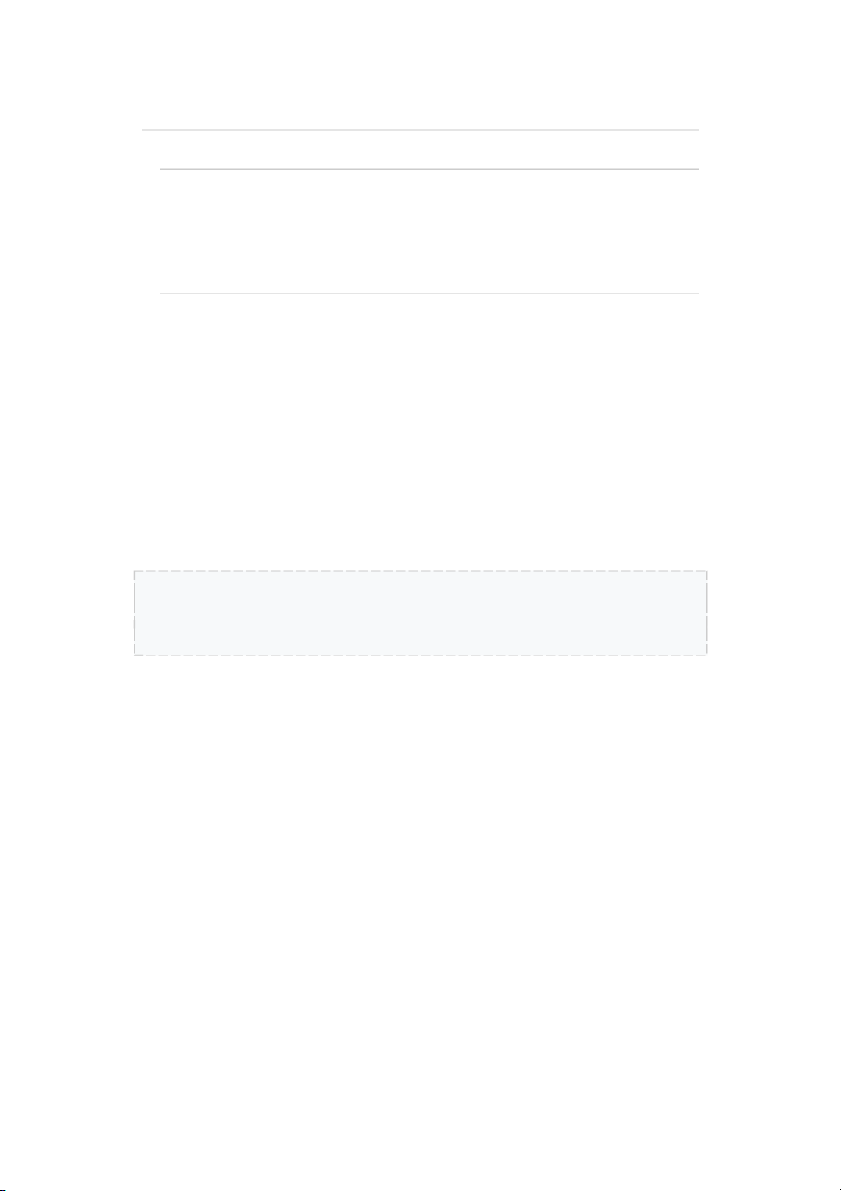
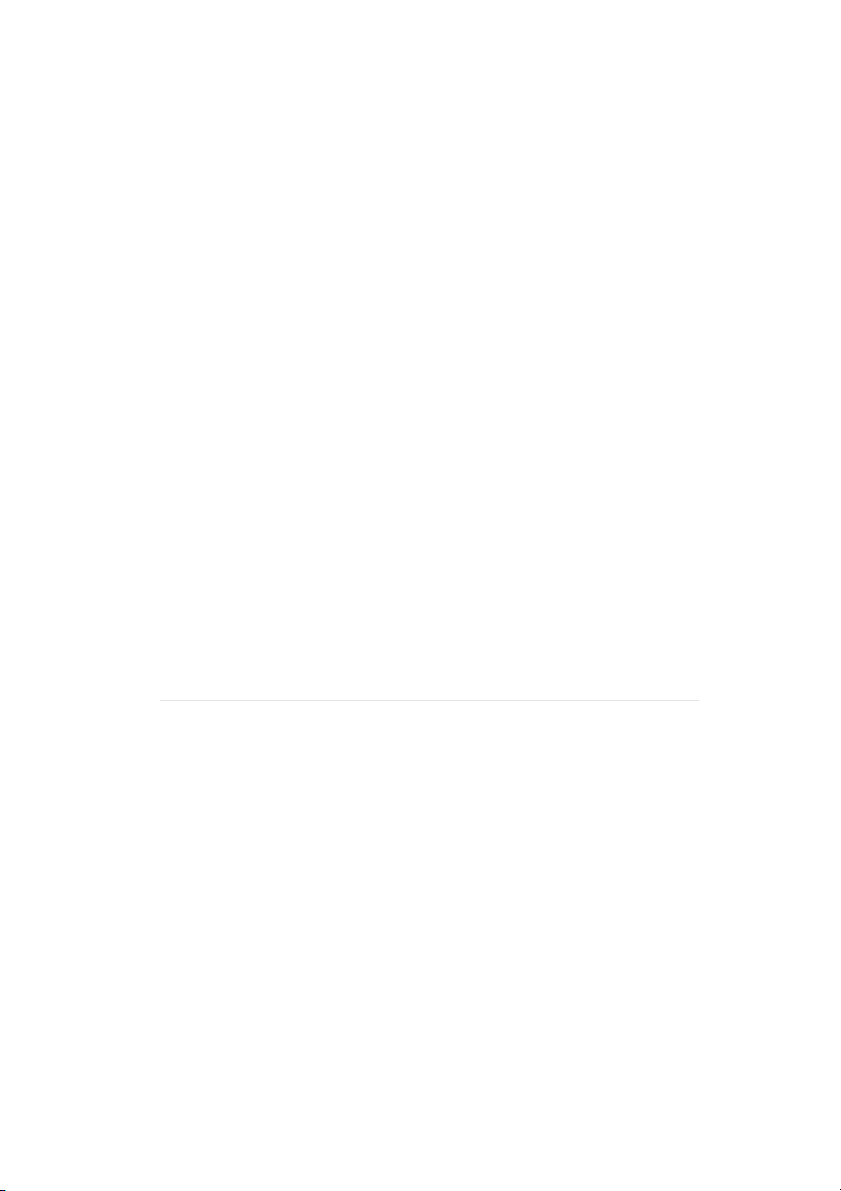
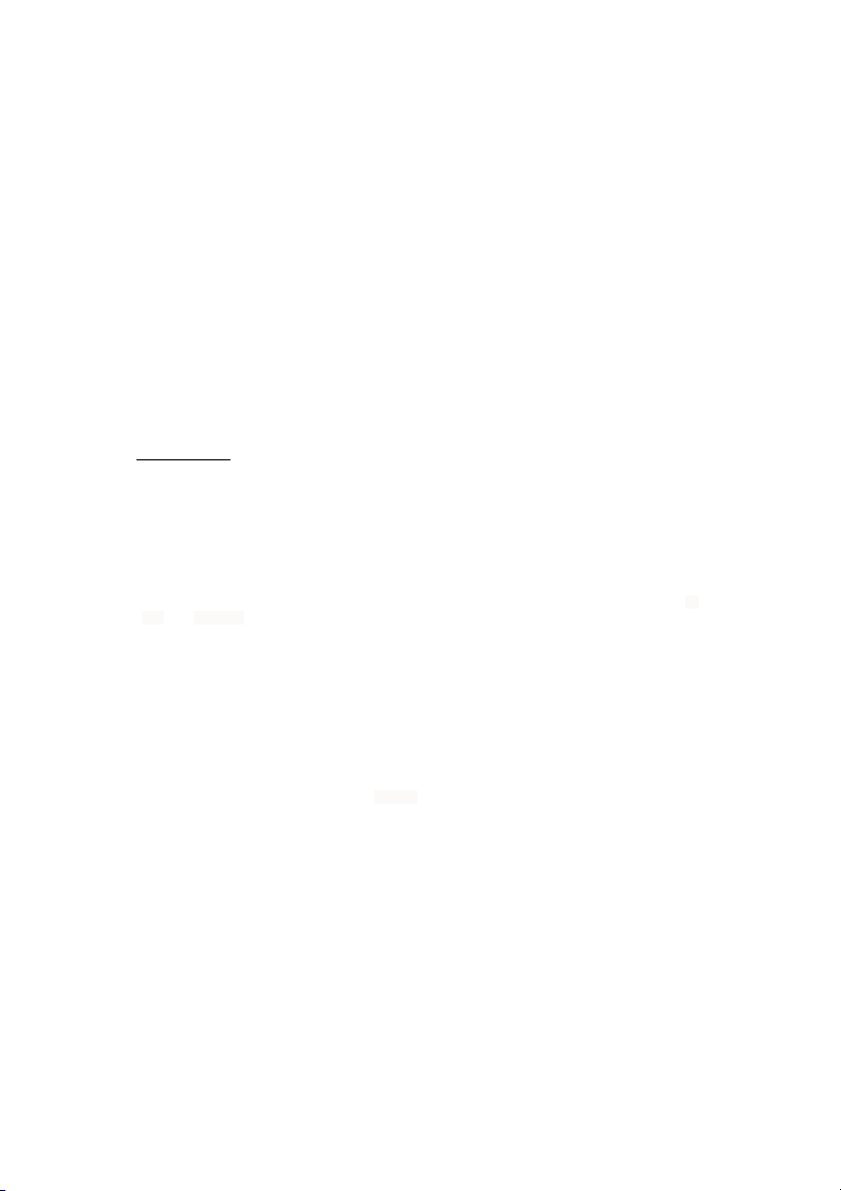
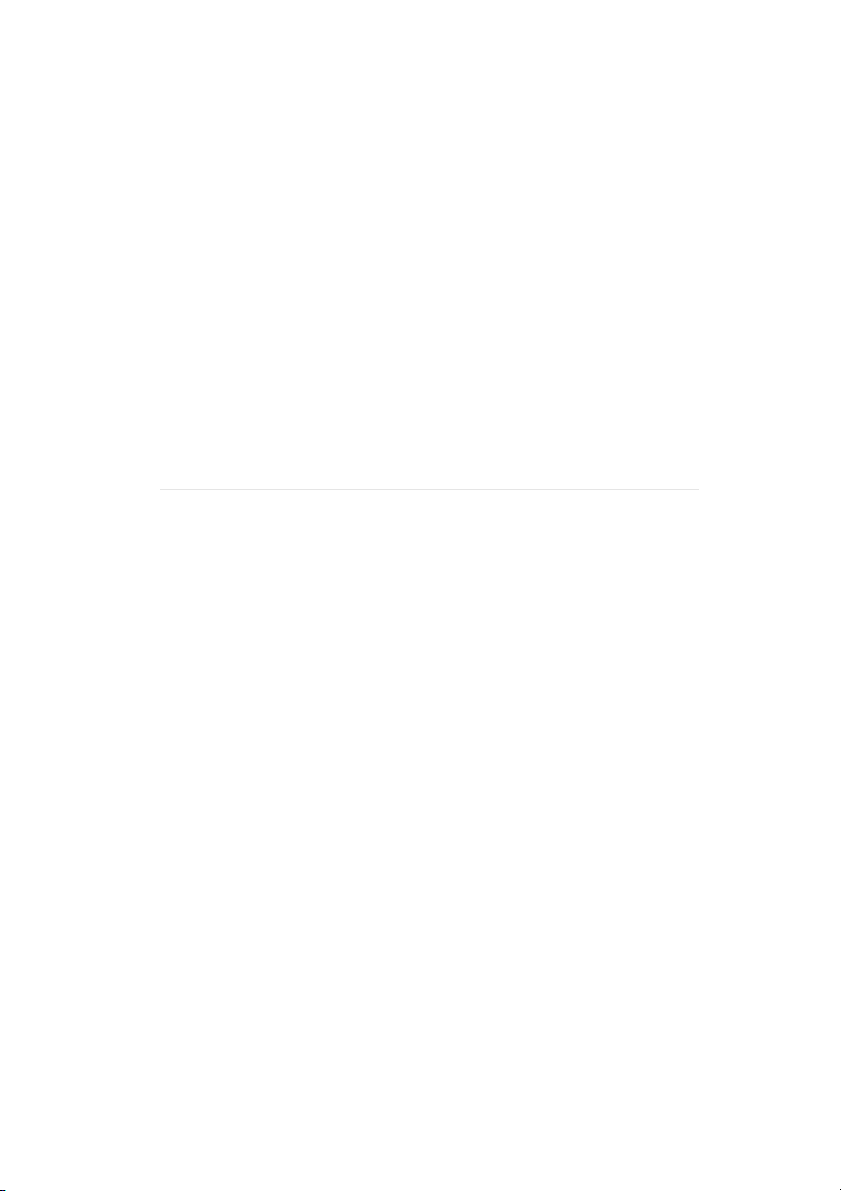
Preview text:
Lab 03 - Access control Objectives Mandatory Access Control Discretionary Access Control Unix Permissions & ACLs Windows ACLs Unix Permissions 01. Warmup
File: /etc/passwd; /etc/group; /etc/shadow
Create user, group: useradd, groupadd
Modify user, group: usermod, groupmod. Ex: Add user to group: usermod – a –G user1 group1 Login to user: su user
Create 3 new users: bugs, daffy and tweety
Check that the users and their home directories were created and to what groups they belong to.
Add common names / descriptions for all 3 users: usermod -c bugs: Bugs Bunny daffy: Daffy Duck tweety: Tweety
Are the user accounts created so far active? Check out the shadow file, which stores passwords.
Set a password for each of the newly created users. Check the shadow file again.
Create a new group called friends, assign the users daffy and tweety to this
group and remove the groups daffy and tweety. 02. Permissions
Log in as daffy, create a file in daffy's home directory and check out its default permissions.
Change the file's permissions so that tweety will be able to modify its content
but bugs will not be allowed to either modify or see the content.
Now change it to be the other way: bugs can read and write to the file, while tweety cannot do either. 03. Special Permissions
Log in as daffy and create a folder called daffysfolder. Set the SETUID,
SETGID and Sticky Bit permissions. List
(ls -l) the permissions. What do you notice?
Remove execute for all, but leave the special permissions (SETUID, SETGIT,
Sticky Bit). What changes do you notice?
Remove the special permissions (SETUID, SETGIT, Sticky Bit).
Assign the minimum group permissions for daffysfolder so that users from
other groups can browse the folder and read the files within it.
Change the owner and group for daffysfolder to bugs.
Log in as tweety and create a folder called tweety_likes_to_share. Set the
permissions for this folder in such a way that tweety can share the files with
bugs and daffy. This means that bugs and daffy can browse the folder, read
the content of any files, but cannot modify, rename or delete any other files than their own.
As tweety, create a file called sensitivedata.txt and write a line of text in this
file. Set no permissions for group and other for this file. Switch users to bugs,
and try to read the data from this file using vi. Bugs has permission to run vi,
but not to read sensitivedata.txt. So when vi attempts to read the file a
“permission denied” error message will be displayed. However, if you set the
SUID bit on the vi, bugs is granted access to the file. How does it work? The
UNIX system doesn’t think bugs is reading file via vi, it thinks “root” is the
user and hence the access is granted. Test this and use ps to monitor what is going on. Linux Access Control Lists Create following users:
student00, student01, student02, student03, student04, student05 and student06.
In that system, users student01 and student02 are members of a group called sysop.
The user student00 creates a folder called folder00 and a new file called . script00.sh The file is set: -rwxr-xr--
Adds (or modifies) a rule to the ACL for the script00.sh file that gives
student04 read, write and execute permissions to that file.
Adds (or modifies) a rule to the ACL for the script00.sh file that gives sysop
read and execute permissions to that file.
Adds (or modifies) a rule to the ACL for the script00.sh file that gives others
read and write permissions to that file.
Adds (or modifies) a rule to the ACL for the script00.sh file that gives
student04 read and execute permissions to that file.
Adds (or modifies) a rule to the ACL for the folder00 folder that gives
student04 read and execute permissions to that folder.
Adds (or modifies) a rule to the ACL for the folder00 folder and file
script00.sh that gives student06 read and execute permissions to that folder and that file.
Removes a rule that gives student04 permission to access the files script00.sh.
Removes a rule that gives sysop permission to access the files script00.sh.
Removes a rule that gives student04 permission to access the folder foldert00.
Removes a rule that gives student06 permission to access the folder folder00 and the file script00.sh. Exercise: 00. Setup
Create 2 additional users: alice, and bob. Create the group and nice-people add
both alice and bob to it. 01. Getfacl
Create a folder called important-files in the home folder of the user student. Display
the ACL of important-files. At the moment, are there any differences between using ls -la and getfacl? 02. Setfacl Login as alice.
Try to add a new folder called alice-files inside important-files. Can you create this folder? Why?
Add a new rule to the ACL of the folder important-files that gives alice read,
write and execute permissions to that folder.
Display the ACL of the important-files folder. Display the permissions
of important-files using ls -la. Do you see anything different?
Login again as alice and try again to create the alice-files folder. Did it work? 03. Test ACLs Login as bob. Try to create a file called in the bob.txt
alice-files directory. Did it work?
Add a rule to the ACL of the folder alice-files that gives to the nice-
people group read, write and execute permissions to that folder. Try again to create the file. bob.txt 04. More rules
Login as alice and create a file called alice.txt in alice-files.
Login as bob and try to modify alice.txt. Did it work?
Add a rule specifying that any file created in the alice-files directory can be
modified by the group nice-people.
As alice, create a new file named alice2.txt. Can bob modify this file? 05. Removing ACLs
Remove all the rules related to the nice-people group in the ACL of
the alice-files directory.
Login as bob and check if you can still modify alice2.txt.
Remove the ACL of the alice-files directory. ACL with Windows Reboot to Windows. 00. Setup Create users jack, , john o .
utsider The password should be “student”. Create a new group called and add jgroup jack and to it. List users, group john 01. Windows ACLs (cacls)
Change the permisions for Up so that outsider has full permissions and jack has only read
permissions. Log in as Jack. Is he able to edit Up\Carl.txt? 02. Setting ACLs Edit the permissions for r
Storks ecursively in such a way that outsider has no access. Login
as outsider and check if he is unable to access the content of Storks. 03. Complex ACLs Grant full rights to for jgroup
Zootopia. Edit the rights for Zootopia\Judy.txt so that
only jack can write and to john
read, and for Zootopia\Nick.txt so that only can john write
and jack to read. Check if the commands were correct.




