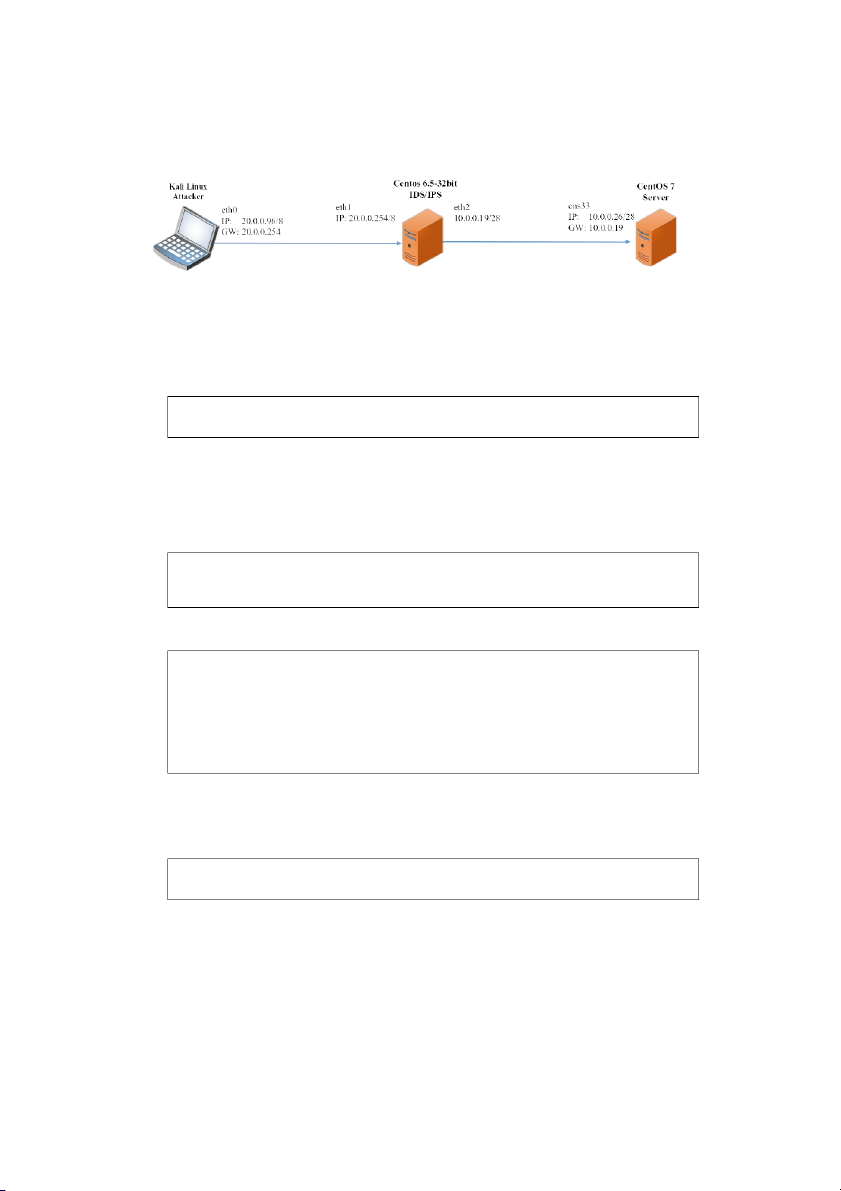
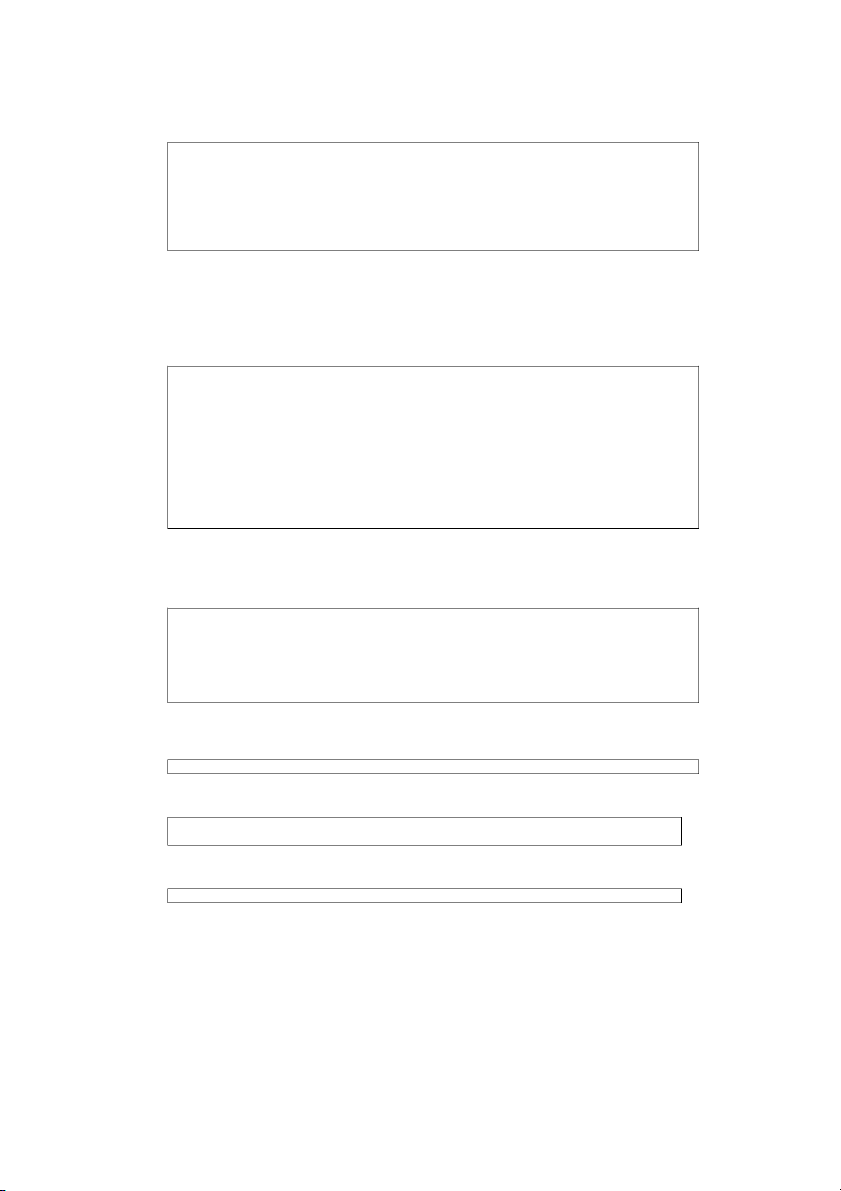
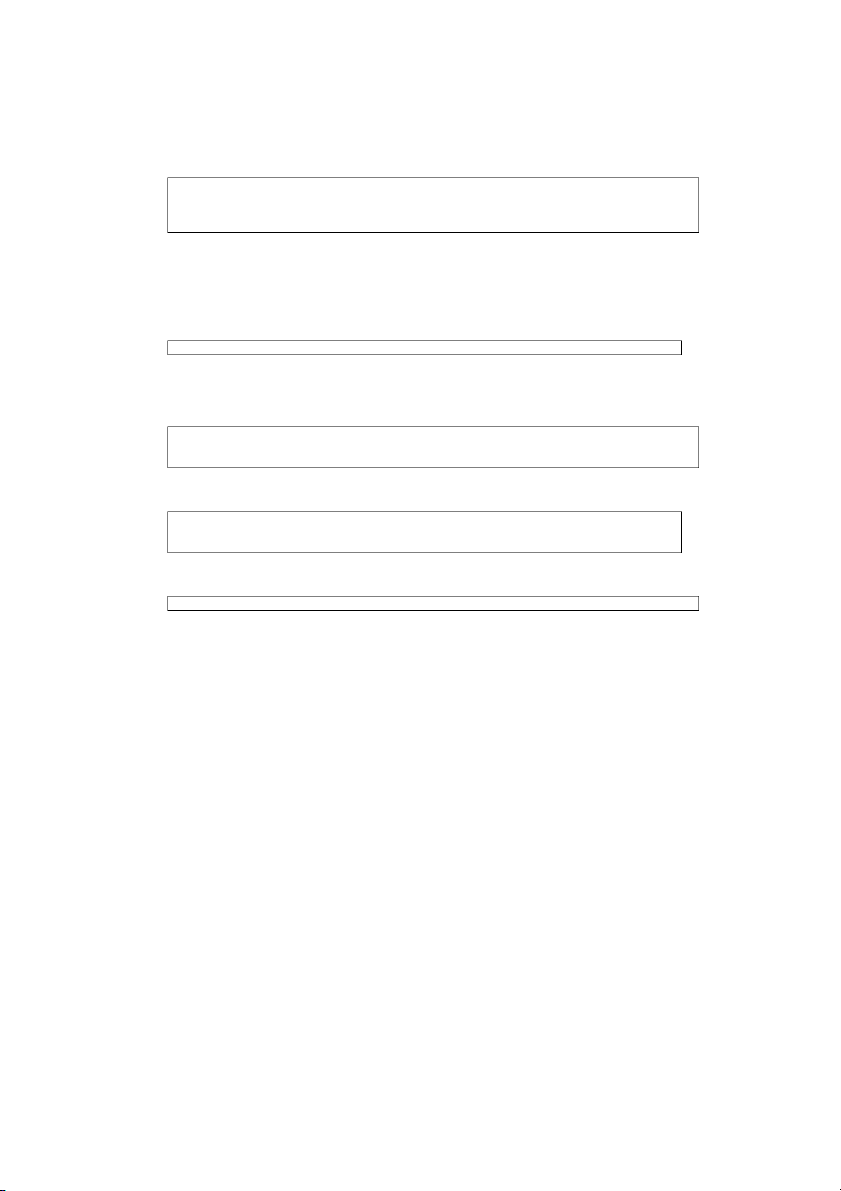

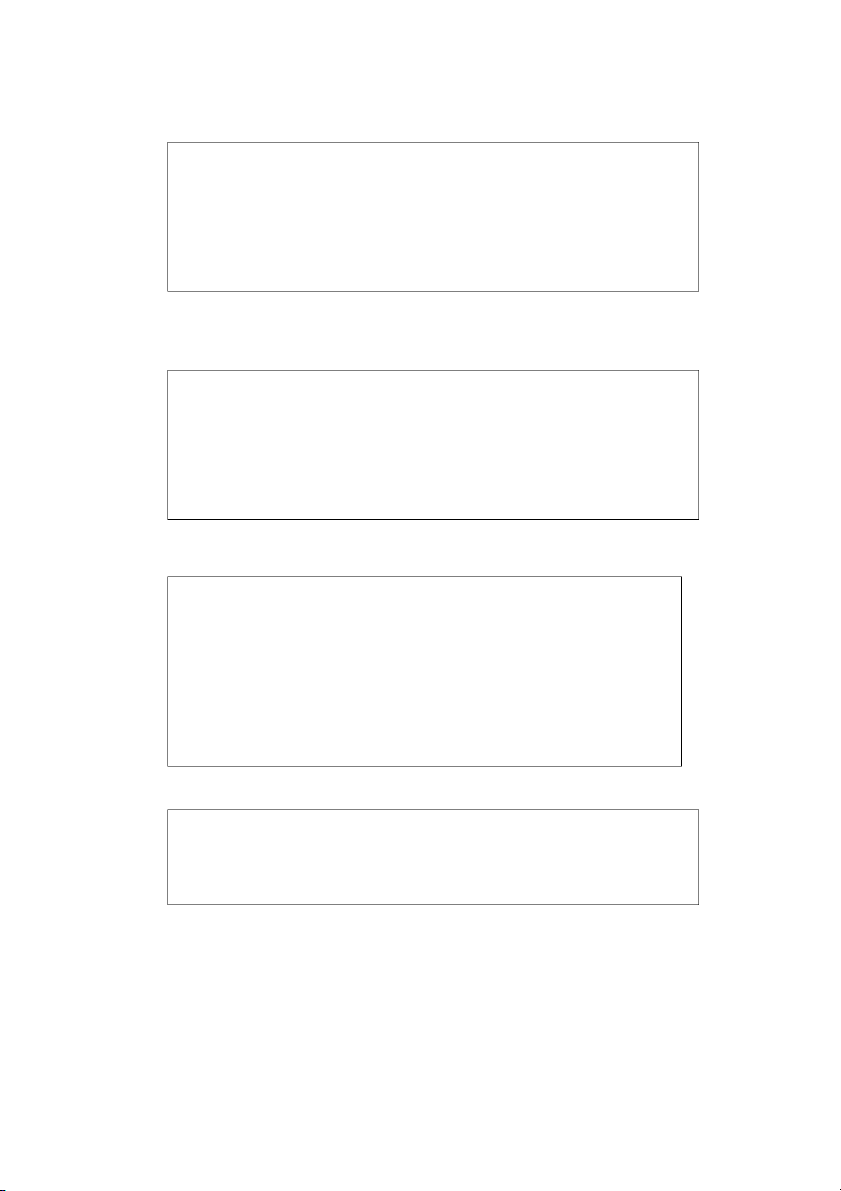

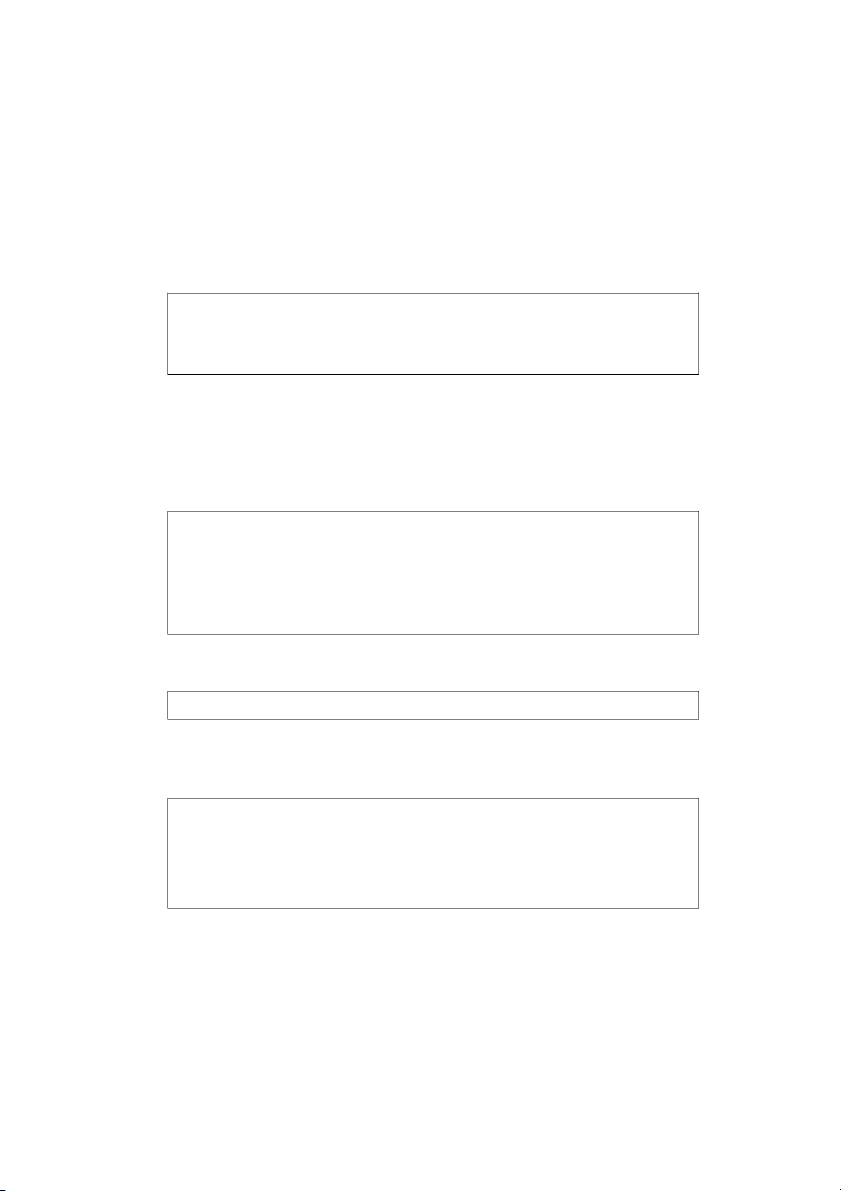
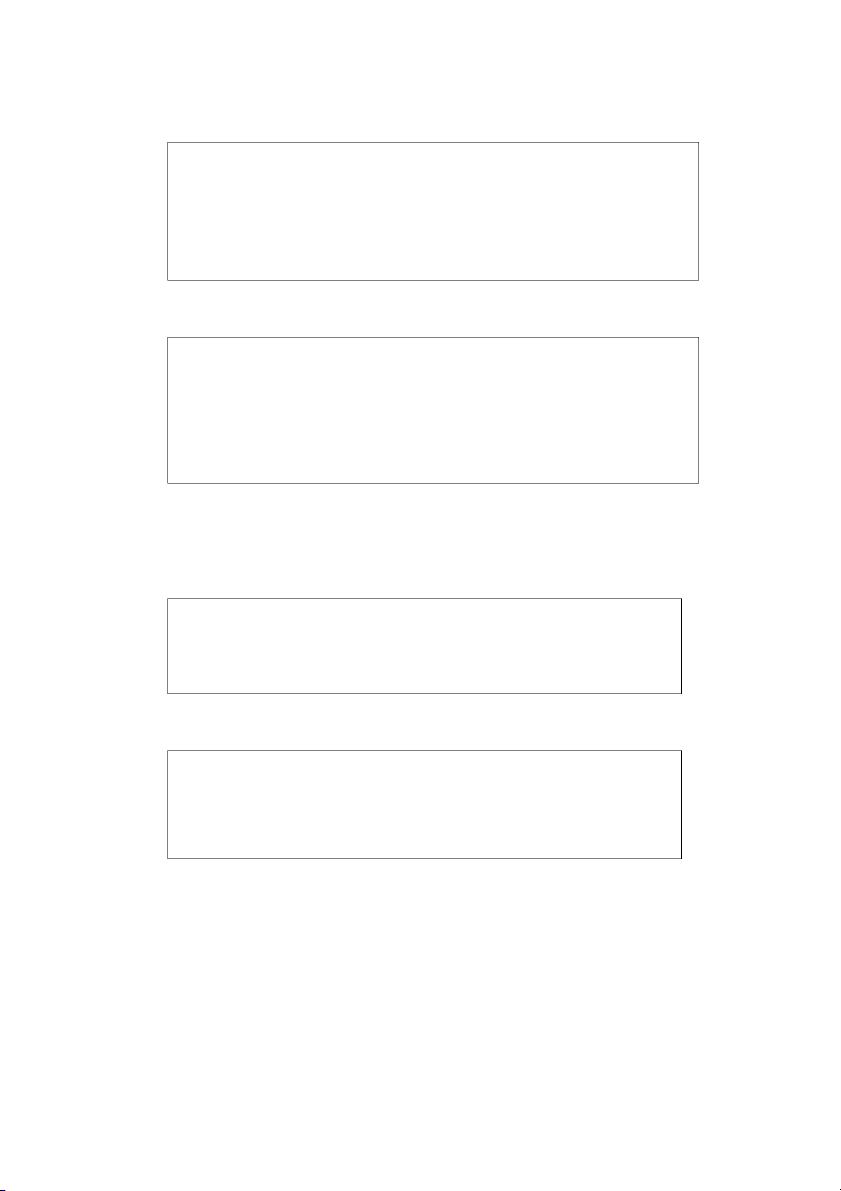
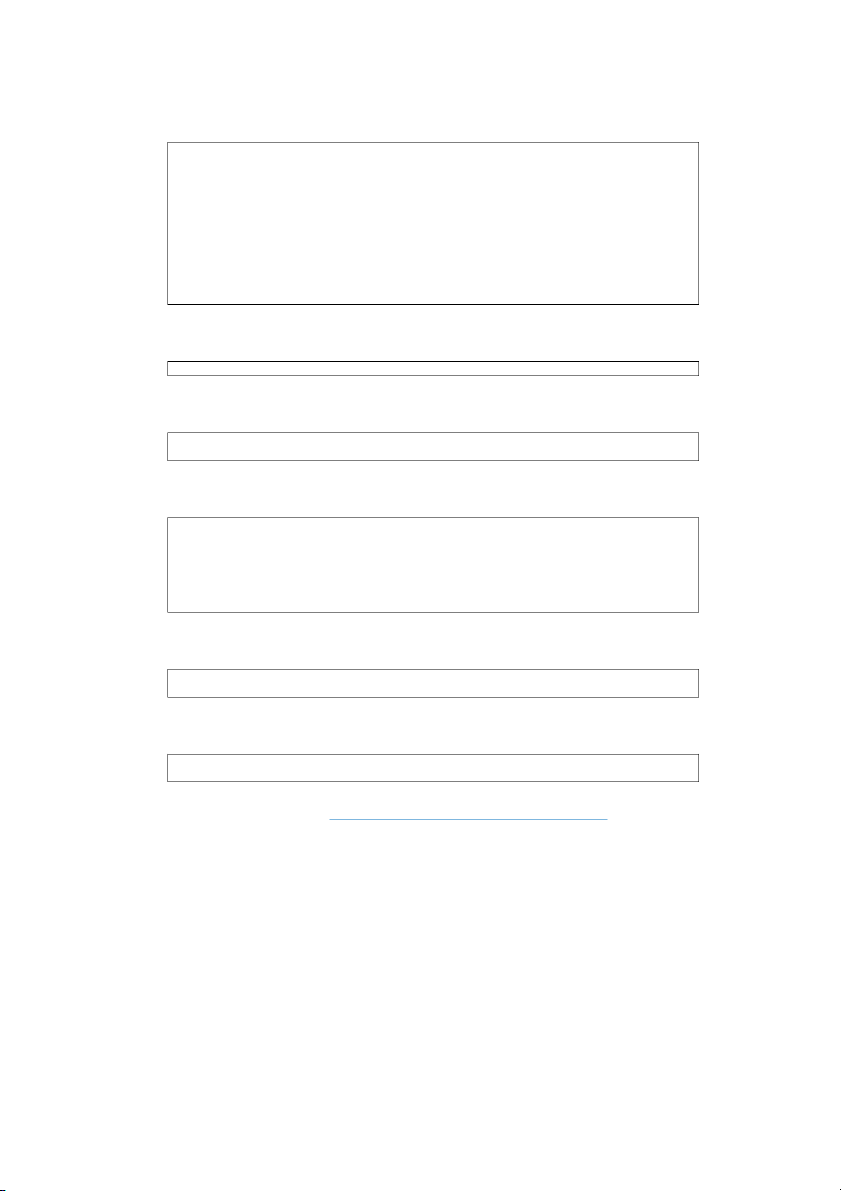
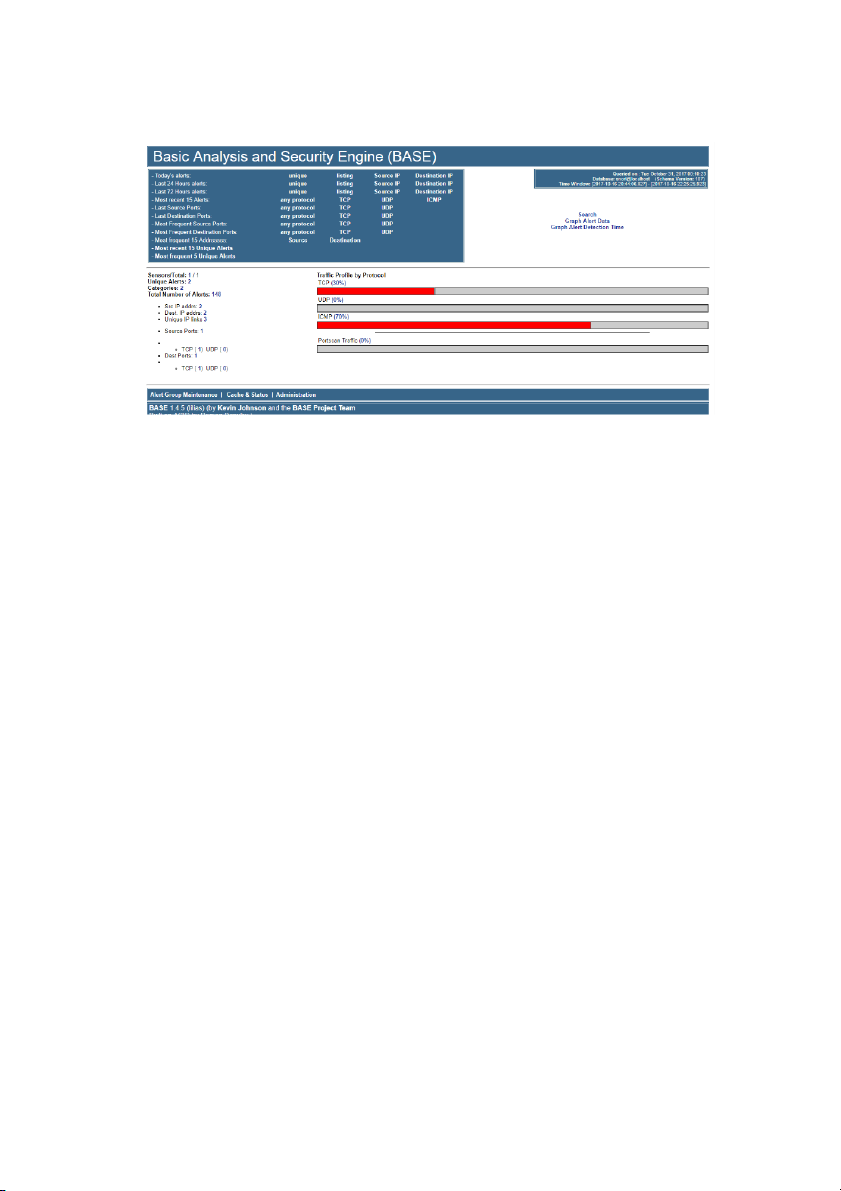
Preview text:
1.1.1. Mô hình
Hình - Mô hình cài đặt thực nghiệm
1.1.2. Cài đặt mô hình
1.1.2.1. Thực hiện Update Repository # rpm -Uhv
https://excellmedia.dl.sourceforge.net/project/snortsnortsam/rpmforge-
release-0.5.2-2.el6.rf.i686.rpm
1.1.2.2. Cài đặt DAQ
Cài đặt các gói cần thiết trước khi cài DAQ:
# yum -y install libdnet libdnet-devel libpcap libpcap-devel daq gcc
make flex bison pcre pcredevel zlib zlib-devel
# yum install -y mysql-server mysql-devel php-mysql php-adodb php-pear php-gd httpd wget
Tải và cài đặt gói DAQ: # cd /tmp # wget
https://excellmedia.dl.sourceforge.net/project/snortsnortsam/daq- 1.1.1.tar.gz # tar -xzvf daq-1.1.1.tar.gz # cd daq-1.1.1/ # ./configure # make&& make install # ldconfig -v
1.1.2.3. Cài đặt Snort
Tạo user snort và các thư mục cần thiết: # groupadd snort # useradd -g snort snort # mkdir /usr/local/snort # mkdir /etc/snort # mkdir /var/log/snort # mkdir /var/run/snort
# chown snort:snort /var/log/snort
# chown snort:snort /var/run/snort
# mkdir -p /usr/local/lib/snort_dynamicrules
# chown -R snort:snort /usr/local/lib/snort_dynamicrules
# chmod -R 700 /usr/local/lib/snort_dynamicrules
Tải về và cài đặt Snort: # cd /tmp ; # wget
https://excellmedia.dl.sourceforge.net/project/snortsnortsam/snort- 2.8.4.1.tar.gz
# tar -xzvf snort-2.8.4.1.tar.gz # cd snort-2.8.4.1/
#./configure --with-mysql --enable-dynamicplugin # make&& make install
# cp /tmp/snort-2.8.4.1/etc/snort.conf /etc/snort/
# cp /tmp/snort-2.8.4.1/etc/unicode.map /etc/snort/
# cp /tmp/snort-2.8.4.1/etc/classification.config /etc/snort/
# cp /tmp/snort-2.8.4.1/etc/threshold.conf /etc/snort Download các rules cho Snort: # cd /tmp
# wget https://svwh.dl.sourceforge.net/project/snortsnortsam/snortrules- snapshot-2.8.tar.gz
# tar -zxvf snortrules-snapshot-2.8.tar.gz # cd snortrules-snapshot-2.8 # cp -R rules /etc/snort/
# chown -R snort:snort /etc/snort/ Sửa file cấu hình Snort: # vi /etc/snort/snort.conf Cấu hình như sau:
var HOME_NET 10.0.0.16/28 # dòng 46
var RULE_PATH /etc/snort/rules # dòng 110
Lưu file lại và kiểm tra cấu hình đã thành công hay chưa bằng lệnh:
# sudo snort -T -i eth1 -c /etc/snort/snort.conf Nếu thành công:
user@snortserver:~$ sudo snort -T -i eth1 -c /etc/snort/snort.conf (...)
Snort successfully validated the configuration! Snort exiting
Cấu hình init script cho Snort:
Tạo một liên kết mềm (symbolic link) của file snort binary đến /usr/sbin/snort:
# ln -s /usr/local/bin/snort /usr/sbin/snort
Snort cung cấp các scrip để khởi động trong thư mục rpm/ ; (thư mục giải nén snort):
# cp /tmp/snort-2.8.4.1/rpm/snortd /etc/init.d/
# cp /tmp/snort-2.8.4.1/rpm/snort.sysconfig /etc/sysconfig/snort
# cp /tmp/snort-2.8.4.1/etc/reference.config /etc/snort/
Cấu hình Snort khởi động cùng hệ thống: # chmod +x /etc/init.d/snortd # chkconfig snortd on # service snortd start
Khởi động snort ở chế độ debug nếu bạn muốn kiểm tra lỗi:
# snort -u snort -g snort -c /etc/snort/snort.conf -i eth1
1.1.2.4. Cài đặt Barnyard2
Barnyard2 là một ứng dụng được sử dụng để lưu việc xuất log và cảnh báo
cho snort. Do đó, snort dành tài nguyên cho chức năng chính của nó.
Log và các cảnh báo của snort sẽ được lưu vào một hệ quản trị cơ sở dữ
liệu. Trong khuôn khổ bài thực nghiệm này, chúng ta sử dụng PostgreSQL.
Cấu hình Snort để xuất các sự kiện dưới dạng nhị phân vào trong một thư
mục, sau đó Barnyard2 đọc các sự kiện đó một cách không đồng bộ và chèn
chúng vào cơ sở dữ liệu PostgreSQL.
Để kiểm tra khả năng phát hiện của Snort, chúng ta hãy tạo ra một quy tắc
đơn giản để Snort tạo ra một cảnh báo bất cứ khi nào nó thấy một gói tin ICMP
"Echo request" hoặc "Echo reply". Dán dòng sau vào file:
/etc/snort/rules/local.rules
alert icmp any any -> $HOME_NET any (msg:"ICMP test detected"; GID:1;
sid:10000001; rev:001; classtype:icmp-event;)
Cài đặt các gói phụ thuộc:
# pear channel-update pear.php.net # pear install Numbers_Roman
# pear install channel://pear.php.net/Image_Canvas-0.3.5
# pear install channel://pear.php.net/Image_Graph-0.8.0 Cấu hình MySQL:
# mysqladmin -u root password 123456 # mysql -u root -p
mysql> create database snort;
Query OK, 1 row affected (0.00 sec)
mysql> grant select,insert,update,delete,create on snort.* to snort@localhost;
Query OK, 0 rows affected (0.06 sec)
mysql> set password for snort@localhost=PASSWORD('123456');
Query OK, 0 rows affected (0.00 sec) mysql>exit
Chúng ta cần nói với snort rằng nó phải đưa các cảnh báo trong một định
dạng nhị phân (vào một tập tin) mà Barnyard2 có thể xử lý. Để làm điều đó, ta
chỉnh sửa tệp tin /etc/snort/snort.conf và thêm vào cuối file dòng sau: #vi /etc/snort/snort.conf # Thêm vào cuối file:
output unified2: filename snort.u2, limit 128 Cài đặt Barnyard2: # cd /tmp ; # wget
https://excellmedia.dl.sourceforge.net/project/snortsnortsam/barnyard2- 1.9.tar.gz
# tar -xzvf barnyard2-1.9.tar.gz # cd barnyard2-1.9
# ./configure --with-mysql (nếu Cetnos 32bit)
#./configure -with-mysql-libraries=/usr/lib64/mysql/(nếu Cetnos 64bit) # make&& make install
# cp etc/barnyard2.conf /etc/snort/
# mysql -u snort -p123456 snort < schemas/create_mysql
# touch /etc/snort/barnyard2.waldo
# chmod 777 /etc/snort/barnyard2.waldo
# chown snort:snort /etc/snort/barnyard2.waldo
Kiểm tra xem Barnyard2 đã được cài đặt thành công hay chưa:
[root@localhost ~]# /usr/local/bin/barnyard2 -V
______ -*> Barnyard2 <*-
/ ,,_ \ Version 2.1.9 (Build 263)
|o" )~| By the SecurixLive.com Team:
http://www.securixlive.com/about.php
+ '''' + (C) Copyright 2008-2010 SecurixLive.
Snort by Martin Roesch & The Snort Team: http://www.snort.org/team.html
(C) Copyright 1998-2007 Sourcefire Inc., et al.
Chỉnh sửa file cấu hình barnyard2: # mkdir /var/log/barnyard2
# chown snort:snort /var/log/barnyard2/ # vi /etc/snort/barnyard2.conf
29: config reference_file: /etc/snort/reference.config
30: config classification_file: /etc/snort/classification.config
31: config gen_file: /etc/snort/etc/gen-msg.map
32: config sid_file: /etc/snort/etc/sid-msg.map
44: config logdir: /var/log/barnyard2 60: config hostname: localhost 61: config interface: eth2
65: config alert_with_interface_name 164: input unified2
318: output database: alert, mysql, user=snort password=123456 dbname=snort host=localhost
Chỉnh sửa file init script cho barnyard2: # vi /etc/init.d/snortd
# Thêm vào cuối file nội dung sau:
BARNYARD2=/usr/local/bin/barnyard2 start() { [ -x $SNORTD ] || exit 5 echo -n $"Starting $prog: "
daemon --pidfile=$PID_FILE $SNORTD $LINK_LAYER $NO_PACKET_LOG
$DUMP_APP -D $PRINT_INTERFACE $INTERFACE -u $USER -g $GROUP $CONF -l
$LOGDIR $PASS_FIRST $BPFFILE $BPF && success || failure RETVAL=$?
$BARNYARD2 -c /etc/snort/barnyard2.conf -d /var/log/snort -f snort.u2 - w
/etc/snort/barnyard2.waldo -u snort -g snort -D
[ $RETVAL -eq 0 ] && touch $lockfile echo return $RETVAL } stop() { echo -n $"Stopping $prog: " killproc $SNORTD killproc $BARNYARD2 if [ -e $PID_FILE ]; then
chown -R $USER:$GROUP /var/run/snort_eth0.* && rm -f /var/run/snort_eth0.pi* fi RETVAL=$?
if [ "x$runlevel" = x0 -o "x$runlevel" = x6 ] ; then trap TERM killall $prog 2>/dev/null trap TERM fi
[ $RETVAL -eq 0 ] && rm -f $lockfile echo return $RETVAL } Khởi động lại Snort: # /etc/init.d/snortd restart
Vì mật khẩu được lưu trữ trong dạng text trong tệp barnyard2.conf nên
chúng ta nên ngăn người dùng khác đọc nó:
# sudo chmod o-r /etc/snort/barnyard2.conf
Chạy Snort ở chế độ cảnh báo (eth1 là interface của máy thực nghiệm):
# sudo /usr/local/bin/snort -q -u snort -g snort -c /etc/snort/snort.conf -i eth1
Ping đến interface eth1 từ máy tính khác, chúng ta sẽ không thấy bất kỳ
cảnh báo nào trên màn hình vì câu lệnh trên không có option -A console. Gõ
Ctrl-C để dừng Snort. Một tập tin mới trong thư mục /var/log/snort được tạo ra
với tên: snort.u2.nnnnnnnnnn (các con số sẽ khác nhau vì chúng dựa trên thời gian hiện tại).
[root@localhost ~]# ls -l /var/log/snort/ total 12
drwsrwxr-t 2 snort snort 4096 Nov 7 14:48 archived_logs
-rw-r--r-- 1 snort snort 0 Nov 7 19:53 barnyard2.waldo
-rw------- 1 snort snort 708 Nov 7 14:53 snort.log.1446904397
-rw------- 1 snort snort 1552 Nov 7 19:56 snort.u2.1446922585
Bây giờ chúng ta chạy Barnyard2, xử lý các sự kiện trong
snort.u2.nnnnnnnnnnn và nạp chúng vào cơ sở dữ liệu Snort. Sử dụng các cờ sau với Barnyard2: -c /etc/snort/barnyard2.conf
The path to the barnyard2.conf file -d /var/log/snort
The folder to look for Snort output files -f snort.u2
The Filename to look for in the above
directory (snort.u2.nnnnnnnnnn)
-w /var/log/snort/barnyard2.waldo The location of the waldo file (bookmark file) -u snort
Run Barnyard2 as the following user after startup -g snort
Run Barnyard2 as the following group after startup Chạy Barnyard2:
# sudo barnyard2 -c /etc/snort/barnyard2.conf -d /var/log/snort -f
snort.u2 -w /var/log/snort/barnyard2.waldo Kết quả: (...)
Opened spool file '/var/log/snort/snort.u2.1389532785'
Closing spool file '/var/log/snort/snort.u2.1389532785'. Read 8 records
Opened spool file '/var/log/snort/snort.u2.1389535513'
12/06−12:14:28.908206 [ ] [1:10000001:1] ICMP test detected [ ∗∗ ] ∗∗
[Classification: Generic ICMP event] [Priority: 3] {ICMP} 20.0.0.96 −> 10.0.0.19
12/06−12:14:28.908241 [ ] [1:10000001:1] ICMP test detected [ ∗∗ ] ∗∗
[Classification: Generic ICMP event] [Priority: 3] {ICMP} 10.0.0.19 −> 20.0.0.96
12/06−12:14:29.905893 [ ] [1:10000001:1] ICMP test detected [ ∗∗ ] ∗∗
[Classification: Generic ICMP event] [Priority: 3] {ICMP} 20.0.0.96 −> 10.0.0.19
12/06−12:14:29.905927 [ ] [1:10000001:1] ICMP test detected [ ∗∗ ] ∗∗
[Classification: Generic ICMP event] [Priority: 3] {ICMP} 10.0.0.19 −> 20.0.0.96 Waiting for new data
ˆC∗∗∗ Caught Int−Signal
Ctrl-C để dừng Barnyard2, sau đó kiểm tra trong MySQL: # mysql -root -p mysql> use snort; mysql> select * from event;
sid | cid | signature | timestamp
-----+-----+-----------+----------------------------
1 | 1 | 511 | 2017-10-10 01:40:40.891-07
1 | 2 | 511 | 2017-10-10 01:40:40.895-07
1 | 3 | 511 | 2017-10-10 01:40:41.894-07
1 | 4 | 511 | 2017-10-10 01:40:41.895-07
1 | 5 | 511 | 2017-10-10 01:40:42.895-07
1 | 29 | 511 | 2017-10-10 01:41:44.925-07 (29 rows)
Cài đặt Barnyard2 thành công.
1.1.2.5. Cài đặt BASE - Web GUI for Snort Tải về base: # cd /tmp ;
# wget https://svwh.dl.sourceforge.net/project/snortsnortsam/base- 1.4.5.tar.gz # tar -xzvf base-1.4.5.tar.gz
# cp -r base-1.4.5/ /var/www/base # cd /var/www/base/
# cp base_conf.php.dist base_conf.php
Chỉnh sửa file cấu hình base_conf: # vi base_conf.php 50: $BASE_urlpath = '/base';
80: $DBlib_path = ''/var/www/adodb'; 102: $alert_dbname = 'snort';
103: $alert_host = 'localhost'; 104: $alert_port = '3306'; 105: $alert_user = 'snort';
106: $alert_password = 123456''; Cấu hình Apache:
# vi /etc/httpd/conf.d/base.conf # Thêm vào các dòng sau: Alias /base /var/www/base/ AllowOverride None Order allow,deny Allow from all AuthName "Snort IDS" AuthType Basic
AuthUserFile /etc/snort/base.passwd Require valid-user
Tạo password truy cập vào web Base:
# htpasswd -c /etc/snort/base.passwd snortadmin Tạo file log barnyard2: # mkdir /var/log/barnyard2/
# chown -R snort:snort /var/log/barnyard2/
Download adodb và thực hiện gán quyền truy cập: # cd /tmp # wget
https://svwh.dl.sourceforge.net/project/snortsnortsam/adodb519.tar.gz # tar -zxvf adodb519.tar.gz # mv adodb5 /var/www/adodb
# chown -R snort:snort /var/www/adodb # chmod -R 775 /var/www/adodb
Khởi động lại Apache, MySQL: # service httpd restart # service mysqld restart Chạy snort và barnyard:
# snort -u snort -g snort -c /etc/snort/snort.conf -i eth1
# barnyard2 -c /etc/snort/barnyard2.conf -d /var/log/snort/ -f snort.u2
Đăng nhập vào web https://10.0.0.19/base/base_db_setup.php
User đăng nhập snortadmin password 123456. Click create BASE AG.
Hình - Giao diện BASE sau khi cài đặt thành công




