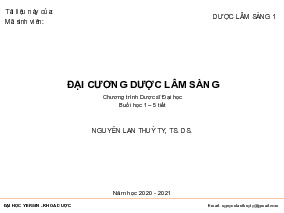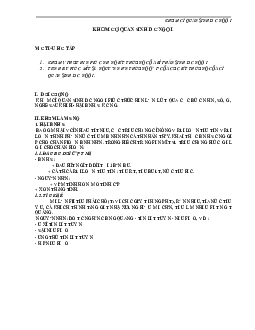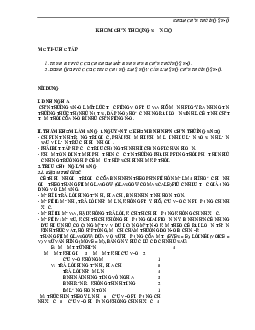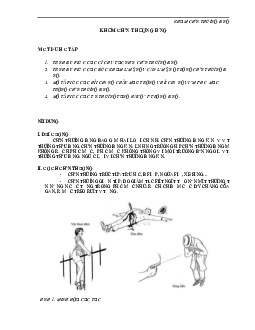Đang tải lên
Vui lòng đợi trong giây lát...
Preview text:
lOMoAR cPSD| 36133485 lOMoAR cPSD| 36133485
Map Search Intent: Judge Guidelines Updated 2021−07−19
Iƒ you have read previous versions oƒ these guidelines, you should read Section 6 (“Version History”) to
learn what has changed. That way, you will not have to re−read the entire guideline. 1. Overview
This HIT app shows actual queries from users searching for a geographical location or business on a map
search web site (e.g. bing.com/maps). Your task is to read the query, understand the user’s search
“intent”, and then classify each query into one of seven “intent” categories: Place, Address, Business,
Significant POI, Natural Feature, Foreign Language, or Other.
Warning: Most queries are Address, Business, or Place, but your judgment quality (e.g. spam score) will
be based on all kinds of query types. Because so many queries are of these three most common types,
we have made sure that there are equally large proportions of each rating type in the spam scoring, for
all languages and countries. This HIT app is fast and easy, but you must still pay attention and think
carefully before rating each query. 2. Using the HIT app 2.1 Map View/ User Location
For some queries, you may find that Map View and/or User Location help disambiguate the user’s
search intent. Map View shows what the judge was looking at when they made the query. User Location
shows the actual location where the user was (approximately). The map shows the map view as a red
rectangle with a “V” icon (for view). The User Location is shown with a “U” icon.
For example, consider query “SOHO”. The user’s search intent would be for SoHo neighborhood in New
York, NY if the Map View / User Location is in the USA, but for Soho neighborhood in London, UK if the
Map View / User Location is closer to the UK. If an interpretation using Map View conflicts with the
interpretation based on User Location, you should prioritize the Map View. 2.2. Other
Research buttons will help you learn more about the query on search engines. When researching using
a map site, the original user’s location (shown on map as “U” icon) is provided to the search engine,
which may affect results. If the Map View location (shown on map as red rectangle with “V” icon) is far
from the User Location, then you may need to also search using the Map View, as results may be better.
CAUTION: the queries in this HIT app were all done by users of map search websites, such as
bing.com/maps or maps.google.com. This means that the queries must be interpreted in a map
context. In some cases, the main search engines may be misleading because they do NOT limit their
results to map context. Still, they are useful most of the time. But when in doubt, research with a map
search engine, and always interpret as a map query. For example, "Upland" on a main (non−map) search
engine returns upland.com as top result, but on a map search website the location (city) of Upland, CA is usually the top result. lOMoAR cPSD| 36133485
Hotkeys are shown in square brackets next to the rating option e.g. “[2] Address” can be selected by
typing number “2”. Using hot keys is easier, faster, and can help you earn more money – and get a
better spam score. See “Hotkey information” near top−left of HIT app for details.
Research proxy: If research results are blocked by Google, choose a different “proxy”.
3. Categories of map search intent Category
Description & Examples Place
The user is looking for a region, district, or “political” entity: an administrative region /
boundary / division / community defined by humans (e.g. country, state, city,
neighborhood, postal code etc.). Place is generally a large region or governed area (but
excludes building and house). For example:
Place names: “98107”, “98107 Seattle”, “BD23 6PE”, “Calmar, AB”, “downtown
Seattle”, “Soho London”, “Financial district”, “Kansas, USA”, “Brazil”,
“Antarctica”, “Map of Seattle”, “Australia”, “southwest USA”, “northern CA”
Place categories: “Top cities in USA”, “coldest town in Sweden” Address
User is looking for a specific address in a building, or a street number along a road, or
an entire street / highway, or street intersection. For example:
Address names: “9876 First St, Apt 4321, Des Moines”, “15990 NE 85th St”,
“Main Street”, “Main Street Kirkland”, “Interstate 80, California”
Intersections: “Main St & Park Lane, Kirkland”
Address categories: “busiest freeways in USA” Business
The user is looking for a business / organization by name, chain, or category / product
(e.g. type of product or service), or phone number. Includes (but not limited to) hotels,
K−12 schools, official buildings (not famous), business parks / industrial estates, and
organizations of all kinds. Some businesses even have locations in their proper name.
POI category queries are Business queries (because search results may not be “significant”). Examples:
Name: “McDonalds”, “Sheraton Hotel”, “Apollo hospital”, “Sutcliffe Realty”,
“Red Cross Society Bulgaria”, “skagit unitarian church”, “AE Perry Elementary School”, “
Name with Address: “Pizza Hut, 11111, NE 8th St, Bellevue, WA”, “Bison
Engineering Inc, 1400 11th Ave #200, Helena, MT 59601”, “Stuyvesant High
School, 345 Chambers St, New York, NY 10282”.
Business with location in name: “Kentucky Fried Chicken”, “San Franscisco Food Services, Inc.”
Category / Product: “Restaurants in Chicago”, “Plumbers”, “Parking near me”,
“Car rentals”, “tomatoes”, “hotel”, “cheapest gas near me”, “JFK Airport
Hotel”, “coffee shop on 4th Street”, “stadium in London”, “Things to do in New Orleans”
Professional or Phone: “Dr. Joanne Smith, Vancouver”, “1−800−Flowers” lOMoAR cPSD| 36133485
Non-famous official buildings: “Marine building, Vancouver”, “City Center Plaza”. Significant
User is looking for a significant man−made "Point of Interest", often with important POI
cultural, historical, tourist, or other major public interest. The definition of “significant”
is subjective, but this choice has a high standard. If in doubt, please judge as
‘Business’. Significant POIs include (but are not limited to): landmarks, famous
buildings, tourist sites, museums, monuments, universities, colleges, large
transportation hubs (airports, train/subway stations), stadiums, major place of worship,
large cemeteries, large shopping complexes, amusement parks, popular buildings, and military bases. Examples:
Examples: Golden Gate Bridge, Empire State Building NY, Taj Mahal, Louvre
Museum, JFK Airport, Kuala Lumpur Station, Oxford University near London,
Spectrum Stadium, Durham Technical Community College, 30th Street Station
Philadelphia, Notre Dame Cathedral Paris, Mall of America Minnesota, Chrysler
Building NY, Burj Kalifa Dubai, Disneyland, University of Michigan, NYU.
POI categories: “airports NY”, “landmarks in Paris”, “top sights in Shanghai”. Natural
The user is looking for natural area (e.g. parks, forests, ski areas etc.) or geographical Feature
features (e.g. mountains, rivers, lakes, beaches, deserts, islands etc.). Islands are a
Natural Feature unless there is some other dominant intent, such as a country for “Australia”. For example:
Natural Feature names: “The Great Lakes”, “Mount Everest”, “Yellow Stone
National Park”, “Pacific Ocean”, “Miyako Islands”, “Lakes in WA”, “National
Forests in Washington State”, “Paradise Meadows near Courtenay BC”, “Vancouver Island”.
Natural Feature categories: “Waterfalls”, “Lakes in WA”, “National Forests in Washington State” Foreign
Some or all of the query text is in a language foreign to YOUR judging group and also is Language
NOT in English. (Regardless of judge group, you are expected to know English). For
example, if you are part of the Spanish (ES) language group, then any query that is NOT
in Spanish or English should be judged as Foreign Language (even if you personally know the language).
− If the query has foreign characters that you cannot read, mark as Foreign Language.
− If some of the words in the query are in a foreign language and they are not the
proper name of a place, then mark as Foreign Language.
− Do NOT mark as Foreign if the query is in English.
− Do NOT mark as Foreign if the language is in your judging group.
− Do NOT mark as Foreign Language if the foreign language words are readable but
specify only the proper name of an entity (e.g. English judge, queries for “Firenze”,
“Firenze best restaurants”).
− Do NOT judge as Foreign Language just because the query is looking for something in
a different country, even if that country has a different language. Other
Everything else. The user is looking for something not in the above categories or query
is not understandable. Includes (but not limited to) queries for things that have NO
map answer (best recipes), including URLs with no map answer (e.g. internet.com). For example: lOMoAR cPSD| 36133485
Directions intent: “Seattle to Bellevue”, “from Seattle to Bellevue”
Coordinates intent: “41°50'11.7"N 87°42'38.1"W”, “−23.545349, −46.474274”
Non−map intent: “weather”, “why is the sky blue?”, “internetpoker.com”
Mostly unreadable characters: “#$starbucks »÷ÇÁ¶õ½Ã½ºÄÚ ±¹Á¦˚øÇ×” 4. How to judge
Most queries are very easy to classify, but some require more thought. The following concepts will help
you understand the primary search intent and classify them correctly. 4.1 Always assume map context
All queries in this HIT app were all done by users of map search websites, such as bing.com/maps or
maps.google.com. This means that the queries must be interpreted in a map context.
For example, for query “Upland”, most map search websites would show a result of “Upland, CA”, a city
in California, USA. However, a regular (non−map) search website may return “Upland, CA” but may also
show a business named “Upland” with a link to upland.com (or similar). The business may even be
ranked higher than the city. The correct classification for this query would be Place, because in the
context of map search the result should be the city of Upland, CA. 4.2 Dominant search intent
When you are not sure how to classify a query, ask yourself: is there is strongly dominant search intent?
If there is ambiguity, is it truly significant? Is it ambiguous in context of map search?
Search intent is usually for the most specific search target in the query (within reason). But sometimes,
there are equally specific search targets. Sometimes, you can disambiguate using the Map View / User Location (section 2.1).
When there is no clear choice, go with the most likely interpretation. Ambiguity can be confusing but do
your best and choose the most appropriate category.
One hint: when query text has proper name of something – especially when it is the full and proper
name – the more likely the user’s search intent is for that specific thing.
4.3. Query components and order of precedence
A map query may consist of multiple components. In addition to dominant search intent, correct query
classification depends on which components are present. Some are more important to query classification than others.
In most queries, the order of precedence is Business > Significant POI > Natural Feature > Address >
Place. In other words, if you have a query with both a business and an address, the query should usually
be classified as a Business (unless contradicted by dominant search intent). Hence, splitting a query into
individual components and then applying rules given in table below could be helpful.
CAUTION: this order of precedence should not affect how you understand each component. They only
apply to classifying a query once each component is understood. lOMoAR cPSD| 36133485 Example:
Query: “Perkins School, 1140 W 66th ST, Englewood, Chicago, IL, 60621, USA, North America” Rating: Business Business Address Components Place Components Street
Street Street Street Suite / Neighbor Post Entity Name City State CountryCo ntinent Number D irectional Name Type APT hood Code Engle North Perkins School 1140 W 66th ST Chicago IL 60621 USA wood America
CAUTION: These rules work for almost all queries, but NOT all of them. There are exceptions
(especially for queries with Natural Feature). Thus, you still must always determine dominant search
intent (section 4.2, above), often based on the most specific search target in the query (within reason).
For example, in query “Central Park New York”, the intent is for Natural Feature, because Central Park is
much smaller (more specific) than the large city of New York, NY (Place) that contains it.
But in query “Canyon Hotel, Yellowstone Park” or “Canyon Village, Yellowstone Park”, the most specific
search target is for the hotel (Business) or the village (Place), NOT the large park (Natural Feature) which
contains them. Thus, the rules below will not work for these queries. Always consider dominant search intent (section 4.2).
Suggested rules (USUALLY works, but not always) Rating Query Examples
If “Business” component is present.
Business Perkins Bass School
(with or without other components)
Perkins Bass, 1140 W 66th ST
Perkins Bass, Englewood, Chicago
McDonald’s at JFK airport
JFK Airport Hotel (category “hotel” OR name)
NOT above AND entity name present is for a
Significant JFK airport
“Significant man−made entity” in the region. POI
Wembley Stadium, Olympic Way,
(with or without “Address” components) Wembley, London HA9 0WS
(with or without “Place” components)
Stanford University, CA
NOT above AND “Natural Feature” is present. Natural Nile River
(with or without “Address” components)
Feature Grand Canyon, Arizona, USA
(with or without “Place” components)
Yellowstone national park, WY
NOT above AND “Address” component is present.
Address 1140 W 66th St
(with or without “Place” components)
1140 W 66th St, Chicago, 60621
NOT above AND “Place” component is present. Place Englewood
Englewood, Chicago, 60621 lOMoAR cPSD| 36133485 More examples:
Query: “Yosemite Valley Lodge, 9006 Yosemite Lodge Dr, YOSEMITE NATIONAL PARK, CA 95389”
Rating: Business (Yosemite Valley Lodge)
Comment: Query contains both a business and a Natural Feature, but the business is more specific. This
also follows the usual order of precedence. Business Natural Feature Address Components Place Components Street Street Street Entity Name Entity Name State Post Code Number Name Type Yosemite YOSEMITE Yosemite 9006 Dr CA 95389 Valley Lodge NATIONAL PARK Lodge
Query: “JFK airport New York City USA McDonald’s restaurant”
Rating: Business (McDonald’s)
Comment: Query contains both a business and a Significant POI, but the business is more specific. This
also follows the usual order of precedence. Business Significant POI Place Components Entity Name Entity Name City Country McDonald’s New York JFK airport USA restaurant City
Query: “halsted station chicago”
Rating: Significant POI (Halsted subway station)
Comment: Query contains both a business and a Natural Feature, but the business is more specific. This
also follows the usual order of precedence. Significant POI Place components Entity Name City Halsted station chicago
Query: “Deception Pass Bridge Whidbey Island near Oak Harbor WA”
Rating: Significant POI (Deception Pass Bridge)
Comment: Query contains a Natural Feature, a Significant POI, and a Place. The Significant POI is the
most specific. This also follows the usual order of precedence. Natural Feature Significant POI Place Components Entity Name Entity Name City State Whidbey Island Deception Pass Bridge Oak Harbor WA lOMoAR cPSD| 36133485
Query: “city nearest statue of liberty” Rating: Place (city)
Comment: Query contains both a Significant POI and a Place category (“city”), but the Place category is
the dominant search intent. The user is looking for a city, NOT for the Statue of Libery. Therefore, this
query does NOT follow the usual order of precedence. Always look for the dominant search intent. Significant POI Place components Entity Name City Halsted station chicago 4.4. Special considerations
1. Allow for aliases, alternate names, abbreviations. Examples of aliases include “The Big Apple”
(New York City), “The Big Island” (island of Hawai’i in the USA state of Hawai’i), “The City”
(depending on context, could be New York, San Francisco, London center, etc.).
2. Queries will not always follow the correct formatting and may have typos or grammatical errors
etc. Please estimate actual user intent behind the query and do NOT mark as “Other”.
3. Queries should NOT be marked as “Other” or “Foreign Language” only because user is searching
for results outside of your country. e.g. Spanish user might search for “Santa Barbara, California”
and it should be annotated as “Place”.
4. Please ignore modifier word like “map”. Searching map of something *is* that something.
Therefore, do NOT mark as “Other” e.g. “Map of Seattle” should be rated as “Place”.
5. Person names should be rated as “Business” when searched with some business location (e.g.
“Joanne Smith, Fairmont Hotel Vancouver”) or with professional title (e.g. “Dr. Joanne Smith”).
All other person names should be rated as “Other” (e.g. “Mark Zuckerberg.”)
6. Question queries whose answer would essentially be one of listed intent rating options should
NOT be marked as “Other” e.g. “Post code for Urbana, IL?” should be rated as “Place”.
7. Queries that contain the word ‘address’ but that are not presented as an actual address should
NOT be rated in “Address” e.g. “Toyota truck dealership address” should be rated as “Business”.
8. Queries that are numbers only and do not fit the pattern of a postal code or phone number for
business should be classified as “Other” e.g. “3401”, “88837484”. This depends on the area of
query intent, i.e. consideration of the Map View and User Location, e.g. “3401” is a postal code
format in Australia, but NOT for the USA, Canada, France, England, Germany, China, India, etc.
9. If the entire query text is a website URL (or partial URL) of a business or organization, then treat
it as a query for an office, franchise location, or store with the name in the URL. Examples:
“yahoo.com japan”, “yahoo.com”, “marriott.com”, “tacotime.com”, “1 bedford ave
skyscanner.com”, “skyscanner.com”. However, if the query is a URL of a business or organization
that does NOT have a location (and thus no map answer), classify it as other OTHER. 4.5. Common judge errors
These rules will help you avoid the most common errors and keep your spam score high:
1. Classify Post codes with city (e.g. “San Francisco 94105”) as a Place query, NOT an Address
2. Some towns have “Park” in their name (e.g. Hampton Park, Australia). Classify as Place query, NOT as a Natural Feature.
3. Some addresses have no street type, or a street type that looks like something else. But they
should still be classified as ADDRESS queries. For example, “"Crouch End Hill, London" ("hill" lOMoAR cPSD| 36133485
looks like a Natural Feature), "Old Willow Close" ("Close" is a street type in the UK), "Tossells
Barton, Barnstaple" (no street type).
4. Many judges mistakenly judge a business as a place. When in doubt, be sure to do careful
research and determine the dominant search intent of the query. For example, "rottnest island
accommodation maps", "the chambers, bb6 7dd”, "lampeter property for sale" should all be
classified as BUSINESS queries. 5. Difficult queries
A small number of queries may seem to fit more than one category, and these may be difficult to judge.
Use the following concepts to determine the most likely search intent. 5.1 Significant Ambiguity
Select this button if there is more than one query category with equal (or nearly equal) dominant search
intent. If you select this, you are still required to select the query category you think has the most
dominant search intent. 5.2 Examples
A query for "75 Main" could be for an address or for a restaurant with the exact same name as its
address: 75 Main St, Southampton, NY 11968. If the Map View view is specific to the restaurant (small
and nearby), and/or if the User Location is near the restaurant, then query intent may be for the
restaurant if it is popular enough. After you pick Address or Business, you can select "Significant
Ambiguity". CAUTION: a similar query for "75 Main St" would not be ambiguous, since that is not the
proper name of the restaurant; instead, it would clearly be for an address.
A query for “Key West” could mean either the island of Key West or the city of Key West, but the
overwhelming popular intent would be for the city. This can be confirmed by looking at the search
results, which prominently feature the city. Therefore, a query for “Key West” should be categorized as
a Place (city of Key West) rather than Natural Feature (island of Key West). After you choose the query
type, you can also select "Significant Ambiguity".
An interesting variation: “Manhattan” refers formally to the island of Manhattan, but popular use of
that name refers to the most famous borough of New York City. Therefore, this would be a Place (New
York) rather than Natural Feature (for island of Manhattan). In this case, it probably does NOT make
sense to also select "Significant Ambiguity".
By contrast, a query for “Long Island” overwhelmingly refers to the large island of Long Island in New
York state and not to Long Island City, which is a relatively small part of the island. Therefore, this should
be categorized as a Natural Feature (island) rather than as a Place (city). In this case, it probably does
NOT make sense to also select "Significant Ambiguity".
Query “manzanillo limon” could be a search for the Gandoca Manzanillo National Wildlife Refuge
(Natural Feature) in Limón Province, Costa Rica. Or it could be a search for the village of Manzanillo
(Place) next to the Refuge, or nearby Punta Manzanillo (Natural Feature). Considering the research
results, the village seems to be the most popular of these, thus it would have the most dominant intent. lOMoAR cPSD| 36133485
Therefore, choose Place (for the village of Manzanillo). After you choose the query type, you can also
select "Significant Ambiguity".
For query “bellevue cemetery”, the user could be looking for the cemetery known as Bellevue Cemetery
in Bellevue, Nebraska (possible Significant POI), or for cemeteries in one of the many cities named
Bellevue (Place), such as Bellevue NE, Bellevue WA, or Bellevue Switzerland. However, Bellevue
Cemetery in Nebraska is not famous or significant, so it does not meet the high standard to be
considered a Significant POI. Even if it were a borderline case, there would still be ambiguity because it
is not famous enough to have strongly dominant intent. You should consider this to be a category search
for cemeteries in Bellevue (it’s doesn’t matter which Bellevue!). Therefore, choose Place (for Bellevue).
In this case, it probably does NOT make sense to also select "Significant Ambiguity".
By contrast, query “New York University” should NOT be interpreted as a category search for universities
in New York (Place), because New York University is a famous and Significant POI. Although there is a
location in its name, NYU is not Location in Entity Name because major universities are Significant POIs.
In this case, it probably does NOT make sense to also select "Significant Ambiguity". Other ambiguous examples:
Many places are named after some Natural Feature. There is no universal rule to determine the intent,
so you must find the dominant search intent. Examples:
− “South Beach Miami”: Dominant search intent is for the Neighborhood (Place), not for the beach (Natural Feature).
− “College Point” (both in Queens, NY): Dominant search intent is for the Neighborhood (Place),
not for the geographic feature (Natural Feature)
− “Gramercy Park”: is intent for the famous, private park (Natural Feature) or Neighborhood
(Place) surrounding that park? Dominant search intent is for the Neighborhood (Place).
− Whitmore Lake MI: Dominant search intent is for the town (Place) that is located around the
lake by the same name (Natural Feature). “MI”, for the state of Michigan, USA, reinforces the
“political” entity that is the city over the lake.
− Powell River BC: Dominant search intent is for the town (Place) that is located around the very
short river (Natural Feature) of the same name. The “BC” reinforces this intent.
− Mud Bay, WA: Dominant search intent is for the small bay (Natural Feature) near Olympia, WA,
not for the pet supply chain (Business) in WA with the same name?
− Banff: Dominant search intent is for the town (Place) that is located near the famous Canadian
national park (“Natural Feature”)?
− Hilton Head Island: town or island? Dominant search intent is for the island (“Natural Feature”),
not for the town (Place) with the same name that is located on the island. 6. Version history
If you have read previous versions of these guidelines, you should pay close attention to the changes
listed below. That way, you will not have to re−read the entire guidelines. However, be sure to refer to
the noted sections, especially for new examples. 2021−07−19:
− Added museums to Significant POI (Point of Interest) category lOMoAR cPSD| 36133485 2021−06−29:
− Added business parks / industrial estates to Business category. 2021−06−04:
− Added military bases (of all kinds) to definition of Significant POI. 2021−06−01:
− Added warning (in Section 1 “Overview”) that spam score is based on all query types, across all languages. 2021−05−24:
− Mark all POI category queries as Significant POI instead of Business. 2021−04−25:
− Section 3 (Categories of map search intent): PLACE definition explicitly expanded to include
regions and districts. Examples added. 2021−04−14:
− Stronger emphasis on interpreting all queries as MAP queries. Section 4.1 (Always assume map
context) and Section 2.2 (Other).
− User location / map view may affect interpretation. Therefore, consider using map view when
doing research on map sites. Section 2.1 (Map View/ User Location)
− Added Section 4.5 (Common judge errors).
− Added amusement parks to POIs. Section 3.
− Stronger emphasis on non−map URLs as Other query category. Section 3.
− Added proxy in case research pane results are blocked by Google. Section 2.2 (Other).
− Section 4.4 (Special considerations), #8: Added note about valid/invalid postal code / phone
number formats: “This depends on the area of query intent, i.e. consideration of the Map View
and User Location, e.g. “3401” is a postal code format in Australia, but NOT for the USA, Canada,
France, England, Germany, China, India, etc.”
− Section 5.2 (Examples): Added “Other ambiguous examples”