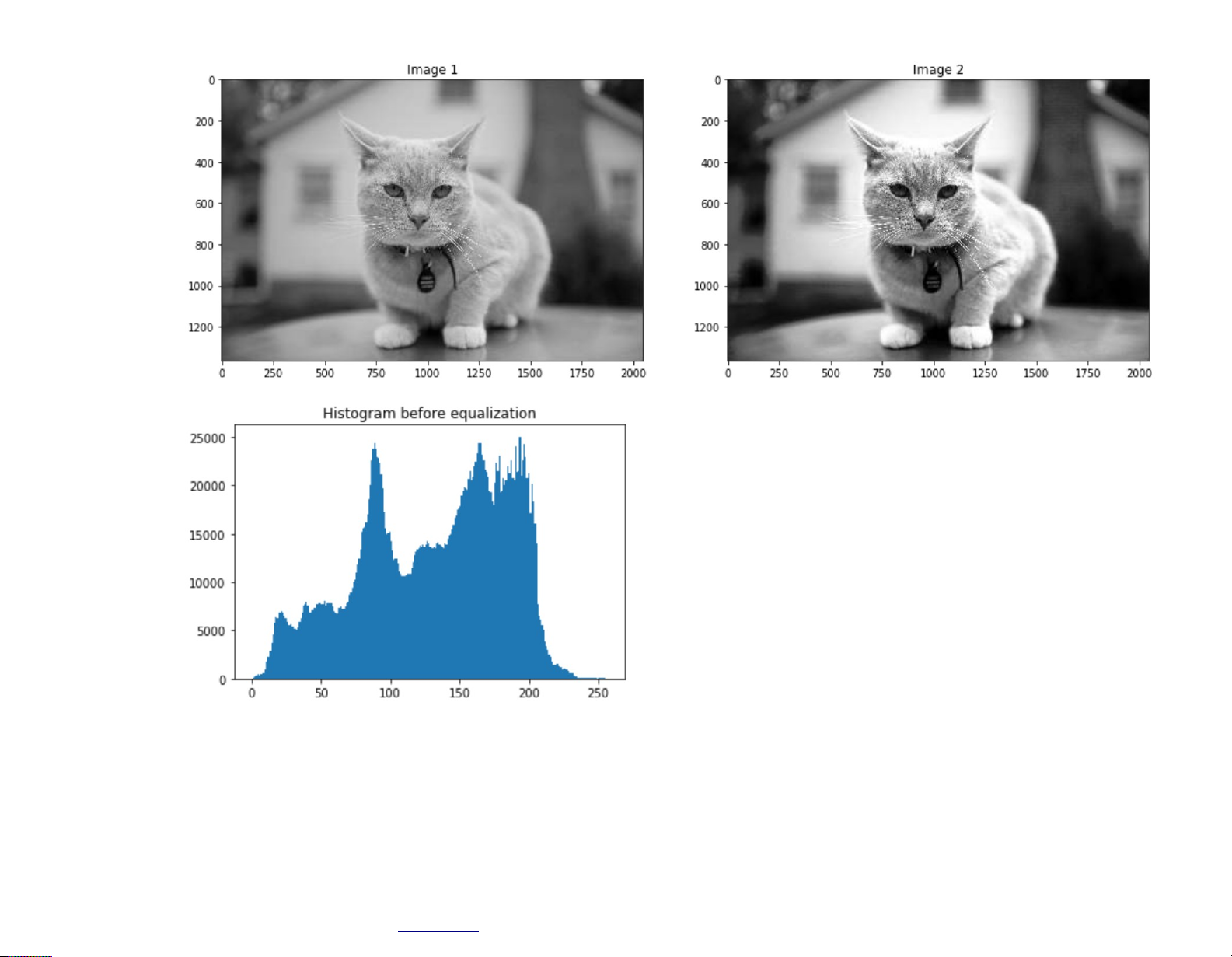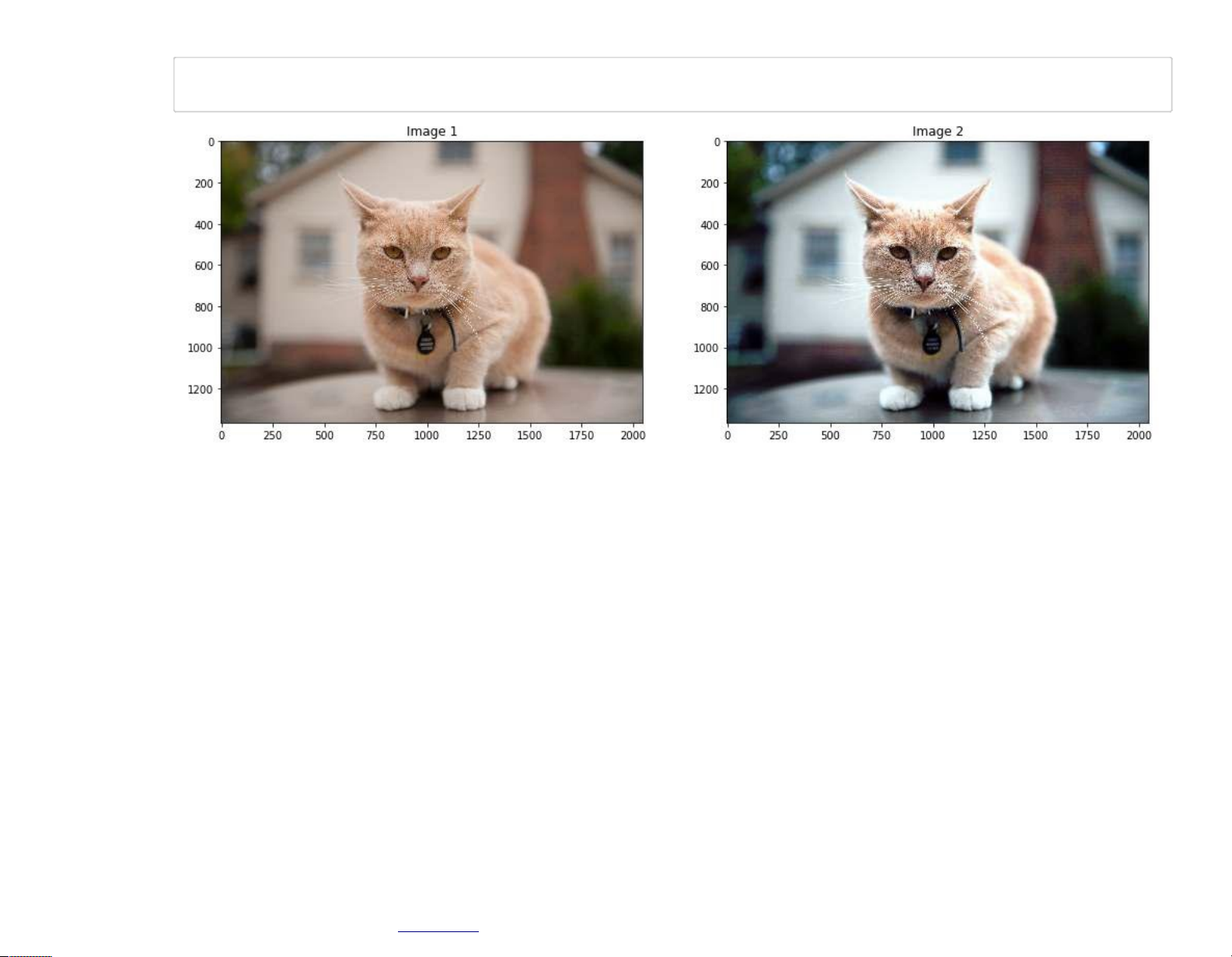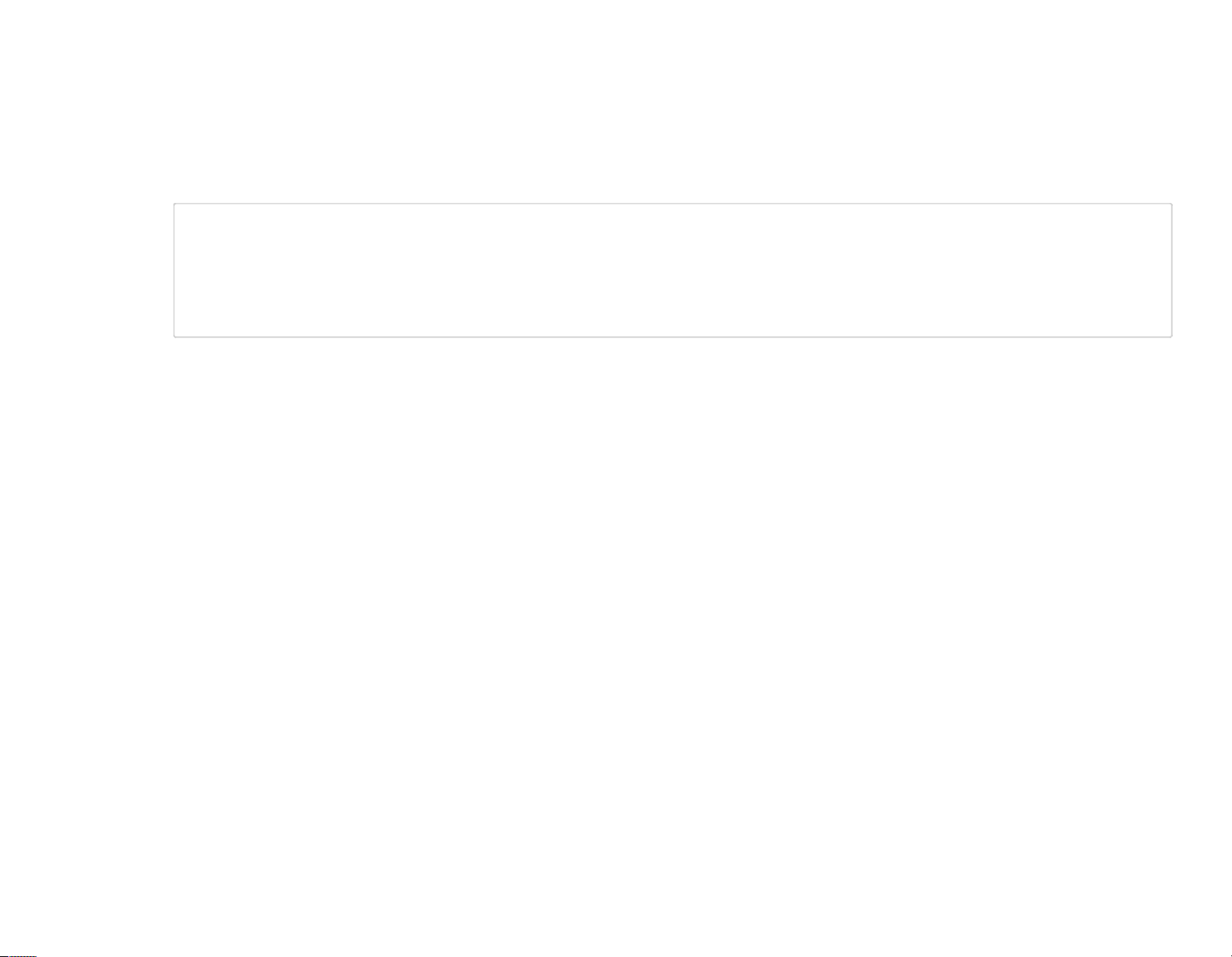

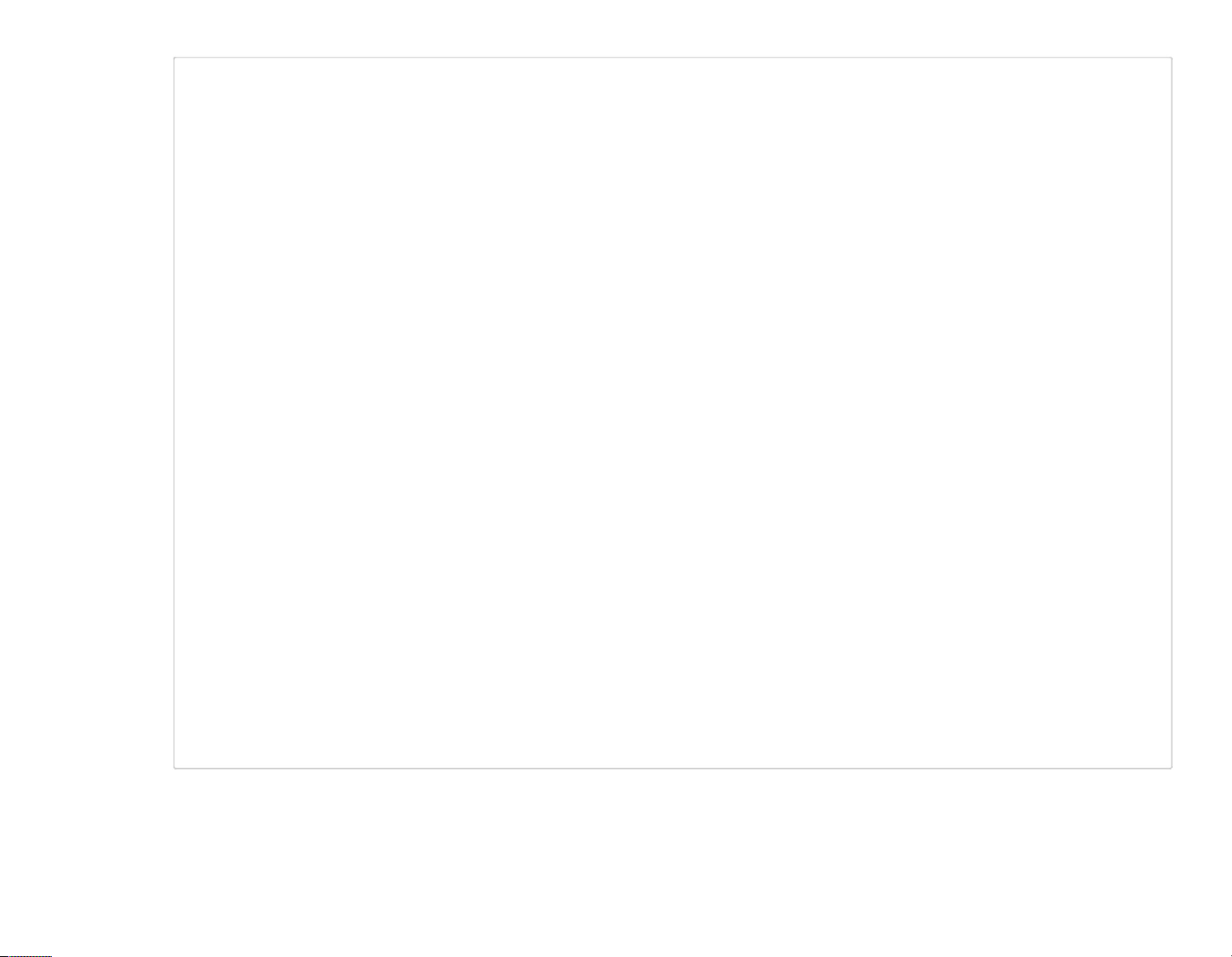

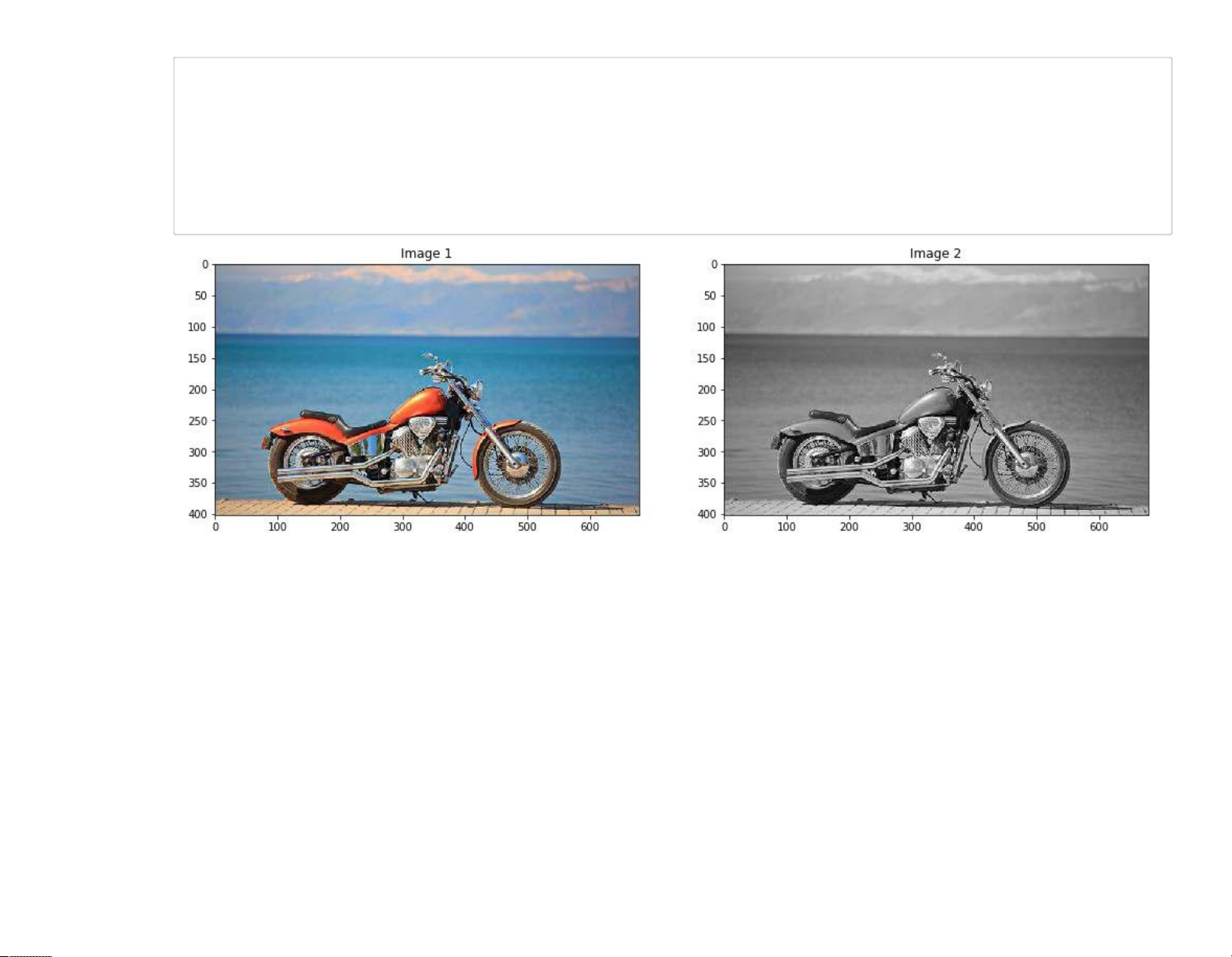
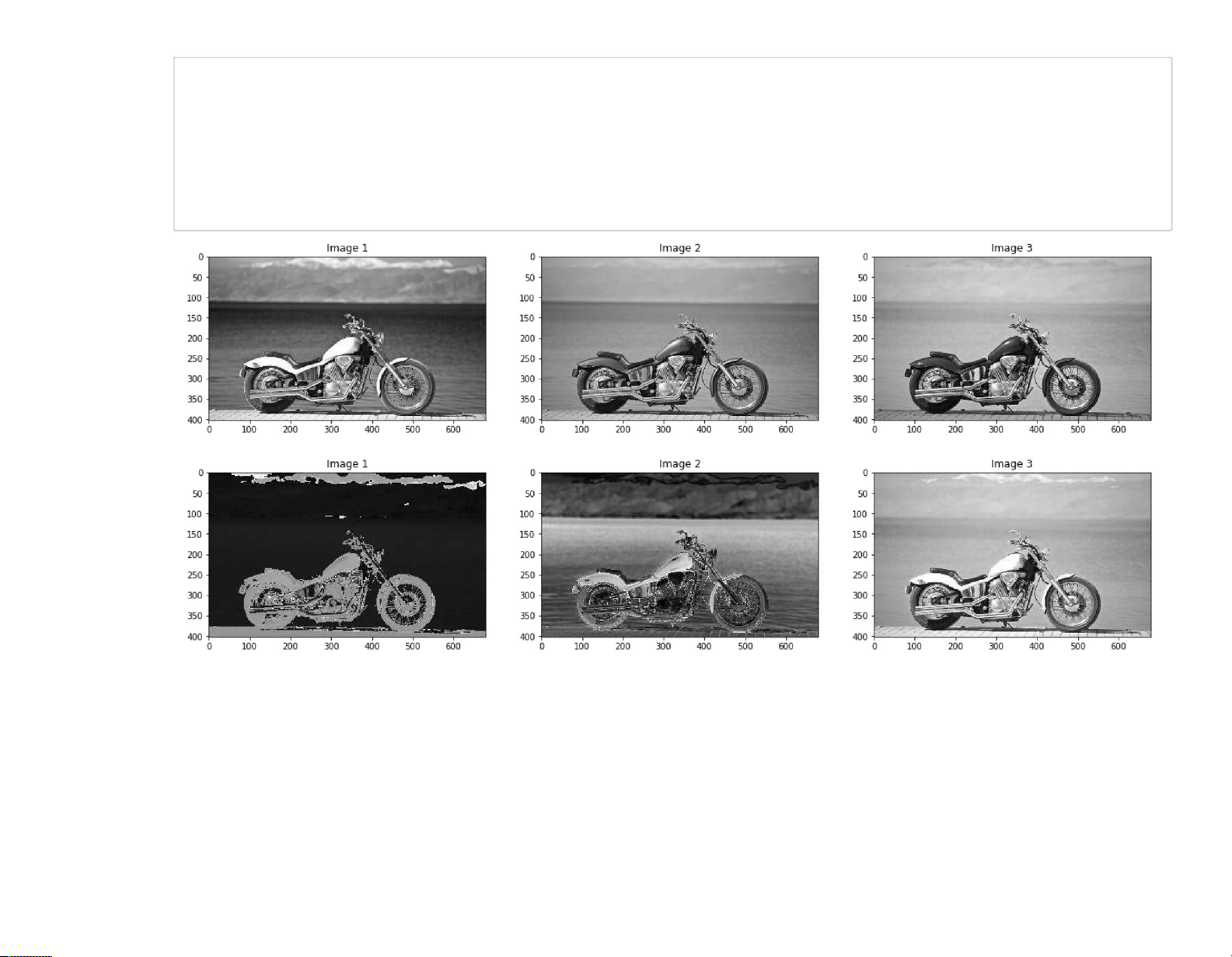
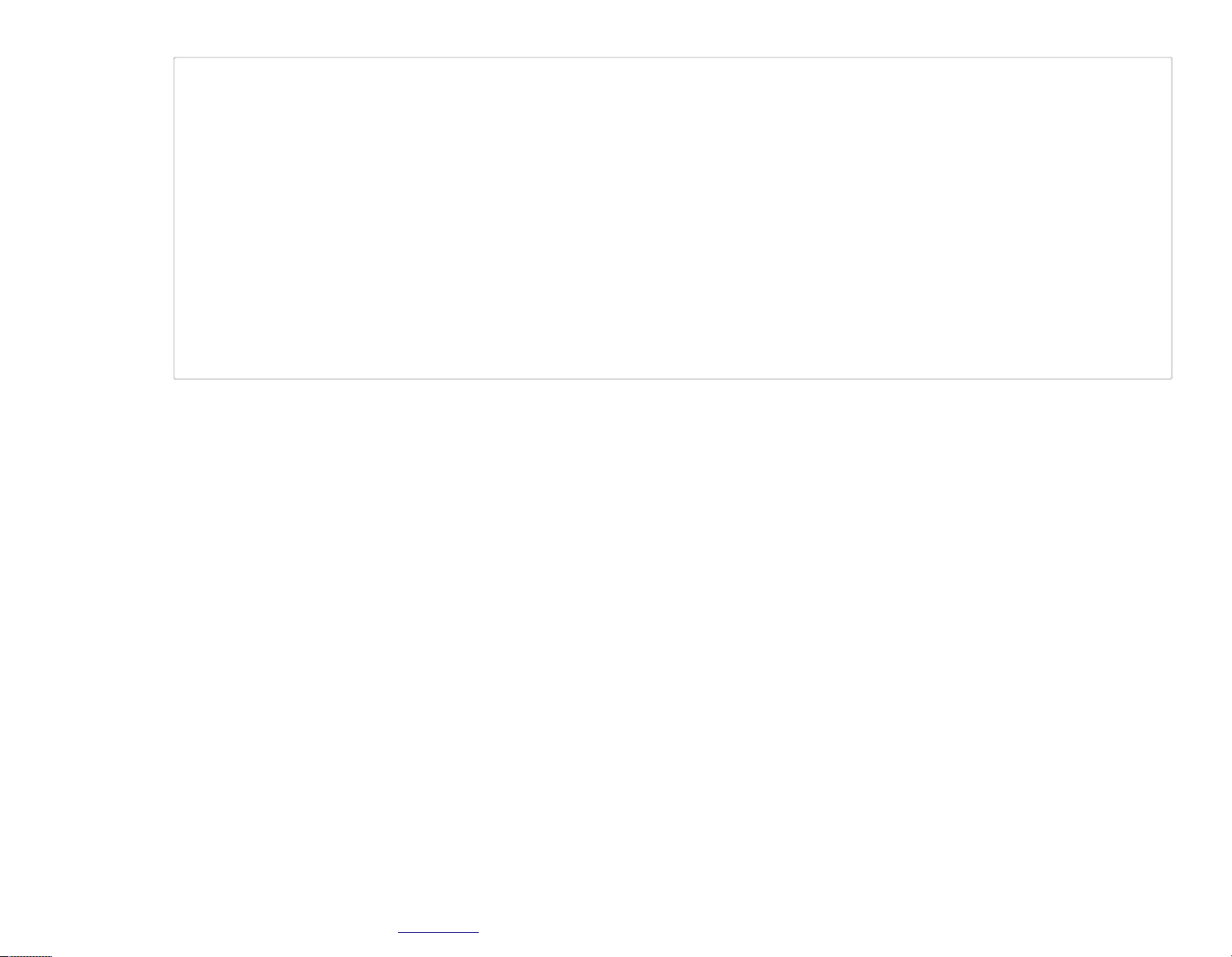
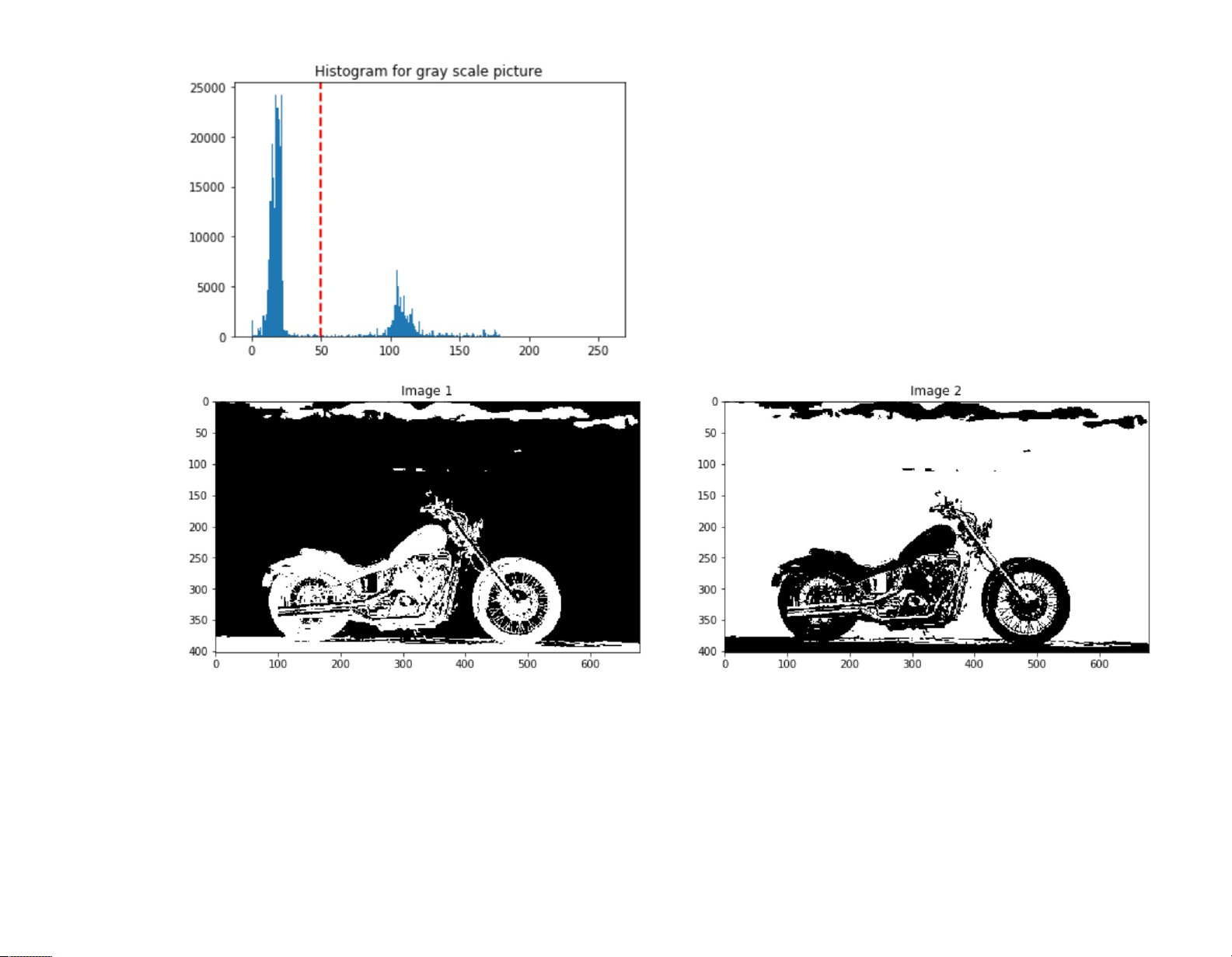
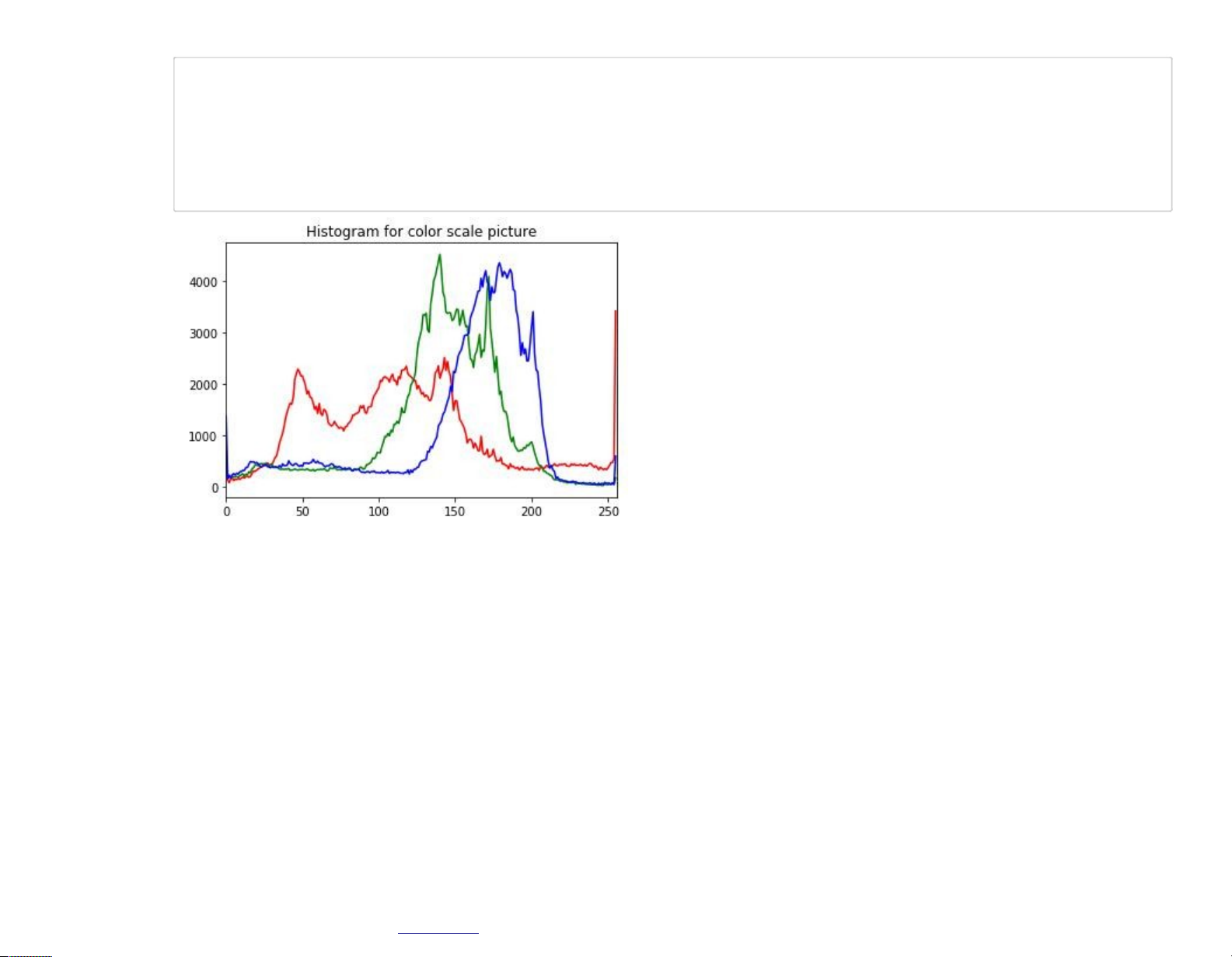
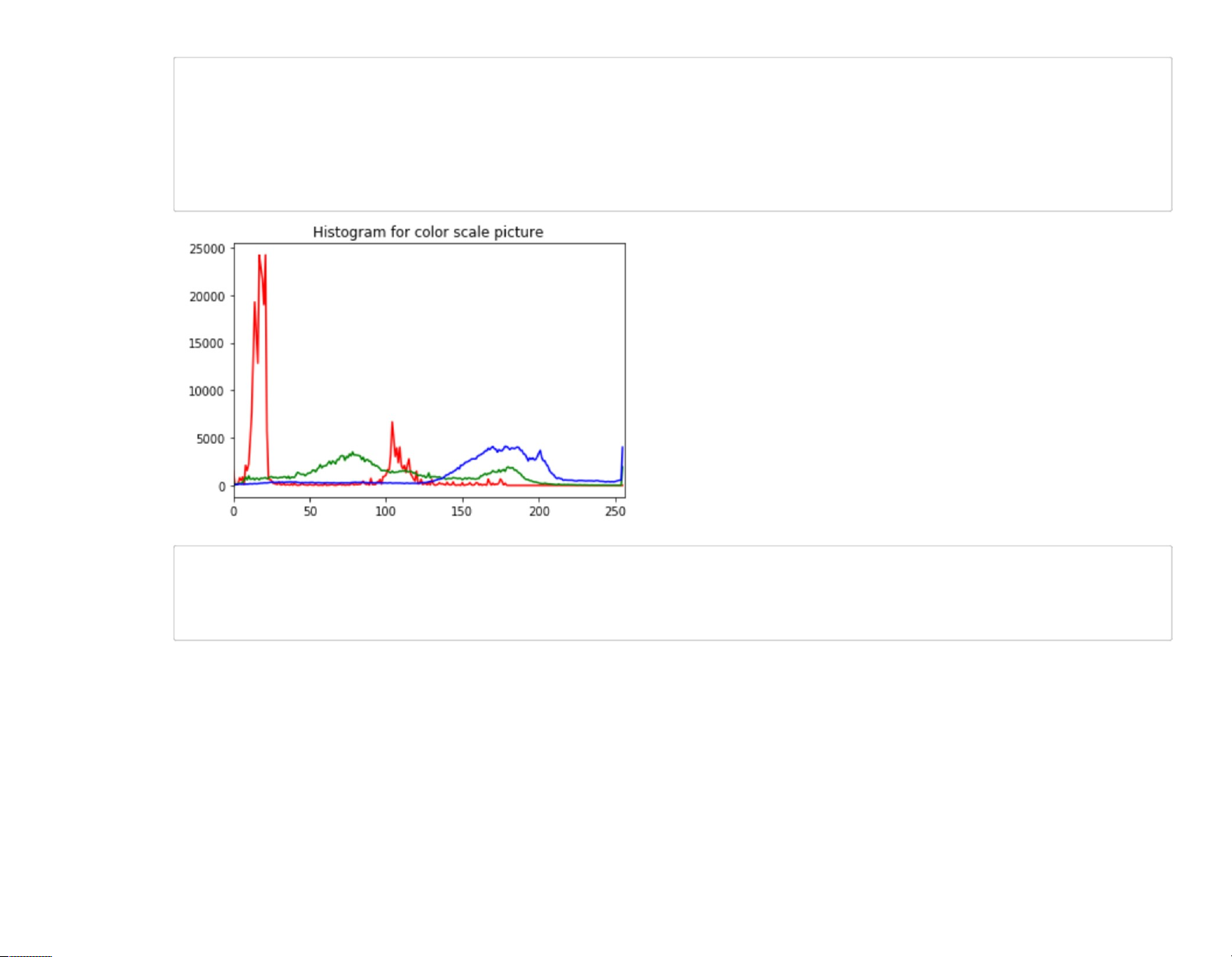
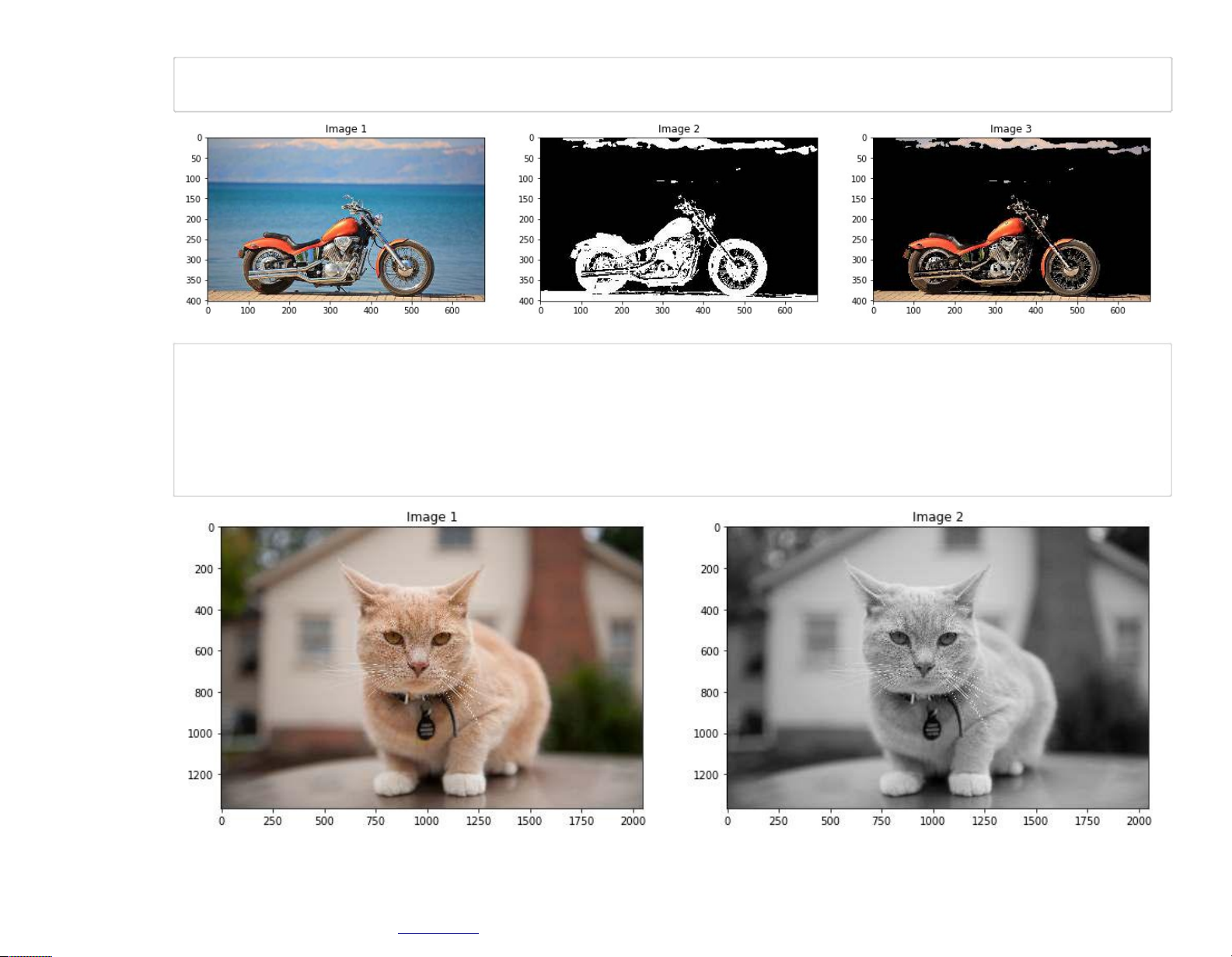
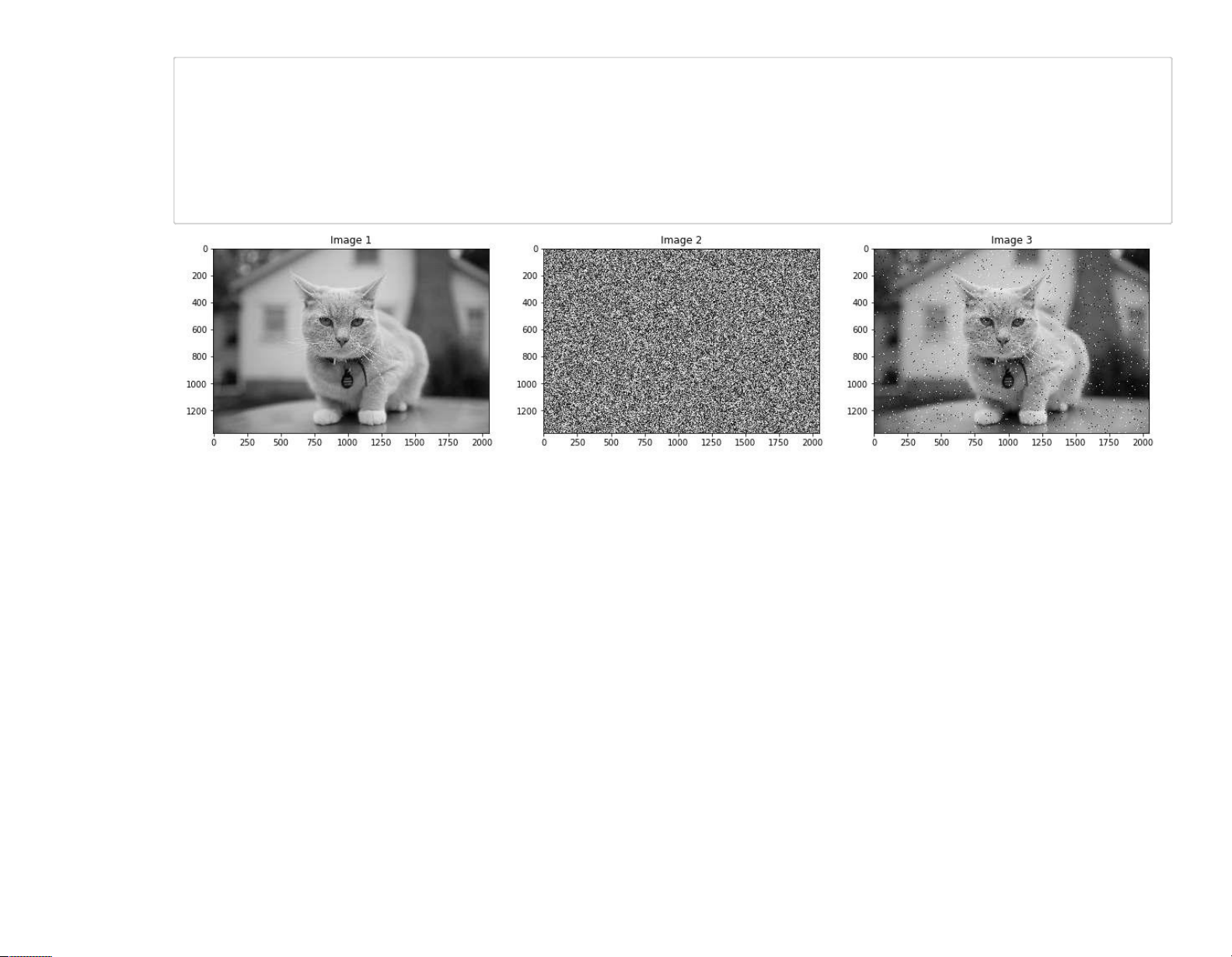
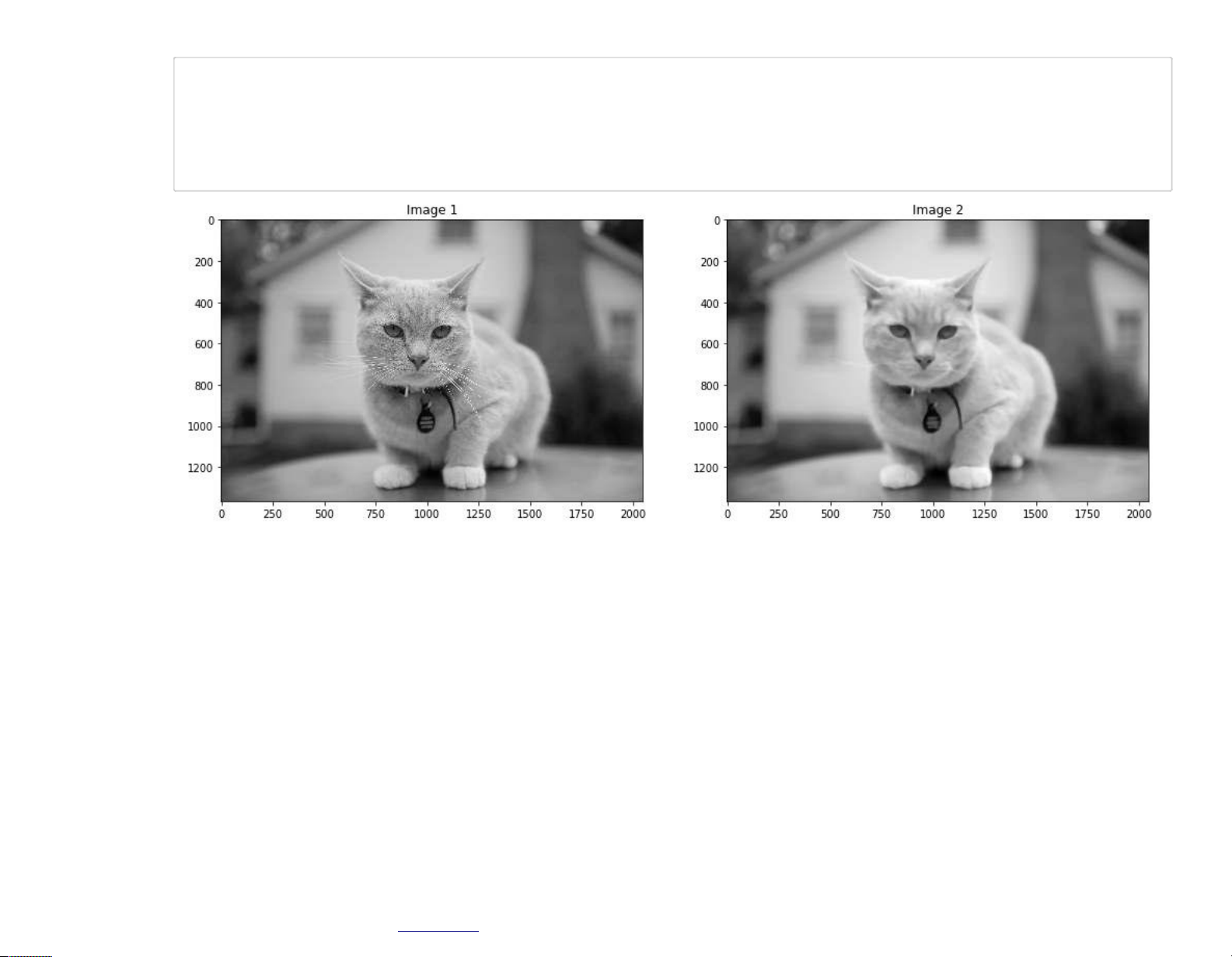
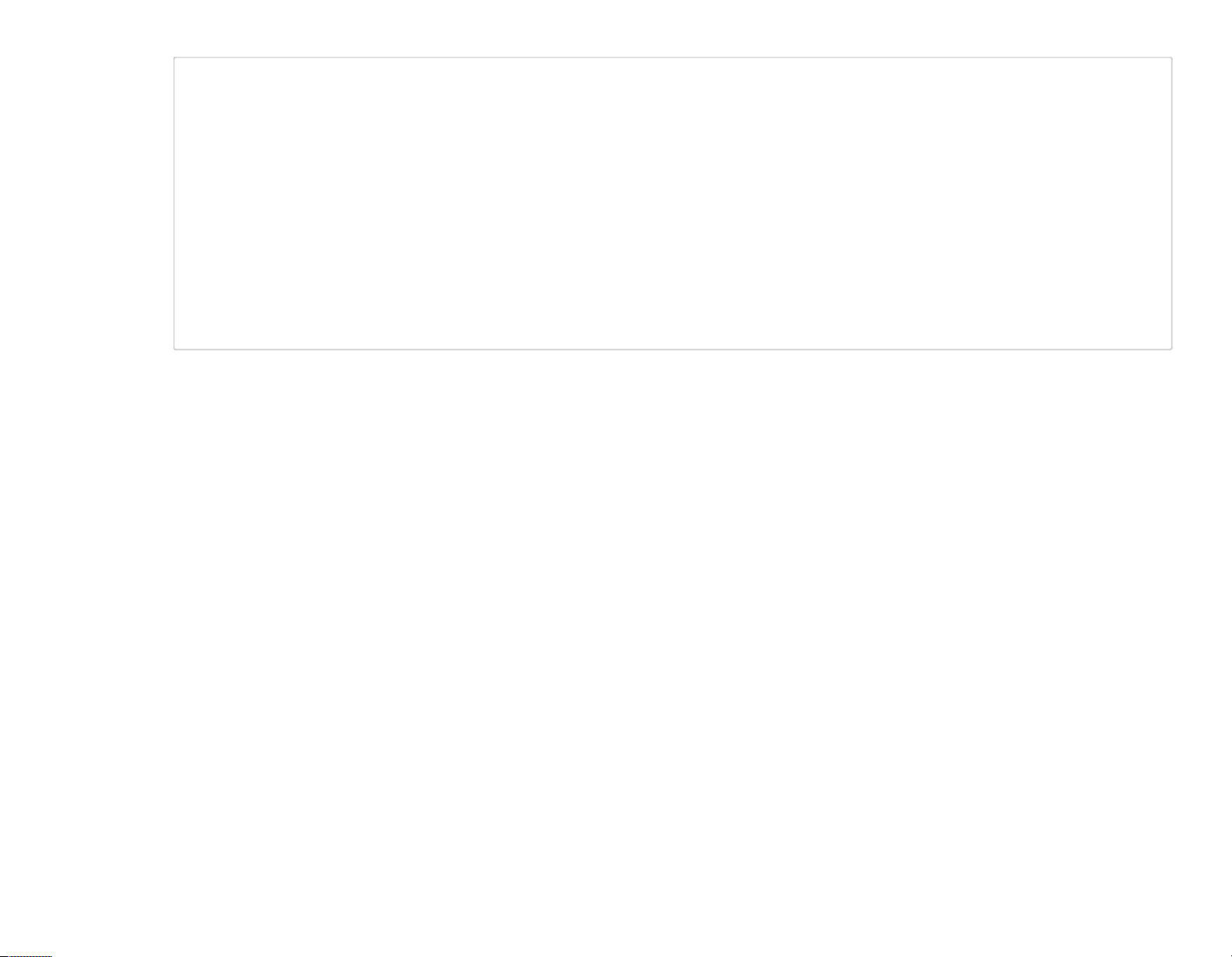
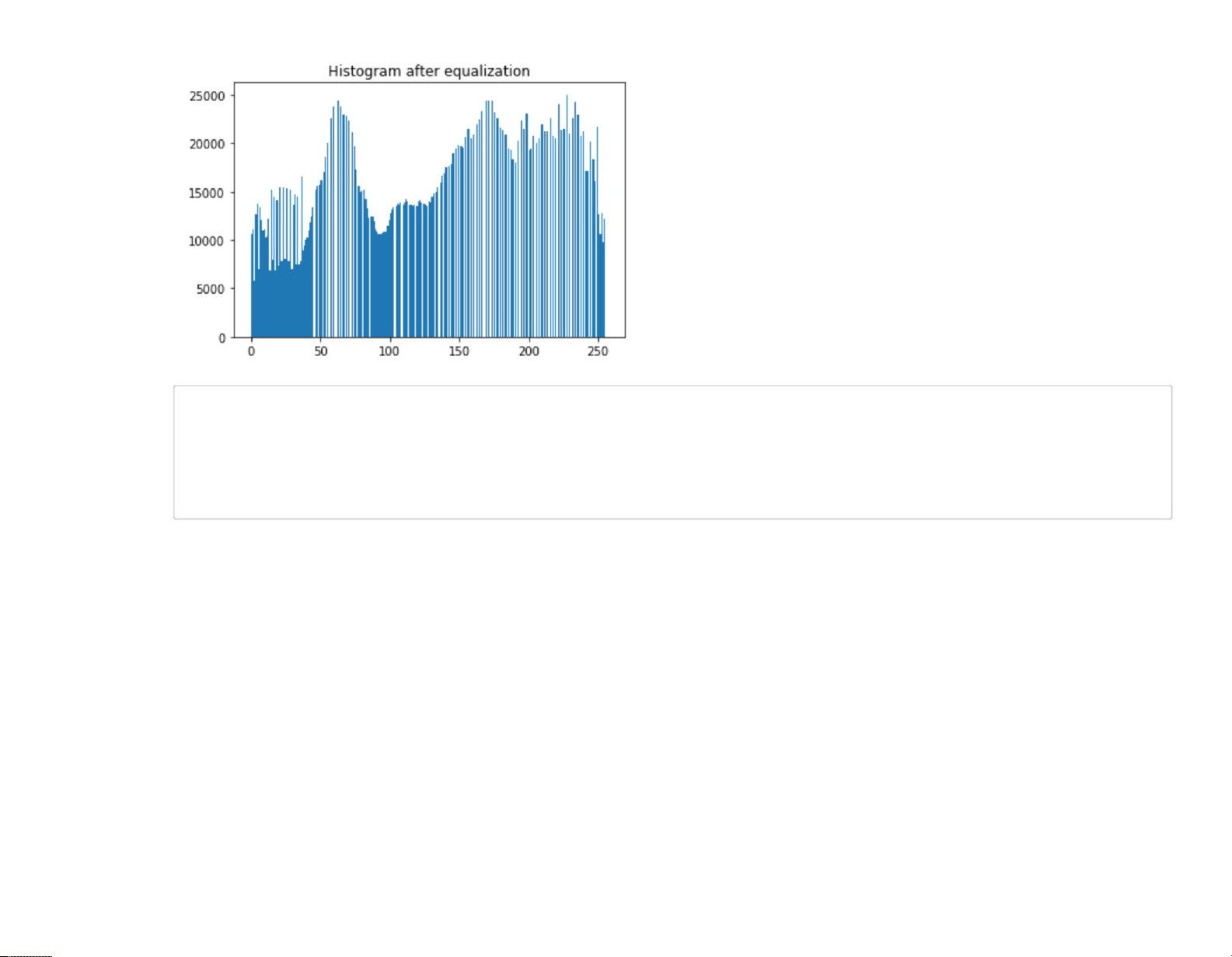
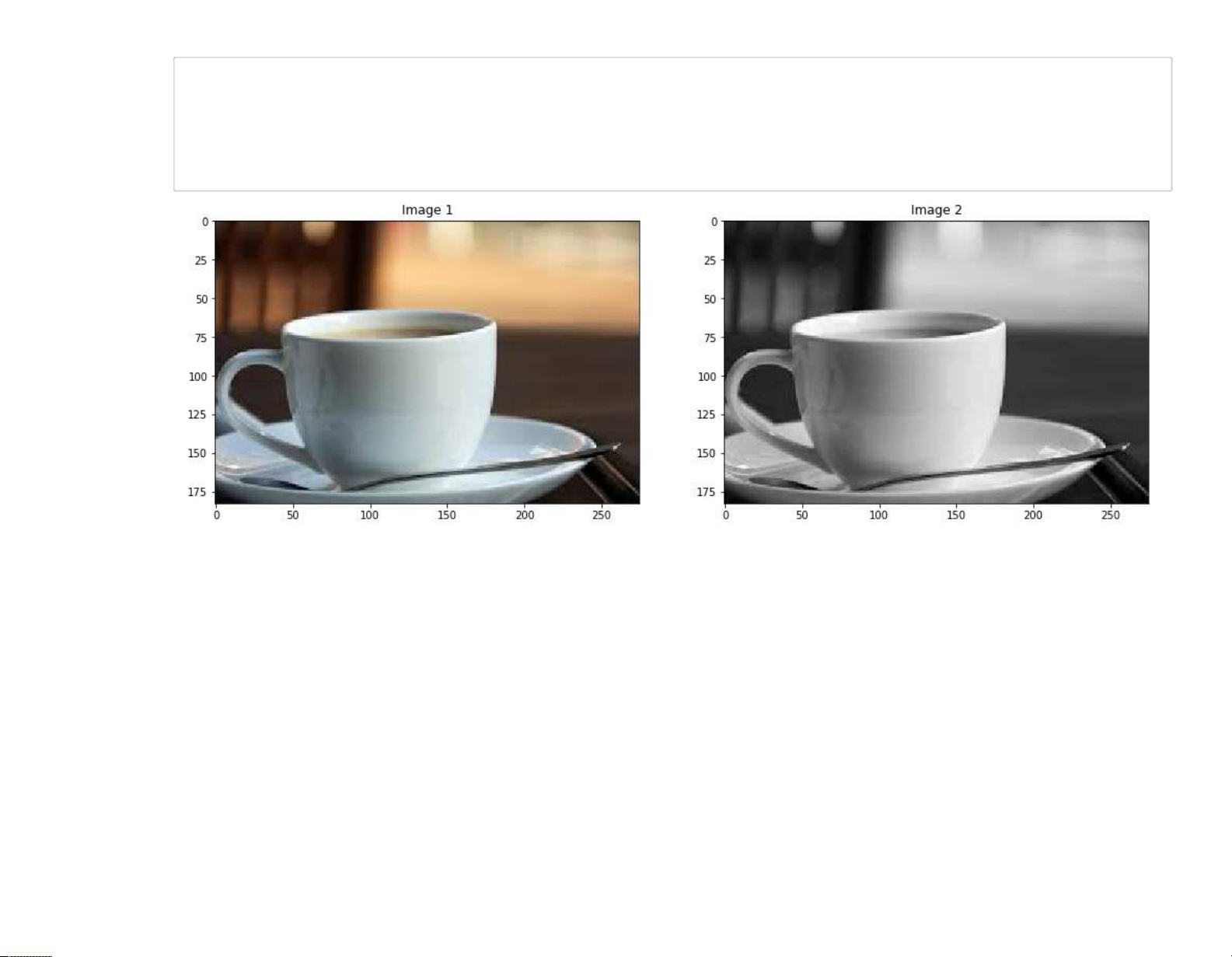
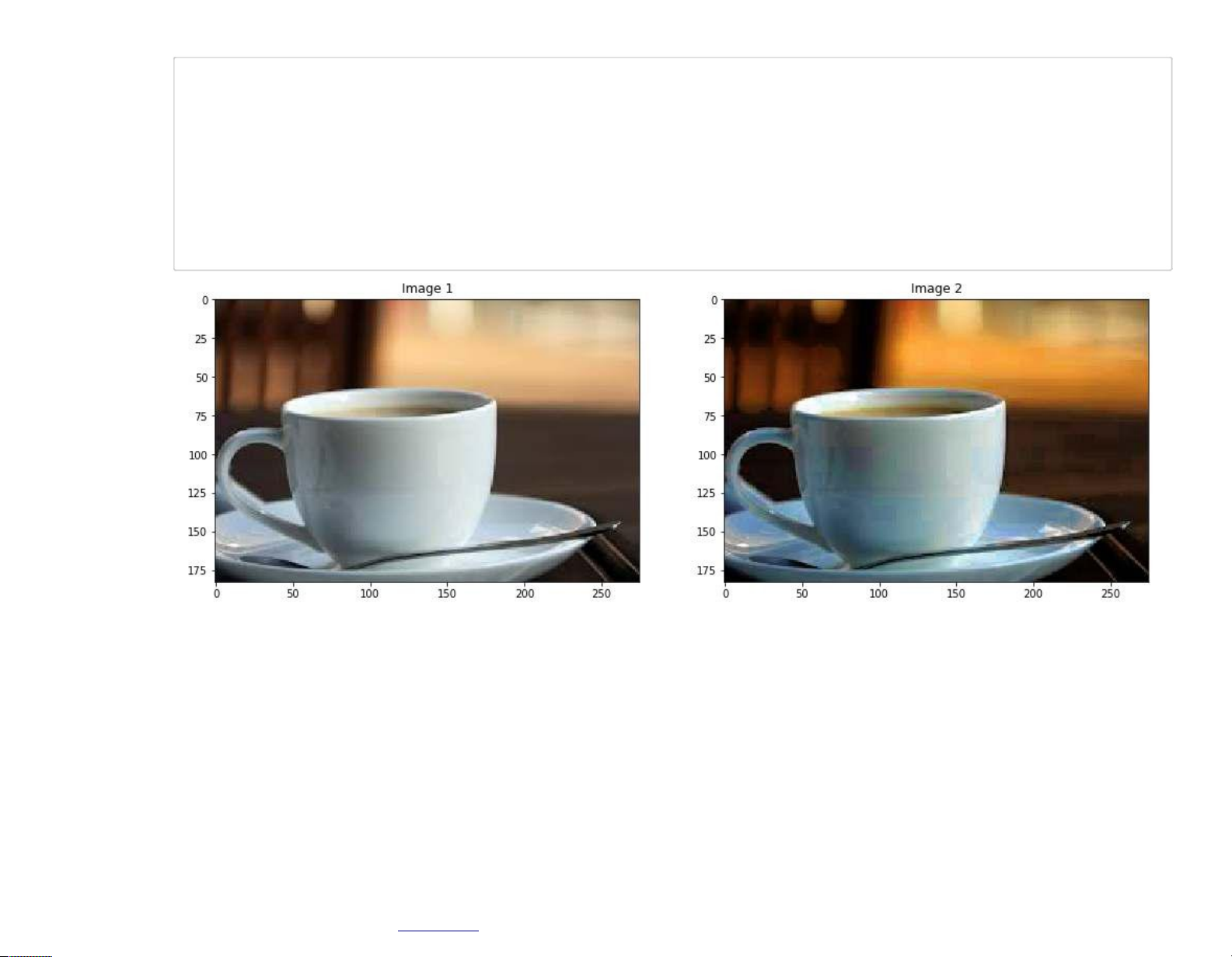
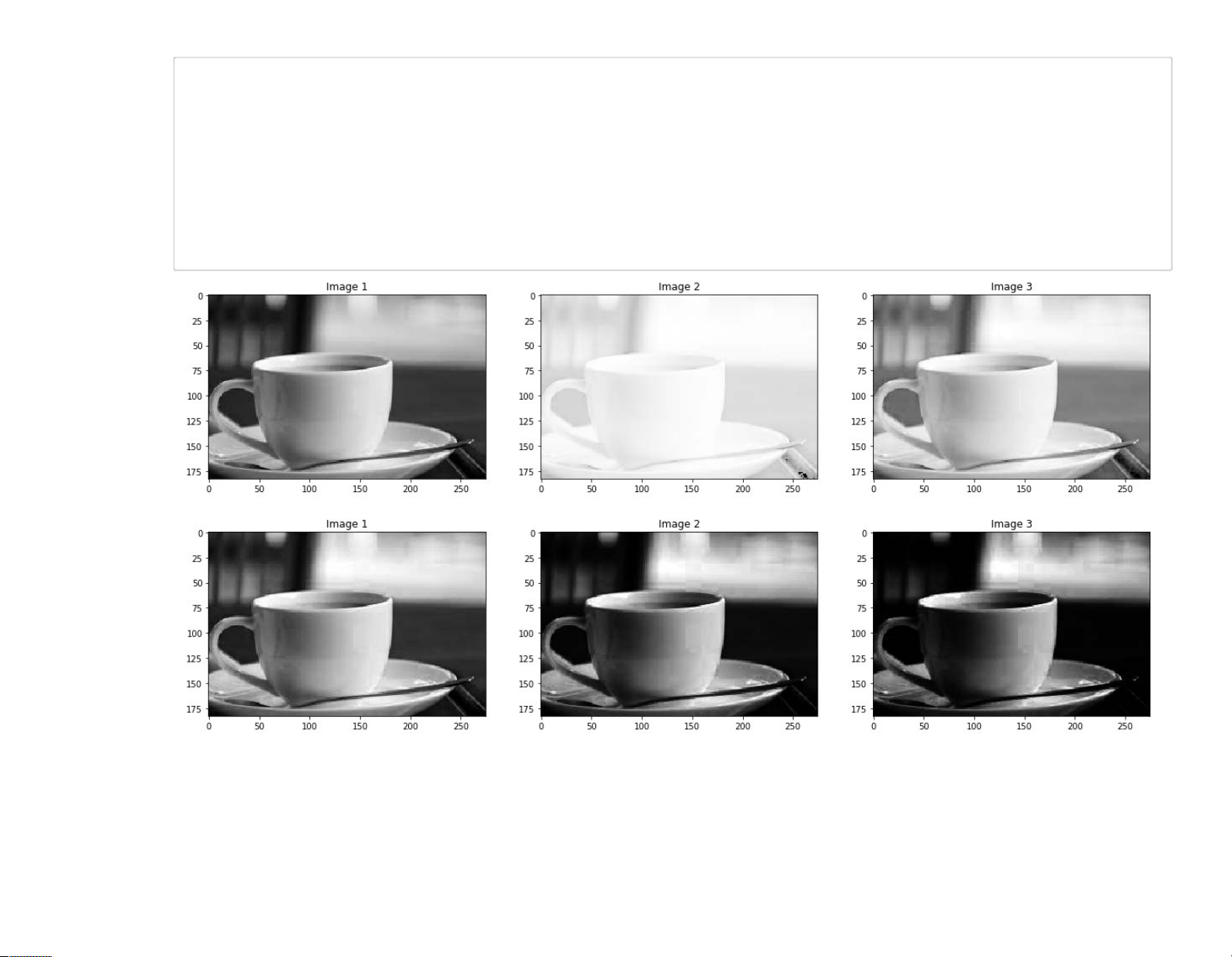
Preview text:
lOMoARcPSD|46342985 lOMoARcPSD|46342985 27/9/2019
Lab01-Image Processing and Analysis
Lab01-Image Processing and Analysis
In [6]: import numpy as np import pandas as pd import cv2
from matplotlib import pyplot as plt
from pylab import imread
from skimage.color import rgb2gray 1/23 lOMoARcPSD|46342985 27/9/2019
Lab01-Image Processing and Analysis
In [7]: def imshows(ImageData, LabelData, rows, cols, gridType = False):
# Convert ImageData and LabelData to
List from matplotlib import pyplot as
plt ImageArray = list(ImageData) LabelArray =
list(LabelData) if(rows == 1 & cols == 1): fig = plt.figure(figsize=(20,20)) else:
fig = plt.figure(figsize=(cols*8,rows*5))
for i in range(1, cols * rows + 1): fig.add_subplot(rows, cols, i) image = ImageArray[i - 1]
# If the channel number is less than 3, we display as grayscale image
# otherwise, we display as color image
if (len(image.shape) < 3): plt.imshow(image, plt.cm.gray) plt.grid(gridType) else: plt.imshow(image) plt.grid(gridType) plt.title(LabelArray[i - 1]) plt.show()
def ShowThreeImages(IM1, IM2, IM3):
imshows([IM1, IM2, IM3], ["Image 1","Image 2", "Image 3"], 1, 3)
def ShowTwoImages(IM1, IM2):
imshows([IM1, IM2], ["Image 1","Image 2"], 1, 2) def ShowOneImage(IM): imshows([IM], ["Image"], 1, 1)
def ShowListImages(listImage, row, col): listCaption = []
for i in range(len(listImage)): listCaption.append(str(i))
imshows(listImage,listCaption,row,col) 2/23 lOMoARcPSD|46342985 27/9/2019
Lab01-Image Processing and Analysis In [8]: # Read Image
image_color = imread("Sample01/motocycle.jpg") # Convert Image into Gray
image_gray = cv2.cvtColor(image_color, cv2.COLOR_RGB2GRAY) # Display Image
ShowTwoImages(image_color, image_gray) 3/23 lOMoARcPSD|46342985 27/9/2019
Lab01-Image Processing and Analysis In [9]: #
Convert Image into HSV color spaces
image_hsv = cv2.cvtColor(image_color, cv2.COLOR_BGR2HSV)
# Show each channel R, G, and B
ShowThreeImages(image_color[:,:,0],image_color[:,:,1],image_color[:,:,2])
# Show each channel H , S and V
ShowThreeImages(image_hsv[:,:,0],image_hsv[:,:,1],image_hsv[:,:,2])
file:///C:/Users/Admin/Desktop/Lab01-Image Processing and Analysis.html 4/23 lOMoARcPSD|46342985 27/9/2019
Lab01-Image Processing and Analysis In hue_img = image_hsv[:,:,0] [10]: hue_threshold = 50
# Show Histogram of Hue Channel
hist = cv2.calcHist([hue_img],[0],None,[256],[0,256])
plt.hist(hue_img.ravel(),256,[0,256])
plt.axvline(x=hue_threshold, color='r', linestyle='dashed', linewidth=2)
plt.title('Histogram for gray scale picture') plt.show()
# Use threshold to segment object by histogram
hue_binary01 = hue_img > hue_threshold
hue_binary02 = 1 - hue_binary01
ShowTwoImages(hue_binary01, hue_binary02)
file:///C:/Users/Admin/Desktop/Lab01-Image Processing and Analysis.html 5/23 lOMoARcPSD|46342985 27/9/2019
Lab01-Image Processing and Analysis
file:///C:/Users/Admin/Desktop/Lab01-Image Processing and Analysis.html 6/23 lOMoARcPSD|46342985 27/9/2019
Lab01-Image Processing and Analysis In color = ('r', 'g', 'b') [11]:
for channel,col in enumerate(color):
histr = cv2.calcHist([image_color],[channel],None,[256],[0,256]) plt.plot(histr,color = col) plt.xlim([0,256])
plt.title('Histogram for color scale picture') plt.show()
file:///C:/Users/Admin/Desktop/Lab01-Image Processing and Analysis.html 7/23 lOMoARcPSD|46342985 27/9/2019
Lab01-Image Processing and Analysis In color = ('r', 'g', 'b') [12]:
for channel,col in enumerate(color):
histr = cv2.calcHist([image_hsv],[channel],None,[256],[0,256]) plt.plot(histr,color = col) plt.xlim([0,256])
plt.title('Histogram for color scale picture') plt.show()
In [13]: def SegmentColorImageByMask(IM, Mask): Mask = Mask.astype(np.uint8)
result = cv2.bitwise_and(IM, IM, mask = Mask) return result
file:///C:/Users/Admin/Desktop/Lab01-Image Processing and Analysis.html 8/23 lOMoARcPSD|46342985 27/9/2019
Lab01-Image Processing and Analysis In
hue_binary01_rgb = SegmentColorImageByMask(image_color, hue_binary01) [14]:
ShowThreeImages(image_color, hue_binary01, hue_binary01_rgb) In [15]: # Read Image
image_color = imread("Sample01/cat.jpg") # Convert Image into Gray
image_gray = cv2.cvtColor(image_color, cv2.COLOR_RGB2GRAY) # Display Image
ShowTwoImages(image_color, image_gray)
file:///C:/Users/Admin/Desktop/Lab01-Image Processing and Analysis.html 9/23 lOMoARcPSD|46342985 27/9/2019
Lab01-Image Processing and Analysis In # Create Noise Image [18]:
noise = np.random.random(image_gray.shape)
image_noise = image_gray.copy()
image_noise[noise > 0.99] = 255
image_noise[noise < 0.01] = 0
ShowThreeImages(image_gray, noise, image_noise)
file:///C:/Users/Admin/Desktop/Lab01-Image Processing and Analysis.html 10/23 lOMoARcPSD|46342985 27/9/2019
Lab01-Image Processing and Analysis
In [20]: # Create Blurred Image
from skimage.filters.rank import median
from skimage.morphology import disk
image_blurred = median(image_gray, disk(10))
ShowTwoImages(image_gray, image_blurred)
file:///C:/Users/Admin/Desktop/Lab01-Image Processing and Analysis.html 11/23 lOMoARcPSD|46342985 27/9/2019
Lab01-Image Processing and Analysis
In [45]: from skimage import data, exposure
image_equalization = exposure.equalize_hist(image_gray)
image_equalization = np.float32(image_equalization * 255)
ShowTwoImages(image_gray, image_equalization)
hist = cv2.calcHist([image_gray],[0],None,[256],[0,256])
plt.hist(image_gray.ravel(),256,[0,256])
plt.title('Histogram before equalization') plt.show()
hist = cv2.calcHist([image_equalization],[0],None,[256],[0,256])
plt.hist(image_equalization.ravel(),256,[0,256])
plt.title('Histogram after equalization') plt.show()
file:///C:/Users/Admin/Desktop/Lab01-Image Processing and Analysis.html 12/23 lOMoARcPSD|46342985 27/9/2019
Lab01-Image Processing and Analysis
file:///C:/Users/Admin/Desktop/Lab01-Image Processing and Analysis.html 13/23 lOMoARcPSD|46342985 27/9/2019
Lab01-Image Processing and Analysis
In [46]: def histogram_equalize(img): r, g, b = cv2.split(img) red = cv2.equalizeHist(r) green = cv2.equalizeHist(g) blue = cv2.equalizeHist(b)
return cv2.merge((red, green, blue))
file:///C:/Users/Admin/Desktop/Lab01-Image Processing and Analysis.html 14/23 lOMoARcPSD|46342985 27/9/2019
Lab01-Image Processing and Analysis
In [47]: image_equalization_color = histogram_equalize(image_color)
ShowTwoImages(image_color, image_equalization_color)
file:///C:/Users/Admin/Desktop/Lab01-Image Processing and Analysis.html 15/23 lOMoARcPSD|46342985 27/9/2019
Lab01-Image Processing and Analysis In [51]: # Read Image
image_color = imread("Sample01/coffee.jpg") # Convert Image into Gray
image_gray = cv2.cvtColor(image_color, cv2.COLOR_RGB2GRAY) # Display Image
ShowTwoImages(image_color, image_gray)
file:///C:/Users/Admin/Desktop/Lab01-Image Processing and Analysis.html 16/23 lOMoARcPSD|46342985 27/9/2019
Lab01-Image Processing and Analysis In
# Convert Image into HSV color spaces [60]:
image_hsv = cv2.cvtColor(image_color, cv2.COLOR_RGB2HSV) # Apply histogram
equalization channel = 1
image_hsv[:, :, channel] = cv2.equalizeHist(image_hsv[:, :, channel]) channel = 2
image_hsv[:, :, channel] = cv2.equalizeHist(image_hsv[:, :, channel]) # Convert to RGB
image_enhanced = cv2.cvtColor(image_hsv, cv2.COLOR_HSV2RGB)
ShowTwoImages(image_color, image_enhanced)
file:///C:/Users/Admin/Desktop/Lab01-Image Processing and Analysis.html 17/23 lOMoARcPSD|46342985 27/9/2019
Lab01-Image Processing and Analysis
In [73]: image_hsv = cv2.cvtColor(image_color, cv2.COLOR_RGB2HSV) img = image_hsv[:,:,2]
gamma = [0.1, 0.5, 1.2, 2.2, 3.2]
gamma_corrected_01 = np.array(255*(img / 255) ** gamma[0], dtype = 'uint8')
gamma_corrected_02 = np.array(255*(img / 255) ** gamma[1], dtype = 'uint8')
gamma_corrected_03 = np.array(255*(img / 255) ** gamma[2], dtype = 'uint8')
gamma_corrected_04 = np.array(255*(img / 255) ** gamma[3], dtype = 'uint8')
gamma_corrected_05 = np.array(255*(img / 255) ** gamma[4], dtype = 'uint8')
ShowThreeImages(image_gray, gamma_corrected_01, gamma_corrected_02)
ShowThreeImages(gamma_corrected_03, gamma_corrected_04, gamma_corrected_05)
file:///C:/Users/Admin/Desktop/Lab01-Image Processing and Analysis.html 18/23