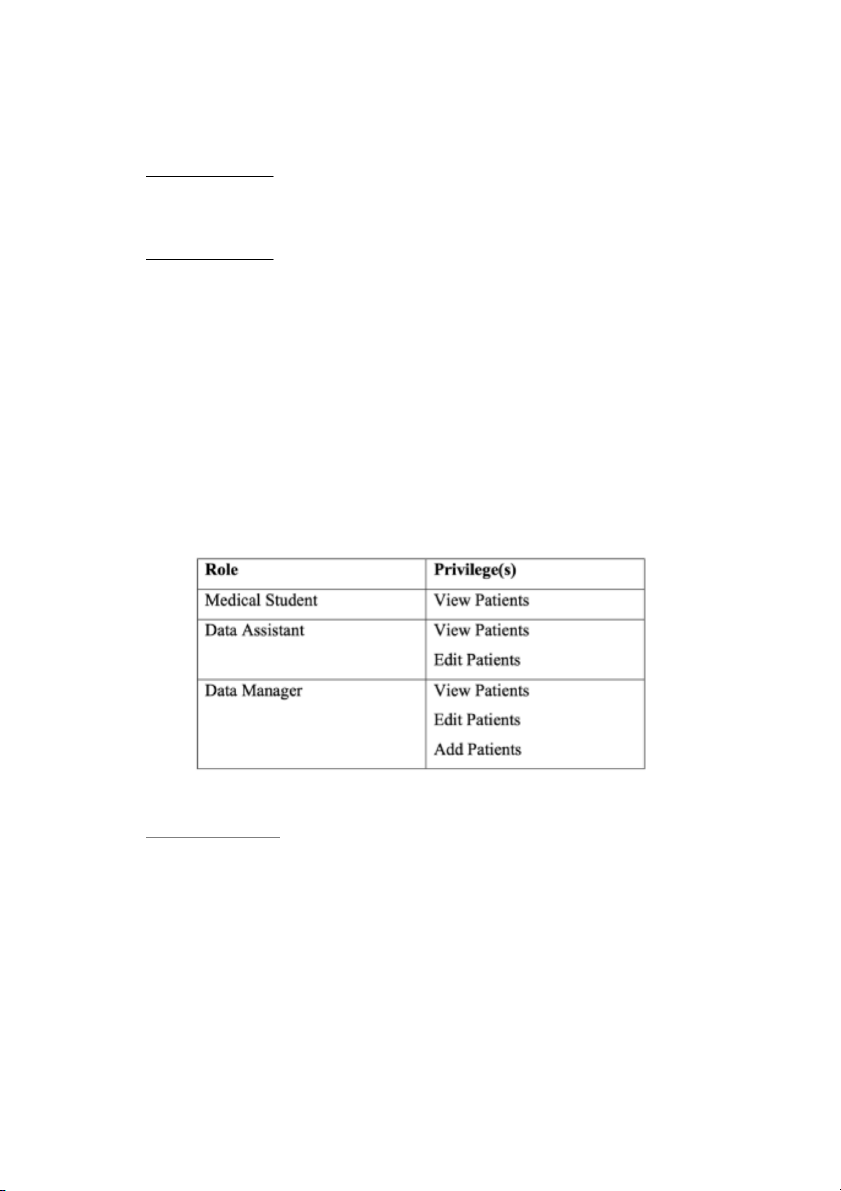

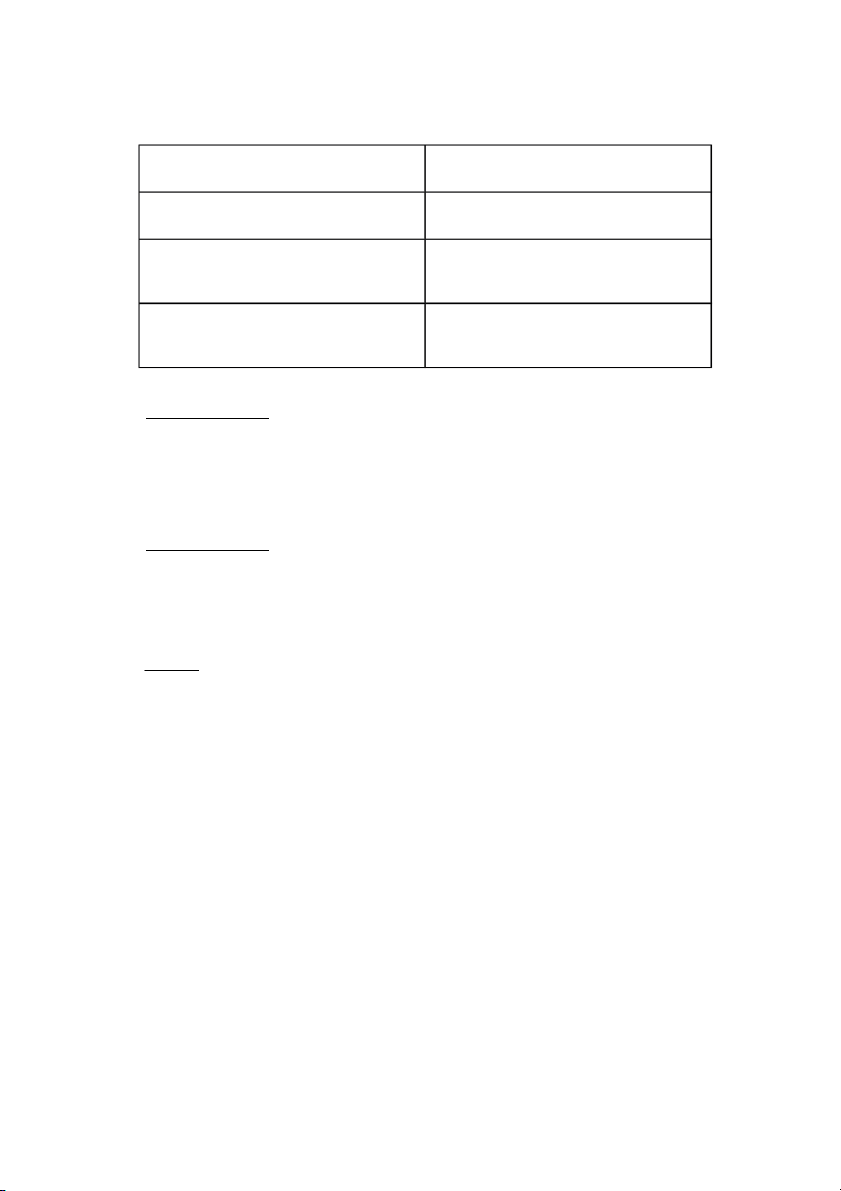

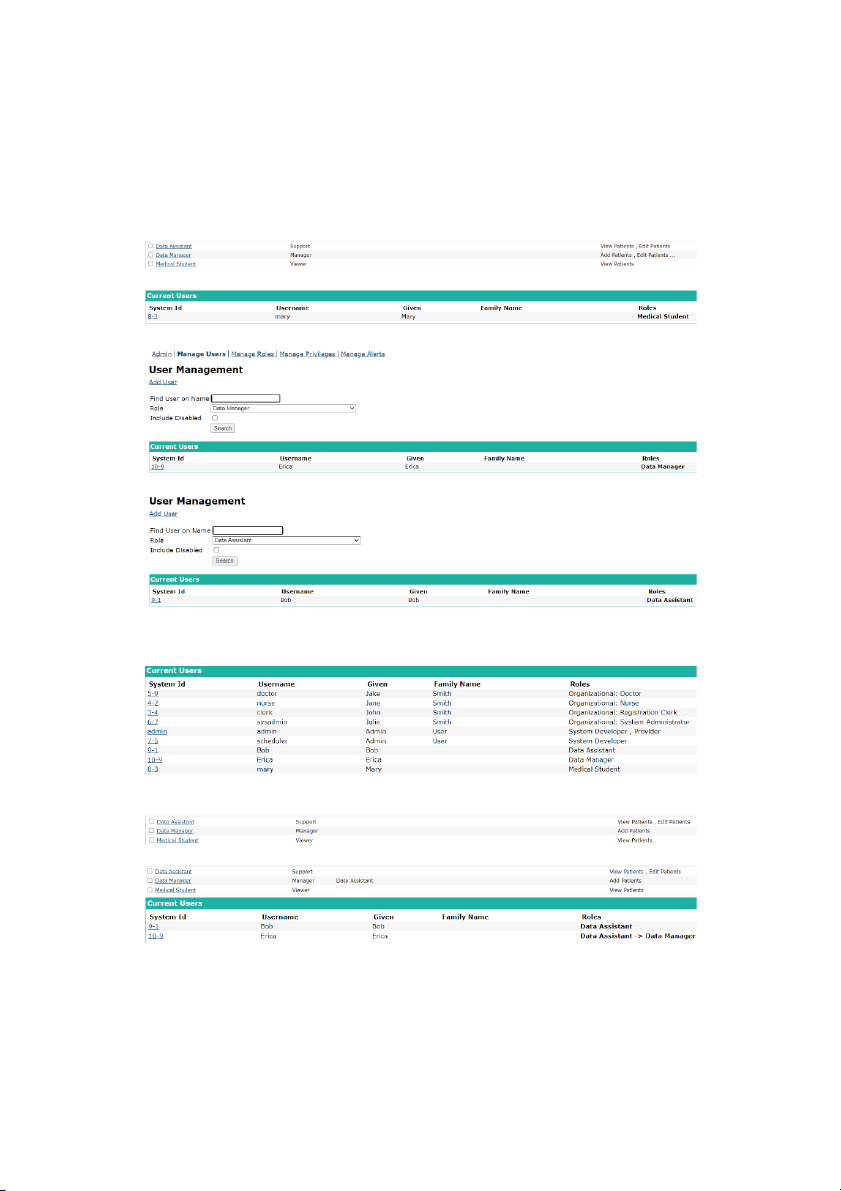
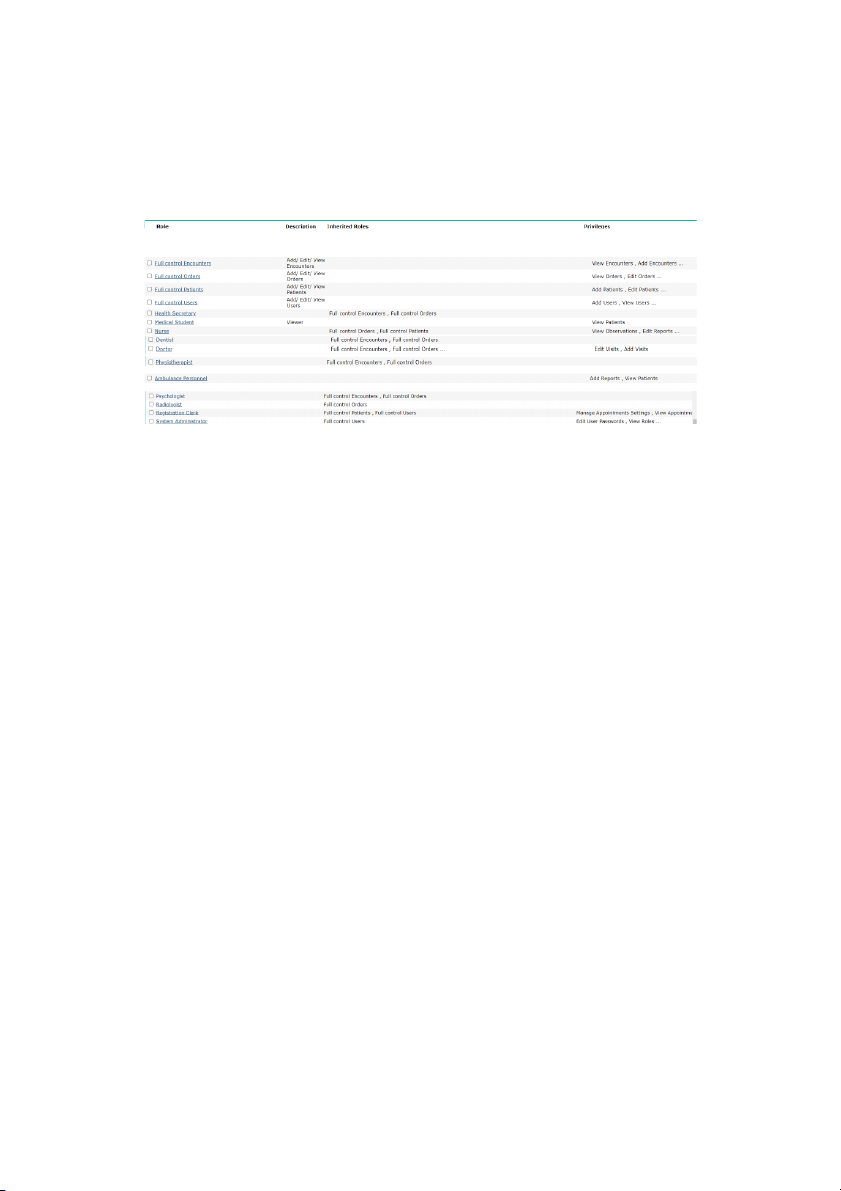
Preview text:
Exercise 1 (1.0 point):
Study different privileges in OpenMRS Demo and list four of them that seems most important to you. Exercise 2 (1.0 point):
Study different roles in OpenMRS Demo and name four main roles that have maximum set of privileges.
First, let’s look at a simple example which is based on OpenMRS user guide:
Assume there are several privileges related to patient data—e.g., View Patients, Edit
Patients, and Add Patients. The View Patients privilege lets users look at patients in the
system, the Edit Patients privilege lets users edit information about existing patients, and the
Add Patients privilege allows users to create a new patient record within the system. Now
imagine that you need to assign the proper roles to three people: Mary the Medical Student,
Bob the Data Assistant, and Erica the Data Manager. You want medical students to be able to
view patients, but not edit or add them. Data assistants should be able to not only view, but
also edit patient data. And you want your data managers to be able to create new patients within your system.
In order to give these privileges to the relevant users, you must define a role for each of these types of user.
After defining the main roles for the users of the system, add users Mary, Bob, and Erica and
assign each user to its proper role. Exercise 3 (2.0 points):
Define the above mentioned roles and users in OpenMRS and attach the screenshot.
Now, let's take this process one step further. While it may not seem necessary in this simple
example, as EMR system grows, it will likely end up with a large number of different roles.
Very often, certain roles can be defined as a combination of other roles. In this example, a
Data Manager oversees the Data Assistants and therefore should have all of their privileges
plus some additional privileges. Now, redesign roles slightly to show how this might work.
You can see that the Data Manager role can be more clearly defined as a senior of Data
Assistant role with the extra ability to add patients to the system. In addition, if you should
change or enhance the privileges of the Data Assistant role at any time in the future, the Data
Manager will automatically adapt to those changes.
In a common deployment scenario, you will have several roles that use the same privileges
with only a few differences. It is simpler to manage these privileges by defining a new role
from which the others can all inherit. For example, you may have roles like Clinician, Data
Assistant, and Caregiver that all have the same rules about viewing patient data. You might
benefit from creating a new Patient Data Viewer role, assigning it to each of those other
roles, and then managing the privileges in one place. Exercise 4 (2.0 points):
Now, you will work on a more complex scenario. Assume following roles are defined in an
EHR system. Now, before defining these roles in OpenMRS, try to combine the roles that
can inherit privileges from each other. You can define new roles if it makes managing your
role hierarchy easier. Report your role hierarchy. Role Privilege(s) Nurse Add/ Edit/ View Patients /Full control patients
Add/ Edit/ View Laboratory Orders /Full control lab Add/ Edit/ View Observations Add/ Edit/ View Reports Doctor Add/ Edit/ View Patients
Add/ Edit/ View Laboratory Orders Add/ Edit/ View Encounters Add/ Edit/ View Visits Health Secretary Add/ Edit/ View Encounters Add/ Edit/ View Diet Orders Physiotherapist Add/ Edit/ View Encounters
Add/ Edit/ View Physiotherapy Orders Psychologist Add/ Edit/ View Encounters
Add/ Edit/ View Psychology Orders Radiologist
Add/ Edit/ View Laboratory Orders
Add/ Edit/ View Radiology Orders Dentist Add/ Edit/ View Encounters Add/ Edit/ View Diet Orders Ambulance Personnel View Patients Add Reports System Administrator Add/ Edit/ View Users Add/ Edit User Passwords Add/ Edit/ View Roles Registration Clerk Add/ Edit/ View Users Add/ Edit/ View Patients Add/ Edit/ View Appointments Exercise 5 (2 points):
Define your role hierarchy in OpenMRS. (You can add a new privilege If it’s not defined
in OpenMRS). Attach the screen shot of your defined roles in OpenMRS.
Built-in roles: There are some predefined roles in OpenMRS such as Anonymous,
Authenticated, and System Developer. Exercise 6 (2 points):
What are the challenges you encounter while working with access control model in
OpenMRS? What are your suggestions for improving the access control model of OpenMRS? Câu 1:
Tổng hợp đặc quyền: - Add - Delete - Edit - View - Form entry - Generate Batch of Identify - Get - Manage - Patient - Provider - Purge - Remove - Request - Run - Schedule - Share - Squeezing - Task - Update - Upload Câu 2: Một số roles :
-Application(Quản lý ứng dụng)
-Anonymous and Authenticated (Người dùng ẩn danh và người dùng đã xác thực): -Organizational(Tổ chức)
-Provider and System developer(Nhà cung cấp và nhà phát triển hệ thống) set new role: create used and add role: Câu 3:
cắt hết chừa mỗi 3 view edit cái cuối
-B1: Xóa đặc quyền của data manager
Thêm kế thừa đặc quyền từ data assistant->data manager Câu 4:
-order: cấp quyền thay đổi type order để sort lại thuộc tính mong muốn Câu 5:
Đối với các đặc quyền lặp lại thì gom chúng thành 1 role full control




